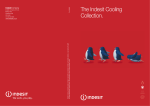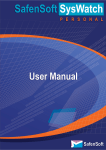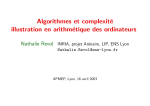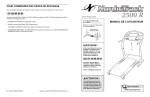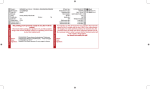Download User's Manual
Transcript
KD9 1 2 3 4 5 6 7 8 9 10 T On 1 PV 2 3 SP 4 KD9 KD9P universal multi-channel PID compact-controller and SP programmer User's Manual HAGA Automation Ltd 1037 Budapest Királylaki út 35. T/F 36 1 368-2255 and 36 1 368-6002 E-mail: [email protected] Website: www.hagamat.hu ME190-15 v 1.08 1. Kd9 controller 1.1. v 1.08 Introduction You can solve complex control tasks with the 1/8 DIN format KD9 controller. This controller performs reliable in industrial and laboratory environment, enclosed in an IP67 protected Polycarbonate housing. The controller contains the properties of a discrete action controller (ON/OFF, P, PD PI, PID), SP controller, a setpoint programmer, a mini PLC and a sequencer controller. Due to its many inputs and outputs can be used instead of more simple controllers. The wiring will be more simple and well arranged. There are logic functions among the ALARM-s so you can use a "software screwdriver for relays" to wire the relay sequence by configuration. There are 7 customized linearization tables with one variable and 3 customized linearization tables with two variables in the controller in user made table form. The program interpolates for the arguments in the table. The robust PID algorithm contains expert parts, which mend the fast obtaining the setpoint with minimal overshot, and eliminates the sensibility to transients. The autotune algorithm gives good parameters for control. There are 16 PID parameter sets for systems with changing properties in every control loop. The "Gain scheduling" sets the proper PID parameters on the whole control range. 9 The 16 ALARM functions are configurable in the same way (without exceptions). There are 270.10 variations in every ALARM function so you can hardly meet an insoluble problem. You can connect time relay with latch to the ALARM function. The setpoint programmer has a lot's of special properties. 4 setpoints are programmable on the same time-base. During running the setpoint program all of the other control functions are working. The setpoint program contains some HAGA-BASIC commands too. The controller can change data with other instruments through its digital inputs and outputs. The data of the controlled system can be send out by the built in printer interface and the built in RS485, RS232 interface and the built in Multi Media Card inteface. The built in printer interface drives the matrix printer through a parallel cable. The RS485, RS232 interface uses MODBUS protocol. The addressees and codes are listed in the paragraph of this manual: MODBUS Register. The Built-in MMC memory interface provides a real-time data logging. Thank to the extraordinary capability of the controller it can control very large systems. After configuring the controller works very safe and reliable. If any disorder occurs it sends special message about the mistake. The level and action of an error message are configurable. The KD9 has a very effective multi-level protection for the system security. There are query functions in the controller. The KD9 has many signals on the bezel, but cannot show all, what is happening inside it. Therefore, the query informs you about the necessary information. The Stnd. is the page for the query. Another method is for the query the ALARM functions. You can configure an ALARM to the required information and when the information will be valid, the signal may be appear on the bezel. 1.2. About this Manual It is obvious that the KD9 can carry out complex controller tasks. The Manual is essential for commissioning and using. Before commissioning, please study the structure and contents of the Manual. We propose that connect the controller to the mains. Couple outer LED-s through proper power-supply voltage (battery) to the relays. Couple potentiometers to the inputs. Try to configure this virtual system. Study the controller step by step according to the Manual. The configuration process is very logic. Figures, flowcharts, tables are helping you during the configuration. The operation method is divided up blocks, groups by the software of the controller. All of the blocks and groups are equal for the same activity e.g. all of the control blocks (PID) are the same except its ordinals. The controller is handled by the keys on front panel or by a computer with the communication software. Please learn this in the section Handling. There is not a uniform terminology for these types of controllers. Therefore, we had to use our own. It is very difficult to make an accurate and easy to understand terminology. There are lots of confusing things in the defining the SP programmer configuration menu items, name of instructions and principles of actuation. So, we will use the ones below: SP programmer: an independent block, which runs from a start to an end (from On to OFF). The Sp programmer saves instructions in its memory, which is divided in steps (segments). These are called program step or segment. The SP program steps (segments) are saved in memory cells, which are numbered from 00.00 to 99.99. The firs two number defines an SP program, called profile (program). The second two numbers defines a step (segment). E.g. 12.34 is the 34th. step (segment) of the 12th. profile (program). So, we use consequently: write an SP program, or a program or a profile (not configuring program) part of the profile is a program step, or step, or program segment, or segment configuring the controller is a process for set the properties of actuating (not programming) The inputs, blocks, channels, outputs, etc. are the parts of the algorithm. The control loops are build up by these elements. Therefore, when we speak about a control loop we use these names: PID channel is a control loop from the input to the output Control channel is a control loop which actuates its output by an ALARM Control block determines the properties of PV, SP, PID, Y 1 Input is assembled of physical inputs and other things Output the result of computation of control data INP* are six physical inputs on GND, 1, ...6 pins 1.3. Installation and, wiring Please find the components for installation in the accessory bag. Cut out: 92+0,8 x 45+0,6 for protection IP67 proposed: 92+0,4 x 45+0,3 The connectors are at the backside arranged in three levels. Please be careful when connecting the MAINS. The numbers of the connectors are white in black field. In this circuit a T315 mA fuse is necessary. Connect up fuses to the other circuits with the appropriate value. - R6 R11 + R7 17 18 19 20 21 22 23 24 25 3 relays on the upper board R5 R6 R7 17 18 19 20 21 22 23 24 25 17 18 19 20 21 22 23 24 25 26 27 28 29 30 31 32 rear view 51 45 + - R10 Place of MM Card, or 7 digital input (contact without voltage) 5 digital output (TTL) - R5 RS232 output 30 RX 31 GND 32 TX + - RS485 output isolated 30 A 31 GND 32 B R8 28 linear output + 29 - 6 relays on the upper board Loop Power Supply Isolated 24 VDC / 100 mA 26 + 27 - The disposition of connectors can be seen on Figure 1. 92 98 Printer side-view Figure 1 3 relays on the lower board 3 4 5 6 7 8 9 R1 R2 R3 5 relays on the lower board 3 4 5 6 7 8 9 R1 R4 - + - R2 R9 - + - R3 - 10 11 12 13 14 15 16 bezel thickness max 5 mm Inp1 9 Inp2 7 8 Inp3 6 Inp4 5 Inp5 3 4 Inp6 2 MAINS 85-265 V, 48-400 Hz 120-375 VDC 1 The not allocated inputs (INP1-INP6) must be connected to the 16 pin 97,6 with connnectors max.110 cut out: 92+0,8x45+0,6 to IP67 92+0,4x45+0,3 The + and - signs are valid for SSR drivers (SSd). The input configuration can be seen on the flowchart: "Input block diagram". In place of relays can be OPC (open collector, 12 V / 20 mA) output for SSR (SSd=SSR driver) The galvanic isolated pins are: relays, RS485, linear outputs The galvanic not isolated pins are: analogue inputs, digital inputs, digital outputs, SSd-s, printer interface, RS232 output. Please be careful when commissioning the controller. The MAINS may cause damage if connected to these pins. The wiring up of sensors can be seen on Figure 2. You could choose sensor from the table CAL./In*/dEF. Another possibility to write the characteristic of the unknown sensor in the utb* or mtr*. page (customized linearization tables). Wire up the cold-junction sensor to INP2 when using 1 sensor and to INP6 in case more sensors usage (for TC only). The sensors occupy their places by the software automatically when configuring. Depending on the number of wire they occupy two or three places (pins) each. E. g.: if the first sensor has three wires it occupies the INP1 and INP2 pins. So the next can be placed to the INP3 and INP4 etc. All the inputs can be configured for any type of sensors regardless in sequence (TC, RTD, current, voltage, potentiometer, etc). 2 Inputs 13 15 Pt100 Pt100 P t100 Pt100 P t100 TC TC Pt100 3 three wires RTD-s 1 TC with cold junction KTY P t10 0 Pt100 Pt1 00 TC 16 Inp1 14 Inp2 Inp3 12 11 Inp3 Inp4 10 16 Inp4 Inp5 15 Inp5 Inp6 14 Inp6 Inputs 13 Inp1 12 Inp2 11 KTY 10 6 two wires RTD-s TC TC 10 11 12 Inputs 13 14 Inp6 Inp5 Inp4 Inp3 Inp2 TC 15 16 10 11 12 Inputs 13 14 15 Inp1 5 TC-s with cold junction 16 10 10 Inp1 Inp2 Inp3 Inp4 Inp5 Inp6 10 10 10 10 U 6 current inputs 0/4 ... 20 mA U U This figure depicts the maximum connectable number of sensors. The sensors can be mixed by type and sequence. The software arranges the connectors (pins). U U U 6 voltage inputs 0 ... 200 mV Figure 2 The Figure 3 shows the wiring of the relays. The software allocates the relays automatically. You can see here the allocations by type. When configuring the channels they occupy the relays in sequence. So it is necessary to order the proper relays for proper operation. 6 relays on the upper board 3 relays on the lower board 3 4 5 6 7 8 9 R1 R2 R5 R3 R8 R6 R10 R7 R11 17 18 19 20 21 22 23 24 25 3 relays on the upper board 5 relays on the lower board 3 4 5 6 7 8 9 R1 R4 R2 R9 R5 R3 R6 R7 17 18 19 20 21 22 23 24 25 With 1 relay heat, cool, etc With 2 relays HEAT-COOL Valve positioning Relay 1 2 3 4 1 2 3 4 1 2 3 4 R1 R2 R3 R4 R5 R6 R7 R8 The control block occupies the relays by the configuration. The occupation occurs by the sequence of configuration. E.g. the control block1 is a HEAT-COOL type loop it occupies the R1 an R5 relays. The next control block can occupy the remains. Take account that the necessary relays must be ordered for the configuration. Figure 3 3 1.4. Working principle The KD9 controller may be freely configured by the menu. The hardware contains three boards. Take in account that the well-chosen set of boards could fulfil the requirements. You ought to study the MANUAL and the relay arrangement before ordering. The lower board is the base of the controller, without this it does not work. The upper and middle boards can be chosen uniquely each and together. The ordering code can be seen in the table underneath. KD9- Universal controller with 10000 programsegment 0 0 0 0 0 0 0 0 0 0 Base construction with 1 input + 2 relays, 1 lower panel 6 inputs 3 relays (2 Form C + 1 Form A) 5 relays (5 Form A) 3 Ssd (OPC 12 V/10 mA) 5 Ssd (OPC 12 V/10 mA) 1 2 3 4 1 2 3 4 upper panel +3 relays (3 Form C) +6 relays (6 Form A) +3 Ssd (OPC 12 V/10 mA) +6 Ssd (OPC 12 V/10 mA) Loop Power Supply (isolated) (24 Vdc, 100 mA) 0/4-20 mA 2. isolated analogue output (max. 600 ohm) 0/1-5 V 2. isolated analogue output 0/2-10 V 2. isolated analogue output 0/4-20 mA 1. isolated analogue output (max. 600 ohm) 0/1-5 V 1. isolated analogue output 0/2-10 V 1. isolated analogue output RS232 not isolated RS485 isolated ETHERNET on MODBUS 1 3 4 5 3 4 5 1 2 3 1 2 3 middle panel 7 digital inputs 7 digital inputs + adapter (not isolated) 7 digital inputs + adapter (optically isolated) 1 „Centronics” interface for ESC/P and CBM-920 type printers 3 0/4-20 mA 3.,4. analogue outputs not isolated (max. 250 ohm) 4 0/1-5 V 3.,4. analogue outputs not isolated 5 0/2-10 V 3.,4. analogue outputs not isolated 1 MMC inner interface 2 MMC inner interface + panel mountable adapter There are short specifications for software and hardware properties in the table. You can find properties by the codes. The software determines the relationship among the inputs and outputs. Therefore you can use these options which you have bought. The tree-structured menu is user friendly. Some parameters are not displayed, depending on the protect mode setting, the option boards used or the enabled-disabled status. So, e.g. if you configure an RTD the parameters of cold-junction will not appear in the menu. Instead of the complicated control structure it has a very simple configuration method which will be shown in the the CONFIGURATION NAVIGATION DIAGRAM. You can configure the controller by keys placed on the front panel (bezel) or from a PC. The front panel display shows all the information you need in the configuration process. The KD9 can accept the messages from outer instruments ad can send too by the digital inputs and outputs. You can set up control net through the communication ports among two or more controllers. On one RS485 line you can connect 31 slave and 1 master controller together. The PC can accept so many groups as the number its serial (RS232) ports. The built in printer interface operates the matrix printer through parallel cable. 4 1.5. Settings using front panel keys (Handling) The KD9 has 6 keys for configuring and using on the front panel (Figure 4). The keys have more functions. These will be shown there where they operate. Some second functions will be introduced below. The Second key initializes the second function of a key. The red LED lights during its validity time. Need not holding down this key. While the 2nd LED lights, you can turn in and out the controller by the Exit key. Please hold down the exit key for more than 5 s. After switching, the display will be flashing. While the 2nd LED lights you can enter into the Setpoint Programming by the Enter key. While the 2nd LED lights you can switch on and off the Manual mode by the Up key, if it is enabled by ConF./SYSt/mmi3[6], ConF./Cnt*/DECL[210]variations. While the 2nd LED lights you can skip a segment in the Setpoint Program by the Right key (ADVANCE). While the 2nd LED lights you can stop and rerun the operation of the Setpoint Program by the Down key (HOLD/CONTINUE). While holding down this key for a long time the auto-tune function initializes and T begins flashing. When a change occurs the actual display begins flashing changes the control block numbers (yellow 1,2,3,4), Autotune Configurable LED Exit configuration page O Control block N ALARM state Program control Retained program (HOLD) 1 2 3 4 5 6 7 8 9 10 after holding down for 30s visualizes the PASS menu. Process value Setpoint On-Off switching Switched on (ON) Program control mode T Enter configuration page 1 PV 2 3 SP 4 Auto/manual Blinking digit increase Program stop (HOLD) Blinking digit decrease KD9-v-P Blinking digit right shift Program . segment Pushbutton 2nd. function Program manual advance Blinking digit left shift Figure 4 The digits and LED-s are always conform to operation. There are two operation modes: Working Mode: ON state, OFF state and Standby state. Setting Mode: configuration process, parameter value setting (you can configure in any state if it is enabled). In Working Mode the displays show the data of the controlled system. There are the main numeric data and the mnemonics on the front panel. Where it is necessary more data are displayed alternatively. Every parameter is connected with its value: What ↔ How many. You could configure the controller in Setting Mode while giving the parameters of control. You can see what are you configuring or give values. So there can be seen together all the data of the extraordinary complex system. Where ↔ What ↔ How many. E.g. the ALARM 11 latch properties can be configured with the bits at Conf./AlrC/SEt. When you reach this parameter 8 bits appear on the upper display and may be set them with the Up, Down and Right keys. In the middle display the SEt appears and in the lower display Conf. and AlrC alternate. You can configure the appropriate properties by the given table in this Manual setting the EDS (Electronic DIP Switch). The EDS is an octernary switch group whit which you can select one property from 256 possibilities. The parameters of a control channel appear in the three displays. There are configuration possibilities to change these parameters e.g. the green display can show one of the In* instead of the SP of the displayed channel (number 1..4 on left). So the displays may visualize three inputs at the same time (three In*). See in paragraph Numeral display setting. 5 1.6. CONFIGURATION NAVIGATION DIAGRAM /1 (hereafter "Navigation Diagram") ROOT Stnd. Stat. PAr*. AL. vErs rSET SP ALrb LOAd dE * In* In'* CJ ConF./ StAt/ [7]=1 dELo m-SP dEHi ALbL dInP P.Edt Pid* ALbH mmi2 rLbL rLbH mmi3 mmi4 mmi5 mmi6 Int dEr rLbH mrES dZon ConF./SYSt/ mmi2[2 Ctr* Conf./SYSt/ mmi2[3 rEGL rEDH Conf./SYSt/ mmi2[1 Src.S Conf./PrG/ Opt[7]=1 ALSP GAin ALbH rLbL dInP dFLt mmiE ALhY PrG cGn OPt Yt. cYt Yt and cYt in case ConF./Cnt*/SEt[6]=1 appear, otherwise all of the PID groups ConF./Cnt*/Yt and ConF./Cnt*/cYt are valid by ConF./Cnt*/SEt[54]=xx ConF./PrG/ SEt[10] SSP* ConF./PrG/ dEcL[54] EvnL EvnH Cnt* It is essential for the appearing a control block that: SPLo≠SPHi PrFL SttS Conf./PrG/ dEF[43] h/Y SPHi cYHi c-hY 2nIn sEc ucLb SEt dEcL OPt SPLo Yd’ YLo YHi H-hY cYt cYLo dAy rtc dEF Yt. rEG* EvnL EvnH PrEt Sont dEF SEt dEcL Src.E dSt.S OPCd PrG mmi1 mSP1 ALr* ALbL SYSt mSP2 mSP3 mSP4 Y* ALrb ConF. h/m dAY StAt mont YEAr ALr* dEF SEt LGE* LGA* dEcL OPt SOFt WArn uGn* Abstract of the parameters in root: Stnd. query the system data query the digital inputs overwrite the counters program writing and query the program data Stat. logging the 4 PID channel PV-SP max-min data PAr*. the values of the SP-s chosen from digital inputs PID* parameter setting manual reset for P and PD controllers dead-zone set actuator cycle time set (PWM) relative cool gain set in HEAT-COOL control relative cool actuator cycle time set (PWM) AL. query the ALARM state (it can be seen in Stnd. page too) setting the ALARM SP and hysteresis ConF./ALr*/ OPt[54] rtc sEc h/m dAY mont YEAr Note The * replaces an ordinal (hexa): 0, 1, 2, 3, 4, 5, 6, 7, 8, 9, A, b, C, d, E, F,G 6 ALdt AHdt ALSP ALHY rtc Com* dEF SEt Addr oSP1 CONFIGURATION NAVIGATION DIAGRAM/2 (hereafter "Navigation Diagram") CAL. CJ dEF ShFt In* dEF CO Unit rEG* dEF dEF Set rEG1 rEG2 OPt col.*. r.COO rov.*. *.rov *.coL PrLo PrHi ConF. CAL. LiLo LiHi FiLE C.COO ou dEF Ctr* in PASS. CO dEF dCtr mtr*. CO ** SEt dEcL OPt Unit FILt dEcL mAth ShFt InLo InHi PvLo PvHi mtrII Lin* utb*. dEF FILt dEcL mAth ShFt InLo InHi PvLo PvHi uGn In'* Prnt. Prnt. utb*. mtr*. PASS. /SYSt/mmi1 security settings for pages /SYSt/mmi2 appearance of ALARM bits in different pages visibility and changeability of digital inputs enabling the outer reset of an ALARM latch /SYSt/mmi3 settings of the front panel handling /SYSt/mmi4 enabling logic connections, setting light intensity and modulation, working time (ON state) measuring /SYSt/mmi5 setting the appearance of 1st, 2nd, 3rd and 4th PID channels /SYSt/mmi6 enabling the turning ON and OFF the controller /SYSt/mmiE half wave or whole wave PDM. Emulation of the key from the program /Prg settings of the programmer properties /Cnt* settings of the PID (control) block properties /StAt settings of the statistic logging properties /ALr* settings of the ALARM properties /Com* settings of the communication properties /CJ configuration of the cold junction and stochastic filter disabling of A/D converter error message /In*/dEF settings of the 6 inputs (sensor) properties /In*/Unit defining units of measure /In*/FILt settings of filter /In*/dEcL settings of error messages /In*/mAth mathematical functions, choosing linearization tables /In'*/dEF setting the properties of 2 inner auxiliary inputs /In'*/Unit defining units of measure /In'*/FILt settings of filter /In'*/mAth mathematical functions, choosing linearization tables /In'*/dEcL settings of error messages /In'*/mtrII properties of the 3 dimensional linearization tables /Lin*/dEF choosing of source of linear output (PV, SP, Y) /dCtr/Ctr* counter for digital inputs /FiLE configuring the built in MMC recorder configuring the built in printer interface 7 pcs 2 dimensional linearization tables 2 pcs 3 dimensional linearization tables password for the inhibition of setting the ConF. page Note The ** replaces an ordinal: 1 … 32 Figure 5 7 1.7. Configuration The microprocessor is the central unit of the controller (CPU). This microprocessor can work with the peripheral devices like a microcomputer for control systems. The inputs, outputs, display keys etc work as peripheral devices. As the microcomputer can do many functions, so the microprocessor based controller can control heat appliances, furnaces, drying chamber, packaging machine, play of light in fountain and many other system. For working the whished mode, you must tell the controller how to do it. This knowledge you can write entirely in the configuration language. The pages are where to write and the mnemonics what to write in. The mnemonics, which appear in the menu, show the name of a parameter. One of the displays tells the value of the parameter. You can configure the controller by the keys on front panel or by the communication software. So you purchased a universal control device from which you could "manufacture" a special device for your system. This process is called configuration. The controller contains the ordered software. The default settings: AL./ALr1/ ALSP = 100 AL./ALr1/ ALhY.= 5 PAr1./SP =. 100 PAr1./Pid/GAin =. 2,5 PAr1./Pid/Int = 240 PAr1./Pid/dEr = 50 Conf./Cnt1/dEF = [00000001] Conf./Cnt1/SPHi = 300 Conf./Cnt1/Yt = 20 Conf./Cnt1/YHi = 100 Conf./ALr1/dEF = [00100000] CAL./In 1/dEF = [00100000] (2 wire PT100) CAL./In 1/FILt = [10000111 ] All of the other configurational values ≡ 0 For easy configuring, you ought to study the Navigation Diagram and moving in the menu. The Navigation Diagram The menu items represent the properties of the controller. E.g., the item CAL./CJ is the place of the properties of the cold junction compensation. Here appear 8 bits, with which you can set how the cold junction will operate. Due to the very logical program you could find easily the requested menu item. After finding the menu item in the Navigation Diagram, you can set everything by the tables containing the information you need. The Figure 5 shows the Navigation Diagram The tree structure can be seen well in the diagram. The first row is the ROOT that comprises the main groups called pages. These mnemonics have a dot at its end (Stnd. StAt. PAr*. etc). You can find mnemonics for the parameters (menu items) in the second and lower level. The values of the parameters are at the lowest level. The "value" may be a number, an EDS or a mnemonic (it is clear by the definition of the menu item). There are only 7 segments on the numeric display so the letters differ from the ordinary ones. The differences can be seen below Letter A b cC d E F G Display Letter Display Letter hH iI J K L m n oO P r S t u v Display Letter Display Y C O W There are some equivalent elements in the controller e.g. the 4 PID loops, 16 ALARM-s etc. These elements are absolutely equal. The elements are marked with ordinals like ALr 1, Alr 2, ALr 3, ALr 9, ALr A, … ALr G. We use another signs at the linearisation tables: OO 1, … CO32. The ordinals are replaced by an * with a reference text which gives the range so: CO *, where * = 1 … 32. 8 The mnemonics refers to the meaning of control properties if possible: vErS version dEr derivate mmi man machine interface dEcL declaration PrG program GAin gain dEF definition rov row PAr* parameter Int integral SET setting coL column SYSt system mres manual reset OPt option etc. The tree structure can be seen as a book where the Stnd. is in the first page an the reminders are in the others. So we can speak about the Stnd. , Stat. etc pages as follows: Standard page Statistik page Parameter page ALARM value page Stnd. StAt. PAr*. AL. 1.8. n o tii s o p tr a t S Configuration page Calibration page Printer page File page (MMC card) ConF. CAL. Prnt. File. utb*. mtr*. PASS Linearization table page Matrix linearization table page Password page Moving in menu Special keys operation On On On Stnd. vErS R StAt. In* R PAr*. Y* AL. ALrb ConF. CAL. Prnt. utb*. dinP mtr*. PrG PrFL PASS. R R SttS rEG* EvnL R EvnH R PrEt rSEt Menu levels 1. 2. While the 2nd LED lights, you can turn in and out the controller by the Exit key. Please hold down the exit key for more than 5 s. After switching the display, will be flashing. While the 2nd LED lights you can enter into the Setpoint Programming by the Enter key. While the 2nd LED lights you can switch on and off the Manual mode by the Up key if it is enabled. On dE_* The Second key initializes the second function of a key. The red LED lights during its validity time. Need not hold down this key. dELo R dEHi R 4. 3. While the 2nd LED lights you can skip a segment in the Setpoint Program by the Right key (ADVANCE). While the 2nd LED lights you can stop and rerun the operation of the Setpoint Program by the Down key (HOLD/CONTINUE). While holding down this key for a long time the auto-tune function initializes and T begins flashing. When a change occurs the actual display begins flashing Tree structure Start position Figure 6 The structure and usage of menu (Figure 6) You can browse among the levels with . The numerical values and the EDS switches can and in levels with be set with . During query and setting, the three numeric displays on front panel, show the actual parameter (menu item) and its value. The compound menu item is visualized by an alternating display. E.g. the programmer status appears on the upper display as alternating run/11:27 and on the lower display alternating Stnd/PrG. On the middle display SttS is shown. Therefore, you can see all of the information you need. On If you are acquainted with browsing in menu, you are able to commission and use the controller. 9 The menu items could be ranked by function. There are Read-Only and Write/Read types. You can find those menu items, which are valid by configuration and can set if they are enabled to write. The PASS (password) is working by PC rules (detailed in particular section). The Navigation Diagram shows only the place of the menu item in the tree. The detailed description can be found in configuration tables. The head of these tables contain the path, which refers to the Navigation Diagram. Where it is essential, we do examples to make the better understanding. 1.9. Menu item selection and giving parameter values The following example illustrates the procedure of configuration. Let's configure the ALARM 8 operating like this: switch the relay (R8) after a 30 s period and latch if In3 reaches the value 350. Menu items: find the ConF./ALr* (Figure 5). After setting ConF./ALr8/SEt[0] the ConF./ALr8/dEF table part 2 will be valid. Set the ConF./ALr8/dEF = 00100011 value which will switch the R8 state when the event occurs. The time relay can be configured by the ConF./ALr8/OPt = 00110010. Value of parameters: You must give value to all configured parameters. Enter in the AL. page (Figure 5) and give value AL./ALr8/ALSP = 350 it is the ALARM setpoint. In the same way set ConF./ALr8/ALdt = 30 which defines the delay time. This example demonstrates well the logic of configuration. After choosing a parameter, a value will be given for it. All of the parameters can be found in pages. The main stream: Find the parameters in Navigation Diagram and set them by the configuration tables. 1.10. Setting the numeric displays (the middle and the lower) The controller can display data in three rows. One of the yellow numbers (1, 2, 3, 4) shows the validity of the four control (blocks) channels. Therefore, we may see 12 data by scanning or manual setting. The PV, SP and Y appear as defaults in the numeric display, but you can configure which data will appear in the middle and the lower display. The non-configured channels (blocks) do not appear. The RED (upper) numeric display always shows the PV of the selected (1...4) channel with its unit if it is enabled and configured. Attention please! Those inputs (In*) containing units always appear everywhere with their units alternating in the display. The GREEN (middle) display shows the SP of the control (blocks) channel in default. The Y is set here when the yellow number blinks in manual mode. We can show important values in the case of compound control task together as the different or equal SP-s. There are many other values, which can appear in this display such as inputs (In*), calculated SP, Y* in manual mode, etc. (Conf./Cnt*/OPt[210] for In*) The ORANGE (lower) display shows the Y of the control (block) channel in default. The inputs seem here in proper setting to: Conf./Cnt*/OPt[654]. The data of the existing programmer can appear in the four orange displays which are set in ConF./SYSt/mmi5[43]. These settings overcome the original In* appearings. The display can show two data: the actual segment Stnd./PrG/PrFL or (and) the state of the running segment Stnd./PrG/SttS. We can control the display with ConF./SYSt/mmi3/[2] and ConF./PrG/OPt[6] switches. 10 11 Conf./SYSt/mmi3[10] query speed 1 2 3 4 5 6 7 8 9 10 1 PV 2 3 SP 4 T KD9 On Stnd/PrG/PrFL Stnd/PrG/SttS Stnd/PrG/SttS Stnd/PrG/PrFL Y* manual mode alternating Y* Stnd/In 1 Stnd/In 2 Stnd/In 3 Stnd/In 4 Stnd/In 5 Stnd/In 6 Stnd/In'7 Display of Y and In* ConF./Cnt*/OPt[654] calculated SP* Stnd/In 1 Stnd/In 2 Stnd/In 3 Stnd/In 4 Stnd/In 5 Stnd/In 6 Stnd/In'7 Display of SP and In* ConF./Cnt*/OPt[210] ConF./ProG/dEF[10] 00 existing programmer ConF./SYSt/mmi3[3] ConF./ProG/OPt[6] orange green red Stnd/In 1 Stnd/In 2 Stnd/In 3 Stnd/In 4 Stnd/In 5 Stnd/In 6 Stnd/In'7 Stnd/In'8 PV selection ConF./Cnt*/dEF[654] The data of the 1 2 3 4 channels are displayed by the configuration Setting the numeric displays Scaning channels 1.11. Specifying linearization tables Because of the nonlinearity of sensors output they must be linearized. There are 28 standard linearization tables built in the controller. Besides these tables, you can freely specify ten more tables. These are the user specified linearization tables. What are they for? 1. The valves are not linear because of their construction. When controlling mass flow you ought to linearize the characteristic. After specifying the table in the controller you could use in manual control mode. That means if you open the valve in manual mode to 50%, the flow rate will be 50% of total. 2. The liquid volume in an irregular shaped tank using a level sensor could be measured or controlled by the user specified linearization table. 3. ZIRCONIA - CARBON POTENTIAL CONTROL can be used after specifying a linearization table by the data given in its sensor manual. 4. It may happen that you can not change a sensor in a device, but you must change the controller. You can specify a linearization table for the sensor in the KD9. 5. The KD9 is able to control RH by psychrometric mode specifying the thermodynamic linearization table. The following figures help the configuration. y You can specify a 32 points defined characteristic curve in each table in the utb*. (*=1 ... 7). The program interpolates the internal points. The x coordinates must be given in growing sequence with any closeness. The values are the elements of a row matrix. The elements can be written or changed in any order. The a(n) element is the y value of the xn. The matrix contains max 32 elements. In utb*./co 1 ... utb*./co32 one of the 1 ... 32 numerals is the ordinal of the one point of the characteristic curve, called n. Two values are belong to it: co n/ co in x coordinate co n/ co ou y coordinate co 1 co 1/co in co n/co in co32/co in co n Characteristic co32/coou co n/coou co 1/ coou Used range co32 x You can install 7 characteristic tables in the KD9. The known characteristic curve of measuring instruments: metering orifice, pH gauge, volume of tanks (by height), infrared sensors, etc., are used for displaying their measured values in physical units. Figure 7 z Therefore the element a(nm) is in the nth row and mth column. The meaning of the indexes: n is the nth point on the x axis m is the mth point on the y axis nm-is the nmth point on the xy plane Where n and m = 1 ... 9, A ... G r*. mt lu /va . L.m o o /C co . c / e mtr*./n.rov/m.CoL/value You can determine 3 surfaces represented by 16x16 point each in mtr*. (*=1, 2 and 3). The program interpolates the internal points. The values are the elements of an nxm type matrix. The columns and rows can be given in growing sequence with any closeness. The elements can be written or changed in any order. y nm mtr* ./r. coo /rov. n./va lue Figure 8 12 x Example For psychrometric RH measuring, we use two thermometers a dry and a wet one. In the RH tables in rows the dry bulb temperatures are written and in columns the differences. You can give the elements of the matrix as follows taking account of choosing the range of 16x16 points properly to the control task. Write in rows (r.coo/rov.n.) the dry bulb values by the table (e.g.: 24, 26, 28, 31, ...) Write in columns (c.coo/Col.m.) the dry-wet bulb difference values by the table (e.g.: 1,0; 1,5; 2,0; 3,0; 4,0; 6,0; ...) Write in the nmth element (n.rov/m.CoL) RH values by the table (e.g..: 92, 88, 85, 80, 75, 67, ...) If you have chosen well the values, the KD9 will control very precisely. The microprocessor reads data from the table ascending by the nth and mth ordinals. The program accepts the monotone ascending values: x(n)<x(n+1), y(m)<y(m+1), You can decrease the load of the processor by adding the necessary data only. So you ought to close the axes at the end of the used range. The close may be a pair of index values, where the second is smaller than the previous. x(n) > x(n+1) and y(m) > y(m+1). So it will be the last date in the table and limit of range. The values n=32 and m=16 close the axes automatically. Configuration tips. (Connecting of linearization tables) The utb*. (*=1 ... 7) and the mtr*. (*=1, 2 and 3) are the parts of the program of the controller. The controller uses these by the configuration after filling them. The number of elements is limited. It depends on the task if the number of elements is enough for the wanted accuracy. If the number of the elements is not enough, you can link the tables. So you can link 2 from the utb*. (*=1 ... 7) and 3 from the mtr*. (*=1, 2 and 3) by one event, which an ALARM can activate. The utb*. (*=1 ... 7) tables can be connected together by changing over in CAL./In’7 and CAL./In’8. See: Control block configuration flowchart. The mtr*. (*=1, 2 és 3) tables can be connected together by the next example: In’7 auxiliary input CAL./In’7/dEF[3210)=0010 CAL./In’7/mtrII[3210)=0011 CAL./In’7/mtrII[4)=0 CAL./In’7/mtrII[765)=011 let the first input the In2, its values will be on the X axis let the second input the In3, its values will be on the Y axis uses the mtr1. table, while Stnd./ALrb/rLbH(3)=0 assignes Stnd./ALrb/rLbH(3) for changing over, if it is =1, the mtr3. will be valid In’8 auxiliary input, if the mtr2. table is needed CAL./In’8/dEF[3210)=0010 CAL./In’8/mtrII[3210)=0011 CAL./In’8/mtrII[4)=1 Conf./SYSt/mmi5[7]=1 Conf./Cnt*/dEF[654]=110 Conf./Cnt*/2nIn[654]=111 Conf./Cnt*/2nIn[3210]=1101 let the first input the In2, its values will be on the X axis let the second input the In3, its values will be on the Y axis uses the mtr2. table, while Stnd./ALrb/rLbH(4)=0 allowing the In2 with ConF./Cnt*/2nIn to CAL./In’8 In’7 will be the first input, X axis In’8 will be the second input, second axis assignes Stnd./ALrb/rLbH(4) for changing over, if it is =1, the mtr2. will be valid 13 2. Base (parameter) tables 2.1. Stnd. Query vErS LOAd In*and In'* CJ Y* ALrb/ALbL ALrb/ALbH ALrb/rLbL ALrb/rLbH dInP/ dInP dInP/ Ctr* Stnd. Version number Free processor resource in % (Enabled if: ConF./SYSt/mmi2[3] = 1) Input * value, where * = 1 ... 8 The cold junction temperature (if enabled) Output * of PID block, where * = 1 ... 4 (can be changed in MANUAL mode) Result of the ALARM 1-8 function before logic operation; where EDS[0]=ALr1 EDS[7]=Alr8 Result of the ALARM 9-G function before logic operation; where EDS[0]=ALr9 EDS[7]=AlrG Result of the ALARM 9-G function after logic operation; where EDS[0]=ALr9 EDS[7]=AlrG State of digital input, where EDS[0]=Di1 … EDS[7]=Di8. Enabled if Conf./SYSt/mmi2/[2] = 1 (only for testing) Counting or time values of digital inputs. Changeable if Conf./SYSt/mmi2/[3] = 1 (for testing) dInP/ rEGL Register which can be set by PC for ALARM function source. rEGL[1…8] dInP/rEGH Register which can be set by PC for ALARM function source. rEGH[9…G] P.Edt /Src.S P.Edt /Src.E P.Edt /dSt.S P.Edt/OPCd PrG/PrFL PrG/SttS PrG/rEG* PrG/EvnL PrG/EvnH PrG/PrEt Sont/h/m Sont/dAY rtc/sec rtc/h/m rtc/dAY rtc/mont rtc/YEAr ucLb/WArn changes the relay state if it is not occupied for other pupose Result of the ALARM 1-8 function after logic operation; where EDS[0]=ALr1 EDS[7]=Alr8 o o o o The first segment of a part of program: Prog N /Step N The last segment of a part of program: Prog N /Step N The first place of the part of program when moving or o o copying: Prog N /Step N The sort of operation (1, 2, 3, 5, 6, 7,) The operation can be initialized by the key The values of these registers are always readable and writable and usable as ALARM sources on MODBUS. They can be set here without PC too. The sort of operation: (enabled by ConF./PrG/OPt[7] = 1) 1 clear 5 clear without event code 2 copy 6 copy without event code 3 move 7 move without event code ■■.□□ where the ■■ is the ordinal of SP-TIME program and the □□ is the ordinal of segment (program step) Status of programmer. E.g. Stnd./PrG/SttS = SOAK / 00:10 means that system is in soak since 10 minutes Existing number in counter rEG*, where * = 1 ... 4, (can be overwrited if it is enabled in ConF./ProG/dEF[43]) State of the first 8 event State of the second 8 event The program start delay value. Adjustable in OFF state. Configurable to show the elapsed or remained time hour/minute Operating period from the last default setting. Conf./SYSt/dFLt = 89 resets to 0. day second Adjusting and reading the real time clock of the controller Enabling the adjustment in ConF./rtc The default setting Conf./SYSt/dFLt = 89 deletes the exact time! (returns to 02.01.2005) Only for Data-Acquisition-Cards and printer interface options hour:minute day month year Warning! The special gain like setting may cause harmful effects in the controlled system. Special gain like setting of an In*, where * = 1, ... 6. (It is the same as the CAL./In*/uGn) For calibrating the A/D converter. ucLb/uGn* The Standard Page has many functions. The first is the query that serves for checking state of the system. Another important function the configuration of some menu items, like relocate program parts, changing the value of a register, etc. The meaning of status values (PrG/SttS): ???? missing value SOAK **:** ↔ “SOAK” “SOAK” and soak time alternate run **:** ↔ “run” “run” and time in this state alternate runPrEt **:** ↔ “run-” “PrEt” “run-” and time in this state alternate in start delay state. The actual value is in PrG/PrEt SLAv FLAG “FLAG” SLAVE type controller one of the FLAG -s menu item is valid in this segment 2.2. StAt. StAt. StAt./rSEt StAt./dE*/dELo StAt./dE*/dEHi StAt * is the ordinal of the control block 0000**** clear data by logic =1, after its value = 0 ****0000 saving the last data freezes data logging by logic = 1. After zeroing data logging starts again 4 3 21 4 3 21 The max PV-SP values of the PID block* since the last clear (rSEt), where * is the ordinal of the block The min PV-SP values of the PID block* since the last clear (rSEt), where * is the ordinal of the block 14 2.3. PAr*. Parameter value PAr* Adjusting setpoint of the control (PID) block (ConF./Cnt*) or the query of configuration SP mSP/mSP1 mSP/mSP2 Adjusting setpoints chosen from digital inputs (dInP[1] and dInP[0]) by Stnd./dInP/dInP[10] code combination if Conf./Cnt*/SEt [2] = 1 mSP/mSP3 mSP/mSP4 Gain of the PID* set in %. The proportional band in SP unit: p =100/GAin Pid*/GAin Integral (Reset) value of the PID*, set in s. Pid*/Int Derivative (Rate) value of the PID*, set in s. Pid*/dEr Manual reset value of the PID*, set in SP unit Pid*/mrEs where *=1... 9, A ... G Dead zone of the PID*, set in SP unit for HEAT-COOL and motorized valve control Pid*/dZon Gain of the PID*, set in %. (For the cooler of HEAT-COOL control) ☼ Pid*/cGn Actuator cycle time value of the PID* for PWM in s Pid*/Yt. Actuator cycle time value of the PID* for PWM in s (For cooler of HEAT-COOL control) ☼ Pid*/cYt Max. 16 PID sets can be configured in the controller. The configuration place is ConF./Cnt*/SEt[54], labelled with: Pid1 … PidG In case of ConF./Cnt*/SEt[6] = 0 all of the PID set have the same Yt. and cYt values (the values of the PID1), which you can set at Conf./Cnt*/ Yt. and Conf./Cnt*/ cYt In case of ConF./Cnt*/SEt[6] = 1 all of the PID set may have different Yt. and cYt values, which you can set at PAr*./Pid*/Yt. and PAr*./ Pid*/cYt ☼ c is the multiplier constant of the cooler to heater power, 2.4. cooler gain = c x heater gain cooler cycle time = c x heater cycle time AL. Read only, the same as can be seen on Stnd. page Query Result of the ALARM 1-8 function before logic operation; where EDS[0]=ALr1 EDS[7]=Alr8 AL./ALrb/ALbL Result of the ALARM 9-G function before logic operation; where EDS[0]=ALr9 EDS[7]=AlrG AL./ALrb/ALbH Result of the ALARM 1-8 function after logic operation; where EDS[0]=ALr1 EDS[7]=Alr8 AL./ALrb/rLbL Result of the ALARM 9-G function after logic operation; where EDS[0]=ALr9 EDS[7]=AlrG AL./ALrb/rLbH Value of parameter SP setting for ALr*, where * = 1…G AL./ALr*/ALSP Hysteresis setting for ALr*, where * = 1…G AL./ALr*/AHhY AL. changes the relay state if it is not occupied for other pupose AL. The value of symmetric hysteresis is always a positive number. The value of lower asymmetric hysteresis is a negative, the upper a positive number. 15 3. ConF configuration tables 3.1. ConF./SYSt ConF./SYSt 7 6 5 4 3 2 1 0 Con.F/SYSt/mmi1 page is visible 1 Utb*. mtr*. page is visible 1 Prn. page is visible 1 Stnd. page is hidden if the PASS contains a password 1 CAL. page is hidden 1 AL. page is hidden 1 PAr. page is hidden 1 Stnd. page is hidden 1 7 6 5 4 3 2 1 0 ConF./SYSt/mmi2 ConF./SYSt The ALARM-bits are visible on the Stnd. page. 1 The digital input bits are visible on the Stnd. page. Bits of rEGL and rEGF are visible and adjustable in Stnd. page. 1 1 1 1 1 1 The latches can be reset by the dInP[0] digital input 1 Enables the outer ON-OFF switch by dInP[2] digital input 7 6 5 4 3 2 1 0 0 1 1 1 1 0 1 1 1 7 1 The digital input bits can be set by the keys on the Stnd. page, the rear contacts do not work (for testing the digital inputs) Stnd./dInP/Ctr* can be set (if CAL./dctr/Ctr*[7] = 1) Copies the value of Stnd./ALrb/rLbH[7] to the Stnd./dInP/dInP[3] place (ALrG relay state will be copied in the dInP[3] non existing digital input.) The load of the microprocessor can be seen on the Stnd. page in % ConF./SYSt 0 ConF./SYSt/mmi3 0 1 Scan period for seeing a PID block 0 1 none 4s 8s 12s The PID block can be seen for the set period. The values scan after each other. They can be visualized by the key too. Units can be assigned to inputs from CAL./In*/Unit Y value can be seen on the lower display (in the place of Program /Segment Number) by ConF./PrG/OPt[6] The EDS can be set by the right and by the The EDS can be set by the right and by the 0 Pressing down 1 Disables the property of the up or down pressing either consequently up and by the down more than 12 s starts the autotune process (global) key to start the autotune process (global) Disables the property of the Disables the property of the key to toggle AUTO/MAN mode (global) On key to toggle ON/OF from the front panel 6 5 4 3 2 1 0 Conf/SYSt/mmi4 Conf./SYSt 1 Enables to set the enhanced ALARM logic functions properties ( Conf./ALr*/LGE1, LGE2, LGA1, LGA2) Total light on display 1 none 0 0 0 ALr6 0 0 1 ALr7 0 1 0 ALr8 0 1 1 The light intensity alternation warns if an event occur. The light of display alternates from whole to half. ALr9 1 0 0 ALrA 1 0 1 ALrb 1 1 0 ALrC 1 1 1 Modulation frequency 0,5 Hz 0 Modulation frequency 3 Hz 1 on state 0 Measures the working time when it is in powered on state (the displays are lighting). on and OFF state 1 The measured working time value can be seen in Stnd/Sont. 16 7 6 5 4 3 2 1 0 Conf/SYSt/mmi5 Conf./SYSt 0 0 1 yellow LED 0 1 2 yellow LED The here configured channel data appear when power on the controller. If a channel does not exist, than the next one. The yellow LED shows the number of the visible channel. 1 0 3 yellow LED 1 1 4 yellow LED You can configure the appearing data of a channel in the ConF./Cnt*/dEF[564] and the ConF./Cnt*/OPt[654 210] places. 1 The channel scan toggle key 0 0 1 channel 0 1 2 channel 1 0 3 channel 1 1 4 channel 1 is disabled rd You can send the SP program information in the orange (3 ) display with these bits and the proper yellow number will light (1 2 3 4). Other connected configuration places: ConF./SYSt/mmi3[3] and ConF./PrG/OPt[76] If the "programmer for 4 blocks" is running, you can configure different information for each of them ConF./PrG/OPt[7654]. The gain like corection appears in Stnd. page and it is adjustable 1 Enables a gain like corection (CAL./In*/uGn and CAL./In*/dECL[4]) 1 Enables another PV input in a channel by ConF./Cnt*/2nIn 7 6 5 4 3 2 1 0 Conf/SYSt/mmi6 on OFF Conf./SYSt 0 0 0 0 there is not a turn on 0 0 0 1 Stnd./ALrb/rLbL [0] 0 0 1 0 Stnd./ALrb/rLbL [1] 0 0 1 1 Stnd./ALrb/rLbL [2] 0 1 0 0 Stnd./ALrb/rLbL [3] 0 1 0 1 Stnd./ALrb/rLbL [4] 0 1 1 0 Stnd./ALrb/rLbL [5] Example: in case of Conf/SYSt/mmi6[7654]=0101, if Stnd./ALrb/rLbL[4]=1 the controller turns on. So when you want to turn on the controller, choose the bits of Stnd/ALrb/rLbL [4] and when the Stnd./ALrb/rLbL[4]=1 ALARM condition will be fulfilled the controller get to on state 0 1 1 1 Stnd./ALrb/rLbL [6] Note:- 1 0 0 0 Stnd./ALrb/rLbL [7] 1 0 0 1 Stnd./ALrb/rLbH[0] 1 0 1 0 Stnd/.ALrb/rLbH[1] The three states of the controller: 1. No-voltage, the displays do not light. 2. on, the "On key" red LED lights. 3. OFF, the "On key" red LED does not light. 1 0 1 1 Stnd./ALrb/rLbH[2] 1 1 0 0 Stnd./ALrb/rLbH[3] 1 1 0 1 Stnd./ALrb/rLbH[4] 1 1 1 0 Stnd./ALrb/rLbH[5] 1 1 1 1 This configuration turns the controller on by an ALARM function event. (See the ALARM function diagram) The Stnd./ALrb/rLbL and the Stnd./ALrb/rLbH are the binary functions of ALARM-s. The controller always counts the function value independently of an existing physical input. When a channel (control block) allocates automatically a relay the controller due its selectivity can use their Stnd./ALrb/rLbL and Stnd./ALrb/rLbH functions. Stnd./ALrb/rLbH[6] 0 0 0 0 there is not a turn OFF 0 0 0 1 Stnd./ALrb/rLbL [0] 0 0 1 0 Stnd./ALrb/rLbL [1] 0 0 1 1 Stnd./ALrb/rLbL [2] 0 1 0 0 Stnd./ALrb/rLbL [3] 0 1 0 1 Stnd./ALrb/rLbL [4] 0 1 1 0 Stnd./ALrb/rLbL [5] Example: in case of Conf/SYSt/mmi6[3210] = 1011, if Stnd./ALrb/rLbL[2]=1 the controller turns OFF. So when you want to turn OFF the controller, choose the bits of Stnd/ALrb/rLbL [2] and when the Stnd./ALrb/rLbL[2]=1 ALARM condition will be fulfilled the controller get to OFF state 0 1 1 1 Stnd./ALrb/rLbL [6] Note:- 1 0 0 0 Stnd./ALrb/rLbL [7] 1 0 0 1 Stnd./ALrb/rLbH[0] 1 0 1 0 Stnd./ALrb/rLbH[1] The three states of the controller: 1. No-voltage, the displays do not light. 2. on, the "On key" red LED lights. 3. OFF, the "On key" red LED does not light. 1 0 1 1 Stnd./ALrb/rLbH[2] 1 1 0 0 Stnd./ALrb/rLbH[3] 1 1 0 1 Stnd./ALrb/rLbH[4] 1 1 1 0 Stnd./ALrb/rLbH[5] 1 1 1 1 Stnd/ALrb/rLbH[6] This configuration turns the controller OFF by an ALARM function event. (See the ALARM function diagram) The Stnd./ALrb/rLbL and the Stnd./ALrb/rLbH are the binary functions of ALARM-s. The controller always counts the function value independently of an existing physical input. When a channel (control block) allocates automatically a relay the controller due its selectivity can use their Stnd./ALrb/rLbL and Stnd./ALrb/rLbH functions. 17 Parameter value Default settings and special clearings ConF./SYSt/dFLt Deletes the linearisation tables: utb*. and mtr*. 32 Changes the parameters to default set in the controller, without the linearisation tables 57 Changes all of the parameters to default set. The real time clock goes to base state. Adjust the real time. 89 Resets the ALARM latches 102 Clears the error messages if the error does not exists 128 Clears the saved programs from programmer memory 173 Clears the saved programs where PrFL≥50 and the SP2, SP3 and SP4 values of the same area saved 4 profile programs 196 Clears the counters of the digital inputs 212 ConF./SYSt 7 6 5 4 3 2 1 0 Con.F/SYSt/mmiE 0 0 0 There is not a profile connected program step enforcement (function of x x x Program step enforcement. Will be valid at the leading-edge of the assigned relay, where xxx=[001…111] = [Alr2…Alr8]. This ALARM must be allocated to the proper program step. 0 Pulse Density Modulation generates half waves, if Yt=0. One period of the 50 Hz mains contains 100 half wave. 1 Pulse Density Modulation generates whole waves, if Yt=0. One period of the 50 Hz mains contains 50 half wave. The Default Parameter set AL./ALr1/ ALSP = AL./ALr1/ ALhY.= PAr1./SP =. PAr1./Pid/GAin = PAr1./Pid/Int = PAr1./Pid/dEr = Conf./Cnt1/dEF = Conf./Cnt1/SPHi = Conf./Cnt1/Yt = Conf./Cnt1/YHi = Conf./ALr1/dEF = CAL./In 1/dEF = CAL./In 1/FILt = ALL the others ≡ 0 100 5 100 2,5 240 50 [00000001] 300 20 100 [00100000] [00100000] (2-wire PT100) [10000111] 18 key). 3.2. SP Program configuration ConF./PrG 7 6 5 4 3 2 1 0 0 1 0 ConF./PrG/dEF ConF./PrG 0 Programmer does not exists 1 Sequencer operation (without SP) 0 Programmer generates SP only for the 1. PID block. The others operate with their own SP-s. 1 1 0 1 Programmer for 4 blocks works with the same time-base, with 4 independent SP (SP1, SP2, SP3, SP4). In condition 0 ≤ PrFL < 50 only. Every command is synchronized (1 command / 1s) SnoP and FrEE commands are synchronized only. The program executes max 5 commands in 1 s from others 1 The counter values can be changed on the front panel (test and debug) 1 Counters are visible 1 Stnd./PrG/rEG* Enabling the weekend timer (start delay) Stnd./PrG/PrEt Enabling HOLD function from (Stnd./dInP/dInP[4] digital input Di5 EDS[4]. If 0 operates by "down" key (see Figure 4) Reserved for development 1 # ConF./PrG 7 6 5 4 3 2 1 0 ConF./PrG/SEt 0 0 0 1 1 0 1 1 0 0 0 1 1 0 1 1 1 1 After turn on (On) → SP* = PV*, the program starts from the actual PV* value. After turn off (OFF) → the display shows the last SP* and the last event code set is valid After turn on.(On) → SP* = SSP* the program starts from the value saved in SSP* parameter After turn off (OFF) → the display shows the last SP* and the last event code set is valid After turn on (On) → SP* = PV*, the program starts from the actual PV* value. After turn off (OFF) → SP* = PV*, changes continually the SP* value by the actual PV* and the EvnL EvnH event code sets are valid After turn on (On) → SP* = SSP* the program starts from the value saved in SSP* parameter After turn off (OFF) →. the display shows the SSP* and the EvnL and EvnH event code sets are valid **.00 the program starts from here (from where the program was last written or edited. From profile number) The last set **.** the program starts from here (from where the program was last written or edited. profile/segment is From profile/segment number) always in the orange 00.00 the program starts from here (From profile/segment number = 00.00) display if **.00 the program starts from digital inputs by the variation of Di(8, 7, 6) Conf./ProG/OPt/[5] = 1 EDS[765]contacts, wherel ** = 00, 01, … 07 (see in section Digital Inputs) Turns to OFF state after power failure There is not an AUTOWAIT function, the actual SP does not wait for the PV-t (do not wait until catching PV up) 1 NEXT key disabled (Figure 4) 1 HOLD key disabled (Figure 4) ConF./PrG 7 6 5 4 3 2 1 0 ConF./PrG/dEcL 1 1 1 1 1 0 1 0 0 1 1 Stnd./PrG/rEG* 0 1 0 1 FLAG type parameters are read only (but operate) SOAK type parameters are read only (but operate) rAmP type parameters are read only (but operate) timE type parameters are read only (but operate) The event code does not appear when writing the program Every profile has an own event code set Every profile uses the event code set of the profile 00 All the SP program parameters always can be set SP program parameters can be set only in OFF state SP program parameters are read only You can set only the profile number, for starting a program 19 CnF./PrG 7 6 5 4 3 2 1 0 ConF./PrG/OPt timE or SOAK 0 0 0 1 1 0 0 1 1 1 1 1 Time-base minute : second rAmP unit/minute Time-base hour: minute unit/hour Time-base day : hour unit/day The-timbase can be changed while running the progam with the tb’’, tb’, tb-h FLAG commands The rule is valid for FLAGs underneath: IFi IFAL IFAH IFrL IFrH IFtn When all the 1 position EDS bits of an IF FLAG equal to all 1 position EDS bits of Stnd./dInP/dInP, the IF FLAG will be active (logic AND) When either of the 1 position EDS bits of an IF FLAG equals to one appropriate 1 position EDS bits of Stnd./dInP/dInP, the IF FLAG will be active (logic OR) Programmer is in SHADOW working mode (for 1 profiled program mode only, there is not AUTOWAIT or HOLD) After turn OFF in not standby state all of the event codes will be zero. Stnd./PrG/Evn* = 0 Rewrites the orange (lower) display to the last set profile/segment value. This is the same as Stnd./PrG/PrFL. Enables the editing o te program (Stnd./P..Edt/OPCd) visible values in the orange (lower) display ↓ 0 1 1 Conf./SYSt/mmi3[3]=0 │profile/segment│ is displayed in **.** form Conf./SYSt/mmi3[3]=1 output signal (Y ) is displayed in ***.* form Conf./SYSt/mmi3[3]=0 │profile/segment│ in **.** form segment in text form and the past time in this here in **** form are displayed alternate Conf./SYSt/mmi3[3]=1 segment in text form and the past time in this here in **** form are displayed alternate Stnd./PrG/PrFL Stnd./Y* Stnd./PrG/PrFL Stnd./PrG/SttS Stnd./PrG/SttS Enabling program procedures (clear, copy, move) in page Stnd./P.Edt/**** The last written profile/segment will always appear in the orange (lower) display if ConF./PrG/OPt[5]=1. Parameter value Conf./PrG/SSP* Conf./PrG/EvnL Conf./PrG/EvnH ConF./PrG Program start from a value stored in this memory. If Conf./PrG/SEt[0] = 1 can be seen and set Setting the first 8 event code. If Conf./PrG/SEt[1] = 1 can be seen and set Setting the second 8 event code. Conf./PrG/SEt[1] = 1 can be seen and set 20 These setting are valid in OFF state of the controller 3.3. Channel configuration 7 6 5 4 3 2 1 0 ConF./Cnt*/dEF where * = 1, 2, 3 and 4 There are not relay or SSd outputs 0 0 0 1 Control with one relay or SSd 1 0 1 1 0 1 0 0 1 1 0 0 1 1 HEAT_COOL control. In case of ConF./Cnt*/dEF[210] = 110 without relay output, instead of the two occupied relays you can send the control output to a linear output in form Y=-100→100 % in CAL./Lin*/dEF[43210]=011xx Motorized valve positioner Heating control (inverse control) Cooling control (direct control) Enabling the max value Y for actuator when Stnd./ALrb/ALbL[*]= 1 (where * = 0 ... 3 for control blocks 1 ... 4) The actual Y value can not exceed the value stored in Conf./Cnt*/Yd'. Or cross-connected motor driver for valve positioner when using it. (xxxxxx11). Closes the valve at mains failure. 1 0 0 0 0 1 1 1 1 ConF./Cnt* 0 1 0 1 0 1 0 1 1 Input of the Control Block* In 1 Input of the Control Block* In 2 Input of the Control Block* In 3 Input of the Control Block* In 4 Input of the Control Block* In 5 Input of the Control Block* In 6 Input of the Control Block* In'7 Input of the Control Block* In'8 where * = 1, 2, 3 and 4 the here chosen input (PV) will be the input at *control block. The Control Block* is always on state, 7 6 5 4 3 2 1 0 0 1 1 1 1 0 0 0 1 1 0 0 ConF./Cnt*/SEt 0 SP source selection 1 SP source selection 0 SP source selection 1 SP source selection where * = 1, 2, 3 and 4 where * = 1, 2, 3 and 4 SP+0 ConF./Cnt* normal, without adding SP+In 6 for using remote SP, cascade, ΔT cascade (outer), etc. SP+In'7 for using mathematical relations, cascade, ΔT cascade (inner). etc SP+In'8 for using mathematical relations, cascade, ΔT cascade (inner). etc SP chosen from digital inputs Di2- Di1 Adding the computed value of SP1 to the SP* of the control block* (PAr*/SP), where * = 2, 3 and 4 (relative offset from the 1. control block) There is only 1 PID set There are 4 PID sets with outer selection (PID* to the m-SP/SP*, where * = 1, 2, 3 and 4) There are 16 PID sets with selection by the actual SP (spaced equally among the configured SPLo and SPHi) There are 16 PID sets with selection by the EvnH[7654] event codes (in program, by control block, by profile number/by segment number) where* = 0000=1…1111=G ¤ 1 1 1 Every PID set has an own Yt. and cYt 1 PID sets are invisible ¤¤ Note: The bits of the EvnH[7654] could actuate ALr*-s also, if they are defined at ConF./ ALr*/dEF[10011xxx] with the E8, E7, E6, E5 bits 7 6 5 4 3 2 1 0 ConF./Cnt*/dEcL where * = 1, 2, 3 and 4 1 Automatically switches to manual mode when an input failure occurs Switches to manual mode by the digital inputs Stnd./dInP/dInP[7654] 1 1 1 1 1 1 ConF./Cnt* from the rear connectors (Di8 ...Di5) Enabling manual mode. Does not switch off the control block* when an input error is detected. Be careful! Dangerous operation! Enables the linearly set of the output signal between ConF./Cnt*/ YLo and YHi values. It works only in relay and SSd mode, but does not work in manual mode. ¤¤¤ Inverts the ConF./Cnt*/dEF[2] bit, if the value of Stnd./ALrb/ALbL[*] = 1, where * = 0 … 3, in the 1 ... 4 control blocks so the heating will be cooling and v.v. The autotune can be initialized from the front panel Disables the adjusting of SP from the front panel and from PAr*/SP 1 PAr* is invisible ¤¤¤ Note: You can modify and scale the output signal. The next correlation exists between the PID algorithm computed parameters and the valid output signal: Y=0% the relay or SSD switches by the duty factor written in YLo Y=100% the relay or SSD switches by the duty factor written in YHi, and the inequality YLo < YHi must be fulfilled. The duty factor is linear between these values. The scaleable output signal is a very important property. There are controlled systems in which the built in power is too big. In such cases the steady state duty factor is very low and because of this the control will be wrong. Using this option, lower the YHi value, the duty factor will grow at steady state and the control will be better. It seems like that the built in power were reduced. After every using of this option the system must be tuned again. VERY INPORTANT! Do not set too high value for YLo because this is the minimum actuating and this may be dangerous for the system. 21 7 6 5 4 3 2 1 0 ConF./Cnt*/OPt 0 0 0 Default is valid (SP) 0 0 1 In1 0 1 0 In2 0 1 1 In3 1 0 0 In4 1 0 1 In5 1 1 0 In6 1 1 1 In7 0 1 ConF./Cnt* where * = 1, 2, 3 és 4 In(x) input appears in the place of SP of the control loop (green display) (where x = 1…7), the SP exists in the PAr* page in the future too. The SP adjustment must be disabled by Conf/Cnt*/dEcL [6]=1. A type derivative will working (derivative time will be calculated on "error", SP-PV) B type derivative will working (derivative time will be calculated on "PV", (ΔPV) 0 0 0 Default is valid (Y) 0 0 1 In1 0 1 0 In2 0 1 1 In3 1 0 0 In4 1 0 1 In5 1 1 0 In6 1 1 1 In7 In(x) input appears in the place of Y of the control loop (orange display) (where x = 1…7), the Y exists in the Stnd/Y* in the future too. In case of working an SP programmer, its state may override the In(x) here (in the orange display) by the value of Stnd/SttS. See: Conf./SYSt/mmi3[3] The data of Cnt* do not appear in the displays (2, 3 and 4 yellow numbers and the other data of this channel). If the entire 4 channel are disabled, the data of the 1 channel will appear here. 1 ConF./Cnt* Parameter value SPLo The control block does not accept smaller SP than this SPHi The control block does not accept bigger SP than this Yd' The cycle time of the output signal for PWM (Pulse Width Modulation). The whole rotating time of valve positioner from opened to closed. (Set range:1-255 s) If Yt. = 0 the actuator will work with minimal ripple of power, for SSd usage only. Under in Yd' stored value the motor does not move the valve. (proposed value 1-5). The maximal output signal (Y) except the motorized valve control YLo The lower limit of the output signal, under value stored here Y=0.0 % YHi The upper limit of the output signal, above value stored here Y=100.0 % Yt. H hY cYt The computed value of Y is on the display. In case of an error YLo ≥ YHi automatically resets to: YLo=0, YHi=100 The hysteresis of HEAT in ON-OFF control when HEAT-COOL control is configured. It is symmetric to the HEAT side of the dead zone The cycle time of the cooler output signal for PWM (Pulse Width Modulation), when HEAT-COOL control is configured. cYLo The lower limit of the heater output signal, under value stored here Y=0.0 % cYHi The upper limit of the cooler output signal, above value stored here Y=100.0 % c hY The hysteresis of COOL in ON-OFF control when HEAT-COOL control is configured. It is symmetric to the COOL side of the dead zone 22 Operates same as: YLo, YHi 7 6 5 4 3 2 1 0 ConF./Cnt*/2nIn ConF./Cnt* where * = 1, 2, 3 és 4 nd Enable in ConF./SYSt/mmi5[7]=1. The configured input can be changed to a 2 input by an ALARM - - - - 0 0 0 0 there is not a 2nd PV 0 0 0 1 Stnd./ALrb/rLbL [0] 0 0 1 0 Stnd./ALrb/rLbL [1] 0 0 1 1 Stnd./ALrb/rLbL [2] 0 1 0 0 Stnd./ALrb/rLbL [3] 0 1 0 1 Stnd./ALrb/rLbL [4] 0 1 1 0 Stnd./ALrb/rLbL [5] 0 1 1 1 Stnd./ALrb/rLbL [6] 1 0 0 0 Stnd./ALrb/rLbL [7] 1 0 0 1 Stnd./ALrb/rLbH[0] 1 0 1 0 Stnd./ALrb/rLbH[1] 1 0 1 1 Stnd./ALrb/rLbH[2] 1 1 0 0 Stnd./ALrb/rLbH[3] 1 1 0 1 Stnd./ALrb/rLbH[4] 1 1 1 0 Stnd./ALrb/rLbH[5] 1 1 1 1 Stnd./ALrb/rLbH[6] x x x If Stnd/ALrb/rLbL [*]=1, then the here set In* will be the input of the control block by the ConF./Cnt*/2nIn[654] bits. It does not change if this In* is not valid. the same as ConF./Cnt*/dEF[654] 1 Y is alwais 0 if Stnd/ALrb*=1 (Similar to Conf./Cnt*/dEF[3]) StAt 7 6 5 4 3 2 1 0 ConF./StAt 1 1 1 1 1 1 1 1 ConF./StAt Min-max of 1.control block Min-max of 2.control block Min-max operates in ON state only Min-max of 3.control block Min-max of 4.control block Enabling to freeze Min-max (see StAt./rSEt) Disabling the reset function from menu The statistical function invisible in the menu The statistical function enabled 23 3.4. ALARM configuration 7 6 5 4 3 2 1 0 ConF./ALr*/dEF where * = 1, 2, 3, … 9, … A, b, C, d, E, F, G ConF./ALr* 0 0 0 0 0 0 0 0 This ALARM does not exist (all functions are disabled) The Process, Process-ratio, Deviation, Band type ALARM function ConF./ALr*/SEt[6] bit sets the visibility of hysteresis 0 1 Symmetrical hysteresis Asymmetrical hysteresis 0 0 0 0 0 0 1 1 1 1 1 1 1 1 0 1 0 0 0 1 1 1 0 1 1 0 1 1 y y x 0 1 Process In[x] (where x: 000→1, 001→2,…111→8 is the input number) x x Process SP[x] (where x: 00→1, 01→2, 10→3, 11→4 is the SP number) Process Y[x] (where x: x: 00→1, 01→2, 10→3, 11→4 is the Y number) x 0 1 Process-ratio PV[x] (where x: 000→1, 001→2,…111→8 is the input number) x x Process-ratio SP[x] (where x: 00→1, 01→2, 10→3, 11→4 is the SP number) Process-ratio Y[x] x x The SP of ALARM assigned an analogue input can be set in AL./ALr*/ALSP, the hysteresis in AL./ALr*/ALhY and the query about them by the bits of ConF./ALr*/SEt[76]. (where x: 00→1, 01→2, 10→3, 11→4 is the Y number) Deviation SP[y]-In[x] > AL./ALr*/ALSP Band │SP[y]-In[x]│> AL./ALr*/ALSP 2nd part of the ConF./ALr*/dEF table. (The 2nd part is valid when ConF./ALr*/SEt[6] = 0) 0 0 0 0 0 0 0 0 1 1 1 1 1 1 1 1 1 1 1 1 1 1 1 1 1 1 0 0 0 0 0 0 0 0 0 0 0 0 0 0 0 0 0 0 0 0 0 0 0 0 0 0 0 0 0 0 0 0 0 0 0 0 0 0 0 0 0 0 0 0 0 0 0 0 0 0 0 0 0 0 0 0 0 0 1 1 0 0 0 0 0 0 0 0 0 0 0 0 0 0 0 0 1 1 0 0 0 0 1 1 0 1 0 0 0 0 0 0 0 0 1 1 1 1 1 1 1 1 0 1 0 0 1 0 1 0 0 1 1 1 x 0 x 1 x x x 0 0 0 0 0 1 0 1 0 0 1 1 1 0 0 1 0 1 1 1 0 1 1 1 0 0 0 0 0 1 0 1 0 0 1 1 1 0 0 1 0 1 1 1 0 1 1 1 x x The ALARM always is 0. (It can be used for reset latches and for other task when it is called in program or digital) The ALARM always is 1.. (It can be used for reset latches and for other task when it is called in program or digital) Active while system error exists Active while error is on control block x (where x: 00→1, 01→2, 10→3, 11→4 the control block number) Active while autotune operates in control block x (where x: 00→1, 01→2, 10→3, 11→4 the control block number) Active while control block x is in manual mode (where x: 00→1, 01→2, 10→3, 11→4 the control block number) Active while relay output rLbL [x] = 1. [wherel x: 000→1.,.. 001→2.,…111→8. (E1…E8)] Active while relay output rLbH [x] = 1 [wherel x: 000→1.,.. 001→2.,…111→8. (E1…E8)] Active while a programmer exists, if ConF/PrG/dEF [10] ≠ 00 Active while the programmer is in AUTOWAIT state (AUTOWAIT= waiting to [PV=SP] state) Active while programmer is in HOLD state (HOLD = programmer is stopped) Active while programmer is in NEXT state, the period ~0,5 s (Advn = jumping ahead to the next segment by key) Active while programmer is running except during the start delay time Active while programmer is in start delay time segment Active while programmer executes a segment, the active period ~0,5 s Active while programmer is in the End segment, the active period ~0,5 s Active while the time base of the programmer is in min/s (minute/second) Active while the time base of the programmer is in h/min (hour/minute) Active while the time base of the programmer is in d/h (day/hour) Active while programmer executed a soak segment in control block 1 Active while programmer executes a run+ segment in control block 1 Active while programmer executes a run- segment in control block 1 Active while programmer is in timing (delay or period) in sequencer mode Active while programmer executes a FLAG statement Active while an event code is valid in programmer, EvnL [x] where x: 000→1.,.. 001→2.,…111→8. (E1…E8) Active while an event code is valid in programmer, EvnH [x] where x: 000→1., 001→2.,…111→8. (E1…E8) 3rd part of the ConF./ALr*/dEF table. (The 3rd part is valid when ConF./ALr*/SEt[6] = 1) 0 0 0 0 0 0 0 0 0 0 0 0 1 1 1 1 0 0 0 0 1 1 1 1 0 0 0 0 0 0 1 1 0 0 1 1 0 0 1 1 0 1 0 1 0 1 0 1 0 1 0 1 There is not such a function. Active while Stnd./LOAd < ALSP (ALr* is active while the processor has free capacity referring to ALSP value) Monitors if the Stnd./Sont/dAY<AL*/ALSP. When it is in inverse state and the ALSP time passed will be active. Thereis not such a function. Printer exists, it is configured. There is error in the printer chart. MMC data logger is configured. There is error in the MMC data logger values. First communication channel is working; there was message in the last 10 minutes period. First communication channel is continuously receiving broadcast messages. First communication channel is continuously sending broadcast messages. There is not such a function. 24 Second communication channel is continuously receiving broadcast messages. Second communication channel is continuously sending broadcast messages. or ALr* = Stnd./dInP/ rEGH [*] The rEGL, rEGH state of ALr*= Stnd./dInP/rEGL[*] in MODBUS always , or in Stnd. page can be set if (mmi2[1]=1 0 0 0 1 0 x x x Active while Di x = 1, the ALARM* changes its value 0→1 or 1→0 (where x: 000 →0, 001 → 2,…111 → 7 bits of digital input (dInP[7654_210]) 0 1 1 1 Active when Stnd./dInP/Ctr* < ALr*/ALSP (compares Di/time counter value to ALSP) 0 0 0 0 0 0 0 0 1 0 0 1 1 0 0 1 x 0 0 0 x 0 0 x x 0 1 x code Active while programmer is in SHADOW mode. Active while programmer executes a FrE* segment, where * = 1, 2, 3 and 4 the control block number. Active when Stnd./PrG/rEG* < ALr*/ALSP . (compares counter value to ALSP) 7 6 5 4 3 2 1 0 ConF./ALr*/SEt 1 x x 1 000 1 1 1 1 Continuation of the 3rd part of the ConF./ALr*/dEF table. Second communication channel is working; there was message in the last 10 minutes period. 010 001 0 0 1 0 100 1 0 0 1 111 2 1 1 1 110 101 7 6 5 4 3 1 1 1 ConF./ALr* Active when control block * process value (PV) has reached first the set-point (SP), where * = 1, 2, 3 or 4 and x: 00→1, 01→2, 10→3, 11→4 the control block number) Active when the controller is ON state, (in OFF state ALr* = 0) 1 Makes inverse of the source of ALARM (see; ALARM function block diagram) 0 1 Process-ratio value configured in ConF./ALr*/dEF will be calculated by 15 s period arithmetical mean Process-ratio value configured in ConF./ALr*/dEF will be calculated by 100 s period arithmetical mean 0 1 1 On AL. page the AL. / ALr* / ALhY (hysteresis) can be seen ConF./ALr*/dEF 2nd. part is valid On AL. page the AL. / ALr* / ALhY (hysteresis) can not be seen ConF./ALr*/dEF 3rd. part is valid for Events On AL. page the AL. / AL*/ ALSP and AL. / ALr* / ALhY (ALARM SP and hysteresis) can not be seen 7 6 5 4 3 2 1 0 Conf./ALr*/LGE1 vagy Conf./ALr*/LGE2 0 0 There is not any Boole algebraic operation 0 1 XOR 1 0 OR 1 1 AND 1 Enabling with set; Conf/SYSt/mmi4[0]=1 {ALr*} = [{ALr*} logical operation {2. operand}] Inverts the 2. operand 0 0 x 2. operand : digital input Stnd/dInP/dInP(x) 0 1 x 2. operand : alarm outputs Stnd/Alrb/Albl(x) 1 0 x 2. operand: event outputs Stnd/PrG/EvnL(x) 1 1 x 2. operand: event outputs Stnd/PrG/EvnH(x) Where x: 000→1.,.. 001→2.,…111→8. 7 6 5 4 3 2 1 0 Conf./ALr*/LGA1 vagy Conf./ALr*/LGA2 0 0 There is not any Boole algebraic operation 0 1 XOR 1 0 OR 1 1 AND 1 0 x Enabling with set; Conf/SYSt/mmi4[0]=1 2. operand : ALARM output Stnd/ALrb/ALbL(x) 0 1 x 2. operand : ALARM output Stnd/ALrb/ALbH(x) 1 0 x 2. operand : ALARM output Stnd/ALrb/rLbL(x) 1 1 x 2. operand : ALARM output Stnd/ALrb/rLbH(x) Where x: 000→1.,.. 001→2.,…111→8. 7 6 5 4 3 2 1 0 ConF./ALr*/dEcL 1 Conf/ALr* {ALr*} = [{ALr*} logical operation {2. operand}] Inverts the 2. operand 0 Conf/ALr* ConF./ALr* The red beacon for ALARM state does not function on the front panel 1 Inverts the red beacon for ALARM state. Inactiv → is lit. 1 Inverse function for properties of ConF./ALr*/dEF, ConF./ALr*/SEt, ConF./ALr*/dEcL 1 1 The program overwrites the ConF./ALr*/ALSP with the value stored in FLAG ALSP* The program overwrites the ConF./ALr*/ALdt and the ConF./ALr*/AHdt with the value stored in AtL* and AtH* 25 7 6 5 4 3 2 1 0 ConF/ALr*/OPt 0 0 1 1 0 0 1 1 0 0 1 1 0 1 0 1 0 1 0 1 0 1 0 1 0 1 ConF./ALr* There is not any latch ALARM latches by any type of signal leading or trailing edge 0 → 1, or 1 → 0 The latch saves the first change of signal and holds it to clearing ALARM latches by the first leading edge 0→1 ALARM latches by the first trailing edge 1→0 There is not latch clearing by ALARM relay 12 11 10 The ALr* latch will be cleared by the state of the relay ALARM* latch will be cleared if R10=1 ALARM* latch will be cleared if R11=1 Stnd./ALrb/rLbH: code 11 10 01 ALARM* latch will be cleared if R12=1 The ALARM has not a timer function (time relay) Repeat cycle timer starts when ALR* = 1, when its value is fixed to 0 it does not start Restartable timer (the new input signal restarts the timer, in spite of the fact that the delay time did not elapse) Not restartable timer (the new input signal can not start the timer, while the delay time did not elapse) TIMER → LATCH in sequence LATCH → TIMER in sequence # Reserved for development 7 0 0 0 0 0 1 1 6 0 0 0 0 1 0 1 5 0 0 1 1 4 3 2 1 0 ConF/ALr*/SOFt 0 0 0 0 0 R* = ALr* R* = ALr* XOR ALrx 1 x R* = ALr* OR ALrx 0 x R* = ALr* AND ALrx 1 x R* = ALr* OR (ALrx OR ALry) y x R* = ALr* OR (ALrx AND ALry) y x R* = ALr* AND (ALrx OR ALry) y x ConF./ALr* where * is the relay and ALARM number y: 00 → 1, 01 → 2, 10 → 3, 11 → 4 x: 0000 → 1, 0001 → 2,…1111 → 16 Parameter value When ALr* changing (1 → 0) delay starts by this value [s] ALdt When ALr* changing (0 → 1) delay starts by this value [s] AHdt Setpoint of ALr*. Can be set in AL./ALr*/ALSP too. ALSP Hysteresis of ALr*. Can be set in AL./ALr*/ALhY too. ALhY 3.5. Conf./ALr* (initialized by trailing edge) (initialized by leading edge) Realtime clock configuration 7 6 5 4 3 2 1 0 ConF./rtc/rtc 1 ConF./rtc The Stnd./rtc (real time clock) cannot be seen 1 The Stnd./rtc cannot be set 0 It retuns after clock error with last valid time. The right time must be set. Error code: E.rtc 1 In error code state only the code can be seen. The right time must be set. Error code: E.rtc Parameter value sec h/m dAY mont YEAr ConF./rtc second Adjusting and reading of the real time clock hour : minute day month year 26 3.6. Communucation configuration 7 6 5 4 3 2 0 0 0 0 1 1 1 1 0 0 0 0 0 1 0 1 0 0 1 1 1 0 0 1 0 1 1 1 0 1 1 1 1 1 1 0 0 1 1 0 0 1 1 0 ConF./Com*/dEF 0 1200 1 2400 0 4800 Baud rate [bit/s] 1 9600 0 19200 1 38400 0 There is not communication 1 There is not communication ConF./Com1 ASCII: 8 bit 1 stop bit ASCII: 7 bit 2 stop bit ASCII: 7 bit even parity, 1 stop bit ASCII: 7 bit odd parity, 1 stop bit RTU: 8 bit 1 stop bit RTU: 8 bit 2 stop bit RTU: 8 bit even parity, 1 stop bit RTU: 8 bit odd parity, 1 stop bit Receives the broadcast messages (for all addresses) SLAVE Sends the broadcast messages (for all addresses) MASTER 7 6 5 4 3 2 1 0 ConF./Com1/SEt 1 The MODBUS does not overwrite the menu items (read only operation) The MODBUS does not overwrite the data of the programmer (read only operation) 1 The MODBUS does not overwrite the special menu items (read only operation) 1 1 If there is not a usable broadcast message for 10 s, the controller turns itself to MASTER operation. If this controller contains a programmer it ceases its SHADOW state (The SHADOW properties can be configured in programmer pages ConF./PrG/OPt[3] = 1) Parameter value Communication (access) address of the controller: 0…255 Addr oSP1 ConF./Com1 ConF./Com1/Addr SP of the 1st control block is shifted to the SP message of the MASTER (control block) by this value It is valid for SLAVE controller only: ConF./Com*/dEF[6] = 1 27 4. CAL configuration 4.1. Cold junction configuration 7 6 5 4 3 2 1 0 0 1 1 1 1 0 0 1 1 0 1 1 0 1 0 1 0 CAL./CJ/dEF 0 External cold junction KTY 1 External cold junction Pt100 0 Cold junction 0ºC, fixed 1 Cold junction 25ºC, fixed CAL./CJ Cold junction value appears on Stnd. page The multichannel controller can be changed to single channel, in such case the cold junction will be on 14-16 terminals. CAL./ In2…In’8 du not exist. The strongest filter for service measurement. (recommended) Strongest filter for service measurement. Weak filter for service measurement. The weakest filter for service measurement. Strong stochastic filter (recommended). For cold junction and system measurements. Weak stochastic filter "There is not a configured control block (In *)" Inhibition of the A/D type error messages. Parameter value Shift of the temperature of the cold junction. (Note! the shift of the value of the sensor is at: CAL./In*/ShFt ShFt 28 CAL./CJ !!!) 4.2. Input calibration 7 6 5 4 3 2 1 0 CAL./In*/dEF where * = 1, 2, 3, … 6 Celsius temperature scale 0 Fahrenheit temperature scale 1 Decimal Point: whole numbers only 0 Decimal Point: tenths of degrees 1 * * * * there is not a decimal point 0 0 * * *.* one virtual decimal place 0 1 * *.* * two virtual decimal place 1 0 *.* * * three virtual decimal place 1 1 CAL./In* For TC and RTD inputs When a whole to tenth change occurs the order of magnitude of the saved values are altered. So you must choose the order of magnitude during the configuration. After the configuration you must overwrite the values too. Valid for linear inputs (V, mA, Ohm) 0 0 0 0 0 0 Input is disabled 0 0 0 0 0 0 0 0 0 0 0 0 0 0 0 0 0 0 0 0 0 0 0 0 0 0 0 0 1 1 1 1 1 1 1 1 1 1 1 1 1 1 1 1 M (Cu-Kopel) TC -200.0 100.0C T (Cu-CuNi) TC -250.0400.0 C by IEC625-2 U (Cu-CuNi) TC -250.0400.0C by DIN43710 J ( Fe-CuNi) TC -150 1200C by IEC625-2 0 0 0 0 0 0 0 0 0 0 0 0 0 0 0 1 1 1 1 1 1 1 1 1 1 1 1 1 w w w w w w w w w w w w w w w w 0 0 0 0 0 0 0 1 1 1 1 1 1 1 1 0 0 0 0 0 1 1 1 1 1 1 1 1 0 0 0 0 0 0 0 0 1 1 1 1 1 1 1 1 0 0 0 1 1 1 1 0 0 0 0 1 1 1 1 0 1 1 1 1 0 0 0 0 1 1 1 1 0 0 0 0 1 1 1 1 0 0 0 0 1 1 1 1 0 1 1 0 0 1 1 0 0 1 1 0 0 1 1 # 0 0 1 1 0 0 1 1 0 0 1 1 0 0 1 1 0 0 1 1 0 0 1 1 0 0 1 1 1 0 1 0 1 0 1 0 1 0 1 0 1 0 1 # 0 1 0 1 0 1 0 1 0 1 0 1 0 1 0 1 0 1 0 1 0 1 0 1 0 1 0 1 L (Fe-CuNi) M TC -150.0 900.0C by DIN 43710 E ( NiCr-CuNi) TC -150.0 999.9C by IEC625-2 N ( NiCrSi-NiSiMg) TC -200 1350C by IEC625-2 K ( NiCr-NiAl) TC -250 1377C by IEC625-2 P (Platinel) TC 0 - 1395 C ° S ( Pt10Rh-Pt) TC -50 1800C by IEC625-2 R ( Pt13Rh-Pt) TC -50 1800C by IEC625-2 B ( Pt30Rh-Pt6Rh) TC -50 1830C by IEC625-2 A ( W5Rh-W26Rh) TC -50 2500C C ( W5Rh-W26Rh) TC -50 2500C Ni/Ni18%Mo 0 - 1100C TC input group Reserved for development Potentiometer input 500 Ohm ratio measurement (min 50, max 500) Potentiometer input 5k Ohm ratio measurement (min 0,5 max 5k) Voltage input 50 mV Voltage input 100 mV Voltage input 200 mV Current input 0…20 mA Voltage input 40…200 mV Current input 4…20 mA Voltage input 1V Voltage input 0,2…1 V Voltage input 2V Voltage input 0,4…2 V Voltage input 0…5 V Voltage input 1…5 V Pt100 RTD Pt200 RTD -250850C by DIN-IEC751 -250850C by DIN-IEC751 Pt500 RTD -250850C by DIN-IEC751 Pt1000 RTD -250850C by DIN-IEC751 JPt100 RTD -250850C JPt200 RTD -250850C JPt500 RTD -250850C JPt1000 RTD -250850C KTY83 Si thermistor -55~175C Cu10 RTD -50180.0C (base point = 25C) Cu100 RTD -50180.0C Ni100 RTD -60250.0C Ni120 RTD -60250.0C FeNi604 RTD -200…240 Resistor input 0…500 Ohm Resistor input 0…5 kOhm 29 Linear input group (Note: the potentiometric inputs have not error messages, because they are not interpretable) w = [0] 2-wire RTD group w = [1] 3-wire RTD group They act like a linear input, decimal point can be configured. 7 6 5 4 3 2 1 0 CAL./In*/Unit where * = 1, 2, 3, … 6 Enabling of the usage of units: ConF./SYSt/mmi3[2]=1 4s 0 0 Cycling time of appearance on the display (in seconds), 8s 0 1 The value and its unit alternate on the display 16 s 1 0 32 s 1 1 Appearing time on display 0,4 s 0 Appearing time on display 1 s 1 There is not any unit display 0 0 0 0 0 Celsius degree 0 0 0 0 1 ºC FAHRENHEIT degree 0 0 0 1 0 ºF pressure 0 0 0 1 1 bar pressure 0 0 1 0 0 mbar pressure 0 0 1 0 1 PSI relative humidity 0 0 1 1 0 rh ampere 0 0 1 1 1 A milliampere 0 1 0 0 0 mA microampere 0 1 0 0 1 μA volt 0 1 0 1 0 V millivolt 0 1 0 1 1 mV microvolt 0 1 1 0 0 μV resistance 0 1 1 0 1 ohm revolution per minute 0 1 1 1 0 rPm hydrogen-ion concentration 0 1 1 1 1 PH millimeter 1 0 0 0 0 mm meter 1 0 0 0 1 m cubic meter 1 0 0 1 0 m3 liter 1 0 0 1 1 lit oxygen 1 0 1 0 0 O2 carbon monoxide 1 0 1 0 1 CO carbon dioxide 1 0 1 1 0 CO2 per cent 1 0 1 1 1 % 1 1 0 0 0 -11 1 0 0 1 -21 1 0 1 0 -31 1 0 1 1 -41 1 1 0 0 -51 1 1 0 1 -61 1 1 1 0 -71 1 1 1 1 -87 6 1 0 0 0 0 1 5 4 3 2 1 0 CAL./In*/FILt where * = 1, 2, 3, … 6 CAL./Unit CAL./In* Stochastic filter is on. It filters the stochastic big impulses. Recommended. 0 0 0 0 1 0 0 0 0 1 0 0 0 1 1 0 0 1 1 1 0 0 1 1 1 0 1 1 1 1 Input filter is off [its value = 0] Weakest input filter [its value = 1] Recommended weak input filter [its value = 7]] Recommended intermediate input filter [its value = 15] Strongest input filter [its value = 127] Against extreme big noises. 30 Can be set freely between 0-127 in binary form 7 6 5 4 3 2 1 0 CAL./ In*/dECL 0 0 0 0 nincs 0 0 0 1 Stnd/ALrb/rLbL [0] 0 0 1 0 Stnd/ALrb/rLbL [1] 0 0 1 1 Stnd/ALrb/rLbL [2] 0 1 0 0 Stnd/ALrb/rLbL [3] 0 1 0 1 Stnd/ALrb/rLbL [4] 0 1 1 0 Stnd/ALrb/rLbL [5] 0 1 1 1 Stnd/ALrb/rLbL [6] 1 0 0 0 Stnd/ALrb/rLbL [7] 1 0 0 1 Stnd/ALrb/rLbH[0] 1 0 1 0 Stnd/ALrb/rLbH[1] 1 0 1 1 Stnd/ALrb/rLbH[2] 1 1 0 0 Stnd/ALrb/rLbH[3] 1 1 0 1 Stnd/ALrb/rLbH[4] 1 1 1 0 Stnd/ALrb/rLbH[5] 1 1 1 1 Stnd/ALrb/rLbH[6] 1 where * = 1, 2, 3, … 6 CAL./In* Here may be set the fixing function (Stnd./ALrb/rLb*) of the value of the input on the display. It breaks off the measurement. (Note! it is not a correct state because Stnd./ALrb/rLb*=constant and SP= constant. So the error messages are not correct. Use in special purpose only and analyse it by experiments. Example: in case of In2/dECL[3210]=0101 if Stnd./ALrb/rLb[4]=1 will be accomplished, the Stnd./In2 freezes with its last value. After Stnd./ALrb/rLb[4]=1 changes to 0 the controller will continue with this value. (See: ALARM function block diagram) Note. The Stnd./ALrb/rLbL and the Stnd./ALrb/rLbH are values of binary ALARM function. These are continuously counted by the controller. So if the 1 No relay is automatically reserved for a control block, in spite of that it can be used for other task e.g. for freezing the measured value. The Gain like correction can be set in (CAL./In*/uGn) for In* input 0 1 Error message pops up after 5 s and will be effective Error message pops up after 30 s and will be effective 0 The message will be cleared automatically when the error shall have been repaired 1 The message will be cleared by a reset on mains or by ConF./SYSt/dFLt=128 after the error shall have been repaired 0 1 The error message conforms with the type of error (e.g. control block error or system error) All type of error messages will appear and act as a system error 7 6 5 4 3 2 1 0 CAL./ In*/ mAth where * = 1, 2, 3, … 6 CAL./In* Adds to the In* another In* or In'7 which is selected by the [210] bits 0 In* can not make an algebraic operation with itself Subtracts from the In* another In* or In'7 which is selected by the [210] bits 1 ¤ ¤ ¤ [¤¤¤] the binary code of the "another" In* or In'7, [000] = there is not an "another" In*, [001] = In1 … [111] = In'7 The algebraic operation result will not be modified 0 The algebraic operation result will be divided by 2 1 [uuu] The binary code of the user table The tables are in the page: utb*. u u u [000] = is not, [001] = first,… [111] = seventh 100% Output Parameter value CAL./In* Offset of the displayed PV value in its unit. + value shifts upwards, - value downwards. ShFt The range of the A/D unit is 0-9999. The points must be assigned The lower value of the linear input in A/D unit InLo proportionally. E.g. the 2500 value is the quarter of the range. The upper value of the linear input in A/D unit InHi If InLo = InHi than the whole range will be valid automatically. Low value of range PvLo Linear input If PvLo = PvHi the common linear inputs are valid calibration values (0/4-20 mA, 0-1 V) High value of range PvHi PvHi 75% Example Linear input calibration PvLo 0% uGn 0 1626 (0,813) InLo 6104 (3,052) InHi 9999 Input Date of HIH-3605-A-CP type RH sensor: 0,813 V → 0% 3,052 V → 75% Linear input range: 0 … 5 V From these: 0V→0 5 V → 9999 A/D converter value proportionally: 0,813 V → 1626 3,052 V → 6104 A/D converter value InLo and InHi overwrite the common linear inputs (mA, mV, Ohm) The Gain like correction can be set between 000.1 and 999.9. Between 100.0 and 000.0 does not make any change. Above 100.0 increases under it decreases the sign of the sensor. The correction equals with the sensors error. So at +1,5% error 098.5 value has to set. Enabling by ConF./SYSt/mmi5[65] and CAL./In*/dECL[4]. 31 The decimal point The controller operates the decimal point by mathematical rules, when TC or RTD is configured. But take it account that after changing the resolution (0.1 ↔ 1.0) all the temperature values will change too, e.g. 345 will be 34.5. So after such type of change you must rewrite the parameter values (SP, SPLo, SPHi, SP/mSP* etc). The actuator output Y is always with one decimal, e.g. 45.7. It do not depend on resolution. The virtual decimal point is only a sign. The displayed number is a whole number and the results are always whole numbers too. You ought to configure the place of the decimal point at the end of the configuration process. The virtual decimal point helps the user, when the display is read. 4.3. 7 0 0 1 1 Mathematical input calibration 6 5 4 3 2 1 0 CAL./ In' */dEF wherel * = 1 and 2 * * * * there is not decimal point 0 * * *.* 1 decimal place (with virtual decimal point) 1 * *.* * 2 decimal places (with virtual decimal point) 0 *.* * * 3 decimal places (with virtual decimal point) 1 CAL./ In' * Clearing the error of mathematical channel. It is a special thing after when this was intentionally driven in error state. It is not an operating condition. 1 # Reserved for development 0 0 0 0 There is not a deriving (mathematical channel) input, its value = 0 0 0 0 0 0 0 0 1 1 1 1 1 1 1 1 Stnd./In1 0 0 0 1 1 1 1 0 0 0 0 1 1 1 1 0 1 1 0 0 1 1 0 0 1 1 0 0 1 1 1 0 1 0 1 0 1 0 1 0 1 0 1 0 1 Stnd./In2 Stnd./In3 Stnd./In4 Stnd./In5 x axis is the first input of In'*, where *=7 and 8. Stnd./In6 Stnd./In' 7 SP1 SP2 SP3 SP4 SP1 … SP4 are the calculated set-points of the control bocks which are seen on the green display. See flowchart "The configuration of the control block" The first and second inputs must be different. Examples and descriptions are in: “Specific applications”. Stnd./Y1 Stnd./Y2 Stnd./Y3 Y1 …Y4 are the values of actuator outputs of control blocks Stnd./Y4 7 6 5 4 3 2 1 0 CAL./In'*/Unit where * = 1 and 2 Agrees exactly with table CAL./In*/Unit CAL./ In' * 7 6 5 4 3 2 1 0 CAL./In'*/FILt where * = 1 and 2 Agrees exactly with table CAL./In*/FILt CAL./ In' * 7 6 5 4 3 2 1 0 CAL./In'*/dEcL where * = 1 and 2 Agrees exactly with table CAL./In*/dEcL CAL./ In' * 7 6 5 4 3 2 1 0 CAL./ In'*/ mAth Agrees exactly with table CAL./In*/mAth CAL./ In' * where * = 1 and 2 where *=7 and 8 Parameter value CAL./In'* Offset of the displayed PV value in its unit. + value shifts upwards, value downwards. ShFt (In' 7 and In' 8 inner auxiliary inputs derive their signals from In*, In' 7, SP*, Y* The lower value of the linear input in A/D unit InLo values. These can be seen on the Stnd. page. They can be configured by the bits The upper value of the linear input in A/D unit InHi of CAL./In' */dEF[3210]. E.g. one inner auxiliary input value may be the calculated value of the 3rd TC. The value of the output has not dimension and can be Low value of PV range PvLo modified by user table too. So you can get an output in function of input. The High value of PV range PvHi operation can be seen in CAL./In* “Parameter value”. 32 7 6 5 4 3 2 1 0 CAL./ In'*/mtrII where * = 7 and 8 Selection of the mtr1. (three dimensional) linearization table 0 Selection of the mtr2. (three dimensional) linearization table 1 CAL./ In'* 0 0 0 0 0 0 0 0 0 0 0 1 1 1 0 0 1 1 0 0 1 0 1 0 1 0 1 0 Selection of the mtr3. (three dimensional) linearization table. It will be valid if Stnd./ALrb/rLbH[***]=1, where: [***]=001→1, [***]=010→2, [***]=011→3, [***]=100→4, .. [***]=111→7 Off state Stnd./In1 Stnd./In2 Stnd./In3 Stnd./In4 y axis is the first input Stnd./In5 where *=7 and 8. Stnd./In6 0 1 1 1 Stnd./In' 7 1 1 1 1 1 1 1 1 0 0 0 0 1 1 1 1 0 0 1 1 0 0 1 1 0 1 0 1 0 1 0 1 SP1 SP2 SP3 SP4 Stnd./Y1 Stnd./Y2 Stnd./Y3 Stnd./Y4 * * * 8 7 6 4 3 21 of In'*, The first and second inputs must be different. SP1 … SP4 are the calculated setpoints of the control block which can be seen on the green display. Examples and descriptions are in: “Specific applications”. Y1 …Y4 the actuator signals of the control blocks. 5. Linear output configuration 7 6 0 1 0 0 1 1 5 4 3 2 1 0 CAL./Lin*/dEF CAL./Lin* where * = 1 and 2 4 … 20 mA , 1 … 5 V, 2 … 10 V output 0 … 20 mA , 0 … 5 V, 0 … 10 V output 0 1 0 1 Linear output is always operating. If ALARM F is on, the value of the linear output is always 0 or 4 mA (liner output is in its base position). If controller is OFF, the value of the linear output is always 0 or 4 mA (liner output is in its base position). If ALARM F is on, the value of the linear output is always 0 or 4 mA (liner output is in its base position). 0 0 x x x 0 1 0 x x 0 1 1 x x In * input will be (see on Stnd. page) on the linear output, where x = 000 → 1, 001 → 2 … 111 → 8 1 0 x x x If rLbL(x) = 1 (can be seen on Stnd. page) the value of the linear output is 20 mA, where x = 000 → 1, 001 → 2 … 111 → 8 If rLbH(x) = 1 (can be seen on Stnd. page) the value of the linear output is 20 mA, where x = 000 → 9, 001 → 10 … 111 → 16 1 1 x x x SP* calculated SP will be (see on the green display) on the linear output, where, x = 00 → 1, 01 → 2 … 11 → 4 Y* the actuator signal of the control block will be on the linear output, where x = 00 → 1, 01 → 2 … 11 → 4 For Relay, or SSd actuation (SSd: Solid State relay driver) Parameter value CAL./Lin*/LiLo CAL./Lin*/LiHi CAL./Lin* Low value of linear output range (this value is related to one of these points 0 mA, or 4 mA, or 1 V, or 2 V ) High value of linear output range (this value is related to one of these points 20 mA, or 5 V, or 10 V ) 6. Imputs counter configuration 7 6 5 4 3 2 1 0 CAL./dCtr/Ctr* 0 0 0 0 0 0 1 1 1 1 1 1 1 1 1 0 1 1 0 0 1 1 1 0 1 0 1 0 1 CAL./dCtr where * = 1,2, ... 8 There is not an impulse counter or timer function assigned to the digital inputs Impulse counter mode 1 0 Counts all leading and trailing edges Counts the leading edges only Ctr*=Ctr*+1 23 dCtr/Ctr*[210]=010 Ctr*=Ctr*+1 24 Ctr*=Ctr*+1 Ctr*=Ctr*+1 25 26 Timer mode Counts the trailing edges only dCtr/Ctr*[210]=100 Measures the Stnd./dInP/dInp* = 1 status in second Measures the Stnd./dInP/dInp* = 0 status in seconds 1 0 time [s] 100 Measures time from 1 status in seconds dCtr/Ctr*[210]=110 Measures time from 0 status in seconds time [s] Clears the impulse counter and timer values in OFF state Clears the impulse counter and timer values when Stnd./ALrb/rLbL[0] = 1 Clears the impulse counter and timer values when Stnd./ALrb/rLbL[*] = 1 33 111 128 0 17 11 0 Clears when the mains turns on The impulse counter values can be seen on Stnd./dInP/Ctr* 111 11 128 139 0 11 17 7. Data acquisition memory card configuration 7 6 5 4 3 2 1 0 CAL./FiLE/dEF 0 0 0 0 0 0 0 0 1 1 1 1 1 1 1 1 0 0 1 1 0 0 0 0 1 1 1 1 0 0 0 0 1 1 1 1 0 0 1 1 0 0 1 1 0 0 1 1 0 0 1 1 CAL./FiLE 0 There is not data acquisition 1 1 0 2 1 5 s (second) 0 10 1 20 0 30 1 1 0 Sample time. The time between two samples. 2 m (minute) 1 (The second sample time can be set in CAL./FiLE/SEt) 5 0 10 1 30 0 1 1 2 h (hour) 0 6 1 12 In the menu configured samples are always being sent to the card. Data acquisition operates only in ON state. Data acquisition operates only if rLbH[6]=1 (ALARM G is active) Data acquisition operates only if rLbH[7]=1 (ALARM F is active) Receives the data of ALARM functions. (Can be query in Stnd./ALrb/ALb*) Receives the data of RELAY states. (Can be query in Stnd./ALrb/rLb*) 0 1 0 1 1 1 7 6 5 4 3 2 1 0 CAL./FiLE/SEt 0 * 0 x x x 1 x x x 0 * 0 * 0 * CAL./FiLE Function disabled This is the second sample time. Code is the same as the CAL./FiLE/dEF[3210] If Stnd./ALrb/rLbL[x] = 1 the controller sends data with the second sample time, where x = 000 → 0, 001 → 1 … 111 → 7 If Stnd./ALrb/rLbH[x] = 1 the controller sends data with the second sample time, where x = 000 → 0, 001 → 1 … 111 → 7 7 6 5 4 3 2 1 0 CAL./FiLE/rEG1 1 1 1 1 1 1 1 1 In1 In2 In3 In4 In5 In6 In7’ In8’ CAL./FiLE Sends the here selected configured control channel parameters. If the channel is not configured e.g. CAL./In3/dEF[76543210]=00000000, it does not send the In3 in spite of CAL./FiLE/rEG1[3]=1 7 6 5 4 3 2 1 0 CAL./FiLE/rEG2 1 1 1 1 1 1 1 1 SP1 SP2 SP3 SP4 Y1 Y2 Y3 Y4 CAL./FiLE Sends the here selected configured control channel parameters. If the channel is not configured e.g. CAL./In3/dEF[76543210]=00000000, it does not send the SP3 and Y3 in spite of CAL./FiLE/rEG1[62]=11. 7 6 5 4 3 2 1 0 CAL./FiLE./OPt # # 1 1 0 x x x 1 x x x FiLE./OPt Reserved for development The normal data acquisition (CAL./FiLE/dEF)is disabled. This operation (FiLE./OPt) is enabled. When Stnd./ALrb/rLbL[x] = (0 ↔ 1) ALARM changes, the assigned data in FiLE/rEG1 and FiLE/rEG2 will be stored once on the card together with real time. Where x = 000 → 0, 001 → 1 … 111 → 7 When Stnd./ALrb/rLbH[x] = (0 ↔ 1) ALARM changes, the assigned data in FiLE/rEG1 and FiLE/rEG2 will be stored once on the card together with real time. Where x = 000 → 0, 001 → 1 … 111 → 7 34 8. Loggin and printing 8.1. 6 colour 32-channel hybrid data logger and chart recorder. The KD9 universal compact controller contains one data logger and chart recorder. The printer interface built in the KD9 prints configurable 210 mm or 345 mm wide chart on dot matrix printer. The controller and the printer are connected by parallel cable. It prints continuous fanfold stock on clear paper up to one original and two copies. So it usable as a document for all of quality management system There are thee field on the paper: 1. values of inputs, setpoints (temperature, pressure, etc.) lines on paper printed by A4 printer with 159 mm and by A3 printer 305 mm wideness. 2. the actuators %. in 20 mm wideness. 3. The ALARM states in 20 mm wideness configured in (Stnd./ALrb/rLb*). All of the printed values can be queried in the printer make them visible. Technical data: Channels: 15 types, TC, types RTD, 1 type, KTY83 thermistor, 6 input (analogue) channel for measured 2 types potentiometer, types, resistor, current 0/4-20 mA, data. 10 types voltage up to10 V, 9 types linearization table. 6 input (analogue) channel for setpoint if It is well usable for SP programmer it registers control loops. 4 input (analogue) channel for output It is well usable for PID tuned control loops, where the actuator is varying actuator (Y), if it registers control loops. from 0 to100%, or from -100 to +100 %. 16 output output of relay, or TTL states Useful paper width depending on the type of printer: 210 mm or 345 mm. Chart speed: 1,2-1291 mm/hr, adjustable in 11 steps. A/D converter resolution: 120000 for every measuring range. Analogue inputs: cold junction compensation for TC and three wire connection compensation for RTD. Sample time: from 1 to 1080, adjustable in 11 steps. Printing accuracy: better then ±0,2 mm. (depends on the good condition of the printer mechanic) Printing format: analogue graphs (curves), text in lines, digital printing for ALARM states KD9 display: 3 lines 7 segments 4 digital number and mnemonic and 20 pictograms Data on display: measured data, setpoint, actuator, program data in programmer, ALARM states. Data logger: real time data acquisition on multimedia card. HAGA Display program (download www.hagamat.hu). ALARM outputs: 11 relay or OPC + 5 TTL. ALARM types: common types + complete time relays with latch. Latch clearing: from program, with ALARM, with push button, with code. Error sign: display blinking and sound. Security: multi level, password Marker: the chart can contain it by many type of event. The KD9 can actuate parallel with a chart recorder and an MMC data logger so it can control big systems. 35 The structure of chart The 1. field can contain 12 sign. Colours are assigned to the signs if colour mode is configured. The colours by channels: 1 and 7 black, 2 and 8 magenta, 3 and 9 blue, 4 and A green, 5 and b violet, 6 and C orange. The Y (actuator) signs are the same. The colours can be seen in the heading. The parameter surface can be divided on stripes. Every stripe operates as a separate chart. The number of stripes may be 1, 2, 3, and 4. Every sign can be in any stripe. The same sign can be in more stripes. However, the maximal number of signs is 12 altogether. Form of printing The recorder prints points. The resolution may be three times bigger depending of data quantity. The chart lines will be more continuous. When the data quantity is the biggest (3 times resolution and colour printing) then the recorder prints with 45 s sample time so 1 line (14,06 mm) needs 30 minutes. The recorder prints (1 times resolution and colour printing) in turbo mode with 3 s sample time that is 2 minutes/line. The data refer to a printer with 200 character/s print speed. It is very advisable to use Uninterruptible Power Source (UPS) if you want important data register without mistake. The KD9 can work with EPSON, STAR and PANASONIC matrix printer. The time axis of the chart. The recorder registers by relative or real time depending on the configuration. The inner clock works for about 2 weeks without power. The time axis can be adjusted. The value of the real time clock appears in the chart heading in form: year/month/day.hour:minute’second and in the chart day.hour:minute’second. The form of the chart Communication properties of KD9 36 8.2. Chart recording on printer When Prnt./dEF[4] = 1 the actuators values (Y) appear in the 2. field automatically in -100.0 and 100.0, or 0.0 and 100.0 format depending on the configuration. However Y can be drawn in any strip giving its start and end values. Prnt./dECL[0] = 1 means that the printer can work in turbo mode. In this mode, the printer cannot use the three-time speed. This function is automatically prints in the printer at once 8 data (namely 8-point line) because of that a mains failure causes some data loss. If Prnt./dECL[1] = 1 it prints in 357 mm width. The contents of the chart do not alter only the x scale double. 8.3. The Printers Switch off the NLQ (Near Letter Quality) option because it can cause line offset after the text print. The KD9 sends relevant command but some printer type cannot accept or this function is disabled. The printer draws more continuous lines if three times resolution is valid. This works well with 9 pins printer. Other printers can draw ragged chart. The printers do not contain the same command set. The KD9 can actuate many of them. These printers, that do not work well, are not "ESC/P" compatible. This must configure in the printer if it exists not in the controller. The matrix printers are relatively slow. We do not know commonly the print speed. The program of KD9 is optimized for speed. Obvious that in case of black printing is not speed problem but in coloured mode, the data speed increases. The controller senses the data loss and prints a new heading. This abnormal heading shows the data overflow. Decrease the number of parameters or increase the time scale in Prnt./dEF. When the data quantity is the biggest (3 times resolution and colour printing) then the recorder prints with 45 s sample time so 1 line (14,06 mm) needs 30 minutes. The recorder prints (1 times resolution and colour printing) in turbo mode with 3 s sample time that is 2 minutes/line. The data refer to a printer with 200 character/s print speed. Configure the KD9 to the printer by the next tables. Keep at the order of table. The configuration is possible in any state of the controller if it is enabled. 37 8.4. Priter configuration 7 6 5 4 3 2 1 0 Prnt./dEF Prnt. — Sample time Time for one page printing (A4) Time scale There is not 0 0 0 normal turbo normal turbo normal turbo — 15 s 1s 3,6 hr 14.3 min 10 min 40 s 0 0 1 The time scale is the period 30 s 2s 7,2 hr 28,7 min 20 min 80 s 0 1 0 of printing a line. Writes the 45 s 3s 10,8 hr 43,0 min 30 min 2 min time ahead of every line. So 0 1 1 6s 21,6 hr 1 hr 26 min 1 hr 4. min if [210]=101 writes a line 1 0 0 1,5 min 15 s 1 day 19,1 hr 3,6 hr 2 hr 10. min during 2 hr. Before the lines 1 0 1 3 min are the time e.g. : 30 s 5 day 9,4 hr 7,2 hr 6 hr 20. min 2:00 4:00 6:00 ....etc. 1 1 0 9 min 45s 10 day 18,7 hr 10,8 hr 12 hr 30. min 1 1 1 18 min Writes the values of variables with letters and numbers if 0 than does not print. 1 Draws the values of the actuator (Y*) in the 2. field. Sets automatically the scale. ♣☼ 1 Draws the values of ALARM (rLbL and rLbH) in the 3. field. Order of appearances: 123456789AbCdEFG 1 Prints text only, does not draw the curves. 1 Coloured printing. ♣☼ 1 Prnt./SEt 0 0 1 1 0 1 0 1 10 x 1 1 1 1 16 x 1 1 1 1 10 x 10 15 x 10 1x20 Background lines 2x10 3x10 4x10 6x10 9x10 12x10 16x10 Calibration of horizontal (x) axis. Can be select the number of main and auxiliary lines in the area domain of parameter values. The main and auxiliary lines consist of points. The main lines have 10 points in a time scale the auxiliaries 1. Example: Prn t./SE t[210 = 011 ] 1 1 0 Prnt. W ide printing (A3) 0 Prnt./SEt 1 x 10 0 1 x 10 2 x 10 1 2 x 10 3 x 10 0 -------4x5 1 4x5 5 x 10 0 5 x 10 6 x 10 1 -------- normal printing (A4) 1 0 0 1 1 0 0 ribbo n pr intin g 57 mm 7 6 5 4 3 2 0 0 0 0 1 1 Three-time dense printing for curve graph. (1. field) ♣☼♣ Always is printing Prints in on state only. Prints if Stnd./Alrb/rLbH[6] = 1 (15. ALARM ALrF) Prints if Stnd./Alrb/rLbH[7] = 1 (16. ALARM ALrG) Clears the value of time axis after restart, starts at 00.00. Does not write heading, starts the printing from stop state. Does not print in stop state (without data logging). Prnt./dECL 7 6 5 4 3 2 1 0 Prnt./dECL Prnt./dECL ♣☼♣ 1 Turbo printing. Time scale by Prnt./dEF[210]. (Prints 8 point line at once) Prints on wide printer (A3) ♣☼♣ 1 Writes seconds (s) in time value too. 1 It prints on ribbon printer (57 mm wide CITIZEN CBM-920 4OPF compatible). ♣☼♣ 1 It prints on more line at every change of ALrb (Stnd./ALrb/rLbH[2]) if Prnt./dEf[6]=1 in text mode. 1 Printed appearance of ALARM state: , if [5] = 0 than: ♣☼♣ 1 Prints always in relative time, if [6]=0 in real time by the inner clock. 1 It does not print the data of the owner. 1 Prnt./OPt 7 6 5 4 3 2 1 0 Prnt./OPt 0 0 0 There is not a second printing speed. May be set a second printing speed by the x values in Prnt./dEF=[210]. x x x It does not work in turbo mode, when Prnt./dECL[0]=0. 0 x x x 1 x x x Sends data with the second sampling time if Stnd./ALrb/rLbL[x] = 1 where x = 000 → 0, 001 → 1 … 111 → 7 Sends data with the second sampling time if Stnd./ALrb/rLbH[x] = 1 where x = 000 → 0, 001 → 1 … 111 → 7 Sign ♣☼ ♣☼♣ Prnt./OPt Sign Prnt./dEF[7--4] effect will be modified 0--0 0--1 1--0 1--1 Table like printing in columns. There is not in column fixed arrangement, prints data by one space. Prints ordinal numbers and data only. prints data only These setting are not valid for 57 mm wide CITIZEN CBM-920 printer. 38 Selection of CITIZEN CBM-920. ♣☼♣ The Prnt. configurational tables change by the here visible signs. Prnt./rEG 7 6 5 4 3 0 1 1 0 0 0 1 1 0 1 1 0 0 0 1 1 0 1 1 2 x 0 1 1 x x x 0 Prnt./rEG¤/dEF where ¤ = 1, ... 9, A, b, C (2x6 colour, or channel) ☼ Prnt./rEG¤ x In (1 ... 8) values of inputs (seen in the Stnd.) in the ¤ channel, where ¤ = 000 → 1, 001 → 2 … 111 → 8 x SP (1 ... 4) counted SP (seen in the green display) in the ¤ channel, where ¤ = 00 → 1, 01 → 2 … 11 → 4 x Y (1 ... 4) the actuator value of control channel in the ¤ channel, where ¤ = 00 → 1, 01 → 2 … 11 → 4 Positioning the selected parameter in the 1. strip. Positioning the selected parameter in the 2. strip. ♣☼♣ Positioning the selected parameter in the 4. strip. ♣☼♣ The 1. field divided to 1 strip. The 1. field divided to 2 strip. Parameter value Prnt./rEG*¤/PrLo Prnt./rEG*¤/PrHi Positioning the selected parameter in the 3. strip. The 1. field divided to 3 strip. ♣☼♣ The 1. field divided to 4 strip. ♣☼♣ Prnt./rEG¤ where ¤ = 1, ... 9, A, b, C (2x6 colour, or channel) ☼ The value of the selected parameter at the start point. The value of the selected parameter at the end point. The actuator (Y) selects automatically its start and end point only in 1. field. ☼ CITIZEN CBM-920 in case of usage Prnt./rEG¤/dEF, where ¤ = 1, ... 4 The ribbon printer The A3 and A4 printer can register a lot of data. These printers need quite big places and are sensible to contamination. In such places where only some data have to register can be use 57 mm wide ribbon printer. The CITIZEN CBM-920 printer is able for printing characters and graphs. The KD9 sends the real time data so a usable diagram is drawn. The code set is incompatible with big printers so the KD9 cannot work without alteration. The incompatibility to and fro valid. Panel mounting, the cutout: 109 -0,5 x 62 -05. Printed fields Printed text Printed chart 39 9. Linearisation tables 9.1. utb*. Parameter value co n co co co utb*./ 9.2. The nth coordinate on x axis, where * = 1 … 7 and n = 1… 32 utb*./ utb*./ n/ co n/ utb*. where * = 1, 2, 3, … 7 in The x value of nth coordinate on x axis (distance from origin with sign) This value must be monotone growing: x(n)x(n+1) ou The y value of nth coordinate on y axis (distance from origin with sign) mtr*. Parameter value coo mtr*./r. coo /rov.n. mtr*./c. /coL.m. mtr*./1.rov/ m.coL mtr*./n.rov/ m.coL mtr*./G.rov/ m.coL PASS. mtr*. where * = 1 and 2 The x value of nth coordinate on x axis, where * = 1 … 2 and n = 1… 9, A … G (distance from origin with sign). This value must be monotone growing: x(n)x(n+1) The y value of mth coordinate on y axis, where * = 1 … 2 and m = 1… 9, A … G (distance from origin with sign). This value must be monotone growing: y(m)y(m+1) The z value of nmth coordinate on z axis, where * = 1 … 2 and n = 1… 9, A … G and m = 1… 9, A … G (distance from origin with sign). It is expedient: begin with giving the m.coL value to the first row, than the m.coL value to the second row,...and continue in this sequence. (The sequence does not influence the final result but the method reduces the probability of making mistakes) for 1 minute an EnAb ↔ dISA change Makes the ConF. page read-only. Holding down occurs and the ConF. page will be invisible and after repeating it visible. Setting range: 0.0.0.1. - 9.9.9.9. 40 10. Flowcharts You can find the most complex flowcharts on the next pages. There is not a general method for configuration sequence. We propose, make copies from the important pages of this manual and see together the information without turning pages. sg a T Control block configuration with the EDS of the ConF/Cnt*/dEF and the ConF/Cnt*/SEt pages Control block * where * = 1, 2, 3, 4 SP programmer Conf./PrG/dEF[1*] ConF/Cnt*/SEt[2] PAr*/m-SP/mSP1 PAr*/m-SP/SP2 m PAr*/m-SP/SP3 m PAr*/m-SP/mSP4 PAr*/SP can be selected from Stnd/dInP/dInP[10] digital input State of the code switches: 00=mSP1, 01=mSP2, 10=mSP3, 11=mSP4 ConF/Cnt*/SEt[10] 0 + Stnd./In6 Stnd./In'7 Stnd./In'8 ConF/Cnt*/SEt[3] The SP programmer does not belong to the Control Block. It can be configured at ConF./PrG pages. + In 1. block ConF/Cnt*/SEt[3]=0 even if other value can be seen 0 0 1 Calculated SP1 Stnd./In1 Stnd./In2 Stnd./In3 PV on the red display Calculated SP* on the green display Stnd./In4 PAr*./PidG Stnd./In5 Stnd./In6 PAr*./Pid1 Stnd./In'7 Stnd./In'8 ConF/Cnt*/dEF[654] The inputs of the Control Blocks : In*, where * = 1, 2, 3, 4, 5, 6 In'7 and In'8 mathematical inputs SP Control block PV FLAG/FrE*FLAG/SP* and could overwrite these values Attention! The Control Block exists only when: ConF./Cnt*/SPLo < ConF./Cnt*/SPHi Stnd./Y* 41 INP* 123456 Input pins Turned off Stnd./In 1 Stnd./In 2 Stnd./In 3 Stnd./In 4 Stnd./In 5 Stnd./In 6 Stnd./In'7 SP1 SP2 SP3 SP4 Stnd./Y1 Stnd./Y2 Stnd./Y3 Stnd./Y4 GND Calculated SP on green display Control block actuator signal Filter CAL./In*/FILt A/D converter Controller CAL./In' */dEF Scaling CAL./In' * InLo InHi PvLo PvHi Scaling linear inputs CAL./In* PvLo PvHi InLo InHi TC and RTD linearization tables 1 + x °C/°F CAL./In'*/dEF Validity of decimal point none Stnd/In 1 Stnd/In 2 Stnd/In 3 Stnd/In 4 Stnd/In 5 Stnd/In 6 Stnd/In'7 CAL./In*/mAth -1 none x 1 1/2 1 1/2 x + 1234567 x -1 none r.coo/rov.n 1234567 none Stnd/In 1 Stnd/In 2 Stnd/In 3 Stnd/In 4 Stnd/In 5 Stnd/In 6 Stnd/In'7 1 1 2 c.coo/CoL.m. + Offset of the modified input CAL./In*/ShFt mtrII3210 nrov/mCoL + Offset of the modified input CAL./In'*/ShFt mtrII Calculated SP on green display Writable 3 dimensional custom linearization table CAL./In*/dEF utb*. utb*. CAL./In*/mAth Filter CAL./In'*/FILt Input block diagram Writable 2 dimensional custom linearization table Writable 2 dimensional custom linearization table mtr*. Control block actuator signal Turned off Stnd./In 1 Stnd./In 2 Stnd./In 3 Stnd./In 4 Stnd./In 5 Stnd./In 6 Stnd./In'7 SP1 SP2 SP3 SP4 Stnd./Y1 Stnd./Y2 Stnd./Y3 Stnd./Y4 42 Stnd./In'* * = 7 ... 8 Stnd./In* * = 1 ... 6 ConF./StAt Statistic block ConF./PrG SP programer block FiLe. MMC block Prnt. Printer driver block * = 1 ... 4 CAL./Lin* Linear output block * = 1 ... 16 ConF./Alr* ALARM function block 43 AL./ALr1 Result: ALr1 Can be seen in: Stnd./ALrb/ALbL Stnd/ALrb/ALbH Active after the first PV=SP reach On-OFF state signalling Mean for Process-ratio Signals assigned to operation Signals assigned to SP programmer Assigning events Other ALARM signals ALSP Setting ALARM SP ALhY AL./ALrG ConF./ALrG/SEt ConF./ALrG/dEF ALr* and R[x] Logical operations Inverse ConF./ALrG/dEcL Latch Configuration of timers ConF./ALrG/OPt Wiring Logical operations with ALARM functions (software wiring) ConF./ALr*/SOFT R9 R10 R11 R12 R13 R14 R15 R16 R1 R2 R3 R4 R5 R6 R7 R8 The selective properties of the controller. It can occupy the 1-8 relays for control. The results of the occupied relays have not physical outputs TTL output The resetting of latches: 1. Resetting of ALr* latch by ConF./ALr*/OPt[32] 2. Stnd./dInP/dInP[0] digital input resets all latches holding down keys during applying voltage 3. On resets all latches 4. ConF./SYSt/dFLt = 102 resets all latches Result: ALrG Can be seen in: Stnd./ALrb/ALbL Stnd/ALrb/ALbH ALARM 15 (ALrF) Latch Configuration of timers ConF./ALr1/OPt ALARM 15 (ALrF) Inverse ConF./ALr1/dEcL ALr1 and R[x] Logical operations Embedded timer ALARM 2 (ALr2) Active after the first PV=SP reach On-OFF state signalling Mean for Process-ratio Signals assigned to operation Signals assigned to SP programmer Assigning events Other ALARM signals Conventional timer functions ALARM 2 (ALr2) ConF./ALr*/SEt ConF./ALr1/dEF ALSP Setting ALARM SP ALhY Conventional ALARM functions Result Can be seen in: Stnd./ALrb/rLbL Result Can be seen in: Stnd./ALrb/rLbH ALARM function block diagram ha Alr* = 0, R* relay is OFF ha Alr* = 1, R* relay is On 11. Using SP programmer The controller measures the error [e], which is the difference of set-point [SP] and process value [PV]. By the usage of the signs in KD9 controller the error is: e = SP - PV. The controller decreases this error by the calculated output signal, named: Y. There are two base working mode by the error type: 1. The SP is constant the error depends on PV only. After reaching steady state the error becomes zero. So when the system is on steady-state it will work with steady-state output signal and it will be only altered by disturbance. We name this mode: continuous process control (or steady state control). The continuous process controller operates with constant SP. 2. Many technologies need continuously changing SP. Annealing, chemical processes, sewage/waste-water cleaning, sowing-seed drying, mushroom cultivation, etc. are such technologies. In these systems the SP changes by the time so when they reach a steady-state an error occurs which is SP1-SP2. The SP is given by the SP programmer. 11.1. The SP programmer An advanced SP programmer can fulfill lots of tasks beside the SP generation. The operations will be configured by the customer. You have purchased a universal compact controller, from you can "manufacture" a controller which will fit best for your technology. The "manufacture" consists of configuring, setting parameters and writing SP program. The SP programmer is a block which cooperates with the other blocks. We must mention here again that the selectivity simplifies the configuration because the invalid menu items do not appear. When using SP programmer configure it first please. You can set the properties of the SP programmer in the ConF./PrG/… Configuration Tables. There are references for the settings. The SP programmer has 4 working mode by the ConF./ProG/dEF[10] 1. [00] there is not an SP programmer. The controller is in continuous process mode. The menu items of the SP programmer do not appear. 2. [01] sequencer. The controller switches the relays by the program in function of time, independent of controlling the process. It is applicable to execute events in succession. You can program conditions, setpoints, waitings, cycles etc. in the process by the FLAG -s. E.g. One door opens by the sensor built in the floor, after it a switch turns on the light, after writing a code in a device the next door opens, after 2 minutes the light turns off and the program returns to the start position. During these operation the controller controls the temperature and humidity of the room. The Figure 9 shows the operating scheme Time from1s to 99 hour:59 minute /step Inputs Program step **.00 **.01 **.02 **.97 **.98 EvnL R1 R2 R3 R4 EvnH R13 R14 R15 FLAG/tb" R16 Figure 9 Outputs 44 **.99 Setpoint 1. [10] normal SP programmer. The system is controlled by a written program. There are more possibilities to alter the SP. The program executes conditions, branches, cycles, etc. by the FLAG instructions. The program can only overwrite the SP of the 1. control block (1. channel). Using more channels (e.g. multi-zoned devices) in which the SP of every zones follows the first, all of the other SP of a control block can follow the 1. control block by the configuration. The SP of the other blocks (2., 3. and 4.) can be shifted to the SP of 1. control block in every program step (segment) each and all with varied values. (Can be set at PAr*/SP) The working principle can be seen in Figure 10 PrFL=00 00 program(profile) number SOAK mP rA 04 program step (segment) Fre e SOAK 00 01 02 04 03 Time EvnL(E2) EvnL(E7) EvnH(E4) Figure 10 SP 3. [11] 4 SP programmer with the same time base. The controller can control every valid control block by an separate SP programmer with same time base. So it is useful, when the SP has to change separately in every control block. Because of the same time base, the instructions are not equal with the ones of normal SP programmer. The working principle can be seen in Figure 11 SP4 SP4 4. contr block ol SP4 SP1 ntro 1. co k c blo SP1 ol SP3 r t n o 3. c o ck bl SP3 2. control SP2 block SP2 SP1 SP3 SP4 SP4 SP1 SP1 SP3 SP3 SP2 FLAG/Ifbt SP2 SP2 Time 00 R12 R13 R14 R15 01 02 03 Figure 11 45 04 05 06 Step Writing a program(profile) Enter with keys into the SP program writing. Everything will operate by the configuration as it was done. There may be that some instructions you need do not appear. If they are necessary verify the configuration. The SP writing is a very time-consuming process so it is advisable not to configure unneeded menu items. E.g. do not configure 4 SP programmer when you need a normal. If you configure it, the programmer will offer you 4 SP in every step, which are absolutely unneeded. All SP program data can be seen on the display. This table shows the menu items for program writing: ConF./PrG/dEF[10] = 00 none 01 sequencer 10 normal SP programmer 11 4 SP programmer - timE timE timE - - rAmP - - - SOAK - - FLAG FLAG FLAG - SP1 SP1 - - - SP2 - - - SP3 - - - SP4 - EvnL EvnL EvnL - EvnH EvnH EvnH Menu items appear in order as showed in the columns of table. The SP programmer handles all elements of the system. So the program writing is not enough to write the data of menu items contained the table above, but you must configure all parts of the system. There is not a defined sequence in configuration. E.g. you can configure an ALARM which is actuated by an event before or after the SP program writing. But the menu is selective here too. These menu items do not appear which were not configured, or the options which were not purchased. The menu items of SP programming: (time base for the time axis in: ConF./PrG/OPt[10]) timE is one of the SP change possibilities. We can give the changing time and the SP at the end of the segment. 600 The SP at the end of the 6. program step SP timE 400 5 new time new SP change Signal of timE on the display: e.g.: 05:14 (without decimal point) new SP new time The controller calculates the SP change rate and changes the SP by this "velocity". If you enabled the setting in running mode the SP programmer recalculates these data by the new values. The action of timE if you enabled the setting in running mode the SP programmer recalculates these data by the new values. Time of 6. program step 6 Idõ Figure 12 rAmP is another possibility of SP changing. The SP changes by a given "velocity" to a given value. If you enabled the setting in running mode the SP programmer recalculates these data by the new values. The action of rAmP if you enabled the setting in running mode the SP programmer recalculates these data by the new values.: 46 new SP m P 600 5 400 rAmP w ne 6 mP rA SP at the end of the 6. program step (it is not a decimal point!) SP change ne w rA Signal of rAmP on the display: e.g.: 0600 1 time unit growing velocity (SP change / time) Time Figure 13 SOAK When the program steps into the (n)th segment than its SP jumps to the SP1 value. The PV reaches the SP1, the timing begins and its duration is the SOAK value. After this timing comes the (n+1)th segment. The action of SOAK if you enabled the setting in running mode, the SP programmer recalculates these data by the new values. The action of SOAK an be seen in Figure 14: SP new SP new SOAK time (it is not a decimal point!) 5 400 SOAK time Time of 6. program step Figure 14 47 6 SP at the end of the 6. step SOAK 600 change Signal of SOAK on the display: pl.: 00 00 new SOAK Time 11.2. FLAG FLAG is not an instruction, but a group of "HAGA-BASIC commands". You can call the FLAG group in which you find the instructions. See them in the table below: Value FLAG Descriptions Empty instruction. Replaces unnecessary (deleted) SP program segments noP FrE* End Goto CALL rEtn SP* tb" tb' tb-h Sto* dEc* IFc* IFi IFAL IFAH IFrL IFrH Overwrites the SP of *control block during the segment with the given value Where: * = 1, 2, 3, 4, The SP programmer or the sequencer waits for the PV=(green)SP state The SP programmer closes the program and exits. PAr*./SP = **** - The SP programmer jumps to the given address **.** Subroutine call. The SP programmer jumps to the given address. After execution the **.** program returns to the next segment (after the CALL instruction). Only 1 stack depth. The last instruction in subroutine. It points to the segment after the CALL instruction. Rewrites the SP of 1, 2, 3, 4 control block during a segment with the given value. PAr*./SP = **** Only in normal SP programmer or sequencer mode. The time base from this segment is: minute:second The time base from this segment is hour : minute - The time base from this segment is day : hour - Inputs the given value into the *-th register, where * = 1, 2, 3, 4 **** Decrements the *-th register by 1, where * = 1, 2, 3, 4 If the value of the *-th register equals with the given value jumps over the next segment. (Jumps from (n)th to (n+2)th segment) If the assigned (by EDS) digital inputs have a value: 1, jumps over the next segment. Can be seen in: Stnd./dInp If the value of the ALr* is 1, jumps over the next segment. Where: * = 1 … 8 Can be seen in: Stnd./ALbL If the value of the ALr* is 1, jumps over the next segment. Where * = 9 … G Can be seen in: Stnd./ALbH If the value of the R* (relay) is 1, jumps over the next segment. Where * = 1 … 8 Can be seen in: Stnd./rLbL If the value of the R* (relay) is 1, jumps over the next segment. Where * = 9 … 16 Can be seen in: Stnd./rLbH **** IFb1 IFb2 When the condition is right jumps 1, when false than jumps 2 by pushing keys together. - When the condition is right jumps 1, when false than jumps 2 by pushing keys together. - St_n Starts the autotune process in the assigned (EDS) control block. IFtn Monitors the autotune process in the assigned (EDS) control block. When it is finished jumps over the next segment. mmrS Copies its content (EDS) in StAt./rSEt 4 3 21 4 3 21 4 3 21 4 3 21 rCtr Clears the content of Stnd./dInP/Ctr* to zero [00000000] ASP* Where*=1…8. rewrites the value of ConF./ALr*/ALSP. The ConF./Alr*/dEcL[0]=1 enables the FLAG ConF./ALr*/ALSP AtL* Where*=1…8. rewrites the value of ConF./ALr*/ALdt. The ConF./Alr*/dEcL[1]=1 enables the FLAG ConF./ALr*/ALdt AtH* Where*=1…8. rewrites the value of ConF./ALr*/AHdt. The ConF./Alr*/dEcL[1]=1 enables the FLAG ConF./ALr*/AHdt SSP* Where*=1…4. rewrites the value of ConF./PrG/SSP* with the written one in FLAG. ConF./PrG/SSP* SnoP WtrL WtrH --.Go Synchronized empty instruction. Occupies the places of cleared instructions. Conform to IFrL and IFrH FLAG-s with the difference that in the EDS assigned relay state is 0 will wait in this program step. When its value changes to 1 continues the program. It goes in the running program to the xx assigned progam step. ##.xx, where ## is the program number and xx the step number. The ## has not any function. The conditional checking of EDS 8 7 6 4 3 21 - ##.xx values may be logically AND OR The synchronized instructions will be executed by seconds. The controller executes the unsynchronized instructions max. five times in a second. The Snop and FrE* instructions are always synchronized. The synchronous properties can be set at ConF./PrG/SET[2] 48 11.3. The events The advanced SP programmer can execute events during running. These events are valid in a segment which they are set in. E.g. the SP programmer in segment 03 activates the R7 and R8 relays and inactivates the R16. The events can be assigned to any ALARM function. (see figure 15). The ALARM-s have uncountable variations and they can be linked by Boolean relations which give exceptional abilities for the SP programmer. The SP programmer may have separate event code set for every profile. But all can use the event code set of the 00 profile. You can choose 16 sort of events for every segment. One profile has 100 segment so a process can be divided into 100 parts. E.g. you can fill a tank to predetermined levels with different liquids and mix them, while the pressure and temperature are controlled by the time. This process is a batch-control. Figure 15 shows the set of events. We propose the sequence of setting by this figure: numbering of pins are on Figure 4 TTL Relay (STR) R16 R15 R14 R13 R12 R11 R10 R9 R8 R7 number of outputs R6 R5 R4 R3 R2 R1 9 8 7 6 5 4 3 2 1 000 A 001 C b 010 d 011 E 100 G F 101 events appear only on the non occupied relays 110 111 the code of the event 000 001 010 011 100 101 110 111 number of ALr* the code of the event E8 E7 E6 E5 E4 E3 E2 E1 E8 E7 E6 E5 E4 E3 E2 E1 the name of the event the name of the event Stnd./PrG/EvnH: Stnd./PrG/EvnL: EvnH EvnL the (n)th segment, where n = 1, 2, 3, ... 97, 98, 99 1. Configure the ALARM functions by the section of Configuration tables in ConF./ALr*/… . You ought to plan and write down the ALARM functions in complicated big systems. Use the ALARM function diagram. There can be seen that after setting Conf./ALr8/SEt[6] = 0 and ConF./ALr*/dEF[1001****] a lot of properties can be chosen. The section of The ALARM action deals with them in details. E.g. 2. Figure 15 the ALr7 activates the R7 relay and opens the HG valve with 20 s delay the ALr8 deactivates the R8 relay, if ALrA and ALrG are active than due this opens the V11 valve ALr6, ALr5, etc. The table below summarizes the events EvnH(E8 …E1) and the ALr* ALARM-s. You can assign any ALr* to every event. But strongly proposed to choose the same index for both. You could overlook it more easily. (In this table we mixed the indexes to show the big abilities.) Stnd./PrG/EvnH EvnH code ALr* E8 [7] E7 [6] E6 [5] E5 [4] E4 [3] E3 [2] E2 [1] E1 [0] 111 110 101 100 011 010 001 000 ALrG ALrF ALrE ALrd ALrC ALrb ALrA ALr9 Associate the events with the ALARM-s by the table. (You can mix the lower row anyway). Set Conf./ALr8/SEt[6] = 0. This is the default value. After it set Conf./ALr8/dEF = 10011111. By these settings the EvnH/E8 event activates the R8 relay through ALr8 if it is not engaged. 3. Set in one segment (e.g. 07.13 segment) the bit of EvnH(E8) to 1, that is pull up the bit in the EDS . Hereafter when the 07.13 segment runs the ALr8 will be active (its value equals 1) and if there is a free R8 it will be active too. The relay will turn on if it is in normal mode, or turns off if it is in reverse mode. 49 11.4. Course of writing SP program tn e fo m gg n se trii .e w fli eo hr t p nd i te c rse e tn le Es e h t m a rg o rp e tri w o t re tn E timE rAmP SOAK FLAG SP1 : : EvnL EvnH n o tci u trs n ie h t tsc e l e s 1 2 3 Enters and set the number of profile.segment tn e em hg t e s s e ud ne tin ct oe l c e d se nh at se fo va g S in ritw sets g n ttie s n i rse tn E 1 noP FrE1 FrE2 FrE3 FrE4 : : IFtn mmrS 2 e h t se u n i tn e m g e s d e tc e le s e h t fo g n trii w timE rAmP SOAK FLAG SP1 : : EvnL EvnH 1 2 3 te s n i rse tn E n o tci u rt s n ie h t tsc e l e s Example Profile number: 03 Segment number timE rAmP SOAK 00 01 EvnL EvnH 4 00000001 10000000 FrE1 100 00000001 10000000 300 00000001 01000000 400 10001000 00000000 600 00000001 10000000 00001000 10000000 20 0 03 SP1 Sto1 . 02 04 FLAG instruction value 01:30 02:30 05 dEc1 06 IFc1 0 00001000 10000000 07 Goto 03.01 00001000 10000000 08 End 00001000 10000000 This program changes the SP by Figure 16. It repeats the profile three times. The relays are turning on and off by the event codes. 50 SP1 will repeat three times 600 400 200 00 01 02 03 04 Time E1 E4 EvnL E8 E7 EvnH E8 Figure 16 11.5. Special functions: 11.5.1. AUTO-WAIT The AUTO-WAIT function is a restoring part of the SP program. At power fail the state of the system is out of order. Decreases, or increases the temperature, pressure, etc. After the power recovers the system values do not equal the SP programmer values. If ConF./PrG/SEt[5] = 0 the programmer waits until PV=SP equation will be valid. 11.5.2. SHADOW The SHADOW function sets some actuations in controllers which are connected together with communication line. In every slave (ConF./Com1/dEF[6] = 1) can be set the SHADOW function in ConF./PrG/OPt[3] = 1. After setting the slave will operate in two modes as written below: 1. The MASTER sends its calculated SP1, the on/OFF, and the profile.segment values to the SLAVES-s. If the SLAVE contains the same program as the MASTER, than it uses only its event codes and the others not. So the SLAVE operates like the MASTER, but may execute 16 own events. You need not to write the MASTER SP program in the SLAVE, it is enough only to write the event codes in. 2. You must write precisely the MASTER SP program in the SLAVE. After configuring the ConF./Com1/SEt[3] = 1 the SLAVE will use its own events but it is ready to continue controlling stand-alone when the communication breaks. The MASTER can fail not only on account of a communication break. The SHADOW mode can be monitored by so configured ALARM: ConF./ALr*/SEt[6] = 1 and ConF./ALr*/dEF = 10000000. You can do with this ALARM any change-over or e.g. to turn off the MASTER. You can use hot swap function by SHADOW mode with two KD9 controller with the same configuration and SP programs in very important or dangerous systems. You must wire and commission the controllers so that all inputs and outputs act accordingly to the MASTER after change-over. All of the controllers must have different communication addresses 51 11.5.3. The ALARM action (configuring in Conf./ALr*) The ALARM is a Boolean function. The result of function by the fulfilled condition may be 0 or 1. There are 16 ALARM-s in the KD9, numbered 1, 2…9, A, b,…G. So the signal of the 12th ALARM is ALrC. The ALARM input is that which you have configured. E.g. the ALrC = 00000011 configured ALARM monitors the system errors and if such error occurs its output will be 1. An ALARM may assigned to relay, SSd, or TTL output. You can select ALARM by CAL./Lin*/dEF[210] bits, which gives 0 or 20 mA current on linear output and may actuate an SSR. The mentioned physical output can be found on the rear of the KD9 and their numbers equal with their decimal numbers (R1, R2…R16). You can connect the ALARM-s by Boolean rules. Setting R5 = ALr5 AND (ALr6 OR ALr7), if ALr5 = 1 and either (AlLr6 or ALr7) is 1 the output result is 1. The ALARM is not a relay! It has not any physical output! The ALARM-s may actuate relays if they are assigned to them. The mathematical definition: the relays actuate by the truth table valid for the ALARM-s. The description of ALARM function Input Monitors Output Result (R* state) Conf./ALr*/dEF [********] Conf./ALr*/SEt [********] Conf./ALr*/dEcL [********] Conf./Alr*/OPt [********] Conf./ALr*/SOFt [********] unfulfilled =0 output inactive fulfilled =1 output active configured Note: The relays may be configured to normal or inverse action. The reverse relays are open in active state. The controlled system changes continually. The controller forces the system to operate by the configured mode to have it work properly. Therefore, during the working time many changes will occur. These changes are called events. E.g., such a change may be the heat up to 250 ºC of a point in a system. If the ALr3/dEF=[00100010] and the AL/ALr3/ALSP=250 outputs will be 1, than the ALr3 output will be 1 too and if the R3 in not engaged will be active. So you can see, that the controller makes different changes by an event on the system. 11.5.4. Settings of ALARM-s Settings of ALARM-s are divided in four groups, which can be found in the Configuration tables. 11.5.5. System events, common events referring to the control: monitoring the communication (event = there is communication) monitoring autotune and hand mode and etc. monitoring input and system errors monitoring digital inputs and all of the ALARM states and signaling and interrogation Common events referring to the SP programmer monitoring the different acting modes of SP programmer (Hold, run, autowait…..) monitoring the running events (rAmP, SOAK, FLAG……) monitoring the start delay period Events defined in program segments Every segment contains an event code EDS with 16 switches. You can control with these different logical events (PLC) through the proper output, while the SP program is running. Events for the common input and output functions Process turns on when its value reaches the In*, SP and Y values Processratio turns on when changing rate reaches the In*, SP and Y changing rate values Deviation turns on when deviation is bigger or smaller than the given value by the In* Band turns on when band is bigger or smaller than the given value by the In* You can give signals trough the activated outputs for outer devices or for inner blocks by an selected ALARM. The output can be modified by the on or off state of the controller and the normal or inverse state of the relay. 12. ALARM timer function Every ALARM has a timer with latch so the action can be influenced in time. E.g. after a change 0 → 1, or 1 → 0 the action can be delayed by the rules of timer. You can use a latch, which holds the ALARM in activated state until its reset independently of its original configuration. There is more possibility to reset a latch. Acting of a latch can be seen in Figure 17. 52 ALr* timer function (for leading-edge) 1 0 output input 1 0 AHdt 1 0 AHdt 17. ábra You can chose symmetrical and asymmetrical hysteresis for an ALARM in Conf./ALr*/dEF[7]. The acting of hysteresis can be seen in Figure 18. PROCESS: In[x] In[x] H SP[x] < ALARM +2 Y[x] In[x] , or SP[x], or Y[x] Y[x] < t [s] In[x] SP[x] Y[x] ALARM +- H 2 Sample time [s] Changing rate Hysteresis ALARM Hysteresis ALARM DEVIATION: SP[y]-In[x] < ALARM +- H2 BAND:SP[y]-In[x] < ALARM +- H 2 In[x] Hysteresis SP[y] Hiszterézis SP[y] + ALARM ALARM/2 Hysteresis ALARM/2 The values of the ALARM and its hysteresis can be given in AL. Figure 18 The acting principle of the hystreresis can be seen in Figure 19. Hysteresis On Hysteresis Upper asimmetrical Off SP Hysteresis Lower asimmetrical Simmetrical SP SP Figure19 It is strongly proposed to configure ALARM-s by "ALARM function block diagram". You can see the detailed data in Conf./ALr* tables. 53 13. PID control The four control blocks can be tuned independently as PID control channels (Cnt1, Cnt2, Cnt3, and Cnt4). Because of the big variety of system properties the tune process parameters must be configured by the system. The pages which refer to tuning are written down below, can be find in Figure 5 and in the "Configuration tables": PAr*/Pid* ConF./Cnt*/SEt[7654] ConF./Cnt*/dEcL[5] ConF./Cnt*/OPt[3] ConF./Cnt*/Yt ConF./ALr*/dEF=000010xx (if ConF./ALr*/SEt[6] = 0) FLAG-s in SP programmer: St-n IFtn Every channel can use one or more PID parameter set (proportional, derivate, integral and cycle time parameters). There is an optimal PID parameter set for every controlled system. It does not depend only of physical properties of the system but the technology influences it too. You ought to use different PID parameter set for melting and annealing metals. For melting is better to input much energy in the system without taking account the waving temperature, while annealing demands a precise temperature program. So as you can see above the tuning process can be done by simple written rules. The autotune helps you to find the PID parameters, but after it you need fine tune the system. When you have a special task e.g. crystal growing, zone melting, laboratorial measurement, etc. you must be experienced or call a skilled expert. 13.1. The PID tuning You can choose more type of process for tuning. 13.2. Manual tuning. You can always rewrite the PID parameters in PAr*./Pid*. The PWM cycle time (Yt.) can be set in PAr*./Pid*/Yt. or in ConF./Cnt*/Yt. or depending on the state of ConF./Cnt*/SEt[6]. The first channel has a factory set default parameter set. This is good for the control of a not too fast and not too slow furnace. The manual tuning is the fastest method, but the fine-tuning requires much time. It is essential to use a recorder for this process. Before starting the tune check the configuration. 13.3. Autotuning The controller has a very good autotune algorithm. The algorithm opens the control loop and makes three wave in onoff mode. The computed values are able to control the system. The fine-tune is necessary only for systems with very big lag time. The autotune process must be started by hand for every PID set separately or grouped together by program. 1. For separately autotune set the control loop and the SP (giving the approximate range in which the parameters will work well). Than hold down the untill tunE appears an begins blinking. After it a T will light on the bezel blinking in OFF state an lighting in On state. Turn On the controller (to On mode) for autotuning if it was OFF when you had started the process. After the waving the T goes out and the computed parameters will be written into the memory. The previous data will be overwritten. It is advisable to read out and archive the new parameters. 2. Autotune using reduced power (for given SP). The system may be damaged by autotune while the system is in overshot period. The algorithm can limit the overshot to the enabled critical value. You can see the configuration below whit which the problem can be solved. This limitation is good for any other parameters too. The example shows how to use the method for limitation the Y (actuator value). ConF./SYSt/mmi2[0] = 1 ConF./Cnt*/Yd' = Ymax % ConF./Cnt*/dEF[3] = 1 Stnd./ALrb/ALbL = 1 the ALARM bits appear on Stnd. page (for checking) upper limit of actuator (is valid between 25 … 100%) enabling the maximazing the EDS shows validity of maximazing The maximasing will be done by the state of the assigned ALARM. If the assigned ALARM = 1 the actuator (Y) may not be bigger than the value of Yd'. You can see the value of the assigned ALARM in Stnd./ALrb/ALbL. So the autotune will not use bigger Y than we enable for it. There are more setting possibilities. You can assign an ALARM by an event code which will maximize the actuator value (Y) in a program segment to the given value. If you want to maximize the actuator value (Y) in a range of control use the this configuration: ConF./ALr*/dEF[3] = 00100xxx assigns ALARM (Process In[x]) for giving operation limit 54 AL./ALr*/ALSP = value from which the maximazing is valid ConF./ALr*/dEcL[7] = 0 → maximizes under value of ALSP ConF./ALr*/dEcL[7] = 1 → maximizes above value of ALSP 3. The controller computes the parameters for motorized valves by the total travel time. It ignores the total travel time in case of Yt. < 10 s, but uses it if is bigger. The total travel time must be configured in ConF./Cnt*/Yt., or PAr*./Pid*/Yt. by the motor technical data. 4. The grouped autotune is a complicated task. That systems which properties change during control need more PID sets by the SP. The heat technical systems are as well known. In such system all heattechnical properties change by the temperature. The lag time, the heat conduction of insulation, the heat capacity etc. influence the PID values. So it is necessary to use more PID sets. The KD9 controller may operate with 16 PID sets for the 4 channel each. This involves that a 4 zoned program controlled furnace may need 4x16 PID sets. For a very precise control that is the big task to tune the system. This task is almost impossible without mistakes, not to mention the time needs and boring work. Due to the up-to-date instruction set of the KD9, it can automate the grouped autotune process. The next program computes 16 PID sets. Base settings : SPLo = 0 SPHi = 1600 ConF./Cnt1/dEF[0] = 1 ConF./Cnt1/SEt = 01100000 range of tune control with one relay 16 PID sets for selection by EVENT code This program will make the autotune in process Cnt1 between 0-1600 in 16 equal ranges at the set value e.g.: 80, 180, 280, 380, ... etc. 00.00 FrE1 80 00.01 CALL 00.50 00.02 FrE1 180 00.03 CALL 00.50 00.04 FrE1 280 00.05 CALL 00.50 00.06 FrE1 380 00.07 CALL 00.50 00.08 FrE1 480 00.09 CALL 00.50 00.10 FrE1 580 00.11 CALL 00.50 00.12 FrE1 680 00.13 CALL 00.50 : : 00.30 FrE1 1580 00.31 End : : subroutine 00.50 St-n 00000001 00.51 IFtn 00000001 00.52 Goto 00.51 00.53 rtn The program tunes the system and saves the computed PID parameters in PAr*./Pid* page. There are two possibilities to use the PID sets. They may be chosen by the actual SP, or by EVENT codes. There are four PID channels in the KD9. They may control different systems, so it may be necessary to tune them each independently. You can use this tuning program, but do not forget to rewrite the base settings. 55 14. The digital inputs The KD9 holds connection between itself and another outer device. The digital inputs are able to sense outer potential free contacts. If the combinations of these contacts exist, than the controller executes an instruction or changes operating mode. There are seven digital inputs. The configuration determines the influence of inputs. Take it account that select only one task for a contact. If you select two, both selected task will be executed. There are counters for digital inputs activities configured in CAL./dCtr/Ctr. 7 6 5 x x x 4 1 1 1 1 1 3 2 1 0 Digital inputs Di8 = [7] ... Di1 = [0] Stnd./dInP/dInP — Selection one of the first 8 program, where: x = 000 → 00, 001 → 01 … 111 → 07 — Stops the program "HOLD" (function of the — Sets to hand control in the 4. PID channel — Sets to hand control in the 3. PID channel — Sets to hand control in the 2. PID channel — Sets to hand control in the 1. PID channel — 1 On↔OFF switch (function of the y y On key on bezel) keys on bezel) PAr*./m-SP/mSPy, where: y = 00 → 1, 01 → 2, 10 → 3, 11 → 4 and * = 1, 2, 3, 4 (for every set channel) — 1 Resets all latches (by a push button or relay contact), if ConF./SYSt/mmi2[6] = 1 It can be seen in the table, that the [7654] and [1] bits are engaged in two operation, so it is strongly proposed to select only one. The [10] bits set the same mSP[y] in each channel, where this selection function is enabled. (ConF./Cnt*/SEt[2] = 1) The effect of [765] bits will be only valid if ConF./PrG/SEt[32] = 11. The digital inputs can be checked in Stnd*/dInP/dInP page where the bits set by the table will appear if you have configured ConF./SYSt/mmi2[21] = 11. During the test, the controller does not use the switches connected to the rear pins. It is proposed to use rotary code switch instead of xxx and yy contacts. The label on the switchboard informs you well about the valid state. 15. The digital outputs You can configure 16 ALARM-s. The number of an ALARM equals with the number of its relay. Therefore, the ALARM 1 acts the relay 1, etc. There are maximum 11 relays in KD9 so the last 5 ALARM-s have not relays. Because of lack of relays, the KD9 uses digital outputs for the last five ALARM-s, with TTL signal level. 56 16. Error, error messages, resets The error The controller must operate by the configuration and program. Any dysfunction causes an error state. The errors are grouped by their type. There are two groups, which have different effects. You can configure these effects by configuration (stop running, warning, switch to another mode, use hot swap, etc). The configuring depends on the character of the system. Error messages The error message (mnemonic) appears on the display. The necessary actuating must be configured for this message. The message can be seen until the error exists and the action is valid too. You can disable the actuation of the error message of a control block by ConF./Cnt*/dEcL[2] = 1, but be careful it is a very dangerous state! Error groups Channel input error (error on the physical pins of sensor) The KD9 sends an error message if a not configured value appears on the input. It may be an overflow or underflow. The cold junction error appears only as a warning. The channel (control block) error turns off only its channel, but you can configure only giving a warning without turning off. The channel (control block) error message contains the number of the channel. These error states can be queried in Stnd./In* and In'*. The input error of a channel will act as a system error if CAL./ In*/dECL[5] = 1. In this case, the KD9 turns off every channel. The KD9 can turn on hand control the defective channel by configuration ConF./Cnt*/dEcL[2_0] = 1_1. Reset the key than the key for 5 s after the error have been repaired. hand mode to control mode by pushing the Hierarchy Mnemonic channel error Warning. Cold junction error in a channel Underflow in a channel. Input is smaller than the minimal value of the linearization table Overflow) in a channel. Input is bigger than the maximal value of the linearization table Hierarchy grows ↓ The error in the input block appears in the result. All the errors are inherited to the result. The error message, highest in hierarchy, will be seen on the display. E.g. if two errors occur in the same time, a cold junction error and a math channel overflow error, than the overflow error will appear. System error The damage of hardware or its malfunction can cause a system error. E.g., the memories have got imperfect data. The KD9 are always checking the running and when error occurs turns off the controller, puts it in off state. The error message appears on the green display. The error can be cleared off by a mains reset and turning on after it or clear by setting Conf./SYSt/dFLt = 128. If clearing was not successful, the hardware must be repaired. Service: HAGA Automation Ltd 1037 Budapest, Királylaki út 35, Hungary www.hagamat.hu Mnemonics on the display Mnemonic channel error Illegal program instruction. Repair the wrong program step (segment). Program stack error. Repair the wrong program step (segment). Analogue input error Defective E2PROM Imperfect Backed-up data (which were saved at turning off). It can appear when turning on. The calibrated data are false, every measurement is inaccurate. Calibration may be done only in service. Hierarchy grows ↓ The load is to big in the processor.(Stnd./LOAd). Lower the load by rewrite some functions. AD converter error RAM error inside the processor Program error inside the processor (executive routine) The error messages can be processed in the controller. The settings of ConF./ALr*/dEF [210] activate an ALARM by the error. The ALARM-s can overcome the imperfect working due their properties and Boolean functions. You can get warnings or acting by relays. The SP programmer uses the ALARM-s for warning and acting by the HAGA-Basic instructions and EVENT-s 57 17. Security There are many data in the controller. They are very important for you. The system works by the configuration data and only one of them may cause a disaster. There are technological data too, which may be industrial secrets. Therefore it is strongly proposed you to hide your data inside the controller. The software of the controller enables you to save your controller by disabling instructions an hiding configuration parameters. The setting has three levels: invisible visible, but read only visible and writable Write the password after configuration in PASS. = X.X.X.X. where X = 0 ... 9 and 0.0.0.0. without password. The password hides the ConF. page and so you can reach the data only by the password. You can hide the PASS. page too. WARNING! Do not forget the password. The forgotten password can be cleared by the manufacturer! Function Global inhibitions and authorizations Configure in: There is not an SP programmer Conf./PrG/dEF[10] = 00 Inhibitions for counters Conf./PrG/dEF[43] Inhibition of start delay Conf./PrG/dEF[5] Enabling HOLD function from digital input Conf./PrG/dEF[6] Inhibition of AUTOWAIT function Conf./PrG/SEt[5] Inhibition of NEXT button Conf./PrG/SEt[6] Inhibition of HOLD button Conf./PrG/SEt[7] Inhibition of program instructions Conf./PrG/dEcL PID parameter sets are invisible Conf./Cnt*/SEt[7] Inhibition of hand control, autotune, SP setting, visibility of control block data Conf./Cnt*/dEcL Enabling the statistics This ALARM does not exist ConF./StAt[7654] ConF./ALr*/dEF = 00000000 The control block does not exist if SPLo ≥ SPHi ConF./SYSt/mmi* 58 18. Specific applications — Basic principles The specific application examples below help understanding how this controller works. The KD9 controller has a block structure. Every block is an independent unit and can be separately configured. You can configure the connections and coactions too. If the configuration conforms to the system, than the controller will work like a complete device inside with its well-configured blocks. 18.1. The blocks: SP programmer Configuration in: Conf./PrG PID channels Configuration in: Conf./Cnt* Statistic Configuration in: Conf./StAt ALARM Configuration in: Conf./ALr* Communication Configuration in: Conf./Com1 Input Configuration in: CAL./CJ CAL./In* CAL./In'* Linear output Configuration in: CAL./Lin* Printer Configuration in: Prnt. Data logger Configuration in: FiLE. The task assigns the practical sequence of configuration. E.g., so long you do not configure in the 1. control block the SP selection from digital input (ConF./Cnt1/SEt[2]=1) as you do not get the PAr1./ mSP* (setpoint chosen from digital input). It is obvious that that you ought to configure the setpoint selection first. The flowcharts and diagrams help you to find the right configuration sequence: Configuration navigation diagram Control block configuration Input block diagram ALARM function diagram 18.2. Set-point control The programmer does not operate in SP program control mode. The contoller is in OFF state. Write down the properties of the control loop before the configuration as it is below: 1. one control loop with one PID, one relay for control, heating 2. selection of SP by code switch from four values, mSP1=140, mSP2=142, mSP3=144, mSP4=146 3. autotune from the front panel 4. B type derivative (rate) 5. minimal SP SPLo=139 6. maximal SP SPHi=150 7. actuator cycle time Yt.=15, if it was smaller would set bigger to elongate the relay lifetime 8. minimal actuator value YLo=3.0, for elimination the short on-off switch time 9. maximal actuator value YLo=97.0, for elimination the short off-on switch time 10. relay action at PV=146 with 1 hysteresis 11. outer KTY type cold junction 12. three lead PT100 input with 0.1 resolution, Celsius degree 13. linear output for PV, PvLo=0, PvHi=200, 0 … 20 mA 59 The configuration: The controller can be set to 1 or 0.1 resolution. The resolution determines all of the parameter values. Therefore 100 changes to 10.0 after configuring 0.1 resolution. So we propose that begin configuration in CAL. page. If you must change the configuration of resolution, do not forget to check an correct the altered values. The effects of changed resolution can be seen in after CAL./In* and CAL./In'* tables. CAL./CJ = 00000000 CAL./In1/dEF = 01110000 CAL./Lin1/dEF = 0--00000 CAL./In1/LiLo = 0 CAL./In1/LiHi = 200 ConF./Cnt1/dEF = 00000001 ConF./Cnt1/SEt = 00000100 ConF./Cnt1/dEcL = 00100000 ConF./Cnt1/OPt = 00001000 SPLo = 139.0 SPHi = 150.0 Yt = 15 YLo = 3.0 YHi = 97.0 ConF./ALr5/dEF = 00100000 AL./ALr5/ALSP = 146.0 AL./ALr5/ALhY = 1.0 PAr1./mSP/mSP1 = 140 PAr1./mSP/mSP2 = 142 PAr1./mSP/mSP3 = 144 PAr1./mSP/mSP4 = 146 18.3. Program control The SP for the program control is generated by the programmer. It is detailed in section "Using SP Programmer". The programmer is global; all of the channels get SP from here. Let see some example about the modes of program control: every channel (1 … 4) gets the same SP, which can be shifted to the first. The shift value must be written in PAr*./SP e.g. in the second cannel. If in PAr2./SP = 10, then the setpoint of the second channel will be more by 10 than the first. four types program operating mode by the settings in Conf./PrG/dEF[10]. any of the channels can be removed from program mode. You can configure the second channel by (see the flowchart Control block configuration). After it, the second channel will work as an SP controller using the selected SP (by digital inputs). too. E.g. let's add in the third channel to the value of the SP of the programmer can be modified by the PAr3./m-SP/mSP1=0 the value of another device (could be a controller) which is accepted at In6 input. After this configuration the third channel will work with its SP + the remote SP. As seen above, there are indefinite possibilities in the KD9 controller. Therefore, you can solve any program control tasks. The next example shows a complicated, program controlled process. A three-zoned drying chamber would be heated by a program so that the atmosphere would change by three types of gases and the pressure must be constant. (The example shows the simplest solution.) o Configuration of the cahnnels: 1. channel 2. channel 3. channel 4. channel 4. channel 1, 2, 3 channel o Configuration of inputs: 1. channel 2. channel 3. channel 4. channel 4. channel o Conf./Cnt1/dEF = 00000001 SPLo = 0 SPHi = 200 Conf./Cnt2/dEF = 00010001 SPLo = 0 SPHi = 200 Conf./Cnt3/dEF = 00100001 SPLo = 0 SPHi = 200 Conf./Cnt4/dEF = 00110001 SPLo = 0 SPHi = 9999 Conf./Cnt4/SEt = 00000100 ConF./SYSt/mmi2 = 0000110 (from digital input SP) Stnd./dInP = 00000001 PAr4./m-SP/mSP1 = 45 (45 mbar SP for pressure of chamber) YLo = 3 YHi = 97 CAL./In1/dEF = 00100000 CAL./In2/dEF = 00100000 CAL./In3/dEF = 00100000 CAL./In4/dEF = 01011000 CAL./Lin1/dEF = 0--01111 PvLo = 0.0 PvHi = 100.0(0-100 mbar sensor) LiLo = 0 LiHi = 100 (for 0-20 mA input type valve) Configuration of programmer ConF./PrG/dEF = 00000010 ConF./PrG/SEt = 00000010 ConF./PrG/OPt = 00000001 60 o Configuration of ALARM-s: valve actuator for gas "A" ALr5 ↔ R5 valve actuator for gas "B" ALr6 ↔ R6 valve actuator for gas "C" ALr7 ↔ R7 o ConF./Alr5/dEF10010000 ConF./Alr6/dEF10010001 ConF./Alr7/dEF10010010 events in program: for gas "A" : EvnL = 00000001 for gas "B" : EvnL = 00000010 for gas "C" : EvnL = 00000100 The program Program segment timE 00 rAmP SOAK FLAG instruction SP1 EvnL 0:30 50 00000000 01 1:00 50 00000000 02 1:30 90 00000001 03 2:00 90 00000010 04 3:00 90 00000100 05 2:00 40 00000001 06 End value EvnH 00000000 18.4. Cascade control Systems with very big lag time can be controlled too slowly. The workpiece may be in a retort in the furnace. The retort is closed round by the heated space. The sensor of this space sends its value to the input with lag time, which is in accordance with the time constant of the system. The controller sets the actuator by the input and the SP. The actuator alters the energy in case of e.g. 33.3% therefore ceases the whole energy of the furnace to one third. The furnace space will be heated up fast to the SP without oscillating. The retort heats up slowly and as it approximates the SP, it will be much slowlier. The heating process needs indefinite time theoretically, but it is quite the same in practice. Therefore, the technologist sets the SP higher. The difference called T will be determined by the properties of technology, furnace, workpiece, temperature and many other things. Therefore, this T is good only for one process to which was experimentally determined. The KD9 automate this process by cascade control. The cascade control consists of embedded control loops. Every control loop has own sensor. The inner loop is the MASTER, the outer the SLAVE. The master is the "workpiece" by this example and shows the demand on energy to the SLAVE input. The output of the MASTER (Y) features the energy state of the workpiece and it will be accepted at the In'8 auxiliary input. The signal of the auxiliary input will be transformed into T and will be added to the SP of SLAVE. This correction additive depends only on the energy state of the MASTER and vanishes as the MASTER approaches the SLAVE. There is a remaining value in steady state because of the gradient that exists in practical systems. You can set this value in the configuration. Practically you can give the maximal and minimal T. The maximal value will be valid at the beginning of the process and the minimal at the end. The process called T cascade control The next example shows a T cascade control: The sensors of MASTER and SLAVE are PT100 RTD-s. (Settings that identically equal 0, are not written down.) MASTER: first channel, In1 input, SP control, there is not relay output, INP1 pins for the input. ConF./Cnt1 = identically 0 there is not relay output SPLo = 0 SpHi = 300 YLo = 0 YHi = 100.0 PAr1./Pid1/Gain = 5.0 PAr1./Pid1/Int = 0 PAr1./Pid1/dEr = 0 proportional band: 20 CAL./In1/dEF = 00100000 Pt100 61 SLAVE: second channel, In2 input, SP control, one relay output, INP2 pins for the sensor. ConF./Cnt2/dEF = 00010001 ConF./Cnt2/SEt = 00001011 SpLo = 0 SpHi = 300 Yt = 0 YLo = 0 YHi = 100.0 PAr2./Pid1 Pt100, control with 1 relay MASTER setpoint (SP1) adding to In'8, while (own PAr2./SP = 0), tuned PID parameters CAL./In1/dEF = 00100000 Pt100 Auxiliary input CAL./In'8/dEF = 00001100 the output value of the MASTER Stnd./Y1 will be the input of In'8 InLo = 0 the lower value of input is 0, because here the MASTER has not energy demand InHi = 100 the upper value of input is 100, because here the MASTER has maximal energy demand PvLo = 4 T = 4 because the MASTER needs so much extra energy for holding the temperature (PV=SP) PvHi = 20 T = 20 the error of the SLAVE (PV-SP) will be grown with this value to force heating of the workpiece As you can see, the T is proportional to the output state of the MASTER. It is the biggest at the lower point of the proportional band and the smallest at the upper point. The proportional band = 100/GAin and its upper point is at the SP. The values in the example are: in MASTER Gain=5, proportional band=100/5=20, therefore if in the MASTER SP=100 and PV=80, the SLAVE has an SP=120 value. When the PV in MASTER is 100, than in the SLAVE will be SP=104. 18.5. Heat-cool control Some systems working at temperature near its environmental temperature, or have high-effective heat isolation need cooling. There are many methods for HEAT-COOL control, but the common properties are: 1. The controlled system has 1 sensor. 2. Two actuators control the heat flow, a heater and a cooler. 3. The controlled system has only one setpoint.. The algorithm seems very simple, but appearances can be deceptive. One primitive solution may be: when it is cool heat and when is hot cool please. In systems with big lag time the heat control always causes oscillation. If it is true, it must be true for cooling too. You can see that is the problem. The cooling side of the system has very different properties e.g. cooling velocity vs. heating velocity, heat flow direction through the isolation, heat transfer mode et. Summarized the system has two sets of properties, therefore has two optimal parameter sets. It was proved by experiments that the P (proportional band) at cooling side differs only from at heating side value. I (reset) and D (rate) are very similar on both sides. The problem written above can be solved by to ways: I. You can conduct out a big heat quantity, fast arisen from technology, by an ALARM relay. Such method can be seen in Figure 20. The control can be solved by setting PAr*./Pid*/cGn = 0.0. In this case the cooler will work in on-OFF mode. 62 It is well seen in the Figure 20, that an on-OFF and a PID control changes each other. Because an on-OF and a PID control alter in proximity of the setpoint, every change generates a disturbance. Therefore, this method is good only for compensation of big and fast heat quantity changes. II. To eliminate the disturbances there are two PID loops in a HEAT-COOL channel. The COOL loop has different cGn gain and cYt cycle time. You can practically multiply the heater values with a c constant. The GAin could be set by autotune and to fine-tune afterwards. The Figure 21 shows the two control loop. 100% Cooling output p1=c1GAin% 50% Cooling output p2=c2GAin% Setpoint Output Heating output p=GAin% 0% Proportional band + Dead zone Proportional band - Figure 21 The actuator is 100% from left end of the proportional band of heating and near the SP is 0%. The setpoint is not a value but a range, which is called dead zone. You must estimate the dead zone by the system properties. The dead zone may be positive, zero and negative. The control quality depends on this value. If it is positive, either of the actuator does not work, while PV is in the dead zone range. At zero, either of the actuator will has to work by the smallest change of PV. If it is negative, either of the actuator will work together in the dead zone by the PID algorithm. The energy consumption is growing because of the cooler must conduct out the heat quantity when the heater and cooler work together. It may be expensive, but it is a very accurate method. The proportional band of the COOL control loop is on the right of the SP (dead zone). The COOL control loop works similarly to the HEAT control loop. Only the proportional band of the cooler differs from the heater. The gain of the cooler is multiplied by a constant so: cGn, where c0. The c determines the lower limit of the proportional band. The proportional band range decreases by increasing gain. I you give a big gain (more than 50) the cooler will work in on-OFF mode, if an ALARM worked for it. It is more advantageous than using an ALARM, because you need not adjust the SP of the ALARM. PV PV-SP C.PID PID Heat Warms SP Heat Cools Controlled process PV temperature of the process SP setpoint (ALARM) PID PID parameters on heat side C.PID PID parameters on cool side Figure 22 The Figure 22 shows, that there are two equal PID controllers in the two control loops. The loops have common SP and sensor. The controller operates the two actuators by common error signal. The parameters can be autotuned but the c and the dead zone must be estimated. It is proposed to adjust these parameters experimentally. 63 In on-OFF mode, there is a special hysteresis for HEAT-COOL control. The two sides may be set independently. The both hysteresis's are symmetrical and their center point are at the limits of the dead zone. The settings and operations can be seen in Figure 23. HEAT on HEAT-COOL "on-OFF" hysteresis COOL hysteresis: ConF./Cnt*/c-hY HEAT OFF COOL Temperature HEAT hysteresis: ConF./Cnt*/H-hY SP Figure 23 Dead zone: PAr*./Pid*/dZon COOL on There are two HEAT-COOL configurations below: HEAT-COOL CONTROL with two PID loops ConF./Cnt1/dEF = 00000010 SPLo = 0.0 SPHi = 300.0 Yt. = 10 YLo = 3.0 YHi = 97.0 cYt = 15 cYLo = 3.0 cYHi = 97.0 CAL./In1/dEF = 01100000 PAr1./Pid1 Gain = 4.2 Int = 86 dEr = 22 dZon = 4.0 cGn = 5.5 HEAT-COOL control. Occupies the R1 and R5 relays cycling time of heater minimal output of heater maximal output of heater cycling time of cooler minimal output of cooler maximal output of cooler Pt100, in 0.1 resolution gain of heater reset rate dead zone gain of cooler HEAT-COOL "on-OFF" control (see in Figure 20) ConF./Cnt1/dEF = 00000010 HEAT-COOL control. Occupies the R1 and R5 relays SPLo = 0.0 SPHi = 300.0 Yt. = 10 cycling time of heater YLo = 0.0 minimal output of heater YHi = 100.0 maximal output of heater H-hY = 1 hysteresis on the heater side cYt = 15 cycling time of cooler cYLo = 0.0 minimal output of cooler cYHi = 100.0 maximal output of cooler c-hY = 4 hysteresis on the cooler side CAL./In1/dEF = 01100000 Pt100, in 0.1 resolution PAr1./Pid1 Gain = 0.0 gain of heater Int = 0 reset dEr = 0 rate dZon = 6.0 dead zone cGn = 0.0 gain of cooler 64 18.6. Level control There are a lot of methods for level measure and control. One of the simplest is to hold a level by a fixed sensor signal. You can close the inlet valve when the set level is reached. The controller can work with hysteresis. You can solve complex tasks with a level measuring sensor (acoustic, radar, ultra sound, etc.). The controller gets the output signal of the level measuring sensor (normally in 0/4 … 20 mA) some on its input. The output of the controller will operate the actuators (e.g. the valves). The next example is a control of volume of a liquid, filling, pouring and measuring. This system is able to inlet different liquids with different volumes, therefore you can make different mixtures by technological receipts. This property is especially useful in food and chemical industries. You can see the volume-calibration data of a horizontal tank. You can save up to seven calibration data in utb*. page. level sensor 12 11 10 9 8 7 6 5 4 2 1 Units: level [m] volume [m3] 3 Ordinal: n Level. Row: co n/coin 1 0,136 2 0,266 3 0,387 4 0,518 5 0,699 6 0,865 7 1,020 8 1,196 9 1,367 10 1,478 11 1,609 12 1,694 The data are monotone growing! Volume. Column: 0,296 0,796 1,364 2,064 3,128 4,162 5,158 6,274 7,322 7,964 8,666 9,080 co n/coou Let's change the volume of liquid in the tank. You must write the calibrated data into the utb1. page. Using this tabulated function you can transform the signal of the level-measuring sensor into volume. The function linearizes the input between 0.136 … 1.694, according to table above. So the when the level signal is 12 mA then the volume will be 9,08/2 = 4.54 m3. After configuration a control loop and a setpoint of 5 is given, the inlet or the outlet valve will be active until the volume will not be 5 m3. You must use for this purpose the HEAT-COOL control in on-OFF mode, where HEAT relay operates the inlet and the COOL the outlet valve. The mode is quite understandable if we know that at temperature control the input is "mV" and output is "°C ". At level control, the input is "level" and output is "volume". Configuration ConF./Cnt1/dEF = 00000010 HEAT-cool control. It occupies the R1 and R5 relays. R1 → fills, R5 → empties SPLo = 0.000 the minimal value for volume (out of this the controller sends an error message) SPHi = 9.999 the maximal value for volume (out of this the controller sends an error message) Yt. = 1 YLo = 0.0 YHi = 100.0 H-hY = 0.002 hysteresis on the filling side cYt = 1 cYLo = 0.0 cYHi = 100.0 c-hY = 0.002 hysteresis on the emptying side CAL./In1/dEF = 11011001 three virtual decimal, current input: 4-20 mA CAL./In1/math = 00010000 the first customized linearization table InLo = 0 InHi = 0 PvLo = 0.136 lower value of linearization (level measuring sensor signal is 4 mA) PvHi = 1.694 upper value of linearization (level measuring sensor signal is 20 mA)) PAr1./Pid1 Gain = 0.0 Int = 0 dEr = 0 dZon = 0.006 dead zone cGn = 0.0 Manual control is in Stnd./Y1, you can open and close the valves by setting the value on the display. -100.0 empties, 0.000 valves close, 100.0 fills. The volume can be see on the upper red display. 65 18.7. Relative humidity control The RH can be measured and controlled by capacitive sensor. The capacitance changes with the humidity of the dielectric. Another method is for RH measuring the use wet/dry thermometers. Every method can be used in clean environment and by careful supervision. The sensor loses its accuracy if it is contaminated. Where the technology contaminates the sensor there may be useful to apply wet/dry thermometers. The KD9 can control six RH if they have linear (current or voltage) output. The wet/dry thermometers method uses two inputs. The controller subtracts the wet bulb from the dry bulb so makes the psychometric difference. Then it counts the RH by the custom linearization table saved in memory. The system can be controlled by this result. The next example shows a possible configuration. The application could be solved more simply, but the example would like to show you the great abilities of the KD9. This table was written for control in the mtr1. page. Column index [m]→ Row index [n] dry Tdr ºC 1 2 3 4 5 6 7 8 9 A b 10 12 14 16 18 20 22 24 26 28 30 1 2 3 4 5 dry-wet 1 88 89 90 90 91 91 92 92 92 93 93 2 77 78 79 81 82 83 83 84 85 85 86 3 66 68 70 71 73 74 76 77 78 78 79 4 55 58 60 63 65 66 68 69 71 72 73 6 7 8 9 A 8 15 21 26 30 34 37 40 43 46 48 50 9 6 12 18 23 27 31 34 37 40 42 44 10 0 0 10 15 20 24 28 31 34 37 39 ΔT = Tdr-Tw ºC 5 44 48 51 54 57 59 61 62 64 65 67 6 34 39 42 46 49 51 54 56 58 59 61 7 24 29 34 38 41 44 47 49 51 53 55 Tdr data: mtr1./r.coo/rov[n], where n is the row index of the matrix (1 …9, A, b). E.g. mtr1./r.coo/rov8 = 24 ΔT data: mtr1./r.coo/CoL[m], where m is the column index of the matrix (1 …9, A). E.G mtr1./r.coo/CoLA = 10 When the dry bulb is 24ºC and the wet bulb is 14ºC then to the difference (ΔT = 10ºC) belongs 31% RH. So 8.rov/A.CoL = 31 by the table. Note. This table is the same as the other linearization tables, which are used to the sensors. The linearization tables were calibrated by International Organizations and the producers do their best to approximate these data with their sensors. The error of a sensor is its deviation from the table. The controller contains many tables in its memory. When you select a sensor, the controller automatically attaches it to a table. There are some special sensors, which have not standardized tables. The Kd9 can store seven functions (in table) with one variable and two functions (in table) with two variables in the nonvolatile memory. The example shows a RH control however the KD9 can control with the method any other similar systems (Carbon potential, uneven cross sectioned tank level control, chemical processes with two variables etc.) Wiring Dry bulb: Wet bulb: INP1 → 15 16 pins, INP2 → 14 16 pins, 2-wire Pt100 2-wire Pt100 The configuration of the controller The control blocks (number 1, 2, 3 and 4) can be called successively by pushing the key) Relative humidity Conf./Cnt1/dEF = 01110001, controls with one relay, appears on the red display (number 1) SPHi = 100 Dry bulb Conf./Cnt2/dEF = 00000000, on the red display (number 2) SPLo = 000 SPHi = 100 Wet bulb Conf./Cnt3/dEF = 00010000, on the red display (number 3) SPLo = 000 SPHi = 100 66 ΔT (psychrometric difference) Conf./Cnt4/dEF = 01100000, SPLo = 000 SPHi = 100 on the red display (number 4) Calibration 1. input CAL./In1/dEF = 01100000, FILt = 10001000 one decimal, Pt100 2. input CAL./In2/dEF = 01100000, FILt = 10001000 one decimal, Pt100 7. input CAL./In'7/dEF = 00000001, Stnd./In1 dry bulb value mAth = 00001010 subtracts the wet bulb value (Stnd./In2) 8. input CAL./In'8/dEF = 00000001, FILt = 00000111 mtrII = 00000111 the wet bulb signal, Stnd./In1 the row in the header of the table number of table mtrII[4] = 0, "column" of table mtrII[3210] = 0111 18.8. Motorized valve control The motorized valve control rotates the motor with two independent relays. The motor has three states: rotates clockwise, stops, rotates counterclockwise. The quality of control determines the lifetime of the motorized valve. Fewer movement, longer lifetime. The control accuracy need frequent actuations. Due the two contrary demands, we must find the optimal solution. The software of the KD9 solves this problem. The quality of control depends on settings. The next data must be found by experiments: 1. Determine PID parameter values by autotune and adjust them experimentally. 2. For determining the traversing time measure the rotation time from opened to closed state. The fastest method is to use manual control. Write this value in menu item Yt. in seconds. The smallest valid actuator value must be written in Yd' menu item. Recommended value: Yd'=1 … 5. This value minimizes keep jerking. The motorized valve can control in SP or SP program mode. Every data of control can be changed in on or OFF mode. Meanings of data Yt. is the time during which the valve opens from closed state caused the jump Y=0 → Y=100 (traversing time). Y(SP) actuator value at steady state. dZon dead zone in which the actuator does not rotate the motor. Yd' the smallest value of the actuator. Under this value the actuator does not rotate the motor The system properties need two type of wiring because the dangerous state varies by the technology. In the brooder house the valve must be held in the last sate, but in steam-boiler system the valve must be closed when a breakdown occurs. The wiring can be seen in the Figure 24 Figure 24 The configuration: ConF./Cnt*/dEF[10] = 11 ConF./Cnt*/Yt. ConF./Cnt*/Yd' The control mode can be configured like the other modes. 67 19. MODBUS register map (from version 1.012) The accessibility of the menu items and registers can alter by the build up and the configuration of the controller. Study the manual if some register does not answer or their values are zero. The KD9 controller communicates by Standard Modbus protocol with other devices. Download www.modbus.org. The communication interface of the controller can simply connected to any SCADA and visualization programs. NOTE, the numbers of the register addresses in visualization programs begins with 1 so increase this addresses by 1. All of the register numbers are in hexadecimal form. The MENU is big, compound and repetitive so addresses are by the their rout written in the table. Count the valid address by algebraic operation from address part of the route. Example: the counting of address of AL./ALrC/AlHy: 100 AL :+6*400 AlrC: +C0 ALHY: +1 The result: 100+6*400+C0+1=19C1, where * is a multiplication. The special registers which cannot achieve from MENU and the program area, can be found from 0 to 100. Address Function Register number Meaning 20 03,04,06 1 28 03,04 1 30 03,04 2 38 03,04,06 1 40 48 80 82 84 86 88 8A 8C 8E C0 C2 C4 C8 03,04 03,04 03,04,10 03,04,10 03,04,10 03,04,10 03,04,10 03,04,10 03,04,10 03,04,10 03,04,10 03,04,10 03,04,10 03,04,10 1 1 2 2 2 2 2 2 2 2 2 2 2 2 States of controller .7: Systemr 1:ON / 0:OFF; .5: ConF page disable sign; .4: HOLD state sign Read digital input 16 8 Programmer state, program time <S; x3*2 + x2*2 + x1> X: spent time in a program step (segment) in s. S: 0:?, not decodable commands, 1:SOAK, 2:run, 3:run-, 4:timE, 5:FLAG, 6:FrEE, 7:SLAvE Program start and editing program and step (segment) number <Hi byte: program number><Low byte: step (segment) number > NOTE Whe editing program the rewrite may cause faulty program alteration! State of ALARM relays Stnd./dInP/(rEGH, rEGL) always readable and writable In1 = (double register / 40) (hexadecimal value) In2 = (double register / 40) (hexadecimal value) In3 = (double register / 40) (hexadecimal value) In4 = (double register / 40) (hexadecimal value) In5 = (double register / 40) (hexadecimal value) In6 = (double register / 40) (hexadecimal value) In’7 = (double register / 40) (hexadecimal value) In’8 = (double register / 40) (hexadecimal value) SP1 = (double register / 40) (hexadecimal value) SP2 = (double register / 40) (hexadecimal value) SP3 = (double register / 40) (hexadecimal value)) SP4 = (double register / 40) (hexadecimal value) The SP programmer can operate in more working method, in multy programmer mode the register map changes! Sequencer and simple SP programmer. The registers of SP programmer are readable by 03 and 04 functions; they are writable by 06 function but at once only one. Program steps (segments) from address Time and type of program step are accessible at SP value of program step is accessible at The event code of program step is accessible at $8000 continuously follow each other. $8000 + 3*(100* (program serial number)+(step serial number) address. $8000 + 3*(100* (program serial number)+(step serial number)+1 address. $8000 + 3*(100* (program serial number)+(step serial number)+2 address. Relation between type and time: RampX : 0…5999, if value of register is in this range then the program step is RampX type. RampR (6000+ 1999) + (-1999…9999) if value of register is in this range {6000…17998}, then the program step is ramp type. SOAK (17998+(0+..5999) if value of register is in this range { 17998…23997}, then the program step is soak type Above 23997 register values are the serial numbers of FLAG-s. See the detailed description of FLAG-s in the KD9 manual. The KD9 can save only 50 SP program from “multi programmer type” (0…49). The register map formulas alter as follows: Time and type of program step are accessible at $8000 + 6*(100* (program serial number)+(step serial number) address. SP value of program step is accessible at $8000 + 6*(100* (program serial number)+(step serial number)+1 address. The event code of program step is accessible at $8000 + 6*(100* (program serial number)+(step serial number)+2 address. SP2 value of program step is accessible at $8000 + 6*(100* (program serial number)+(step serial number)+3 address. SP3 value of program step is accessible at $8000 + 6*(100* (program serial number)+(step serial number)+4 address. SP4 value of program step is accessible at $8000 + 6*(100* (program serial number)+(step serial number)+5 address. Relation between type and time does not alter, but giving the RampX and SOAK has not any meaning. It is similar at setting a sequencer, the RampX and SOAK types have not any meaning. 68 The registers of MENU are readable by 03 and 04 functions; they are writable by 06 function but at once only one. 100 Stnd + 0*400 + vers Load In1 In2 In3 In4 In5 In6 In’7 In’8 CJ Y1 Y2 Y3 Y4 Al.rb dinP P.Edt PrG Sont rtc ucLb + 00 10 20 30 40 50 60 70 80 90 A0 B0 C0 D0 E0 F0 + 1*400 rset dE1 dE2 dE3 dE4 AlbL ALbH RLbL RLbH 0 1 2 3 dInp Cnt1 Cnt2 Cnt3 Cnt4 Cnt5 Cnt6 Cnt7 Cnt8 rEGL rEGH 0 1 2 3 4 5 6 7 8 9 A Src.S Src.E DSt.S OPCd 0 1 2 3 PrFL SttS REG1 REG2 REG3 REG4 EvnL EvnH PrEt 0 1 3 4 5 6 7 8 9 H/m day 0 1 sec H/m day mont year 0 1 2 3 4 m 0 1 2 3 4 5 6 + + Pid1 Pid2 Pid3 Pid4 Pid5 Pid6 Pid7 Pid8 Pid9 PidA Pidb Pidc Pidd PidE PidF PidG 100 110 100 AL + 6*400 00 10 ALr1 ALr2 ALr3 ALr4 ALr5 ALr6 ALr7 ALr8 ALr9 ALrA ALrb ALrC ALrd ALrE ALrF ALrG 140 150 + 00 10 20 30 40 + 100 Conf 0 1 2 3 Gain Int Der Mres dzon CGn Yt cYt 0 1 2 3 4 5 6 7 + AlbL ALbH RLbL RLbH 0 1 2 3 + Al.rb 130 mSP1 mSP2 mSP3 MSP4 + 8*400 PrG 0 1 + 69 Stat Alr1 Alr2 Alr3 Alr4 Alr5 Alr6 Alr7 Alr8 Alr9 AlrA Alrb AlrC Alrd AlrE AlrF AlrG 00 10 20 30 40 50 60 70 80 90 A0 B0 C0 D0 E0 F0 100 rtc ALSP ALhy 0 1 + Mmi1 Mmi2 Mmi3 Mmi4 Mmi5 mmi6 DFLt 0 1 2 3 4 5 6 DEF SEt DECL OPT SSP1 0 1 2 3 4 + Syst Cnt1 Cnt2 Cnt3 Cnt4 20 30 40 50 60 70 80 90 A0 B0 C0 D0 E0 F0 100 110 120 dELo dEHi 100 2*400 3*400 4*400 5*400 SP m-SP WA uGn1 uGn2 uGn3 uGn4 uGn5 uGn6 100 StAt Par1 Par2 Par3 Par4 10 100 CaL + A*400 5 6 7 8 9 dEF SEt DECL OPT SPLo SPHi Yt. Yd’ YLo YHi H hY cYt cYLo cYHi C HY 2nIn 0 1 2 3 4 5 6 7 8 9 A B C D E F DEF SET LGA1 LGA2 LGE1 LGE2 Decl Opt Soft ALdt AHdt ALSP ALHY 0 1 2 3 4 5 6 7 8 9 A B C rtc sec H/m day mont year 0 1 2 3 4 5 Def Set Addr OSP1 0 1 2 3 + Def SHFT 0 1 20 30 40 50 60 70 80 90 A0 B0 C0 D0 E0 F0 100 110 120 130 140 150 160 170 00 Com1 Com2 SSP2 SSP3 SSP4 EvnL EvnH 180 190 + CJ In 1 In 2 00 10 20 In 3 In 4 In 5 In 6 In’7 In’8 Lin1 Lin2 Lin3 Lin4 dCnt File 100 Prnt + B*400 30 40 50 60 PrHi DEF Unit Filt DECL Math Shft Inlo inhi PVLO PVHi uGn 0 1 2 3 4 5 6 7 8 9 A DEF Unit Filt DECL math shft inlo inhi PVLO PVHi Mtrx 0 1 2 3 4 5 6 7 8 9 A def LiLO LiHi 0 1 2 Ctr1 Ctr2 Ctr3 Ctr4 Ctr5 Ctr6 Ctr7 Ctr8 0 1 2 3 4 5 6 7 Def Set Reg1 Reg2 OPt 0 1 2 3 4 + + D*400 E*400 F*400 10*400 11*400 12*400 13*400 D0 00 10 20 30 40 50 60 70 80 90 A0 B0 C0 D0 E0 F0 co 1 2 co 3 co 4 co 5 co 6 co 7 co 8 co 9 co 10 co 11 co 12 co 13 co 14 co 15 co 16 co 17 co 18 co 19 co 20 co 20 co 22 co 23 co 24 co 25 co 26 co 27 co 28 co 29 co 30 co 31 co 32 90 A0 B0 C0 E0 + co 70 80 + def set decl opt ReG1 ReG2 ReG3 ReG4 ReG5 ReG6 ReG7 ReG8 ReG9 ReGA ReGB ReGC 100 Utb1 Utb2 Utb3 Utb4 Utb5 Utb6 Utb7 1.col 2.col 3.col 4.col 5.col 6.col 7.col 8.col 9.col A.col B.col C.col D.col E.col F.col G.col co in ou co 100 Mtr1 Mtr2 Mtr3 + 14*400 15*400 16*400 + coo c. r. def PrLo 00 10 20 30 40 50 60 70 80 90 A0 B0 C0 D0 E0 F0 100 110 120 130 140 150 160 170 180 190 1A0 1B0 1C0 1D0 1E0 1F0 coo 0 1 70 2 + 0 1 + 00 CoL.1. CoL.2. CoL.3. CoL.4. CoL.5. CoL.6. CoL.7. CoL.8. CoL.9. CoL.A. CoL.B. CoL.C. CoL.D. CoL.E. CoL.F. CoL.G. 0 1 2 3 4 5 6 7 8 9 A B C D E F rov.1. rov.2. rov.3. rov.4. rov.5. 0 1 2 3 4 20 100 PASS + 18*400 rov.6. rov.7. rov.8. rov.9. rov.A. rov.B. rov.C. rov.D. rov.E. rov.F. rov.G. 5 6 7 8 9 A B C D E F 1.rov 2.rov 3.rov 4.rov 5.rov 6.rov 7.rov 8.rov 9.rov A.rov B.rov C.rov D.rov E.rov F.rov G.rov 0 1 2 3 4 5 6 7 8 9 A B C D E F + 40 50 60 70 80 90 A0 B0 C0 D0 E0 F0 100 110 120 130 + 20. Technical specification Control functions Control loops: Control modes: Special applications: max. 4 PID + 2 on/OFF SP, cascade, SP programmer multi channel, MASTER-SLAVE, cascade, ratio , override, motorized valve with or without feedback, HEAT-COOL, carbon potential, dry/wet bulb humidity, mean value calculation, math functions, hot swap, etc. Inputs Anlogue inputs (PV) Number of sensors: 2 wire TC 3 wire Accuracy: Ranges: Sort of TC types: Sort of RTD types: Sort of Thermistor: Cold junction: max. 6 max. 5 + cold junction max 3. ±0,1% mV, mA, V 15 13 1 outer (KTY, or PT100), or fixed 0°C, or fixed 25°C Linear inputs Current: Voltage: Potentiometer: 0/4 - 20 mA (10 Ohm shunt is in accessory bag) 0 - 50 mV, 0 - 100 mV, 0 - 200 mV 4 - 200 mV 0/0,2 - 1 V 0/0,4 - 2 V 0/1 - 5 V 0/2 - 10V (if ordered) 0 - 500 Ohm 0 - 5 KOhm Digital inputs: 7 pcs (from no-voltage contact) Outputs Relay: Digital: Linear: Transmitter supply 5 pcs Form C, or 11 pcs Form A, or 11 pcs SSR driver (~12 V) 5 pcs TTL 4 pcs (12 bit resolution) 0/4 - 20 mA 0/1 - 5 V Rating, 24Vdc 100 mA (total sum of transmitters and linear outputs) 0/2 - 10 V SP programmer Total sum of segments: 10000 Number of profiles: 100 Number of profile with common time base: 4 Number of events in a segment: 16 HAGA-BASIC instructions Events that can be activated by digital inputs. Special properties (Real time clock) Timer for every ALARM function, with latches Four counters for the SP programmer Eight counters four the digital inputs Statistical functions: minimax PV-SP memory User made linearization tables: 1 variable 7 pcs 2 variable 2 pcs Functions from keys: manual mode hold (stops program running) skip (program manual advance) Data acquisition on MMC (MultiMedia Card) Built in parallel printer interface for chart recording. Communication MODBUS RTU RS485 (2 wire) RS232 (3 wire) MASTER-SLAVE VISHAGA visualization software (free) max. eight MASTER for 8 RS232 comm port in one PC altogether max. 8x32 pcs HAGA controller in one PC. Electrical data Power supply: switching type Recommended fuses: Voltage: Consumption: Safety test: for controller T315 mA and for relays 5 A each. 85-265 VAC / 48-400 Hz, or 120-375 VDC 10 VA Complies to MSZEN61010-1, installation category II. pollution degree 2.Isolation: Inputs and outputs are galvanic isolated, except: STR drivers, two linear outputs and RS232 interface 71 21. Appendix 21.1. Configurtion note Copy these pages. Write the configuration data in the tables. Use binary signes for EDS (electronic DIP switch) e.g. 00110011 PAr*. PAr*./ SP mSP/mSP1 mSP/mSP2 mSP/mSP3 mSP/mSP4 1 2 3 4 PAr1./Pid*/ GAin Int dEr mrES dZon cGn Yt cYt 1 2 3 4 5 6 7 8 9 A b C d E F G PAr2./Pid*/ GAin Int dEr mrES dZon cGn Yt cYt 1 2 3 4 5 6 7 8 9 A b C d E F G PAr3./Pid*/ GAin Int dEr mrES dZon cGn Yt cYt 1 2 3 4 5 6 7 8 9 A b C d E F G PAr4./Pid*/ GAin Int dEr mrES dZon cGn Yt cYt 1 2 3 4 5 6 7 8 9 A b C d E F G 72 AL. It is the same as ConF./AL*/ALSP and ALhY menu items. ALr* ALSP ALhY 1 2 3 4 5 6 7 8 9 A b C ConF. ConF./SYSt/mmi1 = ConF./SYSt/mmi2 = ConF./SYSt/mmi3 = ConF./SYSt/mmi4 = ConF./SYSt/mmi5 = ConF./SYSt/mmi6 = ConF./PrG/dEF = ConF./PrG/SET = ConF./PrG/dEcL = ConF./PrG/OPt = ConF./PrG/SSP* 1 2 3 4 SSP ConF./PrG/EvnL = ConF./PrG/EvnH = ConF./Cnt*/ dEF SEt dEcL OPt SPLo SPHi Yt Yd' YLo YHi HhY cYt cYLo cYHi chY 2nIn 1 2 3 ConF./StAt = 73 4 d E F G ConF./ALr*/ dEF SEt LGE1 LGE2 LGA1 LGA2 dEcL OPt SOFt ALdt AHdt ALSP ALHY 1 2 3 4 5 6 7 8 ConF./ALr*/ dEF SEt LGE1 LGE2 LGA1 LGA2 dEcL OPt SOFt ALdt AHdt ALSP ALHY 9 A b C d E F G ConF./Com* dEF SEt Addr oSP1 1 2 '7 '8 CAL./CJ/dEF = CAL./CJ/ShFt = CAL./In*/ 1 dEF Unit FILt dEcL mAth SHFt InLo InHi PvLo PvHi uGn mtrII — 2 3 4 5 6 — — — — — 74 1 CAL./Lin* dEF LiLo LiHi CAL./dCtr Ctr* 1 2 2 3 3 4 5 4 6 7 8 CAL./FiLE/dEF= CAL./FiLE/Set= CAL./FiLE/rEG1= CAL./FiLE/rEG2= CAL./FiLE/OPt= Prnt./dEF= Prnt./Set= Prnt./dEcL= Prnt./Opt= Prnt./rEG* 1 2 3 4 5 6 7 8 9 10 11 dEF PrLo PrHi utb* Sensor co co Row: n/ in Ordinal: n Drawing and note Result Column: co n/coou 1 2 3 4 5 6 7 8 9 10 11 12 mtr* Column index [m]→ Row index 1. sensor [n] 1 2 3 4 5 6 7 8 9 A 7 8 9 A 2.sensor 1 2 3 4 1 2 3 4 5 6 7 8 9 A b 75 5 6 12 1. Kd9 controller ........................................................................................................................................................................... 1 1.1. 1.2. 1.3. 1.4. 1.5. 1.6. 1.7. 1.8. 1.9. 1.10. 1.11. 2. Introduction ........................................................................................................................................................................ 1 About this Manual .............................................................................................................................................................. 1 Installation and, wiring ...................................................................................................................................................... 2 Working principle ............................................................................................................................................................... 4 Settings using front panel keys (Handling)......................................................................................................................... 5 CONFIGURATION NAVIGATION DIAGRAM.................................................................................................................. 6 Configuration...................................................................................................................................................................... 8 Moving in menu .................................................................................................................................................................. 9 Menu item selection and giving parameter values............................................................................................................ 10 Setting the numeric displays (the middle and the lower) .................................................................................................. 10 Specifying linearization tables.......................................................................................................................................... 12 Base (parameter) tables.......................................................................................................................................................... 14 2.1. 2.2. 2.3. 2.4. 3. Stnd. .................................................................................................................................................................................. 14 StAt. .................................................................................................................................................................................. 14 PAr*.................................................................................................................................................................................. 15 AL. .................................................................................................................................................................................... 15 ConF configuration tables...................................................................................................................................................... 16 3.1. 3.2. 3.3. 3.4. 3.5. 3.6. 4. ConF./SYSt........................................................................................................................................................................ 16 SP Program configuration................................................................................................................................................. 19 Channel configuration ...................................................................................................................................................... 21 ALARM configuration....................................................................................................................................................... 24 Realtime clock configuration ............................................................................................................................................ 26 Communucation configuration ......................................................................................................................................... 27 CAL configuration.................................................................................................................................................................. 28 4.1. 4.2. 4.3. Cold junction configuration.............................................................................................................................................. 28 Input calibration ............................................................................................................................................................... 29 Mathematical input calibration ........................................................................................................................................ 32 5. Linear output configuration .................................................................................................................................................. 33 6. Imputs counter configuration ................................................................................................................................................ 33 7. Data acquisition memory card configuration....................................................................................................................... 34 8. Loggin and printing................................................................................................................................................................ 35 8.1. 8.2. 8.3. 8.4. 9. 6 colour 32-channel hybrid data logger and chart recorder............................................................................................ 35 Chart recording on printer ............................................................................................................................................... 37 The Printers ...................................................................................................................................................................... 37 Priter configuration.......................................................................................................................................................... 38 Linearisation tables ................................................................................................................................................................ 40 9.1. 9.2. utb*. .................................................................................................................................................................................. 40 mtr*................................................................................................................................................................................... 40 10. Flowcharts ........................................................................................................................................................................... 41 11. Using SP programmer........................................................................................................................................................ 44 11.1. 11.2. 11.3. The SP programmer.......................................................................................................................................................... 44 FLAG ................................................................................................................................................................................ 48 The events ......................................................................................................................................................................... 49 76 11.4. Course of writing SP program.......................................................................................................................................... 50 11.5. Special functions: ............................................................................................................................................................. 51 11.5.1. AUTO-WAIT ........................................................................................................................................................... 51 11.5.2. SHADOW................................................................................................................................................................. 51 11.5.3. The ALARM action (configuring in Conf./ALr*) .................................................................................................... 52 11.5.4. Settings of ALARM-s............................................................................................................................................... 52 11.5.5. System events, common events referring to the control: .......................................................................................... 52 12. ALARM timer function...................................................................................................................................................... 52 13. PID control .......................................................................................................................................................................... 54 13.1. 13.2. 13.3. The PID tuning ................................................................................................................................................................. 54 Manual tuning................................................................................................................................................................... 54 Autotuning ........................................................................................................................................................................ 54 14. The digital inputs ................................................................................................................................................................ 56 15. The digital outputs.............................................................................................................................................................. 56 16. Error, error messages, resets ............................................................................................................................................. 57 17. Security................................................................................................................................................................................ 58 18. Specific applications — Basic principles........................................................................................................................... 59 18.1. 18.2. 18.3. 18.4. 18.5. 18.6. 18.7. 18.8. The blocks:........................................................................................................................................................................ 59 Set-point control ............................................................................................................................................................... 59 Program control ............................................................................................................................................................... 60 Cascade control................................................................................................................................................................ 61 Heat-cool control.............................................................................................................................................................. 62 Level control ..................................................................................................................................................................... 65 Relative humidity control.................................................................................................................................................. 66 Motorized valve control.................................................................................................................................................... 67 19. MODBUS register map ...................................................................................................................................................... 68 20. Technical specification ....................................................................................................................................................... 71 21. Appendix ............................................................................................................................................................................. 72 21.1. Configurtion note.............................................................................................................................................................. 72 77