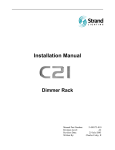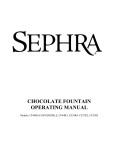Download Wallrack user manual
Transcript
Wallrack User’s Manual Part Number Revision Level Revision Date 24-004-1837 1.2 March 2006 Offices and Service Centres Strand Lighting Limited, Mitchelston Industrial Estate, Kirkcaldy, Fife, KY1 3LY United Kingdom Tel: +44 (0)1592 656400 Fax: +44 (0)1592 653528 Strand Lighting Limited, Unit 3, Hammersmith Studios, Yeldham Road, London, W6 8JF United Kingdom Tel: +44 (0)20 8735 9790 Fax: +44 (0)20 8735 9799 Strand Lighting Italia srl, Via delle Gardenie 33, 00040 Pomezia-Roma, Italy Tel: +39 06 919631 Fax: +39 06 9147136 Strand Lighting GmbH, Kurfürstendamm 70, 10709 Berlin, Germany Tel: +49 30 707 9510 Fax: +49 30 707 95199 Strand Lighting Asia, 20/F Delta House, 3 On Yiu Street, Shatin, N.T. Hong Kong Tel: + 852 2757 3033 Fax: + 852 2757 1767 Strand Lighting Inc, 6603 Darin Way, Cypress, CA 90630, USA Tel: +1 714 230 8200 Fax: +1 714 230 8173 Strand Lighting (Canada) Inc, Eclairages Strand (Canada) Inc., 2430 Lucknow Drive #15, Mississauga, Ontario , L5S 1V3, Canada Tel: +1 905 677 7130 Fax: +1 905 677 6859 The material in this manual is for information purposes only and is subject to change without notice. Strand Lighting assumes no responsibility for any errors or omissions which may appear in this manual. For comments and suggestions regarding corrections and/or updates to this manual, please contact your nearest Strand Lighting office. El contenido de este manual es solamente para información y está sujeto a cambios sin previo aviso. Strand Lighting no asume responsabilidad por errores o omisiones que puedan aparecer. Cualquier comentario, sugerencia o corrección con respecto a este manual, favor de dirijirlo a la oficina de Strand Lighting más cercana. Der Inhalt dieses Handbuches ist nur für Informationszwecke gedacht, Aenderungen sind vorbehalten. Strand Lighting uebernimmt keine Verantwortung für Fehler oder Irrtuemer, die in diesem Handbuch auftreten. Für Bemerkungen und Verbesserungsvorschlaege oder Vorschlaege in Bezug auf Korrekturen und/oder Aktualisierungen in diesem Handbuch, moechten wir Sie bitten, Kontakt mit der naechsten Strand Lighting-Niederlassung aufzunehmen. Le matériel décrit dans ce manuel est pour information seulement et est sujet à changements sans préavis. La compagnie Strand Lighting n'assume aucune responsibilité sur toute erreur ou ommission inscrite dans ce manuel. Pour tous commentaires ou suggestions concernant des corrections et/ou les mises à jour de ce manuel, veuillez s'll vous plait contacter le bureau de Strand Lighting le plus proche. Information contained in this document may not be duplicated in full or in part by any person without prior written approval of Strand Lighting. Its sole purpose is to provide the user with detailed operational information for the equipment supplied. The use of this document for all other purposes is specifically prohibited. Certain features of the equipment described in this document may form the subject of patents or patent applications. Manual and Software Copyright © March, 2006, Strand Lighting Limited. All rights reserved. General Information This equipment operates at voltage levels that are potentially lethal. Do not touch any of the internal parts of the equipment unless you are fully aware of the hazards involved and the precautions to be taken. It is imperative to provide an adequate earth conductor for the rack and load connections. Do not rely on earthing via conduit or trunking. The equipment described in this manual is designed and manufactured to comply with international safety standards IEC 950 and is intended for use as part of a lighting control system. It must not be used for other purposes where there is any risk of safety to persons. It is important that installation be carried out in accordance with the instructions given in this manual and in compliance with applicable electrical regulations. The work should be carried out by a suitably qualified electrician. The system is designed to be permanently installed with supply and load wiring permanently connected. In the interests of continued safe and reliable operation, observe the following guidelines: • Keep the equipment at a room temperature of 0-35°C and a relative humidity of 10-95% (non-condensing) during operation. For operation between 35°C and 40°C de-rate the maximum load by 4% per °C. Do not, under any circumstances, operate the equipment above 40°C or in an environment that may become wet. • Avoid sudden extremes of temperature, rain, direct sunlight, or other heat sources. • Make sure that wires and cables are routed sensibly and wired in accordance with local regulations. • DO NOT drop the equipment or subject it to excessive bumping or jarring. • DO protect the unit from excessive dust or other contamination. Wallrack User Manual Table of Contents Installation............................................................................................ 5 Location ................................................................................ 5 Ventilation ............................................................................. 5 Weight................................................................................... 5 Dimensions ........................................................................... 5 Installation Procedure ........................................................... 7 Supply Connections .............................................................. 7 Three Phase ..................................................................... 7 Single Phase..................................................................... 8 Load Connections ................................................................. 8 RCD Option......................................................................... 10 Control Signal Connections................................................. 12 Processor set up................................................................................ 13 Main Menu .......................................................................... 13 Set Level ............................................................................. 14 Preset.................................................................................. 15 Address............................................................................... 16 Curve .................................................................................. 17 Set minimum level............................................................... 18 Set maximum level.............................................................. 19 Set up menu........................................................................ 20 Response Time............................................................... 20 DMX Port ........................................................................ 21 DMX Fail ......................................................................... 22 Set Signal Call ................................................................ 23 Version Number.............................................................. 23 Set Factory Defaults ....................................................... 23 Triac Replacement ............................................................................. 24 User Manual v1.2 March 2006 4 Wallrack User Manual Installation Dimmer systems contain potentially hazardous voltages and high temperatures. Installation should only be carried out by suitably qualified personnel, safe working practices observed, and caution exercised at all times. Ensure that all Power supplies are properly isolated before gaining access Location Any dimmer installation requires careful choice of location. Dimmers should, if possible, be sited close to the lamp loads to minimise cable runs. Although the design of Wallrack reduces the radiated noise common to conventional dimmers, it is important to avoid siting in acoustically `live' positions in the performance area. The incoming mains distribution should be sited as close to the racks as practicable, and adequately fused isolators provided close to each rack. Max rating 80A-3 phase, 160A-single phase. Allow adequate clearance at the front of the dimmer rack, in order for it to be opened for wiring to the load, supply and control terminals and allow safe servicing of the equipment. Ventilation Adequate ventilation must be provided to maintain an ambient temperature within the range 0 to 35°C and humidity of 45-95% noncondensing. Special attention should be paid to the need to maintain ambient temperature within these limits when Wallrack is enclosed in a small room. Do not obstruct the ventilation slots. Weight Wallrack: Wallrack, packed: 24 x 2.5kW 6 x 5kW 43kg 49kg 31.4kg 34.5kg Wallrack dimmers are heavy, take care when lifting Dimensions Cable entry dimensions are as follows: • Power Wiring Top 4 x 25mm holes suitable for conduit. • Control Wiring Bottom 4 x 25mm holes suitable for conduit. User Manual v1.2 March 2006 5 Wallrack User Manual Wallrack 24 x 2.5kW Wallrack 6 x 5kW User Manual v1.2 March 2006 6 Wallrack User Manual Installation Procedure After unpacking the rack, remove the front panel (6 screws) and the Earth leads attached to it. The rack(s) should be secured to the wall before installation • Power wiring: Top • Control wiring: Bottom Supply Connections Wallrack s are equipped with terminals for Single or Three phase plus Neutral and Earth connections. 24x2.5kW Wallrack Single Phase: 120A Three Phase: 90A 6x5kW Wallrack Single Phase: 150A Three Phase: 50A For single phase, there will be an optional single phase kit. The terminals are provided for (2.5kW dimmers are 25 mm2, 5kW dimmers are 32mm2) wires of the NEUTRAL and PHASE terminals. Three Phase Conductor sizes must be chosen to comply with local regulations and are usually calculated to take into consideration cable lengths and types. Typically, wiring for 3 PHASE LIVE conductors should be 25mm2 for 2.5kW dimmers and 32mm2 for 5kW dimmers maximum rack load capacity. User Manual v1.2 March 2006 7 Wallrack User Manual For the NEUTRAL conductor, we recommend a size of at least 2 x phase conductor size to allow for the harmonic currents generated by phase control dimmers. Single Phase Typically wiring for both LIVE L1 and NEUTRAL N should be 25mm2 for 2.5kW dimmers and 32mm2 for 5kW dimmers for maximum rack load capacity. For this application use the Single Phase strapping kit. If single phase current is higher than the size of the cable, additional Live and Neutral wires are recommended to share the current flows. Load Connections Connections for both LIVE and NEUTRAL are supplied at each dimmer output to allow two loads to be connected in parallel without the need to fit two wires in a single terminal. The terminals are located on the Power Blocks. Please refer to the Power Block Termination details in the appendix. Load terminals allow for 2.5kW dimmers up to 4mm2 stranded direct into the terminals Wallrack 24 x 2.5kW User Manual v1.2 March 2006 8 Wallrack User Manual Wallrack 6 x 5kW Earth connections are made directly to the Earth Busbar. 24 busbar clamps for up to 4mm2 wires are provided in the installation kit and are fitted as required. User Manual v1.2 March 2006 9 Wallrack User Manual RCD Option Wallrack is designed to house two 3 phase RCD (optional) if required. This option only applies when using a 3 phase supply to the dimmer rack it cannot be used on single phase racks. To install the RCD, simply remove the terminals as shown: Wallrack 24 x 2.5kW And replace with the RCDs. Reconnect the power cables as shown below. User Manual v1.2 March 2006 10 Wallrack User Manual Wallrack 6 x 5kW And replace with the RCDs. Reconnect the power cables as shown below. User Manual v1.2 March 2006 11 Wallrack User Manual Control Signal Connections Control connections are made via screw terminals on the plug-in connectors fitted to the Processor Unit PCB J2 & J3 : Not used. J4: 18VDC for Architectural control panels. J5: Remote panic connection. J6: Analogue output 0-10V control signals to drive external devices. J7: DMX THRU output. J8: DMX B input. J9: DMX A input. J11-J18: Preset 1-8 contact. SW1-1: Termination for Mux B SW1-2: Termination for Mud A User Manual v1.2 March 2006 12 Wallrack User Manual Processor set up The Wallrack offers a selection of set up and configuration features. These are accessed from the front panel using the six set up keys and LED Display. Menu and setting selections are made with the Up/Down and/or Left/Right keys. To exit any menu press the ESC escape key. OK is the confirmation key. Main Menu Normal display will show Wallrack. Press Up/Down key to select: Set Dimmer Level (SET_L_) Preset (PRESET) Address (PATCH_) Curve (CURVE_) Minimum Level (MIN_L_) Maximum Level (MAX_L_) Set up (SETUP_) Press Right button to enter into any of that specific menu. OK to confirm changes and Esc to exit without any changes. Keylock function: Lock configuration by holding [ESC] and [OK] for 3 seconds (5th digit dot is ON). Repeat to unlock. User Manual v1.2 March 2006 13 Wallrack User Manual Set Level Press Down button once to go to Set Level menu. Press Right button to enter. Use Up/Down buttons to select all or channels (24 ways: 1- 30, 6 ways: 112). Press the Right button to set the level. Use Up/Down buttons to select Input or an output level of 0-100%. Use the Right button to set the level. Repeat as necessary to set other channels. Press OK to confirm changes, press OK again to save or press Esc to exit without saving any changes. User Manual v1.2 March 2006 14 Wallrack User Manual Preset Press Down button twice to go to the Preset menu, press Right button to enter. Use Up/Down buttons to select either Recall, Snap shot or Edit. Use the Right button to enter. For Recall, press Right button to enter. Use Up/Down to select Preset number 1-8, press OK to confirm changes or press Esc to exit without saving any changes. For Snap shot, press Right button to enter. Use Up/Down to select Preset number 1-8, press OK to snap shot the DMX level or press Esc to exit without saving any changes. For Edit press, press Right button to enter. Use Up/Down to select Preset number 1-8, press Right button to enter. Use Up/Down buttons to select Input or an output level of 0-100%. Use the Right button to set the level. Repeat as necessary to set other channels. Press OK to confirm changes, press OK again to save or press Esc to exit without saving any changes. User Manual v1.2 March 2006 15 Wallrack User Manual Address Press Down button three times to get to the Address menu. Press Right button to enter. Use Up/Down buttons to select either the Start Address or Patch. Press Right button to enter. For Patch, use Up/Down buttons to select either Mux Patch or Analogue Patch. Press Right button to enter. The Mux Patch allows you to patch dimmers (24 ways: 1- 24, 6 ways: 1-6). Use the Up/Down buttons to select ALL or individual dimmers. Press Right button to enter. Use Up/Down to select DMX Address 1- 512. Repeat as necessary to set the address on other dimmers. Press OK to confirm changes, press again to save or press Esc to exit without saving any changes. The Analogue Patch allows you to patch 0-10v analogue outputs (24 ways: 25- 30, 6 ways: 7-12). Use the Up/Down buttons to select ALL or individual outputs. Press Right button to enter. Use Up/Down to select DMX Address 1- 512. Repeat as necessary to set the address on other analogue outputs. Press OK to confirm changes, press again to save or press Esc to exit without saving any changes. For Start Address, use Up/Down buttons to select the start DMX address of 1-512. Press OK to confirm changes, press again to save or press Esc to exit without saving any changes. . User Manual v1.2 March 2006 16 Wallrack User Manual Curve Press Down button four times to go to Curve menu. Press Right button to enter. Use Up/Down buttons to select all or channels (24 ways: 1- 24, 6 ways: 16). Press the Right button to set the curve. Use Up/Down buttons to select Square, Nondim, Lowcut or Linear. Use the Right button to enter. Repeat as necessary to set other channels. For Lowcut, use Up/Down buttons to select the lowcut level between 10 – 90 volt. Use the Right button to enter. Repeat as necessary to set other channels. Press OK to confirm changes, press OK again to save or press Esc to exit without saving any changes. User Manual v1.2 March 2006 17 Wallrack User Manual Set minimum level Press Down button five times to go to Minimum Level menu. Press Right button to enter. Use Up/Down buttons to select all or channels (24 ways: 1- 24, 6 ways: 16). Press the Right button to set the level. Use Up/Down buttons to select a minimum level between 0 - 30. Use the Right button to enter. Repeat as necessary to set other channels. Press OK to confirm changes, press OK again to save or press Esc to exit without saving any changes. User Manual v1.2 March 2006 18 Wallrack User Manual Set maximum level Press Down button six times to go to Maximum Level menu. Press Right button to enter. Use Up/Down buttons to select all or channels (24 ways: 1- 24, 6 ways: 16). Press the Right button to set the level. Use Up/Down buttons to select a maximum level between 70 - 100. Use the Right button to enter. Repeat as necessary to set other channels. Press OK to confirm changes, press OK again to save or press Esc to exit without saving any changes. User Manual v1.2 March 2006 19 Wallrack User Manual Set up menu Press Down button seven times to go to the Set Up menu. Press Right button to enter. Use Up/Down buttons to select either Response time, DMX port, DMX fail, Set Signal Call, Display Version or Set Factory default. Press Right button to enter. Response Time For Response time, use Up/Down buttons to select ALL or channels (24 ways: 1- 24, 6 ways: 1-6). Press Right button to enter. Use Up/Down buttons to select either Autotrack, 30mS, 100mS or 300mS. Press Right button to enter. Repeat as necessary for other channels. Press OK to confirm changes, press again to save or press Esc to exit without saving any changes. User Manual v1.2 March 2006 20 Wallrack User Manual DMX Port For DMX port, use Up/Down buttons to select either Merge, Mux A, Mux B or HTP. Press Right button to enter. For the Merge option, you will also need to select the point that Mux B merges with Mux A. Press the Right button and then use the Up/Down buttons to select the first Mux B address to merge with DMX 1 of Mux A. Press Right button to enter. Press OK to confirm changes, press again to save or press Esc to exit without saving any changes. User Manual v1.2 March 2006 21 Wallrack User Manual DMX Fail For DMX fail, use Up/Down buttons to select either Call Preset 1-8, Last Hold or Delay Fade out time. Press Right button to enter. If you selected Call Preset, the DMX state will go to the selected preset when the DMX input fails. Use Up/Down buttons to select preset 1-8. Press Right button to enter. If you selected Last Hold, the last DMX state will be held in the event of a DMX failure. If you selected Delay Fade out time, the DMX state will be held for the selected period of time before fading to zero. Use Up/Down buttons to select the fade out time of between 0-90 minutes. Press Right button to enter. Press OK to confirm changes, press again to save or press Esc to exit without saving any changes. User Manual v1.2 March 2006 22 Wallrack User Manual Set Signal Call To set the Signal mode, use Up/Down buttons to select either DMX, Preset or Latest Takes Control. Press Right button to enter. Press OK to confirm changes, press again to save or press Esc to exit without saving any changes. Version Number To view the version number, press Right button and the display will show the software version number. Set Factory Defaults To set the factory defaults, use Up/Down buttons to select either Default or Update Firmware. Press Right button to enter. Selecting Default, press OK again to confirm the re-setting of factory default. Selecting Update Firmware, press OK again to confirm and the firmware will automatically upload from the upload port. User Manual v1.2 March 2006 23 Wallrack User Manual Triac Replacement 1. Disconnect the two flat cables. 2. Unplug the 2 red, 2 brown, 4 blue and the green connectors. (Please mark these cables before unplugging them as you need to replace them) 3. Unscrew the 4 choke connections. User Manual v1.2 March 2006 24 Wallrack User Manual 4. Unscrew the PCB clip. 5. Take out the clip as shown. 6. Click the PCB out of the slot. User Manual v1.2 March 2006 25 Wallrack User Manual 7. Replace the Triac. 8. Screw back the clip. 9. Tighten the choke connections. User Manual v1.2 March 2006 26 Wallrack User Manual 10. Plug the wires back into their original positions. (See note 2) 11. Connect the flat cables. User Manual v1.2 March 2006 27