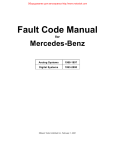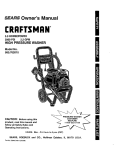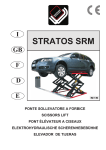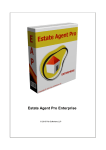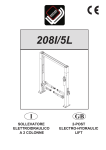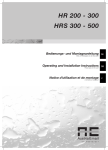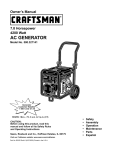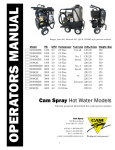Download User Guide - MAZDA lab
Transcript
V 2 . 3 D A S H H A W K I I DASHHAWK GENERATION II DashHawk User Guide i V 2 . 3 D A S H H A W K I I MSD IGNITION DashHawk User Guide Generation II Change Log Ver Date Description Pages V2.0.3 2/17/2007 Format changes to break each chapter into sections, renumber all pages, provide easier way for page inserts and change pages Replace Pages Rev All 1 Start with v2.0.3 and Replace: 1) Cover 2) Change Log 3) TOC 4) 4-1 5) 6-2 thru 6-4 6) 7-2, 7-3,7-4 7) 8-1 8) 9-2 ,9-2, 9-5, 9-6 9) 13-1 thru 1311 10) Sectio n 14 2 Added new feature documentation for OEM Wideband O2 parameters, Alcohol %, Fuel Type, and High Fuel Rail Pressure. Reviewed and updated Menus and added step by step instructions for selecting some features. Added new feature documentation for various GM Transmission parameters such as Trans Temp, VBS DC & Current, Shift times, Shift errors, TCC DC and TCC Slippage. V2.0.4 4/11/2007 Updated version, TOC, Change Log. Correction to PID numbers in 4 & 6 function digital screen description Update Main Screen graphic. Added description of the Splash Screen Editor feature and added to menu tree. Added Release Notes button to menu tree (button on About form) Fuel Pressure ranges, labels and units changed. Added Vac/Boost. Added many new DCx manufacturer specific parameters. New Fuel System Status Description and logging values. Update Quarter Mile and DataLog graphic. Update “Upload” button name to “Load from DashHawk” Expanded Section 14 DTC Reference to include P0001-P0099 Generic codes Added Glossary Chapter 15 V2.0.5 4/23/2007 Updated version, TOC, Change Log. Added description of the asterisk ii Add: 1) Section 15 All 2) 7-5 Start with v2.0.4 and Replace: 1) Cover 2) Change Log 3) TOC 3) 3-1, 6-5, 6-6 3 V 2 . 3 D A S H H A W K I I Ver Date Description Pages Rev V2.1 5/15/2007 Updated Version, TOC, Change Log 1) Replace all sections. Major rewrite/ renumbering of sections. 1 1) Replace all sections, new page formats 1 Replace: TOC, Change Log, Page 12,3-2, 5-1, 5-2, 6-7, 7-2, 7-3, Section 9 all, 11-1 thru 11-4, Section 13 all, Section 14 all Appendix D 1 New Data Logging Displays added New “Tree” menu structure updated Added description of Preferences Dialog Added new Chapter 11 for Editor Tools and shifted Chapter numbering following. Added description for QuickSave Added Figure numbers and List of Figures V2.2 7/25/2007 Updated Version, TOC, Change Log New Page formats, “denser” body text Changed reference material to be included in Appendices Updated screen shots for logging functions Reordered Appendix for PIDs to match device menus V2.3 9/1/2007 New Features added to intro Update Device Menu Tree Add new Template menu items in the data logs Add new Annotation and Marker function for the data logs Add new Screen Editor initial action sequence Add Valet descriptions Renumbered Chapter 13 and 14 and added Appendix D MSD Ignition - Autotronic Controls Corporation 12120 Esther Lama, Suite 114 El Paso, Texas 79936 Phone 915.857.5200 • Tech 915.855.7123 http://www.dashhawk.com and http://www.msdignition.com iii D A S H H A W K I I Table of Contents Chapter 1 Welcome!................................................................................................... 1-1 Features ..............................................................................................................1-1 User Guide Organization.....................................................................................1-3 DashHawk Console Hardware............................................................................1-3 DashHawk PC software ......................................................................................1-3 DashHawk in Your Vehicle .................................................................................1-4 Chapter 2 Installation................................................................................................. 2-1 Chapter 3 Operation of your DashHawk................................................................... 3-1 DashHawk Controls and Keys ............................................................................3-1 Menus..................................................................................................................3-2 Menu Hierarchy ................................................................................................. 3-2 Chapter 4 Diagnostics ............................................................................................... 4-1 Retrieving Diagnostic Trouble Codes (DTCs).....................................................4-1 Clearing Diagnostic Trouble Codes (DTCs)........................................................4-1 Diagnostic Trouble Code (DTC) Types...............................................................4-1 Chapter 5 On Board Data Logger.............................................................................. 5-1 Choosing the Parameters to Record...................................................................5-1 Configure the Data Logger ................................................................................ 5-1 Activating the Data Logger..................................................................................5-1 Starting the Data Logger ................................................................................... 5-1 Viewing the Data on the DashHawk ...................................................................5-2 Viewing the Data Logger Captured Data ........................................................... 5-2 Chapter 6 DashHawk Console SETUP...................................................................... 6-1 CUSTOM DISPLAYS ..........................................................................................6-1 Custom Display Setup ....................................................................................... 6-1 Two Function Digital Display ............................................................................. 6-2 Two Function Bar Graph ................................................................................... 6-2 Three Function Digital Display........................................................................... 6-3 Four Function Digital Display............................................................................. 6-3 Six Function Digital Display ............................................................................... 6-4 Seven Function Digital Display .......................................................................... 6-4 Adjust LCD Settings .......................................................................................... 6-5 Screen Color ................................................................................................ 6-5 Screen Contrast ........................................................................................... 6-5 Dimming the Display .................................................................................... 6-5 Switch to Metric/English .................................................................................... 6-5 Staged ALERTS..................................................................................................6-5 Alerts Setup....................................................................................................... 6-5 Show “Normals” Feature ................................................................................... 6-6 VALET/MAXIMUMS ............................................................................................6-7 Chapter 7 DashHawk on Your PC ............................................................................. 7-1 INSTALLING THE SOFTWARE .........................................................................7-1 THE MAIN SCREEN ...........................................................................................7-1 STATUS BAR......................................................................................................7-2 MENU STRUCTURE ..........................................................................................7-3 PULL DOWN MENUS.........................................................................................7-4 Splash Screen Editor ..........................................................................................7-4 Preferences .........................................................................................................7-5 iv D A S H H A W K I I Chapter 8 UPGRADING YOUR DASHHAWK ............................................................ 8-1 Chapter 9 Uploading and Reviewing Captured Data............................................... 9-1 NAVIGATION ......................................................................................................9-2 Tool Bar Controls ................................................................................................9-3 PLAY BUTTON ...................................................................................................9-3 PAUSE BUTTON ................................................................................................9-3 QuickSave BUTTON ...........................................................................................9-3 LOAD LOG BUTTON ..........................................................................................9-3 Annotate BUTTON ..............................................................................................9-4 Markers BUTTON ...............................................................................................9-4 Axis Scroll and Zoom Buttons .............................................................................9-4 Graph Zoom Buttons...........................................................................................9-4 SELECT AREA ...................................................................................................9-4 SELECT OBJECT ...............................................................................................9-4 COPY TO CLIPBOARD ......................................................................................9-4 SAVE...................................................................................................................9-4 PRINT..................................................................................................................9-5 PREVIEW............................................................................................................9-5 READ OUTS/Gauges/Axis..................................................................................9-5 Axis Colors/Fonts ................................................................................................9-5 Read Outs ...........................................................................................................9-5 Summary Data ....................................................................................................9-5 Data Logger Special functions – Selectable Parameter Display ........................9-5 Special Functions for Data Views .......................................................................9-7 Annotations........................................................................................................ 9-7 Markers ............................................................................................................. 9-7 Graphing Layout Palette.................................................................................. 9-11 Template Functions ......................................................................................... 9-12 Multiple Logs Open Simultaneously ................................................................ 9-12 Chapter 10 Diagnostic Trouble Codes on the PC.................................................. 10-1 Diagnostic Trouble Code (DTC) Types.............................................................10-2 Chapter 11 Settings Editor ...................................................................................... 11-1 Screen Configuration Editor ..............................................................................11-1 Edit the Display................................................................................................ 11-3 LCD Configuration Editor ..................................................................................11-4 Alert Configuration Editor ..................................................................................11-5 Edit the Alert .................................................................................................... 11-6 Profile Saving/Loading/DEFAULTS ..................................................................11-9 Chapter 12 SPECIAL GM OPTIONS ........................................................................ 12-1 FAN CONTROL ................................................................................................12-1 RESET FUEL TRIMS........................................................................................12-1 CASE Relearn...................................................................................................12-1 Chapter 13 Instant Fuel Economy Set Up .............................................................. 13-1 Chapter 14 Special Diagnostic Modes.................................................................... 14-1 Mode 1 ..............................................................................................................14-1 Mode 2 ..............................................................................................................14-1 Mode 3 ..............................................................................................................14-1 Appendix A Parameter Reference................................................................................ 1 General Definitions................................................................................................. 1 Status Indicators................................................................................................... 1 Fuel ...................................................................................................................... 2 Air ......................................................................................................................... 2 v D A S H H A W K I I Temperature ......................................................................................................... 3 Spark/Load ........................................................................................................... 3 Time/Distance/Counts .......................................................................................... 3 Sensors ................................................................................................................ 4 Actuators .............................................................................................................. 7 GM Specific Parameters ........................................................................................ 8 Fuel ...................................................................................................................... 8 Air ......................................................................................................................... 8 Spark/Load ........................................................................................................... 8 Sensors ................................................................................................................ 8 Actuators .............................................................................................................. 9 Ford Specific Parameters....................................................................................... 9 Air ......................................................................................................................... 9 Fuel .................................................................................................................... 10 Spark/Load ......................................................................................................... 10 Sensors .............................................................................................................. 10 Actuators ............................................................................................................ 10 DCx (Chrysler, Jeep, Dodge) Specific Parameters ............................................. 11 Air ....................................................................................................................... 11 Fuel .................................................................................................................... 11 Spark/Load ......................................................................................................... 11 Sensors .............................................................................................................. 11 Actuators ............................................................................................................ 12 Appendix B Diagnostic Trouble Code Reference....................................................... 1 0001-P0099 – Generic ........................................................................................... 1 0100-P0199 – Fuel and Air Metering ..................................................................... 2 P0200-P0299 – Fuel and Air Metering (Injector Circuit) ........................................ 4 P0300-P0399 – Ignition System or Misfire............................................................. 5 P0400-P0499 – Auxiliary Emissions Controls ....................................................... 6 P0500-P0599 – Vehicle Speed Controls and Idle Control System........................ 7 P0600-P0699 – Computer Output Circuit .............................................................. 8 P0700-P0899 – Transmission................................................................................ 8 B0001 – B2606 Body Codes................................................................................ 10 C0001-C01788 Chassis Codes ........................................................................... 27 GM - Chevrolet - GMC Chassis Codes................................................................ 29 U0001-U0431 Network Trouble Codes................................................................ 30 Appendix C Glossary .................................................................................................... 1 Appendix D – Troubleshooting .................................................................................... 1 PC Connection ....................................................................................................... 1 I’m using Microsoft Windows Vista® and I can’t get the DashHawk to connect via my USB port. ............................................................................................................................. 1 Solution ................................................................................................................ 1 I plug in my DashHawk and it turns colors when connected to the USB port! Is this Normal? ............................................................................................................................. 2 Solution ................................................................................................................ 2 Vehicle Connection ................................................................................................ 2 I receive a message saying to “Check Vehicle Connections or CAN Communications are not supported” when I plug the unit into my OBDII port. ............................................. 2 Solution ................................................................................................................ 2 Everything works great, but I have a couple of parameters that are displaying N/A. Is that normal? ............................................................................................................................. 2 Solution ................................................................................................................ 3 Why is my Oil Pressure always 0 or some other random value on my vehicle?... 3 Solution ................................................................................................................ 3 vi D A S H H A W K I I Table of Figures Figure 2-1 Typical OBDII Port Location ........................................................................................................................................................................... 2-1 Figure 2-2 Typical OBDII Port ......................................................................................................................................................................................... 2-1 Figure 5-1 Data Logging Display ....................................................................................................................................................................................... 5-2 Figure 5-2 Reviewing Data Log Screen ............................................................................................................................................................................... 5-2 Figure 6-1 Two Function Digital Display ........................................................................................................................................................................... 6-2 Figure 6-2 Two Function Bar Graph Display ..................................................................................................................................................................... 6-2 Figure 6-3 Three Function Digital Display ......................................................................................................................................................................... 6-3 Figure 6-4 Four Function Digital Display .......................................................................................................................................................................... 6-3 Figure 6-5 Six Function Digital Display ............................................................................................................................................................................ 6-4 Figure 6-6 Seven Function Digital Display.......................................................................................................................................................................... 6-4 Figure 6-7 “Tick Marks” showing “Normals” thresholds.................................................................................................................................................... 6-6 Figure 6-8 Inverted values showing parameters beyond set “Normals” ................................................................................................................................... 6-6 Figure 7-1 Introduction Screen for the Installation Package .................................................................................................................................................. 7-1 Figure 7-2 Main Screen...................................................................................................................................................................................................... 7-2 Figure 7-3 Status Bar ........................................................................................................................................................................................................ 7-2 Figure 7-4 Pull Down Menus............................................................................................................................................................................................. 7-4 Figure 7-5 Splash Screen Editor Button.............................................................................................................................................................................. 7-5 Figure 7-6 Splash Screen Editor ......................................................................................................................................................................................... 7-5 Figure 7-7 Application/Settings Preference – Tip of the Day Settings................................................................................................................................... 7-6 Figure 7-8 Application/Settings Preference - Background Screen Colors................................................................................................................................ 7-6 Figure 7-9 Application/Settings Preference - Metric/English Display Units......................................................................................................................... 7-7 Figure 8-1 Upgrade Button................................................................................................................................................................................................. 8-1 Figure 8-2 Upgrade Warning Dialog .................................................................................................................................................................................. 8-2 Figure 8-3 Open File Dialog .............................................................................................................................................................................................. 8-2 Figure 8-4 Preparing the Device for UPGRADE............................................................................................................................................................... 8-2 Figure 8-5 Final Programming/Transfer............................................................................................................................................................................. 8-3 Figure 8-6 Status on Main Screen....................................................................................................................................................................................... 8-3 Figure 9-1 Load Selected Logs Dialog................................................................................................................................................................................. 9-1 Figure 9-2 Quarter Mile Replay ......................................................................................................................................................................................... 9-2 Figure 9-3 Data Cursor (Vertical Line) ............................................................................................................................................................................. 9-3 Figure 9-4 Tool Bar Buttons .............................................................................................................................................................................................. 9-3 Figure 9-5 Summary Data ................................................................................................................................................................................................. 9-5 Figure 9-6 Selectable Parameters via Check Box.................................................................................................................................................................. 9-5 Figure 9-7 Data Logger Replay with all parameters checked................................................................................................................................................. 9-6 Figure 9-8 Data Logger Replay with only RPM and Vehicle Speed checked ......................................................................................................................... 9-6 Figure 9-9 Annotation Dialog............................................................................................................................................................................................ 9-7 Figure 9-10 Annotation FONT Dialog ............................................................................................................................................................................. 9-7 Figure 9-11Graphical Marker Dialog ................................................................................................................................................................................ 9-8 Figure 9-12 Line Marker Dialog ....................................................................................................................................................................................... 9-8 Figure 9-13 Rectangle Marker Dialog................................................................................................................................................................................. 9-9 Figure 9-14 Ellipse/Circle Marker Dialog ......................................................................................................................................................................... 9-9 Figure 9-15 Color Chooser Dialog for Graphic Markers....................................................................................................................................................9-10 Figure 9-16 Arrow Marker Dialog ..................................................................................................................................................................................9-10 Figure 9-17 Data Log with multiple Annotations and Markers.........................................................................................................................................9-11 Figure 9-18 Advanced Plot Layout Tools..........................................................................................................................................................................9-12 Figure 9-19 Multiple Log Windows Opened Simultaneously ..............................................................................................................................................9-12 Figure 10-1 DTC Status Message for No DTCs..............................................................................................................................................................10-1 Figure 10-2 DTC Viewer Dialog.....................................................................................................................................................................................10-2 Figure 11-1 Settings Button..............................................................................................................................................................................................11-1 Figure 11-2 Screen Editor Initial Action Prompt ..............................................................................................................................................................11-2 Figure 11-3 Screen Configuration Editor...........................................................................................................................................................................11-3 Figure 11-4 Screen Setup Wizard.....................................................................................................................................................................................11-3 Figure 11-5 Select Display Layout Step ............................................................................................................................................................................11-3 Figure 11-6 Choose the Parameter Step.............................................................................................................................................................................11-4 Figure 11-7 LCD Configuration Editor with color/contrast sliders ....................................................................................................................................11-5 Figure 11-8 Alert Configuration Editor with Five Staged Alerts........................................................................................................................................11-6 Figure 11-9 The Alert Wizard for Alert #1 (RPM)........................................................................................................................................................11-6 Figure 11-10 "Tree" menu of parameters to choose for Alert...............................................................................................................................................11-7 Figure 11-11 Choose the Alert color and threshold for Stage 1 of the Alert .........................................................................................................................11-7 Figure 11-12 Choose the color and threshold for Stage 2 of the Alert...................................................................................................................................11-8 Figure 11-13 Choose color and threshold for the ALARM Stage of the Alert.....................................................................................................................11-8 Figure 11-14 DashHawk Alert/Alarm Display..............................................................................................................................................................11-9 Figure 11-15 Saving your Profile ......................................................................................................................................................................................11-9 Figure 11-16 Updating the Profile on the DashHawk.....................................................................................................................................................11-10 FigureA 0-1 DashHawk Screen with Display Number and Fuel Status................................................................................................................................. 1 Figure A-0-2 Typical Primary O2 Sensor Response Graph .................................................................................................................................................... 4 Figure 0-1 Administrator Properties for Windows Vista......................................................................................................................................................... 1 Figure 0-2 - Pin 6 and 14 in the Vehicle OBDII connector .................................................................................................................................................... 2 vii D A S H H A W K I I Chapter 1 Chapter 1 Welcome! This manual will introduce you to the various features available in the DashHawk Generation II console hardware and the DashHawk USB Interface software. Y our new DashHawk is an amazingly compact device that will provide you with real-time information about your vehicle’s operation, Diagnostic Trouble Codes, vehicle performance, and other useful data. Features • Predefined “Factory Default” Displays showing OBDII Parameter IDs (PIDs) in an organized fashion • User defined Displays that can show any supported PID subset in a user chosen format • 2 Function Digital (Two large font numeric parameters on your screen) • 3 Function Digital (Three medium font numeric parameters on your screen) • 4 Function Digital (Four medium font numeric parameters on your screen) • 2 Function BAR (Two large font numeric parameters with an updating "Bar" gauge on your screen) • 6 Function Digital (Six small font numeric parameters on your screen) • 7 Function Digital (Seven small font numeric parameters in a list) • User navigation of displays via the UP and DOWN keys • Real-Time Fuel System Status (on Vehicles that support Fuel System Reporting) • Menu timeouts when no key presses are detected (which returns the user to the previously selected display) • Variable polling schedules for PIDs to reduce CAN bus load • Data Logging capability (on-board) that can be uploaded to a PC via the USB connection • Variable Length Data Logs (chosen by user up to ~20 minutes!) • Staged Alerts change the background color (user customizable) as monitored parameters meet up to three separate thresholds (warning, urgent, and Alarm). • User customizable settings, such as screen layout, display parameters, screen color, Alert colors and thresholds, are editable via the PC software as “Profiles” • Multiple Profiles can be stored on the PC and quickly downloaded to the DashHawk via the USB connection. • The device is updatable via the USB connection and download/software from Edge • LED backlight color user customizable • User selectable/changeable Alerts • “Normal” ranges shown in 2 Bar Graph and values Flash when out of range on other displays (enabled via the Alert setup screen) • Triggered mode for the Data Log • View the data being recorded in a Data Log in real time 1-1 D A S H H A W K I I • Up to FIVE (5) 0-60 Times with Speed and RPM recorded • Up to FIVE (5) 1/4 mile Times/ET (with 60 ft and 1/8 mile splits) with Speed, RPM and 2 additional user selectable inputs recorded • Up to FIVE (5) Data Logs can be recorded • 0-60, 1/4 mile, and Data Logging data can be uploaded to a PC via the USB connection • Settings Profiles that can be Opened and Saved on your PC, making it very easy to set up your custom displays, alerts, and LCD Screen settings. • Instantaneous Mile Per Gallon reading • Instantaneous Gallons Per Hour reading 1-2 D A S H H A W K I I User Guide Organization This Guide has two basic sections. The first deals with the DashHawk Console hardware and its features and usage. The second details the PC software that allows you to upload, view, and analyze data from your DashHawk device. DashHawk Console Hardware This is the actual device that is mounted in the car. DashHawk PC software The DashHawk PC software is also the tool that you will use to update, enhance, and download new software to your DashHawk Console hardware. To the left is a brief Icon Key that identifies the icons that may be used through out this manual to I C O N K E Y draw attention to important features or concepts. Valuable information Notes PC Software Only More Information 1-3 D A S H H A W K I I DashHawk in Your Vehicle The following section focuses on your DashHawk Console hardware, using the hardware, and the features available to you. But first, the obligatory Disclaimer. DISCLAIMER THIS IS A HIGH PERFORMANCE PRODUCT, USE AT YOUR OWN RISK Do not use this product until you have carefully read the following agreement. This sets forth the terms and conditions for the use of this product. The installation of this product indicates the BUYER has read and understands this agreement and accepts its terms and conditions. This agreement takes precedence. DISCLAIMER OF LIABILITY Edge Products, LLC, MSD Ignition and their successors, distributors, jobbers, and dealers (hereafter SELLER) shall in no way be responsible for the product’s proper use and service. THE BUYER HEREBY WAIVES ALL LIABILITY CLAIMS. The BUYER acknowledges that he/she is not relying on the SELLER’s skill or judgment to select or furnish goods suitable for any particular purpose and that there are no liabilities which extend beyond the description on the face hereof and the BUYER hereby waives all remedies or liabilities, expressed or implied, arising by law or otherwise, (including without any obligations of the SELLER with respect to fitness, merchantability, and consequential damages) or whether or not occasioned by the SELLER’s negligence. The SELLER disclaims any warranty and expressly disclaims any liability for personal injury or damages. The BUYER acknowledges and agrees that the disclaimer of any liability for person injury is a material term for this agreement and the BUYER agrees to indemnify the SELLER and to hold the SELLER harmless from any claim related to the item of the equipment purchased. Under no circumstances will the SELLER be liable for damages or expenses by reason of use or sale of any such equipment. The SELLER assumes no liability regarding the improper installation or misapplication of its products. It is the installer’s responsibility to check for proper installation and if in doubt, contact the manufacturer. LIMITATION OF WARRANTY Edge Products, LLC and MSD Ignition (hereafter “SELLER”) gives Limited Warranty as to description, quality, merchantability, fitness for any product’s purpose, productiveness, or any other matter of SELLER’s product sold herewith. The SELLER shall be in no way responsible for the product’s open use and service and the BUYER hereby waives all rights other than those expressly written herein. This Warranty shall not be extended or varied except by written instrument signed by SELLER and BUYER. The Warranty is Limited to one (1) year from the date of sale and limited solely to the parts contained in within the product’s kit. All products that are in question of Warranty must be returned shipping prepaid to the SELLER and must be accompanied by a dated proof of purchase receipt. All Warranty claims are subject to approval by Edge Products, LLC and MSD Ignition. Under no circumstances shall the SELLER be liable for any labor charged or travel time incurred in diagnosis for defects, removal or reinstallation of this product, or any other contingent expenses. If the BUYER sends back a failed unit that is out of warranty and chooses to buy a refurbished unit, the refurbished unit will only carry a 60 day warranty. If the BUYER purchases a new unit at a predetermined discounted rate, it will have the standard 1 year warranty. Under no circumstances will the SELLER be liable for any damage or expenses insured by reason of the use or sale of any such equipment. IN THE EVENT THAT THE BUYER DOES NOT AGREE WITH THIS AGREEMENT: THE BUYER MAY PROMPTLY RETURN THIS PRODUCT, IN A NEW AND UNUSED CONDITION, WITH A DATED PROOF OF PURCHASE, TO THE PLACE OF PURCHASE FOR A FULL REFUND. THE INSTALLATION OF THIS PRODUCT INDICATES THAT THE BUYER HAS READ AND UNDERSTANDS THIS AGREEMENT AND ACCEPTS ITS TERMS AND CONDITIONS. 1-4 D A S H H A W K I I Chapter 2 Chapter 2 Installation Installation of your DashHawk in the vehicle involves NO TOOLS and a couple minutes. Installation is very straight forward, and often times the most complicated part of the process is finding a nice way to route the cable! Locate the vehicle's OBD II Diagnostic port. Most times, it is located at the lower left of the dashboard, just under the "lip" of dashboard. • Figure 2-1 Typical OBDII Port Location • Plug the cable into the port and route the cable so as not to interfere with vehicle controls or block the driver's vision or access to controls. Figure 2-2 Typical OBDII Port • Turn the vehicle's ignition key to the ON position. The engine does NOT have to be running for this. 2-1 D A S H H A W K I I • Plug the DashHawk into the other end of the cable. The Splash Screen will appear, and then you will be prompted to read any new notices or instructions. • Carefully read the agreement/notices and then press "ENTER" to acknowledge and your DashHawk will start communicating with the vehicle! • If there is a problem with the connection to the vehicle, the KEY IS OFF, or your vehicle does not support Controller Area Network (CAN) communications, an error will be displayed. • Note: The agreement screen will show for the first five (5) times the device is powered up initially. Once you have agreed five times, the notice will no longer be displayed. • Read further in this User Guide and the online HELP for the main operational features of your DashHawk! 2-2 D A S H H A W K I I Chapter 3 Chapter 3 Operation of your DashHawk In this section, you will learn all the features that your DashHawk offers. Before we dive in, here are some basic concepts: DashHawk Controls and Keys UP/DOWN arrow keys - when on a Display, pressing the UP or DOWN arrow key will navigate to the NEXT or PREVIOUS Display. When in a Menu, use the UP/DOWN arrow keys to navigate through the list of menu choices. MENU key - This key will enter into the MENUS that allow access to various Features. Pressing the MENU key while in a Menu will back you up one menu. ENTER key - this key is used for confirmation of a selection or to toggle through various choices when in the Menu mode. When you are on a main Display, you can press the ENTER key to enable you to adjust the Display brightness. To dim/brighten the display, press ENTER and then press the UP ARROW (brighter) or DOWN ARROW (dimmer) keys. An asterisk (*) will appear in the upper right hand corner of the screen while in the mode. Press ENTER when finished and the Display Number will be restored in place of the asterisk (*). Use these buttons for navigation, access to menus and functions. Note The MENU key can be used in any menu to go back one menu level (all the way to a Display). The ENTER key can be used to enter the Display Dimming mode from a main Display. When in dimming mode, the upper right corner number will change to a “*” to indicate dimming mode. Use the UP and DOWN arrow keys to brighten or dim the screen back light. Hit ENTER again to exit this mode. 3-1 D A S H H A W K I I Menus Menu Hierarchy By using the MENU button, you can access a variety of features and functions on your DashHawk. Use the UP/DOWN arrow keys to scroll though choices and use the ENTER key to make or change your choice. Use MENU again to back out of the menu to the previous menu (or to the Display). Below is the DashHawk menu hierarchy: Main Menu Data Logging Perf Tests Config # of Samples ¼ Mile Start 0-60 Test Trigger ON/OFF Choose File # Choose File # Choose File # Choose Parms Review ¼ Mile Config Choose File # Diagnostics Display Setup Choose Display # Choose Format Retrieve DTCs Clear DTCs Valet GM Options Clear Maxs CASE Relearn Set/Clr PIN Fans Normal Choose Parms High Fan ON Fans OFF Briefly Configuration RESET Fuel Trims Low Fan ON Staged Alerts ON/OFF Fan 3 ON Normals ON/OFF Fuel Economy Choose Parm Stage 1 Accessories Stage 2 Restore Defaults Stage 3 Metric/ English Adjust LCD Settings Red % Version Green % Blue % Contrast % 3-2 D A S H H A W K I I Chapter 4 Chapter 4 Diagnostics By choosing the “DIAGNOSTICS” Menu from the DashHawk, you have access to many Diagnostic diagnostic related features as discussed below. Trouble Codes or Retrieving Diagnostic Trouble Codes (DTCs) After choosing the “Diagnostics” menu, select “Retrieve Diagnostic Trouble Codes” and your DashHawk will query the vehicle and retrieve the DTCs (if any). “DTCs” are used to indicate problems (whether actual, suspected, or historical) with the vehicle’s operation. They are required for emissions related systems and most manufacturers use extended DTCs for other systems in the vehicle. If your vehicle reports DTCs, it may be either an “Current” or “Historical” code. Current codes are either DTCs that are currently valid or are pending to flag a problem. Historical codes indicate DTCs that have been detected and stored, but aren’t currently Active. The code may have been cleared via the “CLEAR DTC” command or because the vehicle has corrected the problem via a preset number of drive cycles or warmup cycles without the DTC being detected again. The DTCs will be displayed with the international standard designation in the form of a letter followed by letters, along with a brief description. Example: P0112 Intake Air Temperature Circuit Low Input Where: “P” indicates Powertrain, “0112” is the DTC number, and the brief description Normal convention is that “P” = Powertrain (engine/transmission), “B” = Body, “C” = Chassis, “U” = Network/Unknown Clearing Diagnostic Trouble Codes (DTCs) By simply choosing the “Clear Diagnostic Trouble Codes” and pressing ENTER, DashHawk will command the DTCs to be cleared. Diagnostic Trouble Code (DTC) Types There are two types of DTCs reported: 1) CURRENT: This report indicates codes that are CURRENTLY either suspected (have occurred X out of Y times) or active (set by the PCM). These are set and cleared for the current drive cycle. When you issue a "CLEAR DTC" command, DashHawk issues the SAE defined OBDII "Clear Codes" command. This will clear an active/suspected code immediately BUT if the condition that set the code is still present, the code will set again almost immediately. 2) HISTORICAL: This reports codes that have been stored as OCCURRED or OBII LONG TERM and which may have occurred in previous drive cycles. The "CLEAR DTC" command will tell the PCM to mark them to be cleared once the federally mandated OBDII criteria have been met (which in most cases involves multiple OBDII drive cycles). OBDII drive cycles usually include such things as a minimum coolant temp, a successfully completed PCM initiated OBDII defined test (like the O2 sensors tests), a certain minimum engine run time, distance covered and/or certain range of 4-1 D A S H H A W K I I operation for the monitored system. Depending on the code, it could take up to 5 drive cycles before the code will be reset. There are certain classes of DTCs that may take upwards of 80 cycles to clear, if they are determined to “Catalytic Converter Harmful.” Most vehicles will clear ACTIVE codes immediately, but MAY RETAIN THE HISTORICAL CODES FOR A NUMBER OF DRIVE/WARMUP CYCLES OR KEY ON/OFF CYCLES BEFORE CLEARING! This is actually a feature to make sure that any problem that has occurred can be logged and diagnosed properly before resetting. 4-2 D A S H H A W K I I Chapter 5 Chapter 5 On Board Data Logger The on-board Data Logger allows you to capture 5 parameters for approximately 90 seconds. These parameters are configurable (as described below) and can be VERY useful in capturing and reviewing critical vehicle data for diagnosis of a problem or tuning of the vehicle. Choosing the Parameters to Record Choose the “Data Logger Configure” menu and then scroll through the various parameters to select the ones you wish to record. When you have selected all five parameters, exit by using the MENU key. Configure the Data Logger START: 1) Press MENU to select MAIN MENU 2) Select Diagnostics and press ENTER 3) Select DataLogger Config and press ENTER 4) Select Log Parameter and press ENTER 5) Scroll through the Parameter List using UP/DOWN Arrows. NOTE: Parameters followed by a (+) are Not Supported for this Vehicle. 6) Press ENTER to select Parameter 7) Select Next Log Parameter 8) When Finished, Press MENU (Repeat) to EXIT the current Display back to Start Activating the Data Logger Choose the “Data Logger Start” option to begin recording the parameters. A progress bar will appear and the DashHawk will start recording after a brief initialization process. Be sure that you allow yourself 2-3 seconds for this initialization to occur. Starting the Data Logger START: 1) Press MENU to select MAIN MENU 2) Select Diagnostics and press ENTER 3) Select DataLogger Start and press ENTER 4) Select File Number to record 5) The DataLogger progress bar will indicate progress. The DataLogger will automatically stop when the capacity is full OR you can Press MENU (Repeat) to EXIT the current Display back to Start 5-1 D A S H H A W K I I Parm 1 Parm 4 100.00 D 100.00 Parm 2 Parm 5 100.00 100.00 Parm 3 Progress 100.00 77 % Figure 5-1 Data Logging Display Viewing the Data on the DashHawk Choose the “Data Logger Viewer” option and you will be shown a list of the five parameters that you have recorded and an indication of which “frame” you are looking at with an informational message “Frame X of Y”. Scroll through the frames using the UP/DOWN arrow keys. To exit, press MENU. Viewing the Data Logger Captured Data Once you have Recorded a Log, you can review it directly on the DashHawk and/or upload it to your PC software (included) for further analysis. START: 1) Press MENU to select MAIN MENU 2) Select Diagnostics and press ENTER 3) Select DataLogger View and press ENTER 4) Select File Number to view 5) The first frame of recorded data is displayed. 6) Press the UP/DOWN arrows to scroll through the data frames. 7) Press MENU (Repeat) to EXIT the current Display back to Start Parm 1 Parm 4 100.00 D 100.00 Parm 2 Parm 5 100.00 100.00 Parm 3 Progress 100.00 Frame 1 Figure 5-2 Reviewing Data Log Screen Note: Additional ways to view and analyze the data are available to you by uploading the data to your PC using the included PC software and USB cable. 5-2 D A S H H A W K I I Chapter 6 Chapter 6 DashHawk Console SETUP The Set Up menu (accessed via the MENU key) gives you access to the various configuration options in your DashHawk. You can customize the look of your Displays via the “Displays” option You can set up, turn ON and turn OFF Alerts Adjust the LCD Settings including color and contrast Switch between English and Metric Units Access and use the Valet Mode CUSTOM DISPLAYS Custom Displays can be set up on the device, but as described later in this guide, you can also set this up via the PC software and maintain various sets of “Profiles”. To customize a display on the DashHawk, you will be presented a list of the Eleven Displays. Select the one you wish to customize and press “ENTER”. A list of possible formats for the Displays is then presented. NOTE: You will NOT see parameters that are not supported by the vehicle you are connected to. The parameters for selection WILL change based on the vehicle you connect with! Also, the PC software allows you to set up custom screens regardless of which vehicle you are connected to as “Profile” (refer to section Settings Editor later in this document) Custom Display Setup START: 1) Press MENU to select MAIN MENU 2) Select Setup and press ENTER 3) Select Display and press ENTER 4) Select Custom Display Number and Press ENTER 5) Select Display Type and Press Enter. Examples of these Display Types are illustrated in the following Section. 6) Select Parameter Number/Location 7) Scroll through the Parameter List using UP/DOWN Arrows. NOTE: Parameters followed by a (+) are Not Supported in for this Vehicle. 8) Press ENTER to select Parameter 9) Select Next Parameter Number/Location 10) When Finished, Press MENU (Repeat) to EXIT the current Display back to Start 6-1 D A S H H A W K I I Two Function Digital Display TPS % 000 3 2 Cmd EqR 0.000 C 1 4 2 Figure 6-1 Two Function Digital Display Where: 1) 2) 3) 4) Display Number Fuel System Status (C = Closed Loop, O = Open Loop, L = Open Loop due to Engine Load, F = Open Loop due to a Failure/Trouble Code, P = Closed Loop with Problems, - = Data not available, U = unknown status) Parameter #1 Parameter # 2 Two Function Bar Graph A 1 C 2 5 1% 3 0 TPS % 100 3 150 4 0 RPM 9999 Figure 6-2 Two Function Bar Graph Display Where: 1) 2) 3) 4) Display Number Fuel System Status (C = Closed Loop, O = Open Loop, L = Open Loop due to Engine Load, F = Open Loop due to a Failure/Trouble Code, P = Closed Loop with Problems, - = Data not available, U = unknown status) Parameter #1 Parameter # 2 6-2 D A S H H A W K I I Three Function Digital Display TPS % Cmd EqR 000 3 2 1 0.000 4 Evap Pa 0000 5 C 2 Figure 6-3 Three Function Digital Display Where: 1) 2) 3) 4) 5) Display Number Fuel System Status (C = Closed Loop, O = Open Loop, L = Open Loop due to Engine Load, F = Open Loop due to a Failure/Trouble Code, P = Closed Loop with Problems, - = Data not available, U = unknown status) Parameter #1 Parameter # 2 Parameter #3 Four Function Digital Display Fuel Lvl % 3 Cmd EqR 000 0.000 Fuel kPa 5 1 1 4 Evap Pa 000 0000 6 C 2 Figure 6-4 Four Function Digital Display Where: 1) 2) 3) 4) 5) 6) Display Number Fuel System Status (C = Closed Loop, O = Open Loop, L = Open Loop due to Engine Load, F = Open Loop due to a Failure/Trouble Code, P = Closed Loop with Problems, - = Data not available, U = unknown status) Parameter #1 Parameter # 3 Parameter #2 Parameter #4 6-3 D A S H H A W K I I Six Function Digital Display 1 Fuel Lvl % 0.000 000 3 Fuel kPa 7 4 Evap Pa 0000 000 5 7 Cmd EqR STFT B1% 6 STFT B2% 000 8 000 C 2 Figure 6-5 Six Function Digital Display Where: 1) 2) 3) 4) 5) 6) 7) 8) Display Number Fuel System Status (C = Closed Loop, O = Open Loop, L = Open Loop due to Engine Load, F = Open Loop due to a Failure/Trouble Code, P = Closed Loop with Problems, - = Data not available, U = unknown status) Parameter #1 Parameter # 3 Parameter #2 Parameter #5 Parameter #4 Parameter #6 Seven Function Digital Display RunTime = 00350s MIL Dist = 00000m W/U Dist = 00000m Clr Dist = 00000m Mod Volt = 14.12v Abs Load = 24% Cmd Eqr = 1.002 5 1 3 C 2 Figure 6-6 Seven Function Digital Display Where: 1) 2) 3) Display Number Fuel System Status (C = Closed Loop, O = Open Loop, L = Open Loop due to Engine Load, F = Open Loop due to a Failure/Trouble Code, P = Closed Loop with Problems, - = Data not available, U = unknown status) Parameter #1 - # 7 6-4 D A S H H A W K I I Adjust LCD Settings This handy feature allows you to change the color of the backlight and screen contrast on your DashHawk. Screen Color Simply choose this option and then either RED, GREEN, or BLUE and adjust it to match your vehicle’s dashboard lighting, the conditions or your mood! Screen Contrast Select CONTRAST and use the UP/DOWN Arrow keys to adjust to taste. Settings of 25% to 40% are usually most visible in daylight conditions. Dimming the Display This feature is especially useful during night driving or low light situations. To dim the display, simply hit ENTER while in a normal Display. Display and an asterisk (*) will be displayed in place of the Display Number to indicate the mode. Use the UP and DOWN arrow keys to brighten and dim the display respectively. Press ENTER again to exit the mode and the asterisk (*) will be replaced with the Display Number. Switch to Metric/English Choose this option to toggle between English and Metric units. Staged ALERTS Alerts are VERY useful tools for ensuring that the monitored parameters are within normal range. A good example of an Alert is to use it to set a SHIFT LIGHT indication. Simply choose RPM and then set the various thresholds to approximately 100 RPM below the actual set point you wish (to give enough time to react). Your DashHawk background color will change (to what you have set it too … default is YELLOW, ORANGE, and RED) progressively as you reach the thresholds. When the ALARM threshold is reached, it will FLASH the Display with the Alert value and beep. It will return to the normal display when the value drops below the threshold. Alerts Setup The following steps will allow you to set up the various Alert functions: START: 1) Press MENU to select the Main Menu 2) Select Configuration and press ENTER 3) Select Staged Alerts and press ENTER 4) Select: a. STAGED ALERTS ON/OFF (Toggles Alert function on/off) b. SHOW NORMALS (Toggles Normal indication on/off) c. PID ONE THROUGH FIVE (choose the parameter you wish to monitor) 5) Press UP/DOWN arrows to select the PID 6) Press ENTER to choose the PID 7) Press UP/DOWN arrows to choose Alert Stage threshold or color 6-5 BE SURE TO ENABLE YOUR CHOSEN ALERTS BEFORE EXITING THE MENU! D A S H H A W K I I 8) Press ENTER to choose Stage or color 9) Press UP/DOWN arrows to set VALUE or COLOR 10) Press ENTER to save VALUE or COLOR 11) Press MENU (Repeat) to EXIT current Display back to START Show “Normals” Feature Another neat feature dealing with Alerts involves the “Show Normal Values” option. By turning this option “ON” you will see the following on a 2 Bar Graph display: A 51 0 1 TPS % 110 350 2 0 O2 B1S1 1000 C Figure 6-7 “Tick Marks” showing “Normals” thresholds Where “1” points to the indicators for the Normal Maximums and “2” points to the indicators for the Normal Minimums. EDT F Cmd EqR 1 287º 0.998 Fuel kPa Spk Adv 103 67.2 C Figure 6-8 Inverted values showing parameters beyond set “Normals” In all the other displays, the number that falls out of “Normal” range will be highlighted (inverted in color) to alert you that something needs attention. 6-6 D A S H H A W K I I VALET/MAXIMUMS The Valet mode is a protected mode that allows you to see and reset various monitored “Maximums”, such as maximum RPMs, maximum Speed, etc. This can be especially useful when taking a car to the dealership, parking at a valet parking facility, or even when loaning the car to someone. To secure access, first choose the “Set PIN” option and choose a FOUR digit PIN. This PIN will be required to access the Valet menu from here on. The following steps allow you to use the Valet features: START: 1) Press MENU to select MAIN MENU 2) Select Diagnostics and press ENTER 3) Select Valet and press ENTER 4) The following menu items are displayed: a. Valet Record is OFF (or ON) – select this to toggle Valet recording on or off b. Clear All – select this to clear all stored Maximums c. ECT F/C – highest Engine Coolant Temp (in F or C degrees, depending on your choice of English or Metric units) d. 0-60 – best 0 to 60 mph time recorded e. ¼ mile – best ¼ mile time recorded f. RPM – highest RPM recorded g. IAT – highest IAT recorded h. Set PIN – use this to set your FOUR DIGIT Personal Identification Number to “lock” access 5) Scroll through the Menu List using UP/DOWN Arrows. 6) Press ENTER to select a menu option 7) When Finished, Press MENU (Repeat) to back to Start BE SURE TO WRITE YOUR PIN DOWN IN A SECURE PLACE! WITHOUT IT YOU WILL NOT BE ABLE TO ACCESS THE VALET MODE! 6-7 D A S H H A W K I I Chapter 7 Chapter 7 DashHawk on Your PC Another powerful component of your DashHawk system consists of a software package that runs on your PC. Once you have it installed, you can upload data from your DashHawk for further review. You can also configure and upgrade your DashHawk directly ... no need to send the unit back to the factory for updates or new features! INSTALLING THE SOFTWARE The PC software on the included PC (or downloaded from the Web) consists of a standard InstallShield package. Simply double click on the SETUP.EXE file and follow the on-screen prompts. Figure 7-1 Introduction Screen for the Installation Package THE MAIN SCREEN The main screen presents a series of buttons and utilities for you to use with your DashHawk connected to your PC. Use the included USB cable to plug your DashHawk into the USB port on your computer. There is a small rubber cover on the RIGHT side of the device that can be carefully removed to allow access to the port. It is recommended that you replace the rubber cover when finished to keep the port clean and free of dust/contaminants. 7-1 D A S H H A W K I I Figure 7-2 Main Screen STATUS BAR The bottom status bar will give you some basic information about your DashHawk connection (Com Port, Connection status, Windows version). Figure 7-3 Status Bar Although most features require you to be connected to the DashHawk, you can also use the Data Log, 0-60, and quarter mile features to review data that you have previously uploaded and saved to your PC ... WITHOUT having your DashHawk attached. You can also save copies of anything loaded from your DashHawk for later comparison and review. The UPGRADE utility allows you re-flash your DashHawk with new features, new software, and the latest versions. Note YOU MUST DISCONNECT THE OBD II CABLE FROM THE CAR BEFORE ATTACHING THE USB CABLE FOR UPLOADING FILES OR UPGRADES. The USB port is not active unless the OBDII cable is unplugged. 7-2 D A S H H A W K I I MENU STRUCTURE The following illustrates the menu hierarchy for the PC software: Main Screen File Clear Screen Utilities Exit Read DTCS (button) Preferences NEXT UPGRADE (Button) PREV Splash Screen Editor (button) Calculations View 0-60 Stats OPEN Save As HP Calc View ¼ mile Stats OPEN New Window Gear Calc HP Calc LOAD (button) Gear Calc OPEN Save As Quick Save OPEN New Window Run(s) to Load Play/Pause (button) HP Calc About Play/Pause (button) Load(button) System Info Annotate Run(s) to Load Markers Release Notes Quick Save Graph Functions Marker Type DashHawk Help Gear Calc View Data log Markers Marker Type OPEN Save As Annotate Graph Function OPEN New Window Load (button) Play/Pause (button) Settings Editor Run(s) to Load Screen Editor Staged Alert Editor Quick Save Save Graph Functions Display Wizard LCD Editor HP calc Sliders Save Template Alert Wizard Open Profile Gear Calc Open File Dialog Apply Template Load Profile Save Profile Annotate Markers Update Profile Save File Dialog Marker Type 7-3 D A S H H A W K I I PULL DOWN MENUS Many functions are available via the “Pull Down Menus” at the top of the screen in addition to the various buttons. Figure 7-4 Pull Down Menus FILE MENU o Clear Screen - Clears the white Status Message box o Exit - Exits DashHawk UTILITIES MENU o View Data Log - acts the same as the Data Log button and opens the Data Log View o View Zero to Sixty Log - acts the same as the 0 to 6- Stats button and opens the Zero to Sixty Logging View o View Quarter Mile Log - acts the same as the Quarter Mile Stats button and opens the Quarter Mile Logging View o Read DTCs - acts the same as the Diagnostic Trouble Code button and opens the DTC Read/Clear View o Splash Screen Editor – allows you to change the start up screen o Upgrade Dash Hawk - acts the same as the Upgrade button and allows you to load new upgrades/features to your DashHawk. o Settings Editor – allows you to load/update Profiles of settings (Screen formats, PIDs, colors, Alert parameters, etc) from/to your DashHawk and Open/Edit/Save the profiles on your PC. o Preferences – sets various preferences for the application Note YOU MUST DISCONNECT THE OBD II CABLE FROM THE CAR BEFORE ATTACHING THE USB CABLE FOR UPLOADING FILES OR UPGRADES. The USB port is not active unless the OBDII cable is unplugged. When the unit is plugged into the USB port, the display will be “dark” … that is normal behavior. CALCULATORS o HP Calculator - a handy Horsepower Calculator o Gear Ratio Calculator - a handy Gear Ratio Calculator Splash Screen Editor The Splash Screen Editor is available by clicking on the “Splash Screen Editor” button: 7-4 D A S H H A W K I I Figure 7-5 Splash Screen Editor Button This will bring up a screen where you can load a BITMAP image (ONLY) to customize your own splash screen (to be shown when the DashHawk powers up). Figure 7-6 Splash Screen Editor Splash Display Time – the amount of time (in seconds) for the screen to display on Power Up Open New Image – this will allow you to open a new Splash Screen Image saved on your computer. The resulting image will be displayed in the white “box” on this screen. Send Image to DashHawk – if your DashHawk is connected to your computer with the USB cable, you can send your new Splash Screen Image to the DashHawk by clicking this button. Note The BITMAP image MUST be black and white AND must be of the appropriate size. A template of the proper size (blank.bmp) is included in the Splash directory during the install. Use a copy of this template to create new Splash Screen Images with a suitable graphics tool (MS Paint, IconView, etc.) Preferences The Preferences menu provides you a way to customize some of the simple features/appearance options for the application. 7-5 D A S H H A W K I I Figure 7-7 Application/Settings Preference – Tip of the Day Settings The “Start Up Tips Preferences” option allows you to turn the various “Tip of the Day” pop ups on/off. Figure 7-8 Application/Settings Preference - Background Screen Colors The “Main Background Color for Screens” allows you to set the background color for the various screens to a color that fits your monitor/taste. 7-6 D A S H H A W K I I Figure 7-9 Application/Settings Preference - Metric/English Display Units The “Display Units” tab allows you to switch between Metric and English units. This will affect the viewing of Logs/Graphs and the setting of Alerts. It is independent of your choice on the DashHawk Console Device. Various screens will indicate the current units being displayed. To test your settings without committing them, click the “APPLY” button and see the results. If you like the results, then click “OK” to save them. If you don’t wish to make any changes, click “CANCEL”. 7-7 D A S H H A W K Chapter I I 8 Chapter 8 UPGRADING YOUR DASHHAWK Your DashHawk has the unique ability to be reloaded with new firmware from the USB port. This allows you to keep current with new features/fixes and to add to the functionality of your device as new accessories become available. Note YOU MUST DISCONNECT THE OBD II CABLE FROM THE CAR BEFORE ATTACHING THE USB CABLE FOR UPLOADING FILES OR UPGRADES. The USB port is not active unless the OBDII cable is unplugged. Also, the screen on the DashHawk will be dark while programming via the USB port. To load new software, you must have your DashHawk attached via the USB cable. Then click the UPGRADE button. Figure 8-1 Upgrade Button You will be warned to be sure you save your Profile. 8-1 D A S H H A W K I I Figure 8-2 Upgrade Warning Dialog A file dialog will appear: Figure 8-3 Open File Dialog Choose the file to be loaded on your DashHawk (it will have an .ENC extension). The software will then upload the new firmware to your DashHawk: Figure 8-4 Preparing the Device for UPGRADE Please be patient and DO NOT MOVE THIS DIALOG! The progress bar MAY cycle several times during this process. The software is clearing device memory, reformatting the file system on the device and preparing for new information to be transferred. 8-2 D A S H H A W K I I Figure 8-5 Final Programming/Transfer When complete, you will see a status message on the main screen: Figure 8-6 Status on Main Screen You are now ready to unplug your DashHawk and use your newly upgraded device! 8-3 D A S H H A W K Chapter I I 9 Chapter 9 Uploading and Reviewing Captured Data The Data Log, 0-60 Stats, and Quarter Mile Stats features all use a very similar graphically based display method. Although there are differences in the data displayed and some of the graphics, the concepts covered in this section apply across the board. You will be presented with a dialog allowing you to pick one or multiple “runs” recorded on the DashHawk console. Figure 9-1 Load Selected Logs Dialog Each screen has a top section that contains Digital readouts, gauges, or a combination of readouts and gauges. The information displayed here corresponds to the cursor location on the plotted graph in the lower section of the screen. The cursor is the vertical line that automatically plays whenever you upload data or open a saved data file. 9-1 D A S H H A W K I I Figure 9-2 Quarter Mile Replay NAVIGATION To change what data point is being displayed on the gauges/readouts, click on the cursor and drag it to the desired section of the graph. 9-2 D A S H H A W K I I Figure 9-3 Data Cursor (Vertical Line) Tool Bar Controls Figure 9-4 Tool Bar Buttons TIP: All toolbar controls have a brief description if you "hover" your mouse pointer over them for a few seconds. PLAY BUTTON - Starts or Resume playback PAUSE BUTTON - Pauses playback QuickSave BUTTON - Saves the current log to the Data Folder with a name of “QuickSave” and the current data/time. An example would be “QuickSave05-20-2007-14-14-21.log”. This example shows the file was saved 05/20/2007 at 14:14.21. The time is in Military time. LOAD LOG BUTTON - when your DashHawk is connected, it will initiate an transfer of data from the DashHawk 9-3 D A S H H A W K I I Annotate BUTTON - you can use this button to add various Annotations (Notes) to the Log display. You may choose your Font, Color, and orientation for the note and all annotations are saved as part of your log file. Right Click to edit or delete an annotation. Markers BUTTON - you can use this button to add various Markers to the Log display. Marker styles include vertical lines, horizontal lines, ellipses/circles, rectangles, and arrows. Rectangles and Ellipse may be resized and all markers can be repositioned when the SELECT button on the toolbar is active. Axis Scroll and Zoom Buttons - The Scroll button will allow you to scroll the axis that you click on using the graph below. This can be very useful if you wish to skew one of the data parameters to line up with others for comparison. The Zoom button will stretch or squeeze the scale of the axis that you choose, which can be helpful to compress or expand a data trace for comparison. Graph Zoom Buttons - use these buttons to zoom the entire graph area. SELECT AREA - use this button to "lasso" a section of the graph and zoom in for a better look. SELECT OBJECT - use this button to select an item on the graph, such as an annotation or a marker. COPY TO CLIPBOARD - use this button to copy the graph (picture) to the clipboard. This is useful if saving a snapshot for pasting into email or another document. SAVE - this saves a PICTURE of the graph to the harddrive. To save the entire data set, use the FILE -- SAVE function from the drop down menus 9-4 D A S H H A W K I I PRINT - prints a PICTURE of the graph PREVIEW - shows a preview of what will be printed READ OUTS/Gauges/Axis Axis Colors/Fonts The color of the scale labels on an axis will correspond to the color of the parameter listed in the legend and the data trace line on the graph. Read Outs These will track (as previously described) to the cursor position. They may appear in the color of the trace/legend as well in the case of the Data Log screen. Summary Data Things such as E.T., 1/4 mile MPH, 60 ft times, 0-60 times will be displayed either to the right or the bottom of the screen and labeled. Figure 9-5 Summary Data Data Logger Special functions – Selectable Parameter Display A handy function with the Data Logger Replay is the ability to display/hide parameters shown on the graph via the “checkbox” next to the parameter name. Figure 9-6 Selectable Parameters via Check Box In general, the graphs in the various data acquisition screens will have a top X-Axis that represents “Samples” (each time a value is retrieved from the ECUs), a bottom X-Axis that represents time (in seconds), and a series of Y-Axis grouped on either side that are color coded to match the parameter values displayed at the top of the chart. See Figure 9-6. 9-5 D A S H H A W K I I Figure 9-7 Data Logger Replay with all parameters checked Figure 9-8 Data Logger Replay with only RPM and Vehicle Speed checked 9-6 D A S H H A W K I I Special Functions for Data Views Annotations This is an advanced feature that allows you to add notes to the graphing display that are saved along with your log file. Click on the Annotate button and the annotate dialog is displayed. Figure 9-9 Annotation Dialog Enter the text for the Annotation in the space provided and then choose the FONT button to modify its appearance. Figure 9-10 Annotation FONT Dialog The Figure above shows a data log with an orange rectangular marker, a pink circular/elliptical marker, a blue horizontal line marker, a blue “right” arrow, and two text annotations. Simply RIGHT CLICK while IN SELECT MODE on an Annotation to Edit or Delete an Annotation. Markers This is feature is similar to the Annotation function, but allows you to add graphical items to the graphing display that are saved along with your log file. Click on the Markers button and the Marker dialog is displayed. 9-7 D A S H H A W K I I Figure 9-11Graphical Marker Dialog Once you choose a Marker Style, further dialogs will be presented to allow you to choose various unique options (such as line width, line color, orientation, etc. Figure 9-12 Line Marker Dialog This dialog lets you customize a linear marker by specifying the line width, the line color, and the line orientation (vertical or horizontal). After the line is added to the chart, you can move its position using the SELECT MODE. 9-8 D A S H H A W K I I Figure 9-13 Rectangle Marker Dialog This dialog lets you customize a rectangular marker area by specifying the line width and the line color. Once the rectangular marker is added to the chart, you can resize and reposition it using the SELECT MODE. Figure 9-14 Ellipse/Circle Marker Dialog This dialog is allows you to specify the line width and line color for a circular/elliptical marker area. Once it has been added to the chart, you can resize and reposition it using the SELECT MODE. 9-9 D A S H H A W K I I Figure 9-15 Color Chooser Dialog for Graphic Markers This dialog is common to the Line, Rectangle, and Circle/Ellipse Markers and allows you to choose colors. Figure 9-16 Arrow Marker Dialog This dialog allows you to pick an arrow style (Style One or Style Two) and then change it direction by choosing UP, RIGHT, DOWN, or LEFT radio buttons. Once you have added the arrow to the chart, you can reposition it using the SELECT MODE. 9-10 D A S H H A W K I I Figure 9-17 Data Log with multiple Annotations and Markers The Figure above shows a data log with an orange rectangular marker, a pink circular/elliptical marker, a blue horizontal line marker, a blue “right” arrow, and two text annotations. Simply RIGHT CLICK while IN SELECT MODE on an Annotation to Edit or Delete an Annotation. Graphing Layout Palette An advanced feature that can allow you to customize the Plot Area, the Axes, and the Data Cursor to fit your needs is available via a RIGHT CLICK on the object (Axis, Plot Area, Data Cursor, Legend, etc). BE VERY CAREFUL USING THIS OPTION! If you save your log file while using this method, it will save your customizations and there is no way to undo it. An example of the “Palette” presented for the Plot Area follows: 9-11 D A S H H A W K I I Figure 9-18 Advanced Plot Layout Tools Template Functions You can change the look of the graph using the Layout Palette (e.g. background colors, line widths, channel colors, grid lines, etc.) and then save this “look” as a TEMPLATE via the File->Save As Template command. To apply this “look” to other logs, simply choose the “Apply Template” command via the File->Apply Template menu. This will make the changes to the currently opened log (Quarter Mile, 0-60 or Data Log) and will be saved with the log when you perform a Save As or Save. Multiple Logs Open Simultaneously You also have the ability to open MULTIPLE LOGS via the “Open New Window” option on the File Menu. This allows you to open saved logs (or a new uploaded log) and compare the various readings. Figure 9-19 Multiple Log Windows Opened Simultaneously 9-12 D A S H H A W K I I Chapter 10 Chapter 10 Diagnostic Trouble Codes on the PC Whenever you retrieve diagnostic trouble codes from your vehicle, you can upload them to your PC for further diagnosis and troubleshooting. If there were no DTCs, you will see a status message appear: Figure 10-1 DTC Status Message for No DTCs If you have DTCS, the DTC viewer will appear and you can page through any DTCs and their descriptions using the buttons on the form. 1010-1 D A S H H A W K I I Figure 10-2 DTC Viewer Dialog Diagnostic Trouble Code (DTC) Types There are two types of DTCs reported: 3) CURRENT: This report indicates codes that are CURRENTLY either suspected (have occurred X out of Y times) or active (set by the PCM). These are set and cleared for the current drive cycle. When you issue a "CLEAR DTC" command, DashHawk issues the SAE defined OBDII "Clear Codes" command. This will clear an active/suspected code immediately BUT if the condition that set the code is still present, the code will set again almost immediately. 4) HISTORICAL: This reports codes that have been stored as OCCURRED or OBII LONG TERM and which may have occurred in previous drive cycles. The "CLEAR DTC" command will tell the PCM to mark them to be cleared once the federally mandated OBDII criteria have been met (which in most cases involves multiple OBDII drive cycles). OBDII drive cycles usually include such things as a minimum coolant temp, a successfully completed PCM initiated OBDII defined test (like the O2 sensors tests), a certain minimum engine run time, distance covered and/or certain range of operation for the monitored system. Depending on the code, it could take up to 5 drive cycles before the code will be reset. There are certain classes of DTCs that may take upwards of 80 cycles to clear, if they are determined to “Catalytic Converter Harmful”. 1010-2 D A S H H A W K I I Chapter 11 Chapter 11 Settings Editor By clicking on the Settings button, you can access the various Configuration Editors to customize your DashHawk Profile. You can then save the Profiles to your PC and/or download them to the DashHawk. To access the Settings Editor, click the “Settings” button: Figure 11-1 Settings Button Use the tabs along the top of the screen to activate the following tools: • Screen Configuration Editor – this tool allows you to customize the eleven screens on the DashHawk by setting the layout (2 function digital, 2 function bar graph, 3 function digital, 4 function digital, 6 function digital, or 7 function digital) and choosing which parameters are displayed in the layout. • LCD Configuration Editor – this tool allows you to customize the screen backlight color and contrast via the sliders or direct entry into the text boxes • Alert Configuration Editor – this tool allows you to customize the five different Alerts available on the DashHawk. You can choose the parameter to monitor, the three thresholds for different Alert notifications (warning, urgent, and alarm), and the color for the warnings. Use the buttons along the bottom of the screen to: • Get a Profile from the DashHawk – this loads the current settings from the DashHawk (connected via the USB port) to the PC • Update a Profile to the DashHawk – this will send a new Profile to the DashHawk and update the settings on the DashHawk • Open Profile – this will allow you to open a previously saved Profile on the PC for further editing or Updating to the DashHawk • Save Profile – this will allow you to save a previously edited/loaded Profile to the PC. You can save as many Profiles as you have space for. Screen Configuration Editor The Screen Configuration Editor shows you a “thumbnail” of each of the 11 Customizable Displays on your DashHawk. When first opened, you will be prompted to choose an action: 1111-1 D A S H H A W K I I Figure 11-2 Screen Editor Initial Action Prompt If you choose “Work Offline”, then the editor will show the DEFAULT Profile (notice the “Profile: DEFAULT” at the bottom/left corner of the screen.). If you choose “Upload Profile”, the profile to be edited will be loaded from the attached DashHawk. If you choose “Load a Profile from Disk”, you will be prompted to pick a saved Profile. You can start editing these displays by clicking on the EDIT SCREEN button associated with each thumbnail OR you can load a previously saved Profile from your PC OR you can Get a Profile from the DashHawk (connected via the USB cable). 1111-2 D A S H H A W K I I Figure 11-3 Screen Configuration Editor Edit the Display START: 1) Click Edit Screen button under the display thumbnail of your choice A Screen Setup Wizard will appear and ask you to either pick NEXT or CANCEL: Figure 11-4 Screen Setup Wizard 2) Select NEXT to continue (or CANCEL to Quit). If you choose NEXT, the next step of the Wizard will present you with a thumbnail of the current Display Layout and will allow you to choose your desired layout from a list of choices (Radio Buttons). Figure 11-5 Select Display Layout Step 1111-3 D A S H H A W K I I When you select a radio button, the format of the thumbnail will change to let you preview your choice. NOTE: the color of the thumbnail will correspond to the color chosen for the screens via the LCD Configuration Editor. 3) Select NEXT and you will then be presented with the next step of the Wizard. This step allows you to select the desired from the menu “Tree” on the right. Double CLICK on the desired parameter in the tree (or click NEXT to advance without changing the parameter). Each subsequent NEXT will advance to the next parameter (highlighted in RED) until all parameters are chosen. Figure 11-6 Choose the Parameter Step 4) Click FINISH to save your changes. The Wizard will close and the thumbnail will be updated in the Screen Configuration Editor. HOT TIP! – as a quick reference, a screen shot print out of your Profile from the Settings Editor can be handy in the car when you don’t have access to a computer. LCD Configuration Editor The LCD Configuration Editor shows you the color settings of the backlight on your DashHawk. By moving the sliders or typing a value in the boxes, you can set the color. The color box to the right changes in real time to reflect these adjustments (as well as on the Screen Configuration Editor thumbnails and the thumbnails in any of the Wizards). The contrast slider and text box operate in a similar fashion. It is recommended that you leave the setting for the contrast around 50% for clarity on the DashHawk. All the colors are approximate renditions and may look slightly different on the device, since the mechanisms for rendering colors is going to vary between your PC screen and the actual DashHawk. 1111-4 D A S H H A W K I I Figure 11-7 LCD Configuration Editor with color/contrast sliders Alert Configuration Editor The Alert Configuration Editor allows you to customize the powerful Stage Alerts functionality on your DashHawk. You can pick up to five (5) parameters for alerts and within each monitored parameter set three (3) thresholds for various types of warnings (Stage 1, Stage 2, and ALARM). To change any of the Alerts, simply click the Edit button next to the desired Alert and the Alert Wizard will lead you through the process of setting up the Alert. Notice the Alerts button on the left side of the screen (Red Circle). This button is the master control to turn the Alerts ON or OFF. 1111-5 D A S H H A W K I I Figure 11-8 Alert Configuration Editor with Five Staged Alerts Edit the Alert START: 1) Click the Edit button to the right of the Alert of your choice. An Alert Configuration Wizard will appear and ask you to either pick NEXT or CANCEL: Figure 11-9 The Alert Wizard for Alert #1 (RPM) 1111-6 D A S H H A W K I I 2) Clicking NEXT will advance to the next step in the Wizard allowing you to choose which parameter you wish to monitor. Double CLICK the parameter of your choice from the “Tree” menu. Figure 11-10 "Tree" menu of parameters to choose for Alert 3) Clicking NEXT will advance you to the next step of the Wizard which will allow you to choose the color of the Alert and the threshold. When this Stage 1 Threshold is reached, the backlight of the screen will turn this color (regardless if the parameter is on the current display). This will alert you of something that needs your attention. Figure 11-11 Choose the Alert color and threshold for Stage 1 of the Alert 4) Click NEXT to advance to the Stage 2 Alert (more urgent). Again, adjust the color and the threshold value. 1111-7 D A S H H A W K I I Figure 11-12 Choose the color and threshold for Stage 2 of the Alert 5) Click NEXT to advance to the ALARM level of Alert. This will actually result in an audible alarm and the DashHawk screen will flash at you until the condition is resolved. Figure 11-13 Choose color and threshold for the ALARM Stage of the Alert 1111-8 D A S H H A W K I I Figure 11-14 DashHawk Alert/Alarm Display 6) Click FINISH to commit your changes. The Alert Configuration Editor will reflect your changes on the screen. The example just shown is one of a progressive “Shift Light” … warning you as you approach redline in stages. HOT TIP! – to organize all of your Staged Alerts, it is often helpful to choose one Custom Display and set it up as a Six Function Digital display with each Alert parameter on it. This can centralize all of your Alerts for a “one glance” check of status whenever an Alert is triggered in the low or medium alert levels. Profile Saving/Loading/DEFAULTS You may SAVE your Profile (which includes Alert settings, LCD settings, and Display settings) at any time by clicking the “Save Profile” button (lower/right corner) or by choosing “File -> Save Settings Profile As” menu. Figure 11-15 Saving your Profile To Update the Profile to the DashHawk, click the “Update Profile to DashHawk” button or choose “File->Update Settings Profile to DashHawk” menu. This will send the currently displayed Profile to the DashHawk via the USB cable. 1111-9 D A S H H A W K I I Figure 11-16 Updating the Profile on the DashHawk At any time, you can revert to the DEFAULT settings profile in any of the Editor Tools by choosing “File-> Reset DEFAULTS” menu. Retrieving the DashHawk current Profile is as easy as clicking on the “Get Profile from DashHawk” button. The settings Profile will be loaded to the current Editor Tools for saving or editing. 1111-10 D A S H H A W K I I Chapter 12 Chapter 12 SPECIAL GM OPTIONS In addition to monitoring your GM vehicle, you can also command certain special functions on SOME GM vehicles. These commands are listed below and can be found in the “GM Commands” Menu in the Diagnostic Menu on your DashHawk. FAN CONTROL If your vehicle has electric fans, you can command the vehicle to: Turn on the LOW Fan Turn on the HIGH Fan Turn on Fan 3 (*) Turn OFF all Fans briefly (*) Return Fan control to PCM (*) * = IF EQUIPPED Note If you command the fan to turn OFF, this will only be effective for 8-10 seconds before fan control reverts to the PCM to avoid overheating/damage. When you exit this menu, the DashHawk will revert control to the PCM automatically. RESET FUEL TRIMS This command allows you to reset any learned fuel trims (Long/Short Term Fuel Trims) and will force the PCM to reset and “relearn” the trims. It is suggested that you drive the vehicle several miles in varying conditions after this is performed. CASE Relearn CASE Relearn is the Crank Angle Sensor Error relearn procedure. This is necessary if: A P1336 Crankshaft Position Sensor Error DTC is present A brand new PCM is installed The engine crank sensor has been disassembled or replaced The engine balancer and/or timing chain has been removed or replaced This procedure is prompted with various menus on the DashHawk, but it is VERY IMPORTANT THAT THESE PROCEDURES BE CAREFULLY UNDERSTOOD AND FOLLOWED CAREFULLY or the CASE relearn may not be successful. These procedures are a follows: 1212-1 D A S H H A W K I I 1. Be sure the engine coolant temperature is at LEAST 158 degrees F. The DashHawk will check and will not let you perform the procedure if this condition is not met. 2. Set the Parking Brake and make sure the hood is closed. 3. Turn the engine off for at least 10 seconds. 4. PLACE YOUR FOOT FIRMLY ON THE BRAKE. This is VERY important, as the procedure will NOT work if you do not have the brakes firmly engaged! 5. Go to the Diagnostics Menu->GM Commands->CASE Relearn menu on your DashHawk. 6. Start the vehicle and let the idle stabilize. 7. Follow the prompts on the DashHawk screen. When ready, hit ENTER to initiate the process. 8. When the DashHawk tells you to, steadily rev the engine up to approximately 4000 RPM until you feel the engine stutter or “top out”. 9. IMMEDIATELY back off the throttle and let it return to idle. 10. Check the DTCs and see if P1336 is present. If not, then the relearn procedure is complete. 1212-2 D A S H H A W K I I Chapter 13 Chapter 13 Instant Fuel Economy Set Up Your DashHawk has the ability to display instant fuel economy figures while you drive. This can be very helpful in modifying your driving habits for best economy and mileage by learning which factors in your normal driving style contribute to good (and bad) fuel economy. Two different parameters are available to any vehicles that support a Mass Air Flow sensor, a Vehicle Speed Sensor, a Throttle Position Sensor and an Engine Coolant Temperature Sensor. These parameters are: - Fuel Economy – this parameter indicates the instant fuel economy in either miles per gallon (MPG) or Liters per 100 kilometers (L/100km). - Fuel Flow – this parameter indicates the flow rate of the fuel in either gallons/hour (GPH) or Liters/hour (LPH). For accurate results, you must calibrate the DashHawk by doing the following: 1. With the ignition key on and the DashHawk in a normal display, press the MENU key 2. Choose the “Configuration” menu 3. Choose “Fuel Setup” 4. Choose “Fuel Type” and then “Gasoline”, “Diesel” or “E85”. This is important, since it affects the density and air/fuel ratio calculations for the fuel. 5. Choose “Fuel Quality” and then “High”, “Medium”, “Low”. This will slightly change observed economy figures by adjusting the density of the fuel for seasonal variations, more/less enhancers (such as ethanol, MMT, etc.), and blending for different altitudes. Feel free to play a bit with these selections to make the observed mileage fit your expectations, since the quality, density, and composition of the fuel can make significant differences. 1313-1 D A S H H A W K I I Chapter 14 Chapter 14 Special Diagnostic Modes In the rare instance that you need to ensure your hardware is working properly, or the vehicle you are connecting to has some "hidden" information you need for technical support, DashHawk has a couple of special modes you can use. Mode 1 This mode will try to communicate with your vehicle in several ways and then will display the results. 1. TURN THE VEHICLE KEY ON/ENGINE OFF 2. PRESS AND HOLD the ENTER key on the DashHawk while plugging the DashHawk into the vehicle. 3. Release the ENTER key when you see: 4. VIN Number (first portion of the VIN) Country of Origin Press ENTER and then you will see: PIDs Supported - list of zeros and ones that indicate supported parameters Press ENTER again and you will scroll through each supported parameter. 5. Mode 2 Again, with KEY ON/ENGINE OFF, plug your DashHawk into the cable, while HOLDING the UP arrow key. This will make the device enter a series of hardware tests that will test your display, the communication port, and the CAN bus connection. It is normal for the “CAN failure” to show while connected to the vehicle, since the test is designed to work with a loopback plug at the factory. Mode 3 Again, while plugging your DashHawk into the cable, press the DOWN arrow key and it will show version information. 1414-1 D A S H H A W K I I Appendix A Appendix A Parameter Reference A list of the various parameters displayed by your DashHawk is as follows: General Definitions Status Indicators 1 C FigureA 0-1 DashHawk Screen with Display Number and Fuel Status Display Number – small number in the upper right corner of all the screens 1 through 9, A, B = Display Number D = Data Log Status Display * = Unit is in Dim/Brightening mode Fuel Status – small letter in the bottom right corner of all the screens (except data logging). O = Open Loop – internal strategies and tables used with minimal sensor feedback C = Closed Loop – all sensors used in calculations and corrections L = Open Loop due to Load – some sensor feedback due to engine conditions (i.e. acceleration enrichment, deceleration fuel cut off, etc.) F = Open Loop due to Failure – Open Loop due to some detected system fault P = Closed Loop with Fault – Closed Loop with at least one Oxygen Sensor - = Data not available at this time U = Unknown status response When this value is displayed on the screen or on the PC from a data log, the following values are used: 0 = Unknown 1 = Open Loop 2 = Closed Loop 4 = Open Loop due to Engine Load 8 = Open Loop with Fault 16 = Closed Loop with Fault A-1 D A S H H A W K I I Fuel STFT B1 = Short Term Fuel Trim Bank 1. This is the fuel correction percentage being used by the closed loop fuel strategy for Bank 1 (if a V style engine or for all cylinders if an inline engine). If the fuel system is in open loop, this number will be reported as 0% STFT B2 = Short Term Fuel Trim Bank 2. This is the fuel correction percentage being used by the closed loop fuel strategy for Bank 2 (if a V style engine). If the fuel system is in open loop, this number will be reported as 0% LTFT B1 = Long Term Fuel Trim Bank 1 This is the fuel correction percentage that is “learned” and stored as “long term” and persists between key cycles. This correction is used in both open and closed loop for Bank 1 (if a V style engine or for all cylinders if an inline engine). If the fuel system is in open loop, this number will be reported as 0% LTFT B2 = Long Term Fuel Trim Bank 2. This is the fuel correction percentage that is “learned” and stored as “long term” and persists between key cycles. This correction is used in both open and closed loop for Bank 2 (if a V style engine). If the fuel system is in open loop, this number will be reported as 0% Fuel kPa = Fuel Pressure kiloPascals. This reading is at the fuel rail and is referenced to atmosphere. Fuel PSI = Fuel Pressure Pounds per Square Inch. This reading is at the fuel rail and is referenced to atmosphere FuelR kPa = Fuel Rail Pressure. Fuel Rail Pressure referenced to manifold vacuum in kilopascals (kPa) FuelR PSI = Fuel Rail Pressure. Fuel Rail Pressure referenced to manifold vacuum in Pounds per Square Inch (PSI) FuelDI kPa = Fuel Pressure for Direct Injection. Fuel pressure referenced to atmosphere in kiloPascals. This is used for direct injection gasoline engines and Diesel engines which have very high fuel pressures. FuelDI PSI = Fuel Pressure for Direct Injection. Fuel pressure referenced to atmosphere in Pounds per Square Inch (PSI). This is used for direct injection gasoline engines and Diesel engines which have very high fuel pressures. Fuel Lvl = Fuel tank level in percent Cmd EQ R = Commanded Equivalency Ratio. Fuel systems that utilize conventional oxygen sensor shall display the commanded open loop equivalence ratio while the fuel control system is in open loop. Cmd EQ R shall indicate 1.0 while in closed loop fuel. Fuel systems that utilize wide-range/linear oxygen sensors shall display the commanded equivalence ratio in both open loop and closed loop operation. To obtain the actual A/F ratio being commanded, multiply the stoichiometric A/F ratio by the equivalence ratio. For example, for gasoline, stoichiometric is 14.64:1 ratio. If the fuel control system was commanding an 0.95 Cmd EQ R, the commanded A/F ratio to the engine would be 14.64 * 0.95 = 13.9 A/F S Aux Wideband Fuel Trim B1 = Bank 1 OEM (Factory) Wide Band O2 Sensor Short Term Fuel Trim L Aux Wideband Fuel Trim B1 = Bank 1 OEM (Factory) Wide Band O2 Sensor Long Term Fuel Trim Fuel Type = type of fuel being used for multi-fuel capable vehicles. Alcohol % = percentage of alcohol in the fuel, usually associated with “FlexFuel” designated vehicles that have a fuel density sensor. Fuel Flow = fuel flow rate in Gallons Per Hour or Liters per hour Fuel Economy = instantaneous fuel mileage in Miles Per Gallon or Liters per 100 Kilometers Air MAF G/S = Mass Air Flow Grams/Second Baro KPa = Barometric Pressure in kiloPascals absolute MAP kPa = Manifold Absolute Pressure kiloPascals absolute Boost/Vac InHg/PSI = Manifold Pressure referenced to atmosphere. This reading incorporates calculations to display the “gauge” pressure (referenced to atmospheric) Boost/Vacuum. It will read Inches of Mercury (InHg) for A-2 D A S H H A W K I I vacuum and Pounds per Square Inch (PSI) for positive pressure. To be supported, the vehicle must supply both the barometric pressure (BARO) and manifold absolute pressure (MAP) parameters. The appropriate label will be displayed dynamically on the DashHawk (either “Boost” or “Vacuum” and the correct units “PSI” or “InHg”). Temperature IAT = Intake Air Temperature (Fahrenheit) IAT C = Intake Air Temperature Celsius AAT = Ambient Air Temperature Fahrenheit AAT C = Ambient Air Temperature Celsius ECT F = Engine Coolant Temperature Fahrenheit ECT C = Engine Coolant Temperature Celsius Spark/Load Load = Engine Load. • Characteristics of LOAD are: o Reaches 1.0 at WOT at any altitude, temperature or rpm for both naturally aspirated and boosted engines. o Indicates percent of peak available torque. o Linearly correlated with engine vacuum o Often used to schedule power enrichment. o Diesel Engines will use fuel flow in place of airflow for the above calculations. Adv = Spark Advance in degrees. Ignition timing advance for #1 Cylinder (not including mechanical advance, if any). Abs Load = Absolute Engine Load. The absolute load value has some different characteristics than the ENGINE LOAD defined above • Characteristics of Abs Load are: o Ranges from 0 to approximately 0.95 for naturally aspirated engines, 0 – 4 for boosted engines, o Linearly correlated with engine indicated and brake torque, o Often used to schedule spark and EGR rates, o Peak value of Abs Load correlates with volumetric efficiency at WOT., o Indicates the pumping efficiency of the engine for diagnostic purposes. Time/Distance/Counts RunTime = time in seconds the engine has been running. If the engine stalls, the display will not update until the engine is running again. This is reset during every key on/engine off position. # Codes = Number of Diagnostic Trouble Codes MIL Dst = distance in miles that the Malfunction Indicator Light has been ON. W/U Cnt = Number of OBD warm-up cycles since all DTCs were cleared (via DashHawk or possibly, a battery disconnect). A warm-up is defined in the OBD regulations to be sufficient vehicle operation such that coolant temperature rises by at least 22 °C (40 °F) from engine starting and reaches a minimum temperature of 70 °C (160 °F) (60 °C (140 °F) for diesels). Clr Dst = distance in miles since DTCs were cleared. Distance accumulated since DTCs were cleared (via DashHawk or possibly, a battery disconnect). MIL Time = Time that the Malfunction Indicator Light has been ON Clr Time = Time since DTCs were cleared in seconds A-3 D A S H H A W K I I Sensors TPS = Throttle Position Sensor in percent. This is the relative or “learned” throttle position, scaled from 0% 100%. TPS will display a value of 0% at the "learned” closed-throttle position. For example, if a 0 to 5.0 volt sensor is used (uses a 5.0 volt reference voltage), and the closed throttle position is a 1.0 volts, TPS will display (1.0 – 1.0 / 5.0) = 0% at closed throttle and 30% at 2.5 volts. Because of the closed-throttle offset, wide open throttle will usually indicate substantially less than 100%. RPM = Revolutions Per Minute SPEED MPH =Speed in miles per hour SPEED KPH = Speed in kilometers per hour EVAP Pa = Evaporative system pressure in Pascals absolute O2 Sensor Operation (Primary PreCatalytic Converter) The following section discusses the typical operation of a “switching” or “narrow band” O2 sensor, such as those most often employed by factory pre-catalytic converter exhaust systems. Typical Primary O2 Sensor Response 1.2 RICH 1 Volts 0.8 0.6 0.4 0.2 LEAN 0 RICH to LEAN Transition Time Sensor Period LEAN to RICH Transition Time Time Figure A-0-2 Typical Primary O2 Sensor Response Graph The Oxygen Sensors in the “O2 Bx Sx” parameters are called “switching” type sensors. The basic operation involves the ECU driving the air/fuel mixture rapidly from Rich to Lean (several times per second) and measuring the O2 sensor’s response over a time period to determine the actual fuel/air mixture. This also allows the catalytic converter to function at its peak efficiency, since it needs a certain amount of unburned fuel to operate. A-4 D A S H H A W K I I In the above graphic, starting at the left, the ECU drives the mixture RICH and then starts to drive it LEAN. The BLUE arrow represents the time it takes to drive from the RICH threshold (in this example 800mv) to the LEAN threshold (in this example 200mv). The actual thresholds and time periods will vary with sensor types, manufacturer strategies and type of fuel used. The GREEN arrow represents the transition time from LEAN to RICH. The ECU strategy (in general terms) is trying to make these times approximately equal. Averaged over the SENSOR PERIOD (YELLOW arrow), this results in a air/fuel mixture that averages as stoichiometric (which in our example, is about 500mv). O2 B1 S1 = Oxygen Sensor Bank 1 Sensor 1 in millivolts O2 B1 S2 = Oxygen Sensor Bank 1 Sensor 2 in millivolts O2 B1 S3 = Oxygen Sensor Bank 1 Sensor 3 in millivolts O2 B1 S4 = Oxygen Sensor Bank 1 Sensor 4 in millivolts O2 B2 S1 = Oxygen Sensor Bank 2 Sensor 1 in millivolts O2 B2 S2 = Oxygen Sensor Bank 2 Sensor 2 in millivolts O2 B2 S3 = Oxygen Sensor Bank 2 Sensor 3 in millivolts O2 B2 S4 = Oxygen Sensor Bank 2 Sensor 4 in millivolts OEM WB O2 S1 Voltage = Original Equipment Manufacturer (factory) Oxygen Sensor 1 in volts OEM WB O2 S2 Voltage = Original Equipment Manufacturer (factory) Oxygen Sensor 2 in volts OEM WB O2 S3 Voltage = Original Equipment Manufacturer (factory) Oxygen Sensor 3 in volts OEM WB O2 S4 Voltage = Original Equipment Manufacturer (factory) Oxygen Sensor 4 in volts OEM WB O2 S5 Voltage = Original Equipment Manufacturer (factory) Oxygen Sensor 5 in volts OEM WB O2 S6 Voltage = Original Equipment Manufacturer (factory) Oxygen Sensor 6 in volts OEM WB O2 S7 Voltage = Original Equipment Manufacturer (factory) Oxygen Sensor 7 in volts OEM WB O2 S8 Voltage = Original Equipment Manufacturer (factory) Oxygen Sensor 8 in volts OEM WB O2 S1 Equivalency Ratio = Original Equipment Manufacturer (factory) Oxygen Sensor Equivalency Ratio (-2 to +2). Note: Equiv Ratio = 1/Lambda so values >1 indicate RICH and values < 1 indicate LEAN OEM WB O2 S2 Equivalency Ratio = Original Equipment Manufacturer (factory) Oxygen Sensor Equivalency Ratio (-2 to +2). OEM WB O2 S3 Equivalency Ratio = Original Equipment Manufacturer (factory) Oxygen Sensor Equivalency Ratio (-2 to +2). OEM WB O2 S4 Equivalency Ratio = Original Equipment Manufacturer (factory) Oxygen Sensor Equivalency Ratio (-2 to +2). OEM WB O2 S5 Equivalency Ratio = Original Equipment Manufacturer (factory) Oxygen Sensor Equivalency Ratio (-2 to +2). OEM WB O2 S6 Equivalency Ratio = Original Equipment Manufacturer (factory) Oxygen Sensor Equivalency Ratio (-2 to +2). OEM WB O2 S7 Equivalency Ratio = Original Equipment Manufacturer (factory) Oxygen Sensor Equivalency Ratio (-2 to +2). OEM WB O2 S8 Equivalency Ratio = Original Equipment Manufacturer (factory) Oxygen Sensor Equivalency Ratio (-2 to +2). A-5 D A S H H A W K I I OEM WB O2 S1 Heater Current = Original Equipment Manufacturer (factory) Oxygen Sensor Heater Current (128 mA to 128 mA) OEM WB O2 S2 Heater Current = Original Equipment Manufacturer (factory) Oxygen Sensor Heater Current (128 mA to 128 mA) OEM WB O2 S3 Heater Current = Original Equipment Manufacturer (factory) Oxygen Sensor Heater Current (128 mA to 128 mA) OEM WB O2 S4 Heater Current = Original Equipment Manufacturer (factory) Oxygen Sensor Heater Current (128 mA to 128 mA) OEM WB O2 S5 Heater Current = Original Equipment Manufacturer (factory) Oxygen Sensor Heater Current (128 mA to 128 mA) OEM WB O2 S6 Heater Current = Original Equipment Manufacturer (factory) Oxygen Sensor Heater Current (128 mA to 128 mA) OEM WB O2 S7 Heater Current = Original Equipment Manufacturer (factory) Oxygen Sensor Heater Current (128 mA to 128 mA) OEM WB O2 S8 Heater Current = Original Equipment Manufacturer (factory) Oxygen Sensor Heater Current (128 mA to 128 mA) Cat B1S1 F = Catalytic Converter Temperature Bank 1 Sensor 1 Fahrenheit. This displays catalyst substrate temperature for a Bank 1 catalyst, if utilized by the control module strategy for OBD monitoring, or the Bank 1, Sensor 1 catalyst temperature sensor. This reading may be obtained directly from a sensor, or may be inferred by the control strategy using other sensor inputs. Cat B1S2 F = Catalytic Converter Temperature Bank 1 Sensor 2 Fahrenheit. This displays catalyst substrate temperature for a Bank 1 catalyst, if utilized by the control module strategy for OBD monitoring, or the Bank 1, Sensor 2 catalyst temperature sensor. This reading may be obtained directly from a sensor, or may be inferred by the control strategy using other sensor inputs. Cat B2S1 F = Catalytic Converter Temperature Bank 2 Sensor Fahrenheit. This displays catalyst substrate temperature for a Bank 2 catalyst, if utilized by the control module strategy for OBD monitoring, or the Bank 2, Sensor 1 catalyst temperature sensor. This reading may be obtained directly from a sensor, or may be inferred by the control strategy using other sensor inputs. Cat B2S2 F = Catalytic Converter Temperature Bank 2 Sensor 2 Fahrenheit. This displays catalyst substrate temperature for a Bank 2 catalyst, if utilized by the control module strategy for OBD monitoring, or the Bank 2, Sensor 2 catalyst temperature sensor. This reading may be obtained directly from a sensor, or may be inferred by the control strategy using other sensor inputs. Cat B1S1 C = Catalytic Converter Temperature Bank 1Sensor 1 Celsius. This displays catalyst substrate temperature for a Bank 1 catalyst, if utilized by the control module strategy for OBD monitoring, or the Bank 1, Sensor 1 catalyst temperature sensor. This reading may be obtained directly from a sensor, or may be inferred by the control strategy using other sensor inputs. Cat B1S2 C= Catalytic Converter Temperature Bank 1 Sensor 2 Celsius. This displays catalyst substrate temperature for a Bank 1 catalyst, if utilized by the control module strategy for OBD monitoring, or the Bank 1, Sensor 2 catalyst temperature sensor. This reading may be obtained directly from a sensor, or may be inferred by the control strategy using other sensor inputs. Cat B2S1 C = Catalytic Converter Temperature Bank 2 Sensor 1 Celsius. This displays catalyst substrate temperature for a Bank 2 catalyst, if utilized by the control module strategy for OBD monitoring, or the Bank 2, Sensor 1 catalyst temperature sensor. This reading may be obtained directly from a sensor, or may be inferred by the control strategy using other sensor inputs. Cat B2S2 C = Catalytic Converter Temperature Bank 2 Sensor 2 Celsius. This displays catalyst substrate temperature for a Bank 2 catalyst, if utilized by the control module strategy for OBD monitoring, or the Bank 2, Sensor A-6 D A S H H A W K I I 2 catalyst temperature sensor. This reading may be obtained directly from a sensor, or may be inferred by the control strategy using other sensor inputs. Mod Volt = Module Voltage. This is normally battery voltage less any voltage drop in the circuit between the control module and the battery. Actuators Cmd EGR = Commanded Exhaust Gas Recirculation (EGR) percentage. If the EGR device is an on/off solenoid, it will display 0% when off and 100% when on. If the device is a stepper motor, vacuum solenoid, etc. then 0% will indicate fully closed while ranges up to 100% will indicate duty cycle or percent open. Abs Thrt = Absolute Throttle Position in percent. Absolute throttle position (not “relative” or “learned” throttle position) is displayed as a “normalized” value scaled from 0 to 100%. For example, if a 0 to 5.0 volt sensor is used (uses a 5.0 volt reference voltage), and the closed throttle position is a 1.0 volts, Abs Thrt will display (1.0 / 5.0) = 20% at closed throttle and 50% at 2.5 volts. Throttle position at idle will usually indicate greater than 0%, and throttle position at wide open throttle will usually indicate less than 100 EGR Err = EGR percentage of error from commanded percentage Cmd PRGE = Commanded percentage of duty cycle for the fuel tank purge solenoid Abs ThrtB = Absolute Throttle Position B in percent. Absolute throttle position B, if utilized by the control module, (not “relative” or “learned” throttle position) is displayed as a value, scaled from 0 to 100%. For example, if a 0 to 5.0 volt sensor is used (uses a 5.0 volt reference voltage), and the closed throttle position is a 1.0 volts, Abs ThrtB will display (1.0 / 5.0) = 20% at closed throttle and 50% at 2.5 volts. Throttle position at idle will usually indicate greater than 0%, and throttle position at wide open throttle will usually indicate less than 100%. Abs ThrtC = Absolute Throttle Position Sensor C in percent. Absolute throttle position C, if utilized by the control module, (not “relative” or “learned” throttle position) is displayed as a value, scaled from 0 to 100%. For example, if a 0 to 5.0 volt sensor is used (uses a 5.0 volt reference voltage), and the closed throttle position is a 1.0 volts, Abs ThrtC will display (1.0 / 5.0) = 20% at closed throttle and 50% at 2.5 volts. Throttle position at idle will usually indicate greater than 0%, and throttle position at wide open throttle will usually indicate less than 100%. Abs PedlD = Absolute Pedal Position Sensor D in percent. If utilized by the control module, (not “relative” or “learned” pedal position) will be displayed as a value, scaled from 0 to 100%. For example, if a 0 to 5.0 volt sensor is used (uses a 5.0 volt reference voltage), and the closed pedal is 1.0 volt, Abs PedlD will display (1.0 / 5.0) = 20% at closed pedal and 50% at 2.5 volts. Pedal position at idle will usually indicate greater than 0%, and pedal position at wide open pedal will usually indicate less than 100%. Abs PedlE = Absolute Pedal Position Sensor E in percent. If utilized by the control module, (not “relative” or “learned” pedal position) will be displayed as a value, scaled from 0 to 100%. For example, if a 0 to 5.0 volt sensor is used (uses a 5.0 volt reference voltage), and the closed pedal is 1.0 volt, Abs PedlE will display (1.0 / 5.0) = 20% at closed pedal and 50% at 2.5 volts. Pedal position at idle will usually indicate greater than 0%, and pedal position at wide open pedal will usually indicate less than 100%. Abs PedlF = Absolute Pedal Position Sensor F in percent. If utilized by the control module, (not “relative” or “learned” pedal position) will be displayed as a value, scaled from 0 to 100%. For example, if a 0 to 5.0 volt sensor is used (uses a 5.0 volt reference voltage), and the closed pedal is 1.0 volt, Abs PedlF will display (1.0 / 5.0) = 20% at closed pedal and 50% at 2.5 volts. Pedal position at idle will usually indicate greater than 0%, and pedal position at wide open pedal will usually indicate less than 100%. Cmd T Act = Command Throttle Actuator Position in percent. These systems use a variety of methods to control the amount of throttle opening. • If a linear or stepper motor is used, the fully closed throttle position will be displayed as 0%, the fully open throttle position will be displayed as 100%. Intermediate positions shall be displayed as a percent of the full-open throttle position. • Any other actuation method will display 0% when the throttle is commanded closed and 100% when the throttle is commanded open. A-7 D A S H H A W K I I GM Specific Parameters Fuel CmdA/F = Command Air/Fuel Ratio (GM). Air Fuel Ratio being commanded by the ECU. BLMCell = Block Learn Multiplier Cell (GM). This indicates the current BLOCK in the fuel correction strategy being used for fuel correction. Air Calculated Vacuum – vacuum in kPa calculated from the engine strategy Calculated Airflow – air flow calculated from the engine strategy Spark/Load TqSpkRtd = Torque Management Spark Retard (GM). This indicates the spark retard in degrees being commanded by the Torque Management strategy. Torque Management is often used to “soften” shifts or protect components (such as the driveline or transmission) from stress. CylKnk = Cylinder that Knocked (GM). Last cylinder which reported “knock”. SpkRtd = Spark Retard (GM). Degrees of spark advance retard (subtracted from commanded timing advance). AdptRtd = Adaptive Spark Retard (GM). Degrees of “learned” retard, if supported by the vehicle. Current Misfire Cyl 1 – Number of current Misfires for Cylinder 1 Current Misfire Cyl 2 – Number of current Misfires for Cylinder 2 Current Misfire Cyl 3 – Number of current Misfires for Cylinder 3 Current Misfire Cyl 4 – Number of current Misfires for Cylinder 4 Current Misfire Cyl 5 – Number of current Misfires for Cylinder 5 Current Misfire Cyl 6 – Number of current Misfires for Cylinder 6 Current Misfire Cyl 7 – Number of current Misfires for Cylinder 7 Current Misfire Cyl 8 – Number of current Misfires for Cylinder 8 Historical Misfire Cyl 1 – Historical Number of Misfires for Cylinder 1 Historical Misfire Cyl 2 – Historical Number of Misfires for Cylinder 2 Historical Misfire Cyl 3 – Historical Number of Misfires for Cylinder 3 Historical Misfire Cyl 4 – Historical Number of Misfires for Cylinder 4 Historical Misfire Cyl 5 – Historical Number of Misfires for Cylinder 5 Historical Misfire Cyl 6 – Historical Number of Misfires for Cylinder 6 Historical Misfire Cyl 7 – Historical Number of Misfires for Cylinder 7 Historical Misfire Cyl 8 – Historical Number of Misfires for Cylinder 8 Total Misfires – total number of misfires Misfire Cycles – number of misfire cycles Sensors Oil Pressure = Oil pressure (GM). Oil pressure as returned by the vehicle ECU (most GM vehicles). Some GM vehicles may return a value, but it may not be accurate or enabled for that platform. If the vehicle has an oil pressure switch instead of a transducer, it may return “0” when the switch is off and “1” when the switch is on. A-8 D A S H H A W K I I Transmission Temp – Temperature reported for Transmission Oil Oil Temp – Temperature reported for Engine Oil Actuators Pedal Rotation – percentage of accelerator pedal rotation Fan Speed – Cooling Fan speed in RPM Desired Fan Speed – Commanded/Desired Fan Speed in RPM. Fan Speed Error (%) – Percentage of error of commanded/desired Fan Speed to Actual Fan Speed\ VBS Force Motor Duty Cycle (%) – Percentage of Duty Cycle for the Transmission Force Solenoid. The Force Solenoid controls line pressure of the transmission and effects shift firmness and timing VBS Force Motor Current – Actual electrical current (in Amps) being used by the Transmission Force Motor Solenoid. TCC Duty Cycle (%) – Percentage of Duty Cycle for the Torque Converter Clutch (TCC) in the transmission. In cars that use a progressive lockup strategy (to avoid sudden jerks or engine RPM changes), this indicates the amount of lock up being applied Transmission Input Shaft Speed – Input shaft speed in RPM Transmission Output Shaft Speed - Output shaft speed in RPM TCC Slip – RPM slippage in the Torque Converter Clutch. This may go negative if the converter “overruns” the input shaft (for example, on deceleration) Transmission Current Gear – Transmission Gear as reported by the transmission controller (not the dash indicator). “1” is normally reported for Park and Reverse in most applications. Transmission Last Shift Time – time (in seconds) for the last shift Transmission 1-2 Shift Time – time (in seconds) calculated for the 1st to 2nd gear shift Transmission 2-3 Shift Time – time (in seconds) calculated for the 2nd to 3rd gear shift Transmission 3-4 Shift Time – time (in seconds) calculated for the 3rd to 4th gear shift Transmission 1-2 Shift Error – time (in seconds) of error for the last 1st to 2nd gear shift Transmission 2-3 Shift Error – time (in seconds) of error for the last 2nd to 3rd gear shift Transmission 3-4 Shift Error – time (in seconds) of error for the last 3rd to 4th gear shift Inj PW 1 – Injector Pulse Width for Bank #1 Inj PW 2 – Injector Pulse Width for Bank #2 Cylinder Deactived – Status of the Displacement on Demand cylinder deactiviation DoD Distance Activated – Displacement on Demand (DoD) distance activated DoD Distance Deactivated – Displacement on Demand (DoD) distance deactivated Ford Specific Parameters Air EGT = Exhaust Gas Temperature EGT B1S1 = Exhaust Gas Temperature Bank 1 Sensor 1 EGT B1S1 = Exhaust Gas Temperature Bank 1 Sensor 2 A-9 D A S H H A W K I I EGT B1S2 = Exhaust Gas Temperature Bank 1 Sensor 3 EGR S1 = Exhaust Gas Recirculation Sensor 1 EGR S1 = Exhaust Gas Recirculation Sensor 2 Boost(g) = Manifold Boost Pressure (gauge … i.e. Boost/Vacuum) Back Press = Diesel Exhaust Back Pressure Fuel Fuel PSI = Fuel Rail Pressure Diesel FP = Diesel Fuel Pressure Inj PW = Injector Pulse Width (milliseconds) Spark/Load Sensors EngOilTemp = Engine Oil Temperature TOT = Transmission Oil Temperature HeadTemp = Cylinder Head Temperature DTSlip = Amount to RPM slippage across the torque converter Diesel TQ = Diesel Torque TQ Net = Diesel Torque Net Trans T = Transmission Temperature Knk S1 = Knock Sensor 1 Knk S2 = Knock Sensor 2 Shft Spd = Transmission Input Shaft Speed T Line = Transmission Line Pressure Press Ctl = Transmission Control Pressure Outshft Spd = Transmission Output Shaft Speed Shft Time = Transmission Shift Time TCC DC % = Transmission Torque Converter Clutch Duty Cycle percentage TCC Rat = Transmission Torque Converter Ratio (Input speed/output speed) TFT V = Transmission Temperature Sensor Volts PRNDL2 = Transmission selector position PRNDL = Transmission selector position TQ Slip = Transmission Torque Converter Slippage TQ Des Slip = Transmission Torque Converter Desired Slippage Turbine Spd = Transmission Turbine Speed (RPM) Actuators AccelPos = Accelerator Pedal Position Cmd Gear = Transmission Commanded Gear A-10 D A S H H A W K I I DCx (Chrysler, Jeep, Dodge) Specific Parameters NOTE: Due to the way DCx vehicles vary parameters and values across years/platforms, you may see parameters in the categories that might not apply to your vehicle, EVEN THOUGH IT SHOWS UP IN THE “Pick List”. You can usually quickly identify these by the values returned. Some applications may return a response (i.e. Fuel Level or Knock Sensor) that may be supported, but returns incorrect values. Air Trk Soot = Truck Soot Filter Pressure (Diesel) Trk Turbo = Truck turbocharger speed in RPM (Diesel) Trk Turbo Out = Truck turbocharger compressor output temperature (Diesel) Trk Turbo In = Truck turbocharger compressor input temperature (Diesel) Fuel Fuel Level = Fuel Tank Level in % for DCx specific vehicles since SAE Fuel Level is not correct Tot Time D = Total run time (Diesel) Tot Idle Time = Total idle time (Diesel) Trk Rail Press = Truck Fuel Rail Pressure Spark/Load KS1Volts = Knock Sensor 1 Voltage KS2Volts = Knock Sensor 2 Voltage KnkRtd = Knock Retard in degrees Sensors MDS Stat = Multiple Displacement System Status Active or InActive Oil Pressure = Oil Pressure from the PCM Input Speed 1 = Input shaft sensor 1 (transmission) in RPM Input Speed 2 = Input shaft sensor 2 (transmission) in RPM Output Speed = Output shaft speed (transmission) in RPM Turbine Speed = Transmission Turbine Speed in RPM Trans Temp = Transmission Temperature Trk Out Shft = Output Shaft Speed (Diesel) Trk Trans Tmp = Transmission Temperature Trk TC Tmp = Transmission torque converter temperature (Diesel) A-11 D A S H H A W K I I Trk TQ Lmt = Transmission torque Limit (Diesel) Actuators Throttle Blade Position = actual throttle blade position in % Current Gear = Current transmission gear Target Gear = targeted transmission gear during operation, may differ significantly from current gear depending on operating conditions, engine load, speeds, etc. Trk Gear = Current Gear (Diesel) Trk Tgt Gr = Target Gear (Diesel) A-12 D A S H H A W K I I Appendix B Appendix B Diagnostic Trouble Code Reference 0001-P0099 – Generic P0001 P0002 P0003 P0004 P0005 P0006 P0007 P0008 P0009 P0010 P0011 P0012 P0013 P0014 P0015 P0016 P0017 P0018 P0019 P0020 P0021 P0022 P0023 P0024 P0025 P0026 P0027 P0028 P0029 P0030 P0031 P0032 P0033 P0034 P0035 P0036 P0037 P0038 P0039 P0040 P0041 P0042 P0043 P0044 P0045 P0046 P0047 P0048 P0049 P0050 P0051 Fuel Volume Regulator Control Circuit Open Fuel Volume Regulator Control Circuit Range/Performance Fuel Volume Regulator Control Circuit Low Fuel Volume Regulator Control Circuit High Fuel Shutoff Valve Control Circuit/Open Fuel Shutoff Valve Control Circuit Low Fuel Shutoff Valve Control Circuit H igh Engine Position System Performance (Bank1) Engine Position System Performance (Bank2) A Camshaft Position Actuator Circuit (Bank1) A Camshaft Position - Timing Over-Advanced or System Performance (Bank 1) A Camshaft Position - Timing Over-Retarded (Bank 1) B Camshaft Position - Actuator Circuit (Bank1) B Camshaft Position - Timing Over-Advanced or System Performance (Bank 1) B Camshaft Position - Timing Over-Retarded (Bank 1) Crankshaft Position Camshaft Position Correlation (Bank 1 Sensor A) Crankshaft Position Camshaft Position Correlation (Bank 1 Sensor B) Crankshaft Position Camshaft Position Correlation (Bank 2 Sensor A) Crankshaft Position Camshaft Position Correlation (Bank 2 Sensor B) A Camshaft Position Actuator Circuit (Bank 2) A Camshaft Position - Timing Over-Advanced or System Performance (Bank 2) A Camshaft Position - Timing Over-Retarded (Bank 2) B Camshaft Position - Actuator Circuit (Bank 2) B Camshaft Position - Timing Over-Advanced or System Performance (Bank 2) B Camshaft Position - Timing Over-Retarded (Bank 2) Intake Valve Control Solenoid Circuit Range/Performance (Bank 1) Exhaust Valve Control Solenoid Circuit Range/Performance (Bank 1) Intake Valve Control Solenoid Circuit Range/Performance (Bank 2) Exhaust Valve Control Solenoid Circuit Range/Performance (Bank 2) HO2S Heater Control Circuit (Bank 1 Sensor 1) HO2S Heater Control Circuit Low (Bank 1 Sensor 1) HO2S Heater Control Circuit High (Bank 1 Sensor 1) Turbo Charger Bypass Valve Control Circuit Turbo Charger Bypass Valve Control Circuit Low Turbo Charger Bypass Valve Control Circuit High HO2S Heater Control Circuit (Bank 1 Sensor 2) HO2S Heater Control Circuit Low (Bank 1 Sensor 2) HO2S Heater Control Circuit High (Bank 1 Sensor 2) Turbo/Super Charger Bypass Valve Control Circuit Range/Performance O2 Sensor Signals Swapped Bank 1 Sensor 1/ Bank 2 Sensor 1 O2 Sensor Signals Swapped Bank 1 Sensor 2/ Bank 2 Sensor 2 HO2S Heater Control Circuit (Bank 1 Sensor 3) HO2S Heater Control Circuit Low (Bank 1 Sensor 3) HO2S Heater Control Circuit High (Bank 1 Sensor 3) Turbo/Super Charger Boost Control Solenoid Circuit/Open Turbo/Super Charger Boost Control Solenoid Circuit Range/Performance Turbo/Super Charger Boost Control Solenoid Circuit Low Turbo/Super Charger Boost Control Solenoid Circuit High Turbo/Super Charger Turbine Overspeed HO2S Heater Control Circuit (Bank 2 Sensor 1) HO2S Heater Control Circuit Low (Bank 2 Sensor 1) B-1 D A S H H A W K P0052 P0053 P0054 P0055 P0056 P0057 P0058 P0059 P0060 P0061 P0062 P0063 P0064 P0065 P0066 P0067 P0068 P0069 P0070 P0071 P0072 P0073 P0074 P0075 P0076 P0077 P0078 P0079 P0080 P0081 P0082 P0083 P0084 P0085 P0086 P0087 P0088 P0089 P0090 P0091 P0092 P0093 P0094 P0095 P0096 P0097 P0098 P0099 P0100 I I HO2S Heater Control Circuit High (Bank 2 Sensor 1) HO2S Heater Resistance (Bank 1 Sensor 1) HO2S Heater Resistance (Bank 1 Sensor 2) HO2S Heater Resistance (Bank 1 Sensor 3) HO2S Heater Control Circuit (Bank 2 Sensor 2) HO2S Heater Control Circuit Low (Bank 2 Sensor 2) HO2S Heater Control Circuit High (Bank 2 Sensor 2) HO2S Heater Resistance (Bank 2 Sensor 1) HO2S Heater Resistance (Bank 2 Sensor 2) HO2S Heater Resistance (Bank 2 Sensor 3) HO2S Heater Control Circuit (Bank 2 Sensor 3) HO2S Heater Control Circuit Low (Bank 2 Sensor 3) HO2S Heater Control Circuit High (Bank 2 Sensor 3) Air Assisted Injector Control Range/Performance Air Assisted Injector Control Circuit or Circuit Low Air Assisted Injector Control Circuit High MAP/MAF Throttle Position Correlation Manifold Absolute Pressure Barometric Pressure Correlation Ambient Air Temperature Sensor Circuit Ambient Air Temperature Sensor Range/Performance Ambient Air Temperature Sensor C ircuit Low Ambient Air Temperature Sensor Circuit High Ambient Air Temperature Sensor Circuit Intermittent Intake Valve Control Solenoid Circuit (Bank 1) Intake Valve Control Solenoid Circuit Low (Bank 1) Intake Valve Control Solenoid Circuit High (Bank 1) Exhaust Valve Control Solenoid Circuit (Bank 1) Exhaust Valve Control Solenoid Circuit Low (Bank 1) Exhaust Valve Control Solenoid C ircuit High (Bank 1) Intake Valve Control Solenoid Circuit (Bank 2) Intake Valve Control Solenoid Circuit Low (Bank 2) Intake Valve Control Solenoid Circuit High (Bank 2) Exhaust Valve Control Solenoid Circuit (Bank 2) Exhaust Valve Control Solenoid Circuit Low (Bank 2) Exhaust Valve Control Solenoid Circuit High (Bank 2) Fuel Rail/System Pressure - Too Low Fuel Rail/System Pressure - Too High Fuel Pressure Regulator 1 Performance Fuel Pressure Regulator 1 Control Circuit Fuel Pressure Regulator 1 Control Circuit Low Fuel Pressure Regulator 1 Control Circuit High Fuel System Leak Detected Large Leak Fuel System Leak Detected Small Leak Intake Air Temperature Sensor 2 Circuit Intake Air Temperature Sensor 2 Circuit Range/Performance Intake Air Temperature Sensor 2 Circuit Low Intake Air Temperature Sensor 2 Circuit High Intake Air Temperature Sensor 2 Circuit Intermittent/Erratic Mass or Volume Air Flow Circuit Malfunction 0100-P0199 – Fuel and Air Metering P0100 Mass or Volume Air Flow Circuit Malfunction P0101 Mass or Volume Air Flow Circuit Range/Performance Problem P0102 Mass or Volume Air Flow Circuit Low Input P0103 Mass or Volume Air Flow Circuit High Input P0104 Mass or Volume Air Flow Circuit Intermittent P0105 Manifold Absolute Pressure/Barometric Pressure Circuit Malfunction P0106 Manifold Absolute Pressure/Barometric Pressure Circuit Range/Performance Problem P0107 Manifold Absolute Pressure/Barometric Pressure Circuit Low Input P0108 Manifold Absolute Pressure/Barometric Pressure Circuit High Input P0109 Manifold Absolute Pressure/Barometric Pressure Circuit Intermittent P0109 Intake Air Temperature Circuit Malfunction P0111 Intake Air Temperature Circuit Range/Performance Problem P0112 Intake Air Temperature Circuit Low Input P0113 Intake Air Temperature Circuit High Input P0114 Intake Air Temperature Circuit Intermittent P0115 Engine Coolant Temperature Circuit Malfunction B-2 D A S H H A W K I I P0116 Engine Coolant Temperature Circuit Range/Performance Problem P0117 Engine Coolant Temperature Circuit Low Input P0118 Engine Coolant Temperature Circuit High Input P0119 Engine Coolant Temperature Circuit Intermittent P0120 Throttle Position Sensor/Switch A Circuit Malfunction P0121 Throttle Position Sensor/Switch A Circuit Range/Performance Problem P0122 Throttle Position Sensor/Switch A Circuit Low Input P0123 Throttle Position Sensor/Switch A Circuit High Input P0124 Throttle Position Sensor/Switch A Circuit Intermittent P0125 Insufficient Coolant Temperature for Closed Loop Fuel Control P0126 Insufficient Coolant Temperature for Stable Operation P0130 02 Sensor Circuit Malfunction (Bank I Sensor 1) P0131 02 Sensor Circuit Low Voltage (Bank I Sensor I) P0132 02 Sensor Circuit High Voltage (Bank I Sensor 1) P0133 02 Sensor Circuit Slow Response (Bank 1 Sensor 1) P0134 02 Sensor Circuit No Activity Detected (Bank I Sensor 1) P0135 02 Sensor Heater Circuit Malfunction (Bank 1 Sensor 1) P0136 02 Sensor Circuit Malfunction (Bank I Sensor 2) P0137 02 Sensor Circuit Low Voltage (Bank I Sensor 2) P0138 02 Sensor Circuit High Voltage (Bank I Sensor 2) P0139 02 Sensor Circuit Slow Response (Bank 1 Sensor 2) P0140 02 Sensor Circuit No Activity Detected (Bank 1 Sensor 2) P0141 02 Sensor Heater Circuit Malfunction (Bank 1 Sensor 2) P0142 02 Sensor Circuit Malfunction (Bank I Sensor 3) P0143 02 Sensor Circuit Low Voltage (Bank I Sensor 3) P0144 02 Sensor Circuit High Voltage (Bank I Sensor 3) P0145 02 Sensor Circuit Slow Response (Bank 1 Sensor 3) P0146 02 Sensor Circuit No Activity Detected (Bank I Sensor 3) P0147 02 Sensor Heater Circuit Malfunction (Bank I Sensor 3) P0150 02 Sensor Circuit Malfunction (Bank 2 Sensor I) P0151 02 Sensor Circuit Low Voltage (Bank 2 Sensor I) P0152 02 Sensor Circuit High Voltage (Bank 2 Sensor 1) P0153 02 Sensor Circuit Slow Response (Bank 2 Sensor 1) P0154 02 Sensor Circuit No Activity Detected (Bank 2 Sensor 1) P0155 02 Sensor Heater Circuit Malfunction (Bank 2 Sensor 1) P0156 02 Sensor Circuit Malfunction (Bank 2 Sensor 2) P0157 02 Sensor Circuit Low Voltage (Bank 2 Sensor 2) P0158 02 Sensor Circuit High Voltage (Bank 2 Sensor 2) P0159 02 Sensor Circuit Slow Response (Bank 2 Sensor 2) P0160 02 Sensor Circuit No Activity Detected (Bank 2 Sensor 2) P0161 02 Sensor Heater Circuit Malfunction (Bank 2 Sensor 2) P0162 02 Sensor Circuit Malfunction (Bank 2 Sensor 3) P0163 02 Sensor Circuit Low Voltage (Bank 2 Sensor 3) P0164 02 Sensor Circuit High Voltage (Bank 2 Sensor 3) P0165 02 Sensor Circuit Slow Response (Bank 2 Sensor 3) P0166 02 Sensor Circuit No Activity Detected (Bank 2 Sensor 3) P0167 02 Sensor Heater Circuit Malfunction (Bank 2 Sensor 3) P0170 Fuel Trim Malfunction (Bank 1) P0171 System too Lean (Bank 1) P0172 System too Rich (Bank 1) P0173 Fuel Trim Malfunction (Bank 2) P0174 System too Lean (Bank 2) P0175 System too Rich (Bank 2) P0176 Fuel Composition Sensor Circuit Malfunction P0177 Fuel Composition Sensor Circuit Range/Performance P0178 Fuel Composition Sensor Circuit Low Input P0179 Fuel Composition Sensor Circuit High Input P0180 Fuel Temperature Sensor A Circuit Malfunction P0181 Fuel Temperature Sensor A Circuit Range/Performance P0182 Fuel Temperature Sensor A Circuit Low Input P0183 Fuel Temperature Sensor A Circuit High Input P0184 Fuel Temperature Sensor A Circuit Intermittent P0185 Fuel Temperature Sensor B Circuit Malfunction P0186 Fuel Temperature Sensor B Circuit Range/Performance P0187 Fuel Temperature Sensor B Circuit Low Input P0188 Fuel Temperature Sensor B Circuit High Input P0189 Fuel Temperature Sensor B Circuit Intermittent P0190 Fuel Rail Pressure Sensor Circuit Malfunction B-3 D A S H H A W K I I P0191 Fuel Rail Pressure Sensor Circuit Range/Performance P0192 Fuel Rail Pressure Sensor Circuit Low Input P0193 Fuel Rail Pressure Sensor Circuit High Input P0194 Fuel Rail Pressure Sensor Circuit Intermittent P0195 Engine Oil Temperature Sensor Malfunction P0196 Engine Oil Temperature Sensor Range/Performance P0197 Engine Oil Temperature Sensor Low P0198 Engine Oil Temperature Sensor High P0199 Engine Oil Temperature Sensor Intermittent P0200-P0299 – Fuel and Air Metering (Injector Circuit) P0200 Injector Circuit Malfunction P0201 Injector Circuit Malfunction - Cylinder 1 P0202 Injector Circuit Malfunction - Cylinder 2 P0203 Injector Circuit Malfunction - Cylinder 3 P0204 Injector Circuit Malfunction - Cylinder 4 P0205 Injector Circuit Malfunction - Cylinder 5 P0206 Injector Circuit Malfunction - Cylinder 6 P0207 Injector Circuit Malfunction - Cylinder 7 P0208 Injector Circuit Malfunction - Cylinder 8 P0209 Injector Circuit Malfunction - Cylinder 9 P0210 Injector Circuit Malfunction - Cylinder 10 P0211 Injector Circuit Malfunction - Cylinder 11 P0212 Injector Circuit Malfunction - Cylinder 12 P0213 Cold Start Injector 1 Malfunction P0214 Cold Start Injector 2 Malfunction P0215 Engine Shutoff Solenoid Malfunction P0216 Injection Timing Control Circuit Malfunction P0217 Engine Overtemp Condition P0218 Transmission Over Temperature Condition P0219 Engine Overspeed Condition P0220 Throttle/Pedal Position Sensor/Switch B Circuit Malfunction P0221 Throttle/Pedal Position Sensor/Switch B Circuit Range/Performance Problem P0222 Throttle/Pedal Position Sensor/Switch B Circuit Low Input P0223 Throttle/Pedal Position Sensor/Switch B Circuit High Input P0224 Throttle/Pedal Position Sensor/Switch B Circuit Intermittent P0225 Throttle/Pedal Position Sensor/Switch C Circuit Malfunction P0226 Throttle/Pedal Position Sensor/Switch C Circuit Range/Performance Problem P0227 Throttle/Pedal Position Sensor/Switch C Circuit Low Input P0228 Throttle/Pedal Position Sensor/Switch C Circuit High Input P0229 Throttle/Pedal Position Sensor/Switch C Circuit Intermittent P0230 Fuel Pump Primary Circuit Malfunction P0231 Fuel Pump Secondary Circuit Low P0232 Fuel Pump Secondary Circuit High P0233 Fuel Pump Secondary Circuit Intermittent P0234 Engine Overboost Condition P0235 Turbocharger Boost Sensor A Circuit Malfunction P0236 Turbocharger Boost Sensor A Circuit Range/Performance P0237 Turbocharger Boost Sensor A Circuit Low P0238 Turbocharger Boost Sensor A Circuit High P0239 Turbocharger Boost Sensor B Malfunction P0240 Turbocharger Boost Sensor B Circuit Range/Performance P0241 Turbocharger Boost Sensor B Circuit Low P0242 Turbocharger Boost Sensor B Circuit High P0243 Turbocharger Wastegate Solenoid A Malfunction P0244 Turbocharger Wastegate Solenoid A Range/Performance P0245 Turbocharger Wastegate Solenoid A Low P0246 Turbocharger Wastegate Solenoid A High P0247 Turbocharger Wastegate Solenoid B Malfunction P0248 Turbocharger Wastegate Solenoid B Range/Performance P0249 Turbocharger Wastegate Solenoid B Low P0250 Turbocharger Wastegate Solenoid B High P0251 Injection Pump Fuel Metering Control "A" Malfunction (Cam/Rotor/Injector) P0252 Injection Pump Fuel Metering Control "A" Range/Performance (Cam/Rotor/ B-4 D A S H H A W K I I P0253 Injection Pump Fuel Metering Control "A" Low (Cam/Rotor/Injector) P0254 Injection Pump Fuel Metering Control "A" High (Cam/Rotor/Injector) P0255 Injection Pump Fuel Metering Control "A" Intermittent (Cam/Rotor/Injector) P0256 Injection Pump Fuel Metering Control "B" Malfunction (Cam/Rotor/Injector) P0257 Injection Pump Fuel Metering Control "B" Range/Performance Injector) P0258 Injection Pump Fuel Metering Control "B" Low (Cam/R P0259 Injection Pump Fuel Metering Control "B" High (Cam/R P0260 Injection Pump Fuel Metering Control "B" Intermittent Injector) P0261 Cylinder I Injector Circuit Low P0262 Cylinder I Injector Circuit High P0263 Cylinder I Contribution/Balance Fault P0264 Cylinder 2 Injector Circuit Low P0265 Cylinder 2 Injector Circuit High P0266 Cylinder 2 Contribution/Balance Fault P0267 Cylinder 3 Injector Circuit Low P0268 Cylinder 3 Injector Circuit High P0269 Cylinder 3 Contribution/Balance Fault P0270 Cylinder 4 Injector Circuit Low P0271 Cylinder 4 Injector Circuit High P0272 Cylinder 4 Contribution/Balance Fault P0273 Cylinder 5 Injector Circuit Low P0274 Cylinder 5 Injector Circuit High P0275 Cylinder S Contribution/Balance Fault P0276 Cylinder 6 Injector Circuit Low P0277 Cylinder 6 Injector Circuit High P0278 Cylinder 6 Contribution/Balance Fault P0279 Cylinder 7 Injector Circuit Low P0280 Cylinder 7 Injector Circuit High P0281 Cylinder 7 Contribution/Balance Fault P0282 Cylinder 8 Injector Circuit Low P0283 Cylinder 8 Injector Circuit High P0284 Cylinder 8 Contribution/Balance Fault P0285 Cylinder 9 Injector Circuit Low P0286 Cylinder 9 Injector Circuit High P0287 Cylinder 9 Contribution/Balance Fault P0288 Cylinder 10 Injector Circuit Low P0289 Cylinder 10 Injector Circuit High P0290 Cylinder 10 Contribution/Balance Fault P0291 Cylinder 11 Injector Circuit Low P0292 Cylinder 11 Injector Circuit High P0293 Cylinder 11 Contribution/Balance Fault P0294 Cylinder 12 Injector Circuit Low P0295 Cylinder 12 Injector Circuit High P0296 Cylinder 12 Contribution/Range Fault P0300-P0399 – Ignition System or Misfire P0300 Random/Multiple Cylinder Misfire Detected P0301 Cylinder 1 Misfire Detected P0302 Cylinder 2 Misfire Detected P0303 Cylinder 3 Misfire Detected P0304 Cylinder 4 Misfire Detected P0305 Cylinder 5 Misfire Detected P0306 Cylinder 6 Misfire Detected P0307 Cylinder 7 Misfire Detected P0308 Cylinder 8 Misfire Detected P0309 Cylinder 9 Misfire Detected P0310 Cylinder 10 Misfire Detected P0311 Cylinder 11 Misfire Detected P0312 Cylinder 12 Misfire Detected P0320 Ignition/Distributor Engine Speed Input Circuit Malfunction P0321 Ignition/Distributor Engine Speed Input Circuit Range/Performance P0322 Ignition/Distributor Engine Speed Input Circuit No Signal P0323 Ignition/Distributor Engine Speed Input Circuit Intermittent P0325 Knock Sensor 1 Circuit Malfunction (Bank I or Single Sensor) P0326 Knock Sensor 1 Circuit Range/Performance (Bank 1 or Single Sensor) P0327 Knock Sensor 1 Circuit Low Input (Bank I or Single Sensor) P0328 Knock Sensor 1 Circuit High Input (Bank I or Single Sensor) B-5 D A S H H A W K I I P0329 Knock Sensor 1 Circuit Intermittent (Bank 1 or Single Sensor) P0330 Knock Sensor 2 Circuit Malfunction (Bank 2) P0331 Knock Sensor 2 Circuit Range/Performance (Bank 2) P0332 Knock Sensor 2 Circuit Low Input (Bank 2) P0333 Knock Sensor 2 Circuit High Input (Bank 2) P0334 Knock Sensor 2 Circuit Intermittent (Bank 2) P0335 Crankshaft Position Sensor A Circuit Malfunction P0336 Crankshaft Position Sensor A Circuit Range/Performance P0337 Crankshaft Position Sensor A Circuit Low Input P0338 Crankshaft Position Sensor A Circuit High Input P0339 Crankshaft Position Sensor A Circuit Intermittent P0340 Camshaft Position Sensor Circuit Malfunction P0341 Camshaft Position Sensor Circuit Range/Performance P0342 Camshaft Position Sensor Circuit Low Input P0343 Camshaft Position Sensor Circuit High Input P0344 Camshaft Position Sensor Circuit Intermittent P0350 Ignition Coil Primary/Secondary Circuit Malfunction P0351 Ignition Coil A Primary/Secondary Circuit Malfunction P0352 Ignition Coil B Primary/Secondary Circuit Malfunction P0353 Ignition Coil C Primary/Secondary Circuit Malfunction P0354 Ignition Coil D Primary/Secondary Circuit Malfunction P0355 Ignition Coil E Primary/Secondary Circuit Malfunction P0356 Ignition Coil F Primary/Secondary Circuit Malfunction P0357 Ignition Coil G Primary/Secondary Circuit Malfunction P0358 Ignition Coil H Primary/Secondary Circuit Malfunction P0359 Ignition Coil I Primary/Secondary Circuit Malfunction P0360 Ignition Coil J Primary/Secondary Circuit Malfunction P0361 Ignition Coil K Primary/Secondary Circuit Malfunction P0362 Ignition Coil L Primary/Secondary Circuit Malfunction P0370 Timing Reference High Resolution Signal A Malfunction P0371 Timing Reference High Resolution Signal A Too Many Pulses P0372 Timing Reference High Resolution Signal A Too Few Pulses P0373 Timing Reference High Resolution Signal A Intermittent/Erratic Pulses P0374 Timing Reference High Resolution Signal A No Pulses P0375 Timing Reference High Resolution Signal B Malfunction P0376 Timing Reference High Resolution Signal B Too Many Pulses P0377 Timing Reference High Resolution Signal B Too Few Pulses P0378 Timing Reference High Resolution Signal B Intermittent/Erratic Pulses P0379 Timing Reference High Resolution Signal B No Pulses P0380 Glow Plug/Heater Circuit "A" Malfunction P0381 Glow Plug/Heater Indicator Circuit Malfunction P0382 Exhaust Gas Recirculation Flow Malfunction P0385 Crankshaft Position Sensor B Circuit Malfunction P0386 Crankshaft Position Sensor B Circuit Range/Performance P0387 Crankshaft Position Sensor B Circuit Low Input P0388 Crankshaft Position Sensor B Circuit High Input P0389 Crankshaft Position Sensor B Circuit Intermittent P0400-P0499 – Auxiliary Emissions Controls P0400 Exhaust Gas Recirculation Flow Malfunction P0401 Exhaust Gas Recirculation Flow Insufficient Detected P0402 Exhaust Gas Recirculation Flow Excessive Detected P0403 Exhaust Gas Recirculation Circuit Malfunction P0404 Exhaust Gas Recirculation Circuit Range/Performance P0405 Exhaust Gas Recirculation Sensor A Circuit Low P0406 Exhaust Gas Recirculation Sensor A Circuit High P0407 Exhaust Gas Recirculation Sensor B Circuit Low P0408 Exhaust Gas Recirculation Sensor B Circuit High P0410 Secondary Air Injection System Malfunction P0411 Secondary Air Injection System Incorrect Flow Detected P0412 Secondary Air Injection System Switching Valve A Circuit Malfunction P0413 Secondary Air Injection System Switching Valve A Circuit Open P0414 Secondary Air Injection System Switching Valve A Circuit Shorted P0415 Secondary Air Injection System Switching Valve B Circuit Malfunction P0416 Secondary Air Injection System Switching Valve B Circuit Open P0417 Secondary Air Injection System Switching Valve B Circuit Shorted P0418 Secondary Air Injection System Relay ‘A" Circuit Malfunction B-6 D A S H H A W K I I P0419 Secondary Air Injection System Relay "B’ Circuit Malfunction P0420 Catalyst System Efficiency Below Threshold (Bank 1) P0421 Warm Up Catalyst Efficiency Below Threshold (Bank 1) P0422 Main Catalyst Efficiency Below Threshold (Bank 1) P0423 Heated Catalyst Efficiency Below Threshold (Bank 1) P0424 Heated Catalyst Temperature Below Threshold (Bank 1) P0430 Catalyst System Efficiency Below Threshold (Bank 2) P0431 Warm Up Catalyst Efficiency Below Threshold (Bank 2) P0432 Main Catalyst Efficiency Below Threshold (Bank 2) P0433 Heated Catalyst Efficiency Below Threshold (Bank 2) P0434 Heated Catalyst Temperature Below Threshold (Bank 2) P0440 Evaporative Emission Control System Malfunction P0441 Evaporative Emission Control System Incorrect Purge Flow P0442 Evaporative Emission Control System Leak Detected (small leak) P0443 Evaporative Emission Control System Purge Control Valve Circuit P0444 Evaporative Emission Control System Purge Control Valve Circuit P0445 Evaporative Emission Control System Purge Control Valve Circuit Shorted P0446 Evaporative Emission Control System Vent Control Circuit Malfunction P0447 Evaporative Emission Control System Vent Control Circuit Open P0448 Evaporative Emission Control System Vent Control Circuit Shorted P0449 Evaporative Emission Control System Vent Valve/Solenoid Circuit Malfunction P0450 Evaporative Emission Control System Pressure Sensor Malfunction P0451 Evaporative Emission Control System Pressure Sensor Range/Performance P0452 Evaporative Emission Control System Pressure Sensor Low Input P0453 Evaporative Emission Control System Pressure Sensor High Input P0454 Evaporative Emission Control System Pressure Sensor Intermittent P0455 Evaporative Emission Control System Leak Detected (gross leak) P0460 Fuel Level Sensor Circuit Malfunction P0461 Fuel Level Sensor Circuit Range/Performance P0462 Fuel Level Sensor Circuit Low Input P0463 Fuel Level Sensor Circuit High Input P0464 Fuel Level Sensor Circuit Intermittent P0465 Purge Flow Sensor Circuit Malfunction P0466 Purge Flow Sensor Circuit Range/Performance P0467 Purge Flow Sensor Circuit Low Input P0468 Purge Flow Sensor Circuit High Input P0469 Purge Flow Sensor Circuit Intermittent P0470 Exhaust Pressure Sensor Malfunction P0471 Exhaust Pressure Sensor Range/Performance P0472 Exhaust Pressure Sensor Low P0473 Exhaust Pressure Sensor High P0474 Exhaust Pressure Sensor Intermittent P0475 Exhaust Pressure Control Valve Malfunction P0476 Exhaust Pressure Control Valve Range/Performance P0477 Exhaust Pressure Control Valve Low P0478 Exhaust Pressure Control Valve High P0479 Exhaust Pressure Control Valve Intermittent P0480 Cooling Fan I Control Circuit Malfunction P0481 Cooling Fan 2 Control Circuit Malfunction P0482 Cooling Fan 3 Control Circuit Malfunction P0483 Cooling Fan Rationality Check Malfunction P0484 Cooling Fan Circuit Over Current P0485 Cooling Fan Power/Ground Circuit Malfunction P0500-P0599 – Vehicle Speed Controls and Idle Control System P0500 Vehicle Speed Sensor Malfunction P0501 Vehicle Speed Sensor Range/Performance P0502 Vehicle Speed Sensor Low Input P0503 Vehicle Speed Sensor Intermittent/Erratic/High P0505 Idle Control System Malfunction P0506 Idle Control System RPM Lower Than Expected P0507 Idle Control System RPM Higher Than Expected P0510 Closed Throttle Position Switch Malfunction P0520 Engine Oil Pressure Sensor/Switch Circuit Malfunction B-7 D A S H H A W K I I P0521 Engine Oil Pressure Sensor/Switch Circuit Range/Performance P0522 Engine Oil Pressure Sensor/Switch Circuit Low Voltage P0523 Engine Oil Pressure Sensor/Switch Circuit High Voltage P0530 A/C Refrigerant Pressure Sensor Circuit Malfunction P0531 A/C Refrigerant Pressure Sensor Circuit Range/Performance P0532 A/C Refrigerant Pressure Sensor Circuit Low Input P0533 A/C Refrigerant Pressure Sensor Circuit High Input P0534 Air Conditioner Refrigerant Charge Loss P0550 Power Steering Pressure Sensor Circuit Malfunction P0551 Power Steering Pressure Sensor Circuit Range/Performance P0552 Power Steering Pressure Sensor Circuit Low Input P0553 Power Steering Pressure Sensor Circuit High Input P0554 Power Steering Pressure Sensor Circuit Intermittent P0560 System Voltage Malfunction P0561 System Voltage Unstable P0562 System Voltage Low P0563 System Voltage High P0565 Cruise Control On Signal Malfunction P0566 Cruise Control Off Signal Malfunction P0567 Cruise Control Resume Signal Malfunction P0568 Cruise Control Set Signal Malfunction P0569 Cruise Control Coast Signal Malfunction P0570 Cruise Control Accel Signal Malfunction P0571 Cruise Control/Brake Switch A Circuit Malfunction P0572 Cruise Control/Brake Switch A Circuit Low P0573 Cruise Control/Brake Switch A Circuit High P0574 Cruise Control Related Malfunction P0575 Cruise Control Related Malfunction P0576 Cruise Control Related Malfunction P0576 Cruise Control Related Malfunction P0578 Cruise Control Related Malfunction P0579 Cruise Control Related Malfunction P0580 Cruise Control Related Malfunction P0600-P0699 – Computer Output Circuit P0600 Serial Communication Link Malfunction P0601 Internal Control Module Memory Check Sum Error P0602 Control Module Programming Error P0603 Internal Control Module Keep Alive Memory (KAM) Error P0604 Internal Control Module Random Access Memory (RAM) Error P0605 Internal Control Module Read Only Memory (ROM) Error P0606 PCM Processor Fault P0608 Control Module VSS Output "A’ Malfunction P0609 Control Module VSS Output "B" Malfunction P0620 Generator Control Circuit Malfunction P0621 Generator Lamp "L" Control Circuit Malfunction P0622 Generator Field "F" Control Circuit Malfunction P0650 Malfunction Indicator Lamp (MIL) Control Circuit Malfunction P0654 Engine RPM Output Circuit Malfunction P0655 Engine Hot Lamp Output Control Circuit Malfunction P0656 Fuel Level Output Circuit Malfunction P0700-P0899 – Transmission P0700 Transmission Control System Malfunction P0701 Transmission Control System Range/Performance P0702 Transmission Control System Electrical P0703 Torque Converter/Brake Switch B Circuit Malfunction P0704 Clutch Switch Input Circuit Malfunction P0705 Transmission Range Sensor Circuit malfunction (PRNDL Input) P0706 Transmission Range Sensor Circuit Range/Performance P0707 Transmission Range Sensor Circuit Low Input P0708 Transmission Range Sensor Circuit High Input P0709 Transmission Range Sensor Circuit Intermittent P0710 Transmission Fluid Temperature Sensor Circuit Malfunction P0711 Transmission Fluid Temperature Sensor Circuit Range/Performance P0712 Transmission Fluid Temperature Sensor Circuit Low Input B-8 D A S H H A W K I I P0713 Transmission Fluid Temperature Sensor Circuit High Input P0714 Transmission Fluid Temperature Sensor Circuit Intermittent P0715 Input/Turbine Speed Sensor Circuit Malfunction P0716 Input/Turbine Speed Sensor Circuit Range/Performance P0717 Input/Turbine Speed Sensor Circuit No Signal P0718 Input/Turbine Speed Sensor Circuit Intermittent P0719 Torque Converter/Brake Switch B Circuit Low P0720 Output Speed Sensor Circuit Malfunction P0721 Output Speed Sensor Range/Performance P0722 Output Speed Sensor No Signal P0723 Output Speed Sensor Intermittent P0724 Torque Converter/Brake Switch B Circuit High P0725 Engine Speed input Circuit Malfunction P0726 Engine Speed Input Circuit Range/Performance P0727 Engine Speed Input Circuit No Signal P0728 Engine Speed Input Circuit Intermittent P0730 Incorrect Gear Ratio P0731 Gear I Incorrect ratio P0732 Gear 2 Incorrect ratio P0733 Gear 3 Incorrect ratio P0734 Gear 4 Incorrect ratio P0735 Gear 5 Incorrect ratio P0736 Reverse incorrect gear ratio P0740 Torque Converter Clutch Circuit Malfunction P0741 Torque Converter Clutch Circuit Performance or Stuck Off P0742 Torque Converter Clutch Circuit Stock On P0743 Torque Converter Clutch Circuit Electrical P0744 Torque Converter Clutch Circuit Intermittent P0745 Pressure Control Solenoid Malfunction P0746 Pressure Control Solenoid Performance or Stuck Off P0747 Pressure Control Solenoid Stuck On P0748 Pressure Control Solenoid Electrical P0749 Pressure Control Solenoid Intermittent P0750 Shift Solenoid A Malfunction P0751 Shift Solenoid A Performance or Stuck Off P0752 Shift Solenoid A Stuck On P0753 Shift Solenoid A Electrical P0754 Shift Solenoid A Intermittent P0755 Shift Solenoid B Malfunction P0756 Shift Solenoid B Performance or Stock Off P0757 Shift Solenoid B Stuck On P0758 Shift Solenoid B Electrical P0759 Shift Solenoid B Intermittent P0760 Shift Solenoid C Malfunction P0761 Shift Solenoid C Performance or Stuck Off P0762 Shift Solenoid C Stuck On P0763 Shift Solenoid C Electrical P0764 Shift Solenoid C Intermittent P0765 Shift Solenoid D Malfunction P0766 Shift Solenoid D Performance or Stuck Off P0767 Shift Solenoid D Stuck On P0768 Shift Solenoid D Electrical P0769 Shift Solenoid D Intermittent P0770 Shift Solenoid E Malfunction P0771 Shift Solenoid E Performance or Stuck Off P0772 Shift Solenoid E Stuck On P0773 Shift Solenoid E Electrical P0774 Shift Solenoid E Intermittent P0780 Shift Malfunction P0781 1-2 Shift Malfunction P0782 2-3 Shift Malfunction P0783 3-4 Shift Malfunction P0784 4-5 Shift Malfunction P0785 Shift/Timing Solenoid Malfunction P0786 Shift/Timing Solenoid Range/Performance P0787 Shift/Timing Solenoid Low P0788 Shift/Timing Solenoid High P0789 Shift/Timing Solenoid Intermittent B-9 D A S H H A W K I I P0790 Normal/Performance Switch Circuit Malfunction P0801 Reverse Inhibit Control Circuit Malfunction P0803 1-4 Upshift (Skip Shift) Solenoid Control Circuit Malfunction P0804 1-4 Upshift (Skip Shift) Lamp Control Circuit Malfunction B0001 – B2606 Body Codes B1200 Climate Control Pushbutton Circuit Failure B1201 Fuel Sender Circuit Failure B1202 Fuel Sender Circuit Open B1203 Fuel Sender Circuit Short To Battery B1204 Fuel Sender Circuit Short To Ground B1205 EIC Switch-1 Assembly Circuit Failure B1206 EIC Switch-1 Assembly Circuit Open B1207 EIC Switch-1 Assembly Circuit Short To Battery B1208 EIC Switch-1 Assembly Circuit Short To Ground B1209 EIC Switch-2 Assembly Circuit Failure B1210 EIC Switch-2 Assembly Circuit Open B1211 EIC Switch-2 Assembly Circuit Short To Battery B1212 EIC Switch-2 Assembly Circuit Short To Ground B1213 Anti-Theft Number of Programmed Keys Is Below Minimum B1214 Running Board Lamp Circuit Failure B1215 Running Board Lamp Circuit Short to Battery B1216 Emergency & Road Side Assistance Switch Circuit Short to Ground B1217 Horn Relay Coil Circuit Failure B1218 Horn Relay Coil Circuit Short to Vbatt B1219 Fuel Tank Pressure Sensor Circuit Failure B1220 Fuel Tank Pressure Sensor Circuit Open B1222 Fuel Temperature Sensor #1 Circuit Failure B1223 Fuel Temperature Sensor #1 Circuit Open B1224 Fuel Temperature Sensor #1 Circuit Short to Battery B1225 Fuel Temperature Sensor #1 Circuit Short to Ground B1226 Fuel Temperature Sensor #2 Circuit Failure B1227 Fuel Temperature Sensor #2 Circuit Open B1228 Fuel Temperature Sensor #2 Circuit Short to Battery B1229 Fuel Temperature Sensor #2 Circuit Short to Ground B1231 Longitudinal Acceleration Threshold Exceeded B1232 See Manufacturer B1233 Glass Break Sensor Failure B1234 Mirror Switch Invalid Code B1235 Window Feedback Failure B1236 Window Feedback Loss of Signal B1237 Window Feedback Out of Range B1238 Over Temperature Fault B1239 Air Flow Blend Door Driver Circuit Failure B1240 Wiper Washer Rear Pump Relay Circuit Failure B1241 Wiper Washer Rear Pump Relay Circuit Short to Battery B1242 Air Flow Recirculation Door Driver Circuit Failure B1243 Express Window Down Switch Circuit Short to Battery B1244 Wiper Rear Motor Run Relay Circuit Failure B1245 Wiper Rear Motor Run Relay Circuit Short to Battery B1246 Dim Panel Potentiometer Switch Circuit Failure B1247 Panel Dim Switch Circuit Open B1248 Passenger's Seatback Autoglide Rearward Switch Circuit Short to Ground B1249 Blend Door Failure B1250 Air Temperature Internal Sensor Circuit Failure B1251 Air Temperature Internal Sensor Circuit Open B1252 Air Temperature Internal Sensor Circuit Short To Battery B1253 Air Temperature Internal Sensor Circuit Short To Ground B1254 Air Temperature External Sensor Circuit Failure B1255 Air Temperature External Sensor Circuit Open B1256 Air Temperature External Sensor Circuit Short To Battery B1257 Air Temperature External Sensor Circuit Short To Ground B1258 Solar Radiation Sensor Circuit Failure B1259 Solar Radiation Sensor Circuit Open B1260 Solar Radiation Sensor Circuit Short To Battery B1261 Solar Radiation Sensor Circuit Short To Ground B-10 D A S H H A W K I I B1262 Servo Motor Defrost Circuit Failure B1263 Servo Motor Vent Circuit Failure B1264 Servo Motor Foot Circuit Failure B1265 Servo Motor Coolair Bypass Circuit Failure B1266 Servo Motor Airintake Left Circuit Failure B1267 Servo Motor Airintake Right Circuit Failure B1268 Servo Motor Potentiometer Defrost Circuit Failure B1269 Servo Motor Potentiometer Defrost Circuit Open B1270 Servo Motor Potentiometer Defrost Circuit Short To Battery B1271 Servo Motor Potentiometer Defrost Circuit Short To Ground B1272 Servo Motor Potentiometer Vent Circuit Failure B1273 Servo Motor Potentiometer Vent Circuit Open B1274 Servo Motor Potentiometer Vent Circuit Short To Battery B1275 Servo Motor Potentiometer Vent Circuit Short To Ground B1276 Servo Motor Potentiometer Foot Circuit Failure B1277 Servo Motor Potentiometer Foot Circuit Open B1278 Servo Motor Potentiometer Foot Circuit Short To Battery B1279 Servo Motor Potentiometer Foot Circuit Short To Ground B1280 Servo Motor Potentiometer Coolair Circuit Failure B1281 Servo Motor Potentiometer Coolair Circuit Open B1282 Servo Motor Potentiometer Coolair Circuit Short To Battery B1283 Servo Motor Potentiometer Coolair Circuit Short To Ground B1284 Servo Motor Potentiometer Airintake Left Circuit Failure B1285 Servo Motor Potentiometer Airintake Left Circuit Open B1286 Servo Motor Potentiometer Airintake Left Circuit Short To Battery B1287 Servo Motor Potentiometer Airintake Left Circuit Short To Ground B1288 Servo Motor Potentiometer Airintake Right Circuit Failure B1289 Servo Motor Potentiometer Airintake Right Circuit Open B1290 Servo Motor Potentiometer Airintake Right Circuit Short To Battery B1291 Servo Motor Potentiometer Airintake Right Circuit Short To Ground B1292 Battery Power Relay Circuit Failure B1293 Battery Power Relay Circuit Open B1294 Battery Power Relay Circuit Short To Battery B1295 Battery Power Relay Circuit Short To Ground B1296 Power Supply Sensor Circuit Failure B1297 Power Supply Sensor Circuit Open B1298 Power Supply Sensor Circuit Short To Battery B1299 Power Supply Sensor Circuit Short To Ground B1300 Power Door Lock Circuit Failure B1301 Power Door Lock Circuit Open B1302 Accessory Delay Relay Coil Circuit Failure B1303 Accessory Delay Relay Coil Circuit Open B1304 Accessory Delay Relay Coil Circuit Short To Battery B1305 Accessory Delay Relay Coil Circuit Short To Ground B1306 Oil Level Switch Circuit Open B1307 Oil Level Switch Circuit Short To Battery B1308 Oil Level Switch Circuit Short To Ground B1309 Power Door Lock Circuit Short To Ground B1310 Power Door Unlock Circuit Failure B1311 Power Door Unlock Circuit Open B1312 Lamp Headlamp Input Circuit Short To Battery B1313 Battery Saver Relay Coil Circuit Failure B1314 Battery Saver Relay Coil Circuit Open B1315 Battery Saver Relay Coil Circuit Short To Battery B1316 Battery Saver Relay Coil Circuit Short To Ground B1317 Battery Voltage High B1318 Battery Voltage Low B1319 Driver Door Ajar Circuit Failure B1320 Driver Door Ajar Circuit Open B1321 Driver Door Ajar Circuit Short To Battery B1322 Driver Door Ajar Circuit Short To Ground B1323 Door Ajar Lamp Circuit Failure B1324 Door Ajar Lamp Circuit Open B1325 Door Ajar Lamp Circuit Short To Battery B1326 Door Ajar Lamp Circuit Short To Ground B1327 Passenger Door Ajar Circuit Failure B1328 Passenger Door Ajar Circuit Open B1329 Passenger Door Ajar Circuit Short To Battery B-11 D A S H H A W K I I B1330 Passenger Door Ajar Circuit Short To Ground B1331 Decklid Ajar Rear Door Circuit Failure B1332 Decklid Ajar Rear Door Circuit Open B1333 Decklid Ajar Rear Door Circuit Short To Battery B1334 Decklid Ajar Rear Door Circuit Short To Ground B1335 Door Ajar RR Circuit Failure B1336 Door Ajar RR Circuit Open B1337 Door Ajar RR Circuit Short To Battery B1338 Door Ajar RR Circuit Short To Ground B1339 Chime Input Request Circuit Short To Battery B1340 Chime Input Request Circuit Short To Ground B1341 Power Door Unlock Circuit Short To Ground B1342 ECU Is Defective B1343 Heated Backlite Input Circuit Failure B1344 Heated Backlite Input Circuit Open B1345 Heated Backlite Input Circuit Short To Ground B1346 Heated Backlite Input Circuit Short To Battery B1347 Heated Backlite Relay Circuit Failure B1348 Heated Backlite Relay Circuit Open B1349 Heated Backlite Relay Short To Battery B1350 Heated Backlite Relay Short To Ground B1351 Ignition Key-In Circuit Short To Battery B1352 Ignition Key-In Circuit Failure B1353 Ignition Key-In Circuit Open B1354 Ignition Key-In Circuit Short To Ground B1355 Ignition Run Circuit Failure B1356 Ignition Run Circuit Open B1357 Ignition Run Circuit Short To Battery B1358 Ignition Run Circuit Short To Ground B1359 Ignition Run/Acc Circuit Failure B1360 Ignition Run/Acc Circuit Open B1361 Ignition Run/Acc Circuit Short To Battery B1362 Ignition Run/Acc Circuit Short To Ground B1363 Ignition Start Circuit Failure B1364 Ignition Start Circuit Open B1365 Ignition Start Circuit Short To Battery B1366 Ignition Start Circuit Short To Ground B1367 Ignition Tach Circuit Failure B1368 Ignition Tach Circuit Open B1369 Ignition Tach Circuit Short To Battery B1370 Ignition Tach Circuit Short To Ground B1371 Illuminated Entry Relay Circuit Failure B1372 Illuminated Entry Relay Circuit Open B1373 Illuminated Entry Relay Short To Battery B1374 Illuminated Entry Relay Short To Ground B1375 Oil Change Lamp Circuit Open B1376 Oil Change Lamp Circuit Short To Battery B1377 Oil Change Lamp Circuit Failure B1378 Oil Change Lamp Circuit Short To Ground B1379 Oil Change Reset Button Circuit Short To Ground B1380 Oil Change Reset Button Circuit Failure B1381 Oil Change Reset Button Circuit Open B1382 Oil Change Reset Button Circuit Short To Battery B1383 Oil Level Lamp Circuit Short To Battery B1384 Oil Level Lamp Circuit Failure B1385 Oil Level Lamp Circuit Open B1386 Oil Level Lamp Circuit Short To Ground B1387 Oil Temperature Sensor Circuit Open B1388 Oil Temperature Sensor Circuit Short To Battery B1389 Oil Temperature Sensor Circuit Failure B1390 Oil Temperature Sensor Circuit Short To Ground B1391 Oil Level Switch Circuit Failure B1392 Power Door Memory Lock Relay Circuit Failure B1393 Power Door Memory Lock Relay Circuit Open B1394 Power Door Memory Lock Relay Circuit Short To Battery B1395 Power Door Memory Lock Relay Circuit Short To Ground B1396 Power Door Lock Circuit Short To Battery B1397 Power Door Unlock Circuit Short To Battery B-12 D A S H H A W K I I B1398 Driver Power Window One Touch Window Relay Circuit Failure B1399 Driver Power Window One Touch Window Relay Circuit Open B1400 Driver Power Window One Touch Window Relay Circuit Short To Battery B1401 Driver Power Window One Touch Window Relay Circuit Short To Ground B1402 Driver Power Window Down Switch Circuit Failure B1403 Driver Power Window Up Switch Circuit Failure B1404 Driver Power Window Down Circuit Open B1405 Driver Power Window Down Circuit Short To Battery B1406 Driver Power Window Down Circuit Short To Ground B1407 Driver Power Window Up Circuit Open B1408 Driver Power Window Up Circuit Short To Battery B1409 Driver Power Window Up Circuit Short To Ground B1410 Driver Power Window Motor Circuit Failure B1411 Driver Power Window Motor Circuit Open B1412 Driver Power Window Motor Circuit Short To Battery B1413 Driver Power Window Motor Circuit Short To Ground B1414 Power Window LR Motor Circuit Failure B1415 Power Window LR Motor Circuit Open B1416 Power Window LR Motor Circuit Short To Battery B1417 Power Window LR Motor Circuit Short To Ground B1418 Passenger Power Window Motor Circuit Failure B1419 Passenger Power Window Motor Circuit Open B1420 Passenger Power Window Motor Circuit Short To Battery B1421 Passenger Power Window Motor Circuit Short To Ground B1422 Power Window RR Motor Circuit Failure B1423 Power Window RR Motor Circuit Open B1424 Power Window RR Motor Circuit Short To Battery B1425 Power Window RR Motor Circuit Short To Ground B1426 Lamp Seat Belt Circuit Short To Battery B1427 Lamp Seat Belt Circuit Open B1428 Lamp Seat Belt Circuit Failure B1429 Lamp Seat Belt Circuit Short To Ground B1430 Seat Belt Switch Circuit Short To Ground B1431 Wiper Brake/Run Relay Circuit Failure B1432 Wiper Brake/Run Relay Circuit Short To Battery B1433 Wiper Brake/Run Relay Circuit Short To Ground B1434 Wiper Hi/Low Speed Relay Coil Circuit Failure B1435 Wiper Hi/Low Speed Relay Coil Circuit Open B1436 Wiper Hi/Low Speed Relay Coil Circuit Short To Battery B1437 Wiper Hi/Low Speed Relay Coil Circuit Short To Ground B1438 Wiper Mode Select Switch Circuit Failure B1439 Wiper Mode Select Switch Circuit Open B1440 Wiper Mode Select Switch Circuit Short To Battery B1441 Wiper Mode Select Switch Circuit Short To Ground B1442 Door Handle Switch Circuit Failure B1443 Door Handle Switch Circuit Open B1444 Door Handle Switch Circuit Short To Battery B1445 Door Handle Switch Circuit Short To Ground B1446 Wiper Park Sense Circuit Failure B1447 Wiper Park Sense Circuit Open B1448 Wiper Park Sense Circuit Short To Battery B1449 Wiper Park Sense Circuit Short To Ground B1450 Wiper Wash/Delay Switch Circuit Failure B1451 Wiper Wash/Delay Switch Circuit Open B1452 Wiper Wash/Delay Switch Circuit Short To Battery B1453 Wiper Wash/Delay Switch Circuit Short To Ground B1454 Wiper Washer Fluid Lamp Circuit Failure B1455 Wiper Washer Fluid Lamp Circuit Open B1456 Wiper Washer Fluid Lamp Circuit Short To Battery B1457 Wiper Washer Fluid Lamp Circuit Short To Ground B1458 Wiper Washer Pump Motor Relay Circuit Failure B1459 Wiper Washer Pump Motor Relay Coil Circuit Open B1460 Wiper Washer Pump Motor Relay Coil Circuit Short To Battery B1461 Wiper Washer Pump Motor Relay Coil Circuit Short To Ground B1462 Seat Belt Switch Circuit Failure B1463 Seat Belt Switch Circuit Open B1464 Seat Belt Switch Circuit Short To Battery B1465 Wiper Brake/Run Relay Circuit Open B-13 D A S H H A W K I I B1466 Wiper Hi/Low Speed Not Switching B1467 Wiper Hi/Low Speed Circuit Motor Short To Battery B1468 Chime Input Request Circuit Failure B1469 Chime Input Request Circuit Open B1470 Lamp Headlamp Input Circuit Failure B1471 Lamp Headlamp Input Circuit Open B1472 Lamp Headlamp Input Circuit Short To Ground B1473 Wiper Low Speed Circuit Motor Failure B1474 Battery Saver Power Relay Circuit Short To Battery B1475 Accessory Delay Relay Contact Short To Battery B1476 Wiper High Speed Circuit Motor Failure B1477 Wiper Hi/Low Circuit Motor Short To Ground B1478 Power Window One Touch Up/Down Activated Simultaneously B1479 Wiper Washer Fluid Level Sensor Circuit Failure B1480 Wiper Washer Fluid Level Sensor Circuit Open B1481 Wiper Washer Fluid Level Sensor Circuit Short To Battery B1482 Wiper Washer Fluid Level Sensor Circuit Short To Ground B1483 Brake Pedal Input Circuit Failure B1484 Brake Pedal Input Open Circuit B1485 Brake Pedal Input Circuit Battery Short B1486 Brake Pedal Input Circuit Ground Short B1487 Door Handle Right Front Circuit Failure B1488 Door Handle Right Front Circuit Open B1489 Door Handle Right Front Short To Battery B1490 Door Handle Right Front Short To Ground B1491 Ignition Cylinder Sensor Circuit Failure B1492 Ignition Cylinder Sensor Open Circuit B1493 Ignition Cylinder Sensor Battery Short B1494 Ignition Cylinder Sensor Ground Short B1495 Decklid Punch-Out Sensor Circuit Failure B1496 Decklid Punch-Out Sensor Open Circuit B1497 Decklid Punch-Out Sensor Battery Short B1498 Decklid Punch-Out Sensor Ground Short B1499 Lamp Turn Signal Left Circuit Failure B1500 Lamp Turn Signal Left Circuit Open B1501 Lamp Turn Signal Left Circuit Short To Battery B1502 Lamp Turn Signal Left Circuit Short To Ground B1503 Lamp Turn Signal Right Circuit Failure B1504 Lamp Turn Signal Right Circuit Open B1505 Lamp Turn Signal Right Circuit Short To Battery B1506 Lamp Turn Signal Right Circuit Short To Ground B1507 Flash To Pass Switch Circuit Failure B1508 Flash To Pass Switch Circuit Open B1509 Flash To Pass Switch Circuit Short To Battery B1510 Flash To Pass Switch Circuit Short To Ground B1511 Driver Door Handle Circuit Failure B1512 Driver Door Handle Circuit Open B1513 Driver Door Handle Circuit Short To Battery B1514 Driver Door Handle Circuit Short To Ground B1515 Seat Driver Occupied Switch Circuit Failure B1516 Seat Driver Occupied Switch Circuit Open B1517 Seat Driver Occupied Switch Circuit Short To Battery B1518 Seat Driver Occupied Switch Circuit Short To Ground B1519 Hood Switch Circuit Failure B1520 Hood Switch Circuit Open B1521 Hood Switch Circuit Short To Battery B1522 Hood Switch Circuit Short To Ground B1523 Keyless Entry Circuit Failure B1524 Keyless Entry Circuit Open B1525 Keyless Entry Circuit Short To Battery B1526 Keyless Entry Circuit Short To Ground B1527 Memory Set Switch Circuit Failure B1528 Memory Set Switch Circuit Open B1529 Memory Set Switch Circuit Short To Battery B1530 Memory Set Switch Circuit Short To Ground B1531 Memory 1 Switch Circuit Failure B1532 Memory 1 Switch Circuit Open B1533 Memory 1 Switch Circuit Short To Battery B-14 D A S H H A W K I I B1534 Memory 1 Switch Circuit Short To Ground B1535 Memory 2 Switch Circuit Failure B1536 Memory 2 Switch Circuit Open B1537 Memory 2 Switch Circuit Short To Battery B1538 Memory 2 Switch Circuit Short To Ground B1539 Mirror Driver Switch Assembly Circuit Failure B1540 Mirror Driver Switch Assembly Circuit Open B1541 Mirror Driver Switch Assembly Circuit Short To Battery B1542 Mirror Driver Switch Assembly Circuit Short To Ground B1543 Seat Direction Switch Assembly Circuit Failure B1544 Seat Direction Switch Assembly Circuit Open B1545 Seat Direction Switch Assembly Circuit Short To Battery B1546 Seat Direction Switch Assembly Circuit Short To Ground B1547 Power Window Master Circuit Failure B1548 Power Window Master Circuit Open B1549 Power Window Master Circuit Short To Battery B1550 Power Window Master Circuit Short To Ground B1551 Decklid Release Circuit Failure B1552 Decklid Release Circuit Open B1553 Decklid Release Circuit Short To Battery B1554 Decklid Release Circuit Short To Ground B1555 Ignition Run/Start Circuit Failure B1556 Ignition Run/Start Circuit Open B1557 Ignition Run/Start Circuit Short To Battery B1558 Ignition Run/Start Circuit Short To Ground B1559 Door Lock Cylinder Circuit Failure B1560 Door Lock Cylinder Circuit Open B1561 Door Lock Cylinder Circuit Short To Battery B1562 Door Lock Cylinder Circuit Short To Ground B1563 Door Ajar Circuit Failure B1564 Door Ajar Circuit Open B1565 Door Ajar Circuit Short To Battery B1566 Door Ajar Circuit Short To Ground B1567 Lamp Headlamp High-Beam Circuit Failure B1568 Lamp Headlamp High-Beam Circuit Open B1569 Lamp Headlamp High-Beam Circuit Short To Battery B1570 Lamp Headlamp High-Beam Circuit Short To Ground B1571 Door Ajar LR Circuit Failure B1572 Door Ajar LR Circuit Open B1573 Door Ajar LR Circuit Short To Battery B1574 Door Ajar LR Circuit Short To Ground B1575 Lamp Park Input Circuit Failure B1576 Lamp Park Input Circuit Open B1577 Lamp Park Input Circuit Short To Battery B1578 Lamp Park Input Circuit Short To Ground B1579 Dim Panel Increase Input Circuit Failure B1580 Dim Panel Increase Input Circuit Open B1581 Dim Panel Increase Input Circuit Short To Battery B1582 Dim Panel Increase Input Circuit Short To Ground B1583 Dim Panel Decrease Input Circuit Failure B1584 Dim Panel Decrease Input Circuit Open B1585 Dim Panel Decrease Input Circuit Short To Battery B1586 Dim Panel Decrease Input Circuit Short To Ground B1587 Autolamp Delay Increase Circuit Failure B1588 Autolamp Delay Increase Circuit Open B1589 Autolamp Delay Increase Circuit Short To Battery B1590 Autolamp Delay Increase Circuit Short To Ground B1591 Autolamp Delay Decrease Circuit Failure B1592 Autolamp Delay Decrease Circuit Open B1593 Autolamp Delay Decrease Circuit Short To Battery B1594 Autolamp Delay Decrease Circuit Short To Ground B1595 Ignition Switch Illegal Input Code B1596 Service Continuous Codes B1597 Driver's Seat Seatback Autoglide Forward Switch Circuit Short to Ground B1598 Driver's Seat Seatback Autoglide Rearward Switch Circuit Short to Ground B1599 Passenger's Seatback Autoglide Forward Switch Circuit Short to Ground B1600 PATS Ignition Key Transponder Signal Is Not Received B1601 PATS Received Incorrect Key-Code From Ignition Key Transponder B-15 D A S H H A W K I I B1602 PATS Received Invalid Format Of Key-Code From Ignition Key Transponder B1603 Lamp Anti-Theft Indicator Circuit Failure B1604 Lamp Anti-Theft Indicator Circuit Open B1605 Lamp Anti-Theft Indicator Circuit Short To Battery B1606 Lamp Anti-Theft Indicator Circuit Short To Ground B1607 Illuminated Entry Input Circuit Failure B1608 Illuminated Entry Input Open Circuit B1609 Illuminated Entry Input Short Circuit To Battery B1610 Illuminated Entry Input Short Circuit To Ground B1611 Wiper Rear Mode Select Switch Circuit Failure B1612 Wiper Rear Mode Select Switch Circuit Open B1613 Wiper Rear Mode Select Switch Circuit Short To Battery B1614 Wiper Rear Mode Select Switch Circuit Short To Ground B1615 Wiper Rear Disable Switch Circuit Failure B1616 Wiper Rear Disable Switch Circuit Open B1617 Wiper Rear Disable Switch Circuit Short To Battery B1618 Wiper Rear Disable Switch Circuit Short To Ground B1619 Wiper Rear Low Limit Input Circuit Failure B1620 Wiper Rear Low Limit Input Circuit Open B1621 Wiper Rear Low Limit Input Circuit Short To Battery B1622 Wiper Rear Low Limit Input Circuit Short To Ground B1623 Lamp Keypad Output Circuit Failure B1624 Lamp Keypad Output Open Circuit B1625 Lamp Keypad Output Short Circuit To Battery B1626 Lamp Keypad Output Short Circuit To Ground B1627 PRNDL Reverse Input Circuit Failure B1628 PRNDL Reverse Input Open Circuit B1629 PRNDL Reverse Input Short To Battery B1630 PRNDL Reverse Input Short Circuit To Ground B1631 Mirror Driver Left Circuit Failure B1632 Mirror Driver Left Circuit Open B1633 Mirror Driver Left Circuit Short To Battery B1634 Mirror Driver Left Circuit Short To Ground B1635 Mirror Driver Right Circuit Failure B1636 Mirror Driver Right Circuit Open B1637 Mirror Driver Right Circuit Short To Battery B1638 Mirror Driver Right Short To Ground B1639 Mirror Passenger Left Circuit Failure B1640 Mirror Passenger Left Circuit Open B1641 Mirror Passenger Left Circuit Short To Battery B1642 Mirror Passenger Left Circuit Short To Ground B1643 Mirror Passenger Right Circuit Failure B1644 Mirror Passenger Right Circuit Open B1645 Mirror Passenger Right Circuit Short To Battery B1646 Mirror Passenger Right Circuit Short To Ground B1647 Seat Driver Recline Forward Circuit Failure B1648 Seat Driver Recline Forward Circuit Open B1649 Seat Driver Recline Forward Circuit Short To Battery B1650 Seat Driver Recline Forward Circuit Short To Ground B1651 Seat Driver Recline Backward Circuit Failure B1652 Seat Driver Recline Backward Circuit Open B1653 Seat Driver Recline Backward Circuit Short To Battery B1654 Seat Driver Recline Backward Circuit Short To Ground B1655 Seat Driver Rear Up Circuit Failure B1656 Seat Driver Rear Up Circuit Open B1657 Seat Driver Rear Up Circuit Short To Battery B1658 Seat Driver Rear Up Circuit Short To Ground B1659 Seat Driver Front Up Circuit Failure B1660 Seat Driver Front Up Circuit Open B1661 Seat Driver Front Up Circuit Short To Battery B1662 Seat Driver Front Up Circuit Short To Ground B1663 Seat Driver Front Up/Down Motor Stalled B1664 Seat Driver Rear Up/Down Motor Stalled B1665 Seat Driver Forward/Backward Motor Stalled B1666 Seat Driver Recline Motor Stalled B1667 Mirror Driver Up/Down Motor Stalled B1668 Mirror Driver Right/Left Motor Stalled B1669 Mirror Passenger Up/Down Motor Stalled B-16 D A S H H A W K I I B1670 Mirror Passenger Right/Left Motor Stalled B1671 Battery Module Voltage Out Of Range B1672 Seat Driver Occupied Input Circuit Failure B1673 Seat Driver Occupied Input Circuit Open B1674 Seat Driver Occupied Input Circuit Short To Battery B1675 Seat Driver Occupied Input Circuit Short To Ground B1676 Battery Pack Voltage Out Of Range B1677 Alarm Panic Input Circuit Failure B1678 Alarm Panic Input Circuit Open B1679 Alarm Panic Input Circuit Short To Battery B1680 Alarm Panic Input Circuit Short To Ground B1681 PATS Transceiver Module Signal Is Not Received B1682 PATS Is Disabled (Check Link Between PATS And Transponder) B1683 Mirror Driver/Passenger Switch Circuit Failure B1684 Mirror Driver/Passenger Switch Circuit Open B1685 Lamp Dome Input Circuit Failure B1686 Lamp Dome Input Circuit Open B1687 Lamp Dome Input Circuit Short To Battery B1688 Lamp Dome Input Circuit Short To Ground B1689 Autolamp Delay Circuit Failure B1690 Autolamp Delay Circuit Open B1691 Autolamp Delay Circuit Short To Battery B1692 Autolamp Delay Circuit Short To Ground B1693 Autolamp On Circuit Failure B1694 Autolamp On Circuit Open B1695 Autolamp On Circuit Short To Battery B1696 Autolamp On Circuit Short To Ground B1697 Mirror Driver/Passenger Switch Circuit Short To Battery B1698 Mirror Driver/Passenger Switch Circuit Short To Ground B1699 Passenger's Seat Occupied Switch Circuit Short to Ground B1700 Passenger's Seatbelt Tension Reducer Circuit Short to Ground B1701 Seat Driver Recline Forward Switch Circuit Failure B1702 Seat Driver Recline Forward Switch Circuit Open B1703 Seat Driver Recline Forward Switch Circuit Short To Battery B1704 Seat Driver Recline Forward Switch Circuit Short To Ground B1705 Seat Driver Recline Rearward Switch Circuit Failure B1706 Seat Driver Recline Rearward Switch Circuit Open B1707 Seat Driver Recline Rearward Switch Circuit Short To Battery B1708 Seat Driver Recline Rearward Switch Circuit Short To Ground B1709 Seat Driver Front Up Switch Circuit Failure B1710 Seat Driver Front Up Switch Circuit Open B1711 Seat Driver Front Up Switch Circuit Short To Battery B1712 Seat Driver Front Up Switch Circuit Short To Ground B1713 Seat Driver Front Down Switch Circuit Failure B1714 Seat Driver Front Down Switch Circuit Open B1715 Seat Driver Front Down Switch Circuit Short To Battery B1716 Seat Driver Front Down Switch Circuit Short To Ground B1717 Seat Driver Forward Switch Circuit Failure B1718 Seat Driver Forward Switch Circuit Open B1719 Seat Driver Forward Switch Circuit Short To Battery B1720 Seat Driver Forward Switch Circuit Short To Ground B1721 Seat Driver Rearward Switch Circuit Failure B1722 Seat Driver Rearward Switch Circuit Open B1723 Seat Driver Rearward Switch Circuit Short To Battery B1724 Seat Driver Rearward Switch Circuit Short To Ground B1725 Seat Driver Rear Up Switch Circuit Failure B1726 Seat Driver Rear Up Switch Circuit Open B1727 Seat Driver Rear Up Switch Circuit Short To Battery B1728 Seat Driver Rear Up Switch Circuit Short To Ground B1729 Seat Driver Rear Down Switch Circuit Failure B1730 Seat Driver Rear Down Switch Circuit Open B1731 Seat Driver Rear Down Switch Circuit Short To Battery B1732 Seat Driver Rear Down Switch Circuit Short To Ground B1733 Mirror Driver Vertical Switch Circuit Failure B1734 Mirror Driver Vertical Switch Circuit Open B1735 Mirror Driver Vertical Switch Circuit Short To Battery B1736 Mirror Driver Vertical Switch Circuit Short To Ground B1737 Mirror Driver Horizontal Switch Circuit Failure B-17 D A S H H A W K I I B1738 Mirror Driver Horizontal Switch Circuit Open B1739 Mirror Driver Horizontal Switch Circuit Short To Battery B1740 Mirror Driver Horizontal Switch Circuit Short To Ground B1741 Mirror Passenger Vertical Switch Circuit Failure B1742 Mirror Passenger Vertical Switch Circuit Open B1743 Mirror Passenger Vertical Switch Circuit Short To Battery B1744 Mirror Passenger Vertical Switch Circuit Short To Ground B1745 Mirror Passenger Horizontal Switch Circuit Failure B1746 Mirror Passenger Horizontal Switch Circuit Open B1747 Mirror Passenger Horizontal Switch Circuit Short To Battery B1748 Mirror Passenger Horizontal Switch Circuit Short To Ground B1749 Park/Neutral Switch Circuit Failure B1750 Park/Neutral Switch Circuit Open B1751 Park/Neutral Switch Circuit Short To Battery B1752 Park/Neutral Switch Circuit Short To Ground B1753 Hazard Flash Output Circuit Failure B1754 Hazard Flash Output Circuit Open B1755 Hazard Flash Output Circuit Short Battery B1756 Hazard Flash Output Circuit Short To Ground B1757 Seat Driver Rear Down Circuit Failure B1758 Seat Driver Rear Down Circuit Open B1759 Seat Driver Rear Down Circuit Short To Battery B1760 Seat Driver Rear Down Circuit Short To Ground B1761 Seat Driver Front Down Circuit Failure B1762 Seat Driver Front Down Circuit Open B1763 Seat Driver Front Down Circuit Short To Battery B1764 Seat Driver Front Down Circuit Short To Ground B1765 Seat Driver Forward Circuit Failure B1766 Seat Driver Forward Circuit Open B1767 Seat Driver Forward Circuit Short To Battery B1768 Seat Driver Forward Circuit Short To Ground B1769 Seat Driver Backward Circuit Failure B1770 Seat Driver Backward Circuit Open B1771 Seat Driver Backward Circuit Short To Battery B1772 Seat Driver Backward Circuit Short To Ground B1773 Mirror Driver Up Circuit Failure B1774 Mirror Driver Up Circuit Open B1775 Mirror Driver Up Circuit Short To Battery B1776 Mirror Driver Up Circuit Short To Ground B1777 Driver's Seatbelt Tension Reducer Circuit Short to Ground B1778 Mirror Driver Down Circuit Failure B1779 Mirror Driver Down Circuit Open B1780 Mirror Driver Down Circuit Short To Battery B1781 Mirror Driver Down Short To Ground B1782 Mirror Passenger Up Circuit Failure B1783 Mirror Passenger Up Circuit Open B1784 Mirror Passenger Up Circuit Short To Battery B1785 Mirror Passenger Up Circuit Short To Ground B1786 Mirror Passenger Down Circuit Failure B1787 Mirror Passenger Down Circuit Open B1788 Mirror Passenger Down Circuit Short To Battery B1789 Mirror Passenger Down Circuit Short To Ground B1790 Autolamp Sensor Input Circuit Failure B1791 Autolamp Sensor Input Circuit Open B1792 Autolamp Sensor Input Circuit Short To Battery B1793 Autolamp Sensor Input Circuit Short To Ground B1794 Lamp Headlamp Low-Beam Circuit Failure B1795 Lamp Headlamp Low-Beam Circuit Open B1796 Lamp Headlamp Low-Beam Circuit Short To Battery B1797 Lamp Headlamp Low-Beam Circuit Short To Ground B1798 Lamp Turn Signal Front Output Circuit Failure B1799 Lamp Turn Signal Front Output Circuit Open B1800 Lamp Turn Signal Front Output Circuit Short To Battery B1801 Lamp Turn Signal Front Output Circuit Short To Ground B1802 Lamp Turn Signal Rear Output Circuit Failure B1803 Lamp Turn Signal Rear Output Circuit Open B1804 Lamp Turn Signal Rear Output Circuit Short To Battery B1805 Lamp Turn Signal Rear Output Circuit Short To Ground B-18 D A S H H A W K I I B1806 Lamp Tail Output Circuit Failure B1807 Lamp Tail Output Circuit Open B1808 Lamp Tail Output Circuit Short To Battery B1809 Lamp Tail Output Circuit Short To Ground B1810 Lamp Backup Switch Input Circuit Failure B1811 Lamp Backup Switch Input Circuit Open B1812 Lamp Backup Switch Input Circuit Short To Battery B1813 Lamp Backup Switch Input Circuit Short To Ground B1814 Wiper Rear Motor Down Relay Coil Circuit Failure B1815 Wiper Rear Motor Down Relay Coil Circuit Open B1816 Wiper Rear Motor Down Relay Coil Circuit Short To Battery B1817 Wiper Rear Motor Down Relay Coil Circuit Short To Ground B1818 Wiper Rear Motor Up Relay Coil Circuit Failure B1819 Wiper Rear Motor Up Relay Coil Circuit Open B1820 Wiper Rear Motor Up Relay Coil Circuit Short To Battery B1821 Wiper Rear Motor Up Relay Coil Circuit Short To Ground B1822 Wiper Rear Park Sense Input Circuit Failure B1823 Wiper Rear Park Sense Input Circuit Open B1824 Wiper Rear Park Sense Input Circuit Short To Battery B1825 Wiper Rear Park Sense Input Circuit Short To Ground B1826 Wiper Rear High Limit Input Circuit Failure B1827 Wiper Rear High Limit Input Circuit Open B1828 Wiper Rear High Limit Input Circuit Short To Battery B1829 Wiper Rear High Limit Input Circuit Short To Ground B1830 Door Unlock Disarm Switch Circuit Failure B1831 Door Unlock Disarm Switch Circuit Open B1832 Door Unlock Disarm Switch Circuit Short To Battery B1833 Door Unlock Disarm Switch Circuit Short To Ground B1834 Door Unlock Disarm Output Circuit Failure B1835 Door Unlock Disarm Output Circuit Open B1836 Door Unlock Disarm Output Circuit Short To Battery B1837 Door Unlock Disarm Output Circuit Short To Ground B1838 Battery Saver Power Relay Circuit Failure B1839 Wiper Rear Motor Circuit Failure B1840 Wiper Front Power Circuit Failure B1841 Wiper Front Power Circuit Open B1842 Wiper Front Power Circuit Short To Battery B1843 Wiper Front Power Circuit Short To Ground B1844 Phone Handset Circuit Failure B1845 Ignition Tamper Circuit Failure B1846 Ignition Tamper Circuit Open B1847 Ignition Tamper Circuit Short To Battery B1848 Ignition Tamper Circuit Short To Ground B1849 Climate Control Temperature Differential Circuit Failure B1850 Climate Control Temperature Differential Circuit Open B1851 Climate Control Temperature Differential Circuit Short To Battery B1852 Climate Control Temperature Differential Circuit Short To Ground B1853 Climate Control Air Temperature Internal Sensor Motor Circuit Failure B1854 Climate Control Air Temperature Internal Sensor Motor Circuit Open B1855 Climate Control Air Temperature Internal Sensor Motor Circuit Short To Battery B1856 Climate Control Air Temperature Internal Sensor Motor Circuit Short To Ground B1857 Climate Control On/Off Switch Circuit Failure B1858 Climate Control A/C Pressure Switch Circuit Failure B1859 Climate Control A/C Pressure Switch Circuit Open B1860 Climate Control A/C Pressure Switch Circuit Short To Battery B1861 Climate Control A/C Pressure Switch Circuit Short To Ground B1862 Climate Control A/C Lock Sensor Failure B1863 Ground ECU Circuit Open B1864 Battery Power Supply ECU Circuit Failure B1865 Battery Power Supply ECU Circuit Open B1866 Battery Power Supply ECU Circuit Short To Battery B1867 Battery Power Supply ECU Circuit Short To Ground B1868 Lamp Air Bag Warning Indicator Circuit Failure B1869 Lamp Air Bag Warning Indicator Circuit Open B1870 Lamp Air Bag Warning Indicator Circuit Short To Battery B1871 Passenger Air Bag Disable Module Fault B1872 Turn Signal / Hazard Power Feed Circuit Short To Battery B1873 Turn Signal / Hazard Power Feed Circuit Short To Ground B-19 D A S H H A W K I I B1874 Cellular Phone Handset Not Present B1875 Turn Signal / Hazard Switch Signal Circuit Failure B1876 Seatbelt Driver Pretensioner Circuit Failure B1877 Seatbelt Driver Pretensioner Circuit Open B1878 Seatbelt Driver Pretensioner Circuit Short to Battery B1879 Seatbelt Driver Pretensioner Circuit Short to Ground B1880 Seatbelt Passenger Pretensioner Circuit Failure B1881 Seatbelt Passenger Pretensioner Circuit Open B1882 Seatbelt Passenger Pretensioner Circuit Short to Battery B1883 Seatbelt Passenger Pretensioner Circuit Short to Ground B1884 PAD Warning Lamp Inoperative B1885 Seatbelt Driver Pretensioner Circuit Resistance Low on Squib B1886 Seatbelt Passenger Pretensioner Circuit Resistance Low on Squib B1887 Air Bag Driver Circuit Resistance Low or Shorted Together B1888 Air Bag Passenger Circuit Resistance Low or Shorted Together B1889 Passenger Airbag Disable Module Sensor Obstructed B1890 PAD Warning Lamp Circuit Short to Battery B1891 Air Bag Tone Warning Indicator Circuit Short to Battery B1892 Air Bag Tone Warning Indicator Circuit Failure B1893 GPS Antenna Open Circuit B1894 Wiper Rear Motor Speed Sense Circuit Failure B1895 Driver's / Passenger's Door Ajar Output Circuit Failure B1896 Driver's / Passenger's Door Ajar Output Circuit Short to Battery B1897 Horn Switch Circuit Failure B1898 Chime Input #2 Circuit Short to Ground B1899 Microphone Input Signal Circuit Open B1900 Driver Side Airbag Fault B1901 Air Bag Crash Sensor #1 Feed/Return Circuit Short To Ground B1902 Air Bag Crash Sensor #1 Ground Circuit Failure B1903 Air Bag Crash Sensor #1 Ground Circuit Short To Battery B1904 Air Bag Crash Sensor #2 Feed/Return Circuit Failure B1905 Air Bag Crash Sensor #2 Feed/Return Circuit Short To Battery B1906 Air Bag Crash Sensor #2 Feed/Return Circuit Short To Ground B1907 Air Bag Crash Sensor #2 Ground Circuit Failure B1908 Air Bag Crash Sensor #2 Ground Circuit Short To Battery B1909 Air Bag Crash Sensor #2 Ground Circuit Short To Ground B1910 Air Bag Diagnostic Monitor Ground Circuit Failure B1911 Air Bag Diagnostic Monitor Ground Circuit Short To Battery B1912 Air Bag Diagnostic Monitor Ground Circuit Short To Ground B1913 Air Bag Driver/Passenger Circuit Short To Ground B1914 Air Bag Crash Sensors #1 / #2 Circuit Short To Ground B1915 Air Bag Driver Circuit Failure B1916 Air Bag Driver Circuit Short To Battery B1917 Air Bag Memory Clear Circuit Failure B1918 Air Bag Memory Clear Circuit Open B1919 Air Bag Memory Clear Circuit Short To Battery B1920 Air Bag Passenger Circuit Failure B1921 Air Bag Diagnostic Monitor Ground Circuit Open B1922 Air Bag Safing Sensor Output Circuit Short To Battery B1923 Air Bag Memory Clear Circuit Short To Ground B1924 Air Bag Internal Diagnostic Monitor Fault or System Disarm Fault B1925 Air Bag Passenger Circuit Short To Battery B1926 Air Bag Passenger Pressure Switch Circuit Failure B1927 Passenger Side Airbag Fault B1928 Air Bag Safing Sensor Output Circuit Failure B1929 Air Bag Safing Sensor Output Circuit Open B1930 Air Bag Safing Sensor Output Circuit Short To Ground B1931 Air Bag Crash Sensor #1 Feed/Return Circuit Failure B1932 Air Bag Driver Circuit Open B1933 Air Bag Passenger Circuit Open B1934 Air Bag Driver Inflator Circuit Resistance Low on Squib B1935 Air Bag Passenger Inflator Circuit Resistance Low on Squib B1936 Air Bag Driver Circuit Short To Ground B1937 Air Bag Passenger Pressure Switch Circuit Open B1938 Air Bag Passenger Circuit Short To Ground B1939 Air Bag Passenger Pressure Switch Circuit Short To Ground B1941 Air Bag Crash Sensor #1 Feed/Return Circuit Open B1942 Air Bag Crash Sensor #2 Feed/Return Circuit Open B-20 D A S H H A W K I I B1943 Air Bag Crash Sensor #1 Ground Circuit Short To Ground B1944 Air Bag Crash Sensor #1 Ground Circuit Open B1945 Air Bag Crash Sensor #2 Ground Circuit Open B1946 Climate Control A/C Post Evaporator Sensor Circuit Failure B1947 Climate Control A/C Post Evaporator Sensor Circuit Short To Ground B1948 Climate Control Water Temperature Sensor Circuit Failure B1949 Climate Control Water Temperature Sensor Circuit Short To Ground B1950 Seat Rear Up/Down Potentiometer Feedback Circuit Failure B1951 Seat Rear Up/Down Potentiometer Feedback Circuit Open B1952 Seat Rear Up/Down Potentiometer Feedback Circuit Short To Battery B1953 Seat Rear Up/Down Potentiometer Feedback Circuit Short To Ground B1954 Seat Front Up/Down Potentiometer Feedback Circuit Failure B1955 Seat Front Up/Down Potentiometer Feedback Circuit Open B1956 Seat Front Up/Down Potentiometer Feedback Circuit Short To Battery B1957 Seat Front Up/Down Potentiometer Feedback Circuit Short To Ground B1958 Seat Recline Forward/Backward Potentiometer Feedback Circuit Failure B1959 Seat Recline Forward/Backward Potentiometer Feedback Circuit Open B1960 Seat Recline Forward/Backward Potentiometer Feedback Circuit Short To Battery B1961 Seat Recline Forward/Backward Potentiometer Feedback Circuit Short To Ground B1962 Seat Horizontal Forward/Rearward Potentiometer Feedback Circuit Failure B1963 Seat Horizontal Forward/Rearward Potentiometer Feedback Circuit Open B1964 Seat Horizontal Forward/Rearward Potentiometer Feedback Circuit Short To Battery B1965 Seat Horizontal Forward/Rearward Potentiometer Feedback Circuit Short To Ground B1966 A/C Post Heater Sensor Circuit Failure B1967 A/C Post Heater Sensor Circuit Short To Ground B1968 A/C Water Pump Detection Circuit Failure B1969 A/C Clutch Magnetic Control Circuit Failure B1970 Passenger Seatback Forward Switch Circuit Short to Ground B1971 Passenger Seatback Rearward Switch Circuit Short to Ground B1972 Passenger Rear Seat Up Switch Circuit Short to Battery B1973 Passenger Rear Seat Down Switch Circuit Short to Battery B1974 Passenger's Seat Recline Forward Switch Circuit Short to Battery B1975 Passenger's Seat Recline Back Switch Circuit Short to Battery B1976 Passenger's Seat Forward Switch Circuit Short to Battery B1977 Passenger's Front Seat Up Switch Circuit Short to Battery B1978 Passenger's Front Seat Down Switch Circuit Short to Battery B1979 Passenger Seat Rearward Switch Circuit Short to Battery B1980 Bulb - Outage Condition Detected B1981 Memory Off Switch Circuit Short to Battery B1982 Driver's Door Unlock Relay Circuit Failure B1983 Driver's Door Unlock Relay Circuit Short to Battery B1984 Seat Switch Lumbar Inflate Circuit Failure B1985 Seat Switch Lumbar Deflate Circuit Failure B1986 Driver's Seat Seatback Autoglide Rearward Switch Circuit Failure B1987 Pedal Forward / Rearward Motor Stalled B1988 Pedal Position Forward Switch Circuit Short to Battery B1989 Pedal Position Rearward Switch Circuit Short to Battery B1990 Pedal Forward / Rearward Potentiometer Feedback Circuit Failure B1991 Pedal Forward / Rearward Potentiometer Feedback Circuit Short to Battery B1992 Driver Side, Side mount Airbag Circuit Short to Vbatt B1993 Driver Side, Side mount Airbag Circuit Short to Ground B1994 Driver Side, Side mount Airbag Circuit Open B1995 Driver Side, Side mount Airbag Low resistance on Squib B1996 Passenger Side, Side mount Airbag Circuit Short to Vbatt B1997 Passenger Side, Side mount Airbag Circuit Short to Ground B1998 Passenger Side, Side mount Airbag Circuit Open B1999 Passenger Side, Side mount Airbag Low resistance on Squib B2100 Door Driver Key Cylinder Switch Failure B2101 Head Rest Switch Circuit Failure B2102 Antenna Circuit Short to Ground B2103 Antenna Not Connected B2104 Door Passenger Key Cylinder Switch Failure B2105 Throttle Position Input Out of Range Low B2106 Throttle Position Input Out of Range High B2107 Front Wiper Motor Relay Circuit Short to Vbatt B2108 Trunk Key Cylinder Switch Failure B2109 Heated Wind Shield Relay Short to Vbatt (changed from Failure 2/6/97) B2110 Front Wiper Motor Relay Circuit Open (changed from Failure 2/6/97) B-21 D A S H H A W K I I B2111 All Door Lock Input Short to Ground B2112 Door Driver Set Switch Stuck Failure B2113 Heated Windshield Input Short to Ground B2114 Front Washer Input Short to Ground B2115 Rear Washer Input Short to Ground B2116 Door Driver Reset Switch Stuck Failure B2117 Driver Side, Side mount Airbag Low capacitance on Squib B2118 Passenger Side, Side mount Airbag Low capacitance on Squib B2119 Compressor Failure B2120 Door Passenger Set Switch Stuck Failure B2122 Driver Side Satellite Communication Circuit Short to Ground B2123 Passenger Side Satellite Communication Circuit Short to Ground B2124 Door Passenger Reset Switch Stuck Failure B2128 Central Lock Motor Failure B2129 Central Lock Feedback Failure B2130 Double Lock Timeout Failure B2131 Double Lock Feedback Failure B2132 Dimmer switch Circuit Short to Gnd B2133 Brake Motor Warning lamp Circuit Failure B2134 Brake Motor Warning lamp Circuit Short to Vbatt B2135 Park Brake Applied Warning Lamp Circuit Failure B2136 Park Brake Applied Warning Lamp Circuit Short To Battery B2139 Data Mismatch (receive data does not match what was expected) B2141 NVM Configuration Failure B2142 NVM TIC Failure B2143 NVM Memory Failure B2144 NVM Alarm Data Failure B2145 NVM RF HR Failure B2146 Seat Recline Motor Position Out of Range B2148 PWM Input Circuit Failure B2149 Seat Front Vertical Motor Position Out of Range B2150 Power Supply #1 Circuit Short to Ground B2151 Power Supply #2 Circuit Short to Ground B2152 Seat Rear Vertical Motor Position Out of Range B2153 Rear Echo Sensor Circuit Failure B2154 Front Echo Sensor Circuit Failure B2155 Seat Horizontal Motor Position Out of Range B2156 Rear Doppler Sensor Circuit Failure B2157 Front Doppler Sensor Circuit Failure B2158 Seat Recline Motor Memory Position Out of Range B2159 Memory #1 output Short to Ground B2160 Memory #1 output Short to VBatt B2161 Seat Front Vertical Motor Memory Position Out of Range B2162 Data Mismatch #2 (receive data does not match what was expected) B2163 Clutch Position Fault B2164 Seat Rear Vertical Motor Memory Position Out of Range B2165 Gear shift position Fault B2166 Gear select position Fault B2167 Seat Horizontal Motor Memory Position Out of Range B2168 Unable to confirm Unlock Condition B2169 Unable to confirm lock Condition B2170 Steering Column Lock Switch Circuit Failure B2172 Inertia Switch input Circuit Open B2174 Window Driver Rear Remote Up Switch Short to Battery B2175 A/C Request Signal Circuit Short to Ground B2176 Overdrive switch circuit short to Vbatt B2177 Interior Scanning Sensor Circuit Failure B2178 Window Driver Rear Remote Down Switch Short to Battery B2179 Front Wiper Select Switch "A" Short to Ground B2180 Front Wiper Select Switch "B" Short to Ground B2181 Front Wiper Select Switch "C" Short to Ground B2182 Window Passenger Front Remote Up Switch Short to Battery B2183 Front Wiper Select Switch "H" Short to Ground B2184 Front Wiper Select Switch "W" Short to Ground B2185 Rear Wiper Select Switch "D" Short to Ground B2186 Window Passenger Front Remote Down Switch Short to Battery B2187 Rear Wiper Select Switch "B" Short to Ground B2188 Rear Wiper Select Switch "E" Short to Ground B-22 D A S H H A W K I I B2190 Window Passenger Rear Remote Up Switch Short to Battery B2194 Window Passenger Rear Remote Down Switch Short to Battery B2195 Driver Window Up / Down Power Circuit Short to Ground B2196 Passenger Window Up / Down Power Circuit Short to Ground B2197 TV Module Error B2198 TrafficMaster Module Error B2199 VICS Module Error B2200 No Communication to TV Module (No Fitting of TV) B2201 No Communication With Traffic MasterModule B2202 No Communication to VICS Module (No Fitting of VICS) B2203 CD-ROM Error B2204 GPS Antenna Connection Open or Short B2205 GPS Receiver Error B2206 Gyroscope Error B2207 ECU ROM Checksum Error B2208 Communication Link to Display and Switch Module Error B2209 Interior Lamp Override Switch Open Circuit B2210 Interior Lamp Override Switch Short to Ground B2211 Low Coolant Lamp Output Circuit Short to Battery B2214 Window Passenger Front Up Switch Short to Battery B2215 Window Passenger Front Down Switch Short to Battery B2219 Window Driver Front Current Feedback Exceeded B2220 Window Driver Rear Current Feedback Exceeded B2221 Window Passenger Front Current Feedback Exceeded B2222 Window Passenger Rear Current Feedback Exceeded B2223 Mirror Driver Drive Circuit Failure B2224 Mirror Passenger Drive Circuit Failure B2225 Front Crash Sensor Mount Fault B2226 Front Crash Sensor Internal Fault B2227 Front Crash Sensor Driver Communications Fault B2228 Air Bag Driver Circuit Short to Ground - Loop #2 B2229 Air Bag Passenger Circuit Short to Ground - Loop #2 B2230 Air Bag Driver Circuit Short to Battery - Loop #2 B2231 Air Bag Passenger Circuit Short to Battery - Loop #2 B2232 Air Bag Driver Circuit Open - Loop #2 B2233 Air Bag passenger Circuit Open - Loop #2 B2234 Air Bag Driver Inflator Circuit Resistance Low on Squib - Loop #2 B2235 Air Bag Passenger Inflator Circuit B2236 Weak or Defected Electric Vehicle Battery Module Fault B2237 Vehicle Signal indicating Park While VSS Present B2238 Power Cable For Power Sliding Door Broken B2239 Rear Cargo Door Set Switch Stuck (Short to Ground) B2240 Rear Cargo Door Reset Switch Stuck (Short to Ground) B2241 Rear Cargo Door Lock Circuit Short to Ground B2242 Rear Cargo Door Unlock Circuit Open B2243 Driver Rear Door Ajar Circuit Open B2244 Driver Sliding Door Ajar Circuit Short to GND B2245 Passenger Rear Door Ajar Circuit Open B2246 Passenger Sliding Door Ajar Circuit Short to GND B2247 EV Battery Pack Temperature Fault B2248 Heated Windshield Relay Coil Circuit Failure B2249 Head Lamp Relay Coil Short to Battery B2250 All Doors Unlock Relay Circuit Failure B2251 Parklamp Output Relay Driver Circuit Failure B2252 Parklamp Output Relay Dirver Short to Battery B2300 Seat Driver Memory Position Error B2301 Seat Passenger Memory Position Error B2302 Seat Headrest Feedback Potentiometer Circuit Failure B2303 Seat Headrest Feedback Potentiometer Circuit Open B2304 Seat Headrest Feedback Potentiometer Circuit Short to Battery B2305 Seat Headrest Feedback Potentiometer Circuit Short to Ground B2306 Seat Headrest Motor Stalled B2310 Mirror Driver Memory Position Error B2311 Mirror Passenger Memory Position Error B2312 Mirror Passenger Horizontal Feedback Potentiometer Circuit Failure B2313 Mirror Passenger Horizontal Feedback Potentiometer Circuit Open B2314 Mirror Passenger Horizontal Feedback Potentiometer Circuit Short to Battery B2315 Mirror Passenger Horizontal Feedback Potentiometer Circuit Short to Ground B-23 D A S H H A W K I I B2316 Mirror Passenger Vertical Feedback Potentiometer Circuit Failure B2317 Mirror Passenger Vertical Feedback Potentiometer Circuit Open B2318 Mirror Passenger Vertical Feedback Potentiometer Circuit Short to Battery B2319 Mirror Passenger Vertical Feedback Potentiometer Circuit Short to Ground B2320 Mirror Driver Horizontal Feedback Potentiometer Circuit Failure B2321 Mirror Driver Horizontal Feedback Potentiometer Circuit Open B2322 Mirror Driver Horizontal Feedback Potentiometer Circuit Short to Battery B2323 Mirror Driver Horizontal Feedback Potentiometer Circuit Short to Ground B2324 Mirror Driver Vertical Feedback Potentiometer Circuit Failure B2325 Mirror Driver Vertical Feedback Potentiometer Circuit Open B2326 Mirror Driver Vertical Feedback Potentiometer Circuit Short to Battery B2327 Mirror Driver Vertical Feedback Potentiometer Circuit Short to Ground B2328 Column Reach Feedback Potentiometer Circuit Failure B2329 Column Reach Feedback Potentiometer Circuit Open B2330 Column Reach Feedback Potentiometer Circuit Short to Battery B2331 Column Reach Feedback Potentiometer Circuit Short to Ground B2332 Column Tilt Feedback Potentiometer Circuit Failure B2333 Column Tilt Feedback Potentiometer Circuit Open B2334 Column Tilt Feedback Potentiometer Circuit Short to Battery B2335 Column Tilt Feedback Potentiometer Circuit Short to Ground B2336 Mirror Switch Assembly Circuit Failure B2337 Mirror Switch Assembly Circuit Open B2338 Mirror Switch Assembly Circuit Short to Battery B2339 Mirror Switch Assembly Circuit Short to Ground B2340 Column Reach Motor Stalled B2341 Column Tilt Motor Stalled B2342 Seat Switch Reference Voltage Positive Common Open Circuit B2343 Seat Switch Reference Voltage Positive Common Supply Low Voltage B2344 Seat Switch Reference Voltage Positive Common Supply Voltage Fault B2345 Seat Switch Reference Voltage Negative Common Open Circuit B2346 Mirror Switch Reference Voltage Positive Common Open Circuit B2347 Mirror Switch Reference Voltage Positive Common Supply Low Voltage B2348 Mirror Switch Reference Voltage Positive Common Supply Voltage Fault B2349 Mirror Switch Reference Voltage Negative Common Open Circuit B2350 Steering Column Switch Circuit Short to Battery B2351 Steering Column Switch Circuit Failure B2352 Driver Memory Power Switch Indicator Circuit Short to Battery B2353 Driver Mirror Power Driver Circuit Short Ground B2354 Driver Mirror Horizontal / Vertical Feedback Potentiometer Circuit Open B2355 Passenger Mirror Horizontal / Vertical Feedback Potentiometer Circuit Open B2357 Driver Window Down Current Sense Low Circuit Failure B2362 Remote Open/Close signal Circuit Short to Ground B2363 Optical Sensor System Failure B2364 Fuel Filler Door Circuit Open B2365 B-pillar Power Sliding Door Open/Close Switch Input Ckt Short to Gnd B2366 IP Power Sliding Door Open/Close switch Ckt Short to Gnd B2367 Power Sliding Door Override Switch Input Ckt Short to Gnd B2368 Steering Column Switch Circuit Out of Range B2369 Chime OUTPUT Request Ckt Short to Ground B2373 LED #1 Circuit Short to Battery B2374 Power Sliding Detent (Latch) Circuit Failure B2380 Heater Coolant Temp sensor circuit Short to GND B2381 Heater Coolant Temp sensor circuit Open B2384 Audio Reverse Aid Mute Input Ckt Failure B2385 Audio Navigation Mute Input Ckt Failure B2401 Audio Tape Deck Mechanism Fault B2402 Audio CD/DJ Thermal Shutdown Fault B2403 Audio CD/DJ Internal Fault B2404 Audio Steering Wheel Switch Circuit Fault B2405 Audio Single-Disc CD Player Thermal Shutdown Fault B2406 Audio Single-Disc CD Player Internal Fault B2416 Climate Control Recirculation Actuator Out of Limits B2425 Remote Keyless Entry Out of Synchronization B2426 Passenger Solar Radiation Sensor Circuit Open B2427 Passenger Solar Radiation Sensor Circuit Short to Ground B2428 A/C Post Heater Sensor #2 Circuit Failure B2429 A/C Post Heater Sensor #2 Circuit Short to Ground B2431 Transponder Programming Failed B-24 D A S H H A W K I I B2432 Drivers Seat Belt Buckle Switch Circuit Open B2433 Drivers Seat Belt Buckle Switch Circuit Short to Battery B2434 Drivers Seat Belt Buckle Switch Circuit Short to Ground B2435 Drivers Seat Belt Buckle Switch Resistance out of Range B2436 Passengers Seat Belt Buckle Switch Circuit Open B2437 Passengers Seat Belt Buckle Switch Circuit Short to Battery B2438 Passengers Seat Belt Buckle Switch Circuit Short to Ground B2439 Passengers Seat Belt Buckle Switch Resistance out of Range B2440 Passenger Side, Side crash sensor mount fault B2441 Driver Side, Side crash sensor mount fault B2442 Intrusion Sensor Fault B2443 Powertrain Performance Mode Switch Circuit failure B2444 Driver Side Crash Sensor Internal Fault B2445 Passenger Side Crash Sensor Internal Fault B2446 RESCU/VEMS Input Circuit Open B2447 RESCU/VEMS Input Circuit Short to Battery B2448 RESCU/VEMS Input Circuit Short to Ground B2449 Aux Heater Glow Plug Circuit Short to Ground B2450 Aux Heater Glow Plug Circuit Open B2451 Aux Heater Fuel Pump Circuit Short to Ground B2452 Aux Heater Fuel Pump Circuit Open B2453 Aux Heater Blower Fan Circuit Short to Ground B2454 Aux Heater Blower Fan Circuit Open B2455 Aux Heater Blower Faulted B2456 Aux Heater Coolant Sensor Circuit Short to Ground B2457 Aux Heater Coolant Sensor Circuit Open B2458 Aux Heater Overheat Sensor Circuit Short to Ground B2459 Aux Heater Overheat Sensor Circuit Open B2460 Aux Heater Flame Sensor Circuit Short to Ground B2461 Aux Heater Flame Sensor Circuit Open B2462 Aux Heater Flame Out Fault B2463 Aux Heater Overheat Fault B2464 Aux Heater Start Time Exceeded B2465 Aux Heater Start Counter Overrun/System Locked (same as below ?) B2466 Aux Heater Overheat Counter Overrun/System Locked B2467 Aux Heater Cool Down Time Exceeded (may be con to a453-5 ) B2468 Aux Heater Coolant Pump Circuit Short to Ground B2469 Aux Heater Coolant Pump Circuit Open B2470 Interior Fan Control Circuit Short to Ground B2471 Interior Fan Control Circuit Open B2472 Fog Lamp Switch Failure B2473 Passenger Door Disarm Switch ckt Short to Ground B2474 Passenger Door Lock Switch Circuit Shorted to Ground B2475 Passenger Door Unlock Switch Circuit Shorted to Ground B2476 RADIO PRESENT SWITCH Ckt Failure B2477 Module Configuration Failure B2478 ANTI THEFT INPUT SIGNAL SHORT TO GROUND B2479 BRAKE PARK SWITCH CIRCUIT SHORT TO GROUND B2480 LF CORNER LAMP OUTPUT Ckt Short to Battery B2481 Convertible Top Up/Down switch Fault B2482 RF CORNER LAMP OUTPUT Ckt Short to Battery B2483 Enable Signal Open Circuit B2484 Disable Signal Short to Ground B2485 LF SIDE REPEATER LAMP OUTPUT Ckt Short to Battery B2487 RF SIDE REPEATER LAMP OUTPUT Ckt Short to Battery B2489 UNDERHOOD LAMP OUTPUT CIRCUIT Failure B2490 UNDERHOOD LAMP OUTPUT CIRCUIT Short to Battery B2491 RF PARK LAMP OUTPUT CIRCUIT Short to Battery B2492 Already Programmed (Test Mode DTC Only !!!) B2493 LF PARK LAMP OUTPUT CIRCUIT Short to Battery B2494 ANTI THEFT HORN OUTPUT CIRCUIT Short to Batt B2495 ANTI THEFT HORN OUTPUT CIRCUIT Failure B2496 ANTI THEFT HORN OUTPUT CIRCUIT Short to Gnd B2499 COURTESY LAMP OUTPUT Failure B2500 COURTESY LAMP OUTPUT Ckt Short to Battery B2501 LF LAMP LOW BEAM CIRCUIT Failure B2502 LF LAMP LOW BEAM CIRCUIT Short to Battery B2503 RF LAMP LOW BEAM CIRCUIT Failure B-25 D A S H H A W K I I B2504 RF LAMP LOW BEAM CIRCUIT Short to Battery B2505 LF LAMP HIGH BEAM CIRCUIT Failure B2506 LF LAMP HIGH BEAM CIRCUIT Short to Battery B2507 RF LAMP HIGH BEAM CIRCUIT Failure B2508 RF LAMP HIGH BEAM CIRCUIT Short to Battery B2509 Rear Fog Lamp Switch Circuit Failure B2510 Main Blower Motor Relay Circuit Short to Battery B2511 Horn Output Relay Circuit Short to Battery B2512 Front Fog Lamp Relay Ckt Short to Battery B2513 Blower (Fan) Circuit Failure B2514 Blower (Fan) Circuit Short to Vbatt B2515 Heater Blower Relay Circuit Failure B2516 Blower Control Circuit Failure B2517 Emergency Power Off System Faulted B2518 Compressor Overtemp Fault B2519 High Mount Stop Lamp Circuit Failure B2520 High Mount Stop Lamp Circuit Short to Battery B2523 License Lamp Circuit Failure B2524 License Lamp Circuit Short to Battery B2525 Left Rear Backup Lamp Circuit Failure B2526 Left Rear Backup Lamp Circuit Short to Battery B2527 Left Rear Stop lamp Circuit Failure B2528 Left Rear Stop lamp Circuit Short to Battery B2529 Left Rear Turn Lamp Circuit Failure B2530 Left Rear Turn Lamp Circuit Short to Battery B2531 Right Rear Backup Lamp Circuit Failure B2532 Right Rear Backup Lamp Circuit Short to Battery B2533 Right Rear Stop lamp Circuit Failure B2534 Right Rear Stop lamp Circuit Short to Battery B2535 Right Rear Turn Lamp Circuit Failure B2536 Right Rear Turn Lamp Circuit Short to Battery B2539 Aux A/C Mode Position Reference Circuit Short to Ground B2540 Aux A/C Mode Position Reference Circuit Short to Battery B2543 Aux A/C Control Switch Reference Circuit Short to Ground B2544 Aux A/C Control Switch Reference Circuit Short to Battery B2545 System Power Relay Circuit Short to Battery B2546 System Power Relay Circuit Failure B2550 LAMP DOME OUTPUT Circuit Short to Ground B2553 Disable Signal Output Circuit Short to Battery B2554 LAMP DOME OUTPUT Circuit Failure B2555 LAMP DOME OUTPUT Circuit Short to Battery B2556 Enable Signal Circuit Short to Battery B2557 Left Power Sliding Door Open/Close Output Circuit Short to Battery B2558 Right Power Sliding Door Open/Close Output Circuit Short to Battery B2559 Aux A/C Blower Motor Relay Circuit Short to Battery B2560 Aux A/C Blower Motor Relay Circuit Short to Ground B2561 Aux A/C Blower Speed 1 Circuit Failure B2562 Aux A/C Blower Speed 1 Circuit Short to Ground B2563 Aux A/C Blower Speed 2 Circuit Failure B2564 Aux A/C Blower Speed 2 Circuit Short to Ground B2565 Right Tail Lamp Circuit Failure B2566 Right Tail Lamp Circuit Short to Ground B2567 Reverse Mirror Output Circuit Failure B2568 Reverse Mirror Output Circuit Short to Ground B2569 Liftgate Disarm Switch Circuit Short to Ground B2570 Right Lamp Outage Signal Circuit Short to Ground B2571 Left Lamp Outage Signal Circuit Short to Ground B2580 Aux Blower Sense Switch Circuit Failure B2581 Passenger Seat Occupant Detection Circuit Short To Ground B2582 Passenger Seat Occupant Detection Circuit Open B2583 Child Seat Detection Circuit Short to Ground B2584 Child Seat Detection Circuit Open B2585 Anti Theft Input Signal Circuit Short To Battery B2586 Headlamp Mode Select Circuit Failure B2587 Passenger Seat Occupant Detection Circuit Short To Battery B2588 Child Seat Detection Circuit Short To Battery B2589 Unexpected Door Reversal During Close B2590 Vehicle Park/Speed Signal Circuit Failure B-26 D A S H H A W K I I B2591 Detent Signal Missing During Unlatch B2592 PSD Not Fully Closed (Module Commanded Successfully) B2593 Power Sliding Door Opened During Module Close Command B2594 No Movement Detected After an Unlatch During Power Open B2595 Anti Theft Input Signal Circuit Failure B2596 Headlamp Aim Output Relay Circuit Short To Battery B2597 Headlamp Aim Output Relay Circuit Failure B2598 Headlamp Relay Circuit Failure B2599 Tailgate Release Open Circuit B2600 Double Locking Door Motor Frozen B2601 No Latch Signal Sensed on Closing and Door Reversed B2602 Missing Latch Signal During Power Sliding Door Unlatch B2603 PSD Not Fully Closed During Self-Test B2604 Power Sliding Door On/Off Switch Open Circuit B2605 Disable Signal Open Circuit B2606 A/C Temperature Sensor Out of Range C0001-C01788 Chassis Codes C0000 - Vehicle Speed Information Circuit Malfunction C0035 - Left Front Wheel Speed Circuit Malfunction C0040 - Right Front Wheel Speed Circuit Malfunction C0041 - Right Front Wheel Speed Sensor Circuit Range/Performance (EBCM) C0045 - Left Rear Wheel Speed Circuit Malfunction C0046 - Left Rear Wheel Speed Sensor Circuit Range/Performance (EBCM) C0050 - Right Rear Wheel Speed Circuit Malfunction C0051 - LF Wheel Speed Sensor Circuit Range/Performance (EBCM) C0060 - Left Front ABS Solenoid #1 Circuit Malfunction C0065 - Left Front ABS Solenoid #2 Circuit Malfunction C0070 - Right Front ABS Solenoid #1 Circuit Malfunction C0075 - Right Front ABS Solenoid #2 Circuit Malfunction C0080 - Left Rear ABS Solenoid #1 Circuit Malfunction C0085 - Left Rear ABS Solenoid #2 Circuit Malfunction C0090 - Right Rear ABS Solenoid #1 Circuit Malfunction C0095 - Right Rear ABS Solenoid #2 Circuit Malfunction C0110 - Pump Motor Circuit Malfunction C0121 - Valve Relay Circuit Malfunction C0128 - Low Brake Fluid Circuit Low C0141 - Left TCS Solenoid #1 Circuit Malfunction C0146 - Left TCS Solenoid #2 Circuit Malfunction C0151 - Right TCS Solenoid #1 Circuit Malfunction C0156 - Right TCS Solenoid #2 Circuit Malfunction C0161 - ABS/TCS Brake Switch Circuit Malfunction C0221 - Right Front Wheel Speed Sensor Circuit Open C0222 - Right Front Wheel Speed Signal Missing C0223 - Right Front Wheel Speed Signal Erratic C0225 - Left Front Wheel Speed Sensor Circuit Open C0226 - Left Front Wheel Speed Signal Missing C0227 - Left Front Wheel Speed Signal Erratic C0229 - Drop Out of Front Wheel Speed Signals C0235 - Rear Wheel Speed Signal Circuit Open C0236 - Rear Wheel Speed Signal Circuit Missing C0237 - Rear Wheel Speed Signal Erratic C0238 - Wheel Speed Mismatch C0241 - EBCM Control Valve Circuit C0245 - Wheel Speed Sensor Frequency Error C0254 - EBCM Control Valve Circuit C0265 - EBCM Relay Circuit C0266 - EBCM Relay Circuit C0267 - Pump Motor Circuit Open/Shorted C0268 - Pump Motor Circuit Open/Shorted C0269 - Excessive Dump/Isolation Time C0271 - EBCM Malfunction C0272 - EBCM Malfunction C0273 - EBCM Malfunction C0274 - Excessive Dump/Isolation Time C0279 - Powertrain Configuration Not Valid B-27 D A S H H A W K I I C0281 - Brake Switch Circuit C0283 - Traction Switch Shorted to Ground C0284 - EBCM Malfunction C0286 - ABS Indicator Lamp Circuit Shorted to B+ C0287 - Delivered Torque Circuit C0288 - Brake Warning Lamp Circuit Shorted to B+ C0290 - Lost Communications With PCM C0292 - Lost Communications With PCM C0291 - Lost Communications With BCM C0297 - Powertrain Configuration Data Not Received C0298 - Powertrain Indicated Traction Control Malfunction C0300 - Rear Speed Sensor Malfunction C0305 - Front Speed Sensor Malfunction C0306 - Motor A or B Circuit C0308 - Motor A/B Circuit Low C0309 - Motor A/B Circuit High C0310 - Motor A/B Circuit Open C0315 - Motor Ground Circuit Open C0321 - Transfer Case Lock Circuit C0323 - T-Case Lock Circuit Low C0324 - T-Case Lock Circuit High C0327 - Encoder Circuit Malfunction C0357 - Park Switch Circuit High C0359 - Four Wheel Drive Low Range (4LO) Discrete Output Circuit C0362 - 4LO Discrete Output Circuit High C0367 - Front Axle Control Circuit High C0374 - General System Malfunction C0376 - Front/Rear Shaft Speed Mismatch C0379 - Front Axle System C0387 - Unable to Perform Shift C0472 - Steering Handwheel Speed Sensor Signal V Low C0473 - Steering Handwheel Speed Sensor Signal V High C0495 - EVO Tracking Error C0498 - Steering Assist Control Actuator Feed Circuit Low C0499 - Steering Assist Control Solenoid Feed Circuit High C0503 - Steering Assist Control Solenoid Return Circuit Low C0504 - Steering Assist Control Solenoid Return Circuit High C0550 - ECU Malfunction - internal write / checksum malfunction C0559 - EEPROM Checksum Error C0563 - Calibration ROM Checksum Error C0577 - Left Front Solenoid Circuit Low C0578 - Left Front Solenoid Circuit High C0579 - Left Front Solenoid Circuit Open C0582 - Right Front Solenoid Circuit Low C0583 - Right Front Solenoid Circuit High C0584 - Right Front Solenoid Circuit Open C0587 - Left Rear Solenoid Circuit Low C0588 - Left Rear Solenoid Circuit High C0589 - Left Rear Solenoid Circuit Open C0592 - Right Rear Solenoid Circuit Low C0593 - Right Rear Solenoid Circuit High C0594 - Right Rear Solenoid Circuit Open C0611 - VIN Information Error C0615 - Left Front Position Sensor Malfunction C0620 - Right Front Position Sensor Malfunction C0625 - Left Rear Position Sensor Malfunction C0628 - Level Control Position Sensor Circuit High C0630 - Right Rear Position Sensor Malfunction C0635 - Left Front Normal Force Circuit Malfunction C0638 - Left Front Normal Force Circuit High C0640 - Right Front Normal Force Circuit Malfunction C0643 - Right Front Normal Force Circuit High C0655 - Level Control Compressor Relay Malfunction C0657 - Level Control Compressor Circuit Low C0658 - Level Control Compressor Circuit High C0660 - Level Control Exhaust Valve Circuit Malfunction C0662 - Level Control Exhaust Valve Circuit Low C0663 - Level Control Exhaust Valve Circuit High B-28 D A S H H A W K I I C0665 - Chassis Pitch Signal Circuit C0690 - Damper Control Relay Circuit Malfunction C0691 - Damper Control Relay Circuit Range C0693 - Damper Control Relay Circuit High C0695 - Position Sensor Overcurrent (8 volt supply) C0696 - Position Sensor Overcurrent (5 volt supply) C0710 - Steering Position Signal Malfunction C0750 - Tire Pressure Monitor (TPM) system sensor not transmitting C0755 - Tire Pressure Monitor (TPM) system sensor not transmitting C0760 - Tire Pressure Monitor (TPM) system sensor not transmitting C0765 - Tire Pressure Monitor (TPM) system sensor not transmitting C0800 - Device Power #1 Circuit Malfunction C0896 - Electronic Suspension Control (ESC) voltage is outside the normal range of 9 to 15.5 volts GM - Chevrolet - GMC Chassis Codes C1211 - ABS Indicator Lamp Circuit Malfunction C1214 - System Relay Contact or Coil Circuit Open C1217 - Pump Motor Shorted to Ground C1218 - Pump Motor Circuit Shorted to Voltage or Motor Ground Open C1221 - Left Front Wheel Speed Sensor Input Signal is 0 C1222 - Right Front Wheel Speed Sensor Input Signal is 0 C1223 - Left Rear Wheel Speed Sensor Input Signal is 0 C1224 - Right Rear Wheel Speed Sensor Input Signal is 0 C1225 - Left Front Excessive Wheel Speed Variation C1226 - Right Front Excessive Wheel Speed Variation C1227 - Left Rear Excessive Wheel Speed Variation C1228 - Right Rear Excessive Wheel Speed Variation C1232 - Left Front Wheel Speed Circuit Open or Shorted C1233 - Right Front Wheel Speed Circuit Open or Shorted C1234 - Left Rear Wheel Speed Circuit Open or Shorted C1235 - Right Rear Wheel Speed Circuit Open or Shorted C1236 - Low System Supply Voltage C1237 - High System Supply Voltage C1238 - Brake Thermal Model Exceeded C1241 - Variable Effort Steering Circuit Malfunction C1242 - Pump Motor Circuit Open C1243 - BPMV Pump Motor Stalled C1244 - Powertrain Indicated Engine Drag Control Malfunction C1246 - Brake Lining Wear Circuit Open C1248 - EBCM Turned the Red Brake Warning Indicator On C1251 - RSS Indicated Malfunction C1252 - Left Front Normal Force Malfunction C1253 - Right Front Normal Force Malfunction C1254 - Abnormal Shutdown Detected C1255 - EBCM Internal Malfunction C1256 - EBCM Internal Malfunction C1261 - Left Front Inlet Valve Solenoid Malfunction C1262 - Left Front Outlet Valve Solenoid Malfunction C1263 - Right Front Inlet Valve Solenoid Malfunction C1264 - Right Front Outlet Valve Solenoid Malfunction C1265 - Left Rear Inlet Valve Solenoid Malfunction C1266 - Left Rear Outlet Valve Solenoid Malfunction C1267 - Right Rear Inlet Valve Solenoid Malfunction C1268 - Right Rear Outlet Valve Solenoid Malfunction C1271 - Left Front TCS Master Cylinder Isolation Valve Malfunction C1272 - Left Front TCS Prime Valve Malfunction C1273 - Right Front TCS Master Cylinder Isolation Valve Malfunction C1274 - Right Front TCS Prime Valve Malfunction C1276 - Delivered Torque Signal Circuit Malfunction C1277 - Requested Torque Signal Circuit Malfunction C1278 - TCS Temporarily Inhibited By PCM C1281 - VSES Sensors Uncorrelated C1282 - Yaw Rate Sensor Bias Circuit Malfunction C1283 - Excessive Time to Center Steering C1284 - Lateral Accelerometer Sensor Bias Malfunction C1285 - Lateral Accelerometer Sensor Circuit Malfunction B-29 D A S H H A W K I I C1286 - Steering Sensor Bias Malfunction C1287 - Steering Sensor Rate Malfunction C1288 - Steering Sensor Circuit Malfunction C1291 - Open Brake Lamp Switch Contacts During Deceleration C1292 - Brake Fluid Pressure Sensor Circuit C1293 - Code C1291 Set in Previous Ignition Cycle C1294 - Brake Lamp Switch Circuit Always Active C1295 - Brake Lamp Switch Circuit Open C1296 - Brake Fluid Pressure Sensor Circuit C1297 - PCM Indicated Brake Extended Travel Switch Failure C1298 - PCM Class 2 Serial Data Link Malfunction C1326 - Battery Out of Range C1650 - RSS Control Module Fault C1658 - RSS Control Module Calibration Fault C1710 - Left Front Damper Actuator Short Circuit to Battery C1711 - Left Front Damper Actuator Short Circuit to Ground C1712 - Left Front Damper Actuator Open Circuit C1715 - Right Front Damper Actuator Short Circuit to Battery C1716 - Right Front Damper Actuator Short Circuit to Ground C1717 - Right Front Damper Actuator Open Circuit C1720 - Left Rear Damper Actuator Short Circuit to Battery C1721 - Left Rear Damper Actuator Short Circuit to Ground C1722 - Left Rear Damper Actuator Open Circuit C1725 - Right Rear Damper Actuator Short Circuit to Battery C1726 - Right Rear Damper Actuator Short Circuit to Ground C1727 - Right Rear Damper Actuator Open Circuit C1735 - Compressor Relay Short to Battery C1736 - Compressor Relay Short to GND/Open Circuit C1737 - Exhaust Solenoid Valve Short to Battery C1738 - Exhaust Solenoid Valve Short to GND C1743 - Speed Signal Fault C1744 - Lift/Dive Signal Discrete Fault C1760 - Left Front Position Sensor Input Fault C1761 - Right Front Position Sensor Input Fault C1762 - Left Rear Position Sensor Input Fault C1763 - Right Rear Position Sensor Input Fault C1768 - Position Sensor Supply Fault C1780 - Loss of Steering Position Signal C1782 - ICCS2 DL Left Output Short Circuit to Bat C1783 - ICCS2 DL Left Output Short Circuit to GND C1784 - ICCS2 DL Right Output Short Circuit to Bat C1785 - ICCS2 DL Right Output Short Circuit to GND C1786 - Damper Control Relay Fault C1787 - Damper Control Relay Short to GND C1788 - Damper Control Relay Short to Bat U0001-U0431 Network Trouble Codes U0001 High Speed CAN Communication Bus U0002 High Speed CAN Communication Bus Performance U0003 High Speed CAN Communication Bus (+) Open U0004 High Speed CAN Communication Bus (+) Low U0005 High Speed CAN Communication Bus (+) High U0006 High Speed CAN Communication Bus (-) Open U0007 High Speed CAN Communication Bus (-) Low U0008 High Speed CAN Communication Bus (-) High U0009 High Speed CAN Communication Bus (-) shorted to Bus (+) U0010 Medium Speed CAN Communication Bus U0011 Medium Speed CAN Communication Bus Performance U0012 Medium Speed CAN Communication Bus (+) Open U0013 Medium Speed CAN Communication Bus (+) Low U0014 Medium Speed CAN Communication Bus (+) High U0015 Medium Speed CAN Communication Bus (-) Open U0016 Medium Speed CAN Communication Bus (-) Low U0017 Medium Speed CAN Communication Bus (-) High U0018 Medium Speed CAN Communication Bus (-) shorted to Bus (+) U0019 Low Speed CAN Communication Bus U0020 Low Speed CAN Communication Bus Performance B-30 D A S H H A W K I I U0021 Low Speed CAN Communication Bus (+) Open U0022 Low Speed CAN Communication Bus (+) Low U0023 Low Speed CAN Communication Bus (+) High U0024 Low Speed CAN Communication Bus (-) Open U0025 Low Speed CAN Communication Bus (-) Low U0026 Low Speed CAN Communication Bus (-) High U0027 Low Speed CAN Communication Bus (-) shorted to Bus (+) U0028 Vehicle Communication Bus A U0029 Vehicle Communication Bus A Performance U0030 Vehicle Communication Bus A (+) Open U0031 Vehicle Communication Bus A (+) Low U0032 Vehicle Communication Bus A (+) High U0033 Vehicle Communication Bus A (-) Open U0034 Vehicle Communication Bus A (-) Low U0035 Vehicle Communication Bus A (-) High U0036 Vehicle Communication Bus A (-) shorted to Bus A (+) U0037 Vehicle Communication Bus B U0038 Vehicle Communication Bus B Performance U0039 Vehicle Communication Bus B (+) Open U0040 Vehicle Communication Bus B (+) Low U0041 Vehicle Communication Bus B (+) High U0042 Vehicle Communication Bus B (-) Open U0043 Vehicle Communication Bus B (-) Low U0044 Vehicle Communication Bus B (-) High U0045 Vehicle Communication Bus B (-) shorted to Bus B (+) U0046 Vehicle Communication Bus C U0047 Vehicle Communication Bus C Performance U0048 Vehicle Communication Bus C (+) Open U0049 Vehicle Communication Bus C (+) Low U0050 Vehicle Communication Bus C (+) High U0051 Vehicle Communication Bus C (-) Open U0052 Vehicle Communication Bus C (-) Low U0053 Vehicle Communication Bus C (-) High U0054 Vehicle Communication Bus C (-) shorted to Bus C (+) U0055 Vehicle Communication Bus D U0056 Vehicle Communication Bus D Performance U0057 Vehicle Communication Bus D (+) Open U0058 Vehicle Communication Bus D (+) Low U0059 Vehicle Communication Bus D (+) High U0060 Vehicle Communication Bus D (-) Open U0061 Vehicle Communication Bus D (-) Low U0062 Vehicle Communication Bus D (-) High U0063 Vehicle Communication Bus D (-) shorted to Bus D (+) U0064 Vehicle Communication Bus E U0065 Vehicle Communication Bus E Performance U0066 Vehicle Communication Bus E (+) Open U0067 Vehicle Communication Bus E (+) Low U0068 Vehicle Communication Bus E (+) High U0069 Vehicle Communication Bus E (-) Open U0070 Vehicle Communication Bus E (-) Low U0071 Vehicle Communication Bus E (-) High U0072 Vehicle Communication Bus E (-) shorted to Bus E (+) U0073 Control Module Communication Bus Off U0074 Reserved by Document U0075 Reserved by Document U0076 Reserved by Document U0077 Reserved by Document U0078 Reserved by Document U0079 Reserved by Document U0080 Reserved by Document U0081 Reserved by Document U0082 Reserved by Document U0083 Reserved by Document U0084 Reserved by Document U0085 Reserved by Document U0086 Reserved by Document U0087 Reserved by Document U0088 Reserved by Document B-31 D A S H H A W K I I U0089 Reserved by Document U0090 Reserved by Document U0091 Reserved by Document U0092 Reserved by Document U0093 Reserved by Document U0094 Reserved by Document U0095 Reserved by Document U0096 Reserved by Document U0097 Reserved by Document U0098 Reserved by Document U0099 Reserved by Document U0100 Lost Communication With ECM/PCM "A" U0101 Lost Communication with TCM U0102 Lost Communication with Transfer Case Control Module U0103 Lost Communication With Gear Shift Module U0104 Lost Communication With Cruise Control Module U0105 Lost Communication With Fuel Injector Control Module U0106 Lost Communication With Glow Plug Control Module U0107 Lost Communication With Throttle Actuator Control Module U0108 Lost Communication With Alternative Fuel Control Module U0109 Lost Communication With Fuel Pump Control Module U0110 Lost Communication With Drive Motor Control Module U0111 Lost Communication With Battery Energy Control Module "A" U0112 Lost Communication With Battery Energy Control Module "B" U0113 Lost Communication With Emissions Critical Control Information U0114 Lost Communication With Four-Wheel Drive Clutch Control Module U0115 Lost Communication With ECM/PCM "B" U0116 Reserved by Document U0117 Reserved by Document U0118 Reserved by Document U0119 Reserved by Document U0120 Reserved by Document U0121 Lost Communication With Anti-Lock Brake System (ABS) Control Module U0122 Lost Communication With Vehicle Dynamics Control Module U0123 Lost Communication With Yaw Rate Sensor Module U0124 Lost Communication With Lateral Acceleration Sensor Module U0125 Lost Communication With Multi-axis Acceleration Sensor Module U0126 Lost Communication With Steering Angle Sensor Module U0127 Lost Communication With Tire Pressure Monitor Module U0128 Lost Communication With Park Brake Control Module U0129 Lost Communication With Brake System Control Module U0130 Lost Communication With Steering Effort Control Module U0131 Lost Communication With Power Steering Control Module U0132 Lost Communication With Ride Level Control Module U0133 Reserved by Document U0134 Reserved by Document U0135 Reserved by Document U0136 Reserved by Document U0137 Reserved by Document U0138 Reserved by Document U0139 Reserved by Document U0140 Lost Communication With Body Control Module U0141 Lost Communication With Body Control Module "A" U0142 Lost Communication With Body Control Module "B" U0143 Lost Communication With Body Control Module "C" U0144 Lost Communication With Body Control Module "D" U0145 Lost Communication With Body Control Module "E" U0146 Lost Communication With Gateway "A" U0147 Lost Communication With Gateway "B" U0148 Lost Communication With Gateway "C" U0149 Lost Communication With Gateway "D" U0150 Lost Communication With Gateway "E" U0151 Lost Communication With Restraints Control Module U0152 Lost Communication With Side Restraints Control Module U0153 Lost Communication With Side Restraints Control Module U0154 Lost Communication With Restraints Occupant Sensing Control Module U0155 Lost Communication With Instrument Panel Cluster (IPC) Control Module U0156 Lost Communication With Information Center "A" B-32 D A S H H A W K I I U0157 Lost Communication With Information Center "B" U0158 Lost Communication With Head Up Display U0159 Lost Communication With Parking Assist Control Module U0160 Lost Communication With Audible Alert Control Module U0161 Lost Communication With Compass Module U0162 Lost Communication With Navigation Display Module U0163 Lost Communication With Navigation Control Module U0164 Lost Communication With HVAC Control Module U0165 Lost Communication With HVAC Control Module U0166 Lost Communication With Auxiliary Heater Control Module U0167 Lost Communication With Vehicle Immobilizer Control Module U0168 Lost Communication With Vehicle Security Control Module U0169 Lost Communication With Sunroof Control Module U0170 Lost Communication With "Restraints System Sensor A" U0171 Lost Communication With "Restraints System Sensor B" U0172 Lost Communication With "Restraints System Sensor C" U0173 Lost Communication With "Restraints System Sensor D" U0174 Lost Communication With "Restraints System Sensor E" U0175 Lost Communication With "Restraints System Sensor F" U0176 Lost Communication With "Restraints System Sensor G" U0177 Lost Communication With "Restraints System Sensor H" U0178 Lost Communication With "Restraints System Sensor I" U0179 Lost Communication With "Restraints System Sensor J" U0180 Lost Communication With Automatic Lighting Control Module U0181 Lost Communication With Headlamp Leveling Control Module U0182 Lost Communication With Lighting Control Module U0183 Lost Communication With Lighting Control Module U0184 Lost Communication With Radio U0185 Lost Communication With Antenna Control Module U0186 Lost Communication With Audio Amplifier U0187 Lost Communication With Digital Disc Player/Changer Module "A" U0188 Lost Communication With Digital Disc Player/Changer Module "B" U0189 Lost Communication With Digital Disc Player/Changer Module "C" U0190 Lost Communication With Digital Disc Player/Changer Module "D" U0191 Lost Communication With Television U0192 Lost Communication With Personal Computer U0193 Lost Communication With "Digital Audio Control Module A" U0194 Lost Communication With "Digital Audio Control Module B" U0195 Lost Communication With Subscription Entertainment Receiver Module U0196 Lost Communication With Rear Seat Entertainment Control Module U0197 Lost Communication With Telephone Control Module U0198 Lost Communication With Telematic Control Module U0199 Lost Communication With "Door Control Module A" U0200 Lost Communication With "Door Control Module B" U0201 Lost Communication With "Door Control Module C" U0202 Lost Communication With "Door Control Module D" U0203 Lost Communication With "Door Control Module E" U0204 Lost Communication With "Door Control Module F" U0205 Lost Communication With "Door Control Module G" U0206 Lost Communication With Folding Top Control Module U0207 Lost Communication With Movable Roof Control Module U0208 Lost Communication With "Seat Control Module A" U0209 Lost Communication With "Seat Control Module B" U0210 Lost Communication With "Seat Control Module C" U0211 Lost Communication With "Seat Control Module D" U0212 Lost Communication With Steering Column Control Module U0213 Lost Communication With Mirror Control Module U0214 Lost Communication With Remote Function Actuation U0215 Lost Communication With "Door Switch A" U0216 Lost Communication With "Door Switch B" U0217 Lost Communication With "Door Switch C" U0218 Lost Communication With "Door Switch D" U0219 Lost Communication With "Door Switch E" U0220 Lost Communication With "Door Switch F" U0221 Lost Communication With "Door Switch G" U0222 Lost Communication With "Door Window Motor A" U0223 Lost Communication With "Door Window Motor B" U0224 Lost Communication With "Door Window Motor C" B-33 D A S H H A W K I I U0225 Lost Communication With "Door Window Motor D" U0226 Lost Communication With "Door Window Motor E" U0227 Lost Communication With "Door Window Motor F" U0228 Lost Communication With "Door Window Motor G" U0229 Lost Communication With Heated Steering Wheel Module U0230 Lost Communication With Rear Gate Module U0231 Lost Communication With Rain Sensing Module U0232 Lost Communication With Side Obstacle Detection Control Module U0233 Lost Communication With Side Obstacle Detection Control Module U0234 Lost Communication With Convenience Recall Module U0235 Lost Communication With Cruise Control Front Distance Range Sensor U0300 Internal Control Module Software Incompatibility U0301 Software Incompatibility with ECM/PCM U0302 Software Incompatibility with Transmission Control Module U0303 Software Incompatibility with Transfer Case Control Module U0304 Software Incompatibility with Gear Shift Control Module U0305 Software Incompatibility with Cruise Control Module U0306 Software Incompatibility with Fuel Injector Control Module U0307 Software Incompatibility with Glow Plug Control Module U0308 Software Incompatibility with Throttle Actuator Control Module U0309 Software Incompatibility with Alternative Fuel Control Module U0310 Software Incompatibility with Fuel Pump Control Module U0311 Software Incompatibility with Drive Motor Control Module U0312 Software Incompatibility with Battery Energy Control Module A U0313 Software Incompatibility with Battery Energy Control Module B U0314 Software Incompatibility with Four-Wheel Drive Clutch Control Module U0315 Software Incompatibility with Anti-Lock Brake System Control Module U0316 Software Incompatibility with Vehicle Dynamics Control Module U0317 Software Incompatibility with Park Brake Control Module U0318 Software Incompatibility with Brake System Control Module U0319 Software Incompatibility with Steering Effort Control Module U0320 Software Incompatibility with Power Steering Control Module U0321 Software Incompatibility with Ride Level Control Module U0322 Software Incompatibility with Body Control Module U0323 Software Incompatibility with Instrument Panel Control Module U0324 Software Incompatibility with HVAC Control Module U0325 Software Incompatibility with Auxiliary Heater Control Module U0326 Software Incompatibility with Vehicle Immobilizer Control Module U0327 Software Incompatibility with Vehicle Security Control Module U0328 Software Incompatibility with Steering Angle Sensor Module U0329 Software Incompatibility with Steering Column Control Module U0330 Software Incompatibility with Tire Pressure Monitor Module U0331 Software Incompatibility with Body Control Module "A" U0400 Invalid Data Received U0401 Invalid Data Received From ECM/PCM U0402 Invalid Data Received From Transmission Control Module U0403 Invalid Data Received From Transfer Case Control Module U0404 Invalid Data Received From Gear Shift Control Module U0405 Invalid Data Received From Cruise Control Module U0406 Invalid Data Received From Fuel Injector Control Module U0407 Invalid Data Received From Glow Plug Control Module U0408 Invalid Data Received From Throttle Actuator Control Module U0409 Invalid Data Received From Alternative Fuel Control Module U0410 Invalid Data Received From Fuel Pump Control Module U0411 Invalid Data Received From Drive Motor Control Module U0412 Invalid Data Received From Battery Energy Control Module A U0413 Invalid Data Received From Battery Energy Control Module B U0414 Invalid Data Received From Four-Wheel Drive Clutch Control Module U0415 Invalid Data Received From Anti-Lock Brake System Control Module U0416 Invalid Data Received From Vehicle Dynamics Control Module U0417 Invalid Data Received From Park Brake Control Module U0418 Invalid Data Received From Brake System Control Module U0419 Invalid Data Received From Steering Effort Control Module U0420 Invalid Data Received From Power Steering Control Module U0421 Invalid Data Received From Ride Level Control Module U0422 Invalid Data Received From Body Control Module U0423 Invalid Data Received From Instrument Panel Control Module U0424 Invalid Data Received From HVAC Control Module B-34 D A S H H A W K I I U0425 Invalid Data Received From Auxiliary Heater Control Module U0426 Invalid Data Received From Vehicle Immobilizer Control Module U0427 Invalid Data Received From Vehicle Security Control Module U0428 Invalid Data Received From Steering Angle Sensor Module U0429 Invalid Data Received From Steering Column Control Module U0430 Invalid Data Received From Tire Pressure Monitor Module U0431 Invalid Data Received From Body Control Module "A" U1011 Invalid Data or Loss of Serial Communications B-35 D A S H H A W K I I Appendix C Appendix C Glossary AAT – Ambient Air Temperature ABS – Antilock Braking System Abs - Absolute AdptRet – Adaptive (Spark) Retard AF – Air Flow AFR – Air/Fuel Ratio B1, B2, B3, etc – Bank 1, Bank 2, Bank 3, etc. Baro – Barometric BCM – Body Computer Module BLM – Block Learn Mode Boost(g) – Turbocharger boost GUAGE pressure (not absolute) C – Celsius CalcVac – Calculated Vacuum CalcAF – Calculated AirFlow CAN – Controller Area Network CASE – Crank Angle Sensor Error (Relearn) Cat – Catalytic Converter CD – Compact Digital (Disk) CEL – Check Engine Light Cmd – Command(ed) CmdA./F – Commanded Air/Fuel Ratio Ctl - Control Cur – Current Cyl#Knk – Cylinder Number that last showed Knock DC – Duty Cycle (%) Deg - Degrees Des – Desired Dist – Distance DoD – Displacement on Demand DT – Drive-Train DTC – Diagnostic Trouble Code ECT – Engine Coolant Temperature ECU – Electronic Computer Module/Engine Computer Module EEPROM – Electrically Erasable Programmable Read Only Memory EGR – Exhaust Gas Recirculation (system) EGT – Exhaust Gas Temperature EOT – Engine Oil Temp Err – Error EquivR – Equivalency Ratio D-1 D A S H H A W K I I EST – Electronic Spark Control ETB – Electronic Throttle Body ETC – Electronic Throttle Control EVAP – evaporative system F – Fahrenheit FAR – Fuel/Air Ratio GPH – Gallons Per Hour Gr - Gear G/S – grams per second Hst - Historical HP – horsepower IAT – Intake Air Temperature InHg – Inches of Mercury Inj – Injector Knk - Knock kPa – kilopascals KPH – kilometers per hour KPL – kilometers per liter LCD – Liquid Crystal Display LPH – Liters Per Hour LTFT – Long Term Fuel Trim Lvl - Level mA – milliamps msec - millisecond MAF – Mass Air Flow MAP – Manifold Absolute Pressure MDS – Multi-Displacement System MF - Misfire MIL – Malfunction Indicator Light Mod – module MPG – miles per gallon MPH – miles per hour mV – millivolts NB – Narrowband (oxygen sensor) O2 – Oxygen (sensor) OBDII – On Board Diagnostic (standard two) PC – Personal Computer PCM – PowerTrain Computer Module Ped - Pedal PID – Parameter Identification PIN – personal identification number Pres - Pressure PSI – Pounds per Square Inch PW – Pulse Width Rat - Ratio Rot - Rotation RPM – Revolutions Per Minute S1, S2, S3, etc. – Sensor 1, Sensor 2, Sensor 3, etc. SAE – Society of Automotive Engineers SES – Service Engine Soon (Light) D-2 D A S H H A W K I I Shft - Shaft SpkRet – Spark Retard (Ignition Timing Retard) SPD – Speed STFT – Short Term Fuel Trim TCC – Torque Converter Clutch TCM – Transmission Computer Module TFT – Transmission Fluid Temp TOT – Transmission Oil Temp TPS – Throttle Position Sensor TqMgmt – Torque Management Trans – Transmission Tq - Torque Trk – Truck USB – Universal Serial Bus V - Volts VBS – Valve Body System (transmission) VIN – Vehicle Identification Number WB – Wideband (oxygen sensor) W/U – Warm Up D-3 D A S H H A W K I I Appendix D – Troubleshooting PC Connection I’m using Microsoft Windows Vista® and I can’t get the DashHawk to connect via my USB port. Vista® contains many new security features and is much more strict about user privileges and access than XP®. As a result, depending on the privileges and security settings in Vista®, you may be “blocked” from accessing the ports which will prevent the DashHawk software from connecting. Solution 1) Go to the EXE file (usually in Program Files\DashHawk V2\ and is named mainapplication.exe 2) Right click on mainapplication.exe 3) Click on the PROPERTIES tab 4) Click on the checkbox for “Run this program as an administrator” Figure 0-1 Administrator Properties for Windows Vista D-1 D A S H H A W K I I 5) You can also choose “Run this program in compatibility mode for:” and choose Windows XP (Service Pack 2). I plug in my DashHawk and it turns colors when connected to the USB port! Is this Normal? You have a DashHawk with serial number > 3000 (on the sticker on the bottom of the console). This is a new feature added to the boot loader to give a more positive feedback when the unit is functioning on the USB port. Solution This is normal. The colors mean the following: • RED – unit is connected to the PC and receiving power but the DashHawk PC application software is not running and connected OR the USB drivers are not loaded • GREEN- unit is connected to the PC and the DashHawk PC application software. It will be green when data is being successfully transferred from the DashHawk to the PC as well (i.e. retrieving log data from the DashHawk). • BLUE – unit is connected to the PC and the DashHawk PC application software and is receiving data from the PC or being programmed/flashed (i.e.an UPGRADE or updating the Splash Screen). Vehicle Connection I receive a message saying to “Check Vehicle Connections or CAN Communications are not supported” when I plug the unit into my OBDII port. The DashHawk uses Controller Area Network (CAN) to communicate with the various ECU (electronic control units) in the vehicle. If the vehicle does not support a CAN connection AT THE OBDII PORT, then it can’t “talk” to the vehicle. Solution FIRST, make sure the KEY is in the ON or RUN position. If the key is OFF or in ACCESSORY position, it is possible that the vehicle’s PCM (powertrain control module) is not active yet, so the DashHawk has nobody to “talk” to yet. If you verify that the KEY IS ON, then check to see if your vehicle might support CAN communications at the OBDII port. Unplug the DashHawk and check the VEHICLE’S OBDII connector to see if pins 6 and 14 are populated in the underdash connector (as shown below). Figure 0-2 - Pin 6 and 14 in the Vehicle OBDII connector If they are not populated, the vehicle does not support CAN to the OBDII port (it may, in fact use CAN communications elsewhere … such as underhood or between ECUs, but the manufacturer did not supply access via the OBDII port if the pins are not populated) Everything works great, but I have a couple of parameters that are displaying N/A. Is that normal? Not every vehicle supports every parameter in the SAE standard set of parameters. There are manufacturer specific parameters that only apply to a manufacturer’s vehicles (and many times are unique to a specific vehicle type/model/engine/transmission within their own vehicle lines). D-2 D A S H H A W K I I Solution If you have a parameter chosen (whether via the console, the PC application, or as a factory default) that is not supported by the vehicle, it will display as N/A. The DashHawk console will allow you to customize what is shown on each screen and will limit the parameter choice to those that it has been able to query the vehicle and determine is supported. Even then (especially on DCx vehicles), you may occasionally see a parameter that you are allowed to pick from the list, but returns an N/A or bogus values. This is due to the vehicle responding to the request as valid, but either not returning the actual data, or the data is a “placeholder” (usually for another related vehicle that uses the same ECU). Why is my Oil Pressure always 0 or some other random value on my vehicle? Depending on the vehicle, the engine/transmission combination, and the year, you may or may not have an oil pressure sender. Solution Even though the oil pressure parameter is supported for your vehicle, it may not have a “proper” oil pressure sender. Often times the manufacturer will use a simple pressure switch that activates only at certain pressures. Since it is simply an ON/OFF device, no valid pressure is returned from the ECU, although it supports the oil pressure parameter. Many times a performance oriented option package or option engine package will supply a true pressure sender while lower option packages or less performance oriented engine packages will only supply a switch. D-3