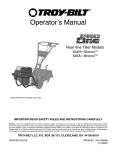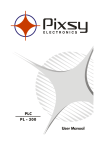Download User and Installation Manual
Transcript
SNV022EC.X Combiner Box Card User and Installation Manual SNV Engineering LTD st 24BPapadiamantopoulouStreet • 1 floor Ilissia • Athens • Greece • 11528 Phone +30 2107779260 • Fax +30 2107703223 Site: www.snveng.gr Document Follow-up Action Name Function Date Signature Written by: TzanetatosDionysis Engineer 08/10/2012 Verified by: Vaidakis Michael General Director 08/10/2012 Verified by: Versions Indices Date Modification V0.1 08/10/2012 Initial Draft Version. V1.0 15/05/2013 Initial release version. This document and the information it contains are the sole property of SNV. They shall not be disclosed nor reproduced without the prior written approval of SNV as originator. © SNV Engineering Ltd ii Table of Contents Document Follow-up ..................................................................................ii Versions ................................................................................................... ii Table of Contents ....................................................................................... i Description ................................................................................................ 1 Overview .................................................................................................1 Features ...................................................................................................2 Specifications...........................................................................................3 Electrical Characteristics ............................................................3 Physical & Environmental Characteristics ..................................3 Measurement Specifications ......................................................4 Communications and bus Specifications....................................4 Layout ......................................................................................................5 Ordering Information ..............................................................................8 Safety instructions..................................................................................... 9 Safety Symbols ......................................................................................10 Installation............................................................................................... 11 Overview ...............................................................................................11 Communication bus and power supply provision .................................12 Inspection and handling ........................................................................12 Preparation............................................................................................12 Card mounting and support ......................................................12 Housing preparation .................................................................13 Cables and fuses ......................................................................14 Connectors plug preparation ....................................................15 Card Installation ....................................................................................15 Card replacement ..................................................................................18 Dimensions ............................................................................................19 Operation ................................................................................................ 20 Fuse replacement ..................................................................................20 Communication and Monitoring ...........................................................20 Modbus Memory Map ...............................................................21 MODBUS Functions ...............................................................................27 Technical Assistance................................................................................ 29 Annex A – Drawings ................................................................................ 30 © SNV Engineering Ltd i Annex B – Recommended board integration.......................................... 36 Single line diagram ................................................................................36 3D views ................................................................................................37 Photos....................................................................................................38 © SNV Engineering Ltd ii U S E R & S N V 0 2 2 E C . A I N S T A L L A T I O N M A N U A L V 1 . 0 Description Overview SNV022EC.A is a “combiner box” card with dc current, voltage measurement and with one digital input. It is designed to be used in photovoltaic parks with central inverters in order to connect in parallel strings and monitor string currents and voltage. It has on board fuse holder clips for each string for both positive and negative side, avoiding extra cabling and material costs. Current collector bars are premounted and designed to be directly connected to the disconnector switch for a more clear installation and cost efficient. Current measurement is performed on the positive side. Low thermal drift, high quality shunt resistors are used. Voltage on them is amplified through precision amplifiers and then sampled and processed by a 32bit CORTEX-M3 microcontroller at 96MHz. The microcontroller can deliver measurements through an isolated serial RS485 bus transceiver using Modbus protocol. It can also hold values, in order to perform simultaneous measurements through all the cards in a bus and then retrieve all the measurements. The microcontroller is also calculating the average of voltage, currents and current square values, with 667Hz sampling for each channel. The averaging period is indicated-marked by a master controller © SNV Engineering Ltd 1 U S E R & S N V 0 2 2 E C . A I N S T A L L A T I O N M A N U A L V 1 . 0 broadcast command. Averaged values of different cards are synchronized and then collected. Bandwidth consumption on the bus is limited, giving the ability for a prompt response of the rest requests. A contact input is also implemented in order to monitor other component like the condition of an SPD. Board temperature is also measured and provided. Features The SNV022EC.A offers the following (see also specification tables): • • • • • • • • • • • • • • • • • 24 channels on board fuse holder clips for positive and negative side on board current collector bars ready to connect to disconnection switch 24 independent dc current measurement at positive side 0 - 13.5A current measurement range (other ranges are available on demand) 0 – 1000V voltage measurement Very Low Sensing resistance on measurement channels: 10mΩ system voltage up to 1000Vdc 667Hz sampling per channel 1 contact input Board temperature measurement On board long time averaging and integrations Communication using MODBUS over RS485 Board power consumption < 1.5W Operating temperatures : -20°C to +60°C 32bit ARM CORTEX-M3 microcontroller @ 96MHz CE: EMC: EN61326-1 and Safety: EN61010-1 © SNV Engineering Ltd 2 U S E R & S N V 0 2 2 E C . A I N S T A L L A T I O N M A N U A L V 1 . 0 Specifications Electrical Characteristics note Absolute min 18 nom 24 max 30 Unit V dc Power supply Consumption: 24V DC – 0A all 24 channels 21 30 24V DC – 13.5A all 24 channels Note 1, 2 45 54 mA 18V DC – 0A all 24 channels 29 39 18V DC – 13.5A all 24 channels 68 79 18V DC – 16A all 24 channels Abs. Max 86 Measurement channel each 12 mOhm resistance Channel maximum current -16 16 A Channel max working voltage Note 3 1000 V dc Current measurement range Note 4 0.035 13.5 A Voltage measurement range Note 5 1 1000 V Note 1: The value is for each installed board Note 2: The maximum number of cards to be installed in series is 127. Note 3: Equipment pollution degree 2. Note 4: Current values lower than 35mA are pulled down to zero Note 5: Voltage values lower than 1V are pulled down to zero Physical & Environmental Characteristics Details -20 °C to +60 °C -40 °C to +100 °C 500x230x40 mm See “User and Installation manual ” Annex A for detailed drawings Meets: EN 61326-1, EN 61000-6-3, EN 50081-1, EN 55011(Class A ITE) Meets: EN 61326-1, EN 50082-1, EN61000-4-3 (Radiated EM fields immunity) EN61000-4-4 (Fast transient burst (EFT)) EN61000-4-5 (Surges) EN61000-4-6 (Conducted EM fields immunity) Also successfully tested (Criterion A) at Conducted immunity at 10Vrms, and Radiated immunity at 10V/m (instead of 3Vrms and 3V/m required from the above standards) see accuracy report for immunity levels. Meets EN 61010-1 RATED CLASS I and RATED TRANSIENT OVERVOLTAGES 1,5KV Indoor or outdoor use installed in a metallic and/or plastic box Operating Temperature Storage Temperature Board Dimensions LxWxH EMC – Emissions EMC – Immunity Safety Measurement Category Usage © SNV Engineering Ltd 3 U S E R & S N V 0 2 2 E C . A I N S T A L L A T I O N M A N U A L V 1 . 0 Measurement Specifications Maximum averaging time Current measurement accuracy ADC resolution (12bit) Thermal Drift on board compensated(Note 6) Calibration current Voltage measurement accuracy Calibration voltage Details 15 days at 667Hz sampling 0.4% reading + 0.2% range(13.5A) 3.3mA 0.04‰ / °C at 5.5 A 1% 700 V Note 6: Compensation, even for averaged values, is performed before value transmission, using actual board temperature, measured by the on board temperature sensor. Long time averaging with large temperature variations could produce thermal drifts on the transmitted values respectively. Communications and bus Specifications Hardware layer Communication Protocol Default baud rate Max number of nodes Max suggested cable length Protected from Overvoltage Line Faults up to Clamp diodes (A and B to GND) Bus Short-Circuit Protection RS485 Modbus RTU 9600 bps 128 1200 m ±60V ±30V Yes © SNV Engineering Ltd 4 U S E R & S N V 0 2 2 E C . A I N S T A L L A T I O N M A N U A L V 1 . 0 Layout The card is separated in two main areas (see figure 3). The one (bottom side) is dedicated to the measurement of the current passing through the card and the positive and negative collector bars and to accommodation of the fuses for each string. This area is a high voltage area, where voltage is up to 1000Vdc exist. CAUTION To the card will be connected high voltage signals (up to 1000Vdc) The operation and installation of the card is considered to be done from qualified personnel The high voltage area is marked on PCB with a dash line. All area inside dash line is in high voltage (up to 1000V dc). The other area (upper right) is the low voltage area. The Modbus interface and card power supply are connected to this area. The low voltage area is protected through a F1, 1A fuse (P/N: SF-1206F100-2) The low voltage and high voltage areas are separated by an isolation area. © SNV Engineering Ltd 5 U S E R & S N V 0 2 2 E C . A I N S T A L L A T I O N M A N U A L V 1 . 0 Figure 1: CMC SNV022EC.ATopology Diagram. The SNV022EC.A uses the connectors CON1/CON2, CON3/CON4 and CON5/CON6 to connect to the bus and power supply (see table 1). These connectors are equivalent (terminals are common) and can be used as bus/power supply input or output to the next card in the chain or install terminal/bias resistors. Connector CON7 has two pins to connect a dry contact (switch). The connector CON7 is used to monitor a switch or a sensor acting as a switch (ex. surge protection, door opening, disconnector trip etc.). © SNV Engineering Ltd 6 U S E R & S N V 0 2 2 E C . A I N S T A L L A T I O N M A N U A L V 1 . 0 CAUTION At the connectors CON1/CON2, CON3/CON4, CON5/CON6 and CON7 should be connected only to safety extra low voltage systems. Pin Number Description Pin 1 Pin1 Pin 2 Pin2 Pin 4 BUS A TxD+/RxD+ Pin 3 BUS B TxD-/RxD- Pin 2 VCC 24Vdc Pin 1 GND Ground Pin 4 BUS A TxD+/RxD+ Pin 3 BUS B TxD-/RxD- Pin 2 VCC 24Vdc Pin 1 GND Ground Pin 4 BUS A TxD+/RxD+ Pin 3 BUS B TxD-/RxD- Pin 2 VCC 24Vdc Pin 1 GND Ground CON1/CON2 CON3/CON4 CON5/CON6 Connector CON7 The connections for the connectors CON1/CON2, CON3/CON4,CON5/CON6 and CON7 are listed in the table 1. Comments Dry contact input Table 1: CMC Connectors Description The connector plugs used are equivalent to the ones listed in the following table: Connector Ref For CON1/CON2 For CON3/CON4 For CON5/CON6 For CON7 Manufacturer FCI FCI FCI FCI Manufacturer P/N 20020006-H041B01LF 20020006-H041B01LF 20020006-H041B01LF 20020006-H021B01LF Table 2: Connectors Description © SNV Engineering Ltd 7 U S E R & S N V 0 2 2 E C . A I N S T A L L A T I O N M A N U A L V 1 . 0 Ordering Information Listed below are part numbers for the Current Measurement Card and available accessories. Cards are provided with collector bars mounted and mounting bars as a whole. Separate part numbers for collector bars and mounting bars are provided only for replacements. Item 24 channels card Collector AL bar Collector AL bar, larger terminal opening Mounting bar, terminals side Mounting bar, collector bar side 16 channels card Collector AL bar Mounting bar, terminals side Mounting bar, collector bar side Part Number SNV022EC.A SNV022M.005 SNV022M.013 SNV022M.002 SNV022M.004 SNV022EC.B SNV022M.017 SNV022M.020 SNV022M.022 (according to drawings, see ANNEX A) Table 3: CMC ordering information © SNV Engineering Ltd 8 U S E R & S N V 0 2 2 E C . A I N S T A L L A T I O N M A N U A L V 1 . 0 Safety instructions The Combiner Box Card, SNV022EC.A is designed and manufactured to be functionally safe for persons who operate or service it. Potential hazards are addressed by a combination of careful system design and appropriate warning labels. However, during its operation, high voltages apply on the card. As a consequence, the card is capable of causing serious personnel injury and damage to equipment, if installed, operated, or serviced improperly. CAUTION To the card will be connected high voltage signals (up to 1000Vdc) The installation is considered to be done from qualified personnel The card should be installed in such a way that there is no access to it by hand neither from the cables part nor from any other place CAUTION The card must be installed following the below restrictions: >= 8mmgap from grounded plates >= 15mm gap from non-grounded plates Note: The gap is defined as the distance between relevant plate, or other element and the card routes, or components’ pins, or the highest component mounted on the card, including any other conducting element, like bolts, nuts, bar, cables and cable terminals fixed on the card SNV does not assume liability for the customer’s failure to comply with established procedures. Read this chapter before you perform any operations or installation of the card. If the equipment used in a manner not specified by the instructions of user manual, the protection provided by the card may be impaired. SNV’s equipment is designed to, and reviewed, against to CE Safety and EMC standards. These standards incorporate applicable electrical codes and safety regulations. This manual contains information and warnings which users must follow for safe operation and to keep the apparatus in safe condition. © SNV Engineering Ltd 9 U S E R & S N V 0 2 2 E C . A I N S T A L L A T I O N M A N U A L V 1 . 0 Even when the apparatus is not connected to its power supply, terminals can be electrically live, and the opening of covers or removal of parts is likely to expose live parts. The card must be disconnected from all voltage sources before it is disassembled for anyadjustment, replacement, maintenance, or repair. The following symbols appear in various places on the card to call your attention to hazardsor to indicate that you should consult the manuals for further information. Safety Symbols Double insulation or reinforced insulation. CAUTION RISK OF ELECTRIC SHOCK CAUTION RISK OF DANGER Note When an equipment is marked with this symbol the documentation must always be consulted, in order to find out the nature of the potential HAZARD and any actions which have to be taken © SNV Engineering Ltd 10 U S E R & S N V 0 2 2 E C . A I N S T A L L A T I O N M A N U A L V 1 . 0 Installation Overview The below installation procedure is proposed by SNV Engineering in order to ensure the good and safe operation of the card. In case that the described procedure is not followed, SNV Engineering is not responsible from any caused damages or injury. Card has DC current measurement channels with current output terminal common. CAUTION To the card will be connected to high voltage signals (up to 1000Vdc) The installation is considered to be done from qualified personnel The card should be installed in such a way that there is no access to it by hand neither from the cables part nor from any other place CAUTION The card must be installed following the below restrictions: >= 10mm gap from grounded plates >= 20mm gap from non-grounded plates Note: The gap is defined as the distance between relevant plate, or other element and the card routes, or components’ pins, or the highest component mounted on the card, including any other conducting element, like bolts, nuts, bar, cables and cable terminals fixed on the card Connector CON7 is a dry contact input, having two states depending the contact of the connector’s two pins or not. CAUTION No voltage should be applied to any of the two pins of CON7 © SNV Engineering Ltd 11 U S E R & S N V 0 2 2 E C . A I N S T A L L A T I O N M A N U A L V 1 . 0 Communication bus and power supply provision Card uses RS485 bus for data communication. Cards are connected to the bus in series using twisted pair cable. There are three equivalent connectors (CON1/CON2, CON3/CON4 and CON5/CON6) to facilitate connection of multiple cards in series. It is suggested to connect all cards in series in a “line”, preferable with the master controller in the middle. If not convenient a star topology, with the master controller in the center, may work depending of the cable length, the number of the lines, and their relative lengths. In any case all the terminal nodes must be terminated with the appropriate resistor. Bias resistors also must be installed. RS485 transceiver used supports up to 128 nodes; hence up to 127 boards can be connected to the same bus. The total length of the cable used for the boards interconnection is suggested not to exceed 1200m, when bus repeaters are not used. The same cable can be used for the power supply of the cards, using an extra pair. The power supply source should be 24Vdc and the current capacity should not exceed 5A. The card has power supply inverse polarity protection. Inspection and handling Visually inspect the Card before installing it, for any defect or damage. Immediately notify the carrier if any damage is apparent. CAUTION Proper ESD handling procedures must always be used when packing, unpacking or installing the card. Failure to do so may cause damage to the unit. Preparation Card mounting and support Current measurement channel and common terminals are connected with M5 bolts through «5.5 holes on the card. There are also two additional holes at the plug connector side only for mounting. The card is mounted on “mounting bars” (see ordering information and drawings in ANNEX A). If other material is applied, than those supplied by SNV, the following specifications should at least comply: © SNV Engineering Ltd 12 U S E R • & S N V 0 2 2 E C . A I N S T A L L A T I O N M A N U A L V 1 . 0 ensure following gap, defined as the distance between relevant plate, or other element and the card routes, or components’ pins, or the highest component mounted on the card, including any other conducting element, like bolts, nuts, bar, cables and cable terminals fixed on the card. >= 10mm gap from grounded plates >= 20mm gap from non-grounded plates • ensure dielectric strength >3.5kV • ensure flammability rating better than 94V1. • ensure operating temperature range and aging strength depending application specifications. All M5 bolts must be tight with torque 3-4 Nm, to ensure the conductivity. Use plain washer (DIN125) and above lock washer (DIN127) between ring terminal or common bar and bolt head. Do not apply lock washer directly on the card. Housing preparation The box where the card is installed is considered to be a metallic and/or plastic box. In case of not using self-tapping screws, the plate of the box is suggested to have a drilling pattern like the one shown in figure 4, for the mounting of the card. © SNV Engineering Ltd 13 U S E R & S N V 0 2 2 E C . A I N S T A L L A T I O N M A N U A L V 1 . 0 Figure 2: Drilling pattern Cables and fuses The cables should be properly selected and sized according to the application specifications. Voltage must not exceed 1000VDC. A fuse 10x38 gPV type must be installed on the card fuse clips, with rated current up to 16A, appropriate voltage rating. CAUTION Voltage must not exceed 1000VDC. A fuse must be installed for each current measurement channel separately, with rated current up to 16A. For the preparation of the cables connected to the current channels the IPC-620 have to be followed by the installer. © SNV Engineering Ltd 14 U S E R & S N V 0 2 2 E C . A I N S T A L L A T I O N M A N U A L V 1 . 0 The cables should be connected to the current channels using ring terminals and lock washers above the ring terminal. Connectors plug preparation The connector plugs to be used are those listed in table 2 or equivalent. For the preparation of the cables connected to the plugs the IPC-620 have to be followed by the installer. Plugs should be connected with cables while unplugged. Card Installation During the installation of the card any power source is prohibited. The proposed installation steps for the SNV022EC.A are the following and illustrated in the figures 5 to 8: 1. Mount the assembled card to the back plate using four screws (self-taped or normal) in the appropriate position depending to main switch. (figure 5) 2. Connect collector bars to main switch using the appropriate bolts. 3. Fixing the cable terminal rings with bolts M5 on mounting bar with torque of 3-4 Nm (figure 6). 4. Install fuses 10x38 gPV type up to 16A using the appropriate tool. Ensure that the main switch is off. (figure 7). 5. Plug connectors CON1/CON2, CON3/CON4, CON5/CON6 and CON7 on the card as required. (figure 8). © SNV Engineering Ltd 15 U S E R & S N V 0 2 2 E C . A I N S T A L L A T I O N M A N U A L V 1 . 0 Figure 3: Mount the card Figure 4: Install cables © SNV Engineering Ltd 16 U S E R & S N V 0 2 2 E C . A I N S T A L L A T I O N M A N U A L V 1 . 0 Figure 5: Install the fuses Figure 6: Place the connectors for bus and indicator © SNV Engineering Ltd 17 U S E R & S N V 0 2 2 E C . A I N S T A L L A T I O N M A N U A L V 1 . 0 Figure 7: Mounting the common current cable on the CMC SNV022EC.A All screws must have lock washer and simple washer as illustrated in the above picture. Card replacement During the replacement of the card any power source is prohibited. © SNV Engineering Ltd 18 U S E R & S N V 0 2 2 E C . A I N S T A L L A T I O N M A N U A L V 1 . 0 Dimensions The Combiner Box Card SNV022EC.A dimensions are: LxWxH in mm 500x230x40 (without collector and mounting bars) 520x230x40 (with collector and mounting bars) The Combiner Box Card SNV022EC.B dimensions are: LxWxH in mm 348x230x40 (without collector and mounting bars) 368x250x40 (with collector and mounting bars) See drawing for more details. © SNV Engineering Ltd 19 U S E R & S N V 0 2 2 E C . A I N S T A L L A T I O N M A N U A L V 1 . 0 Operation Fuse replacement The suggesting steps to replace fuse are: 1. See the safety instructions for high voltage areas. Ensure that you have/wear all the appropriate equipment. 2. Switch off the main switch. 3. Use the appropriate tool to remove the fuses. Careful not to connect the conductors that are near. 4. Use the appropriate tool to install the new fuse. Careful not to connect the conductors that are near. 5. Switch on the main switch. Communication and Monitoring For communication, MODBUS protocol over an RS485 serial line is implemented (RTU mode @9600bps). See further “MODBUS Application Protocol Specification v1.1b” and “MODBUS over Serial Line Specification and Implementation Guide v1.02”. Data can be read through “16bit input registers”. Commands are sending by writing “Holding registers”. Three commands are implemented: “hold”, “mark” and “change address”. Hold command transfer “instant current” values to “current holded values”. Command can be send with a broadcast write, acquiring a snapshot of all the currents from all the cards in the bus. Mark command initiates averaging and at the same time terminates previous averaging and transfers the result to the relevant registers. It is suggested to broadcast periodically the “mark” command, with the desired period (as for example 10 mins), and during each period read and store the averaged data. © SNV Engineering Ltd 20 U S E R & S N V 0 2 2 E C . A I N S T A L L A T I O N M A N U A L V 1 . 0 Modbus Memory Map The memory map of the card is describing in the following table: 16bit input registers (use Modbus function 4) Type Units Description float Amperes 1 float Amperes 2 float Amperes 3 float Amperes float Amperes float Amperes float Amperes 7 float Amperes 8 float Amperes 9 float Amperes 10 float Amperes 11 float Amperes 12 float Amperes 13 float Amperes 14 float Amperes 15 float Amperes 16 float Amperes 17 float Amperes 18 float Amperes 19 float Amperes 20 instant current Address dec hex 0 0x 000 1 0x 001 2 0x 002 3 0x 003 4 0x 004 5 0x 005 6 0x 006 7 0x 007 8 0x 008 9 0x 009 10 0x 00A 11 0x 00B 12 0x 00C 13 0x 00D 14 0x 00E 15 0x 00F 16 0x 010 17 0x 011 18 0x 012 19 0x 013 20 0x 014 21 0x 015 22 0x 016 23 0x 017 24 0x 018 25 0x 019 26 0x 01A 27 0x 01B 28 0x 01C 29 0x 01D 30 0x 01E 31 0x 01F 32 0x 020 33 0x 021 34 0x 022 35 0x 023 36 0x 024 37 0x 025 38 0x 026 Channel 4 5 6 © SNV Engineering Ltd 21 U S E R & S N V 0 2 2 E C . A I N S T A L L A T I O N M A N U A L V 1 . 0 16bit input registers (use Modbus function 4) Type Units Description float Amperes 21 float Amperes 22 float Amperes 23 float Amperes 24 Channel float not used – returns zero float float float float float float float float Amperes 1 float Amperes 2 float Amperes 3 float Amperes 4 float Amperes float Amperes float Amperes 7 float Amperes 8 float Amperes 9 float Amperes 10 current averaged Address dec hex 39 0x 027 40 0x 028 41 0x 029 42 0x 02A 43 0x 02B 44 0x 02C 45 0x 02D 46 0x 02E 47 0x 02F 48 0x 030 49 0x 031 50 0x 032 51 0x 033 52 0x 034 53 0x 035 54 0x 036 55 0x 037 56 0x 038 57 0x 039 58 0x 03A 59 0x 03B 60 0x 03C 61 0x 03D 62 0x 03E 63 0x 03F 64 0x 040 65 0x 041 66 0x 042 67 0x 043 68 0x 044 69 0x 045 70 0x 046 71 0x 047 72 0x 048 73 0x 049 74 0x 04A 75 0x 04B 76 0x 04C 77 0x 04D 78 0x 04E 79 0x 04F 80 0x 050 81 0x 051 82 0x 052 5 6 © SNV Engineering Ltd 22 U S E R & S N V 0 2 2 E C . A I N S T A L L A T I O N M A N U A L V 1 . 0 16bit input registers (use Modbus function 4) Type Units Description Channel float Amperes 11 float Amperes 12 float Amperes 13 float Amperes 14 float Amperes 15 float Amperes 16 float Amperes 17 float Amperes 18 float Amperes 19 float Amperes 20 float Amperes 21 float Amperes 22 float Amperes 23 float Amperes 24 float float not used – returns zero Address dec hex 83 0x 053 84 0x 054 85 0x 055 86 0x 056 87 0x 057 88 0x 058 89 0x 059 90 0x 05A 91 0x 05B 92 0x 05C 93 0x 05D 94 0x 05E 95 0x 05F 96 0x 060 97 0x 061 98 0x 062 99 0x 063 100 0x 064 101 0x 065 102 0x 066 103 0x 067 104 0x 068 105 0x 069 106 0x 06A 107 0x 06B 108 0x 06C 109 0x 06D 110 0x 06E 111 0x 06F 112 0x 070 113 0x 071 114 0x 072 115 0x 073 116 0x 074 117 0x 075 118 0x 076 119 0x 077 120 0x 078 121 0x 079 122 0x 07A 123 0x 07B 124 0x 07C 125 0x 07D 126 0x 07E float float float float float float © SNV Engineering Ltd 23 U S E R & S N V 0 2 2 E C . A I N S T A L L A T I O N M A N U A L V 1 . 0 16bit input registers (use Modbus function 4) Type Units Description float Amperes 1 float Amperes 2 float Amperes 3 float Amperes 4 float Amperes 5 float Amperes 6 float Amperes 7 float Amperes 8 float Amperes 9 float Amperes float Amperes float Amperes float Amperes float Amperes 14 float Amperes 15 float Amperes 16 float Amperes 17 float Amperes 18 float Amperes 19 float Amperes 20 float Amperes 21 float Amperes 22 current squared averaged Address dec hex 127 0x 07F 128 0x 080 129 0x 081 130 0x 082 131 0x 083 132 0x 084 133 0x 085 134 0x 086 135 0x 087 136 0x 088 137 0x 089 138 0x 08A 139 0x 08B 140 0x 08C 141 0x 08D 142 0x 08E 143 0x 08F 144 0x 090 145 0x 091 146 0x 092 147 0x 093 148 0x 094 149 0x 095 150 0x 096 151 0x 097 152 0x 098 153 0x 099 154 0x 09A 155 0x 09B 156 0x 09C 157 0x 09D 158 0x 09E 159 0x 09F 160 0x 0A0 161 0x 0A1 162 0x 0A2 163 0x 0A3 164 0x 0A4 165 0x 0A5 166 0x 0A6 167 0x 0A7 168 0x 0A8 169 0x 0A9 170 0x 0AA Channel 10 11 12 13 © SNV Engineering Ltd 24 U S E R & S N V 0 2 2 E C . A I N S T A L L A T I O N M A N U A L V 1 . 0 16bit input registers (use Modbus function 4) Type Units Description float Amperes 23 float Amperes 24 Channel float not used – returns zero float float float float float float float float Amperes 1 float Amperes 2 float Amperes 3 float Amperes 4 float Amperes float Amperes float Amperes float Amperes float Amperes 9 float Amperes 10 float Amperes 11 float Amperes 12 current holded values Address dec hex 171 0x 0AB 172 0x 0AC 173 0x 0AD 174 0x 0AE 175 0x 0AF 176 0x 0B0 177 0x 0B1 178 0x 0B2 179 0x 0B3 180 0x 0B4 181 0x 0B5 182 0x 0B6 183 0x 0B7 184 0x 0B8 185 0x 0B9 186 0x 0BA 187 0x 0BB 188 0x 0BC 189 0x 0BD 190 0x 0BE 191 0x 0BF 192 0x 0C0 193 0x 0C1 194 0x 0C2 195 0x 0C3 196 0x 0C4 197 0x 0C5 198 0x 0C6 199 0x 0C7 200 0x 0C8 201 0x 0C9 202 0x 0CA 203 0x 0CB 204 0x 0CC 205 0x 0CD 206 0x 0CE 207 0x 0CF 208 0x 0D0 209 0x 0D1 210 0x 0D2 211 0x 0D3 212 0x 0D4 213 0x 0D5 214 0x 0D6 5 6 7 8 © SNV Engineering Ltd 25 U S E R & S N V 0 2 2 E C . A I N S T A L L A T I O N M A N U A L V 1 . 0 16bit input registers (use Modbus function 4) Type Units Description Channel float Amperes 13 float Amperes 14 float Amperes 15 float Amperes 16 float Amperes 17 float Amperes 18 float Amperes 19 float Amperes 20 float Amperes 21 float Amperes 22 float Amperes 23 float Amperes 24 float float not used – returns zero Address dec hex 215 0x 0D7 216 0x 0D8 217 0x 0D9 218 0x 0DA 219 0x 0DB 220 0x 0DC 221 0x 0DD 222 0x 0DE 223 0x 0DF 224 0x 0E0 225 0x 0E1 226 0x 0E2 227 0x 0E3 228 0x 0E4 229 0x 0E5 230 0x 0E6 231 0x 0E7 232 0x 0E8 233 0x 0E9 234 0x 0EA 235 0x 0EB 236 0x 0EC 237 0x 0ED 238 0x 0EE 239 0x 0EF 240 0x 0F0 241 0x 0F1 242 0x 0F2 243 0x 0F3 244 0x 0F4 245 0x 0F5 246 0x 0F6 247 0x 0F7 248 0x 0F8 249 0x 0F9 250 0x 0FA 251 0x 0FB 252 0x 0FC 253 0x 0FD 254 0x 0FE 255 0x 0FF 256 0x 100 257 0x 101 258 0x 102 float float float float float float float Celsius temperature float Volt system voltage © SNV Engineering Ltd 26 U S E R & S N V 0 2 2 E C . A I N S T A L L A T I O N M A N U A L V 1 . 0 16bit input registers (use Modbus function 4) Address dec hex 259 0x 103 260 0x 104 261 0x 105 262 0x 106 263 0x 107 Type Units Description Channel float Volt system voltage averaged value float Volt system voltage holded value coils (use MODBUS function 1) Address dec hex 0 0x 00 Type Units Description bit - Dry contact input (1-contact / 0-no contact) holding registers (MODBUS function 16) Address dec hex Type Description Hi byte 0 0x 00 Lo byte Hi byte 1 0x 01 Lo byte Commands: “hold”(0x01) or “mark”(0x02) or “change address”(0x0A) if command is “change address”, then set new target address if command is “change address”, then set new target address if command is “change address”, then set new target address MODBUS Functions Modbus package structure: © SNV Engineering Ltd 27 U S E R & S N V 0 2 2 E C . A I N S T A L L A T I O N M A N U A L V 1 . 0 For protocol description see “MODBUS APPLICATION PROTOCOL SPECIFICATION v1.1b”. Implemented Modbus functions are as in the following table. MODBUS DESCRIPTION FUNCTION 1 (0x01) Read Coils 4 (0x04) Read Input Registers 8 (0x08) Diagnostics 16 (0x10) Write Multiple Registers 17 (0x11) Report Slave ID (Serial Line only) 20 (0x14) Read File Record 21 (0x15) Write File Record 43 (0x2B) (0x0E) Read Device Identification CAUTION Do not use functions 20 and 21, can cause damage to card. Functions 20 and 21 are used for device calibration. © SNV Engineering Ltd 28 U S E R & S N V 0 2 2 E C . A I N S T A L L A T I O N M A N U A L V 1 . 0 Technical Assistance If you need technical assistance or should it be necessary to return your product for repair or calibration use the contact details below: SNV Engineering Ltd Papadiamantopoulou 24B 11528 Athens, Greece web site: www.snveng.gr email: [email protected] tel: +30 210 7779260 fax: +30 210 7703223 © SNV Engineering Ltd 29 U S E R & S N V 0 2 2 E C . A I N S T A L L A T I O N M A N U A L V 1 . 0 Annex A – Drawings List of drawings: No Reference No Description 1 SNV022M.002 SNV022EC.A Holder Bar 1 Assembly 2 SNV022M.004 SNV022EC.A Holder Bar 2 Assembly 3 SNV022M.005 SNV022EC.A Collector Bar 1 4 SNV022M.006 SNV022EC.A Back Plate holes guide 5 SNV022M.020 SNV022EC.B Holder Bar 1 Assembly 6 SNV022M.022 SNV022EC.B Holder Bar 2 Assembly 7 SNV022M.017 SNV022EC.B Collector Bar 1 8 SNV022M.025 SNV022EC.B Back Plate holes guide 9 SNV022M.026 SNV022EC.B Assembly layout 10 11 12 13 14 © SNV Engineering Ltd 30 U S E R & S N V 0 2 2 E C . A I N S T A L L A T I O N M A N U A L V 1 . 0 © SNV Engineering Ltd 31 U S E R & S N V 0 2 2 E C . A I N S T A L L A T I O N M A N U A L V 1 . 0 © SNV Engineering Ltd 32 U S E R & S N V 0 2 2 E C . A I N S T A L L A T I O N M A N U A L V 1 . 0 © SNV Engineering Ltd 33 U S E R & S N V 0 2 2 E C . A I N S T A L L A T I O N M A N U A L V 1 . 0 © SNV Engineering Ltd 34 U S E R & S N V 0 2 2 E C . A I N S T A L L A T I O N M A N U A L V 1 . 0 © SNV Engineering Ltd 35 U S E R & S N V 0 2 2 E C . A I N S T A L L A T I O N M A N U A L V 1 . 0 Annex B – Recommended board integration Single line diagram © SNV Engineering Ltd 36 U S E R & S N V 0 2 2 E C . A I N S T A L L A T I O N M A N U A L V 1 . 0 3D views © SNV Engineering Ltd 37 U S E R & S N V 0 2 2 E C . A I N S T A L L A T I O N M A N U A L V 1 . 0 Photos SNV022EC board positive side fuses negative side fuses data and 24vdc PS terminals 3 terminals are equivalent use installed plastic cable tray unplug to fix cable to the plug transparent protective cover SPD output switch MC4 + string connectors DC output connection terminals MC4 string connectors earth connection © SNV Engineering Ltd 38 U S E R & S N V 0 2 2 E C . A I N S T A L L A T I O N M A N U A L V 1 . 0 © SNV Engineering Ltd 39