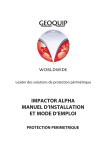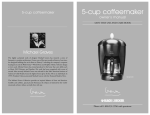Download Impactor Installation Manual.vp:CorelVentura 7.0
Transcript
WORLDWIDE IMPACTOR SYSTEM INSTALLATION AND OPERATION MANUAL PROVEN PERIMETER PROTECTION GEOQUIP LIMITED Kingsfield Industrial Estate, Derby Road Wirksworth, Matlock, Derbyshire, DE4 4BG Tel : 01629 824891 Fax : 01629 824896 Int. tel : +44 1629 824891 Int. fax : +44 1629 824896 Document Number: Revision Number: Date of Issue: QA284 5 5/1/00 Prepared by: P Cook Approved by: I Macalindin All illustrations and sizes shown in this manual are intended as a guide only and do not form any part of any contract between Geoquip Limited and its customers. All specifications and designs shown in this manual are subject to alteration by Geoquip Limited without notice at any time. CONTENTS Page 1 1.1 1.2 2 2.1 2.2 2.3 3 3.1 3.2 3.3 3.4 4 4.1 4.2 5 5.1 5.2 5.3 5.4 5.5 6 6.1 6.2 6.3 6.4 7 7.1 7.2 7.3 7.4 7.5 8 8.1 8.2 8.3 8.4 8.5 Introduction . . . . . . . . . . . . . . . . . . . . . . . . . . . . . . . . . . . . . . . . . . . . . . . . . . . . . . . . 1 General . . . . . . . . . . . . . . . . . . . . . . . . . . . . . . . . . . . . . . . . . . . . . . . . . . . . . . . . . 1 Statement of Compliance. . . . . . . . . . . . . . . . . . . . . . . . . . . . . . . . . . . . . . . . . . . . 1 System Components . . . . . . . . . . . . . . . . . . . . . . . . . . . . . . . . . . . . . . . . . . . . . . . . . 2 The Impactor Sensor . . . . . . . . . . . . . . . . . . . . . . . . . . . . . . . . . . . . . . . . . . . . . . . 2 The Impactor Analyser . . . . . . . . . . . . . . . . . . . . . . . . . . . . . . . . . . . . . . . . . . . . . . 2 End of Line Box . . . . . . . . . . . . . . . . . . . . . . . . . . . . . . . . . . . . . . . . . . . . . . . . . . . 2 Installation Planning . . . . . . . . . . . . . . . . . . . . . . . . . . . . . . . . . . . . . . . . . . . . . . . . . 3 Planning the Sensor Route . . . . . . . . . . . . . . . . . . . . . . . . . . . . . . . . . . . . . . . . . . 3 Area of Detection . . . . . . . . . . . . . . . . . . . . . . . . . . . . . . . . . . . . . . . . . . . . . . . . . . 3 Uniformity of Wall Construction . . . . . . . . . . . . . . . . . . . . . . . . . . . . . . . . . . . . . . . 3 Sources of Interference . . . . . . . . . . . . . . . . . . . . . . . . . . . . . . . . . . . . . . . . . . . . . 4 Sensor Deployment. . . . . . . . . . . . . . . . . . . . . . . . . . . . . . . . . . . . . . . . . . . . . . . . . . 5 Sensor Handling. . . . . . . . . . . . . . . . . . . . . . . . . . . . . . . . . . . . . . . . . . . . . . . . . . . 5 Sensor Deployment . . . . . . . . . . . . . . . . . . . . . . . . . . . . . . . . . . . . . . . . . . . . . . . . 5 Sensor Installation. . . . . . . . . . . . . . . . . . . . . . . . . . . . . . . . . . . . . . . . . . . . . . . . . . . 7 General . . . . . . . . . . . . . . . . . . . . . . . . . . . . . . . . . . . . . . . . . . . . . . . . . . . . . . . . . 7 Installation Preparation . . . . . . . . . . . . . . . . . . . . . . . . . . . . . . . . . . . . . . . . . . . . . 7 Sensor Fixing . . . . . . . . . . . . . . . . . . . . . . . . . . . . . . . . . . . . . . . . . . . . . . . . . . . . . 7 Non-Sensitive Sections . . . . . . . . . . . . . . . . . . . . . . . . . . . . . . . . . . . . . . . . . . . . . 7 Sensor Junctions . . . . . . . . . . . . . . . . . . . . . . . . . . . . . . . . . . . . . . . . . . . . . . . . . . 7 Sensor Terminations . . . . . . . . . . . . . . . . . . . . . . . . . . . . . . . . . . . . . . . . . . . . . . . . . 8 General . . . . . . . . . . . . . . . . . . . . . . . . . . . . . . . . . . . . . . . . . . . . . . . . . . . . . . . . . 8 Termination Procedure. . . . . . . . . . . . . . . . . . . . . . . . . . . . . . . . . . . . . . . . . . . . . . 8 End of Line Box . . . . . . . . . . . . . . . . . . . . . . . . . . . . . . . . . . . . . . . . . . . . . . . . . . . 9 Sensor Testing . . . . . . . . . . . . . . . . . . . . . . . . . . . . . . . . . . . . . . . . . . . . . . . . . . . 10 Impactor Analyser . . . . . . . . . . . . . . . . . . . . . . . . . . . . . . . . . . . . . . . . . . . . . . . . . . 11 Analyser Installation . . . . . . . . . . . . . . . . . . . . . . . . . . . . . . . . . . . . . . . . . . . . . . . 11 Connections . . . . . . . . . . . . . . . . . . . . . . . . . . . . . . . . . . . . . . . . . . . . . . . . . . . . . 11 Contact Ratings . . . . . . . . . . . . . . . . . . . . . . . . . . . . . . . . . . . . . . . . . . . . . . . . . . 11 dc Power Supply . . . . . . . . . . . . . . . . . . . . . . . . . . . . . . . . . . . . . . . . . . . . . . . . . 11 Audio Output Facility . . . . . . . . . . . . . . . . . . . . . . . . . . . . . . . . . . . . . . . . . . . . . . 12 Controls And Indicators . . . . . . . . . . . . . . . . . . . . . . . . . . . . . . . . . . . . . . . . . . . . . . 13 Sensitivity Control . . . . . . . . . . . . . . . . . . . . . . . . . . . . . . . . . . . . . . . . . . . . . . . . 13 Events Control . . . . . . . . . . . . . . . . . . . . . . . . . . . . . . . . . . . . . . . . . . . . . . . . . . . 13 Timer Control . . . . . . . . . . . . . . . . . . . . . . . . . . . . . . . . . . . . . . . . . . . . . . . . . . . . 13 LED Indicators . . . . . . . . . . . . . . . . . . . . . . . . . . . . . . . . . . . . . . . . . . . . . . . . . . . 14 Event Beeper . . . . . . . . . . . . . . . . . . . . . . . . . . . . . . . . . . . . . . . . . . . . . . . . . . . . 14 CONTENTS Page 9 9.1 9.2 9.3 9.4 Commissioning . . . . . . . . . . . . . . . . . . . . . . . . . . . . . . . . . . . . . . . . . . . . . . . . . . . . 15 Inspecting the System . . . . . . . . . . . . . . . . . . . . . . . . . . . . . . . . . . . . . . . . . . . . . 15 Analyser Testing . . . . . . . . . . . . . . . . . . . . . . . . . . . . . . . . . . . . . . . . . . . . . . . . . 15 Adjusting the Analyser . . . . . . . . . . . . . . . . . . . . . . . . . . . . . . . . . . . . . . . . . . . . . 15 Testing the System . . . . . . . . . . . . . . . . . . . . . . . . . . . . . . . . . . . . . . . . . . . . . . . 16 10 Fault Finding . . . . . . . . . . . . . . . . . . . . . . . . . . . . . . . . . . . . . . . . . . . . . . . . . . . . . . 17 10.1 Installation Related Problems . . . . . . . . . . . . . . . . . . . . . . . . . . . . . . . . . . . . . . . 17 10.2 Sensor Related Problems . . . . . . . . . . . . . . . . . . . . . . . . . . . . . . . . . . . . . . . . . . 17 10.3 Analyser Faults . . . . . . . . . . . . . . . . . . . . . . . . . . . . . . . . . . . . . . . . . . . . . . . . . . 18 11 Analyser Specifications . . . . . . . . . . . . . . . . . . . . . . . . . . . . . . . . . . . . . . . . . . . . . . 20 INTRODUCTION 1 1 GENERAL 1.1 INTRODUCTION The Impactor system is an intruder detection system designed specifically to respond to impact attacks on solid surfaces such as brick or block walls which form part or all of the structure of industrial and commercial buildings. Such structures are vulnerable to penetration by vehicle ram raiding or by attacks using tools such as sledgehammers or axes where the primary objective of the intruder is a rapid entry to the building. The system offers cost-effective and reliable detection where the threat of such attacks is the most likely method of illegal entry to the building. It is not recommended if the intrusion is liable to come from sophisticated methods of attack or where the intruder could take substantial time attaining an intrusion. Installers and operators of any security system are advised to seek expert assistance to enable them to choose the most effective system for any given application or set of circumstances. Geoquip Ltd. are pleased to offer free advice based on many years of experience within the security industry. This manual covers the installation, commissioning and testing of the Impactor system. 1.2 STATEMENT OF COMPLIANCE The equipment described in this manual is CE compliant and therefore satisfies current standards relating to EMC compatibility. A technical report detailing these tests and procedures is available from Geoquip Ltd. on request. While the system complies with the standards, it is still possible that certain high level interference sources can have an adverse effect on the system performance. The guidelines detailed later in this manual should be followed to minimise such problems. It should be noted that CE compliance may be invalidated by connection of noncompliant equipment e.g. power supplies. CE compliance is only guaranteed if the recommendations in this manual are rigidly adhered to. 1 SYSTEM COMPONENTS 2 2 THE 2.1 SYSTEM IMPACTOR COMPONENTS SENSOR This is a vibration sensitive detection device produced by Geoquip Ltd. to meet the specific requirements of solid wall protection and is based on the design of the worldrenowned Guardwire technology of which more than five million metres have been installed around the world. The sensor detects the vibrations caused by attacks on the wall structure and converts these mechanical vibrations into minute electrical signals which are passed to the Impactor analyser unit. The sensor is manufactured with a specially toughened outer jacket enabling it to be installed directly onto the protected surface whilst ensuring effective operation. Providing it is fitted in accordance with the instructions given later, the required level of protection can be easily achieved. The jacket also provides physical protection so that, in all but the most rigorous applications, there is no requirement to use expensive conduit installations. 2.2 THE IMPACTOR ANALYSER This forms the core of the Impactor detection system and incorporates sophisticated microcontroller technology to analyse and process the electrical signals generated by the sensor. It then decides whether these signals constitute an attempted break-in and, if so, an alarm is activated. The Impactor signal analyser provides the features expected of any perimeter protection system, namely: Alarm and tamper relay outputs to alarm monitoring systems. Nominal 12V dc supply requirements. Sensor and analyser enclosure tamper monitoring circuits. Full range of system adjustments to cater for any detection levels. Additionally it incorporates a variety of features unique to this system which are designed to assist the installer/operator to achieve optimum performance in minimum time, namely: Event indication beeper activated when analyser lid removed. Audio output to assist in fault finding. Semiconductor relay devices to enhance robustness and reliability. 2.3 END OF LINE BOX This is a tamperproof aluminium housing with a three part steel gland. I tis supplied with a connector block pre-wired with the end of line resistors and an in-line tamper switch. 2 INSTALLATION PLANNING 3 3 PLANNING 3.1 INSTALLATION THE SENSOR PLANNING ROUTE Planning the installation should take account of the following considerations which are common to all Impactor installations. Determine the sensor route which will provide the required level of protection. Consideration should be given to the end of line location and the need to provide an overlap at the end of adjacent zones. Determine the location of the analyser, taking into consideration the availability of dc power, safety earth availability and signal cable route between it and the alarm panel or annunciation device. From the information obtained above, determine the length of sensor required and choose the appropriate Impactor kit to meet the requirements. 3.2 AREA OF DETECTION On a uniform and well constructed wall, the Impactor sensor provides detection against gross impact attack up to 1.2m on either side for the sensor run. A single run of sensor will therefore provide detection on walls up to a height of 2.4m. For comprehensive detection on walls which are higher than 2.4m additional runs of sensor will be required. The route taken by the sensor should therefore ensure that the area of wall to be protected falls 1.2m on either side of the sensor. Figure 1 shows the sensor installed on two walls of different heights. Walls up to 2.4m high 1.2m h/4 Walls between 2.4m and 4.8m high, where h is the height of the h/2 h/4 Figure 1 Note that this 1.2m on either side of the sensor applies to protection of the wall structure and not necessarily to other materials which fall within that area. Windows and doors may require additional protection and advice should be sought prior to installation commencement. IMPORTANT In all circumstances, the sensor runs and analyser must be installed on the internal wall surfaces. 3.3 UNIFORMITY OF WALL CONSTRUCTION Vibration caused by intrusion activity is transmitted from the point of intrusion to the sensor via the structure of the wall. The system response will therefore only be as uniform as the structure of the wall itself. When planning the sensor route ensure that 3 INSTALLATION PLANNING 3 the sensor within any zone is attached only to sections of wall having uniform construction characteristics. The only acceptable method of protecting areas where there are significant differences in construction materials is to plan the installation so that each different type of building material is in a separate zone. 3.4 SOURCES OF INTERFERENCE When planning the sensor route, sources of interference which may have a detrimental effect on the system performance must be taken into account. Mechanical or electrical effects may generate such interference. Potential sources of mechanical interference may include any of the following: 1. Machinery of any sort fixed to, or supported by, the wall structure e.g. heating systems, air conditioners, fans, pumps or compressors. 2. Badly fitted doors, windows, signs, or other items in contact with the wall that may vibrate or move in response to external effects such as strong winds. Roller shutter doors are particularly susceptible to movement under severe weather conditions. I1f problem areas such as these are identified during the planning process, expert advice on dealing with such problems should be sought prior to installation commencement. Potential sources of electrical interference may include any of the following 1. Unshielded motors, contactors, transformers, computer monitors or fluorescent lamps. 2. Unshielded power cables carrying large currents. 3. Welding transformers or high current battery charging systems. Normally, the sensor will reject substantial levels of interference generated by such sources, however, if the interference levels are sufficiently high, the system may generate false alarms due to induced currents within the sensor. Power cables run inside steel conduit, or which have steel wire armouring, are unlikely to cause significant system problems, although as far as possible, runs parallel to such cables should be avoided. In other cases, a separation of at least 1m should be maintained between the sensor and any item of equipment described above. 4 SENSOR DEPLOYMENT 4 4 SENSOR 4.1 SENSORHANDLING DEPLOYMENT To ensure reliable operation of the Impactor system, it is vital that the handling instructions contained in this section are strictly adhered to. Deviations or variations are undertaken entirely at the risk of the installer or end-user. All personnel involved with the installation of sensor must understand that it is a sensitive detection device and should be handled accordingly. 4.2 SENSOR DEPLOYMENT Sensor is supplied on cable reels and it is important that the cable is only removed from these reels by allowing the reel to rotate either round a support shaft placed through the centre of the reel, or by using a proprietary de-reeling device. Failure to do so may result in kinks forming in the sensor with Figure 2 the attendant risk of internal damage as a result of such kinks. Sensor should never be pulled from the side of a reel as this will result in the formation of numerous kinks in the sensor and will increase the likelihood of sensor damage. 7 Sensor deployed and ready for fixing to the wall must be protected from damage by vehicles driving over it and personnel walking on it. Internal damage caused by such actions will not always be visually apparent and may result in considerable replacement expense since the effects of such treatment can only be identified during testing on completion of the installation. 3 7 Figure 3 When the route of the sensor changes, it is important that an adequate bend radius is used to avoid the possibility of sensor damage. The minimum bend radius must not be less than 100mm. When it is necessary to pull the sensor round bends during installation, the bend radius must Minimum Radius 100mm Figure 4 5 SENSOR DEPLOYMENT be at least that described above to avoid damaging the sensor. 4 Do not exceed 6kg (13lb) The maximum tension applied to the sensor must not exceed 6kg (13lbs). Tension in excess of this value may cause internal damage to the sensor. Figure 5 6 SENSOR INSTALLATION 5 5 GENERAL 5.1 SENSOR INSTALLATION To ensure reliable operation of the Impactor system, it is vital that the installation instructions contained in this section are strictly adhered to. Deviations or variations from the instructions set out in this section are undertaken entirely at the risk of the installer or end-user. 5.2 INSTALLATION PREPARATION Starting at the end of line location, unreel the sensor from the shipping reel as described previously, laying the cable out along the floor adjacent to the wall to be protected. 5.3 SENSOR FIXING The Impactor system kit includes nail-fixed cable clips of the correct size to ensure that the sensor is held firmly in contact with the surface of the wall. Wall surfaces or materials that are too hard or too soft will require the wall to be drilled first and then have wooden plugs fitted to accept the nail clips. In all cases, the installer should be aware that satisfactory operation of the system depends on the sensor being held in close mechanical contact wih the protected surface. Starting at the end of line lift the sensor up to the wall and fix using the nail clips provided. Care must be taken to ensure that the hammer blows required to fix the nail clips are just sufficient to drive the clips home and do not crush either the nail clip or the sensor itself. Once the location of the analyser is reached, cut off any remaining sensor leaving sufficient spare to facilitate the termination and connection to the analyser. To ensure that the sensor is held in close contact with the wall structure, nail clips should be placed at intervals not exceeding 200mm (8 inches). Additional clips may be required if the wall surface is uneven or if the sensor has to be bent around corners or other obstructions. Ensure that the nail clips are solidly fixed to the wall and not placed in areas of soft mortar which may loosen after a period of time. Alternative fixing methods will have to be used in areas where the nail clips supplied are not usable, e.g. if the wall material is too hard to permit satisfactory penetration of the nail. In any event, the primary objective is to ensure that the sensor is held in close contact with the wall surface along the entire length. 5.4 NON-SENSITIVE SECTIONS Due to the intended use of the Impactor system it is not envisaged that there would be a requirement for non-sensitive sections in the sensor run. In the unlikely event that there is such a requirement please contact Geoquip Limited for further details. 5.5 SENSOR JUNCTIONS In the event of damage to the sensor it is recommended that the entire sensor run is replaced. Please contact Geoquip Limited to order replacement sensor. 7 SENSOR TERMINATIONS 6 6 GENERAL 6.1 SENSOR TERMINATIONS To ensure satisfactory long-term performance of the system, it is vital that only termination kits supplied by Geoquip Ltd are used. Terminations should only be fitted on completion of the sensor installation. Use a hot-air gun for all heat-shrink operations specified in the following sections. Do not use a naked flame on any heat-shrink components. The following equipment is recommended to ensure that installation engineers are properly equipped to carry out sensor cable terminations. Stanley type craft knife or similar. Gas hot-air gun. Small side cutters. Two adjustable spanners. The termination kit provided with the Impactor kit 6.2 TERMINATION PROCEDURE Refer to Figure 6 in conjunction with the following instructions. 1. Carefully cut all the way round the outer jacket 80mm from the end and then cut a longitudinal slit to the end. Strip back the jacket of the sensor to expose the drain wire and the underlying aluminium foil screen. It is important not to nick or damage the drain wire or the underlying aluminium screen. 2. Tightly wind the drain wire around the aluminium foil screen adjacent to the cut end of the sheath. 3. Cut through the aluminium foil screen 70mm from the cut end and untwist it without disturbing the underlying layer of clear “Mylar” tape. The lie of the tape will determine whether it will be easier to unwind the tape from the cut end or from the point where the sheath was cut back to. If it is necessary 1 Strip back outer sheath 2 Wind drain wire around screen 3 Remove aluminium screen 4 Remove clear tape layer 5 Remove magnetic strips 6 Sleeve loose conductors Black Yellow Red Blue 7 Fit heat-shrink over cut ends Figure 6 8 SENSOR TERMINATIONS 6 to unwind the tape from the sheath end, a small pair of side-cutters will help in unpicking the first part. 4. Cut through the clear “Mylar” tape 10mm from the end of the foil screen and untwist it. Again it may be easier to unwrap from the inner end rather than the sensor end. 5. Break off the semi-circular magnetic strips to expose the inner conductors. 6. Identify the bare wire which lies immediately next to the black insulated wire and slide on a piece of the red heat-shrink sleeving over it. Ensure that the end of the sleeving is pushed down to where the bare wire emerges from the “Mylar”. Repeat this step with the other bare wire using a piece of the blue heat-shrink sleeving. 7. Slide the black heat-shrink over the broken ends of the magnetic strips so that the back end of the heat-shrink is level with the end the foil screen. Apply heat from the hot-air gun to shrink coloured heat-shrink around the wires and the black sleeving around the sensor and the insulated wires. 8. Visually inspect the sleeve to verify that the insulated sleeves are gripped and that a melted ring of adhesive is present at both ends of the sleeve. 9. Strip off 12mm (1/2") of the insulation on all of the wires to facilitate connection to the termination blocks. 6.3 END OF LINE BOX The end of line is completed using the end of line box. This box is fitted with a three part steel gland. The sensor should be fitted as follows to ensure the earth connection is properly made and the sensor is held firmly in place. 1. Remove outer two sections of the gland from the box as one unit by undoing the middle section. Red Yellow Black 2. Slide them over the sensor with the exposed thread nearest the wire tails. 3. Ensure that the sensor drain wire is still tightly wrapped around the foil screen. Blue 4. Carefully thread the wire tails through the wire gauze plug in the open gland end and push the sensor inwards so that the drain wire is against the gauze. 5. Using a spanner tighten the middle section of the gland. 6. Tighten the outer section of the gland so that the sensor is tightly gripped in place. It may be necessary to hold the Figure 7 9 SENSOR TERMINATIONS 6 middle section of the gland with a spanner to stop it screwing further in. 7. Connect the wires as shown in Figure 7. If necessary the connector block can be removed to facilitate connection of the wires. The box should be fitted to the protected surface using appropriate fixing screws and plugs. It should be fixed to the wall before the lid is replaced thus ensuring the fixing screws are hidden. 6.4 SENSOR TESTING On completion of the termination processes described previously, the sensor should be electrically tested in accordance with the following procedure prior to connection to the analyser. 1. Using a digital multimeter set to read ohms, measure the resistance between the red and black conductors at the analyser end of the sensor and note the value. 2. Repeat step 1 measuring the resistance between the blue and yellow conductors at the analyser end of the cable and note the value. 3. The resistance readings obtained in steps 1 and 2 should be within 5% of each other if the cable is correctly terminated. The maximum loop resistance should not exceed 68W if the maximum length of sensor 75m is used. 4. The length of the sensor can be verified using the formula shown below. Cable length (m) = Average loop resis tance - 56 16 ´ 100 or Cable length (ft) = Average loop resis tance - 56 5 ´ 100 N.B. The average loop resistance must be in Ohms. 5. Set the meter range to 2000kW range and check that the resistance between the green/yellow earth wire and the red wire is greater than 1MW. Repeat this test to verify no leakage between the blue wire and the earth wire. If all the above test are satisfactory, the sensor can be connected to the analyser. If a problem is experienced in obtaining the results described above refer to Section 10 of this manual for guidance on fault finding. 10 IMPACTOR ANALYSER 7 7 ANALYSER 7.1 IMPACTORINSTALLATION ANALYSER The analyser box incorporates four holes to accept fixing screws, and the hole centre spacing are as shown in Figure . It is recommended that the analyser is fixed to a flat, solid surface using four No 10 x 50mm wood screws and plastic wall plugs. It is important that a 8mm diameter drill is used to so that the fixing screws grip tightly inside the wall plugs. The analyser should be sited in a convenient location to facilitate adjustment of the system controls and the connection of the sensor and signalling/power cables. The analysers are provided with one PG11 gland to accept the service cable and one three part steel gland to accept the sensor. The service cable should have sufficient cores to carry the alarm and tamper signals to the central control point and would usually comprise of two twisted pair screened cable. 7.2 CONNECTIONS The sensor should be connected to the sensor input terminal block ensuring the colours of the terminated sensor correspond to the labelling on the PCB. The sensor should be connected to the analyser via the steel gland using the method detailed in Section 6.3. It is imperative that an electrical earth connection is provided to the earthing stud on the outside of the box. This is required to comply with safety regulations, improve the rejection of electrical interference which may be induced into the sensor and to prevent damage from lightning strikes. The alarm and tamper relay outputs are connected to the output terminal block as per the labelling on the PCB. The analyser relays are of the Single Pole Normally Open (SPNO) type. These are referred to as Form A contacts. When an alarm or tamper condition occurs, the relay will open. The contacts will also open if the power unit fails. On manned sites the alarm and tamper outputs can be connected to a multi-zone annunciator (Part Nos. GW6ZA, GW12ZA and GW24ZA). This provides a zone disable facility and LED indication of alarm and tamper status. See Multi-zone Annunciator Operation Manual QA137 for details of the Annunciator. 7.3 CONTACT RATINGS Both the alarm and tamper relay outputs are rated as follows: ac/dc Max. Voltage: 350V Max. Current: 50mA Max. Switched Power: 500mW 7.4 DC POWER SUPPLY In order to ensure compliance with EMC legislation, only power supplies having CE marking must be used. 11 IMPACTOR ANALYSER 7 The analyser requires a nominal 12V dc supply connected to the power supply terminal block. The grounded or 0V side must be connected to the negative terminal and the positive side must be connected to the positive terminal. The system incorporates reverse polarity protection and overvoltage protection although it should be noted supply voltages in excess of 18V can not be sustained for long periods of time without system damage. The current consumption of the analyser is 30mA at 12V dc but the supply to the analyser can vary between 8V and 18V and still function correctly. For optimum reliability the supply voltage at the analyser terminals should be set to 12V wherever possible. 7.5 AUDIO OUTPUT FACILITY The analyser includes a facility to monitor the audio signal picked up by the sensor. This output is available on pins 1 and 3 of the audio terminal block. The output signal level is nominally 0dBm (0.772V RMS) and the output impedance is 600W. The audio output is monitored by connection of a suitable headphone set, part number IMP400/HP1, available from Geoquip Ltd. 12 CONTROLS AND INDICATORS 8 8 SENSITIVITY 8.1 CONTROLS CONTROL AND INDICATORS The rotary switch on the left-hand side of the PCB is the sensitivity control used to set the levels at which the analyser will respond to disturbances. Each impact detected by the system is referred to as an Event. 8.2 EVENTS CONTROL This is the middle of the three rotary switches. It is used to set the system to respond to a particular number of Events before the alarm relay is operated, e.g. if the Events switch is set to 3, then three separate Events will have to occur before the alarm relay operates. If the Events control is set to 1, then only one Event will be necessary to operate the alarm relay and as such the setting of the Timer control is irrelevant. IMPORTANT If the Events control switch is set to 0, a permanent alarm condition will occur. 8.3 TIMER CONTROL Each Event that occurs starts a time window during which the required number of Events must occur before the Alarm relay operates. The Timer control is used to select the required length of this time window. To illustrate the operation of the Timer and Events control, the following example is given. It is required that the Alarm relay is to operate only if three impacts occur within a forty second period starting from the time when the first impact occurred. The Events control must be set to position 3 and the Timer control must be set to position 2. The occurrence of an Event starts the time window, which in this example lasts for forty seconds. If two more Events occur within this window then the Alarm relay will operate. 106mm Sensitivity Audio Event Timer Control Output Control Control Tamper Relay Status Switch LEDs 82mm Each step on the Timer control switch represents a 20 second interval e.g. position 1 = 20 seconds, position 2 = 40 seconds etc. The maximum interval is 180 seconds at position 9. Termination Blocks Figure 8 13 CONTROLS AND INDICATORS 8 If after the time window has elapsed only one further Event has occurred, the first Event is discarded from the memory and the time window is re-started. This leaves only the second event in the memory. For the alarm relay to operate two more Events must now occur within this second window. While Events remain in the system memory, the time window will continue to run and when each one elapses, the window and associated Event are discarded. When there are no more Events left in the memory, the Timer will reset until another impact is detected. 8.4 LED INDICATORS Relay Status Indicators Two LEDs indicate the status of the semiconductor relays on the analyser. When the system is switched on and the optical tamper switch is covered, both of the LEDs should be illuminated. This indicates that both relays have power applied and are in the secure condition with the outputs closed. When an Alarm or Tamper occurs, the appropriate LED will turn off, showing that the power to the relay has been removed and that the relay is now de-energised with the outputs open. When the Alarm relay operates, the lower LED, marked Alarm, will turn off for about 2 seconds and then turn on again, showing that the Alarm relay switches for two seconds to signal an Alarm. When a Tamper condition is detected, the middle LED, marked Tamper, will turn off and stay off until the fault is cleared. Sensor Fault LED Indicator The upper LED indicates that there is a fault in the sensor. If this situation exists then this LED will turn on and the tamper LED will turn off. These LEDs will remain in this condition until the fault is cleared. 8.5 EVENT BEEPER In additional to these three LEDs there is also a beeper fitted in the analyser. This emits a short beep to indicate the occurrence of an Event and a longer beep when the Alarm condition occurs. It is used when setting the system up to indicate that sufficient sensitivity is available to detect an impact. The beeper will only work when the lid is removed and the optical tamper switch is uncovered. 14 COMMISSIONING 9 9 INSPECTING 9.1 COMMISSIONING THE SYSTEM An important aspect of the commissioning operation is inspection of the installation to ensure adherence to the recommendations outlined earlier in this manual. Satisfactory adjustment of the system will be difficult to achieve with a poor installation. It is important therefore to ensure that any problems are rectified before moving on to the next stage. 9.2 ANALYSER TESTING Once all the connections to the analyser are made, the analyser can be powered up and tested. 1. Before switching the power supply on, remove the connection to positive terminal on the power supply terminal block (+ 12V input) and tie it back so that it cannot accidentally come into contact with any metalwork. Ensure that the tamper optical switch is covered using a piece of paper or card. 2. Switch on the power supply and, using a multimeter, verify that the voltage appearing between the disconnected wire and negative of the power supply terminal block is between 8V and 18V dc and that the polarity is correct i.e. disconnected lead = +V. 3. Reconnect the wire to positive terminal and verify that the dc voltage between the power terminals is still between 8V and 18V dc. If the voltage changes significantly when the supply wire is reconnected to the analyser, this indicates a problem with either the power source and/or supply cable or possibly with the analyser card. If the analyser is remote from the 12V power source, the voltage drop in the supply cable can be compensated for by increasing the power supply output voltage. 4. Verify that the Alarm and Tamper LEDs are both in the ON condition. Refer to Figure 8 for details of the position of these LEDs. If either of the LEDs is off, a fault condition exists. Refer to Section for guidance. 5. Monitor the audio signal by connecting a IMP400/HP1 headphone set to the audio terminal block of the analyser. Verify that the audio output is quiet and that no continuous tones or other signals are present. Verify that, by hitting the surface to which the sensor is attached, a clear audio signal is detected. Refer to Section for guidance if audio interference in the form of continuous tones or hum is detected. 9.3 ADJUSTING THE ANALYSER Follow the instructions below to ensure that the system is set up correctly. Prior to carrying out the following procedure, ensure that the analyser has been satisfactorily tested in accordance with the recommendations in the previous section. 1. Remove the lid and verify that the Alarm LED is ON. Set the Events and Timer controls to 1. 15 COMMISSIONING 9 2. Set the Sensitivity control to position 5. 3. Simulate a repeatable level of impact intrusion approximately 1.2m from the line of the sensor cable to mimic the actions of an intruder. Listen for the Event beeper whilst this is being done. 4. If a beep is heard decrease the Sensitivity control by one position and repeat. When the Event beeper does not sound, increase the Sensitivity control by one position. Increasing the control setting will make the system more sensitive while decreasing the control setting will make the system less sensitive. 5. Repeat steps 3 and 4 using the same repeatable level of impact until an optimum setting is reached i.e. it gives reliable detection at the lowest possible setting whilst still causing the Event beeper to sound. Ensure that an optimum has been reached by decreasing the setting by one, and checking that the Alarm LED does not turn off in response to an impact. 6. The Events control can now be set to decide on the number of Events necessary to operate the Alarm relay. Setting the Events control to 3, for example, means that three impacts of sufficient strength to trigger the Event beeper must occur within the time set by the Timer control before the alarm operates. 7. The Timer control should now be set to decide on the time interval in which the Events must occur before the alarm operates. With the Timer control set to position 1, all three Events described in the previous step must occur within 20 seconds for the alarm to operate. This 20 second interval starts from the time of detection of the first Event. Each step on the Timer control switch corresponds to a 20 second change in the length of the interval so that position 1 = 20 seconds, position 2 = 40 seconds and so on up to a maximum interval of 180 seconds at position 9. 9.4 TESTING THE SYSTEM Additional testing should be carried out to verify that the response at different points is adequate, particularly at points where intrusions might be more likely to occur. It is recommended that for ongoing maintenance purposes all tests and settings are recorded on the label provided on the inside of the lid of the analyser. 16 FAULT FINDING 10 If theFAULT 10 Impactor FINDING system should malfunction the following gives a list of faults, causes and suggested remedial actions. 10.1 INSTALLATION RELATED PROBLEMS Symptom Possible Cause Remedy Apparent lack of response Inadequate coverage of when testing or protected area caused by commissioning the system. wide spacing of sensor runs. Increase number of sensor runs to comply with recommended installation requirements. Excessive audio noise or interference when monitoring audio output. Re-site sensor to maintain recommended spacing between sensor and sources of interference. Contact Geoquip Ltd for further advice. Sensor runs parallel to power cables or other sources of electro- magnetic interference such as transformers, high power cables, etc. Variation in response to test Sensor installed on different Ensure that sensor is impacts on the same zone. types of fabric on the same installed only on one type of zone. fabric per zone. False alarms occur at regular intervals. Internal damage to sensor during installation. Contact Geoquip Ltd. for further advice. Air-conditioning or heating systems start-up. Access via doors adjacent to protected area. Factory lighting controlled via time switch. Locate cause using audio monitoring facility and reset system controls to accept more Events before alarm condition occurs or re-route sensor to avoid sources of regular vibration or electrical interference. 10.2 SENSOR RELATED PROBLEMS Symptom Possible Cause Remedy Analyser indicates tamper fault. Sensor damaged, incorrectly Remove sensor from connected to analyser, or analyser terminal block and incorrectly terminated. insert two 56W resistors as per in Figure 9. If the fault persists, return the analyser for repair. If it clears, reconnect the sensor and follow the tests in Section 6.4. Figure 9 17 FAULT FINDING 10 Symptom Possible Cause Remedy Resistance measurement between conductors less than 68W. Short-circuit between each loop in sensor caused by damage to sensor or incorrect connection of sensor sections. Incorrect or poorly made end termination. Locate position of shortcircuit using a multimeter to obtain the loop resistance between affected conductor. Distance to short-circuit can be estimated knowing that the resistance of a loop is typically 16W per 100m. Open-circuit measurement Broken conductors in found where loop resistance sensor or incorrect jointing should be indicated. of sensor sections. Incorrect junction box or end of line termination. Resistance reading less than 1MW between earth wire and internal conductors. Inspect terminations and joints to ensure correct termination procedure has been followed. If a broken conductor in the sensor is identified, contact Geoquip Ltd for advice on how to locate point of breakage. Damage to sensor, incorrect Inspect terminations to or poorly made ensure correct termination terminations. procedure has been followed. Inspect sensor sheath for damage which may allow moisture ingress. Replace damaged section. 10.3 ANALYSER FAULTS Symptom Possible Cause Remedy Analyser drawing excessive Excessive power supply Reduce power supply current from power supply. voltage applied to analyser. voltage to within specified range of analyser. Analyser apparently not functioning at all, although 12V applied. Power supply polarity incorrect. Ensure polarity of applied voltage matches analyser requirements. Relay output(s) apparently not operational. Relay outputs damaged shut by excessive current load on contacts. Return analyser to Geoquip Ltd. for repair. Analyser indicates Damaged tamper optical Return analyser to Geoquip continuous tamper condition switch or associated wiring. Ltd. for repair. but no sensor fault. 18 FAULT FINDING 10 Symptom Possible Cause Remedy Less than 12V available at the analyser terminals. Excessive volt-drop in power supply cable. Increase power supply output or increase wire size of power cable. Excessive interference detected when monitoring audio output. dc power supply common Disconnect one of the connected to ground as well grounding points to break as ground stud on analyser ground loop. housing. Analyser indicates Events control switch set to Increase setting on Event continuous alarm condition. 0. control switch to 1 or above. 19 ANALYSER SPECIFICATIONS 11 11 ANALYSER SPECIFICATIONS Dimensions Height Width Depth Weight 120mm 120mm 80mm 1.0 kg Max sensor length 75m Construction Diecast aluminium enclosure finished in two part grey polyester finish to RAL7001. Fixing Method Direct wall mounting with concealed screws. Sealing Housing sealed to IP65 standard. Power Requirements 8V - 18V dc Current consumption 30mA at 12V Reverse polarity and overvoltage protected. Operating Temperature -10°C to +50°C Outputs Audio monitoring output: Alarm Relay: Tamper Relay: Relay Rating: Max. Voltage Max. Current Max. Power Internal Controls Sensitivity control (Rotary Switch) Events (Rotary Switch) Timer (Rotary Switch) Internal Indicators Alarm and Tamper relay status indicators. Events beeper. 0dBm at 600W SPNO (Form A) SPNO (Form A) ac/ dc 350V 50mA 500mW 20 ANALYSER SPECIFICATIONS 11 Relay Status LEDs Sensor Input Power Input Audio Output Alarm Output Tamper Output Figure 1 21