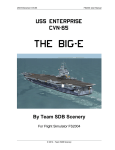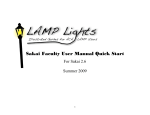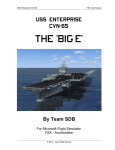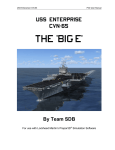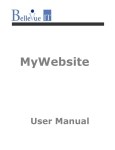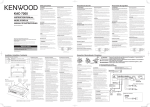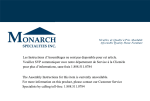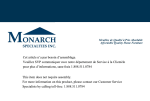Download UNGM –User Manual for Suppliers
Transcript
UNGM –User Manual for Suppliers Instructions | Copenhagen 2008 Version: Date: Request Document 0.3 23-10-2008 Table of Contents 1. 2. 3. Introduction 3 1.1 3 Navigate in UNGM 4 2.1 The Main Menu 2.1.1 Home 2.1.2 Registrations 2.1.3 Notices 2.1.4 UNCCS 2.1.5 My Account 2.1.6 Knowledge Centre 2.1.7 About/ Contact 2.2 Short cuts/Links 2.3 Tender Alert Service 2.4 Help 4 4 4 4 4 4 4 4 4 5 5 Registration 6 3.1 3.2 4. Online Resources Company Registration 3.1.1 General Information 3.1.2 Select Agencies 3.1.3 Agency Questions 3.1.4 Address Information 3.1.5 Contact Information 3.1.6 Financial Information 3.1.7 Bank Details 3.1.8 Export Experience 3.1.9 Previous Contracts with the UN 3.1.10 Disputes with the UN 3.1.11 Quality Assurance Certificates 3.1.12 Trade Organization Memberships 3.1.13 Subsidiaries, Associates and/or Overseas Representatives 3.1.14 Product Coding 3.1.15 Submit Tender Alert Service 6 7 8 9 10 11 12 13 14 15 16 17 18 19 20 21 23 Notices 25 4.1 4.2 25 25 Procurement Notices Contract Awards UNGM, 2008 Page 2 of 26 Version: Date: Request Document 0.3 23-10-2008 1. Introduction The United Nations Global Marketplace - UNGM - is the procurement portal of the UN System. It brings together procurement staff from the United Nations and the supplier community. Suppliers can register as potential vendors and procurement staff can advertise and search for new sources of supply. As a registered supplier you also have the possibility to subscribe to the published procurement notices. Finding your way around as a potential supplier or provider of services in the procurement market of the United Nations system may seem daunting, but it does not have to be that difficult. This document provides you with information about the resources which are available to help you to enter the UN market for goods and services. The United Nations, including its many affiliated organizations, represents a global market of over 5 billion USD annually for all types of goods and services. The major goods and services procured by the UN are outlined in the table below. Goods Food Pharmaceutical Supplies Medical Equipment Vehicles Telecommunications Equipment Computers and Software Shelter and Housing Water Supply Equipment Laboratory Equipment Chemicals Agricultural Inputs Domestic/Household Items 1.1 Services Security Services Outsourced Personnel Services Engineering Services Leasing or Rental services General Management services Freight Services Printing/Printing Supplies Consultancy Services Telecommunication Services Construction Online Resources Each UN agency has its own mandate and procurement requirements. There are a number of resources available to assist in identifying which agencies are buying which types of goods and services: A simple and easy way for users to access and navigate through the individual sites of the different UN organizations is available at http://unbiz.un.int The Annual Statistical Report (ASR) provides data on procurement of goods and services from 40 UN organizations and UNDP's network of country offices. The General Business Guide (GBG) describes which goods and/or services are procured by each UN organization, as well as the mandates, procurement needs, procedures and contact details for all organizations. This publication also outlines the UN General Terms and Conditions for the Procurement of Goods and Services. Al loft h ea bov e ,a swe l la s“ Doing Business with the UN System - Practical Tips Guide”, c a nbea c c e s s e dv i a‘ Li nks ’ /“ Pu bl i c a t i on s ”onwww.ungm.org. A list of the organizations that are participating in the United Nations Global Marketplace and their we bs i t e sa r er e f e r e n c e dv i a“ Li n ks ” /“ UNLi nk s ”onwww.ungm.org UNGM, 2008 Page 3 of 26 Version: Date: Request Document 0.3 23-10-2008 2. Navigate in UNGM 2.1 The Main Menu 2.1.1 Home The home button takes you to the UNGM start page. On the start page you find informative and sometimes important notes and messages. 2.1.2 Registrations This is where you edit and update information about your company and your profile. This is also where you can start your subscription for Tender Alert Service. (You will find more about this in paragraph 3 below). 2.1.3 Notices Notices in UNGM consist of two types: Procurement Notices (information about upcoming procurements with the UN) and Contract Awards. You can sort both Procurement Notices and Contract Awards by agency, deadline and type of procurement notices. 2.1.4 UNCCS As part of your registration on the UN Global Marketplace you need to assign your products and/or services relevant UNCCS (United Nations Common Coding System) codes. UN procurement staff use these codes to search for suppliers for bidding opportunities. Therefore, it is vitally important that you choose the UNCCS codes with care, ensuring that the coding you provide accurately reflects the types of goods and/or services you provide. 2.1.5 My Account This is where you edit or update your contact details. This is also where you can change your password. 2.1.6 Knowledge Centre Here you can find information about the UN sustainable procurement policy. 2.1.7 About/Contact Here you find contact details to the UNGM registry. Remember when contacting us to always mention in your emails your UNGM Registration Number as well as your username. The list of the participating UN agencies is also available. 2.2 Short cuts/Links On the left hand you have some shortcuts to the procurement notices, contract awards and other helpful UN related web pages. Note:u n de rt h es e c t i on“ Pu bl i c a t i on s ” ,y ouwi l lf i n dt wous e f u ldoc ume n t st oa s s i s ty oui ni de n t i f y i n g a g e n c i e s ’n e e ds :t h eGe n e r a lBu s i n e s sGu i dea n dt h eAnnua lSt a t i s t i c a lReports. UNGM, 2008 Page 4 of 26 Version: Date: Request Document 2.3 0.3 23-10-2008 Tender Alert Service The subscription for Tender Alert Service is directly available from this link. UNGM automatically identifies suitable opportunities t ha tc or r e s pon dt oy ou rc ompa ny ’ sa c t i v i t i e s from all the procurement notices posted on UNGM website. Every day, UNGM identifies relevant procurement opportunities and emails them straight to you. (You will find more about this in paragraph 3 below). 2.4 Help All pages in UNGM have a help section. To find the help section, you click the you can find page specific information. UNGM, 2008 link button. Here Page 5 of 26 Version: Date: Request Document 3. 0.3 23-10-2008 Registration The UN Global Marketplace www.ungm.org acts as the most important procurement tool for UN organizations to shortlist suppliers for competitive bidding. This database of active and potential suppliers is available to all UN and World Bank procurement personnel. It is the main s u ppl i e r s ’ database of the fifteen UN organizations that account for more than 85% of total UN procurement spent. Potential suppliers of goods and/or services are strongly encouraged to register at the UN Global Marketplace. All mandatory steps are indicated with a completely a on the left. As soon as they have been filled out will appear. But no sign appears on the left of the optional steps. At any moment, you can edit or complete your registration via the home page www.ungm.org after logging in. Data which you have entered will saved once you have pressed the next or previous button. Please note that any missing mandatory field will not allow you to submit your application. Make sure that all the questions are marked with a green tick before submitting your application. 3.1 Company Registration To make it easier to be short listed for an upcoming tender, keep the information about your company up to date. In the registration you enter information about your company, you select which agencies you wish to register for and you code your goods and/or services you can provide. All this makes it easier for the procurement officers in UN organizations to find you as a potential vendor in a tender exercise. Information about financial status and export figures should be updated every year. The company registration is a 15 steps wizard where some information steps are mandatory and some are optional. You can choose to walk through the wizard by clicking the Next button, or you can jump between the steps in the left side menu. Mandatory fields are marked with UNGM, 2008 *. Page 6 of 26 Version: Date: Request Document 3.1.1 0.3 23-10-2008 General Information Enter General information. UNGM, 2008 Page 7 of 26 Version: Date: Request Document 3.1.2 0.3 23-10-2008 Select Agencies Select which agencies you wish to register for. It is important that you select the right agencies that may be interested in your products and/or services. More information about what the different agencies are purchasing to check if it corresponds to your own business can be found in the Annual Statistical Reports or the General Business Guide (under the shortcut link: Publications). You can add agencies by clicking on t h ebox“ Add/Remove Agencies” . You select a new item by clicking on the name of the agency. Don otf or g e tt os a v ev i at h ebox“ Save”a f t e rs e l e c t i ngy ou ra g e n c i e s . The list of selected agencies will appear with their respective status of submission. You c a nde s e l e c ta g e n c i e sbyc l i c k i n gont h ebox“ Add/Remove Agencies” You deselect by clicking on located on the right side of each agency. Don otf or g e tt os a v ev i at h ebox“ Save”a f t e rde s e l e c t i n gy ou ra g e n c i e s UNGM, 2008 Page 8 of 26 Version: Date: Request Document 3.1.3 0.3 23-10-2008 Agency Questions Some of the agencies do have some specific questions. If you have selected one of these agencies, this tab will be enabled. Keep in mind that all questions marked with a submitted to the UN agencies. * must be answered for your application to be All the requirements of each agency can be found under the agency specific questions. Make sure you meet all of those requirements for your application to be considered. Make sure you answered all the mandatory questions. Indeed, as soon as you submit your application, you will not be able anymore to update/modify/delete your answers. UNGM, 2008 Page 9 of 26 Version: Date: Request Document 3.1.4 0.3 23-10-2008 Address Information En t e ry ou rc ompa ny ’ sphy s i c a laddress (es). Remember to keep this information updated. UNGM, 2008 Page 10 of 26 Version: Date: Request Document 3.1.5 0.3 23-10-2008 Contact Information Enter information about the UN contacts of your own company. You can select if these contacts should have access to UNGM or not. Youc a na ddan e wc on t a c tbyc l i c k i n gont h ebox :“ Add new” You can edit/ update by clicking on the located on the left side on each contact. UNGM, 2008 Page 11 of 26 Version: Date: Request Document 3.1.6 0.3 23-10-2008 Financial Information Enter financial information for the last three years here (required). Addan e wy e a rbyc l i c k i ngont h ebox“ Add new” Save financial details by clicking on the Delete a fiscal year by clicking on the on the left of each year Edit/update information by clicking on the Note: financial details are expressed in 1000 USD. UNGM, 2008 Page 12 of 26 Version: Date: Request Document 3.1.7 0.3 23-10-2008 Bank Details Enter your bank details. Be assured that this information will remain secured and confidential. This information is required in case your company is selected by a UN agency for a contract. Remember to fill out all questions marked with a * Add a new bank details byc l i c k i ngont h ebox“ Add new” Save bank details by clicking on Delete bank details by clicking on situated on the left of each bank details Edit/update information by clicking on UNGM, 2008 Page 13 of 26 Version: Date: Request Document 3.1.8 0.3 23-10-2008 Export Experience Enter information on export activities for the past three years (required). I fy ou d on’ th av ee x p or te x pe r i e nc eduring the past three years, pleas ec hoos et heopt i on “no e x pe r i e nc et hi sy e ar ”for the concerned years. Add a new export details byc l i c k i n gont h ebox“ Add new” Save export details by clicking on Delete export details by clicking on situated on the left of each export experience Edit/update information by clicking on UNGM, 2008 Page 14 of 26 Version: Date: Request Document 3.1.9 0.3 23-10-2008 Previous Contracts with UN Enter information about previous contracts with the UN agencies or other development organizations. Note: the amounts are expressed in 1000 USD Do not use acronyms when naming out other development organizations. Add a new contract details byc l i c k i n gont h ebox“ Add new” Save contract details by clicking on Delete contract details by clicking on situated on the left of each contract Edit/update information by clicking on the UNGM, 2008 Page 15 of 26 Version: Date: Request Document 0.3 23-10-2008 3.1.10 Disputes with the UN Enter information about any dispute you have or have had with UN agencies or other development organizations. Add a new dispute byc l i c k i ngont h ebox“ Add new” Save a dispute by clicking on Delete dispute details by clicking on situated on the left of each dispute Edit/update information by clicking on UNGM, 2008 Page 16 of 26 Version: Date: Request Document 0.3 23-10-2008 3.1.11 Quality Assurance Certificates Enter name of any certificate (international and national quality assurances) your company have. Ex: ISO, … Note: vendors who wish to register with UNPD must complete this step. Add a new certificate byc l i c ki n gont h ebox“ Add new” Save a certificate by clicking on Delete certificate details by clicking on situated on the left of each certificate Edit/update information by clicking on UNGM, 2008 Page 17 of 26 Version: Date: Request Document 0.3 23-10-2008 3.1.12 Trade Organization Memberships Provide information on international and/or national trade organizations or associations that your company is a member of. Add a new organization byc l i c k i ngont h ebox“ Add new” Save an organization by clicking on Delete organization details by clicking on situated on the left of each organization Edit/ update information by clicking on UNGM, 2008 Page 18 of 26 Version: Date: Request Document 0.3 23-10-2008 3.1.13 Subsidiaries, Associates and/or Overseas Representatives List any subsidiary, associate and/or overseas representative that your company has. Add a new subsidiary, associate or overseas representative byc l i c ki ngont h ebox“ Add new” Save an item by clicking on Delete item details by clicking on situated on the left of each subsidiary Edit/ update information by clicking on the UNGM, 2008 Page 19 of 26 Version: Date: Request Document 0.3 23-10-2008 3.1.14 Product Coding A guide to UNCCS Codes can be downloaded here . All UN procurement is coded in UNCCS (United Nations Common Coding System). Select codes that represent your business as thorough as possible. Avoid only providing main code groups such as 100 000, 200 000. The codes are sorted in a tree structure.Ex pa n d“ l e a f s ”i nt h es t r u c t u r ebyc l i c k i ng on the expansion + sign. You can also select codes via the search engine by typing keywords. Toa ddan e wc ode ,c l i c kont hebox“ Add/ Remove Codes” To add a new code, click on the required code and it will appear in the selected codes list. To delete one of them, click on situated just before each code. UNGM, 2008 Page 20 of 26 Version: Date: Request Document 0.3 23-10-2008 3.1.15 Submit - Make sure that all mandatory information is entered before submitting you request – By submitting your company information you also notify each selected agency about your interest. Ass oonasyous ubmi tyourappl i c at i on,youwon’ tbeabl et omodi f y/update/complete the Agency Questions anymore. Youc a ns u bmi ty ou rr e qu e s tbyc l i c k i ngont h ebox“ Submit”boxs i t u a t e dont h er i g htofe a c ha g e n c y request. After registering on UNGM, your status can be: STARTED:y ous t a r t e dy ou ra ppl i c a t i onbu ty ouh a v e n’ ts e n ti ty e tt ot h ec h os e nUNa g e n c y SUBMITTED: your application is being evaluated by the chosen UN agency ACCEPTED: you have been accepted as a potential supplier of the UN agency VENDOR TO UPDATE: your application is not completed; the UN agency requires further information as specified in their communication to you. You need to log in again and update/ modify/ complete your registration form before re-submitting your application. REJECTED: y ou ra ppl i c a t i ondoe sn otme e tt h eUN a g e n c y ’ sr e qu i r e me n t s ,y ou rpr odu c t s/ s e r v i c e sdon otc or r e s pon dt ot h eUN a g e n c y ’n e e dsorot h e rr e a s ona ss pe c i f i e di nt h ea g e n c y ’ s communication to you. In case you can supply UN agencies with new products/services or you experienced major changes in your company, you can ask for re-submission of your application. To do s o,r e v e r tdi r e c t l yt ot h eUNa g e n c y ’ sc on t a c tpr ov i de di nt hee ma i ln ot i f y i n gy ou rr e j e c t i on . UNGM, 2008 Page 21 of 26 Version: Date: Request Document 0.3 23-10-2008 Note: it might take some time to get a feedback from the selected agencies. The following table shows the expected delays after submission to get a feedback. Expected delays IAEA 2 - 3 WEEKS IFAD 2 –6 WEEKS ILO 2 –6 WEEKS ITC 2 –6 WEEKS ITU 2 –6 WEEKS UNDP 1 –2 WEEKS UNECA 4 –6 WEEKS UNESCO 4 –6 WEEKS UNFPA 1 –2 WEEKS UNHCR 2 –4 WEEKS UNICEF 4 –8 WEEKS UNIDO 2 –4 WEEKS UNOPS 1 –2 WEEKS UNOV 2 –3 WEEKS UNPD UP TO 10 WEEKS UNRWA 3 –4 WEEKS WFP UP TO 4 WEEKS WIPO 3 –4 WEEKS REMEMBER! You can at any time check on the status of your applications (started / submitted / accepted / rejected / on hold) by logging in into your UNGM profile. Yourappl i c at i ons ’s t at us e sar edi s pl aye dont he right side of your homepage. UNGM, 2008 Page 22 of 26 Version: Date: Request Document 3.2 0.3 23-10-2008 Tender Alert Service UNGM Provides a Tender Alert Service which automatically identifies suitable opportunities for your company from all the procurement notices posted on UNGM. Every day, UNGM searches for the keywords and UNCCS codes that you specify, identifies relevant notices and emails them straight to you. The fee for this service is 250 USD per year. Payment can be made with credit cards. Un de rt h es e c t i on“ Re g i s t r a t i on s ” ,c h oos e“ Te n de rAl e r tSe r v i c e ” .Fr om t h e r e ,y ouc a ns t a r tt h e subscription on the main page v i at h ebox“ Start Subscription” . Or, go directly to the Tender Alert Service Subscription from the UNGM homepage. Select agencies y ou wa n tt or e c e i v eopp or t u n i t i e sf r om byc l i c k i ngont h ebox“ Add/ Remove Agencies” . Do not forget to save after selecting the UN agencies. UNGM, 2008 Page 23 of 26 Version: Date: Request Document 0.3 23-10-2008 Got ot h en e x ts t e pbyc l i c k i ngont h ebox :“ Next” Select the UNCCS codes that represent your business as thorough as possible. The more precise the selected codes are, the more precise the received opportunities will be. Please avoid providing main code groups such as 100 000 or 200 000. Do not forget to save t h es e l e c t e di t e msbyc l i c k i ngont h ebox“ Sa v e ” . Byc l i c k i ngon“ Next” ,y ouwi l lobt a i nthe list of your contacts who will receive the Tender Alert Emails. UNGM, 2008 Page 24 of 26 Version: Date: Request Document 0.3 23-10-2008 Then start the payment a f t e ra c c e pt i n gt oe nt e ri n t oa nUNOPSc on t r a c tonUNOPS’ sSt a n da r dTe r ms and Conditions. 4. Notices Procurement notices are the essentials of UNGM. A procurement notice is an alert for an upcoming tender within the UN. 4.1 Procurement notices Under this section, you can find procurement notices sorted by type of notice, agency, and deadline. To sort them, click on the category you want the procurement notices to be sorted by. You can read details about the procurement notice by clicking on procurement notice. situated on the left of each If you have any question regarding the content of a procurement notice, contact directly the designed contact in the agency publishing the notice. His contact information is available in the detailed procurement notice. Note: If you have difficulties to log in, make sure both your username and/or password are entered with no space entered at the beginning and at the end. 4.2 Contract awards Here you can read the last contract awards. To read details about a contract award, just click on situated on the left of each contract award. UNGM, 2008 Page 25 of 26 Version: Date: Request Document 0.3 23-10-2008 If you have any question or suggestion concerning the UNGM portal after reading this User Manual, please contact us on: [email protected] for general inquiries [email protected] for technical support REMEMBER TO MENTION IN ALL CORRESPONDENCE: Your UNGM Username Your UNGM Registration Number UNGM, 2008 Page 26 of 26