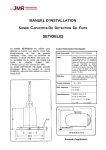Download ME-3 installation & user manual B
Transcript
OY LABKOTEC AB Labkotie 1 FIN-36240 KANGASALA FINLAND Tel.int. +358-3-2855 111 Fax int +358-3-2855 320 For software V1.3 7.4.1998 ArKa D30013Be Q LABKO ME-3 Intelligent Interface Installation and user manual ME-3 Installation and User Manual 1 D30013Be Q The contents, descriptions and specifications within this manual is subject to change without notice. Oy LABKOTEC Ab accepts no responsibility for any errors that may appear in this manual. ME-3 Installation and User Manual 2 D30013Be Q SOFTWARE REQUIREMENTS FOR PROBES The LABKO 2000 level probes must have software version V3.2 or newer. ELECTRICAL INSTALLATION The cabling between the LABKO 2000 probes and the barrier units PS-12 is described in the $LABK0-2000 SYSTEM DESCRIPTION#-manual. The cabling of the PS-12's to ME-3 is described in the figure $ME-3 CONNECTION TO PS-12#. The digital outputs are used for alarm indication. The outputs are $open collector#type and each can drive 0.2A. The output drivers need a power supply: 15...30V DC. The current consumption is < 100 mA. The same power supply is also used for the loads. See figure $ME-3 OPTIONAL I/O". CONFIGURING THE ME-3 The ME-3 can be configured by two ways: a simple configuration by ME-3 keyboard or a full configuration with ME3 configuration software (included in delivery). Simple configuration A simple configuration can be carried out by ME-3 keyboard using the following options in the Settings menu (described later in this manual): Setting number of probes, Setting the alarm limits and Setting date and time. This configuration method requires that the probes are numbered 01, 02, ... and that they are connected to current loop 1. The name of the procuct to be shown in the display is left blank. Full configuration The ME3 configuration software is used to make a full configuration to the ME-3. The software runs on a normal DOS PC and communicates with ME-3 through serial port. The serial port (1 or 2) of the PC is connected to the serial port 1 of the ME-3 according to figure $ME-3 OPTIONAL I/O". The software can be used from diskette or it can be copied to hard disk and be used from there. The software is started by typing ME3. ME-3 Installation and User Manual 3 D30013Be Q Key functions TAB >? F10 >?<= ENTER Move between Device settings window and Tank data windows Move between fields Activate menu Menu movement Activate menu choice Menuchoice: Settings Necessary settings are: Serial port Baud rate PC’s communication port to ME-3 (COM1 or COM2) 300 (default, must be set to the same value as the serial port 1 speed in ME-3) Optional settings are: Language Color English or Finnish b/w or color ME-3 Installation and User Manual 4 D30013Be Q Printer port LPT1...3 Menuchoice: Configuration Configuration File Commands New Open Save Save As... Open the default configuration file (NORMAL.CFG) Opens a selection list of configuration files Saves the current configuration to file Saves the current configuration to file with new name Parameter read/write Commands Read from ME3 Write to ME3 ME3 Time Set Reads the configuration parameters from ME3 Writes the current configuration to ME3 Sets the time and date to ME3 ME-3 Initialization Commands ME3 Reset ME3 Ram init. Reboots ME-3 (hardware reset) Initializes the data memory in ME-3 (clears alarms etc.) Other commands Print Quit Print the current configuration file to printer connected to PC Exits the software Setting the parameters When making the configuration for the first time, the next steps must be carried out: 1. Read the parameters from ME-3 (Configuration, Read from ME3). 2. Change the parameters in Device Settings and Tank data windows. Take care to set the correct probe number and correct current loop number (the probes are normally all connected to loop 1). There are some parameters that are not used in this software version of ME-3. ME-3 Installation and User Manual 5 D30013Be Q 3. Write the configuration back to ME-3 (Configuration, Write to ME3). 4. Set the date and time to ME-3 (Configuration, ME3 Time Set). 5. Initialize ME-3 data (Configuration, ME3 Ram init.). 6. Reset ME-3 (Configuration, ME3 Reset). 7. Save the configuration to a file for later use (Configuration, Save As...). The parameters can later be changed, but the step 5 is not needed. ME-3 Installation and User Manual 6 D30013Be Q USING ME-3 Tank display In the first row there are the tank contents and the volume of the product. The value displayed on the lower row can be changed by pressing the CHG-key. The character at the lower right corner indicates the displayed value: L=product level, T=temperature, W=water level. T01 means tank number 1. The alarms are indicated by characters after the tank number: L=low volume alarm, H=high volume alarm and W=water high level alarm. If there is a probe communication error, the values in the upper and lower row are replaced with dash lines. When the level probe exceeds it’s measuring range, the level and the volume values are replaced with stars (******). The displays for each tank can be browsed with PLUS- and MINUS-keys. If no key is pressed within 2 minutes, the display goes back to the first tank display and the backlight of the display goes off. In this state the first key press activates the backlight and only the second key press activates the function. Main menu The main menu is activated by pressing the OK-key. Menu items are browsed with PLUS- and MINUS-keys. The main menu functions are ALARM BROWSING, SETTINGS, RETURN TO TANK BROWS. The function is activated by pressing the OK-key. To get back to tank browsing, the OK-key must be pressed on the RETURN TO TANK BROWS item. Alarm browsing The information of the last alarm is displayed first: alarm type, date, time, tank number and tank contents. The alarm types are: LOW=low volume alarm, HI=high volume alarm, WTR=water high level alarm, OVR=level over range alarm and COM=probe communication error. There is an asterisk (*) after the tank number, if the alarm is not acknowledged. The alarm is acknowledged by pressing the OKkey. The alarms can be browsed by PLUS- and MINUS-keys. To get back to main menu, the OK-key must be pressed on the RETURN TO MAIN MENU item. ME-3 Installation and User Manual 7 D30013Be Q Settings In the settings menu there are the following functions: ALARM LIMITS, DATE / TIME, LEVEL SETTING, LEVEL RESOLUTION, SERIAL PORT 1 SPEED, DIRECT CONNECTION, NUMBER OF PROBES and RETURN TO MAIN MENU. The functions are browsed with PLUS- and MINUS-keys and activated by pressing OK-key. Setting the alarm limits In this display are shown the values for different alarm limits (one display per tank). Tank number 1 is displayed first. The tank can be selected by pressing the PLUSor MINUS-keys. The limit values are WTR=water high level, HI=high volume, LOW=low volume. The value to be changed is selected by pressing the CHG-key. To change the value, OK must be pressed. The digit is selected by pressing CHG, incremented by PLUS and decremented by MINUS. The value is accepted by pressing the OK-key. To go to next/previous tank, press PLUS/MINUS. Pressing OK on the RETURN TO SETTINGS item returns to settings menu. Setting date and time In this display the date is shown in the first row (day.month.year) and the time in the second row (hours:minutes). The value to be changed is selected by pressing the CHG-key. The value is incremented by the PLUS-key and decremented by the MINUS-key. When all values are correct, the date/time is accepted by pressing the OK-key. Level setting In this display the level value of a tank can be adjusted. On the lower row there are the number of the tank and the level value in mm. Tank number 1 is displayed first. The tank can be selected by pressing the PLUS- or MINUS-keys. To exit press CHG. To change the value press OK. The digit is selected by pressing CHG, incremented by PLUS and decremented by MINUS. The changed value is accepted by pressing the OK-key. The device asks for confirmation: SET THE LEVEL?. The setting is accepted by pressing OK or discarded by pressing CHG. Pressing OK on the RETURN TO SETTINGS item returns to settings menu. Setting level resolution In this display the level display resolution can be set to 0.1 or 1 mm. The resolution is changed by pressing the PLUS-key and is accepted by pressing OK. ME-3 Installation and User Manual 8 D30013Be Q Setting serial port 1 speed In this display the communication speed of the serial port 1 can be changed. The speed is changed by the PLUS-key and accepted by the OK-key. The selectable communication speeds are 300, 1200, 2400, 4800 and 9600 bauds. Direct connection With this function the serial port 1 of the ME-3 is directly connected to current loop 1. By this way a PC connected to serial port 1 can be used to carry out setup and other commands to the probes (by LABKO 2000 Installation software or a terminal software). To exit from direct connection mode press OK. After that ME-3 resets itself. A reset is also done automatically, if there is no communications within five minutes. Setting the number of probes The number of probes connected to ME-3 can be changed in this display. The number of probes can be from 1 to 8. The probes are supposed to be connected in the current loop 1 and their numbers are 01, 02, etc. To exit press CHG. The number of probes can be changed by the PLUS- and MINUS-keys and it is accepted by OK. The device asks for confirmation: SET NUMBER OF PROBES?. The setup is accepted by the OK-key and discarded by the CHG-key. After making the setup the ME-3 resets itself. LED INDICATORS CURRENT LOOP X TRANSMISSION Flashes when a command is sent to a probe in this current loop CURRENT LOOP X RECEIVE Flashes when a probe in this loop answers RESET ALARM POWER Flashes once when ME-3 is resetting the hardware (after connecting the mains supply) Flashes when new alarm(s), constantly on when active (and acknowledged) alarm(s) Lit when mains supply is connected ME-3 Installation and User Manual 9 D30013Be Q SERIAL PORTS The serial port 1 is used for configuring the ME-3, as described before. The serial ports 1 and 2 can also be used to communicate with the LABKO-2000 probes, because the ME-3 acts like direct connection to the probes when using the normal ILS-protocol, which is described in the user manual of the probe. The communication parameters for port 2 are: 300 bauds, 8 data bits, 1 stop bit, no parity, no handshake (3-wire interface: RxD, TxD, Gnd). The parameters for port 1 are the same, but the speed can be changed as described in Setting serial port 1 speed. The serial ports can be used for different purposes, for example: - probe settings with LABKO 2000 Installation software or with a terminal software (ProComm etc.) - local monitoring of the fuel tanks with LMS8 software - remote monitoring with LMS800 software Addition to ILS-protocol The alarm state of each probe can be read with the command: MLn1n2<CR> Response: #sss<CR> where sss is the sum of the corresponding value of the active alarm (in decimal numbers, always three digits): 1 low volume alarm 2 high volume alarm 4 water high level alarm 16 communication alarm 32 over range alarm For example: high volume and water high level alarms are active, sss is 006. OY LABKOTEC AB 1 3 5 7 9 11 13 15 17 19 21 23 25 27 29 31 33 35 37 39 DI0 DI2 DI4 DI6 24V+ (ext) DO4 DO2 DO0 RGND R+ FITXD1 RTS TXD2 GND CL+1 CL+2 CL+3 +24V (out) 24V GND (out) OY LABKOTEC AB Labkotie 1 FIN 36240 KANGASALA Tel. +358-3-2855 111 Fax +358-3-2855 320 DI1 DI3 DI5 DI7 DO7 DO6 DO5 DO3 DO1 FI+ SGND RXD1 CTS RXD2 GND (ext) CL1 CL2 CL3 +24V (out) 24V GND (out) LABK0 2 4 6 8 10 12 14 16 18 20 22 24 26 28 30 32 34 36 38 40 X3 X4 X5 X6 X7 X8 ... to LABKO 2000 probe CL CL + - S S + - 8. PS-12A L1 N PE SHIELD C2 C1 S SHIELD ME-3 CONNECTION TO PS-12A to LABKO 2000 probe CL CL + - S S + - 1. PS-12A L1 N PE SHIELD C2 C1 S (31) 1 3 5 7 9 11 13 15 17 19 21 23 25 27 29 31 33 35 37 39 2 4 6 8 10 12 14 16 18 20 22 24 26 28 30 32 34 36 38 40 X2 ME-3 (32) L1 N PE B30014AE 17.12.1996 AK Max. 8 probes per ME-3 ! X9 OY LABKOTEC AB LABK0 OY LABKOTEC AB Labkotie 1 FIN 36240 KANGASALA Tel. +358-3-2855 111 Fax +358-3-2855 320 5 (7) 2 (3) 3 (2) RxD TxD GND 15 18 13 16 11 14 12 10 19 17 DO0 DO1 DO2 DO3 DO4 DO5 DO6 DO7 R+ RGND alarm light relay Loads (max. 0.2A): Imax 100 mA load load load load load Output driver supply voltage Output driver ground Communication error Over range alarm Low volume alarm High volume alarm Water level high alarm 27 TxD2 28 RxD2 Serial port 2 29 GND 22 GND 23 TxD1 Serial port 1 24 RxD1 ME-3 OPTIONAL I/O 15...28V DC + - PC or modem Pin numbers for DB9 (DB25) connectors GND RxD TxD PC serial port B30015AE 24.3.1998 AK