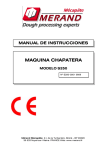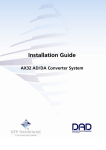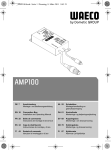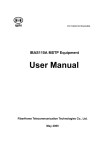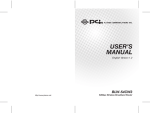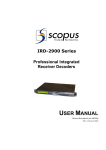Download SPEED-Commander Universal frequency inverter Standard user guide
Transcript
SPEED-Commander Universal frequency inverter Standard user guide Version 5.x.x Universal AC-Motor-Controller With integrated: Speed control PI-regulation Positioning Synchronous Control Torque limiting SPEED TECH A/S Nybrovej 97. DK2820 Gentofte. Telefon: +45 45938545 Fax: +45 45938544 www.speed-tech.dk - [email protected] Standard user guide SPEED-COMMANDER The Speed Commander Frequency inverter are used to control the speed of a 3 phased ac motor. This generation of the Speed Commander is developed to be used in all sorts of industrial applications. The Speed Commanderen is a UNIVERSAL AC MOTOR CONTROLLER; it contains a lot of other special programs besides the ordinary speed controlling. These special programs can be used for simple as well as advanced applications as pressure regulation, serial communication, time controlling, torque control and many more. The buttons and the display on the Speed Commander set up the special programs. This manual covers the complete product line from 0,75Kw to 22Kw. Manuals for special program must be ordered separately. It is very important that this manual is read before connecting the controller because of: Personal safety Product lifetime Reliability Optimum performance. Version 5.2.0 1 Index: Introduction..................................................................................................3 1.1 Generally ...............................................................................................3 1.2 Properties / advantages ...........................................................................3 1.3 CE-Approval..........................................................................................4 1.4 Technical specifications .........................................................................4 1.5 Power and torque curves.........................................................................6 2 Installation ...................................................................................................7 2.1 Generally ...............................................................................................7 2.2 Mounting and installation .......................................................................7 2.3 Decision of motor direction ....................................................................8 2.4 Decision of the counter direction (When using encoder)..........................8 2.5 Parameter setting....................................................................................9 2.6 Parameter table – Standard frequency inverter (program 0) ...................10 2.7 Notes to parameters..............................................................................11 2.8 Information about positions tolerance and hysteresis (PAR. U and Y) ...17 2.9 Error codes...........................................................................................18 2.10 Mains supply........................................................................................19 2.11 Control inputs ......................................................................................20 2.12 Emissions and immunity.......................................................................22 2.13 Connection samples for program 0........................................................23 2.14 Connection of brake motor and resistor.................................................24 3 Actual settings............................................................................................25 -2- Rights to changes reserved Standard user guide 1 Introduction 1.1 Generally The Speed Commander V5 is a static frequency inverter with DC-link voltage for continuously variable speed control of AC motors. Vector modulation and 16bit microprocessor Display for - Motor frequency, current, DC link voltage, parameters, error codes, positions and more. Galvanic separated control inputs for: - Motor frequency, Motor voltage (torque) - Right rotation - Left rotation - STOP (Brake function) - OFF (Powerless motor wires) - STOP (DC-Braking) Programmable relay and NPN outputs. Special V/F curves for ventilation and pump operation. Power range from 0,75 kW - 1x230 VAC / to 22 kW - 3x400 VAC Integrated software programs for: - PI-regulation (Pressure , temperature etc.) - Positioning - Digital synchronous drive - Torque limiting / Supervision Serial communication with PC or PLC Special software with custom designed PLC functions. Possibility to upgrade internal software by serial RS232 connection to PC (SpeedUp). 1.2 Properties / advantages Danish developed hard and software Flexible and future safe software development of the controller board Simple control of parameters by digital parameter setting. High start torque (170%) Soundless motor drive by high pulse frequency and vector modulation. IxR- compensation (Boost) Programmable voltage / frequency relation. DC-braking Over/under voltage protection. Overload protection. Small dimensions. Possibility to drive multiple motors. Options: - Serial communication RS232 / RS485 - Brake-Chopper and brake resistor - External display - SpeedUp Windows program for updating the internal software. Version 5.2.0 -3- Rights to changes reserved Standard user guide 1.3 CE-Approval The SPEED-COMMANDER frequency inverter is designed to be build-in machinery systems. To meet the demands for low-tension directive 73/23/EEG and the EMC-directive 89/336/EEC, must the directions for setup and Correct EMC installation be meet. The frequency inverter are designed after following standards: EN 60204-1 EN 60146-1-1 EN 50081-1 EN 50082-2 Safety of machine systems – Electrical machine gear Semiconductor inverter – Generally demands for mains powered inverters Standards for emission Standards for immunity (Industrial area) 1.4 Technical specifications Type: Mains supply: Max. Motor load: Output voltage: Output frequency: Nominal current: Overload: Max. current limit (TRIP) Input current Recommended mains fuse: Max heat loss Capsulation: SC 750 SC 1500 230 V 10% / 50 - 60 Hz 0,75 kW 1,5 kW 3 x 0 - 230 V 0 - 400 Hz 3x4A 3x7A 150% in 30 sec. 3 x 7,6 A 3 x 14 A About 8 A About 15 A 16 A 20 A 50 W 100 W IP 20 Type: Mains supply: Max. Motor load: Output voltage: Output frequency: Nominal current: Overload: Max. current limit (TRIP) Input current Recommended mains fuse: Max heat loss Capsulation: SC3-4000 Version 5.2.0 4,0 kW 3 x 9,5 A 3 x 18 A 3 x 10 A 3 x 10 A 250 W SC3-1100 SC3-2200 3 x 400 V 10% / 50 - 60 Hz 1,1 kW 2,2 kW 3 x 0 - 400 V 0 - 400 Hz 3 x 3,6 A 3 x 5,5 A 150% in 30 sec. 3 x 6,8 A 3 x 10,5 A About 3 x 4 A About 3 x 5 A 3 x 10 A 3 x10 A 80 W 160 W IP 20 SC3-5500 SC3-7500 SC3-11000 3 x 400 V 10% / 50 - 60 Hz 5,5 kW 7,5 kW 11 kW 3 x 0 - 400 V 0 - 400 Hz 3 x 13 A 3 x 18 A 3 x 24 A 150% in 30 sec. 3 x 25 A 3 x 34 A 3 x 45 A 3 x 14 A x 20 A 3 x 28 A 3 x 16 A 3 x 20 A 3 x 35 A 350 W 400 W 500 W IP 20 -4- SC3-22000 22 kW 3 x 44 A 3 x 66 A 3 x 45 A 3 x 50 A 1000 W Rights to changes reserved Standard user guide Mechanical measures: SPEED-COMMANDER VECTOR DIGITAL STEP STORE UP DOWN UNIVERSAL AC MOTOR CONTROLLER Type: SC-750 SC-1500/5 and SC3-2200 SC3-1100 SC3-4000 SC3-5500/5 and SC3-7500 SC3-11000 SC3-22000 Version 5.2.0 A 163 298 268 298 387 392 492 B 104 104 104 186 186 186 186 C 133 133 133 155 155 155 155 -5- D 90 140 140 200 200 200 300 E 96 96 96 176 176 176 176 F 30 86 56 60 105 105 105 G 43 72 72 37 82 87 87 Rights to changes reserved H 6 6 6 6 6 6 6 Standard user guide 1.5 Power and torque curves When setting up a drive the torque sequence must be considered in the wanted regulation area. This can roughly be divided into 3 groups: Constantly torque in all regulation area e.g. conveyer Rising torque at speed acceleration e.g. Pumps or ventilation. Falling torque at speed acceleration e.g. drilling machines or tools machines. Diagram below might help to choose the right function and power selection. Power and torque curve Zone 1: Power rises linear with frequency. Rotation torque M is constant (Mn). Warning: By continuous run with motor torque below 20 Hz, use a motor size larger or a motor with ventilation. Zone 2: Power is constant (Pn) M f Knæk Torque falls with rising frequency M n f Zone 3: 2 1,5 Pn f Knæk 1,5 M n f Knæk Power and torque falls with rising frequency P M f f2 Fig. 1 Fig. 2 Motorvoltage P/M [%] [%] Zone 1 Zone 2 Zone 3 P 150 Frekvens knækpunkt 150 Kun under start (Boost) P 100 [V] Zone 2 Kun under start (Boost) Frekvens knækpunkt 87 Hz Zone 1 P/M 400 100 Moment overskud f < 75Hz M 230 110 120 [Hz] Moment forhøjelse i forhold til Fig. 1 M 50 50 10 20 30 40 50 60 70 80 90 100 110 120 [Hz] 10 Frequency / Voltage point at 50 Hz If you choose to set the systems max frequency to 75 Hz instead of 50. Is it possible to equalize the smaller motor torque with a larger gearing in the gear. Advantages: 1,5 times larger regulations area 1,5 times larger torque below 50Hz Higher start torque. Ventilation of motor might not be needed. Version 5.2.0 20 30 40 50 60 70 80 90 100 Frequency / Voltage point at 87 Hz Suitable for 3 phased mains supply( SC3- ) and motor voltages at 230 / 400V by setting the motor in delta Ä. This way you take advantage of the linear V/F curve until 87Hz. The motor is supplied with 230V at 50 Hz and 400V at 87Hz Advantages: 1,73 times larger regulations area 1,73 times larger motor power at 1,73 times larger frequency inverter power. 100% torque from above 87 Hz. -6- Rights to changes reserved Standard user guide 2 Installation 2.1 Generally The SPEED-COMMANDER frequency inverter makes it possible to regulate the speed of a 3-phased AC motor in power ranges until 22Kw This manual must follow the inverter to secure correct installation. Please check the following points: Is the supplied device in the ordered power range? Is the inverter damaged under transportation? Is internal parts or connections plugs damaged or loose? 2.2 Mounting and installation Safety precautions: Connection and setup must be carried out by trained personal. Trained personal must be familiar with all the safety precautions in this manual. Avoid touching the high voltage parts while powered up and until 5 min after mains power is removed. When working with electrical systems always have a second trained person present in case of emergency. This person could stop the system and give first aid. The motor terminal might contain high voltage even when motor not running. The inverter might start unwanted after power up (depends on the parameter setting). Connection and setup must be carried out in order of the electricity regulations. Mounting description: The inverter must be mounted vertically to ensure that the heat sink functions correct and air can flow freely through. When mounting inside a box ensure that there are at least 80mm for SC-750 to SC3-2200 and 100mm for SC3-4000 to SC3-22000 of free space over and under the inverter. In some cases it might be necessary to make calculations on the heat caused by the heat loss in the inverter to ensure long lifetime. Avoid strong vibrations. The surrounding conditions of the inverter have influence on the lifetime and functionality of the device. Following demands must be kept: Ambient temperature 0º C to +40º C Humidity less than 90% (non condensation) Protection against noise, metal particles, humidity, corrosion and explosive gasses. Max. Altitude 1000m above sea Version 5.2.0 -7- Rights to changes reserved Standard user guide Note! High ambient temperature reduces the electronically lifetime considerably. If fan is mounted please check it frequently. The Speed Commanderen must not be exposed to vibrations, humidity, water, dust and aggressive gasses. Max altitude: 1000 meter above sea. Reductions factor: At ambient temperature above 40C is it necessary to reduce the max output current after following table: Ambient temp.: 40°C 45°C 50°C 55°C Output current: 100% 85% 67% 50% The suppluer / manufacture cannot be held responsible for any damage cursed by wrong treatment, unauthorized operation or badly maintenance of the device. Important! In case of problems that cannot be identified, please contact supplier Find your contact here: www.speed-tech.dk Warning! Avoid touching the electronically parts while powered up and until 5 min after mains supply has been removed. The frequency inverter restarts automatically when powered on if automatic restart is selected. 2.3 Decision of motor direction First try the direction of the motor with TIP in small movements. The inverters control inputs are disconnected so it enters the OFF mode. Now activate the STEP/STORE button in 2 sec and while pressing the button press the ▲ button for forward or the ▼ for reverse. Note that STEP/STORE must be activated else dose the motor stop. If the motor goes in the wrong direction, change 2 of the motor wires. (Remove mains power and wait for 5 min) NOTE The drive direction against the reference switch is reverse 2.4 Decision of the counter direction (When using encoder) Check the counter direction in small steps with TIP function a described above. The counter must count up when TIP’ing forward and down when reversing. If it is opposite change the encoders A/B wires terminal 11 and 12. Version 5.2.0 -8- Rights to changes reserved Standard user guide 2.5 Parameter setting Factory setting: When delivered the inverter is set to the most common operation conditions. This should always be checked and adjusted to task required. For information about the parameter see page 9 and the following pages. Setting procedure: SPEED-COMMANDER VECTOR DIGITAL 1) Push STEP / STORE and the green display shows the parameter number. 2) Push UP or DOWN to change the value of the parameter. STEP STORE 3) Push STEP / STORE to store any new value. UP DOWN UNIVERSAL AC MOTOR CONTROLLER Note: By pressing UP and DOWN simultaneously, when the display shows OFF, the default setting will be written into all menus. By pressing UP and DOWN simultaneously, when a MENU is entered, the factory setting of the present MENU will be stored. Choosing special operations: The Speed Commander is equipped with a series of special operating functions (programs), witch can be set as follows: 1) Push all the 3 buttons STEP/STORE, UP and DOWN simultaneously and connect the mains power supply. Keep the button pressed until a green “c” appears. 2) The green display shows a ”c” for ”Choice of program” and red display shows a program number corresponding to operation chosen. The default program no. is 0 ”Normal frequency inverter”. This manual only covers this function. Please contact supplier for manual for special programs. (Parameter set up, control wire connection and functional description) All these manuals can be found in PDF format at www.speed-tech.dk 3) To choose a special operating function: Push UP or DOWN until the display shows the desired program no. And then select it by pressing the STEP/STORE button. The new program will automatically be initialized and ready to start. Version 5.2.0 -9- Rights to changes reserved Standard user guide 2.6 Parameter table – Standard frequency inverter (program 0) Par No: 1 2 3 4 5 Function: Range: Defaults: Description: Max. Frequency Min. Frequency Acceleration Deceleration V/F - curve 0,0 - 400 Hz 0,0 - 400 Hz 0,01 - 999 Hz/s 0,01 - 999 Hz/s 25 - 400 Hz 50,0 Hz 2,5 Hz 5,0 Hz/s 5,0 Hz/s 50,0 Hz 6 7 8 9 A B C D E Boost DC – beak current DC – brake time Start frequency Stop frequency Current limit TIP Frequency Switch frequency Automatic restart (Auto-Reset) 0,0 - 25% 0,0 - 25% 0,0 - 120 s 0,0 – 8,0 Hz 0,0 - 20,0 Hz 50 - 150% 0,0 - 400 Hz 2,0 - 8,0 kHz 0-4 5,0 % 0,0 % 0,1 s 0,5 Hz 0,3 Hz 150% 10,0 Hz 2,5 kHz 0 F Display readout 0-200 0 0,001 - 1000 0 – 99 0 - 120 1,000 0 101 G Scale factor H Relay function J NPN – output / DC - stop L Motor rev/min. P Pulses pr. revolution 0* Reference signal X Not flashing Version 5.2.0 0-3.000 1.350 00,1 – 1000,00 50,00 1-8 1 Frequency at max analogue input = (10V or 20mA) Frequency at min analogue input = (0V or 0 / 4mA) Frequency increase in Hz per second Frequency decrease in Hz per second Frequency at which the max output voltage is obtained. Additional output in % of max. voltage See section 2.7 for more information See section 2.7 for more information See section 2.7 for more information See section 2.7 for more information See section 2.7 for more information Frequency used for TIP mode and reference run See section 2.7 for more information 0: No Auto-Reset 3: Auto-R. after 30 sec. 1: Auto-R. after 1 sec. 4: No Auto-Reset after 2: Auto-R. after 10 sec power up 0 : Output frequency 32: Position 3 least signif 10: Motor current 33: Position only thousand 20: DC link voltage 40: Slip (Hz) 30: Position 3 most signif. 50: Actual output 31: Position – With scroll frequency Scale factor for the readout value See section 2.7 Par. H – Relay function page 15 See section 2.7 Par. J – Terminal 9 Function page 16 (max. load 200mA) Motor rev / min at 50Hz Set up the encoders pulse no pr. Rev. 1: 0-10V/ potmeter 2: 0-20 mA 3: 4-20 mA 5: 0-20 mA, where 0-10V has the highest priority 6: 4-20 mA, where 0-10V has the highest priority 7: Ramp generator 8: 0-10V Frequency input 2. 0-10V Voltage/Torque at input 3 X* Normal flashing -10- Rights to changes reserved Standard user guide 2.7 Notes to parameters Note: Most of the parameters in the The non flashing parameters will normally have the same Speed Commander can be set up at run functions in the special programs. The flashing parameters time. This must be done with care are different from program to program. Set up the max / min frequency, acceleration and deceleration first. Then set up the special parameters. The generally parameters are described below. Par. 1: Max frequency Set up the maximum output frequency in this parameter. NOTE (Special function for standard program 0): When the set up min frequency is higher than the set up max frequency does the output frequency decrease when the reference signal rises. (Inversely proportional). Important! Please note that the motor torque decreases when frequency exceeds the frequency / voltage top point (at normally 50Hz) If you are using the inverter for ventilation or pumps does the torque rise a lot, at rising frequency. Par. 2: Min frequency In this parameter you set up the minimum output frequency. Set this value to the point were the motor loses it’s torque or if slow speeds damages the machinery. Par. 3/4: Acceleration / deceleration Do not set Acceleration /deceleration higher than necessary. This will spare the mechanical parts and avoid damages. The setting is in Hz pr. second. Exampel: Value = 5.0 (default) this corresponds to that it would take 10 sec for the motor to reach 50 Hz when starting. Acceleration: Acceleration must not be set too high, this might cause that the current limit of the inverter is exceeded. At 1,5 times over current does the display flash. At 2 times it TRIPS with the error OC3. In both cases you need to lower the value of the acceleration. If you need very fast acceleration or need to move a very big load, use a inverter with a larger power size. Deceleration: At fast deceleration it might occurs that the motor will function as a generator. The energy generated will be stored in the DC link capacitors. If the energy get too high the inverter TRIPS at a OU error. This could be prevented by using longer deceleration ramps or by using a brake chopper inverter (option) Par. 5: V/F-Curve (Voltage/Frequency relation) (Can only be changed when the controller is in OFF mode – Program 0 → Terminal 8 Not activated) Default 50 Hz (normal mode): Voltage and frequency rises equally until 50 Hz, the voltage is constant at above 50 Hz. This can be adjusted for special motors. When using inverters type SC3-…and motors with 230 / 400V – 50Hz is it possible to rise the motor power with factor 1,73 by setting the V/F curve to 87 Hz and connects the motor in delta Ä 3 x 230V. The inverter power is in this ways 1,73 times bigger. See section 1.5. Note (Special function for program 0): If the value is set lower than 25 Hz the inverter goes into FAN mode. This is used for ventilation or pumps with square falling torque at falling rotations. (The display shows PAR) The motor would work more soundless and use less energy in FAN mode. Version 5.2.0 -11- Rights to changes reserved Standard user guide Par. 6: Boost When a larger start torque is needed is it possible to adjust this parameter so there would be up to 25% more voltage out. Beginning from 0 Hz up to the Frequency/Voltage cross point. Setting this parameter too high might cause the inverter to get over heated. Therefore set the value as low as possible. (Recommended values see table below). Par. 7: DC-brake voltage / torque Deceleration is activated with the STOP / HOLD input terminal 9. Note: The display shows Hb while DC braking. % V/F top point 100 80 60 40 20 10 20 30 50 Hz 40 Par. 8: DC braking time This is the duration for the time where the DC braking is active. The motor might need ventilation if the DC braking is used often or have a long brake down time. Par. 9: Start frequency This parameter is used for compensating for the motor slip. The output frequency will start at the value set in this parameter Par. A 15 10 10 10 10 8 5 5 0 [Hz] 50 Deceleration after Parameter P 4 DC – braking Brake torque P7 PA Recommended values for Par. 6/7/A Type: Par. 6 Par. 7 SC 750/5 15 25 SC 1500/5 10 22 SC3-1100/5 10 10 SC3-2200/5 8 20 SC3-4000/5 7 17 SC3-5500/5 6 15 SC3-7500/5 5 13 SC3-11000/5 4 12 SC3-22000/5 3 5 0-120s [s] P8 Version 5.2.0 -12- Rights to changes reserved Standard user guide Par. A: Stop frequency This parameter works as parameter 9 but this is active when decelerating. Par. B: Current limit This can adjust the output current limit from 50% to 150%. If the current limit is exceeded does the display flash and the output frequency is reduced, Par. C: TIP - frequency Frequency when using TIP mode or at reference run. Par. D: Switch frequency When the inverter is operating a tone will be heard. This is caused by the inverter switch frequency. In case of motor resonance, the switch frequency can be changed in range from 2.0KHz to 8.0KHz (Default 2,5KHz). If switch frequency is above 4KHz, is it necessary to reduce the max output current according to the following table, because of the heat dissipation in the inverter. Switch Frequency 2,0 - 4,0 kHz 5 kHz 6 kHz 7 kHz 8 kHz Max output current 100% 90% 80% 70% 60% Note: Low switch frequencies lowers the heat in the inverter and motor. So don’t change the default values unless a noiseless performance is needed. Par. E: Automatic restart after trip errors (Auto-Reset) 0 1 2 3 4 No Auto-Reset / Last fault in display Auto-Reset after 1 sec. Auto-Reset after 10 sec. Auto-Reset after 30 sec. No Auto-Reset at power on Reset by pressing STEP/STORE or powering off Note: Danger – Self starting motor. Reset only by pressing STEP/STORE Note: When using Auto-Reset and relay function 1 or 4 is the relay only activated if there are 2 errors in 5 min. Then auto reset is disabled Reset of the error must only be done after the cause of the error is corrected. Version 5.2.0 -13- Rights to changes reserved Standard user guide Par. F: Display readout 1 10 20 30 31 32 33 40 45 50 Output frequency [Hz] Motor current [A] DC Link voltage [VDC] Position readout Sample value: 12.406 Position readout Sample value: 12.406 Position readout Sample value: 12.406 Position readout Sample value: 12.406 Slip [Hz] Motor optimal slip in Hz Actual motor revolution Scaled by Par. G Shows the actual motor current Value: Mains supply x 2 Shows only the first 3 digit: 12.4 Scroll: 12.406 = 12. 12.4 2.40 406 Shows only the last 3 digit: 406 Shows only thousands: 012. Par. L and P must be set correct Invert output frequency – motor slip = Actual motor revolution [Hz] Note: Par. G scales the following readout choices: 0, 30, 31, 32, 33, 34, 40, 45, 50. Par. G: Scale factor (Readout) The readout value is scaled by this parameter. E.g. frequency or positions. Setting area: 0,001 – 1000,000 Setting for no scale : 1,000 In some special programs dose the scale factor also affect readout of some parameters. Version 5.2.0 -14- Rights to changes reserved Standard user guide Par. H: Relay functions Terminal 14,15,16 (Relay 220 V / max. 1 A) 0 Activated at fatal TRIP (Error codes OH , OU , OC) 1 2 3 4 5 6 7 8 9 10 11 12 13 14 15 16 17 18 19 20 21 22 Inverted function of 0. Activated at non-fatal TRIP) Inverted function of 2. Activated at all TRIP faults Inverted function of 4. Activated at max frequency (Par. 1) Inverted function of 6. Activated below min frequency (Par. 2) Inverted function of 8. Activated at min frequency (Par. 2) Inverted function of 10. Activated above min frequency (Par. 2) Inverted function of 12. Activated while accelerating. Inverted function of 14. Activated while decelerating. Inverted function of 16. Activated in FORWARD mode. Inverted function of 18. Activated in REVERSE mode. Inverted function of 20. Activated in position mode. (Note: Activated in wanted position use function no. 32 instead) Inverted function of 22. Activated in DC-brake mode. Inverted function of 24. Activated in STOP mode. Inverted function of 26. Activated in OFF mode. Inverted function of 28. Activated at 0 Hz and while DC brake activated. (Used for mechanical brake) Inverted function of 30. Activated in wanted position Inverted function of 32. 23 24 25 26 27 28 29 30 31 32 33 Version 5.2.0 -15- Note: A green dot at left are on when the relay is on. Error description: Fejl: Fejl niveau: IOC Ikke fatal / Fatal ved PWM aktiv POH Ikke fatal / Fatal ved PWM aktiv UU Ikke fatal / Fatal ved PWM aktiv OU Ikke fatal / Fatal ved PWM aktiv OC1 Ikke fatal / Fatal ved PWM aktiv OC2 Ikke fatal / Fatal ved PWM aktiv OC3 Ikke fatal / Fatal ved PWM aktiv OH Fatal Rights to changes reserved Standard user guide Par. J: Function for terminal 9 DC-STOP-input or NPN output 0-99 Same function as Par. H Relay function NPN output. 101 DC-STOP-input (DC brake) Parameters to set: 7 / 8 / A Note: When used as a NPN output do NOT connect to +10V this will damage the inverter. Data for NPN transistor: max. 36 VDC / 0,2A Par. L: Motor revolutions pr min at 50 Hz PARAMETER L Set up the motors normal rotation pr min at 50 Hz. This is usually seen at the metal plate on the side of the motor. Note: This setting is not necessary if used as an ordinary frequency inverter (Par. P also) Par. P: Encoder pulses pr. rotation Set up the encoders pulse no pr rotation. e.g. if a MIG encoders MIG105-14-50 is used (50 pulses pr rotation) Set the value to 50,00. Par. 0*: Reference signal (program 0) 01 : 0-10volt (terminal 2 and 4) or 10KÙ potentiometer (terminal 1 – 2 – 4). 02 : Current input, 0-20mA (terminal 3 and 4) 03 : Current input, 4-20mA (terminal 3 and 4) 04 : (No function - reserved) 05* : 0-20mA / 0-10VDC 0-10V has priority over 0 – 20mA 06* : 4-20mA / 0-10VDC 0-10V has priority over 4 – 20mA 07 : Ramp generator (motor potentiometer) at terminals: terminal 11: Increase of set point (Motor speed) terminal 12: Decrease of set point (Motor speed) Forward, Reverse, Stop and brake is still possible. The setup speed is remembered until power off. Up / Down ramping is done with the speed of parameter 3+4 08 : 0-10volt (terminal 2 and 4 ) controls the frequency. 0-10volt (terminal 3 and 4) controls the voltage / torque between 0 and 100% of normal torque at the actual frequency. * At 05 and 06 has 0-10V (potentiometer) the first priority. This function can used as automatic mode at current signal and manual mode with 0-10V (potentiometer). Manual regulation of the frequency in relationship to the reference signal Press the UP or DOWN button and the green display will show└┘ for frequency above set point and┌┐ for below set point. Note: This function is only available in program no 0 – Standard Frequency inverter function. Version 5.2.0 -16- Rights to changes reserved Standard user guide 2.8 Information about positions tolerance and hysteresis (PAR. U and Y) (Not available in program no. 0) The purpose with parameter U is to tell the inverter how accurate the positioning should be. If the ramps (acceleration /deceleration) were set too high would it result in problems with finding the right position precisely. Sample: PARAMETER U = 3 (Positions tolerance) PARAMETER Y = 4 (Hysteresis area) If the present position is 200 and the wanted position is 1000 happens as follows: The motor starts accelerating with the set up acceleration until et reaches the max frequency. The inverter calculates when to begin to decelerate to hit the right position. When the wanted position is reached (± 3 positions) is the DC brake activated. And the output is set to 0 Hz. Positions tolerance 3 3 Figur 5 Outside positions tolerance Outside positions tolerance Position 997 1000 1003 Wanted position = 1000 When the wanted position is reached is the hysteresis area activated. This means that the motor frequency is 0 Hz in all the shaded area on fig. 6. Only if the position is forced outside the area is a new positioning against the wanted position made. Fig 6 Outside Hyst. area Hyst. Area 4 Hyst. Area Position tolerance 3 3 4 Outside Hyst. area Position 993 Wanted position 1007 Motor OFF Version 5.2.0 -17- Rights to changes reserved Standard user guide 2.9 Error codes Display Problem: UU Under voltage OU Over voltage OH Inverter Overheat POH OC1 OC3 Motor is hot Over current (1.9 times normal current) Over current (1.6 times normal current more than 30 sec) Over current 50,5 Flashing display IOC > 30mA on input 3 OC2 ERR.X System diagnose – fault Reset of errors: (Alternative) Solution: Check mains supply DC Link overloaded –Inverter defect Check all 3 phases on the SC3-xxxxx Check mains supply Try to decrease deceleration time (Par. 4) Use a inverter with Brake chopper Check mounting (free space around), fan and load. Ventilation may needed. Check connections on terminal 7. Motor ventilation might needed Temporally over current caused by overloaded motor or by spikes on the mains supply, about 190%of the nominal load current. Inverter is overloaded. Try a larger inverter. If using a SC3- set the V/F curve to 87 Hz. Fault while accelerating lower Par.3 Fault while decelerating lower Par.4 Inverter defect – Please contact supplier. Actual current exceeds the current limit set up in Par. B Inverter stops with error OC3 after 30 sec. When input is used as a current input the current limit is 20mA. 20mA Try updating the internal software with SpeedUp. Contact supplier. Power off (Except Par. E = 4) Terminal 8 (OFF) activated or Press STEP/STORE Note: Only reset the error when the reason to the fault has been discovered. TRIP errors can’t be reset by terminal 8 in programs where it is used for other purpose than ON/OFF Version 5.2.0 -18- Rights to changes reserved Standard user guide 2.10 Mains supply Net: 230 V ±10% / 50/60 Hz Type: SC 750 SC 1500 U V 3 x 400 V ±10% / 50/60 Hz SC3-1100 SC3-2200 SC3-4000 W L N L1 L2 L3 PE Motor 3x230V L SC3-11000 SC3-22000 U V W RFI RFI PTC SC3-5500 SC3-7500 N L1 L2 L3 PE PTC Motor 3x400V NOTE: When powering up the Speed Commander the display shortly shows the software version, model no and program no. e.g. 5.0.0 - 0.75 - P2. Important: Following notes must be considered when planning and installing: The motor is protected by overheat by a PTC thermo sensor; witch can be connected on terminal 7, or by a thermo regulator in the motor coils. Do not use a frequency dependent motor protection switch, use motor protection relay. If the motor wires are switched off at e.g. emergency stop, must the terminal 8 OFF input also be switched off to avoid overload when restarted. Never connect mains supply at the output terminal U V W. Never use a “Megger” on the frequency inverter (Isolation test). Power up’s - unlimited. Install inverter after the EMC rules. See section 2.11 Control wires must be separated from mains wires and motor wires. Version 5.2.0 -19- Rights to changes reserved Standard user guide Recommended length on motor cables. Use choke coils if longer cable is needed. Mains supply Motor wire length 1 x 230 V / 50/60 Hz 3 x 400 V / 50/60 Hz Max. 30 m Max. 15 m Warning! There can be a high voltage at the DC link capacitors in up to 5 min after mains disconnection. Do not touch the motor wires and power connection. 2.11 Control inputs NC COM 16 NO 14 0V 13 15 Indgangsimpedans for styreindgange 2: 3: 5: 6: 7: 8: 9: 12 Motor potentiometer + 11 + 10 V DC as Term. 1 10 DC-Stop or NPN-out. 9 On / Off 8 STOP and PTC 7 Reverse 6 Forward 5 0V 4 0(4)-20mA Speed. 3 0-10 VDC Speed. 2 + 10 V DC as Term 10 1 85 k 100 / 85K 20 k 20 k 20 k 20 k 85 k Note This connection diagram is only for program no. 0 standard frequency inverter. = = 10K Motor potentiometer – Relay max. load 1 A / 230 VAC 0(4)-20mA 0-10VDC NPN – output: a) Relay drive b) Inverted signal for e.g. PLC - 0V DC 0V 13 - 0V DC 0V 12 12 + 10 - 36V DC 11 +10 VDC 11 +10 VDC 10 10 R = 1k + 10 - 36V DC 1W to PLC 9 9 NPN-output Version 5.2.0 13 NPN-output -20- Rights to changes reserved Standard user guide Inputs 5-9 are PLC compatible and can be controlled with 10-24 VDC (PNP). Inputs 5, 6 and 7 have a minimum pulse length at 50 mSec duration. Input 7 is supplied with a PTC – resistor measure input to be used to motor protection. At a resistor value between 3K and 10K are the inverter in TRIP with the error code POH. Priority list of inputs: Function: Input: Notes: 1 OFF Term. 8 2 DC-STOP Term. 9 Note: Can be used as input at Par. J = 101 3 STOP Term. 7 Can be connected to a PTC thermostat in the motor. To protect against motor overheat. 4 Forward Term. 5 5 Reveres Term. 6 Note: Never shorten terminal 1 or 10 (+10V) to terminal 4 or 13 (0V) – This would damage the inverter. Use shielded cables for the control wires. If the relay is used for inductive loads, a RC coupling or varistor must be used. When motor wires a voltage less (Terminal 8 = OFF) the motor will run un braked until it loses it’s energy. Do not restart before it completely still. PTC signal and motor wires must be kept in separate cables. Version 5.2.0 -21- Rights to changes reserved Standard user guide 2.12 Emissions and immunity SPEED-COMMANDER inverters are referring to EMC-directives 89/336/EWG tested after test standards EN 50081-1 (Emission) and EN 50082-2 (immunity) And keep these when the installation guide is followed. EMC correct installation: The Speed Commander, the noise filter on the mains and the shield on the motor and control cable, must be installed in a conduction unpainted assembly board. The cable shields must be clamped to the assembly board. The noise filter on the mains supply has to be installed as close as possible to the Speed Commander, the max distance being 25cm. If the distance between the filter and the speed commander is higher, a shielded cable must be used. The shielded control cable must be connected only to the frequency inverter. The shield on the motor cable has to be connected both to the inverter and the motor cap. The motor cable should be as short as possible, the max. Recommended length being 15 meters. The shield on the cables must have as low a HF resistance as possible, and the shield must not be broken or disconnected from the motor. HF resistance in the connection point must be as low as possible, and therefore the shield must be connected with clamps or a metal screw cap. The connection point has to be as close to the Speed Commanders power terminals as possible. Passage terminals should be avoided. The control and mains supply cable must be kept apart from the motor cable. The distance in between should be at least 20cm. If the motor cable crosses other cable, it should happen at a 90-degree angel. . Version 5.2.0 -22- Rights to changes reserved Standard user guide 2.13 Connection samples for program 0 FWD/REVand stop With 1 stage switch 2 3 4 5 6 7 8 9 10 4 5 6 7 8 9 Motor potentiometer / Ramp generator 10 4 5 6 7 8 10 K A 1 0 0 1 0 2 A 2 rotation directions and 2 speeds 1 2 3 4 5 6 7 10 K Version 5.2.0 8 9 OFF STOP Reverse B 1 1 0 10 10 11 12 d2 0 0 1 Function Min frequency Max frequency Potentiometer Function Forwards Reverse Stop B Speed AUTO or MANUAL 1 Auto 10 K 1 9 OFF STOP 1 PLC with PNP-output 10- 24 VDC 2 3 3 speed with 2 relays 1 4 2 3 4 d1 Man Par. A Setting 05 for 0 - 20 mA 06 for 4 - 20 mA 10 K Auto – input 0(4) – 20 mA -23- d2 10 K d1 0 1 1 Rights to changes reserved Standard user guide 2.14 Connection of brake motor and resistor L1 L2 L3 N PE Rectifier PE K1 16 15 14 K4 K1 K3 M 3xAC Important: Brake resistor is heated while system is running. Ensures free space to other components and mount touch protection. Version 5.2.0 -24- Rights to changes reserved Standard user guide 3 Actual settings. Speed Commander type SC: Serial no.: Parameter No: Imax: Defaults: 1 Max. frequency (Hz) 50,0 2 Min. frequency (Hz) 2,5 3 Acceleration (Hz/sec.) 5,0 4 Deceleration (Hz/sec.) 5,0 5 V/F – curve (Hz) 50,0 6 boost(%) 5,0 7 DC current (%) 0 8 DC time (sec.) 0,1 9 Start frequency (Hz) 0,5 A Stop frequency (Hz) 0,3 B Current limit (%) 150 C TIP frequency (TIP) 10,0 D Switch frequency (KHz) 2,5 E Automatic restart 0 F Display readout 0 G Scale factor H Relay function User settings: 1.000 0 J NPN – output 101 L Motor rev/min. 1350 P Pulses pr. revolution 50.00 0* Reference signal A 1 Dealer: Nybrovej 97 DK-2820 Gentofte Tlf.: +45 45938545 Fax.:+45 45938544 www.speed-tech.dk Version 5.2.0 -25- Rights to changes reserved