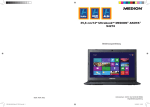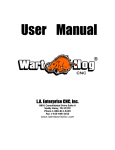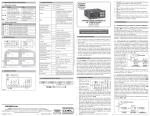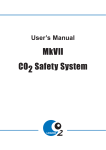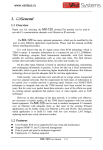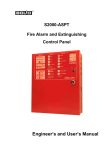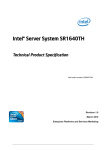Download IBAS110A MSTP Equipment User Manual
Transcript
FH/YHSC0101032AUEN IBAS110A MSTP Equipment User Manual FiberHome Telecommunication Technologies Co., Ltd. May 2005 All Rights Reserved No part of this document (including the electronic version) may be reproduced or disseminated in any form or by any means without prior written permission of FiberHome Telecommunication Technologies Co., Ltd. (Hereinafter referred to as FiberHome) Contents Contents Foreword .................................................................................................................................................XI Intended Audience ..........................................................................................................................XI Framework Structure.......................................................................................................................XI Operation Security Rules ...............................................................................................................XII Copyright Information....................................................................................................................XIII 1 Equipment Overview...........................................................................................................................1-1 1.1 Overview of MSTP Technology ...............................................................................................1-1 1.2 Characteristics of IBAS110A Equipment .................................................................................1-1 2 Outline Description and Equipment Principles................................................................................2-1 2.1 Mechanism of Whole Equipment.............................................................................................2-1 2.2 Front Panel..............................................................................................................................2-4 2.3 Rear Panel ..............................................................................................................................2-6 2.4 Side Panel.............................................................................................................................2-13 2.5 Equipment Working Principles ..............................................................................................2-13 2.5.1 Function Description of System Card ........................................................................2-19 2.5.2 Function Description of Extension Card.....................................................................2-29 3 Equipment Installation ........................................................................................................................3-1 3.1 Affairs before Installation .........................................................................................................3-1 3.2 Equipment Installation .............................................................................................................3-1 3.3 Equipment Start-up ............................................................................................................... 3-11 4 Network Management.........................................................................................................................4-1 4.1 155Mbit/s System Card(S155) ...........................................................................................4-2 4.1.1 S155 Card Configuration .............................................................................................4-2 4.1.2 S155 Card Control Command ...................................................................................4-27 4.1.3 SMU Card Configuration............................................................................................4-29 I IBAS110A MSTP Equipment User Manual 4.1.4 SMU Card Control Command....................................................................................4-31 4.2 155Mbit/s Optical Interface Card(O155)...........................................................................4-32 4.2.1 Card Configuration ....................................................................................................4-32 4.2.2 Card Control Command.............................................................................................4-42 4.3 4-Channel Fast Ethernet Switch Transparent Transmission Card(ESD1) ........................4-43 4.3.1 Card Configuration ....................................................................................................4-44 4.3.2 Control Command .....................................................................................................4-69 4.4 4-Channel Ethernet Switch Card(ESW4)..........................................................................4-70 4.4.1 Card Configuration ....................................................................................................4-70 4.4.2 Control Command .....................................................................................................4-82 4.5 4-Channel Ethernet Transparent Transmission Card(ETH4) ............................................4-83 4.5.1 Card Configuration ....................................................................................................4-84 4.5.2 Control Command .....................................................................................................4-89 4.6 2Mbit/s Interface Card(E1) ...............................................................................................4-90 4.6.1 Card Configuration ....................................................................................................4-91 5 Cross-Connect GUI ............................................................................................................................5-1 5.1 Cross-Connect Setting GUI and Description ...........................................................................5-4 5.2 Common Steps for Cross-Connect Processing .......................................................................5-8 5.3 Cross-Connect Characteristics of IBAS110A Equipment.........................................................5-9 6 Equipment Performance Specification ................................................................................................6-1 6.1 STM-1/STM-4 Optical Interface Performance Specification ....................................................6-1 6.2 2Mbit/s Electrical Interface Characteristic ...............................................................................6-5 6.3 Jitter and Wander Performance ..............................................................................................6-6 6.4 Error Performance.................................................................................................................6-12 7 Equipment Maintenance .....................................................................................................................7-1 7.1 Equipment Daily Maintenance.................................................................................................7-1 7.1.1 Precautions of Equipment Maintenance ......................................................................7-1 7.1.2 Equipment Daily Maintenance .....................................................................................7-2 II Contents 7.2 Analysis of Constant Fault.......................................................................................................7-4 7.3 Troubleshooting.......................................................................................................................7-9 7.3.1 Troubleshooting Flow ..................................................................................................7-9 7.3.2 Thought of Alarm Point Location................................................................................ 7-11 7.3.3 Card Replacement.....................................................................................................7-12 III IBAS110A MSTP Equipment User Manual Figures Figure 2-1 IBAS110A equipment outline.....................................................................................2-2 Figure 2-2 IBAS110A equipment whole structure .......................................................................2-3 Figure 2-3 Front panel of IBAS110A equipment .........................................................................2-4 Figure 2-4 RJ45 front view(F interface) .................................................................................2-6 Figure 2-5 Definition of order wire interface pin ..........................................................................2-6 Figure 2-6 Rear panel of IBAS110A equipment ..........................................................................2-7 Figure 2-7 -48V power module ...................................................................................................2-7 Figure 2-8 +24V power module ..................................................................................................2-8 Figure 2-9 220V power module ..................................................................................................2-8 Figure 2-10 Socket pin definition of various interfaces .............................................................2-10 Figure 2-11 Whole structure of IBAS110A equipment...............................................................2-14 Figure 2-12 Working principle of 2Mbit/s interface card............................................................2-30 Figure 2-13 2Mbit/s interface card ............................................................................................2-30 Figure 2-14 Working principle of low level Ethernet interface card ...........................................2-31 Figure 2-15 Panel of low level Ethernet interface card .............................................................2-32 Figure 2-16 Working principle of Ethernet card ........................................................................2-33 Figure 2-17 Ethernet card panel ...............................................................................................2-34 Figure 2-18 STM-1 optical interface card principle ...................................................................2-35 Figure 2-19 STM-1 optical interface card panel........................................................................2-36 Figure 2-20 PDH optical branch principle .................................................................................2-38 Figure 2-21 PDH optical branch card panel..............................................................................2-40 Figure 3-1 220V AC power module.............................................................................................3-3 Figure 3-2 -48V/+24V DC power module....................................................................................3-3 Figure 3-3 2Mbit/s interface plug module(including 75Ω,120Ω) .............................................3-5 Figure 3-4 75Ω-2Mbit/s interface plug connection pins...............................................................3-6 IV Contents Figure 3-5 120Ω-2Mbit/s interface plug connection pins.............................................................3-8 Figure 4-1 Basic configuration window of S155 card..................................................................4-2 Figure 4-2 Clock unit configuration window of S155 card...........................................................4-4 Figure 4-3 Clock output enable configuration .............................................................................4-6 Figure 4-4 Configuration mode 1of SSM threshold.....................................................................4-7 Figure 4-5 Configuration mode 2 of SSM threshold....................................................................4-7 Figure 4-6 Configuration mode 1 with QL-Use- SA -Select ........................................................4-9 Figure 4-7 Configuration mode 2 with QL –Use- SA -Select.......................................................4-9 Figure 4-8 Configuration mode 1 of Input- Source- QL -Value..................................................4-10 Figure 4-9 Configuration mode 2 of Input- Source- QL- Value.................................................. 4-11 Figure 4-10 Configuration mode 1 of Output -Source –QL- Value ............................................4-12 Figure 4-11 Configuration mode 2 of Output -Source –QL- Value ............................................4-12 Figure 4-12 Configuration mode 1 of Clock- Input- Source- Wait –Resume- Time ...................4-13 Figure 4-13 Configuration mode 2 of Clock- Input- Source- Wait- Resume- Time....................4-14 Figure 4-14 Configuration window of S155 card EOW unit ......................................................4-14 Figure 4-15 Configuration mode 1 of Eow- Port .......................................................................4-15 Figure 4-16 Configuration mode 2 of EOW-Port.......................................................................4-16 Figure 4-17 Configuration mode 1 of E2- Data -Access ...........................................................4-17 Figure 4-18 Configuration mode 2 of E2- Data -Access ...........................................................4-17 Figure 4-19 Configuration mode 1 of F1- Data- Access............................................................4-18 Figure 4-20 Configuration mode 2 of F1- Data -Access ...........................................................4-18 Figure 4-21 Circuit unit configuration window ...........................................................................4-19 Figure 4-22 S155 card control command window.....................................................................4-27 Figure 4-23 SMU card configuration window............................................................................4-29 Figure 4-24 Alarm- Set .............................................................................................................4-30 Figure 4-25 SMU card control command window .....................................................................4-31 Figure 4-26 O155 card basic configuration window..................................................................4-32 Figure 4-27 Special configuration 1 window of O155 card........................................................4-34 V IBAS110A MSTP Equipment User Manual Figure 4-28 VC4 –Payload- Type configuration ........................................................................4-35 Figure 4-29 Configuration mode 1 of Trib-Mask .......................................................................4-36 Figure 4-30 Configuration mode 2 of Trib- Mask ......................................................................4-36 Figure 4-31 Configuration mode 1 of ID-Param -C2 .................................................................4-37 Figure 4-32 Configuration mode 2 of ID-Param -C2 .................................................................4-37 Figure 4-33 Trib- J0 setting.......................................................................................................4-38 Figure 4-34 Trib- J1 setting.......................................................................................................4-38 Figure 4-35 PM- Threshold configuration .................................................................................4-39 Figure 4-36 Configuration mode 1 of HP-AIS-Generate- Condition..........................................4-40 Figure 4-37 Configuration mode 2 of HP-AIS-Generate- Condition..........................................4-40 Figure 4-38 Special- Config 2 window of O155 card.................................................................4-41 Figure 4-39 O155 card control command window ....................................................................4-42 Figure 4-40 ESD1 card basic configuration window .................................................................4-44 Figure 4-41 Configuration mode 1 of path J1 ...........................................................................4-46 Figure 4-42 Configuration mode 2 of path J1 ...........................................................................4-47 Figure 4-43 J2 –of -WAN -Port setting......................................................................................4-48 Figure 4-44 LAN- Port –Mask- Setting......................................................................................4-48 Figure 4-45 WAN –Port- Mask- Setting ....................................................................................4-49 VI Figure 4-46 Port- Switch setting ...............................................................................................4-50 Figure 4-47 FE- Eth -Capsulation setting .................................................................................4-50 Figure 4-48 FE-WAN-Port –Map -Mode setting........................................................................4-51 Figure 4-49 FE-WAN –Port -GFP -Capsulation FCS setting.....................................................4-52 Figure 4-50 FE-WAN-Port- LCAS setting .................................................................................4-52 Figure 4-51 FE-WAN-Port- Time- Slot- Setting.........................................................................4-53 Figure 4-52 ESD1 card switch configuration window................................................................4-54 Figure 4-53 Port –Work- Mode setting......................................................................................4-55 Figure 4-54 Port-Receive-Frame-Type setting..........................................................................4-56 Figure 4-55 Port- PVID- Setting................................................................................................4-57 Contents Figure 4-56 Port- vMAN -Setting ..............................................................................................4-58 Figure 4-57 VLAN configuration window of ESD1 card ............................................................4-60 Figure 4-58 Broadcast- Storm- Restrain window of ESD1 card ................................................4-64 Figure 4-59 Static –Unicast – Address-Setting window of ESD1 card ......................................4-66 Figure 4-60 ESD1 card Static Group-Cast-Address-Setting window ........................................4-67 Figure 4-61 Layer2 –Flow -Config window of ESD1 card .........................................................4-68 Figure 4-62 ESD1 card control command window....................................................................4-69 Figure 4-63 Basic- Config window of ESW4 card .....................................................................4-71 Figure 4-64 Configuration mode 1 of Trib-Mask .......................................................................4-73 Figure 4-65 Configuration mode 2 of Trib-Mask .......................................................................4-74 Figure 4-66 Trib- Switch setting................................................................................................4-74 Figure 4-67 Trib- Mode- Set .....................................................................................................4-75 Figure 4-68 Time -Slot –Set of tributary....................................................................................4-76 Figure 4-69 PM-Threshold- Set ................................................................................................4-77 Figure 4-70 Port setting ............................................................................................................4-78 Figure 4-71 Address-Study setting ...........................................................................................4-78 Figure 4-72 Work- Mode setting ...............................................................................................4-79 Figure 4-73 Flow- Control setting .............................................................................................4-79 Figure 4-74 Privilege setting .....................................................................................................4-80 Figure 4-75 Static MAC- Address configuration ........................................................................4-80 Figure 4-76 VLAN- Config window of ESW4 card ....................................................................4-81 Figure 4-77 Control command window of ESW4 card ..............................................................4-82 Figure 4-78 ETH4 card configuration window...........................................................................4-84 Figure 4-79 Configuration mode 1 of Trib- Mask ......................................................................4-86 Figure 4-80 Configuration mode 2 of Trib- Mask ......................................................................4-86 Figure 4-81 Trib- Switch setting................................................................................................4-87 Figure 4-82 Trib- Mode- Set .....................................................................................................4-87 Figure 4-83 Time- Slot -Set of tributary.....................................................................................4-88 VII IBAS110A MSTP Equipment User Manual Figure 4-84 PM –Threshold- Set ..............................................................................................4-88 Figure 4-85 ETH4 card control command window....................................................................4-89 Figure 4-86 E1 card basic configuration window ......................................................................4-91 Figure 4-87 E1 card Specified configuration window ................................................................4-93 Figure 4-88 Channel -Enable setting ........................................................................................4-93 Figure 4-89 Special- config 2 window of E1 card......................................................................4-94 Figure 4-90 Configuration mode 1 of (tributary) N2 ..................................................................4-94 Figure 4-91 Configuration mode 2 of (tributary) N2 ..................................................................4-95 Figure 4-92 Trib- Mask setting ..................................................................................................4-95 Figure 4-93 Trib- Signal- Setting...............................................................................................4-96 Figure 4-94 Trib- Quiped setting...............................................................................................4-97 Figure 5-1 Cross-connect GUI of IBAS110A equipment .............................................................5-3 Figure 5-2 Cross-connect setting GUI 1 .....................................................................................5-4 Figure 6-1 Jitter and wander tolerance of STM-1/STM-4 interfaces ...........................................6-7 Figure 6-2 Jitter and wander tolerance of 2Mbit/s input interface..................................................6-9 VIII Figure 6-3 Measure configuration of 2Mbit/s output jitter.......................................................... 6-11 Figure 7-1 Troubleshooting flow ...............................................................................................7-10 Contents Tables Table 2-1 Description of system card panel connector ...............................................................2-4 Table 2-2 LED description ..........................................................................................................2-5 Table 2-3 Rear panel connector..................................................................................................2-8 Table 2-4 Terminal definition(refer to equipment for output/input) ........................................ 2-11 Table 2-5 Card types ................................................................................................................2-16 Table 2-6 E1 Interface configuration methods ..........................................................................2-21 Table 2-7 Clock reference source definition..............................................................................2-23 Table 2-8 Clock unit configuration method................................................................................2-24 Table 2-9 Configuration methods of K3, K4, K5........................................................................2-25 Table 2-10 PDH 2Mbit/s interface configuration........................................................................2-37 Table 3-1 75Ω connection wire modules.....................................................................................3-9 Table 3-2 120Ω connection wire module...................................................................................3-10 Table 6-1 STM-1 optical interface parameter index ....................................................................6-2 Table 6-2 STM-4 optical interface parameter index ....................................................................6-4 Table 6-3 2Mbit/s input interface specification ............................................................................6-5 Table 6-4 2Mbit/s output interface specification..........................................................................6-6 Table 6-5 Jitter and wander tolerance parameter of STM-1/STM-4 input interface.....................6-8 Table 6-6 Jitter generation specifications at STM-1/ STM -4 interface........................................6-8 Table 6-7 Jitter and wander tolerance parameter of 2Mbit/s input interface .............................6-10 Table 6-8 Output wander of 2Mbit/s interface ...........................................................................6-10 Table 6-9 Combination jitter index ............................................................................................6-12 Table 6-10 Map jitter indexes....................................................................................................6-12 IX Foreword Foreword Thanks a lot for purchasing our products. We try our best to provide you with product manuals, convenient for your study and easy to understand, so as to help your work and bring you most convenience. Intended Audience This manual introduces outline, function characteristics, operation principle, performance specification, start-up and maintenance of IBAS110A equipment produced by FiberHome Telecommunication Co., Ltd. Framework Structure The framework structure of this manual is as follows: 1 Equipment overview Briefly introduces this equipment, including basic theory of MSTP, main function characteristics of IBAS110A equipment. 2 Outline description and equipment principles Describes outline of this equipment, including front, rear, side panels, LEDs, interfaces, etc., as well as operation principles of this equipment. 3 Equipment installation Introduces equipment installation methods and preparation and precautions . 4 Network management Introduces equipment management methods through OTNM2000. XI IBAS110A MSTP Equipment User Manual 5 Cross-connect GUI Introduces OTNM2000 cross-connect GUI and special cross-connect configuration of this equipment. 6 Equipment technical specifications Introduces technical specifications of IBAS110A equipment,including STM-1/STM-4 optical interface, Ethernet interface, E1 electrical interface, jitter and wander specifications, error performance, etc. 7 Equipment maintenance Introduces daily maintenance ,fault troubleshooting and ordinary fault analysis of this equipment. Operation Security Rules Laser lamp with strong power is harmful to human body, especially to eyes. It’s forbidden to take the end face of pigtail fiber of optical transmitter or the end face of its removable connector toward eyes directly. Optical communication equipment must be protected from strong electricity and thunder and lightning. Especially when it’s necessary to connect the optical cable with the equipment, effective measures should be taken to avoid introducing strong electricity and thunder and lightning into the equipment. When using this equipment, users should pay attention to necessary moistureproof measures and avoid water entrance srtictly.Water entrance shall bring abnormal working status of equipment as well as short fault that can lead to other hazards. Take care not to bend fiber. If necessary, the fiber bending radius should not be less than 38mm. XII Foreword Copyright Information Please notice the following affairs when using this manual: 1. No part of this document (including the electronic version) may be reproduced or disseminated in any form or by any means without prior written permission; 2. This manual is subject to revision without notification. 3. Welcome your comments and advices. We regard your suggestions as the most powerful support to our work. XIII 1 Equipment Overview 1 Equipment Overview This chapter mainly introduces the following aspects of IBAS110A equipment of FiberHome: Overview of MSTP technology Characteristics of IBAS110A equipment 1.1 Overview of MSTP Technology MSTP is an integrated transmission equipment based on SDH transmission platform that has multi-service functions such as Ethernet and TDM etc. It can perform distribution and transmission functions of multiple services such as TDM and Ethernet services. At the same time, the network management system can be used to carry out management functions such as configuration, fault, performance, security, and account etc. MSTP equipment can be used to form multi-service transmission network and establish a telecommunication network with convergence service, efficient transfer and easy maintenance. So MSTP has been used widely at different network domains of telecommunication network. 1.2 Characteristics of IBAS110A Equipment IBAS110A Equipment is an MSTP transmission equipment for application at edge network whose line interface is STM-1 or STM-4. It uses highly compact design with the height of only 2U and maintains flexibility. It can provide two extension cards to meet 1-1 IBAS110A MSTP Equipment User Manual demands of network adjustment. Its main characteristics are described as follows: Line interface and access capacity It supports standard STM-1/STM-4 optical interface, frame structure and basic functions. It supports 2 STM-1 optical interfaces. Equipment can be upgraded to STM-4 through using STM-4 system cards which support 2 STM-4 optical interfaces. The total access capability of this equipment is 64 channels of E1, among which 32 channels of E1 are provided by system card. Its total Ethernet (10/100Mbit/s) access capability is 16, with system cards (only S622E8 and S155E8 system cards) supporting 8. The total access capability of STM-1 optical tributary of this equipment is 2 and PDH optical tributary access capability is 4. User interface It supports all defined overhead bytes. E1 byte is used for providing one channel of order wire; E2 and F1 bytes are used for providing four channels of data interfaces with rate < 9.6kbit/s. Supports RS232 interface. Various management interfaces Provides F and f (f/Debug)interfaces. The F interface is connected with network management server, which uses standard Ethernet communication protocols and processes management information from server. The f interface is connected with PC and uses RS232 interface. When management network is not established, and equipment needs maintenance, f interface can also be used for equipment debugging and maintenance. At the same time, one 1-2 1 Equipment Overview channel of RS485 interface is provided for management for other access equipments of FiberHome. For application in transferring the networking management through equipments of other manufacturers, F2 channel can be used as DCC channel for transferring network management information. Clock interfaces IBAS110A equipment provides 2 ports of 2Mbit/s(supporting SSM function)or 2MHz external clock interfaces. Adaptation of 2Mbit/s, 2MHz is performed with setting inside system card. 9-pin D type connector is used as the physical interface. The timing system of this equipment can work under one of the following three conditions: locking up mode, hold-over mode, free running mode. The equipment reference timing source can be selected from external clock reference input, line reference input and tributary reference input (including STM-1 tributary and E1 tributary). Networking ability of various topologies It can support multiple network topologies, such as ring, chain, T-type (at most supporting 2 optical tributaries or 4 PDH optical tributaries). It can also act as remote end of other equipments ,i.e. service extension of high level equipment. Protection mechanism When configured as STM-1 equipment, it can provide path protection. When configured as STM-4 equipment, this equipment is able to provide path protection, line protection and 2-fiber multiplex section protection. Alarm function Provides integrated alarm and report functions of SDH, PDH, 1-3 IBAS110A MSTP Equipment User Manual Ethernet, etc. Provides 6 ports of circumstance monitor interfaces(TTL level) and 6 ports of control interfaces(TTL level). Provides temperature, power alarm and performance monitor functions. Provides fan alarm functions and fan card can be removed out under electricity-on conditions. Network management system with perfect functions OTNM2000 optical transmission network management system can perform centralized OMA ( operation, maintenance and administration) for this equipment to carry out circuit configuration, fault management and performance supervision for well running of network. Remote online downloading and upgrading of equipment system software is also supported. Power supply Users can select one of the following three power supply modules: -48V DC , +24V DC and 220V AC. (Power module can be removed and replaced and users do not need to open equipment cover.) It supports 1+1 DC protection, DC working voltage (over voltage, under voltage) protection and connecting backward protection. Under typical configuration, its power consumption is < 50W. Note :OTNM2000 system is a network management system for management of transmission , access equipments developed and produced by FiberHome Company.Its communication protocol obeys ITU-T recommendations and ISO specifications,and meets with technical specifications of correponding national , industry and enterprise standards. 1-4 1 Equipment Overview OTNM2000 system is a network management system with strong functions.It has 4 management functions : performance management, fault management, configuration management and management. It can perform alive supervision security and control for system. OTNM2000 system has graphic user interface, with following characteristics: convenience and flexible maintenance,timely and accurate fault location, complete performance statistics andanalysis. 1-5 2 Outline Description and Equipment Principles 2 Outline Description and Equipment Principles This chapter mainly gives description on outline and principles of IBAS110A equipment to help users understand mechanism , cable connection meaning, LED meaning, terminal definition and working principles. It includes the following contents: Mechanism of whole equipment Front panel Rear panel Side panel Equipment working principles 2.1 Mechanism of Whole Equipment Its outline dimension is 440mm(width)×357.5mm(depth)×88mm (height), as well as 480mm(width)×361.5mm(depth)×88mm (height) with bent angles installed. Its diagram is as follows: 2-1 IBAS110A MSTP Equipment User Manual Figure 2-1 IBAS110A equipment outline This equipment can be installed inside 19-inch racks, also can be hung on wall or put on table. Depth of 19-inch rack is 600mm, including three types: high rack, medium-heighted rack, low rack. The top of rack is alarm, order wire call and main power distribution part. For multiple equipments installed inside 19-inch racks, the whole structure is indicated as follows: 2-2 2 Outline Description and Equipment Principles UA NUA Call PDP power unit IBAS110A IBAS110A IBAS110A IBAS110A E Figure 2-2 IBAS110A equipment whole structure 2-3 IBAS110A MSTP Equipment User Manual 2.2 Front Panel Front panel of IBAS110A equipment is shown as the following figure: Figure 2-3 Front panel of IBAS110A equipment As the figure above shows, IBAS110A equipment is divided into two layers: upper layer is slot for two extension tributary cards, being ET1 and ET2 from left to right; low layer is system card slot for insertion of system cards such as S155, S155E8, S622E8, etc. The most commonly used S155 system card panel is shown as the above figure (other system cards have similar panels). The right part inside the figure is the fan card which can be disassembled and installed on line for easy replacement and maintenance. There are working LED(ACT) and alarm LED (UA/NUA)on panel. When the card works normally, ACT shines; when the card does not work normally, UA/NUA shines. At the same time, one plug is set on fan card panel for insertion of antistatic wrist strap. Description of system card panel connector is as the following table: Table 2-1 Description of system card panel connector Name TEL F 2-4 Description Order wire interface Equipment network management interface, connected 2 Outline Description and Equipment Principles with network management working station or server DOWNLOAD Equipment system software download interface TX1,RX1 Optical transmit and receive interfaces of line 1 TX2,RX2 Optical transmit and receive interfaces of line 2 RINGOFF Alarm ring off switch Forced reset switch of equipment. When equipment RST works normally, this switch should not be touched randomly to avoid service damnification f/DBG f interface/equipment debug interface Connected with antistatic wrist strap LED is described as follows: Table 2-2 LED description Name Description Name Working LED, shining under ACT normal working conditions Description Line DL1 1 communication LED, shining with green light when DCC of line 1 working normally Line Urgent alarm LED, not shining under normal 2 communication LED, shining with green light when working DL2 UA DCC of line 2 working normally conditions while shining with red light for urgent alarm NUA Non-urgent alarm LED, not Extension shining under normal working communication LED, shining with conditions while shining with yellow light for DT1 Network access LED, shining light when DCC 1 of Extension tributary 1 working non-urgent normally alarm NET green tributary DT2 Extension tributary 2 2-5 IBAS110A MSTP Equipment User Manual when network management communication LED, shining with working station communicating green with equipment Extension tributary 2 working light when DCC of normally F interface is RJ45,with its front view shown as Figure 2-4: 2 1 4 6 3 5 8 7 Pin1:ATX+ Pin 2:ATXPin 3:ARX+ Pin 6:ARX- Figure 2-4 RJ45 front view(F interface) Download interface has the same definition as that of F interface. The interface of order wire is TEL RJ11, whose front view is shown as Figure 2-5: Pin1: 2 1 4 3 Pin2:PHONE1 Pin3:PHONE2 Pin4 :E Figure 2-5 Definition of order wire interface pin 2.3 Rear Panel Rear panel of IBAS110A is indicated as the following figure: 2-6 2 Outline Description and Equipment Principles Figure 2-6 Rear panel of IBAS110A equipment As shown in the above figure, IBAS110A rear panel is composed of two parts: power module part and rear panel connector part. It can be configured with one of the following three power module: -48V(PWR48), +24V(PWR24) or 220V AC(AC220). DC power supports 1+1 2- input. -48V power module is shown as Figure 2-7: Figure 2-7 -48V power module +24V power module is shown as Figure 2-8: 2-7 IBAS110A MSTP Equipment User Manual Figure 2-8 +24V power module 220V power module is shown as Figure 2-9: Figure 2-9 220V power module Rear panel connector is described as the following table: Table 2-3 Rear panel connector Name Description S1P1-S1P16 1st-16th E1 interfaces corresponding to system tributary 1 S2P1-S2P16 1st-16th E1 interfaces corresponding to system tributary 2 T1P1-T1P16 1st-16th tributary 1 2-8 E1 interfaces corresponding to extension 2 Outline Description and Equipment Principles T2P1-T2P16 1st-16th E1 interfaces corresponding to extension tributary ALM Alarm interface for output to PDP on rack top CKUI/O External clock input/output interface MON External circumstance supervision interface CTR External circumstance control interface E2-OHA E2 data interface F1-OHA F1 data interface MBUS RS485 management interface Equipment protection ground Network management interfaces of this equipment include F, f/DBG, MBUS interfaces. Among them, F and f/DBG interfaces are at front panel, and MBUS interface at rear panel. External clock interface CKUI/O is at rear panel. Overhead management and other interfaces include MON interface, CTR interface, ALM interface, E2-OHA interface, F1-OHA interface, DOWNLOAD interface, TEL interface, with DOWNLOAD interface and TEL interface at front panel and others all at rear panel. All user interfaces adopt D-type 9-pin connector. Their pin definition is indicated as Figure 2-10, Table 2-4. 2-9 IBAS110A MSTP Equipment User Manual 5 NUA UA 9 4 CALL 8 3 7 2 SIREN G 6 1E ALM OG2 9 IG2 8 OG1 7 IG1 6 5E 9 CD 7 LDR 6 OG2 9 OG1 7 IG1 6 2 TD MIB 7 4 OS2 3 IS2 2 OS1 1 IS1 4 OS2 5E 9 MON6 8 MON5 7 MON4 6 3 IS2 2 OS1 1 IS1 F1-OHA IG2 9 OG2 8 IG1 7 OG1 6 3 MOA 2 MIA 1 MBUS 5E 9 4 CTR6 8 3 MON3 CTR5 7 2 MON2 CTR4 6 4 3 CTR3 2 CTR2 1 CTR1 1 CTR MON 5E 4 6 1 RTS E2-OHA IG2 8 3 RD MOB 8 f/DBG 5E 5E 9 4 LDT 8 5E 4 IS2 3 OS2 2 IS1 1 OS1 CKUI/O Figure 2-10 Socket pin definition of various interfaces 2-10 2 Outline Description and Equipment Principles Table 2-4 Terminal definition ( refer to equipment for output/input) Network management Terminal Definition interface ATX+,ATX- F interface data output ARX+,ARX- F interface data input RD,TD f interface data output CD,RTS F F interface interface handshaking signal, on opinion f/DBG interface LDR,LDT DEBUG interface input/output DOWNLOAD interface TEL interface MBUS interface E Signal ground ATX+,ATX- Data output ARX+,ARX- Data input PHONE1,PHONE2 Bi-line order wire call signal MIA,MIB MBUS data input MOA,MOB MBUS data output E Signal ground MON1-MON6 Circumstance supervision MON interface data input(TTL) CTR1-CTR6 Circumstance supervision CTR interface data output(TTL) 2-11 IBAS110A MSTP Equipment User Manual Network management Terminal Definition interface OS1-OS2 2 ports of external clock output signal wire OG1-OG2 2 ports of external clock output ground wire CKUI/O interface IS1-IS2 2 ports of external clock input signal wire IG1-IG2 2 ports of external clock input signal wire E Signal ground SIREN Alarm ring output UA,NUA Urgent alarm, non-urgent alarm output ALM interface CALL Call alarm LED output G G ground E Signal ground IS1-IS2 2 ports of input signal wire IG1-IG2 2 ports of input signal E2_OHA interface F1_OHA interface ground wire OS1-OS2 2 ports of output signal wire OG1-OG2 2 ports of output signal ground wire 2-12 2 Outline Description and Equipment Principles 2.4 Side Panel There are fan wind in/out jacks on left/right side panels of IBAS110A equipment. 2.5 Equipment Working Principles The whole diagram of this equipment is shown as Figure 2-11. It is composed of main traffic path, management and system timing parts. Main traffic path performs add/drop and transmission functions of service signals. Management part provides management communication interface, order wire, overhead processing functions. Timing parts provides various timing signals for working of equipment. When external timing or line has fault, it provides maintenance of timing, to ensure equipment normal working. The clock reference of timing can be external clock, line clock and internal clock. Users can select one of them on demand. At the same time, system timing has lock-up, hold over and free running modes to meet different application demands. The equipment can support 2 extension cards, respectively called extension card 1 and 2. 2-13 IBAS110A MSTP Equipment User Manual STM-1/4 PDH mapping and interface O/E SDH processing unit Ethernet mapping and interface O/E STM-1/4 Data bus Overhead bus Clock bus Supervision bus Extension card 1 Management Clock unit Synchronization unit MBUS f F MON Order wire unit E1 E2 F1 interface Figure 2-11 Whole structure of IBAS110A equipment 2-14 Extension card 2 2 Outline Description and Equipment Principles Signal processing procedure of equipment: in optical receiving direction, first performs O/E conversion for STM-1/4 optical signals. Then recovers clock and data through demultiplex, clock processing units. Then frame synchronization, overhead processing, demap are carried out to obtain 2Mbit/s (Ethernet) signal output. For optical transmitting direction, it is the opposite procedure of that of optical receiving direction. In addition, this equipment has synchronization timing function. After processing of interface, the 2Mbit/s or 2MHz external synchronization clock signal can act as equipment external timing source. The equipment processes overhead bytes (including E1,E2, F1,S1, DCC, etc.) at receiving side. The expanding card is for equipment capacity extension, being able to be configured with service cards such as 155Mbit/s optical interface card, 2Mbit/s interface card, PDH 8Mbit/s optical tributary card, PDH data interface card and Ethernet interface card, etc. As well this type of extension card can be compatible with corresponding cards of IBAS180(GF2488-01D) produced by FiberHome. Type and specification of cards are listed as Table 2-5: 2-15 IBAS110A MSTP Equipment User Manual Table 2-5 Card types Symbol Card name Abbreviation Function Type in network management Code system STM-1 155Mbit/s system card system card,including S155 2 STM-1optical System card S155 2.061.071 System card S155E8 2.061.073 System card S622E8 2.061.072 System card S155E8 System card S622E8 interfaces and 32 E1 interfaces STM-1 system card,including 155Mbit/s interfaces, 32 E1 system card (with 2 STM-1optical S155E8 Ethernet interfaces , 3 34/45Mbit/s interfaces and 8 interface) 10/100Mbit/s electrical interfaces STM-4 system card,including STM-4 622Mbit/s interfaces , 32 E1 system card (with 2 optical S622E8 Ethernet interfaces , 3 34/45Mbit/s interfaces and 8 interface) 10/100Mbit/s electrical interfaces STM-1 155Mbit/s Ethernet 2 STM-1optical system card (with system card,including interfaces , 32 E1 S155E8 interfaces , 3 2.061.075 34/45Mbit/s optical interfaces and 8 interface) 10/100Mbit/s optical interfaces 622Mbit/s 2-16 S622E8 STM-4 system 2.061.074 2 Outline Description and Equipment Principles Symbol Card name Abbreviation Function Type in network management Code system system card card,including STM-4 (with Ethernet 2 optical interfaces, 32 E1 optical interfaces, interface) 34/45Mbit/s 3 interfaces and 8 10/100Mbit/s optical interfaces PDH optical tributary PDH optical O8 tributary card card, including channels 8 of E1 Extension card O8_2 2.166.198 O8E_2 2.166.209 O8V_2 2.166.210 D8E_2 2.166.672 D8V_2 2.166.673 interfaces PDH optical tributary card, including 2 channels of PDH PDH optical O8E tributary card optical tributary, 8 channels of E1 interface, 2 channels of Extension card Ethernet interface PDH optical tributary card, including 2 channels of PDH PDH optical O8V tributary card optical tributary, 8 channels of interface, E1 Extension card 2 channels of V.35 interface Including PDH data channels D8E interface card 8 of interface, E1 2 channels of Ether Extension card net interface PDH data interface D8V Including channels 8 of E1 E xt e n s i o n card 2-17 IBAS110A MSTP Equipment User Manual Symbol Card name Abbreviation Function Type in network management Code system card interface, 2 channels of V.35 interface E1interface card, 2Mbit/s interface E1 card(75Ω) E1 including 16 Extension channels of card Providing O155 card E1_32B 2.166.152 E1_32B 2.166.160 channel STM-1 O155_2B 2.170.525 ESD1 2.115.224 ESD1 2.115.225 ESW_4 2.170.528 ETH_4 2.170.590 one of optical Extension card interface Low level Providing 4 channels of Ethernet electrical Ethernet electrical card 2Mbit/s interface 155Mbit/s interface Extension of E1 interface card, card(120Ω) optical 16 channels 2Mbit/s interface 2Mbit/s interface including interface ESD1 on low interface channels. card Supporting Ethernet based level Extension card switch functions Low level Ethernet optical ESD1 interface Providing 4 channels of Ethernet optical interfaces. card Supporting card Ethernet Extension switch functions 4-channel fast Ethernet ESW4 switch card Including 4 channels of Ethernet electrical interface, and Extension card supporting switch functions 4-channel 2-18 ETH4 Including 4 Extension 2 Outline Description and Equipment Principles Symbol Card name Abbreviation Function Type in network management Code system fast Ethernet channels of transparent Ethernet electrical transfer card interface, card and supporting switch functions -48Vpower board +24Vpower board AC power board Providing PWR48 2 channels of -48V Power card 2.933.266 Power card 2.933.267 Power card 2.933.268 Fan card 2.119.129 power input Providing PWR24 2 channels of +24V power input AC220 Providing 220V AC power input Providing Fan board FAN wind-freezing heat dispersion function 2.5.1 Function Description of System Card This manual mainly introduces functions of S155 system card. As for S155E8, S622E8 system cards and other cards to be developed, they will be introduced in manuals of new editions. S155 system card is composed of SDH processing, PDH interface, clock unit, order wire unit, and management unit. SDH processing ● SDH processing unit completes SOH and POH overheads processing of 2 channels of STM-1 signals, and supports all defined SOH overhead access and processing. For VC-4/VC-3 service,it supports overhead processing of J1, B3, C2, G1 bytes; 2-19 IBAS110A MSTP Equipment User Manual for VC-12 service, supports overhead processing of J2, V5 bytes. ● Performs clock adaptation functions between system clock and line clock through pointer adjustment. ● Completes cross connection management between system card and extension card. For STM-1rate system, the equipment cross can be base on VC4/VC3/VC12, with cross capability being 6×6 VC4. ● The system supports line protection , 2-fiber multiplex section ring protection and VC4/VC3/VC12 path protection between line 1 and line 2. PDH interface ● Completes map and demap of 32 channels of E1 circuits and line interface functions ● E1 interface can be expanded to 64 channels with extension card. ● The equipment can support either 75 Ω or 120 Ω 2Mbit/s interfaces, which can be selected with jumpers inside system card. ● For S1P1 and S2P1 E1 interfaces,it supports re-timing functions, i.e., making the 2Mbit/s interface output clock having synchronization with that of equipment system clock. In level to avoid slip code of 2Mbit/s interface, equipment must work under full-network synchronization condition. This can be configured through network management system. Setting methods of 75Ω or 120ΩE1 interface are as Figure 2-6: 2-20 2 Outline Description and Equipment Principles Table 2-6 E1 Interface configuration methods 155Mbit/s system card (S155) E1 interface code S1P1 S1P2 75Ωinterface 120Ωinterface Short circuit plug on Short circuit plug not on JP1, JP2 JP1, JP2 Short circuit plug on JP3, JP4 S1P3 Short circuit plug on JP5, JP6 S1P4 Short circuit plug on JP7, JP8 S1P5 Short circuit plug on JP11, JP12 S1P6 S1P7 S1P8 Short circuit plug on S1P12 S1P13 JP5, JP6 Short circuit plug not on JP7, JP8 Short circuit plug not on JP11, JP12 Short circuit plug not on Short circuit plug on Short circuit plug not on JP15, JP16 JP15, JP16 Short circuit plug on Short circuit plug on Short circuit plug on JP27, JP28 S1P11 Short circuit plug not on JP13, JP14 JP25, JP26 S1P10 JP3, JP4 JP13, JP14 JP17, JP18 S1P9 Short circuit plug not on Short circuit plug on Short circuit plug not on JP17, JP18 Short circuit plug not on JP25, JP26 Short circuit plug not on JP27, JP28 Short circuit plug not on JP29, JP30 JP29, JP30 Short circuit plug on Short circuit plug not on JP31, JP32 JP31, JP32 Short circuit plug on Short circuit plug not on 2-21 IBAS110A MSTP Equipment User Manual JP35, JP36 S1P14 Short circuit plug on JP37, JP38 S1P15 Short circuit plug on JP39, JP40 S1P16 S2P1 S2P2 Short circuit plug on S2P4 S2P5 S2P9 S2P10 S2P11 Short circuit plug not on JP45, JP46 JP45, JP46 Short circuit plug on Short circuit plug on Short circuit plug not on JP47, JP48 Short circuit plug not on JP49, JP50 JP49, JP50 Short circuit plug on Short circuit plug not on JP51, JP52 JP51, JP52 Short circuit plug on Short circuit plug on Short circuit plug on Short circuit plug on Short circuit plug not on JP54, JP55 Short circuit plug not on JP56, JP57 Short circuit plug not on JP58, JP59 Short circuit plug not on JP60, JP61 JP60, JP61 Short circuit plug on Short circuit plug not on JP63, JP64 JP63, JP64 Short circuit plug on Short circuit plug not on JP65, JP66 JP65, JP66 Short circuit plug on JP67, JP68 2-22 JP39, JP40 Short circuit plug not on JP58, JP59 S2P8 Short circuit plug not on Short circuit plug on JP56, JP57 S2P7 JP37, JP38 JP41, JP42 JP54, JP55 S2P6 Short circuit plug not on JP41, JP42 JP47, JP48 S2P3 JP35, JP36 Short circuit plug not on JP67, JP68 2 Outline Description and Equipment Principles S2P12 Short circuit plug on S2P13 S2P14 S2P15 S2P16 Short circuit plug not on JP69, JP70 JP69, JP70 Short circuit plug on Short circuit plug not on JP71, JP72 JP71, JP72 Short circuit plug on Short circuit plug not on JP73, JP74 JP73, JP74 Short circuit plug on Short circuit plug not on JP75, JP76 JP75, JP76 Short circuit plug on Short circuit plug not on JP77, JP78 JP77, JP78 Clock unit It carries out tracking functions to reference clock source. It provides united system clock for system and completes SSM termination and processing. The working mode includes lock-up mode, hold over mode, and free running mode. Clock reference source type is shown in Table 2-7. The input/output interface can be 2048 kHz or 2048kb/s. The interface has two configuration modes: 120Ω and 75Ω, which can be selected with jumpers inside system card. The configuration is as Table 2-8. Table 2-7 Clock reference source definition Reference source type Reference source Reference source SDH line Line 1 SDH optical tributary Tributary 1 Line 2 Tributary 2 E1 tributary External clock Tributary 3(S1P1) External clock 1 Tributary 4(S2P1) External clock 2 2-23 IBAS110A MSTP Equipment User Manual Table 2-8 Clock unit configuration method 155Mbit/s system card(S155) External 75Ω interface 120Ωinterface Input ground Output ground clock code Short External Short circuit Short circuit plug clock code not circuit Short circuit on plug on JP34 plug on JP20 plug on JP19 Short Short JP34 1 Short External Short circuit circuit plug clock code not circuit plug on JP21 plug on JP33 circuit on plug on JP22 JP33 2 Management unit ● It manages and controls the equipment, as well provides management interface. The IP address of equipment can be configured through f interface with LCT(EOT), also can be configured with dialing switches inside card. The S155 system card has 3 8-digit switches K3, K4, K5. If switch setting is adopted, the high 16 digits of 32-digit IP address are 10. 18. X. X fixedly and low 16 digits are determined by K4 and K5 with their high 2 digits being “0” fixedly. At the same time, K3 can be used for setting of default working mode. When equipment is started up with no network management system, users can use default setting. Configuration methods of K3, K4, K5 are as Table 2-9: 2-24 2 Outline Description and Equipment Principles Table 2-9 Configuration methods of K3, K4, K5 155Mbit/s system card (S155) Under IP protocol, corresponding to low byte of physics address and 4th byte of IP address Address K5 Bit8-Bit1 Under TP4 protocol,Bit8 corresponding to line 1 N/U; Bit7 setting corresponding to line 2 N/U; Bit6-Bit1 corresponding to low byte of physics address(high two digits being “0”) Under IP protocol, Ethernet PRI selection(OSPF protocol Protocol usage) Bit8 setting Under IP protocol, Bit8 corresponding to extension tributary 1 N/U configuration “0”indicating setting through LCT ( EOT ) ,”1” indicating network element IP address setting through dialing switch Address inside card Bit7 setting K4 Under TP4 protocol, Bit7 corresponding to extension tributary 2 N/U configuration Under IP protocol, Bit6-Bit1 corresponding to high bytes of physics address and low 6 digits of IP address 3rd byte(High Address two digits being “0”) Bit6-Bit1 setting Under TP4 protocol,Bit6-Bit1 corresponding to high bytes of physics address (high 2 digits being “0”)2 Equipment K3 “0”indicating setting through network management system, Bit8 configuration “1” indicating setting through dialing switch “0”indicating Bit7 auto tracking reference,”1”indicating free Clock mode running mode “0”indicating clock tracking reference of line 1, “1” indicating Bit6 Clock source clock tracking reference of line 2 2-25 IBAS110A MSTP Equipment User Manual Bit5 For reservation “0000”indicating time slots 1-32 from S1P1-S1P16 and S2P1-S2P16 to line 1and line 2, time slots 33-63 being direct through and channel protection start-up “0001”indicating time slots 1-63 of line 1 and 2 being direct through “0010” indicating time slots 1-32 from S1P1-S1P16 and S2P1-S2P16 to line 1 and line 2, other time slots being direct through and path protection start-up Bit4-Bit1 Cross mode “0011” indicating time slots 17-32 from S1P1-S1P16 and S2P1-S2P16 to line 1 and line 2, other time slots being direct through and path protection start-up “0100” indicating time slots 33-48 from S1P1-S1P16 and S2P1-S2P16 to line 1 and line 2, other time slots being direct through and path protection start-up “0101” indicating time slots 49-63 from S1P1-S1P15 to line 1 and line 2,other time slots being direct through and path protection start-up Other codes for reservation Note:dialing switch ON indicates”0”, OFF indicates”1”. Sub-network mask code of network element:255.255.255.0. Domain ID of network element autonomy system: if network element IP address is W.X.Y.Z, domain ID of network element autonomy system is W.X.0.0. 2-26 2 Outline Description and Equipment Principles Domain mask code of network element autonomy system is 255.255.0.0. ● It supports RS485 interface for management of other FiberHome access equipment or PDH equipment. The RS485 interface of equipment management unit has the following two connection methods: one is connected with equipment rear MBUS interface through short circuit plug to manage other equipments, the other is as follows: connecting with rear board DEBUG bus through short circuit plug, then connecting with PDH management bus inside PDH optical tributary card to manage remote equipment. The selection method is as the following table, with default as connection with MBUS interface: RS485 interface of management unit RS485 interface of management connected with MBUS interface. Panel unit connected with panel board DEBUG interface usable DEBUG bus. Panel DEBUG interface unusable Inserting short circuit plugs at pin1 and Inserting short circuit plugs at pin2 pin2 of and pin3 of JP79 and JP43 JP79,and pin1, pin2,pin3,pin4 of JP43 ● Provides 6 circumstance supervision parameters and 6 circumstance control parameters and can define alarm level (TTL).The first 3 default supervision parameters are AC power alarm(ACALM),battery alarm (BATTALM)and door alarm (DOORALM). ● DCC channel can select DCCR or DCCM(through network management system). In addition, when network management system needs manage equipment spanning in other transmission networks, DCC channel can also be transported 2-27 IBAS110A MSTP Equipment User Manual through high level channel overhead F2 by short circuit plug. As shown in the following table, the default selection of DCC channel is DCCR or DCCM: DCC channel selection: DCCR or DCC channel selecting F2 channel DCCM Inserting short circuit plug at pin1 and Inserting short circuit plug at pin2 and pin2 of JP80-JP87 pin3 of JP80-JP87 Order wire unit ● It provides one channel of order wire phone with 4-digit code. This can be configured directly by network management system. Order wire codes should not repeat with each other. For EOW-2 protocol,there is no special requirement on code setting. But for EOW-1 protocol, the first two digits of 4-digit phone code indicates code of main chain area, the third digit indicates tributary direction, and the fourth digit indicates station code at tributary. The main chain area code is requested to be arranged in sequence. This channel of phone only performs address selection call. When using EOW-1 protocol to set phone code, users should keep to the following regulations: A.At first, determines network main chain and branches. For main chain, the more stations are included, the better it is. While for branches, they should be relatively shorter. This is “long main chain, short branch”. B.Various stations at main chain include two types: stations with no branches and with branches .The stations with no branches are configured with code “10xx”,within range of 2-28 2 Outline Description and Equipment Principles 1000~1099. As for stations with branches at main chain, when they have one grade of branch, the code range is (11~xx~29)00. When they have two grades of branches, users should set special codes such as 3xxx, 4xxx, 5xxx, 6xxx etc. 3,4,5,6 codes of 1st digit indicate that main chain has two grades of branches, the 2nd digit indicates grade 1 branch code, the 3rd digit indicates grade 2 branch code, and the 4th digit indicates tributary station code. C . The PRI sequence of code distribution in main chain direction and branch direction is: W1, E1, T1, T2, T3. ● Dialing call supports modes of point call and multi-point call (confernence call); supports forced disconnection and multi-point call authorization. ● Performs termination functions of E1, E2, F1 overhead bytes. It can use E2 channel to provide 2 data interfaces (can adopt RS232 interface,with rate below 9.6Kbit/s) for external equipments such as circumstance system etc. Supports 4 directions under point-to-point mode or bus mode. It can utilize F1channel to provide other 2 data interfaces for external equipments such as circumstance supervision system etc. and also supports 4 directions under point-to-point mode or bus mode. 2.5.2 Function Description of Extension Card 2Mbit/s interface card This interface card can carry out card configuration management, fault management, performance management functions. It can 2-29 IBAS110A MSTP Equipment User Manual process 16 2Mbit/s tributary bi-direction signals. In drop direction, VC4 signal is demapped and demultiplexed into 2048Kbit/s signal through rear board bus. In add direction, 2048Kbit/s signal is mapped into VC4 container through TU12 and sent into rear board bus. This card has two types: 75Ω and 120Ω. Its working principle and signal flow direction are as the following diagram: Mapping PPI demapping Bus switch TU12 overhead To system card Timing generation processing Figure 2-12 Working principle of 2Mbit/s interface card 2Mbit/s interface card panel: ACT UA NUA E1 Figure 2-13 2Mbit/s interface card 2-30 2 Outline Description and Equipment Principles It has 3 indication LEDs: ACT:Working LED, green;twinkles when card is under working condition. UA:Urgent alarm LED, red;its shining indicates urgent alarm. NUA:Non-urgent alarm LED, yellow;its shining indicates non-urgent alarm. 4-port fast Ethernet switch transparent transmission card (ESD1) It has 4 external 10/100Mbit/s Ethernet interfaces meeting 802.3 specification. It supports port configuration of 8 virtual container groups (VCG) and can be connected to 8 service directions. One VCG port supports virtual concatenation of 1-63 VC12s, capsulation protocols such as GFP-F/LAPS/HDLC and LCAS (link capacity adjustment scheme) function (the newer version will support the function of MPLS i.e. multi-protocol label switching). 2-layer Ethernet switch function can be performed between the 4 external Ethernet interfaces and 8 internal VCG interfaces. This card can be configured with EPL, EVPL, EPLAN, EVPLAN services. It can act as 4-port fast Ethernet switch transparent transmission card (optical/electrical interface). Its working principle is as follows: Ethernet Ethernet Packet interface switch mapping Bi-direction pointer Bus To system card switching Overhead processing Figure 2-14 Working principle of low level Ethernet interface card 2-31 IBAS110A MSTP Equipment User Manual Its panel is as follows: ACT UA ACT UA NUA NUA RESET RESET TX1 RX1 CH1 TX2 RX2 CH2 TX3 RX3 CH3 TX4 RX4 CH4 ESD1 O ptical interface card ESD1 Electrical interface card Figure 2-15 Panel of low level Ethernet interface card Its panel has 3 indication LEDs: ACT:Working LED, green. When it is under working condition, it shines. UA:Urgent alarm LED, red. Its shining indicates urgent alarm. NUA:Non-urgent LED, yellow. Its shining indicates non-urgent alarm. RESET key switch:Reset key. if this key is pressed, the Ethernet card shall reset. In addition, this card has other 4 pairs of Ethernet interfaces: TX1,RX1~TX4,RX4 being 4 pairs of Ethernet optical interfaces;CH1~CH4 being 4 pairs of Ethernet electrical interfaces. 2-32 2 Outline Description and Equipment Principles Each of them can be used for 10Mbit/s/100Mbit/s full-duplex Ethernet services. Ethernet switch card and Ethernet transparent transmission card Ethernet cards can be sorted as two types: Ethernet switch card and Ethernet transparent 10/100Mbit/s Ethernet transmission electrical card. It has interfaces 4 meeting external 802.3 specification. It supports internal port configuration of 8 virtual container groups (VCG) and can be connected to 4 directions of services. One VCG port supports virtual concatenation of 1-63 VC12s, PPP encapsulation protocols. 2-layer Ethernet switch function can be performed between the 4 external Ethernet interfaces and 4 internal VCG interfaces. (Note: this is for Ethernet switch card but not for Ethernet transparent transmission card). Ethernet transparent transmission card can be configured with EPL service. Ethernet switch card can be configured with EPL, EVPL, EPLAN, EVPLAN services. It can be configured as 4-port Ethernet switch card and 4-port Ethernet transparent transmission card. Its working principle is as the following figure: Ethernet Ethernet Packet interface switch mapping Bi-direction pointer Bus To system card switching Overhead processing Figure 2-16 Working principle of Ethernet card Ethernet card panel: 2-33 IBAS110A MSTP Equipment User Manual ACT UA ACT UA NUA NUA RESET RESET CH1 CH1 CH2 CH2 CH3 CH3 CH4 CH4 ESW4 Ethernet switch card ETH4 Ethernet transparent transmission card Figure 2-17 Ethernet card panel Its panel has 3 indication LEDs: ACT:Working LED, green. When it is under working condition, it shines. UA:Urgent alarm LED, red. Its shining indicates urgent alarm. NUA:Non-urgent LED, yellow. Its shining indicates non-urgent alarm. RESET key switch:Reset key. if this key is pressed, the Ethernet card shall be reset. In addition, this card also has 4 pairs of Ethernet electrical interfaces 2-34 2 Outline Description and Equipment Principles CH1~CH4. Each one of them can be used for 10Mbit/s/100Mbit/s full-duplex Ethernet services. STM-1 optical interface card STM-1 optical interface card has one STM-1 optical interface, supporting S1.1, L1.1, and L1.2 optical interfaces. It uses SC connectors. This card can be used to establish STM-1 optical branch service. It mainly completes functions such as O/E conversion, clock extraction and integration, multiplex/demultiplex and SOH, POH overhead processing. Its working principle and signal flow direction are shown as the following figure: Bi-direction SOH overhead Optical Multiplex interface /demultiplex pointer termination Bus change To system card processing SOH overhead bus ECC E1E2F1 SOH overhead S1 and alarm access Figure 2-18 STM-1 optical interface card principle STM-1 optical card panel: 2-35 IBAS110A MSTP Equipment User Manual ACT UA NUA TX RX O155 Figure 2-19 STM-1 optical interface card panel Its panel has 3 indication LEDs: ACT:Working LED, green. When it is under working condition, it shines. UA:Urgent alarm LED, red. Its shining indicates urgent alarm. NUA:Non-urgent LED, yellow. Its shining indicates non-urgent alarm. It has one optical interface on panel, with TX FOR optical output interface and RX for optical input interface. PDH optical branch card It is comparable with PDH data interface card. It has 2 25Mbit/s PDH optical interfaces(can perform add/drop 8 2Mbit/s signals ) , 2 10/100Mbit/s Ethernet interfaces or 2 V.35 2-36 2 Outline Description and Equipment Principles interfaces. The optical interface uses SC connector,and 2Mbit/s and V.35 interfaces use 78-pin D-type connector which includes 8 2Mbit/s interfaces and 2 V.35 interfaces. V.35 interface is changed to standard M34 interface through external cables. For 2Mbit/s interface, users can select 75 Ω or 120 Ω through setting of jumpers. Its configuration method is as Table 2-10: Table 2-10 PDH 2Mbit/s interface configuration 2Mbit/s Channel 1 Channel 2 Channel 3 Channel 4 Channel 5 Channel 6 Channel 7 Channel 8 interface Corresponding JP11 JP9 JP7 JP12 JP13 JP10 JP8 JP14 Short Short Short Short Short Short Short jumper 75Ω Short connection connection connection connection connection connection connection connection 120Ω Open Open Open Open Open Open Open Open One PDH optical can bear 4 2Mbit/s service signals and one Ethernet service signal (8Mbit/s bandwidth), or 4 2Mbit/s service signals and 1 V.35 service signals. It supports 1+1 line protection of 2 PDH optical interfaces. It can also be used to connect with remote end PDH 8Mbit/s optical terminals produced by FiberHome. Under this condition, it is used to manage PDH network with SDH network management for united management and service extension. 2-37 IBAS110A MSTP Equipment User Manual 2 PDH PDH optical Multiplex/dem interfaces ultiplex 2Mbit/s cross connection SDH mapping To system card Bus change 2Mbit/sinterface×8 V.35interface×2 Interface processing FE interface×2 Figure 2-20 PDH optical branch principle Its panel is as Figure 2-21. It has 5 configuration methods, whose corresponding panel is shown in Figure 2-21: Serial Card code name 1 O8 2 O8E Function 2- channel PDH optical branch card, with 8 2M 2- channel PDH optical branch card, with 8 2M and 2 Ethernet interfaces 2- channel PDH optical branch card, with 8 2M and 2 V.35 3 O8V interfaces 2-38 4 D8E 8 2M and 2 Ethernet interfaces 5 D8V 8 2M and 2 V.35 interfaces 2 Outline Description and Equipment Principles ACT UA NUA ACT UA NUA ACT UA NUA PLOS1 PLOS1 PLOS1 PLOS2 PLOS2 PLOS2 TX1 TX1 TX1 RX1 RX1 RX1 TX2 TX2 TX2 RX2 RX2 RX2 PT1 PT2 O8 O8E O8V 2-39 IBAS110A MSTP Equipment User Manual ACT UA NUA ACT UA NUA PLOS1 PLOS1 PLOS2 PLOS2 PT1 PT2 D8E D8V Figure 2-21 PDH optical branch card panel It has 5 indication LEDs on panel: ACT:Working LED, green. When it is under working condition, it shines. UA:Urgent alarm LED, red. Its shining indicates urgent alarm. NUA:Non-urgent LED, yellow. Its shining indicates non-urgent alarm. PLOS1:LED of 1st PDH optical interface signal loss. PLOS2:LED of 2nd PDH optical interface signal loss. Interfaces on this card panel:TX1,TX2 indicates PDH optical output interface, RX1, RX2 indicates PDH optical input interface;PT1 is 1st Ethernet interface; PT2 is 2nd Ethernet interface. Among them, 2-40 2 Outline Description and Equipment Principles Ethernet adopts RJ45connector for add/drop of 2 Ethernet signals. It supports 10/100BASE-T full—duplex service, but its service bandwidth cannot exceed 8Mbit/s. 2-41 3 Equipment Installation 3 Equipment Installation This chapter introduces hardware installation of IBAS110A equipment,mainly including the following contents: Affairs before installation Equipment installation Equipment start-up 3.1 Affairs before Installation Optical transmission equipment needs good circumstance for its well operation. So, users should confirm the following affairs before installation: ● The object installation position must meet external connection requirement of equipment(for example: power wire, network wire, whether needing supervision through serial interface, PC, working station or modem, etc.). ● The air circulation of equipment room should be ensured for heat dispersion of equipment. ● The installation equipment room should possess waterproof, dampproof, dustproof and thunder proof conditions. 3.2 Equipment Installation IBAS110A is case 2U structure,which can be laid inside rack or on table or hung on wall. 3-1 IBAS110A MSTP Equipment User Manual Pack box open After equipment arrives installation station, users should first confirm integrality of packet box. Then users can open box and check corresponding articles inside box according to list to ensure the quantity and names of equipment and accessories are consistent with that of packet list. Cable and wire connection After completing installation of cable/wire coxial tie-in according to design blueprint, users should lay cables and wires to object equipment according to design for different installation mode(cabinet instalation, table layout or wall-hung). If cabinet installation mode is adopted, user can lay the cables and wires into cabinet along cable slot at sides of cabinet. After the cables and wires reach the object position, user can connect them to correponding sub-rack connectors. Power wire connection If equipment adopts DC power supply, WKE3.696.062 power wire is used, with blue wire connected with -48V, black wire connected with 0V(GND) and green /yellow wire connected with protection ground (PE). Only after external power voltage is affirmed to be correct can external power be connected with. If AC power supply is adopted by equipment, users should use N/10313 power wire. After confirming the voltage to be 220V, the power can be connected with. The AC power wire is shown as the following figure: 3-2 3 Equipment Installation Figure 3-1 220V AC power module The DC power wire is indicated as the following figure: Location slot Black Blue Yellow/green Figure 3-2 -48V/+24V DC power module Connection of Ethernet wire Ethernet card or system card can provide Ethernet service, with RJ45 interface. Users can choose standard RJ45 plugs(RJ45-T )for connection;the connection is performed with 5-type UTP cable,including direct through twists(WKE3.695.095)and cross twists 3-3 IBAS110A MSTP Equipment User Manual (WKE3.695.096). As for 5-type UTP cable connection, when connected equipment is Ethernet HUB or switch, the Ethernet interface should be connected with equipment by direct through UTP cables. When connected equipment is ADSL Modem or NIC installed on PC, the Ethernet port should be connected with equipment by cross UTP cables. Connection of 2Mbit/s wire 2Mbit/s connection wire has two types(for selection of users): micro coaxial cable(16 core×2)and 120Ω balanced cables(16 pair×2). Correspondingly, interface-75 Ω there are two connection modes: 2Mbit/s connection wire and 2Mbit/s interface-120 Ω connection wire. If 2Mbit/s interface resistance is 75Ω, micro coaxial cable connection is adopted. If 2Mbit/s interface resistance is 120Ω, 120Ω balanced cable connection is adopted. 2Mbit/s interface connection wire of IBAS110A equipment adopts compression structure. FiberHome provides modules with protection crust plug, which have been performed well on delivery. They are shown as Figure 3-3. 3-4 3 Equipment Installation Figure 3-3 2Mbit/s interface plug module(including 75Ω,120 Ω) Both 75Ω-2Mbit/s interface and 120Ω-2Mbit/s interface include two types: double-cable and single-cable. The double-cable one can be connected with 16 2Mbit/s interfaces, and single-cable one can be connected with 8 2Mbit/s interfaces. Whether it is configured as double-cable 16-channel or single-cable 8-channel, the down-lead definition all starts with 1S and 1P. That is, under 16- channel condition, it is full configured; under 8-channel condition, only first 8 interfaces are used. ● 75Ω-2Mbit/s interface pin description:it is composed of 75ΩD78 plugs and coaxial cables(16 cores forming one cable, i.e., one cable consisting of 16 small coaxial cables),shown as the following figure. The symbol definition inside it is as follows: xx-np(s)/1(or 2) y receive (transmit). Among them, xx indicates D78 plug terminal code;n indicates code of one certain coaxial cable(totally 16);p indicates ground end of coaxial cable;s indicates signal end of coaxial cable; /1(or 2)indicates the 1st (or 2nd)whole cable(including 16 small coaxial cables);y indicates one of 16 small coaxial cables with range of 1~16;receive (transmit)indicates input(output) terminals of this equipment. Other indications are to be analogized. 3-5 IBAS110A MSTP Equipment User Manual Definition of 75Ω-2Mbit/s interface plug connection pins(view from sealing side: s indicating coaxial core, while p indicating coaxial external conductor) Figure 3-4 75Ω-2Mbit/s interface plug connection pins ● 120Ω-2Mbit/s interface terminal description:120Ω-2Mbit/s interface terminal is composed of D78 plug and balanced 3-6 3 Equipment Installation cables(one balanced big cable consists of 16 pairs of twists, totally 32 cores),as the following figure. The symbols inside it are defined as follows: xx-color n bar black(red)/1(or 2) y receive(transmit). xx indicates D78 plug pin code;color indicates twist color(blue,pink,green,yellow,grey);n bar indicates numbers of bar;black(red)indicates color division of bars at one same twist; /1(or 2)indicates 1st(or 2nd) whole balanced cable(including 16 pairs of twists);y indicates one pair of 16 pairs with range of 1~16;receive ( transmit ) indicates twist input/output terminal of this equipment. Other indications are to be analogized. 3-7 IBAS110A MSTP Equipment User Manual Definition of 120Ω-2Mbit/s interface plug connection pins(view from sealing side) Figure 3-5 120Ω-2Mbit/s interface plug connection pins 3-8 3 Equipment Installation Table 3-1 75Ω connection wire modules Cable code Core code #1 #2 #3 #4 #5 #6 #7 #8 Cable 1 #9 Termi nal code 2Mbit/s end name Shield wire 38 GND Core wire 19 1 in Shield wire 37 GND Core wire 18 1 out Shield wire 36 GND Core wire 17 2 in Shield wire 35 GND Core wire 16 2 out Shield wire 77 GND Core wire 58 3 in Shield wire 76 GND Core wire 57 3 out Shield wire 75 GND Core wire 56 4 in Shield wire 74 GND Core wire 55 4 out Shield wire 34 GND Core wire 15 5 in #1 0 Shield wire 33 GND Core wire 14 5 out #1 1 Shield wire 32 GND Core wire 13 6 in #1 2 Shield wire 31 GND Core wire 12 6 out #1 3 Shield wire 73 GND Core wire 54 7 in #1 4 Shield wire 72 GND Core wire 53 7 out #1 5 Shield wire 71 GND Core wire 52 8 in #1 6 Shield wire 70 GND Core wire 51 8 out Cable code Core cable code #1 #2 #3 #4 #5 #6 #7 #8 Cable 2 #9 Terminal code 2Mbit/s name Shield wire 28 GND Core wire 9 9 in Shield wire 27 GND Core wire 8 9 out Shield wire 26 GND Core wire 7 10 in Shield wire 25 GND Core wire 6 10 out Shield wire 67 GND Core wire 48 11 in Shield wire 66 GND Core wire 47 11 out Shield wire 65 GND Core wire 46 12 in Shield wire 64 GND Core wire 45 12 out Shield wire 24 GND Core wire 5 13 in #1 0 Shield wire 23 GND Core wire 4 13 out #1 1 Shield wire 22 GND Core wire 3 14 in #1 2 Shield wire 21 GND Core wire 2 14 out #1 3 Shield wire 63 GND Core wire 44 15 in #1 4 Shield wire 62 GND Core wire 43 15 out #1 5 Shield wire 61 GND Core wire 42 16 in #1 6 Shield wire 60 GND Core wire 41 16 out end 3-9 IBAS110A MSTP Equipment User Manual Table 3-2 120Ω connection wire module Cable code Cable 1 Wire color Blue 1 bar-black Termi nal code 2Mbit/s end name Cable 2 38 1 in Blue 1 bar--red 19 Blue 2 bar--black 37 1 out Blue 2 bar--red 18 Blue 3 bar--black 36 2 in Blue 3 bar--red 17 Blue 4 bar--black 35 2 out Blue 4 bar--red 16 Pink 1 bar--black 77 3 in Pink 1 bar--red 58 Pink 2 bar--black 76 3 out Pink 2 bar--red 57 Pink 3 bar--black 75 4 in Pink 3 bar--red 56 Green 1 bar--black 74 4 out Green 1 bar--red 55 Green 2 bar--black 34 5 in Green 2 bar--red 15 Green 3 bar--black 33 5 out Green 3 bar--red 14 Yellow 1 bar -black 32 6 in Yellow 1 bar -red 13 Yellow 2 bar -black 31 6 out Yellow 2 bar -red 12 Yellow 3 bar -black 73 7 in Yellow 3 bar -red 54 Grey 1 bar -black 72 7 out Grey 1 bar -red 3-10 53 Cable code Term inal code Wire color Blue bar--black Blue bar--red Blue bar--black Blue bar--red Blue bar--black Blue bar--red Blue bar--black Blue bar--red Pink bar--black Pink bar--red Pink bar--black Pink bar--red Pink bar--black Pink bar--red Green bar--black Green bar--red Green bar--black Green bar--red Green bar--black Green bar--red Yellow 1 -black Yellow 1 -red Yellow 1 -black Yellow 2 -red Yellow 1 -black Yellow 3 -red Grey 1 -black Grey 1 -red 1 1 2 2 3 3 4 4 1 1 2 2 2 3 1 1 2 1 3 3 bar bar bar bar bar bar bar bar 2Mbit/s end name 28 9 in 9 27 9 out 8 26 10 in 7 25 10 out 6 67 11 in 48 66 11 out 47 65 12 in 46 64 12 out 45 24 13 in 5 23 13 out 4 22 14in 3 21 14 out 2 63 15 in 44 62 15 out 43 3 Equipment Installation Cable code Termi nal code Wire color Grey 2 bar -black 2Mbit/s end name 71 8 in Grey 2 bar -red 52 Grey 3 bar -black 70 8 out Grey 3 bar -red 51 Cable code Wire color Grey -black Grey -red Grey -black Grey -red 2 bar 2 bar 3 bar 3 bar Term inal code 2Mbit/s end name 61 16 in 42 60 16 out 41 Ground The main purpose of grounding is: first, security of personnel and equipment; second, for EMI protection. ● For DC power supply,positive pole must be grounded perfectly. ● Before detecting this equipment with instruments, if equipment is installed inside cabinet, users must first connect instrument crust ground end with cabinet bottom ground end perfectly. If equipment is laid on table or hung on wall, users must connect instrument crust ground end with equipment ground modules perfectly. ● When performing internal operation for equipment or its connection ports, please wear antistatic wrist strap, whose ground wire should be connected with ground of cabinet or equipment. 3.3 Equipment Start-up After equipment installation is completed, users can start up it. As for start-up, there are two operation modes: 1. Manual mode: When this equipment is used for point-to-point or simple ring 3-11 IBAS110A MSTP Equipment User Manual service, user can directly start up it manually. That is, only set corresponding switches inside system card while not use network management system. 2. Network management system mode: When it is used to complex networking applications, users need to use network management system for configuration of add/drop time slots, clock reference direction and protection type, etc. Under this condition, the switches must be set as Network Management Start-up. For setting of IP address, network block code and network element code, etc., users can perform that through dialing or EOT. 3-12 4 Network Management 4 Network Management This equipment is of single-board type. For it, EMU unit is installed on system card with subcard mode.The EMU of this equipment is SMU type with frame type of IBAS110A.For convenience of operation on network management system, when users click the present cards inside OTNM2000 card view with left button, the choosen card will be dispayed in special color.The command tree of this card is indicated on the right-top part of objece view diagram.Command tree is card operation menu,whose items vary with different cards. Commonly, it includes the following contents:present alarm, alarm history, performance, performance history,condition, configuration, act configuration, card command,etc.The top left part of view displays operation items of menu(default as present alarm information of card) . For observation operation, all grades of users are permitted.For exmple, if you want to check alarm, performance or condition data of one certain card, you only need to click corresponding items, and the correponding frame can be displayed.But for configuration and card commands, only the users who have certain grades can enter the corresponding command windows.In this chapter, we mainly introduce euipment management methods with OTNM2000.The main contents are as follows: 155Mbit/s system card(S155) 155Mbit/s optical interface card(O155) 4-channel fast Ethernet switch transparent transmission card (ESD1) 4-channel Ethernet switch card(ESW4) 4-1 IBAS110A MSTP Equipment User Manual 4-channel Ethernet transparent transmission card(ETH4) 2Mbit/s interface card(E1) Other cards to be developed will be introduced and described in user manuals of new versions. 4.1 155Mbit/s System Card(S155) Two 155Mbit/s system cards should be configured in network management system, respectively being SMU and S155. 4.1.1 S155 Card Configuration Basic configuration Figure 4-1 Basic configuration window of S155 card 4-2 4 Network Management Mode:Equipment types include ADM, TM, REG. It is usually selected as ADM,while it can be configured as TM when it is used as terminal. Alarm and performance mask Click button at right of “ALARMMASK” or “PMMASK”, and alarm mask or performance mask dialog box will be ejected as the following figure: In the dialog boxes, left is code to be masked and right is masked code. All masked alarm/performance codes can not be seen on 4-3 IBAS110A MSTP Equipment User Manual network management interface. Click button, then the selected code is sent to right box. Click “OK” button, then this code is masked. Click button,then all codes are sent to right box. Click “OK” button, then they are all masked. Clicking and is contradictory operation of above buttons. That is, resume the masked code to non-mask conditions. Clock unit configuration Figure 4-2 Clock unit configuration window of S155 card Clock work mode It has three modes: free running mode, auto mode, hold over mode. 4-4 4 Network Management Under auto mode, if there exists selection source meeting requirement, clock card will enter lock-up conditions. If present clock sources are all interrupted, and it alredy has been locked before interruption, clock card will enter hold over mode. If it is not locked, clock card will enter free running mode. QL enable select ----QL enable : it activates SSM(Synchronization Status Message)function,and performs clock input/output source processing. At this time, when clock card selects lock source, it only considers listed input source. It shall select highest grade clock source according to QL value. If any two sources have same QL value, the card shall select the clock source with high PRI according to PRI list to act as reference source. At the same time, it gives each output source its special SSM grade. ----QL disable:The SSM function is not in activation status. Under this condition, clock card only selects the sources with highest grade PRI to act as clock-up source but does not considers their SSM grades. PRI list Click button in right side of “PRI- list” to eject PRI -list box. The input source at top of “end” is effective selected source. Their PRIs are arranged from the top down. Double-click one certain input source with mouse left key, and then this input source shall be changed into the 1st selected source. 4-5 IBAS110A MSTP Equipment User Manual Clock input selection:it is of HDB3,Hz types. Clock output enable Figure 4-3 Clock output enable configuration Enable:switches on external clock output signal. Type:external clock output signal adopts Hz or HDB3 modes. SSM threshold SSM is used to transfer quality grade of timing signals inside synchronization timing chain. There are 6 grades totally, respectively being: G811, unknown, G812Trans, G812Local, G813 and Not-Synchronization. The arrangement is: G811 > unknown> G812Trans > G812Local > G813 > Not-Synchronization. It is required that QL grade of external clock output source is higher than that of external clock SSM threshold value. Otherwise, if clock output is of HDB3 type, external output status is AIS; if clock output is of Hz type, external output status is disable. There are two modes for SSM threshold setting. Mode 1 is shown as the following figure: click button at right side of SSM-threshold with mouse left key, then tributary mask dialog box will be ejected as shown in Configuration Mode 1 figure . Select the items needed to be set up in “choice item” at left side boxes, click and add them into “item to be modified” at right side box, then fill “input value to 4-6 4 Network Management modify”. Click “modify” button, and then users can carry out setting operation to selected items. Mode 2: users also can click the items needed to be modified in the pulldown menu of items with mouse at items below SSM threshold for modification. The operation is shown as Configuration Mode 2 figure. Others are similar. Figure 4-4 Configuration mode 1of SSM threshold Figure 4-5 Configuration mode 2 of SSM threshold 4-7 IBAS110A MSTP Equipment User Manual (Ext-Clock) SSM- Threshold-Value: it is used to set threshold of equipment external clock reference source select device. If all provided references are below this value, the external clock output will be switched off. (System-Clock) SSM-Threshold-Value: it is used to set threshold of equipment system clock reference source select device. If all provided references are below this value, the system clock output will enter maintenance status. QL- use- SA- select QL- use- SA- select is for external clock HDB3(external clock Hz does not bear SSM information).For external HDB3, any one of the 4th –8th bits inside TS0 time slot whose code is odd in multiple frame is used to transfer SSM information. The equipment can perform configuration to QL- use- SA- select. They can be sorted as inputsource- SA –select configuration and output- source -SA select configuration. They can be configured as SA4, SA5,SA6,SA7 and SA8,respectively corresponding to 4th-8th bits of TS0 time slots. The default value is SA4. When input- source- SA –select configuration is one of SA4~SA8, this indicates that external clock HDB3 can obtain SSM information from the corresponding bit of TS0 time slot. When output –source- SA select configuration is one of SA4~SA8, this indicates that output external clock HDB3 will write SSM information to the corresponding bit of TS0 time slot 4-8 4 Network Management Figure 4-6 Configuration mode 1 with QL-Use- SA -Select Figure 4-7 Configuration mode 2 with QL –Use- SA -Select Input -Source -QL -Value There are 6 grades of Input -Source -QL -Value totally, respectively being: G811, unknown, G812 Trans, G812 Local, G813 and Not4-9 IBAS110A MSTP Equipment User Manual Synchronous. The arrangement is: G811 > unknown> G812 Trans > G812 Local > G813 > Not- Synchronous. The input source includes external clock, tributaries 1-4 and aggregation side. There are two methods for Input- Source- QL- Value configuration. The default is Auto-Pick-S1. Figure 4-8 Configuration mode 1 of Input- Source- QL -Value 4-10 4 Network Management Figure 4-9 Configuration mode 2 of Input- Source- QL- Value Output- Source- QL-value configuration The configurable output source has the same QL value as that of input source. Output source includes external clocks 1-2,lines 1-2 and tributaries 1~4.The configuration methods also include two types, which are the same as that of input source QL as shown in the following figure .The default value is Auto-Pick -S1. 4-11 IBAS110A MSTP Equipment User Manual Figure 4-10 Configuration mode 1 of Output -Source –QLValue Figure 4-11 Configuration mode 2 of Output -Source –QLValue 4-12 4 Network Management Clock- Input –Source- Wait- Resume- Time It is used to configure resume time after loss of different clock sources. Figure 4-12 Configuration mode 1 of Clock- Input- SourceWait –Resume- Time 4-13 IBAS110A MSTP Equipment User Manual Figure 4-13 Configuration mode 2 of Clock- Input- SourceWait- Resume- Time EOW unit configuration Figure 4-14 Configuration window of S155 card EOW unit Eow-Zone-Code and EOW-Number:They are configured as one 4-digit decimal code. For EOW-1 protocol, it must be configured according to code rules. While for EOW-2 protocol, it is only 4-14 4 Network Management requested that the 4 digits are different with each other inside network. Interdomain-Point: Used for part configuration inside network to restrain broadcast storm. Under common conditions, it can adopt default value. InterSection-OrderWire : For configuration of permission to use inter-section order wire. Group-Call-Grant:for configuration of permission to use group call authorization. Disconnect-Grant : for configuration of permission to use forced disconnection authorization. EOW-Port configuration Figure 4-15 Configuration mode 1 of Eow- Port 4-15 IBAS110A MSTP Equipment User Manual Figure 4-16 Configuration mode 2 of EOW-Port Enable:It is for configuration of line 1-2 connection or order wire E1 channel connection in extension tributary 1-2 optical direction. Protocol selection : It is used to set order wire protocol of corresponding optical direction to determine whether it is EOW-1 or EOW-2 protocol. For EOW-1 protocol, users should configure order wire codes according to code rules. While for EOW-2 protocol, it does not need special code rules. At present, EOW-2 protocol is commonly used. 4-16 4 Network Management E2- Data -Access configuration Figure 4-17 Configuration mode 1 of E2- Data -Access Figure 4-18 Configuration mode 2 of E2- Data -Access Under point-to-point mode, users can access E2 channel of line 1-2 or 1-2 optical direction of extension tributary through configuration of E2_OHA1 and E2_OHA2 ports. 4-17 IBAS110A MSTP Equipment User Manual Under bus mode,various optical directions ,E2_OHA1 and E2_OHA2 access ports are all of one same bus,and they can receive output signals in any directions except for local directions. F1- Data -Access configuration Figure 4-19 Configuration mode 1 of F1- Data- Access Figure 4-20 Configuration mode 2 of F1- Data -Access 4-18 4 Network Management Under point-to-point mode, users can access E2 channel of line 1-2 or 1-2 optical direction of extension tributary through configuration of E2_OHA1 and E2_OHA2 ports. Under bus mode,various optical directions ,E2_OHA1 and E2_OHA2 access ports are all of one same bus,and they can receive output signals in any directions except for local directions. Circuit unit configuration Figure 4-21 Circuit unit configuration window The detailed items of various items inside circuit unit configuration are shown as follows: 4-19 IBAS110A MSTP Equipment User Manual DCC -Select:It is used for configuration of line1-2 to determine whether DCCR or DCCM channel is used for management channel. Line-1-J0:It is used to set J0 series transmitted from line1 and expected to be received by line1. Line-2-J0:It is used to set J0 series transmitted from line2 and expected to be received by line2. 4-20 4 Network Management Path-1-J1:It is used to set J1 series transmitted and expected to be received by VC4 path inside line1. Path-2-J1:It is used to set J1 series transmitted and expected to be received by VC4 path inside line2. Param-C2-Setting: It is used to set signals transmitted and expected to be received by VC4 paths inside line1 and line2 respectively.. Performance threshold:it is used to set B2 error statistics, which produces performance threshold value of SD_Es and SES. 4-21 IBAS110A MSTP Equipment User Manual Line- Mask:It is used to set whether users should mask alarm and performance report of line 1 or 2. Line- Loading- Select:It is used to set VC4 of STM-1 line 1 and 2 are loaded with either high level VC-4 or low level VC3/VC12 services. Line- Low- Level- Payload- Setting:It is used to set the three TUG3s of VC4 are loaded with either TU3 or TU12 when STM-1 line 1 and 2 are used as low level ones. 4-22 4 Network Management High- Low- Level-Path- Protection- Mode- Setting:It is used to configure performance mode of path protection. High- Low- Level-Path- Protection- Return- Time : It is used to configure resume wait time of path protection. Low-Level- Path- Protection- Enable- Setting:It is used to configure start-up or close of protection function of each protected low level path. 4-23 IBAS110A MSTP Equipment User Manual 2M- Trib- Mask:This is used to determine if 32 2Mbit/s tributaries report their alarms and performances. 2M- Trib- Enable:This is used to determine whether 32 2Mbit/s tributaries are started up. If one certain tributary is not used, it gives output AIS. 4-24 4 Network Management Trib- Loading:It is used to configure if 32 2Mbit/s tributaries inside card have operation to devote. For Operation -Devoted, PPI-LOS will give normal alarm. For Operation –Ready- Devoted, PPI-LOS will give no alarm. But if there is operation to devote, equipment will give operation loading alarm to ask user to set it as “Operation -Devoted”. Trib- J2:It is used to configure J2 series transmitted from and expected by 32 lower order paths of tributary. 4-25 IBAS110A MSTP Equipment User Manual 2M- Trib- Re-Timing -Setting:It is used to configure equipment S1P1 and S2P1 tributary start-up and close of 2M re-timing functions. High-Level- Cross- Matrix : It is used to configure higher order cross-connect based on VC4 between lines 1-2 and extension tributaries 1-2. This configuration is usually performed through node cross GUI and not performed with card configuration here. Low-Level- Cross- Matrix:it is used to configure 6×6 lower order cross-connect based on VC3/VC12 inside equipment. This configuration is usually performed through node cross GUI and not performed with card configuration here. Laser- Shut- Enable:It is used to control line shut-off function for providing system test. 4-26 4 Network Management 4.1.2 S155 Card Control Command Figure 4-22 S155 card control command window Click spread button at left side of selective item inside control command with left button of the mouse, select corresponding lines in pulldown menu, then click in right side,and to eject the deliver command window then click “confirm” . We shall give an example for LLB-A (Line) as follows. Others are of similar. 4-27 IBAS110A MSTP Equipment User Manual 4-28 4 Network Management 4.1.3 SMU Card Configuration Figure 4-23 SMU card configuration window 4-29 IBAS110A MSTP Equipment User Manual Mode:Equipment type includes ADM, TM, REG. This equipment is usually configured as ADM,while can be configured as TM when it acts as terminal. ALARMMASK and PMMASK : They are similar to that of S155 card,and their configuration method can be referred with S155 card. Auto-Report-Alarm-And-Timeout-Setting : It adjusts alarm report strategy according to network scale to make network management system fluent and optimum. Alarm- Set:It is used to configure alarm mask and selection of alarm level. Figure 4-24 Alarm- Set 4-30 4 Network Management 4.1.4 SMU Card Control Command Figure 4-25 SMU card control command window Select the items to give command in control command box, and click in right side of items with left key of the mouse to eject deliver command windows. Users only needs to click “confirm”. An example is given for card software restoration as shown in the following figure. 4-31 IBAS110A MSTP Equipment User Manual 4.2 155Mbit/s Optical Interface Card(O155) It is abbreviated as O155_2B in network management system. 4.2.1 Card Configuration Basic configuration Figure 4-26 O155 card basic configuration window 4-32 4 Network Management Mode : Equipment type includes ADM, TM, REG. It is usually configured as ADM,and can be configured as TM when it acts as terminal. Alarm -Mask and PMMask Click spread button in right side of “Alarm -Mask”or”PMMask”, and corresponding dialog boxes will eject, as shown in the following figure. Because multiple cards use one same network management 4-33 IBAS110A MSTP Equipment User Manual interface, some configurations are of no use. For them, users can select default mode directly. Special- Config 1 Figure 4-27 Special configuration 1 window of O155 card OH Set: select default configuration Line- 1-OH-Source :Select default configuration. Line- 2-OH-Source: Select default configuration. 4-34 4 Network Management Line 1-DCC-Select:Select default configuration DCCR. Line 2-DCC-Select:Select default configuration DCCR. DCC- Source:Select default configuration EMU. EEF -Source:Select default configuration EOW. Timing- Source- Control:Select EMS-Set. Dual-Optical- Port -Line -Protection –Switch: Select off (default configuration). Timing- Source -Direction:Select tributary 1. Line1 -Config:Commonly select LP (meaning low level path) . Note:As for the following configurations, because this card only supports one optical interface, users only need to perform configuration for tributary 1, while for tributary 2, default configuration can be selected. VC4 –Payload- Type:Users can select TU12 or TU3 in pulldown options of TUG1-3. Figure 4-28 VC4 –Payload- Type configuration 4-35 IBAS110A MSTP Equipment User Manual Trib- Mask- Setting Figure 4-29 Configuration mode 1 of Trib-Mask Figure 4-30 Configuration mode 2 of Trib- Mask 4-36 4 Network Management ID-Param -C2-Setting Figure 4-31 Configuration mode 1 of ID-Param -C2 Figure 4-32 Configuration mode 2 of ID-Param -C2 4-37 IBAS110A MSTP Equipment User Manual Trib- J0:It is used to set J0 series transmitted and expected to be received by tributary. Figure 4-33 Trib- J0 setting Trib- J1:It is used to set J1 series transmitted from and expected to be received by tributary. Figure 4-34 Trib- J1 setting 4-38 4 Network Management PM- Threshold:It is used to set thresholds of various alarms. When the threshold is exceeded, corresponding alarm information shall be generated. Figure 4-35 PM- Threshold configuration HP-AIS –Generate- Condition :It is used to set whether HP-AIS is transmitted downstream under MS_EXC or MS_SD conditions. 4-39 IBAS110A MSTP Equipment User Manual Figure 4-36 Configuration mode 1 of HP-AIS-GenerateCondition Figure 4-37 Configuration mode 2 of HP-AIS-GenerateCondition 4-40 4 Network Management Special- Config 2 Figure 4-38 Special- Config 2 window of O155 card Note:For configuration items inside Special- Config 2, users only need to choose default configuration and do not need any change. 4-41 IBAS110A MSTP Equipment User Manual 4.2.2 Card Control Command Figure 4-39 O155 card control command window Click spread button at left side of selective items inside control command with mouse left key and select corresponding lines inside pulldown menu. Then users only need to click at right side and click “confirm” after deliver command window is ejected. We take SET- AIS as an example and others are similar. 4-42 4 Network Management 4.3 4-Channel Fast Ethernet Switch Transparent Transmission Card(ESD1) It is configured as ESD1 in network management system. 4-43 IBAS110A MSTP Equipment User Manual 4.3.1 Card Configuration Basic configuration Figure 4-40 ESD1 card basic configuration window Alarm -Mask and PM- Mask Click spread button in right side of “Alarm -Mask” or “PM- Mask”. After “Alarm -Mask” or “PM- Mask” dialog box is ejected, as the following figure, users can operate as that of 155Mbit/s system card. 4-44 4 Network Management J1-of –Path It is described as follows: when card adds/drops services through 4 high level VC4 paths, it is used to configure J1series of 4 VC4 paths. The setting has two types as shown in the following figure. Mode 1:as the figure indicates, click items to be modified inside pulldown menu at expanded item below J1-of –Path for configuration. Mode 2: click button in right side of J1-of –Path with mouse left button and make J1-of –Path dialog box as shown in figure “threshold setting 1” 4-45 IBAS110A MSTP Equipment User Manual eject. Then select items to be configured inside choice item at left box. Users can also click buttons at right side of J1-of –Path with mouse left key. When the dialog box appears as shown in the following figure threshold setting 1, users can select items for configuration in choice item inside left side box and click . After this operation, the selected items are added to item- to-be- modified inside right side box. Then users can fill in corresponding contents at position to Input value to modify and click modification button “Modify”. After the above operation, users can perform set operation for selected items. The default configuration can be used in this equipment. Figure 4-41 Configuration mode 1 of path J1 4-46 4 Network Management Figure 4-42 Configuration mode 2 of path J1 J2 –of -WAN -Port The WAN port J2 has two types of configurations, whose operation mode is similar to that of path J1. It is used to configure J2 series transmitted and expected to be received by VCG occupied by 8 WAN ports. 4-47 IBAS110A MSTP Equipment User Manual Figure 4-43 J2 –of -WAN -Port setting LAN- Port –Mask- Setting LAN port has two mask configuration modes, whose operation mode is similar to that of path J1 setting. It is used to set alarm and performance for LAN. But it does not affect normal working of port. Figure 4-44 LAN- Port –Mask- Setting WAN –Port- Mask- Setting WAN port has two mask configuration modes, whose operation mode 4-48 4 Network Management is similar to that of path J1 setting. It is used to set alarm and performance for WAN. Figure 4-45 WAN –Port- Mask- Setting Port -Switch Port switch has two configuration modes, whose operation mode is similar to that of path J1 setting. It is used to set start-up or shut-off of ports. 4-49 IBAS110A MSTP Equipment User Manual Figure 4-46 Port- Switch setting FE- Eth -Capsulation FE- Eth -Capsulation has two setting modes,whose operation mode is similar to that of path J1 setting. It is used to configure capsulation protocol types from FE to VCG at 8 WAN ports. Figure 4-47 FE- Eth -Capsulation setting 4-50 4 Network Management FE-WAN-Port –Map -Mode FE-WAN port has two map modes, whose operation mode is similar to that of path J1 setting. It is used to configure VC path types occupied by each one of 8 WAN ports. Figure 4-48 FE-WAN-Port –Map -Mode setting FE-WAN-Port –GFP-Capsulation FCS setting FE-WAN-Port–GFP-Capsulation FCS has two setting modes,whose operation mode is similar to that of path J1 setting. It is used to configure whether FCS check is used when WAN port capsulation adopts GFP mode. 4-51 IBAS110A MSTP Equipment User Manual Figure 4-49 FE-WAN –Port -GFP -Capsulation FCS setting FE-WAN-Port- LCAS setting FE-WAN -Port -LCAS setting has two modes,whose operation mode is similar to that of path J1 setting. It is used to configure LCAS mode for virtual concatenation of 8 WAN ports. Figure 4-50 FE-WAN-Port- LCAS setting FE-WAN-Port- Time- Slot- Setting FE-WAN-Port- Time- Slot- Setting has two modes,whose operation mode is similar to that of path J1 setting. It is used to configure VC time slot included by VCG occupied by 8 WAN ports. When service is 4-52 4 Network Management accessed into high level path, paths 1-4 can be occupied. When service is accessed into low level path, only path 1 is occupied. Note: IBAS110A system only uses low level path, so only path 1 is occupied. Figure 4-51 FE-WAN-Port- Time- Slot- Setting In this figure, only 2 lines of path 1 are spread. The spread items of other paths are similar. 4-53 IBAS110A MSTP Equipment User Manual Switch- Config Figure 4-52 ESD1 card switch configuration window 4-54 4 Network Management Switch- mode- select:It is used to configure working mode of packet switch function inside card. When switch adopts “transparent transmission” mode, switch is set as port transparent transmission working mode, with electrical interface card being LAN1/LAN2/LAN3/LAN4 respectively transparently transmitted to WAN1/WAN2/WAN3/WAN4, optical interface card being LAN1/LAN2/LAN3/LAN4 respectively transparently transmitted to WAN5/WAN6/WAN7/WAN8;When switch adopts “switch” mode, port transparent transmission working mode is cancelled and it performs normal transfer. Port –Work- Mode Port –Work- Mode includes two setting types,whose operation mode is similar to that of path J1 setting. It is used to set LAN port physical layer working mode. Figure 4-53 Port –Work- Mode setting Port-Receive-Frame-Type-Set Port-Receive-Frame-Type has two set types, whose operation mode is similar to that of path J1 setting. It is used to configure work mode in MAC layer of WAN and LAN ports. 4-55 IBAS110A MSTP Equipment User Manual Figure 4-54 Port-Receive-Frame-Type setting Port –PVID- Setting Port PVID has two setting modes, whose operation mode is similar to that of path J1 setting. It is used to set VLAN ID based on port of WAN and LAN ports. 4-56 4 Network Management Figure 4-55 Port- PVID- Setting Port- vMAN- Setting Port vMAN has two setting types, whose operation mode is similar to that of channel J1 setting. It is used to determine whether or not to give double symbols to packets with VLAN symbols when they enter switch port to complete stack functions of VLAN. 4-57 IBAS110A MSTP Equipment User Manual Figure 4-56 Port- vMAN -Setting 4-58 4 Network Management Spanning-Tree:It is used to configure start-up of spanning tree function of switch inside card. Global- MAC- Address :It is used to configure MAC address of switch inside card. MAC- Addr- Aging- Time:It is used to configure MAC address aging time of switch inside card. It can adopt default values. Global- IP -Address :It is used to configure IP address of switch inside card. PING- Enable:It is for test. VLAN configuration Click VLAN configuration GUI with mouse left key, and then click in empty item box with mouse right key. Then item bar shown as the following figure will eject. After it is selected, VLAN configuration GUI will appear (multiple VLANs can be configured). This is shown as the following figure. 4-59 IBAS110A MSTP Equipment User Manual Figure 4-57 VLAN configuration window of ESD1 card For every VLAN, it has the following spread configuration items. 4-60 4 Network Management The other VLAN configuration method is shown as the following figure. After the VLAN item bar is clicked with mouse right button, one item box will appear. Then users can select “Style” to make all VLAN configuration items appear. 4-61 IBAS110A MSTP Equipment User Manual Here, system performs configuration according to project conditions to determine whether each LAN or WAN interface belongs to one certain VLAN. If one LAN or WAN interface belongs to that VLAN, users also need to select whether to get rid of VLAN label (UNTAG) or remain it (TAG) when this VLAN packet is transferred from this 4-62 4 Network Management port. Broadcast- Storm- Restrain Its operation mode is similar to that of VLAN configuration, whose GUI is indicated as the following figure. 4-63 IBAS110A MSTP Equipment User Manual Figure 4-58 Broadcast- Storm- Restrain window of ESD1 card This is used to configure broadcast packet traffic permitted by certain VLAN port to restrain broadcast storm. In this configuration, for each item, only the Unit-Time of 1st item is valid. If the Unit-Time is 1, it indicates 10ms. The Packets that are permitted to pass by Unit-Time are graded with 16 packets per one. For example, if Unit-Time is 1 and packets permitted to pass are 16, equipment permits 1600 4-64 4 Network Management packets to pass per second. Static –Unicast – Address-Setting Its operation mode is similar to that of VLAN configuration, whose configuration GUI is shown as the following figure. 4-65 IBAS110A MSTP Equipment User Manual Figure 4-59 Static –Unicast – Address-Setting window of ESD1 card It is used to configure the static address corresponding to one certain port inside one certain VLAN. This address is not to be aging, and the packets with this address as their destination address are only to be 4-66 4 Network Management transferred to corresponding ports. Static Group-Cast-Address-Setting Its operation mode is similar to that of VLAN configuration, whose configuration GUI is shown as the following figure. Figure 4-60 ESD1 card Static Group-Cast-Address-Setting window 4-67 IBAS110A MSTP Equipment User Manual It is used to configure the static addresses corresponding to certain ports inside one certain VLAN. This address is not to be aging, and the packets with this address as their destination address are only to be transferred to multicast group composed of corresponding ports. Layer2 –Flow -Config Its operation mode is similar to that of VLAN configuration, whose configuration GUI is shown as the following figure. Figure 4-61 Layer2 –Flow -Config window of ESD1 card It is used to configure bandwidth guarantee for one certain data 4-68 4 Network Management based on one certain strategy (port, MAC address, VLAN label). When bandwidth guarantee is based on port or MAC address, each item processes one single-direction data from source port (MAC address) to object port (MAC address). When bandwidth guarantee is based on VLAN label,the source and object VLAN label must be the same as each other to indicate data traffic bandwidth inside this VLAN has obtained guarantee. 4.3.2 Control Command Figure 4-62 ESD1 card control command window Choose the options to be given command in control command box,and then click at right side of item with mouse left key. After Deliver command window ejects, users only need to click “confirm”. We take DLB as an example as shown in the following figure. 4-69 IBAS110A MSTP Equipment User Manual 4.4 4.4.1 4-Channel Ethernet Switch Card(ESW4) Card Configuration It is abbreviated as ESW_4 in network management system. 4-70 4 Network Management Basic- Config Figure 4-63 Basic- Config window of ESW4 card 4-71 IBAS110A MSTP Equipment User Manual Mode:Equipment types include ADM, TM, REG. It is usually selected as ADM,while it can be configured as TM when it is used as terminal. ALARM MASK and PMMASK Click spread button at right side of “ALARM MASK”or “PMMASK”,and ALARM MASK or PMMASK dialog box shall eject as shown in the following figure. Its operation can refer to that of 155Mbit/s system card. 4-72 4 Network Management Trib-Mask It is used to set whether or not to report alarm of performance of tributary. It includes two setting modes as shown in the figure: configuration mode 1:click the items to be modified in below menu of various items at each item below “Trib-Mask” and users can perform modifications. configuration mode 2:click button in right side of “Trib-Mask” with mouse left key, then the dialog box will eject as shown in the figure. At this time, users can choose items for setting in selective items inside left box. Then click add to add them into items be modified in right boxes. Then input values to modify and click modification button “Modify”. After this, users can perform setting operation for selected items. Figure 4-64 Configuration mode 1 of Trib-Mask 4-73 IBAS110A MSTP Equipment User Manual Figure 4-65 Configuration mode 2 of Trib-Mask Trib- Switch It is used to set start-up or shut-off of tributary ports. It has two setting modes, whose operation mode is similar to that of Trib-Mask setting. Figure 4-66 Trib- Switch setting 4-74 4 Network Management Trib- Mode- Set It has two modes, whose operation mode is similar to that of Trib-Mask setting. It is used to set work mode of Ethernet tributary physical port. Figure 4-67 Trib- Mode- Set Time -Slot -Set of tributary It has two setting modes, whose work mode is similar to that of TribMask. It is used to set VC paths occupied by each Ethernet tributary. 4-75 IBAS110A MSTP Equipment User Manual Figure 4-68 Time -Slot –Set of tributary PM-Threshold- Set It is used to set thresholds of various performances. When the performances exceed thresholds, corresponding alarm information shall be given. 4-76 4 Network Management Figure 4-69 PM-Threshold- Set Port setting Port setting includes Port- Join setting, Port- Mirror setting and PortSwitch setting. Each one of them has two setting modes, whose work mode is similar to that of Trib- Mask setting. Port- Join is used to set status and members of join port group. Port- Mirror is used to set port and status of mirror. Port -Switch controls switch-on of 4 ports at network side. 4-77 IBAS110A MSTP Equipment User Manual Figure 4-70 Port setting Address-Study It has two setting modes, whose work mode is similar to that of TribMask setting. Figure 4-71 Address-Study setting 4-78 4 Network Management Work- Mode It has two setting modes, whose operation mode is similar to that of Trib- Mask setting. Figure 4-72 Work- Mode setting Flow- Control It has two setting modes, whose work mode is similar to that of TribMask setting. Figure 4-73 Flow- Control setting Privilege setting It has two setting modes, whose working mode is similar to that of Trib- Mask setting. 4-79 IBAS110A MSTP Equipment User Manual Figure 4-74 Privilege setting Static MAC- Address configuration It has two setting modes, whose working mode is similar to that of tributary mask setting. Figure 4-75 Static MAC- Address configuration 4-80 4 Network Management VLAN- Config It is used to configure whether each LAN port or WAN port belongs to one certain VLAN. If each LAN or WAN port belongs to one certain VLAN, users still need to select to remove (UNTAG) or remain (TAG)VLAN label when this VLAN packet is transferred from this port. Figure 4-76 VLAN- Config window of ESW4 card 4-81 IBAS110A MSTP Equipment User Manual 4.4.2 Control Command Figure 4-77 Control command window of ESW4 card Select items to be given command in control command box,and click at right side of selective item with mouse left key. After command window ejects, users can click “confirm”. We take RMON-Clear as an example, as shown in the following figure. 4-82 4 Network Management 4.5 4-Channel Ethernet Transparent Transmission Card(ETH4) It is abbreviated as ETH_4 in network management system. 4-83 IBAS110A MSTP Equipment User Manual 4.5.1 Card Configuration Figure 4-78 ETH4 card configuration window Mode:Equipment includes ADM, TM, REG. It is often configured as ADM, and can be configured as TM when it acts as terminal. Alarm-Mask and PMMASK Click spread button in right side of “Alarm-Mask”or”PMMASK” ,and “Alarm-Mask” or “PMMASK” dialog box will eject as shown in the following figure. Please refer to that of 155Mbit/s system card for its 4-84 4 Network Management operation. Trib- Mask It includes two setting modes as shown in the following figure: configuration mode 1:click the items to be modified in pulldown menu of various items at each item below “Trib- Mask” and users can perform modifications. Configuration mode 2:click button in right side of “Trib- Mask” with mouse left key, then the Trib- Mask dialog box will eject as shown in the figure. At this time, users can choose 4-85 IBAS110A MSTP Equipment User Manual items for setting in Choice item inside left box. Then click to add them into Item to be modified in right boxes. Then input value to modify and click modification button “Modify”. After this, users can perform setting operation for selected items. Figure 4-79 Configuration mode 1 of Trib- Mask Figure 4-80 Configuration mode 2 of Trib- Mask 4-86 4 Network Management Trib- Switch It has two setting modes, whose operation mode is similar to that of Trib- Mask setting. Figure 4-81 Trib- Switch setting Trib- Mode- Set It has two modes, whose operation mode is similar to that of TribMask setting. Figure 4-82 Trib- Mode- Set Time- Slot -Set of tributary It has two setting modes, whose operation mode is similar to that of Trib- Mask setting. It is used to configure time slots occupied by each Ethernet tributary interface under transparent transmission mode. 4-87 IBAS110A MSTP Equipment User Manual Figure 4-83 Time- Slot -Set of tributary PM –Threshold- Set Figure 4-84 PM –Threshold- Set 4-88 4 Network Management 4.5.2 Control Command Figure 4-85 ETH4 card control command window Select items to be given command in control command box,and click at right side of selective item with mouse left key. After Deliver command window ejects, users can click “confirm”. We take RMON-Clear as an example, as shown in the following figure. 4-89 IBAS110A MSTP Equipment User Manual 4.6 2Mbit/s Interface Card(E1) It is abbreviated as E1_32B in network management system. 4-90 4 Network Management 4.6.1 Card Configuration Basic configuration Figure 4-86 E1 card basic configuration window Mode:Equipment includes ADM, TM, REG. It is often configured as ADM,and can be configured as TM when it acts as terminal. ALMMASK and PMMask Click spread button in right side of “ALMMASK”or”PMMask” ,and “ALMMASK”or”PMMask” dialog box will eject as shown in the following figure. The operation method can be referred to that of 155Mbit/s system card. 4-91 IBAS110A MSTP Equipment User Manual 4-92 4 Network Management Specified configuration Figure 4-87 E1 card Specified configuration window Channel -Enable Figure 4-88 Channel -Enable setting 4-93 IBAS110A MSTP Equipment User Manual Special- config2 Figure 4-89 Special- config 2 window of E1 card N2 configuration of tributary is as follows, and setting of other K4, J2 is similar to that. Figure 4-90 Configuration mode 1 of (tributary) N2 4-94 4 Network Management Figure 4-91 Configuration mode 2 of (tributary) N2 Trib- Mask It has two setting modes, whose work mode is similar to that of (tributary) N2 setting. Figure 4-92 Trib- Mask setting 4-95 IBAS110A MSTP Equipment User Manual Trib- Signal- Setting It has two modes, whose work mode is similar to that of (tributary) N2 setting. Figure 4-93 Trib- Signal- Setting Trib- Quiped It has two setting modes, whose working mode is similar to that of (tributary) N2 setting. This is used to configure service input of 2Mbit/s tributary interface. When it is configured as Operation-Devoted, it produces PPI-LOS alarm. When it is configured as Operation-Ready-Devote, PPI-LOS alarm is not produced. Equipment doesn’t produce operation upload alarm until Operation-Devoted is checked. Then the tributary is changed to Operation-Devoted manually. 4-96 4 Network Management Figure 4-94 Trib- Quiped setting 4-97 5 Cross-Connect GUI 5 Cross-Connect GUI In this chapter, we only introduce IBAS cross-connect GUI briefly. As for detailed operation method, please refer to “e-Fim OTNM2000 V1.0 Transmission Network Sub-network Network Management System Operation Manual”. Network node level network management cross-connect GUI of IBAS110A equipment:Click network node for cross configuration with mouse right key in “logic view” page. After shortcut menu ejects, select “Cross -connect” item and open cross configuration GUI. Or click network node for cross configuration with mouse right key in “network part view” page. After shortcut menu ejects, select “Cross -connect” item and open up cross-connect configuration GUI. The operation method is indicated as the following figure. 5-1 IBAS110A MSTP Equipment User Manual 5-2 5 Cross-Connect GUI Figure 5-1 Cross-connect GUI of IBAS110A equipment 5-3 IBAS110A MSTP Equipment User Manual 5.1 Cross-Connect Setting GUI and Description This GUI is composed of 5 parts: low level cross setting list box, high level cross setting list box, add/drop input dialog box, global setting command list box, command row. This is shown as the following figure: Low level cross setting list box High level cross setting list box Global setting command list box Command row Add/drop input dialog box Figure 5-2 Cross-connect setting GUI 1 5-4 5 Cross-Connect GUI Low level cross setting list box Signal sink add circuit time slot Direction or indicates single-direction,while indicates double-direction Signal source drop circuit time slot AUX It is the low level cross card to perform circuit dispatch. M indicates main cross card, while B indicates standby cross card Number total TU-12 time slot numbers of this add/drop circuit High level cross setting list box Signal sink add circuit STM-1 Direction or indicates single-direction,while indicates double-direction Signal source drop circuit STM-1 AUX It is the high level cross card to perform circuit dispatch. M indicates main cross card, while B indicates standby cross card Number Total STM-1 time slot numbers of this add/drop circuit Add/drop input dialog box Signal 1 from E(east), or W(west), or T(tributary); Signal 2 from E(east), or W(west), or T(tributary); Direction 1 2 indicates double-direction,namely signal 1 and signal 2 are signal source and sink with each other; 5-5 IBAS110A MSTP Equipment User Manual 1 2 indicates single-direction,namely signal 1 is signal source and signal 2 is signal sink; 1 2 indicates single -direction,namely signal 2 is signal source and signal 1 is signal sink; AUX Main cross card(M)or standby cross card(B)is selected to perform circuit dispatch; VC4 Select and fill high level start time slot from 1~48; VC1 Select and fill low level start time slot from 1~63,while when high level cross is set, it should be filled with 0; Number It is total TU-12 time slot numbers for low level cross configuration and total STM-1 numbers for high level cross configuration. Note: “VC4”, “VC1”of first row belong to signal 1, and VC4”, “VC1”of second row belong to signal 2. Add/drop traffic It is command button for cross configuration; Save It is command button for saving cross configuration data into database. Command row It supports following commands, with contents inside square brackets indicating optional items: add dest_oid [from source_oid] [/digitals /u /m /’] add source_oid [to dest_oid] [/digitals /u /m /’] It gives add/drop, which can be performed through add/drop input dialog box. dest_oid: source_oid: 5-6 signal sink signal source can be t,w,e,p,I can be t,w,e, 5 Cross-Connect GUI e.g.: low level add:add e.1.1 from t.1.1/63 high level add:add e.2 to t.2 delete add:add t.2 /’ delete dest_oid [/digitals /u] (it can be replaced with add with /’) It is used to delete add/drop. e.g.: delete e.1.1/63 delete e.2 setcfg configname [/’ /e /w] It performs full setting. settu3 OID [/’] It tells system whether one certain signal is or is not TU3 signal. e.g.:sett w.3.1 sett t.2 //all TUG3s in the second tributary are TU3 signal sett t.3/’ setvc //the first TUG3 in west 3 is a TU3 signal //all TUG3s in the third tributary are not TU3 signal OID [/digitals /’] It tells system whether one certain signal is or is not TU3 signal or VC4 signal. e.g.:setvc w.1 //the signal in the first west is a VC4 signal setvc t.2.1 //the fist TUG3 in the second tributary is a TU3 signal setvc e.1 setprotect //the signal in east.1 is a low level signal OID [/digitals /’] It tells system whether certain aggression signals need protection. e.g.: setp w.3.1 /12 //the first 12-TU12 of the third STM_1 needs protection setp w.2 //all TU12s of the second STM_1 need protect setp w.2/’ //all TU12s of the second STM_1 need no protection 5-7 IBAS110A MSTP Equipment User Manual Global setting command list box It lists and indicates global setting command. Command selective item description 5.2 /digitals It is digit standing for numbers(0-9) /u Single direction /m Main cross card /’ It indicates “anti”, “no”, “delete”,”null”,etc. /d = /’ /east East direction /west West direction Common Steps for Cross-Connect Processing When setting network node cross, users can input cross command through command row for setting or perform setting operation through selective items inside “add/drop input dialog box”. 1.Configuration of add/drop e.g.:add t.1.1 to w.1.1 /12 (from t.1.1to w.1.1 add 12 2Ms can delete some signals through parameter /d, e.g.:add t.1.1 to w.1.1 /2/d. 2.Tell system which channels transmit TU3 signal or VC4 signal. e.g.:setvc t.1 setvc w.1.1 (set t.1 as VC4 signal) (first TUG3 of w.1 is TU3 signal) 3.Tell system which channels need protection. e.g.:setp t.1.1/8 (t.1.1~ t.1.8 needing protection) 4.Perform global setting. e.g.:setc mirror (set hot backup of main –standby cross card) 5-8 5 Cross-Connect GUI setc aggpass (set auto configuration for aggregation –low level direct through,that is, for aggregation signal not to be added or dropped of this network node , default setting is low level direct through) 5.Save /generate configuration It switches cross information into card configuration to save it into database. 6.Deliver equipment configuration to network element Deliver equipment configuration of one certain network element to equipment to make data go into effect. 5.3 Cross-Connect Characteristics of IBAS110A Equipment For “add/drop dialog box “ item inside IBAS110A cross GUI,if signal 1/ signal 2 is chosen as tributary(T),the following 4 VC4s respectively are as follows : ”VC4-1”represents extension tributary 1 (corresponding to extension card 1);”VC4-2” represents extension tributary 2(corresponding to extension card 2);”VC4-3” represents system tributary 1(corresponding to S1P1-S1P16 2Mbit/s circuits of system card); “VC4-4” represents system tributary 2(corresponding to S1P1-S1P16 2Mbit/s circuits of system card). If signal1/signal2 is chosen as aggregation ( west or east ) ,the following VC4 can only select 1 for this equipment; that is, only the first VC4 is availability. 5-9 6 Equipment Performance Specification 6 Equipment Performance Specification This chapter mainly introduces performance specification of IBAS110A equipment. Main technical specifications of IBAS110A equipment meet to requirements of G.957, G.958, G.703, G783, G.823, G.825. This chapter manly includes the following aspects: STM-1/STM-4 optical interface performance specification 2Mbit/s electrical interface characteristic Jitter and shift performances Error performances 6.1 STM-1/STM-4 Optical Interface Performance Specification This is shown as in Table 6-1, 6-2. 6-1 IBAS110A MSTP Equipment User Manual Table 6-1 STM-1 optical interface parameter index Items Unit Value Interface type STM-1 Nominal bit rate kbit/ 155520 s Application sort code Application distance range(without amplifier) Operation wavelength range Nm Optical source type S-1.1 L-1.1 L-1.2 0-50Km 30-60Km 60-90 1261-1361 1261-1361 1480-1580 MLM MLM SLM SLM nm 7.7 4 - - nm - - 1 1 dB - - 30 30 dBm -8 0 1 dBm -15 -5 -4 Minimum extinction ratio dB 8.2 10 10 Attenuation range dB 0-12 10-28 10-28 Maximum rms spectrum width (σ) Maximum -20dB spectrum S point characteristic of transmission equipment width Minimum edge-mode suppressing ratio Maximum average transmitting power Minimum average transmitting power S,R Point channel characteristic ps/n Maximum dispersion 96 185 NA NA m Minimum return loss of optical cables at S (including any moving connector) 6-2 dB NA NA NA 6 Equipment Performance Specification Maximum dispersed reflection coefficient at S and dB NA NA NA -31 -37 -37 -8 -10 -10 1 1 1 NA NA NA R Minimum sensitivity dBm (BER≤10-10) Minimum R point characteristic of receiver dBm overload(BER≤10-10) Maximum optical channel dB cost Maximum reflection dB coefficient of receiver at R Note :NA indicates no special requirement. 6-3 IBAS110A MSTP Equipment User Manual Table 6-2 STM-4 optical interface parameter index Item Interface type Nominal bit rate Application sort code Application distance range Operation wavelength range Characteristic of transmission equipment at S Channel Characteristic of S,R Characteristic of receiver at R 6-4 Unit kbit/s nm Optical source type S-4.1 0-30 1274-1 356 Value STM-4 622080 L-4.1 L-4.2 30-45 30-70 1296-133 1480-158 0 0 L-4.3 30-70 1480-158 0 MLM MLM SLM SLM nm 2.5 1.7 - - nm - - <1 1 dB - - 30 30 dBm -8 2 2 2 dBm -15 -3 -3 -3 dB 8.2 10 10 10 dB 0-12 10-24 10-24 10-24 ps/nm 74 109 1840 NA dB NA 20 24 20 Maximum dispersed reflection coefficient at S and R dB NA -25 -27 -25 Minimum sensitivity (BER≤10-10) dBm -28 -28 -28 -28 Maximum overload (BER≤10-10) dBm -8 -8 -8 -8 Maximum optical channel cost dB 1 1 1 1 Maximum reflection coefficient of receiver at R dB -27 -14 -27 -14 Maximum rms spectrum width (σ) Maximum -20dB spectrum width Minimum edge-mode suppressing ratio Maximum average transmitting power Minimum average transmitting power Minimum extinction ratio Attenuation range Maximum dispersion Minimum return loss of optical cables at S (including any moving connector) 6 Equipment Performance Specification 6.2 2Mbit/s Electrical Interface Characteristic 2Mbit/s interface and output specification of IBAS110A equipment is indicated as in Table 6-3 and 6-4. Table 6-3 2Mbit/s input interface specification Contents Transmission code type 2Mbit/s interface HDB3 Bit rate 2048kbit/s Allowable deviation ±50ppm Input impedence 75Ω(unblanced)/120Ω(balanced) In the following range Return loss (dB) (2.5%~5%)f0≥12 (5%~100%)f0≥18 (100%~150%)f0≥14 Input allowable 0~6dB(1024KHz) attenuation Note:1ppm=1×10-6 . f0 is nominal bit rate. 6-5 IBAS110A MSTP Equipment User Manual Table 6-4 2Mbit/s output interface specification Contents 2Mbit/s interface Number of pairs in each direction One coaxial pair One symmetric pair 75Ω, resistive 120Ω, resistive Nominal peak voltage of mark pulse 2.37V 3V Nominal peak voltage of space pulse 0± 0.237V 0±0.3V Tested load impedance Nominal pulse width 244ns Amplitude ratio of positive and negative pulses in the middle of 0.95 to 1.05 pulse persistence Width ratio of positive and negative 0.95 to 1.05 pulses at the nominal half amplitude Maximum output jitter at output 6.3 Meeting requirements of G.823 Jitter and Wander Performance ● Jitter and wander tolerance of STM-1/STM-4 interfaces STM-1/STM-4 input interface should be able to endure input jitter and wander as shown in the templet of Figure 6-1. The parameter value can refer to Table 6-5. 6-6 6 Equipment Performance Specification Peak-peak jitter and wanderI (log coordinate) A0 Slope -20dB/10 frequency octave A1 A2 A3 A 4 f0 f12 f 11 f 10 Figure 6-1 f9 f8 f1 f2 f3 f Frequency (log coordinate) 4 Jitter and wander tolerance of STM-1/STM-4 interfaces 6-7 IBAS110A MSTP Equipment User Manual Table 6-5 Jitter and wander tolerance parameter of STM-1/STM-4 input interface UIp-p Frequency Reference point STM-1 STM-4 A0(18μs) 2800 11200 A1(2μs) 311 1244 A2(0.25μs) 39 156 A3 1.5 1.5 A4 0.15 0.15 f0 1.2×10-5Hz 1.2×10-5Hz f12 1.78×10-4Hz 1.78×10-4Hz f11 1.6×10-3Hz 1.6×10-3Hz f10 1.56×10-2Hz 1.56×10-2Hz f9 0.125Hz 0.125Hz f8 19.3Hz 9.65Hz f1 500Hz 1000Hz f2 6.5kHz 25kHz f3 65kHz 250kHz f4 1.3MHz 5MHz Frequency ● Output jitter of STM-1/STM-4 interface Without input jitter, this equipment’s output jitter peak-peak value accords with Table 6-6 at STM-1/STM-4 interface. Table 6-6 Jitter generation specifications at STM-1/ STM -4 interface Interface Testing filter Peak-peak jitter 500H to 1.3MHz 0.50UI 65kHz to 1.3MHz 0.10UI STM-1/STM-4 6-8 6 Equipment Performance Specification Jitter and wander tolerance of 2Mbit/s input interface ● 2Mbit/s input interface should be able to endure input jitter and wander as shown in the templet of Figure 6-2. The parameter values are shown as in Table 6-6. Peak-peak jitter and wander Typical frame adjust characteristic (log coordinate) A0 Slope A3 -20dB/10 frequency octave A1 Frequency A2 f0 f 10 f 9 f8 f1 f2 f3 f 4 (log coordinate) Jitter frequency Figure 6-2 Jitter and wander tolerance of 2Mbit/s input interface 6-9 IBAS110A MSTP Equipment User Manual Table 6-7 Jitter and wander tolerance parameter of 2Mbit/s input interface Referenece Value point A0(18μs) 36.9 A1 1.5 A2 0.2 A3 18 f0 1.2×10-5Hz f1 20Hz f2 2.4kHz f3 18kHz f4 100kHz UIp-p Frequency ● Wander value of 2Mbit/s output interface Wander value of 2Mbit/s output interface should not exceed that of 2Mbit/s interface. The measuring configuration is as Figure 6-3,with filter frequency decreasing according to 20dB/10 frequency octave. Table 6-8 Output wander of 2Mbit/s interface Maximum output jitter of digital Parameter of testing filter Rate(kbit/s) 2048 6-10 section B1 UIp-p B2 UIp-p f1 f3 f4 1.5 0.2 20Hz 18kHz 100kHz 6 Equipment Performance Specification B a n d fite r, w ith c u t-o ff B1 fre q u e n c y f1 a n d f4 M e a s u rin g jitte r ra n g e J itte r te s te r Band fite r, w ith c u t-o ff fre q u e n c y f3 a n d f4 N e tw o rk g ra d e in te rfa c e B2 or e q u ip m e n t o u tp u t in te rfa c e Figure 6-3 Measure configuration of 2Mbit/s output jitter ● Combination jitter Combination jitter of SDH equipment is the jitter that is generated at PDH tributary output interface under combination affection of tributary map and pointer adjustment. The given values are only jitter peak-peak values in given time periods under special adjustment sequence functions. The indexes of combination jitter are indicated as in Table 6-9. 6-11 IBAS110A MSTP Equipment User Manual Table 6-9 Combination jitter index G.703 interface Bit rate Maximum peak-peak value of combination jitter Test sequence tolerance (UIP-P) parameter (kbit/s) range f1~f4(B1) f1~f4(B2) T1 T2 T3 (ppm) 20Hz-100kHz 18kHz-100kHz s ms ms ≥10 ≥750 2 2048 ±50 0.40 0.40 0.40 Test sequence ● a b c 0.075 0.075 0.075 a b c d d Map jitter The map jitter of SDH equipment is jitter from output interface without pointer function (adjustment) at equipment demultiplex side. The indexes of map jitter are shown as in Table 6-10. Table 6-10 Map jitter indexes G.703 interface (kbit/s) Filter characteristic Bit rate tolerance f1 (Hz) 6.4 f3 (kHz) f4 (kHz) High traffic Low traffic Maximum peak-peak value (UI) range (ppm) High traffic 2048 Map jitter ±50 20 -20dB/dec 18 -20dB/dec 100 -20dB/dec f1~f4 0.40(Interim) f3~f4 0.075 Error Performance This equipment can operate “error-free”, that is, when equipment is operating under designed conditions and no error is detected from not less than (3~5)×10X bits, probability of BER≤1×10-X (X≥12) can be larger than (95~99)%. 6-12 7 Equipment Maintenance 7 Equipment Maintenance “Maintenance” generally refers to communication system maintenance. It’s not only limited to this equipment, but also includes lines, circuits, external terminal equipment and auxiliary setting.This chapter mainly includes the following contents: Equipment daily maintenance Analysis of constant fault Troubleshooting 7.1 7.1.1 Equipment Daily Maintenance Precautions of Equipment Maintenance ● Judgement and processing of system fault : Use network management system and self alarm indication to judge and find faults. Take correct measures for processing faults and restore circuits in shortest time. ● Guarantee good equipment operation conditions, especially power feeding quality which are bases for normal system operation. Good other environment conditions are prerequisite for long equipment lifetime and low fault rate. ● No need for daily adjustment and test. Many maintenance rules for analog equipment don’t apply to digital equipment. This equipment only needs regular precautionary monitoring, instead of precautionary debugging. Do not check equipment if no obvious fault happens in level to avoid man-made faults. 7-1 IBAS 110A MSTP Equipment User Manual ● The main means of circuit fault processing is to replace faulty cards. Certain quantity and kinds of spare cards shall be available. Because of card high integration, high assembly density and circuit complexity, it’s of little possibility for users to repair faulty cards. It’s recommended to return all faulty cards to factory for repair. ● Network management system can monitor real time performance without terminating traffic. It can also monitor faults, judge fault type and find fault location. Therefore, it’s an effective tool for preventive maintenance and fault processing. ● This equipment is of precision type. When operating this equipment, users should pay attention to force degree. No rough operation or violent plugging in or out is allowed. ● Under common conditions, it not allowed to bend fibers. If necessary, the bending radius should not be less than 38mm. Do not open the removable fiber connector unnecessarily. If necessary to open for equipment maintenance, protection measures should be taken to avoid contamination on the end face of connector. 7.1.2 Equipment Daily Maintenance Equipment daily maintenance is the maintenance item that must be carried out every day. It helps users to realize equipment operation status in real time to find and solve corresponding problems in time. The discovered problems during daily maintenance operation must be recorded in detail to carry out maintenance and get rid of hidden trouble in time. 7-2 7 Equipment Maintenance Daily maintenance includes the following items: ● Check on equipment voice alarm During daily maintenance, voice alarm of equipment is usually easier to arose notice of maintenance personnel than other alarms. So users must maintain connection of this alarm source during daily maintenance. ● Observation of equipment LED Equipment maintenance personnel mainly obtains alarm information from alarm LEDs. So they should pay attention to their twinkle status during daily maintenance. From this aspect, users can make judgement on whether equipment works normally in accidence. ● Check on temperature and humidity The range for guaranteeing performance of equipment is as follows: Temperature: +0 ~ 45℃ (+5~40℃ being guarantee index) Humidity: ≤85%(+30℃) If temperature or humidity exceeds the above range, normal operation of equipment shall be affected. So equipment maintenance personnel should often check temperature and humidity of equipment. ● Check and regular clean of fan Good heating dispersion is a key factor to ensure lasting normal running of equipment. So users need to check operation and aeration status of fan regular. 7-3 IBAS 110A MSTP Equipment User Manual 7.2 Analysis of Constant Fault SPI-LOS Alarm name SDH physical layer signal loss Alarm type Urgent alarm Alarm cause: 1. Probably optical cable or pigtail connected with this equipment is broken, or movable connector has bad touch. 2. Probably the receiving optical power is ultra big or small and exceeds receiver overload point or is below receiver sensitivity. 3. Probably laser of opposite end optical card is shattered and “receiving no light” occurs, or local end optical receive module is shattered so that equipment cannot receive optical power. Common processing methods When this alarm occurs, users had better measure receive optical power at line receive end with optical power meters. If optical power cannot be measured, it is probably because optical fiber is broken or opposite rend transmission is bad. If optical power is measured, users need to measure optical power at optical receive card. Users can use this method to find alarm fault points have fiber-broken, opposite optical transmission shattered, optical connectors not clean or local end fault. Then users can perform fault processing and elimination according to actual conditions. 7-4 7 Equipment Maintenance RS-LOF, RS-OOF Alarm name Regeneration section loss of frame, regeneration section loss of alignment. Alarm types Urgent alarm Alarm cause 1. Probably local end receives or opposite end optical card transmits abnormal optical signals. 2. Probably quality of optical cable or pigtail decreases, or end face of optical connector is not clean. Other probabilities include: optical spoilage increases so that received optical power decreases; input optical signal extent decreases(below provision value or signal shattering); 3. Probably receive optical powers ultra big or small, or receiver receives optical power that is below its sensitivity or exceeds its dynamic range. Common processing methods When this alarm occurs, users had better measure receive optical power at line receive end, for example, at ODF rack, with optical power meters. Users also can measure optical power at optical receive card. Users can use this method to find alarm fault points have fiber-broken, opposite optical transmission shattered, optical connectors not clean or local end fault. Then users can perform fault processing and elimination according to actual conditions. 7-5 IBAS 110A MSTP Equipment User Manual MS-AIS Alarm name Multiplex section AIS alarm Alarm type Non-urgent alarm Alarm cause When upstream regeneration equipment occurs signal transmission failure (SPI-LOS, RS-LOF or serious error, etc.),equipment shall give alarm indication AIS signal to downstream direction. Common processing methods This alarm is commonly generated from bad receive status in upstream, so users should deal with faults on upstream stations. AU-AIS Alarm name Management unit AIS alarm Alarm type Non-urgent alarm Alarm cause When upstream equipment occurs signal transmission failure,this equipment shall give alarm indication AIS signal to downstream direction. Common processing method Users should deal with signal transmission failure faults on upstream stations first. Only after this operation, can local end AU-AIS alarm be eliminated. 7-6 7 Equipment Maintenance AU-LOP Alarm name Management unit loss of pointer Alarm type Urgent alarm Alarm cause 1. When H1,H2 overhead bytes of AU pointer at aggregation side have errors with themselves, this alarm can happen. 2. Also probably optical connector is not clean so that receive optical powers out of normal range. 3. Also probably certain faults exist in optical circuit part. Common processing method Users can make line or equipment loopback in optical circuit to find fault point that has alarm, and carry out troubleshooting operation. If optical circuit has fault, please change optical card. HP-TIM Alarm name High level channel trace identify mismatch Alarm type Urgent alarm Alarm cause 1. Probably there is error with J1 byte of high level channel trace identify. 2. Equipment has shut-off of power. Common processing method 1. Users can make line or equipment loopback in optical circuit to find fault point that has alarm, and then carry out 7-7 IBAS 110A MSTP Equipment User Manual troubleshooting operation; 2. If optical circuit has fault, please change optical card. HP-SLM Alarm name High level channel signal label mismatch Alarm type Urgent alarm Alarm cause Probably C2 byte is not configured or has configuration error. Common processing method 1. Users should configure C2 bytes received at card and transmitted from opposite end to be of same mode according to connected interface circuit. 2. For newly start-up equipment, if this alarm occurs, users should check whether C2 bytes of opposite end equipment have been dealt with. HP-LOM Alarm name High channel loss of frame Alarm type Non-urgent alarm Alarm cause Continuity bit error also can cause this error. Common processing method Users can make line or equipment loopback in aggregation side to find whether fault station is at opposite end or local end . 7-8 7 Equipment Maintenance 7.3 Troubleshooting After aborative installation and test by technical personnel during project installation, IBAS110A equipment commonly can be operated normally with stabilization. But for multiple reasons, for example, infection from system external circumstance, aging and shattering of some devices, wrong operation during maintenance, etc., IBAS110A equipment may run abnormally. At this time, technical personnel need to correctly analyze, locate and eliminate fault of equipment to make system resume normal status rapidly. 7.3.1 Troubleshooting Flow Basic troubleshooting flow is as the following figure: 7-9 IBAS 110A MSTP Equipment User Manual SDH equipment fault occurring Collecting (or checking) alarm through network management system Analyzing alarm cause Locating alarm point Determining fault elimination method Performing Fault elimination Figure 7-1 Troubleshooting flow The key in troubleshooting flow shown as Figure 7-1 is locating alarm point,while for locating alarm point, it is most important to locate fault point accurately to station. For application characteristics of transmission equipment---long distance between stations, it is of ultra importance and key to locate fault point to station for fault location. If users guess the fault station or fault board in blindness, this usually only leads to delay of solving problems. As soon as fault station is confirmed, we can centralize 7-10 7 Equipment Maintenance vigour and eliminate the fault through methods such as data analysis, hardware check and board change, etc. 7.3.2 Thought of Alarm Point Location When locating alarm point, technical personnel can perform estimation according to the following thought: Excluding equipment external fault Before fault location of transmission equipment, external faults should be first excluded. These external faults include: grounding, optical fiber, trunk line, exchange, power source , etc. Locating fault to station For fault location, it is most important to locate fault point accurately to station. For locating fault to station, the most widely used method is “loopback method”. That is, through outer and internal loopback to optical card station by station, to find and locate probable fault station or optical card. In addition, alarm performance analysis method is also often used. Commonly, if these two methods are used together, users can locate fault to station. Locating fault to card for elimination After locating fault to one certain station, users mostly uses replacement method to carry out further location for fault. Through card replacement, the cards with faults can be found out. In addition, configuration change method, configuration data analysis method and experience method are also methods in common use and good availability for solving station problems. 7-11 IBAS 110A MSTP Equipment User Manual 7.3.3 Card Replacement IBAS110A equipment is of 2U structure,including two parts: system cards and extension cards. When main board has faults, we suggested that it be replaced in site by FiberHome technical personnel or it be fully replaced. When inserted cards have faults, users can replace them according to the following steps: Find corresponding standby cards; Put on anti-static wrist strap and shut off power; Pull out fault cards carefully; Insert standby cards; Switch on power and observe operation status of equipment; Send the fault cards back to FiberHome for repair as soon as possible. 7-12 FiberHome Telecommunication Technologies Co., Ltd. Address:#88 Youkeyuan Rd., Wuhan, China Tel: +86-27-87691549 (Service Hotline) +86-27-87693756 (Service Transaction) Fax: +86-27-87691939 Zip code:430074 Website:http://www.fiberhome.com.cn