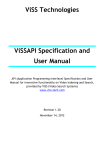Download User manual UM EN AXL F SYS DIAG
Transcript
Axioline F: Diagnostic registers, and error messages User manual User manual Axioline F: Diagnostic registers, and error messages 2013-04-30 Designation: UM EN AXL F SYS DIAG Revision: 00 Order No.: — This user manual is valid for: Modules of the Axioline F product group PHOENIX CONTACT 8663_en_00 Please observe the following notes User group of this manual The use of products described in this manual is oriented exclusively to qualified application programmers and software engineers, who are familiar with the safety concepts of automation technology and applicable standards. Explanation of symbols used and signal words This is the safety alert symbol. It is used to alert you to potential personal injury hazards. Obey all safety measures that follow this symbol to avoid possible injury or death. There are three different categories of personal injury that are indicated with a signal word. DANGER This indicates a hazardous situation which, if not avoided, will result in death or serious injury. WARNING This indicates a hazardous situation which, if not avoided, could result in death or serious injury. CAUTION This indicates a hazardous situation which, if not avoided, could result in minor or moderate injury. This symbol together with the signal word NOTE and the accompanying text alert the reader to a situation which may cause damage or malfunction to the device, hardware/software, or surrounding property. This symbol and the accompanying text provide the reader with additional information or refer to detailed sources of information. How to contact us Internet Up-to-date information on Phoenix Contact products and our Terms and Conditions can be found on the Internet at: phoenixcontact.com Make sure you always use the latest documentation. It can be downloaded at: phoenixcontact.net/products Subsidiaries If there are any problems that cannot be solved using the documentation, please contact your Phoenix Contact subsidiary. Subsidiary contact information is available at phoenixcontact.com. Published by PHOENIX CONTACT GmbH & Co. KG Flachsmarktstraße 8 32825 Blomberg GERMANY Should you have any suggestions or recommendations for improvement of the contents and layout of our manuals, please send your comments to: [email protected] PHOENIX CONTACT Please observe the following notes General terms and conditions of use for technical documentation Phoenix Contact reserves the right to alter, correct, and/or improve the technical documentation and the products described in the technical documentation at its own discretion and without giving prior notice, insofar as this is reasonable for the user. The same applies to any technical changes that serve the purpose of technical progress. The receipt of technical documentation (in particular user documentation) does not constitute any further duty on the part of Phoenix Contact to furnish information on modifications to products and/or technical documentation. You are responsible to verify the suitability and intended use of the products in your specific application, in particular with regard to observing the applicable standards and regulations. All information made available in the technical data is supplied without any accompanying guarantee, whether expressly mentioned, implied or tacitly assumed. In general, the provisions of the current standard Terms and Conditions of Phoenix Contact apply exclusively, in particular as concerns any warranty liability. This manual, including all illustrations contained herein, is copyright protected. Any changes to the contents or the publication of extracts of this document is prohibited. Phoenix Contact reserves the right to register its own intellectual property rights for the product identifications of Phoenix Contact products that are used here. Registration of such intellectual property rights by third parties is prohibited. Other product identifications may be afforded legal protection, even where they may not be indicated as such. PHOENIX CONTACT Table of contents 1 Diagnostic registers of the Axioline F local bus master ..............................................................7 2 Error codes ..............................................................................................................................11 8663_en_00 2.1 Error codes for user errors................................................................................... 11 2.2 Error codes for bus diagnostics ........................................................................... 15 2.3 Error codes when calling the PDI services........................................................... 16 2.4 Error codes of the I/O modules ............................................................................ 18 PHOENIX CONTACT 5 Axioline F: Diagnostics 6 PHOENIX CONTACT 8663_en_00 Diagnostic registers of the Axioline F local bus master 1 Diagnostic registers of the Axioline F local bus master Terms used in the document: Local bus Axioline F local bus Local bus master Head of an Axioline station, e.g., Axioline F bus coupler, Axioline F controller All Axioline F modules are provided with diagnostic and status indicators for quick local error diagnostics. They enable the clear localization of system errors (bus errors) or I/O errors. In addition the module can report various errors to the local bus master which maps them to the diagnostic registers. A local bus master has three diagnostic registers: Diagnostic status register The diagnostic status register indicates operating and error states of the local bus master (see Table 1-1 “Diagnostic status register”). Diagnostic parameter register 1 The first diagnostic parameter register returns the associated error code in the event of an error. For possible error codes, please refer to Section 2, “Error codes”. Diagnostic parameter register 2 The second diagnostic parameter register contains additional information. For localized bus or I/O errors this is the error location (device number). 8663_en_00 PHOENIX CONTACT 7 Axioline F: Diagnostics Diagnostic status register A local bus master state is assigned to each bit in the diagnostic status register. The states in the error bits (F_PF_BIT, F_BUS_BIT, F_CTRL_BIT) are described in greater detail using the two diagnostic parameter registers. The diagnostic parameter registers are always written to whenever one of the above error bits is set. Otherwise, they have the value 0000hex. Table 1-1 Diagnostic status register Bit Designation Meaning 00 F_PW_BIT I/O warning (peripheral warning) The device detected a warning at the I/Os. 01 F_PF_BIT I/O error (peripheral fault) The device detected an I/O error (peripheral fault) 02 F_BUS_BIT Bus error A bus error occurred. 03 F_CTRL_BIT Controller error The driver detected an internal error. 04 - 05 F_RUN_BIT Run Data cycles are being exchanged, output data is enabled. 06 F_ACTIVE_BIT Active The configuration is active, PDI to the devices is possible, output data is disabled (substitute value behavior). 07 F_READY_BIT Ready The local bus master is ready for operation, no data exchange over the bus. 08 F_BD_BIT Bus different A device which does not belong to the current configuration has been detected at the last interface. 09 F_BASP_BIT SYS_FAIL The controller is in the STOP state or no application program has been loaded. Output data is blocked (substitute value behavior). 10 F_FORCE_BIT Force mode Force mode (start-up tool) is active. 11 …15 - 8 PHOENIX CONTACT Reserved Reserved 8663_en_00 Diagnostic registers of the Axioline F local bus master Operating indicators The Ready, Active and Run operating indicators show the current state of the system. The diagnostic parameter registers are not used. After initialization the driver is ready for operation. The Ready indicator bus is set (F_READY_BIT = 1). If the driver has been configured and a configuration frame has been activated without errors, the system indicates it is active. The Ready and Active indicator bits are set (F_READY_BIT = 1, F_ACTIVE_BIT = 1). In addition the Run indicator bit is set (F_READY_BIT = 1, F_ACTIVE_BIT = 1 and F_RUN_BIT = 1) when data exchange is started. Error indicators The PF, BUS, and CTRL error indicators report an error, PW a warning. Errors which are indicated with BUS or CTRL will cause the bus to be disconnected. The Run indication bit is reset (F_RUN_BIT = 0). Further information on the error cause is provided by the two diagnostic parameter registers. If several error bits are 1 at the same time, the values in the parameter registers represent the error with the highest priority. Table 1-2 Priorities of the error messages Message Priority CTRL 1 (Highest priority) BUS 2 PF 3 PW 4 (Lowest priority) If there are I/O errors (PF) at several devices, the parameter registers show the message that occurred first. If this message has been removed, the next pending message with the lowest device number is shown. If there are peripheral warnings (PW) from several devices, the warnings are shown in the way as the I/O errors. After an error has been removed or disappears (e.g., elimination of an interrupt) the bus is started automatically and output data is enabled in the default setting. The Run indicator bus is set again (F_RUN_BIT = 1). 8663_en_00 PHOENIX CONTACT 9 Axioline F: Diagnostics 10 PHOENIX CONTACT 8663_en_00 Error codes 2 Error codes Problems when calling the firmware services or problems during operation are reported with error codes to determine the exact cause of the error. The following sections explain the meanings of the individual codes. The code listed in the tables consists of Error Class and Error Code. The Additional Code parameter contains a detailed description of the error reason. 2.1 Table 2-1 Code (hex) Error codes for user errors Error codes for user errors Additional code Meaning Solution 0903 Memory problem (e.g., buffer too small) Reduce the amount of data. 0904 Inconsistent parameters Check the parameters. 0905 Invalid parameters Check the parameters. 0908 Code of failed services Maximum number of permitted parallel services exceeded. (Processing conflict) Wait for the service called previously to be completed, and then try again. 090A Value transmitted in Parameter_Count The number of parameters is inconsistent with the service. Match the number of parameters. The Parameter_Count parameter does not agree with the number of subsequent words. 0913 Code of failed services The service called is not supported. Use a service that is supported. 0918 Code of the unknown service Call of an unknown service code. Check the call. 0928 An exclusive service was to be executed without the ap- Wait for the exclusive rights propriate rights. to be enabled. 0932 Attempt to pass on the exclusive rights without having these rights. 0933 Another node has currently the exclusive rights. 0934 The node already has the exclusive rights. Wait for the exclusive rights to be enabled. 0937 Faulty Variable_ID Unknown Variable_ID component. Check the call. 0938 Reserved Variable_ID An internal Variable_ID was used. Check the call. 0939 Variable_ID not enabled The Variable_ID is not enabled. (Password protection) Check the call. 093A Incorrect Variable_ID Length specification in the Variable_ID is 0 or incorrect. Check the call. 093B Incorrect Variable_Count The number of variables has been calculated incorrectly. Check the call. 8663_en_00 PHOENIX CONTACT 11 Axioline F: Diagnostics Table 2-1 Code (hex) Error codes for user errors Additional code 0A01 0A02 Current status of the local bus master Meaning Solution A hardware or firmware error occurred. Restart the device. If the problem still occurs, please contact Phoenix Contact. A service was called that is not permitted in the current status of the local bus master. Se the local bus master to the required state. Possible states: 0001 Ready (After restart or reset) 0002 Load Config (Configuration cannot be loaded) 0004 Config Ready (Configuration loaded successfully) 0008 Active (Configuration frame connected) 0010 Param Ready (Parameterization of modules completed) 0020 Run (Process data traffic running) 0080 Force Mode (Startup tool specifies outputs) 0100 Ready Fail (Communication abort in Ready) 0800 Active Fail (Communication abort in Active) 1000 Param Ready Fail (Communication abort in Ready parameter) 2000 Run Fail (Process data traffic with subsystem) 4000 Force Fail (Application timeout for all devices) 8000 Force Mode Fail (Communication abort in Force_Mode) 0A03 Memory problem (e.g., buffer too small) Restart the device. If the problem still occurs, please contact Phoenix Contact. 0A04 Inconsistent parameters Check the call. 0A05 Invalid parameters Check the call. 0A06 Access not supported. Check the call. 0A07 Object does not exist. Check the call. 0A08 Code of failed services Maximum number of permitted parallel SM services exceeded. (Processing conflict) Wait for the service called previously to be completed, and then try again. 0A0C Unknown Variable_ID Call of Set_Value or Read_Value with a Variable_ID that contains an unknown code. Check the call. 12 PHOENIX CONTACT 8663_en_00 Error codes Table 2-1 Code (hex) Error codes for user errors Additional code 0A0D Meaning Solution A firmware error occurred. Restart the device. If the problem still occurs, please contact Phoenix Contact. 0A18 Invalid Used_Attributes parameter A reserved bit is set in Used_Attributes. Check the parameters. 0A19 Number of bus devices The end of the frame was exceeded when accessing the configuration or line 0 was accessed. Check the access. 0A1A Invalid Frame_Reference (if specified) The frame reference specified for the service does not exist. Check the parameters. 0A1C Number of connected devices Maximum number of devices exceeded. Reduce the bus configuration. 0A2F Number of devices is zero. Connect the device and check the connection. 0A51 A frame reference from 1 to 254 is permitted only. Currently, the value 1 is permitted only. 0A54 The maximum number of I/O points was exceeded. Reduce the number of I/O points to the maximum number. To obtain the exact number, please refer to the documentation for your controller. 0A60 No configuration frames could be assigned. Create the configuration frame. 0A70 A reserved bit has been set in the Diag_Info attribute. Check the parameters. 0A73 Device number Device present with a chip version in the local bus that is not supported. Replace the device. 0A74 Device number Device of a manufacturer that is not supported present in the local bus. Replace the device. 0A7A Invalid Dev_Type specified during loading. Check the parameters. 0A7B Invalid Dev_ID specified during loading. Check the parameters. Invalid Dev_Length specified during loading. Check the parameters. 0A7C 0A81 Object index 0A82 Object index Service (e.g, Create_Configuration) could not be exeRestart the device. If the cuted due to PDI communication malfunctions (timeout). problem still occurs, please contact Phoenix Contact. Service (e.g, Create_Configuration) could not be executed due to PDI communication malfunctions (number). 0A83 Object index 0AFF 8663_en_00 Service (e.g, Create_Configuration) could not be executed due to PDI communication malfunctions (error). Call of Reset_Driver during PDI communication. PHOENIX CONTACT 13 Axioline F: Diagnostics Table 2-1 Code (hex) Error codes for user errors Additional code Meaning Solution 0B01 A hardware or firmware error occurred. 0B02 A hardware or firmware error occurred. Restart the device. If the problem still occurs, please contact Phoenix Contact. 0B03 A hardware or firmware error occurred. 0B04 A hardware or firmware error occurred. 0B05 Invalid parameters Check the parameters. 0B06 Access not supported. (E.g., write protection) Restart the device. If the problem still occurs, please contact Phoenix Contact. 0B07 Object does not exist. 0B0C A hardware or firmware error occurred. 14 PHOENIX CONTACT 8663_en_00 Error codes 2.2 Table 2-2 Code (hex) Error codes for bus diagnostics Error codes for bus diagnostics Additional code 0BD1 Meaning Solution The bus could not be activated due to bus malfunctions. Check the bus configuration. 0BF1 0BF2 0BF3 0C01 Device number The configured module is not accessible. Check the configuration. A device present in the configuration frame has been re- Adapt the configuration moved from the physical bus structure after the configu- frame if the modification was ration frame has been connected. done on purpose. 0C02 A module has been detected that was not configured. An additional device was added at the end of the physical bus structure after the configuration frame was connected. 0C11 The module is not located in the configured slot. An active device was inserted at the different location of the physical bus structure after the configuration frame was connected. 0C12 The module is accessible but was not put into operation due to missing parameters. An active device was replaced by an unknown device in the physical bus structure after the configuration frame was connected (wrong instance ID). 0C13 The process data length does not correspond to the configured value. The process data width of an active device was changed after the configuration frame was connected. 0C14 The module type does not correspond to the configured value. 0C15 The module ID does not correspond to the configured value. 8663_en_00 PHOENIX CONTACT 15 Axioline F: Diagnostics 2.3 Table 2-3 Code (hex) Error codes when calling the PDI services Additional Code (hex) 0502 0602 Error codes when calling the PDI services Meaning Solution Problem with the PDU size Check the call. 0031 Permissible length exceeded. Object cannot be read completely. 00A2 Hardware fault Restart the device. If the problem still occurs, please contact Phoenix Contact. Check the call. 0603 0000 Access to object denied 0605 0000 Inconsistent object attributes 0011 Subindex is not supported 0012 Code is not a request 0013 A reserved bit has been used 0014 Subslot is not supported 0015 Read/write service type is not supported 0016 Index of Request_Fetch service does not equal 0000hex 0017 Length for Read or Fetch services does not equal zero 0018 Length does not correspond to the object length which has been read from the EEPROM 0019 Read only object cannot be overwritten 0607 0000 Object does not exist 8000 xx30 A reserved bit or reserved code was used during pa- Check the parameterization. rameterization. xx: Number of the affected elements 30: Value is out of range 0801 0000 Error writing the object 00A2 Error reading the object 16 PHOENIX CONTACT Check the call. 8663_en_00 Error codes Table 2-3 Code (hex) Error codes when calling the PDI services Additional Code (hex) 0F01 Meaning Solution Hardware or firmware error Restart the device. If the problem still occurs, please contact Phoenix Contact. Inconsistent parameters Check the parameters. 0F02 0F03 0F04 0F05 PDI object index Invalid parameters Check the parameters. 0F06 PDI object index Access not supported. Check the call. 0F08 PDI object index Maximum number of permitted parallel PDI services exceeded Wait until the services have been processed. 0F0C Unknown Variable_ID Incorrect variable ID for Set_Value or Read_Value. Check the call. Internal error Restart the device. If the problem still occurs, please contact Phoenix Contact. 0F0D 0F11 Device not accessible (bus error). Check the bus configuration. 0F12 Device not accessible (timeout) Check the device. 0F21 Invalid device number Invalid slot number Check the call. (Value is 0 or larger than the maximum number of devices) 0F22 Invalid device number Slot is not active. Check the call. 0F23 Invalid data length Invalid data length. Check the call. 0F24 Invalid number of parameters Invalid number of parameters. Check the number of parameters. Internal error Restart the device. If the problem still occurs, please contact Phoenix Contact. 0F31 0F32 0F33 8663_en_00 PHOENIX CONTACT 17 Axioline F: Diagnostics 2.4 Error codes of the I/O modules If there is an error on an I/O module, the module reports this error to the local bus master. Please refer to the module-specific data sheets for the error types that a module reports. Table 2-4 Error codes of the I/O modules Code [hex] Meaning Text Solution 2130 Short circuit Short circuit Check the wiring. Overload of the analog output or short circuit 2211 Current inside the device, no. 1 Overload at an input 2344 Overload at an output Short circuit/overload of an output 3300 Output voltage Overload or short circuit at the output 3400 I/O supply voltage failure 3412 Initiator supply not present Output Check the I/O supply. I/O supply voltage failure 3422 Actuator supply not present 5112 +24 V supply 5113 Faulty 24 V supply 24 V supply fail Short circuit or overload of the 24 V supply 24 V supply no 1 24 V supply no 2 +5 V supply Short circuit or overload of the 5 V supply 5120 Air supply Cold junction invalid 5160 Supply fail Parameter set not ok CS FLASH Check the parameterization of the specified device. Restart the device. Replace the device if the error still occurs. Data record no. 2 Device error 18 Check the I/O supply. Data record no. 1 Device error 6302 Check the cold junction. Data record not OK Parameter set faulty 6301 Cold Junction Supply of I/O devices supplied by the device. Supply voltage faulty 6300 5 V supply no 1 5 V supply no 2 PHOENIX CONTACT FO FLASH 8663_en_00 Error codes Table 2-4 Error codes of the I/O modules Code [hex] Meaning Text Solution 6320 Parameter error Invalid para Check the parameterization of the specified device. Sensor/encoder fail Check the sensor. Malfunction of encoder Check the encoder. Receive buffer full Rx-Buf full Read the receive buffer. 7611 Transmit buffer full Tx-Buf full Check the handshake. 7620 EPROM (device error) CS ROM Restart the device. Replace the device if the error still occurs. 7710 Open circuit at sensor cable Parameter table invalid 7300 Sensor (at the device) Sensor error 7305 Incremental encoder 1 faulty Encoder error 7610 RAM Open circuit 8600 Remove the open circuit. Open circuit Positioning controller Input error of the incremental encoder Encoder input signal error – – – Check the input signal. Remove the short circuit. Connect the sensor. – – Adapt the range. Check the wiring. 8910 Overrange Overrange 8920 Underrange Underrange Add_Error_Info 8663_en_00 In diagnostic parameter register 2 the error location is given as Add_Error_Info for all I/O module errors. PHOENIX CONTACT 19 Axioline F: Diagnostics 20 PHOENIX CONTACT 8663_en_00