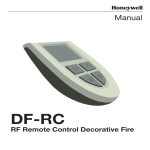Download AXL Sercos 3 BK Datasheet
Transcript
AXL BK S3 (-ME) Axioline bus coupler for sercos Data sheet 8200_en_01 1 © PHOENIX CONTACT 2012-05-03 Description The bus coupler is intended for use within a third-generation Features of Axioline sercos network and represents the link to the Axioline system. – Connection of up to 63 other Axioline devices Up to 63 Axioline devices can be connected to an existing – Typical cycle time of the Axioline system bus: 10 s, apsercos network with the help of the bus coupler. proximately – Runtime in the bus coupler is negligible (goes to 0 µs) Features – Firmware can be updated Features of sercos – Diagnostic and status indicators – – – – – – – 2 Ethernet-Ports Transmission speed of 100 Mbps with a minimum sercos cycle time of 31.25 µs sercos diagnostic LED Supports sercos V1.3 FSP-IO (Function Specific Profile-IO) for modular I/O devices 2 connections Synchronization This data sheet is only valid in association with the UM EN AXL SYS INST user manual. You can find further information on sercos in the UM DE SERCOS SYS user manual. Make sure you always use the latest documentation. It can be downloaded from the product at www.phoenixcontact.net/catalog. You will always find the current SDDML-files here. AXL BK S3 (-ME) 2 Table of contents 1 Description .............................................................................................................................. 1 2 Table of contents ..................................................................................................................... 2 3 Ordering data .......................................................................................................................... 3 4 Technical data ......................................................................................................................... 4 5 Internal circuit diagram ............................................................................................................ 6 6 Connection of sercos and supply............................................................................................. 6 6.1 Connect sercos ................................................................................................................... 6 6.2 Connecting the supply voltage - terminal point assignment............................................................. 6 7 Connection example................................................................................................................ 7 8 Local status and diagnostic indicators ..................................................................................... 8 9 Mapping of I/O modules in sercos ........................................................................................... 9 10 sercos.................................................................................................................................... 10 10.1 sercos profile, classes and function groups .............................................................................. 10 10.2 Diagnostics: bus and user errors ........................................................................................... 11 10.3 Diagnose: periphery and channel error .................................................................................... 12 10.4 sercos address ................................................................................................................. 12 10.5 Password (IDN/S-0-0267) .................................................................................................... 12 11 sercos parameter................................................................................................................... 13 11.1 Overview of sercos parameters ............................................................................................. 13 12 Access to PDI objects............................................................................................................ 16 12.1 Mapping method ............................................................................................................... 16 12.2 Tunnel method .................................................................................................................. 16 13 Reset button .......................................................................................................................... 17 13.1 Restarting the bus coupler ................................................................................................... 17 13.2 Restoring the default settings................................................................................................ 17 14 Startup................................................................................................................................... 17 14.1 Starting the firmware .......................................................................................................... 17 14.2 Basic configuration............................................................................................................. 17 15 Firmware update.................................................................................................................... 18 8200_en_01 PHOENIX CONTACT 2 AXL BK S3 (-ME) 3 Ordering data Description Order No. Pcs. / Pkt. Axioline bus coupler for sercos (including bus base module and connector) AXL BK S3 2688116 1 Axioline bus coupler for sercos (electronics module as a replacement for item 2688116 AXL BK S3) AXL BK S3-ME 2688226 1 Accessories Type Order No. Pcs. / Pkt. Power plug for Axioline bus couplers (AXL BK ...) AXL CN L/UL 2700979 1 Zack marker strip for Axioline (device labeling), in 2 x 20.3 mm pitch, unprinted, 25-section, for individual labeling with B-STIFT 0.8, X-PEN, or CMS-P1-PLOTTER (Marking) ZB 20,3 AXL UNPRINTED 0829579 25 Zack Marker strip, flat, Strip, white, Unlabeled, Can be labeled with: Plotter, ZBF 10/5,8 AXL UNPRINTED Mounting type: Snap into flat marker groove, For terminal block width: 10.15 mm, Lettering field: 4 of 10.15 x 5 mm and 1 of 5.8 x 5 mm (Marking) 0829580 50 RJ45 connector, shielded, with bend protection sleeve, 2 pieces, gray for straight cables, for assembly on site. For connections that are not crossed, it is recommended that you use the connector set with gray bend protection sleeve. (Plug/Adapter) FL PLUG RJ45 GR/2 2744856 1 RJ45 connector, shielded, with bend protection sleeve, 2 pieces, green for crossed cables, for assembly on site. For connections that are crossed, it is recommended that the connector set with green bend protection sleeves is used. (Plug/Adapter) FL PLUG RJ45 GN/2 2744571 1 CAT5-SF/UTP cable (J-02YS(ST)C HP 2 x 2 x 24 AWG), heavy-duty instal- FL CAT5 HEAVY lation cable, 2 x 2 x 0.22 mm², solid conductor, shielded, outer sheath: 7.8 mm diameter, inner sheath: 5.75 mm ± 0.15 mm diameter (Cable/conductor) 2744814 1 CAT5-SF/UTP cable (J-LI02YS(ST)C H 2 x 2 x 26 AWG), light-duty, flexible installation cable 2 x 2 x 0.14 mm², stranded, shielded, outer sheath: 5.75 mm ± 0.15 mm diameter (Cable/conductor) FL CAT5 FLEX 2744830 1 Crimping pliers, for assembling the RJ45 connectors FL PLUG RJ45..., for assembly on site (Tools) FL CRIMPTOOL 2744869 1 Programming adapter with USB interface, for programming with the IFSCONF, MACX-MCR-CONF and UPS-CONF software (Cable/conductor) IFS-USB-PROG-ADAPTER 2811271 1 Software for starting up and parameterizing Axioline stations STARTUP+ 2700636 1 Documentation Type Order No. Pcs. / Pkt. User manual, English, Axioline: System and installation UM EN AXL SYS INST - - User manual, English, sercos system manual for I/O devices UM EN SERCOS SYS - - Application note, English, access to PDI objects from the modules of an Axioline station via sercos AH EN SERCOS - PDI - - 8200_en_01 Type PHOENIX CONTACT 3 AXL BK S3 (-ME) 4 Technical data Dimensions (nominal sizes in mm) 122,4 75 Width 123,6 40 40 mm Height 124 mm Depth 75 mm Note on dimensions The depth is valid when a TH 35-7.5 DIN rail is used (according to EN 60715). General data Color gray Weight 174 g Ambient temperature (operation) -25 °C ... 60 °C Ambient temperature (storage/transport) -40 °C ... 85 °C Permissible humidity (operation) 5 % ... 95 % (according to DIN EN 61131-2) Permissible humidity (storage/transport) 5 % ... 95 % (according to DIN EN 61131-2) Air pressure (operation) 70 kPa ... 106 kPa (up to 3000 m above sea level) Air pressure (storage/transport) 70 kPa ... 106 kPa (up to 3000 m above sea level) Degree of protection IP20 Protection class III, IEC 61140, EN 61140, VDE 0140-1 Connection data Connection method Spring-cage connection with direct plug-in method Conductor cross section solid / stranded 0.2 mm² ... 1.5 mm² Conductor cross section [AWG] 24 ... 16 Interface sercos Connection method RJ45 female connector, auto negotiation Number 2 Transmission speed 100 MBit/s (Full duplex) Transmission physics Ethernet in RJ45 twisted pair Transmission length max. 100 m Interface Axio bus Connection method Connection for bus base module Transmission speed 100 MBit/s 8200_en_01 PHOENIX CONTACT 4 AXL BK S3 (-ME) Interface Service (USB adapter) Connection method IFS-USB-PROG-ADAPTER Number 1 System limits of the bus coupler Amount of process data 1485 Byte (for each data direction) Number of supported devices max. 63 (per station) sercos Device profile FSP_IO Equipment type sercos slave Update rate 31.25 µs Supply of the bus coupler Supply of communications power UL 24 V DC Maximum permissible voltage range 19.2 V DC ... 30 V DC (including all tolerances, including ripple) Current supply at Ubus 2A NOTE: Electronics may be damaged when overloaded Provide external fuses for the 24 V UL area. The power supply unit must be able to supply four times the nominal current of the external fuse to ensure that it blows in the event of an error. Error messages to the higher level control or computer system None Protective circuit Surge protection, protection against polarity reversal of the supply voltage Yes Mechanical tests Vibration resistance in acc. with IEC 60068-2-6 5g Shock test in acc. with IEC 60068-2-27 25 g, 11 ms period, half-sine shock pulse Bump endurance test according to EN 60068-2-29 10 g Conformance with EMC Directive 2004/108/EC Noise immunity test in accordance with EN 61000-6-2 Electrostatic discharge (ESD) EN 61000-4-2/IEC 61000-4-2 Criterion B; 6 kV contact discharge, 8 kV air discharge Electromagnetic fields EN 61000-4-3/IEC 61000-4-3 Criterion A; Field intensity: 10 V/m Fast transients (burst) EN 61000-4-4/IEC 61000-4-4 Criterion B, 2 kV Transient surge voltage (surge) EN 61000-4-5/IEC 61000-4-5 Criterion B; DC supply lines: ±0.5 kV/±0.5 kV (symmetrical/asymmetrical); fieldbus cable shield: ±1 kV Conducted interference EN 61000-4-6/IEC 61000-4-6 Criterion A; Test voltage 10 V Noise emission test according to EN 61000-6-3 Radio interference properties EN 55022 Class B Approvals For the latest approvals, please visit www.phoenixcontact.net/catalog. 8200_en_01 PHOENIX CONTACT 5 AXL BK S3 (-ME) 5 Internal circuit diagram 6 Connection of sercos and supply 6.1 Connect sercos S SD Connect sercos to the bus coupler via an 8-pos. RJ45 plug. M The sercos connections are set to autocrossing (auto crossover). RDY RJ45 D LINK 1 RJ45 Install sercos in accordance with the specifications in the current "Planning and Installation Guide" (see www.sercos.com). ACT 1 LINK 2 FE ACT 1 Also observe the information in the "sercos system manual for I/O devices" user manual. Service !C Reset UL Axio bus UBus 3.3 V UBus 24 V The bus coupler does not support ring recovery of the sercos following error rectification. If the sercos ring was interrupted by an error, proceed as follows to reconnect the ring: • Rectify the error. • Ensure that the bus coupler runs through communication phases CP0 to CP4. 6.2 UL 24 V Figure 1 Ring recovery Connecting the supply voltage - terminal point assignment Internal wiring of the terminal points a1 a1 a2 a2 b1 b1 b2 b2 Key: FE Service Reset Optional functional earth ground connection Service interface Reset button RJ45 interface RJ45 Microprocessor µC Power supply unit XXX XXX LED 8200_en_01 Figure 2 Terminal point assignment Termi- Color Assignment nal point Supply voltage input a1, a2 Red 24 V DC Communications power supply (internally bridged) (UL) b1, b2 Blue GND Reference potential of the supply voltage (internally bridged) PHOENIX CONTACT 6 AXL BK S3 (-ME) 7 Connection example SERCOS III a1 24 V DC + (UL) a2 b1 b2 Figure 3 8200_en_01 Connection of the cables PHOENIX CONTACT 7 AXL BK S3 (-ME) 8 Local status and diagnostic indicators S SD M RDY D UL Figure 4 LNK1 ACT1 LNK2 ACT2 Local status and diagnostic indicators Designation S Color Meaning Red/Orange/ sercos diagGreen nostics SD Red/Orange/ Sub device Green M Yellow Maintenance RDY Green Ready 8200_en_01 State OFF Orange ON Flashing orange/green Flashing orange/green Description NRT mode; no sercos communication CP0 CP1: 250 ms green, 2750 ms orange CP2: 250 ms green, 250 ms orange, 250 ms green, 2250 ms orange Flashing orCP3: ange/green 250 ms green, 250 ms orange, 250 ms green, 250 ms orange, 250 ms green, 1750 ms orange Green ON CP4 Green flashing Loop back activated Flashing red/or- User error; see chapter on "Diagnostics: bus and user erange rors" Flashing red/ MST loss green Red ON Communication error Flashing orIdentification (bit 15 in device control); is used for adange (2 Hz) dress assignment and configuration errors. Flashing red Watchdog error (2 Hz) Green ON Sub device is on the parameterization level (PL) Orange ON Sub device is on the operation level (OL) Red ON Error in the sub device (C1D) OFF Sub device is not active. OFF There is no maintenance request of an Axioline device. ON There is at least one maintenance request of an Axioline device (e.g., device temperature at permissible limit) ON Device ready to operate OFF Device not ready to operate Flashing Device booting (for firmware update with boot requests) PHOENIX CONTACT 8 AXL BK S3 (-ME) Designation D Color Red/yellow/ green LNK 1/2 Green ACT 1/2 Yellow 9 Meaning Diagnostics State Red ON Yellow ON Description Bus error READY: Device is ready to operate, no data is exchanged Yellow flashing I/O error in ACTIVE Green ON RUN: Data exchange; status and data from the higherlevel system is transmitted Green flashing ACTIVE: Configuration is active, data exchange with invalid process data Green/yellow I/O error in RUN alternating Link port 1/2 ON Connection via Ethernet to a module via port 1/2 established OFF No connection established via port 1/2 Activity port 1/2 ON Transmission or reception of Ethernet telegrams at port 1/2 OFF No transmission or reception of Ethernet telegrams at port 1/2 Mapping of I/O modules in sercos The local bus devices are assigned to the I/O function groups and structure instances according to the sercos I/O profile. Function group A structure instance (slot) can consist if an I/O function group S-0-1501 or several I/O function groups (devices with inputs or outputs). S-0-1502 S-0-1503 The first Axioline device occupies slot 1 (structure inS-0-1504 stance 1), the second occupies slot 2 (structure instance 2) etc. S-0-1505 When assigning the inputs and outputs to the container input S-0-1506 data (S-0-1500.0.9) or to the container output data (S-0S-0-1507 1500.0.5), the input and output process data is always mapped in byte limits in the container according to the sercos S-0-1508 I/O profile. S-0-1509 The following function groups are defined: S-0-1512 S-0-1513 S-0-1514 S-0-1515 S-0-1516 Name I/O function group unknown I/O function group digital output Digital input I/O function group analog output I/O function group analog input I/O function group counter I/O function group complex protocol I/O function group sub bus master I/O function group sub bus slave I/O function group PLC module I/O function group motor starter I/O function group PWM (pulse width modulation) I/O function group positioning I/O function group passive The bus coupler supports IDNs S-0-1500.0.2 and S-0-1500.0.9 in a producer connection and IDNs S-0-1500.0.1 and S-0-1500.0.5 for a consumer connection as configurable data. This information is stored in IDNs S-0-0187 and S-0-0188. 8200_en_01 PHOENIX CONTACT 9 AXL BK S3 (-ME) 10 sercos 10.1 sercos profile, classes and function groups The following sercos profile, classes and function groups are implemented in the module: sercos device model (GDP: Generic Device Profile) - Basis device model (GDP_Basic) - Diagnostics (FG_Diagnosis) - Administration (FG_Administration - Device identification (FG_Identification) - Identification (GDP_Id) - Function/Hardware/Firmware/Firmware loader version (GDP_Rev) - Password (GDP_PWD) sercos communication model (SCP: sercos Communication Profiles) - Variable configuration (SCP_VarCfg) - Identification of SCP classes (FG SCP Identification) - Control of communication phases (FG Control) - Telegram structure (FG Telegram Setup) - Parameters for producer-consumer connection (FG Connection) - Bus diagnostics (FG Bus-Diagnostics) - Parameters for the non-realtime channel (FG NRT) - Timing behavior of the communication (FG Timing) - Synchronous and isochronous producer and consumer data (SCP_Sync) - Diagnostics (SCP_Diag) - Control of communication phases (FG Control) - Bus diagnostics (FG Bus-Diagnostics) - Non-realtime channel (SCP_NRT) - Parameters for the non-realtime channel (FG NRT) - Consumer connection monitoring; Watchdog (SCP_WD) - Parameters for the producer-consumer connection (FG Connection) - Support for SCP_SIP and SCP_TFTP - Cyclic communication (SCP_Cyc) sercos function model (FSP: Function Specific Profile I/O) - I/O function profile (FSP_IO) 8200_en_01 PHOENIX CONTACT 10 AXL BK S3 (-ME) 10.2 Diagnostics: bus and user errors sercos diagnostic code (IDN S-00390.0.0) [hex] Local bus error C10F.B001 C10F.B002 C10E.B012 Message Meaning Remedy Local bus device is missing Incorrect local bus device present Device not present Wrong device Local bus device peripheral or application error Error in a local bus device Install the device or check the contacts and replace a defective module, if necessary. A wrong device was detected at the specified position. Check the contacts, replace a defective module, if necessary or adapt the configuration. See corresponding data sheet. Device error C10F.B012 Application not ready Application on device not ready C10F.B013 Local bus device power on reset Local bus devices causes a restart Transmission error C109.B022 Communication error Multiple transmission error C10F.B023 Data communication error I/O communication error C10F.B024 Management communication error Strong interference in local bus communication Configuration errors C10F.B030 Configuration error General errors C10F.B042 Firmware error C10F.B041 Hardware error 8200_en_01 Read out via IDN 1500.0.32 to ascertain which device and possibly which channel is affected and check the contact, parameterization and function. Check the specified channel of the device, the devices connected to the module, the parameters of the specified device as well as the connected sensors and actuators. Delay the start after power on or replace the device. See corresponding data sheet. The specified device executed a reset due to a fault or insufficient voltage supply. Check the power supply. Find the cause by checking the power supply to the devices and check whether they conform to the nominal value of the permissible AC component. Check the power supply unit of the bus coupler for overload (see corresponding data sheet). Check the system and replace devices, if necessary. Bus errors occurred. The system has transmission errors. Check the segment, shielding of the bus cables, grounding/ equipotential bonding, plugs, communications power (for power drops), FO assembly, as well as the remote bus devices and whether the devices are aligned correctly. Check the system, shielding of the bus cables, connectors, grounding/equipotential bonding, voltage supply of the periphery and the voltage supply of the inputs/outputs. Replace devices if necessary. Check the system, shielding of the bus cables, connectors, grounding/equipotential bonding, voltage supply of the periphery and the voltage supply of the inputs/outputs. Replace devices if necessary. configuration errors The configuration is invalid. Replace device or modify configuration. Firmware error Hardware fault Replace the device. Replace the device. PHOENIX CONTACT 11 AXL BK S3 (-ME) 10.3 Diagnose: periphery and channel error Periphery and channel error can only occur once for each I/O module or channel. In accordance with the sercos specification, errors and messages are mapped in diagnostic IDNs S-0-0390, S-0-0095, S1500.0.32, and S-1500.0.33. The messages are also entered in IDNs S-0-1303.0.10, S-01303.0.11, and S-0-1303.0.12. You can also read out module-specific diagnostics via IDN P1-0024.x.0. 10.4 sercos address There is no switch for setting the sercos address. Default address 1 is used for manual address assignment. The bus coupler supports remote address assignment of the sercos address according to the sercos specification. The sercos address is saved retentively. For an automatic address assignment description, please refer to the documentation of your sercos master. 10.5 Password (IDN/S-0-0267) In the default setting some module parameters are write-protected with a password. The default password is PW170875. The following IDNs are password protected: IDN S-0-1020 S-0-1021 S-0-1022 P-0-2000.0.1 8200_en_01 Description IP address Subnet mask Gateway address Update procedure command PHOENIX CONTACT 12 AXL BK S3 (-ME) 11 sercos parameter 11.1 Overview of sercos parameters The following table lists all sercos parameters (S parameters) with important features that have been implemented into the bus coupler. IDN Name Default values Unit S-0-0014 Interface status - - S-0-0017 IDN list of all operation data - - S-0-0021 IDN list of invalid operation data for CP2 - - S-0-0022 IDN list of invalid operation data for CP3 - - S-0-0025 IDN list of all procedure commands - - S-0-0095 Diagnostic message - - S-0-0099 Reset class 1 diagnostic (process command) - - S-0-0127 CP3 transition check (process command) - - S-0-0128 CP4 transition check (process command) - - S-0-0187 IDN list of configurable data as producer S-0-1500.0.2, S-0-1500.0.9 ID S-0-0188 IDN list of configurable data as consumer S-0-1500.0.1, S-0-1500.0.5 ID S-0-0267 Password PW170875 - S-0-0279 IDN-list of password protected data - - S-0-0390 Diagnostic number - - S-0-1000 SCP type & version - S-0-1002 Communication cycle time (tScyc) - S-0-1003 Allowed MST losses in CP3/CP4 10 s - S-0-1005 Minimum feedback processing time (t5) 250 000 s S-0-1006 AT0 transmission starting time (t1) - s S-0-1007 Feedback acquisition capture point (t4) - s S-0-1008 Command value valid time (t3) - S-0-1009 Device control (C-Dev) offset in MDT - - s S-0-1010 Length of MDTs - S-0-1011 Device status (S-Dev) offset in AT - - S-0-1012 Length of ATs - - S-0-1013 SVC offset in MDT - - S-0-1014 SVC offset in AT - - S-0-1015 Ring delay - s S-0-1016 Slave delay - s S-0-1017 NRT transmission time 650 000 950 000 s S-0-1019 MAC address 00.A0.45.xx.xx.xx S-0-1020 IP address 192.168.0.10 - S-0-1021 Subnet mask 255.255.255.0 - S-0-1022 Gateway address 192.168.0.1 - S-0-1023 SYNC jitter 1000 S-0-1024 SYNC delay measuring procedure command (Prozesskommando) - - s S-0-1026 Version of communication hardware - - S-0-1027.0.1 Requested MTU - - S-0-1027.0.2 Effective MTU - - S-0-1028 Error counter MST-P/S - - S-0-1031 Test pin assignment Port 1 and Port 2 - - 8200_en_01 PHOENIX CONTACT 13 AXL BK S3 (-ME) IDN Name Default values Unit S-0-1035 Error counter Port1 and Port2 - - S-0-1040 SERCOS address 1 - S-0-1041 AT Command value valid time (t9) - S-0-1044 Device control - - S-0-1045 Device status - - S-0-1047 Maximum consumer activation time (t11) - S-0-1050.x.1 Connection setup - s s - S-0-1050.x.2 Connection number - - S-0-1050.x.3 Telegram assignment - - S-0-1050.x.4 Max. length of connection - - S-0-1050.x.5 Current length of connection - - S-0-1050.x.6 Configuration list - - S-0-1050.x.8 Connection control - - S-0-1050.x.10 Producer cycle time - S-0-1050.x.11 Allowed data losses - s S-0-1050.x.12 Error counter data losses - - S-0-1050.x.20 IDN allocation of real-time bit - - - S-0-1050.x.21 Bit allocation of real-time bit - - S-0-1051 Image of connection setups - - S-0-1300.x.1 Component name xxxx... S-0-1300.0.2 Vendor name Phoenix Contact - S-0-1300.0.3 Vendor code 200 - S-0-1300.0.4 Device name xxxx... - S-0-1300.0.5 Device ID xxxxxxx - S-0-1300.0.6 Connected to subdevice - - S-0-1300.0.7 Function revision - - S-0-1300.0.8 Hardware revision - - S-0-1300.0.9 Software revision - - S-0-1300.0.10 Firmware loader revision - - S-0-1300.0.11 Order number xxxxxxx S-0-1300.0.12 Serial number xxx - S-0-1300.0.13 Manufactoring date parameter - - S-0-1300.0.20 Operational hours - h S-0-1301 List of GDP classes & version 0101hex - S-0-1302.0.1 FSP type & version 00010001hex - S-0-1302.0.2 Function groups S-0-1500.0.0 - S-0-1302.0.3 Application type Modular IO station - S-0-1303.0.01 Diagnosis trace configuration - - S-0-1303.0.02 Diagnosis trace control - - S-0-1303.0.03 Diagnosis trace state - S-0-1303.0.10 Diagnosis trace buffer no1 - - S-0-1303.0.11 Diagnosis trace buffer no2 - - S-0-1303.0.12 Diagnosis trace buffer no3 - - S-0-1305.0.1 sercos current time - - S-0-1500 I/O bus coupler - - S-0-1500.x.1 IO control - - S-0-1500.x.2 IO status - - S-0-1500.x.3 List of module type codes - - S-0-1500.x.5 Container output data - - S-0-1500.x.9 Container input data - - 8200_en_01 PHOENIX CONTACT 14 AXL BK S3 (-ME) IDN Name Default values S-0-1500.x.19 Parameter channel receive - Unit - S-0-1500.x.20 Parameter channel transmit - - S-0-1500.x.23 Local bus cycle time - S-0-1500.x.32 IO diagnostic message - - S-0-1500.x.33 Current IO diagnostic message - - S-0-1501 I/O function group unknown - - S-0-1502 I/O function group digital output - - s S-0-1503 I/O function group digital input - - S-0-1504 I/O function group analog output - - S-0-1505 I/O function group analog input - - S-0-1506 I/O function group counter - - S-0-1507 I/O function group complex protocol - - S-0-1508 I/O function group sub bus master - - S-0-1509 I/O function group sub bus slave - - S-0-1512 I/O function group PLC module - - S-0-1513 I/O function group motor starter - - S-0-1514 I/O function group PWM (pulse width modulation) - - S-0-1515 I/O function group positioning - - S-0-1516 I/O function group passive - - P-1-x.y.z sercos SVC/PDI 1:1 mapping (x = PDI-Index, y = module slot, z = Subindex) - - P-0-2000.0.1 Update command (process command) - - You can find further information on sercos parameters in the UM DE SERCOS SYS user manual. 8200_en_01 PHOENIX CONTACT 15 AXL BK S3 (-ME) 12 Access to PDI objects 12.2 Tunnel method You can use the tunnel method for all PDI objects. You can access PDI objects from the modules of a station via You tunnel the PDI object through the function groups of the sercos. You have two options here: FSP_I/O, i.e. through IDNs S-0-1501 to S-0-1516. - Mapping method S-0-15xx.y.19 Parameter channel receive - Simple method Receiving the response via the service - For PDI objects with the index 0001hex ... 1000hex channel - Tunnel method S-0-15xx.y.20 Parameter channel transmit - More complex method Transferring data to the parameter - For all PDI objects channel via the service channel y Module slot Detailed information on accessing PDI objects 1st module after the bus coupler = 1 from the modules of an Axioline station via ser: cos can be found in the AH DE SERCOS - PDI application note. 63rd module after the bus coupler = 63 12.1 Mapping method You can use the mapping method for PDI objects with the index 0001hex ... 1000hex (1dec ... 4096dec). To do so, map the PDI object in the manufacturer-specific parameter P-1-x.y.z P-1-x.y.z x y z Example: 8200_en_01 sercos SVC/PDI 1:1 mapping PDI index (decimal) maximum: P-1-4096.y.z Module slot Bus coupler = 0 1st module after the bus coupler = 1 : 63rd module after the bus coupler = 63 Subindex P-1-0010.15.0 PHOENIX CONTACT 16 AXL BK S3 (-ME) 13 Reset button 14 Startup The reset button is on the front of the bus coupler. 14.1 Starting the firmware The reset button has two functions: – Restarting the bus coupler – Restoring the default settings The firmware is started after you have supplied power to the bus coupler. 13.1 The bus coupler is ready for operation when the RDY LED lights up permanently green. Restarting the bus coupler The bus coupler is restarted when the button is pressed dur- 14.2 Basic configuration ing operation. The bus coupler executes the basic communication after The outputs of the station are set to the parameterized substi- switching on the bus coupler or after resetting with the reset tute values. button and the first entry into the CP2 communication phase. The process image of the inputs is not re-read. These means: – 13.2 Restoring the default settings The bus coupler is supplied with the following default settings: – Default values (default settings) S-0-1019 00-A0-45-xx-xx-xx S-0-1020 192.168.0.10 S-0-1021 255.255.255.0 S-0-1022 192.168.0.1 S-0-1040 1 S-0-0267 PW170875 S-0-1302.0.3 Modular IO station MAC address IP address Subnet mask Gateway address sercos address Password Application type Holding down the button during the initialization phase restores the default settings. If you wish to restore the default settings, proceed as follows: • Disconnect the power to the module. • Press and hold down the button. • Switch on the power. – – The corresponding I/O function groups and the structure elements are generated for all devices detected on the local bus. Channel number and width correspond to the detected data widths of the devices. The input/ output process data of all I/O function groups are configured via IO_FG.x.2 for mapping in S-01500.0.5 (container output data) or S-0-1500.0.9 (container input data). The content an lengths of the input/output process data is mapped 1:1 to sercos. By switching over the communication phases to CP3 and subsequently in CP4, the sercos master now has the possibility, to accept this configuration for real-time operation without change or to make changes and to activate them before switching to CP3. The LEDs indicate the initialization phase: LED RDY RDY RDY • State OFF Flashing Green Meaning Starting firmware Initializing firmware Initialization complete When the RDY LED lights up green, release the button. The default settings are restored. 8200_en_01 PHOENIX CONTACT 17 AXL BK S3 (-ME) 15 Firmware update Firmware update After the bus coupler restart, the firmware update is perThe firmware update is carried out in accordance with the proformed automatically. cedure described in the sercos specification. This means that a TFTP server is implemented on the bus coupler, which can The firmware update can take several minutes. receive files from any TFTP client. The file for the update is saved by the bus coupler in the file system, verified, and, if Never disconnect the supply voltage during the found to be valid, transferred to the program code area of the firmware update process. memory during the boot phase following a reset (power down). This process can take a few minutes. The firmware update is automatically completed with a bus coupler restart. Update requirements The status LEDs signal the current status of the firmware up– In the following, the term "PC" will be used as a general date. term for a PC and notebook, or similar. LED states: firmware update is being performed – To make sure that no settings are lost during updating, take suitable measures to back up the device settings. Meaning – In order to establish a connection to the Axioline bus cou- LED pler, it may be necessary to deactivate the firewall of your RDY flash- BootP requests are sent and the firmware coning tainer is loaded via tftp. PC. RDY ON / Firmware is saved. – Current firmware update file is available from the download area of the bus coupler at www.phoenixcontact.net/ M ON catalog. Transfer file for firmware update to the bus coupler (us- LED states: update complete ing Windows XP) LED Bus coupler without • Save the current firmware update file to your PC. connected modules • Rename the file c2688226.fw. S3 OFF • Connect the bus coupler to the the LAN card of your PC SD Orange via an Ethernet cable. M OFF • Switch on the power supply to the bus coupler. RDY Green • Make sure that the IP address of your PC is in the same D Orange ip address space as the bus coupler, which you wish to update. • Run the command console of your PC. • Enter the following command line: tftp -i <ip-address of the bus coupler> PUT <name of the update file> Bus coupler with connected modules OFF Orange OFF Green Green flashing tftp -i <ip address> PUT <file name> ip address IP address of the bus coupler file name Name of the update file Example: tftp -i 192.168.0.2 PUT c2688226.fw tftp -i 192.168.0.2 PUT c2688226.fw • Once the firmware file has been successfully transferred, restart the bus coupler by resetting the voltage or execute IDN/P-0-2000.0.1. 8200_en_01 PHOENIX CONTACT GmbH & Co. KG • 32823 Blomberg • Germany www.phoenixcontact.com 18