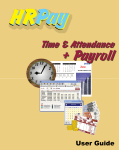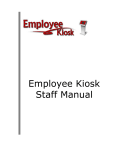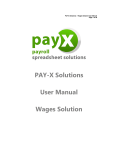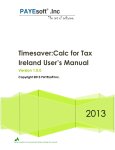Download User Guide - First Login
Transcript
Medway MyView First login V3 01/02/2011 Selfserve4you allows employees to view their own personal details held on the HR System, including addresses, bank details (last four numeric’s of the account number only) and payslips – including the ability to update or correct certain items as necessary. Therefore you will not receive paper copies of any pay documents and will need to access the system to do so. Whilst you can access Selfserve4you from any internet enabled computer, if you have an email address which ends @medway.gov.uk your first logon will need to be done within the work environment. User Guide - First Login The HR Self-Service portal “Selfserve4you” can be accessed via the internet site www.medway.gov.uk. Select the tab ‘I am’ and then select the tab ‘an employee’. Click on the ‘SelfServe4Yyou logo which will open the portal and display the screen below. To login the first time, click on “forgotten password?” The following screen will then be displayed: Enter your 7 digit Employee Reference Number (this is displayed on a previously issued printed pay slip, to the left of your name, or if you are a new employee will be on your contract under ‘Our Ref’) Enter your date of birth in the following format: ddmmyyyy – (For example: if your date of birth is 29 July 1985, enter as 29071985) Click on ‘reset my account’ The system will now generate a temporary secure password which will be e-mailed to your corporate address ( @medway.gov.uk or @medway.org.uk). Please Note: The temporary password must be used within 20 minutes, else will expire and the above process will need to be repeated. Return to the Welcome Page on @SelfServe4You and: Enter your 7 digit Employee Reference Number Enter the Temporary password issued in the field ‘Your Password’ Click on ‘Sign in’ You will now be prompted to enter your date of birth and to set up answers to four security questions (the answers are case sensitive) and then to change your password (passwords must be a minimum of 8 characters and contain at least one lowercase, one uppercase character and one digit (i.e. Example1) Sign Out You must sign out of SelfServe4You by clicking on ‘Sign Out’ especially if you are not using your own private PC Future Logging In You will always need to enter your 7 digit employee reference number and date of birth and will be asked to give your answers to one of the four security questions. I you fail to answer the questions correctly, after 3 attempts you will be locked out. Should this occur, please telephone 01634 332189 who will assist with re-setting. Questions or difficulties? Should you encounter any problems logging in to SelfServe4You, please contact the HR advice line 01634 334499 or e-mail [email protected]