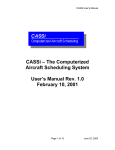Transcript
Quick start user guide Welcome to the Electronic Logbook Management System What is ELMS? A Cloud based application that provides a comprehensive platform for recording competence, training and experience information. Build your profile by uploading records of Training & Qualifications, Experience and Recency to give an instant and constantly updated competency record. Utilise the Handshake, High-5 and Validation features to ensure that you are a more valuable asset to current or potential employers. Our intelligent system utilises industry and regulator approved methodology to analyse competence, ensuring that engineers and skilled technicians are deployed and managed effectively. ELMS is the first system to provide standardisation for evaluating engineer competency and compliance within the aviation sector. An independent advisory group, including representatives from the CAA and leading organisations has been assembled to provide advice on the systems development. ELMS offers a critical tool for the implementation of risk based oversight in a performance based environment. STEP 1. REGISTERING YOUR ACCOUNT • Go to www.elmsaviation.co.uk to register. • Enter your email address then create and confirm a password. (Note: Password must contain one capital, one number and one non digit character.) • Open your email and confirm your details by clicking the link provided. • Complete the basic personal details form and click ‘Next’. • Select your subscription type/types and enter payment details What if I have a company issued Subscription Key? If you are registering as part of an organisation, the company will provide a numerical subscription key. After selecting your subscription type/types, simply enter your Subscription Key and click “Next”. IMPORTANT: Please ensure that you select the correct subscription type – this will unlock specific functionality that is relevant to you STEP 2. BUILD YOUR PROFILE Complete the 7 step profile wizard, entering as much information as you can, to ensure your profile is as complete as possible. STEP 3. THE DASHBOARD This is your work space, it provides an overview of your profile, tasks, notifications and your subscription status. EXPERIENCE RECORD: Add new tasks or view a list of completed and pending tasks. ISSUES: Raise any non-conformities with your associated company’s Quality Admin. PROFILE: View or modify profile details and account information. IMPORTANT: The traffic light system within ‘Profile Summary’ highlights any missing or incomplete information. STEP 4. EXPERIENCE Start populating your experience record. By selecting ‘Add task’ from the experience record tab in the left hand menu. If you manually validate tasks that have been signed off in your paper logbook, ensure that you retain a hard copy of any tasks that you enter. STEP 5. CONNECTIONS HANDSHAKE: An indefinite connection that allows two parties access to profile and competence related data. HIGH-5: A short-term connection that allows two parties access to profile and competence related data for a period of time that can be adjusted. We’re here to help. If you need any further help you can contact our ELMS Assist team via: Facebook Twitter Email Tel ELMS Assist @ELMSAssist [email protected] 01392 441 026 YOU WILL NEED • • • • • • • • A Suitable Profile Picture Passport Driving Licence Education Qualifications and Certificates Training Qualifications and Certificates Current Company Authorisations Employment History and References Logbook