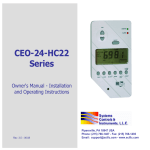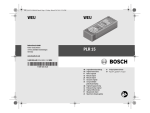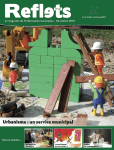Download Visio-ctr-owners manual-sciuk.vsd
Transcript
Systems Controls & Instruments (UK) Ltd. Manx House, Bousley Rise, Ottershaw, Surrey, KT16 0JX Tel / Fax: +44 (0)1 93287 5227 & 5225: E mail: [email protected], Web: www.sciuk.co.uk CTR – Owner’s Manual Normal Display Real Time Clock In normal display, the LCD alternates between a Real Time Clock and Set & Room Temperatures. Real time clock Press the CLOCK button again – the minutes will flash. Using the (+) and (-) buttons adjust the minutes. Set & Room temperatures Press the CLOCK button – the day will flash. Using the (+) and (-) buttons adjust the day. CLOCK SUN SET Press the CLOCK button – the hours will flash. Using the (+) and (-) buttons adjust the hours. SUN SUN TEMP HEAT On/Off – Green LED SUN Temperature Set-Point Press the ON/OFF button to turn the thermostat ON/STBY ON or OFF. ALARM When the thermostat is ON, the green LED (ON/STBY) is turned ON. The Green LED will flash during the 4 minutes compressor delay. Mode In COOL mode: Press the (+) or (-) buttons – “SET" & set-point temperature will flash. Using the (+) or (-) buttons adjust the set-point temperature for cool. SET TEMP SET TEMP SET TEMP SET TEMP COOL In HEAT mode: Press the (+) or (-) buttons – “SET" & set-point temperature will flash. Using the (+) or (-) buttons adjust the set-point temperature for heat. Press the MODE button to switch between: COOL COOL HEAT HEAT HEAT HEAT COOL In AUTO CHANGE-OVER mode: Press the (+) or (-) buttons – “COOL", “SET” & setpoint temperature will flash. Using the (+) or (-) buttons adjust the setpoint temperature for cool. AUTO CHANGE-OVER The active mode will flash. FAN ONLY Wait a few seconds – “HEAT", “SET” & setpoint temperature will flash. Using the (+) or (-) buttons adjust the setpoint temperature for heat. Auto Fan Press the AUTO FAN button to turn the AUTO FAN function ON or OFF. AUTO FAN When the thermostat is working in AUTO CHANGE-OVER mode, it has 2 different set-points, 1 for cool and 1 for heat. The thermostat will automatically keep a safety differential of at least 1 degree between the two set-points (heating set-point is always less than cooling set-point). AUTO FAN OFF The fan will work continuously. In Oil systems, in heating mode, switching the AUTO FAN function ON will turn the fan OFF. (The unit will work without the fan). Economy Mode In FAN ONLY mode: The set-point temperature cannot be adjusted in FAN ONLY mode. When pressing the (+) or (-) buttons, the ambient temperature will be displayed. Press the SELECT button to view the outdoor temp. TEMP The option is available only when an outdoor temperature sensor is connected to the unit. Reset / Alarm Conditions When the ambient temperature rises or drops to a pre-defined alarm limit set by the technician, the red LED will flash and the alarm output will be activated. Press & Hold the RESET button (5 seconds) to clear the alarm and call technician. Turning economy mode OFF Press & Hold the AUTO FAN button (5 seconds) – until the thermostat returns to normal display. In economy mode, none of the buttons work. File: ctr-owners maual.vsd | Date: February 4, 2007 | Rev. 2 TEMP View the Outdoor Temperature When the thermostat is set to work in economy mode, it overrides the set-point temperatures given by the user, and uses pre-defined economy set-points. Use the economy mode when leaving home/office for vacation or when out of town. Turning economy mode ON Turn the thermostat ON Press & Hold the AUTO FAN button (5 seconds) – until “EC” appears on display. HEAT COOL Use the AUTO CHANGE-OVER mode on days when both heating and cooling are necessary. AUTO FAN ON The fan will work only when there is demand for cooling or heating. The AUTO FAN function is not available when the thermostat is in FAN ONLY mode. HEAT COOL Page 1/2 ON/STBY ALARM All rights reserved to SCI UK © 2007 Systems Controls & Instruments (UK) Ltd. Manx House, Bousley Rise, Ottershaw, Surrey, KT16 0JX Tel / Fax: +44 (0)1 93287 5227 & 5225: E mail: [email protected], Web: www.sciuk.co.uk CTR – Owner’s Manual – Weekly Program Weekly Program The thermostat can be programmed with up to 12 different programs: Four different programs for the weekdays (Monday to Friday); Four different programs for Saturday and four different programs for Sunday (The daily programs are numbered 1, 2, 3 & 4). Activate / Deactivate the program Setting the program Press the PROG button to enter programming – all 4 digits will flash. Use the CLOCK button here to quickly switch between Weekdays, Saturday & Sunday. Press the PROG button again – “PROGRAM 1” & weekdays will appear. the hours will flash. Use the CLOCK button here to quickly switch between Programs 1, 2, 3 & 4. Using the (+) and (-) buttons adjust the START TIME - HOURS for PROGRAM 1 (weekdays). Press the PROG button again - the minutes will flash Using the (+) and (-) buttons adjust the START TIME - MINUTES for PROGRAM 1 (weekdays). Press the PROG button again – “COOL” and set-point temperature will flash. Using the (+) and (-) buttons adjust the SET-POINT TEMPERATURE FOR HEAT . Press the PROG button again – “HEAT” and set-point temperature will flash. Using the (+) and (-) buttons adjust the SET-POINT TEMPERATURE FOR COOL . Press & Hold the PROG button to activate / deactivate the program. When the program is active, the word “PROGRAM” and the clock icon will appear on display, PROGRAM Override the program set-points The user can temporarily change the set-point temperature to be different than the set-point temperature specified by the program. This change will be affective until the next event of the program begins. Press the PROG button again to set PROGRAM 2 and repeat the procedure. Program Chart PROG Enter programming Hours PROG PROG CLOCK PROG PROG PROG PROG CLOCK PROG PROG PROG PROG PROG PROG Weekdays - Prog 1 (hours) Weekdays - Prog 2 (hours) Weekdays - Prog 3 (hours) Weekdays - Prog 4 (hours) Saturday - Prog 1 (hours) Saturday - Prog 2 (hours) Saturday - Prog 3 (hours) Saturday - Prog 4 (hours) Sunday - Prog 1 (hours) Sunday - Prog 2 (hours) Sunday - Prog 3 (hours) Sunday - Prog 4 (hours) File: ctr-owners maual.vsd | Date: February 4, 2007 | Rev. 2 Minutes PROG PROG PROG PROG PROG PROG PROG PROG PROG PROG PROG PROG Weekdays - Prog 1 (minutes) Weekdays - Prog 2 (minutes) Weekdays - Prog 3 (minutes) Weekdays - Prog 4 (minutes) Saturday - Prog 1 (minutes) Saturday - Prog 2 (minutes) Saturday - Prog 3 (minutes) Saturday - Prog 4 (minutes) Sunday - Prog 1 (minutes) Sunday - Prog 2 (minutes) Sunday - Prog 3 (minutes) Sunday - Prog 4 (minutes) Page 2/2 Set-point temperature for cool PROG PROG PROG PROG PROG PROG PROG PROG PROG PROG PROG PROG Weekdays - Prog 1 (set-point for heat) Weekdays - Prog 2 (set-point for heat) Weekdays - Prog 3 (set-point for heat) Weekdays - Prog 4 (set-point for heat) Saturday - Prog 1 (set-point for heat) Saturday - Prog 2 (set-point for heat) Saturday - Prog 3 (set-point for heat) Saturday - Prog 4 (set-point for heat) Sunday - Prog 1 (set-point for heat) Sunday - Prog 2 (set-point for heat) Sunday - Prog 3 (set-point for heat) Sunday - Prog 4 (set-point for heat) Set-point temperature for heat PROG PROG PROG PROG PROG PROG PROG PROG PROG PROG PROG PROG Weekdays - Prog 1 (set-point for cool) Weekdays - Prog 2 (set-point for cool) Weekdays - Prog 3 (set-point for cool) Weekdays - Prog 4 (set-point for cool) Saturday - Prog 1 (set-point for cool) Saturday - Prog 2 (set-point for cool) Saturday - Prog 3 (set-point for cool) Saturday - Prog 4 (set-point for cool) Sunday - Prog 1 (set-point for cool) Sunday - Prog 2 (set-point for cool) Sunday - Prog 3 (set-point for cool) Sunday - Prog 4 (set-point for cool) All rights reserved to SCI UK © 2007 Systems Controls & Instruments (UK) Ltd. Manx House, Bousley Rise, Ottershaw, Surrey, KT16 0JX Tel / Fax: +44 (0)1 93287 5227 & 5225: E mail: [email protected], Web: www.sciuk.co.uk CTR – Technician Settings Installation Instructions It is recommended to mount the thermostat between 1.5 & 1.8 meters from the floor where possible. Separate the base from the cover by pressing the tongue (pic.1). Spring tongue Gently disconnect the quick connector between cover and base (pic.2) Spring tongue Pic.1 Line the back panel up against the wall and drill the appropriate fixing holes (pic.3). Insert screws so they extend approx. 3/16" (3 mm) from the wall. Align the back panel against these screws, pushing it forward, allowing it to slide downwards to lock into position. Quick connector Make electrical connections to terminals on the back panel. Refer to the “Wiring Connections” section. Shafts Jumpers Configuration Reconnect the quick connector. Pic.2 Change the JUMPERS position according to the system configuration. Refer to the “Jumper Configuration” section. Disconnect power, remove battery and wait 5 minutes* before changing the jumpers position. JP7 JP6 JP5 JP4 JP3 Attach the cover to the base, first the two shafts and then the spring. Connect 24Vac to the thermostat; verify that LCD display is ON. Do not install battery before power is applied. Pic.3 Back panel Front panel + A JP1 B Reassemble front and back cover. Pic.4 Connect at top first then at bottom . Wiring Connections Function HC11 HC22 HC32 HP11 HP22 HP32 Outdoor temperature sensor OPT OPT OPT OPT OPT OPT T1,T1 External sensor (option) OPT OPT OPT OPT OPT OPT AUX Fault input from system OPT OPT OPT OPT OPT OPT + - + + + + + - + + + + H.E 1 H.E 1 H.E 1 H.P H.P H.P + - + + - + + + - + - + - + + - OPT OPT OPT OPT OPT Y1 Compressor 1 Y2 Compressor 2 Heat Element 1 / Heat Pump W2 Heat Element 2 W3 Heat Element 3 G1 Fan G2 Not in use AL,AL Low & High temp. alarm (dry contact) OPT Rc 24Vac Phase (red) + + + + + + Rh 24Vac (jumpered to Rc terminal) + + + + + + + + + + + + OPT OPT OPT OPT OPT OPT H.P Heat Pump C 24Vac Common 14,15,16 + Another IR Receiver (option) Connect - Not in use JP1 Temperature Sensor T0,T0 W1 (B/O) Important: When changing the jumpers configuration, all information stored in the memory will be lost including the weekly program. Be careful - the top clip of the battery holder is fragile. Battery Holder Terminal *No need to wait if the unit wasn’t connected to power (1st Install). Remove battery from back panel by sliding it to the left and out from its white retaining clip and mount it in black holder on front panel; insert it from the top, gently pressing downwards until it snaps into place and is held under the top clip of the holder. The '+' engraved on battery should be visible (pic. 4). H.E 1 Heat element 1 OPT Option Internal sensor A Position External sensor B Position JP3 Compressor Delay 4 minutes delay OPEN No delay (for test only !) SHORT JP4 Clock Mode 24 Hours OPEN 12 Hours (AM/PM) SHORT JP5 Temperature Scale Fahrenheit SHORT Celsius OPEN HC / HP Configuration HC Electric HC Oil/Gas JP6 JP7 OPEN OPEN OPEN SHORT HP energized in COOL SHORT OPEN HP energized in HEAT SHORT SHORT Default from factory Jumper SHORT Jumper OPEN Replace Battery Follow these steps to replace the battery: Disconnect power. Remove existing battery. Leave thermostat disconnected for 15 minutes. File: ctr-technician settings.vsd | Date: February 01, 2007 | Rev. 2 Connect power (without the battery). Check if the unit works. Gently place the new battery into the holder. Test the memory of the thermostat. Page 1/2 Low battery indication Use only lithium cell 3v battery – CR2032 All rights reserved to SCI UK © 2007 Systems Controls & Instruments (UK) Ltd. Manx House, Bousley Rise, Ottershaw, Surrey, KT16 0JX Tel / Fax: +44 (0)1 93287 5227 & 5225: E mail: [email protected], Web: www.sciuk.co.uk CTR – Technician Settings - Cont’ Temperature Limits, Alarms, Economy mode settings and Offset for calibration of temperature reading. Temperature Sensors Entering technician code Connection of External Sensor Press the ALARM LIMITS button – “C50” will appear on display. Using the (+) button – change the number to “C55”. Installation procedure Disconnect power to the thermostat. Move JP1 to “B” position and connect the sensor to the T1,T1 terminals. Reconnect power. Important: The sensor must be SCI type. ALARM LIMITS Installation options Adjusting set-point temperature limits for heat and cool After changing the code, Press the ALARM LIMITS button – “HL” will appear on display. Using the (+) and (-) buttons adjust the set-point temperature limit for heat. (Range 15...35oC, default 35oC) Press the ALARM LIMITS button again – “CL” will appear on display. Using the (+) and (-) buttons adjust the set-point temperature limit for cool. (Range 10...34oC, default 10oC) T1 T1 The set-point temperature limit for cool cannot be adjusted higher than the set-point temperature limit for heat. ALARM LIMITS ALARM LIMITS T1 T1 Adjusting temperature values for high temperature alarm and low temperature alarm Press the ALARM LIMITS button again – “HA” will appear on display. Using the (+) and (-) buttons adjust the high temperature alarm. (Range 8...46oC, default 40oC) (When the room temp. rises above the high temperature alarm, the alarm will be activated. Press the ALARM LIMITS button again – “LA” will appear on display. Using the (+) and (-) buttons adjust the low temperature alarm. (Range 2...39oC, default 8oC) (When the room temp. drops beneath the low temperature alarm, the alarm will be activated. ALARM LIMITS ALARM LIMITS Adjusting set-point temperature limits for heat and cool in economy mode Press the ALARM LIMITS button again – “EC” and “COOL” will appear on display. Using the (+) and (-) buttons adjust the set-point temperature limit for cool in economy mode. (Range 24...31oC, default 25oC) Press the ALARM LIMITS button again – “EC” and “HEAT” will appear on display. Using the (+) and (-) buttons adjust the set-point temperature limit for heat in economy mode. (Range 5...15oC, default 15oC) ALARM LIMITS Press the ALARM LIMITS button again – “t” will appear on display. Using the (+) and (-) buttons adjust the offset. (Range -6…+6oC, default 0oC) Press the ALARM LIMITS button again to return to normal display. ALARM LIMITS RS02 Connection of two decorative room sensors for average measuring. (Must be RS02 type only!) RS02 7.2 10.0 12.8 15.6 18.3 21.1 23.9 26.7 29.4 32.2 Connection of Outdoor Sensor The outdoor sensor comes with a weather-proof hermetic case. Connect the outdoor sensor to the T0,T0 terminals on the thermostat the polarity is not important. The outdoor sensor is optional and can be purchased separately. Please consult the installation notes above before connecting the sensor. Connection of External Receiver This option will give you the convenience of changing the settings of your thermostat not only from the thermostat itself, but from other locations, such as Garage, Office, and Bedroom. More than one external receiver can be connected in daisy chain. Connect the external receiver to the thermostat using a 3 wires shielded cable. Connect the cable to the 14,15,16 terminals on the thermostat and the receiver. The shield must be connected to terminal 16. ALARM LIMITS Normal display Press the ALARM LIMITS button again to return to normal display. File: ctr-technician settings.vsd | Date: February 01, 2007 | Rev. 2 Connection of one decorative room sensor (RS01) (Cable is not supplied. See length limitations below) Resistance (KΩ) 115.8 100.9 88.1 77.1 67.7 59.6 52.5 46.4 41.2 36.6 Heat Adjusting offset temperature to calibrate room temperature readings (when needed) RS01 NTC Sensor: Temperature ~ Resistance Characteristics Temperature (oC) The set-point temperature limit for heat in EC mode cannot be adjusted higher than the set-point temperature limit for cool in EC mode. Cool Connection of one sensor (TS01) (Supplied with a fix 80cm cable) Installation notes: Standard cable length for RS01 sensor - 100 feet (30 meters). Maximum length for Shielded Cable - Up to 300 feet (90 meters). Shielded Pair Wire ( 22 AWG ) must be connected acording to the specifics of the unit!!! At 600 Feet, resistance could be affected resulting in fault temperature readings. The cable must not pass by or be close to any High Voltage Lines or Devices. Disconnect power to thermostat before installing the sensor. Do not install on external walls Keep sensor from any heat source (cooking kitchens, direct sun etc.) Do not install near or around wall openings (e.g. windows, entrance doors etc.) Do not block air flow to the sensor. An optimal wall mount installation for sensor will be 1.5 m from the floor. The low temperature alarm cannot be adjusted higher than the high temperature alarm. ALARM LIMITS TS01 T1 T1 Page 2/2 All rights reserved to SCI UK © 2007