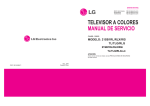Download RTI Reporting
Transcript
Real Time Information User Guide Table of Contents Real Time Information ............................................................................................................................. 5 RTI reporting - Interim Solution ............................................................................................................... 5 RTI reporting in detail .............................................................................................................................. 6 New Business Practices to support the FPS submissions .......................................................................... 8 Employer Payment Summary................................................................................................................... 8 Employer Alignment Submissions ............................................................................................................ 8 Activating the solution............................................................................................................................. 9 1. Feature: GBCHG ............................................................................................................................... 9 2. Rule G048 ........................................................................................................................................ 9 Features ................................................................................................................................................ 10 GBIT9 ................................................................................................................................................ 10 GBPEN ............................................................................................................................................... 10 GP46E................................................................................................................................................ 11 GBIEI ................................................................................................................................................. 11 Processing Class .................................................................................................................................... 13 48 ...................................................................................................................................................... 13 49 ...................................................................................................................................................... 13 Wagetypes ............................................................................................................................................ 14 A080 .................................................................................................................................................. 14 A081 .................................................................................................................................................. 14 A082 .................................................................................................................................................. 14 LOP.................................................................................................................................................... 14 NHWK ............................................................................................................................................... 14 PYNI .................................................................................................................................................. 14 UNPA................................................................................................................................................. 14 171 - Net Additions ............................................................................................................................ 15 A71 - Net Additions ........................................................................................................................... 15 Z71 - Net Additions ............................................................................................................................ 15 172 – Ben Payroll ............................................................................................................................... 15 A72 - Net Additions ........................................................................................................................... 15 Z72 - Net Additions ............................................................................................................................ 15 2|P ag e 175 – RTI NI only................................................................................................................................ 15 A75 - Net Additions ........................................................................................................................... 15 Z76 - Net Additions ............................................................................................................................ 15 176 - EE Net pension deduction ......................................................................................................... 16 A76 - Net Additions ........................................................................................................................... 16 Z76 - Net Additions ............................................................................................................................ 16 178 – Pre tax deductions ................................................................................................................... 16 A78 - Net Additions ........................................................................................................................... 16 Z78 - Net Additions ............................................................................................................................ 16 PCRs ...................................................................................................................................................... 17 G048 ................................................................................................................................................. 17 GG41 ................................................................................................................................................. 17 Payroll Function: GBRTI ......................................................................................................................... 18 GBRTI (parameter 1) .............................................................................................................................. 18 GBRTI (parameter 2) .............................................................................................................................. 20 Deriving fields for RTI ............................................................................................................................ 24 40A-Irr Pymt Ind ................................................................................................................................ 24 49-NI aggregation .............................................................................................................................. 25 59-RTI Net Pay ................................................................................................................................... 25 61- This Period Pension Contributions – Pre-tax pensions .................................................................. 25 RTI indicator ...................................................................................................................................... 25 XML ID/Global ID ............................................................................................................................... 25 Deriving fields for Multiple Employment................................................................................................ 26 Non – Primary ................................................................................................................................... 26 Primary.............................................................................................................................................. 26 BADI in payroll function GBRTI (parameter 2) ........................................................................................ 27 Tax Calculation after RTI ........................................................................................................................ 27 The new IT0065 ..................................................................................................................................... 28 The new IT0088 ..................................................................................................................................... 30 Pre DME Program .................................................................................................................................. 32 Full Payment Submission ....................................................................................................................... 34 Communication Channels ...................................................................................................................... 36 3|P ag e ZIP ......................................................................................................................................................... 36 Employer Payment Submission.............................................................................................................. 37 Communication Channels ...................................................................................................................... 38 ZIP ......................................................................................................................................................... 39 Works Number ...................................................................................................................................... 39 P45 Report ............................................................................................................................................ 40 Display previous submission data .......................................................................................................... 41 Earlier Year Update ............................................................................................................................... 41 Reconciliation report ............................................................................................................................. 43 Transaction Codes for various reports ................................................................................................... 44 4|P ag e Real Time Information Real Time Information (RTI) is a government initiative designed to improve the operation of Pay As You Earn (PAYE). It will make the PAYE system easier for employers and HM Revenue & Customs (HMRC) to operate, and employees will receive information more quickly. It will also help support the introduction of Universal Credits which is another government initiative that is due to go-live in October 2013. The fundamentals of PAYE are unchanged, for example, use of codes, employers deducting tax and National Insurance. What RTI does change is how and when employers and pension providers report information to HMRC. All employers will be required to submit their RTI data to HMRC every time they make a payment to an employee/pensioner. So, employers who operate a weekly payroll will be required to submit the data on a weekly basis at the same time as they their send the file to BACS to credit the employees’ bank accounts. HMRC’s strategic solution is to enhance the BACS payment process which is used by almost all employers to incorporate the employee legislative data into one file and use BACS as the communication channel but as an interim measure, current communication channels can be used and at SAP, we have decided to continue to use Internet Submissions as our channel of communication. RTI reporting - Interim Solution The Interim solution for RTI reporting is: 1. Employers send file to BACS via their BASS (BACS Accredited Software Supplier) containing the payment information and a generated RTI reference for each employee (see Full Payment Submission for the detail on the RTI reference) 2. An RTI file containing a hash per employee will be sent to HMRC via the government gateway (see Full Payment Submission for the detail on generating the hash) 3. The Gov Gate will send a success message that the file has been validated and accepted and update the HMRC systems. 4. BACS will credit the employees bank accounts and create a hash with the same data as the employer and send this to HMRC 5. HMRC will use the hash for matching the payment and RTI data per employee. 5|P ag e RTI reporting in detail All employers will be required to send their Real time Information data to HMRC every time they make a payment to an employee/pensioner in a Full Payment submission (FPS) but prior to the first RTI FPS submission, it will be necessary for all employers to synchronize their employee data with HMRC in a data alignment Submission (EAS). The National Insurance Number (NINo) will become the primary identifier for all employees and where one does not exist, it will be possible to request a missing NINo or validate an existing NINo by submitting the NVR file. If an employer needs to make amendments to the employer data, for example he needs to adjust the amount of Tax, NI compensation etc., he can then submit an Employer payment Submission (EPS). There will be 5 different types of submissions to be sent to HMRC File Type FPS Full Payment Submission The main RTI submission type giving a breakdown of the PAYE calculation for each employee/pensioner on each pay day EPS Employer Submission Payment A monthly opportunity for an employer to adjust the amount of Tax, NI etc. due, to take account of changes applied at an employer level (NI Compensation etc.) EAS Employer Submission Alignment A means of sending details of active employments to HMRC so that HMRC and Employer data can be aligned NVR NINO Verification Service An opportunity to validate NI No for employees EYU Earlier Year Update An opportunity to correct the values which were incorrectly submitted in the previous tax year 6|P ag e NVR, FPS and EPS use the same schema but each has a different message ‘class’ at the Government Gateway to identify the type of submission. Only one of these file types can be included in a single submission. They must be submitted via the Government Gateway. NVR is a request for NINO information and must be sent to the Government Gateway. A successful NINO Verification Request will generate a generic a ‘success response’ through the Government Gateway. This will NOT include any NINO information relating to the request. EAS has a separate xml schema with its own message ’class’ at the Gateway. The BACS file must also be amended to incorporate the generated RTI reference and included in field 7 of the standard 18 BACS file format. On receipt of the BACS file, Vocalink will also generate a hash of the same items of data as the employer and will forward the hash to HMRC who will then have all the information they require to match the data for a single employee. Certain data items are only required to be reported for new starts. E.g. Address, Date of Start… Employers still have to send P45 to Employee and that a new starts will still bring a P45. Also all new starts have to be reported with a starter declaration based on the P46 statements even if they provide a P45. All new starts will be notified to HMRC with form type P46 and depending on the employee’s circumstances, (example: Statement A - This is my first job since 6 April will attract the current emergency tax code on a cumulative basis.) unless the starter produces a document from his previous employer showing the tax code that was used in his previous employment. In these cases, the previous tax code should be reported to HMRC and used for calculating the tax liability. Similarly, providing the previous tax code had been operated on a cumulative basis, the previous earnings and tax should be taken in account when calculating the tax although it is not required to be reported to HMRC on the RTI file. 7|P ag e New Business Practices to support the FPS submissions There will be a requirement for all employers to review their business practices and in preparation of HMRC’s strategic solution of sending RTI data in the same file as the BACS data, it might be prudent to consider this requirement when introducing RTI. 1. All payments where possible should be made using BACS as this will enable HMRC to reconcile the payment made to the employee with the reported values from the FPS report. 2. Where an employee does not provide bank details, some employers hold any payments due as employers are not supposed to hold on to monies due to employees, Where an employee has no infotype 0009 maintained, the record will be rejected in the payroll 3. The Pre-DME program MUST be processed prior to the RTI submission being generated as this generates the RTI random value 4. RTI random value will be stored in the payroll results in table RTI by the Pre-DME program and is required by the RTI program to create the hash. 5. The new RTI report RPCFPSG0 handles the RTI submission process, but does no complex processing Employer Payment Summary Once a month, employers are required to align the data reported on the FPS files with the amounts paid over to HMRC by sending to HMRC an Employer Payment Summary file (EPS). The adjustments made to your PAYE remittance in respect of items such as the reimbursement of Statutory absence payments need to be reported to enable HMRC to reconcile the amounts returned on your FPS report with the amounts paid over to the Collector of Taxes. Employer Alignment Submissions Prior to the first submission, all employers will be required to align their data with HMRC as per the example xml below. The employer can use this submission at any time during the year if, for any reason, he wishes to align his data with HMRC, for example after an acquisition. 8|P ag e Activating the solution 1. Feature: GBCHG Node 11 of GBCHG feature will return the go-live date of the RTI solution. RTI must be activated for the whole of the tax reference. Points to remember By default the feature will be delivered with the return value as 31.12.9999 for node 11. The go-live date must always be the start date of the payroll period for each of the payroll areas within the tax reference. This feature allows for activation at the payroll area level. Therefore caution must be exercised in ensuring that all the payroll areas within in a particular tax reference are activated with the RTI Go-Live date individually. Note: Transfer of employees from Tax reference A where RTI is active to another tax reference where RTI is inactive is not supported. The pernr will be rejected in payroll with the Error message stating “Transfer to non-RTI tax reference, Hire afresh with different pernr to process without errors”. 2. Rule G048 Rule G048 has been delivered and needs to be uncommented as soon as RTI is activated. The details of the same can be found in the PCRs section of this document. 9|P ag e Features GBIT9 This feature is used to configure the letter that is used for Payment Method BACS. In standard the payment method BACS is represented by “E”. However this is customizable, the return value of this feature will determine the letter corresponding to the payment method BACS. The purpose of this is to ensure that RTI indicator is only filled for those employees with payment BACS. Configuration of the payment method is at the payroll area level only. GBPEN This feature is used to configure pensioners. PME02 is the structure for decision making. This is used by the payroll function to set the Number of Hours worked for Pensioners as ‘Other’. 10 | P a g e GP46E This is an existing feature, and is used to configure which employees have the EPM6 indicator set. The decision can be made only the payroll area level. GBIEI This feature is used to configure which employees have an Irregular payment pattern. Examples: Those employees who are on a term-time contract and are not paid for every period in the tax year are employees with Irregular payment pattern. Staff with a regular Employee Group who take extended period of unpaid leave or on long term sick without payment should also be returned as ‘Irregular’ during this period.The feature uses the following fields as decision parameters – Structure PME02 11 | P a g e The return value is used to set the Irregular payment pattern indicator in the RTI file. In the following snapshot, all the employees who belong to the Employee Subgroup GO are all irregularly paid. 12 | P a g e Processing Class 48 This processing class has been introduced to distribute pension contributions. Following are the various specifications available. 0 Pass on unchanged 2 Pension contributions not under net pay arrangements Those pension contribution wagetypes to be classified not under net pay arrangements are to have the specification set to 2. 49 This processing class has been introduced to configure the trivial commutation payment. Following are the various specifications available. Based on the type of the commutation type, one of the following specifications needs to be assigned. A - Trivial commutation lump sum B – Small pot lump sum payment from personal pension scheme C – Small pot lump sum payment from occupational pension scheme Wagetype that holds the trivial commutation payment should have the processing class 49 configured with the corresponding specification that defines the type. GBRTI payroll function picks these wagetypes and reports the amount and type in the fields, trivial commutation payment and trivial commutation payment type respectively. 13 | P a g e Wagetypes A080 This wagetype is to be used as a model wagetype for Expenses that are paid through the payroll that are not subject to tax or national insurance. This wagetype flows into /105, /113, /171 A081 This wagetype is to be used as a model wagetype for Expense that are paid through the payroll and are subject to National Insurance but NOT to Tax. This wagetype flows into /105, /131, /133, /175 A082 This wagetype is to be used as a model wagetype for Benefits that are taxed through the payroll. This wagetype flows into /121, /172. /LOP Wagetype /LOP has cumulation class 71 set from 01.04.2012 onwards for the purpose of RTI NHWK This wagetype is used to override the value of Number of Hours worked determined by the payroll function GBRTI. RTI file requires the number of hours worked by the employee to be reported. By default the value if read from IT0007-WOSTD. However if the value thus read from IT0007 is not the desired one to be reported, then this wagetype could be used to override the same. Points to remember This wagetype can be entered via either IT0014 or IT0015 PYNI This wagetype is used to indicate that a payment is made to a non individual. This wagetype can be entered via IT0014 or IT0015. If this wagetype is present in RT, then the indicator is set in RTI table by GBRTI payroll function. UNPA This wagetype is used to indicate an unpaid absence for more than one period. This wagetype is a flag similar to PYNI and can be maintained in IT0014 or IT0015. This wagetype should be maintained only when the unpaid absence spans for more than one period and from second period of absence onwards. 14 | P a g e /171 - Net Additions This wagetype is a cumulation of all payments which are not subject to Tax and NICs. All such payment wagetypes should have cumulation class 71 set. /A71 - Net Additions This is the outflow wagetype for /171. This is generated in the ”for period” whenever there is a retro across tax year. This is generated in the payroll function GBRTI called with parameter 1 in the subschema GRT0. /Z71 - Net Additions This is the inflow wagetype for /171. This is generated in the ”for period” whenever there is a retro across tax year. This is generated in the payroll function GBRTI called with parameter 1 in the subschema GRT0. This is in turn added to the DT in the “for period”. In the “in period” the rule GG41 processes the DT, and adds this wagetype (/Z71) to the RT of the “in period”. Then GBRTI called with the parameter 2 in the subschema GEND adds it to Net additions field of table RTI. /172 – Ben Payroll This wagetype is a cumulation of all benefits which are taxed via payroll in a particular pay period. All such benefit wagtypes should have the cumulation class 72 set. This is the outflow wagetype for /171. This is generated in the ”for period” whenever there is a retro across tax year. This is generated in the payroll function GBRTI called with parameter 1 in the subschema GRT0. /A72 - Net Additions Generated in the same manner as that of /A71 described above. /Z72 - Net Additions Generated in the same manner as that of /Z71 described above. /175 – RTI NI only This wagetype is a cumulation of all benefits which are subject to class 1 NIC but are not subject to tax. All such benefit wagetypes should have the cumulation class 75 set. /A75 - Net Additions Generated in the same manner as that of /A71 described above. /Z76 - Net Additions Generated in the same manner as that of /Z71 described above. 15 | P a g e /176 - EE Net pension deduction This wagetype unlike the other cumulation wagetypes is generated by the rule G048. Pension contributions which are not paid under net pay arrangements are added to this wagetype. These pension contribution wagetypes will have processing class 48 and specification 2 set for them /A76 - Net Additions Generated in the same manner as that of /A71 described above. /Z76 - Net Additions Generated in the same manner as that of /Z71 described above. /178 – Pre tax deductions A new cumulation class 78 has been delivered which accumulates are pre-tax deductions, The value of this wagetype irrespective of whether it is positive or negative is added to Net deductions and added to RTI NI only(/175) if it is negative within GBRTI payroll function. /A78 - Net Additions Generated in the same manner as that of /A71 described above. /Z78 - Net Additions Generated in the same manner as that of /Z71 described above. 16 | P a g e PCRs G048 This rule is used to distribute the pension contributions. Those contributions which have processing class 48 specification 2 will be added to /176. The snapshots below show the position of this rule in the subschema GNT0 and GRT0. GG41 This rule processes DT and adds the following wagetypes to RT. /Z71 /Z72 /Z75 /Z76 /Z78 /Z10 17 | P a g e Payroll Function: GBRTI GBRTI (parameter 1) This is called from within the sub-schema GRT0. This is used to generate the following sets of wagetypes in the “for period” in case of retro across tax year. The /A wagetypes are formed in the “for-period” in the IT and /Z wagetypes are formed in the DT in the “for period”. The wagetypes are /Z71, /A71 /Z72, /A72 /Z75, /A75 /Z76, /A76 /Z78, /A78 /Z10, /A10 18 | P a g e 19 | P a g e GBRTI (parameter 2) The payroll function GBRTI Populates two new cluster tables, RTI and RTINI with structures PC2N5 and PC2N6 respectively. Most of the data required for the Full Payment Submission are filled in this payroll function. The processing of this payroll function happens only during the ‘in-periods’ and not in ‘for periods’ The snap shot below shows the position of the GBRTI function in the schema. It has been placed in the very end of the schema after all the processing has been completed but before the export function. 20 | P a g e The GB payroll cluster has been significantly extended to hold data that could be derived. RTI (table) 592 character RTINI (table) 195 characters (Per NI Category) To reduce impact on the database even further the new tables will not be filled during retro. The new tables will only exist during the “original” period (i.e. the IN period). The payroll function uses common algorithms one to derive all the “This Period” values (of Tax, NI, etc) and the other to derive all the “Year to date” values (of Tax, NI, etc) and they are as follows. All this period values are derived as CRT – OCRT. Values of OCRT are nothing but the CRT values of the previous original results. Consider the example below. 21 | P a g e Payroll Runs 01 in 01 02 in 02 01 in 03 02 in 03 03 in 03 In the example above to derive the “This period values” of period 03, the algorithm used is CRT (03 in 03) – OCRT (CRT of 02 in 02) To derive the Year To Date values of period 03, the algorithm used is CRT (03 in 03) – PCRT, where PCRT is the last CRT of the previous employment spell in case of re-hires. All the Year to Date figures are current employment values. In case of normal employees, going by the above algorithm the values of CRT are always taken as PCRT will always be 0 as they have not been rehired. In SAP system for a re-hire, the CRT continues to cumulate even if there is a break of employment in case of re-hires within the same tax year. It is for this reason that the CRT of the last period of previous employment spells needs to be negated from the current CRT values to derive the Year to Date values in the current employment. Consider the following example. Employment Spell 1: April 2012 – July 2012 Employment Spell 2: Jan 2013 – Feb 2013 To derive the Year to Date values for February 2013 i.e. period 11 2012, the algorithm used is CRT (11 in 11) – PCRT (CRT of 04 in 04) Following are the fields filled by the payroll function and the source of data for each of these fields. The field numbers refer to the item numbers on the Initial guidance document provided by HMRC. Some of the following fields have been highlighted and a detailed explanation follows as to how these fields are derived. Fields of Table RTI New Start: Field 24 Hire Dt (IT0000-BEGDA) Field 24A P46 Class (IT0065-P46CLS) Field 27 SL Ind (Table COURT) Expat: Field 28, 29, 30 ExPat P46 (IT0065-P46CLS) 22 | P a g e Pensioner: Casual: Leaver: NI: Hours: Amounts: Field 23 Field 33 Field 34 Field 40A Field 41 Field 51 Field 48 Field 49 Field 54 Field 41A Field 41B Field 41C Field 58 Field 58A Field 58B Field 59 Field 60 Field 61 Field 62 Field 65 Field 67 Field 68 Field 69 Field 70 Field 71 Field 72 Field 73 EPM6 Ind (GP46E feature) Pen Brvd Ind (IT0065-PENWIDI) Annual Pens Amt (IT0065-PENAMT) Irr Pymt Ind (Feature GBIEI) Leaving Dt (IT0000-ENDDA) Late pymt Ind (derived in GBRTI) No. of earn. per (NIPAY) NI Aggregation (NIPAY) No. Hrs wkd (IT0007-WOSTD) Taxable Pay YTD (CRT – PCRT*: /121) Tax YTD (CRT – PCRT: /501) SL YTD (CRT – PCRT: /CSL) Taxable Pay TP(CRT – OCRT**: /121) Net Additions (CRT – OCRT: /171) Net dedns/ben (CRT – OCRT: /110) RTI Net pay All Payrolled Ben(CRT – OCRT: /172) This Period Pension Conts.(No Tax)(CRT – OCRT: /P20 and /P21) Ben NI only(CRT – OCRT: /175) This Period Pension Conts. (Other)(CRT – OCRT: /176) SL TP (CRT – OCRT: /CSL) Tax TP (CRT – OCRT: /501) SSP YTD (CRT – PCRT: SSPO + SSPP) SMP YTD (CRT – PCRT: SMPR + SMPN) OSPP YTD (CRT – PCRT: SPPR + SPRN) SAP YTD (CRT – PCRT: SAPR + SAPN) ASPP YTD (CRT – PCRT: STPR + STPN) Field 84A Dir’s NI calc method (derived based on the NI flag on It0069) Field 84B Director’s Appointment Tax Wk/Mth (TBD) The following snapshot shows the RTI table (Structure PC2N5) 23 | P a g e In case of early payment run, or incase multiple payments happen in a particular period, then there will be multiple RTI submissions. In all those scenarios, the RTI table will have multiple rows and if there are multiple RTI submissions corresponding to these payments, then each of those entries will have different Global IDs (Please see the section below – Deriving fields of RTI for details on Global ID). Fields of Table RTINI NI: Field 79 Field 79B Field 82 Field 82A Field 83 Field 84 Field 86A Field 86Aa Field 86B Field 86Ba NI Category (CNIC – LCNIC) NI’able Gross (CNIC – LCNIC) YTD Amount To LEL (CNIC – PCNIC) YTD Amount LEL – ERT (CNIC – PCNIC) YTD Amount ERT – UAP (CNIC – PCNIC) YTD Amount above UAP (CNIC – PCNIC) This Period ER NICs (CNIC – LCNIC) YTD ER NICs (CNIC – PCNIC) This Period EE NICs (CNIC – LCNIC) YTD EE NICs (CNIC – PCNIC) Deriving fields for RTI 40A-Irr Pymt Ind This flag is set in table RTI based on the return value of the feature GBIEI. However there are other scenarios when the employee needs to be flagged as is irregular such as when the employee goes on an unpaid absence. 24 | P a g e This flag is automatically set in the payroll in the payroll function GBRTI. The logic used for this flag is a check on presence of wagetypes /101 – Total Gross and /560 – Net pay. First a check is made on the return value of the feature GBIEI, if employee is not configured as Irregular via the feature then following check is made. If both /560 and /101 are not found in the RT, then the employee is classified as irregularly earning employee and the indicator is set. 49-NI aggregation This flag is set in case the employee was a multiple at any time in the tax year. The flag is set by the FPS report. 59-RTI Net Pay This field is derived in the payroll function GBRTI. The formula used is as follows. RTI Net pay = Taxable Pay TP(RTI) - Tax Paid TP(RTI) – Employee NIC (NIC) – Student Loans (RTI). Tax refunds if any are added to the RTI Net pay. 61- This Period Pension Contributions – Pre-tax pensions Pre-tax pensions = CRT – OCRT (/P20) + CRT – OCRT (/P21) Therefore all Pre-tax pensions should be configured to flow into the standard /P20 and /P21 wagtypes. RTI indicator This is a 4 character code with always “/” as the first character. This is generated by the Pre-DME program for all the employees who have the payment method as BACS. After payroll has been exited, and Pre-DME is executed, this RTI indicator is generated and updated in the payroll cluster (Table RTI) for each employee. XML ID/Global ID This is a unique identifier for each submission. This is generated for all employees who have the RTI Indicator generated. This is generated in the FPS report and updated in the payroll cluster (table RTI) after submission at the gateway. Unique scenarios for RT Net Pay In cases where there is a claim and net pay of the employee is zero, as per the above formula the RTI net pay will not be zero but will hold the values of tax refunds if any. Therefore special check is made on /101, /121 and /560 to see if the values are zero. If yes, the RTI net pay is reported as 0. Leavers on Last date of pay period: Leaving date input after payroll has been exited for that period 25 | P a g e In this case, payroll would not process this employee. However the leaving date needs to be reported to HMRC, hence FPS report would process such employees, and report the leaving date with the YTD figures as of the previous period (leaving period) Deriving fields for Multiple Employment In case of MEs, irrespective of whether Net Pay solution has been activated or not, all the payments made on Non Primary contracts will be treated as advance payments. The advance payments for MEs need not be always followed by an RTI submission. Therefore the Non Primary contracts will have the payments made to them without a corresponding RTI submission. The following is what happens when payroll is run for primary and non primary Non – Primary When payroll is executed for the non primary contract, the processing of GBRTI is the same as that of a single employment, except that NI calculation doesn’t happen at this contract. The table RTI gets populated with the values specific to this contract. Non Primary contract always holds the TP and YTD values specific for that contract. Primary When the payroll is executed for the primary contract, the processing of GBRTI is same as that of single employment, except that after generating the values for this contract, it loops through the payroll result of all the related – secondary contracts for this period. Then it reads the corresponding RTI tables and cumulates them with that of the Primary contract to derive the YTD values. RTI of Primary For example: In the scenario below, 20126021 is the primary for July i.e. period 04 2012. The FPS will report the aggregated values from both these contracts (see the row in blue) and the same will be visible in the RTI table of Primary RTINI of Primary In case of RTINI since the NI calculation happens only on Primary, the CNIC and NIC values are used to derive the YTD and TP values respectively. 26 | P a g e The way these tables are populated are different in case of first period of Go-live and subsequent periods. For the first period of Go-live, the fields in both tables RTI and RTI are derive as above. In case of subsequent periods, YTD (RTI) = YTD (ORTI) + TP (RTI) YTD (RTINI) = YTD (ORTINI) + NIC (EENIC) / NIC (ERNIC) BADI in payroll function GBRTI (parameter 2) BADI - HR_GB_PY_RTI_BADI has been provided from within the payroll function GBRTI. This can be used to change any value of RTI and RTINI for the current period. Tax Calculation after RTI Tax calculation for leavers – no longer using GLTXC – which tax codes are used in which scenarios: For Employers who has RTI activated, following will be the tax calculation for an employee who leaves the Organisation and has Late payments that needs to be processed after he has been made a leaver. Scenario 1: Late Payment with No P45 Issued Employee hired on 01.04.2012 Employee has a tax code on infotype 0065 of 810L and Tax Basis is Cumulative. Payroll run for April, May 2012 He leaves company on 15th June 2012 and this date is updated in R/3 prior to the June payroll being processed. The employee is taxed using the tax code on their infotype 0065 (810L) which is the tax code at leaving date. Any further payments made to this employee after the leaving date should be taxed with tax details at leaving date. Scenario 2: Late Payment with P45 Issued Employee hired on 01.04.2012 Employee has a tax code on infotype 0065 of 810L and Tax Basis is Cumulative. Payroll run for April, May 2012 He leaves company on 16th June 2012 and this date is updated in R/3 prior to the June payroll being processed. The employee is taxed using the tax code on their infotype 0065 (810L) which is the tax code at leaving date. 27 | P a g e The P45 should be produced showing the taxable pay and tax paid to date as at June and the tax code 810L Any further payments made to this employee after the leaving date has been reported to HMRC should be taxed at 0T Mth 1. Scenario 3: Late Leaver Employee hired on 01.04.2012 Employee has a tax code on infotype 0065 of 810L and Tax Basis is Cumulative. Payroll run for April, May 2012 and June 2012. Employee has a tax code on infotype 0065 of 810L. He leaves company on 16th June 2012 but R/3 is not updated until after the payroll has been exited for June. The employee is then processed in July using schema GRET. The tax for the employee must be reassessed using the tax code on their infotype 0065 (810L) as at June (month 3) and the free pay as at June (i.e. leaving period) for the tax calculation. If additional payments are made to this employee in July, these should also be taxed using 810L as at the leaving period, i.e. June (Month 3). Once P45 is issued, Any further payments made to this employee after P45 is issued and the leaving date has been reported to HMRC and the P45 Issue date has been update, should be taxed at 0T Mth 1. The new IT0065 28 | P a g e A brand new tab called ‘Tax Details’. The tax code source options on F4 are as follows: Starter – Employee Starter - Ex Pat Starter – Pensioner HMRC – P6 HMRC – P9 HMRC – Uplift The Tax code source will be the first field displayed followed by the other fields as detailed below: When the tax code source is Starter – Employee, the only the following fields will be available for update: Tax Code Tax Basis Previous Earnings Previous Tax Starter Declaration When the tax code source is Starter – Ex Pat, the only the following fields will be available for update: Tax Code Tax Basis Starter Declaration When the tax code source is Starter – Pensioner, the only following fields will be available for update: Tax Code Tax Basis Previous Earnings Previous Tax Annual Pension 29 | P a g e Recently Bereaved Starter Declaration When the tax code source is HMRC – P6,only the following fields will be available for update: Tax Code Tax Basis Previous Earnings Previous Tax Incoming XML Process ID When the tax code source is HMRC – P9 only the following fields will be available for update: Tax Code Tax Basis Incoming XML Process ID When the tax code source is HMRC – Uplift only the following fields are available for update: Tax Code Tax Basis Previous Earnings Previous Tax The new IT0088 Employees with ASPP will have the following fields added to IT0088. The screenshot shown below depicts the new layout of IT0088. 30 | P a g e 31 | P a g e Pre DME Program The Pre DME Program – RPCDTAG0 has been modified for the purpose of RTI. It performs the following in addition to stamping BT. Generates the RTI Indicator – a random 4 character code. The first character of this code is always a “/” The report then stamps the RTI table of the payroll cluster with this Indicator The RTI Indicator thus stamped on the RTI table ensures that the FPS submission only succeeds the payment run The FPS report then makes use of this RTI indicator to generate the 64 character Hash code for all employees who have BACS as the method of payment The following snapshot shows RTI table without the RTI Indicator filled. In other words, the following indicates that after the payroll run, the RTI Indicator of the RTI table is empty. 32 | P a g e Now, after the Pre-DME has been executed, the RTI indicator is filled as shown below. 33 | P a g e Note: Please ensure that for RTI purposes, wagetypes /559 and /558 need input before running the Pre-DME program. Pre-DME, when run for the first time for a period, /559 needs to be input. For any subsequent run for the same period, /558 also needs to be added. Full Payment Submission The Full payment submission or the FPS report as it will referred to going forward in this document will fill the rest of the fields which have not been filled by the payroll function GBRTI. All the validations on Personal Data such as name, addresses, business validations etc will be performed in this report for the data that is being fetched by the report. The FPS report also generates the 64 character HASH code using the RTI indicator for those employees who have BACS as the method of payment. The process flow within the report is as follows. 1. Can be executed at employee level / at a payroll area level. But restricted to only one payroll area at a time 2. Reads tables RTI, RTINI for the data from payroll for the pay period being reported 3. Fills the following information by reading data from the respective sources 4. Reads the BADI to check if there is an active implementation available, and processes the data from BADI implementation if required 5. Generates the 64 character Hash code 6. Generates a Global ID which is unique for each of the submission. This is a unique id and the report updates the payroll cluster table RTI for that period with this ID. 7. Performs all validations 8. Output options available are ALV, XML, and submission to the Government gateway using BC/XI based on the release. The selection screen of the report looks as below. 34 | P a g e The report can be executed at only one payroll are level at a time. Please not that the second payroll area field in the tab selection is display only. The XML submission section has the following options. Test in Live: Before making a live submission, it is always recommended to test the data by submitting to the Live URL. This option validates both the data and XML. SAP recommends that Test in Live submission be made before exiting the payroll. New Submission: This needs to be flagged when making the fresh/first submission for a pay period. This creates a Global ID which is unique to this submission. Re Submission: This option is used in case of errors at the gateway and to re-process the same batch of employees processed again. Upon choosing this option the Global ID box appears. Using the F4, the batch (identified by the Global ID) which needs re-submission after correcting the errors is chosen and the report can be processed again. The report generates a new Global ID which overrides the older Global ID in the payroll cluster table RTI. 35 | P a g e Clean Sweep: This option can be used to run for each payroll area to ensure that none of the employees are left out. This run picks all the pernrs who do not have Global ID in the RTI table filled. The ALV output of the report looks as follows. Communication Channels The communication channels with the respective releases are as follows. Release 4.6C – Release 5.00 – SAP Business Connector 4.8 Release 6.00 and above – SAP XI ZIP The files that are sent are by default compressed. Unlike the EOY submission there is no explicit checkbox on the selection screen of the FPS/EAS reports to zip the files. ZIP functionality is available only for XI customers i.e. customers on release 6.00 and above. 36 | P a g e Employer Payment Submission Employer Payment submission is an interface for the employer to submit the Year to date declaration data such as the following. The snapshot below shows the selection screen of the EPS report – RPCEPSG0. Since the frequency of this report is monthly, tax month is one of the selection criteria. The first section Year to date declaration would need to be sent every period. The declaration details comprising of 6 questions (in the last section) need to be submitted only in case the entire tax reference has ceased or when it is the last submission for that tax year as shown below. The report does not do any processing of its own, but just an interface to submit the declaration data to HMRC. In the absence of any declaration data for HMRC for a particular month, this report still needs to be executed with just No declaration data flagged as shown below. 37 | P a g e The report has same output options as that of the FPS report i.e. ALV, XML, and submission to HMRC through the B2A Manager. Communication Channels The communication channels with the respective releases are as follows. Release 4.6C – Release 5.00 – SAP Business Connector 4.8 Release 6.00 and above – SAP XI 38 | P a g e ZIP The files that are sent are by default compressed. Unlike the EOY submission there is no explicit checkbox on the selection screen of the FPS/EAS reports to zip the files. ZIP functionality is available only for XI customers i.e. customers on release 6.00 and above. Works Number When the EAS or FPS updates the IT0065 with the WORKS number, the IT0065 should constantly copy this value ever till made a leaver and rehired. The IT0065 would get updated by a. Incoming P6/P9: Automatically taken care by polling program/update manager b. Manual creation of IT0065 record: Please use “COPY” menu while creating a new record. c. RTI leaver report in case the employee changes the tax reference: The RTI leaver report takes care of updating the IT0065 record. When Employees are rehired in the same tax year the Original works number cannot be used for reporting in FPS. The FPS will append a number to the original/previous works number and update the IT0065 and the same will be used for reporting. The below solution will be provided in the FPS report to cater the requirement. -----------------------------------------------------------------------------------------Employee 10000 Hired on 01.04.2012 IT0065 works number 10000 Reported works number 10000 Employee 10000 made a leaver on 31.05.2012 -----------------------------------------------------------------------------------------Employee 10000 re hired on 01.06.2012 IT0065 works number 100001 Reported works number 100001 Employee 10000 made a leaver on 30.06.2012 ------------------------------------------------------------------------------------------Employee 10000 re hired on 01.08.2012 IT0065 works number 100002 Reported works number 100002 Employee 10000 made a leaver on 30.08.2012 ------------------------------------------------------------------------------------------- 39 | P a g e P45 Report RPCP45GNRTI: Single employment solution RPCP45GNRTI_PBS: Multiple employment solution The new leaver report does produce P45 output similar to the existing report RPCP45GN but with differences in processing for leaver and report output. The Produces only SAP SCRIPT and ALV output The Report program can be executed from any date before the start date of the tax year. Selection Screen 1.Personnel selection 2. Processing Criteria 3. Output options Personnel selection: The block contains various options to choose or filter the employees for whom the report should be executed. Processing Criteria: This block contains 3 input fields described below Tax year ending April 5th: This is a mandatory field. It is for the given tax year here the report is executed. Process earlier leaver: This is the newly introduced options wherein, is the user checks this option then the start date in the selection screen becomes editable. The user can choose to give any date in the past less than the start of the tax year. If this option is chosen then the leaver report will get all the leavers from the specified date entered in the selection screen. Test run: This option when checked will execute the report in test mode by only producing sap script or ALV output. If the option is unchecked then the report is executed in live mode then the IT0065 is updated with the issued date. Output options: The user can choose any of the sap script or ALV as the output options with variant. 40 | P a g e Display previous submission data The report RPCRTI_DISP can be used to display the previous submission data, one period at a time, based on the Global ID. Following is the snapshot of the report’s selection screen. The report can also be used to display the employees in error i.e. In case of business errors, HMRC would return the employee index numbers (numbers in the XML file). This is called as XML Error reference numbers. Previously customers had no choice but traverse through the XML to find the right pernr in error. Now all that needs to be done is to just put the index number from the business error on the selection screen and the report will pull out this pernr data from the xml that was previously submitted. In addition the option to view and download the previously submitted xml data has also been made available. Earlier Year Update A new report – RPCEYUG0 has been delivered to modify previous year’s YTD figures that have been incorrectly submitted in the previous tax year. This report reads an excel spreadsheet in a specific format, generates the XML file with the data that is thus read from the spreadsheet. 41 | P a g e The selection screen of the report looks as below. The report can be executed at a tax reference level and output options available are as follows with an option to make a test in live submission. 1. ALV 2. XML and ALV It has to be noted that the report neither updates nor reads data from the cluster. The spreadsheet template is attached to the SAP note: 1818825. Example Employee "ABCD" with PERNR 1234, currently has Tax code BR NI Category A with the following values EE NICS YTD £360 ER NICS YTD £384 Taxable Pay £3000 Tax paid £600 However the figures should have been EE NICs YTD £372 ER NICS YTD £396.80 Taxable pay £3100 Tax paid £620 Therefore the spread sheet should contain the following values 42 | P a g e Cell D2 (Employee Last Name) = ABCD Cell M2 (Employee Date of Birth) = 1979-01-02 Cell N2 (Employee Gender) =M Cell AE2 (HMRC WORKS Number) Cell AG2 (Tax Code) = BR Cell AI2 (Taxable Pay) = 100 Cell AK2 (TAX Paid) = 20 Cell AQ2 (NI Category) =A Cell AU2 (UAPtoUEL) = 100 = 1234 Cell AV2 (EMPLOYERS NICs) = 12.80 Cell AW2 (EMPLOYEES NICs) = 12.00 Reconciliation report A new report RPURCNG0TRA has been delivered. These can be used to compare the YTDs on the P14 to that of the YTDs on the RTI and RTINI tables. Upon executing these reports, they display the records where there are differences between the P14 and the corresponding RTI/RTINI YTD values. Following snapshot provides the selection screen for the reconciliation reports. 43 | P a g e Transaction Codes for various reports PC00_M08_RTI_EAS RPCEASG0 PC00_M08_RTI_EPS RPCEPSG0 PC00_M08_RTI_FPS RPCFPSG0 PC00_M08_P45_RTI_PBS RPCP45GNRTI_PBS PC00_M08_P45_RTI RPCP45GNRTI PC00_M08_RTI_DISP RPCRTI_DISP 44 | P a g e