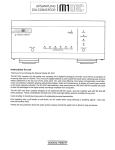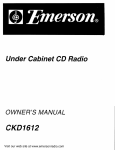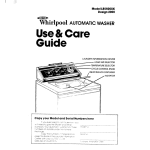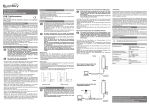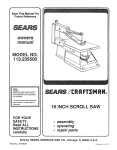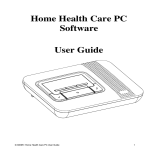Download Musical Fidelity TRIPLE-X170 Specifications
Transcript
MUSICALFIDELITY
X.DAC
V8
X-V8SERIESTUBED DIGITAL To ANALOGUE CONVERTER
x - trAC ''i
(,._,-,1
r'-l
(-,
,.'-\
I]YSTRUCTIOIYSFOR USE
Thankyou for purchasing the Musical Fidetit.vX-DAC 18
This model usesthe top qualit.v,ultra low jitter 24 Bil DAC technologl'and.firrtherjitter reduction techniques
to achieveboth an excellenttechnicalspecificationand unparalleleddigital sound quality. This is
complementedby a choice betvveenthe classicX-l0D tubestage or solid state outputsfor the ultimate
listening experience.It has three standard RCA digital inputs and a USB socketfor playbackfrom computer.
v8
TheX-DAC is a perfect answer to digital listeni.ngrequirementsin a small, beautifully engineered
pactcage.
Usedproperly and carefully, it should give many)'ears of outstandingmusical reproduction.
Dust regularly with a soft duster or soft brush, but be careful when using cleaning or polishing agents- they
may harm the surfacefinish.
If 1,ou have an)) questions about ),our audio svstem,
Please consult yoLtrdealer who is there to help and advise.
X.[)AC
V8
PAGE
3
Safety information
-
Saf-etyinformation
4
General advice
-
Installationprecautions
Userinformation
Item disposalinformation
-
EU disposalinformation
Installation
-
Introduction
Installation
Audio connection
Inputs
Outputs
Power
Cleaning
Facilitiesand connections
-
Illustrations- front and rear panels
Remotecontrol
-
Operationand illustration
Basic operation
-
Switchon
Digital inputs1,2 and3
USB input
Analogueoutputs
Digital output
l0
DAC problems'.
-
Basic DAC fault finding
ll
DAC specifications
t2
Manual history
Issue1: 19'nOctober 2006
V8
X.DAC
IMPORTANT! (u.K.onty)
This unit is suppliedin the U.K. with mainsleadfittedwith a mouldedl3 ampplug. If, for anyreason,you needto cut
off the plug, pleaseremovethe fuseholderand disposeof the plug safely,out of reachof children. I!_q$_qq!_Dg
Dlugeedinto a mainsoutlet.
Thewiresin the mainsleadsuppliedwith this appliancearecolouredin accordance
with thefollowingcode:
Greenandyellow.....
.Earth
Blue.
......Neutral
Brown.
.......Live
WARNING - This applianceMUST be earthed
As thecoloursofthe wiresofthe mainsleadofthis appliancemaynot correspond
with the
colouredmarkingsidentifuingtheterminalsin yourplug,proceedasfollows:
The wire which is colouredgreen-and-yellow
mustbe connected
to the terminalin the plug which is markedwith the
letterE or colouredgreenor green-and-yellow,
or by the earthsymbol: .4
The wire which
IS
colouredbrown must be connectedto the terminalwhich is markedwith the letter L or colouredred.
The wire which i s colouredblue must be connectedto the terminalwhich is markedwith the letter N or colouredblack.
If connectinsto a BSl363 plug,a l3 amp fusemustbe used.
WARNING:
ANY MODIFICATIONS TO THIS PRODUCT NOT EXPRESSLY APPROVED
BY MUSICAL FIDELITY WHO IS THE PARTY RESPONSIBLE FOR
STANDARDS COMPLIANCE COULD VOID THE USER'S AUTHORITY TO
OPERATE THIS EQUIPMEI\T.
l s s u el : l 9 ' n O c t o b e r 2 0 0 6
X-DAC
V8
INSTALLATION PRECAUTIONS and USER INFORMATION
v8
Your new X-DAC
is designedand built to provide trouble-freeperformance,but as with all electronicdevicesit is
necessaryto observea few orecautions:
Heedall wamingsshownon the backofthe product.
Only connecttheX-DAC v8to a mainsoutlethavingthe samevoltageasmarkedat thebackofthe unit.
Alwaysensurethatwhendisconnecting
your audioequipmentthemainssupplyis switched
andreconnecting
off.
Positionthemainsleadandsignalinterconnects
wheretheyarenot likely to be walkedon or trappedby items
placedon them.
Do not usenearwater,or placewater-filledcontainers
on theX-DAC v8,for example,a flower vaseor potted
plants. If water doesspill inside,immediatelypull out the mainsplug from the wall socketand inform
your dealer,who shouldthen checkthe unit beforefurther use. Entry of liquid into the X-DAC vEis
dangerous,and may causeelectricshockor fire hazard.
Do not placetheunit neardirectheatsourcessuchasradiators,directsunlightor otherequipment.
Do not removeanycoversor try to gainaccessto theinside. Thereareno internaladjustments
or fusesyou
canreplaceyourself. Referall servicework to an authorised
MusicalFidelityagent.
Note: Unauthorisedopeningof the equipmentwill invalidateany warranty claim.
Dustregularlywith a softclothor softbrushbut be carefulwhenusingcleaningor polishingagents- theymay
harmthe surfacefinish.
Theelectronicsin modemhi-fi equipmentis complexandmay,therefore,be adverselyaffectedor damaged
by
lightning.For protectionofyour audiosystemduringelectricalstorms,removethe mainsplugsanddisconnect
any
aeriallead.
If after-sales
serviceis required,to helpyour dealeridentifytheX-DAC vEpleasequotethe serialnumberlocatedon
therearnanelofthe unit.
I s s u e1 : 1 9 ' hO c t o b e r 2 0 0 6
X-DAC
V8
n
SSTZZ
-
DISPoS.\L
The crossedout wheeledbin label that appearson the
!i41IN
back panel of the product indicatesthat the product must not be
disposedof as normal householdwaste.To preventpossibleharm
to the environmentpleaseseparatethe product from other wasteto
ensurethat it can be recycled in an environmentallysafe manner.
Pleasecontact your local govelnment office or vour retailer for
availablecollectiontacilities.
I
I
prsPosrloN
La poubellesur roulettesbarrdesX, qui apparaiten logo
f
I
sur le panneauarrieredu produit,indiqueque celui-ci ne doit pas
€tre traite cornmeun dechetdomestiquecommun.Afin de protdgcr
I'environnement. ce produit electronique devra etre gere
sdparement et donc recycle selon les nouvelles normes
Europdennes
Rohsconcernantles dechetsd'appareils
dlectroniques.
Priere de contacter les services concerndsgouvernementauxou
votre point de vente pour I'dliminationet I'enldvement
de ddchets
dlectroniques
equipesde composants
electroniques.
LrrJr\JJAL
-
tLa etiquetacruzadahacia fuera del compartimientoque
apareceen el panel traserodel productoindica que el productono
se debereciclarsecofilo basura normal de la casa. Para prevenir
daflos posible al ambienteseparepor favor el producto de otras
basurapara asegurarsede que puede ser recicladade una manera
ambientalmentesegura.Entre en contactopor fbvor a su oficina
gubernamentallocal o a su minorista para las instalaciones
d i s p o n i b l edse l a c o l e c c i o n .
I
I
RIFIUTI
L'etichetta del cassonettobarrato riportato sul retro
I
I
dell'apparecchio
indica che il prodotto non deve esseresmaltito
tramite la proceduranormale di smaltimentodei rifiuti domestici.
Per evitare eventualidanni all'ambiente.separarequestoprodotto
da altri rifiuti domesticiin modo che possavenire nciclato in base
alle procedure di rispetto ambientale. Per maggiori dettagli
sulle aree di raccolta disponibili. contattate I'ufficio govenativo
localeod il rivenditoredel prodotto.
F A r H c t r R t r c H T t rt r N T q o R G r N r ; '
Das aul der ueralerucKselte
angebracnte
Label deutel
darar-rf hin. dass das Produkt nicht mit konventionellem
Hauskehricht entsorgt werden darf. Um Schiiden und
Verschmutzungenan Umwelt und Mensch zu vermeiden,muss das
Produkt fachgerechtentsorgt und von anderem Abfbll getrennt
werden. Wenden Sie sich bei Fragenhierzu an Ihren Fachhiindler
oder an eine ciffentlicheInfbrmationsstelle.
I
I s s u e1 : 1 9 ' hO c t o b e r 2 0 0 6
-
AFVAL
Het label op de achterzijde van dit apparaat. een
I
afvalbak op wielen met een kmis doorgehaald,geeft aan dat dit
apparaat niet samen met gewoon huishoudal\'al mag worden
weggegooid. Om mogelijke schade aan onze leefomgeving te
voorkomen dient dit apparaat, gescheiden van gewoon
huishoudelijk afual, te worden afgevoerd zodat het op een
milieuvriendelijkemanier kan worden gerecycled.Neem voor
beschikbareinzamelplaatsen
contact op met uw gemeentelijke
reinigingsdienst
of met uw elektronicaleverancier.
!
--f--
ururlrryry
Yliruksattua jiiteastiaa kuvaava tana tuotteen
takalevyssii kefioo, ettri tuotetta ei saa kAsitellA normaalina
talousjtitteenii.Ympiiriston suojelemiseksi on tuote pidettiivii
erilliiiin muusta jZitteestiija se on kierriitettiivii ekologisesti
kestziviilliitavalla. Ota yhteyttii laitteen myyj2i2intai Pirkanmaan
Y mpiiristokeskukseen
liihimmiin kierriityskeskuksen
l6yiimi seksi.
AFSKAFNING
T I
Logoet med en skraldespand
med kryds over pi bagsiden
I I
af apparatetindikererat detteprodukt ikke mA kasseressom normal
husholdningsaffald.
For at forebyggemulig skadepi miljoet, bedes
De separeredette produkt fra andet affald, og sikre at det bliver
genbrugt pi en miljorigtig mide. Kontakt venligst de lokale
myndigheder eller din fbrhandler for oplysning om ncrmeste
tilgrengeligeopsamlingssted
for elektronikaffald.
atAAtKAlA AnopptvHr
::
-To
IH MA
ME TON A IA IETPAM M ENO
TP OX H A A TOK A A O A N OP P IMA TONITH N NI I O O WH
TOY MH X A N H MA TOI
A H A ON E I OTI TO N P OION A Y TO A E N NPENEI NA
A I A X E I P I I O ETI A NI Y N H O I I M E N OO I K I A K OA N O B A H T O .
N P OT A N OOY I-HE N A E X OME N H IE N IB A PYNI HI TO Y
N E P IB A N A ON TOI.= E X OP IITE TO N P OION ANO TA
ANAA
ANOPPIMATAOITE NA E=AIOANIIOEI H ANAKYKNOIH
TOY ME TON N P E N ON TATP ON O.
N A P A K A N OY ME
N A E N IK OIN ON H IE TE
ME THN TO NI KH
Y N H P E :IA A N A K Y K N OTH I H ME TO KATAI THM A
A I-OP A ITIA N E P IIIOTE P E I A E N TOME P E I E: .
X-DAC
V8
I]VTRODUCTION
Congrarulationson the purchase of your new X-DAC v8
digital to analogueconverter.
The X-DAC "8 is powereddirectly from mains,and will also
happily supply power for the X-p.,4yvs CD player and XPLORA\* tune. components. This turns the X-series
componentsinto the equivalentof a miniatureDM25 system
(with addedDAB/FM tuner thrown in).
The X-DAC u* has extremely low jitter, vanishingly low
distortion,exemplarylinearity and ultra low noise. Its case
design complements the X-\'8 series components which
include a CD player, DAB/FM tuner and integratedamplifier
a l l i n t h es a m cc o n v c n i e nsti z e .
Greatattentionhas beenpaid to internallayout, isolatingeach
circuitsectionto preventpossibleinteraction.
The digital data streams are first up-sampled to l92kHz.
which moves noise,jitter and distortion artefactswell above
the audio band. They are then passedthrough a new, low
noise, low distortion 24-btt dual-differential digital-toanalogueconverter,which allows simpler filtering of the
analogueoutput. This in turn gives an improved audio
responsewithout the need for sharpfilters that degradesound
quality. The result is a DAC which has a smootherresponse
and lower distortionthan previouslypossible.
There is also the option of selectingthe use of a valve stage
identicalto our classicX- l0D as outputbuffer included.
The resultantperformanceachievedby this unit is amongthe
best in the world. It has ercellent signalto noise ratio, low
distortion. wide bandwidth, huge dynamic range,
extraordinaryresolutionand flne detail.
INSTALLATION
Positionthe X-DAC "n on a stable horizontalsurfacewhere
thereis no risk of it being knocked or subjectedto vibration
suchas from loudspeakers.
INP(JT CONNECTIONS
inputsto allow connection
ffielectable
for up to four differentdigital sources.
In p u ts 1, 2, 3 and 4 a re s e l e c ta b l e
fro m th e fro n t panel or
remote.Use inputs l, 2 and 3 to connectthe digital outputsof
any X-v8 seriesor other componentsfor the best experiencein
d i g i talaudiolis t enin g .
In p u t 4 is a US B l. l i n p u t w h i c h a l l o w sd i re c td i g italaudi o
streamingfrom a computer'sUSB output port. Seepage 7 for
setupdetails.
Pleasenote that the USB input CANNOT be used to stream
directly from USB on portabledevicessuch as iPod, or flash
drivesetc.
DIG I TAL O UTPLrT COl\rN E C TI ON S
There is an outputthat allows loop throughof digital signals.
ATIDIO O UTP LIT CON N E CT IONS
Outputs: Connectyour amplifier inputsto the RCA sockets
on the back panelmarkedas LEFT and RIGHT outputs.
POI4/ER CONNECTIONS
Connectthe unit to the mainsusingsuppliedlead.
Switchingon the power supplyunit shouldlight the front
panelpower LED and the connectedcomponents
shouldall
come on. The setupis then ready for use.
I s s u e1 : l 9 ' h O c t o b e r 2 0 0 6
FOR COMPLETE X-re SERIES :
For bestresultswith the full cornplement
of X-\'sseries
components,
we recommendthe following:
t't
X-RAY
CD player
X-PLORA u* DAB/FM tuner
V8
X-DAC
TRIPLE-X170upgradepower supply
The power connectorfrom the X-RAY\'8 mateswith the 5way socketlabelledX-RAYvtt on the rearof the X-DAC \'8.
The connectorshouldfit comfortablywith a smallclick when
properlyseated.
Do not Jbrce the connector.
The coaxial(RCA) Digital outputfrom the X-RAY ut -oy
thenbe connectedto a sparedigital input on the X-DAC \'8,
e . g .I N P U T I
The power connectorfrom the X-PLORAVITmateswith the 4way socketlabelledX-PLORAt't on the rearof the X-DAC
t'*.
The connectorshouldfit comfortablvwith a smallclick
whenproperlyseated.
Do not Jbrce the connector.
The coaxial(RCA) Digital olrtputfrom the X-PLORA u* -uy
thenbe connectedto a sparedigital input on the X-DAC \'8,
e . g .I N P U T 2
The XT- 100 unit alone shouldbe poweredfrom the upgrade
Triple-X170 power supplyunit. Connectyour XT- 100 to this
supply through the 6-way XLR socketat the back. The Xt'8
PLORA and X-RAY t't are suppliedfrom the DAC. This
frees up reserve supply for the power amplifiers in the
X T l 0 0 . T h e L & R a u d i oo u t p u t sf , r o mt h e X - D A C ' n s h o u l d
be connected,
with good qualitycable,to a spareinput on the
X-T 100.You can now switch betweenthe two digital inputs
\3.
using the X-DAC
This arrangementalso frees up an
analogueinput on the X-T100 for firtureuse.
CLEAI\rI^lG
Before cleaning the unit, switch off power at the rnains
switchand removethe mainsplug from the wall socket.
Cleanthe cabinetand remotecontrolunit usinga moist cloth.
We do not adviseusing solvents,white spirit or thinnersas
they could damagethe surfacefinish
LlPGRADE PATH
Early in 2001 anotherinterestingnew X-v8 seriesproduct is
coming:
The TRIPLE-X170PSU is an upgradePowerSupplyUnit. It
increasesthe power of your X-T100 to 85+85 wpc and
improves its peak current. The TRIPLE-Xl70 PSU will
power the X-T 100, X-RAYV8 and X-PLORAV8
simultaneously.Any product connectedto it will sound
better.
X-DAC
V8
3-componentsetup.standard power supply
4-componentsetup.upgraded power supplv
x - P L o R At '
X-RAY
x-PLoRAt'
tt
x-RAYtt
- xT-100
x-DACtt
The standard 3-component setup usi n g t h e o r i g i n a l
TRIPLE-X PSU (bottomleft) is shownin figure L
xT-100
The power connectorfrom the X-PLORAV8 mateswith
the 4-way socketlabelledX-PLORA\t on the rear of the
TRIPLE-X PSU. The connectorshould fit comforlably
with a small click when properlyseated.
The power connectorfrom the X-RAY\'8 mateswith the
5-way socket labelled X-p,4yt's on the rear of the
TRIPLE-X PSU. The connectorshould fit cornforlablv
with a smallclick when properlyseated.
The power connector from the XT-l00 Integrated
amplifier mateswith the 6-way socketlabelledXT-100
on the rearof the TRIPLE-X PSU. The connectorshould
fit comfortablywith a small click when properly seated.
3-componentsetup,upgraded power supply
The recommendedpower supply wiring for the fourcomponentsetup,including upgradepower supply and
X-DAC\'8.is shownin figure 3.
The power connectorfrom the X-PLORAVSmateswith
the 4-way socketlabelledX-PLORAts on the rear of
the X-DAC\'8. The connector should fit comfortably
with a smallclick when properlyseated.
The power connectorfrom the X-RAY\'8 mates with
the 5-way socketlabelledX-RAY\'t on the rear of the
X-DAC\'8.Theconnectorshouldfit comfortablywith a
smallclick when properlyseated.
The XT-l00 integratedamplifier should be powered
from the upgradeTRIPLE-XI70 power supply unit.
Connectyour XT-l00 to this supplythroughthe 6-way
XLR socket at the back. The X-PLORAV8 and XRAYV8are now suppliedfrom the X-DAC!'8. This frees
up reserve supply for the power amplifiers in the
T R I P L E - XI 7 0
xT100.
nqn,,.
.xT-100
Fisure 2
The upgraded 3-componentsetup using the TRIPLEXl70 PSU (bottomleft) is shownin figure2 .
The wiring is identical to that given under the standard
setupshown above.Simply removethe TRIPLE-X PSU
and usethe TRIPLE-Xl70 PSU in its place.
l s s u e1 : 1 9 ' nO c t o b e r 2 0 0 6
This is by no meansan exhaustivelist, as it is possible
to use the original TRIPLE-X power supply, say, to
supply the CD player alone further isolatingit from the
DAC and othercircuits.The beautyof this systemis its
incredibly flexible allowing considerabletweaking to
obtain optimum audio performance.
V8
X-[)AC
FRONT PANEL
V nn f,^r*L./n\-
'{
, I
o
o
/-\
l
l. DIGITAL INPUT I buttonand LED
2. DIGITAL INPUT 2.3. USB buttonand LEDs
3. IR lens
4. OUTPUTTUBE/SOLIDSTATEbuttonand
LEDs
5. MAINS ON/OFFSwitch
REAR PANEL
7
6
-.- t
I
/8
PL?RA
SERIAL
NU[/BER
I
I
P O W E RC O N S U M
I
I
K
NPUTS
USB
DiG 3
DIG 2
DIG
DIGiIAI
ANA.OGUE
CUTPUT
OUTPUTS
COAXIA'-F., -.. ,.-'
I l' -,l , - c f . : : i ?G - 1 .
r F ] SP R O D . ] CCTO I / P L I EVS/ H ) F ] H SR U I E S
2 I C F R ,C H A P ] E ?
I
SJBCHAPTER
J, PART] O4OA] )Ai: OF I\4AI.]UFACTURE
I I i I SP ? O D | ] CCTO I ' , / PEI SW T HP A R T
I 5 O F T F EF C C R U T E S
O P E R A T I OSNS U B J E C
T:O] w O C O N D I O
T NS.
I r H l SD E V I CN
E 4 AN
V O TC A U S E
F r A R \ 4 FlU
NLT E R F E R E \ C
A \: l,
2 T T I SD E ! I C EV J S TA C C E PATi \ YI I ' I T E R F E R E?I JECCEFV E D ,
I i C t U D I I i GN T E R F E R E NI H
CAETi l / A YC A T S E
JNDESIAE
ODP E R A T ] O N
DESGNED IN E
9
I0
vt
6. X-PLOftr1
power outputsocket
tt
7. X-RAY
power output socket
8. MAINS POWER IEC inlet socket
9. USB input USB "B"-type socket
I s s u el : 1 9 ' nO c t o b e r 2 0 0 6
BYMUSICALF DEtIry
1
II
\
I)
1 0 . I N { P U T SD I G 3 . 2 . 1 R C A s o c k e t
11. DIGITAL COAXIAL OUTPUT RCA socket
12. LEFT & RIGHT ANALOGUE OUTPUTS
RCA sockets
X.DAC
V8
The remote control shown below enablesfunctions to bc operatedfionr a convenientdistanca.Equivalentbuttons on thc rcmotc
controlhavethe samefunctionsas thoscon thc liont panelofthe unit. Otherfunctionsare only availableby remotecontrol.
As the handsetuscsan invisiblcinfia-rcdlisht bean. thc tiorrtcdeenust be oointeddircctlvtowardsthc receiverwindow at the
fiont of the player.without visr-ral
obstructionbetr.l'een
thenr.
If the rangcof thc rcmotccontrolgreatlizdecreases.
replacethe battericsu'ith ne\\'ones.Dclnot
old and ncw batteries- two are
re q u i r ed.s iz eA A A . L R 0 3 o r SU M -4 .
Pleasedisposeo.l'usedbatteriesin accordanceto local regulations.
Tuner Buttons:
IN FO - T o ac c es br
s o a d c a si n
t fb rma ti o n
MENU
t o c h o o s eo p t i o n s
AUTO T UNE
broadcast
S el ectsD A B or FM
f indsp re v i o u s ,n e rt
MONO,'STEREO Ootion for weaker
FM st at ions
DAC Buttons:
D IG I - S c lc c t sDA C d i g i ta li n p u t I
DIG 2 - S c lec t sDA C d i g i ta li n p u t2
DIG 3 - S elec t sDA C d i g i ta li n p u t3
USB- SelcctD
s AC USBinput
Amnlifier Buttons:
PHONO- S elec t sP ho n oi n p u t
AU X I
AUX 2
AUX 3
BAND
S c lc c tS our c eAU X I o r PD I
S elec st our c cA U X 2
S elec st oLr rcAU
c X 3
CD Buttons:
TIIvIE DisplaysTrack TirneiTirne
rcrnaining
0-9 Buttorrs LJsedto sclccttrack
numbcrs
S TOR E S toressl ationas pr cset
S E LE C T To choosepr eset iDAB
station
PRESET 'l' J selectspreset
TUNE f I stepsupidownband
V OLU ME U P /D OWN- set s
vol umel evel
MLrTE __Mutcs unit until pressed
agai n
D I S P L A Y D i m sd i s p l a y
pr e
C LE A R C l earssel e ct ed
proqrarnmed
track
A,'B Setsrepeatstartrend
to repeat
sectionof track
S H U FFLE P l aysba ckt r acksin
randomorder
C HEC K Chec kpr c p ro g ra rn me d
tracks
TR A C K - N ext/previous
t r ack
PR OG RA M - P r os r a n rs
s e l e c ti o n
and
ordcrof tracks
Plai'back
IN TRO - P lay erplay sfl rs t l 0 s e c o n d s
of'eachtrack
REPE A T - Repe' atwsh o l cd i s k o r
tracks
selectecl
SEARCH Fastfbrwardibacku'ard
throughtrack
STOP S t opplay ing /E ;e cCt D
l s s t r e I : l 9 ' r ( ) et o b c r l ( X X r
P A U S E i P LA Y S top / st ar lCD
X-DAC
V8
Switch-on
PC users
Oncepoweris applied,oneinputLED indicatorshould
flash.After approx.30 seconds
a small"click" will be
Checkthecomputer
haspickedup thedeviceandis
cunentlyusingit by clicking:(mostWindowsversions)
heard and one of the outplrt LED indicators(SOLID
STATE or TUBE) will light indicating output it |
enabled,and the unit is readyfor use.
I
When the selectedinput is unconnected
or not receivingI
digital data, the correspondingLED will flash to I
indicateabsenceof signal.When a signalis present.the |
LED will li,shtcontinuously.
Disital inputs 1,2,3
I
You will need a good quality phono to phono cableto
connectthe DAC to the disital source.
Plug one end into the required input socket in the back
of the X-DAC V8
Plug the other end into the digital output RCA socket
on your digital sourcee.g.CD player.minidisk.DAT or ]
Satellitereceiver.
|
Once connected,selectthe correct input on the fiont |
panel or correspondingremote button. The input
selectedshould display a constantlight and once the
sourceis playing.the music shouldbe heardthroughthe |
system.
Computer setup lbr input 4 (USB inDui.
You will need a good quality USB A to B cable to ]
connectthe unit to the computer.
Plug the B (square)end into the socket in the back of |
the X-DAC V8
Plug the A (rectangle)end into a free USB socketon |
your computer.
|
The computer should detect the new hardware and |
installa genericdriver automatically(No setupor driver |
disk required).
You will now havea secondmixer availablewhich is
defaultwheneverthe DAC is pluggedin. Usethis mixer
to selectthe sourceor adjustlevelsifrequired.
CD, MP3, WAV files played on any softwareshould ]
now play through the DAC. This device has been
designedto work with Windows 98, ME, 2000 and XP.
Pleasenote:
This device is a high speedserial data processor.and by
its nature. requires a very high volume of USB |
bandwidth.It will benef-rtsreatly fiom beine the onlv
device connectedon its USB 'bus'. Sharingthe same
I
I
I
|
-
Start
Settines
Controlpanel
Soundsand Multimedia
Audio
Checkthat "USB audiodevice"appearsunder
I PREFERREDAUDIO DE,VICEtab
I Mac users
I Check the computerhas picked up the device and is
| cunentlyusingit by clicking:(MAC OS X)
I
1
|
-
Systempreferences
Hardware
Sound
Checkthat"USB audioDAC" is selectedunderthe
OUTPUT
tab.
|
lf the computer's waming sounds/chimesare to played
through the DAC, make sure it is selectedunder the
SOUND EFFECTS tab too.
| SelectingDAC outnut tvoe:
] There are two options ofoutput for the X-DAC
v8.
| Tubeoutput- Filteredanalogueoutputtakenthrougha
| top spectube stageidenticalto our classicX-l0D tube
| buffer. This gives a lovely tube sound to all the digital
| sourcesplayedthoughit.
I Solid StateoutDut- FilteredanalozueoutDutfor the
I semiconductor purist, gives the absolute top
I specificationand is best suited to drive longer cable
lengths.
The ouput type can be changedwithout any rewiring
pressine the front oanel button allows instantaneous
switch- over at any time. The indicator LED lights to
| show currentlyselectedoption.
I Dieital Outnut Coo-yial:
bus with other devices may cause unwanted arlefacts
such as dropouts or temporary loss of signal. This ]
especially includes the use of the DAC on a USB I
] An RCA socket for digital output is included to allow
I loop though digital connection of the selected source.
|
| This will enable,for examplethe digitalrecordingof the
hub/splitteralongsideotherUSB components
selectedinput onto a CD-R/RW, MD, DAT, or other
digital recorder.The data streamsamplerate is passed
throushunaffected.
I s s u e1 : l 9 ' r 'O c t o b e r 2 0 0 6
X.DAC
V8
Basic problem-solvingwith a DAC is similar to troubleshootingother electricalor electonic equipment. Always check the most
obvious possiblecausesfirst, such as the following examples:
Problem
P robabl eC ause
Remedy
No power/ lights
Powerplug is not insertedcorrectly
Plue in securelvfullv into Dower
t't
reu, socket
supply'sX-DAC
No audio output,or too low level
output
Incorrect or missins connections
Check connections and make sure they
are secure.
USB Driver not selected(PC or MAC)
See P.9 PC users or MAC users section
Digital input leadnot properlyconnected
Checkinput leadis fully secured
Faultydigital input lead
Changelead.Pleaseusea good quality
straight-throughsignal-and-ground
phonoto phonolead.
USB Cablenot connected
Check connectionsand make surethey
are secure.
USB Driver not selected(PC or MAC)
SeeP.9 PC usersor Mac userssection
Not detected when connected to
USB Cablefaulty
Checkandreplacecable
USB
USB not working/enabled
on computer
CheckUSB port functionswith another
device.
CorrectUSB driversnot installed
Pleasecheckwith the computer
manufacturer.EnquireaboutUSB driver
or update.
Dropoutsin sound(RCA inputs)
No audio output from USB input
(can happenparticularlywith factorypreinstalled
Windowsoperatingsystems)
Dropoutsin sound(USB input)
SharedUSB port with anotherdevice
Avoid sharingthe USB port with other
devi ces,i f possi bl e.
Computerbusywith anotherapplication
At times an application(program)may
intervene,sometimesinvisibly e.g.a
virus scanner.When this happens,
computerresourcesare temporarilyused
up, and playbackmay suffer.This is not
a fault. Try running fewer applicationsif
possi bl e.
Computerlow on resources
Hum
Audio connectorplug is not fully pushedin
lnsertplug securely
Remotecontrol doesnot work
Powersupplyswitchis setto off
Setswitchto on
Battery(ies)fitted the wrong way round
lnsertbatteriescorrectly
Batteriesare flat
Changebatteriesfor a new set
Remotecontrol is not pointeddirectly towards
the front panelof the DAC
Ensurethereis no obstructionbetween
the remotecontrol and DAC front
Batteriesare runnins out
Changebatteries for a new set
Remotecontrol rangehas greatly
reduced
Pleasenotethatthe driver for the USB inputis GENERIC(no disk required,the computerpicksthe correctdriverautomatically),
andincludedin the followingoperatingsystems:
MicrosoftrMWindowst" 98SE,ME,2000 Pro,XP Home/Pro(with Servicepack I or later)
MacrMOS 9.I or later(Japanese/English),OS
X 10.0or later(Englishonly), OS X l0.l or later(Japanese
editionSP)
(ForMac OS X 10.0Japanese
editionplug andplay doesnot work appropriately
for USB audiodevices)
All aboveinformationcorect at time of goingto press.Pleasecheckwith softwarecompany'ssupportfor laterand/ordifferent
versions
l s s u el : l 9 ' n O c t o b e r 2 0 0 6
x-f)AC v8
DAC:
DAC circuit
Up sampling
Total correlatedj itter
Linearity
Outputdigital OdBlevel
Analogueoutput impedance
Frequencyresponse
Channelseparation
S i g n a /l n o i s er a t i o
Total harmonicdistortion
24 bit Delta-Sigma(Bit stream)dual
differential8X over sampling
192 VHz
< 1 3 5p S
< 0. I dB down to -96dB
2.lSVRMS at I kHz nominal
47 Ohms
l0Hz to 20 kHz -0.2d8 max
> I 05dB 20Hz to 20 kHz
> I l TdB "A" weighted
< 0.003%l}Hz to 20 kHz
Connections:
Digital inputs
I USB I .l 132,44.1, 48 WIz sample
rates]connectionfor computeronly
3 S/PDIF(RCA connector)
Digital outputs
I S/PDIF(RCA connector)
Line level analogueoutputs:
I pair RCA
115 l230VoltsAC 50 I 60Hz (factorypre-set).
no devicesconnected,
idle
all devicesconnected.
idle
maximum
Powerrequirement:
100/
16 W
26 W
30 W
Weight:
4 . 1 5k g ,
6.4 kg,
9 . 1 3l b s
1 4 . Il b s
unit only, unboxed
in shippingcarton
Dimensions:
219 mm.
88 mm,
340 mm,
8.6 inches
3.5 inches
13.4inches
wide
high includingfeet
deepincludingtenninals
(X-tt series,universaltype),
Standardaccessories: Remotecontrol
2 batteriessizeLR03 or AAA, manganese
alkalinetype
l0A IEC Mainslead
Musical Fidelityreservesthe right to make
improvements
which may resultin specificationor
featurechanseswithoutnotice.
IssueI : 19'r'October 2006
X-[)AC
V8
RELEASE
lssueI
I s s u e1 : 1 9 ' nO c t o b e r 2 0 0 6
DATE
l9th October2006
CHANGES
l" issue