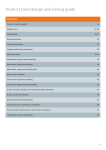Download User Guide TS715Si
Transcript
MAKING MODERN LIVING POSSIBLE TS715Si Electronic Single Channel Timeswitch with Service Interval Timer Danfoss Heating User Guide TS715Si Electronic Single Channel Timeswitch with Service Interval Timer GB For a large print version of these instructions please call Marketing on 0845 121 7400. ® Certification Mark Danfoss can accept no responsibility for possible errors in catalogues, brochures, and other printed material. All trademarks in this material are property of the respective companies. Danfoss and the Danfoss logotype are trademarks of Danfoss A/S. All rights reserved. 2 TS715SI GB Thank you for buying a Danfoss product Danfoss Heating 3 Index 1.0 User Instructions 1.1 Your Timeswitch .............................................................................6 1.2 Preset Programmes .......................................................................6 1.3 Before you start ..............................................................................7 1.4 Choice of 24hr or AM/PM display.............................................7 1.5 Setting the Date and Time ..........................................................7 1.6 Accepting the Preset Programmes ..........................................8 1.7 Before you Change the Preset Programmes ........................9 1.7.1 Programming the On/Off Times in 5/2 Day Mode .......... 10 1.7.2 Programming the On/Off Times in 7 Day Mode .............. 11 1.7.3 Programming the On/Off Times in 24 Hour Mode ......... 13 1.8 Running your Programme ....................................................... 14 GB 2.0 Advanced Settings 2.1 Temporary Override Buttons .................................................. 15 2.2 Holiday Programme ................................................................... 16 2.3 Changing Clocks Forward and Backward .......................... 17 2.4 Service Interval Timer ................................................................ 18 2.5 Making a Full Reset .................................................................... 19 2.6 Fault Check List ............................................................................ 20 +1HR override +1HR MAN override MAN DAY/HOL RESET Mode SELECT 4 TS715SI GB The text below has been edited and approved by the Plain English Campaign, who has issued a Crystal Mark to be displayed with it. What is a Programmer? ... an explanation for householders. Programmers allow you to set ‘On’ and ‘Off ’ time periods. Some models switch the central heating and domestic hot water on and off at the same time, while others allow the domestic hot water and heating to come on and go off at different times. Set the ‘On’ and ‘Off ’ time periods to suit your own lifestyle. On some programmers you must also set whether you want the heating and hot water to run continuously, run under the chosen ‘On’ and ‘Off ’ heating periods, or be permanently off. The time on the programmer must be correct. Some types have to be adjusted in spring and autumn at the changes between Greenwich Mean Time and British Summer Time. You may be able to temporarily adjust the heating programme, for example, ‘Override’, ‘Advance’ or ‘Boost’. These are explained in the manufacturer’s instructions. The heating will not work if the room thermostat has switched the heating off. And, if you have a hot-water cylinder, the water heating will not work if the cylinder thermostat detects that the hot water has reached the correct temperature. Please note: A timeswitch is a single channel programmer. It will allow you to set your system’s On and Off periods. Danfoss Heating 5 1.0 User Instructions 1.1 Your Timeswitch The TS715 Si allows you to switch your system on and off at times that suit you. GB You can programme up to 3 separate ON/OFF times per day. 1.2 Preset Programmes Your TS715 Si comes ready programmed with a set of operating times which often suit most people. Event No. Hot Water and Heating Mon-Fri Sat-Sun** 1 1st ON 6:30 7:30 2 1st OFF 8:30 10:00 3* 2nd ON* 12:00* 12:00* 4* 2nd OFF* 12:00* 12:00* 5 3rd ON 17:00 17:00 6 3rd OFF 22:30 22:30 * Not applicable if unit set to 2 ON/OFFs per day by installer **Not applicable if unit set to 24 hour mode by installer See page 9 for explanations of different settings If you want to change any of these settings, you can do so by following the instructions on pages 9-14. First, follow the steps on page 7-8 to set the correct time and date. 6 TS715SI 1.3 Before you start Open the flap on the front of the clock. Press the RESET button using a non-metallic object (e.g. pencil/matchstick) until you hear a click and the red light on the front of the unit comes on and the LCD goes blank. This will reinstate the preset programmes and sets correct day and time. GB DAY/HOL To fully reset the unit see page 19. 1.4 Choice of 24hr or AM/PM display Press and hold DAY/HOL and NEXT ON/ OFF for 2 seconds to toggle between 24hr clock and AM/PM display, as required. DAY/HOL 1.5 Setting the Date and Time These settings are made during manufacture and only need to be changed in the unlikely event that the unit has lost the settings. Setting the Date Press and hold PROG for 5 seconds to display year. DAY/HOL DAY/HOL Use the + or - buttons to set the correct year. Danfoss Heating 7 Press DAY/HOL to display day and month. Use the + or - buttons to set the correct month (Jan = 1, Feb = 2 etc.). Press DAY/HOL to display day and month. Use the + or - buttons to set day of month. GB Press PROG to display the time. The words SET TIME will appear at the top of the display and the time will flash on and off. Use the + or - buttons to set the correct time (press and hold to change in 10 min. increments). Setting the Day The day of the week is set automatically. 1.6 Accepting the preset programmes If you are happy to use the preset programmes on page 6, you don’t need to do anything else. To accept the factory presets just press the PROG button once until the time appears and the colon in the display begins to flash. 7 Your unit is now in RUN mode and will control your heating and hot water according to the preset programmes. 8 TS715SI 1.7 Before you change the preset programmes Your installer will have set your unit to operate in one of the following modes: • • • 5/2 day - one set of programmes for weekdays and another for weekends (page 10-11) 7 day - different settings for each day of the week. (page 11-12) 24 hour - one set of programmes for the whole week. (page 13) GB See INSTALLER SETTING tick box on inside flap label to ascertain which mode your unit is set. INSTALLER SETTING 24 Hour 5+2 Day 7 Day Please Note The unit must be programmed in sequence. ON/OFF times cannot be set out of sequence. If you want to leave a preset time as it is, simply press NEXT to move on to the next setting. Your installer will have set your unit to programme either 2 or 3 ON/OFFs per day. If your clock has been installed to allow 3 ON/ OFFs and you do not wish to use one of the ON/OFF settings, simply programme the ON time to be the same as the OFF time and the setting will not operate. Danfoss Heating 9 1.7.1 Programming the On/Off times in 5/2 day mode 1. GB Press PROG once until SET ON TIME appears at the top of the display and MOTUWETHFR appears at the bottom of the display. DAY/HOL Use the + or - buttons to set the time you would like your system to first come on in the morning (Event 1). 2. Press NEXT ON/OFF once only. Use the + or - buttons to set the time you want your system to go off (Event 2). DAY/HOL DAY/HOL To move to the next setting, i.e. when you would like your system to come on again (Event 3) press the NEXT ON/OFF button again. 10 3. Continue programming the system ON and OFF times for weekday Events 4, 5 and 6 as in Step 2. 4. Press the DAY/HOL button once and SASU will appear at the bottom of the display. DAY/HOL TS715SI 5. To set the times required for SA and SU repeat steps 1-3 or if the same settings are required press COPY. DAY/HOL GB 6. Press the PROG button once to return the unit to RUN mode (time appears and colon in the display begins to flash). 7. Proceed to page 14. DAY/HOL Please Note If this setting is made on a weekend day SASU will show in place of MOTUWETHFR. 1.7.2 Programming the On/Off times in 7 day mode 1. Press PROG once until SET ON TIME appears at the top of the display. Note the current day is displayed. Press the DAY/HOL button until the required day is displayed. 2. Use the + or - buttons to set the time you want your system to first come on in the morning (Event 1). 3. Press NEXT ON/OFF to move to Event 2. Danfoss Heating DAY/HOL DAY/HOL 11 4. Continue programming the system ON and OFF times in this way by using the + or - buttons to set the time you want and pressing the NEXT ON/OFF button to move to the next setting. 5. Press DAY/HOL button once only. The next day will appear at the bottom of the display. 6. Continue programming the rest of the week by pressing: GB DAY/HOL DAY/HOL DAY/HOL a) NEXT ON/OFF button to move to the next setting, b) + or - buttons to amend the time, DAY/HOL c) DAY/HOL to advance to the next day. d) To copy the previous day press the COPY button. 12 7. Press the PROG button to return the unit to RUN mode (time appears and the colon in the display begins to flash). 8. Proceed to page 14. DAY/HOL TS715SI 1.7.3 Programming the On/Off times in 24 hour mode 1. Press PROG once until SET ON TIME appears at the top of the display. DAY/HOL GB Use the + or - buttons to set the time you want your system to first come on in the morning (Event 1). 2. Press NEXT ON/OFF to move to Event 2. DAY/HOL Continue programming the system ON and OFF times by pressing: a) NEXT ON/OFF button to move to the next setting, b) + or - buttons to amend the time. 3. 4. Press the PROG button to return the unit to RUN mode (time appears and the colon in the display begins to flash). DAY/HOL DAY/HOL Proceed to page 14. Danfoss Heating 13 1.8 Running Your Programme To run the programme: press the SELECT button. GB Each time you press the SELECT button the display will change between ON, OFF, ALLDAY and AUTO. • • • • ON OFF ALLDAY AUTO = the system will come on and go off at the programmed times. ON = the system will remain on constantly. OFF = the system will not come on. ALLDAY = the clock will turn the system on at the first programmed ON and will leave it on until your last programmed OFF. Select the option you require depending on your circumstances, time of year, etc. 14 TS715SI 2.0 Advanced Settings 2.1 Temporary Override Buttons Sometimes you may need to change the way you use your heating temporarily, i.e. due to unusually cold weather. The TS715 Si has two convenient overrides which can be selected without affecting the set programme. GB +1HR MAN +1HR MAN +1HR Pressing this button when the unit is in AUTO or ALLDAY mode will cause the system to remain on for an extra hour. If it is pressed while the programme is OFF the system will come on immediately for 1 hour then go off again. +1HR will be shown in the display. MAN Pressing this button when the unit is in AUTO or ALLDAY mode will cause the system to go OFF until the next programmed ON, or vice versa. MAN will be shown in the display. Danfoss Heating 15 2.2 Holiday Programme To automatically bring the heating back on when returning from holiday the TS715-Si has a built in holiday feature. Follow the steps below to set the date that the system needs to come back on. GB 1. Press DAY/HOL 2. Use the + or - buttons to select the year. 3. Press DAY/HOL, then use the + and - buttons to select the month. 4. Press DAY/HOL again, then use the + and - buttons to select the day in month. 5. Press DAY/HOL to turn heating off and enter holiday mode. DAY/HOL DAY/HOL To cancel holiday mode press DAY/HOL. 16 TS715SI 2.3 Changing Clocks Forward and Backward This is handled automatically. Should the installer have turned off Automatic Time Change then follow the instructions below. Open the flap on the front of the unit to reveal the programming buttons. GB To change from Summer to Winter (clocks back) • press and hold - button To change from Winter to Summer (clocks forward) • press and hold + button ! Take care when making this change for the first time. If it is made in the wrong direction the unit will have to be reset and any user-settings re-entered. (See pages 7-8 on how to reset the unit and how to set the date, time and day). Danfoss Heating 17 2.4 Service Interval Timer GB 18 • If the property is owned by a landlord he may, for gas safety reasons, have instructed the installer to set the service interval timer. • If set, 28 days prior to the boiler service due date, a momentary visual and audible warning will remind you to have the boiler serviced in the next 28 days. This will be repeated each day at noon. • If the boiler is not serviced within 28 days the daily audible warning will sound for 1 minute at the beginning of each hour and must be cancelled each day by pressing any button on the unit. • In addition, all overrides and programming buttons will be disabled and the heating and hot water will operate for a set portion of each programmed hour. • The installer will cancel or reset the service interval timer as part of the boiler service. • This is a gas safety feature that can only be accessed by an installer. • When the service interval timer is set the service due date can be viewed in RUN mode by pressing and holding the COPY button. TS715SI 2.5 Making a Full Reset If it is necessary to fully reset the unit, excluding the date and time, follow the instructions below. 1. Press and hold the +1HR and MAN buttons on the left hand side of the product. GB +1HR MAN +1HR MAN 2. Press the RESET button and hold for 3 seconds. 3. Release the RESET button. The display will change to show the current time. Example 4. Finally, release both the +1HR and MAN buttons. The unit is now fully reset and must be re-programmed, see pages 10-14. Danfoss Heating 19 2.6 Fault Check List No Hot Water GB ! " #$% ! & #$% & & ! & ' & ( & ) & ! & ' & ( * & & + & ! ' & ,$ " - . / 0 & 1 2 No Heating ! ! 3$% & & ! & ) 4 & ( & ) & ! & 4 & ( + & ! 4 & ,$ * & & " - . / & 1 2 20 TS715SI GB Danfoss Heating 21 GB 22 TS715SI GB Danfoss Heating 23 Danfoss Randall Ltd. Ampthill Road Bedford MK42 9ER Tel: 0845 1217 400 Fax: 0845 1217 515 Email: [email protected] Website: www.danfoss-randall.co.uk Part No.38160v01s7-06 01/11