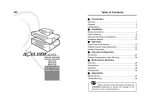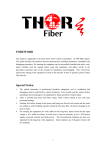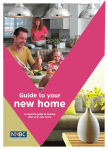Download Halifax Intermediaries Online User Guide
Transcript
FOR THE USE OF MORTGAGE INTERMEDIARIES AND OTHER PROFESSIONALS ONLY. Part 2 Halifax Intermediaries Online User Guide Helping you transform the way you do business On the following pages you will find out how to use our online service to submit Mortgage Promise applications, request a Key Facts Illustration and submit full mortgage applications. We like to help www.halifax-intermediaries.co.uk If you do not have professional experience, you should not rely on the information contained in this communication. If you are a professional and you reproduce any part of the information contained in this communication, to be used with or to advise private clients, you must ensure it conforms to the Financial Services Authority’s advising and selling rules. Halifax is a division of Bank of Scotland plc. Registered in Scotland No. SC327000. Registered Office: The Mound, Edinburgh EH11YZ. FOR THE USE OF MORTGAGE INTERMEDIARIES AND OTHER PROFESSIONALS ONLY. Part 2 2 Contents How to use this online service and receive decisions instantly Contents pg. no Mortgage Promise 3 Requesting an online KFI 4 Full Mortgage Application 5 Points to remember on Full Applications 6 Converting a Mortgage Promise to a Full Application 8 Converting a Key Facts Illustration to a Mortgage Promise or a Full Application 9 Changing a Mortgage Promise or a Full Application 10 Producing Multiple KFIs 11 Helpful hints on using the online service 12 Troubleshooting 14 We like to help www.halifax-intermediaries.co.uk If you do not have professional experience, you should not rely on the information contained in this communication. If you are a professional and you reproduce any part of the information contained in this communication, to be used with or to advise private clients, you must ensure it conforms to the Financial Services Authority’s advising and selling rules. Halifax is a division of Bank of Scotland plc. Registered in Scotland No. SC327000. Registered Office: The Mound, Edinburgh EH11YZ. FOR THE USE OF MORTGAGE INTERMEDIARIES AND OTHER PROFESSIONALS ONLY. Part 2 3 Getting an instant decision on a Mortgage Promise Mortgage Promise NT IMPORTA rocessed t be p es canno 7 in this Some cas see page e s a le P hough online – etails. Alt d r e h t r e an part for fu e does giv is m ro P e g , a Mortga le to lend in princip t n it e m m m e y co agre not legall ld u o n h s clients transactio es to any themselv ived a full have rece y e h t il t n u offer. mortgage Use our quick and easy Mortgage Promise to confirm how much we can lend your client. We will only ask for minimal information and you will get a decision in less than a minute. 1 Click on the Halifax Online Service desktop icon and select ‘New Mortgage Promise’. 5 Once the data you have entered online has been verified, you may be asked to amend it. When all the data presented is confirmed, the application will be sent automatically. Follow the on-screen instructions. 2 3 To UPDATE information, highlight the line you want to update, enter the new details and click ‘Update’. To DELETE information, highlight the line you would like to erase and click ‘Delete’. 6 An automatic cross-check will make sure all mandatory fields have been completed. You may be asked to go back and complete any missing fields. 4 In most cases you’ll receive a decision in less than a minute. A box will appear asking if you would like to send this Mortgage Promise. Click ‘Yes’ to confirm. You will then be asked to log on to our online service. If we cannot give an immediate answer, a member of our team will contact you within 3 hours (during normal working hours). We will send you a copy of the Mortgage Promise certificate via e-mail. If the Mortgage Promise application is accepted, you can confirm how much we will lend your client. 7 When a client is ready to make a full application, converting their Mortgage Promise to a full application is easy – please refer to page 8 in this part. You can also request a KFI with a Mortgage Promise. See page 4 in this part. We like to help www.halifax-intermediaries.co.uk If you do not have professional experience, you should not rely on the information contained in this communication. If you are a professional and you reproduce any part of the information contained in this communication, to be used with or to advise private clients, you must ensure it conforms to the Financial Services Authority’s advising and selling rules. Halifax is a division of Bank of Scotland plc. Registered in Scotland No. SC327000. Registered Office: The Mound, Edinburgh EH11YZ. FOR THE USE OF MORTGAGE INTERMEDIARIES AND OTHER PROFESSIONALS ONLY. 4 Part 2 Requesting an online KFI Requesting an Online Key Facts Illustration You can request a Key Facts Illustration online by following these simple steps: 1 Click on the Halifax Online Service desktop icon and select ‘New Key Facts Illustration’. 2 Follow the on-screen instructions which are tailored to the information that you enter. 4 5 3 On submission, an automated cross-check will make sure all mandatory fields are completed. You will be prompted to go back and complete any missing fields. 6 A box will appear asking if you would like to send this Key Facts Illustration. Click ‘Yes’ to confirm. You will then be asked to log on to our online service. Once the online data you have entered has been verified, you may be asked to amend it. When all the data presented is confirmed, the request will be sent automatically. In most cases you will receive a Key Facts Illustration via e-mail within minutes. Simply click on the link within the e-mail and select the document you would like to print. You can also save the illustration to your PC to be accessed whenever you like. We like to help www.halifax-intermediaries.co.uk If you do not have professional experience, you should not rely on the information contained in this communication. If you are a professional and you reproduce any part of the information contained in this communication, to be used with or to advise private clients, you must ensure it conforms to the Financial Services Authority’s advising and selling rules. Halifax is a division of Bank of Scotland plc. Registered in Scotland No. SC327000. Registered Office: The Mound, Edinburgh EH11YZ. FOR THE USE OF MORTGAGE INTERMEDIARIES AND OTHER PROFESSIONALS ONLY. 5 Part 2 Getting an instant decision on a Full Mortgage Application Full Mortgage Application IMPORTANT u can initiate Remember yo line. the valuation on is part for See page 6 in th ion. more informat If you have not completed a Mortgage Promise for a client, you will need to start from scratch – but it still only takes minutes to complete! 1 2 Click on the Halifax Online Service desktop icon and select ‘New Full Application’. In most cases you will receive a decision in less than a minute. 6 An automatic cross-check will make sure all mandatory fields are completed. You will be prompted to go back and complete any missing fields. 4 When all the data presented is confirmed the application will be sent automatically. Follow the on-screen instructions, which are tailored to the information you enter. e.g. If you select one applicant, you will not have to scroll through screens relating to two. 3 5 If we cannot give an immediate answer, a member of our team will contact you within 3 hours (during normal working hours). If the application is accepted, print off the declaration form and ask all the applicants to read and sign it. 7 A box will appear asking if you would like to send this full application. Click ‘Yes’ to confirm. You will then be asked to log on to our online service. 8 You can also request a KFI with a Mortgage Promise Application. Once online the data you have entered will be verified and you may be asked to amend it. Then send it to your local Intermediary Sales Centre along with the Direct Debit or Halifax Payment Plan Mandates. See page 6 in this part for more information. You can check the status of the application at any time online. Please see part 3, page 3 for more information on ‘Case Tracking’. We like to help www.halifax-intermediaries.co.uk If you do not have professional experience, you should not rely on the information contained in this communication. If you are a professional and you reproduce any part of the information contained in this communication, to be used with or to advise private clients, you must ensure it conforms to the Financial Services Authority’s advising and selling rules. Halifax is a division of Bank of Scotland plc. Registered in Scotland No. SC327000. Registered Office: The Mound, Edinburgh EH11YZ. FOR THE USE OF MORTGAGE INTERMEDIARIES AND OTHER PROFESSIONALS ONLY. 6 Part 2 Points to remember on Full Applications Points to remember about making a Full Mortgage Application Online Matching addresses Initiating the valuation online If there is no exact match for an entered address, then To help us provide a mortgage offer as quickly as the Postal Address File may return a number of similar possible, the valuation or property assessment matches. When this happens, you can either select one appointment can be initiated online. You can do this on of these addresses or select ‘Customer Preferred Format’ the ‘Valuation Screen’ by answering ‘Yes’ to the question to keep the original address you entered. ‘Initiate Valuation?’. Money laundering It is important that the property details and access To comply with regulations, an applicant’s identity and address must be verified in the same way as paper applications: G For intermediaries carrying out face-to-face verification, add details to the summary table confirming both identification and address verification. information provided to the valuer are as complete and accurate as possible, as this will prevent any unnecessary delays to the application. A box is also provided for any additional information that may help the valuer, including contact details in the event of any query relating to the instruction, e.g. if the valuer is having difficulty arranging access to the property. G Non face-to-face verification always requires a second identity and address verification to be completed by the Intermediary Sales Centre. You can pay for the valuation online by any of the following payment methods: Maestro Visa Solo MasterCard Please note that the valuation will only be initiated online if the fee is paid at the same time. We like to help www.halifax-intermediaries.co.uk If you do not have professional experience, you should not rely on the information contained in this communication. If you are a professional and you reproduce any part of the information contained in this communication, to be used with or to advise private clients, you must ensure it conforms to the Financial Services Authority’s advising and selling rules. Halifax is a division of Bank of Scotland plc. Registered in Scotland No. SC327000. Registered Office: The Mound, Edinburgh EH11YZ. FOR THE USE OF MORTGAGE INTERMEDIARIES AND OTHER PROFESSIONALS ONLY. Part 2 Points to remember on Full Applications 7 Points to remember about making a Full Mortgage Application Online (continued) What to send us? Whilst on the ‘Manage Application’ screen, select ‘Print Document’ to print paper copies of the Declaration, Direct Debit or Halifax Payment Plan Mandates. If you are doing a home visit, you should print these before you leave the office. This is essential as the applicant will need to sign an actual mortgage document which should then be sent to your local Intermediary Sales Centre. Please e-mail your local Intermediary Sales Centre if you do not have the address for it. E-mail address details can be obtained on the Halifax Intermediary website under ‘Contact Us and Useful Info’. Are there any applications that cannot be keyed online? The following applications cannot be made online: G Isle of Man properties G Negative equity For such applications, please complete a paper application form and send IMPORTANT f any If you print of before documentation application, submitting an e roll number please write th e u send it to th on it before yo les Centre. Intermediary Sa it to your Intermediary Sales Centre who will be happy to process it. If you mark the application form with your Halifax Online Service User ID, you will still be able to track the progress of these applications online. We like to help www.halifax-intermediaries.co.uk If you do not have professional experience, you should not rely on the information contained in this communication. If you are a professional and you reproduce any part of the information contained in this communication, to be used with or to advise private clients, you must ensure it conforms to the Financial Services Authority’s advising and selling rules. Halifax is a division of Bank of Scotland plc. Registered in Scotland No. SC327000. Registered Office: The Mound, Edinburgh EH11YZ. FOR THE USE OF MORTGAGE INTERMEDIARIES AND OTHER PROFESSIONALS ONLY. Part 2 8 Converting a Mortgage Promise to a Full Application Converting a Mortgage Promise into a Full Mortgage Application You can progress from a Mortgage Promise into a Key Facts Illustration or a full application (assuming a KFI has been provided) without needing to key in all your clients’ details again. Here’s how to convert a Mortgage Promise in just a few clicks, and save yourself valuable time. 1 Click on the Halifax Intermediaries Online Service desktop icon and press ‘search’ to recover the cases saved on your PC. Select the relevant Mortgage Promise for your client. Click on ‘Convert Mortgage Promise’. 2 3 Enter the additional information requested. 4 You can now follow the process for a full online application from step 3 as detailed on page 5 in this part. Select the type of application you would like to convert this Mortgage Promise to. We like to help www.halifax-intermediaries.co.uk If you do not have professional experience, you should not rely on the information contained in this communication. If you are a professional and you reproduce any part of the information contained in this communication, to be used with or to advise private clients, you must ensure it conforms to the Financial Services Authority’s advising and selling rules. Halifax is a division of Bank of Scotland plc. Registered in Scotland No. SC327000. Registered Office: The Mound, Edinburgh EH11YZ. FOR THE USE OF MORTGAGE INTERMEDIARIES AND OTHER PROFESSIONALS ONLY. Part 2 9 Converting a Key Facts Illustration Converting a Key Facts Illustration into a Mortgage Promise or a Full Mortgage Application You can progress from a Key Facts Illustration into a Mortgage Promise or a full application without needing to key in all your clients’ details again. Here’s how to convert a Key Facts Illustration in just a few clicks, and save yourself valuable time. Points To Note Any changes to the information given at Key Facts Illustration stage will mean that a new KFI should be requested and given to the customer. 1 Click on the Halifax Intermediaries Online Service desktop icon and press ‘search’ to recover the cases saved on your PC. Select the relevant Key Facts Illustration for your client. Click on ‘Convert Key Facts Illustration’. 2 3 Enter the additional information requested. 4 You can now follow the process for a Mortgage Promise on page 3 in this part or Full Online Application on page 5 in this part starting at step 3. Select the type of application you would like to convert this Key Facts Illustration to. We like to help www.halifax-intermediaries.co.uk If you do not have professional experience, you should not rely on the information contained in this communication. If you are a professional and you reproduce any part of the information contained in this communication, to be used with or to advise private clients, you must ensure it conforms to the Financial Services Authority’s advising and selling rules. Halifax is a division of Bank of Scotland plc. Registered in Scotland No. SC327000. Registered Office: The Mound, Edinburgh EH11YZ. FOR THE USE OF MORTGAGE INTERMEDIARIES AND OTHER PROFESSIONALS ONLY. Part 2 10 Changing a Mortgage Promise or a Full Application Changing a Mortgage Promise or a Full Mortgage Application Points To Note Any changes to the information at Key Facts Illustration stage will mean that a new KFI should be requested and given to the customer. You can make changes to a Mortgage Promise or a full application at the following stages: When you have keyed an application but not submitted it: 1 Click on your desktop icon. 2 Click ‘Search’ and recover the applications saved to your PC. 3 Highlight the application you would like to amend. Click on ‘Edit Application’. 4 All the information that you have previously entered will then be available to amend and submit. To narrow your search, type in the surname of the applicant. When you have submitted a full application online and now need to change information: 1 Sign in to Halifax Intermediaries Online. Let us know about any changes via our secure e-mail service (‘Contact Us’). 2 You can access this from our Homepage or from ‘Case Tracking’. If you access ‘Contact Us’ via ‘Case Tracking’, the address and customer details will be populated. 3 Click on the ‘Subject Field’ and choose ‘Revised Application Details’. Confirm the details that need changing in the free-format box. 4 We promise to respond to your e-mail within 3 hours (during normal working hours). IMPORTANT ired, If a new KFI is requ ur please contact yo s Centre. Intermediary Sale We like to help www.halifax-intermediaries.co.uk If you do not have professional experience, you should not rely on the information contained in this communication. If you are a professional and you reproduce any part of the information contained in this communication, to be used with or to advise private clients, you must ensure it conforms to the Financial Services Authority’s advising and selling rules. Halifax is a division of Bank of Scotland plc. Registered in Scotland No. SC327000. Registered Office: The Mound, Edinburgh EH11YZ. FOR THE USE OF MORTGAGE INTERMEDIARIES AND OTHER PROFESSIONALS ONLY. Part 2 11 Producing Multiple KFIs Producing Multiple KFIs If your client would like to compare a number of products, you can produce up to 25 KFIs without having to re-key any of the generic data. 1 Once you have registered, simply log on to www.halifax-intermediaries.co.uk select ‘Sign in’ and ‘Activate your account’. IMPORT ANT The last KFI you submit w be availa ill ble on y our PC t convert o to a Mo rtgage Promise or a full applicat ion. Enter your User ID and the ‘onetime only’ password that has been issued to you. 2 3 You will then be asked to change this password to something that is more memorable to you. Your password must be a minimum of six characters and a combination of letters and numbers. Finally, we will ask you to answer four security questions and to set one of your own. These will be asked randomly when you next sign in to the site. Find out how to convert a KFI to a Mortgage Promise or a full application on page 9 in this part. We like to help www.halifax-intermediaries.co.uk If you do not have professional experience, you should not rely on the information contained in this communication. If you are a professional and you reproduce any part of the information contained in this communication, to be used with or to advise private clients, you must ensure it conforms to the Financial Services Authority’s advising and selling rules. Halifax is a division of Bank of Scotland plc. Registered in Scotland No. SC327000. Registered Office: The Mound, Edinburgh EH11YZ. FOR THE USE OF MORTGAGE INTERMEDIARIES AND OTHER PROFESSIONALS ONLY. Part 2 12 Helpful hints on using the online service Helpful hints on using the online service The screens are easy to complete, with special instructions along the way to help you. You will notice that some of the tabs are shaded. This shows you that not all the screens will be visited e.g. the ‘Other Income’ screen only needs to be completed if you indicate that the applicant has income extra to their salary. Certain screens have tables allowing you to collect multiple lines of data on a single page. For further guidance on completing these screens, please see page 3 in this part on Mortgage Promises. On the ‘Financial Details’ screen you will be asked if the applicants have any credit commitments. If appropriate, select ‘None’ from the drop down menu beneath ‘Commitment Type’. Then click ‘Add’ to update the Commitment Summary table. If an applicant confirms they repay their credit card balances monthly, enter the ‘Monthly Payment’ and ‘Outstanding Balance’ as the current amount outstanding. If your customer has an existing mortgage with us and would like to transfer the product, you will need to obtain the customer’s existing roll number and product code. If you are unable to obtain the product code, please key in the product description i.e. 2 year fixed rate. If you are in a hurry, just complete the mandatory fields highlighted ‘*’. We like to help www.halifax-intermediaries.co.uk If you do not have professional experience, you should not rely on the information contained in this communication. If you are a professional and you reproduce any part of the information contained in this communication, to be used with or to advise private clients, you must ensure it conforms to the Financial Services Authority’s advising and selling rules. Halifax is a division of Bank of Scotland plc. Registered in Scotland No. SC327000. Registered Office: The Mound, Edinburgh EH11YZ. FOR THE USE OF MORTGAGE INTERMEDIARIES AND OTHER PROFESSIONALS ONLY. Part 2 13 Helpful hints on using the online service Helpful hints on using the online service Avoid keying unusual characters such as £, /, &. When entering addresses, just fill in the house name/number and the postcode. The rest of the address will be populated when you submit the application. Move through the application with the tab key or mouse to click into the next field. Use the arrow keys in the drop down menus to move up and down. Alternatively, press the initial of the data you are trying to find e.g. type ‘M’ to go to ‘Manager’ on the ‘Employment Details’ screen. If you select one applicant, you will not have to scroll through screens relating to two. Have your User ID and password ready to submit. See page 3 in this part for details of how to submit a Mortgage Promise application and page 5 in this part for a full mortgage application. We like to help www.halifax-intermediaries.co.uk If you do not have professional experience, you should not rely on the information contained in this communication. If you are a professional and you reproduce any part of the information contained in this communication, to be used with or to advise private clients, you must ensure it conforms to the Financial Services Authority’s advising and selling rules. Halifax is a division of Bank of Scotland plc. Registered in Scotland No. SC327000. Registered Office: The Mound, Edinburgh EH11YZ. FOR THE USE OF MORTGAGE INTERMEDIARIES AND OTHER PROFESSIONALS ONLY. Part 2 14 Troubleshooting Troubleshooting Here are a few scenarios you may encounter whilst setting up and registering your account: Problem An exact match cannot be found for the address I entered. However, some similar matches have been found. Solution If one of the found addresses is correct, simply select it and press ‘Confirm’, or Select ‘Customer Preferred Format’ to keep the entered address and click ‘Confirm’. No matches have been found for the address I entered. The address that you have originally entered is editable. So, please make sure that you have entered it correctly. If you have not, amend it and click ‘Confirm’. If it is correct and the customer is also sure that it is valid, choose ‘Customer Preferred Format’ to keep the address and click ‘Confirm’. No match for the bank sort code has been found and I have been asked to amend the details. Just re-enter the correct details and click ‘Confirm’. There is no match for the conveyancer details that I have entered and I have been asked to amend the details. Re-enter the correct details and click ‘Confirm’. There has been more than one match for the conveyancer details that I have entered and I have been asked to make a selection. Make your selection from the list and click ‘Confirm’. We like to help www.halifax-intermediaries.co.uk If you do not have professional experience, you should not rely on the information contained in this communication. If you are a professional and you reproduce any part of the information contained in this communication, to be used with or to advise private clients, you must ensure it conforms to the Financial Services Authority’s advising and selling rules. Halifax is a division of Bank of Scotland plc. Registered in Scotland No. SC327000. Registered Office: The Mound, Edinburgh EH11YZ. FOR THE USE OF MORTGAGE INTERMEDIARIES AND OTHER PROFESSIONALS ONLY. Part 2 15 Troubleshooting Troubleshooting (continued) Problem Why have I been asked to select the correct intermediary payment details? There is no match for the Product Code I have entered. A match has been found for the Product Code I entered, yet I have been asked to check the information. A screen has appeared asking me to validate any fees. Solution Your payment details will be presented back to you. You will then need to make an appropriate selection from the drop down menu. Finally, click on ‘Confirm’. Re-enter the correct details and click ‘Confirm’. The product details are presented for your validation. If you have entered the wrong Product Code, please delete it and enter the new one. Once you have completed your validation or amended your selection, click on ‘Confirm’. Any fees relevant to the application are presented with the amounts owing, as well as the sum you have entered to be debited from your client’s account. Simply check that the amounts you have entered are correct and amend as necessary. Click ‘Confirm’. For any other problems, contact our Intermediary Online Helpdesk: 0845 608 0038 Lines are open Mon to Fri, 9am to 6pm. Calls from BT landlines to 0845 numbers will cost no more than 2p a minute plus a 7p connection fee. The price of calls through other phone companies and from mobile phone will be different. The call price we have quoted was correct in September 2008. If you do not have professional experience, you should not rely on the information contained in this communication. If you are a professional and you reproduce any part of the information contained in this communication, to be used with or to advise private clients, you must ensure it conforms to the Financial Services Authority’s advising and selling rules. Halifax is a division of Bank of Scotland plc. Registered in Scotland No. SC327000. Registered Office: The Mound, Edinburgh EH11YZ.