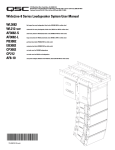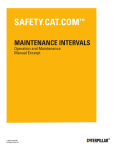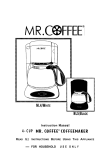Download FSIS 900 FSIS Disaster Instructions
Transcript
North Carolina Department of Health and Human Services Division of Social Services Economic Independence Section FSIS User’s Manual Change #1-2009 FSIS DISASTER INSTRUCTIONS May 1, 2009 FSIS 900 - FSIS Disaster Instructions Change #1-2009 May 1, 2009 900.01 GENERAL A disaster is defined as an event that is severe enough for the United States Department of Agriculture, upon petition from the State, to give approval to the state office to authorize disaster Food and Nutrition Services applications. Once this authorization is received, the state office begins the process by which FSIS is updated to allow disaster cases to be keyed. The county is notified of the disaster period and when the county may begin keying disaster applications. Outlined below are the disaster application instructions that are used when the county is notified that keying may begin. 900.02 DISASTER APPLICATION PROCESS All disaster applications must be completed through the SLUP process and use Transaction Code 1, even if there has been a previous Food and Nutrition Services case for the household. This does not apply to Food and Nutrition Services cases that are active at the time of the disaster. A. Complete a thorough name search. Assign an individual ID number to any individual that is to be included on the disaster application if one has not already been assigned. From the FOOD STAMP INQUIRY MENU or the FOOD STAMP UPDATE MENU, enter the SLMU - Menu - SLUP/SLUO/SLIN item. Press ENTER. The CERTIFICATION MENU SCREEN is displayed. SLMU FOOD STAMP INFORMATION SYSTEM ============================= CERTIFICATION MENU SCREEN ---------------------------------------------Transaction ID : SLUP ( SLUP, SLUO, or SLIN ) FSIS Case ID Check Digit : : Transaction Code : 1 Date 05/21/01 Time 07:41:07 ( NOT Required For Initial Application ) ( NOT Required For SLIN ) ( REQUIRED For SLUP or SLUO:1 = Initial Application 2 = Certification 3 = Reopen a Closed Case 5 = Denial 6 = Redetermination 7 = Closure 8 = Intermediate Change 9 = Restoration and Recoupment ) Enter Required Data or 'CLEAR' To End 1 900 North Carolina Department of Health and Human Services Division of Social Services Economic Independence Section FSIS User’s Manual Change #1-2009 FSIS DISASTER INSTRUCTIONS May 1, 2009 Press ENTER from the CERTIFICATION MENU SCREEN. The SLUP screen is displayed. SLUP - INITIAL APPLICATION STANDARDS STARTING 03 01 01 Page 1 of 1 Case ID Cnty: Geo Ad m Expedite FOH Tran Cd 1 Action Code Appl Date Cert From Cert Thru PH# CD T Recert Stat Start Issuance Household Type Type Issuance Caseload Number Assigned Worker Temporary Wrkr AFDC Cty Cs1 AFDC Cty Cs2 AFDC Cty Cs3 Cty Case No Vuln/Type E&T Disaster Ind Adeq Notice Flag Address Line 1 Address Line 2 Tot HH City/State Zip Code # Required Mb r HH Reserve Project Code Reg ulator Delay No Prorate Rent/Mo rtgage Real Est Tax Hou sehld Ins Utilities Utility type Other Expense Dep Care Medical Exp Claim Indicator Retroactive Retro Type Claim Coll Review Date 1 Review Type 1 Review Date 2 Review Typ e 2 Dependen t Care Num Lang Prev ID # Adv Action Guard ---------------------------D E P E N D E N T I N F O R M A T I O N-----------------------------MM SSN V NAME DOB IN W EARN T PA T SS ASI I 01 000000000 0 0000000 0 0000 0 000 0 00 00 0 0 ID 0000000000 DC 00 0 LSO 0000 SEX 0 0 OTH 0000 T1 0 T2 0 RACE ETH 02 000000000 0 0000000 0 0000 0 000 0 00 00 0 0 ID 0000000000 DC 00 0 LSO 0000 SEX 0 0 OTH 0000 T1 0 T2 0 RACE ETH ENTER=Process PF3=End(No Upd ate) PF4=FOH CLEAR=Can cel B. Key all necessary information for a Transaction Code 1, including the Disaster Indicator Type and Number and each individual ID number that is to be included on the Food and Nutrition Services disaster application. Press ENTER. The SLMU CERTIFICATION MENU is displayed with the application processed and the FSIS case ID number assigned. NOTE: Disaster Indicator Type and Number are 2 fields that together uniquely identify a disaster event throughout the system. These are combined on the screen as one 2 character field to define the nature of the disaster to the system. The disaster types required are: H – Hurricane, T – Tornado, W – Flood, I – Ice, F – Fire, and E – Earthquake. The allowable characters in the 2nd space of the disaster field will be 1-9. The number indicates the occurrence of the disaster. Example: H1 indicates Hurricane#1, T2 indicates Tornado#2; etc. C. From the SLMU Certification Menu, key a Transaction Code 2 to approve the disaster application or key a Transaction Code 5 to deny the disaster application. Press ENTER. The SLUP screen is displayed. 2 900 North Carolina Department of Health and Human Services Division of Social Services Economic Independence Section FSIS User’s Manual Change #1-2009 FSIS DISASTER INSTRUCTIONS SLUP - INITIAL APPLICATION STANDARDS STARTING 03 01 01 May 1, 2009 Page 1 of 1 Case ID Cnty: Geo Adm Expedite FOH Tran Cd 1 Action Code Appl Date Cert From Cert Thru PH# CD T Recert Stat Start Issuance Househo ld Type Type Issuance Caseload Nu mber Assigned Worker Tempo rary Wrkr AFDC Cty Cs1 AFDC Cty Cs2 AFDC Cty Cs3 Cty Case No Vuln/Type E&T Disaster Ind Adeq Notice Flag Address Line 1 Address Line 2 Tot HH City/State Zip Cod e # Required Mbr HH Reserve Project Code Regulator Delay No Pro rate Rent/Mortgage Real Est Tax Househld Ins Utilities Utility type Other Expense Dep Care Medical Exp Claim Indicator Retroactive Retro Type Claim Coll Review Date 1 Review Type 1 Review Date 2 Review Type 2 Dep endent Care Num Lang Prev ID # Adv Action Guard ---------------------------D E P E N D E N T I N F O R M A T I O N-----------------------------MM SSN V NAME DOB IN W EARN T PA T SS ASI I 01 000 000000 0 0000000 0 0000 0 000 0 0000 0 0 ID 0000000 000 DC 000 LSO 0000 SEX 0 OTH 0000 T1 0 T2 0 RACE ETH 02 000 000000 0 0000000 0 0000 0 000 0 0000 0 0 ID 0000000 000 DC 000 LSO 0000 SEX 0 OTH 0000 T1 0 T2 0 RACE ETH NTER=Process PF3=End (No Update) PF4=FOH CLEAR=Cancel 1. Transaction Code 2 a. Key all necessary information for the Transaction Code 2. The transaction code 2 information is the same as regular Food and Nutrition Services cases except: (1) There is only a one-month certification period, (2) The Disaster Indicator is a 2 digit alpha/numeric field, (3) Do not enter an ‘N’ in the No Prorate field, the system defaults to an ‘N’. (4) Do not enter a Work Registration code for any individual. Leave blank. (5) A SLUI screen is displayed to issue a disaster EBT card and set up a disaster EBT account instead of the SLIC screen. NOTE: If the Disaster Indicator was not keyed at the time the TC1 was keyed, you may key the Disaster Type/Number in the Disaster Indicator field at the time of the TC2; however, the Disaster Indicator field does not allow an entry when completing a TC5. Once all necessary information has been keyed for the case, the SLUI screen is displayed. 3 900 North Carolina Department of Health and Human Services Division of Social Services Economic Independence Section FSIS User’s Manual Change #1-2009 FSIS DISASTER INSTRUCTIONS SLUI / SLA997A May 1, 2009 FSIS/EBTIS DISASTER SUI ENTRY SCREEN DATE: 05/21/01 TIME: 08:39:05 FSIS CASE ID : NAME : PLEASE ENTER THE LAST 4 DIGIT PAN NUMBER : LAST 7 DIGIT SUI NUMBER : DO YOU WISH TO CONTINUE : Y(Y/N) ENTER = PROCESS INFORMATION b. Key the 4 digit PAN Number and 7 digit SUI number. These numbers are provided to the county by the state office. Each county is assigned a sequence of prepinned disaster EBT cards and the disaster EBT cads are delivered to each disaster county. Make sure you have keyed unused PAN and SUI numbers. Press ENTER. If the number(s) has already been used, a message and information is displayed and you must correct. If all information is correct, you are prompted to press ENTER twice to update. NOTE: The SLUI screen may be accessed directly from the Food Stamp Update Menu if a correction is needed. A prompt is displayed to key the FSIS case ID number when the SLUI transaction item is keyed. The transaction must be corrected the same day the TC2 is keyed. c. The SLMU menu is displayed with the message: ‘CASE REC UPDATED, SUI ASSIGNED FOR THIS CASE’ d. If a Disaster Type/Number is not keyed in the Disaster Indicator field and you have completed a TC2, the EBT account is set up as a regular EBT account. To correct, you must complete a TC7 to close the case on the same day the TC2 is keyed. Key another TC1 with the Disaster Type/Number in the Disaster Indicator field. Complete the TC2 to certify the disaster Food and Nutrition Services case. e. FSIS closes the disaster case the month following the certification thru date. 4 900 North Carolina Department of Health and Human Services Division of Social Services Economic Independence Section FSIS User’s Manual Change # 1-2009 2. FSIS DISASTER INSTRUCTIONS May 1, 2009 Transaction Code 5 If the disaster application must be denied, use Transaction Code 5 and key all necessary information on the SLUP screen to deny the application. There is no difference in keying a denial for a disaster application and a regular Food and Nutrition Services application, except the disaster indicator is a Disaster Type/Number (2 digit alpha/numeric field) for the disaster application. The disaster DSS-8590 is printed in the nightly update and mailed to the county dss the next workday. Note: 900.03 If the Disaster Indicator was not keyed at the time the TC1 was keyed, the Disaster Indicator is not allowed when completing a TC5. DISASTER FOOD AND NUTRITION SERVICES CASE TO A REGULAR FOOD AND NUTRITION SERVICES CASE If the Food and Nutrition Services case is to continue after the disaster period, you must complete a TC7 to close the disaster Food and Nutrition Services case (if prior to the system closure). Complete a TC1 or TC3 (if there was a regular Food and Nutrition Services case prior to the disaster Food and Nutrition Services case). Complete a TC2 to certify the Food and Nutrition Services case. You cannot use the disaster FSIS case ID for the regular Food and Nutrition Services case. The household cannot use the disaster EBT card for regular benefits. If the household does not have a regular EBT card, you must issue a regular EBT card through the SLIC screen for regular Food and Nutrition Services benefits. 900.04 EBT DISASTER MANIFEST - SLMF The EBT Disaster Manifest is used to determine if the PAN and SUI numbers have been assigned to a case. A. From the FOOD STAMP INQUIRY MENU, key the SLMF item number. Press ENTER. The FNS EBT CARD MANIFEST INQUIRY SCREEN displays. SLMF/SLA380A DATE: 03/24/2009 FNS EBT CARD MANIFEST INQUIRY SCREEN PAGE TIME: 12:23:26 PLEASE ENTER SUI NUMBER FROM: ________ TO: _________ _____________________________________________________________________________ FSIS CLIENT NAME DEPENDENT SUI NUMBER PAN NUMBER CASE ID (fIrst 19 chars) ID SSN ENTER – PROCESS B. PF3/CLEAR – EXIT PF7 – BACKWARD PF8 - FORWARD Key the beginning and ending SUI numbers assigned to your county in the FROM and TO fields. Press ENTER. The screen displays the SUI and the PAN numbers for the range that was keyed. For the SUI and the PAN numbers that have been assigned, the FSIS Case ID, Client Name (head of household), Dependent ID, and SSN are displayed. 5 900 North Carolina Department of Health and Human Services Division of Social Services Economic Independence Section FSIS User’s Manual Change # 1-2009 FSIS DISASTER INSTRUCTIONS SLM F/SLA380A FNS EBT CARD MANIFEST INQUIRY SCREEN DATE: 03/24/2009 May 1, 2009 PAGE TIME: 12:23:26 PLEASE ENTER SUI NUMBER FR OM: 8xxxxxx001 TO: 8xxxxxx500 ___________________________________________________________________________________ FSIS CLIENT NAME DEPENDENT SUI NUMBER PAN NUMBER CASE ID (first 19 chars) ID 8xxxxx001 8xxxxx002 8xxxxx003 8xxxxx004 508xxxx06533969 508xxxx06533977 508xxxx06533985 508xxxx06533993 946xxx662 946xxx663 JOHN B DOE JANE A DOE ENTER - PROC ESS PF3/CLEAR - EXIT PF7 - BACKWARD 900.05 123436789r 123456789q SSN 222222222 1111111111 PF8 - FORWARD REPLACEMENT OF DISASTER EBT CARDS A. If a disaster EBT card has been reported lost/stolen, follow the current EBT card replacement procedures that are used for regular EBT cards. B. If the disaster EBT card was assigned incorrectly to a disaster case, the worker must: 1. Deactivate the incorrect EBT card through the EBT Administrative Terminal, and 2. Use the SLUI screen to issue a new card for the case. A new account is also set up for the case. a. From the FOOD STAMP UPDATE MENU, key the SLUI transaction item. Press ENTER. b. A prompt is received to key the FSIS case ID number. Key the disaster FSIS case ID number. Press ENTER. The FSIS/EBTIS DISASTER SUI ENTRY SCREEN is displayed with the SLUI and PAN numbers assigned to the case and a prompt to change information. 6 900 North Carolina Department of Health and Human Services Division of Social Services Economic Independence Section FSIS User’s Manual Change # 1-2009 FSIS DISASTER INSTRUCTIONS SLUI/SLA997A May 1, 2009 FSIS/EBTIS DISASTER SUI ENTRY SCREEN 07/26/01 DATE TIME: 08:25:48 FSIS CASE ID: NAME 946267757 :TEST DAYIA YOUR LAST 4 DIGIT PAN NUMBER : 2725 LAST 7 DIGIT SUI NUMBER : 0000006 DO YOU WISH TO ASSIGN A NEW SUI/PAN ENTER = PROCESS INFORMATION c. :y Key the new unused SUI and PAN numbers, 'Y' to continue, and Press ENTER. FSIS checks to ensure the numbers have not already been used. If the numbers have not been used, the information is sent to Citibank in the nightly update and a new account is set up with the case ID and the new SUI and PAN numbers. NOTE: BECAUSE OF DEACTIVATION OF THE INCORRECT EBT CARD, THE CLIENT CAN NO LONGER ACCESS ANY BENEFITS THAT MAY BE IN THE INCORRECT ACCOUNT. AN SLSE TRANSACTION (DSS-8593) MAY BE COMPLETED TO ISSUE THE BALANCE IN THE ACCOUNT AS A SUPPLEMENTAL FOR THE DISASTER CASE ONCE THE NEW ACCOUNT HAS BEEN SET UP. 900.06 REPORTS Reports are generated during the disaster period to identify disaster applications, application approvals, issuances, and denials. Reports are made available at the time of the disaster. 7 900