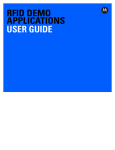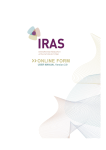Download Employee Self Service User Guide – Claiming
Transcript
Employee Self Service User Guide – Claiming Overtime Contents Table of Contents 1. How to submit a claim for Overtime ...................................................................................... 3 Viewing Authorised claims ...................................................................................................... 5 2. Rules for Overtime .................................................................................................................. 6 3. Best Practices for entering Overtime ...................................................................................... 7 1 Introduction Welcome to the Employee Self Service guide for Claiming Overtime for Keele People. This Guide will show you how to enter and submit an Overtime claim in Keele People . Keele People Time and Expenses is a new online facility designed for entering your Overtime claims. This will replace the paper based system currently being used for staff Overtime claims. Your claim will be submitted online through the Employee Self Service portal (ESS) and then will be sent electronically to your Overtime Authoriser for authorisation. All claims fully certified (authorised by your Overtime Authoriser/Budget Holder) will be credited to your bank account via the monthly payroll (providing the submission/authorisation is made within the payroll deadlines – see the ‘Contact Us’ section for the link to the payroll deadlines). The Overtime workflow is a simple process: 2 1. How to submit a claim for Overtime Log into Keele People Employee Self Service using your personal log in details and follow the instructions in this guide. 1.1 To submit a claim for Overtime, click on ‘Pay and Benefits’ in the navigation bar at the top of the screen or use the ‘Quick Links’ at the bottom of the homepage. 1.2 You will then be able to find the ‘Time & Expenses’ section: 1.3 Click on to start the process: Input the Start Date, select the Job Title which the Overtime claim is for and then select the claim template headed ‘Overtime Claim’ from the drop down list. Then click on 3 . 1.4 Clicking on ‘Overtime Claim’ template from the drop down list will display the following screen: 1.5 We have chosen to show a simple claim above in 1.4, but multiple items can be entered for more complex claims (multiple Overtime Claims) by clicking the to the right of the claim and a new line will appear allowing further information to be entered. Date Input the date when the work was undertaken against the appropriate Overtime rate e.g. Single Time (Overtime x 1), Time & Half (Overtime x 1.5) or Double Time (Overtime x 2). Reason Enter the reason why the overtime has been worked e.g. Open Day. Cost Code If your Overtime claim is to be charged to where your normal salary is charged – no entry is required. If you are working on a special project the code should be entered, however, your Overtime Authoriser will review and enter any code before authorising for payment. Number of Hours Input the ACTUAL hours worked against the appropriate overtime option - in the example above 1 hour overtime was worked and is to be paid at the enhanced rate of Time & Half. 1.6 Clicking on will save the partially completed form to your ‘Pay & Benefits’ homepage which you can access later. When you are ready to complete simply return to the 'Pay & Benefits' section and your claim will be displayed in the 'Time & Expenses' section. Just click on it to continue where you left it. 1.7 If you wish to print the claim, click screen and follow the instructions. which will display your normal printing 4 1.8 When you are happy with your claim press enter your Keele University password before pressing . You will then be prompted to again. 1.9 Once you have pressed , your claim will be shown as ‘Awaiting Authorisation’ in the ‘Time and Expenses’ section of your ‘Pay & Benefits’ screen. 1.10 The Overtime Authoriser will then receive a task in their ‘To Do’ list in Keele People to review the claim. They can authorise, not authorise or leave the claim until later. Note that the payment will be made in accordance with the Payroll & Pensions Office deadlines – see the ‘Contact Us’ section below. 1.11 Amendments to Overtime claims – The Overtime Authoriser will be able to amend your Overtime Claim (for example if your have claimed hours at an enhanced rate and should be at Single Time). They can also reject your claim (if s/he does not agree with your claim). Viewing Authorised Claims 1.12 To view previously submitted claims, click on the search symbol in the 'Time & Expenses' section: 5 1.13 This will then display the ‘Time and expense search’ page: 1.14 Enter the dates range you wish to select using the calendars and press . This will display the history of your Overtime claims during the date range. Alternatively, you can just press and all your claims will be displayed. You can view the details by simply clicking on the appropriate claim. 2. Rules for Overtime Only staff employed on or below point 21 on the Keele Spine are eligible for Overtime payments (Overtime claims for staff above this point are not permitted and staff should arrange for time off in lieu in accordance with University policy) Line Manager approval must be sought before any overtime, for which payment/time off in lieu is required, is undertaken. An Overtime claim must NOT be submitted in advance of the current date. If you are employed on a Part Time Basis, the following rules should be followed when submitting an Overtime claim: All work completed up to 36.25 hours per week (weekdays) must be claimed at 'Single Time'. Hours worked over 36.25 hours (weekdays) can then be claimed at 'Time & Half' Saturday & Sunday work can be claimed at 'Double Time' (regardless of whether part time) If you are employed on a Full Time Basis, the following rules should be followed when submitting an Overtime claim: All work completed over 36.25 hours per week (weekday) can be claimed at 'Time & Half' Saturday & Sunday work can be claimed at 'Double Time' 6 3. Best Practices for entering Overtime claims To Avoid Not Being Paid, Please Note the Following Best Practices: Employees should enter and submit their Overtime each day (if this is not practicable – see next step). Employees must enter and submit their Overtime AT LEAST WEEKLY, on the last day worked in the week. Line Managers/Supervisors should review Overtime for exceptions and approve Overtime weekly. By the cut-off deadline in the pay period, ALL Overtime entries must be submitted for timely payroll processing see cut-off deadlines link under ‘Contact Us’. Contact us Email: [email protected] Telephone: 01782 733773 or 01782 734167 or 01782 734378 Useful links Cut-off deadlines: http://www.keele.ac.uk/finance/payrollandpensions/standardforms/ 7