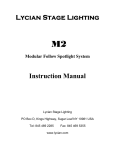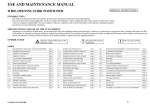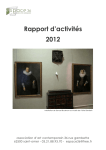Download The Cairn Research Optoscan Monochromator User Guide 2.02
Transcript
The Cairn Research Optoscan Monochromator User Guide 2.02 Optoscan with DAC control Rev 2.02 July 2005 AMR ______________________________________________________________Important information I. Important - Please read before installation As with all our equipment, we have tried to impose as few constraints as practicable on the flexibility and performance of the Optoscan Monochromator. For maximum reliability we would recommend using the equipment within certain guidelines, but with care the Optoscan can be driven somewhat harder than this. If in any doubt, then please feel free to contact our technical support department (e-mail [email protected]; tel: 01795 594 500). The following points should be considered when using the Optoscan: 1. Xenon arc lamps are pressurised and a potential hazard. If using the Optoscan with our light source than please refer to the relevant section of the manual when changing lamps. If using a third party product then please refer to the manufacturer's documentation. 2. Use suitable protective eyewear when focussing the light. The short wavelengths generated by the monochromator are potentially hazardous, so care should be taken to avoid direct exposure to the beam. 3. The diffraction grating is galvanometer driven and can change between wavelengths very rapidly (less than a millisecond for most practical purposes). This level of performance is attainable in prolonged repeat sequences provided that either the steps are very small, such as in scan mode, or if there are sufficient periods of inactivity within a cycle. If the grating is overdriven then both the galvanometer and the drive electronics will cut out transiently. These measures should not be regarded as a full protection against damage, and if the instrument does start to behave erratically it should be switched off and allowed to cool down before re-use. 4. The slit changers are the most vulnerable part of the instrument to mechanical damage. When operating the galvanometer-controlled slits, it is important to consider not only the points in note 3 above, but also the physical implications of rapidly opening and shutting a pair of sprung blades. If operating fast or for long periods it is advisable to keep the degree of movement relatively low. Particular care should be taken if driving the galvanometer slits from an external source because an inappropriate applied voltage could destroy the blades by over opening or closing the slits. We recommend a maximum opening of 3mm. 5. If either or both slits are micrometer controlled then care should be taken not to over open the blades. It is however acceptable to unwind the micrometer head to below zero in order to provide an overlap in the blades for shuttering. 6. The lamps we supply for use with our light source have a built in filter to cut off the short wavelengths which generate ozone, so there is little or no ozone emitted from the light source. ______________________________________________________________________Page 1 II. Package Contents Light Source (includes lamphouse and power supply) q Opto- 75W q Opto- 150W q Classic 75W Monochromator style Input slit: q Automated q Manual q Fixed Exit slit: q Automated q Manual Control box style q Standalone imaging box q Single height system rack q Double height system rack q DAC card with Optoscan power supply q Optoscan power supply Additional Control Modules q Input signal amplifier module q Photomultiplier signal amplifier module q Photomultiplier power supply module q Signal ratio module q Signal output demultiplexing module q Signal gain / offset module q Metering module q Signal combiner module _____________________________________________________________________Page 2 ______________________________________________________________Important information Coupling Hardware q Diaphragm coupling with focussing assembly q Liquid light guide q Direct epifluorescence coupling [for .............................. Microscope] q Collimated epifluorescence coupling [for .............................. Microscope] Emission Hardware q Adjustable rectangular diaphragm and holder q Single emission coupling box (with appropriate dichroic mirror fitted) q Dual emission coupling box (with appropriate dichroic mirrors fitted) q Two position filter holder (with appropriate filter fitted) q Photomultiplier q CCD camera & power supply q Monitor Cabling q Mains leads q Light source power lead q Monochromator controller power and signal leads q Serial and parallel PC control leads for monochromator. q 68-way DAC card connector ______________________________________________________________________Page 3 _____________________________________________________________________Page 4 ______________________________________________________________Important information III. Table of Contents I. Important - Please read before installation.....................................................................................1 II. Package Contents...........................................................................................................................2 III. Table of Contents..........................................................................................................................5 1 Introduction...................................................................................................................................2 2 System Components ......................................................................................................................4 2.1 Illumination system components........................................................................................4 2.2 Illumination system couplings and mounts.........................................................................7 2.3 Emission detection components ........................................................................................7 3 System Installation.........................................................................................................................9 3.1 DAC card installation.........................................................................................................9 3.2 Lamp Installation.............................................................................................................10 3.3 Lamp Removal.................................................................................................................11 3.4 Illumination Set up sequence ...........................................................................................12 3.5 Emission detection hardware installation .........................................................................13 4 Technical Support........................................................................................................................15 ______________________________________________________________________Page 5 1 Introduction The Cairn monochromator system comprises of four main components; namely a light source, a power supply for the light source, the monochromator box itself, and a programmable system control box. If you have the rack-mounting version of the control system it will also contain support for our photometry modules. In addition, components for connecting the monochromator output to a fluorescence microscope via an epifluorescence port will usually be supplied. A key design requirement for our monochromator was to ensure compatibility with other Cairn products. It has been possible to achieve this without any performance compromises as the design of our other equipment - in particular our fluorescence photometry modules - anticipated the introduction of such an instrument. As with all our equipment there is considerable versatility in its configuration and mode of use, allowing it to be optimised for a specific application. We concentrate in this guide on getting started with the system. This includes initial set-up of the Optoscan, and basic operation and control of the monochromator using the terminal provided on the system control box. For information on advanced control options please refer to the Optoscan technical manual. If you are using third-party software to control the monochromator then please refer to the provider's software manual for wavelength selection and control. Details on how to connect the Optoscan to your PC can be found in the installation guide (Section 2). _____________________________________________________________________Page 2 ______________________________________________________________Important information ______________________________________________________________________Page 3 2 System Components Before beginning to install a Cairn system it is advisable to have to hand an oscilloscope (any age or condition is fine provided that it’s not completely dead!), screwdrivers, Allen keys, and safety glasses. We would also urge our customers to take some time to carefully check the delivery note to make sure that they can identify all the components. Having checked that all components are present and correct the next step is to assemble and test the different sections of the system. 2.1 Illumination system components Lamphouse power supply Front Panel Rear Panel 1. Power Switch 3. Timer reset 1. Power connector to lamphouse 2. Lamp on indicator 4. Hours of use display 2. Mains power socket Lamphouse Front Panel Rear Panel _____________________________________________________________________Page 4 ______________________________________________________________Important information 1. Output window 1. Arc lamp power supply connector 2 & 3. Arc horizontal and vertical adjustments 4. Arc focussing adjustment Optoscan control unit Front Panel 1. Main power switch Rear Panel 1. Monochromator control output 2. 68-way PC link 3. Monochromator power output 4. Mains power connector DAC card Monochromator Front Panel ______________________________________________________________________Page 5 1. Light exit port 2. Monochromator controller input 3. Light input port 4. Monochromator power input _____________________________________________________________________Page 6 ______________________________________________________________Important information 2.2 Illumination system couplings and mounts Lamphouse to monochromator coupling tube with diaphragm Monochromator light guide mount Liquid light guide Microscope light guide mount Microscope coupling (Nikon coupling shown) 2.3 Emission detection components For imaging applications this will consist of a third party CCD camera that will fit onto the microscope C-mount. See supplier's documentation for installation and configuration. ______________________________________________________________________Page 7 _____________________________________________________________________Page 8 ______________________________________________________________Important information 3 System Installation 3.1 DAC card installation 1. Shut down the computer and disconnect the power supply. 2. Remove the cover and locate a free PCI slot. 3. Remove the blanking plate on the rear panel of the computer associated with the PCI slot you intend to use. 4. Holding the DAC card by its edges, align it with the PCI slot and gently push it into place. Ensure the card is pressed fully into its socket, and then secure the card with the retaining screw. 5. Replace the cover and reconnect the power cable. Software installation The drivers for the DAC card are provided on the Omni-CD provided with the card - please refer to documentation there for operating system specific installation instructions. The Optoscan drivers, supplied on a separate disc, should be installed into the same directory as the third party software you are using to control the system. It is most likely tha t your acquisition software will automatically have installed the appropriate drivers, but we have provided our most up to date drivers in case they are not ______________________________________________________________________Page 9 3.2 Lamp Installation As delivery companies are inclined to treat packaged equipment with less respect than perhaps they should, we have found it prudent to remove lamps from the lamphouses after testing. This ensures you receive both a lamp and lamphouse that are functional on arrival. After removing from the packaging, first check the components for any obvious signs of damage. The first stage in the installation is to fit the supplied lamp into the lamphouse. Ensure the power supply is disconnected before continuing. 1. There are four hexagonal retaining screws on the top cover of the lamphouse. These need to be removed, followed by the cover to gain access to the lamp fittings. 2. The upper lamp fitting will be clipped to one side for shipping; this should be released, and fixed to the upper end of the lamp, taking care not to touch the silica envelope surrounding the electrodes. The lamp should be orientated so the nodule is facing forward and perpendicular to the side arm. Safety glasses should be worn when handling the arc lamps. If you inadvertently touch the envelope it is important to clean the lamp with the alcohol wipe provided as grease residues from your skin will burn on to the lamp when in use and reduce its operating efficiency. 1. Arc lamp 2. Lower fitting thumbscrew 3. Upper fitting arm 3. Holding the lamp by the upper fitting, drop into place in the lamphouse with the lamp nodule facing forwards. Fix the lamp in place by tightening the lower thumbscrew. 4. Replace the top cover. N.B. It is not possible to connect the lamp in the incorrect orientation, or fit the incorrect lamp, as the anode and cathode fittings are different. _____________________________________________________________________Page 10 ______________________________________________________________Important information 3.3 Lamp Removal Ensure the lamp is fully cooled before removing. To change the lamp after it has reached the end of its useful life, remove the top cover then release the thumbscrew at the lower lamp fitting. The lamp can then be lifted out of the housing using the upper mount. Free the lamp from the upper fitting, then fit a new lamp as described above in section 2.3. The lamphouse enclosure reaches extremely high temperatures when in use and could cause severe burns, please exercise caution when exchanging lamps. ______________________________________________________________________Page 11 3.4 Illumination Set up sequence The monochromator and light source should be located on a firm level surface, and then set up following the steps below. 1. Install the lamp into lamphouse, as described in section 3.2, and connect one end of the four-pin lamphouse power lead to the lamphouse and the other to the power supply unit. 7. Attach the monochromator coupling to the light source, with the focussing assembly in place and the diaphragm fully open. 8. Connect the lamp power supply to the mains and turn on the lamp. Leave the unit to warm up for about ten minutes and then adjust the lamp focus and position to give a sharp image of the lamp arc at the centre of the focussing assembly. This ensures the maximum amount of light is focussed onto the input slits of the monochromator. û Unfocussed, uncentred û Unfocussed, centred ü Focussed, centred 9. Turn off the lamp and remove the focussing assembly from the light source coupling before attaching the monochromator unit in its place. 10. Site the Optoscan control box near the monochromator unit and connect the four-pin power connector and 25-way D'connector between them. 11. Connect the light guide to the monochromator output coupling, positioning the end of the light guide flush with the end of the coupling, as shown below. Then slide the combination into the exit port of the monochromator, fixing in place when the coupling is fully inserted. 12. Power up both the light source and the Optoscan, then open the shutter and select a visible wavelength using your software (e.g. 500nm). _____________________________________________________________________Page 12 ______________________________________________________________Important information 13. With the light guide mount detached from the microscope epifluorescence coupling, feed the free end of the light guide into the light guide mount and tighten in place at the end stop. Replace the mount, with the light guide fitted, into the microscope coupling tube and fit the assembly into the epifluorescence port of the microscope. 14. To focus the light beam, remove one of the microscope objectives and position the appropriate filter cube in the light path. Using a piece of paper at the microscope stage as a target, adjust the position of the light guide mount until a sharp image of the end of the light guide is seen at the stage. Centre the image using the offset adjustments on the light guide mount (if applicable). 15. Replace the microscope objective and check for uniform illumination at the image plane. The illumination path is now fully aligned and the system ready for use. 16. To ensure optimum performance from your lamp housing it is recommended that after approximately 1 hour from turn on fine focussing is carried using the detector attached to your system. Small adjustments of the horizontal, vertical and focussing controls on the lamp should be made to maximise the signal from the detector. We recommend that this fine calibration be repeated periodically during the lifetime of the lamp. 3.5 Emission detection hardware installation The emission detection hardware will most likely have been designed to fit onto the C-mount port on the side of the microscope. Please refer to the suppliers' documentation for details on installation and use. ______________________________________________________________________Page 13 _____________________________________________________________________Page 14 ______________________________________________________________Important information 4 Technical Support e-mail : [email protected] Web : www.cairn-research.co.uk Address : Cairn Research Ltd Graveney Road Faversham Kent ME13 8UP Sales : +44 (0) 1795 590 140 Support : +44 (0) 1795 594 500 Fax : +44 (0) 1795 594 510 ______________________________________________________________________Page 15 _____________________________________________________________________Page 16