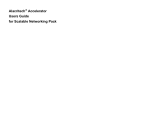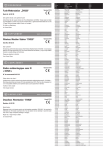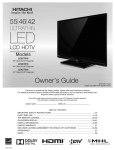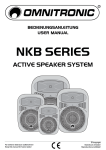Download Series 8000 Xpress PSE User Guide
Transcript
Series 8000 Xpress PSE User Guide (Software Version 9) © Case Communications Ltd 1997 X890-304751 Issue 1 0-1 Unit 15, Riverside Business Centre, Victoria Street, High Wycombe, Bucks HP11 2LT Web: www.casecomms.com Email: [email protected] Tel (UK): 08700 263 740 Tel (International): +44 (0) 1494 833 740 Fax (UK): 08700 263 741 Fax (International): +44 (0) 1494 833 741 Rev.1 aaaaaaaaaaaaaaaaaaaaaaaaaaaaaaaaaaaaaaaaaaaaaaaaaaaaaaaaaaaaaaaaaaaaaaaa aaaaaaaaaaaaaaaaaaaaaaaaaaaaaaaaaaaaaaaaaaaaaaaaaaaaaaaaaaaaaaaaaaaaaaaa aaaaaaaaaaaaaaaaaaaaaaaaaaaaaaaaaaaaaaaaaaaaaaaaaaaaaaaaaaaaaaaaaaaaaaaa aaaaaaaaaaaaaaaaaaaaaaaaaaaaaaaaaaaaaaaaaaaaaaaaaaaaaaaaaaaaaaaaaaaaaaaa aaaaaaaaaaaaaaaaaaaaaaaaaaaaaaaaaaaaaaaaaaaaaaaaaaaaaaaaaaaaaaaaaaaaaaaa aaaaaaaaaaaaaaaaaaaaaaaaaaaaaaaaaaaaaaaaaaaaaaaaaaaaaaaaaaaaaaaaaaaaaaaa aaaaaaaaaaaaaaaaaaaaaaaaaaaaaaaaaaaaaaaaaaaaaaaaaaaaaaaaaaaaaaaaaaaaaaaa aaaaaaaaaaaaaaaaaaaaaaaaaaaaaaaaaaaaaaaaaaaaaaaaaaaaaaaaaaaaaaaaaaaaaaaa aaaaaaaaaaaaaaaaaaaaaaaaaaaaaaaaaaaaaaaaaaaaaaaaaaaaaaaaaaaaaaaaaaaaaaaa aaaaaaaaaaaaaaaaaaaaaaaaaaaaaaaaaaaaaaaaaaaaaaaaaaaaaaaaaaaaaaaaaaaaaaaa aaaaaaaaaaaaaaaaaaaaaaaaaaaaaaaaaaaaaaaaaaaaaaaaaaaaaaaaaaaaaaaaaaaaaaaa aaaaaaaaaaaaaaaaaaaaaaaaaaaaaaaaaaaaaaaaaaaaaaaaaaaaaaaaaaaaaaaaaaaaaaaa aaaaaaaaaaaaaaaaaaaaaaaaaaaaaaaaaaaaaaaaaaaaaaaaaaaaaaaaaaaaaaaaaaaaaaaa aaaaaaaaaaaaaaaaaaaaaaaaaaaaaaaaaaaaaaaaaaaaaaaaaaaaaaaaaaaaaaaaaaaaaaaa aaaaaaaaaaaaaaaaaaaaaaaaaaaaaaaaaaaaaaaaaaaaaaaaaaaaaaaaaaaaaaaaaaaaaaaa aaaaaaaaaaaaaaaaaaaaaaaaaaaaaaaaaaaaaaaaaaaaaaaaaaaaaaaaaaaaaaaaaaaaaaaa aaaaaaaaaaaaaaaaaaaaaaaaaaaaaaaaaaaaaaaaaaaaaaaaaaaaaaaaaaaaaaaaaaaaaaaa aaaaaaaaaaaaaaaaaaaaaaaaaaaaaaaaaaaaaaaaaaaaaaaaaaaaaaaaaaaaaaaaaaaaaaaa aaaaaaaaaaaaaaaaaaaaaaaaaaaaaaaaaaaaaaaaaaaaaaaaaaaaaaaaaaaaaaaaaaaaaaaa aaaaaaaaaaaaaaaaaaaaaaaaaaaaaaaaaaaaaaaaaaaaaaaaaaaaaaaaaaaaaaaaaaaaaaaa aaaaaaaaaaaaaaaaaaaaaaaaaaaaaaaaaaaaaaaaaaaaaaaaaaaaaaaaaaaaaaaaaaaaaaaa aaaaaaaaaaaaaaaaaaaaaaaaaaaaaaaaaaaaaaaaaaaaaaaaaaaaaaaaaaaaaaaaaaaaaaaa aaaaaaaaaaaaaaaaaaaaaaaaaaaaaaaaaaaaaaaaaaaaaaaaaaaaaaaaaaaaaaaaaaaaaaaa aaaaaaaaaaaaaaaaaaaaaaaaaaaaaaaaaaaaaaaaaaaaaaaaaaaaaaaaaaaaaaaaaaaaaaaa aaaaaaaaaaaaaaaaaaaaaaaaaaaaaaaaaaaaaaaaaaaaaaaaaaaaaaaaaaaaaaaaaaaaaaaa aaaaaaaaaaaaaaaaaaaaaaaaaaaaaaaaaaaaaaaaaaaaaaaaaaaaaaaaaaaaaaaaaaaaaaaa aaaaaaaaaaaaaaaaaaaaaaaaaaaaaaaaaaaaaaaaaaaaaaaaaaaaaaaaaaaaaaaaaaaaaaaaaaaaaaaaaaaaaaaaaaaaaaaaaaaaaaaaaaaa aaaaaaaaaaaaaaaaaaaaaaaaaaaaaaaaaaaaaaaaaaaaaaaaaaaaaaaaaaaaaaaaaaaaaaaa aaaaaaaaaaaaaaaaaaaaaaaaaaaaaaaaaaaaaaaaaaaaaaaaaaaaaaaaaaaaaaaaaaaaaaaa aaaaaaaaaaaaaaaaaaaaaaaaaaaaaaaaaaaaaaaaaaaaaaaaaaaaaaaaaaaaaaaaaaaaaaaa aaaaaaaaaaaaaaaaaaaaaaaaaaaaaaaaaaaaaaaaaaaaaaaaaaaaaaaaaaaaaaaaaaaaaaaa aaaaaaaaaaaaaaaaaaaaaaaaaaaaaaaaaaaaaaaaaaaaaaaaaaaaaaaaaaaaaaaaaaaaaaaa aaaaaaaaaaaaaaaaaaaaaaaaaaaaaaaaaaaaaaaaaaaaaaaaaaaaaaaaaaaaaaaaaaaaaaaa aaaaaaaaaaaaaaaaaaaaaaaaaaaaaaaaaaaaaaaaaaaaaaaaaaaaaaaaaaaaaaaaaaaaaaaa aaaaaaaaaaaaaaaaaaaaaaaaaaaaaaaaaaaaaaaaaaaaaaaaaaaaaaaaaaaaaaaaaaaaaaaa aaaaaaaaaaaaaaaaaaaaaaaaaaaaaaaaaaaaaaaaaaaaaaaaaaaaaaaaaaaaaaaaaaaaaaaa aaaaaaaaaaaaaaaaaaaaaaaaaaaaaaaaaaaaaaaaaaaaaaaaaaaaaaaaaaaaaaaaaaaaaaaa aaaaaaaaaaaaaaaaaaaaaaaaaaaaaaaaaaaaaaaaaaaaaaaaaaaaaaaaaaaaaaaaaaaaaaaa aaaaaaaaaaaaaaaaaaaaaaaaaaaaaaaaaaaaaaaaaaaaaaaaaaaaaaaaaaaaaaaaaaaaaaaa aaaaaaaaaaaaaaaaaaaaaaaaaaaaaaaaaaaaaaaaaaaaaaaaaaaaaaaaaaaaaaaaaaaaaaaa aaaaaaaaaaaaaaaaaaaaaaaaaaaaaaaaaaaaaaaaaaaaaaaaaaaaaaaaaaaaaaaaaaaaaaaa aaaaaaaaaaaaaaaaaaaaaaaaaaaaaaaaaaaaaaaaaaaaaaaaaaaaaaaaaaaaaaaaaaaaaaaa aaaaaaaaaaaaaaaaaaaaaaaaaaaaaaaaaaaaaaaaaaaaaaaaaaaaaaaaaaaaaaaaaaaaaaaa aaaaaaaaaaaaaaaaaaaaaaaaaaaaaaaaaaaaaaaaaaaaaaaaaaaaaaaaaaaaaaaaaaaaaaaa aaaaaaaaaaaaaaaaaaaaaaaaaaaaaaaaaaaaaaaaaaaaaaaaaaaaaaaaaaaaaaaaaaaaaaaa aaaaaaaaaaaaaaaaaaaaaaaaaaaaaaaaaaaaaaaaaaaaaaaaaaaaaaaaaaaaaaaaaaaaaaaa aaaaaaaaaaaaaaaaaaaaaaaaaaaaaaaaaaaaaaaaaaaaaaaaaaaaaaaaaaaaaaaaaaaaaaaa aaaaaaaaaaaaaaaaaaaaaaaaaaaaaaaaaaaaaaaaaaaaaaaaaaaaaaaaaaaaaaaaaaaaaaaa aaaaaaaaaaaaaaaaaaaaaaaaaaaaaaaaaaaaaaaaaaaaaaaaaaaaaaaaaaaaaaaaaaaaaaaa aaaaaaaaaaaaaaaaaaaaaaaaaaaaaaaaaaaaaaaaaaaaaaaaaaaaaaaaaaaaaaaaaaaaaaaa aaaaaaaaaaaaaaaaaaaaaaaaaaaaaaaaaaaaaaaaaaaaaaaaaaaaaaaaaaaaaaaaaaaaaaaa STATUTORY NOTICES For the statutory notices relevant to each of the Series 8000 Xpress PSEs covered by this manual please refer to the following installation guides: 8325 Installation Guide X890-303251 8400 Installation Guide X890-301451 8425 Installation Guide X890-302551 8500 Installation Guide X890-302651 8525 Installation Guide X890-302151 These manuals cover the relevant system with Version 9 operating software. Case Communications Ltd declare that this product conforms with the protection requirements of Council Directive 89/336/EEC on the approximation of the laws of the member states relating to electromagnetic protection. This equipment has been tested using shielded cables supplied by Case Communications These cables, or equivalents, must be used to ensure compliance with this declaration. X890-304751 Issue 1 0-2 Ltd. All PCB assemblies contain Electrostatic Sensitive Devices (ESDs) which may be permanently damaged if incorrectly handled. This equipment must be handled in accordance with BS5783 code of practice for the handling of electrostatic sensitive devices. Case Communications Limited has made all reasonable efforts to ensure the accuracy of the content of this document but the information contained herein does not constitute a warranty of performance of the equipment and/or software described and no specifications given form part of any contract. This document does not constitute a licence to use or copy any software described herein and any such software must only be used in accordance with the terms of the licence supplied therewith. Case Communications Limited reserves the right to make alterations to the equipment and software described without notice and assumes no liability for any loss or damage caused as a result of use of this document whether because of out of date or inaccurate information or otherwise. Product and manufacturers' names referred to in this document are used for identification purposes only and Case Communications Limited acknowledges the intellectual property rights of their respective owners in the same. This document is the copyright of Case Communications Limited and may not be reproduced, copied or stored in any computerised retrieval system by any means whatsoever without the express written permission of Case Communications Limited. Published by Case Communications Technical Publications Department Rev.1 Preface A short description of each of the Xpress PSEs is given in the Family Overview, part number X890-304351. This User Guide describes how to configure and use an Xpress PSE. The facilities and features described are those offered by Version 9 of the PSE software. Chapters 1 and 2 provide an overall view of the PSE and should be read thoroughly before attempting to use it. Chapters 3, 4 and 5 describe in more detail the configuration and management of the PSE. Chapter 6 contains useful information on what can be done in the event of problems. The appendices provide a description of the X.25 frame relay protocols, a glossary, ACS support, and other information that may be needed for reference. Conventions Used in this Guide The PSE node Manager is a menu-driven system, and throughout this guide there are dialogues between the user and the PSE menu system. These are represented by different fonts as follows: Terminal displays and printouts are represented as, e.g. Terminal DIsplays and Printouts User responses are represented as, e.g. User Responses Single keystrokes are represented as, e.g. [PF1] Double keystrokes are represented as, e.g. [CTRL][T] Non-literals are represented as, e.g. <time and date> The route by which a particular action screen is reached is represented, starting from the main menu, as, e.g. Configuration Port Configuration X.25 Port Configuration. Throughout this guide logical port numbers are assumed to map directly to physical port numbers according to the common convention. For example, logical port 0030 maps to physical port 0 on slot 3 and logical port 0142 maps to physical port 2 on slot 14. X890-304751 Issue 1 0-3 Rev.0 X890-304751 Issue 1 0-4 Rev.0 Contents 1 Introduction 1-1 2 2.1 Getting Started Powering Up the PSE 2.1.1 Booting Up the System 2.1.2 What the PSE Does to Boot Itself Up 2.1.3 If Boot-up Fails Introduction to the Node Manager 2.2.1 Access to the Node Manager 2.2.2 Using the Mini PAD 2.2.3 Logging on to the Node Manager 2.2.4 Menus and Commands 2.2.5 Use of the Function Keys 2.2.6 Online Help 2.2.7 Logging Out 2.2.8 Special Characters Management of Applications 2.3.1 Configuration of Applications Management 2.3.2 Access to the Management Screens of an Application 2.3.3 Logging Out from an Application 2-1 2-1 2-1 2-1 2-2 2-3 2-3 2-4 2-5 2-5 2-6 2-6 2-7 2-7 2-8 2-8 2-9 Configuring a Single PSE Physical and Logical Links and Ports 3.1.1 Physical Links and Ports 3.1.2 Logical Ports 3.1.3 Frame Relay Physical and Virtual Physical Ports Logical Port Allocation Module Configuration 3.3.1 Module Parameters 3.3.2 Display Version Numbers 3.3.3 Change Module Link States 3.3.4 Module Restarts X.25/X.75/Frame Relay Port Configuration 3-1 3-1 3-1 3-2 3-3 3-5 3-6 3-6 3-9 3-9 3-9 3-10 2.2 2.3 3 3.1 3.2 3.3 3.4 X890-304751 Issue 1 0-5 2-9 Rev.0 3.10 3.4.1 Physical Level Parameters 3.4.2 Frame Relay Core Level Parameters 3.4.3 Data Link Level Parameters 3.4.4 Network Level Parameters 3.4.5 User Facilities 3.4.6 Congestion Monitoring 3.4.7 Error Monitoring 3.4.8 Configuration Procedure Virtual Circuits 3.5.1 Xpress Internal Addressing 3.5.2 SVC Configuration 3.5.3 PVC Configuration 3.5.4 PVC Call Establishment Examples of Port Configuration 3.6.1 Example 1, X.25 Port Configuration 3.6.2 Example 2, Application Port Configuration Curing Problems 3.7.1 Node Does Not Power Up 3.7.2 XIMs Not Loaded 3.7.3 Errors During Configuration 3.7.4 X.25 Data Link Down 3.7.5 X.25 Call Failed 3.7.6 Failed Installation of an Application Hunt Groups 3.8.1 Hunt Group Addressing 3.8.2 Call Distribution within a Hunt Group 3.8.3 Trunk Groups X.25/X.75 Gateways 3.9.1 Internetworking DNIC (IDNIC) 3.9.2 Calls To a PDN 3.9.3 Calls From a PDN 3.9.4 Reserved DNICs 3.9.5 DNIC Barring Table (DBT) 3.9.6 X.25 Gateway 3.9.7 X.75 Gateway Frame Relay ''Gateways'' 3-10 3-12 3-14 3-16 3-18 3-22 3-22 3-24 3-27 3-27 3-28 3-28 3-29 3-30 3-30 3-35 3-38 3-38 3-38 3-39 3-39 3-39 3-40 3-42 3-42 3-42 3-43 3-44 3-44 3-45 3-45 3-46 3-46 3-47 3-48 3-49 4 4.1 4.2 4.3 Configuring a Network Introduction Node Numbering Trunks 4-1 4-1 4-3 4-4 3.5 3.6 3.7 3.8 3.9 X890-304751 Issue 1 0-6 Rev.0 4.4 4.5 4.6 5 5.1 5.2 5.3 4.3.1 Trunk Port Configuration 4.3.2 Trunks over Frame Relay Routing 4.4.1 The Routing Algorithm 4.4.2 Routing Procedure 4.4.3 The Routing Table 4.4.4 Routing the Call 4.4.5 Using Trunk Groups in the Routing Table 4.4.6 Hop Counts Addressing 4.5.1 Address Analysis 4.5.2 Address Translation 4.5.3 Incoming Called/Calling Address Translation (ICAT) 4.5.4 Outgoing Called/Calling Address Translation (OCAT) Closed User Groups (CUGs) 4.6.1 CUG Membership Criteria 4.6.2 Access Levels within CUGs 4.6.3 Setting up CUGs 4.6.4 Configuration of Local to Global Indices 4.6.5 Specifying CUG Membership for Logical Port 4.6.6 Change CUG Subscription 4.6.7 Effects of CUG Permissions on making a Call 4-4 4-9 4-14 4-14 4-14 4-16 4-16 4-17 4-17 4-18 4-18 4-20 4-21 Utilities Access Utilities 5.1.1 Change User Password 5.1.2 Type Specification 5.1.3 User Access Menu 5.1.4 Initial Users Clock Utilities 5.2.1 Change Date 5.2.2 Change Time Disk Utilities 5.3.1 Format Disk 5.3.2 Copy Disk 5.3.3 List File Directory 5.3.4 File Copy 5.3.5 Remove File 5.3.6 Move File 5-1 5-1 5-2 5-2 5-3 5-4 5-5 5-5 5-5 5-6 5-6 5-6 5-6 5-7 5-8 5-9 X890-304751 Issue 1 0-7 4-22 4-23 4-23 4-23 4-24 4-24 4-25 4-25 4-25 Rev.0 5.4 5.5 5.6 5.7 5.8 5.9 5.10 5.11 6 6.1 5.3.7 Verify Disk 5.3.8 Automatic Disk Verification Dump Utilities 5.4.1 Delete Dump File 5.4.2 Print Dump File Install/Delete/Expand Applications 5.5.1 Display 5.5.2 Installation 5.5.3 Deletion 5.5.4 Expand 5.5.5 Background Information 5.5.6 Application-Specific Files Print Utilities Events 5.7.1 Alarms and Warnings Charging Billing 5.9.1 How Billing Works 5.9.2 Configuration Statistics 5.10.1 Display Port Statistics 5.10.2 Display Physical Level Statistics 5.10.3 Frame Relay Core Level Statistics 5.10.4 Frame Relay LMI Statistics 5.10.5 Frame Level Port Statistics 5.10.6 Packet Level Port Statistics 5.10.7 Modify Report 5.10.8 Link Statistics Report 5.10.9 Module Statistics 5.10.10 Intra-node Communications Subsystem (INCS) Statistics 5.10.11 Set-up Reporting Interval Status Displays 5.11.1 Display Node Status 5.11.2 Detailed Link Display 5.11.3 Display Link Circuits 5.11.4 Summary Link Display 5-9 5-9 5-10 5-10 5-10 5-11 5-11 5-11 5-12 5-12 5-12 5-13 5-14 5-15 5-16 5-17 5-18 5-18 5-19 5-20 5-20 5-20 5-21 5-21 5-21 5-22 5-22 5-22 5-22 5-23 Diagnostics and Error Handling The Virtual DTE Facility 6.1.1 What It Is Used for 6-1 6-1 6-1 X890-304751 Issue 1 0-8 5-23 5-25 5-25 5-26 5-26 5-27 Rev.0 6.2 6.3 6.1.2 How It Is Accessed 6.1.3 When It Should be Used 6.1.4 Node Manager Virtual DTEs Module Crashes Dump Files 6-1 6-2 6-2 6-4 6-5 Appendices A A.1 A.2 X.25, Frame Relay and Packet Switching Introduction The X.25 Recommendation A.2.1 Other Standards Relevant to X.25 A.2.2 How the X.25 Protocol Works A.2.3 Procedure for a Switched Virtual Circuit A.2.4 X.25 User Facilities Supported by Xpress PSEs A.2.5 Additional Notes about Xpress Support of Some X.25 Facilities A.2.6 Calls Between X.25 (1980) and X.25 (1984/1988) Ports A.2.7 Xpress and the X.75 Recommendation Frame Relay A.3.1 Introduction A.3.2 How the Frame Relay Protocol Works A.3.3 Series 8000 PSEs and Frame Relay A-1 A-1 A-2 A-2 A-3 A-7 A-9 A-12 B B.1 B.2 B.3 B.4 Error Causes and Diagnostic Codes Clearing Causes Resetting Causes Restarting Causes X.25/X.75 Diagnostic Codes B-1 B-1 B-2 B-3 B-4 C Billing Information C-1 D D.1 D.2 Closed User Group Call Permissions Example Network Call Permissions and Prohibitions D.2.1 CUG 1 Permissions D.2.2 CUG 2 Permissions D.2.3 Permissions for a DTE which is not a CUG Member D-1 D-1 D-3 D-3 D-4 D-5 A.3 X890-304751 Issue 1 0-9 A-15 A-15 A-22 A-22 A-22 A-25 Rev.0 E E.1 E.2 E.3 ACS Support The ACS Support for ACS Implementation E.3.1 Call Deflection & Call Deflection in Data Transfer E.3.2 Call Deflection Referral E.3.3 Pseudo Facility Format Xpress Port Configuration E.4.1 ACS Port Configuration E.4.2 User Port Configuration E.4.3 Host Ports E.4.4 NMC Port E-1 E-1 E-3 E-4 E-4 E-4 E-5 E-6 E-6 E-7 E-9 E-9 F F.1 F.2 F.3 F.4 V.54 Modem Test Facilities Introduction Modem Test Loops Test Pattern Generator Signals and Cables F-1 F-1 F-2 F-3 F-4 G G.1 G.2 G.6 The Broadcast System Introduction Using a Single ABS Server G.2.1 Client Access to the Server G.2.2 Server Access to the Host Using Multiple ABS Servers Providing More than one Broadcast Service Capacity and Performance G.5.1 Sizing G.5.2 Buffering G.5.3 Throughput Diagnostics and Error Handling G-1 G-1 G-3 G-3 G-4 G-8 G-14 G-16 G-16 G-16 G-17 G-18 H Glossary H-1 I I.1 MMI Tree Introduction I-1 I-1 J J.1 Xpress PSE Applications Overview J.1.1 Native Applications J-1 J-1 J-1 E.4 G.3 G.4 G.5 X890-304751 Issue 1 0-10 Rev.0 J.1.2 Lodger Cards J.1.3 Imported Applications Network Architecture J.2.1 X.25 J.2.2 Network Management Service J.2.3 Network Connectionless Service J.2.4 Node Connectionless Service Hardware Architecture Software Architecture Application Programming Interface (API) J.5.1 Overview J.5.2 Applications Environment J.5.3 Management Services J-1 J-1 J-2 J-2 J-2 J-2 J-2 J-3 J-3 J-6 J-6 J-6 J-7 K K.1 K.2 Dial-up Ports Overview Operation and Signalling K.2.1 General K.2.2 V.24 Interface Circuits K.2.3 V.11 Inteface Circuits K-1 K-1 K-3 K-3 K-3 K-4 L L.1 L.4 Remote Software Download Version 8 Features L.1.1 Remote File Operations L.1.2 Enhanced Pattern Matching L.1.3 Self Extracting, Compressed Load Files L.1.4 Move Command L.1.5 Node Restart Security Considerations L.2.1 File Corruption L.2.2 Security Violations Example Operations L.3.1 Configuration File Backups L.3.2 Remote Software Version Download 8325 L.3.3 Remote Software Version Download 8425/8525 L.3.4 Remote Installation of Applications L.3.5 Points to Beware Of Software Licensing L-1 L-1 L-1 L-1 L-2 L-2 L-2 L-3 L-3 L-3 L-4 L-4 L-4 L-5 L-7 L-8 L-9 M M.1 Congestion Monitoring and Control Introduction M-1 M-1 J.2 J.3 J.4 J.5 L.2 L.3 X890-304751 Issue 1 0-11 Rev.0 M.2 M.4 Parameters to be Configured M.2.1 Configuring the Congested Trunk Port M.2.2 Configuring X.25/X.75 Link Ports M.2.3 Configuring Trunk Ports on Secondary Routes M.2.4 Trunks to Pre-Version 9 Nodes Using Congestion Monitoring and Control M.3.1 Description of the Example Network M.3.2 Configuring the Example Network M.3.3 Congestion Monitoring Takes Effect on the Trunk Summary Points M-4 M-4 M-6 M-8 M-8 M-9 M-9 M-10 M-12 M-14 N N.1 N.2 Error Monitoring and Control Introduction Parameters to be Configured N-1 N-1 N-2 O Configurable DNIC O-1 P P.1 P.2 Network User Identification Introduction Parameters to be Configured P-1 P-1 P-2 M.3 Figures 3-1 Xpress Virtual Physical Ports 3-3 4-1 Example Frame Relay Trunk Configuration 4-10 A-1 A-2 A-3 A-4 A-5 A-6 A-7 A-8 A-9 ISO 7 Layer Model for Open Systems Interconnection HDLC Frame Structure Level 3 Packet Structure Call Procedure Using an SVC X.25 Switching Frame Relaying The Frame Relay Frame X.25 Encapsulation Trunk Protocol Encapsulation A-3 A-4 A-6 A-7 A-23 A-23 A-24 A-26 A-27 D-1 Example of CUG Groupings D-1 X890-304751 Issue 1 0-12 Rev.0 E-1 E-2 Example ACS Network Reselection PAD Message Format E-2 E-5 F-1 Modem Test Loops F-2 G-1 G-2 G-3 G-4 G-5 Example of a Single Node, Single Server ABS Configuration Example of a Linear Multiple Server Example of a Hierarchical Multiple Server Example of a Multi-node, Multi-server ABS Example of Multi-Service ABS G-6 G-9 G-10 G-11 G-15 J-1 J-2 J-3 UPM Co-Resident Application ACM Application on a Card with One ACM Processor ACM Application on a Card with Two ACM Processors J-4 J-5 J-5 K-1 Example of Dial-up Link and Trunk Usage K-1 M-1 Example: Small Network with Trunk Congestion Occurring Congestion Monitoring Configuration for Node 3/T31 Utilisation Graph for Node 3/T31 M-9 M-2 M-3 M-11 M-13 Tables 3-1 3-2 8325 Example Native Applications 8425/8525 Native Applications 3-7 3-8 A-1 A-2 X.2 (Subscription) User Facilities X.2 (1988) Per-call User Facilities A-9 A-11 B-1 B-2 B-3 B-4 Clearing Cause Codes Resetting Cause Codes Restarting Cause Codes Diagnostic Codes B-1 B-2 B-3 B-4 C-1 C-2 X.25 and X.75 Billing Information Record X.75-only Part of the Billing Information Record C-2 C-4 D-1 D-2 CUG Membership CUG Call Permissions D-1 D-2 X890-304751 Issue 1 0-13 Rev.0 M-1 Profile of Calls Present on Node 3/T31 X890-304751 Issue 1 0-14 M-13 Rev.0 X890-304751 Issue 1 0-15 Rev.0 1 Introduction The Cray Xpress Packet Switching Exchanges (PSEs) are high performance packet switches capable of processing up to 4096 simultaneous calls between up to 96 X.25/X.75 ports depending on model and configuration. Networks of up to 1000 PSE nodes may be configured. The ports may be individually configured to offer the facilities described by CCITT Recommendations X.25 (1980), X.25 (1984), X.25 (1988), X.75 (1980), or X.75 (1984). In addition it is possible to carry any one of these protocols together with the Xpress inter-node (trunk) protocol over a frame relay network in accordance with CCITT/ANSI standards. Management of the PSE is via a VDU-based Node Manager using a userfriendly menu system. The Node Manager can be accessed from a local terminal, or remotely from another Xpress PSE. In addition, the PSEs can be controlled from a Cray Network Management Centre (NMC) or any compatible network terminal. An NMC provides the ability to logon transparently to the PSE Node Manager, upload and download configurations, and to capture and report PSE events. In addition to packet switching facilities, the Xpress PSEs also provide support for ancillary software applications running within the Xpress hardware/software environment. For information about additional Xpress PSE applications, refer to the appropriate user documentation supplied with each application. This manual describes only how to install applications onto a PSE and manage them. The Cray Access Control Server (ACS) provides a network security service for an Xpress network. X890-304751 Issue 1 1-1 Rev.0 X890-304751 Issue 1 1-2 Rev.0 2 Getting Started 2.1 Powering Up the PSE This section explains how to power up the system from cold and the resulting sequence of events. Any error situations that may arise are also explained along with remedial action. The disk file structure and naming conventions are also explained. 2.1.1 Booting Up the System 1. Place the system disk in drive A. Place the dump disk in drive B. If you put the disks into the wrong drives the system will not boot up. 2. Switch on the power. The system will now undergo a series of hardware diagnostics. If these are successful, the manager will then proceed to boot up itself and the rest of the system. This process takes approximately 5-10 minutes depending on the number and type of boards. 3. Press the [RETURN] key on the manager terminal and it will display the Mini PAD prompt. The printer, if you have one attached to the system, will output events indicating the status of the boot-up. The PSE is now operational. Having initially booted up the system, users are strongly advised to make working copies of all floppy diskettes supplied with the equipment using the 'Copy Disk' manager facility described in Section 5.3 of the User Guide, and to keep the master diskettes in a secure place. It is good practice to make regular back-up copies of all operational diskettes in this way. 2.1.2 What the PSE Does to Boot Itself Up The indicator on each board provides a running commentary on what is taking place during the boot-up sequence. Stage 1: The hardware is tested. When the system is first powered on, all the boards indicate t. This means that hardware diagnostics are being performed. If the diagnostics fail, an error code is flashed up on the card's X890-304751 Issue 1 2-1 Rev.0 display panel. The code comes in two parts, the test number and the failure code. The characters |- -| delimit the code. The exact syntax is : |- <test number> - <failure code>-| The error code is repeated several times before an F (for failure) is displayed on the panel. A common cause of diagnostics failure is to boot up the system without any disks in the drive. Your supplier will be able to advise in case of diagnostic failure. Stage 2: The manager code is loaded. After hardware diagnostics are completed, the UM will display b (for booting). This lasts a few seconds and then changes to L. The manager code is now being loaded. While this is taking place the other boards will only display a flashing dot. Stage 3: The rest of the system is booted up. Once the manager is loaded up, the UM displays I (initialisation). The other slots in the bay are polled in turn to determine the topology of the bay. Each XIM indicates P to show that it has been polled. The UM then loads the XIMs. UPM3-based XIMs are loaded first, followed by UPM1- and UPM2-based XIMs in parallel, and then by application cards. The cards will display L (for loading). Stage 4: Ready to go. The LEDs on the cards will successively display o for operational and very soon afterwards, I for initialisation, and r for running. The UM display shows the same transition but with a slight delay after the other boards. The system is operational when the UM displays r. 2.1.3 If Boot-up Fails If you can log on to the system, then the Node Manager is operational and it is possible to establish the reason for failure of any of the other boards by examining the Alarms screen. If you can't log on, then the boot-up could have failed for any of the following reasons :– – – – – No disks in the drives. The disks are write-protected or incorrectly formatted. The disks are in the wrong drives. The disks contain no load files. The UM failed its hardware diagnostics (indicated by an F on the board's display ). It will be necessary to contact your supplier for advice in this case. X890-304751 Issue 1 2-2 Rev.0 2.2 Introduction to the Node Manager The Node Manager has four different access methods, only one of which should be used at a time. The presentation of the manager screen during each of the methods of access is very similar; any differences are identified in the descriptions below. 2.2.1 Access to the Node Manager • From the local terminal (Mini PAD). The Mini PAD provides a Triple-X PAD type interface to the operator and to the network. The standard method of access is via a VT100 terminal plugged in to asynchronous port 1 of the UM (see the relevant Installation Guide for port definitions). When the PSE is running and the terminal is switched on, press [RETURN] on the keyboard to display the Mini PAD prompt. Typing LOCAL [RETURN] or L [RETURN] (see Section 2.2.2) connects you to the local Node Manager. You are then prompted to login. If you provide a valid username/password pair, the logon will be successful, e.g. Enter username: wizard. • From the local terminal of another Xpress PSE. This is similar to the above method. In order to connect to the Node Manager of node nnn, type REMOTE nnn [RETURN] or R nnn [RETURN] after the Mini PAD prompt has been displayed. • From a Cray Network Management Centre. The Cray NMC Operator Guide provides details of transparent management of the PSE. • From a VT100 terminal, through a PAD. The connection address for transparent logon is 1100nnn9000, where nnn is the number of the node being logged onto. Once the call is connected, the Triple-X PAD will have its parameters changed by the Node Manager. After the call is cleared, the default PAD profile will be restored. The affected parameters are described below: X.3 Parameter Value 2 3 4 0 2 1 X890-304751 Issue 1 Purpose Local echo Data forwarding character Data forwarding timeout 2-3 Rev.0 10 13 15 0 0 0 Line folding LF insertion Editing In all these access methods, while the node is managed, the time display is updated every minute. Logging out may be performed at the main menu (typing L [RETURN], or by clearing the X.25 call. The VT100 should be configured for 8 bits, no parity. 2.2.2 Using the Mini PAD Once the PSE has successfully powered-up (see Section 2.1), you can activate the Mini PAD by pressing [RETURN] on the terminal. The Mini PAD uses [RETURN] to work out the speed and parity settings of the terminal, and it may be necessary to press the key two or three times for it to do this. If pressing [RETURN] has no effect, check the terminal connection to the UM. The screen should display the message: X.25 PAD port 0 followed by the Mini PAD's prompt (*). Typing help [RETURN] or h [RETURN] will give a list of the Mini PAD commands: CON<X.121 address><CR> HELP<CR> LOCAL<CR> REMOTE<node number><CR> SET<par>:<par value><CR> SET?<par>:<par value><CR> PAR?<CR> The X.3 parameters supported are 2, 3, 4, 9, 10, 13, 14 and 15 The commands HELP, LOCAL and REMOTE can be specified by their first letters – H, L and R. • CON attempts to establish an X.25 call. • LOCAL connects to the local Node Manager, e.g. L [RETURN]. • REMOTE connects to a remote Node Manager, e.g. R nnn [RETURN] connects to node nnn. • SET sets the values of one or more X.3 parameters. SET 3:2, 2:0 X890-304751 Issue 1 2-4 Rev.0 • SET? is similar to SET, but the Mini PAD also confirms the values that have been set. SET? 3:2, 3:0 PAR 3:2, 3:0 In this case, parameter 3 is first set to 2 and then to 0. SET and SET? can only change the parameters that are supported. If the user tries to change a different parameter, the Mini PAD replies with INV: SET? 3:2, 16:1 INV PAR 3:2 • PAR? lists all parameters from 1 to 22. 2.2.3 Logging on to the Node Manager Access to the Node Manager is password-protected. Once logged on you can create your own usernames and passwords. However, so that you can logon when the equipment first arrives, the PSE arrives programmed with a default username and password as follows: username: wizard password: wand Once successfully logged on, the terminal screen should display the Node Manager's main menu. 2.2.4 Menus and Commands The PSE is configured and its operation controlled by use of menus. There is a 'tree' of menus, see Apendix H, starting from a Main Menu which has an option for each area of the functions provided i.e.: Alarms Warnings Billing Configuration Routing specification Statistics Utilities Management of applications X890-304751 Issue 1 2-5 Rev.0 Selection of one of these options, in most cases, causes a further menu screen to be displayed, and this cycle continues until you reach a final action screen. For example, if you select Billing then the next screen allows you to select the address of a billing collection device; if you select Configuration, the next menu presents a choice of configuring a node, module, port, logical port, PVC, hunt group or CUG, and selecting one of these options displays a menu of configuration options (e.g. edit, delete), and so on. All the menus used by the Node Manager follow the same format and all operate in a consistent fashion. The top and bottom lines of the screen show the same information no matter which menu is being displayed. The top line of the screen shows the node's number and name, and the current date and time. The bottom line of the screen always shows the current counts of PSE alarms and warnings (more about these in Chapter 5). Between these two constant displays are listed the commands for the menu you are using. To select a command simply type in the command name followed by a [RETURN]. This gets you to the next menu in the sequence. The first letter(s) of each command is highlighted, and you can select a command by typing in just the highlighted portion. This is the minimum that can be entered for that command to be identified uniquely. 2.2.5 Use of the Function Keys The VT100 programmable function keys are used by the Node Manager to control the menus. [PF3] and [PF4] may be used at any menu and have the following meaning: PF3 - At any menu pressing the [PF3] function key returns you to the previous menu (unless of course you are at the main menu). PF4 - At any menu pressing the [PF4] function key returns you to the main menu. The [PF1] and [PF2] function keys are also used at certain menus. 2.2.6 Online Help At any time pressing ? causes help text to be displayed. The window displays text explaining what the menu does and how to use it. X890-304751 Issue 1 2-6 Rev.0 2.2.7 Logging Out The main menu is the only one from which you can logout. Entering the command L logs you out from the Node Manager and clears the X.25 call. The Node Manager also logs out automatically if the terminal is idle for about ten minutes, or if the terminal is powered off. 2.2.8 Special Characters Backspace or Delete - Deletes a character [CTRL][U] - Deletes a line [RETURN] - Causes the previous characters to be input [ESC] - Deletes line and starts the function key sequence (i.e. [PF1], [PF2], [PF3], and [PF4]). X890-304751 Issue 1 2-7 Rev.0 2.3 Management of Applications Once you are logged onto the Node Manager, you can select the Manage applications menu option to access the management screens of applications which have been installed onto the PSE. The Application Management screen lists the application managers which have been configured. When first entered, the screen displays the first page of the list. Use the Next page command to view the next page of the list, the Prev page command to view the previous page and the First page command to view the first page. The Application Management screen operates in the same way irrespective of whether you are locally or remotely logged into the PSE Node Manager. 2.3.1 Configuration of Applications Management The Application Management screen provides the Add, Edit and Delete commands with which you can add new applications to the list, edit existing entries, and delete unwanted entries. The Node Manager stores the information on disk. To add an entry to the list, you must supply the following information: Description: free-format text to provide a meaningful description of the application. Address: The network address of the application's manager. This can be any valid network address up to 15 digits in length and need not be the address of a port on the local node. The address is not restricted to the Xpress physical address format provided that the appropriate addressing tables have been suitably configured (see Section 4.5). Username: The username to be supplied to the application when logging in. This is free format text up to 16 characters in length. If no username (i.e. an empty string) is configured for this application, then ----- will be displayed in this field. Password: The password to be supplied to the application when logging in. This is free-format text up to 16 characters in length. For security, this field will always be displayed as XXX (thus it is not obvious if an application does not have a password configured). The password may contain any characters except for [RETURN]. X890-304751 Issue 1 2-8 Rev.0 For security, the Node Manager will not echo your keyboard input when you type in the password. Also, the Node Manager will prompt you to enter a new password twice for verification. If you do not have 'wizard' permissions then the Node Manager will prompt you for the password if you wish to change a password or delete an entry. 2.3.2 Access to the Management Screens of an Application The Application Management screen provides the Login command which you select to log into the manager of an application. When you select the Login command, the Node Manager will prompt you for the entry number of the required application. The Node Manager will display a message Attempting to connect to application to indicate that it is setting up a call to the selected application. If the login attempt is successful, then the screen is cleared, and dialogue with the application begins. If you have configured a suitable username and/or password, then the application may not need to prompt you for a username and/or password. Otherwise the application will either reject the attempt immediately or prompt you for a username and/or password. The Node Manager will log a WARNING event whenever an attempt to call an application fails. Once you are logged onto the application, the PSE Node Manager will suppress its usual display of status information on the top and bottom lines of the screen (see Section 2.2.4) so as to provide the application with access to the whole screen. However, the Node Manager will maintain the usual inactivity timer. It will appear busy to any login attempts. 2.3.3 Logging Out from an Application When you log out from an application manager, the PSE Node Manager will present you with the Application Management screen. The Node Manager will also resume its usual display of the top and bottom lines of the screen (see Section 2.2.4). You can now login to another application or select another Node Manager screen. If your connection to the PSE Node Manager is cleared while you are logged onto an application, then the Node Manager will ensure that your connection to the application is also cleared. X890-304751 Issue 1 2-9 Rev.0 X890-304751 Issue 1 2-10 Rev.0 3 Configuring a Single PSE The PSE can operate on its own or as part of a network of PSEs. This chapter concentrates on the concepts needed to configure a single node, but also briefly refers to inter-node trunks where applicable. For full details on the latter refer to Chapter 4. 3.1 Physical and Logical Links and Ports 3.1.1 Physical Links and Ports When operating as a single node, the PSE simply routes connections between the various devices connected to it. These can be: • External packet mode devices such as PADs, X.25 card-equipped PCs, X.25 capable hosts, gateways to other X.25 networks, etc. • Xpress Applications (i.e. internal packet mode devices). In both cases the connection between the PSE and the attached packet mode device is called a link. This link carries the traffic between the PSE and the device according to the X.25 protocols (see Appendix A). For the purposes of this section it will be assumed that for external devices this link is provided by a direct physical connection such as a simple piece of cable or digital leased line etc. Other connection possibilities will be explored later. In the case of an Xpress Application the link is provided by the internal software equivalent of a piece of cable, and application links are normally treated in the same way as physical links. (See Appendix J for details of applications and application links.) The PSE end of a physical link is called a physical port. The physical ports on a PSE are numbered by bay number (always 0), slot number and link number. The number of slots per node and links per slot vary between different members of the Xpress range. The physical port number range starts at 0,x,0 (bay 0, slot x, link 0) where x is the slot number of the lowest numbered slot which may contain X.25 cards, and extends to 0,y,z-1 where y is the number of slots in the system X890-304751 Issue 1 3-1 Rev.0 and z is the number of links per slot. E.g. the lowest and highest physical port numbers on the 8325 which has 5 slots and 6 port cards are 0,2,0 and 0,5,5 respectively. 3.1.2 Logical Ports Each physical port has associated with it a logical port number which is a four-digit number in the range 0000 to 9999. It is via the logical port number of a physical port that the vast majority of port references within the Xpress operational and management software are made. This is because logical ports can easily be swapped between physical ports, allowing an alternative physical port to be selected, e.g. in the case of port failure. The PSE stores a mapping between logical and physical port assignments, which ensures that the logical port's configuration can be automatically applied to any physical port with the correct hardware when the PSE is powered up or when a logical is moved to another physical port. For example logical port 1234 may initially refer to physical port 0,2,1, but can be easily and quickly re-assigned to another physical port if necessary. All the configuration (apart from the physical port characteristics) of port 1234 is automatically assigned to the new physical port when the move takes place. The assignment of particular logical port numbers to physical ports is largely the user's choice. As an example it may suit a particular installation to reflect the physical port number in the logical port number, e.g. Physical Port Number Bay 0, Slot 1, Link 0 Bay 0, Slot 1, Link 0 Bay 0, Slot 4, Link 3 Bay 0, Slot 12, Link 5 Logical Port Number 0010 0011 0043 0125 This convention has been adopted by the vast majority of network administrators, but nevertheless it may make sense to number logical ports according to some departmental or company-wide numbering scheme. However, the restrictions within the 0000-9999 range given in Section 3.2 should be noted. X890-304751 Issue 1 3-2 Rev.0 0,2,5 X890-304751 Issue 1 a a aa a a a a a a a a a a a a a a a a a a a a a a a a a a a aaaa a a a aa a a a a a a a a a a a a a a a a a a a a a a a aaaa a 0,2,4 bus 0,2,3 Standard Xpress Ports Each port's traffic runs directly over its own physical link and is identified by the physical link number. 3-3 aaaaaaaaaa aaaaaaaaaa aaaaaaaaaa aaaaaaaaaa aaaaa 0,2,0 aaaaaaaa aaaaaaaa aaaaaaaa aaaaaaaa aaaaaaaa aaaaaaaa aaaaaaaa aaaaaaaa aaaa 0,2,1 aaaaaaaa aaaaaaaa aaaaaaaa aaaaaaaa aaaaaaaa aaaaaaaa aaaaaaaa aaaaaaaa aaaa aaaaaaaaaa aaaaaaaaaa aaaaaaaaaa aaaaaaaaaa aaaaaaaaaa aaaaaaaaaa aaaaaaaaaa aaaaaaaaaa aaaaa 0,2,2 aaaaaaaa aaaaaaaa aaaaaaaa aaaaaaaa aaaa 0,2,3 aaaaaaaaaa aaaaaaaaaa aaaaaaaaaa aaaaaaaaaa aaaaaaaa aaaaaaaa aaaaaaaaaaaa aaaaaaaa aaaaaaaa aaaaaaaa aaaaaaaa aaaaaaaa aaaaaaaa aaaaaaaa aaaa bus a a a a a a a a a a a a a a a a a a a a a a a a a a a a a a a a a a a a a a a a a a a a a a a a a a a a a a a a a a a a a a a a a a a a a a a a a a a a a a a a a a a a a a a a a a a a a a a a a a a a a a a a a a a a a a a a a a a a a a a a a a a a a a a a a a a a a a a a a a a a a a a a a a a a a a a a a a a a a a a a a a a a a a a a a a a a a a a a a a a a a a a a a a a a a a a a a a a a a a a a a a a a a a a a a a a a a a a a a a a a a a a a a a a a a aa aa aa aa aa aa aa aa aa aa aa aa aa aa aa aa aa aa aa aa aa aa a a a a a a a a a a a a a a a a a a a a a a a a a a a a a a a a a a a a a a a a a a a a a a a a a a a a a a a a a a a a a a a a a a a a a a a a a a a a a a a a a a a a a a a a a a a a a a a a a a a a a a a a a a a a a a a a a a a a a a a a a a a a a a a a a a a a a a a a a a a a a a a a a a a a a a a a a a a a a a a a a a a a a a a a a a a a a a a a a a a a a a a a a a a a a a a a a a a a a a a a a a a a a a a a a a a a a a a a a a a a a a a a a a a a a a a a a a a a a a a a a a a a a a a a a a a a a a a a a a a a a a a a a a a a a a a a a a a a a a a a a a a a a a a a a a a a a a a a a a a a a a a a a a a a a a a a a a a a a a a a a a a a a a a a a a a a a a a a a a a a a a a a a a a a a a a a a a a a a a a a a a a a a a a a a a a a a a a a a a a a a a a a a a a a a a a a a a a a a a a a a a a a a a a a a a a a a a a a a a a a a a a a a a a a a a a a a a a a a a a a a a a a a a a a a a a a a a a a a a a a a a a a a a a a a a a a a a a a a a a a a a a a a a a a a a a a a a a a a a a a a a a a a a a a a a a a a a a a a a a a a a a a a a a a a a a a a a a a a a a a a a a a a a a a a a a a a a a a a a a a a a a a a a a a a a a a a a a a a a a a a a a a a a a a a a a a a a a a a a a a a a a a a a a a a a a a a a a a a a a a a a a a a a a a a a a a a a a a a a a a a a a a a a a a a a a a a a a a a a a a a a a a a a a a a a a a a a a a a a a a a a a a a a a a a a a a a a a a a a a a a a a a a a a a a a a a a a a a a a a a a a a a a a a a a a a a a a a a a a a a a a a a a a a a a a a a a a a a a a a a a a a a a a a a a a a a a a a a a a a a a a a a a a a a a a a a a a a a a a a a a a a a a a a a a a a a a a a a a a a a a a a a a a a a a a a a a a a a a a a a a a a a a a a a a a a a a a a a a a a a a a a a a a a a a a a a a a a a a a a a a a a a a a a a a a a a a a a a a a a aaaaaaaaaaaaaaaaaaaaaaa a a a a a a a a a a a a a a a a a a a a a a a a a a a a a a a a a a a a a a a a a a a a a a a a a a a a a a a a a a a a a a a a a a a a a a a a a a a a a a a a a a a a a a a a a a a a a a a a a a a a a a a a a a a a a a a a a a a a a a a a a a a a a a a a a a a a a a a a a a a a a a a a a a a a a a a a a a a a a a a a a a a a a a a a a a a a a a a a a a a a a a a a a a a a a a a a a a a a a a a a a a a a a a a a a a a a a a a a a a a a a a a a a a a a a a a a a a a a a a a a a a a a a a a a a a a a a a a a a a a a a a a a a a a a a a a a a a a a a a a a a a a a a a a a a a a a a a a a a a a a a a a a a a a a a a a a a a a a a a a a a a a a a a a a a a a a a a a a a a a a a a a a a a a a a a a a a a a a a a a a a a a a a a a a a a a a a a a a a a a a a a a a a a a a a a a a a a a a a a a a a a a a a a a a a a a a a a a a a a a a aa aa aa aa aa aa aa aa aa aa aa aa aa aa aa aa aa aa aa a a a a a a a a a a a a a a a a a a a a a a a a a a a a a a a a a a a a a a a a a a a a a a a a a a a a a a a a a a a a a a a a a a a a a a a a a a a a a a a a a a a a a a a a a a a a a a a a a a a a a a a a a a a a a a a a a a a a a a a a a a a a a a a a a a a a a a a a a a a a a a a a a a a a a a a a a a a a a a a a a a a a a a a a a a a a a a a a a a a a a a a a a a a a a a a a a a a a a a a a a a a a a a a a a a a a a a a a a a a a a a a a a a a a a a a a a a a a a a a a a a a a a a a a a a a a a a a a a a a a a a a a a a a a a a a a a a a a a a a a a a a a a a a a a a a a a a a a a a a a a a a a a a a a a a a a a a a a a a a a a a a a a a a a a a a a a a a a a a a a a a a a a a a a a a a a a a a a a a a a a a a a a a a a a a a a a a a a a a a a a a a a a a a a a a a a a a a a a a a a a a a a a a a a a a a a a a a a a a a a a a a a a a a a a a a a a a a a a a a a a a a a a a a a a a a a a a a a a a a a a a aaaaaaaaaaaaaaaaaaaa a 3.1.3 Frame Relay Physical and Virtual Physical Ports One of the possible alternatives to a simple direct connection between an Xpress physical port and an attached X.25 device is a connection via a frame relay network. This mechanism is mentioned here as it involves the multiplexing of the traffic from multiple ''frame relay virtual physical ports'' over a single physical port. The physical ports on a single card can be internally disconnected from the hardware and the traffic redirected to a single physical port on the same card, which provides a single interface to the frame relay network. The traffic from each of these FR virtual physical ports is then carried over the frame relay network identified by a unique frame relay Data Link Connection ID (DLCI). This identification of the individual virtual physical ports via DLCI allows them to be mapped through the frame relay network to different remote ports on that network. E.g. a node may have a single frame relay network interface carrying two virtual ports which are mapped to two hosts, one in London and one in New York. The frame relay network does not, itself, ''understand'' X.25, but carries the X.25 level 2 and 3 protocols transparently between the Xpress port and the X.25 device inside frame relay frames. This technique is known as encapsulation and is explained in Section A.3. 0,2,0 0,2,1 0,2,2 0,2,4 0,2,5 Xpress Ports multiplexed over Frame Relay Each port's traffic is encapsulated within a frame relay data link connection on physical link 0 and is identified by a DLCI. Figure 3-1 Xpress Virtual Physical Ports Rev.0 For example, see Figure 3-1, which shows how the six ports on an 8325 SAC card, in slot 2, say, can be disconnected from the hardware and multiplexed over port 0 to the frame relay network for connection to six different destinations via remote frame relay network ports. In this case the logical port numbers assigned to physical ports 0,2,0 to 0,2,5 are referencing frame relay virtual physical ports. In addition the logical port number assigned to physical port 0,2,0 is also referencing the ''real'' frame relay physical port 0,2,0. This mechanism is totally independent of logical port numbering. In the example given above it is the physical ports 0,2,0 to 0,2,5 which are multiplexed over port 0,2,0 and not the logical ports 0020 to 0025 (assuming ''direct'' logical to physical mapping has been used). This means that if logical port 0020 were moved to a physical port on another card, then the virtual physical port mapping would not follow that logical port, but would remain associated with physical port 0,2,0 and hence with whatever logical port is assigned to it. It is, in fact, not possible to move a logical port which references an FR virtual physical port to a ''real'' physical port and vice-versa. The management software polices the suitability of all logical-to-physical and logical-to-FR virtual physical port assignments. This mechanism is equally applicable to Xpress trunks (see Chapter 4) which can be freely mixed with ports and carried over frame relay in the same manner. X890-304751 Issue 1 3-4 Rev.0 3.2 Logical Port Allocation When configuring a node, first allocate logical ports to all the required physical ports, using the Configuration Logical Port Allocation menu. 1) Select the create new logical port screen and enter the logical port number to be allocated. 2) Enter the bay, slot and link numbers of the physical port, together (optionally) with a short description of the port. 3) Press [PF1] to submit the form. Repeat this process for each port. Logical port allocations for unused physical ports can be carried out later when needed. Options also exist to edit and delete ports, but before you can do this you must take the port(s) Out of Service by using the Configuration Port Configuration X.25 (or Trunk) port Configuration change state of port screen. A list of ports can be obtained in numerical order by using the Logical physical port display screen, and in physical order by using the Physical logical port display screen. Logical port numbers are assigned specific meanings: Range Usage 0000 to 6999 7000 to 7999 Logical Port (see Section 3.4) Logical Port. This range is reserved for Application Links Hunt Groups (see Section 3.8) Virtual DTEs – automatically created (see Chapter 6) Trunk Port (see Section 4.3) Trunk Port. In a future version this range may be used for Application Trunks. Trunk Hunt Groups (see Section 3.8) Trunk Port (see Section 4.3) 8000 to 8999 9000 to 9999 T0000 to T6999 T7000 to T7999 T8000 to T8999 T9000 to T9999 Before upgrading a PSE to V7 or later software, you must first ensure that there are no physical ports with Logical port numbers in the range 7000 to 7999. X890-304751 Issue 1 3-5 Rev.0 3.3 Module Configuration This option allows you to view and configure the operating parameters for a physical module. The parameters are divided into four sections: • • • • Edit module parameters Display software and hardware version numbers Change module link (port) states Module restarts 3.3.1 Module Parameters • Dump after failure. This flag controls the dumping of a failed module (see Section 5.4). • Auto-Load. This flag controls the loading of the module. If set, the Node Manager will automatically load a module when it is inserted, or after restarting due to a failure. • Module Buffer Sizes This option allows you to view the capacity of the various memory buffers contained in the specified module. The danger levels and recovery levels are preset and should not need to be changed, although this can be done if necessary. The size of the buffer contents varies according to the amount of traffic being handled by the module's links. If any buffer does become full, this information will be displayed on the Warnings screen, but the full state is only temporary and will clear when the calls have been completed. All ports on the module will refuse to accept further calls until the amount of data in the buffer has fallen to an acceptable level. • Application Name This option allows you to select which application you wish to load and run on a module. When you select the option, the Node Manager will display a list of the available applications which may be run on that type of module. There are two basic types of applications: Native and Imported. Native Applications: This type of application is always available, as they are distributed as part of the standard software release which is bundled with every Xpress node. X890-304751 Issue 1 3-6 Rev.0 The currently available native applications include the Node Manager, the X.25/X.75/Trunk protocol suite and various X.25/X.75/Trunk over frame relay combinations. Which of the latter is selected defines which ports on a card run X.25/X.75/Trunk directly over their physical interface, and which run the requisite protocol over a frame relay virtual physical link as described in Section 3.1.3. A list of selectable native applications together with their requisite card type(s) is given in Tables 3-1 and 3-2. Note that further mixes of ports may be available and will follow the general layout given in the tables. For details of the card types, refer to the appropriate installation guide. In the tables, the term ''protocol port'' refers to an X.25/X.75/Xpress inter-node trunk port. APPLICATION CARD(S) Node Manager Crash Dump RMC RMC X.25/X.75 4 X.25/2 FR SAC SAC 3 X.25/2 FR SAC 2 X.25/4 FR SAC 6 FR/0 X.25 SAC 4 FR/2 X.25 SAC 3 FR/3 X.25 SAC 2 FR/4 X.25 SAC DESCRIPTION The node manager software Dumps the node manager should it fail. Do NOT select this application manually. Six protocol ports via physical ports 0 to 5. Four protocol ports via physical ports 0 to 3 plus four FR virtual physical ports 4 and 5 multiplexed over FR physical port 4. Three protocol ports via physical ports 0 to 2 plus three FR virtual physical ports 3 to 5 multiplexed over FR physical port 3. Two protocol ports via physical ports 0 and 1 plus four FR virtual physical ports 2 to 5 multiplexed over FR physical port 2. Six FR virtual physical ports 0 to 5 multiplexed over FR physical port 0. Four FR virtual physical ports 0 to 3 multiplexed over FR physical port 0 plus two protocol ports via physical ports 4 and 5. Three FR virtual physical ports 0 to 2 multiplexed over FR physical port 0 plus three protocol ports via physical ports 3 to 5. Two FR virtual physical ports 0 and 1 multiplexed over FR physical port 0 plus four protocol ports via physical ports 2 to 5. Table 3-1 8325 Example Native Applications X890-304751 Issue 1 3-7 Rev.0 APPLICATION CARD(S) Node Manager Crash Dump UPM3/UM UPM3/UM X.25/X.75 3 X.25/1 FR UPMx/XIM UPM3/XIM 2 X.25/2 FR UPM3/XIM 1 X.25/3 FR UPM3/XIM 4 FR/0 X.25 UPMx/XIM 3 FR/1 X.25 UPM3/XIM 2FR/2 X.25 UPM3/XIM 1 FR/3 X.25 UPM3/XIM X.25/X.75 2 X.25/4 FR UPM3/SA M UPM3/SA M 3 X.25/ 3 FR 4 X.25/2 FR 6 FR/0 X.25 UPM3/SA M UPM3/SA M 4 FR/ 2 X.25 3 FR/3 X.25 UPM3/SA M 2 FR/4 X.25 UPM3/SA M DESCRIPTION The node manager software. Dumps the node manager should it fail. Do NOT select this application manually. Four protocol ports via physical ports 0 to 3. Three protocol ports via physical ports 0 to 2 plus one FR virtual physical port 0 multiplexed over FR physical port 3. Two protocol ports via physical ports 0 to 1 plus two FR virtual physical ports 2 to 3 multiplexed over FR physical port 2. Protocol port via physical port 0, plus three FR virtual ports 1 to 3 multiplexed over FR physical port 1. Four FR virtual physical ports 0 to 3 multiplexed over FR physical port 0 Three FR virtual physical ports 0 to 2 multiplexed over FR physical port 0 plus one protocol port via physical port 3. Two FR virtual physical ports 0 to 1 multiplexed over FR physical port 0 plus two protocol ports via physical ports 2 and 3. One FR virtual physical port 0 multiplexed over FR physical port 0 plus three protocol ports via physical ports 1 to 3. Six protocol ports via physical ports 0 to 5 Two protocol ports via physical ports 0 and 1 plus four FR virtual physical ports 2 to 5 multiplexed over FR physical port 2. Three protocol ports via physical ports 0 to 2 plus three FR virtual physical ports 3 to 5 multiplexed over FR physical port 3. Four protocol ports via physical ports 0 and 1 plus two FR virtual physical ports 4 and 5 multiplexed over FR physical port 4. Six FR virtual physical ports 0 to 5 multiplexed over FR physical port 0. Four FR virtual physical ports 0 to 3 multiplexed over FR physical port 0 plus two protocol ports via physical ports 0 and 1. Three FR virtual physical ports 0 to 2 multiplexed over FR physical port 0 plus three protocol ports via physical ports 3 to 5. Two FR virtual physical ports 0 and 1 multiplexed over FR physical port 0 plus four protocol ports via physical ports 2 to 5. UPM3/SA M X890-304751 Issue 1UPM3/SA M 3-8 Table 3-2 8425/8525 Native Applications Rev.0 Imported Applications: Imported applications are distributed separately to the ''core'' Xpress operating software, and must be explicitly installed from a distribution disk set. Details of the imported application installation procedure are given in Chapter 5. The Node Manager will automatically restart the module when [PF1] is pressed to submit the edit module configuration screen once the application has been selected. It will then load the module with the selected application. Note that the node manager will not allow the edit module configuration screen to be submitted with [PF1] if there are any ports on that module that are not out of service. The selected application will be recorded on disk so that the Node Manager can automatically load the correct application whenever the module or node restarts. 3.3.2 Display Version Numbers This option allows the issue and revision numbers of the UPM and ACM cards in a specified bay and slot to be displayed, together with the version number of the program code resident in their Read Only Memories (ROMs), and in the UPM's Random Access Memory (RAM). 3.3.3 Change Module Link States Each port may be in one of three states: Online, Offline or Out of Service. A port must be put Out of Service before you can change its configuration, by using the Configuration Port Configuration X.25 (or Trunk) port Configuration change state of port screen. The Change Module Link States option enables you to change the state of all ports on a module simultaneously. 3.3.4 Module Restarts This can be used if a module has crashed and not restarted automatically, or if you wish to restart the module after loading new software. Before restarting a module you must stop any software running on that module, then restart it from a floppy disk. Modules can only be restarted when in one of the following states: Operational Idle Call Operator Software Error State Restarting an Operational Module clears all calls on that module. X890-304751 Issue 1 3-9 Rev.0 3.4 X.25/X.75/Frame Relay Port Configuration Once a Logical Port has been allocated you must set up the X.25/X.75/Fr configuration for that port to match the configuration of the device connected to it. The port parameters are divided into seven sets: • • • • • • • Physical Level Parameters Frame Relay Core Level Parameters Data Link Level Parameters Network Level Parameters User Facilities Congestion Monitoring Error Monitoring This section briefly describes the functions of the parameters and the values to which they may be set. For more detailed information about X.25 port configuration and particular parameter settings see Appendix A. Only Network Level Parameters and User Facilities can be configured for Application Links. The Frame Relay Core Level Parameters are only applicable to the physical port connected to a frame relay network interface. These parameters may seem somewhat daunting to inexperienced users but most of them can be left with default settings. Note that there are very few differences in the configuration requirements for X.25 and X.75 ports. Differences are mentioned where they exist. 3.4.1 Physical Level Parameters These govern the characteristics of the physical connection between the PSE port and the directly connected device. Note that when configuring the physical level of a frame relay virtual physical port via that port's logical port number, it is the physical port over which the virtual physical ports are multiplexed that is being configured. E.g. if physical ports 0,2,0 to 0,2,5 are multiplexed over physical port 0,2,0 (and hence become virtual physical ports), and logical port 0024 (which maps to virtual physical port 0,2,4) is edited at the physical layer, then it is physical port 0,2,0 which is changed. • Clock Source: If this parameter is set to External the PSE will use the line clock X890-304751 Issue 1 3-10 Rev.0 supplied by the connected device. If it is set to Internal the PSE will supply the line clock using its internal Baud Rate Generator. The default is External. • Clocking Speed: This can be set to a range of values between 2400 and 256000 bps. Note that it must always be set even if the PSE is using the externally supplied clock. (This is to allow the software to give sensible values to some of its internal timers and to enable it to calculate link utilisation correctly, on which Congestion Monitoring depends.) It should be set to the speed of the connected device if known, or 2400 bps otherwise. The default is dependent on the ACM Type. The aggregate clocking speed for a module is dependent on the UPM type: 64000 bps (UPM1 and UPM2) 256000 (UPM3, UPM4 and SAC) • Physical Interface: This parameter must be set to reflect the type of Physical Port to which the Logical Port is assigned. This item is completely hardware dependent so if a Logical Port is ever moved between Physical Ports on different types of XIM, this parameter must be updated to ensure correct operation. Choices are: V.24 (XIM1) X.21 (XIM2) V.35 (XIM3) V.36 (XIM2) V.54 (XIM1) • Transmit Flag Insertion: The PSE's link protocol software is capable of transmitting information frames with a single inter-frame separator or 'flag' for sustained high speed operation. This can cause problems with some non-Cray equipment which cannot receive frames this fast. If this parameter is set to YES the software will insert a number of extra flags between frames to reduce the rate. Note that transmit flag insertion has no effect at speeds below 19200 bps. • Enable Test Loopback: This parameter may be used to enable V.54 modem test loops at this port. LOCAL places the local modem into loopback. REMOTE places the remote modem into loopback. The default is loopback disabled. See Appendix F for details of V.54 test loops. • Generate Test Pattern: If this parameter is enabled, the PSE will generate a continuous test pattern to the attached modem. If used in conjunction with a modem X890-304751 Issue 1 3-11 Rev.0 test loop, the PSE will monitor the looped back data for errors. See Appendix F for details of the test pattern generator. • Monitor Test Indicator Signal: If this parameter is enabled, the PSE will monitor the Test Indicator signal generated by a V.54 modem. An event will be raised whenever the state of the signal changes. By default the signal is not monitored. 3.4.2 Frame Relay Core Level Parameters These parameters are applicable only to logical ports which are mapped to FR physical ports, i.e. those directly interfacing to a frame relay network over which multiple FR virtual physical ports are multiplexed. The parameters control the operation of the port with respect to the frame relay ''core'' level 2 and Local Management Interface functions. Note that if the frame relay core level configuration screen is selected for a logical port which maps to an FR virtual physical port other than the one physically connected to the frame relay network, then it is the physically connected port's configuration that is changed. For example, FR virtual physical ports 0,2,0 to 0,2,5 are being multiplexed over physical port 0,2,0, and logical port 0024 is being edited. Logical port 0024 maps to FR virtual physical port 0,2,4, which in turn is multiplexed over physical port 0,2,0, and it is the configuration associated with logical port 0020 which is being edited. • Maximum Frame Size (N203): This is the size (in bytes) of the information field of the largest frame relay frame which this port will send to or accept from the network without signalling an error. This parameter is automatically crosschecked with the X.25 maximum frame size (i.e. N1) of all the FR virtual physical ports multiplexed over ''this'' port. Range is from 263 to 4103 bytes, with a default of 1600 bytes. • Heartbeat Polling Period (T391): Every T391 seconds the Xpress port will generate a frame relay ''Link Integrity Verification Status Enquiry'' message to the network, which should prompt the network to return a ''Link Integrity Verification Status Message'' to confirm that the link is active. Range is from 5 to 30 seconds, with a default of 10 seconds. • Full Status Poll Frequency (N391): Every N391 ''Heartbeat Polls'' the Xpress port will replace the ''Link Integrity Verification Status Enquiry'' message sent to the network X890-304751 Issue 1 3-12 Rev.0 with a ''Full Status Enquiry'' message. This will cause the network to respond with a message containing details of all currently configured DLCIs. Xpress uses this information to decide whether or not a particular DLCI is configured and active as far as the frame relay network is concerned. The valid range is 1 to 255 heartbeat polls, with a default of 6. • Error Threshold (N392): This is the maximum number of LMI reliability (i.e. lost frame) or protocol (i.e. bad frame) errors which will be accepted by the network or the Xpress port within a sliding ''Monitored Events count'' as defined by N393 (see below) before the link is declared inactive. The valid range for this parameter is 1 to 10 errors per sliding monitored events window, with a default of 3. • Monitored Events Count (N393): From the network perspective a ''Monitored Event'' is the receipt of a Status Enquiry message from Xpress port (i.e. a heartbeat poll or full status enquiry), or the expiry of T392 (see below). From the Xpress port's perspective a monitored event is the transmission of a status enquiry message. If more than N392 errors are encountered by Xpress or the network during the sliding window of monitored events defined by N393, then the link is declared inactive by Xpress or the network appropriately. Once the link is declared inactive then N393 successful status poll exchanges must be made before the link is again declared active. The valid range for this parameter is 1 to 10 monitored events, with a default of 5. • 'R' bit support: The 'R' bit is a proprietary mechanism used by the Cray FPX 2000 frame relay interface to implement explicit per-DLCI congestion notification in full status messages. This parameter should always be set to ''yes'' when connecting to FPX2000 frame relay interfaces, or ''no'' when connecting to other frame relay services. The default is ''no''. • Bidirectional Procedure: Currently Xpress ports do not support the optional bidirectional LMI procedure (where the network can status poll Xpress), and this parameter should be set to ''no'' which is the default. X890-304751 Issue 1 3-13 Rev.0 • Polling Verification Timer (T392): This timer is not currently used, as it is required only to support the bidirectional LMI procedure. Consequently the configured value of T392 is ignored. 3.4.3 Data Link Level Parameters These parameters are used to control aspects of the operation of the X.25/X.75 Level 2 (LAPB) data link. The Level 2 software is sufficiently flexible in operation to start up and run automatically with any compatible LAPB. The configurable data link level parameters can normally be left set to their default values. The first nine parameters apply to all logical ports other than those assigned to internal Xpress applications. The last two parameters are configurable only for logical ports which are mapped to frame relay virtual physical ports. • Timeout Period (T1): This is the Information Frame Timeout value. The Level 2 code uses this timeout to detect the loss of transmitted frames or their acknowledgments. Valid values are between 1 and 200 tenths of a second with a default of 36. Note that the T2 timeout period (Response Timeout value) is automatically set to two-thirds of T1 with a maximum of 1 second. • Out of Service Timeout (T3): If the port has been in line idle channel state for timeout period T3 then the L2 DCE will notify the higher layers that the link is down. Valid values are between 0 (disabled) and 600 tenths of a second with a default of 200. • Idle Link Timeout Period (T4): If no frames are received for timeout period T4 then the Level 2 code will send an RR frame to ensure that the link is operational. The PSE ensures that T4 is set to a value greater than T1 and less than T3. Valid values are between 0 (disabled) and 250 tenths of a second with a default of 100. • Maximum Frame Retry Count (N2): This value is the number of times the Level 2 code will try polling the connected device, following a T1 timeout, before it gives up and sends an SABM frame to try to put the link back into a known state. Values are from 1 to 20 with a default of 10. X890-304751 Issue 1 3-14 Rev.0 • Extended sequence numbering: If this parameter is set to YES then the Level 2 code will support extended frame sequence numbering (modulo 128) over the link. Otherwise basic frame sequence numbering (modulo 8) will be supported. The default is NO. • Level 2 Window Size (K): This should be set to match the window size required by the connected device. Values are from 1 to 7 for basic sequence numbering and 1 to 127 for extended sequence numbering. The default is 7. • X.75 Support: X.75 1980 extended sequence frame format is different from X.75 1984 and X.25. Values are NO, X.75 1980, and X.75 1984. The default is NO. • Protocol Option: If this parameter is set to 1 or 3 (passive) then the Level 2 code will operate in a manner consistent with X.25 (CCITT). If the parameter is set to 2 or 4 (passive) then the Level 2 code will retransmit unacknowledged frames after a link reset. In passive mode (3 and 4) the PSE waits for the attached device to initiate the Level 2 start-up procedure. The default is 1. The PSE complies with NET2 Section 9.1.1 DCE initiated link set-up, and Section 9.1.4 DTE initiated-DISC start link set-up. DCE initiated is always enabled, DTE initiated-DISC start is enabled with option 1 or 2. • Mode of Operation This parameter determines whether the Level 2 code operates as a DCE or a DTE. The default is DCE. • Data Link Connection ID (DLCI): In the case of a logical port which maps to a frame relay virtual physical port this parameter specifies ''within'' which DLCI this port's traffic will be carried over the frame relay physical interface. I.e. it provides a mapping between the logical port number and a frame relay network circuit end point. Xpress uses the DLCI to assign received frame relay frames to the correct logical port and the frame relay network uses it to assign transmitted Xpress traffic to the correct frame relay circuit and hence the correct remote frame relay port. The valid range for DLCIs is 16 to 991 with a default of ''none''. • Congestion Monitoring Period This is the period over which the ratio of frames received with and X890-304751 Issue 1 3-15 Rev.0 without the Backward Explicit Congestion Notification (BECN) bit set is calculated. This ratio gives an indication of the business of the frame relay link and consequently the likelihood of frames being discarded by the frame relay network. Xpress will automatically instigate congestion avoidance procedures whenever necessary to maintain the optimal quality of service over the frame relay network. This parameter does not in any way relate to the Congestion Monitoring feature described in 3.4.6 and Appendix M. 3.4.4 Network Level Parameters These parameters control the network (packet) level software, and the establishment of switched and permanent virtual circuits (SVCs and PVCs). They are totally independent of whether the port being configured is a ''real'' physical port or a frame relay virtual physical port, and are configured using the Configuration Port Configuration Trunk (or X.25) Port Configuration Network Level Configuration screen. • Logical Channel Numbers The X.25 and X.75 protocols allow each physical port to be logically divided into 4096 logical divisions or channels. Each of these channels can carry a single call or virtual circuit. When a call is set up, it is assigned to a free Logical Channel, and all packets belonging to that call will be identified by the number of that Logical Channel. The Logical Channel is freed for re-use when the call is cleared. There are four groups of LCNs: Permanent Virtual Circuit group Incoming Call Only group Two-way Call group Outgoing Call Only group These must be set up to match the configuration of LCN groups in the connected device. A group is defined by the lowest and highest LCN within it. The valid range for LCNs is 0-4095. An empty group is denoted by setting its low and high LCNs to ''none''. There may be 'gaps' between groups, but they must not overlap. Only two-way LCNs can be configured for Application Links. The UPM1 and UPM2 XIM cards can support up to 256 LCNs. The UPM3 XIM and SP XIM cards can support up to 512 LCNs. The UPM4 based SP XIM cards can support up to 1024 LCNs. Only up to 256 X890-304751 Issue 1 3-16 Rev.0 LCNs can be supported for Application Links, irrespective of the cardtypes. Examples of valid LCN Ranges: Group Low LCN High LCN PVC Incoming Two Way Outgoing ''none'' ''none'' 1024 ''none'' ''none'' ''none'' 1031 ''none'' This arrangement is the default for XIMs. It has 8 Two Way LCNs, as it is commonly used with 8-port PADs such as the Cray 8160. Group Low LCN High LCN PVC Incoming Two Way Outgoing 512 1000 1009 3072 527 1008 1487 3079 Here, all 512 available LCNs have been used up by allocating 16 PVCs, 9 Incoming Only circuits, 479 Two Way circuits and 8 Outgoing Only circuits. No other ports can be configured on the XIM, because there are no LCNs available for them. • Default Maximum Packet Size: This is the maximum data packet size to be used for all calls through this port unless a different value is negotiated during call setup. Values are 16, 32, 64, 128, 256, 512, 1024, 2048 and 4096 with a default of 128. Note: use of large packet sizes on a card with only 1 Mbyte of memory may result in a shortage of packet buffers. • Maximum negotiable packet size: This is the maximum packet size which can be negotiated during call set-up (using flow control parameter negotiation). Values can range from 16 to 4096 octets. The default is 256 octets. • Mode of operation: This parameter determines whether the PSE port operates as a DCE or a DTE at the packet level. The default is DCE. X890-304751 Issue 1 3-17 Rev.0 • Profile identifier: This parameter determines which protocol the PSE supports at the packet level over the link. The protocols are: - CCITT X.25 (1980) CCITT X.25 (1984) CCITT X.25 (1988) CCITT X.75 (1980) CCITT X.75 (1984) - PSS Tymnet/Telenet P1 P2 P3 The PSE also provides three spare profiles. These are included so that in the future, users can edit these profiles. In the interim, P1 is a copy of the CCITT X.25 (1980) Profile, P2 is a copy of the CCITT X.25 (1984) Profile and P3 is a copy of the PSS Profile. • Default Maximum Window Size: This should be set to match the Level 3 window size required by the connected device. Values are 1-7 for basic sequence numbering and 1-127 for extended sequence numbering. The default is 2. • Maximum negotiable window size: This is the maximum window size which can be negotiated during call setup (using Flow-Control Parameter negotiation). The values are 1-7 for basic sequence numbering and 1-127 for extended sequence numbering. The default is 7. • Extended sequence numbering: If this parameter is set to YES then the PSE will support extended packet sequence numbering (modulo 128) over the link. Otherwise basic packet sequence numbering (modulo 8) will be supported. The default is NO. • Dial-up Operation and Dial-up Timeout: These two parameters control the behaviour of the port, dependent on whether the link to the attached device is permanently available (i.e. leased line or permanently connected modem link), or dialled (i.e. dialup modem or ISDN TA link). See Appendix K for full details of these two types of operation. 3.4.5 User Facilities These parameters are used to choose which of the X.25 level 3 user facilities or X.75 network utilities will be used or accepted on this port. The user facilities form is divided into two pages. Note that these options X890-304751 Issue 1 3-18 Rev.0 are relevant to X.25 facilities or X.75 utilities as applicable according to the interface configuration. They are independent of whether the port is a ''real'' physical port or a frame relay virtual physical port. First Page: • Charging Information (X.25 only): Setting this parameter to YES causes charging information to be sent to the port being charged for the call (normally this is the call originator). Default is NO. • Reverse Charge Acceptance: As for Fast Select call acceptance, the PSE will always accept an incoming Reverse Charge call but will only forward it out on a port with Reverse Charge Acceptance set to YES. Default is NO. • Local Charging Prevention (X.25 only): If this parameter is set to YES then the PSE will ensure that the port is not charged for any calls. It will do this by attempting to make remote ports accept charging. If remote ports refuse to be charged, then the calls to/from the port will be rejected by the PSE. The default is NO. • Throughput Class Negotiation: As for flow control parameter negotiation, if this is set to YES the software will allow a call's throughput class to be negotiated to a value different from the default if necessary. Default is NO. • Default Throughput Class: The default throughput class may be set to a range of values from 75 bps to 64000 bps. The default is 9600 bps. It may be necessary to configure this on certain ports if Congestion Monitoring and Control is being used within the network. For details see Appendix M. • Flow Control Parameter Negotiation: If this parameter is set to YES negotiation of call packet and window sizes will be enabled. This means that the software will allow both incoming and outgoing calls to use the negotiation procedures to change the values from the default if necessary. Default is NO. • Fast Select Call Acceptance: The PSE always accepts incoming Fast Select calls but will only send them out on a port which has Fast Select Acceptance enabled. Thus for a Fast Select call to succeed the target device's port must have this parameter set to YES. Default is NO. X890-304751 Issue 1 3-19 Rev.0 • Extended Format Selection (X.25 only): When set to NO this parameter will cause any Call Request with facilities to be cleared. Default is YES. • Gateway port: This parameter must be set to YES when the port is being used as a gateway between the PSE and another public or private network, e.g. PSS. The default is NO. • D-bits: D-bit (Delivery Confirmation) bit usage is explained in Appendix A. The available values are Enforced, On Request and Disallowed. These indicate that D-bits must be used, may be used and must not be used respectively. Enforced is equivalent to the X.25 D-bit modification facility. Default is On Request. Second Page • Call Deflection Allowed (X.25 only): Call Deflection is a CCITT 1988 facility which allows the called device to clear a call (in direct response to a call request), specifying an alternative network address to which the call should be deflected. The default is Disabled. Note: Call Deflection only works when the port is On-Line. • Call Deflection (Data Transfer) Allowed (X.25 only): This facility is a non-standard extension to the Call Deflection facility which allows the connected device to deflect an established call, i.e. a call which is in data transfer state. It is provided to support Cray Access Control Server (ACS). See Appendix E for details. The default is Disabled. • Call Deflection Referral Enabled (X.25 only): This non-standard facility allows an unsuccessfully deflected call to be 'referred' back to the original called port. See Appendix E for details. The default is Disabled. • Call Redirection Enabled: Alternate Network Address: This is the X.25 (1984) facility. There are two types of Call Redirection: Systematic, and Incidental. If Systematic Call Redirection is enabled on a port the PSE will redirect all calls destined for that port to an alternative port as specified by the Alternate Network Address X890-304751 Issue 1 3-20 Rev.0 parameter. The originally addressed port will not receive any calls. Incidental Call Redirection works in the same way, except that the call is sent first to the original destination and only redirected if it fails for some reason. The Default is Disabled. The Alternate Network Address must be a valid 8000 Series address. Notes – The PSE supports the 'basic' Call Redirection/Deflection service which X.25 defines as one Redirection/Deflection per call set-up. – Call Redirection only works when the port is On-Line. – Calls may be redirected/deflected to a foreign network. This does not follow the CCITT recommendation. – Call redirection will occur on ports within a hunt group. • Network Data Integrity: If this parameter is enabled, the PSE will protect against loss of data in transit within the network when calls that have originated from this port are re-routed or internally reset. Calls using D-bits are automatically provided with network data integrity. By default this parameter is disabled. • Local NUI Selection (X.25 only): Network User Identity (NUI) Selection is an X.25 (1988) facility. This parameter specifies how the PSE handles an NUI in the call request received from the attached device. If ALLOWED is selected then call requests may contain the NUI. If DISABLED then call requests with NUI will be cleared. If REQUIRED then call requests must contain NUI. The default is ALLOWED. • Remote NUI Selection (X.25 only): This parameter specifies how the PSE handles an NUI in the call request received from the network (i.e. a remote device). If FORWARD is selected then the call request will be forwarded to the attached device. If REMOVE then the NUI will be removed from the call request before forwarding to the attached device. If REJECT then any call request containing a NUI will be cleared. The default is FORWARD. • RPOA Subscription: If a DNIC is entered in this field then any calls received from the attached device, which do not hold an RPOA, will have the DNIC inserted as the RPOA Selection. The call will be routed by the RPOA instead of its called address. Default is no DNIC. X890-304751 Issue 1 3-21 Rev.0 • DNIC of Local RPOA: This specifies the DNIC of the attached network. If the first RPOA Selection in a call request (from a remote device) matches this DNIC then the RPOA Selection entry will be removed before forwarding to the attached network. Default is no DNIC. • TNIC Suppression (X.75 only): If NO is selected then this parameter specifies that Xpress will add its Internetworking DNIC to the list of Transit Network Identification Codes (TNIC) before forwarding it to the attached network. If YES then Xpress will not add its Internetworking DNIC to the TNIC list in the call and clearing request packets. The default is NO. • CNIC Suppression (X.75 only): If NO is selected then this parameter specifies that the Clearing Network Identification Code (CNIC) is to be forwarded to the attached network. If YES then the CNIC will be suppressed from the clearing packet. The default is NO. 3.4.6 Congestion Monitoring It is unusual for Congestion Monitoring and Control to be required to operate on this type of port, i.e. an X.25/X.75 port, so in most instances the parameters found on this menu can be left at their default values. However, one of the parameters, Priority Class Profile, may need to be configured if Congestion Monitoring and Control is in use on any trunk ports elsewhere in the network. For further details refer to Section M.2.2. A full description and configuration guidance for Congestion Monitoring and Control can be found in Appendix M. 3.4.7 Error Monitoring Error Monitoring and Control can improve the efficiency of the Xpress network as it enables a node's routing process to avoid using links (or trunks) with high error rates. When initially getting a node working it is not necessary to configure this feature. Later on its use should be considered if it is known that the lines carrying the network's links and trunks are generally of a poor quality. This feature works by monitoring the mean error rate on a port, and temporarily closing it, whenever an unacceptably high rate of errors is detected on it. The port behaves just as if it had gone 'down': all existing calls using it are cleared and the equipment at the remote end sees the X890-304751 Issue 1 3-22 Rev.0 link as being down. Calls attempting to leave the node via the closed port will choose an alternative port providing one exists; this would be the case, for example, if the port belongs to a hunt group. It can be arranged that a port previously closed in this way will automatically be reinstated for use after a configurable period of time has elapsed. An event is generated whenever a port closes. It contains the error rate at the time of closure, and indicates whether or not the port is going to be automatically re-instated later. Another event is raised whenever automatic reinstatement takes place. It is recommended that Error Monitoring and Control is not applied to a port unless it has an alternative (e.g. it belongs to a hunt group, or is a trunk with a secondary etc). Otherwise whenever automatic closure of the port occurs, the affected network users will suffer complete loss of service. The mean error rate value that is used by this feature is available for inspection on the following Node Manager status screen: Configuration Node Configuration Detailed Link Status Display screen. The calculation depends on a minimum amount of line activity, and so the value displayed shows as 1% or less if a port is: out of service, closed due to errors, or down. On this and other status screens, the port state 'errs' is shown for a port temporarily closed due to errors, distinguishing it from ports that are down for other reasons. The parameters on the screen are described below. • Error tolerance limit: This defines the maximum mean error rate that the system will tolerate on this port. Whenever the measured error rate exceeds this limit, the port automatically closes itself. The default value is 100%. Experience shows that a trunk or link starts to become very poor once the error rate exceeds about 8 bits in every 104. The error rate displayed in this case is approximately 35%, and in most instances useful values for this parameter will be in the range 5% to 50%. • Error monitoring period: This defines the length of the time the system leaves between computing each successive value of mean error rate. During this interval the system collects raw line-error information, for use in its X890-304751 Issue 1 3-23 Rev.0 calculation. In order to smooth over isolated 'spikes', 15 seconds is a suitable minimum value for this parameter. Error Monitoring and Control is disabled by leaving this parameter at its default value of 00:00. This also disables the calculating of mean error rate, which therefore always appears as 0% while the feature is disabled. • Port reinstatement delay: If this parameter is set to a non-zero value, it defines the delay before a port, that has closed itself due to errors, automatically re-opens. It is recommended that the port is not allowed to reinstate sooner than the next time the mean error rate is computed – in practice this parameter should be set to at least twice the Error Monitoring Period if automatic reinstatement is required. The default value is 10 minutes. Setting the Port reinstatement delay to zero disables automatic reinstatement altogether. In this case, operator intervention is required to manually ready the port for use. The operator should put the port fully out of service, and then back on line. Changing a port's state can be done by any of the means described in 3.4.8 (5). Note: The fact that the system reinstates a port automatically should not be taken to imply that the bad error rate condition has passed, the reinstatement is triggered simply be the configured delay time expiring. The act of reinstating a port does not include the restoral of previously displaced calls back to it. (On trunk ports, this is achieved by configuring Auto Rerouting on the secondary/tertiary trunk port.) 3.4.8 Configuration Procedure 1) Set the required application type for the module on which ports are to be configured according to whether frame relay virtual physical ports are required (see Section 3.3). 2) Create logical ports for the required physical and virtual physical ports (see Section 3.2). 3) Access the X.25/X.75/Application port configuration screens via the Configuration Port Configuration X.25/X.75/Application Port Configuration menu. X890-304751 Issue 1 3-24 Rev.0 4) The Physical, Core Frame Relay, Data Link, Network and User Facility screens may be set up in any order, but the following sequence is suggested: i) Set the physical layer of all X.25/X.75 ports and, if present, the frame relay physical port. ii) Set up the Core Frame Relay layer of the frame relay physical port if present. iii) Set up the Data Link layer of all X.25/X.75 ports, including the DLCI and congestion monitoring period parameters of any frame relay virtual physical ports. iv) Set up the Network Layer of all X.25/X.75 and Application ports. v) Set up the User Facilities of all X.25/X.75 and Application ports. 5. Bring the ports into service by setting the port state to ''on-line''. This can be achieved using one of the following menus: – Configuration Node Configuration Change state of all ports on node – Configuration Module Configuration Change module link states – Configuration Port Configuration X.25/X.75/Application port configuration Change State of port. – Configuration Logical Port Configuration Change state of a logical port. 6. At some later time when basic operation of the node has been achieved, inspect the Utilisation level and mean error rate on the ports (by means of Configuration Node Configuration Detailed Link Status Display). For any ports on which Congestion or Error Monitoring are required to operate, put the ports out of service and configure the features as appropriate. Notes: a) Ports are always in ''out of service'' state when they are first created. A port must be in this state in order to have its configuration edited. In addition, to edit the Physical or Frame Relay Core level parameters of a frame relay physical port, all of the frame relay virtual physical ports multiplexed over it must also be out of service. b) In addition to ''on-line'' or ''out of service'', a port may also be set to ''offline''. In this state the port will not accept user calls but will accept management calls generated by Xpress nodes themselves to support management functions such as transparent login, billing, centralised printing, etc. X890-304751 Issue 1 3-25 Rev.0 c) The status of configured ports can be checked at any time using the Configuration Node Configuration Detailed link status display screen. This shows the descriptions, port state, level 2 data link status (''up'', ''down'' or ''errs'') and the number of active SVCs and PVCs for all configured logical ports. d) Application links are always ''up'' while their port state is on-line. e) The level 2 link status of a frame relay virtual physical port depends largely on whether the frame relay network is successfully transferring the X.25/X.75/trunk level 2 frames between the local Xpress port and the remote device, thus keeping the link protocol alive end to end. There are, however, cases where a failure within the frame relay network is detected, and the X.25/X.75/trunk links running over affected frame relay virtual physical ports go down immediately. X890-304751 Issue 1 3-26 Rev.0 3.5 Virtual Circuits Packet switching connections are not based on dedicated physical circuits, but on virtual circuits which in Xpress terms are logical connections between logical ports. There are two types of virtual circuits: • Switched Virtual Circuits (SVCs), which are set up as requested and removed when no longer needed. These circuits are established by the connected X.25/X.75 devices making call request/call accept exchanges, addressing each other by means of the logical port number of the Xpress port to which they are connected. No further internal configuration is required. The way in which the logical port number is incorporated in an X.121 address is described in Section 3.5.1 below. • Permanent Virtual Circuits (PVCs), which are allocated for a period of time. They are always ready for use in the same way as dedicated physical circuits but do not consume network bandwidth unless transferring traffic. PVCs cannot be configured for application ports. Unlike SVCs which are set up by attached X.25/X.75 devices, PVCs must be explicitly configured on behalf of those devices as explained in Section 3.5.3. 3.5.1 Xpress Internal Addressing In order to make a call between two attached devices, the calling device must send a call request into the node specifying the logical port address of the called device in the called X.121 number field of the call request packet. Internally Xpress uses 11- to 14-digit X.121 numbers of the form: 1 2 3 4 5 6 7 8 9 10 11 12 13 14 D D D D N N N L L L L S S S Digits 1 to 4 are the Data Network Identification Code (DNIC) which for calls which stay within a single Xpress Network are always set to the escape value of 1100. The use of DNICs to support gateways to other networks is covered in Section 3.9. Digits 5 to 7 are the Node Number of the node on which the port to which this address refers resides. If the node number field is not equal to the node number of ''this'' node then the rest of the address is ignored and the node number field is used to derive a route to the required node as explained in Chapter 4. Digits 8 to 11 are the logical port number of the required port. X890-304751 Issue 1 3-27 Rev.0 Digits 12 to 14 are the sub-address field. This field is optional and can be 0, 1, 2 or 3 digits long. The sub-address plays no part in call routing within Xpress PSEs and is simply passed transparently to the attached device where it may be used to identify for example a port on a PAD or an application on a host. For example the address used to make a call to port 2 on an async PAD connected to logical port 0160 on node 1 within ''this'' Xpress network could be any one of: 1100 001 0160 2 1100 001 0160 02 1100 001 0160 002 The DNIC is the Xpress escape DNIC, the node number is 001, the logical port number is 0160 and the sub-address indicating async port 2 can be 2, 02 or 002 depending on the format required by the PAD. Xpress always insists on at least the first 11 digits of this scheme being present in the correct format and order, so as to be able to internally route a call. However this does not mean that externally attached devices must also stick exclusively to this format. Xpress provides powerful address translation and analysis functions which allow virtually any address format to be used by attached devices, the Xpress node mapping the external addressing scheme to the internal one automatically. These mechanisms are described in Section 4.5. 3.5.2 SVC Configuration As explained above, SVCs require no additional configuration once the ports to which external devices have been given logical port numbers and have been suitably configured. The internal addressing scheme and address translation facilities make explicit configuration of device addresses unnecessary. 3.5.3 PVC Configuration 1) Define on each port the range of logical channels used for PVC calls (see Section 3.4.3). 2) For each PVC on a port, identify the remote end of the call by specifying the remote node number, logical port number and logical channel number. This configuration process must also be carried out at the remote PVC so that each end of the PVC knows the identity of the other. For example: X890-304751 Issue 1 3-28 Rev.0 PVC on port 0020 on channel number 2 End-to-end delivery confirmation: no Remote end of PVC Node: 3 Logical port: 0030 Channel number: 2 Window size: Max packet size: from DTE 7 128 to DTE 7 128 Each PVC call may be configured with its own values for maximum packet size and window size. By default, the PVC will inherit the values for these parameters from its logical port configuration. 3.5.4 PVC Call Establishment The virtual circuit completing the PVC is established automatically by the PSE when the X.25 ports are brought on-line. In a busy network this may not happen instantaneously, but may take a few seconds to complete. If the PVC connects ports on different nodes then the routing table must be correctly configured in order for the connection to be successfully established. X890-304751 Issue 1 3-29 Rev.0 3.6 Examples of Port Configuration This section is intended to take a first-time user step-by-step through the procedure required to configure logical ports on a PSE node such that a call may be made between the devices attached to the ports. All simple (non-trunk) port configurations will follow this procedure closely, so that once the procedure is understood no problems should be encountered in configuring a full node. An example of frame relay port configuration is given in Section 4.3.2. 3.6.1 Example 1, X.25 Port Configuration This first example assumes that two PADs are to be connected to physical ports 0.1.0 and 0.4.2 on XIM1s (V.24). Remember that you are not configuring the PADs, but the ports to which they are connected. This means, for example, that if a PAD is configured as a logical DTE then the port must be configured as a logical DCE. This example assumes that no logical ports have been set up on the node. The PADs have the following configuration: PAD 1 (0.1.0) PAD 2 (0.4.2) Electrical Interface: DTE DCE Line Speed: External 19,200 bps Level 2 Window Size: 7 7 Data Link Interface: DTE DTE LCNs: PVC - none Incoming - none Two Way - 1024-1031 Outgoing - none PVC - none Incoming - none Two Way - 1024-1031 Outgoing - none Level 3 Window Size: 2 2 Default Max Packet Size: 128 128 Logical Interface: X.25 (1980) DTE X.25 (1980) DTE X890-304751 Issue 1 3-30 Rev.0 1) Power-on the PSE, ensuring the system disks are correctly inserted. 2) Wait for the node to boot up, then press [RETURN] on the manager terminal to wake it up. 3) If the node has not come up properly, refer to Section 3.7.1 below. 4) Log on to the Node Manager by entering L [RETURN], your user name and password. Note that the password will not be echoed. 5) Select the Configuration Node Configuration node status display screen. This will allow you to ensure that the manager can 'see' the XIMs to which we are trying to connect. Slots 1 and 4 should contain a module of type XIM1. The XIMs should be in the Operational state. Note that 'state' here refers to the software state of the whole XIM. If the XIMs are not Operational refer to Section 3.7.2 below. 6) Press [PF4] to return to the main menu. 7) Now allocate the logical ports. Select the Configuration Logical Port Allocation logical physical port display screen. As no logical ports have been set up yet, the message No logical port numbers have been allocated will be displayed and the screen will not be entered. 8) Go to the create a new logical port screen and type in the logical port number for PAD 1. Use logical port 0001 (you don't have to type leading zeros). Type [RETURN] at the end. – Type ph [RETURN]. – Type 1 [RETURN] 0 [RETURN] to select slot 1, link 0. – Type po [RETURN] PAD Number 1 [RETURN] to set the port description. – Press [PF1] to submit the screen. The message Logical port created successfully will be displayed. If it isn't, refer to Section 3.7.3 below. – Type r [RETURN] to repeat the action. – Type in the logical port number for PAD 2. Use logical port 0002. X890-304751 Issue 1 3-31 Rev.0 Note that the settings for Bay, Slot and Link have been left alone but that the port description has been set to Port number 2. – Type ph [RETURN] . – Type 4 [RETURN] 2 [RETURN] to select slot 4, link 2. – Type po [RETURN] The other PAD [RETURN] to set the port description. – Press [PF1] to submit the screen. Again Logical port created successfully will be displayed. Refer to Section 3.7.3 if it isn't. 9) To set the X.25 configuration of the two logical ports, press [PF3] to return to the Logical Port Allocation menu. – Enter the logical physical port display screen to check that all is well. This screen displays the allocated logical port numbers together with the Bay, Slot and Link numbers to which they are assigned and their port descriptions. 10) Press [PF3] twice to return to the Configuration menu and enter the Port Configuration X.25 Port Configuration menu. 11) Because of the way the menus work it is always easier to configure ports in the order: physical level for all ports, data link level for all ports etc. rather than 1st port physical level, 1st port data link level etc. – Enter the physical level screen and enter PAD 1's logical port number (0001). – The default configuration must be changed as PAD 1 does not supply a line clock. – Type s [RETURN] and i [RETURN] to set the port to use the internal Baud Rate Generator and thus supply the line clock. – Type c [RETURN] and 4 [RETURN] to set the baud rate to 9600 bps. – Press [PF1] to submit the screen. – The Interface Type and Transmit Flag Insertion parameters are compatible with the PAD 1 (and PAD 2) so we don't need to change them. X890-304751 Issue 1 3-32 Rev.0 The message Configuration change completed successfully will be displayed. 12) Type r [RETURN] or k [RETURN] and type PAD 2's logical port number (0002). – PAD 2 provides the line clock at 19200 bps. If you typed k at the start of this step the screen will have been left with port 0001's setting, so type s [RETURN] and e [RETURN] to set port 0002 to use the external clock. If you typed r [RETURN] the screen will have been given default settings so we need not change the clock source. – Type c [RETURN] and 5 [RETURN] to set the clock rate to 19200 bps. (This is optional but should be done to ensure maximum performance.) – Press [PF1] to submit the screen and [PF3] to return to the X.25 Port Configuration menu. 13) Both PADs have configurations which are compatible with the X.25 level 2 default configuration, so you don't actually need to enter the data link level screen. 14) Enter the network level screen and type in PAD 1's logical port number (0001). – Type t [RETURN] to set up the Two Way LCN range. – Type l [RETURN] 1024 [RETURN] to set up the lower LCN. – Type u [RETURN] 1031 [RETURN] to set up the upper LCN. – Press [PF2] to escape from the boundary change prompt. – The rest of the configuration is correct so press [PF1] to submit the screen. The message Configuration change completed successfully will be displayed. 15) PAD 2's network level configuration is identical to that of PAD 1 so type k [RETURN] 2 [RETURN] [PF1] to configure its port's network level. 16) Press [PF3] to return to the X.25 Port Configuration menu. 17) To keep things simple assume that neither PAD requires changes to the user facilities screen although you may care to look at it, and to try switching flow control parameter negotiation to YES. X890-304751 Issue 1 3-33 Rev.0 18) Either use the change state of port screen to bring the two ports Online, or use the alternative method explained below: – Press [PF4] to return to the main menu. – Enter the Configuration Node Configuration change state of all ports on node screen. This screen should show 2 ports in Out Of Service state. – Type on [RETURN] [PF1] to bring the ports Online. – After a short pause the message The port states on the node have been set as required will be displayed and you will re-enter the Node Configuration menu. 19) Enter the Configuration Node Configuration detailed link status display screen and verify that the ports are Online. You can also check the state of the X.25 level 2 Data Link which will either be Up or Down. If both ports are Up it means that the data links are waiting to carry packet level calls. If either link is down refer to Section 3.7.4 below. 20) Now try the call. Assume that there is a suitable asynchronous terminal connected to port 1 of PAD 1 and port 6 of PAD 2 and that both PADs support the X.28 command set. – On PAD 1's terminal type CON 11000010002006 [RETURN]. This should cause both terminals to display COM and they should be connected together. If not refer to Section 3.7.5 below. – Type a few lines on both terminals to ensure that traffic flows in both directions. You may have to hit [RETURN] before anything will be sent. – To clear the call type [CTRL] [P] CLR. PAD 1's terminal should display CLR CONF and PAD 2's terminal should display CLR DTE or similar. To make a call in the opposite direction follow the above procedure on PAD 2's terminal using an address of 11000010001001. Clear the call in the same way. See Section 3.5.3 for an explanation of Xpress internal addressing. X890-304751 Issue 1 3-34 Rev.0 3.6.2 Example 2, Application Port Configuration This second example follows on from the first example. It shows how to install an application and then make a call to it from one of the PADs. This example assumes that slot 3 of the node holds a card combination on which an application can run. It assumes that the application is 'coresident', i.e. it resides on the UPM3 together with the Xpress Kernel software. It is also assumed that the application has an MMI which can be accessed at sub-address '01'. 1) Log on to the Node Manager by entering L [RETURN], your user name and password. Note that the password will not be echoed. 2) Select the Configuration Node Configuration node status display screen. This should show the application card, which may be in Unknown state unless it happens to be suitable for running the Xpress X.25 software, in which case it should be in Operational state. 3) Press [PF4] to return to the main menu. 4) Now install the application onto the PSE. Select the Utilities Install/Delete/Expand Application screen. The screen will list all the applications which have already been installed onto the PSE. Note that the list includes 'native' applications which are the Xpress Node Manager, X.25 and dumper software which are always present. Insert the 'distribution' disk which holds the application software into drive 'B'. Type i [RETURN] [RETURN] [PF1] to install the application. The screen should display the message Application installed successfully. If it isn't, refer to Section 3.7.6. The screen should now list the application. 5) Go to the create a new logical port screen and type in the logical port number for the application. Use logical port 7003. Type [RETURN] at the end. – Type ph [RETURN]. – Type 3 [RETURN] 0 [RETURN] to select slot 3, link 0. X890-304751 Issue 1 3-35 Rev.0 – Type po [RETURN] My application [RETURN] to set the port description. – Press [PF1] to submit the screen. The message Logical port created successfully will be displayed. If it isn't, refer to Section 3.7.3 below. 6) To set the X.25 configuration of the application link, press [PF3] to return to the Logical Port Allocation menu. – Enter the logical physical port display screen to check that all is well. This screen displays the allocated logical port numbers together with the Bay, Slot and Link numbers to which they are assigned and their port descriptions. 7) Press [PF3] twice to return to the Configuration menu and enter the Port Configuration X.25 Port Configuration menu. Application links do not have physical or data-link level configuration. 8) Enter the network level screen and type in the application link's logical port number (7003). 9) – Type t [RETURN] to set up the Two Way LCN range. – Type l [RETURN] 1024 [RETURN] to set up the lower LCN. – Type u [RETURN] 1087[RETURN] to set up the upper LCN. – Press [PF2] to escape from the boundary change prompt. – The rest of the configuration is correct so press [PF1] to submit the screen. The message Configuration change completed successfully will be displayed. Press [PF3] to return to the X.25 Port Configuration menu. 10) To keep things simple assume that the application requires no changes to the user facilities screen although you may care to look at it, and to try switching flow control parameter negotiation to YES. 11) Use the change state of port screen to bring the application link Online. 12) Enter the Configuration Node Configuration detailed link status display screen and verify that the port is Online and 'up'. 13) Now try the call. X890-304751 Issue 1 3-36 Rev.0 – On PAD 1's terminal type CON 1100001700301 [RETURN]. This should cause the terminal to display the application's MMI. Select an application command to ensure that traffic flows in both directions. – To clear the call type [CTRL] [P] CLR. PAD 1's terminal should display CLR CONF. X890-304751 Issue 1 3-37 Rev.0 3.7 Curing Problems This section attempts to describe some of the problems that may, for one reason or another, occur with the above procedure. 3.7.1 Node Does Not Power Up It is assumed that the initial [RETURN] to wake up the manager terminal failed to do so. 1) The most likely cause is that the manager terminal is incorrectly connected or set up. Ensure that the cable connecting the terminal to the manager port is secure. Set the terminal to 8 bits, No parity, and 1200, 2400, 4800 or 9600 baud. 2) The system disks could be missing, inserted the wrong way round, write protected or faulty. 3) The manager hardware could have failed its power-up diagnostics. 4) The UPM associated with the UM is the wrong type (i.e. has only 1 Megabyte of RAM). 3.7.2 XIMs Not Loaded If the node status display screen at step 7 above does not show two XIM1s in Operational state the loading procedure has not completed successfully. 1) The XIM load file on the disk in drive A could be missing or faulty. Try a different disk. 2) The XIM may have a hardware error in which case the state will be ACM h/w failure. Try a different XIM. 3) The UPM may have a hardware error in which case the state will be Unknown or UPM h/w failure. Try a different UPM. This could also be caused by a problem with the backplane, or even because the boards are not plugged in properly. 4) Any other state generally indicates a XIM/UPM software failure. A persistent error will result in the state settling at Software Error or Call Operator. Contact your supplier. X890-304751 Issue 1 3-38 Rev.0 3.7.3 Errors During Configuration The menu system will not allow you to apply illegal configurations to ports, e.g. it will not let you assign more than 256 LCNs to a XIM UPM1 or to set parameters to bad values (Level 2 window size = 537 etc.) Therefore, if a screen is not confirmed when you pressed [PF1], check for typing errors. Never remove the disks during configuration, as the configuration changes will not be recorded (because there is nothing there on which to record them). This may also result in inconsistent information being recorded on the disk. 3.7.4 X.25 Data Link Down Assuming the XIM is running correctly, the most likely cause of this is a physical problem with the cable or the level 1 configuration. 1) Ensure that the clocking set up is consistent with the requirements of the PAD, i.e. that one end is clocking (not both or neither). 2) From the main menu go to the Statistics Display Port Statistics physical level screen. Type in the logical port number of the bad port and check that the status of the control lines matches those expected for the connected device. Serious line errors will be shown up by high counts in the other fields. 3) If all is well press [PF3] and enter the Statistics Display Port Statistics frame level screen, which will show you what the two ends of the data link are doing. 3.7.5 X.25 Call Failed There are two ways the call can fail, assuming that the level 2 data link is up. 1) The call is cleared immediately. 2) The call 'disappears' and is cleared after a delay. There are many possible reasons for 1) and a detailed description of all the things that can go wrong is out of the scope of this document. If none of the reasons suggested below applies, contact your supplier. X890-304751 Issue 1 3-39 Rev.0 • Bad called address Ensure that the address used is correctly formatted. It must be in the Address Analysis Table (see Section 4.5.1) or be in the 14 character Xpress Addressing format: characters 1-4 must be 1100, characters 5-7 must match the node number (this is displayed on the top line of the manager terminal, e.g. 001), characters 8-11 must match the logical port number of the called PAD, characters 12-14 must be understood by the PAD as a port selector. • Bad calling address Either the PAD must supply a calling address in the same format as the called address e.g. 11000010001000 for PAD 1 and 11000010002000 for PAD 2, or an address translation must be set up on the calling PAD's port. See Section 4.5.2. • Bad facilities Make sure the facility settings on the Configuration Port Configuration X.25 Port Configuration user facilities screen match the requirements of each of the PADs. Particular cases to watch are flow control parameter negotiation and basic/extended format selection. The other parameters are much less likely to cause trouble. You will have to look up the requirements of the PADs in their documentation. • PAD async port problems Check that there is a terminal connected to the async port which you are trying to call on the PAD. Make sure the PAD can 'see' it (e.g. type STAT [RETURN] if it is X.28-compatible and see if it responds FREE or similar). • LCN Range Error This is the most likely cause of a call disappearing. If the PSE port's LCN range allocation does not match that which the PAD is expecting, the XIM (or the PAD depending on who made the call) is quite likely to throw the Call Request packet away and leave the caller to time out and clear down. 3.7.6 Failed Installation of an Application There are two ways that an installation can fail (assuming that the system disk and distribution disks contain all the necessary files and are not corrupt): X890-304751 Issue 1 3-40 Rev.0 1) the application is already installed onto the PSE. In this case, you must delete the application from the PSE before attempting to install a new version of the application. See Section 5.5.3 for details of how to delete an application. 2) the system disk becomes full during the installation. In this case, the Node Manager will 'cleanly' abort the installation. You must then free-up space on the system disk before making another attempt to install the application. X890-304751 Issue 1 3-41 Rev.0 3.8 Hunt Groups Hunt groups are a feature provided by CCITT Recommendation X.25 (1984). Logical ports on a PSE may be clustered into hunt groups. The hunt group mechanism allows individual X.25 calls to contend for connection to one of a number of X.25 ports. If a call specifies a hunt group address, then it is forwarded to the next available port in the group. Hunt groups thus provide primitive call balancing, spreading the load over the member ports. Members of a hunt group must be ports on a single PSE node; thus a hunt group cannot span a number of nodes. Each node is limited to a total of 16 hunt groups and each hunt group can have a maximum of 16 members. 3.8.1 Hunt Group Addressing Hunt groups are identified and addressed by a logical port number in much the same manner as ordinary ports. However, hunt groups use a special range of logical port numbers from 8000 to 8999. This range is not available to ordinary logical ports. A hunt group can contain either X.25 ports or trunk ports, but not both. Hunt groups numbered from 8000 to 8999 contain only X.25 ports. Hunt groups numbered T8000 to T8999 contain only trunk ports. When configuring a hunt group the individual ports in the group are identified by their logical port number. The ports all retain their normal address, so calls may still be made to specific ports. 3.8.2 Call Distribution within a Hunt Group By default, within a hunt group calls are distributed in a simple 'roundrobin' fashion, each subsequent call being forwarded to the next member port in turn. However, to cater for member ports of different speeds, the default action can be modified by specifying a weighting factor for each port. Thus a port with a weighting factor of 2 will be forwarded twice as many calls as a port with the default weighting factor of 1. Weighting factors can be specified in a range from 1 to 10. For example: X890-304751 Issue 1 3-42 Rev.0 Hunt Group 8000 port number weighting 0020 0021 0022 0030 ? ? port number weighting 2 5 1 4 - ? ? ? ? ? ? - 3.8.3 Trunk Groups Hunt groups containing only trunk ports are intended for inclusion in the routing table as inter-node routes. In large configurations where there may be a number of trunks to the same destination, the trunks may be collected into a trunk group. The trunk group can then be specified as one of the entries in the routing table. Any calls subsequently forwarded over this route will use the trunk selected by the trunk group mechanism, thus spreading the load over all the individual trunks. Trunk group addresses are in the range T8000-T8999. Members of trunk groups must themselves be trunk ports. Congestion Monitoring and Control can often be beneficial when configured on ports belonging to trunk groups, in order to balance the utilisation more evenly between the trunks. See Appendix M for more details. X890-304751 Issue 1 3-43 Rev.0 3.9 X.25/X.75 Gateways Ports in an Xpress PSE network may be used as X.25 or X.75 gateways to other Public or Private X.25 networks, for example to British Telecom's Packet Switched Service (PSS). Calls destined for such a non-Xpress network will specify addresses that are meaningful to that network rather than to the Xpress PSEs. The Xpress PSEs will route such a call to a Public/Private Data Network (PDN) gateway if: • The DNIC of the called address is not the Xpress Escape DNIC (1100). The first four digits of the called address are taken as the DNIC of the destination network. • An RPOA selection is present in the call request. The Recognised Private Operating Agency (RPOA) facility enables a call to be routed through a specified sequence of transit networks. The RPOA overrides the normal called address routing. See Appendix A for more information. 3.9.1 Internetworking DNIC (IDNIC) When interfacing to other networks, the Internetworking DNIC is used as the DNIC for Xpress nodes. It does not replace the Internal Xpress Escape DNIC (1100). The Internetworking DNIC is used in the following ways: • When the RPOA selection matches the Internetworking DNIC, a node will remove the RPOA selection from the incoming call request. If there are no more RPOAs in the call request, then the called address will be used for routing the call. This works for incoming call requests received at Trunks as well as at Ports. • The Internetworking DNIC is used as the Xpress Network identity (i.e. TNICs and CNIC) for calls through an X.75 gateway port. The IDNIC must be configured for X.75 gateway ports to work. If it is NULL then all X.75 calls will be cleared. The Internetworking DNIC is configured on the configuration node configuration edit node configuration screen. X890-304751 Issue 1 3-44 Rev.0 3.9.2 Calls To a PDN Routing to a gateway port is achieved by associating the network's DNIC (the first four digits of an X.121 address or RPOA Selection in a Call Request) with a list of up to three gateways) to the network. For example: Node Number Primary gateway Secondary gateway Tertiary gateway 20 20 31 Port Number 0020 0021 0024 Calls specifying that DNIC are routed over the network to the first available gateway port. Apart from the DNIC the address is not examined further and is transported transparently. In order for such a call to traverse a network of PSEs successfully, the gateway routing must be configured at every node en-route to the gateway port. The call is attempted to each of the gateway ports in order of priority until it is successfully connected. Gateway ports are identified by their node number and logical port number, which may be that of a hunt group. This allows a number of gateway ports on a single node to be collected together and calls balanced over all the ports. 3.9.3 Calls From a PDN Calls coming into an Xpress node from a foreign network will contain addresses specific to that network. These addresses may be mapped to an Xpress PSE network address by using the PSE's address translation tables or by using the Address Analysis Table. X890-304751 Issue 1 3-45 Rev.0 3.9.4 Reserved DNICs The following DNICs are reserved: DNIC 1100 Usage Xpress Internal Addressing Scheme for: Normal User Calls Call Re-establishment Centralised Printing PVCs 9990 to 9999 DTE Clear is not fatal at call setup time. 9990 to 9997 Reserved for future use. 9998 Multiple ACS (see Appendix E). 9999 Used by the PSE to make management calls to Cray Network Management Centres (e.g. to report events, reply to commands, etc). For more information refer to the Cray 5800 or 5x50 Operators Guide. 3.9.5 DNIC Barring Table (DBT) The DNIC Barring Table is used to police call requests arriving at an X.75 gateway port from an external network. DNIC Barring is driven by a user-configurable table. The table is set up using the Routing Specification DNIC Barring Table screen. The DBT is organised as an ordered list containing the Calling DNIC, Called DNIC and Status. The table is searched from top to bottom for a matching entry. If no match is found then the call will be allowed into the Xpress network. Call request packets received from an external network attached to the X.75 port will have their called and calling address DNICs compared against each table entry in sequence until a match is found. If a match is found then the Status field is used to determine the action to be taken. If the Status is 'bar' then the call will be cleared. If the Status is 'allow' then the call will be forwarded into the Xpress network. If the PSE detects that the DNIC Barring Table is corrupt, then all calls arriving on the X.75 gateway from the external network will be barred. X890-304751 Issue 1 3-46 Rev.0 Valid characters in the Called and Calling DNIC fields of the DBT are: 0 to 9 n a specific digit in the range 0 to 9 allows any digit in the range 0 to 9 Example DNIC Barring Table: Calling DNIC Called DNIC a. b. c. d. 1234 1234 9nn7 nnnn 5678 5nnn nnnn nnnn Status allow bar allow bar This will produce the following results: a. Any calls from network 1234 destined for network 5678 will be allowed. b. Any calls from network 1234 destined for networks whose DNIC starts with a 5 (e.g. 5010) will be barred. c. Any calls from networks whose first digit is 9 and last is 7 (e.g. 9307) will be allowed. d. Any other calls will be barred. If this entry is missing then these calls will be allowed. 3.9.6 X.25 Gateway To configure a port as an X.25 gateway the following options must be selected as specified. These are in addition to the port configuration as defined in Section 3.4: - The following options must be selected on the configuration Port configuration X.25/X.75 port configuration Data Link level screen: X.75 support Protocol Option No. Normally 1. Must be 2 if connecting to British Telecom's PSS. - The following options must be selected on the configuration Port configuration X.25/X.75 port configuration Network level screen: Profile Identifier X890-304751 Issue 1 Relevant X.25 profile or relevant network profile: Tymnet, Telenet, Uninet, or PSS if connecting to British Telecom's PSS. Do not select the CCITT X.75 profiles. 3-47 Rev.0 – The following options must be selected on the configuration Port configuration X.25/X.75 port configuration User facilities screen: Gateway DNIC of Local RPOA Yes. DNIC of attached network. – PDN Gateway Table entries, or Address Analysis Table, must be configured at each node to direct calls to this X.25 gateway port. The X.25 gateway node must have a PDN Gateway Table set up. – Incoming and Outgoing Call Address Translation Tables may be required for the X.25 gateway port. 3.9.7 X.75 Gateway To configure a port as an X.75 gateway the following options must be selected as specified. These are in addition to the port configuration as defined in Section 3.4: – The following options must be selected on the configuration Port configuration X.25/X.75 port configuration Data Link level screen: Protocol Option X.75 support 1 for CCITT handling. Select correct X.75 support. – The following options must be selected on the configuration Port configuration X.25/X.75 port configuration Network level screen: Profile Identifier One of the CCITT X.75 profiles. – The following options must be selected on the configuration Port configuration X.25/X.75 port configuration User facilities screen: DNIC of Local RPOA TNIC Suppression CNIC Suppression DNIC of attached network. As required. As required. – PDN Gateway Table entries, or Address Analysis Table, must be configured at each node to direct calls to this X.75 gateway port. The X.75 gateway node must have a PDN Gateway Table set up. – Incoming and Outgoing Call Address Translation Tables may be required for the X.75 gateway port. – The Internetworking DNIC must be configured on the X.75 gateway node. This is selected on the configuration node configuration edit node configuration screen. – The DNIC Barring Table may need setting up to bar calls. X890-304751 Issue 1 3-48 Rev.0 3.10 Frame Relay ''Gateways'' This section has been included solely to point out that Xpress frame relay interfaces are NOT gateways, i.e. Xpress uses the services of a frame relay network to transparently carry X.25/X.75 or inter-node trunk traffic between symmetrically configured devices. The frame relay network does not terminate any of the protocols being transferred over it and effectively behaves like a simple direct physical interface over which multiple traffic streams are multiplexed, albeit to separate destinations. X890-304751 Issue 1 3-49 Rev.0 X890-304751 Issue 1 3-50 Rev.0 4 Configuring a Network 4.1 Introduction This section describes how Xpress PSEs can be linked together via trunks to form a network, and how calls are routed across such a network. It also describes other aspects of networking of nodes such as PVCs, gateways to X.25/X.75 PDNs, remote access to PSE Node Management software, and automatic rerouting due to trunk failure or high error rate. • Routing An Xpress network provides routing of calls across the network, across any trunks, and across any intermediate nodes to the specified destination node. You can configure multiple paths between nodes so that the PSEs can bypass faulty or congested trunks and nodes. • Address Analysis The Address Analysis Table enables non-Xpress addressing schemes to be supported. A network of Xpress PSEs can be inserted transparently into an existing non-Xpress network without any change to any existing addressing scheme. • Address Translation The Xpress Address Translation tables operate on the fringes of the network to provide policing and conversion of User Addresses. • Gateways An Xpress network can provide many gateways to PDNs or private networks. These gateways can be distributed across different nodes in an Xpress network. X890-304751 Issue 1 4-1 Rev.0 • Closed User Groups (CUGs) An Xpress network can support up to 65535 CUGs. The PSEs map between the different indices so that a CUG appears to have different CUG numbers on different nodes. • PVCs PVCs provide a permanent channel across the network between two X.25 ports. This allows the ports to communicate via the PVC with no need for a call setup procedure. • Automatic Rerouting On Trunk Failure If a trunk or intermediate node fails within an Xpress network or a trunk gets automatically closed due to high error rates, then the PSEs attempt to reroute affected SVCs or PVCs by using any alternative trunks within that network. This procedure is carried out automatically by the PSEs. By default the PSE discards any data in transit within the network when a call is rerouted. However, if 'Network Data Integrity' is enabled at the originating X.25 port (or if a call uses D-bits), the PSE will reroute calls transparently without any loss of data. In addition, it is possible to configure a trunk to clear all calls across it that are not using the trunk as their 'optimum' choice. In this case these calls will be automatically re-established, as described above, taking the current best route available. This is useful, especially in the case of slow and/or expensive backup trunks (such as dial-up trunks) to ensure that calls are rerouted using the optimal route should a trunk fail and then subsequently become available again. See Section 4.3.1.4. For PVCs, the PSE signals that a trunk has failed and it is attempting to reroute the VC by generating resets, with the Cause Code Network Out of Order at the X.25 ports. For both SVCs and PVCs, the PSE signals that the VCs have been successfully rerouted by generating resets, with the Cause Code of Network Operational at the X.25 ports. See Appendix B for information about Cause Codes. X890-304751 Issue 1 4-2 Rev.0 4.2 Node Numbering The node number and node location name are configured by accessing the Configuration Node Configuration Edit Node Identity menu. Each PSE is assigned a node number and a node location name. The node number must be in the range 0-999. The default value is 1. The node location name may be up to 20 characters long. It is for user information only and is not used by the PSE. The node number and node location name both appear on the top line of the display. The default node location name is Watford. X890-304751 Issue 1 4-3 Rev.0 4.3 Trunks A trunk is an inter-node link which is attached to a port on a XIM. There can be many trunks between two Xpress PSEs. Xpress PSEs are linked together with trunks to form networks. A trunk port is physically the same as an X.25 port but is configured in a slightly different way. Trunks operate in the same way as X.25 (1984) at the Physical and Data Link Levels, but in a different way at packet level. The Packet Level protocol is described in Appendix A. Trunks can be carried over frame relay networks in the same way as ports, as described in Chapter 3. The Xpress trunk protocol is enhanced at each version to support new features. In order to permit node-by-node upgrades of previous software versions, the trunks may be configured to operate in 'Backward Compatibility Mode'. This enables calls to be made across mixed networks, but it should be noted that trunks running in compatibility mode cannot carry calls employing version specific facilities. It is also possible that other network functions such as call re-establishment may not operate reliably over such trunks. For other reasons it is not recommended that mixed networks are used operationally other than during the transition period whilst previous version nodes are upgraded to the current software version. 4.3.1 Trunk Port Configuration The procedure for configuring trunk ports is very similar to that for X.25 ports (see Section 3.4). The port configuration screens for the Physical, Data link, Network levels, Congestion and Error Monitoring are accessed via the Configuration Port Configuration Trunk Port Configuration menu. 1) Assign Logical Trunk ports to physical ports. This is done in the same way as all the other logical port assignments, i.e. by allocating, but you must prefix the letter T to Trunk port numbers, e.g. T100. Two physical ports may be given the same LPN if one of the ports is a trunk, e.g. LPNs 100 and T100 refer to an X.25 and a trunk port respectively. 2) Follow the steps in Section 3.4, as for X.25 port configuration. X890-304751 Issue 1 4-4 Rev.0 4.3.1.1 Physical Level Parameters These parameters are identical to the X.25 port Physical Level Parameters described in Section 3.4.1. What is required is for the ports at the two ends of the trunk to have compatible configurations, i.e. one end must supply the line clock and the other end use that clock. 4.3.1.2 Frame Relay Core Level Parameters These parameters are identical to the 'X.25 port' frame relay core level parameters as described in Section 3.4.2. 4.3.1.3 Data Link Level Parameters These parameters are identical to the X.25 port Data Link Level Parameters described in Section 3.4.3. Again the two ends of the trunk must have compatible configurations, i.e. one end must be a DTE and the other a DCE. (The usual convention is to arrange things so that the port which supplies the clock is the DCE.) Also the two ends must have the same window size and sequence number setting. 4.3.1.4 Network Level Parameters These parameters control the Packet Level operation over a trunk. They are a subset of the parameters configured at X.25 ports described in Section 3.4.4. • Logical Channel Number Boundaries: Only Two-Way logical channels are supported at trunk ports. The valid range for LCNs is 0-1023. If no channels are to be allocated for a trunk port then the lower and upper channel boundaries of the Two-Way group are set to NONE. As with X.25 ports, one UPM3 XIM (or SP XIM) combination supports a maximum of 512 channels, shared between its four (or six) ports. The UPM4 SP XIM can support up to 1024 channels. • Extended sequence numbering: If this parameter is set to YES then the PSE will support extended packet sequence numbering (modulo 128) over the trunk. Otherwise X890-304751 Issue 1 4-5 Rev.0 basic packet sequence numbering (modulo 8) will be supported. The default is NO. • Window Size: Set this to match the Level 3 window size required by the connected trunk port. Values are 4-7 for basic sequence numbering, and 4-127 for extended sequence numbering, with defaults of 7. • Trunk Port Mode: This field selects whether the port operates as a DCE or DTE. If this trunk port is configured as a DCE (which, by convention, supplies the line clock), the connected trunk port on the other PSE must be configured as a DTE (set for External clocking) and vice versa. The default mode is DCE. • Backward Compatibility Mode: This parameter must be enabled if the trunk connects to a node running an earlier version of PSE software. The parameter allows you to select the software version with which you need to interwork. By default backward compatibility is disabled. • Dial-up Operation and Dial-up Timeout: These two parameters control the behaviour of the trunk, dependent on whether the link to the attached device is permanently available (i.e. leased line or permanently connected modem link), or dialled (i.e. dialup modem or ISDN TA link). See Appendix K for full details of these two types of operation. • Auto Reroute Interval: This parameter, if set to a value greater than 0, represents the number of minutes after which all calls transiting the trunk that are not using the trunk as their optimum choice will be cleared and automatically rerouted (transparently to the caller). Calls are only considered to be using the trunk 'optimally' if this trunk is the primary next hop to the destination node in the routing table. Calls which were originally established on a primary next hop trunk, can get routed down a secondary or tertiary, if problems occur on the primary such as congestion, high error rate, or failure. This facility allows such calls to be re-instated on the primary. This is particularly valuable when used in conjunction with a dial-up trunk as calls will be automatically removed from the dial-up trunk (which will then shut down) and re-establish down a less expensive X890-304751 Issue 1 4-6 Rev.0 route once available. Similarly, it is also useful for restoring calls, that were previously displaced due to high error rate or congestion (if either of the Error Monitoring or Congestion Monitoring features is in use on the primary), back onto their primary route. Note that any calls that fail to re-establish down a 'better' trunk will simply be remade on the trunk from which they were cleared. 4.3.1.5 Congestion Monitoring Parameters The Congestion Monitoring feature allows some control over the sharing of bandwidth between calls using a trunk, and is configured by means of these parameters. It can be arranged that during periods of congestion lower priority calls will be successively re-routed via alternative trunk ports, allowing greater bandwidth for the higher priority calls. If it is believed that congestion may be occurring within the network, then the task of locating and diagnosing the problem can be helped by looking at the Utilisation % levels measured at the trunk ports. The most recent utilisation measurements can be readily inspected on the Configuration Node Configuration Detailed Link Status Display screen. A full description and configuration guidance for Congestion Monitoring and Control can be found in Appendix M. 4.3.1.6 Error Monitoring Parameters These parameters should be configured if Error Monitoring and Control is to be used on a trunk port. They are identical to the parameters for X.25/X.75 ports (refer to Section 3.4.7 for detailed information). Enabling this feature allows the system to close a port temporarily, whenever an unacceptably high rate of line errors is detected on it. The port is treated just as if it had gone ''down'', with all the affected calls being internally cleared and re-established via an alternative next hop trunk port if possible. Error Monitoring and Control should be considered for use on a trunk port if: – it is liable to have an unacceptably high error rate, such as 10% or higher, due to the use of poor quality lines; and – there is an alternative next hop trunk port (secondary or tertiary) configured. X890-304751 Issue 1 4-7 Rev.0 The most recent error rate measurement can be readily inspected on the Configuration Node Configuration Detailed Link Status Display screen. • Auto Reroute Interval This is described in detail in Section 4.3.1.4, and is found on the Configuration Port Configuration Trunk Port Configuration Network Level menu. This should be configured for use on any trunk ports that are secondary or tertiary next hop trunk ports, if Error Monitoring and Control is in operation on the primary port. The Auto Rerouting process regularly clears all calls that are using the port as their secondary or tertiary choice. This forces them to reestablish, with the result that these previously displaced calls can be periodically returned to their primary route trunk port, if it is available. This may be very useful if Automatic Port Reinstatement has been configured to take place on the primary. Automatic Port Reinstatement is enabled by entering a non-zero value for the Port Reinstatement delay parameter located on Configuration Port Configuration Trunk Port Configuration Error Monitoring. The values of the two parameters should be considered jointly: it is wasteful for calls to try frequently to re-establish on a primary while it remains closed for a long period; which would be the case if the Port Reinstatement delay is set many times longer than the Auto Reroute Interval set on the secondary. Conversely, the opportunity to return calls to the primary as soon as it is reinstated is lost if the Auto Reroute Interval is too long. Notes: – Trunks always support a maximum data packet size of 512 octets. – All User Facilities are transferred transparently across trunks. A trunk port's packet/window sizes are not affected by flow control parameter negotiation carried out at X.25 ports. – Trunk ports always support the Extended Format of packets. – All Fast Select and Reverse Charging requests are forwarded across trunks. – Trunk ports do not affect the support of D-bits. – Auto reroute should be symmetrically configured at the two ends of a trunk to ensure that calls made in both directions across it are rerouted. X890-304751 Issue 1 4-8 Rev.0 4.3.2 Trunks over Frame Relay One of the most important uses for the Xpress frame relay interface is to allow multiple Xpress trunks to be carried over a single physical interface into a frame relay network. This allows the use of a high speed frame relay network such as the Cray FPX2000 to provide a backbone for groups of Xpress nodes acting as frame relay concentrators for existing equipment which is not frame relay capable. Xpress trunks are multiplexed over frame relay networks using the same frame relay virtual physical port mechanism as that used by X.25/X.75 ports and may, in fact, be freely mixed with such ports as required. E.g. it is possible to multiplex two trunk ports and four X.25 ports over a single frame relay physical interface for connection to two remote Xpress nodes and four remote hosts. The following example works through the configuration of two Xpress trunks on an 8425/8525 SP XIM multiplexed over a single frame relay interface connected to a Cray FPX2000 network. X890-304751 Issue 1 4-9 Rev.0 aaaaaaaaaaaaaaaa aaaaaaaaaaaaaaaa aaaaaaaaaaaaaaaa aaaaaaaaaaaaaaaaaaaaaaaa aaaaaaaaaaaaaaaa aaaaaaaaaaaaaaaa aaaaaaaaaaaaaaaa aaaaaaaaaaaaaaaa aaaaaaaaaaaaaaaa aaaaaaaaaaaaaaaa aaaaaaaaaaaaaaaa aaaaaaaaaaaaaaaa aaaaaaaaaaaaaaaa aaaaaaaaaaaaaaaa aaaaaaaaaaaaaaaa X890-304751 Issue 1 4-10 Node 2 Logical trunk from node 1 to 3 on frame relay virtual physical link 0,7,1 (T0071) multiplexed over physical link 0,7,0 to FPX and identified by local DLCI 17. aaaaaaaa aaaaaaaa aaaaaaaa aaaaaaaaaaaa aaaaaaaa aaaaaaaa aaaaaaaa aaaaaaaa aaaaaaaa aaaaaaaa aaaaaaaa aaaaaaaa aaaa aaaaaaaaaaaaaaaaaaaa aaaaaaaaaaaaaaaaaaaa aaaaaaaaaaaaaaaaaaaa aaaaaaaaaaaaaaaaaaaa aaaaaaaaaaaaaaaaaaaa aaaaaaaaaaaaaaaaaaaa aaaaaaaaaaaaaaaaaaaa aaaaaaaaaaaaaaaaaaaa aaaaaaaaaaaaaaaaaaaaaaaaaaaaaa aaaaaaaaaaaaaaaaaaaa aaaaaaaaaaaaaaaaaaaa aaaaaaaaaaaaaaaaaaaa aaaaaaaaaaaaaaaaaaaa aaaaaaaaaaaaaaaaaaaa aaaaaaaaaaaaaaaaaaaa aaaaaaaaaaaaaaaaaaaa aaaaaaaaaaaaaaaaaaaa aaaaaaaaaaaaaaaaaaaa aaaaaaaaaaaaaaaaaaaa aaaaaaaaaa Physical frame relay link connected to slot 7, port 0. aaaaaaaa aaaaaaaa aaaaaaaa aaaaaaaaaaaa aaaaaaaa aaaaaaaaaaaaaaaaaaaaaa aaaaaaaaaaaaaaaaaaaaaa aaaaaaaaaaaaaaaaaaaaaa aaaaaaaaaaaaaaaaaaaaaa aaaaaaaaaaaaaaaaaaaaaa aaaaaaaaaaaaaaaaaaaaaa aaaaaaaaaaaaaaaaaaaaaa aaaaaaaaaaaaaaaaaaaaaa aaaaaaaaaaaaaaaaaaaaaaaaaaaaaaaaa aaaaaaaaaaaaaaaaaaaaaa aaaaaaaaaaaaaaaaaaaaaa aaaaaaaaaaaaaaaaaaaaaa aaaaaaaaaaaaaaaaaaaaaa aaaaaaaaaaaaaaaaaaaaaa aaaaaaaaaaaaaaaaaaaaaa aaaaaaaaaaaaaaaaaaaaaa aaaaaaaaaaaaaaaaaaaaaa aaaaaaaaaaaaaaaaaaaaaa aaaaaaaaaaaaaaaaaaaaaa aaaaaaaaaaaaaaaaaaaaaa aaaaaaaaaaaaaaaaaaaaaa aaaaaaaaaaaaaaaaaaaaaa aaaaaaaaaaaaaaaaaaaaaa aaaaaaaaaaaaaaaaaaaaaa aaaaaaaaaaaaaaaaaaaaaa aaaaaaaaaaaaaaaaaaaaaa aaaaaaaaaaaaaaaaaaaaaa aaaaaaaaaaaaaaaaaaaaaa aaaaaaaaaaaaaaaaaaaaaa aaaaaaaaaaaaaaaaaaaaaa aaaaaaaaaaaaaaaaaaaaaa aaaaaaaaaaaaaaaaaaaaaa aaaaaaaaaaaaaaaaaaaaaa aaaaaaaaaaaaaaaaaaaaaa aaaaaaaaaaaaaaaaaaaaaa aaaaaaaaaaaaaaaaaaaaaa aaaaaaaaaaaaaaaaaaaaaa aaaaaaaaaaaaaaaaaaaaaa aaaaaaaa aaaaaaaa aaaaaaaa aaaaaaaaaaaa aaaaaaaa aaaaaaaaaaaaaaaaaaaaaa aaaaaaaaaaaaaaaaaaaaaa aaaaaaaaaaaaaaaaaaaaaa aaaaaaaaaaaaaaaaaaaaaa aaaaaaaaaaaaaaaaaaaaaa aaaaaaaaaaaaaaaaaaaaaa aaaaaaaaaaaaaaaaaaaaaa aaaaaaaaaaaaaaaaaaaaaa aaaaaaaaaaaaaaaaaaaaaaaaaaaaaaaaa aaaaaaaaaaaaaaaaaaaaaa aaaaaaaaaaaaaaaaaaaaaa aaaaaaaaaaaaaaaaaaaaaa aaaaaaaaaaaaaaaaaaaaaa aaaaaaaaaaaaaaaaaaaaaa aaaaaaaaaaaaaaaaaaaaaa aaaaaaaaaaaaaaaaaaaaaa aaaaaaaaaaaaaaaaaaaaaa aaaaaaaaaaaaaaaaaaaaaa aaaaaaaaaaaaaaaaaaaaaa aaaaaaaaaaaaaaaaaaaaaa aaaaaaaaaaaaaaaaaaaaaa aaaaaaaaaaaaaaaaaaaaaa aaaaaaaaaaaaaaaaaaaaaa aaaaaaaaaaaaaaaaaaaaaa aaaaaaaaaaaaaaaaaaaaaa aaaaaaaaaaaaaaaaaaaaaa aaaaaaaaaaaaaaaaaaaaaa aaaaaaaaaaaaaaaaaaaaaa aaaaaaaaaaaaaaaaaaaaaa aaaaaaaaaaaaaaaaaaaaaa aaaaaaaaaaaaaaaaaaaaaa aaaaaaaaaaaaaaaaaaaaaa aaaaaaaaaaaaaaaaaaaaaa aaaaaaaaaaaaaaaaaaaaaa aaaaaaaaaaaaaaaaaaaaaa aaaaaaaaaaaaaaaaaaaaaa aaaaaaaaaaaaaaaaaaaaaa aaaaaaaaaaaaaaaaaaaaaa Logical trunk from node 1 to 2 on frame relay virtual physical link 0,7,0 (T0070) multiplexed over physical link 0,7,0 to FPX and identified by local DLCI 16. FPX2000 Node 1 Node 3 Physical Connections Logical connections Figure 4-1 Example Frame Relay Trunk Configuration Figure 4-1 shows how the trunks are physically connected. The trunk to node 2 is on virtual physical port 0,7,0 (logical port T0070), and that to node 3 is on virtual physical port 0,7,0 (logical port T0071). The various configurable parameters are as follows: Frame Relay Physical Port Configuration: Physical Level: All parameters compatible with defaults other than clocking, which is provided by FPX2000 at 256 kbps, and physical interface variant which is X.21. Core Data Link Level: All parameters compatible with defaults other than ''R'' bit support which should be enabled. Rev.0 Trunk Port Configurations: Data Link Layer: All parameters compatible with defaults, other than DLCI which is 16 for port T0070 and 17 for port T0071. Node 1 is acting as DCE in both cases. Network Layer: All parameters compatible with defaults, other than logical circuit number range which is 1 to 128 for both trunks. Node 1 is acting as DCE. Step 1: Select the correct Frame Relay application for slot 7. 1) Log onto the manager. 2) Select Configuration Module configuration Edit module parameters. 3) Type 7 [RETURN] to select slot 7. 4) Type a [RETURN] to edit the application name. 5) Type the correct number to select the ''FR 012345'' application (six Frame Relay virtual physical ports multiplexed over port 0). 6) Type [PF1] to submit the screen. The selection of the Frame Relay application will be confirmed and slot 7 will be re-started. 7) Type [PF4] to return to the main menu. 8) Select Configuration Node configuration Node status display. 9) Note that the Operational State of slot 7 is ''Loading''. Update the screen by typing r [RETURN] until the operational state changes to ''Operational''. 10) Type [PF4] to return to the main menu. Step 2: Assign the logical ports. 11) Select Configuration Logical port allocation Create a new logical port. 12) Type t70 [RETURN] to configure logical port T0070. 13) Type ph [RETURN] 7 [RETURN] 0 [RETURN] to set the (virtual) physical port number to bay 0, slot 7, port 0. X890-304751 Issue 1 4-11 Rev.0 14) Type po [RETURN] FR trunk to node 2 [RETURN] to set the port description. 15) Submit the form with [PF1]. 16) Type r [RETURN] t71 [RETURN] to create logical port T0071. 17) Repeat steps 13) to 15) but with a port number of 1 and ''FR trunk to node 3'' as a description. 18) Hit [PF3] twice to go back to the Configuration menu. Step 3: Configure the Frame Relay physical interface's physical and core data link layers. (This is done via logical port T70.) 19) Select Port configuration Trunk port configuration Physical level. (Note that X.25/X.75/Application port configuration could be used in place of Trunk port configuration at this point as the two are identical at the physical and data link levels. 20) Type t70 [RETURN] to select logical port T0070. 21) Type c [RETURN] 10 [RETURN] to select 256000 bps from the clocking speed options box. 22) Type p [RETURN] x21 [RETURN] to select the X.21 physical interface. 23) Submit the screen with [PF1]. 24) Type [PF3] f [RETURN] t70 [RETURN] to go to the frame relay core level configuration screen for port T0070. 25) Type rb [RETURN] y [RETURN] to enable ''R'' bit support. 26) Submit the screen with [PF1]. 27) Type [PF3] to return to the Trunk port configuration menu. Step 4: Configure the two Xpress Trunk logical ports and map them onto the frame relay physical port. 28) Type d [RETURN] t70 [RETURN] to configure the data link level of port T0070. 29) Type d [RETURN] 16 [RETURN] to assign this logical port (and hence virtual physical port 0,7,0) to DLCI 16 on the frame relay physical port. X890-304751 Issue 1 4-12 Rev.0 30) Submit the screen with [PF1]. 31) Type r [RETURN] t71 [RETURN] to configure logical port T0071. 32) Repeat steps 29) and 30) but use a DLCI of 17. 33) Type [PF3] n [RETURN] t70 [RETURN] to configure the network level of port T0070. 34) Type L [RETURN] 1 [RETURN] u [RETURN] 128 [RETURN] to set the lower and upper logical channel range boundaries. 35) Submit the form with [PF1]. 36) The configuration of the network level of logical port T0071 is identical, so type k [RETURN] t71 [RETURN] [PF1] to configure it. Step 5: Place the ports ''on-line'' 37) Type [PF4] and select Configuration Module Configuration Change module link states. 38) Type 7 [RETURN] on [RETURN] [PF1] to put both ports on-line. That completes the configuration of the two trunks. To the rest of the software these trunks are now indistinguishable from ''normal'' non-frame relay trunks. For example they can be used in the routing and PDN gateway tables in exactly the same way as any other trunk. X890-304751 Issue 1 4-13 Rev.0 4.4 Routing 4.4.1 The Routing Algorithm The Xpress PSEs use a static routing algorithm to guide calls through an Xpress network. Each PSE contains a routing table that specifies the route that must be taken in order to forward a call to any other node in the same network. When a PSE has to forward a call to a remote node it looks up that node's entry in the routing table, which indicates the trunk over which it should forward the call. Normally up to three routes are configured to a given node (the primary, secondary and tertiary routes). The call is attempted along each route in turn until either the call is successfully connected or no more routes remain. It is the user's responsibility to configure and maintain the routing table. 4.4.2 Routing Procedure The addresses in a Call Request packet are processed in the following order as it passes through an Xpress network: Entry Port Incoming Call Address Translation (ICAT) Called (destination) and Calling (source) Address. If translation has occurred then the address will have been overwritten. Note: A call request containing RPOA will also have Address Translation done. DNIC Barring Table (if Entry Port is an X.75 Gateway) X890-304751 Issue 1 4-14 Rev.0 a a aa aaaaaaaaaaaaaaaaaaaaaaaaaaaaaaaaaaaaaaaaaaaaaaaaaaaaaaaaaaaaaaaaaaaaaaaaaaaaaaaaaaaaaaaaaaaaaaaaaaaaaaaaaaaaaaaaaaaaaaaaaaaaaaaaaaaaaaaaaaaaaaaaaaaaaaaaaaaaaaaaaaaaaaaaaaaaaaaaaaaaaaaaaaaaaaaaaaaaaaaaaaaaaaaaaaaaaaaaaaaaaaaaaaaaaaaaaaaaaaaaaaaaaaaaaa a a a a a a a aaaaaaaaaaaaaaaaaaaaaaaaaaaaaaaaaaaaaaaaaaaaaaaaaaaaaaaaaaaaaaaaaaaaaaaaaaaaaaaaaaaaaaaaaaaaaaaaaaaaaaaaaaaaaaaaaaaaaaaaaaaaaaaaaaaaaaaaaaaaaaaaaaaaaaaaaaaaaaaaaaaaaaaaaaaaaaaaaaaaaaaaaaaaaaaaaaaaaaaaaaaaaaaaaaaaaaaaaaaaaaaaaaaaaaaaaaaaaaaaaaaaaaaaaa a a a a a a a a aaaaaaaaaaaaaaaaaaaaaaaaaaaaaaaaaaaaaaaaaaaaaaaaaaaaaaaaaaaaaaaaaaaaaaaaaaaaaaaaaaaaaaaaaaaaaaaaaaaaaaaaaaaaaaaaaaaaaaaaaaaaaaaaaaaaaaaaaaaaaaaaaaaaaaaaaaaaaaaaaaaaaaaaaaaaaaaaaaaaaaaaaaaaaaaaaaaaaaaaaaaaaaaaaaaaaaaaaaaaaaaaaaaaaaaaaaaaaaaaaaaaaaaaaa a a a a a a a a aaaaaaaaaaaaaaaaaaaaaaaaaaaaaaaaaaaaaaaaaaaaaaaaaaaaaaaaaaaaaaaaaaaaaaaaaaaaaaaaaaaaaaaaaaaaaaaaaaaaaaaaaaaaaaaaaaaaaaaaaaaaaaaaaaaaaaaaaaaaaaaaaaaaaaaaaaaaaaaaaaaaaaaaaaaaaaaaaaaaaaaaaaaaaaaaaaaaaaaaaaaaaaaaaaaaaaaaaaaaaaaaaaaaaaaaaaaaaaaaaaaaaaaaaa a a a a a a a a aaaaaaaaaaaaaaaaaaaaaaaaaaaaaaaaaaaaaaaaaaaaaaaaaaaaaaaaaaaaaaaaaaaaaaaaaaaaaaaaaaaaaaaaaaaaaaaaaaaaaaaaaaaaaaaaaaaaaaaaaaaaaaaaaaaaaaaaaaaaaaaaaaaaaaaaaaaaaaaaaaaaaaaaaaaaaaaaaaaaaaaaaaaaaaaaaaaaaaaaaaaaaaaaaaaaaaaaaaaaaaaaaaaaaaaaaaaaaaaaaaaaaaaaaa a a a a a a a a aaaaaaaaaaaaaaaaaaaaaaaaaaaaaaaaaaaaaaaaaaaaaaaaaaaaaaaaaaaaaaaaaaaaaaaaaaaaaaaaaaaaaaaaaaaaaaaaaaaaaaaaaaaaaaaaaaaaaaaaaaaaaaaaaaaaaaaaaaaaaaaaaaaaaaaaaaaaaaaaaaaaaaaaaaaaaaaaaaaaaaaaaaaaaaaaaaaaaaaaaaaaaaaaaaaaaaaaaaaaaaaaaaaaaaaaaaaaaaaaaaaaaaaaaa a a a a a a a a aaaaaaaaaaaaaaaaaaaaaaaaaaaaaaaaaaaaaaaaaaaaaaaaaaaaaaaaaaaaaaaaaaaaaaaaaaaaaaaaaaaaaaaaaaaaaaaaaaaaaaaaaaaaaaaaaaaaaaaaaaaaaaaaaaaaaaaaaaaaaaaaaaaaaaaaaaaaaaaaaaaaaaaaaaaaaaaaaaaaaaaaaaaaaaaaaaaaaaaaaaaaaaaaaaaaaaaaaaaaaaaaaaaaaaaaaaaaaaaaaaaaaaaaaa a a a a a a a a aaaaaaaaaaaaaaaaaaaaaaaaaaaaaaaaaaaaaaaaaaaaaaaaaaaaaaaaaaaaaaaaaaaaaaaaaaaaaaaaaaaaaaaaaaaaaaaaaaaaaaaaaaaaaaaaaaaaaaaaaaaaaaaaaaaaaaaaaaaaaaaaaaaaaaaaaaaaaaaaaaaaaaaaaaaaaaaaaaaaaaaaaaaaaaaaaaaaaaaaaaaaaaaaaaaaaaaaaaaaaaaaaaaaaaaaaaaaaaaaaaaaaaaaaa a a a a a a a a aaaaaaaaaaaaaaaaaaaaaaaaaaaaaaaaaaaaaaaaaaaaaaaaaaaaaaaaaaaaaaaaaaaaaaaaaaaaaaaaaaaaaaaaaaaaaaaaaaaaaaaaaaaaaaaaaaaaaaaaaaaaaaaaaaaaaaaaaaaaaaaaaaaaaaaaaaaaaaaaaaaaaaaaaaaaaaaaaaaaaaaaaaaaaaaaaaaaaaaaaaaaaaaaaaaaaaaaaaaaaaaaaaaaaaaaaaaaaaaaaaaaaaaaaa a a a a a a a a aaaaaaaaaaaaaaaaaaaaaaaaaaaaaaaaaaaaaaaaaaaaaaaaaaaaaaaaaaaaaaaaaaaaaaaaaaaaaaaaaaaaaaaaaaaaaaaaaaaaaaaaaaaaaaaaaaaaaaaaaaaaaaaaaaaaaaaaaaaaaaaaaaaaaaaaaaaaaaaaaaaaaaaaaaaaaaaaaaaaaaaaaaaaaaaaaaaaaaaaaaaaaaaaaaaaaaaaaaaaaaaaaaaaaaaaaaaaaaaaaaaaaaaaaa a a a a a a a a aaaaaaaaaaaaaaaaaaaaaaaaaaaaaaaaaaaaaaaaaaaaaaaaaaaaaaaaaaaaaaaaaaaaaaaaaaaaaaaaaaaaaaaaaaaaaaaaaaaaaaaaaaaaaaaaaaaaaaaaaaaaaaaaaaaaaaaaaaaaaaaaaaaaaaaaaaaaaaaaaaaaaaaaaaaaaaaaaaaaaaaaaaaaaaaaaaaaaaaaaaaaaaaaaaaaaaaaaaaaaaaaaaaaaaaaaaaaaaaaaaaaaaaaaa a a a a a a a a aaaaaaaaaaaaaaaaaaaaaaaaaaaaaaaaaaaaaaaaaaaaaaaaaaaaaaaaaaaaaaaaaaaaaaaaaaaaaaaaaaaaaaaaaaaaaaaaaaaaaaaaaaaaaaaaaaaaaaaaaaaaaaaaaaaaaaaaaaaaaaaaaaaaaaaaaaaaaaaaaaaaaaaaaaaaaaaaaaaaaaaaaaaaaaaaaaaaaaaaaaaaaaaaaaaaaaaaaaaaaaaaaaaaaaaaaaaaaaaaaaaaaaaaaa a a a a a a a a aaaaaaaaaaaaaaaaaaaaaaaaaaaaaaaaaaaaaaaaaaaaaaaaaaaaaaaaaaaaaaaaaaaaaaaaaaaaaaaaaaaaaaaaaaaaaaaaaaaaaaaaaaaaaaaaaaaaaaaaaaaaaaaaaaaaaaaaaaaaaaaaaaaaaaaaaaaaaaaaaaaaaaaaaaaaaaaaaaaaaaaaaaaaaaaaaaaaaaaaaaaaaaaaaaaaaaaaaaaaaaaaaaaaaaaaaaaaaaaaaaaaaaaaaa a a a a a a a a aaaaaaaaaaaaaaaaaaaaaaaaaaaaaaaaaaaaaaaaaaaaaaaaaaaaaaaaaaaaaaaaaaaaaaaaaaaaaaaaaaaaaaaaaaaaaaaaaaaaaaaaaaaaaaaaaaaaaaaaaaaaaaaaaaaaaaaaaaaaaaaaaaaaaaaaaaaaaaaaaaaaaaaaaaaaaaaaaaaaaaaaaaaaaaaaaaaaaaaaaaaaaaaaaaaaaaaaaaaaaaaaaaaaaaaaaaaaaaaaaaaaaaaaaa a a a a a a a a aaaaaaaaaaaaaaaaaaaaaaaaaaaaaaaaaaaaaaaaaaaaaaaaaaaaaaaaaaaaaaaaaaaaaaaaaaaaaaaaaaaaaaaaaaaaaaaaaaaaaaaaaaaaaaaaaaaaaaaaaaaaaaaaaaaaaaaaaaaaaaaaaaaaaaaaaaaaaaaaaaaaaaaaaaaaaaaaaaaaaaaaaaaaaaaaaaaaaaaaaaaaaaaaaaaaaaaaaaaaaaaaaaaaaaaaaaaaaaaaaaaaaaaaaa a a a a a a a a aaaaaaaaaaaaaaaaaaaaaaaaaaaaaaaaaaaaaaaaaaaaaaaaaaaaaaaaaaaaaaaaaaaaaaaaaaaaaaaaaaaaaaaaaaaaaaaaaaaaaaaaaaaaaaaaaaaaaaaaaaaaaaaaaaaaaaaaaaaaaaaaaaaaaaaaaaaaaaaaaaaaaaaaaaaaaaaaaaaaaaaaaaaaaaaaaaaaaaaaaaaaaaaaaaaaaaaaaaaaaaaaaaaaaaaaaaaaaaaaaaaaaaaaaa a a a a a a a a aaaaaaaaaaaaaaaaaaaaaaaaaaaaaaaaaaaaaaaaaaaaaaaaaaaaaaaaaaaaaaaaaaaaaaaaaaaaaaaaaaaaaaaaaaaaaaaaaaaaaaaaaaaaaaaaaaaaaaaaaaaaaaaaaaaaaaaaaaaaaaaaaaaaaaaaaaaaaaaaaaaaaaaaaaaaaaaaaaaaaaaaaaaaaaaaaaaaaaaaaaaaaaaaaaaaaaaaaaaaaaaaaaaaaaaaaaaaaaaaaaaaaaaaaa a a a a a a a a aaaaaaaaaaaaaaaaaaaaaaaaaaaaaaaaaaaaaaaaaaaaaaaaaaaaaaaaaaaaaaaaaaaaaaaaaaaaaaaaaaaaaaaaaaaaaaaaaaaaaaaaaaaaaaaaaaaaaaaaaaaaaaaaaaaaaaaaaaaaaaaaaaaaaaaaaaaaaaaaaaaaaaaaaaaaaaaaaaaaaaaaaaaaaaaaaaaaaaaaaaaaaaaaaaaaaaaaaaaaaaaaaaaaaaaaaaaaaaaaaaaaaaaaaa a a a a a a a a aaaaaaaaaaaaaaaaaaaaaaaaaaaaaaaaaaaaaaaaaaaaaaaaaaaaaaaaaaaaaaaaaaaaaaaaaaaaaaaaaaaaaaaaaaaaaaaaaaaaaaaaaaaaaaaaaaaaaaaaaaaaaaaaaaaaaaaaaaaaaaaaaaaaaaaaaaaaaaaaaaaaaaaaaaaaaaaaaaaaaaaaaaaaaaaaaaaaaaaaaaaaaaaaaaaaaaaaaaaaaaaaaaaaaaaaaaaaaaaaaaaaaaaaaa a a a a a a a a aaaaaaaaaaaaaaaaaaaaaaaaaaaaaaaaaaaaaaaaaaaaaaaaaaaaaaaaaaaaaaaaaaaaaaaaaaaaaaaaaaaaaaaaaaaaaaaaaaaaaaaaaaaaaaaaaaaaaaaaaaaaaaaaaaaaaaaaaaaaaaaaaaaaaaaaaaaaaaaaaaaaaaaaaaaaaaaaaaaaaaaaaaaaaaaaaaaaaaaaaaaaaaaaaaaaaaaaaaaaaaaaaaaaaaaaaaaaaaaaaaaaaaaaaa a a a a a a a a aaaaaaaaaaaaaaaaaaaaaaaaaaaaaaaaaaaaaaaaaaaaaaaaaaaaaaaaaaaaaaaaaaaaaaaaaaaaaaaaaaaaaaaaaaaaaaaaaaaaaaaaaaaaaaaaaaaaaaaaaaaaaaaaaaaaaaaaaaaaaaaaaaaaaaaaaaaaaaaaaaaaaaaaaaaaaaaaaaaaaaaaaaaaaaaaaaaaaaaaaaaaaaaaaaaaaaaaaaaaaaaaaaaaaaaaaaaaaaaaaaaaaaaaaa a a a a a a a a aaaaaaaaaaaaaaaaaaaaaaaaaaaaaaaaaaaaaaaaaaaaaaaaaaaaaaaaaaaaaaaaaaaaaaaaaaaaaaaaaaaaaaaaaaaaaaaaaaaaaaaaaaaaaaaaaaaaaaaaaaaaaaaaaaaaaaaaaaaaaaaaaaaaaaaaaaaaaaaaaaaaaaaaaaaaaaaaaaaaaaaaaaaaaaaaaaaaaaaaaaaaaaaaaaaaaaaaaaaaaaaaaaaaaaaaaaaaaaaaaaaaaaaaaa a a a a a a a a aaaaaaaaaaaaaaaaaaaaaaaaaaaaaaaaaaaaaaaaaaaaaaaaaaaaaaaaaaaaaaaaaaaaaaaaaaaaaaaaaaaaaaaaaaaaaaaaaaaaaaaaaaaaaaaaaaaaaaaaaaaaaaaaaaaaaaaaaaaaaaaaaaaaaaaaaaaaaaaaaaaaaaaaaaaaaaaaaaaaaaaaaaaaaaaaaaaaaaaaaaaaaaaaaaaaaaaaaaaaaaaaaaaaaaaaaaaaaaaaaaaaaaaaaa a a a a a a a a aaaaaaaaaaaaaaaaaaaaaaaaaaaaaaaaaaaaaaaaaaaaaaaaaaaaaaaaaaaaaaaaaaaaaaaaaaaaaaaaaaaaaaaaaaaaaaaaaaaaaaaaaaaaaaaaaaaaaaaaaaaaaaaaaaaaaaaaaaaaaaaaaaaaaaaaaaaaaaaaaaaaaaaaaaaaaaaaaaaaaaaaaaaaaaaaaaaaaaaaaaaaaaaaaaaaaaaaaaaaaaaaaaaaaaaaaaaaaaaaaaaaaaaaaa a a a a a a a a aaaaaaaaaaaaaaaaaaaaaaaaaaaaaaaaaaaaaaaaaaaaaaaaaaaaaaaaaaaaaaaaaaaaaaaaaaaaaaaaaaaaaaaaaaaaaaaaaaaaaaaaaaaaaaaaaaaaaaaaaaaaaaaaaaaaaaaaaaaaaaaaaaaaaaaaaaaaaaaaaaaaaaaaaaaaaaaaaaaaaaaaaaaaaaaaaaaaaaaaaaaaaaaaaaaaaaaaaaaaaaaaaaaaaaaaaaaaaaaaaaaaaaaaaa a a a a a a aa aa aaaaaaaaaaaaaaaaaaaaaaaaaaaaaaaaaaaaaaaaaaaaaaaaaaaaaaaaaaaaaaaaaaaaaaaaaaaaaaaaaaaaaaaaaaaaaaaaaaaaaaaaaaaaaaaaaaaaaaaaaaaaaaaaaaaaaaaaaaaaaaaaaaaaaaaaaaaaaaaaaaaaaaaaaaaaaaaaaaaaaaaaaaaaaaaaaaaaaaaaaaaaaaaaaaaaaaaaaaaaaaaaaaaaaaaaaaaaaaaaaaaaaaaaaaaaaaaaaaaaaaaaaaaaaaaaaaaaaaaaaaaaaaaaaaaaaaaaaaaaaaaaaaaaaaaaaaaaaaaaaaaaaaaaaaaaaaaaaaaaaaaaaaaaaaaaaaaaaaaaaaaaaaaaaaaaaaaa aa a a a a a a a aaaaaaaaaaaaaaaaaaaaaaaaaaaaaaaaaaaaaaaaaaaaaaaaaaaaaaaaaaaaaaaaaaaaaaaaaaaaaaaaaaaaaaaaaaaaaaaaaaaaaaaaaaaaaaaaaaaaaaaaaaaaaaaaaaaaaaaaaaaaaaaaaaaaaaaaaaaaaaaaaaaaaaaaaaaaaaaaaaaaaaaaaaaaaaaaaaaaaaaaaaaaaaaaaaaaaaaaaaaaaaaaaaaaaaaaaaaaaaaaaaaaaaaaaa a a a a a a a a aaaaaaaaaaaaaaaaaaaaaaaaaaaaaaaaaaaaaaaaaaaaaaaaaaaaaaaaaaaaaaaaaaaaaaaaaaaaaaaaaaaaaaaaaaaaaaaaaaaaaaaaaaaaaaaaaaaaaaaaaaaaaaaaaaaaaaaaaaaaaaaaaaaaaaaaaaaaaaaaaaaaaaaaaaaaaaaaaaaaaaaaaaaaaaaaaaaaaaaaaaaaaaaaaaaaaaaaaaaaaaaaaaaaaaaaaaaaaaaaaaaaaaaaaa a a a a a a a a aaaaaaaaaaaaaaaaaaaaaaaaaaaaaaaaaaaaaaaaaaaaaaaaaaaaaaaaaaaaaaaaaaaaaaaaaaaaaaaaaaaaaaaaaaaaaaaaaaaaaaaaaaaaaaaaaaaaaaaaaaaaaaaaaaaaaaaaaaaaaaaaaaaaaaaaaaaaaaaaaaaaaaaaaaaaaaaaaaaaaaaaaaaaaaaaaaaaaaaaaaaaaaaaaaaaaaaaaaaaaaaaaaaaaaaaaaaaaaaaaaaaaaaaaa a a a a a a a a aaaaaaaaaaaaaaaaaaaaaaaaaaaaaaaaaaaaaaaaaaaaaaaaaaaaaaaaaaaaaaaaaaaaaaaaaaaaaaaaaaaaaaaaaaaaaaaaaaaaaaaaaaaaaaaaaaaaaaaaaaaaaaaaaaaaaaaaaaaaaaaaaaaaaaaaaaaaaaaaaaaaaaaaaaaaaaaaaaaaaaaaaaaaaaaaaaaaaaaaaaaaaaaaaaaaaaaaaaaaaaaaaaaaaaaaaaaaaaaaaaaaaaaaaa a a a a a a a a aaaaaaaaaaaaaaaaaaaaaaaaaaaaaaaaaaaaaaaaaaaaaaaaaaaaaaaaaaaaaaaaaaaaaaaaaaaaaaaaaaaaaaaaaaaaaaaaaaaaaaaaaaaaaaaaaaaaaaaaaaaaaaaaaaaaaaaaaaaaaaaaaaaaaaaaaaaaaaaaaaaaaaaaaaaaaaaaaaaaaaaaaaaaaaaaaaaaaaaaaaaaaaaaaaaaaaaaaaaaaaaaaaaaaaaaaaaaaaaaaaaaaaaaaa a a a a a a a a aaaaaaaaaaaaaaaaaaaaaaaaaaaaaaaaaaaaaaaaaaaaaaaaaaaaaaaaaaaaaaaaaaaaaaaaaaaaaaaaaaaaaaaaaaaaaaaaaaaaaaaaaaaaaaaaaaaaaaaaaaaaaaaaaaaaaaaaaaaaaaaaaaaaaaaaaaaaaaaaaaaaaaaaaaaaaaaaaaaaaaaaaaaaaaaaaaaaaaaaaaaaaaaaaaaaaaaaaaaaaaaaaaaaaaaaaaaaaaaaaaaaaaaaaa a a a a a a a a aaaaaaaaaaaaaaaaaaaaaaaaaaaaaaaaaaaaaaaaaaaaaaaaaaaaaaaaaaaaaaaaaaaaaaaaaaaaaaaaaaaaaaaaaaaaaaaaaaaaaaaaaaaaaaaaaaaaaaaaaaaaaaaaaaaaaaaaaaaaaaaaaaaaaaaaaaaaaaaaaaaaaaaaaaaaaaaaaaaaaaaaaaaaaaaaaaaaaaaaaaaaaaaaaaaaaaaaaaaaaaaaaaaaaaaaaaaaaaaaaaaaaaaaaa a a a a a a a a aaaaaaaaaaaaaaaaaaaaaaaaaaaaaaaaaaaaaaaaaaaaaaaaaaaaaaaaaaaaaaaaaaaaaaaaaaaaaaaaaaaaaaaaaaaaaaaaaaaaaaaaaaaaaaaaaaaaaaaaaaaaaaaaaaaaaaaaaaaaaaaaaaaaaaaaaaaaaaaaaaaaaaaaaaaaaaaaaaaaaaaaaaaaaaaaaaaaaaaaaaaaaaaaaaaaaaaaaaaaaaaaaaaaaaaaaaaaaaaaaaaaaaaaaa a a a a a a a a aaaaaaaaaaaaaaaaaaaaaaaaaaaaaaaaaaaaaaaaaaaaaaaaaaaaaaaaaaaaaaaaaaaaaaaaaaaaaaaaaaaaaaaaaaaaaaaaaaaaaaaaaaaaaaaaaaaaaaaaaaaaaaaaaaaaaaaaaaaaaaaaaaaaaaaaaaaaaaaaaaaaaaaaaaaaaaaaaaaaaaaaaaaaaaaaaaaaaaaaaaaaaaaaaaaaaaaaaaaaaaaaaaaaaaaaaaaaaaaaaaaaaaaaaa a a a a a a a a aaaaaaaaaaaaaaaaaaaaaaaaaaaaaaaaaaaaaaaaaaaaaaaaaaaaaaaaaaaaaaaaaaaaaaaaaaaaaaaaaaaaaaaaaaaaaaaaaaaaaaaaaaaaaaaaaaaaaaaaaaaaaaaaaaaaaaaaaaaaaaaaaaaaaaaaaaaaaaaaaaaaaaaaaaaaaaaaaaaaaaaaaaaaaaaaaaaaaaaaaaaaaaaaaaaaaaaaaaaaaaaaaaaaaaaaaaaaaaaaaaaaaaaaaa a a a a a a a a aaaaaaaaaaaaaaaaaaaaaaaaaaaaaaaaaaaaaaaaaaaaaaaaaaaaaaaaaaaaaaaaaaaaaaaaaaaaaaaaaaaaaaaaaaaaaaaaaaaaaaaaaaaaaaaaaaaaaaaaaaaaaaaaaaaaaaaaaaaaaaaaaaaaaaaaaaaaaaaaaaaaaaaaaaaaaaaaaaaaaaaaaaaaaaaaaaaaaaaaaaaaaaaaaaaaaaaaaaaaaaaaaaaaaaaaaaaaaaaaaaaaaaaaaa a a a a a a aa aa aaaaaaaaaaaaaaaaaaaaaaaaaaaaaaaaaaaaaaaaaaaaaaaaaaaaaaaaaaaaaaaaaaaaaaaaaaaaaaaaaaaaaaaaaaaaaaaaaaaaaaaaaaaaaaaaaaaaaaaaaaaaaaaaaaaaaaaaaaaaaaaaaaaaaaaaaaaaaaaaaaaaaaaaaaaaaaaaaaaaaaaaaaaaaaaaaaaaaaaaaaaaaaaaaaaaaaaaaaaaaaaaaaaaaaaaaaaaaaaaaaaaaaaaaaaaaaaaaaaaaaaaaaaaaaaaaaaaaaaaaaaaaaaaaaaaaaaaaaaaaaaaaaaaaaaaaaaaaaaaaaaaaaaaaaaaaaaaaaaaaaaaaaaaaaaaaaaaaaaaaaaaaaaaaaaaaaaa aa a a a a a a a aaaaaaaaaaaaaaaaaaaaaaaaaaaaaaaaaaaaaaaaaaaaaaaaaaaaaaaaaaaaaaaaaaaaaaaaaaaaaaaaaaaaaaaaaaaaaaaaaaaaaaaaaaaaaaaaaaaaaaaaaaaaaaaaaaaaaaaaaaaaaaaaaaaaaaaaaaaaaaaaaaaaaaaaaaaaaaaaaaaaaaaaaaaaaaaaaaaaaaaaaaaaaaaaaaaaaaaaaaaaaaaaaaaaaaaaaaaaaaaaaaaaaaaaaa a a a a a a a a aaaaaaaaaaaaaaaaaaaaaaaaaaaaaaaaaaaaaaaaaaaaaaaaaaaaaaaaaaaaaaaaaaaaaaaaaaaaaaaaaaaaaaaaaaaaaaaaaaaaaaaaaaaaaaaaaaaaaaaaaaaaaaaaaaaaaaaaaaaaaaaaaaaaaaaaaaaaaaaaaaaaaaaaaaaaaaaaaaaaaaaaaaaaaaaaaaaaaaaaaaaaaaaaaaaaaaaaaaaaaaaaaaaaaaaaaaaaaaaaaaaaaaaaaa a a a a a a a a aaaaaaaaaaaaaaaaaaaaaaaaaaaaaaaaaaaaaaaaaaaaaaaaaaaaaaaaaaaaaaaaaaaaaaaaaaaaaaaaaaaaaaaaaaaaaaaaaaaaaaaaaaaaaaaaaaaaaaaaaaaaaaaaaaaaaaaaaaaaaaaaaaaaaaaaaaaaaaaaaaaaaaaaaaaaaaaaaaaaaaaaaaaaaaaaaaaaaaaaaaaaaaaaaaaaaaaaaaaaaaaaaaaaaaaaaaaaaaaaaaaaaaaaaa a a a a a a a a aaaaaaaaaaaaaaaaaaaaaaaaaaaaaaaaaaaaaaaaaaaaaaaaaaaaaaaaaaaaaaaaaaaaaaaaaaaaaaaaaaaaaaaaaaaaaaaaaaaaaaaaaaaaaaaaaaaaaaaaaaaaaaaaaaaaaaaaaaaaaaaaaaaaaaaaaaaaaaaaaaaaaaaaaaaaaaaaaaaaaaaaaaaaaaaaaaaaaaaaaaaaaaaaaaaaaaaaaaaaaaaaaaaaaaaaaaaaaaaaaaaaaaaaaa a a a a a a a a aaaaaaaaaaaaaaaaaaaaaaaaaaaaaaaaaaaaaaaaaaaaaaaaaaaaaaaaaaaaaaaaaaaaaaaaaaaaaaaaaaaaaaaaaaaaaaaaaaaaaaaaaaaaaaaaaaaaaaaaaaaaaaaaaaaaaaaaaaaaaaaaaaaaaaaaaaaaaaaaaaaaaaaaaaaaaaaaaaaaaaaaaaaaaaaaaaaaaaaaaaaaaaaaaaaaaaaaaaaaaaaaaaaaaaaaaaaaaaaaaaaaaaaaaa a a a a a a a a aaaaaaaaaaaaaaaaaaaaaaaaaaaaaaaaaaaaaaaaaaaaaaaaaaaaaaaaaaaaaaaaaaaaaaaaaaaaaaaaaaaaaaaaaaaaaaaaaaaaaaaaaaaaaaaaaaaaaaaaaaaaaaaaaaaaaaaaaaaaaaaaaaaaaaaaaaaaaaaaaaaaaaaaaaaaaaaaaaaaaaaaaaaaaaaaaaaaaaaaaaaaaaaaaaaaaaaaaaaaaaaaaaaaaaaaaaaaaaaaaaaaaaaaaa a a a a a a a a aaaaaaaaaaaaaaaaaaaaaaaaaaaaaaaaaaaaaaaaaaaaaaaaaaaaaaaaaaaaaaaaaaaaaaaaaaaaaaaaaaaaaaaaaaaaaaaaaaaaaaaaaaaaaaaaaaaaaaaaaaaaaaaaaaaaaaaaaaaaaaaaaaaaaaaaaaaaaaaaaaaaaaaaaaaaaaaaaaaaaaaaaaaaaaaaaaaaaaaaaaaaaaaaaaaaaaaaaaaaaaaaaaaaaaaaaaaaaaaaaaaaaaaaaa a a a a a a a a aaaaaaaaaaaaaaaaaaaaaaaaaaaaaaaaaaaaaaaaaaaaaaaaaaaaaaaaaaaaaaaaaaaaaaaaaaaaaaaaaaaaaaaaaaaaaaaaaaaaaaaaaaaaaaaaaaaaaaaaaaaaaaaaaaaaaaaaaaaaaaaaaaaaaaaaaaaaaaaaaaaaaaaaaaaaaaaaaaaaaaaaaaaaaaaaaaaaaaaaaaaaaaaaaaaaaaaaaaaaaaaaaaaaaaaaaaaaaaaaaaaaaaaaaa a a a a a a a a aaaaaaaaaaaaaaaaaaaaaaaaaaaaaaaaaaaaaaaaaaaaaaaaaaaaaaaaaaaaaaaaaaaaaaaaaaaaaaaaaaaaaaaaaaaaaaaaaaaaaaaaaaaaaaaaaaaaaaaaaaaaaaaaaaaaaaaaaaaaaaaaaaaaaaaaaaaaaaaaaaaaaaaaaaaaaaaaaaaaaaaaaaaaaaaaaaaaaaaaaaaaaaaaaaaaaaaaaaaaaaaaaaaaaaaaaaaaaaaaaaaaaaaaaa a a a a a a a a aaaaaaaaaaaaaaaaaaaaaaaaaaaaaaaaaaaaaaaaaaaaaaaaaaaaaaaaaaaaaaaaaaaaaaaaaaaaaaaaaaaaaaaaaaaaaaaaaaaaaaaaaaaaaaaaaaaaaaaaaaaaaaaaaaaaaaaaaaaaaaaaaaaaaaaaaaaaaaaaaaaaaaaaaaaaaaaaaaaaaaaaaaaaaaaaaaaaaaaaaaaaaaaaaaaaaaaaaaaaaaaaaaaaaaaaaaaaaaaaaaaaaaaaaa a a a a a a a a aaaaaaaaaaaaaaaaaaaaaaaaaaaaaaaaaaaaaaaaaaaaaaaaaaaaaaaaaaaaaaaaaaaaaaaaaaaaaaaaaaaaaaaaaaaaaaaaaaaaaaaaaaaaaaaaaaaaaaaaaaaaaaaaaaaaaaaaaaaaaaaaaaaaaaaaaaaaaaaaaaaaaaaaaaaaaaaaaaaaaaaaaaaaaaaaaaaaaaaaaaaaaaaaaaaaaaaaaaaaaaaaaaaaaaaaaaaaaaaaaaaaaaaaaa a a a a a a a a aaaaaaaaaaaaaaaaaaaaaaaaaaaaaaaaaaaaaaaaaaaaaaaaaaaaaaaaaaaaaaaaaaaaaaaaaaaaaaaaaaaaaaaaaaaaaaaaaaaaaaaaaaaaaaaaaaaaaaaaaaaaaaaaaaaaaaaaaaaaaaaaaaaaaaaaaaaaaaaaaaaaaaaaaaaaaaaaaaaaaaaaaaaaaaaaaaaaaaaaaaaaaaaaaaaaaaaaaaaaaaaaaaaaaaaaaaaaaaaaaaaaaaaaaa a a a a a a a a aaaaaaaaaaaaaaaaaaaaaaaaaaaaaaaaaaaaaaaaaaaaaaaaaaaaaaaaaaaaaaaaaaaaaaaaaaaaaaaaaaaaaaaaaaaaaaaaaaaaaaaaaaaaaaaaaaaaaaaaaaaaaaaaaaaaaaaaaaaaaaaaaaaaaaaaaaaaaaaaaaaaaaaaaaaaaaaaaaaaaaaaaaaaaaaaaaaaaaaaaaaaaaaaaaaaaaaaaaaaaaaaaaaaaaaaaaaaaaaaaaaaaaaaaa a a a a a a a a aaaaaaaaaaaaaaaaaaaaaaaaaaaaaaaaaaaaaaaaaaaaaaaaaaaaaaaaaaaaaaaaaaaaaaaaaaaaaaaaaaaaaaaaaaaaaaaaaaaaaaaaaaaaaaaaaaaaaaaaaaaaaaaaaaaaaaaaaaaaaaaaaaaaaaaaaaaaaaaaaaaaaaaaaaaaaaaaaaaaaaaaaaaaaaaaaaaaaaaaaaaaaaaaaaaaaaaaaaaaaaaaaaaaaaaaaaaaaaaaaaaaaaaaaa a a a a a a a a aaaaaaaaaaaaaaaaaaaaaaaaaaaaaaaaaaaaaaaaaaaaaaaaaaaaaaaaaaaaaaaaaaaaaaaaaaaaaaaaaaaaaaaaaaaaaaaaaaaaaaaaaaaaaaaaaaaaaaaaaaaaaaaaaaaaaaaaaaaaaaaaaaaaaaaaaaaaaaaaaaaaaaaaaaaaaaaaaaaaaaaaaaaaaaaaaaaaaaaaaaaaaaaaaaaaaaaaaaaaaaaaaaaaaaaaaaaaaaaaaaaaaaaaaa a a a a a a a a aaaaaaaaaaaaaaaaaaaaaaaaaaaaaaaaaaaaaaaaaaaaaaaaaaaaaaaaaaaaaaaaaaaaaaaaaaaaaaaaaaaaaaaaaaaaaaaaaaaaaaaaaaaaaaaaaaaaaaaaaaaaaaaaaaaaaaaaaaaaaaaaaaaaaaaaaaaaaaaaaaaaaaaaaaaaaaaaaaaaaaaaaaaaaaaaaaaaaaaaaaaaaaaaaaaaaaaaaaaaaaaaaaaaaaaaaaaaaaaaaaaaaaaaaa a a a a a a a a aaaaaaaaaaaaaaaaaaaaaaaaaaaaaaaaaaaaaaaaaaaaaaaaaaaaaaaaaaaaaaaaaaaaaaaaaaaaaaaaaaaaaaaaaaaaaaaaaaaaaaaaaaaaaaaaaaaaaaaaaaaaaaaaaaaaaaaaaaaaaaaaaaaaaaaaaaaaaaaaaaaaaaaaaaaaaaaaaaaaaaaaaaaaaaaaaaaaaaaaaaaaaaaaaaaaaaaaaaaaaaaaaaaaaaaaaaaaaaaaaaaaaaaaaa a a a a a a a a aaaaaaaaaaaaaaaaaaaaaaaaaaaaaaaaaaaaaaaaaaaaaaaaaaaaaaaaaaaaaaaaaaaaaaaaaaaaaaaaaaaaaaaaaaaaaaaaaaaaaaaaaaaaaaaaaaaaaaaaaaaaaaaaaaaaaaaaaaaaaaaaaaaaaaaaaaaaaaaaaaaaaaaaaaaaaaaaaaaaaaaaaaaaaaaaaaaaaaaaaaaaaaaaaaaaaaaaaaaaaaaaaaaaaaaaaaaaaaaaaaaaaaaaaa a a a a a a a a aaaaaaaaaaaaaaaaaaaaaaaaaaaaaaaaaaaaaaaaaaaaaaaaaaaaaaaaaaaaaaaaaaaaaaaaaaaaaaaaaaaaaaaaaaaaaaaaaaaaaaaaaaaaaaaaaaaaaaaaaaaaaaaaaaaaaaaaaaaaaaaaaaaaaaaaaaaaaaaaaaaaaaaaaaaaaaaaaaaaaaaaaaaaaaaaaaaaaaaaaaaaaaaaaaaaaaaaaaaaaaaaaaaaaaaaaaaaaaaaaaaaaaaaaa a a a a a a a a aaaaaaaaaaaaaaaaaaaaaaaaaaaaaaaaaaaaaaaaaaaaaaaaaaaaaaaaaaaaaaaaaaaaaaaaaaaaaaaaaaaaaaaaaaaaaaaaaaaaaaaaaaaaaaaaaaaaaaaaaaaaa a a a a a aaaaaaaaaaaaaaaaaaaaaaaaaaaaaaaaaaaaaaaaaaaaaaaaaaaaaaaaaaaaaaaaaaaaaaaaaaaaaaaaaaaaaaaaaaaaaaaaaaaaaaaaaaaaaaaaaaaaaaaaaaaaaaaaaaaaaaaaaaaaaaaaaaaaaaaaaaaaaaaaaaaaaaaaaaaaaaaaaaaaaaaaaaaaaaaaaaaaaaaaaaaaaaaaaaaaaaaaaaaaaaaaaaaaaaaaaaaaaaaaaaaaaaaaaaaaaa Per node: Internetworking DNIC used to strip RPOA if ( a RPOA Subscription remains in the call request ) then Route to network specified by RPOA. The PDN Gateway Table (see Section 3.9) is examined for the node having a gateway to that network. else there is no RPOA, so analyse the called address using the Address Analysis Table (AAT). This gives a match address to which the PSE will route the call. if ( the match address starts with the Xpress DNIC 1100 ) then the destination node number is encoded in the address itself: 1100 ¦ 001 ¦ 0020 001 destination node number else the match address does not start with the Xpress DNIC. The DNIC in the match address may be for another X.25 network. The PDN Gateway Table (see Section 3.9) is examined for the node having a gateway to that network. endif endif NOTE: The addresses in the call request packet are left unchanged. Outgoing Call Address Translation (OCAT) Called (destination) and Calling (source) Address. If translation has occurred then the address will have been overwritten. Note: Call Request Containing RPOA will also have Address Translation done. Exit Port. X890-304751 Issue 1 4-15 Rev.0 4.4.3 The Routing Table The routing table tells the PSE how to route calls to other nodes in the same Xpress network. A single-node network doesn't need one. The routing table is indexed by the destination node number. It lists up to three trunk ports over which a call should be forwarded to reach the destination node (there is no entry in the routing table for the local node). For example: Routing Table Entry for destination node 1 Primary exit port: T0090 Secondary exit port: T0050 Tertiary exit port: T0020 Maximum projected Hop count: 2 For a call to traverse a network of PSEs successfully, a correctly configured routing table must exist at every node en route to the destination node. Wildcards can be used in the routing table to reduce the number of entries required. The node number range is 000-999, wildcards are specified by replacing one or more of the digits with an 'n'. For example, if nodes 100, 101, 102 and 103 are all best reached by the same set of next hop trunks, but node 104 is reached via a different route, then an explicit entry of '104' will handle the calls for that node and a wildcard entry of '10n' will handle calls to the other nodes. Note that any wildcard entries always follow any explicit entries in the routing table. If the node only has one route then a single entry of 'nnn' will cause all X.25 calls not destined for 'this node' to be routed down that one route. The Routing Table is set up in the same way as the Call Address Translation tables, i.e. using the Routing Specification Routing Table Create Entry screen. 4.4.4 Routing the Call If the call is destined for this node, then it is simply routed to a local X.25 port. If the call is for a remote node then the routing table is checked to find the trunk that represents the primary route toward the destination. The call is forwarded along that trunk and a response awaited. This process is repeated at each node en route to the destination, and the call is connected when a Call Accept packet returns over the virtual circuit. If a X890-304751 Issue 1 4-16 Rev.0 call is not accepted along the primary route from a node then it is re-tried along the secondary route and then, if necessary, the tertiary route until it is successfully connected. Thus on a busy (or damaged) network it is possible for a call attempt to try alternate routes and backtrack a number of times before the connection is successfully established. 4.4.5 Using Trunk Groups in the Routing Table In large configurations with a number of trunks to the same destination, the trunks may be collected into a trunk group (see Section 3.8), which can then be specified as one of the entries in the routing table. Calls subsequently forwarded over this route will use the trunk selected by the trunk group mechanism, thus balancing calls over all of the individual trunks. 4.4.6 Hop Counts Each entry in the routing table also includes a maximum projected hop count field. The hop count is used to prevent a call from circulating endlessly within the network (almost certainly due to a wrongly configured routing table). The maximum projected hop count specifies the maximum number of nodes a call is allowed to traverse en route to that destination. Once a call has passed through this number of nodes, it will be automatically cleared. X890-304751 Issue 1 4-17 Rev.0 4.5 Addressing 4.5.1 Address Analysis Address Analysis allows any format addressing scheme to be imposed on an Xpress network, provided the address is configured in the Address Analysis Table. Each node has its own Address Analysis Table. The Address Analysis Table is used to analyse the called address and to translate the logical address into an Xpress Internal Address for routing. The called address in the Call Request Packet remains unchanged. Address Analysis is driven by a user-configurable table. The table is set up using the routing specification address analysis table screen. The Address Analysis Table is organised as an ordered list of Match Address and Internal Address pairs. All Call Request Packets received at the node have their called address compared against each table entry (in order from the top) until a match is found. If a match is found then the Internal Address is used for routing. A called address that does not match any entry is passed on for routing as an Internal Address. • Match Address: Wildcard characters supported: n [012] – – * {...} – – space – matches any digit. matches any one digit in a set. A range of digits may be specified, e.g [0-7] matches any digit from 0 to 7. matches zero or more occurrences of the preceding digit. allows a portion of the match address to be 'tagged' and referred to in the internal address. allowed for clarity. Match Addresses may be up to 15 digits long. • Internal Address: Special characters allowed: $1, $2 ... $9 - X890-304751 Issue 1 tag parameters $1 matches the first tagged portion of the match address $2 matches the second tagged portion of the match address and so on. 4-18 Rev.0 @ space - implies the current node allowed for clarity Internal address may be up to 14 digits in length. • Example Address Analysis Table: a. b. c. d. e. f. g. h. i. j. Match Address Internal Address 1100 {nnn} 9{nnn} {n*} 1234 112 000 {[1-4]} 1234 112 002 {[4-9]} 1234 56n* 1200 23n* 9876 {nnn} {nnnn} 7639 n* 1100 1nn nnnn n* 1100 {nnn nnnn} n* n* 1100 $1 9$2 $3 1100 @ 001 $1 1100 @ 002 $1 1100 013 1100 @ 8001 1100 $1 $2 2342 1100 100 1100 $1 NULL Mapping will occur as follows: a. The Address Analysis table has great scope for locking out access to the Xpress Manager, so this entry allows access to the Node Manager and all Xpress Virtual DTEs (see Chapter 6). b. Digits 1 to 4 in the tagged regular expression { } will map onto this node and ports 11 to 14. e.g. 1234 112 000 3 will map onto this node port 13. c. Digits 4 to 9 in the tagged regular expression { } will map onto this node and ports 24 to 29. e.g. 1234 112 002 7 will map onto this node port 27. d. Any address whose first 6 digits match with 1234 56 will be forwarded to node 13. e.g. 1234 56 789012345 and 1234 56 will be forwarded to node 13. e. Any address whose first 6 digits match with 1200 23 will be routed to hunt group 8001 on the current node. e.g. 1200 23 789012345 and 1200 23 will be routed to hunt group 8001 on the current node. X890-304751 Issue 1 4-19 Rev.0 f. Any three digits in the first tagged expression { } will map onto the node number, and any four digits in the second tagged expression { } will map onto the port number. e.g. 9876 379 0923 will be routed to node 379. If this example Address Analysis Table is at node 379 then the call will be routed to port 0923. g. Any address whose first four digits match with 7639 will be routed to the PDN Gateway 2342. e.g. 7639 1234 5678 will be routed to PDN Gateway 2342. h. Any Xpress network address destined for nodes 100 to 199 will be routed as if they were destined for node 100. This enables nodes to be grouped (e.g. nodes 100 to 199 are in London) with only one routing table entry (for node 100) required. i. Mapping for the Xpress network address: The first four digits are the Xpress internal DNIC (1100), followed by at least seven more digits in the tagged expression { }: The first three digits of the tagged expression { } gives the node number, the next four digits of the tagged expression { } gives the port number. The Xpress Network Addressing scheme must be allowed for Call Reestablishment and Remote Printing to work. When a call is cleared due to a network failure the Xpress address of the two ends of the call is used to re-establish the call. j. Any remaining address will be mapped to NULL and will thus be cleared. This provides a measure of security, but the Xpress network addressing scheme (i) must be allowed. Note that there is great scope for looping calls when the Address Analysis Tables of each PSE are not correctly matched. Also beware of Secondary or Tertiary routes to a destination node. 4.5.2 Address Translation The main use of address translation is to translate foreign addresses to network addresses as defined by the Address Analysis table of each PSE, and vice versa. Calls forwarded to a host computer can have their addresses modified to whatever format is demanded by the host computer. X890-304751 Issue 1 4-20 Rev.0 The PSE can perform translation of the addresses in Call Request packets, for X.25 and X.75 ports. The called and calling addresses in the packet may be independently translated as the call enters or leaves the PSE. Incoming Called/Calling address translation (ICAT) is performed as a Call Request packet enters the PSE at an X.25/X.75 port. Outgoing Called/Calling Address translation (OCAT) is performed as a Call Request packet leaves the PSE at the port. Each translation is driven by a user-configurable table. The table is set up using the Routing Specification Incoming (or Outgoing) Called/Calling Address Translation Source (calling) Address Translation edit table for port ? screen. 4.5.3 Incoming Called/Calling Address Translation (ICAT) Incoming address translation is performed when a call first enters the PSE at an X.25 port. At each port there are two translation tables. One table specifies the translations performed on called addresses, the other table specifies translations on calling addresses. Each table is organised as an ordered list of match address and substitute address pairs. Call Request packets received at the port have their addresses compared against each table entry in sequence until a match is found. If a match is found the address in the packet is replaced by the corresponding substitute address. An address which does not match any entry in the appropriate table is allowed through unmodified. Valid characters in the table addresses are the digits 0 to 9. Space characters in addresses are ignored. A special wildcard character 'n' allows any individual digit to be matched. In the substitute address, a wildcard character takes the value of the digit in the same position in the match address, e.g. an 'n' which is the fourth character in the substitute address takes the value of the fourth character in the match address. For example: Match Address Substitute address 2342 567 00123 01 2342 567 00123 02 2342 567 00123 nn nnnn nnn nnnnn nn 1100 001 0001 001 1100 001 0002 002 1100 001 0003 0nn NULL In the above table, incoming addresses with sub-address 01 can be forwarded to the port on node 1 with logical port number 0001. Calls with X890-304751 Issue 1 4-21 Rev.0 sub-address 02 are forwarded to port 0002, and any other sub-addresses received are forwarded to port 0003. In each case the sub-address is preserved in the substitute address. The final entry in the table (the last match attempted), traps any illegal addresses received at the port. Addresses that fell unsuccessfully through all the preceding matches in the table are mapped to an invalid address, which causes the PSE to clear the call immediately when routing is attempted. Versions 3.1 of the software onwards assign a default incoming calling address translation such that a call request with no calling address will have the address of the calling port inserted. 4.5.4 Outgoing Called/Calling Address Translation (OCAT) Outgoing address translation is driven by two more tables per X.25/X.75 port. The tables are configured and used in exactly the same way as the ICAT tables, but outgoing address translation is performed as a call leaves the port. X890-304751 Issue 1 4-22 Rev.0 4.6 Closed User Groups (CUGs) The Closed User Group (CUG) is a set of optional user facilities subscribed to by a group of ports on a PSE, and in its basic form it restricts communications to within a specified group of ports. CUG members can also opt for membership which allows them extended access – to or from – ports belonging to other CUGs or to the open part of the network. The number of CUGs on a node is restricted to 99. CUG calls are restricted to PSE ports. Across the network as a whole, up to 65535 CUGs can be configured. 4.6.1 CUG Membership Criteria Any X.25 port excluding trunks and the virtual DTE can opt to belong to a CUG. In addition, hunt groups are also allowed to belong to CUGs. A port can belong to at most 99 CUGs. Each port in a CUG has a particular set of access rights, known as a subscription, explained in Section 4.6.2. Ports belonging to more than one CUG must specify a preferential CUG at subscription time if they have only the basic CUG subscription (i.e. neither Incoming Access nor Outgoing Access). This prevents the port making a call to somewhere outside its CUG(s). If the ports have either incoming or outgoing access, then specifying the preferential CUG is optional. During the call setup phase, if no CUG is specified, the PSE will insert the preferential CUG index. If no preferential CUG has been specified or the port does not belong to a CUG, then the port will be treated as having outgoing access, i.e. the call would be treated as an ordinary call. 4.6.2 Access Levels within CUGs Access levels can be on a per-port basis (Incoming and/or Outgoing Access) or on a per-CUG basis (i.e. Incoming Calls Barred or Outgoing Calls Barred). The Outgoing Access facility is a feature of X.25 (1984). On a per-port basis: • Incoming Access. A port can accept calls from ports belonging to other CUGs having outgoing access, or from ports belonging to the open part of the network, i.e. belonging to no CUGs at all. • Outgoing Access. A port can make calls to ports in other CUGs having incoming access or to ports belonging to the open part of the network. • No External Access. The port is not allowed to call out of its CUG. X890-304751 Issue 1 4-23 Rev.0 On a per-CUG basis: • Incoming Calls Barred. If a port in a CUG subscribes to this facility, it will reject calls from other members of that CUG. • Outgoing Calls Barred. A port will be prevented from making calls to other members of that CUG. • Neither Incoming nor Outgoing Calls Barred. The port is free to communicate with other members of the CUG. In Xpress terminology, this is referred to as Two-way Access. Any combination of the per-port and per-CUG access levels is permitted, e.g. Incoming Access with Outgoing Calls Barred. Within a CUG, different ports can have different access permissions. A detailed breakdown of access permissions is given in Appendix D. 4.6.3 Setting up CUGs CUGs and their members are identified by two index numbers: • A global index number, identifying a CUG within the network. • A local index number, identifying ports on one node which belong to the same CUG. These two indices are mapped together. As an example, suppose that you want to set up a CUG covering nodes 1 and 2, called CUG-156. 156 is the global index number. On node 1 designate, say, CUG-1 to be the local CUG, so map 1 to 156. On node 2 you may want CUG-89 to be the local CUG, so map 89 to 156. The networkwide CUG-156 now consists of CUG-1 on node 1 and CUG-89 on node 2. Note that the local indices on each node do not have to be the same, but the global index number must be the same on each node if the CUG is to be regarded as spanning more than one node. 4.6.4 Configuration of Local to Global Indices This is always the first task when setting up CUGs. 1) Select the Configuration Closed User Group Configuration Map Local CUG Indices to Global Indices menu. 2) To create a new mapping, select the Create mappings option. Enter an index number (range 1-99). Since this is a new mapping, this index number must not be in use already. X890-304751 Issue 1 4-24 Rev.0 To edit or delete a mapping select the required option, then enter the index number to be edited or deleted. 3) Enter the global index number (range 1-65535), i.e. the number of the CUG to which this index belongs. 4.6.5 Specify CUG Membership for a Logical Port This menu enables you to set up CUG membership for X.25 ports and define their access levels. 1) Select the Specify CUG Subscription for Logical Port screen. Select the required option to create, edit or remove a subscription. 2) To create a new subscription, select the Create new subscription for logical port screen. Enter a configured port's number or hunt group address, excluding trunk ports and the virtual DTE. Enter the local CUG(s) to which the port belongs. 3) By default, intra-CUG permissions are set to Two-way. To change this, use the Change access permissions within CUG for logical port screen. 4) Extra-CUG permissions (i.e. the per-port access levels) can be changed if required. If the extra-CUG permission is set to No external access (the default value), you must specify a preferential CUG index. 5) To edit or delete a subscription, follow the prompts to change the local CUG(s) or the CUG permissions, as required. 4.6.6 Change CUG Subscription 1) Select the Change access permissions within a CUG for a logical port screen. 2) Enter the port address, the current access permission (remember that the default is Two-way access) and the required permission. 3) Enter the CUGs to which the port belongs in the current configuration (if you've forgotten, then typing * will display these, and you can delete the ones which you don't want to have the new permission). The CUG permissions for the port in the specified CUGs can then be set by submitting the form (press [PF1] ). 4.6.7 Effects of CUG Permissions on Making a Call This subsection explains what happens when an X.25 call is made using CUGs in different circumstances. X890-304751 Issue 1 4-25 Rev.0 • If called and calling X.25 ports belong to the same CUG. If the called port has Incoming Calls Barred or the calling port has Outgoing Calls Barred, then the call will be rejected. • If called and calling X.25 ports belong to different CUGs. If the called port has no Incoming Access or the calling port has no Outgoing Access, then the call will be rejected. • If either the called or calling X.25 port does not belong to a CUG. If the called port alone belongs to a CUG and has Incoming Access, then the call will be allowed. If the calling port alone belongs to a CUG and has Outgoing Access, the call will be allowed. X890-304751 Issue 1 4-26 Rev.0 5 Utilities There are five utility functions which can be selected from the top level utilities menu: • Access utilities to set user access attributes and to change passwords. • Clock utilities to reset the current date and time. • Disk utilities to perform disk and file operations. • Print utilities to print off a hard copy of system configuration. • Install/Delete/Expand application. • Dump utilities to remove or analyse system dumps. 5.1 Access Utilities The access utilities provide security for the system by allowing the system manager to define the users that are allowed logon rights to the PSE. The system holds a pre-defined list of valid user logon names and associated passwords. Each user name has an access profile or user type identified with it, which specifies the access rights for that user. Up to eight user types can be allowed logon rights to use the system. The manager functions have been logically divided into several distinct areas (e.g. routing specification, configuration). Profiles can be set up for each user to define the user's access permissions (read-only, write or no access) to these functions. If at any time whilst using the system, you get either message No access or Read only access , this is because your access profile prohibits the operation you are trying to perform. Only the system manager, or a very small number of users should have access to utilities which can change the PSE's configuration. Every user on the system can have access to the Change User Password screen. X890-304751 Issue 1 5-1 Rev.0 5.1.1 Change User Password You must first enter your current password correctly. If you fail to do so in three attempts, you must start again. Passwords may be up to 16, and preferably more than 4, characters long and may use any of the characters a to z, A to Z, and 0 to 9. Anything else will be rejected with the message Illegal password entered. To change someone else's password (only the system manager should be allowed to do this), use the Access utilities User access specification Edit user screen. 5.1.2 Type Specification Eight user types exist, numbered from 1 to 8. Type 1 is the highest category and is reserved and unchangeable. It is allocated to the user 'wizard'. A profile consists of a set of access rights to each system function. An access right may be one of the following: No access Read Only access Update access The services to which you may have access rights are: Alarms/Warnings Statistics User access specification System utilities Logical configuration Physical configuration Billing specification Routing specification Management of applications Once the profile has been constructed, it can then be applied to any number of new or existing users. The profile is identified by the number assigned to it. X890-304751 Issue 1 5-2 Rev.0 5.1.3 User Access Menu This menu lets you select the user access specification function that you need. These functions allow the manager to add to, delete, edit and display the list of valid user logon names. 5.1.3.1 Create User This screen enables you to enter a new user into the database. User Name and Password are those used by the user to log on. The Name and Password can be up to 16 characters long. For security purposes, the Password is always displayed as a series of asterisks. The User Type must be in the range 1 to 8. This number refers to a profile previously set up using Type specification. A profile defines the user's access rights to the system management functions. Comments can be further information to help identify a user, e.g. finance department. 5.1.3.2 Delete User This screen enables the operator to remove a user from the system. The user is identified by the username. Once deleted, the user may no longer logon to the system. For security purposes, the user wizard cannot be deleted. 5.1.3.3 Edit User Attributes This screen enables the operator to change the attributes of a user. The password, comments and the user type may be changed. Use the Access utilities User access specification Change password screen to change your own password. For security purposes, the attributes of the user wizard may not be altered. Logon as wizard and use the Change password screen to change the wizard's password. 5.1.3.4 List Users This screen displays all users that may logon to the system. For each user, the following details are displayed: X890-304751 Issue 1 5-3 Rev.0 Name the user's name, Type the user's access level, Comment a short description of the user. If the list of user names exceeds one screen full, use [Next page] and [Previous page] to view the complete list. 5.1.4 Initial Users When the equipment first arrives, the PSE is programmed with four users. These users have varying access to the screens. They are able to read all the screens in the system. Type Username Password 1 2 wizard engineer wand case 3 4 super op nms op X890-304751 Issue 1 Comment Can write to any screen. For use by a Cray engineer. The engineer cannot change the Access Utilities screens and the Billing Configuration. Local Supervisor. Local Operator. Can write to the System Utility, Alarms, and Warnings screens. 5-4 Rev.0 5.2 Clock Utilities This menu allows you to change either the current date or the current time. The current time and date is displayed in the top right of the manager screen and on reports output on the printer. The current time and date are maintained by a real-time clock chip on the Utility module. This unit will maintain the correct time and date during system downtime for up to a maximum of about one week. If the system does lose the time and date, on restart a default time is assumed (midnight, 1st Jan 1900). After a date/time change it may take a few seconds for the MMI display to be updated. 5.2.1 Change Date To change the date, enter day, month, year in the format DD MMM YY, e.g. 12 Nov 90. 5.2.2 Change Time This screen enables you to change the time that is displayed, in 24 hour clock form, at the top of each screen. To change the time, enter hours and minutes in the format HH MM . X890-304751 Issue 1 5-5 Rev.0 5.3 Disk Utilities This menu lets you select one of the disk or file utility functions. The disk identity is synonymous with the drive identity, i.e. disk a refers to drive a, and vice versa. Before any of the other disk utilities can be used, a disk must be formatted, using the Format Disk option. From Version 5 onwards the PSE uses high-density disks and drives. However, it can still read and write disks produced with earlier software versions. 5.3.1 Format Disk This screen lets you format a disk. Disks must be formatted using this screen before they can be used. Check that the disk to be formatted has any write protection removed. Any data on the disk will be erased. 5.3.2 Copy Disk This screen lets you perform a disk-to-disk copy. The entire contents of the source disk are copied to the target disk. Check that the disk to be copied to has any write protection removed and has been formatted correctly. All data on the target disk will be overwritten. A useful precaution is to write-protect the source disk. 5.3.3 List File Directory This screen lets you list the contents of a disk. For each file present on the disk, the following details are displayed: file size create time update time total size of file in bytes time and date this file was created time and date this file was last updated Note:- If the file size value is followed by a lower case 'c' this indicates that the file uses a compacted storage format. Some of the larger files employ this format to economise on disk space. The file system automatically adapts to the different formats. The initial line of the display shows the number of free bytes remaining on the disk. X890-304751 Issue 1 5-6 Rev.0 The floppy disks supplied with the PSE contain the following files: v7boot v7xboot *.data *.L initial bootstrap program of 8425/8525 initial bootstrap program of 8325 system data files system load files During configuration the PSE will create the following files: *.config empty system configuration files temporary work file Following a module failure a dump file may be generated (see Section 5.4): core.b.s dump file for module, bay=b, slot=s. At any stage, a different disk can be selected by using the Specify another disk option. [Next page] and [Previous page] allow the list to be scanned in fixed amounts. 5.3.4 File Copy The file copy command allows files to be copied between local and/or remote disks. The syntax of this command is copy from_file to_file. The files must be specified as drive/filename; although when specifying the target file, just the drive is sufficient, the file name being defaulted to the source file name. A file cannot be write-protected. You are not allowed to copy a file onto itself. The syntax for a file is: Dnnn/filename where D is mandatory and should be either a or b for drive a or drive b where nnn is optional and is the numeric node number (e.g. 12, 345) where filename is up to 14 characters long and consists of the set of characters a to z, A to Z, 0 to 9, . and _. Pattern matching can be applied to the 'from' filename only, to match any sequence of characters and hence files. Pattern matching is not allowed if the 'from' file is on a remote node. The pattern-matching characters are: X890-304751 Issue 1 5-7 Rev.0 * ? [SET] [!SET] matches any sequence of characters. matches any single character. matches any single character in the specified SET. matches any single character not in the specified SET. A SET consists of single characters or a range. A range is two characters separated by a hyphen (e.g. [0-9] to match any single digit 0 to 9, [A-Z] to match any single character A to Z). Some example file names are: a/help.data a123/help.data a/applic.data a/nmU03Um.L a/x25.config and some example patterns to match the above files are: a/*a a/*[aL] a/*[!g] to match all files ending in an a, i.e. the data files. to match all data and L files, i.e. all the data and load files. to match all files that do not end in the character g. Some example commands for local node file copies would be: Copy a/*config b this will copy all the system configuration files to drive b. This is useful for backing up your configuration and having the files online. Copy a/*[!g] b this will copy all files other than the configuration files to drive b. Copy b/core.0.1 a/save.dump this will copy the dump file from drive b to drive a, changing the name in the process. Some example commands for remote node file copies would be: Copy a/x25UpmXim.L a123 this will copy the X.25 application on the local nodes drive a to remote node 123 drive a. Copy a123/help.data b this will copy the help file on the remote node 123 to the local node drive b. Copy a/*[!g] a123 this will copy all the files except the configuration files from the local node drive a to the remote node 123 drive a. 5.3.5 Remove File This screen lets you delete files from a specified disk. The files are specified as drive/filename. Several files may be deleted together, using a pattern-matching character as explained in Section 5.3.4. Once deleted, files cannot be recovered. X890-304751 Issue 1 5-8 Rev.0 Filenames may be up to 14 characters long and made from the character set a to z, A to Z, 0 to 9, . and _. A pattern-matching character may be used to match any sequence of characters, e.g. Remove b/core* will remove all module dump files from drive b. Remove a/* will remove all files from drive a. 5.3.6 Move File This screen lets you move (rename) a single file. The file must be on the same disk. Remote node numbers are not valid for this command. Filenames may be up to 14 characters long and made from the character set a to z, A to Z, 0 to 9, . and _. Pattern-matching characters are not allowed. Some example commands are: Move b/core.0.1 b/core.save.1 this will rename the slot 1 dump file Move a/x2511.config a/x2511.cfg this will rename the X.25 layer 1 config 5.3.7 Verify Disk This screen allows a disk to be verified immediately. A single drive letter should be entered to specify which drive to verify, e.g.: Verify a this will start the verify operation off for drive a. The section titled Automatic Disk Verification which follows provides more information on the reason for doing a verify operation. 5.3.8 Automatic Disk Verification Faulty disks or disk drives can prevent the PSE from operating correctly. Such faults may only become apparent after an important operation fails. For example, the PSE may fail to re-load a crashed card if the system disk has become corrupt. To try and detect such errors as soon as possible the PSE regularly checks the system disks. Disk verification is performed daily on the anniversary of the system being powered up. At this time the node manager verifies the disks present in each drive. Verification takes approximately five minutes per disk. Events are generated to indicate that verification has started, and that it has finished successfully. An alarm is generated if a fault is discovered on either disk. X890-304751 Issue 1 5-9 Rev.0 5.4 Dump Utilities This menu lets you select the dump utility function you need. A dump file is generated automatically after a module has crashed, unless disabled. Dump files contain useful debugging information for the Cray engineer. They are stored on the disk in drive b. Dump files are identified as core.b.u, where b = bay number and u = module number, e.g. core 0.9. Only one file is kept for each module. If the same module were to crash twice, then the previous dump file for that module would be overwritten, so any dump files should be archived immediately onto a spare disk (using the File Copy screen) and returned to your supplier as soon as possible. If the system fails to dump a module when it crashes: 1) Check that the auto-dump flag is correctly set. If not, enable this flag by using the Configuration Module Configuration Edit Module Parameters screen. 2) Check that you have an appropriate dumper program (dmp Upm Um.L, dmp U03 Um.L, or dmpU03Xrmc.L) on your disk. 5.4.1 Delete Dump File This screen enables you to delete a dump file from the dump disk. Dump files are normally stored on the disk in drive b. To check the contents of the disk, use the Utilities Disk utilities List File Directory screen (Section 5.3.3). Please check that a dump file is no longer needed before it is removed – deleted files cannot be recovered. 5.4.2 Print Dump File This screen lets you print the contents of a dump file. The dump file to be printed is identified by its bay and slot number. Dump files are normally stored on the disk in drive b, the right hand drive. Dump files are quite large and will consume a lot of paper, so it is recommended that you don't print them unnecessarily. X890-304751 Issue 1 5-10 Rev.0 5.5 Install/Delete/Expand Applications This screen allows you to administer the applications which are installed on a PSE. 5.5.1 Display When you first enter the screen it lists all the applications which are installed on the PSE, i.e. all the applications which are installed onto the system disk. The order in which applications are listed is not significant. An asterisk (*) in the In Use column indicates that an application has been selected for loading onto one or more slots (see Section 2.3). If there are more than 10 installed applications, you can move backwards and forwards through all the entries by using the [First] [Previous] and [Next] page options. 5.5.2 Installation The Install command allows you to install a new application onto the PSE from a distribution disk. When you select the Install command, you will be prompted to insert a (distribution) disk into drive 'B' and type [RETURN]. You then install the application by selecting [PF1] or abort the installation by selecting the [PF3] or [PF4] key. If [PF1] is entered, the application is installed and the list of installed applications is updated on the screen. The Node Manager copies all the files needed to support the application, from the application distribution disk to the system disk. The files copied will be the application's load and database files. The database files (applic.data and novid.data) on the system disk will be updated to hold details of the new application. Different applications/builds can 'share' load files. If an application or file is found to exist already on the system disk, then the operation will be aborted with an error message, but without giving you the option of overwriting any existing application/file. In this case, you must first either delete the existing application or remove the existing individual files from the system disk and then select the Install command for a second time. So, for example, if you wish to install a new version of an existing application, then you must first delete the existing application. X890-304751 Issue 1 5-11 Rev.0 5.5.3 Deletion The Delete command allows you to remove a previously installed application from the PSE. The screen does not prevent you from deleting applications which are in use. When you select the Delete command, you will be prompted to give the entry number of the application. An angle bracket > will be displayed against the chosen application, indicating that it has been selected. You can now choose to delete the application by selecting the [PF1] key or abort the delete operation by selecting the [PF3] or [PF4] key. If [PF1] is entered, the application is deleted and the list of installed applications is updated on the screen. The Node Manager removes from the system disk the files used by the application. The database files (applic.data and novid.data) on the system disk will be updated to remove details of the deleted application. Note that the Node Manager will not remove any database information or load files which are shared with other installed applications. 5.5.4 Expand The Expand command allows you to display details of an application which is either already installed onto the PSE or present on a distribution disk. When you select the Expand command, you will be prompted to specify the disk drive. If you specify drive 'A' then you will be prompted for the entry number of the application. If you specify drive 'B' then the Node Manager will select the (single) application on the distribution disk. The details of the application are displayed on the screen. If necessary, the list of card types and load files will continue onto a second line. You can exit from the Expand command by pressing [RETURN]. Note that the utility shows all the required load files, even the Xpress Kernel load file which is distributed on the Xpress disk set and not on application distribution disks. 5.5.5 Background Information This section contains background information about how the above commands operate. The Install command supports only one application per distribution disk. X890-304751 Issue 1 5-12 Rev.0 However, the distribution disk may hold several builds of the application, i.e. load files for different types of cards. In such a case, a single invocation of an Install, Delete or Expand command operates on all the different builds of the application. The Xpress Kernel software is issued on the Xpress disk set. It is not present on application distribution disks. The database file on the application distribution disk must specify the appropriate build of the Xpress Kernel software (kerU03X.L for an 8325 card and UPM3 and UPM4). The Install and Delete commands will not manipulate the Xpress Kernel load files. The Install, Delete and Expand commands use the database files on the system disk and, when appropriate, on the application distribution disk as their source of information about the files which must be operated on. The Install, Delete and Expand commands are, as much as possible, transaction-oriented, i.e. all disk accesses will be performed at a single point in an operation. If an access fails, the file system will be restored to a consistent state. 5.5.6 Application-Specific Files The Install, Delete and Expand commands do not manipulate types of file specific to an application, e.g. configuration files. You must use the existing disk utilities to copy such files to the Xpress system disk, delete them from the system disk, and list them. The NMC will be unable to request the PSE to do Configuration Upload/Download of an application's configuration files because the PSE will not be aware of such files. X890-304751 Issue 1 5-13 Rev.0 5.6 Print Utilities The following print reports are available: Routing configuration report including: hunt and trunk groups public data network gateway addresses the inter-node routing table local to global CUG index map Address Analysis Table DNIC Barring Table. X.25/X.75 or trunk port configuration report including: port control parameters PVC details *CUGs to which this port belongs called and calling address translation tables (* = applicable to X.25 ports only) Module configuration report including: module type dump/reload on failure flags module version numbers buffer pool sizes recovery and danger levels Application configuration report including: list of installed applications list of management addresses Logical port allocation report: this lists all the configured logical ports and their physical locations. Printer port configuration report: this lists the current printer port configuration details – line speed, parity setting, bits per character etc. To get to the printer port configuration screen from the Main Menu, select the Configuration Port Configuration Local Printer Configuration screen. The reports are output on either the local node or central network printer, depending on where printing is being directed to. X890-304751 Issue 1 5-14 Rev.0 5.7 Events This section describes how event information is available to the user of an Xpress PSE. Event information is part of the general monitoring information available to help the node operator in administration, performance monitoring and fault diagnosis. Other such services are Statistics, Status, Billing and Charging information. Events are automatically-generated operator notifications about some change in the state of the system. Events may be handled locally, or by an NMC connected to the network. The required event handling and state of the node can be selected on the Configuration Node configuration Edit node configuration screen. When the node state is changed from on-line to offline the events will no longer be forwarded to the NMC. This enables maintenance to be carried out on a node without flooding the NMC with spurious events. All events are sent to the printer to give a permanent log, and are labelled with their time of occurrence. Serious events are preceded by their severity. There are three classes of events, of increasing severity: • Ordinary. These events are generally of an administrative nature, and enable the operator to maintain a log of normal changes to the system, such as an operator logging in, changing a configuration and logging out. Ordinary events do not result in the operator having to take some action. • Warnings. These normally indicate system degradation, which may be caused by an incorrect configuration or exceptionally high load, e.g. a module running out of memory for buffering calls. • Alarms. These normally indicate failure of a component or a resource, e.g. a module or link failure, or the printer being off-line. An alarm will usually require immediate operator intervention to correct. Warnings and Alarms represent exceptional conditions within the system, and should prompt the operator into remedial action. It is not possible to disable events, and their severity is fixed. X890-304751 Issue 1 5-15 Rev.0 5.7.1 Alarms and Warnings When an event occurs it is logged to the printer. If the event is an alarm or warning and events are being handled locally, its details are also maintained on-line to allow the operator to examine them. Alarms and warnings are displayed on separate screens to save the operator having to sort them out. The same display format and commands are used on both screens. The counts line at the bottom of the VDU screen is updated to show that a new alarm or warning has occurred, and this is accompanied by an audible bleep to notify the operator. When there are no alarms or warnings this line displays OK. The system can hold a total of 100 alarms and warnings. If more come in, the oldest event is overwritten by the new one, but the operator is warned of this before it occurs. When a new alarm occurs, you should check it on the Alarms screen. Ten events (termed a page) can be displayed on the screen at a time. Once on the screen, if there is more than one page full, you can use commands to move backwards or forwards, or move back to the first page. The newest events are always displayed first. If you are on the appropriate event screen and the new count for that screen (shown on the bottom line of the VDU) increases, you can move to the first page, and find out what the new event is. The page of alarms (or warnings) shows the event status when the event was raised, which module raised it, and a brief summary of the problem. Full details of the problem (as logged to the printer) are available by using the Expand command. Alarm or Warning events may need operator intervention. Therefore the status of an event, from the time it occurs until it is fixed, is displayed and should be maintained by the operator using the commands available. When an alarm or warning occurs, it is given the status NEW. When you ACKNOWLEDGE it, its status changes to CURRENT. When the cause of the event is corrected you can CLEAR it, and its status changes to CLEARED. You can subsequently delete all on-line record of that event by using the DELETE command. Sometimes the system will detect that the problem has cleared itself, e.g. a link going down, then coming up again. In this case its status will automatically be moved to CLEARED once you ACKNOWLEDGE it. X890-304751 Issue 1 5-16 Rev.0 call duration Number of segments (1 segment = 64 bytes) exchanged during call X890-304751 Issue 1 5-8 aaaaaaaa aaaaaaaa aaaaaaaa aaaaaaaa aaaaaaaa aaaaaaaa aaaaaaaa aaaaaaaa aaaaaaaa aaaaaaaa aaaaaaaa aaaaaaaa aaaaaaaa aaaaaaaa aaaaaaaa aaaaaaaa aaaaaaaa aaaaaaaa aaaaaaaa aaaaaaaa aaaaaaaa aaaaaaaa aaaaaaaa aaaaaaaa aaaaaaaa aaaaaaaa aaaaaaaa aaaaaaaa aaaaaaaa Field 9-12 aaaaaaaa aaaaaaaa aaaaaaaa aaaaaaaa aaaaaaaa aaaaaaaa aaaaaaaa aaaaaaaa aaaaaaaa aaaaaaaa aaaaaaaa aaaaaaaa aaaaaaaa aaaaaaaa aaaaaaaa aaaaaaaa aaaaaaaa aaaaaaaa aaaaaaaa aaaaaaaa aaaaaaaa aaaaaaaa aaaaaaaa aaaaaaaa aaaaaaaa aaaaaaaa aaaaaaaa aaaaaaaa aaaaaaaa aaaaaaaaaaaaaaaaaaaa aaaaaaaaaaaaaaaaaaaa aaaaaaaaaaaaaaaaaaaa aaaaaaaaaaaaaaaaaaaa aaaaaaaaaaaaaaaaaaaa aaaaaaaaaaaaaaaaaaaa aaaaaaaaaaaaaaaaaaaa aaaaaaaaaaaaaaaaaaaa aaaaaaaaaaaaaaaaaaaa aaaaaaaaaaaaaaaaaaaa aaaaaaaaaaaaaaaaaaaa aaaaaaaaaaaaaaaaaaaa aaaaaaaaaaaaaaaaaaaa aaaaaaaaaaaaaaaaaaaa aaaaaaaaaaaaaaaaaaaaaaaaaaaaaa aaaaaaaaaaaaaaaaaaaa aaaaaaaaaaaaaaaaaaaa aaaaaaaaaaaaaaaaaaaa aaaaaaaa aaaaaaaa aaaaaaaa aaaaaaaa aaaaaaaa aaaaaaaa aaaaaaaa aaaaaaaa aaaaaaaa aaaaaaaa aaaaaaaa aaaaaaaa aaaaaaaa aaaaaaaa aaaaaaaa aaaaaaaa aaaaaaaa aaaaaaaa aaaaaaaa aaaaaaaa aaaaaaaa aaaaaaaa aaaa aaaa 5.8 Charging Charging is a feature of X.25 (1984) and X.25 (1988). It can be configured per port as part of the Configuration Port configuration X25 port configuration User facilities screen. Every call made by that port will cause charging information to be sent to it in the Clear packet. The charging information record contains a subset of the information in a billing record, as shown in below. Byte Number 1-4 5-17 Description Binary. Call duration in four 8-bit fields, format: DD HH MM SS number of segments received by DTE number of segments sent by DTE Rev.0 5.9 Billing Billing information should not be confused with Charging information, which is explained in Section 5.8. Billing information is generated by the called and calling ports when an established X.25/X.75 call clears down. Each billing record contains among other things, the called and calling X.121 addresses, the number of bytes of data transferred, the duration of the call etc. The format of a billing record is given in Appendix C. The billing record can therefore be used by the system manager to analyse the usage of the PSE and also as a basis for customer charges. A billing destination, i.e. any X.25 port capable of receive the billing records, can be specified by means of its X.121 address. The billing destination will normally be elsewhere in the network. If the destination is not specified, billing records will be discarded. A number of configuration options are provided, e.g. for restricting billing to include only successfully connected calls. This is so that the amount of billing information forwarded across the network, can be minimised if required. 5.9.1 How Billing Works The billing system works in two parts: 1) Collection of the billing record from the X.25/X.75 software on the XIMs. 2) Forwarding it to the billing destination. The record is stamped with the time in HH/MM/SS DD/MM/YY format. The Node Manager collects billing information at regular intervals from each of the XIMs in turn, so there is a time delay between the call being cleared and billing information being forwarded to the billing destination. Billing record collection can be turned off and on again under operator control. The connection to the billing destination is itself an X.25 SVC. If the connection to the billing destination cannot be brought up or is lost, the Node Manager will try to re-establish the call at regular intervals. If it cannot be re-established, billing data will start to back up. When the backlog reaches a predefined limit, billing records will start being discarded to conserve memory. An alarm is generated if this happens. X890-304751 Issue 1 5-18 Rev.0 As stated earlier, two billing records are generated for each completed call, one from each end of the call. Even if calls are made from the Xpress PSE to an external network, two billing records will still be generated – one from the calling Xpress PSE port and the other from the gateway port where the call actually entered the external network. PVC calls do not normally cause billing records to be generated; the exception is when a port at which the PVC channel is configured is put out of service. 5.9.2 Configuration There are two parts to configuring a billing destination: 1) You must specify its X.121 address. 2) You must specify the conditions under which you require billing collection to take place: – On: Billing records will be forwarded to the billing destination for all types of call. – User calls: Billing records will be forwarded only for 'user' calls. This excludes billing for calls to or from the Network Management Centre (specifically: calls to or from an address that starts with '999...'). – Successful user calls: Billing records will be forwarded only for 'user' calls (as defined above) which got connected. – Off: No billing records will be forwarded – they will all be discarded. Except when Billing is set to Off, the Node Manager will attempt to set up a call to the specified billing destination. If it is unsuccessful, an event will be generated. Check that the address specified is valid. It may also be that no path exists to the billing destination because an intermediate link is down. The Node Manager will, in any case, re-attempt the call set up every 4 minutes until successful. X890-304751 Issue 1 5-19 Rev.0 5.10 Statistics The Statistics utility can be configured by the user to collect statistics for selected PSE components, at selected intervals. Statistics reports can be generated on the printer at specified regular intervals. They can be examined per port on demand via the Node Manager screens. Statistics are collected regularly for any specified X.25/X.75 or trunk ports, any specified module (ACM/UPM pair), or for the Intra-Node Communications Subsystem (INCS). The options available are described in the following subsections. 5.10.1 Display Port Statistics This menu lets you choose the level of port statistics to be displayed on a real-time basis. Statistics can be displayed for the packet level, frame level or physical level for a specific port. Note that for Application Links, only packet layer statistics can be obtained. Statistics for a given port (at all levels of the X.25/X.75 software) are automatically reset to zero when any of the three display screens is entered for the first time. The exception is if the port is already in the list for fixed interval statistics reporting (see Section 5.10.9). In this case, the most recent statistics will be displayed. The Update option allows you to see the most recent set of statistics for that port. You can switch between the physical level, frame level and packet level display screens without the statistics being reset. You can use Update to refresh the screen display. To reset the statistics for the port you have selected, either exit the statistics menu totally (press [PF4] ) and re-enter the display screen, or select the Repeat option and specify the same port. 5.10.2 Display Physical Level Statistics This screen displays the physical level statistics for a specific port, and the current state of its control signals. The time since the statistics were last reset is displayed. X890-304751 Issue 1 5-20 Rev.0 This screen also displays the status of V.54 test loops, and errors detected by the test pattern generator. See Appendix F for more details of the V.54 test loops. If the module supporting this port is not operational, statistics will not be available. 5.10.3 Frame Relay Core Level Statistics This screen displays the frame relay core level statistics for a specific frame relay physical port. The core level statistics are those concerned with the basic ''data transfer'' role of the physical frame relay interface and include information on the activity and congestion status of the link as well as counts of frames and bytes transmitted and received. The time since the statistics were last reset is also displayed. If the module supporting this port is not operational, statistics will not be available. Note that if this screen is selected for a logical port that maps to a frame relay virtual physical port, the statistics displayed will be for the physical port over which the virtual physical port is being multiplexed. 5.10.4 Frame Relay LMI Statistics This screen displays the frame relay Local Management Interface statistics for a specific frame relay physical port. the LMI runs over DLCI 0 on the physical frame relay interface, and the statistics include information on the protocol transactions exchanged over this DLCI by which means the node ascertains the configuration and overall reliability of the link. The time since the statistics were last reset is also displayed. If the module supporting this port is not operational, statistics will not be available. Note that if this sreen is selected for a logical port that maps to a frame relay virtual physical port, then the statistics displayed will be for the physical port over which the virtual physical port is being multiplexed. 5.10.5 Frame Level Port Statistics This screen displays the frame level statistics for a specific port. The time since the statistics were last reset is also displayed. X890-304751 Issue 1 5-21 Rev.0 If the module supporting this port is not operational, statistics will not be available. 5.10.6 Packet Level Port Statistics This screen displays the packet level statistics for a specific port. The time since the statistics were last reset is also displayed. If the module supporting this port is not operational, statistics will not be available. 5.10.7 Modify Report This menu lets you select which statistics report you want to change. Three reports are available: Link statistics Module statistics (for Cray engineers use only) INCS statistics (for Cray engineers use only) All reports are printed at the same time, this time being governed by the statistics reporting interval. 5.10.8 Link Statistics Report This screen lets you specify which logical ports are to be included in the link statistics report. If no ports are included, the report is not produced. Ports may be added to or deleted from the report. The wild card character * provides a quick means of adding/deleting all configured ports from the report list. The frequency at which this report is printed is governed by the statistics reporting interval. For each logical port included in the report, the following details are printed: physical port address (bay, slot, link) packet level statistics frame level statistics physical level statistics. 5.10.9 Module Statistics This screen lets you specify which modules are to be included in the module statistics report. If no modules are included, the report is not X890-304751 Issue 1 5-22 Rev.0 produced. Modules may be added to or deleted from the report. The wild card character * provides a quick means of adding/deleting all modules in the report list. Modules are identified by their slot number. The frequency at which this report is printed is governed by the statistics reporting interval. For each module configured into the report, the following details are printed: module type (e.g. XIM1) module state (e.g. Operational) memory buffer pool usage processor idle times. These statistics are for Cray use only. 5.10.10 Intra-node Communications Subsystem (INCS) Statistics This screen lets you specify which modules are to be included in the INCS statistics report. If no modules are included, the report is not produced. Modules may be added to or deleted from the report. The wild card character * provides a quick means of adding/deleting all modules. Modules are identified according to their slot number. The frequency at which this report is printed is governed by the statistics reporting interval. INCS statistics cannot be viewed dynamically. For each module configured into the report, the following details are produced: module type (e.g. XIM1) module state (e.g. Operational) connection level statistics task level statisticsupm level statistics bus level statistics These statistics are for Cray use only. 5.10.11 Set-up Reporting Interval The statistics control report screen lets you change the frequency at which the reports are produced. All three reports are produced at the same frequency. The interval can be set for intervals from 15 minutes up to 28 days. If long reporting intervals are used some statistics counters may wrap around, X890-304751 Issue 1 5-23 Rev.0 which may give misleading results. To disable statistics collection on the node, set the reporting interval to 0. To change the content of a report use the Statistics Modify Report option. X890-304751 Issue 1 5-24 Rev.0 5.11 Status Displays Four options are available for viewing the status of the node. These are: • • • • Display node status Detailed Link display Display link circuits Summary link display It is possible for things to change (for example, calls may clear) even as the data for this screen is being collected. Therefore, the picture presented may not be completely accurate. Note that no explicit reference to frame relay links is made in any of the status display screens. This is because X.25/X.75/trunk circuits are carried transparently over frame relay links and the fact of a frame relay circuit being ''down'' will always be reflected in the status of the links being carried over it. 5.11.1 Display Node Status This screen displays the type and state of each module in the node. Under normal circumstances, a module should be in the Operational state. Two types of module are used within the node: the Utility Module (UM) running the node management system, and the X.25/X.75 Interface Module (XIM) running the X.25/X.75 switching software. Each module within the system will be in one of the following states: Unknown. The management system cannot communicate with the module (not powered up, total failure etc). Idle. The module has just completed its powerup diagnostics and is now ready to accept a load image from disk. Software error. The module has failed due to a software crash. Dumping. The module has failed due to a software error. A post mortem dump file is being created for the module on disk. Loading. The module is in the process of being loaded with software from disk. Operational. The module has been loaded with software from disk, configured, and is now running. This is the normal state a module should be in. UPM hardware failure. ACM hardware failure. The module has a hardware failure. X890-304751 Issue 1 5-25 Rev.0 Call Operator. When in this state, the Node management loading system needs help from the operator. Examples that cause the module to enter this state are: cannot find or access module load image on disk; module reload flag not set. Please wait. The management system is performing some transient operation on the module (e.g. while restarting it). When a module crash occurs, or a new module is inserted into the node, etc, the management system automatically takes any action necessary. After a software failure, the following module state changes are to be expected: Operational Unknown Software Error Dumping Loading Operational When a new module is inserted, the following state changes are to be expected: Unknown Idle Loading Operational 5.11.2 Detailed Link Display This screen displays detailed information for every logical port in the node. The first line of the display provides totals of the number of links up, PVCs and SVCs connected for the node. For each logical port the following details are displayed: Description Port State X25 PVC SVC UTLs% ERRs% the port's name configured state: online, offline or out of service Layer 2 state: up, down or errs number of PVC calls connected number of SVC calls connected. utilisation level. error rate. If the module corresponding to a link has failed, then the Layer 2 protocol state is displayed as ????. Error rate is shown as 0% unless the trunk/link is on/offline and ''up'', with Error Monitoring enabled. The screen may be refreshed by typing F to redraw the first page. X890-304751 Issue 1 5-26 Rev.0 5.11.3 Display Link Circuits This screen displays details of the calls in progress on a specific logical port. The first line of the display provides details of the specified logical port, the configured state, totals of PVC and SVC calls, and the number of calls of each priority class. For each call the following is displayed: LCN Called Calling Status Via Pri logical channel number translated called address translated calling address current state of the call the corresponding logical port on which this call leaves the PSE. Priority Class. The call status can indicate the following values: CIP DATA TFR DIP connection in progress call is connected disconnection in progress The 'Trace' option on the command line allows an individual virtual circuit to be traced. When a call is traced a 'Trace Event' is generated at every XIM crossed by the virtual circuit. Trace events are logged on the system printer, and collected by the Network Management Centre for analysis and display. 5.11.4 Summary Link Display This screen displays the X.25/X.75 protocol state of every physical port in the bay (Up or Down). Ports that have not been allocated a logical port number are displayed as – . Ports on a module which is not Operational are displayed as ????. X890-304751 Issue 1 5-27 Rev.0 X890-304751 Issue 1 5-28 Rev.0 6 Diagnostics and Error Handling 6.1 The Virtual DTE Facility The virtual DTE facility is a useful piece of diagnostic software used to determine network and configuration problems. You can connect to it from any point in the network, provided a route exists to that point from your port. Every Xpress PSE comes complete with a set of virtual DTEs that should meet your diagnostic requirements. 6.1.1 What It Is Used For • Inter-node configuration problems: Virtual DTEs can be used to determine a terminal's accessibility to Xpress nodes within the network. You can specify different node numbers (preferably ones that are in the network) to try out each route in turn. If any routing problems are encountered, you can use the Manager terminal on the PSE to take corrective action. • Local configuration problems: Problems such as parity errors, local and remote echo problems, and logical channel mismatches can be determined by calling the virtual DTEs on the local node. • The virtual DTE mechanism is also used to access the Aynchronous Broadcast Service described in Appendix G. 6.1.2 How It Is Accessed Make an X.25 call (as in Section 3.5) but replace the logical port number with the one reserved for the virtual DTEs (see below), and replace the sub-address by a number in the range 0-2. The following logical port numbers are reserved for virtual DTEs: – 9ss9, Where 'ss' indicates the slot numbers on which the addressed virtual DTE resides. A value of '00' addresses a management process within the Node Manager (UM). – 9999, This addresses the virtual DTEs on the XIM through which the call entered the node. X890-304751 Issue 1 6-1 Rev.0 a a a a a a a a a a a a a a a a a a a a a a a a a a a a a a a a a a a a a a a a a a a a a a a a a a a a a a a a a a a a a a a a a a a a a a a a a a a a a a a a a a a a a a a a a a a a a a a a a a a a a a a a a a a a a a a a a a a a a a a a a a a a a a a a a a a a a a a a a a a a a a a a a a a a a a a a a a a a a a a a a a a a a a a a a a a a a a a a a a a a a a a a a a a a a a a a a a a a a aa aa aa aa aa aa aa aa aa aa aa aa aa aa aa aa aa aa aa aa aa a a a a a a a a a a a a a a a a a a a a a a a a a a a a a a a a a a a a a a a a a a a a a a a a a a a a a a a a a a a a a a a a a a a a a a a a a a a a a a a a a a a a a a a a a a a a a a a a a a a a a a a a a a a a a a a a a a a a a a a a a a a a a a a a a a a a a a a a a a a a a a a a a a a a a a a a a a a a a a a a a a a a a a a a a a a a a a a a a a a a a a a a a a a a a a a a a a a a a a a a a a a a a a a a a a a a a a a a a a a a a a a a a a a a a a a a a a a a a a a a a a a a a a a a a a a a a a a a a a a a a a a a a a a a a a a a a a a a a a a a a a a a a a a a a a a a a a a a a a a a a a a a a a a a a a a a a a a a a a a a a a a a a a a a a a a a a a a a a a a a a a a a a a a a a a a a a a a a a a a a a a a a a a a a a a a a a a a a a a a a a a a a a a a a a a a a a a a a a a a a a a a a a a a a a a a a a a a a a a a a a a a a a a a a a a a a a a a a a a a a a a a a a a a a a a a a a a a a a a a a a a a a a a a a a a a a a a a a a a a a a a a a a a a a a a a a a a a a a a a a a a a a a a a a aa aa aa aa aa aa aa aa aa aa aa aa aa aa aa aa aa aa aa aa aa a a a a a a a a a a a a a a a a a a a a a a a a a a a a a a a a a a a a a a a a a a a a a a a a a a a a a a a a a a a a a a a a a a a a a a a a a a a a a a a a a a a a a a a a a a a a a a a a a a a a a a a a a a a a a a a a a a a a a a a a a a a a a a a a a a a a a a a a a a a a a a a a a a a a a a a a a a a a a a a a a a a a a a a a a a a a a a a a a a a a a a a a a a a a a a a a a a a a a a a a a a a a a a a a a a a a a a a a a a a a a a a a a a a a a a a a a a a a a a a a a a a a a a a a a a a a a a a a a a a a a a a a a a a a a a a a a a a a a a a a a a a a a a a a a a a a a a a a a a a a a a a a a a a a a a a a a a a a a a a a a a a a a a a a a a a a a a a a a a a a a a a a a a a a a a a a a a a a a a a a a a a a a a a a a a a a a a a a a a a a a a a a a a a a a a a a a a a a a a a a a a a a a a a a a a a a a a a a a a a a a a a a a a a a a a a a a a a a a a a a a a a a a a a a a a a a a a a a a a a a a a a a a a a a a a a a a a a a a a a a a a a a a a a a a a a a a a a a a a a a a a a a a a a a a a a a a a a a a a a a a a a a a a a a a a a a a a a a a a a a a a a a a a a a a a a a a a a a a a a a a a a a a a a a a a a a a a a a a a a a a a a a a a a a a a a a a a a a a a a a a a a a a a a a a a a a a a a a a a a a a a a a a a a a a a a a a a a a a a a a a a a a a a a a a a a a a a a a a a a a a a a a a a a a a a a a a a a a a a a a a a a a a a a a a a a a a a a a a a a a a a a a a a a a a a a a a a a a a a a a a a a a a a a a a a a a a a a a a a a a a a a a a a a a a a a a a a a a a a a a a a a a a a a a a a a a a a a a a a a a a a a a a a a a a a a a a a a a a a a a a a a a a a a a a a a a a a a a a a a a a a a a a a a a a a a a a a a a a a a a a a a a a a a a a a a a a a a a a a a a a a a a a a a a a a a a a a a a a a a a a a a a a a a a a a a a a a a a a a a a a a a a a a a a a a a a a a a a a a a a a a a a a a a a a a a a a a a a a a a a a a a a a a a a a a a a a a a a a a a a a a a a a a a a a a a a a a a a a a a a a a a a a a a a a a a a a a a a a a a a a a a a a a a a a a a a a a a a a a a a a a a a a a a a a a a a a a a a a a a a a a a a a a a a a a a a a a a a a a aa aa aa aa aa aa aa aa aa aa aa aa aa aa aa aa aa aa aa aa aa a a a a a a a a a a a a a a a a a a a a a a a a a a a a a a a a a a a a a a a a a a a a a a a a a a a a a a a a a a a a a a a a a a a a a a a a a a a a a a a a a a a a a a a a a a a a a a a a a a a a a a a a a a a a a a a a a a a a a a a a a a a a a a a a a a a a a a a a a a a a a a a a a a a a a a a a a a a a a a a a a a a a a a a a a a a a a a a a a a a a a a a a a a a a a a a a a a a a a a a a a a a a a a a a a a a a a a a a a a a a a a a a a a a a a a a a a a a a a a a a a a a a a a a a a a a a a a a a a a a a a a a a a a a a a a a a a a a a a a a a a a a a a a a a a a a a a a a a a a a a a a a a a a a a a a a a a a a a a a a a a a a a a a a a a a a a a a a a a a a a a a a a a a a a a a a a a a a a a a a a a a a a a a a a a a a a a a a a a a a a a a a a a a a a a a a a a a a a a a a a a a a a a a a a a a a a a a a a a a a a a a a a a a a a a a a a a a a a a a a a a a a a a a a a a a a a a a a a a a a a a a a a a a a a a a a a a a a a a a a a a a a a a a a a a a a a a a a a a a a a a a a a a a a a aa aa aa aa aa aa aa aa aa aa aa aa aa aa aa aa aa aa aa aa aa a a a a a a a a a a a a a a a a a a a a a a a a a a a a a a a a a a a a a a a a a a a a a a a a a a a a a a a a a a a a a a a a a a a a a a a a a a a a a a a a a a a a a a a a a a a a a a a a a a a a a a a a a a a a a a a a a a a a a a a a a a a a a a a a a a a a a a a a a a a a a a a a a a a a a a a a a a a a a a a a a a a a a a a a a a a a a a a a a a a a a a a a a a a a a a a a a a a a a a a a a a a a a a a a a a a a a a a a a a a a a a a a a a a a a a a a a a a a a a a a a a a a aaaaaaaaaaaaaaaaaaaaaa a Each virtual DTE has a specific sub-address which identifies it. The subaddresses are : 0 : The packet sink. Simply accepts all data that is sent to it. 1 : The packet echo. Echoes back all data that is sent to it. 2 : The packet source. An unlimited supply of data. Will sink all data that is sent to it and continue to send you a message. 3 : Memory dump. For security reasons this is only available on development versions of the software. 4 : Software Trace. 5 : Asynchronous Broadcast Service. Server access (see Appendix G). 6.1.3 When It Should Be Used Ideally, each time a new piece of equipment is connected to the network, calls should be placed to the virtual DTEs to ensure that no basic configuration problems have occurred. Calls should also be placed to destinations across the network in order to determine any problems with address translation that may have been introduced by adding new equipment. 6.1.4 Node Manager Virtual DTEs To access the Node Manager Virtual DTEs make an X.25 call to the following addresses: 1100 nnn 900l ppp where: nnn is the node number. ppp is the Virtual DTE subaddress. This is only used by the diagnostic Virtual DTEs. l is the Virtual DTE link number: 0: 1: 2: 3: Node Manager NMC interface Not used. (These were used by Remote Node Management in Version 2 to 5 of the software.) X890-304751 Issue 1 6-2 Rev.0 aaaaaaaaaaaaaaaaaaaaaaaaaaaaaaaaaaaaaaaaaaaaaaaaaaaaaaaa aaaaaaaaaaaaaaaaaaaaaaaaaaaaaaaaaaaaaaaaaaaaaaaaaaaaaaaa aaaaaaaaaaaaaaaaaaaaaaaaaaaaaaaaaaaaaaaaaaaaaaaaaaaaaaaa aaaaaaaaaaaaaaaaaaaaaaaaaaaaaaaaaaaaaaaaaaaaaaaaaaaaaaaa aaaaaaaaaaaaaaaaaaaaaaaaaaaaaaaaaaaaaaaaaaaaaaaaaaaaaaaa aaaaaaaaaaaaaaaaaaaaaaaaaaaaaaaaaaaaaaaaaaaaaaaaaaaaaaaa aaaaaaaaaaaaaaaaaaaaaaaaaaaaaaaaaaaaaaaaaaaaaaaaaaaaaaaa aaaaaaaaaaaaaaaaaaaaaaaaaaaaaaaaaaaaaaaaaaaaaaaaaaaaaaaa aaaaaaaaaaaaaaaaaaaaaaaaaaaaaaaaaaaaaaaaaaaaaaaaaaaaaaaa aaaaaaaaaaaaaaaaaaaaaaaaaaaaaaaaaaaaaaaaaaaaaaaaaaaaaaaa aaaaaaaaaaaaaaaaaaaaaaaaaaaaaaaaaaaaaaaaaaaaaaaaaaaaaaaa aaaaaaaaaaaaaaaaaaaaaaaaaaaaaaaaaaaaaaaaaaaaaaaaaaaaaaaa aaaaaaaaaaaaaaaaaaaaaaaaaaaaaaaaaaaaaaaaaaaaaaaaaaaaaaaa aaaaaaaaaaaaaaaaaaaaaaaaaaaaaaaaaaaaaaaaaaaaaaaaaaaaaaaa aaaaaaaaaaaaaaaaaaaaaaaaaaaaaaaaaaaaaaaaaaaaaaaaaaaaaaaa aaaaaaaaaaaaaaaaaaaaaaaaaaaaaaaaaaaaaaaaaaaaaaaaaaaaaaaa aaaaaaaaaaaaaaaaaaaaaaaaaaaaaaaaaaaaaaaaaaaaaaaaaaaaaaaa aaaaaaaaaaaaaaaaaaaaaaaaaaaaaaaaaaaaaaaaaaaaaaaaaaaaaaaa aaaaaaaaaaaaaaaaaaaaaaaaaaaaaaaaaaaaaaaaaaaaaaaaaaaaaaaa aaaaaaaaaaaaaaaaaaaaaaaaaaaaaaaaaaaaaaaaaaaaaaaaaaaaaaaa aaaaaaaaaaaaaaaaaaaaaaaaaaaaaaaaaaaaaaaaaaaaaaaaaaaaaaaa aaaaaaaaaaaaaaaaaaaaaaaaaaaaaaaaaaaaaaaaaaaaaaaaaaaaaaaa aaaaaaaaaaaaaaaaaaaaaaaaaaaaaaaaaaaaaaaaaaaaaaaaaaaaaaaa aaaaaaaaaaaaaaaaaaaaaaaaaaaaaaaaaaaaaaaaaaaaaaaaaaaaaaaa aaaaaaaaaaaaaaaaaaaaaaaaaaaaaaaaaaaaaaaaaaaaaaaaaaaaaaaaaaaaaaaaaaaaaaaaaaaaaaaaaaaa aaaaaaaaaaaaaaaaaaaaaaaaaaaaaaaaaaaaaaaaaaaaaaaaaaaaaaaa aaaaaaaaaaaaaaaaaaaaaaaaaaaaaaaaaaaaaaaaaaaaaaaaaaaaaaaa aaaaaaaaaaaaaaaaaaaaaaaaaaaaaaaaaaaaaaaaaaaaaaaaaaaaaaaa aaaaaaaaaaaaaaaaaaaaaaaaaaaaaaaaaaaaaaaaaaaaaaaaaaaaaaaa aaaaaaaaaaaaaaaaaaaaaaaaaaaaaaaaaaaaaaaaaaaaaaaaaaaaaaaa aaaaaaaaaaaaaaaaaaaaaaaaaaaaaaaaaaaaaaaaaaaaaaaaaaaaaaaa aaaaaaaaaaaaaaaaaaaaaaaaaaaaaaaaaaaaaaaaaaaaaaaaaaaaaaaa aaaaaaaaaaaaaaaaaaaaaaaaaaaaaaaaaaaaaaaaaaaaaaaaaaaaaaaa aaaaaaaaaaaaaaaaaaaaaaaaaaaaaaaaaaaaaaaaaaaaaaaaaaaaaaaa aaaaaaaaaaaaaaaaaaaaaaaaaaaaaaaaaaaaaaaaaaaaaaaaaaaaaaaa aaaaaaaaaaaaaaaaaaaaaaaaaaaaaaaaaaaaaaaaaaaaaaaaaaaaaaaa aaaaaaaaaaaaaaaaaaaaaaaaaaaaaaaaaaaaaaaaaaaaaaaaaaaaaaaaaaaaaaaaaaaaaaaaaaaaaaaaaaaa aaaaaaaaaaaaaaaaaaaaaaaaaaaaaaaaaaaaaaaaaaaaaaaaaaaaaaaa aaaaaaaaaaaaaaaaaaaaaaaaaaaaaaaaaaaaaaaaaaaaaaaaaaaaaaaa aaaaaaaaaaaaaaaaaaaaaaaaaaaaaaaaaaaaaaaaaaaaaaaaaaaaaaaa aaaaaaaaaaaaaaaaaaaaaaaaaaaaaaaaaaaaaaaaaaaaaaaaaaaaaaaa aaaaaaaaaaaaaaaaaaaaaaaaaaaaaaaaaaaaaaaaaaaaaaaaaaaaaaaa aaaaaaaaaaaaaaaaaaaaaaaaaaaaaaaaaaaaaaaaaaaaaaaaaaaaaaaa aaaaaaaaaaaaaaaaaaaaaaaaaaaaaaaaaaaaaaaaaaaaaaaaaaaaaaaa aaaaaaaaaaaaaaaaaaaaaaaaaaaaaaaaaaaaaaaaaaaaaaaaaaaaaaaa aaaaaaaaaaaaaaaaaaaaaaaaaaaaaaaaaaaaaaaaaaaaaaaaaaaaaaaa aaaaaaaaaaaaaaaaaaaaaaaaaaaaaaaaaaaaaaaaaaaaaaaaaaaaaaaa aaaaaaaaaaaaaaaaaaaaaaaaaaaaaaaaaaaaaaaaaaaaaaaaaaaaaaaa aaaaaaaaaaaaaaaaaaaaaaaaaaaaaaaaaaaaaaaaaaaaaaaaaaaaaaaa aaaaaaaaaaaaaaaaaaaaaaaaaaaaaaaaaaaaaaaaaaaaaaaaaaaaaaaa aaaaaaaaaaaaaaaaaaaaaaaaaaaaaaaaaaaaaaaaaaaaaaaaaaaaaaaa aaaaaaaaaaaaaaaaaaaaaaaaaaaaaaaaaaaaaaaaaaaaaaaaaaaaaaaa aaaaaaaaaaaaaaaaaaaaaaaaaaaaaaaaaaaaaaaaaaaaaaaaaaaaaaaa aaaaaaaaaaaaaaaaaaaaaaaaaaaaaaaaaaaaaaaaaaaaaaaaaaaaaaaa aaaaaaaaaaaaaaaaaaaaaaaaaaaaaaaaaaaaaaaaaaaaaaaaaaaaaaaa aaaaaaaaaaaaaaaaaaaaaaaaaaaaaaaaaaaaaaaaaaaaaaaaaaaaaaaa aaaaaaaaaaaaaaaaaaaaaaaaaaaaaaaaaaaaaaaaaaaaaaaaaaaaaaaa aaaaaaaaaaaaaaaaaaaaaaaaaaaaaaaaaaaaaaaaaaaaaaaaaaaaaaaa aaaaaaaaaaaaaaaaaaaaaaaaaaaaaaaaaaaaaaaaaaaaaaaaaaaaaaaa aaaaaaaaaaaaaaaaaaaaaaaaaaaaaaaaaaaaaaaaaaaaaaaaaaaaaaaa aaaaaaaaaaaaaaaaaaaaaaaaaaaa 4: 5: 6: 7: 8: 9: Billing Call Data Centralised Printing Mini Pad. From Version 6 onwards Not used. Diagnostic Virtual DTEs (see Section 6.1.2) X890-304751 Issue 1 6-3 Rev.0 6.2 Module Crashes If a module develops a fault which stops it from operating, it is said to have crashed. A crash may occur because of a hardware or software problem, and the action the system takes is different for each. If a module crashes because of a hardware fault it will not attempt to dump, nor will it automatically reload. It will move into Call Operator state, and remain there until the operator triggers a reload. This is because a hardware fault is probably not transitory, and reloading the board's software will therefore not help. If a module crashes because of a software fault it will normally attempt to dump any useful software fault diagnosis information to a file on disk (see Section 6.3). It will then automatically reload the software and move into its operational state again. Dump followed by auto-reload is the normal, default sequence. However, either dumping or auto-reloading can be disabled on a per-module basis using the Configuration Module Configuration Edit Module Parameters screen. If the operator does disable auto-reload, then on crashing the module will move to Call Operator state, and remain there until the operator triggers a reload, using the Configuration Module Configuration Restart Module screen. When a module crash occurs an alarm event is raised to notify the operator. The operator can then follow the progress of the board as it recovers, by using the Configuration Node Configuration Node Status screen. For example, after a software failure the following module state changes are to be expected: Unknown Software Error Dumping Loading Operational If the failed module is a XIM, all calls across that module are lost. If the failed module is a UM, any system management calls, e.g. remote printing or billing, will be lost. However, they will automatically reestablish once the UM is operational again. While the UM is not operational existing calls across any XIM are unaffected, but no new calls are allowed. The on-line record of events is lost when the UM crashes. X890-304751 Issue 1 6-4 Rev.0 6.3 Dump Files A dump file will be generated automatically if a module crashes, provided that the Dump facility is enabled. Only one dump file is kept for each module, so it should be copied to diskette immediately, in case the module crashes again and causes the dump file to be overwritten. A full description of dump files and how to use them is given in Section 5.4. X890-304751 Issue 1 6-5 Rev.0 X890-304751 Issue 1 6-6 Rev.0 Appendix A X.25, Packet Switching and Frame Relay A.1 Introduction Packet Switching is the transport of blocks or 'packets' of data. A packet consists of user data contained within an envelope of control and address information. Packet Switching provides on-demand multiplexing of multiple connections over a single circuit, thus allowing optimum utilisation of that physical circuit. Because the Packet Switching connections are not based on dedicated physical circuits, they are called virtual circuits. Packet Switching supports two types of virtual circuits: • Switched Virtual Circuits (SVCs) are set up as and when they are requested and removed when no longer required. • Permanent Virtual Circuits (PVCs) are allocated for a period of time; they are always ready for use and are analogous to leased lines. Packet Switching Networks impose limits on the size of packets, and share out usage over all the virtual circuits. Because a Packet Switching Exchange (PSE) switches packets only, Packet Assembler/Disassemblers (PADs) are used to allow non-packet devices such as host computers and asynchronous terminals to connect to PSEs. Currently two main interfaces to Packet Switch networks are being used. These are X.25 and frame relay. The following sections describe how the PSEs use these two systems. X890-304751 Issue 1 A-1 Rev.0 A.2 The X.25 Recommendation The X.25 Recommendation defines in detail how Packet Switching Public Data Networks (PSPDNs) are accessed. X.25 specifies the protocol across the interface between a network and equipment connected to it. The X.25 Recommendation is an international standard produced by the CCITT. In 1980 the CCITT produced the Yellow Book version, which specified a new link level protocol, LAPB, and standards for PADs. Most of today's networks conform to the 1980 version of X.25. In 1984 the CCITT published the Red Book version of X.25, which adds various enhancements and support for Open Systems Interconnection (OSI). In 1988, the CCITT published the Blue Book version of X.25 which adds further enhancements. The PSE allows ports to be configured to offer the facilities of X.25 (1980), X.25 (1984), or X.25 (1988). In this appendix, the text indicates where a 1988 feature is being described. A.2.1 Other Standards Relevant to X.25 X.25 is one of a number of CCITT Recommendations which apply to Packet Switching. Other related standards are: X.1 X.2 X.3, X.28, X.29 X.32 X.75 X.121 X.21 and X.21bis X890-304751 Issue 1 Signalling rates. List of user facilities. Standards relating to PADs. These three standards are commonly referred to as 'Triple X'. ''Dialup'' X.25. Procedures for links between two X.25 PDNs. See Section A.9. Numbering plan for PDNs. Procedures for the electrical interface. A-2 Rev.0 System 1 System 2 Application Application 7 Presentation Presentation 6 Layer Session Session 5 Transport Network relay 'Packet Switch' Transport 4 Network Network Network 3 Link Link Link 2 Physical Physical Physical 1 'wires' 'wires' Figure A-1 ISO 7 Layer Model for Open Systems Interconnection The International Standards Organisation (ISO) recognises X.25 (1980) as a suitable basis for implementation of the lower 3 layers of the OSI model. X.25 (1984/88) is fully OSI-compatible. A.2.2 How the X.25 Protocol Works X.25 defines the protocol between Data Terminal Equipment (DTE) and Data Circuit-terminating Equipment (DCE) which are operating in packet mode. The DTE may be a terminal or a host computer. The DCE may be the entry point into a PSE or into a network such as PSS. X.25 describes three functional layers: physical, link and packet, and is consistent with the ISO OSI model. A.2.2.1 Level 1, the Physical layer This describes the physical, functional and electrical characteristics of the line connecting the DTE and DCE. Level 1 references the X.21 and X.21bis standards. X890-304751 Issue 1 A-3 Rev.0 X.21 is designed for high-speed access to digital networks. X.21bis is equivalent to V.24 and V.35, and makes allowance for modems on analogue networks. Level 1 provides a full duplex, synchronous facility at speeds described by X.1, up to 64,000 bps. A.2.2.2 Level 2, the Link Layer This describes the procedures across a line between a DTE and DCE, and makes use of the services provided by the Physical layer. Level 2 uses the Balanced Link Access Protocol (LAPB) which is consistent with ISO's HDLC procedures. Level 2 transfers frames of information between the DCE and DTE. These frames consist of address, control and check sequence fields which may enclose a packet of user data. Frames may hold any data patterns and are delimited by flags. A flag is a unique bit pattern and, to prevent the pattern occurring within a frame, the technique of 'bit stuffing' is used, i.e. the transmitter inserts zero bits into the data stream to avoid the occurrence of flags inside a frame. The receiver carries out the reverse process to remove the extra bits from the data stream and thus restore the original data. Span of Zero Insertion Span of CRC Flag 01111110 8 bits Address Control 8 bits 8 bits Level 2 Frame Header Variable Length Information field Multiple of 8 bits, Max. 32768 User data Frame check Sequence Flag 01111110 FCS or CRC 16 bits Figure A-2 HDLC Frame Structure X890-304751 Issue 1 A-4 Rev.0 The address field of frames holds little information because, as Level 2 operates over a point-to-point link, only the direction of transfer need be identified. The control field identifies the type of frame. Different types of frames are used to establish and maintain LAPB, provide flow-control, recover from errors, and to carry packets. This last type of frame is called the 'information frame' or I-frame. Each I-frame carries one and only one packet. A.2.2.3 Level 3, The Packet Layer This describes the exchange of packets between the DTE and the DCE. Level 3 transfers packets by making use of the services provided by Level 2. Level 3 of X.25 is also covered by ISO OSI standards such as International Standard 8878 and International Standard 8208 (1984 version of X.25). Level 3 manages logical channels and provides SVCs and PVCs. It multiplexes virtual circuits over a link so that a DTE may have many concurrent connections to many other DTEs via the Packet Switching Network. Level 3 provides flow control on a per-virtual-circuit basis. It also provides User Facilities such as Reverse Charging, delivery confirmation of packets, etc. These User Facilities are specified in Section 3.4.5. Level 3 allows certain packets to be 'qualified' – this feature facilitates the transport of other protocols, such as for PADs or IBM's SNA, across X.25. X890-304751 Issue 1 A-5 Rev.0 Level 3 handles packets of information. Each packet consists of a header and user information as shown in Figure A-3. Packet Header GFI and LCGN LCN Packet type Variable length information field 8 bits 8 bits 8 bits Multiple of 8 bits, usually 128 bytes Call request - Facility requests and addresses Data packets - anything PAD control - Protocol identifier (X.29) Figure A-3 Level 3 Packet Structure The packet header contains information about the format of the packet. It also identifies the virtual circuit with which the packet is associated by means of the Logical Channel Group Number (LCGN) and Logical Channel Number (LCN). The packet header identifies the type of packet. As described below, there are special and different types of packet used for establishing and removing a virtual circuit. There are other types of packet, used for exchanging data and control information over an established virtual circuit. Different types of packet hold different types of user information. Packets used for establishing a virtual circuit hold user information such as the X.121 addresses of the calling and called DTEs, requests for User Facilities and transparent User Data. Packets used for resetting or clearing a virtual circuit hold useful information about why the circuit was cleared, e.g. Blind Buffer Queue Overflow in State C2. Packets exchanged over an established virtual circuit hold User Data or flow control information. X890-304751 Issue 1 A-6 Rev.0 A.2.3 Procedure for a Switched Virtual Circuit Figure A-4 shows an example of the normal procedures for establishing, using and clearing, an SVC. DTE DCE DCE LOCAL DTE REMOTE 1 Call request 2 3 Incoming call 4 Call accept 5 5 Call connected Data Data Data Data Clear request Clear indication Clear confirmation Clear confirmation Figure A-4 Call Procedure Using an SVC 1) A DTE requests an SVC by sending a Call Request packet to the DCE. The DTE allocates the highest available logical channel number to the call. The Call Request packet holds the X.121 address of the called DTE. It also holds requests for any User Facilities or User Data (a very small amount) that the DTE wishes to send. X890-304751 Issue 1 A-7 Rev.0 2) The DCE uses the specified destination address to route the packet across the Packet Switching Network to the remote, destination DCE. 3) The remote DCE forwards the packet to the called DTE as an Incoming Call packet, choosing the lowest logical channel number which is available at that link. 4) The called DTE accepts the request for a virtual circuit by sending a Call Accepted packet to its DCE. 5) This packet is passed back across the network and sent to the calling DTE as Call Connected. The two DTEs may now exchange data across the SVC. DTEs exchange data in Data and Interrupt packets over a PVC or established SVC. Various other types of packet are used for flow-control or to 'reset' the circuit if a problem arises. To clear the SVC, either of the DTEs may send a Clear Request packet to its DCE. The packet is forwarded to the remote DTE as a Clear Indication, which the DTE acknowledges with a Clear Confirmation. The Clear Confirmation packet is then passed to the DTE which originated the clear-down. The SVC has now been removed and the logical channels may be allocated to other virtual circuits. A.2.3.1 The Fast Select Facility The procedure described above indicates that an SVC must be fully established if a DTE wishes to send more than a few bytes of user data. However, X.25 provides the Fast Select facility which allows the exchange of 128 bytes of user data between two DTEs without the need to establish an SVC, as explained below. 1) The DTE sends to its DCE a Call Request packet requesting the Fast Select facility and holding up to 128 bytes of user data. 2) The packet is forwarded to the called DTE which, depending on the circumstances, may either respond with a Call Accepted packet to establish an SVC, or respond with a Clear Request packet holding 128 bytes of user data. 3) In the latter case, the user data in the Clear Request packet is passed to the calling DTE, which responds with a Clear Confirmation packet to complete the removal of the SVC. X890-304751 Issue 1 A-8 Rev.0 A.2.4 X.25 User Facilities Supported by Xpress PSEs Tables A-1 and A-2 list the User Facilities indexed by X.2 (1988) numbers. Xpress supports all the User Facilities which X.2 specifies as being essential, as well as most of the optional facilities. The 'supported by Xpress' column refers to whether the relevant port is set to 1980 CCITT or 1984/88 CCITT at the network level. X.2 [1988] Index No Supported by Xpress X.2 [1988] User Facility 1980 1984/88 No Yes 1.1 Extended frame sequence numbering 1.2 Multilink procedure Not supported Not supported 1.3 On-line facility registration Not supported Not supported 1.4 Extended packet sequence numbering (modulo 128) Yes Yes 1.5 D-bit modification Yes Yes 1.6 Packet retransmission Yes Yes 1.7 Incoming calls barred Yes Yes 1.8 Outgoing calls barred Yes Yes 1.9 One-way logical channels outgoing Yes Yes 1.10 One-way logical channels incoming Yes Yes 1.11 Non-standard default packet sizes 16, 32, 64, 128, 256, 512, 1024, 2048, 4096 Yes Yes 1.12 Non-standard default packet window sizes Yes Yes 1.13 Default throughput class assignment Yes Yes 1.14 Flow control parameter negotiation Yes Yes 1.15 Throughput class negotiation Yes Yes 1.16 Closed User Group (CUG) Yes Yes 1.17-1.18 CUG outgoing/incoming access Yes Yes 1.19-1.20 Incoming/Outgoing calls barred within a CUG Yes Yes 1.21 Bilateral CUG Not Supported Not Supported 1.22 Bilateral CUG with outgoing access Not supported Not supported Table A-1 X.2 (Subscription) User Facilities X890-304751 Issue 1 A-9 Rev.0 Supported by Xpress ? X.2 [1988] Index No. X.2 [1988] User Facility 1980 1984/88 1.23 Fast Select Acceptance Yes Yes 1.24 Reverse Charging Acceptance Yes Yes 1.25 Local charging prevention Yes Yes 1.26 NUI Subscription Yes Yes 1.27 NUI Override Not Supported Not Supported 1.28 Charging Information Yes Yes 1.29 RPOA Subscription Yes Yes 1.30 Hunt Group Yes Yes 1.31 Call redirection Yes Yes 1.32 Call deflection subscription Yes Yes 1.33 TOA/NPI Address Subscription Not Supported Not Supported 1.34 Direct Call Not Supported Not Supported Table A-1 (continued) X.2 (Subscription) User Facilities X890-304751 Issue 1 A-10 Rev.0 Supported by Xpress ? X.2 Index number X.2 User Facility 1980 1984/88 2.1 Flow control parameter negotiation Yes Yes 2.2 Throughput class negotiation Yes Yes 2.3 CUG selection Yes Yes 2.4 CUG with outgoing access Yes Yes 2.5 Bilateral CUG selection Not Supported Not Supported 2.6 Reverse Charging Yes Yes 2.7 Fast select Yes Yes 2.8 NUI Selection Yes Yes 2.9 Charging Information Yes Yes 2.10 RPOA selection No Yes 2.11 Call Deflection Selection Yes Yes 2.12 Call redirection or call deflection notification No Yes 2.13 Called line address modified notification No Yes 2.14 Transit delay selection & indication No Yes 2.15 Abbreviated address calling Yes Yes Table A-2 X.2 (1988) Per-call User Facilities X890-304751 Issue 1 A-11 Rev.0 A.2.5 Additional Notes about Xpress Support of Some X.25 Facilities 1) Non-standard default packet sizes. The following sizes are supported: 16, 32, 64, 256, 512, 1024, 2048 and 4096 octets. The standard default size is 128 octets. Xpress does not constrain the packets to be the same sizes for each direction of data transmission, or at each end of a VC. Note that use of the larger packet sizes may lead to a shortage of packet buffers on UPMs with only 1 Mbyte of memory. 2) Non-standard default window sizes: window sizes between 1 and 7 are supported (or between 1 and 127 if extended sequence numbers are selected). The standard default size is 2. Xpress does not constrain the window sizes to be the same for each direction of data transmission or at each end of a VC. 3) Default throughput class: although a port can be configured with a default throughput class which is conveyed to the remote destination, Xpress does not guarantee any class of throughput. Xpress does not constrain the throughput classes to be the same for each direction of data transmission. 4) Flow-control parameter negotiation: this is the negotiation of window and packet sizes. The minimum and maximum packet sizes negotiable are 16 and 4096 octets respectively. The minimum and maximum window sizes negotiable are 1 and 7 respectively or between 1 and 127 if extended sequence numbers are selected. Flowcontrol parameter negotiation is carried out locally and Xpress allows different values of window/packet sizes at the two ends of a call. This means that Xpress provides packet fragmentation/re-assembly/ combination as necessary. The caller's requested parameters may be indicated to the called party so that it is possible for both the called and calling parties to negotiate the same window and packet sizes. 5) Throughput class negotiation: this negotiation takes place between the calling and called parties. Xpress does not guarantee any class of throughput. 6) Incoming/Outgoing calls barred: these facilities are implemented by means of the one-way logical channel outgoing/incoming facilities. X890-304751 Issue 1 A-12 Rev.0 7) Closed User Group: Xpress supports the basic format of CUG selections. An Xpress network can support 65535 CUGs. An Xpress node can support up to 100 CUGs. A DTE can subscribe to 100 CUGs. See Section 4.6 for a full description. 8) Charging Information: the charging information provided is in terms of call duration and number of segments transferred. 9) Hunt Group: this is an X.25 (1988) User Facility. See Section 3.9 for a full description. 10) D-bits: a port is configured for one of three classes of D-bit support: – No D-bit use allowed. – D-bit use on request on a per-call basis. – D-bit used on all calls (D-bit modification). 11) Abbreviated address calling: Xpress provides this facility by means of address translation and/or Flexible Addressing. See Section 4.4. 12) Called line address modified notification: this is an X.25 (1988) User Facility which Xpress provides for the support of Call Redirection/ Deflection. 13) CUG with outgoing access: this is an X.25 (1988) User Facility. 14) Transit Delay selection and indication: Xpress does not take into account the selected transit delay when it routes calls nor does it measure the actual delay. Xpress sets the Delay Indication to the 1988 code 'unknown'. 15) Call Deflection Selection: This facility is supported as per X.25 (1988). This support is described in detail in Appendix E. Any connected device may use this facility if it is capable of doing so. 16) Call Deflection (Data Transfer) Selection: This non-standard extension of Call Deflection Selection allows the ACS to deflect a call which has reached a data transfer state. This mechanism is described in Appendix E. Any connected device may use this facility if it is capable of doing so. 17) Call Deflection Referral: This non-standard facility allows an unsuccessfully deflected call (e.g. cleared by device deflected to) to be referred back to the deflecting device (usually the ACS) which can then try another deflection if possible. This mechanism is described in Appendix E. X890-304751 Issue 1 A-13 Rev.0 18) Call Redirection: This is an X.25 (1984/88) User Facility. The redirection address (Alternate Network Address) can be any X.121 number of between one and 15 digits in length. This address may be modified by the Address Translation functions if required. 19) Network Data Integrity: This non-standard facility allows the PSE to recover data which may have been lost within the network after a call has been re-routed or internally reset. Calls using D-bits are automatically protected by the network data integrity facility. Note: use of Network Data Integrity may reduce the maximum packet throughput of the port and may lead to packet buffer shortage on UPM cards with only 1 Mbyte of memory. Network Data Integrity can only be provided for calls that traverse nodes all of which are running version 5 or later software. 20) RPOAs: RPOA Subscription is a 1988 facility which allows the operator to configure the PSE to insert at most one RPOA Selection into an outgoing call request. Xpress supports both the Basic and Extended format of RPOA Selection. The Extended Format may hold up to three RPOA Selections. See Section 3.4.4. 21) NUI Subscription: Xpress provides this 1988 facility by means of two configuration options: 'Local NUI Selection' and 'Remote NUI Selection'. These two options allow the operator to specify one of the following at a port: – transfer any NUI selection transparently (when present), – reject all requests which don't hold an NUI, – reject all requests which do hold an NUI. X890-304751 Issue 1 A-14 Rev.0 A.2.6 Calls Between X.25 (1980) and X.25 (1984/1988) Ports Xpress allows calls between X.25 (1980) and X.25 (1984/1988) ports. To avoid violation of X.25 (1980) during such a call Xpress will: – Clear the call if the size of a packet's User Facilities field exceeds the maximum allowed by X.25 (1980). – Clear the call if a packet holds an extended CUG selection, transit delay selection and indication facility, CCITT specified DTE facility, or any other 1984/1988 specific User Facility. – Force all cause codes to be consistent with X.25 (1980) before sending them to a 1980 port. – Reset the call if an Interrupt packet holds a user data field larger than that allowed by X.25 (1980). A.2.7 Xpress and the X.75 Recommendation This Appendix describes how Xpress supports X.75. The description is mainly in terms of the differences between X.75 and X.25. A.2.7.1 Introduction The CCITT publishes the X.75 Recommendation which specifies a standard 'international' interface between X.25 PDNs for the purpose of forwarding X.25 calls over two or more PDNs. X.75 provides facilities which network administrators can use as the basis for: a) Improving security, by barring X.25 calls which originate from or are destined for specified networks (see Section 3.9.5 about the DNIC Barring Table). b) Improving routing management, by preventing loops through transit networks. c) Collecting statistics, by recording the transit networks via which a call is set up, and also any network responsible for clearing an established call. d) Billing, because X.75 carries a unique identification of an X.25 caller. X.75 also aids X.25 call set-ups because it allows most X.25 User Facilities to be carried transparently over transit networks (and X.75 interfaces). X890-304751 Issue 1 A-15 Rev.0 Xpress supports X.75 as a method for connecting an Xpress network with one or more other Xpress networks and/or other types of private and public X.25 networks. Xpress supports X.75 (1980) as specified by the CCITT in the Yellow Book and X.75 (1984) as specified in the Red Book. X.75 (1984) is much more like X.25 (1984/88) than X.75 (1980) is. The PSE allows ports to be configured for X.75 (1980) or X.75 (1984). Unless otherwise stated, the text refers to X.75 (1984). A.2.7.2 How the X.75 Protocol Works X.25 defines the protocol between a DTE and DCE. The X.75 Recommendation defines the interface between two Signalling Terminal Equipments (STEs). STE-X is considered to be the STE of 'this' network and STE-Y is considered to be the STE of the 'other' network. An X.75 interface, i.e. an STE-X/STE-Y interface, is sometimes abbreviated to the 'X/Y interface'. Depending on the configuration, one STE operates as an X.25 DTE and the other STE as an X.25 DCE. In fact, Xpress does not use the term 'STE' for an X.75 interface but instead uses the X.25 terms 'DTE' and 'DCE'. On a per-call basis, Xpress appears as different types of X.75 networks. Xpress operates as an 'originating network' for a call made from an Xpress X.25 port to an X.75 port. Xpress operates as a 'transit network' for a call made from one Xpress X.75 port to another X.75 port. Xpress operates as a 'destination network' for a call made from an Xpress X.75 port to an X.25 port. Xpress assumes that X.75 calls use full X.121 addressing, in that the first four digits of the address are a DNIC. An X.75 call can be routed over a 'mixed' Xpress network provided that all nodes run Version 3 software or later, and the X.75 call set-up packets contain at most one 'group' of X.25 facilities. Xpress supports both SVCs and PVCs at X.75 interfaces; however no special X.75 support is provided for PVCs. Level 1, the Physical Layer Xpress supports Level 1 of X.75 interfaces in exactly the same way as for X.25 interfaces (see A.4.1). X890-304751 Issue 1 A-16 Rev.0 Level 2, the Link Layer Xpress supports Level 2 of X.75 interfaces in the same way as for X.25 interfaces (see A.4.2) except for an X.75 (1980) interface configured for extended sequence numbering. For extended sequence numbering, the X.75 (1980) protocol requires a two-byte control field for unnumbered frames, whereas X.75 (1984) and X.25 (1984/88) specify a single-byte control field. Xpress provides a configuration option which the operator may use to specify the required variant of Level 2. Level 3, the Packet Layer The differences between X.75 and X.25 at the Packet Layer are mainly either extensions, e.g. extra fields in X.75 call set up packets, or less rigorous error checking than X.25, e.g. discarding unexpected packets rather than issuing clears/resets. Network Utilities The main difference between X.75 and X.25 is that X.75 call set-up and clear-down packets hold an additional field, the Network Utilities field. The Network Utilities are located between the Address field and the User Facilities field and have a maximum size of 63 bytes. The Network Utilities field holds user facilities which are relevant to X.75 interfaces and consist of X.75 Network Utilities and X.25 User Utilities, as described below. X.75 Network Utilities a) Transit Network Identification Codes (TNICs). These record the identity (DNIC) of every transit network, and are held in call set-up/ clear-down packets. Note that the DNICs of the originating and destination networks are indicated by the Calling and Called addresses. Xpress rejects any call set-up packet in which the TNICs indicate looping. X.75 does not limit the number of TNICs held in a call set-up packet provided they fit within the Network Utilities field. This means that a maximum of 19 TNICs may be held (this number allows for the mandatory Call Identifier utility, (see b) below). X890-304751 Issue 1 A-17 Rev.0 Xpress adds its TNIC (the 'Internetworking DNIC', see Section 3.9.1) to a call request packet immediately before forwarding the packet over an X.75 interface. Xpress clears the call if there is no room in the packet. Xpress also provides a configurable per-port option which allows the operator to suppress TNIC insertion. Xpress ensures that call accept packets contain a TNIC which specifies its Internetworking DNIC. b) Call Identifier. This is established by the originating network and, when used in conjunction with the calling X.121 address, uniquely identifies an SVC. Transit networks transfer the call identifier without changing it. When Xpress is the originating network, it will assign the Call Identifier to be the same value as the 'SVC count' which is included in Xpress Billing Records (see Appendix C). The Call Identifier cannot be used for identifying PVCs. However, a PVC can be uniquely identified by the X.121 addresses and the LCIs at the two ports. c) Clearing Network Identification Code (CNIC). This identifies the clearing network. If Xpress clears an established call then it inserts its Internetworking DNIC into the clear request. Xpress will transfer a CNIC over X.75 [1984] interfaces and discard it at X.75 [1980] interfaces. Xpress provides a configurable-per-X.75-port option to suppress CNIC insertion. d) Traffic Class Indication. Xpress transfers this transparently over X.75 interfaces. e) Transit Delay Indication. Xpress transfers this transparently over X.75 interfaces. f) Unrecognised Network Utilities. Xpress transparently transfers unrecognised Utilities. g) Non-X.75 Network Utilities. These are preceded by a special marker of value zero. Xpress transfers these non-standard Utilities transparently. X.25 User Facilities These are X.25 facilities which have been moved from the User Facilities field into the Network Utilities field before a packet is transferred across X890-304751 Issue 1 A-18 Rev.0 an X.75 interface. These facilities are moved back to the User Facilities field before the packet is transferred across an X.25 interface. Note that the options on the User Facilities screen apply to the outgoing X.25 facilities or the equivalent incoming X.75 utilities. Note also that Xpress transparently transfers the User Facilities field across an X.75 interface, apart from checking that the facilities within it have correct format/syntax. Xpress supports the following Network Utilities which are mapped from X.25 User Facilities: a) Throughput Class Indication. This is the same as X.25 Throughput Class Negotiation, except that the lower of the default and requested values is assumed if the called network does not respond. b) Packet/Window Size Indication. This is the same as X.25 Flow-Control Parameter Negotiation, except that the default (not the requested) values are assumed if the called network does not respond. c) Fast Select Indication. This is the same as the X.25 facility. d) Reverse Charging Indication. This is the same as the X.25 facility. e) CLAMN. This is the same as the X.25 facility. Xpress transfers the CLAMN utility transparently over X.75 (1984) interfaces and maps it back into a User Facility at an X.75 (1980) interface. Notes: – Xpress routes on RPOA selections carried in the X.25 User Facilities field of X.75 call request packets. Xpress also provides RPOA Subscription at X.75 ports. – Xpress does not support 'international' CUGs but does pass them transparently when it acts as a transit network. In all other cases Xpress rejects any call request at an X.75 link which holds an X.25 or X.75 CUG selection, except when it acts as an originating network and there is a CUG with Outgoing Access selection. In this case Xpress removes the selection and forwards the call request packet. Other Differences Between X.75 (1984) and X.25 (1984/88) At X.75 interfaces, Xpress always clears back the outgoing call when call collision occurs. X890-304751 Issue 1 A-19 Rev.0 X.75 does not support 'diagnostic' or 'REJ' packets. Clear request packets always contain Address, Network Utility and User Facility fields. Clear confirmation packets always have the 'basic' format, i.e. the Packet Type Identifier byte is the last byte of the packet. CUG & CUG-OA selections are used in conjunction with 'international interlock codes'. X.75 does not support data packet sizes larger than 1024 bytes. Instead of DTE and DCE timeout values, T20-23 & T10-13 respectively, both X.75 STEs have the same timeout values T30-33. These timeout have the same values as T20-23. If Xpress issues a clear/reset to an X.75 interface, then the cause code is usually set to 'network congestion'; see Appendix C of X.75 (1984). If a clear/reset does not originate at the local X.75 interface and the cause code indicates 'network congestion', then Xpress ensures that the diagnostic code indicates either 'no additional information' or 'international problem'. Otherwise, Xpress transparently transfers diagnostic codes across and X.75 interface. A.2.7.3 Differences Between X.75 (1980) and X.75 (1984) This section gives an overview of the differences between X.75 (1980) and X.75 (1984) at the Packet Layer. The 1980 version restricts interrupt request packets to one byte of User Data, whereas the 1984 version allows up to 32 bytes. The 1980 version restricts the size of the User Facilities field to 63 bytes, whereas the 1984 version allows up to 109 bytes. The 1984 version introduces the CLAMN and CNIC Network Utilities. The 1984 version defines timeout values and the actions to be taken when timeouts expire. A.2.7.4 Calls Between X.75 (1980) and X.75 (1984) Ports Xpress allows calls between X.75 (1980) and X.75 (1984) ports. To avoid violation of X.75 (1980) during such a call, Xpress will: – Clear the call if the size of a packet's User Facilities field exceeds the maximum allowed by X.75 (1980). X890-304751 Issue 1 A-20 Rev.0 – Remove any X.75-(1984)-specific Network Utilities from a packet. – Reset the call if an Interrupt packet holds a user data field larger than that allowed by X.75 (1980). A.2.7.5 Calls Between X.25 and X.75 Ports Xpress allows calls between X.25 and X.75 ports regardless of the versions of the protocols, e.g. between: - X.25 (1980) and X.75 (1984) ports - X.75 (1984) and X.75 (1980) ports - X.75 (1980) and X.25 (1984/88) ports. To avoid violation of X.25 (1980) or X.75 (1980) during such a call Xpress will as necessary clear/reset calls or remove fields from packets. See A.8 and A.9.3. X890-304751 Issue 1 A-21 Rev.0 A.3 Frame Relay A.3.1 Introduction Frame relay is broadly similar to X.25, but is intended for use over the emerging fast, reliable digital circuits rather than the slow, unreliable, analogue lines for which X.25 was originally conceived. Frame relay is a ''streamlined'' protocol which effectively moves the work of handling link errors etc away from the network and gives the job to the end systems. This means that the network has a much simpler job at each inter-node hop, as it can deal with link errors simply by throwing erroneous frames away and leaving it to the end systems to sort out the resulting protocol errors. This obviously means that the network can run significantly faster with the same amount of processing power. The disadvantage is that errors are more expensive to correct, as they are handled by re-transmitting across the entire network rather than across a single hop. Hence the need for reliable links in a frame relay network. As is often the case with datacomms, there is frame relay and frame relay! The original CCITT definition of frame relay is in ISDN terms as an ''Additional Packet Mode Bearer Service '' where user switched frame relay connections can be dialled up on the B or H channel of an ISDN link using LAP-D. The (so far) more widely adopted system is based around the original American ANSI definition of frame relay which is a PVC based system using a simplified management interface called the LMI to notify the attached DTEs of the status of frame relay PVCs pre-configured by mutual agreement between the network and user. This latter mechanism is the one supported by a group of organisations known as the ''Frame Relay Forum'' and is the one adopted by Series 8000. Further details are given in Section A.3.3. A.3.2 How the Frame Relay Protocol Works Figures A-5 and A-6 show how the X.25 and frame relay protocols are handled within end systems and switching nodes in a network. The X.25 network switches packets at Level 3 and runs the whole of the Level 2 HDLC error-correcting protocol across every inter-node hop. The frame relay network relays frames at the ''core'' of Level 2 and runs the errorcorrecting (or ''procedural'') part of HDLC end-to-end between the end X890-304751 Issue 1 A-22 Rev.0 aaaaaaaaaa aaaaaaaaaa aaaaaaaaaaaaaaa aaaaaaaaaa aaaaaaaaaa aaaaaaaaaa aaaaaaaaaa aaaaaaaaaa aaaaaaaaaa aaaaaaaaaa aaaaaaaaaa aaaaaaaaaa aaaaaaaaaa aaaaaaaaaa aaaaaaaaaa aaaaa aaaaaaaaaa aaaaaaaaaa aaaaaaaaaa aaaaaaaaaa aaaaaaaaaa aaaaaaaaaa aaaaaaaaaa aaaaaaaaaa aaaaaaaaaa aaaaaaaaaa aaaaaaaaaa aaaaaaaaaa aaaaaaaaaa aaaaaaaaaa aaaaaaaaaa aaaaaaaaaa aaaaaaaaaaaaaaaa aaaaaaaaaaaaaaaa aaaaaaaaaaaaaaaa aaaaaaaaaaaaaaaa aaaaaaaaaaaaaaaa aaaaaaaaaaaaaaaa aaaaaaaaaaaaaaaa aaaaaaaa aaaaaaaaaaaaaaaa aaaaaaaaaaaaaaaa aaaaaaaaaaaaaaaa aaaaaaaaaaaaaaaa aaaaaaaaaaaaaaaa aaaaaaaaaaaaaaaa aaaaaaaaaaaaaaaa aaaaaaaa aaaaaaaaaaaa aaaaaaaaaaaa aaaaaaaaaaaa aaaaaaaaaaaa aaaaaaaaaaaa aaaaaaaaaaaa aaaaaaaaaaaa aaaaaa aaaaaaaaaaaa aaaaaaaaaaaa aaaaaaaaaaaa aaaaaaaaaaaa aaaaaaaaaaaa aaaaaaaaaaaa aaaaaaaaaaaa aaaaaa aaaaaaaa aaaaaaaa aaaaaaaa aaaaaaaa aaaaaaaa aaaaaaaa aaaaaaaa aaaaaaaa aaaaaaaa aaaaaaaa aaaaaaaa aaaaaaaa aaaaaaaa aaaaaaaaaaaa aaaaaaaa aaaaaaaa aaaaaaaa aaaaaaaa aaaaaaaa aaaaaaaa aaaaaaaaaaaaaaaaaa aaaaaaaaaaaaaaaaaa aaaaaaaaaaaaaaaaaa aaaaaaaaaaaaaaaaaa aaaaaaaaaaaaaaaaaa aaaaaaaaaaaaaaaaaa aaaaaaaaaaaaaaaaaa aaaaaaaaa aaaaaaaaaaaaaaaa aaaaaaaaaaaaaaaa aaaaaaaaaaaaaaaaaaaaaaaa aaaaaaaaaaaaaaaa aaaaaaaaaaaaaaaa aaaaaaaaaaaaaaaa aaaaaaaaaaaaaaaa aaaaaaaaaaaaaaaa aaaaaaaaaaaaaaaa aaaaaaaaaaaaaaaa aaaaaaaaaaaaaaaa aaaaaaaaaaaaaaaa aaaaaaaaaaaaaaaa aaaaaaaaaaaaaaaaaaaaaaaa End system Physical aaaaaaaaaaaa aaaaaaaaaaaa aaaaaaaaaaaaaaaaaa aaaaaaaaaaaa aaaaaaaaaaaa aaaaaaaaaaaa aaaaaaaaaaaa aaaaaaaaaaaa aaaaaaaaaaaa aaaaaaaaaaaa aaaaaaaaaaaa aaaaaaaaaaaa aaaaaaaaaaaa aaaaaaaaaaaaaaaaaa Core Data Link aaaaaaaaaaaaaaaaaaaaaaaaaaaa aaaaaaaaaaaaaaaaaaaaaaaaaaaa aaaaaaaaaaaaaaaaaaaaaaaaaaaa aaaaaaaaaaaaaaaaaaaaaaaaaaaa aaaaaaaaaaaaaaaaaaaaaaaaaaaa aaaaaaaaaaaaaaaaaaaaaaaaaaaa aaaaaaaaaaaaaaaaaaaaaaaaaaaa aaaaaaaaaaaaaa Procedural Data Link aaaaaaaa aaaaaaaa aaaaaaaa aaaaaaaa aaaaaaaa aaaaaaaa aaaaaaaa aaaa aaaaaaaaaaaaaa aaaaaaaaaaaaaa aaaaaaaaaaaaaa aaaaaaaaaaaaaa aaaaaaaaaaaaaa aaaaaaaaaaaaaa aaaaaaaaaaaaaa aaaaaaa aaaaaaaaaaaa aaaaaaaaaaaa aaaaaaaaaaaa aaaaaaaaaaaa aaaaaaaaaaaa aaaaaaaaaaaa aaaaaaaaaaaa aaaaaa aaaaaaaaaa aaaaaaaaaa aaaaaaaaaa aaaaaaaaaa aaaaaaaaaa aaaaaaaaaa aaaaaaaaaa aaaaaaaaaa aaaaaaaaaa aaaaaaaaaa aaaaaaaaaa aaaaaaaaaa aaaaaaaaaa aaaaaaaaaa aaaaaaaaaa aaaaaaaaaa aaaaaaaaaaaaaa aaaaaaaaaaaaaa aaaaaaaaaaaaaa aaaaaaaaaaaaaa aaaaaaaaaaaaaa aaaaaaaaaaaaaa aaaaaaaaaaaaaa aaaaaaa aaaaaaaaaaaa aaaaaaaaaaaa aaaaaaaaaaaaaaaaaa aaaaaaaaaaaa aaaaaaaaaaaa aaaaaaaaaaaa aaaaaaaaaaaa aaaaaaaaaaaa aaaaaaaaaaaa aaaaaaaaaaaa aaaaaaaaaaaa aaaaaaaaaaaa aaaaaaaaaaaa aaaaaaaaaaaaaaaaaa aaaaaaaaaaaa aaaaaaaaaaaa aaaaaaaaaaaa aaaaaaaaaaaa aaaaaaaaaaaa aaaaaaaaaaaa aaaaaaaaaaaa aaaaaa aaaaaaaaaaaa aaaaaaaaaaaa aaaaaaaaaaaa aaaaaaaaaaaa aaaaaaaaaaaa aaaaaaaaaaaa aaaaaaaaaaaa aaaaaa aaaaaaaaaaaa aaaaaaaaaaaa aaaaaaaaaaaa aaaaaaaaaaaa aaaaaaaaaaaa aaaaaaaaaaaa aaaaaaaaaaaa aaaaaa aaaaaaaaaaaa aaaaaaaaaaaa aaaaaaaaaaaa aaaaaaaaaaaa aaaaaaaaaaaa aaaaaaaaaaaa aaaaaaaaaaaa aaaaaa aaaaaaaaaaaa aaaaaaaaaaaa aaaaaaaaaaaaaaaaaa aaaaaaaaaaaa aaaaaaaaaaaa aaaaaaaaaaaa aaaaaaaaaaaa aaaaaaaaaaaa aaaaaaaaaaaa aaaaaaaaaaaa aaaaaaaaaaaa aaaaaaaaaaaa aaaaaaaaaaaa aaaaaaaaaaaaaaaaaa aaaaaaaaaaaa aaaaaaaaaaaa aaaaaaaaaaaa aaaaaaaaaaaa aaaaaaaaaaaa aaaaaaaaaaaa aaaaaaaaaaaa aaaaaa aaaaaaaaaaaa aaaaaaaaaaaa aaaaaaaaaaaa aaaaaaaaaaaa aaaaaaaaaaaa aaaaaaaaaaaa aaaaaaaaaaaa aaaaaa aaaaaaaaaaaa aaaaaaaaaaaa aaaaaaaaaaaa aaaaaaaaaaaa aaaaaaaaaaaa aaaaaaaaaaaa aaaaaaaaaaaa aaaaaa Physical aaaaaaaaaaaa aaaaaaaaaaaa aaaaaaaaaaaa aaaaaaaaaaaa aaaaaaaaaaaa aaaaaaaaaaaa aaaaaaaaaaaa aaaaaa aaaaaaaaaaaa aaaaaaaaaaaa aaaaaaaaaaaaaaaaaa aaaaaaaaaaaa aaaaaaaaaaaa aaaaaaaaaaaa aaaaaaaaaaaa aaaaaaaaaaaa aaaaaaaaaaaa aaaaaaaaaaaa aaaaaaaaaaaa aaaaaaaaaaaa aaaaaaaaaaaa aaaaaaaaaaaaaaaaaa aaaaaaaaaaaa aaaaaaaaaaaa aaaaaaaaaaaa aaaaaaaaaaaa aaaaaaaaaaaa aaaaaaaaaaaa aaaaaaaaaaaa aaaaaa aaaaaaaaaaaa aaaaaaaaaaaa aaaaaaaaaaaa aaaaaaaaaaaa aaaaaaaaaaaa aaaaaaaaaaaa aaaaaaaaaaaa aaaaaa aaaaaaaaaaaa aaaaaaaaaaaa aaaaaaaaaaaa aaaaaaaaaaaa aaaaaaaaaaaa aaaaaaaaaaaa aaaaaaaaaaaa aaaaaa aaaaaaaaaa aaaaaaaaaa aaaaaaaaaa aaaaaaaaaa aaaaaaaaaa aaaaaaaaaa aaaaaaaaaa aaaaaaaaaa aaaaaaaaaa aaaaaaaaaa aaaaaaaaaa aaaaaaaaaa aaaaaaaaaa aaaaaaaaaa aaaaaaaaaa aaaaaaaaaa aaaaaaaaaa aaaaaaaaaa aaaaaaaaaa aaaaaaaaaa aaaaaaaaaa aaaaaaaaaa aaaaaaaaaa aaaaaaaaaa aaaaaaaaaa aaaaaaaaaa aaaaaaaaaa Data Link Physical Core Data Link Physical X890-304751 Issue 1 Network Data Link Physical Switching node Frame Relaying Core Data Link Physical Switching node A-23 Network Data Link Physical Core Data Link Physical Network Data Link Physical Switching node Frame Relaying Core Data Link Physical Switching node aaaaaaaaaaaaaaaaaa aaaaaaaaaaaaaaaaaa aaaaaaaaaaaaaaaaaa aaaaaaaaaaaaaaaaaa aaaaaaaaaaaaaaaaaa aaaaaaaaaaaaaaaaaa aaaaaaaaaaaaaaaaaa aaaaaaaaa aaaaaaaaaa aaaaaaaaaa aaaaaaaaaaaaaaa aaaaaaaaaa aaaaaaaaaa aaaaaaaaaa aaaaaaaaaa aaaaaaaaaa aaaaaaaaaa aaaaaaaaaa aaaaaaaaaa aaaaaaaaaa aaaaaaaaaa aaaaaaaaaa aaaaaaaaaa aaaaa aaaaaaaaaaaa aaaaaaaaaaaa aaaaaaaaaaaa aaaaaaaaaaaa aaaaaaaaaaaa aaaaaaaaaaaa aaaaaaaaaaaa aaaaaa Data Link Network Network level switching aaaaaaaaaaaaaaaaaaaaaaaaaaaa aaaaaaaaaaaaaaaaaaaaaaaaaaaa aaaaaaaaaaaaaaaaaaaaaaaaaaaa aaaaaaaaaaaaaaaaaaaaaaaaaaaa aaaaaaaaaaaaaaaaaaaaaaaaaaaa aaaaaaaaaaaaaaaaaaaaaaaaaaaa aaaaaaaaaaaaaaaaaaaaaaaaaaaa aaaaaaaaaaaaaa aaaaaaaaaaaaaa aaaaaaaaaaaaaa aaaaaaaaaaaaaa aaaaaaaaaaaaaa aaaaaaaaaaaaaa aaaaaaaaaaaaaa aaaaaaaaaaaaaa aaaaaaa Network aaaaaaaaaa aaaaaaaaaa aaaaaaaaaa aaaaaaaaaa aaaaaaaaaa aaaaaaaaaa aaaaaaaaaa aaaaa End system Transport Network level switching aaaaaaaa aaaaaaaa aaaaaaaa aaaaaaaa aaaaaaaa aaaaaaaa aaaaaaaa aaaa aaaaaaaaaaaaaa aaaaaaaaaaaaaa aaaaaaaaaaaaaa aaaaaaaaaaaaaa aaaaaaaaaaaaaa aaaaaaaaaaaaaa aaaaaaaaaaaaaa aaaaaaa Network Transport aaaaaaaaaaaa aaaaaaaaaaaa aaaaaaaaaaaa aaaaaaaaaaaa aaaaaaaaaaaa aaaaaaaaaaaa aaaaaaaaaaaa aaaaaa systems. The frame relay network is generally unaware of the protocol(s) being used above the procedural part of Level 2. Transport Network Data Link Physical End system Figure A-5 X.25 Switching Transport Network Procedural Data Link Core Data Link Physical End system Figure A-6 Frame Relaying The ''core data link layer'' shown in Figure A-6 is responsible for the basic Level 2 functions, such as byte alignment, error detection via CRC (but not error correction: bad frames are simply discarded), transparency and flow control. The core frame relay frame is very similar to a LAP-D information frame and is shown in Figure A-7. The address field is similar to a 2-byte LAP-D address with the SAPI-TEI field re-defined to hold a 10-bit Data Link Control Identifier (DLCI). The DLCI is used to uniquely identify each end-to-end procedural Level 2 connection. ''c/r'' is the LAP command/response bit. Rev.0 Variable Length Payload CRC aaaaaaaaaa aaaaaaaaaa aaaaaaaaaa aaaaaaaaaa aaaaaaaaaa aaaaa aaaaaaaaaa aaaaaaaaaa aaaaaaaaaa aaaaaaaaaaaaaaa aaaaaaaaaa aaaaaaaaaa Address aaaaaaaaaa aaaaaaaaaa aaaaaaaaaa aaaaaaaaaa aaaaaaaaaa aaaaaaaaaa aaaaaaaaaa aaaaaaaaaa aaaaaaaaaa aaaaaaaaaa aaaaaaaaaa aaaaaaaaaa aaaaaaaaaa aaaaaaaaaa aaaaaaaaaa aaaaaaaaaa aaaaaaaaaa aaaaaaaaaa aaaaaaaaaa aaaaaaaaaaaaaaa aaaaaaaaaa aaaaaaaaaa aaaaaaaaaa aaaaaaaaaa aaaaaaaaaa aaaaaaaaaa aaaaaaaaaaaaaaa aaaaaaaaaa aaaaaaaaaa aaaaaaaaaa aaaaaaaaaa aaaaaaaaaa aaaaaaaaaa aaaaaaaaaa aaaaa aaaaaaaaaa aaaaaaaaaa aaaaaaaaaa aaaaaaaaaa aaaaaaaaaa aaaaaaaaaa aaaaaaaaaa Address CRC Flag aaaaaaaaaaaa aaaaaaaaaaaa aaaaaaaaaaaa aaaaaaaaaaaa aaaaaaaaaaaa aaaaaaaaaaaa aaaaaaaaaaaa aaaaaaaaaaaa aaaaaaaaaaaa aaaaaaaaaaaa aaaaaaaaaaaa aaaaaaaaaaaa aaaaaaaaaaaa aaaaaa aaaaaaaaaaaa aaaaaaaaaaaa aaaaaaaaaaaa aaaaaaaaaaaa aaaaaaaaaaaa aaaaaaaaaaaa aaaaaaaaaaaa aaaaaaaaaaaa aaaaaaaaaaaa aaaaaaaaaaaa aaaaaaaaaaaa aaaaaaaaaaaa aaaaaaaaaaaa aaaaaaaaaaaa Flag D D D D D D c/r 0 DDDDfbd1 Figure A-7 The Frame Relay Frame ''f'' and ''b'' are the forward and backward explicit congestion notification bits (FECN) and (BECN) which are used by the network to indicate a congestion condition in the direction of transmission to, and receipt from, the network respectively. These bits are used to notify destination and source flow-controlled DTEs respectively to reduce the traffic they are sending across the interface according to rules defined in the frame relay implementation standard. ''d'' is the discard eligibility bit. Data with this bit set is discarded by the network in preference to non-discard eligible data in the case of congestion. In brief, ''forum'' frame relay networks use this single frame type to carry higher layer protocols transparently end-to-end between end systems over pre-defined ''frame relay PVCs'' identified by DLCIs which are locally unique and are mapped end-to-end by the network. Flow control is also performed end-to-end with the network responsible for notifying congestion conditions to the end systems which are then expected to take action according to well-defined rules to reduce traffic flow. If this does not take place or does not do so fast enough the network will discard data. The Local Management Interface (LMI) is used by this PVC based system to allow the network and the DTE to identify PVC assignment, failure, reliability, etc. The LMI is a simple message-based system which runs on DLCI 0. It is basically a highly cut down version of the full ISDN control plane signalling system used by ''full'' SVC based frame relay systems. X890-304751 Issue 1 A-24 Rev.0 A.3.3 Series 8000 PSEs and Frame Relay Xpress follows all the rules to do with the core and LMI aspects of frame relay DTE support as laid down by the frame relay forum: i.e. the Xpress implementation is compatible with the mandatory requirements of the standards identified in the Frame Relay Forum Technical Committee document ''Frame Relay X.25 Interworking Implementation Agreement'' FRFTC 92.15; specifically data transfer ANSI T1.618, congestion control procedures ANSI T1.618 Annex A, and LMI procedures ANSI T1.617 Annex D. Xpress supports explicit congestion avoidance and control via the BECN bit and a dynamic procedural Level 2 window size. The ''slow start'' mechanism is also supported. Xpress does not use the discard eligible bit. Implicit congestion notification is supported by means of the procedural Level 2 (LAP-B) noticing frame loss. Xpress handles this automatically following the recommendations of T1.618 Annex A. LMI notified frame relay PVC, and link failures are actioned immediately, causing the end-to-end LAP-B link to go down and X.25 calls to be cleared and (if appropriate) re-routed. I.e. it is not necessary for the LAP-B link to time out to recognise a frame relay link failure. Figures A-8 and A-9 show how Xpress X.25 and trunk protocol packets are encapsulated within frame relay frames. X890-304751 Issue 1 A-25 Rev.0 aaaaaaaaaaaa aaaaaaaaaaaa aaaaaaaaaaaa aaaaaaaaaaaa aaaaaaaaaaaa aaaaaaaaaaaa aaaaaaaaaaaa aaaaaaaaaaaa aaaaaaaaaaaa aaaaaaaaaaaa aaaaaaaaaaaa aaaaaaaaaaaa aaaaaaaaaaaa aaaaaaaaaaaa aaaaaaaaaaaa aaaaaaaaaaaa aaaaaaaaaaaa aaaaaaaaaaaa aaaaaaaaaaaa aaaaaaaaaaaa aaaaaaaaaaaa aaaaaaaaaaaa aaaaaaaaaaaa aaaaaaaaaaaa aaaaaaaaaaaa aaaaaaaaaaaa aaaaaaaaaaaa aaaaaaaaaaaa aaaaaaaaaaaa aaaaaaaaaaaa aaaaaaaaaaaa aaaaaaaaaaaa aaaaaaaaaaaa aaaaaaaaaaaa aaaaaaaaaaaa aaaaaaaaaaaa aaaaaaaaaaaa aaaaaaaaaaaa aaaaaaaaaaaa aaaaaaaaaaaa aaaaaaaaaaaa aaaaaaaaaaaa aaaaaaaaaaaa aaaaa aaaaaaaaaaaaa aaaaaaaaaaaa aaaaaaaaaaaa aaaaaaaaaaaa aaaaaaaaaaaa aaaaaaaaaaaa aaaaaaaaaaaa aaaaaaaaaaaa aaaaaaaaaaaa aaaaaaaaaaaa aaaaaaaaaaaa aaaaaaaaaaaa aaaaa aaaaaaaaaaaaa aaaaaaaaaaaa aaaaaaaaaaaa aaaaaaaaaaaa aaaaaaaaaaaa aaaaaa aaaaaaaa aaaaaaaa aaaaaaaa aaaaaaaa aaaaaaaa aaaaaaaa aaaaaaaa aaaaaaaa aaaaaaaa aaaa aaaaaaaaaa aaaaaaaaaa aaaaaaaaaa aaaaaaaaaa aaaaaaaaaa aaaaaaaaaa aaaaaaaaaa aaaaaaaaaa aaaaaaaaaa aaaaaaaaaa aaaaaaaaaa aaaaa aaaaaaaaaa aaaaaaaaaa aaaaaaaaaa aaaaaaaaaa aaaaaaaaaa aaaaa aaaaaaaaaa aaaaaaaaaa aaaaaaaaaa aaaaaaaaaa aaaaaaaaaa aaaaaaaaaa aaaaaaaaaa aaaaaaaaaa aaaaaaaaaa aaaaaaaaaa aaaaaaaaaa aaaaaaaaaa aaaaaaaaaa aaaaaaaaaa aaaaaaaaaa aaaaaaaaaa aaaaaaaaaa aaaaaaaaaa aaaaaaaaaa aaaaaaaaaa aaaaaaaaaaaaaaa aaaaaaaaaa aaaaaaaaaa aaaaaaaaaa aaaaa aaaaaaaaaa aaaaaaaaaa aaaaaaaaaa aaaaaaaaaa aaaaaaaaaa aaaaaaaaaa aaaaaaaaaa aaaaaaaaaa aaaaaaaaaa aaaaaaaa aaaaaaaa aaaaaaaa aaaaaaaa aaaaaaaa aaaaaaaa aaaaaaaa aaaaaaaa aaaaaaaa aaaaaaaa aaaaaaaa aaaaaaaaaa aaaaaaaaaa aaaaaaaaaa aaaaaaaaaaaaaaaaaaaaaaaaaaaaaaaaaaaaaaaaaaaaaaaaaaaaaaaaaaaaa aaaaaaaaaaaaaaaaaaaaaaaaaaaaaaaaaaaaaaaaaaaaaaaaaaaaaaaa aaaaaaaaaaaaaaaaaaaaaaaaaaaaaaaaaaaaaaaaaaaaaa aaaaaaaaaaaaaaaaaaaaaaaaaaaaaaaaaaaaaaaaaaaaaa aaaaaaaaaaaaaaaaaaaaaaaaaaaaaaaaaaaaaaaaaaaaaa aaaaaaaaaaaaaaaaaaaaaaaaaaaaaaaaaaaaaaaaaaaaaa aaaaaaaaaaaaaaaaaaaaaaaaaaaaaaaaaaaaaaaaaaaaaa aaaaaaaaaaaaaaaaaaaaaaaaaaaaaaaaaaaaaaaaaaaaaa aaaaaaaaaaaaaaaaaaaaaaaaaaaaaaaaaaaaaaaaaaaaaa aaaaaaaaaaaaaaaaaaaaaaaaaaaaaaaaaaaaaaaaaaaaaa aaaaaaaaaaaaaaaaaaaaaaaaaaaaaaaaaaaaaaaaaaaaaa aaaaaaaaaaaaaaaaaaaaaaaaaaaaaaaaaaaaaaaaaaaaaa aaaaaaaaaaaaaaaaaaaaaaaaaaaaaaaaaaaaaaaaaaaaaa aaaaaaaaaaaaaaaaaaaaaaaaaaaaaaaaaaaaaaaaaaaaaa aaaaaaaaaaaaaaaaaaaaaaaaaaaaaaaaaaaaaaaaaaaaaa aaaaaaaaaaaaaaaaaaaaaaaaaaaaaaaaaaaaaaaaaaaaaa aaaaaaaaaaaaaaaaaaaaaaaaaaaaaaaaaaaaaaaaaaaaaa aaaaaaaaaaaaaaaaaaaaaaaaaaaaaaaaaaaaaaaaaaaaaa aaaaaaaaaaaaaaaaaaaaaaaaaaaaaaaaaaaaaaaaaaaaaa aaaaaaaaaaaaaaaaaaaaaaaaaaaaaaaaaaaaaaaaaaaaaa aaaaaaaaaaaaaaaaaaaaaaaaaaaaaaaaaaaaaaaaaaaaaa aaaaaaaaaaaaaaaaaaaaaaaaaaaaaaaaaaaaaaaaaaaaaa aaaaaaaaaaaaaaaaaaaaaaaaaaaaaaaaaaaaaaaaaaaaaa aaaaaaaaaaaaaaaaaaaaaaaaaaaaaaaaaaaaaaaaaaaaaa aaaaaaaaaaaaaaaaaaaaaaaaaaaaaaaaaaaaaaaaaaaaaa aaaaaaaaaaaaaaaaaaaaaaaaaaaaaaaaaaaaaaaaaaaaaa aaaaaaaaaaaaaaaaaaaaaaaaaaaaaaaaaaaaaaaaaaaaaa aaaaaaaaaaaaaaaaaaaaaaaaaaaaaaaaaaaaaaaaaaaaaa aaaaaaaaaaaaaaaaaaaaaaaaaaaaaaaaaaaaaaaaaaaaaa aaaaaaaaaaaaaaaaaaaaaaaaaaaaaaaaaaaaaaaaaaaaaa aaaaaaaaaaaaaaaaaaaaaaaaaaaaaaaaaaaaaaaaaaaaaa aaaaaaaaaaaaaaaaaaaaaaaaaaaaaaaaaaaaaaaaaaaaaa aaaaaaaaaaaaaaaaaaaaaaaaaaaaaaaaaaaaaaaaaaaaaa aaaaaaaaaaaaaaaaaaaaaaaaaaaaaaaaaaaaaaaaaaaaaa aaaaaaaaaaaaaaaaaaaaaaaaaaaaaaaaaaaaaaaaaaaaaa aaaaaaaaaaaaaaaaaaaaaaaaaaaaaaaaaaaaaaaaaaaaaa aaaaaaaaaaaaaaaaaaaaaaaaaaaaaaaaaaaaaaaaaaaaaa aaaaaaaaaaaaaaaaaaaaaa aaaaaaaaaaaaaaaaaaaaaaaaaaaaaaaaaaaaaaaaaaaaaaa aaaaaaaaaaaaaaaaaaaaaaaaaaaaaaaaaaaaaaaaaaaaaa aaaaaaaaaaaaaaaaaaaaaaaaaaaaaaaaaaaaaaaaaaaaaaaaaaaaaaaa aaaaaaaaaaaaaaaaaaaaaaaaaaaaaaaaaaaaaaaaaaaaaaaaaaaaaaaa aaaaaaaaaaaaaaaaaaaaaaaaaaaaaaaaaaaaaaaaaaaaaaaaaaaaaaaa aaaaaaaaaaaaaaaaaaaaaaaaaaaaaaaaaaaaaaaaaaaaaaaaaaaaaaaa aaaaaaaaaaaaaaaaaaaaaaaaaaaaaaaaaaaaaaaaaaaaaaaaaaaaaaaa aaaaaaaaaaaaaaaaaaaaaaaaaaaaaaaaaaaaaaaaaaaaaa aaaaaaaaaaaaaaaaaaaaaaaaaaaaaaaaaaaaaaaaaaaaaa aaaaaaaaaaaaaaaaaaaaaaaaaaaaaaaaaaaaaaaaaaaaaa aaaaaaaaaaaaaaaaaaaaaaaaaaaaaaaaaaaaaaaaaaaaaa aaaaaaaaaaaaaaaaaaaaaaaaaaaaaaaaaaaaaaaaaaaaaa aaaaaaaaaaaaaaaaaaaaaaa aaaaaaaa aaaaaaaa aaaaaaaa aaaaaaaa aaaaaaaa aaaaaaaa aaaaaaaa aaaaaaaa aaaaaaaa aaaa aaaaaaaaaa aaaaaaaaaa aaaaaaaaaa aaaaaaaaaa aaaaa aaaaaaaa aaaaaaaaaaaaaaa aaaaaaaa aaaaaaaaaaaa aaaaaaaa aaaaaaaa aaaaaaaaaaaaaaaa aaaaaaaaaaaaaaaa aaaaaaaaaaaaaaaa aaaaaaaaaaaaaaaaaaaaaaaa aaaaaaaaaaaaaaaa aaaaaaaaaaaaaaaa aaaaaaaaaaaaaaaa aaaaaaaaaaaaaaaa aaaaaaaaaaaaaaaa aaaaaaaa aaaaaaaa aaaaaaaa aaaaaaaa aaaaaaaa Host 1 Frame Relay Network DLCI 101 DLCI 102 Slot 3, Port 0 Node 1 Host 2 Xpress X.25/X.75 ports multiplexed over frame relay. The logical X.25 connection to Host 1 is realised by DLCI 101 over the frame relay link on slot 3 port 0. The node and host exchange X.25 packets encapsulated within frame relay frames. ''Above'' the encapsulation software both the node and host think they are directly connected via X.25 i.e. they are acting as ''FR-PADs''. X.25 L3 packet Flag DLCI etc. X890-304751 Issue 1 Addr. Cont. GFI A-26 PTI User data FCS Flag LAP-B frame A LAP-B frame and X.25 level 3 packet are encapsulated in the frame relay frame. Figure A-8 X.25 Encapsulation Rev.0 aaaaaaaaa aaaaaaaaaa aaaaaaaaaa aaaaaaaaaa aaaaaaaaaa aaaaaaaaaa aaaaaaaaaa aaaaaaaaaa a aaaaaaaaaaaaaa aaaaaaaaaa aaaaaaaaaa aaaaaaaaaa aaaaaaaaaa aaaaaaaaaa aaaaaaaaaa aaaaaaaaaa aaaaaaaaaa aaaaaaaaaa aaaaaaaaaa aaaaaaaaaa a aaaaaaaaaaaaaa aaaaaaaaaa aaaaaaaaaa aaaaaaaaaa aaaaaaaaaa aaaaaaaaaa aaaaaaaaaa aaaaaaaaaa aaaaaaaaaa aaaaaaaaaa aaaaaaaaaa aaaaaaaaaa a aaaaaaaaaaaaaa aaaaaaaaaa aaaaaaaaaa aaaaaaaaaa aaaaaaaaaa aaaaaaaaaa aaaaaaaaaa aaaaaaaaaa aaaaaaaaaa aaaaaaaaaa aaaaaaaaaa aaaaaaaaaa aaaaaaaaaa aaaaaaaaaa aaaaaaaaaa aaaaaaaaaa aaaaaaaaaaa aaaaaaaaaa aaaaaaaaaa aaaaaaaaaa aaaaaaaaaa aaaaaaaaaa aaaaaaaaaa aaaaaaaaaa aaaaaaaaaa aaaaaaaaaa aaaaaaaaaa aaaaaaaaaa aaaaaaaaaa aaaaaaaaaa aaaaaaaaaa aaaaaaaaaa aaaaaaaaaa aaaaaaaaaaaaaaa aaaaaaaaaa aaaaaaaaaa aaaaaaaaaa aaaaaaaaaa aaaaaaaaaa aaaaaaaaaa aaaaaaaaaa aaaaaaaaaa aaaaaaaaaa aaaaaaaaaa aaaaaaaaaa aaaaaaaaaa aaaaaaaaaa aaaaaaaaaa aaaaaaaaaa aaaaaaaaaa aaaaaaaaaa aaaaaaaaaa aaaaaaaaaa aaaaaaaaaa aaaaaaaaaa aaaaaaaaaa aaaaaaaaaa aaaa aaaaaaaaaaa aaaaaaaaaa aaaaaaaaaa aaaaaaaaaa aaaaaaaaaa aaaaaaaaaa aaaaaaaaaa aaaaaaaaaa aaaaaaaaaa aaaaaaaaaa aaaaaaaaaa aaaaaaaaaa aaaaaaaaaa aaaaaaaaaa aaaaaaaaaa aaaaaaaaaa aaaaaaaaaa aaaaaaaaaa aaaaaaaaaaaaaaaaaaaaaaaaaaaaaaaaaaaaaaaa aaaaaaaaaaaaaaaaaaaaaaaaaaaaaaaaaaaaaaaa aaaaaaaaaaaaaaaaaaaaaaaaaaaaaaaaaaaaaaaa aaaaaaaaaaaaaaaaaaaaaaaaaaaaaaaaaaaaaaaa aaaaaaaaaaaaaaaaaaaaaaaaaaaaaaaaaaaaaaaa aaaaaaaaaaaaaaaaaaaaaaaaaaaaaaaaaaaaaaaa aaaaaaaaaaaaaaaaaaaaaaaaaaaaaaaaaaaaaaaa aaaaaaaaaaaaaaaaaaaaaaaaaaaaaaaaaaaaaaaa aaaaaaaaaaaaaaaaaaaaaaaaaaaaaaaaaaaaaaaa aaaaaaaaaaaaaaaaaaaaaaaaaaaaaaaaaaaaaaaa aaaaaaaaaaaaaaaaaaaaaaaaaaaaaaaaaaaaaaaa aaaaaaaaaaaaaaaaaaaaaaaaaaaaaaaaaaaaaaaa aaaaaaaaaaaaaaaaaaaaaaaaaaaaaaaaaaaaaaaa aaaaaaaaaaaaaaaaaaaaaaaaaaaaaaaaaaaaaaaa aaaaaaaaaaaaaaaaaaaaaaaaaaaaaaaaaaaaaaaa aaaaaaaaaaaaaaaaaaaaaaaaaaaaaaaaaaaaaaaa aaaaaaaaaaaaaaaaaaaaaaaaaaaaaaaaaaaaaaaa aaaaaaaaaaaaaaaaaaaaaaaaaaaaaaaaaaaaaaaa aaaaaaaaaaaaaaaaaaaaaaaaaaaaaaaaaaaaaaaa aaaaaaaaaaaaaaaaaaaaaaaaaaaaaaaaaaaaaaaa aaaaaaaaaaaaaaaaaaaaaaaaaaaaaaaaaaaaaaaa aaaaaaaaaaaaaaaaaaa aaaaaaaaaaaaaaaaaaaaaaaaaaaaaaaaaaaaaaaaa aaaaaaaaaaaaaaaaaaaaaaaaaaaaaaaaaaaaaaaa aaaaaaaaaaaaaaaaaaaaaaaaaaaaaaaaaaaaaaaa aaaaaaaaaaaaaaaaaaaaaaaaaaaaaaaaaaaaaaaa aaaaaaaaaaaaaaaaaaaaaaaaaaaaaaaaaaaaaaaa aaaaaaaaaaaaaaaaaaaaaaaaaaaaaaaaaaaaaaaa aaaaaaaaaaaaaaaaaaaaaaaaaaaaaaaaaaaaaaaa aaaaaaaaaaaaaaaaaaaaaaaaaaaaaaaaaaaaaaaa aaaaaaaaaaaaaaaaaaaaaaaaaaaaaaaaaaaaaaaa aaaaaaaaaaaaaaaaaaaaaaaaaaaaaaaaaaaaaaaa aaaaaaaaaaaaaaaaaaaaaaaaaaaaaaaaaaaaaaaa aaaaaaaaaaaaaaaaaaaaaaaaaaaaaaaaaaaaaaaa aaaaaaaaaaaaaaaaaaaaaaaaaaaaaaaaaaaaaaaa aaaaaaaaaaaaaaaaaaaaaaaaaaaaaaaaaaaaaaaa aaaaaaaaaaaaaaaaaaaaaaaaaaaaaaaaaaaaaaaa aaaaaaaaaaaaaaaaaaaaaaaaaaaaaaaaaaaaaaaa aaaaaaaaaaaaaaaaaaaaaaaaaaaaaaaaaaaaaaaa aaaaaaaaaaaaaaaaaaaaaaaaaaaaaaaaaaaaaaaa aaaaaaaaaaaaaaaaaaaaaaaaaaaaaaaaaaaaaaaa aaaaaaaaaaaaaaaaaaaaaaaaaaaaaaaaaaaaaaaa aaaaaaaaaaaaaaaaaaaaaaaaaaaaaaaaaaaaaaaa aaaaaaaaaaaaaaaaaaaaaaaaaaaaaaaaaaaaaaaa aaaaaaaaaaaaaaaaaaaaaaaaaaaaaaaaaaaaaaaa aaaaaaaaaaaaaaaaaaaaaaaaaaaaaaaaaaaaaaaa aaaaaaaaaaaaaaaaaaaaaaaaaaaaaaaaaaaaaaaa aaaaaaaaaaaaaaaaaaaaaaaaaaaaaaaaaaaaaaaa aaaaaaaaaaaaaaaaaaaaaaaaaaaaaaaaaaaaaaaa aaaaaaaaaaaaaaaaaaaaaaaaaaaaaaaaaaaaaaaa aaaaaaaaaaaaaaaaaaaa Node 1 Flag aaaaaaaa aaaaaaaa aaaaaaaa aaaaaaaa aaaaaaaa aaaa aaaaaaaa aaaaaaaa aaaaaaaa aaaaaaaa aaaaaaaa aaaa aaaaaaaa aaaaaaaa aaaaaaaa aaaaaaaa aaaaaaaa aaaaaaaa aaaaaaaa aaaaaaaa aaaaaaaa aaaaaaaa aaaaaaaaaa aaaaaaaaaa aaaaaaaaaa aaaaaaaaaa aaaaaaaaaa aaaaaaaaaa aaaaaaaa aaaaaaaa aaaaaaaa aaaaaaaa aaaaaaaa aaaaaaaaaa aaaaaaaa aaaaaaaaaa aaaaaaaaaa aaaaaaaaaa aaaaaaaaaa aaaaaaaaaa aaaaaaaaaaaaaaaa aaaaaaaaaaaaaaaa aaaaaaaaaaaaaaaaaaaaaaaa aaaaaaaaaaaaaaaa aaaaaaaaaaaaaaaa aaaaaaaaaaaaaaaa aaaaaaaaaaaaaaaa aaaaaaaaaaaaaaaa aaaaaaaaaaaaaaaa aaaaaaaaaa aaaaaaaaaa aaaaaaaaaa aaaaaaaaaa aaaaaaaaaa aaaaa aaaaaaaaaa aaaaaaaaaa aaaaaaaaaa aaaaaaaaaa aaaaaaaaaa aaaaaaaaaa Node 2 Node 3 Frame Relay Network DLCI 102 DLCI 103 DLCI 104 Slot 3, Port 0 Node 4 Xpress trunks multiplexed over frame relay. The logical trunk from node 1 to node 2 (T0002) is physically realised as DLCI 102 on the frame relay port on slot 3 port 0. A similar mapping exists for the other trunks and nodes but is not shown for clarity. DLCI etc. X890-304751 Issue 1 Xpress Trunk Protocol Data Unit A-27 FCS Flag The Xpress Protocol Data Unit is encapsulated in the frame relay frame. Figure A-9 Trunk Protocol Encapsulation Rev.0 X890-304751 Issue 1 A-28 Rev.0 Appendix B Error Causes and Diagnostic Codes This appendix lists the clearing causes, resetting causes and restarting causes issued by Xpress. It also lists the diagnostics codes. B.1 Clearing Causes Code Clearing Cause Hex Dec 0 0 DTE Originated 1 1 Number Busy 3 3 Invalid Facility Request 5 5 Network Congestion 9 9 Out of Order B 11 Access Barred D 13 Not Obtainable 11 17 Remote Procedure Error 13 19 Local Procedure Error 15 21 RPOA Out of Order 19 25 Reverse Charging Acceptance Not Subscribed 21 33 Incompatible Destination 29 41 Fast Select Acceptance Not Subscribed Table B-1 Clearing Cause Codes X890-304751 Issue 1 B-1 Rev.0 B.2 Resetting Causes Code Resetting Cause Hex Dec 0 0 DTE Originated 1 1 Out of Order (Note 1) 3 3 Remote Procedure Error 5 5 Local Procedure Error 7 7 Network Congestion 9 9 Remote DTE Operational (Note 1) F 15 Network Operational (Note 2) 11 17 Incompatible Destination 1D 29 Network Out of Order (Note 1) Table B-2 Resetting Cause Codes Note 1 - These resetting causes are reserved for PVCs. Note 2 - This resetting cause indicates that the PSE has been able to reestablish an SVC or PVC. X890-304751 Issue 1 B-2 Rev.0 B.3 Restarting Causes Code Restarting Cause Hex Dec 0 0 DTE Originated 1 1 Local Procedure Error 3 3 Network Congestion 7 7 Network Operational Table B-3 Restarting Cause Codes X890-304751 Issue 1 B-3 Rev.0 B.4 X.25/X.75 Diagnostic Codes The diagnostic codes may be present in clearing, reset and restart packets. Code Meaning Hex Dec 0 0 NO ADDITIONAL INFORMATION 1 1 Invalid P(S) 2 2 Invalid P(R) 10 16 PACKET TYPE INVALID 11 17 Packet Type Invalid for State R1 12 18 Packet Type Invalid for State R2 13 14 15 19 20 21 Packet Type Invalid for State R3 Packet Type Invalid for State P1 Packet Type Invalid for State P2 16 17 22 23 Packet Type Invalid for State P3 Packet Type Invalid for State P4 19 1A 25 26 Packet Type Invalid for State P6 Packet Type Invalid for State P7 1B 1C 27 28 Packet Type Invalid for State D1 Packet Type Invalid for State D2 1D 29 Packet Type Invalid for State D3 20 32 PACKET NOT ALLOWED 21 22 23 24 33 34 35 36 Unidentifiable Packet Call on one-way logical channel Invalid Packet Type on PVC Packet on unassigned logical channel 25 26 27 28 37 38 39 40 Reject not subscribed to Packet too short Packet too long Invalid general format identifier Table B-4 Diagnostic Codes X890-304751 Issue 1 B-4 Rev.0 Code Meaning Hex Dec 29 2A 41 42 Restart packet with non-zero in bits 5 to 16 Packet type not compatible with facility 2B 43 Unauthorised Interrupt Confirmation 2C 44 Unauthorised Interrupt 30 48 TIMER EXPIRED 31 32 49 Timer expired for incoming call Timer expired for clear indication 33 50 51 34 52 Timer expired for restart indication 40 43 44 64 65 66 67 68 CALL SET UP, CALL CLEARING PROBLEM Facility code not allowed Facility parameter not allowed Invalid called address Invalid calling address 45 46 69 70 Invalid facility length Incoming call barred 47 71 No logical channels available for this call 48 72 Call collision 49 73 Duplicate facility or utility expected 4A 4A 4A 74 75 76 Non-zero address length Non-zero facility length Facility or utility expected 4E 78 Maximum no. of call redirections or call deflections exceeded. 51 52 53 81 82 83 BAD CAUSE CODE FROM DTE Non-octet aligned Invalid Q bit 54 84 NUI Problem 41 42 Timer expired for reset indication Table B-4 (continued) Diagnostic Codes X890-304751 Issue 1 B-5 Rev.0 Code Meaning Hex Dec 60 61 96 97 International call set-up problem Unknown calling DNIC 62 98 TNIC utility mismatch 63 64 99 100 Call identifier utility mismatch Utility parameter negotiation problem 65 101 Network utility length invalid 66 102 Non-zero utility length 67 103 M-bit violation 70 71 112 113 International problem Remote network problem 72 73 114 115 International protocol problem International link out of order 74 75 116 117 International link busy Transit network facility problem 76 77 118 119 Remote network facility problem International routing problem 78 79 120 121 Temporary routing problem Unknown called DNIC 7A 122 Maintenance action 79 121 Unknown called DNIC 84 85 132 133 Asynchronous DTE busy Asynchronous DTE address invalid 91 92 93 145 146 147 Timer expired for interrupt confirmation Timer expired for data packets Timer expired for reject packet A1 A2 A3 161 162 163 DTE operational DTE not operational DTE resource constraint B0 B1 176 177 Miscellaneous X.25 violation X.25 link is down Table B-4 (continued) Diagnostic Codes X890-304751 Issue 1 B-6 Rev.0 Code Meaning Hex Dec B4 180 XPRESS ORIGINATED CALL CLEARING B5 181 Intra-node call congestion B6 B7 182 183 Inter-UPM virtual link is out of order UPM congestion/buffer depletion B8 184 Xpress network congestion B9 BA 185 186 Hop Count exceeded No path is available out of node BB 187 Port/inter-node trunk is not on-line BC 188 Invalid CUG selection BD 189 Call destination is configured to be an inter-node trunk BE BF 190 191 Intra-node request for call re-establishment invalid Intra-node request for call re-establishment is premature C0 C1 192 193 Inter-node request for PVC setup is invalid End-to-end delivery confirmation failure C2 C3 194 195 Internal application is temporarily over-committed Interrupt packet too long C4 C5 196 197 Facility field too long Intra-node indication that a call is being re-directed C6 C7 198 199 Call is being deflected Call looping detected Table B-4 (continued) Diagnostic Codes X890-304751 Issue 1 B-7 Rev.0 X890-304751 Issue 1 B-8 Rev.0 Appendix C Billing Information This appendix details the format of the Billing Information records generated by an Xpress PSE. These records are generated when an SVC is cleared down or a PVC is taken out of service. The PSE generates two records of billing information for each virtual channel, one from each X.25 port. An SVC's billing records can be matched together by means of the calling and called X.121 numbers and the SVC count field. A PVC's records can be matched by means of the calling and called X.121 numbers and the local and remote LCIs. X.25 Billing Information records are 142 bytes long, and the bytes may be Binary, Boolean or BCD format. X.75 Billing Information records are 190 bytes long. Tables C-1 and C-2 show the layout of the Billing Information records. The following conventions are used in this Appendix: Bit 0 The least significant bit Byte 8 bits Word 2 Bytes, most significant byte first Long 4 Bytes, most significant byte first a a a a a a a a a a a a a a a a a a a a a a a a a a a a a a a a a a a a a a a a a a a a a a a a a aaaaa a Direction of information when user A calls user B: a aa aa a aa aa aa aa a a aa aa a aa aa aa aa a calling B a a a a a a a a a a a a a a a a a a a a a a a a a a a a a a a aaaa a A called X890-304751 Issue 1 C-1 Rev.0 Byte Offset Size Contents 0 word billing format version 2 3 4 5 6 7 byte byte byte byte byte byte year (e.g. 88) month date hours (24 hour clock used) minutes seconds integer integer integer integer integer integer 8 byte bits 0-3: called address length bits 4-7: calling address length integer integer 9 17 25 33 byte[8] byte[8] byte[8] byte[8] called X121 address calling X121 address called Xpress port address calling Xpress port address bcd bcd bcd bcd 41 byte unused padding byte 42 44 46 word word word LCI at this port LCI at the remote port calling port's SVC count (see Note 1) integer integer integer 48 byte bit 7: bit 6: bit 5: bit 4: bit 3: set if SVC call, unset if PVC call set if this port is the calling port set if the call was successful set if the user at this port cleared the call set if the user at this port is to be charged for the call bit 2: set if this is a management call bit 1: set if extended packet sequence numbers were used bit 0: set if the call used end-to-end delivery confirmation boolean boolean boolean boolean bit 7: set if reverse charging was requested bits 6-5: 0 no fast select 1 fast select without restriction 2 fast select with restriction bit 4: a protocol identifier is recorded for the call bit 3: set if the call was redirected bit 2: set if the call was deflected bit 1: set if the call used network data integrity bit 0: for future expansion boolean boolean 49 byte Coding X.25 info X.25 and X.75 info Ox0047 Ox1047 boolean boolean boolean boolean boolean boolean boolean boolean Table C-1 X.25 and X.75 Billing Information Record X890-304751 Issue 1 C-2 Rev.0 Byte Offset Size Contents Coding 50 52 54 55 word word byte byte[16] CUG selection (see Note 2) CUG-OA selection recorded NUI length NUI bcd bcd integer integer 71 72 88 92 94 95 96 byte byte[16] byte[4] word byte byte byte recorded user-id length user-id protocol identifier (see Note 1) transit delay in millisecond ticks (see Note 4) clearing cause clearing diagnostic redirection/deflection reason integer integer integer integer integer integer integer 97 byte unused padding byte 98 102 103 104 105 106 107 long byte byte byte byte byte byte call duration in 50 ms ticks called packet size (see Note 5) calling packet size (see Note 5) called window size calling window size called throughput class (see Note 6) calling throughput class (see Note 6) integer X.25 X.25 X.25 X.25 X.25 X.25 108 112 116 120 124 128 132 136 140 long long long long long long long long word total called data bytes total calling data bytes total called data packets total calling data packets total called data segments total calling data segments total called data interrupts total calling data interrupts segment size in bytes integer integer integer integer integer integer integer integer integer Table C-1 (continued) X.25 and X.75 Billing Information Record X890-304751 Issue 1 C-3 Rev.0 Byte Offset 142 Size Contents Coding byte bits 7-6: (Network type) 0 X.25 Network (not valid) 1 Originating Network 2 Transit Network 3 Destination Network bits 5-4: (Port Type) 0 X.25 port 1 Trunk Port (not valid) 2 X.75 port 3 integer integer 143 byte unused padding byte 144 word CNIC (Ox7fff indicates no CNIC present) integer 146 byte Number of TNICs present integer 147 byte unused padding byte 148 word[19] TNIC list integer 186 long integer X.75 Call identifier Table C-2 X.75-only Part of the Billing Information Record Notes: 1) SVC count is an indicator of the number of SVC calls that have been made across this interface. 2) CUG or CUG-OA of 7EEE means 'No CUG in use'. 3) Protocol identifier is: 0 1 2 3 4 5 6 7 8 9 10 11 X.25 1980 X.25 1984 TYMNET/TELENET/UNINET PSS Not valid Not valid User defined profile 1 User defined profile 2 User defined profile 3 X.25 1988 X.75 1980 X.75 1984 X890-304751 Issue 1 C-4 Rev.0 4) Transit delay should always be set to FFFF since Xpress cannot accurately calculate this value. 5) Packet size is: 4 5 6 7 8 9 A B C 16 octets 32 octets 65 octets 128 octets 256 octets 512 octets 1024 octets 2048 octets 4096 octets 6) Throughput class is: 3 4 5 6 7 8 9 A B C D 75 bps 150 bps 300 bps 600 bps 1200 bps 2400 bps 4800 bps 9600 bps 19200 bps 48000 bps 64000 bps X890-304751 Issue 1 C-5 Rev.0 X890-304751 Issue 1 C-6 Rev.0 Appendix D Closed User Group Call Permissions D.1 Example Network Figure D-1 shows an example network to which five DTEs are connected. Two CUGs are defined. Table D-1 gives the details of the CUG membership of the DTEs. DTE E DTE A NETWORK DTE B DTE C CUG 1 CUG 2 DTE D Figure D-1 Example of CUG Groupings DTE A B C D E CUG Subscription and Membership Incoming access CUG 1 with incoming calls barred No external access CUG 1 Incoming access CUG 2 CUG 1 with outgoing calls barred Outgoing access CUG 2 No CUG subscription Table D-1 CUG Membership X890-304751 Issue 1 D-1 Rev.0 These settings produce the call permissions shown in Table D-2. DTE Can Make Calls to: Can Receive Calls from: A B, C D, E B C A C D A, B, D, E E A, C D Table D-2 CUG Call Permissions X890-304751 Issue 1 D-2 Rev.0 D.2 Call Permissions and Prohibitions A detailed list of permissions and prohibitions for the example network is given in the following sections, for DTE B in CUG 1, DTE D in CUG 2 and DTE E, which is not in any CUG. D.2.1 CUG 1 Permissions DTE B can make calls to: C - B and C are both in CUG 1. B allows outgoing calls within CUG 1. C allows incoming calls within CUG 1. DTE B CANNOT make calls to: A - A and B are both in CUG 1. B allows outgoing calls within CUG 1. A has Incoming Calls Barred within CUG 1. D - B and D are not in the same CUG. B does not have Outgoing Access. E - E is not a member of any CUG. B does not have Outgoing Access. DTE B can receive calls from: A - A and B are both in CUG 1. B allows outgoing calls within CUG 1. A allows incoming calls within CUG 1. DTE B CANNOT receive calls from: C - B and C are both in CUG 1. C has Outgoing Calls Barred within CUG 1. D - B and D are not in the same CUG. D has Outgoing Access. B does not have Incoming Access. E - E is not a member of any CUG. B does not have Outgoing Access. X890-304751 Issue 1 D-3 Rev.0 D.2.2 CUG 2 Permissions DTE D can make calls to: A - A and D are not in the same CUG. D has Outgoing Access. A has Incoming Access. C - C and D are both in CUG 2. D allows outgoing calls within CUG 2. C allows incoming calls within CUG 2. E - E is not a member of any CUG. D has Outgoing Access. DTE D CANNOT make calls to: B - B and D are not in the same CUG. D has Outgoing Access. B does not have Incoming Access. DTE D can receive calls from: C - C and D are both in CUG 2. C allows outgoing calls within CUG 2. D allows incoming calls within CUG 2. DTE D CANNOT receive calls from: A - A and D are not in the same CUG. A does not have Outgoing Access. D - B and D are not in the same CUG. B does not have Outgoing Access. E - E is not a member of any CUG. D does not have Incoming Access. X890-304751 Issue 1 D-4 Rev.0 D.2.3 Permissions For a DTE Which is Not a CUG Member DTE E can make calls to: A - E is not a member of any CUG. A has Incoming Access. C - E is not a member of any CUG. C has Incoming Access. DTE E CANNOT make calls to: B - E is not a member of any CUG. B does not have Incoming Access. D - E is not a member of any CUG. D does not have Incoming Access. DTE E can receive calls from: D - E is not a member of any CUG. D has Outgoing Access. DTE E CANNOT receive calls from: A - E is not a member of any CUG. A does not have Outgoing Access. B - E is not a member of any CUG. B does not have Outgoing Access. C - E is not a member of any CUG. C does not have Outgoing Access. X890-304751 Issue 1 D-5 Rev.0 X890-304751 Issue 1 D-6 Rev.0 Appendix E ACS Support This appendix provides a brief outline of the functionality of the ACS (Access Control Server) and how it is supported by Xpress. E.1 The ACS The ACS provides a network security service for an Xpress network. It does this by intercepting user calls and presenting the user with a menu driven service election session. In this way users can be prevented from connecting directly to hosts etc. Once the user has been connected to the ACS and identified himself by means of the entry of a User ID and password, the ACS provides a choice of available services. After selecting a service the user's call is then transferred from the ACS to that service. Should the connection to that service fail the user may be reconnected to the ACS to select an alternative without having to repeat the logon procedure. Full details of this procedure are given in the ACS User Guide. An example network is shown in Figure E-1. X890-304751 Issue 1 E-1 Rev.0 ACS SLAVE 1 COMMUNITY A ASYNCH USERS COMMUNITY A DCX USERS DCX NETWORK PAD X-GATE WizzNet (DNIC 3001) 0002 0003 XPRESS 0004 0001 NODE 2 UNPROTECTED COMMUNITY B ASYNCH USERS ASYNCH USERS PAD PAD 0005 NMC 0001 0001 XPRESS XPRESS NODE 1 NODE 3 0002 0003 0003 0004 PSS (DNIC 2342) 0004 0002 ACS MASTER HOST 1 HOST 2 HOST 3 ACS SLAVE 2 Figure E-1 Example ACS Network X890-304751 Issue 1 E-2 Rev.0 E.2 Support for ACS In order to support the functionality described above, Xpress uses a number of standard and non-standard CCITT X.25 User Facilities together with the standard Xpress address translation facilities as follows: Incoming Calling Address Translation This mechanism is used on user ports which are to be subject to the control of the ACS. For all such ports a translation is set up to replace some or all possible calling addresses with the address of the ACS. Thus any call the user makes to a protected service may be re-routed to the ACS. Call Deflection in Data Transfer This is a non-standard extension of the standard 1988 Call deflection facility which is configured on the ACS port and used as follows: once the re-routed user call has been accepted by the ACS and the user has logged on and selected the required service, the ACS will use this mechanism to tell the PSE to deflect the call to the service address. Further details of the implementation of this mechanism are given in Section E.3. Call Deflection Referral This is a non-standard X.25 user facility which allows a failed call deflection to be referred back to the ACS for another try without forcing the user to log on again. It must be configured on all user ports which use the ACS. It works by accepting a User Token from the ACS during the deflection and giving the token back to the ACS if a retry is necessary. The ACS takes the presence of the token to mean it can safely bypass the logon procedure. Call Deflection This may be used by future versions of the ACS to deflect the original user call from the Master ACS to a slave ACS if e.g. the Master is busy. Call Redirection This can be used to force the PSE to redirect user calls from the Master ACS to a slave if the Master is off line for some reason. X890-304751 Issue 1 E-3 Rev.0 E.3 Implementation E.3.1 Call Deflection & Call Deflection in Data Transfer These facilities are supported differently depending on the network level profile of the port on which they are configured. In the case of a CCITT 1988 port, the standard mechanism is used in both cases with a Call Deflection facility field in the facilities section of a Clear Request Packet. For a 1984 or 1980 port this mechanism cannot be used, as the connected device cannot supply the required facility. Therefore the following mechanisms are used: For Call Deflection a ''Pseudo facility'' is carried in the user data field of the Clear Request returned in direct response to a Call Request. The format of this pseudo facility is given below. For Call Deflection in Data Transfer the above mechanism is alright for a 1984 port but contravenes 1980 X.25, so for a 1980 port the same pseudo facility is carried in the data field of an X.29 (Q-bit) data packet holding an X.29 (1984) PAD Reselection Message. E.3.2 Call Deflection Referral This uses the User Token field of the pseudo facility by copying it into the user data field of the Call Request sent to the ACS by the PSE when reestablishing the user connection. The ACS then extracts the token information. X890-304751 Issue 1 E-4 Rev.0 E.3.3 Pseudo Facility Format The pseudo facility format is shown in the example in Figure E-2. 8 7 6 5 4 3 2 1 1 0 0 0 0 0 1 1 1 2 0 0 0 0 0 0 0 0 0 0 1 0 0 1 0 3 0 4 1 Facility length 1 5 0 1 0 Parameter field length 6 1 1 0 0 0 0 7 X121 address length 8 : m Host service X121 address (up to 15 digits) m+1 1 1 m+2 0 0 0 1 User ID length NUI Selection facility m+3 : n Call Deflection Selection Facility 4-16 byte Calling User ID n+1 Call User Data (4 byte User Token) : n+4 Figure E-2 Reselection PAD Message Format The coding of the Reselection PAD message is defined in CCITT Recommendation X.29 (1984). The re-selected DTE address length field has value zero and the re-selected address is absent in the message format given above. The coding of the Call Deflection Selection Facility fields is as defined in CCITT Recommendation X.25 (draft 31 March 1988). The coding of the NUI Selection Facility fields is as defined in CCITT Recommendation X.25 (1984). X890-304751 Issue 1 E-5 Rev.0 E.4 Xpress Port Configuration This section summarises the PSE port configurations necessary to support a hypothetical ACS system. See Figure E-1, which shows the topology of our hypothetical network. Notes on the network: 1) There are both protected and unprotected user X25 ports. 2) There are several services available to the users of both protected and unprotected ports. 3) There is one Master ACS and two Slave ACSs. The slaves support two user communities we shall call A and B. The users in community A can only access the three services host 1 to host 3 under ACS control; they have no other access at all. The users in community B have access to hosts 1 and 2 under ACS control. They may access host 3 directly. In addition community B users have free access to PSS and WizzNet. Incoming PSS calls are subject to ACS control. 4) The master ACS does not directly support any users but controls the slaves and acts as backup to them both in the case of failure. 5) We shall not concern ourselves with the configuration of X.25 levels 1 and 2 or the basic network part of level 3 but shall concentrate on the level 3 user facilities and network addressing. E.4.1 ACS Port Configuration On all ACS ports (node 1 port 0002, node 2 port 0002, node 3 port 0003) the Call Deflection and Call Deflection in Data Transfer facilities must be set to YES. This allows the ACSs to transfer user calls. The port type must be set to 1980 CCITT. In order to provide ACS resiliency we assign the ACSs a Public Data Network (PDN) Data Network Id Code (DNIC) which is otherwise unused in the network, e.g. DNIC 9998. This allows us to use the standard PDN Gateway support to provide multiple gateways 'into' each ACS, which in fact can be used to route calls to the requisite backup (e.g. Master ACS) in the case of ACS failure. X890-304751 Issue 1 E-6 Rev.0 Note that we have chosen DNIC 9998, as 9999 is reserved for the NMC. We now set up each node's view of what the DNIC 9998 'means'. Node 1 This node has no ACS users, but has the master ACS connected to it. Primary Gateway Secondary Gateway Tertiary Gateway - Node 1, port 0002 - ––––, –––– - ––––, –––– Node 2 This node supports community A who are served by ACS slave 1. Primary Gateway Secondary Gateway Tertiary Gateway - Node 2, port 0002 - Node 1, port 0002 - ––––, –––– Node 3 This node supports community B who are served by ACS slave 2. Primary Gateway Secondary Gateway Tertiary Gateway - Node 3, port 0003 - Node 1, port 0002 - ––––, –––– This arrangement will cause user calls to be routed to the requisite slave ACS in the first instance and then to the master ACS if the slave is inaccessible. E.4.2 User Port Configuration All protected user ports (Node 2 ports 0003 and 0004, Node 3 ports 0001 and 0004) must have the Call Deflection Referral facility set to YES. Now we must set up the user ports' Incoming Called Address Translation (ICAT) tables to route user calls to the correct ACS. Node 2 port 0003 This port is used by members of User community A who have no free access in the network and are handled by ACS Slave 1. Thus we set up the ICAT on this port to route all incoming user calls to Slave 1: X890-304751 Issue 1 E-7 Rev.0 ICAT Match Address ICAT Substitute Address nnnn nnn nnnn nnn NULL 9998 000 0000 1 9998 000 0000 1 This maps any called address to the DNIC of ACS Slave 1 and thus any user call will go to Slave 1 (or to the Master/Slave 2 if Slave 1 is unavailable). Node 2 port 0004 This port is identical to port 0003 apart from the fact that the users are DCX network users. They are still in community A. Hence we configure the ICAT table for this port the same as for port 0003. Node 3 port 0001 This port is used by members of User Community B who will need a slightly more complex ICAT because they have free access to host 3 and may call PSS and WizzNet. ICAT Match Address ICAT Substitute Address 3001 2342 1100 nnnn NULL 3001 2342 1100 9998 000 nnn nnn 003 nnn nnnn nnnn 0002 nnnn nnn nnn nnn nnn 9998 nnn nnn 003 000 0000 nnnn nnnn 0002 0000 1 nnn nnn nnn 1 This configuration allows any call with the DNIC of WizzNet or PSS to go straight to the requisite gateway. It also allows direct calls to Host 3. Any other call is sent to ACS Slave 2. Node 1 port 0005 This port is only used for unprotected access therefore it requires no special configuration. Node 2 port 0001 This is the WizzNet gateway. No incoming calls are permitted thus we set its ICAT to translate any incoming called address to NULL. X890-304751 Issue 1 E-8 Rev.0 Node 3 port 0004 This is the PSS gateway. We cannot be sure of the community membership of users calling via PSS. This does not really matter however as we just assign ACS Slave 2 to handle these users simply because it is connected to the same node. Thus we set the ICAT to: ICAT Match Address ICAT Substitute Address nnnn nnn nnnn nnn NULL 9998 9998 000 0000 1 000 0000 1 E.4.3 Host Ports The Host ports (Node 1 ports 0003 and 0004, Node 3 port 0002) do not require any special configuration. E.4.4 NMC Port The NMC port (Node 1, port 1) does not require any special configuration. X890-304751 Issue 1 E-9 Rev.0 X890-304751 Issue 1 E-10 Rev.0 Appendix F V.54 Modem Test Facilities F.1 Introduction This appendix provides a brief description of the modem test facilities provided by the PSE. The PSE can set up both local and remote modem loops. It can also generate test messages to the modems and check the returned data for errors. Use of these test facilities disrupts the normal operation of the port concerned. Therefore, the port must first be put out-of-service. The loopbacks only operate at a port with a V.24 physical interface and connected to a modem that supports V.54 loopback procedures. A special cable is needed to connect the PSE port to the modem. X890-304751 Issue 1 F-1 Rev.0 F.2 Modem Test Loops The PSE supports V.54 Test Loop 2 (remote loopback) and Test Loop 3 (local loopback). See Figure F-1 below. PSE Modem A Modem B Loop 3 Loop 2 Figure F-1 Modem Test Loops Local Loopback A local loopback allows the data path between the PSE and Modem A to be checked. Remote Loopback A remote loopback allows the data path between the PSE and Modem B to be checked. Test Loops may be enabled and disabled via the node manager 'X.25 Port/Trunk Physical Level Configuration' screen. A port's loopback state is not saved on disk, so if a PSE is re-started the test loops on all of its ports are initially disabled. The status of the modem test loops can be examined via the node manager 'X.25 Port/Trunk Physical Level Statistics' screen. The PSE may be configured to monitor the 'Test Indicator' signal raised by a V.54 modem. This signal is raised by the modem to acknowledge that it has entered loopback. If being monitored, the PSE will raise an event whenever the signal changes state. This configuration is saved on disk and so will be remembered if the PSE is restarted. X890-304751 Issue 1 F-2 Rev.0 F.3 Test Pattern Generator A test pattern generator at every PSE port allows test messages to be transmitted to the local modem. If used in conjunction with a modem test loop it will check the looped-back data for errors. The test pattern generator can be enabled independently of the test loops, and so can still be used if a loopback has been established manually. When activated, the test pattern generator starts sending frames at regular intervals, and awaits receipt of similar frames. When the first good frame is received the PSE raises an event to indicate that the test pattern generator has achieved synchronisation. Whenever no good frames have been received for 30 seconds the PSE raises an event to indicate that the test pattern generator has lost synchronisation. The current state of the test pattern generator and number of frames transmitted and good/bad frames received is available via the node manager 'X.25 Port/Trunk Physical Level Statistics' screen. X890-304751 Issue 1 F-3 Rev.0 F.4 Signals and Cables Modem test loops are only supported at ports configured with a V.24 physical interface. A special cable is needed to connect the port to the modem (part no X890-406311). The PSE will generate the remote loopback (RLB) signal on circuit number 140, pin number 21. The PSE will generate the local loopback (LLB) signal on circuit number 141, pin number 18. The PSE will receive the Test Indicator signal on circuit number 142, pin number 25. X890-304751 Issue 1 F-4 Rev.0 Appendix G The Broadcast System G.1 Introduction The Xpress PSE operating software now offers a data broadcast facility known as the ABS (Asynchronous Broadcast Service). The ABS is a distributed facility accessed via the Virtual DTE mechanism. The ABS broadcasts data received from a single source to multiple destinations. It does this by establishing an X.25 call to the data source or 'host', and then making multiple copies of every data packet received over this call and sending one copy to each user or 'client' currently connected to the service. The ABS is implemented as a co-operative collection of servers, i.e. clients must make an X.25 call into one of the ABS servers in the system in order to pick up the required broadcast data. All other users on the network are unaffected by the presence of the ABS. Each ABS server can support up to 32 clients at a time. To build broadcast systems with more than 32 clients, several servers can be combined in a distributed hierarchy. Thus, there can be many servers in a network operating either independently or co-operatively. The way the system is configured determines the server to which the client connects to pick up the required broadcast data. The host and clients must be asynchronous DTEs directly or indirectly connected to the Xpress network via a suitable PAD. Examples of suitable hosts and clients are: – Asynchronous terminals connected via a triple-X PAD, i.e. Cray 8160 or DCX X-PAD. – Applications within PCs/workstations connected via an X.25 card with suitable PAD software. – LAN workstations connected via a suitable X.25/triple-X gateway. Generally, synchronous access devices use a transport layer protocol requiring two-way communication between end systems. This means that X890-304751 Issue 1 G-1 Rev.0 they are unsuitable for broadcast applications, as the broadcast data flow is necessarily unidirectional from host to clients. X890-304751 Issue 1 G-2 Rev.0 G.2 Using a Single ABS Server G.2.1 Client Access to the Server A client wishing to receive broadcast data must input the general address of the broadcast server. The general address in a given card is the address of Virtual DTE number 5 on that card. The general address format is: 1100 nnn 9ss9 005 where nnn= the node number, and ss = the slot number of the card containing the required ABS server. For example, a terminal connected to a PAD wishing to connect to the ABS server in node 140 slot 7 makes a call to 1100 140 9079 005. If the PAD is directly connected to an X.25 port on the card in node 140 slot 7, the client could call 1100 140 9999 005 using the 'slot 99' convention meaning 'this slot'. Once the client is connected to the server, any host data received by that server will be duplicated and forwarded to the client. Host data includes data with the Q bit set, for example X.29 messages. These messages are duplicated and forwarded as if they were normal user data. It should be noted that any responses to these messages sent by the clients will be discarded by the server. Any data sent by the client will be acknowledged and discarded. Any interrupt packets sent by the client will also be acknowledged and discarded. If the client sends a reset packet this will be acknowledged and will cause any locally buffered data to be discarded. The host call and any other client calls will be unaffected in all cases. If the client's terminal flow-controls the server, or is running too slowly to accept the data stream from the server (for example, the host sends data at the rate of 100 characters per second), then data will be buffered as described in Section G.5 and will then be discarded once the buffer space is full. There is no mechanism whereby any client can flow-control the host. This is to prevent a situation whereby all clients are limited to the reception rate of the slowest client, which can be zero in the case of a flow-controlled terminal. A client no longer wishing to receive broadcast data should then simply disconnect the call in the normal manner. X890-304751 Issue 1 G-3 Rev.0 A client who wishes to access a server can be located anywhere in the network; provided that a call can be made to the required server address, then the broadcast data can be picked up. The server is best located as close as possible to the majority of clients rather than close to the host. For example, where a maximum of 32 clients wish to access broadcast data from a host connected to an adjacent node, if the server used is on the host's node then 32 copies of the host data will be sent via 32 calls across the inter-nodal trunk. However, if the server is located on the client's node then only one copy of the data will transit the trunk as the duplication will be done locally. The X.25 ports can be configured at levels 1, 2 and 3 as required and as described in Section 3.4. The network will take care of any buffering and/or fragmentation of data required, together with facility mapping etc. Any call user data or facilities' settings present in any client call, other than the first call (which wakes up the server), are simply absorbed by the server and not passed on. See Section G.2.2 for details. G.2.2 Server Access to the Host The X.25 call to the host is only established once the first client connects to the server. The call remains in place while there are any clients connected, and is cleared down once the last client disconnects. The ABS server is dormant when there are no clients connected. This saves network charges, for example where the host is accessed via a public network or is provided by an external agency. When the first client connects to a server, that server makes an X.25 call to a fixed address. The address is of the format: 1100 nnn 9ss9 995 where nnn= the node number, and ss = the slot number of the card on which the server resides. In order to map this address to the required host address the Address Analysis mechanism described in Section 4.5.1 is used. For example if the server is in node 140 slot 7 and the host is connected to asynchronous port 3 of a PAD connected to logical port 45 on the same node, then an entry should be made in node 140's AAT as follows: Match Address Internal Address 1100 140 9079 995 1100 140 0045 003 X890-304751 Issue 1 G-4 Rev.0 This mapping will cause the node to internally replace the fixed address used by the server with the address of the host, and consequently route the host call to the correct PAD port. Note that the called address field in the call request packet generated by the server is not changed by the address analysis procedure, and that consequently the PAD will receive the original server called address of 1100 140 9079 995. It is necessary either to use outgoing called address translation (Section 4.5.2) on port 45 to translate the called address as required, or to set up a translation in the PAD to connect the call to port 3. If a client call is made to any server which does not have an appropriate AAT entry, then the host call made by that server will simply fail as the 'raw' fixed address used by the server will route the call to an illegal virtual DTE address on the same slot. No other network user will be affected. Once the host call is accepted, any data received by the host will be duplicated and sent to each client as described above. If the host sends an interrupt or reset packet these will simply be acknowledged and discarded, i.e. they will not be broadcast to the clients. If the host call initially fails or is cleared by the network or the host itself, then the server will automatically generate an event to the node manager and re-try the connection once per minute until it succeeds. Any call user data present in the first client call is transferred into the host call along with the D-bit setting of the client call. The transfer of the call user data allows services to be accessed on hosts which insist on using call user data to identify the service requested. Similarly transferring the Dbit setting allows end-to-end acknowledgements to be asserted across the host call. X890-304751 Issue 1 G-5 Rev.0 aa a aa a a a aa a a a a a a aa a a a a a a aa a a a a a a aa a a a a a a aa a a a a a a aa a a a a a a aa a a a a a a aa a a a a a a aa a a a a a a a a aa aaaa a aaa aaaaaaaa aaaaaaaa aaaaaaaa aaaaaaaa aaaaaaaa aaaaaaaa aaaaaaaa aaaaaaaa aaaaaaaa aaaaaaaa aaaaaaaa aaaaaaaa aaaaaaaa aaaaaaaa aaaaaaaa aaaaaaaa aaaaaaaa aaaaaaaa aaaaaaaa aaaaaaaa aaaaaaaa aaaaaaaa aaaaaaaaaaaaaa aaaaaaaaaaaaaa aaaaaaaaaaaaaa aaaaaaaaaaaaaa aaaaaaaaaaaaaa aaaaaaaaaa aaaaaaaaaa aaaaaaaaaa aaaaaaaaaa aaaaaaaaaa aaaaaaaaaa aaaaaaaaaa aaaaa aaaaaaaaaa aaaaaaaaaa aaaaaaaaaa aaaaaaaaaa aaaaaaaaaa aaaaaaaaaa aaaaaaaaaa aaaaa aaaaaaaaaa aaaaaaaaaa aaaaaaaaaa aaaaaaaaaa aaaaaaaaaa aaaaaaaaaa aaaaaaaaaa aaaaaaaaaa 1 2 X890-304751 Issue 1 3 aaaaaaaaaa aaaaaaaaaa aaaaaaaaaa aaaaaaaaaa aaaaaaaaaa aaaaaaaaaa aaaaaaaaaa aaaaaaaaaa aaaaaaaaaa aaaaaaaaaa aaaaaaaaaa aaaaaaaaaa aaaaaaaaaa aaaaaaaaaa aaaaaaaaaa aaaaa aaaaaaaa aaaaaaaa aaaaaaaa aaaaaaaa In the configuration in Figure G-1, the host, which is an application on a mainframe, is connected to port 30 on an 8325 (node 1). The host expects to receive the call to pick up the host data to be on subaddress 000. It does not take any notice of the remainder of the called address. Host 4 G-6 5 ABS Server 0 0 0 0 1 1 1 1 2 2 2 2 3 3 3 3 4 4 4 4 5 5 5 5 8325 Key Physical Connection Broadcast Data Figure G-1 Example of Single Node, Single Server ABS Configuration There are six clients connected via three PADs which are in turn connected to ports 25, 50 and 54. It has been decided to use the ABS server in slot 4 (this is an arbitrary choice; any slot could be used). All the terminals make calls to address 1100 001 9049 005 to pick up the broadcast data. Rev.0 The ABS server makes its host call on 1100 001 9049 995, which is mapped by an AAT entry to 1100 001 0030 000 to route the host call to port 30. As the host address actually received by the host computer would be the original server called address (1100 001 9049 995), an outgoing called address translation on port 30 is needed to replace the 995 subaddress with 000 as required by the host. It should be noted that if a host call is destined for a port on a node other than the one on which the server making the call resides, then it will be necessary to configure an AAT entry on each transit node to map the fixed host address (1100 nnn 9ss9 995) to the required host network address. This is because the AAT mechanism leaves the original called address in the call request packet, and it is not possible to carry out address translations at trunk ports or virtual DTE 'ports'. X890-304751 Issue 1 G-7 Rev.0 G.3 Using Multiple ABS Servers As stated above, the maximum number of clients that a single server can handle is 32. This is due to limitations on internal buffer space on each card. However, it is possible to utilise more than one server in order to broadcast data to more than 32 clients. For example, the server in slot 1 of a node could be broadcasting to 32 clients and picking its data up directly from a host. However, if the host call made by server 1 was instead directed to the address of the server in another slot, for example slot 2, and the resulting host call made by server 2 directed to the host, this would then allow server 2 to forward data to server 1 and also to 31 other clients of its own. Therefore server 1 is now a client of server 2, and the system is capable of broadcasting to 63 clients. This mechanism can be extended in two ways, linearly or hierarchically. In the linear case the host call of server 2 would be routed to server 3, 3 to 4 and so on. This would result in a daisychain of servers limited only by the number of slots in the entire network. In the hierarchical case each time a new server is added its host call is routed to the client address of server 2 thus using up another of server 2's client calls but adding a new server capable of supporting 32 new clients. Either of these methods can be used. However, the hierarchical method is likely to be simpler to configure and modify and less likely to introduce delays caused by data passing through multiple servers. Both the examples in Figures G-2 and G-3 assume that all the servers are co-located on node 1. In reality it is possible to configure multiple servers on a number of nodes: all that is required are the requisite AAT entries and standard inter-node trunks and routing (see Figure G-4). X890-304751 Issue 1 G-8 Rev.0 aaaaaaaaaaaaaa aaaaaaaaaaaaaa aaaaaaaaaaaaaa aaaaaaaaaaaaaa aaaaaaaaaaaaaa aaaaaaaaaaaaaa aaaaaaa Host (port 40) (Node1 slot 1) (Node1 slot 2) (Node1 slot 3) up to 32 clients up to 31 clients aaaaaaaa aaaaaaaa aaaaaaaa aaaaaaaa aaaaaaaa aaaaaaaa aaaaaaaa aaaaaaaa aaaaaaaa aaaaaaaa aaaaaaaa aaaa Server 3 aaaaaaaa aaaaaaaa aaaaaaaa aaaaaaaaaaaa aaaaaaaa aaaaaaaa aaaaaaaa aaaaaaaa aaaaaaaa aaaaaaaa aaaaaaaa Server 2 aaaaaaaa aaaaaaaa aaaaaaaa aaaaaaaa aaaaaaaa aaaaaaaa aaaaaaaa aaaaaaaa aaaaaaaaaaaa aaaaaaaa aaaaaaaa Server 1 up to 31 clients Note: connecting lines denote X.25 calls, not physical connections. AAT Entry Match Address Internal Address 1100 001 9019 995 1100 001 9029 995 1100 001 9039 995 1100 001 9029 005 1100 001 9039 005 1100 001 0040 000 Figure G-2 Example of a Linear Multiple Server X890-304751 Issue 1 G-9 Rev.0 aaaaaaaaaaaaaa aaaaaaaaaaaaaa aaaaaaaaaaaaaa aaaaaaaaaaaaaa aaaaaaaaaaaaaa aaaaaaaaaaaaaa aaaaaaa Host (port 40) (Node1 slot 1) (Node1 slot 2) (Node1 slot 3) up to 32 clients up to 32 clients aaaaaaaa aaaaaaaa aaaaaaaa aaaaaaaa aaaaaaaa aaaaaaaa aaaaaaaa aaaaaaaa aaaaaaaa aaaaaaaa aaaaaaaa aaaa Server 3 aaaaaaaa aaaaaaaa aaaaaaaa aaaaaaaa aaaaaaaa aaaaaaaa aaaaaaaa aaaaaaaa aaaaaaaa aaaaaaaa aaaaaaaa aaaa Server 2 aaaaaaaa aaaaaaaa aaaaaaaa aaaaaaaa aaaaaaaa aaaaaaaa aaaaaaaa aaaaaaaa aaaaaaaa aaaaaaaa aaaaaaaa aaaa Server 1 up to 32 clients Note: connecting lines denote X.25 calls, not physical connections. AAT Entry Match Address Internal Address 1100 001 9019 995 1100 001 9029 995 1100 001 9039 995 1100 001 9029 005 1100 001 0040 000 1100 001 9029 005 Figure G-3 Example of a Hierarchical Multiple Server Note that in both cases the fact that the host call is shown to be connected to a particular server does not mean that the host has to be physically connected to a port on the card containing that server. As explained above, the host can be anywhere on the network. In the two examples given the host is on Node 1, Logical Port 40, and this logical port could be assigned to any suitable port on the node. The same applies to the client connections for each server, i.e. clients do not have to be physically connected to the card on which 'their' server resides, although for reasons of efficiency this is likely to be desirable in most applications. X890-304751 Issue 1 G-10 Rev.0 4 Ports 40-43 X890-304751 Issue 1 These 4 PADs can support up to 31 clients These 4 PADs can support up to 32 clients G-11 a a aaaaaaaaaa a a a a aaaaaaaaaa a a a a aaaaaaaaaa a a a a aaaaaaaaaa a a a a aaaaaaaaaa a a a a aaaaaaaaaa a a a a aaaaaaaaaa a a a a aaaaaaaaaa a a a a aaaaaaaaaa a a a a aaaaaaaaaa a a a a aaaaaaaaaa a a a a aaaaa a a aa aaaaaaaaaaaaaaaa a a a aaaaaaaaaa a a a a aaaaaaaaaa a a a aa aaaaaaaaaaa aaaa aaaaaaaa aaaaaaaa aaaaaaaa aaaaaaaa aaaaaaaa aaaaaaaa aaaaaaaaaaaa aaaa Node 5 4 aaaaaaaa aaaaaaaa aaaaaaaa aaaaaaaa aaaaaaaa aaaaaaaaaa aaaaa 9 X.25 link Trunk Broadcast data flow a a a a a a a a a a a a a a a a a a a a a a a a a a a a a a a a a a a a a a a a a a a a a a a a a a a a a a a a a a a a a a a a a a a a a a a a a a a a a a a a a a a a a a a a a a a a a a a a a a a a a a a a a a a a a a a a a a a a a a a a a a a a a a a a a a a a a a a a a a a a a a a a a a a a a a a a a a a a a a a a a a a a a a a a a a a a a a a a a a a a a a a a a a a a a a a a a a a a a a a a a a a a a a a a a a a a a a a a a a a a a a a a a a a a a a a a a a a a a a a a a a a a a a a a a a a a a a a a a a a a a a a a a a a a a aaa a a a a a a a a a a a a a a a a a a a a a a a a a a a a aa aa aa aa aa aa aa aa a a a a a a a a a a a a a a a a a a a a a a a a a a a a a a a a a a a a a a a a a a a a a a aaaaaaaaa a aaa a a a a a a a a a a a a a a a a a a a a a a a a a a a a a a a a a a a a a a a a a a a a a a a aaaa a aaaaaaaa aaaa aaaaaaaa aaaaaaaa aaaaaaaa aaaaaaaa aaaaaaaa Node 2 aaaaaaaaaaaaaa aaaaaaaaaaaaaa aaaaaaaaaaaaaa aaaaaaaaaaaaaa aaaaaaaaaaaaaa aaaaaaaaaaaaaa aaaaaaaaaaaaaa aaaaaaaaaaaaaa aaaaaaaaaaaaaa aaaaaaaaaaaaaa aaaaaaaaaaaaaa aaaaaaaaaaaaaa aaaaaaaaaaaaaaaaaaaaa aaaaaaaaaaaaaa aaaaaaaaaaaaaa aaaaaaa aaaaaaaa aaaaaaaa aaaaaaaa aaaaaaaa aaaa aaaaaaaaaaaaaaaaaaaaaaaaaaaaaaaaaaaaaaaa aaaaaaaaaaaaaaaaaaaaaaaaaaaaaaaaaaaa aaaaaaaaaaaaaaaaaaaaaaaaaaaaaaaaaaaa aaaaaaaaaaaaaaaaaaaaaaaaaaaaaaaaaaaa aaaaaaaaaaaaaaaaaaaaaaaaaaaaaaaaaaaa aaaaaaaaaaaaaaaaaaaaaaaaaaaaaaaaaaaa aaaaaaaaaaaaaaaaaa aaaaaaaaaaaaaa aaaaaaaaaaaaaa aaaaaaaaaaaaaa aaaaaaa aaaaaaaa aaaaaaaa aaaaaaaa aaaaaaaa aaaaaaaa aaaaaaaa aaaaaaaa aaaa Ports 10-13 aaaaaaaa aaaaaaaa aaaaaaaa aaaaaaaa aaaaaaaa aaaaaaaa aaaaaaaa aaaa aaaaaaaa aaaaaaaa aaaaaaaa aaaaaaaa aaaaaaaa aaaaaaaaaa aaaaaaaaaa aaaaaaaaaaaaaaa aaaaaaaaaa aaaaaaaaaa aaaaaaaaaa aaaaaaaaaa aaaaaaaaaa aaaaaaaa aaaaaaaa aaaaaaaa aaaaaaaa aaaaaaaa Node 1 a aa a a aa aa aa a a a a a a a a a a a a a a a a a a a a a a a a a a a a a a a a a a a a a a a a a a a a a a a a a a a a a a a a a a a a a a a a a a a a a a a a a a a a a a a a a a a a a a a a a a a a a a a a a a a a a a a a a a a a a a a a a a a a a a a a a a a a a a a a a a a a a a a a a a a a a a a a a a a a a a a a a a a a a a a a a a a a a a a a a a a a a a a a a a a a a a a a a a a a a a a a a a a a a a a a a a a a a a a a a a a a a a a a a a aaaaaaa aaaaaaaa aaaaaaaa aaaaaaaa aaaaaaaa aaaaaaaa aaaaaaaaaaaaaa aaaaaaaaaaaaaa aaaaaaaaaaaaaa aaaaaaaaaaaaaa aaaaaaaaaaaaaa aaaaaaaaaaaaaa aaaaaaaaaaaaaaaaaaaaa aaaaaaaaaaaaaa aaaaaaaaaaaaaa aaaaaaaaaaaaaa aaaaaaaaaaaaaa aaaaaaaaaaaaaa aaaaaaaaaaaaaa aaaaaaaaaaaaaa aaaaaaaaaaaaaa aaaaaaa aaaaaaaaaa aaaaaaaaaa aaaaaaaaaa aaaaa Host These 4 PADs can support up to 31 clients Port 32 Casual Client Node 4 1 2 Ports 20-23 7 Node 3 Ports 70-73 These 4 PADs can support up to 32 clients Key ABS Server on slot 4 Figure G-4 Example of a Multi-node, Multi-server ABS Rev.0 Figure G-4 shows a 5-node network providing a broadcast facility for up to 126 clients. This network has been designed to give an example of an arrangement of ABS servers which will minimise the amount of broadcast data being sent around the network. The following notes highlight relevant issues which have resulted in this arrangement. • The clients' PADs are grouped around four cards. The cards to which each group of PADs is physically connected are used to run the server for each group of four. This means that, as far as possible, data which is duplicated need not be sent between cards and thus congest the bus. For example all the clients on node 3 call 1100 003 9999 005 to access the correct server. • Within nodes 3 and 5 one server broadcasts to the other: this is to cut down on the amount of data transiting the trunks between nodes 3 and 2, and nodes 5, 4 and 2 (servers 1 and 2 in node 4 could both be broadcast to directly by server 9 in node 2, but this would result in two copies of the data transiting the trunk). • There may be other users on the network who may wish to receive broadcast data occasionally. As long as there is a server on the network with spare capacity this is fine. For example there is a casual client PC connected to a port on node 4 who wishes to connect to the broadcast service. This is no problem as, even assuming the four servers on nodes 3 and 5 are completely busy, server 9 on node 2 has plenty of spare capacity and the user on node 4 has simply to call 1100 002 9099 005 to connect to server 9. • AAT entries Node 1 Match Address 1100 002 9099 995 Internal Address 1100 001 0032 Maps node 2, server 9's host call to the host computer's port. (Note that outgoing called address translation may be needed on port 32). Node 2 Match Address 1100 002 9099 995 1100 003 9079 995 1100 005 9019 995 Internal Address 1100 001 1100 002 9099 005 1100 002 9099 005 Map server 9's host call to node 1, and nodes 3 and 5's host calls to server 9. X890-304751 Issue 1 G-12 Rev.0 Node 3 Match Address 1100 003 9049 995 1100 003 9079 995 Internal Address 1100 003 9079 005 1100 002 Map server 4's host call to server 7, and server 7's host call to node 2. Node 4 Match Address 1100 005 9019 995 Internal Address 1100 002 Map node 5, server 1's host call through to node 2. Node 5 Match Address 1100 005 9019 995 1100 005 9029 995 Internal Address 1100 002 1100 002 9019 005 Map server 1's host call to node 2, and server 2's host call to server 1. X890-304751 Issue 1 G-13 Rev.0 G.4 Providing More than One Broadcast Service It is possible to arrange for two or more completely separate collections of servers to broadcast data from multiple hosts to multiple client populations. The example in Figure G-5 shows the same network as that used in Figure G-4 but with two hosts broadcasting data to their 'own' population of clients. Obviously the clients in either population could decide to pick up the broadcast data from the other host simply by calling a different server. X890-304751 Issue 1 G-14 Rev.0 Ports 40-43 These 4 PADs can support up to 31 clients These 4 PADs can support up to 32 clients X890-304751 Issue 1 G-15 aaaaaaaaaaaaaa aaaaaaaaaaaaaa aaaaaaaaaaaaaa aaaaaaaaaaaaaa aaaaaaaaaaaaaa aaaaaaaaaaaaaa aaaaaaaaaaaaaa aaaaaaaaaaaaaa aaaaaaaaaaaaaa aaaaaaaaaaaaaa aaaaaaaaaaaaaa aaaaaaaaaaaaaa aaaaaaaaaaaaaaaaaaaaa aaaaaaaaaaaaaa aaaaaaaaaaaaaa aaaaaaa 4 X.25 link Trunk Broadcast data flow 4 a a a a a a a a a a a a a a a a a a a a a a a a a a a a a a a a a a a a a a a a a a a a a a a a a a a a a a a a a a a a a a a a a a a a a a a a a a a a a a a a a a a a a a a a a a a a a a a a a a a a a a a a a a a a a a a a a a a a a a a a a a a a a a a a a a a a a a a a a a a a a a a a a a a a a a a a a a a a a a a a a a a a a a a a a a a a a a a a a a a a a a a a a a a a a a a a a a a a a a a a a a a a a a a a a a a a a a a a a a a a a a a a a a a a a a a a a a a a a a a a a a a a a a a a a a a a a a a a a a a a a a a a a a a a aaaa a a a a a a a a a a a a a a a a a a a a a a a a a aa aa aa aa aa aa aa a a a a a a a a a a a a a a a a a a a a a a a a a a a a a a a a a a a a a a a a a aaaaaaaa a a aa a a a a a a a a a a a a a a a a a a a a a a a a a a a a a a a a a a a a a a a a a a a a a a a aaaa a aaaaaaaaaa aaaaaaaa aaaaaaaaaa aaaaaaaaaa aaaaaaaa aaaaaaaa aaaaaaaaaa aaaaaaaa aaaaaaaaaa aaaaaaaaaa aaaa aaaaaaaaaaaaaaaaaaaaaaaaaaaaaaaaaaaaaaaaaaaaaaaaaa aaaaaaaaaaaaaaaaaaaaaaaaaaaaaaaaaaaaaaaaa aaaaaaaaaaaaaaaaaaaaaaaaaaaaaaaaaaaa aaaaaaaaaaaaaaaaaaaaaaaaaaaaaaaaaaaa aaaaaaaaaaaaaaaaaaaaaaaaaaaaaaaaaaaa aaaaaaaaaaaaaaaaaaaaaaaaaaaaaaaaaaaa aaaaaaaaaaaaaaaaaa aaaaaaaaaaaaaaaaaaaaaaaaaaaaaa aaaaaaaaaaaaaaaaaaaaaaaaaaaaaa aaaaaaaaaaaaaaaaaaaaaaaaaaaaaa aaaaaaaaaaaaaaaaaaaaaa aaaaaaaaaaaaaa aaaaaaaaaaaaaa aaaaaaaaaaaaaa aaaaaaaaaaaaaa aaaaaaaaaaaaaa aaaaaaaaaaaaaa aaaaaaaaaaaaaa aaaaaaaaaaaaaa aaaaaaaaaaaaaa aaaaaaaaaaaaaa aaaaaaaaaaaaaa aaaaaaaaaaaaaa aaaaa aaaaaaaaaaaaaaaaaa aaaaaaaa aaaaaaaa aaaaaaaa aaaaaaaa aaaaaaaaaaaa aaaa aaaaaaaa aaaaaaaa aaaaaaaa aaaaaaaa aaaaaaaa aaaaaaaa aaaaaaaa aaaaaaaa aaaaaaaa aaaa aaaaaaaa aaaaaaaa aaaaaaaa aaaaaaaa aaaaaaaa aaaaaaaa aaaaaaaa aaaa Port 27 Node 2 Node 5 aaaaaaaaaa aaaaaaaaaa aaaaaaaaaa aaaaaaaaaa aaaaaaaaaa aaaaaaaa aaaa aaaaaaaa aaaaaaaa aaaaaaaa aaaaaaaa aaaaaaaa Node 4 a aa a a aa aa aa a a a a a a a a a a a a a a a a a a a a a a a a a a a a a a a a a a a a a a a a a a a a a a a a a a a a a a a a a a a a a a a a a a a a a a a a a a a a a a a a a a a a a a a a a a a a a a a a a a a a a a a a a a a a a a a a a a a a a a a a a a a a a a a a a a a a a a a a a a a a a a a a a a a a a a a a a a a a a a a a a a a a a a a a a a a a a a a a a a a a a a a a a a a a a a a a a a a a a a a a a a a a a a a a a a a a a a a a a a aaaaaaa aaaaaaaaaa aaaaaaaaaa aaaaaaaaaa aaaaaaaaaa aaaaaaaaaa aaaaaaaa aaaaaaaa aaaaaaaa aaaaaaaa aaaa aaaaaaaaaaaaaa aaaaaaaaaaaaaa aaaaaaaaaaaaaa aaaaaaaaaaaaaa aaaaaaaaaaaaaa aaaaaaaaaaaaaa aaaaaaaaaaaaaaaaaaaaa aaaaaaaaaaaaaa aaaaaaaaaaaaaa aaaaaaaaaaaaaa aaaaaaaaaaaaaa aaaaaaaaaaaaaa aaaaaaaaaaaaaa aaaaaaaaaaaaaa aaaaaaaaaaaaaa aaaaaaa aaaaaaaaaa aaaaaaaaaa aaaaaaaaaa aaaaa Host These 4 PADs can support up to 31 clients Port 32 Node 1 Ports 10-13 1 2 Ports 20-23 7 Node 3 Ports 70-73 These 4 PADs can support up to 32 clients Key ABS Server on slot 4 Figure G-5 Example of Multi-service ABS Rev.0 G.5 Capacity and Performance G.5.1 Sizing The overall capacity of the ABS is limited by the maximum number of clients that can be connected to a single server, and the maximum number of servers in a network. Every X.25 card in a node carries an ABS server, as does the manager. Each X.25 card's server can handle up to 32 clients, and the node manager's server up to 64: it is important to note that in each case this call limit is shared with all other virtual DTE calls. For example, if there is an existing call to the load generator on a given X.25 card then only 31 ABS clients can be served by that card while the load generator call exists. This is especially relevant to the manager card which uses the virtual DTE mechanism for access to the Mini-PAD, remote printing and other systems. Note that cards running the Xpress Kernel plus an application do not have an ABS server. It is therefore recommended that the ABS server on the node manager be used only to broadcast to other servers within the same node and not to support clients directly. This will then leave sufficient capacity in the manager's virtual DTE system for node management functions. If configured as suggested above, the workable maximum number of clients per node is therefore 32 times the number of X.25 cards in the node, i.e. 128 clients per 8325, 256 clients per 8425, and 512 clients per 8525. G.5.2 Buffering Each server will buffer a fixed number of data packets (of any length) before it starts to discard any data received over its host call. For servers running in slots containing 1 MByte (UPM1) processor cards this limit is 64 data packets; for all other servers the limit is 160 data packets. For every client there is a queue on which data is buffered if necessary. This means that a client who is not acknowledging data fast enough will lose data if the particular buffer queue fills up. This will not, however, cause any other client to lose data. The available buffer memory is shared equally between all the active clients' buffer queues. It should be noted that if large packets are being used on the host call (5124096 bytes) or there is a lot of non-ABS traffic on a card, then it is possible that the card will go into slowdown mode and flow-control the host call automatically. If the affected server is being fed by a 'higher order' server X890-304751 Issue 1 G-16 Rev.0 in a hierarchy, then the higher order server will buffer data as described above, treating this server the same as any other client. If data is discarded by any server, then events will be generated as described in Section G.6. G.5.3 Throughput The ABS is capable of broadcasting host data being received at the rate of 1 (128 byte) packet per second to the maximum of 32 clients while leaving a reasonable amount of processing power (approximately 50% for a standard power XIM and approximately 80% per high power XIM) available for nonABS calls. X890-304751 Issue 1 G-17 Rev.0 G.6 Diagnostics and Error Handling Two events have been defined to help set up, tune and fault-find the ABS: Host Call Failure (Alarm) and Data Being Discarded (Warning). The first is generated if a server is unable to make the connection to the configured host address, or if the host call, once established, is cleared by either the network or the host itself. The format of the event is: Broadcast server host call cleared. Cause: CCC, Diagnostic: DDD, Bay: 0, Slot: SS where CCC, DDD represent the X.25 clear cause and diagnostic codes in decimal, and SS represents the slot number of the server whose host call was cleared. It is worth noting that a server without the requisite AAT entry for its host call's called address will be cleared with a cause and diagnostic code combination of 128,67 (Xpress Network Clear, Invalid Called Address). The second event is generated the first time data is discarded for any client call and then subsequently every time 1000 data packets have been discarded for that call. The format is: Broadcast server discarding data for the client at X.121 address: XXXXXXXXX. Packet(s) discarded: NNNN, Bay: 0, Slot: SS where XXXXXXXXX is the X.121 address (up to 15 digits) of the client whose data is being discarded, NNNN is the number of packets which have been discarded since the call was made or was last reset by the client, and SS represents the slot number of the server doing the discarding. X890-304751 Issue 1 G-18 Rev.0 Appendix H Glossary AAT Address Analysis Table ACM Application Connector Module (e.g.: UM,XIM1) ACS Access Control Server ANSI American National Standards Institute Application Application software which provides functionality and physical interfaces that are additional to those provided by Xpress. An application is loaded with the Xpress Kernel onto a card combination ASCII American Standard Code for Information Interchange Async Asynchronous BCD Binary Coded Decimal BECN Backward Explicit Congestion Notification bps Bits per second BSC IBM Bisynchronous protocol Cause Code This is carried by X.25 clear, reset and restart packets to indicate the reason why a call has been cleared, reset or a link restarted CCITT Consultative Committee for International Telegraphy and Telephony CNIC Clearing Network Identification Code Co-resident Application An application which is co-resident on a UPM with the Xpress Kernel CRC Cyclic Redundancy Check CUG Closed User Group D-bit X.25 Level 3 Delivery confirmation indication bit X890-304751 Issue 1 H-1 Rev.0 DCE Data Circuit-terminating Equipment DCX Data Concentrating Exchange DBT DNIC Barring Table DE bit Discard Eligibility bit Distribution disk A disk holding an application's database files and load files DLCI Data Link Connection Identifier DNIC Data Network Identification Code DTE Data Terminal Equipment FCS Frame Check Sequence FECN Forward Explicit Congestion Notification FRAD Frame Relay Access Device Gateway This is an X.25 port which is used to interface Xpress nodes to a PSPDN or PSPvtDN HDLC High-level Data Link Control Hz Hertz kbps Kilobits per second ICAT Incoming Called/calling Address Translation INCS Intra-Node Communications System. This allows UPMs to communicate with each other within a PSE ISDN Integrated Services Digital Network ISO International Standards Organisation LAPB Link Access Procedure Balanced LAPD Link Access Procedure for ISDN D-channel LCI Logical Channel Identifier, this comprises the LCGN and LCN LCN Logical Channel Number LCGN Logical Channel Group Number X890-304751 Issue 1 H-2 Rev.0 LMI Local Management Interface LPN Logical Port Number M-bit X.25 Level 3 More data indicator MMI Man Machine Interface Module A UPM or an ACM ms millisecond(s) Native application Xpress standard software such as the Node Manager or X.25 software which does not use the Xpress Kernel NMC Network Management Centre NMS Network Management System Node An Xpress PSE OCAT Outgoing Called/calling Address Translation OSI Open Systems Interconnection PAD Packet Assembler/Disassembler PDN Public Data Network PSE Packet Switch Exchange PSPvtDN Packet Switched Private Data Network PSPDN Packet Switched Public Data Network PSS BritishTelecom Packet SwitchStream PSU Power Supply Unit PVC Permanent Virtual Circuit Q-bit X.25 Level 3 Qualified data bit RAM Random Access Memory ROM Read Only Memory RPOA Recognised Private Operating Agency SAC 8325 equivalent of SP XIM, also called XSAC SAM Six Port Access Module, a type of ACM X890-304751 Issue 1 H-3 Rev.0 SDLC Synchronous Data Link Control SNA (IBM) Systems Network Architecture SP XIM Six Port X.25 Interface Module, a UPM/SAM card combination SVC Switched Virtual Circuit TNIC Transit Network Identification Code Trunk An inter-node link between two Xpress PSEs Trunk Group A Hunt Group comprising Xpress trunks. Calls are distributed across the members of a Trunk Group as for a Hunt Group UM Utility Module, a type of ACM UPM Universal Processor Module VDU Visual Display Unit V.11 CCITT Recommendation which concerns electrical characteristics for balanced double-current interchange circuits for general use with integrated circuit equipment V.24 CCITT Recommendation which concerns definitions for interchange circuits between DTE and DCE (i.e. modem) V.35 CCITT Recommendation which concerns data transmission at 48 kbps using 60-108 kHz group band circuits V.36 CCITT Recommendation which concerns modems for synchronous data transmission using 60-108 kHz group band circuits V.54 CCITT Recommendation which concerns loop test devices for modems VC Virtual Circuit X.2 CCITT Recommendation which concerns User Facilities X.3 CCITT Recommendation which concerns PAD facility in a PDN X890-304751 Issue 1 H-4 Rev.0 X.21 CCITT Recommendation which concerns the general purpose interface between DTE and DCE for synchronous operation on PDNs X.21bis CCITT Recommendation which concerns its use on PDNs of DTE which is designed for interfacing to synchronous V-series modems. X.25 CCITT Recommendation which concerns the interface between DTEs and DCEs which operate in packet mode X.27 CCITT Recommendation which concerns the electrical characteristics for balanced double-current interchange circuits for general use with integrated circuit equipment (identical to V.11) X.28 CCITT Recommendation which concerns the DTE/DCE interface for a start/stop mode DTE accessing the PAD facility on a PDN X.29 CCITT Recommendation which concerns the procedures for exchange of control information and user data between a packet-mode DTE and a PAD X.75 CCITT Recommendation which concerns packet-switched signalling system between public networks providing data transmission services X.121 CCITT Recommendation which concerns the international numbering plan for PDNs XIM X.25 Interface Module, a type of ACM having 4 serial ports XPAM X.25 Physical Access Module Xpress A family of Packet Switching Exchanges using the same operational software; the software itself XRMC 8325 equivalent of UPM/UM card combination XSAC 8325 equivalent of SP XIM (SAM) also called SAC X890-304751 Issue 1 H-5 Rev.0 X890-304751 Issue 1 H-6 Rev.0 aaaaaaaaaa aaaaaaaaaa aaaaaaaaaa aaaaaaaaaa aaaaaaaaaa aaaaaaaaaa aaaaaaaaaa aaaaaaaaa aa a a a aaaaaaaaaaaaaaaaaaaaa a a a a a a a a a aaaaaaaaaaaaaaaaaaaa a a a a a a a a a a a aaaaaaaaaaaaaaaaaaaa a a a a a a a a a a aaaaaaaaaaaaaaaaaaaa a a a a a a a a a aaaaaaaaaaaaaaaaaaaa a a a a a a a a a a a aaaaaaaaaaaaaaaaaaaa a a a a a a a a a a aaaaaaaaaaaaaaaaaaaa a a a a a a a a a a aaaaa a a a a a aaaaaaaaaaaaaaaaaaaaaaaaaaaaaaaaaaaaaaaaaaa a a a a a a a a a a a a a a aaa a a a a a a a a a a aaaa a a a a a a a a a a a a a a a a a a a a a a a a a a a a a a a a a a a a a a a a a a a a a a a a a a a a a a a a a a a a a a a a a a a a a a a a a a a a a a a a a a a a a a a a a a a a a a a a a a a aaaaaaaaaaaaaaaaaa a a a a a a a a a a a a a a a a a a a a a a a a a a a a a a a a a a a a a a a a a a a a a a a a a a a a a a a a a a aaaa a a a a a a a a a a a a a a a a a a a a a a a a a a a a a a a a a a a a a a a a a a a a a a a a a a a a a a a a a a a a a a a a a a a a a a a a a a a a a a a a a a a a a a a a a a a a a a a a a a a a aaaaaaaaaaaaaaaaaa a a a a a a a a a a a a a a a a a a a a a a a a a a a a a a a a a a a a a a a a a a a a a a a a a a a a a a a a a a aaaa a a a a a a a a a a a a a a a a a a a a a a a a a a a a a a a a a a a a a a a a a a a a a a a a a a a a a a a a a a a a a a a a a a a a a a a a a a a a a a a a a a a a a a a a a a a a a a a a a a a a aaaaaaaaaaaaaaaaaa a a a a a a a a a a a a a a a a a a a a a a a a a a a a a a a a a a a a a a a a a a a a a a a a a a a a a a a a a a aaaa a a a a a a a a a a a a a a a a a a a a a a a a a a a a a a a a a a a a a a a a a a a a a a a a a a a a a a a a a a a a a a a a a a a a a a a a a a a a a a a a a a a a a a a a a a a a a a a a a a a a aaaaaaaaaaaaaaaaaa a a a a a a a a a a a a a a a a a a a a a a a a a a a a a a a a a a a a a a a a a a a a a a a a a a a a a a a a a a aaaa a a a a a a a a a a a a a a a a a a a a a a a a a a a a a a a a a a a a a a a a a a a a a a a a a a a a a a a a a a a a a a a a a a a a a a a a a a a a a a a a a a a a a a a a a a a a a a a a a aaaaaaaaaaaaaaaaaa a a a a aa a a a aa a a a a a a a a a a a a a a a a a a a a a aa a a a a a a a a a a a a a a a a a a a a a a a a a a a a a a a a a a a a a a a a a a a a a a a a a a a a a a a a a a a a a a a a a a a a aaaaaaaaaaaaaaaaaa aa aa aa a a a a a a a a a a a a a a a a a a a a a a a a a a a a a a a a a a a a a a a a a a a a a a a a a a a a a a a a a a a a a a a a a a a a a a a a a a a a a a a a a a a a a a a a a a a a a a a a a a a aaaaaaaaaaaaaaaaaa a a a a a a a a a a a a a a a a a a a a a a a a a a a a a a a a a a a a a a a a a a a a a a a a a a a a a a a a a a a a a a a a a a a a a a a a a a a a a a a a a a a a a a a a a a a a a a a a a a a a a a aaaaaaaaaaaaaaaaaa a a a a a a a a a a a a a a a a a a a a a a a a a a a a a a a a a a a a a a a a a a a a a a a a a a a a a a aaaa a a a a a a a a a a a a a a a a a a a a a a a a a a a a a a a a a a a a a a a a a a a a aaaaaaaaaaaaaaaaaa a a aa a a a a a a a a a a a a a a a a a a a a a a a a a a a a a a a a a a a a a a a a a a a a a a a a a a a a a a a a a a a a a a a a a a a a a a a a a a a a a a a a a a a a a a a a a a a a a a aaaaaaaaaaaaaaaaaa a a a a a a a a a a a a a a a a a a a a a a a a a a a a a a a a a a a a a a a a a a a a a a a a a a a a a a a a a a a a a a a a a a a a a a a a a a a a a a a a a a a a a a a a a a a a aaaaaaaaaaaaaaaaaa a a a a a a a a a a a a a a a a a a a a a a a a a a a a a a a a a a a a a a a a a a a a a a a a a a a a a a a a a a a a a a a a a a a a a a a a a a a a a a a a a a a a a a a a a a a a aaaaaaaaaaaaaa a a a a a a a a a a a a a a a a a a a a a a a a a a a a a a a a a a a a a a a a a a a a a a a a a a a a a a a a a a a a a a a a a a a a a a a a a a a a a a a a a a a a a a a a a a a a aaaaaaaaaa a a a a a a a a a a a a a a a a a a a a a a a a a a a a a a a a a a a a a a a a a a a a a a a a a a a a a a a a a a a a a a a a a a a a a a a a a a a a a a a a a a a a a a a a a a a a aaaaaaaaaa a a a a a a a a a a a a a a a a a a a a a a a a a a a a a a a a a a a a a a a a a a a a a a a a a a a a a a a a a a a a a a a a a a a a a a aaaaaaaaaa a a a aa aa aa aa aa aa aa aa aa aa aa aa aa aa aa aa aa aa aa aa aa aa a a a a a a a a a a a a a a a a a a a a a a a a a a a a a a a a a a a a a a a a a a a a aaaaaaaaa a a a a a a a a a a a a a a aa a a a a a a a aaa a a a a a a a a a a a a a a a a a a a a a aa a a a a a a a a a a a a a a a a a a a a a a a a a a a a a a a a a a a a a a a a a a a a aaaaaa a a a a a a a a a a a a a a a a a a a a a a a a a a a a a a a a a a a a a a a a a a a a a a a a a a a a a a a a a a a a a a a a a a a a a a aa aa aa aa aa aa aa aa aa aa aa aa aa aa aa aa aa aa aa aa aa aaaaaaaaaaaaaaaaaaa a a a a a a a a a a a a a a a a a a a a a a a a a a a a a a a a a a a a a a a a a a a a a a a a aaaaaaaaaaaaaaaaaaaaaaaa a a a a a a a a a a a a a a a a a a a a a a aaaaaaaaaaaaaaaaaa a a a a a a a a a a a a a a a a a a a a a a a a a a a a a a a a a a a a a a a a a a a a a a a a a a a a a a a a a a a a a a a a a a a a a aaaaaaaaaaaaaaaaaa a a a a a a a a a a a a a a a a a a a a a a a a a a a a a a a a a a a a a a a a a a a a a a a a a a a a a a a a a a a a a a a a a a a a a a a a a a a a a a a a a a a a a a a a a a a a a a a a a aaaaaaaaaaaaaaaaaaa a a a a a a a a a a a a a a a a a a a a a a a a a a a a a a a a a a a a a a a a a a a a a a a a a a a a a a a a a a a a a a a a a a a a a a a a a a a a a a a a a a a a a a a a a a a a a a a a a a a a a a aaaaaaaaaaaaaaaaaa a a a a a a a a a a a a a a a a a a a a a a a a a a a a a a a a a a a a a a a a a a a a a a a a a a a a a a a a a a a a a a a a a a a a a a a a a aaaaaa a a a a a a a a a a a a a a a a a a a a a a a aaaaaaaaaaaaaaaaaaaaaa a a a a a a a a a a a a a a a a a a a a a a a a a a a a a a a a a a a a a a a a a a a a a a a a a a a a a a a a a a a a a a a a a a a a a a a a a a a a a a a a a a a a a a a a a a a a aaaaaaaaaaaaaaa a a a a a a a a a a a a a a a a a a a a a a a a a a a a a a a a a a a a a a a a a a a a a a a a a a a a a a a a a a a a a a a a a a a a a a a a a a a a a a a a a a a a a a a a a a a a aaaaaaaaaaaaa a a a a a a a a a a a a a a a a a a a a a a a a a a a a a a a a a a a a a a a a a a a a a a a a a a a a a a a a a a a a a a a a a a a a a a a a a a a a a a a a a a a a a a a a a a a a aaaaa a a a a a a a a a a a a a a a a a a a a a a a a a a a aa aa aa aa aa aa aa aa aa aa aa aa aa aa aa aa aa aa aa aa aa aaaaaaaaaaa a aa aa aa aa aa aa aa aa aa aa aa aa aa aa aa aa aa aa aa aa aa aa a aaaaaaaaaaaaaaaaaaaaaaaa aaaaaaaaaa aaaaaaaaaa aaaaaaaaaa aaaaaaaaaa aaaaaaaaaa aaaaaaaaaa aaaaaaaaaa aaaaaaaaa aaaaaaaaaaaaaaaaaaaaaaaaaaaaaaaaaaaaaaaaaaaaaaaaaaaaaaaaaaaaaaaaaaaaaaaaaaaaaaaaa aaaaaaaaaaaaaaaaaaaaaaaaaaaaaaaaaaaaaaaaaaaaaaaaaaaaaaaaaaaaaaaaaaaaaaaaaaaaaaaa aaaaaaaaaaaaaaaaaaaaaaaaaaaaaaaaaaaaaaaaaaaaaaaaaaaaaaaaaaaaaaaaaaaaaaaaaaaaaaaa aaaaaaaaaaaaaaaaaaaaaaaaaaaaaaaaaaaaaaaaaaaaaaaaaaaaaaaaaaaaaaaaaaaaaaaaaaaaaaaa aaaaaaaaaaaaaaaaaaaaaaaaaaaaaaaaaaaaaaaaaaaaaaaaaaaaaaaaaaaaaaaaaaaaaaaaaaaaaaaa aaaaaaaaaaaaaaaaaaaaaaaaaaaaaaaaaaaaaaaaaaaaaaaaaaaaaaaaaaaaaaaaaaaaaaaaaaaaaaaa aaaaaaaaaaaaaaaaaaaaaaaaaaaaaaaaaaaaaaaaaaaaaaaaaaaaaaaaaaaaaaaaaaaaaaaaaaaaaaaa aaaaaaaaaaaaaaaaaaaaaaaaaaaaaaaaaaaaaaaaaaaaaaaaaaaaaaaaaaaaaaaaaaaaaaaaaaaaaaaa aaaaaaaaaaaaaaaaaaaaaaaaaaaaaaaaaaaaaaaaaaaaaaaaaaaaaaaaaaaaaaaaaaaaaaaaaaaaaaaa aaaaaaaaaaaaaaaaaaaaaaaaaaaaaaaaaaaaaaaaaaaaaaaaaaaaaaaaaaaaaaaaaaaaaaaaaaa aaaaaaaaaaaaaaaaaaaaaaaaaaaa aaaaaaaaaaaaaaaaaaaaaaaaaaaaaaaaaaaaaaaaaa aaaaaaaaaaaaaaaaaaaaaaaaaaaa aaaaaaaaaaaaaaaaaaaaaaaaaaaaaaaaaaaaaaaaaa aaaaaaaaaaaaaaaaaaaaaaaaaaaa aaaaaaaaaaaaaaaaaaaaaaaaaaaaaaaaaaaaaaaaaa aaaaaaaaaaaaaaaaaaaaaaaaaaaa aaaaaaaaaaaaaaaaaaaaaaaaaaaaaaaaaaaaaaaaaa aaaaaaaaaaaaaaaaaaaaaaaaaaaa aaaaaaaaaaaaaaaaaaaaaaaaaaaaaaaaaaaaaaaaaa aaaaaaaaaaaaaaaaaaaaaaaaaaaa aaaaaaaaaaaaaaaaaaaaaaaaaaaaaaaaaaaaaaaaaa a a a a a a a a a a a a a aaaaaaaaaaaaaaaaaaaa aaaaaaaaaaaaaaaaaaaaaaaaaaaaa aaaaaaaaaaaaaaaaaaaaaaaaaaaaaaaaaaaaaaaaaaa aaaaaaaaaaaaaaaaaaaaaaaaaaaa aaaaaaaaaaaaaaaaaaaaaaaaaaaaaaaaaaaaaaaaaa aaaaaaaaaaaaaaaaaaaaaaaaaaaa aaaaaaaaaaaaaaaaaaaaaaaaaaaaaaaaaaaaaaaaaa aaaaaaaaaaaaaaaaaaaaaaaaaaaa aaaaaaaaaaaaaaaaaaaaaaaaaaaaaaaaaaaaaaaaaa aaaaaaaaaaaaaaaaaaaaaaaaaaaaaaaaaaaaaaaaaa aaaaaaaaaaaaaaaaaaaaaaaaaaaaaaaaaaaaaaaaaa aaaaaaaaaaaaaaaaaaaaaaaaaaaaaaaaaaaaaaaaaa aaaaaaaaaaaaaaaaaaaaaaaaaaaaaaaaaaaaaaaaaa aaaaaaaaaaaaaaaaaaaaaaaaaaaaaaaaaaaaaaaaaa a aa a a a a a a aaaaaaaaaaaaaaaaaaaaaaaaaaaa aaaaaaaaaaaaaaaaaaaaaaaaaaaaaaaaaaaaaaaaaaaaaaaaaaaaa aaaaaaaaaaaaaaaaaaaaaaaaaaaa aaaaaaaaaaaaaaaaaaaaaaaaaaaaaaaaaaaaaaaa aaaaaaaaaaaaaaaaaaaaaaaaaaaa aaaaaaaaaaaaaaaaaaaa aaaaaaaaaaaaaaaaaaaaaaaaaaaaaaa aaaaaaaaaaaaaaaaaaaaaaaaaaaaaaaaaaaaaaaaaaaaaaaaaaaaaaaaaaaa aaaaaaaaaaaaaaaaaaaaaaaaaaaaaaaaaa aaaaaaaaaaaaaaaaaaaaaaaaaaaaaaaaaaaaaaaa aaaaaaaaaaaaaaaaaaaaaaaaaaaaaaaaaa aaaaaaaaaaaaaaaaaaaaaaaaaaaaaaaaaaaaaaaa aaaaaaaaaaaaaaaaaaaaaaaaaaaaaaa aaaaaaaaaaaaaaaaaaaaaaaaaaaaaaaaaaaaaaaa aaaaaaaaaaaaaaaaaaaaaaaaaaaa aaaaaaaaaaaaaaaaaaaaaaaaaaaaaaaaaaaaaaaa aaaaaaaaaaaaaaaaaaaaaaaaaaaa aaaaaaaaaaaaaaaaaaaaaaaaaaaaaaaaaaaaaaaa aaaaaaaaaaaaaaaaaaaaaaaaaaaa aaaaaaaaaaaaaaaaaaaaaaaaaaaaaaaaaaaaaaaa aaaaaaaaaaaaaaaaaaaaaaaaaaaa aaaaaaaaaaaaaaaaaaaaaaaaaaaaaaaaaaaaaaaa aaaaaaaaaaaaaa aaaaaaaaaaaaaaaaaaaa aaaaaaaaaa aaaaaaaaaa aaaaaaaaaa aaaaaaaaaa aaaaaaaaaa aaaaaaaaaa aaaaaaaaaa aaaaaaaaaa aaaaaaaaaa aaaaaaaaaa aaaaaaaaaa aaaaaaaaaa aaaaaaaaaa aaaaaaaaaa aaaaaaaaaa aaaaaaaaaa [A]larms control [W]arnings controls [B]illing [C]onfiguration X890-304751 Issue 1 aaaaaaaaaaaaaaaaaaaaaa aaaaaaaaaaaaaaaaaaaaaa aaaaaaaaaaaaaaaaaaaaaa aaaaaaaaaaaaaaaaaaaaaa MAIN MENU aaaaaaaaaa aaaaaaaaaa aaaaaaaaaa aaaaaaaaaa aaaaaaaa aaaaaaaa aaaaaaaaaaaa aaaaaaaa aaaaaaaa aaaaaaaa aaaaaaaa aaaaaaaa aaaaaaaaaaaaaaaaaaaaaaaaaaaa aaaaaaaa aaaaaaaaaaaaaaaaaaaaaaaaaaaa aaaaaaaaaaaaaaaaaaaaaaaaaaaa aaaaaaaaaaaaaaaaaaaaaaaaaaaa aaaaaaaaaaaaaaaaaaaaaaaaaaaa aaaaaaaaaaaaaaaaaaaaaaaaaaaa aaaaaaaaaaaaaaaaaaaaaaaaaaaa aaaaaaaaaaaaaaaaaaaaaaaaaaaa aaaaaaaaaaaaaaaaaaaaaaaaaaaa aaaaaaaaaaaaaaaaaaaaaaaaaaaa aaaaaaaaaaaaaaaaaaaaaaaaaaaa aaaaaaaaaaaaaaaaaaaaaaaaaaaa aaaaaaaaaaaaaaaaaaaaaaaaaaaa aaaaaaaaaaaaaaaaaaaaaaaaaaaa aaaaaaaaaaaaaaaaaaaaaaaaaaaa aaaaaaaaaa aaaaaaaaaa aaaaaaaaaa aaaaaaaaaa aaaaaaaaaa aaaaaaaaaa aaaaaaaaaa aaaaaaaaaa aaaaaaaaaa Appendix I MMI Tree I.1 Introduction This Appendix lists the Xpress MMI Tree. The characters in square brackets are used to select the desired menu. Section no. 2.2.3 5.7.1 5.7.1 5.8 [N]ode configuration [N]ode status display [E]dit node identity [C]hange state of all ports on node [S]ummary link status display [D]etailed link status display [L]ink circuit display [M]odule configuration [E]dit module parameters [D]isplay version number [C]hange module link states [R]estart module [X].25/X.75 port configuration [P]hysical level [F]rame relay core level [D]ata link level [N]etwork level [U]ser facilities [Co]ngestion monitoring [E]rror monitoring [C]hange state of port [T]runk port configuration [P]hysical level [F]rame relay core level [D]ata link level [N]etwork level [Co]ngestion monitoring [E]rror monitoring [C]hange state of port I-1 5.11.1 3.9.1, 4.2 & 5.6 5.11.4 5.11.2 5.11.3 3.3 3.3.1 3.3.2 3.3.3 3.3.4 & 6.2 [PO]rt configuration 3.4 & 3.9 3.4.1 3.4.2 3.4.3 3.4.4 3.4.5 3.4.6 3.4.7 3.4.8 4.3 4.3.1.1 4.3.1.2 4.3.1.3 4.3.1.4 4.3.1.5 4.3.1.6 3.4.8 Rev.0 [R]outing table configuration [C]reate routing table entry [E]dit routing table entry [D]elete routing table entry [L]ist routing table entries [I]ncoming address translation [S]ource (calling) address translation [D]estination (called) address translation X890-304751 Issue 1 I-2 aaaaaaaaaa aaaaaaaaaa aaaaaaaaaa aaaaaaaaaa aaaaaaaaaa aaaaaaaaaa aaaaaaaaaa aaaaaaaaaa aaaaaaaaaa aaaaaaaaaa aaaaaaaaaa aaaaaaaaaa aaaaaaaaaa aaaaaaaaaa aaaaaaaaaa aaaaaaaaaa aaaaaaaaaa aaaaaaaaaa aaaaaaaaaa aaaaaaaaaa aaaaaaaaaa aaaaaaaaaa aaaaaaaaaa aaaaaaaaaa aaaaaaaaaa aaaaaaaaaa aaaaaaaaaa aaaaaaaaaa aaaaaaaaaa aaaaaaaaaa aaaaaaaaaa aaaaaaaaaa aaaaaaaaaa aaaaaaaaaa aaaaaaaaaa aaaaaaaaaa [C]losed user group specification [M]ap local CUG indices to global indices [S]pecify CUG subscription for logical port [C]hange access permissions within CUG for logical port [L]ist CUG access permissions for logical port [R]outing specification aaaaaaaaaa aaaaaaaaaa aaaaaaaaaa aaaaaaaaaa aaaaaaaaaa aaaaaaaaaa aaaaaaaaaa aaaaaaaaaa aaaaaaaaaa aaaaaaaaaa aaaaaaaaaa aaaaaaaaaa aaaaaaaaaa aaaaaaaaaa aaaaaaaaaa aaaaaaaaaa aaaaaaaaaa aaaaaaaaaa aaaaaaaaaa aaaaaaaaaa aaaaaaaaaa aaaaaaaaaa aaaaaaaaaa aaaaa aaaaaaaaaa aaaaaaaaaa aaaaaaaaaa aaaaaaaaaa aaaaaaaaaa aaaaaaaaaa aaaaaaaaaa aaaaaaaaaa aaaaaaaaaa aaaaaaaaaa aaaaaaaaaa aaaaa [PV]C configuration [C]reate a PVC [E]dit a PVC [D]elete a PVC [L]ist all PVCs through a port [H]unt group confirmation a a aaaaaaaaaaaaaaaa a a a aaaaaaaaaaaaaaaa a a a a aaaaaaaaaaaaaaaa a a a a aaaaaaaaaaaaaaaa a a a a aaaaaaaa a a a aaaaaaaaaaaaaaaaaaaaaaaaa a a a a aaaaaaaaaaaaaaaa a a a a aaaaaaaaaaaaaaa a a a a aaaaaaaaaaaaaaaa a a a a aaaaaaaaaaaaaaaa a a a a a a aaaaaaaaaaaaaaaa a aaaaaaaaaaaaaaaa aaaaaaaaaa aaaaaaaaaa aaaaaaaaaa aaaaaaaaaa aaaaaaaaaa aaaaaaaaaa aaaaaaaaaa aaaaaaaaaa aaaaaaaaaa aaaaaaaaaa aaaaaaaaaa aaaaaaaaaa [L]ogical printer configuration [R]emote printer address specification [L]ogical port allocation [Cr]eate a new logical port [E]dit an existing logical port [D]elete an existing logical port [L]ogical physical port display [P]hysical logical port display [Ch]ange state of a logical port aa a a a a a a a a a a a a a a a a a a a a a a a a a a a a a a a a a a a a a a a a a a a a a a a a a a a a a a a a a a a a a a a a a a a a a a a a a a a a a a a a a a a a a a a a a a a a a a a a a a a a a a a aaaa a aaaaa aaaaaaaaaa aaaaaaaaaa aaaaaaaaaa aaaaaaaaaa aaaaaaaaaa aaaaaaaaaa aaaaaaaaaa aaaaaaaaaa aaaaaaaaaa a a a a a aaaaa aaaaaaaaaa a a a a a a a a a a aaaaaaaaaa a a a a a aaaaaaaaaaaaaaaaaaaaa aaaaaaaaaa aaaaaaaaaa a a aaaaaaaaaa a a a a a a a aaaaaaaaaa aaaaaaaaaa a a a a a aaaaaaaaaaaaaaaa aaaaaaaaaa aaaaaaaaaa a a a a a a a a a a a a a aaaaaaaaaaaaaaaa aaaaaaaaaa aaaaaaaaaa aaaaaaaaaa a a aaaaaaaaaa a a a a a a a a a a a a a aaaaaaaaaaaaaaaa aaaaaaaaaa aaaaaaaaaa aaaaaaaaaa a a aaaaaaaaaa a a a a a a a a a a a a aaaaaaaaaaaaaaaa aaaaaaaaaa aaaaaaaaaa aaaaaaaaaa aaaaaaaaaa a a a a a a a a a a a a a a a a a a a a a a a a aaaaaaaaaaaaaaaaa aaaaaa aaaaaaaaaa aa a a a aaaaaaaaaa aaaaaaaaaaaaaa a a a a a a a a a a a a a a a a a a a a a a a aaaaaaaaaa a a a a a aaaaaaaaaaaaaaaaaaaaaaaaaaaaaaaaaaaaaaaaaaaaaaaaaaaaaaaaaaaaaaaaaaaaaaaaaaaaaaaaaaaaaaaaaaaaaaaaaaaaaa a a a a a a a a a a a a a a a a a a a a a a a aaaaaaaaaaaaaaaaaaaaaaaaaaaaaaaaaaaaaaaaaaaaaaaaaaaaaaaaaaaaaaaaaaaaaaaaaaaaaaaaaaaaaaaaaa a a a a a a a a a a a a a a a a a a a a a a a a a a a a a a a a a a a a a a a a a a a a a a a a a a a a a a a a a a a a a a a a a a a a a a a a a a a a a a a a a a a a a a a a a a a a a a a a a a a a a aaaaaaaaaaaaaaaaaaaaaaaaaaaaaaaaaaaaaaaaaaaaaaaaaaaaaaaaaaaaaaaaaaaaaaaaaaaaaaaaaaaaaaaaaaaaaaaaaaaaaaaaaaaaaaaaaaaaaaaaaaaaaaaaaaaaaaaaaaaaaaaaaaaaaaaaaaaaaaaaaaaaaaaaaaaaaaaaaaaaaaaaaaaaaaaaaaaaaaaaaaaaaaaaaaaaaaaa a a a a a a a a a a a a a a a a a a a a a a a a a a a a a a a a a a a a a a a a a a a a a a a a a a a a a a a a a a a a a a a a a a a a a a aaaaaaaaaaaaaaaaaaaaaaaaaaaaaaaaaaaaaaaaaaaaaaaaaaaaaaaaaaaaaaaaaaaaaaaaaaaaaaaaaaaaaaaaaaaaaaaaaaaaaaaaaaaaaaaaaaaaaaaaaaaaaaaaaaaaaaaaaaaaaaaaaaaaaaaaaaaaaaaaaaaaaaaaaaaaaaaaaaaaaaaaaaaaaaaaaaaaaaaaaaaaaaaaaaaaaaaaaaaa a a a a a a a a a a a a a a a a a a a a a a a a a a a a a a a a a a a a a a a a a a a a a a a a a a a a a a a a a a a a a a a a a a a a a a aaaaaa a a a a aaaaaaaaaaaaaaaaaaaaaaaaaaaaaaaaaaaaaaaaaaaaaaaaaaaaaaaaaaaaaaaaaaaaaaaaaaaaaaaaaaaaaaaaaaaaaaaaaaaaaaaaaaaaaaaaaaaaaaaaaaaaaaaaaaaaaaaaaaaaaaaaaaaaaaaaaaaaaaaaaaaaaaaaaaaaaaaaaaaaaaaaaaaaaaaaaaaaaaaaaaaaaaaaaa a a a a a a a a a a a a a a a a a a a a a a a a a a a a a a a a a a a a a a a a a a a a a a a a a a a a a a a a a a a a a a a a a a aaaaaa a a a a aaaaaaaaaaaaaaaaaaaaaaaaaaaaaaaaaaaaaaaaaaaaaaaaaaaaaaaaaaaaaaaaaaaaaaaaaaaaaaaaaaaaaaaaaaaaaaaaaaaaaaaaaaaaaaaaaaaaaaaaaaaaaaaaaaaaaaaaaaaaaaaaaaaaaaaaaaaaaaaaaaaaaaaaaaaaaaaaaaaaaaaaaaaaaaaaaaaaaaaaaaaaaaaaaa a a a a a a a a a a a a a a a a a a a a a a a a a a a a a a a a a a a a a a a a a a a a a a a a a a a a a a a a a a a a a a a a a a aaaaaa a a a a aaaaaaaaaaaaaaaaaaaaaaaaaaaaaaaaaaaaaaaaaaaaaaaaaaaaaaaaaaaaaaaaaaaaaaaaaaaaaaaaaaaaaaaaaaaaaaaaaaaaaaaaaaaaaaaaaaaaaaaaaaaaaaaaaaaaaaaaaaaaaaaaaaaaaaaaaaaaaaaaaaaaaaaaaaaaaaaaaaaaaaaaaaaaaaaaaaaaaaaaaaaaaaaaaa a a a a a a a a a a a a a a a a a a a a a a a a a a a a a a a a a a a a a a a a a a a a a a a a a a a a a a a a a a a a a a a a a a a a aaaaaa a a aaaaaaaaaaaaaaaaaaaaaaaaaaaaaaaaaaaaaaaaaaaaaaaaaaaaaaaaaaaaaaaaaaaaaaaaaaaaaaaaaaaaaaaaaaaaaaaaaaaaaaaaaaaaaaaaaaaaaaaaaaaaaaaaaaaaaaaaaaaaaaaaaaaaaaaaaaaaaaaaaaaaaaaaaaaaaaaaaaaaaaaaaaaaaaaaaaaaaaaaaaaaaaaaaa a a a a a a a a a a a a a a a a a a a a a a a a a a a a a a a a a a a a a a a a a a a a a a a a a a a a a a a a a a a a a a a a a a a a a a aaaaaa aaaaaaaaaaaaaaaaaaaaaaaaaaaaaaaaaaaaaaaaaaaaaaaaaaaaaaaaaaaaaaaaaaaaaaaaaaaaaaaaaaaaaaaaaaaaaaaaaaaaaaaaaaaaaaaaaaaaaaaaaaaaaaaaaaaaaaaa aaaaaaaaaaaaaaaaaaaaaaaaaaaaaaaaaaaaaaaaaaaaaaaaaaaaaaaaaaaaaaaaaa a a a a a a a a a a a a a a a a a a a a a a a a a a a a a a a a a a a a a a a a a a a a a a a a a a a a a aaaaaa a a a a a a a a a a a a a a a a a aaaaaaaaaaaaaaaaaaaaaaaaaaaaaaaaaaaaaaaaaaaaaaaaaaaaaaaaaaaaaaaaaaaaaaaaaaaaaaaaaaaaaaaaaaaaaaaaaaaaaaaaaaaaaaaaaaaaaaaaaaaaaaaaaaaaaaaa aaaaaaaaaaaaaaaaaaaaaaaaaaaaaaaaaaaaaaaaaaaaaaaaaaaaaaaaaaaaaaaaaa a a a a a a a a a a a a a a a a a a a a a a a a a a a a a a a a a a a a a a a a a a a a a a a a a a a a a a a a a a a a a a a a a a a a a a aaaaaa aaaaaaaaaaaaaaaaaaaaaaaaaaaaaaaaaaaaaaaaaaaaaaaaaaaaaaaaaaaaaaaaaaaaaaaaaaaaaaaaaaaaaaaaaaaaaaaaaaaaaaaaaaaaaaaaaaaaaaaaaaaaaaaaaaaaaaaa aaaaaaaaaaaaaaaaaaaaaaaaaaaaaaaaaaaaaaaaaaaaaaaaaaaaaaaaaaaaaaaaaa a a a a a a a a a a a a a a a a a a a a a a a a a a a a a a a a a a a a a a a a a a a a a a a a a a a a a a a a a a a a a a a a a a aaaaaa aaaaaaaaaaaaaaaaaaaaaaaaaaaaaaaaaaaaaaaaaa aaaaaaaaaaaaaaaa a a a a aaaaaaaaaaaaaaaaaaaaaaaaaaaaaaaaaaaaaaaaaaaaaaaaaaaaaaaaaaaaaaaaaaaaaaaaaaaaaaaaaaaaaaaaaaaaaaaaaaaaaaaaaaaaaaaaaaaaaaaaaaaaaaaaaaaaaaaa a a a a a a a a a a a a a a a a a a a a a a a a a a a a a a a a a a a aaaaaaaaaaaaaaaaaaaaaaaaaaaaaaaaaaaaaaaaaaaaa a a a a a a a a a a a a a a a a a a a a a a a a a a a a a a a a a a a a a a a a a a a a a a a a a a a a a a a a a a a a a a a a a a aaaaaaaaaaaaaaaaaaaaaaaaaaaaaaaaaaaaaaaaaa aaaaaaaaaaaaaaaa a a a a a a a a a a a a a a a a a a aaaaaa a a a a a a a a a a a a a a a a a aaaaaaaaaaaaaaaaaaaaaaaaaaaaaaaaaaaaaaaaaaaaaaaaaaaaaaaaaaaaaaaaaaaaaaaaaaaaaaaaaaaaaaaaaaaaaaaaaaaaaaaaaaaaaaaaaaaaaaaaaaaaaaaa a a a a a a a a a a a a a a a a a a a a a a a a a a a a a a a a a a a a a a a a a a a a a a a a a a a a a a aaaaaaaaaaaaaaaa a a aaaaaaaaaaaaaaaaaaaaaaaaa aaaaaaaaaaaaaaaa a a a a a a a a a a a a a a a a a a a a a a a a a a a a a a a a a a a a a a a a a a a a a a a a a a a a a a a a a a a a a a a a a a a a a a a a a a a a a a a a a a a a a a a a a a a a a a a a a a a a a a a a a a a a a a a a a a a a a a aaaaaa aaaaaaaaaaaaaaaaaaaaaaaaaaaaaaaaaaaaaaaaaa aaaaaaaaaaaaaaaa a a a a aaaaaaaaaaaaaaaaaaaaaaaaaaaaaaaaaaaaaaaaaaaaaaaaaaaaaaaaaaaaaaaaaaaaaaaaaaaaaaaaaaaaaaaaaaaaaa aaaaaaaaaaaaaaaaaaaaaaaaaaaaaaaa a a a a a a a a a a a a a a a a a a a a a a a a a a a a a a a a a a a a a a a a a a a a a a a a a a aaaa a a a a a a a a a a a a a a aaaaaaaaaaaaaaaaaaaaaaaaaaaaaaaaaaaaaaaaaaaaaaaaaaaaaaaaaaaaaaaaaaaaaaaaaaaaaaaaaaaaaaaaaaaaaaaaaa aaaaaaaaaaaaaaaaaaaaaaaaaaaaaaaa aaaaaaaaaaaaaaaaaaaaaaaaaaaaaaaaaaaaaaaaaa aaaaaaaaaaaaaaaa a a a a a a a a a a a a a a a a a a a a a a a a a a a a a a a a a a a a a a a a a a a a a a a a a a a a a a a a a a a aaaaaaaaaaaaaaaaaaaaaaaaaaaaaaaaaaaaaaaaaa aaaaaaaaaaaaaaaa a aaaaaaaaaaaaaaaaaaaaaaaaaaaaaaaaaaaaaaaaaaaaaaaaaaaaaaaaaaaaaaaaaaaaaaaaaaaaaaaaaaaaaaaaaaaaaaaaaa aaaaaaaaaaaaaaaaaaaaaaaaaaaaaaaa a a a a a a a a a a a a a a a a a a a a a a a a a a a a a a a a a a a a a a a a a a a a a a a a a a a a a a a a a a a a aaaaaaaaaaaaaaaaaaaaaaaaaaaaaaaaaaaaaaaaaaaaaaaaaaaaaaaa aaaaaaaaaaaaaaaaaaaaaaaaaaaaaaaaaa aaaaaaaaaaaaaaaaaaaaaaaaaaaaaaaa aaaaaaaaaaaaaaaaaaaaaaaaaaaaaaaaaaaaaaaaaa aaaaaaaaaaaaaaaa a a a a a a a a a a a a a a a a a a a a a a a a a a a a a a a a a a a a a a a a a a a a a a a a a a a a a a a a a a a a aaaaaaaaaaaaaaaaaaaaaaaaaaaaaaaaaaaaaaaaaaaaaaaaaaaaaaaa aaaaaaaaaaaaaaaaaaaaaaaaaaaaaaaaaa aaaaaaaaaaaaaaaaaaaaaaaaaaaaaaaa aaaaaaaaaaaaaaaaaaaaaaaaaaaaaaaaaaaaaaaaaa aaaaaaaaaaaaaaaa a a a a a a a a a a a a a a a a a a a a a a a a a a a a a a a a a a a a a a a a a a a a a a a a a a a a a a a a a a a a aaaaaaaaaaaaaaaaaaaaaaaaaaaaaaaaaaaaaaaaaaaaaaaaaaaaaaaa aaaaaaaaaaaaaaaaaaaaaaaaaaaaaaaaaa aaaaaaaaaaaaaaaaaaaaaaaaaaaaaaaa aaaaaaaaaaaaaaaaaaaaaaaaaaaaaaaaaaaaaaaaaa aaaaaaaaaaaaaaaa a a a a a a a a a a a a a a a a a a a a a a a a a a a a a a a a a a a a a a a a a a a a a a a a a a a a a a a a a a a aaaaaaaaaaaaaaaaaaaaaaaaaaaaaaaaaaaaaaaaaa aaaaaaaaaaaaaaaa a aaaaaaaaaaaaaaaaaaaaaaaaaaaaaaaaaaaaaaaaaaaaaaaaaaaaaaaa aaaaaaaaaaaaaaaaaaaaaaaaaaaaaaaaaa aaaaaaaaaaaaaaaaaaaaaaaaaaaaaaaa a a a a a a a a a a a a a a a a a a a a a a a a a a a a a a a a a a a a a a a a a a a a a a a a a a a a a a a a a a aaaaaaaaaaaaaaaaaaaaaaaaaaaaaaaaaaaaaaaaaa a a aaaaaaaaaaaaaaaaaaaaaaaaaaaaaaaaaaaaaaaaaaaaaaaaaaaaaaaa aaaaaaaaaaaaaaaaaaaaaaaaaaaaaaaaaa aaaaaaaaaaaaaaaaaaaaaaaaaaaaaaaa aaaaaaaaaaaaaaaa a a a a a a a a a a a a a a a a a a a a a a a a a a a a a a a a a a a a a a a a a a a a a a a a a a a a a a a a a a a aaaaaaaaaaaaaaaaaaaaaaaaaaaaaaaaaaaaaaaaaa aaaaaaaaaaaaaaaa a aaaaaaaaaaaaaaaaaaaaaaaaaaaaaaaaaaaaaaaaaaaaaaaaaaaaaaaa aaaaaaaaaaaaaaaaaaaaaaaaaaaaaaaaaa aaaaaaaaaaaaaaaaaaaaaaaaaaaaaaaa a a a a a a a a a a a a a a a a a a a a a a a a a a a a a a a a a a a a a a a a a a a a a a a a a a a a a a a a a a a aaaaaaaaaaaaaaaaaaaaaaaaaaaaaaaaaaaaaaaaaa aaaaaaaaaaaaaaaa a aaaaaaaaaaaaaaaaaaaaaaaaaaaaaaaaaaaaaaaaaaaaaaaaaaaaaaaa aaaaaaaaaaaaaaaaaaaaaaaaaaaaaaaaaa aaaaaaaaaaaaaaaaaaaaaaaaaaaaaaaa a a a a a a a a a a a a a a a a a a a a a a a a a a a a a a a a a a a a a a a a a a a a a a aaaaaaa aa aa aa aa aa aa aa aa aa aa aa aa aa aa a a aa aa aa aa aa aa aa aa aa aa aa aa aa aa a aaaaaaaaaaaaaaaaaaaaaaaaaaaaaaaaaaaaaaaaaaaaaaaaaaaaaaaaaaaaaaa a aaaaaaaaaaaaaaaaaaaaaaaaaaaaaaaaaaaaaaaaaaaaaaaaaaaaaaaaaaaaaaaaaaaaaaaaaaaaaaaaaaaa aaaaaaaaaaaaaaaaaaaaaaaaaaaaaaaaaaa aaaaaaaaaaaaaaaaaaaaaaaaaaaaaaaaaaaaaaaaaaaaaaaa aaaaaaaaaaaaaaaaa a a a a a a a a a a a a a a a a a a a a a a a a a a a a a a aaaaaaaaaaaaaaaaaaaaaaaaaaaaaaaa aaaaaaaaaaaaaaaa aaaaaaa a a a a a a a a a a a a a a a a a a a a a a a a a a a a a a a a a a a a a a a a a a a a a a a a a a a a a a a a a a a a a a a a a a a a a a a a a a a a a a a a a a aa aa aa aa aa aa aa aa a a a a a a a a a a a a a aaaaaaaaaaaaaaaaaaaaaaaaaaaaaaaaaaaaaaaaaaaaaaaaaaaaaaaa aaaaaaaaaaaaaaaaaa aaaaaaaaaaaaaaaaaaaaaaaaaaaaaaaa aaaaaaaaaaaaaaaaaaaaaaaaaaaaaaaaaaaaaaaaaa aaaaaaaaaaaaaaaa a a a a a a a a a a a a a a a a aaaaaaaaaaaaaaaa aaaaaaa a a a a a a a a a a a a a a a a a a a a a a a a a a a a a a a a a a aa aa aa aa aa aa aa aa aa aa aa aa aa aa a a a a a a a a a a a a a a a a a a a a a a a a a a a a a a a a a a a a a a a a a a a a a a a a a aaaaaaaaaaaaaaa aaaaaaaaaaaaaaaaaaaaa aaaaaaaaaaaaaaaa aaaaaaaa aaaaaaaaaa aaaaaaaaaa aaaaaaaaaa aaaaaaaaaaaaaaa aaaaaaaaaa aaaaaaaaaa aaaaaaaaaa aaaaaaaaaa aaaaaaaaaaaaaaaaaaaaaaaaaa aaaaaaaaaaaaaaaaaaaaaaaaaa aaaaaaaaaaaaaaaaaaaaaaaaaa aaaaaaaaaaaaaaaaaaaaaaaaaa aaaaaaaaaaaaaaaaaaaaaaaaaa aaaaaaaaaaaaaaaaaaaaaaaaaa aaaaaaaaaaaaaaaaaaaaaaaaaa aaaaaaaaaaaaaaaaaaaaaaaaaa aaaaaaaaaaaaaaaaaaaaaaaaaa aaaaaaaaaaaaaaaaaaaaaaaaaa aaaaaaaaaaaaaaaaaaaaaaaaaa aaaaaaaaaaaaaaaaaaaaaaaaaa aaaaaaaaaaaaaaaaaaaaaaaaaa aaaaaaaaaaaaaaaaaaaaaaaaaa aaaaaaaaaaaaaaaaaaaaaaaaaa aaaaaaaaaaaaaaaaaaaaaaaaaa aaaaaaaaaaaaaaaaaaaaaaaaaa aaaaaaaaaaaaaaaaaaaaaaaaaa aaaaaaaaaaaaaaaaaa aaaaaaaaaa aaaaaaaaaa [L]ocal printer configuration Section no. [R]emote printer address specification 3.1 & 3.2 3.5 1 3.8 [C]reate hunt group [E]dit hunt group [D]elete hunt group [R]enumber hunt group [L]ist hunt groups on this node 4.6 4.6.4 4.6.5 4.6.6 4.4 & 4.5 4.4.3 4.5.3 Rev.0 [A]ccess utilities [C]hange password [U]ser access specification [C]reate user [D]elete user [E]dit user attributes [L]ist all users on this node [T]ype specification [A]larms and warnings [St]atistics monitoring [U]user access specification [Sy]stem utilities [P]hysical configuration [B]illing specification [R]outing specification [C]lock utilities [D]ate change [T]ime change X890-304751 Issue 1 I-3 aaaaaaaaaaaaaaaaaaaaaaaaaaaaaaaaaaaaaaaaaaaaaaaaaaaaaaaaaaaaaaaaaaaaaaaaaaaaaaaaaaaaaaaaaaaaaaaa aaaaaaaaaaaaaaaaaaaaaaaaaaaaaaaaaaaaaaaaaaaaaaaaaaaaaaaaaaaaaaaaaaaaaaaaaaaaaaaaaaaaaaaaaaaaaaaa aaaaaaaaaaaaaaaaaaaaaaaaaaaaaaaaaaaaaaaaaaaaaaaaaaaaaaaaaaaaaaaaaaaaaaaaaaaaaaaaaaaaaaaaaaaaaaaa aaaaaaaaaaaaaaaaaaaaaaaaaaaaaaaaaaaaaaaaaaaaaaaaaaaaaaaaaaaaaaaaaaaaaaaaaaaaaaaaaaaaaaaaaaaaaaaa aaaaaaaaaaaaaaaaaaaaaaaaaaaaaaaaaaaaaaaaaaaaaaaaaaaaaaaaaaaaaaaaaaaaaaaaaaaaaaaaaaaaaaaaaaaaaaaa aaaaaaaaaaaaaaaaaaaaaaaaaaaaaaaaaaaaaaaaaaaaaaaaaaaaaaaaaaaaaaaaaaaaaaaaaaaaaaaaaaaaaaaaaaaaaaaa aaaaaaaaaaaaaaaaaaaaaaaaaaaaaaaaaaaaaaaaaaaaaaaaaaaaaaaaaaaaaaaaaaaaaaaaaaaaaaaaaaaaaaaaaaaaaaaa aaaaaaaaaaaaaaaaaaaaaaaaaaaaaaaaaaaaaaaaaaaaaaaaaaaaaaaaaaaaaaaaaaaaaaaaaaaaaaaaaaaaaaaaaaaaaaaa aaaaaaaaaaaaaaaaaaaaaaaaaaaaaaaaaaaaaaaaaaaaaaaaaaaaaaaaaaaaaaaaaaaaaaaaaaaaaaaaaaaaaaaaaaaaaaaa aaaaaaaaaaaaaaaaaaaaaaaaaaaaaaaaaaaaaaaaaaaaaaaaaaaaaaaaaaaaaaaaaaaaaaaaaaaaaaaaaaaaaaaaaaaaaaaa aaaaaaaaaaaaaaaaaaaaaaaaaaaaaaaaaaaaaaaaaaaaaaaaaaaaaaaaaaaaaaaaaaaaaaaaaaaaaaaaaaaaaaaaaaaaaaaa aaaaaaaaaaaaaaaaaaaaaaaaaaaaaaaaaaaaaaaaaaaaaaaaaaaaaaaaaaaaaaaaaaaaaaaaaaaaaaaaaaaaaaaaaaaa [S]statistics [M]odify report [L]ink statistics section [M]odule statistics section [I]ntra node communication (incs) statistics section [C]ontrol report [D]isplay port statistics [P]hysical level Frame relay [C]ore level Frame relay [L]MI level [F]rame level [Pa]cket level [U]tilities a a a a aaaaaaaaaaaaaaaaaaaaaaaaaaaaaaaaaaaaaaaaaaaaaaaa a a a a a a a a aaaaaaaaaaaaaaaaaaaaaaaaaaaaaaaaaaaaaaaaaaaaaaaa a a a a a a a a aaaaaaaaaaaaaaaaaaaaaaaaaaaaaaaaaaaaaaaaaaaaaaaa a a a a a a a a aaaaaaaaaaaaaaaaaaaaaaaaaaaaaaaaaaaaaaaaaaaaaaaa a a a a a a a a aaaaaaaaaaaaaaaaaaaaaaaaaaaaaaaaaaaaaaaaaaaaaaaa a a a a a a a a aaaaaaaaaaaaaaaaaaaaaaaaaaaaaaaaaaaaaaaaaaaaaaaa a a a a a a a a aaaaaaaaaaaaaaaaaaaaaaaaaaaaaaaaaaaaaaaaaaaaaaaa a a a a a a a a aaaaaaaaaaaaaaaaaaaaaaaaa a a a a a a a a aaaaaaaaaaaaaaaaaaaaaaaaaaaaaaaaaaaaaaaaaaaaaaaa a a a a a a a a aaaaaaaaaaaaaaaaaaaaaaaaaaaaaaaaaaaaaaaaaaaaaaaa a a a a a a a a aaaaaaaaaaaaaaaaaaaaaaaaaaaaaaaaaaaaaaaaaaaaaaaa a a a a aaaaaaaaaaaaaaaaaaaaaaa a a a a aaaaaaaaaaaaaaaaaaaaaaaaaaaaaaaaaaaaaaaaaaaaaaaaaaaa aaaaaaaaaaaaaaaa aaaaaaaaaaaaaaaa aaaaaaaaaaaaaaaa aaaaaaaaaaaaaaaa aaaaaaaaaaaaaaaa aaaaaaaaaaaaaaaa aaaaaaaaaaaaaaaa aaaaaaaaaaaaaaaa aaaaaaaaaaaaaaaa aaaaaaaaaaaaaaaa aaaaaaaaaaaaaaaa aaaaaaaa aaaaaaaaaa aaaaaaaaaa aaaaaaaaaa aaaaaaaaaa aaaaaaaaaa aaaaaaaaaa aaaaaaaaaa aaaaaaaaaa aaaaaaaaaa aaaaaaaaaa aaaaaaaaaa aaaaa aaaaaaaaaa aaaaaaaaaa aaaaaaaaaa aaaaaaaaaa aaaaaaaaaa aaaaaaaaaa aaaaaaaaaa aaaaaaaaaa aaaaaaaaaa aaaaaaaaaa aaaaa aaaaaaaaaa aaaaaaaaaa aaaaaaaaaa aaaaaaaaaa aaaaaaaaaa aaaaaaaaaa aaaaaaaaaa aaaaaaaaaa aaaaa aaaaaaaaaaaaaaaa aaaaaaaaaa aaaaaaaaaa aaaaaaaaaaaaaaaa aaaaaaaaaa aaaaaaaaaa aaaaaaaaaaaaaaaa aaaaaaaaaa aaaaaaaaaa aaaaaaaaaaaaaaaa aaaaaaaaaa aaaaaaaaaa aaaaaaaaaaaaaaaa aaaaaaaaaa aaaaaaaaaa aaaaaaaaaaaaaaaa aaaaaaaaaa aaaaaaaaaa aaaaaaaaaaaaaaaa aaaaaaaaaa aaaaaaaaaa aaaaaaaaaaaaaaaa aaaaaaaaaa aaaaaaaaaaaaaaaaaaaaaaaaaaaaaaaaaaaaaaaaaaaaaaaaaaaaaaaaaaaaaaaaaaaaa aaaaaaaaaaaaaaaaaaaaaaaaaaaaaaaaaaaaaaaaaaaaaaaaaaaaaaaaaaaaaaaaaaaaaaaaaaaaaaaaaaaaaaaaaaaa aaaaaaaaaaaaaaaaaaaaaaaaaaaaaaaaaaaaaaaaaaaaaaaaaaaaaaaaaaaaaaaaaaaaaaaaaaaaaaaaaaaaaaaaaaaa aaaaaaaaaaaaaaaaaaaaaaaaaaaaaaaaaaaaaaaaaaaaaaaaaaaaaaaaaaaaaaaaaaaaaaaaaaaaaaaaaaaaaaaaaaaa aaaaaaaaaaaaaaaaaaaaaaaaaaaaaaaaaaaaaaaaaaaaaaaaaaaaaaaaaaaaaaaaaaaaaaaaaaaaaaaaaaaaaaaaaaaa aaaaaaaaaaaaaaaaaaaaaaaaaaaaaaaaaaaaaaaaaaaaaaaaaaaaaaaaaaaaaaaaaaaaaaaaaaaaaaaaaaaaaaaaaaaa aaaaaaa aaaaaaaaaaaaaaaaaaaaaaaaaaaaaaaaaaaaaaaaaaaaaaaaaaaaaaaaaaaaaaaaaaaaaaaaaaaaaaaaaaaaaaaaaaaaaaaaaaaaaaaaaaaaaaaaaaaaaaaaaaaaaaaaaaa aaaaaaaaaaaaaaaaaaaaaaaaaaaaaaaaaaaaaaaaaaaaaaaaaaaaaaaaaaaaaaaaaaaaaaaaaaaaaaaaaaaaaaaaaaaa aaaaaaaaaaaaaaaaaaaaaaaaaaaaaaaaaaaaaaaaaaaaaaaaaaaaaaaaaaaaaaaaaaaaaaaaaaaaaaaaaaaaaaaaaaaa aaaaaaaaaaaaaaaaaaaaaaaaaaaaaaaaaaaaaaaaaaaaaaaaaaaaaaaaaaaaaaaaaaaaaaaaaaaaaaaaaaaaaaaaaaaa aaaaaaaaaaaaaaaaaaaaaaaaaaaaaaaaaaaaaaaaaaaaaaaaaaaaaaaaaaaaaaaaaaaaaaaaaaaaaaaaaaaaaaaaaaaa aaaaaaaaaaaaaaaaaaaaaaaaaaaaaaaaaaaaaaaaaaaaaaaaaaaaaaaaaaaaaaaaaaaaaaaaaaaaaaaaaaaaaaaaaaaa aaaaaaaaaaaaaaaaaaaaaaaaaaaaaaaaaaaaaaaaaaaaaaaaaaaaaaaaaaaaaaaaaaaaaaaaaaaaaaaaaaaaaaaaa aaaaaaaaaaaaaaaaaaaaaaaaaaaaaaaaaaaaaaaa aaaaaaaaaaaaaaaaaaaaaaaaaaaaaaaaaaaaaaaa aaaaaaaaaaaaaaaaaaaaaaaaaaaaaaaaaaaaaaaa aaaaaaaaaaaaaaaaaaaaaaaaaaaaaaaaaaa aaaaaaaaaaaaaaaaaaaaaaaaaaaaaaaaaaaaaaaa aaaaaaaaaaaaaaaaaaaaaaaaaaaaaa aaaaaaaaaaaaaaaaaaaaaaaaaaaaaaaaaaaaaaaa aaaaaaaaaaaaaaaaaaaaaaaaaaaaaa aaaaaaaaaaaaaaaaaaaaaaaaaaaaaaaaaaaaaaaa aaaaaaaaaaaaaaaaaaaaaaaaaaaaaa aaaaaaaaaaaaaaaaaaaaaaaaaaaaaaaaaaaaaaaa aaaaaaaaaaaaaaaaaaaaaaaaaaaaaa aaaaaaaaaaaaaaaaaaaaaaaaaaaaaaaaaaa aaaaaaaaaaaaaaaaaaaaaaaaaaaaaa aaaaaaaaaaaaaaaaaaaaaaaaaaaaaa aaaaaaaaaaaaaaaaaaaaaaaaaaaaaa aaaaaaaaaaaaaaaaaaaaaaaaaaaaaa aaaaaaaaaaaaaaaaaaaaaaaaaaaaaa aaaaaaaaaaaaaaaaaaaaaaaaaaaaaa aaaaaaaaaaaaaaaaaaaaaaaaaaaaaa aaaaaaaaaaaaaaaaaaaaaaaaaaaaaa aaaaaaaaaaaaaaaaaaaaaaaaaaaaaa aaaaaaaaaaaaaaaaaaaaaaaaaaaaaa aaaaaaaaaaaaaaaaaaaaaaaaaaaaaa aaaaaaaaaaaaaaaaaaaaaaaaaaaaaa aaaaaaaaaaaaaaaaaaaaaaaaaaaaaa aaaaaaaaaaaaaaa aaaaaaaaaaaaaaa [A]ddress analysis table configuration [D]NIC Barring Table for X.75 aa a a a a a a a a a a a a a a a a a a a a a a a a a a a a a a a a a a a a a a a a a a a a a a a a a a a a a a a a a a a a a a a a a a a a a a a a a a a a a a a a a a a a a a a a a a a a a a a a a a a a a a a a a a a a aaaa a aaaaa aa a aaa a a a a a a a a a a a a aa a a a a a a a a a a a a a a a a a a a a a a a a a a a a a a a a a a a a a a a a a a a a a a a a a a a a a a aaaaaa aa a a a a a a a a a a a a a aaaaaaaaaaaaaaaa a a a a a a a a a a a a a a a a a a a a a a a a a a a a a a a a a a a a a a a a aaaaaaaaaaaaaaaa a a a a a a a a a a a a a a a a a a a a a a a a a a a a a a a a a a a a a a a a aaaaaaaaaaaaaaaa a a a a a a a a a a a a a a a a a a a a a a a a a a a a a a a a a a a a a a a a aaaaaaaaaaaaaaaa a a a a a a a a a a a a a a a a a a a a a a a a a a a a a a a a a a a a a a a a aaaaaaaaaaaaaaaa a a a a a a a a a a a a a a a a a a a a a a a a a a a a a a a a a a a a a a a a aaaaaaaaaaaaaaaa a a a a a a a a a a a a a a a a a a a a a aa aa aa aa a aa aa aa aa aa aa aa a a a a a a a aaaaaaaaaaaaaaaa a a a a a a a a a a a a a a a a a a a a a a a a a a a a a aaaaaaaaaaaaaaaa a a aa a a a a a a a a a aa a a a a a a a a a a a a a a a a a a a a a a a a a a a a a a a a a a a a a a a a a a a a a a a a a a a a a a a a a a a a a a aaaaaaaa a a a a a a a a a a a a a a a a a a a a a a a a a a a a a a a a a a a a a a a a a a a a a a a a a a a a a a a a a a a a a a a a a a a a a a a a a a a a a a a a a a a a a a a a a a a a a a a a a a a a a a a aaaaaaaaaaaaaaaaaaaaaaaaaaaaaaaaaaaaaaaaaaaaaa a a a a a a a a a a a a a a a a a a a a a a a a a a a a a a a a a a a a a a a a a a a a a a a a a a a a a a a a a a a a a a a a a a a a a a a a a a a a a a a a a a a a a a a a a a a a aaaaaaaaaaaaaaaaaaaaaaaaaaaaaaaaaaaaaa a a a a a a a a a a a a a a a a a a a a a a a a a a a a a a a a a a a a a a a a a a a a a a a a a a a a a a a a a a a a a a a a a a a a a a a a a a a a a a a a a a a a a a a a a a a a aaaaaaaaaaaaaaaaaaaaaaaaaaaaaaaaaaaaaa a a a a a a a a a a a a a a a a a a a a a a a a a a a a a a a a a a a a a a a a a a a a a a a a a a a a a a a a a a a a a a a a a a a a a a a a a a a a a a a a a a a a a a a a a a a a aaaaaaaaaaaaaaaaaaaaaaaaaaaaaaaaaaaaaa a a a a a a a a a a a a a a a a a a a a a a a a a a a a a a a a a a a a a a a a a a a a a a a a a a a a a a a a a a a a a a a a a a a a a a a a a a a a a a a a a a a a a a a a a a a a aaaaaaaaaaaaaaaaaaaaaaaaaaaaaaaaaaaaaa a a a a a a a a a a a a a a a a a a a a a a a a a a a a a a a a a a a a a a a a a a a a a a a a a a a a a a a a a a a a a a a a a a a a a a a a a a a a a a a a a a a a a a a a a a a a aaaaaaaaaaaaaaaaaaaaaaaaaaaaaaaaaaaaaa a a a a a a a a a a a a a a a a a a a a a a a a a a a a a a a a a a a a a a a a a a a a a a a a a a a a a a a a a a a a a a a a a a a a a a a a a a a a a a a a a a a a a a a a a a a a aaaaaaaaaaaaaaaaaaaaaaaaaaaaaaaaaaaaaa a a a a a a a a a a a a a a a a a a a a a a a a a a a a a a a a a a a a a a a a a a a a a a a a a a a a a a a a a a a a a a a a a a a a a a a a a a a a a a a a a a a a a a a a a a a a aaaaaaaaaaaaaaaaaaaaaaaaaaaaaaaaaaaaaa a a a a a a a a a a a a a a a a a a a a a a a a a a a a a a a a a a a a a a a a a a a a a a a a a a a a a a a a a a a a a a a a a a a a a a a a a a a a a a a a a a a a a a a a a a a a aaaaaaaaaaaaaaaaaaa a a a a a a a a a a a a a a a a a a a a a a a a a a a a a a a a a a a a a a a a a a a a a a aaaa aaaaaaaaaaaaaaaaaaaaaaaaaaaaaaaaaaaaaaaaaaaaaaaaaaaaaaaaaaaaaaaaaaaaaa a a aaaaaa aaaaaaaaaaaaaaaaaaaaaaaaa aa aa aa aa aa aa aa aa aa aa aa aa aa aa aa aa aa aa aa aa aa aa aa aa aa aa aa aa aa aa aa aa aaaa a a a a a a a a a a a a a a a a a a aaaaaaaaaaaaaaaaaaaaaaaaaaaaaaaaaaaaaa a a a a a a a a a a a a a a a a a a a a a a a a a a a a a a a a a a a a a a a a a a a a a a a a a a a a a a a a a a a a a a a a a a a a a a a a a a a a a a a a a a a a a a a a aaaaaaaaaaaaaaaaaaaaaaaaaaaaaaaaaaaaaa a a a a a a a a a a a a a a a a a a a a a a a a a a a a a a a a a a a a a a a a a a a a a a a a a a a a a a a a a a a a a a a a a a a a a a a a a a a a a a a a a a a a a a a a aaaaaaaaaaaaaaaaaaaaaaaaaaaaaaaaaaaaaa a a a a a a a a a a a a a a a a a a a a a a a a a a a a a a a a a a a a a a a a a a a a a a a a a a a a a a a a a a a a a a a a a a a a a a a a a a a a a a a a a a a a a a a a aaaaaaaaaaaaaaaaaaaaaaaaaaaaaaaaaaaaaa a a a a a a a a a a a a a a a a a a a a a a a a a a a a a a a a a a a a a a a a a a a a a a a a a a a a a a a a a a a a a a a a a a a a a a a a a a a a a a a a a a a a a a a a aaaaaaaaaaaaaaaaaaaaaaaaaaaaaaaaaaaaaa a a a a a a a a a a a a a a a a a a a a a a a a a a a a a a a a a a a a a a a a a a a a a a a a a a a a a a a a a a a a a a a a a a a a a a a a a a a a a a a a a a a a a a a a aaaaaaaaaaaaaaaaaaaaaaaaaaaaaaaaaaaaaa a a a a a a a a a a a a a a a a a a a a a a a a a a a a a a a a a a a a a a a a a a a a a a a a a a a a a a a a a a a a a a a a a a a a a a a a a a a a a a a a a aaaaaaaaaaaaaaaaaaaaaaaaaaaaaaaaaaaaaa a a aa aa aa aa aa aa aa a a a a a a a a a a a a a a a a a a a a a a a a a a a a a a a a a a a a a a a a a a a a a a a a a a a a a a a a a aaaaaaaaa a aaa aaaaa a a a a a aaaaaaaaaaaaaaaaaaaaaaaaaaaaaa a a a a a a a a a a a a a a a a a a a a a a a a a a a a a a a a a a a a a a aaaaaaaaaaa a aa aa aa aa aa aa aa aa aa aa aa aa aa aa aa aa aa aa aa aa aa aa aa a a a a a a a aaaaaaaaaaaaaaaaaaaaaaaaa aaaaaaaaaaaaaaaaaaaaaaaaaaaa aaaaaaaaaa aaaaaaaaaa aaaaaaaaaa aaaaaaaaaa aaaaaaaaaa aaaaaaaaaa aaaaaaaaaa aaaaaaaaaa aaaaaaaaaa aaaaaaaaaa aaaaaaaaaa aaaaa aaaaaaaaaaaaaaaa aaaaaaaaaaaaaaaaaaaaaaa aaaaaaaa aaaaaaaaaaaaaaa aaaaaaaaaaaaaaaa aaaaaaaaaaaaaaaaaa aaaaaaaa aaaaaaaaaaaaaaaa aaaaaaaaaaaaaa aaaaaaaa a a a a a a a a aaaaaaaaaa aaaaaaaaaaaaaaaa aaaaaaaa aaaaaaaaaa aaaaaaaaaaaaaaaa aaaaaaaa aaaaaaaaaa aaaaaaaaaaaaaaaa aaaaaaaa aaaaaaaaaa aaaaaaaaaaaaaaaa aaaaaaaa aaaaa a a a a a a a a aaaaaaaa aaaaaaaaaaaaaaaaaaaaaaaaaaaaaaaaaaaaaaaaaaaaaaaaaaaaaaaaaaaaaaaaaaaaaaaaaaaaaaaaaaaaaaaaaaaaa aaaaaaaa aaaaaaaaaaaaaaaaaaaaaaaaaaaaaaaaaaaaaaaaaaaaaaaaaaaaaaaaaaaaaaaaaaaaaaaaaaaaaaaaaaaaaaaa aaaaaaaa aaaaaaaaaaaaaaaaaaaaaaaaaaaaaaaaaaaaaaaaaaaaaaaaaaaaaaaaaaaaaaaaaaaaaaaaaaaaaaaaaaaaaaaa aaaaaaaa aaaaaaaaaaaaaaaaaaaaaaaaaaaaaaaaaaaaaaaaaaaaaaaaaaaaaaaaaaaaaaaaaaaaaaaaaaaaaaaaaaaaaaaa aaaaaaaa aaaaaaaaaaaaaaaaaaaaaaaaaaaaaaaaaaaaaaaaaaaaaaaaaaaaaaaaaaaaaaaaaaaaaaaaaaaaaaaaaaaaaaaa aaaaaaaa aaaaaaaaaaaaaaaaaaaaaaaaaaaaaaaaaaaaaaaaaaaaaaaaaaaaaaaaaaaaaaaaaaaaaaaaaaaaaaaaaaaaaaaa aaaaaaaa aaaaaaaaaaaaaaaaaaaaaaaaaaaaaaaaaaaaaaaaaaaaaaaaaaaaaaaaaaaaaaaaaaaaaaaaaaaaaaaaaaaaaaaa aaaaaaaaaaaa aaaaaaaaaaaaaaaaaaaaaaaaaaaaaaaaaaaaaaaaaaaaaaaaaaaaaaaaaaaaaaaaaaaaaaaaaaaaaaaaaaaaaaaa aaaaaaaaaaaaaaaaaaaaaaaaaaaaaaaaaaaaaaaaaaaaaaaaaaaaaaaaaaaaaaaaaaaaaaaaaaaaaaaaaaaaaaaa aaaaaaaa aaaaaaaaaaaaaaaaaaaaaaaaaaaaaaaaaaaaaaaaaaaaaaaaaaaaaaaaaaaaaaaaaaaaaaaaaaaaaaaaaaaaaaaa aaaaaaaa aaaaaaaa aaaaaaaaaaaaaaaaaaaaaaaaaaaaaaaaaaaaaaaaaaaaaaaaaaaaaaaaaaaaaaaaaaaaaaaaaaaaaaaaaaaaaaaa aaaaaaaaaaaaaaaaaaaaaaaaaaaaaaaaaaaaaaaaaaaaaaaaaaaaaaaaaaaaaaaaaaaaaaaaaaaaaaaaaaaaaaaa aaaaaaaa aaaaaaaa aaaaaaaaaaaaaaaaaaaaaaaaaaaaaaaaaaaaaaaaaaaaaaaaaaaaaaaaaaaaaaaaaaaaaaaaaaaaaaaaaaaaaaaa aaaaaaaaaaaaaaaaaaaaaaaaaaaaaaaaaaaaaaaaaaaaaaaaaaaaaaaaaaaaaaaaaaaaaaaaaaaaaaaaaaaaaaaa aaaaaaaa aaaaaaaa aaaaaaaaaaaaaaaaaaaaaaaaaaaaaaaaaaaaaaaaaaaaaaaaaaaaaaaaaaaaaaaaaaaaaaaaaaaaaaaaaaaaaaaa aaaaaaaaaaaaaaaaaaaaaaaaaaaaaaaaaaaaaaaaaaaaaaaaaaaaaaaaaaaaaaaaaaaaaaaaaaaaaaaaaaaaaaaa aaaaaaaa aaaaaaaaaaaaaaaaaaaaaaaaaaaaaaaaaaaaaaaaaaaaaaaaaaaaaaaaaaaaaaaaaaaaaaaaaaaaaaaaaaaaaaaa aaaaaaaa aaaaaaaaaaaaaaaaaaaaaaaaaaaaaaaaaaaaaaaaaaaaaaaaaaaaaaaaaaaaaaaaaaaaaaaaaaaaaaaaaaaaaaaa aaaaaaaa aaaaaaaaaaaaaaaaaaaaaaaaaaaaaaaaaaaaaaaaaaaaaaaaaaaaaaaaaaaaaaaaaaaaaaaaaaaaa aaaaaaaa aaaaaaaaaaaaaaaaa aaaaaaaaaaaaaaaaaaaaaaaaaaaaaaaaaaaaa aaaaaaaaaaaaaaaaaaaaaaaaaaaaaaaaaaaaaaaaaaaaa aaaaaaaaaaaaaaaaaaaaaaaaaaaaaaaaaaaa aaaaaaaaaaaaaaaaaaaaaaaaaaaaaa aaaaaaaaaaaaaaaaaaaaaaaaaaaaaaaaaaaa aaaaaaaaaaaaaaaaaaaaaaaaaaaaaa aaaaaaaaaaaaaaaaaaaaaaaaaaaaaaaaaaaa aaaaaaaaaaaaaaaaaaaaaaaaaaaaaa aaaaaaaaaaaaaaaaaaaaaaaaaaaaaaaaaaaa aaaaaaaaaaaaaaaaaaaaaaaaaaaaaa aaaaaaaaaaaaaaaaaaaaaaaaaaaaaaaaaaaa aaaaaaaaaaaaaaaaaaaaaaaaaaaaaa aaaaaaaaaaaaaaaaaaaaaaaaaaaaaaaaaaaa aaaaaaaaaaaaaaaaaaaaaaaaaaaaaa [S]ource (calling) address translation [D]estination (called) address translation [P]DN gateway specification [Cr]eate PDN gateway [E]dit PDN gateway [D]elete PDN gateway [L]ist PDN gateways Section no. [O]utgoing address translation 4.5.4 3.9 4.5.1 3.9.5 5.10 5.10.5 5.10.6 5.10.7 5.10.8 5.10.9 5.10.1 5.10.2 5.10.3 5.10.4 5.10.5 5.10.6 5.1 5.1.1 5.1.3 5.1.3.1 5.1.3.2 5.1.3.3 5.1.3.4 5.1.2 Rev.0 aaaaaaaaaa aaaaaaaaaa aaaaaaaaaa aaaaaaaaaa aaaaaaaaaa aaaaaaaaaa aaaaa [Du]mp utilities [D]elete dump file [P]rint dump file [I]nstall/Delete/Expand applications [P]rint utilities [M]anage applications X890-304751 Issue 1 I-4 aaaaaaaaaaaaaaaaaaaaaaaaaaaaaaaaaaaaaa aaaaaaaaaaaaaaaaaaaaaaaaaaaaaaa aaaaaaaaaaaaaaaaaaaaaaaaaaaaaaaaaaaaaaaaaaaaaaaaaaaaaaaaaaaaaaaaaaaaaaaaaaaaaaaaaaaaaaaaaaaaaaaaaaaaaaaaaaaaaaaaaaaaaaaaaaaaaaaaaaaaaaaaaaa aaaaaaaaaaaaaaaaaaaaaaaaaaaaaaaaaaaaaaaaaaaaaaaaaaaaaaaaaaaaaaaaaaaaaaaaaaaaaaaaaaaaaaaaaaaaaaaaaaaaaaaaaaaa aaaaaaaaaaaaaaaaaaaaaaaaaaaaaaaaaaaaaaaaaaaaaaaaaaaaaaaaaaaaaaaaaaaaaaaaaaaaaaaaaaaaaaaaaaaaaaaaaaaaaaaaaaaa aaaaaaaaaaaaaaaaaaaaaaaaaaaaaaaaaaaaaaaaaaaaaaaaaaaaaaaaaaaaaaaaaaaaaaaaaaaaaaaaaaaaaaaaaaaaaaaaaaaaaaaaaaaa aaaaaaaaaaaaaaaaaaaaaaaaaaaaaaaaaaaaaaaaaaaaaaaaaaaaaaaaaaaaaaaaaaaaaaaaaaaaaaaaaaaaaaaaaaaaaaaaaaaaaaaaaaaaaaaaaaaaaaaaaaaaaaaaaaaaaaaaaaaaaaaaaaaaaaaaaaaaaaaaaa aaaaaaaaaaaaaaaaaaaaaaaaaaaaaaaaaaaaaaaaaaaaaaaaaaaaaaaaaaaaaaaaaaaaaaaaaaaaaaaaaaaaaaaaaaaaaaaaaaaaaaaaaaaa aaaaaaaaaaaaaaaaaaaaaaaaaaaaaaaaaaaaaaaaaaaaaaaaaaaaaaaaaaaaaaaaaaaaaaaaaaaaaaaaaaaaaaaaaaaaaaaaaaaaaaaaaaaa aaaaaaaaaaaaaaaaaaaaaaaaaaaaaaaaaaaaaaaaaaaaaaaaaaaaaaaaaaaaaaaaaaaaaaaaaaaaaaaaaaaaaaaaaaaaaaaaaaaaaaaaaaaa aaaaaaaaaaaaaaaaaaaaaaaaaaaaaaaaaaaaaaaaaaaaaaaaaaaaaaaaaaaaaaaaaaaaaaaaaaaaaaaaaaaaaaaaaaaaaaaaaaaaaaaaaaaa aaaaaaaaaaaaaaaaaaaaaaaaaaaaaaaaaaaaaa aaaaaaaaaaaaaaaaaaaaaaaaaaaaaaaaaaaaaaaaaaaaaaaaaaaaaaaaaaaaaa aaaaaaaaaa aaaaaaaaaa aaaaaaaaaa aaaaaaaaaa aaaaaaaaaa aaaaaaaaaa aaaaaaaaaaaaaaa aaaaaaaaaaaaaaaaaaaaaaaaaaaaaaaaaaaaaaaaaaaaaaaaaaaaaaaaaaaaaaaaa aaaaaaaaaaaaaaaaaaaaaaaaaaaaaaaaaaaaaaaaaaaaaaaaaaaaaaaaaaaa aaaaaaaaaaaaaaaaaaaaaaaaaaaaaaaaaaaaaaaaaaaaaaaaaaaaaaaa aaaaaaaaaaaaaaaaaaaaaaaaaaaaaaaaaaaaaaaaaaaaaaaaaaaa aaaaaaaaaaaaaaaaaaaaaaaaaaaaaaaaaaaaaaaaaaaaaaaaaaaa aaaaaaaaaaaaaaaaaaaaaaaaaaaaaaaaaaaaaaaaaaaaaaaaaaaa aaaaaaaaaaaaaaaaaaaaaaaaaaaaaaaaaaaaaaaaaaaaaaaaaaaa aaaaaaaaaaaaaaaaaaaaaaaaaaaaaaaaaaaaaaaaaaaaaaaaaaaa aaaaaaaaaaaaaaaaaaaaaaaaaaaaaaaaaaaaaaaaaaaaaaaaaaaa aaaaaaaaaaaaaaaaaaaaaaaaaaaaaaaaaaaaaaaaaaaaaaaaaaaa aaaaaaaaaaaaaaaaaaaaaaaaaaaaaaaaaaaaaaaaaaaaaaaaaaaa aaaaaaaaaaaaaaaaaaaaaaaaaaaaaaaaaaaaaaaaaaaaaaaaaaaa aaaaaaaaaaaaaaaaaaaaaaaaaaaaaaaaaaaaaaaaaaaaaaaaaaaa aaaaaaaaaaaaaaaaaaaaaaaaaaaaaaaaaaaaaaaaaaaaaaaaaaaa aaaaaaaaaaaaaaaaaaaaaaaaaaaaaaaaaaaaaaaaaaaaaaaaaaaa aaaaaaaaaaaaaaaaaaaaaaaaaaaaaaaaaaaaaaaaaaaaaaaaaaaa aaaaaaaaaaaaaaaaaaaaaaaaaaaaaaaaaaaaaaaaaaaaaaaaaaaa aaaaaaaaaaaaaaaaaaaaaaaaaaaaaaaaaaaaaaaaaaaaaaaaaaaa aaaaaaaaaaaaaaaaaaaaaaaaaaaaaaaaaaaaaaaaaaaaaaaaaaaa aaaaaaaaaaaaaaaaaaaaaaaaaaaaaaaaaaaaaaaaaaaaaaaaaaaa aaaaaaaaaaaaaaaaaaaaaaaaaa [Di]sk utilities [D]isk copy [Fo]rmat disk [L]ist contents of disk [V]erify disk [Fi]le copy [R]emove file [M]ove file aaaaaaaaaa aaaaaaaaaa aaaaaaaaaa aaaaaaaaaa aaaaaaaaaa aaaaaaaaaa aaaaaaaaaa aaaaaaaaaa aaaaaaaaaa aaaaaaaaaa aaaaaaaaaa aaaaaaaaaa aaaaaaaaaa aaaaaaaaaa aaaaaaaaaa aaaaaaaaaa aaaaaaaaaa aaaaaaaaaa aaaaaaaaaa aaaaaaaaaa aaaaaaaaaaaaaaaaaaaa aaaaaaaaaa aaaaaaaaaa aaaaaaaaaaaaaaaaaaaa aaaaaaaaaa aaaaaaaaaa aaaaaaaaaaaaaaaaaaaa aaaaaaaaaa aaaaaaaaaa aaaaaaaaaaaaaaaaaaaa aaaaaaaaaa aaaaaaaaaaaaaaaaaaaa aaaaaaaaaa aaaaaaaaaa aaaaaaaaaaaaaaaaaaaa aaaaaaaaaa a a a a a a a a a a a a a aaaaaa aaaaaaaaaaa aaaaaaaaaa aaaaaaaaa aaaaaaaaaa aaaaaaaaaaaaaaaaaaaa aaaaaaaaaaaaaaaaaaaaaaaaaaaaaaaaaaaaaaaaaaaaaaaaaaaaaaaaaaaaaaaaaaaaaaaaaaaaa aaaaaaaaaaaaaaaaaaaaaaaaaaaaaaaaaaaaaaaaaaaaaaaaaaaaaaaaaaaaaaaaaaaaaaaaaaaaaaaaaaaaaaaaaaaaaaaa aaaaaaaaaaaaaaaaaaaaaaaaaaaaaaaaaaaaaaaaaaaaaaaaaaaaaaaaaaaaaaaaaaaaaaaaaaaaaaaaaaaaaaaaaaa aaaaaaaaaaaaaaaaaaaaaaaaaaaaaaaaaaaaaaaa aaaaaaaaaaaaaaaaaaaaaaaaaaaaaaaaaaaaaaaaaa aaaaaaaaaaaaaaaaaaaaaaaaaaaaaaaaaaaaaaaa aaaaaaaaaaaaaaaaaaaaaaaaaaaaaaaaaa aaaaaaaaaaaaaaaaaaaaaaaaaaaaaaaaaaaaaaaa aaaaaaaaaaaaaaaaaaaaaaaaaaaaaaaaaa aaaaaaaaaaaaaaaaaaaaaaaaaaaaaaaaaaaaaaaa aaaaaaaaaaaaaaaaaaaaaaaaaaaaaaaaaa aaaaaaaaaaaaaaaaaaaaaaaaaaaaaaaaaaaaaaaa aaaaaaaaaaaaaaaaaaaaaaaaaaaaaaaaaa aaaaaaaaaaaaaaaaaaaaaaaaaaaaaaaaaaaaaaaa aaaaaaaaaaaaaaaaaaaaaaaaaaaaaaaaaa aaaaaaaaaaaaaaaaaaaaaaaaaaaaaaaaaaaaaaaa aaaaaaaaaaaaaaaaaaaaaaaaaaaaaaaaaa aaaaaaaaaaaaaaaaaaaaaaaaaaaaaaaaaaaaaaaa aaaaaaaaaaaaaaaaaaaaaaaaaaaaaaaaaa aaaaaaaaaaaaaaaaaaaaaaaaaaaaaaaaaaaaaaaa aaaaaaaaaaaaaaaaaaaaaaaaaaaaaaaaaa aaaaaaaaaaaaaaaaaaaaaaaaaaaaaaaaaaaaaaaa aaaaaaaaaaaaaaaaaaaaaaaaaaaaaaaaaa aaaaaaaaaaaaaaaaaaaaaaaaaaaaaaaaaaaaaaaa aaaaaaaaaaaaaaaaaaaaaaaaaaaaaaaaaa aaaaaaaaaaaaaaaaaaaaaaaaaaaaaaaaaaaaaaaa aaaaaaaaaaaaaaaaaaaaaaaaaaaaaaaaaa aaaaaaaaaaaaaaaaaaaaaaaaaaaaaaaaaaaaaaaa aaaaaaaaaaaaaaaa aaaaaaaaaaaaaaaaaaaaaaaaaaaaaaaaaaaaaaaa aaaaaaaaaaaaaaaa aaaaaaaaaaaaaaaaaaaaaaaaaaaaaaaaaaaaaaaa aaaaaaaaaaaaaaaa aaaaaaaaaaaaaaaaaaaaaaaaaaaaaaaaaaaaaaaa aaaaaaaaaaaaaaaa aaaaaaaaaaaaaaaaaaaaaaaaaaaaaaaaaaaaaaaa aaaaaaaaaaaaaaaa aaaaaaaaaaaaaaaaaaaa aaaaaaaaaaaaaaaa aaaaaaaaaaaaaaaa aaaaaaaa aaaaaaaaaa aaaaaaaaaa aaaaaaaaaa aaaaaaaaaaaaaaa aaaaaaaaaa aaaaaaaaaa aaaaaaaaaa aaaaaaaaaa Section no. 5.3 5.3.2 5.3.1 5.3.3 5.3.7 5.3.4 5.3.5 5.3.6 5.4 & 6.3 5.4.1 5.4.2 5.5 5.6 [R]outing specification [Po]rt configuration [Pr]inter configuration [M]odule configuration [L]ogical port allocation 2.3 [L]ogout Rev.0 Appendix J Xpress PSE Applications This appendix gives an overview of the support which Xpress software provides for applications software. J.1 Overview J.1.1 Native Applications Native applications are distributed as an intrinsic part of the Xpress communications and management software. The Xpress native applications are the Node Manager, Dumper and X.25/X.75 communications software. J.1.2 Lodger Cards Lodger cards are plugged into and draw power from an Xpress PSE. The applications which run on lodger cards do not interface to the Xpress Software and must provide all their own management and communications services. J.1.3 Imported Applications Imported applications software resides on an intelligent ACM attached to a UPM or co-resides with the Xpress software on a UPM. The latter type of application is called a 'co-resident' application. Imported applications are not distributed as part of the Xpress software but they do interface to the Xpress 'Kernel' UPM software. The Xpress Kernel software provides access to the Xpress communications and management services. Applications which reside on an ACM may use their own operating system and need not be written in the 'C' programming language. Co-resident applications must run under the Xpress operating system, be written in 'C' and generally be ''well-behaved''. Unless otherwise specifically stated, the remainder of this appendix is concerned only with imported applications. X890-304751 Issue 1 J-1 Rev.0 J.2 Network Architecture Within the context of the Xpress network architecture, an application appears as an X.25 DTE. Applications are addressed with Xpress network addresses. Applications may be managed as 'network elements' by the Cray 5X50 NMC. Applications interface to the Xpress network via UNIXlike 'sockets'. Xpress provides the following four network services. J.2.1 X.25 Applications may originate and receive X.25 calls to/from other applications or X.25 DTEs. Xpress provides resilient (re-)routing of calls and protects user data against internal network failures. Xpress supports X.25 [1980/84/88]. Xpress also supports the ISO CONS (see ISO 8878) except for 'receipt confirmation' and not routing on ISO NSAP addresses (it carries NSAP addresses transparently). Future versions of the Xpress may allow applications to use PVCs. The X.25 service is accessed using the [AF_X25] [SOCK_STREAM] type of socket. J.2.2 Network Management Service Applications within an Xpress network may interact with the Cray 5X50 NMC. They communicate directly with the NMC and not indirectly via the PSE Node Manager. The NMS service is accessed with the [AF_X25] [SOCK_NMS] socket. J.2.3 Network Connectionless Service A future version of Xpress will allow applications to exchange connectionless messages across the Xpress network using the Xpress network connectionless service. This service is accessed using the [AF_X25] [SOCK_DGRAM] type of socket. J.2.4 Node Connectionless Service A future version of Xpress will allow applications within the same Xpress PSE to exchange connectionless messages using the Xpress internal node connectionless services. Xpress transfers these messages using a fast mechanism which does not guarantee reliable delivery. This service is accessed using the [AF_BUS] [SOCK_RAW] type of socket. X890-304751 Issue 1 J-2 Rev.0 J.3 Hardware Architecture ACM is the generic name for boards which directly connect to UPMs. Some types of ACM do not have any on-board processors, i.e. they are completely controlled by the UPM processor. Other types have one or more on-board processors and are called 'intelligent' ACMs. The ACM processor(s) belong to the 680X0 family of processors. J.4 Software Architecture See Figures J-1 to J-3. Applications co-reside on UPMs with the Xpress software, or reside on intelligent ACMs. If an intelligent ACM has more than one processor then a separate instance of an application runs on each processor. Both types of application interface to the Xpress software on the UPM via Library functions which Cray provides. X890-304751 Issue 1 J-3 Rev.0 a a a a a a a a a a a a a a a a a a a a a a a a a a a a a a a a a a a a a a a a a a a a a a a a a a a a a a a a a a a a a a a a a a a a a a a aa aa aa a a a a a a a a a a a a a a a a a a a a a a a a a a a a a a a a a a a a a a a a a a a a a a a a a a a a a a a a a a a a a a aaaa a aaaaaaaa aaaaaaaa aaaaaaaa aaaaaaaa aaaaaaaa aaaaaaaa aaaaaaaa aaaaaaaa aaaaaaaa aaaaaaaa aaaaaaaa aaaaaaaa aaaaaaaa aaaaaaaa aaaaaaaa aaaaaaaaaaaa aaaaaaaa aaaaaaaa aaaaaaaa aaaaaaaa aaaaaaaa aaaaaaaa aaaaaaaa aaaaaaaa aaaaaaaa aaaaaaaa aaaaaaaa aaaaaaaaaaaa aaaaaaaa aaaaaaaa OPERATING SYSTEM X890-304751 Issue 1 aaaaaaaaaaaaaaaaaaaaaaaaaa aaaaaaaaaaaaaaaaaaaaaaaaaa aaaaaaaaaaaaaaaaaaaaaaaaaa aaaaaaaaaaaaaaaaaaaaaaaaaa aaaaaaaaaaaaaaaaaaaaaaaaaa aaaaaaaaaaaaaaaaaaaaaaaaaa aaaaaaaaaaaaaaaaaaaaaaaaaa aaaaaaaaaaaaaaaaaaaaaaaaaa aaaaaaaaaaaaaa aaaaaaaaaaaaaa aaaaaaaaaaaaaa aaaaaaaaaaaaaa aaaaaaaaaaaaaa aaaaaaaaaaaaaa aaaaaaaaaaaaaa aaaaaaaaaaaaaa aaaaaaaaaaaaaa aaaaaaaa aaaaaaaa aaaaaaaa aaaaaaaa aaaaaaaa aaaaaaaaaaaa aaaaaaaa aaaaaaaa aaaaaaaa aaaaaaaa aaaaaaaa aaaaaaaa aaaaaaaa aaaaaaaa aaaaaaaa aaaaaaaa aaaaaaaa aaaaaaaa aaaaaaaa aaaaaaaa aaaaaaaa aaaaaaaa aaaaaaaa aaaaaaaa aaaaaaaa aaaaaaaa aaaaaaaa aaaaaaaa aaaaaaaa aaaaaaaa aaaaaaaa aaaaaaaa aaaaaaaa aaaaaaaa aaaaaaaa aaaaaaaa aaaaaaaa aaaaaaaa aaaaaaaa aaaaaaaa aaaaaaaa aaaaaaaa aaaaaaaa aaaaaaaa aaaaaaaa aaaaaaaa aaaaaaaaaaaa aaaaaaaa aaaaaaaa aaaaaaaa aaaaaaaa aaaaaaaa aaaaaaaa aaaaaaaa aaaaaaaa aaaaaaaa aaaaaaaa aaaaaaaa aaaaaaaa aaaaaaaa aaaaaaaa aaaaaaaa aaaaaaaa aaaaaaaa aaaaaaaaaaaa aaaaaaaa aaaaaaaa aaaaaaaa aaaaaaaa aaaaaaaa aaaaaaaa aaaaaaaa aaaaaaaa aaaaaaaa aaaaaaaa aaaaaaaa aaaaaaaa aaaaaaaa aaaaaaaa aaaaaaaa aaaaaaaa aaaaaaaa aaaaaaaa aaaaaaaa aaaaaaaa aaaaaaaa aaaaaaaa aaaaaaaa aaaaaaaa aaaaaaaa aaaaaaaa aaaaaaaa aaaaaaaa aaaaaaaa aaaaaaaa aaaaaaaa aaaaaaaa aaaaaaaa aaaaaaaa aaaaaaaa aaaaaaaa aaaaaaaa aaaaaaaa aaaaaaaa aaaaaaaa aaaaaaaa aaaaaaaa aaaaaaaa aaaaaaaaaaaaaaaaaaaaaa aaaaaaaaaaaaaaaaaaaaaa aaaaaaaaaaaaaaaaaaaaaa aaaaaaaaaaaaaaaaaaaaaa aaaaaaaaaaaaaaaaaaaaaa aaaaaaaaaaaaaaaaaaaaaa aaaaaaaaaaaaaaaaaaaaaa aaaaaaaaaaaaaaaaaaaaaa aaaaaaaaaaaaaaaaaaaaaa aaaaaaaaaaaaaaaaaaaaaa aaaaaaaaaaaaaaaaaaaaaa aaaaaaaaaaaaaaaaaaaaaa aaaaaaaaaaaaaaaaaaaaaa Communications Interface(s) [if present] ACM Hardware (no processors) UPM Memory Map APPLICATION Cray-Supplied Library functions Application's memory partition (upper 2Mbytes) Rest of the Xpress Kernel software Xpress memory partition (lower 2Mbytes) Xpress (inter-card) B-Bus Figure J-1 UPM Co-Resident Application J-4 Rev.0 (if present) Comms Lines APPLICATION X890-304751 Issue 1 aaaaaaaaaaaaaa aaaaaaaaaaaaaa aaaaaaaaaaaaaa aaaaaaaaaaaaaa aaaaaaaaaaaaaa aaaaaaaaaaaaaa aaaaaaaaaaaaaaaaaaaaaaaaaaaaaaaaaaaaaaaaaaaaaa aaaaaaaaaaaaaaaaaaaaaaaaaaaaaaaaaaaaaaaaaaaaaa aaaaaaaaaa aaaaaaaaaa aaaaaaaaaa aaaaaaaaaa aaaaaaaaaa aaaaaaaaaa aaaaaaaaaa aaaaaaaaaa aaaaaaaaaa aaaaaaaaaa aaaaa APPLICATION Processor No. 1 J-5 L I B R A R Y aaaaaaaaaa aaaaa aaaaaaaaaaaaaa aaaaaaaaaaaaaa aaaaaaaaaaaaaa aaaaaaaaaaaaaa aaaaaaaaaaaaaa aaaaaaaaaaaaaa XPRESS KERNEL SOFTWARE aaaaaaaaaaaaaaaaaaaa aaaaaaaaaa aaaaaaaaaaaaaaaaaaaa aaaaaaaaaaaaaaaaaaaa aaaaaaaaaaaaaaaaaaaa aaaaaaaaaaaaaaaaaaaa aaaaaaaaaaaaaaaaaaaa aaaaaaaaaaaaaaaaaaaa aaaaaaaaaaaaaaaaaaaa aaaaaaaaaaaaaaaaaaaa aaaaaaaaaa aaaaaaaaaaaaaaaaaaaaaaaaaaaaaaaaaaaaaaaaaaaaaa aaaaaaaaaaaaaaaaaaaaaaaaaaaaaaaaaaaaaaaaaaaaaa aaaaaaaaaa aaaaa aaaaaaaaaaaaaaaaaaaaaaaaaaaaaaaaaaaaaaaaaaaaaaaaaaaaaaaaaaaaaaaaaaaaaaaa aaaaaaaaaaaaaaaaaaaaaaaaaaaaaaaaaaaaaaaaaaaaaaaaaaaaaaaaaaaaaaaaaaaaaaaa XPRESS KERNEL SOFTWARE aaaaaaaaaaaaaaaaaaaa aaaaaaaaaa Intelligent ACM aaaaaaaa aaaaaaaa aaaaaaaa aaaaaaaa aaaaaaaa aaaaaaaa aaaaaaaa aaaaaaaa aaaaaaaa aaaaaaaa aaaaaaaa aaaaaaaa aaaaaaaa aaaaaaaa aaaaaaaa aaaaaaaa aaaaaaaaaaaaaaaa aaaaaaaaaaaaaaaa aaaaaaaaaaaaaaaa aaaaaaaaaaaaaaaa aaaaaaaaaaaaaaaa aaaaaaaaaaaaaaaa aaaaaaaa L I B R A R Y aaaaaaaaaaaaaaaaaaaaaa aaaaaaaaaaaaaaaaaaaaaa aaaaaaaaaaaaaaaaaaaaaa aaaaaaaaaaaaaaaaaaaaaa aaaaaaaaaaaaaaaaaaaaaa aaaaaaaaaaaaaaaaaaaaaa aaaaaaaaaaaaaaaaaaaaaa aaaaaaaaaaaaaaaaaaaaaa aaaaaaaaaaaaaaaaaaaaaa aaaaaaaa aaaaaaaa aaaaaaaa aaaaaaaa aaaaaaaa aaaaaaaa aaaaaaaa aaaaaaaa aaaaaaaa aaaaaaaa aaaaaaaa aaaa aaaaaaaaaaaaaaaa aaaaaaaaaaaaaaaa aaaaaaaaaaaaaaaa aaaaaaaaaaaaaaaa aaaaaaaaaaaaaaaa aaaaaaaaaaaaaaaa aaaaaaaa (if present) A P P L I C A T I O N a aa aa aa aa aa aa aa aa aa aaaa a a a aa aa aa aa aa aa aa aa aa aa aa aa aa aa aa aa aa aa aa aaa aa aa a a a a a a a a a a a a a a a a a a a a a a a a a a a a a a a a a a a a a a a a a a a a a a a a a a a a a a a a a a a a a a a a a a a a a a a a a a a a a a a a a a a a a a a a aaaa a aaaaa a a a aaaaaaaaaa a a a a a a aaaaaaaaaa a a a a a a aaaaaaaaaa a a a a a a aaaaaaaaaa a a a a a a aaaaaaaaaa a a a a aa aa aaaaaaaaaaa Comms Lines Processor No. 0 aa a a a a a a a a a a a a a a a a a a a a a a a a a a a a a a a a a a a a a a a a a a a a a a a a a a a a a a a a a a a a a a a a a a a a a a a a a a a a a a a a a a aaa a aaaa a a a a a a a a a a a a a a a a a a a a a a a a a a a a a a a a a a a a a a a a a a a a a a a a a a a a a a a a a a a a a a a a a a a a a a a a a a a a a a a a a a a a aaaaaaa aaaaaaaa aaaaaaaa aaaaaaaa aaaaaaaa aaaaaaaa aaaaaaaa aaaaaaaa aaaaaaaa aaaaaaaa aaaaaaaa aaaaaaaa aaaaaaaa aaaaaaaa aaaaaaaa aaaaaaaa aaaaaaaa Intelligent ACM UPM B B U S Figure J-2 ACM Application on a Card with One ACM Processor UPM Comms Lines B B U S L I B R A R Y (if present) Figure J-3 ACM Application on a Card with Two ACM Processors Rev.0 J.5 Application Programming Interface (API) J.5.1 Overview Applications access the Xpress communications and management services by making function calls to the Cray-supplied Library which in turn invokes functions provided by the Xpress Kernel software. These function calls emulate a subset of UNIX system calls (e.g. connect( ), listen( ), send( ), recv( )) and a subset of UNIX library calls (e.g. printf( ), scanf( )). The UNIX 'socket' protocol is used to implement the communications services provided by Xpress. J.5.2 Applications Environment Xpress emulates the following aspects of the UNIX environment for applications: Processes and Process IDs Each applications task which uses the Xpress system/library calls must have a unique process ID. Applications achieve this by invoking the newthread( ) system call whenever they create a new task which uses the Kernel functions. Files, Sockets and File Descriptors File descriptors are numbers which are used by processes to manipulate system resources such as disk files and communications sockets. Applications use sockets to access the communications services provided by Xpress. An application process must create a new socket, using the socket( ) system call, each time it wishes to use a communications service. File descriptors are simply integers which are passed as parameters to system calls. File descriptors 0, 1 and 2 are reserved for Standard Input, Standard Output and Standard Error respectively. Standard Input, Output and Error Xpress provides a separate set of standard input/output/error channels for each instance of an application. The applications software accesses these channels by means of the library calls such as printf ( ). X890-304751 Issue 1 J-6 Rev.0 The standard input, output and error channels are maintained by the Xpress Kernel software. The user accesses the channels by making an X.25 call from a Triple-X PAD to one special network address for standard input/output and another network address for standard error. Signals A signal is an interrupt to an application process. Signals may be raised for different reasons such as arrival of X.25 out-of-band data or at the request of another process. Similarly the effect of signals varies from termination of the interrupted process to the invoking of a handler routing defined by the application. Environment Variables Applications may read the values of system variables using the getenv( ) system call, e.g.: – Node number of the PSE. – Number of the slot on which the application resides. – Logical Port Number assigned to the application link. By using other system calls, the application can read the time and date as maintained by the Node Manager. J.5.3 Management Services Node Management Services The PSE Node Manager allows the operator to install and select applications. It also (re)loads applications when necessary and stores core dumps to assist with debugging. An application can: – raise Event messages which the PSE Node Manager will handle. – invoke file operations on the PSE Node Manager's floppy/hard disk system. The PSE Node Manage can interrogate the Xpress Kernel software to provide information about the use which an application is making of the Xpress X.25 service. The Xpress Kernel software provides debugging aids. It allows applications to store ''interesting'' data areas if there is a core dump. The X890-304751 Issue 1 J-7 Rev.0 Xpress Kernel software will log and raise an Event message whenever an application incorrectly invokes a system call. Network Management The Xpress Kernel software provides a system call, nmctl( ), which allows applications to exchange messages with the NMC. Applications may communicate directly with the NMC without involving the host Node Manager except for Event messages which are forwarded via the Node Manager. X890-304751 Issue 1 J-8 Rev.0 Appendix K Dial-up Ports K.1 Overview Previous to software Version 7.2 every X.25/X.75 link or inter-node trunk was assumed to be permanently available and 'up' at levels 2 and 3, i.e. the links were always assumed to be provided by digital leased circuits, autorestoral synchronous leased line modems, etc. aaaaaaaaaaaaaaaaaaaa aaaaaaaaaaaaaaaaaaaa aaaaaaaaaaaaaaaaaaaa aaaaaaaaaaaaaaaaaaaa aaaaaaaaaaaaaaaaaaaa aaaaaaaaaaaaaaaaaaaa Software Version 7.2 onwards no longer has this restriction. It is now possible to configure a link or trunk to be dial-up, i.e. the link is provided by a mechanism which means that it is not physically established until it is required to carry packet traffic. Examples are links provided by synchronous V.32 dial-up modems or via ISDN Terminal Adapters (TAs). Figure K-1 shows two possible configurations where a remote X.25 card equipped PC is connected into the network via a modem link and a dedicated inter-node trunk is backed up by an ISDN link. aaaaaaaa aaaaaaaa aaaaaaaa aaaaaaaa aaaaaaaa aaaaaaaa PSE Node 2 aaaaaaaa aaaaaaaa aaaaaaaa Modem a a a a a a a a a a a a a a a a a a a a a a a a a a a a a a a a a a a a a a a a a a a a aaaa Modem PSE Node 1 PSE Node 3 a a a a a a a a a a a a a a a a a a a a a a a a a a a a aaaa a a a a a aaaa a a a a a a a a a a aaaa a a a a a a a a a a aaaa a a a a a a a a a a aaaa a a a a a a a a a a aa a a a a a aaaaaaaaa PC with X.25 card Host a a a a a a a a a a a a a a a a a a a a aaaaa aaaa a a a a a a a a a a a a a a a a a a a a aaaaa a a a aa aa aa aa aa a a aa aa aa aa aa aa a a a a a a a a a a a a a a a a a a a a a a a a a a a a a a a a a a a a a a a a a a a a a a a a a a a a a a a a a a a a a a a a a a a a a a aaaaaaa a PSTN a a a a a aaaa a a a a a a a a a a aaaa a a a a a a a a a a aa a a a a a aa aa aa aa aaaaaaa a a a a a a aa a aa aa aa aa aaaaa aaaaaaaa aaaaaaaa aaaaaaaa aaaaaaaa T20 T10 ISDN a a a a a a a a a a a a a a a a a a a a a a a a a a a a a a a a a a a a a a a a a a a a a a a a aaaa ISDN TA a a a a a a a a a a a a a a a a a a a a a a a a a a a a a a a a a a a aaaaa a a a a a a a a a a a a a a a a a a a a a a a a a a a a a a a a a a a a a a a a a a a a aaaa T30 ISDN TA Figure K-1 Example of Dial-up Link and Trunk Usage X890-304751 Issue 1 K-1 Rev.0 In Figure K-1 the PC is connected to node 1 via a V.24 dial-up modem link and node 1 connected to node 3 via a dedicated circuit backed up by a V.11 dial-up ISDN TA trunk. In normal operation, with no X.25 calls present on either of the dial-up links, DTR will be low on the modem ports and Control low on the ISDN TA trunk ports, hence neither physical link will be active and all the dial-up X.25 ports and trunks will be down. If the PC makes an X.25 call to the host, it raises DTR to its local modem which then dials the phone number of the modem attached to node 1. This modem starts pulsing Ring Indicator and the node will raise DTR on the dial-up port to instruct the modem to answer the phone call. The modem answers, trains up and X.25 levels 2 and 3 come up between the PC and node 1. The X.25 call is then forwarded across the link from the PC to node 1 where it will be onward routed across the dedicated trunk to node 3 and on to the host. Assuming the secondary route from node 1 to node 3 is via the dial-up trunk rather than via node 2, and that the primary trunk fails, the user's X.25 call will be internally cleared back to the entry port and will then reestablish via the dial-up trunk. The routing software will note that the trunk is a dial-up trunk and will hold onto the re-establishment call request while it raises Control to the ISDN TA to get it to dial the remote TA. Once this has been done and the trunk is 'up' the call is forwarded to node 3 via the dial-up trunk and re-established with the host. If the Auto Reroute feature is configured on the dial-up trunk, the user's call will be periodically internally cleared and re-established in an attempt to move it back to the primary link should it have come back into service. Should this happen the software will notice that the dial-up trunk is no longer required and will drop Control to the TAs thus clearing the ISDN call. (This actually happens after a 120 second delay in case another call should turn up requiring the link.) If the user clears the call, the modem link will also be broken by the software after a 120 second delay once it has decided the modem link is no longer required. X890-304751 Issue 1 K-2 Rev.0 K.2 Operation and Signalling K.2.1 General The dial-up software uses the V.24 or V.11 circuits defined below to control the attached device. It should be noted that incoming calls can only be detected if the Monitor Test/Ring/Indicate option on the Physical Level configuration screen is enabled. It should also be noted that dial-up operation is not available on V.35 or V.36 interfaces which cannot control the required signals. If the dial-up operation is fully symmetrical, i.e. both ends of a trunk are set to be dial-up, then an X.25 call from either end of the trunk can initiate dialling. This is not mandatory as it is possible to arrange one way operation by setting only one end of a trunk to be dial-up, in which case the other end will happily accept incoming calls but will not be able to initiate calls. When making a dial-up call, the software will hold onto the X.25 call that initiated the dialling sequence, plus any others which follow, for a userdefinable length of time (the dial-up timeout) after which the call attempt will be abandoned and the X.25 call(s) will be cleared back for possible rerouting if the link has failed to come up. In the case of a symmetrically configured trunk, carrying X.25 calls in both directions, backed up by a dial-up link, the software automatically copes with the possibility of a dial collision. This can occur when the two ends of the trunk realise it has gone down at the same time and simultaneously clear back and reroute the X.25 calls across the dial-up link. If this occurs, the dial-up software will delay the calls at one end of the dial-up link to give the other end the chance to make the call and have it answered. K.2.2 V.24 Interface Circuits The signalling used to drive a V.24 dial-up interface is based on V.25bis control signals as detailed below. DTR (Pin 20, circuit 108.1 – Connect Data Set to Line) Raised by the node to signal that the attached DCE should dial a predefined number to establish a connection. Dropped by the node to signal that the connection should be dropped. X890-304751 Issue 1 K-3 Rev.0 RI (Pin 22, circuit 125 – Ring Indicator) Pulsed by the DCE to indicate an incoming call to the X.25/X.75/trunk port. The port responds to RI by raising DTR at the end of the first ring (i.e. on a negative transition of RI). Note that RI must stay low for at least 0.75 seconds. This mechanism is optional as the DCE may signal an incoming call by raising DCD (see below). Important Note: V.54 modem test loops are incompatible with dial-up ports that wish to use RI to indicate an incoming call. This is because the V.54 Test Indicator signal (normally pin 25) is detected on pin 22 by use of a special V.54 cable. V.54 test loops may be used in conjunction with DCEs that can indicate an incoming call by raising DCD and seeing DTR go high in response. DCD (Pin 8, circuit 109 – Data Carrier Detect) The DCE raises DCD to indicate: – An incoming call (an optional alternative to RI). – Successful establishment of an outgoing call, i.e. raised in response to DTR after training sequence is completed. DCD is dropped by the DCE to indicate circuit failure or call cleared by the remote end. Note that the dial-up software does not rely on DCD going high to detect a link establishment, this it does by detecting the level 2 SABM/UA and level 3 Restart/Confirm exchange on the link. However the software does act on DCD going low treating this as a link failure and will drop DTR in response. This software will work correctly if DCD is held either permanently high or permanently low as long as RI is used to indicate an incoming call if required. RI and DCD can be used together as long as RI going low precedes DCD going high for an incoming call. K.2.3 V.11 Interface Circuits The signalling used to drive a V.11 dial-up interface is based on X.21 control signals as follows: C (Pins 3 and 10, Control) C is raised by the node to signal that the attached DCE should dial a predefined number to establish a connection and is dropped by the node to signal that the connection should be dropped. X890-304751 Issue 1 K-4 Rev.0 Note that when the connection is not required the node will signal Control off and transmit a continuous stream of ones, i.e. it will be signalling Ready. When the circuit is required, Control will be raised and HDLC flags transmitted, i.e. the interface will switch from Ready to Data Transfer. In order to clear the circuit the node will drop Control and revert to transmitting all ones thus switching from Data Transfer back to Ready. I (Pins 5 and 12, Indicate) I is raised by the DCE to indicate: – An incoming call. – Successful establishment of an outgoing call, i.e. raised in response to Control after connection sequence is completed. Dropped by the DCE to indicate circuit failure or call cleared by the remote end. Note that the dial-up software does not rely on Indicate going high to detect a link establishment, this it does by detecting the level 2 SABM/UA and level 3 Restart/Confirm exchange on the link. However, the software does act on Indicate going low treating this as a link failure and will drop Control in response. X890-304751 Issue 1 K-5 Rev.0 X890-304751 Issue 1 K-6 Rev.0 Appendix L Remote Software Download L.1 Version 8 Features Version 8 of the Xpress PSE software introduces a number of features, which together facilitate remote software download. Each feature is briefly described in the following sections. L.1.1 Remote File Operations The Node Manager software now includes a file server facility which allows a client (i.e. another node) to access the disk system of a remote node. Files can be copied to or from the local client node to the remote server node. Files are copied using the Utilities Disk Utilities File Copy screen. This command has been extended to support remote file operations via a change in the syntax of a filename. Section 5.3.4 entitled File Copy describes the command in detail. Briefly, file(s) can be copied remotely by including the node number in the filename. For instance, the filename a123/help.data specifies the help text database file on node number 123. Single file remote file operations are supported from Version 8.1. L.1.2 Enhanced Pattern Matching To make it easy to copy a number of files from a local node to a remote node, the file copy pattern matching was enhanced from Version 8.2. By specifying the appropriate files on the local client node, an entire group of files can be copied to the remote server node in one operation. Section 5.3.4 once again contains the full syntax, but a brief example would be: Copy a/*[atL] a123 X890-304751 Issue 1 L-1 Rev.0 This pattern matches all data files, all boot files and all load files. The destination is simply node 123 drive a. Enhanced pattern matching is supported from Version 8.2. L.1.3 Self Extracting, Compressed Load Files A full set of load files would add up to more than 2 Megabytes of data. To save and rationalise disk space, a compression scheme was applied to the U03 type load files. These files are just normal files to the file system, but when loaded they extract themselves to their original size (as well as performing a 32-bit CRC check to validate the extraction). Compressing the files also reduces significantly the amount of data that needs to be transferred between nodes. An 8325 disk set can now be stored on a single disk, drive a. Drive b is thus free for dump files, online backups of configuration files and downloading of new versions of software. An 8425/8525 disk set is held entirely on drive a except for the Node Manager load file. This is because of the number of X.25 load files supported on drive a and the need to support imported applications such as TGate. L.1.4 Move Command An additional Utilities Disk Utilities screen was added to move files, i.e. rename them. This was added to provide a secure way to update files when transferring new versions between nodes. It can also be used in general to rename files, for backup purposes for instance. L.1.5 Node Restart All the cards in a node can be made to restart simultaneously by using the new node restart command. This command is present on the Configuration Node Configuration Edit Node Configuration screen. By choosing the Node State command and entering restart followed by PF1 submit, the node will be restarted. Use this command with care. X890-304751 Issue 1 L-2 Rev.0 L.2 Security Considerations The ability to copy files between nodes, opens up the ability to accidentally corrupt a node remotely. In addition, if not used correctly, a security loophole can be created. The following sections discuss the areas of security that are affected by the introduction of remote software download. L.2.1 File Corruption All file copy operations are verified by using a 32-bit CRC to detect errors after the file has been transferred. If an error is detected, the file copy operation aborts, with a warning that a CRC error was detected. The file, however, is still left on the remote node; but obviously it is corrupt. If you were updating a load file, obviously this could be fatal. You should never attempt to update a node's load files by over-writing them. You should always use one of the following methods: – Transfer the new file with a temporary new filename and then rename it with the move command (after logging into the remote node to perform the move). – Transfer the new file(s) to remote drive b and then do a local file copy from drive b to drive a of the appropriate files (after logging into the remote node). L.2.2 Security Violations It is possible for a System Manager to copy the access rights configuration file from one node to another. The access rights on the two nodes might differ considerably for various reasons. It is vitally important to ensure that the passwords and access rights of every node in the network are correctly set up. A single node with weak passwords or access rights would allow a determined rogue System Manager to circumvent the access rights and passwords of the other nodes in the network (by simply overwriting the appropriate file on the remote node). X890-304751 Issue 1 L-3 Rev.0 L.3 Example Operations L.3.1 Configuration File Backups Assume the following: Node number 1 is a central node. A remote node number 30 contains a series of configuration files you would like to back up. You are running Version 8.2 on all nodes. The operator is working from the Mini-Pad at node 1. 1. Put a blank disk in drive b of node 1. 2. Login to node 1 and format the disk. 3. Logout of node 1. 4. Login to node 30. 5. From the Utilities Disk Utilities File Copy screen, copy all ''*.config'' files from the local drive a to the remote drive b of node 1. The from file will be a/*.config, the to file will be b1. 6. Logout of node 30. 7. Login to node 1 and list the contents of drive b to check that all the files are present. 8. Remove the disk in drive b and write-protect it. This process can be repeated for all the nodes in the network if desired. It is not meant as a replacement for the NMC Upload/Download system, just an alternative procedure which you may choose. L.3.2 Remote Software Version Download 8325 Before you attempt any of the following operations, you must have backups available of all the disks on all of the nodes that you will be accessing. This procedure can be used to update the software of an 8325 node remotely. Assume the following: Node number 1 is the central node and is running Version 8.2. A remote node number 30 is running Version 8.1 and needs to be upgraded to Version 8.2. All nodes are 8325s. The operator is working from the Mini-Pad at node 1. 1. Login to node 30 and remove any unwanted files on drive b (e.g. dump files) to make as much space available as possible. X890-304751 Issue 1 L-4 Rev.0 2. Logout of node 30. 3. Login to node 1. 4. From the Utilities Disk Utilities File Copy screen, copy all the software files from the local drive a to the remote drive b of node 30. The from file will be a/*.[aLt] and the to file will be b30. The pattern matching from filename will match the .data, .L (load files) and the v8xboot files. 5. Wait for the operation to complete. It will take approximately 30 minutes to transfer all the files over a 19K2 trunk link. 6. Logout of node 1. 7. Login to node 30 and list the contents of drive b to check that all the files are present. 8. From the Utilities Disk Utilities File Copy screen, copy all the software files from drive b to drive a. The from file will be a/*.[aLt] once again but the to file will be just b. 9. Wait for the operation to complete. It will take approximately five minutes. 10. Restart the node using the Configuration Node configuration Edit node configuration Node State restart option. 11. You will get cleared. 12. Give the node time to reboot and then login to node 30 and check that it is functioning correctly. L.3.3 Remote Software Version Download 8425/8525 Before you attempt any of the following operations, you must have backups available of all the disks on all of the nodes that you will be accessing. This procedure can be used to update the software of an 8425 or 8525 node remotely. Assume the following: Node number 1 is the central node and is running Version 8.2. A remote node number 30 is running Version 8.1 and needs to be upgraded to Version 8.2. All nodes are 8525s. A TGate application is installed. The operator is working from the Mini-Pad at node 1. An 8425 or 8525 supports a number of X.25 cards (XIM/UPM, XIM/UPM3, SPXIM/UPM3). Each card requires a load file. If a node contains all of the X890-304751 Issue 1 L-5 Rev.0 various types of cards along with a TGate application, then there is not enough disk space available to do a download in one single operation. If a node has an application installed, then the download operation will result in the need to re-install the application. Hence the application distribution disk should be at hand. 1. Login to node 30 and remove any unwanted files on drive b (e.g. dump files) to make as much space available as possible. 2. Logout of node 30. 3. Login to node 1. 4. From the Utilities Disk Utilities File Copy screen, copy the boot, data and a limited number of load files from the local drive a to the remote drive b of node 30. The from file will be a/[a-z]*[atL] and the to file will be b30. The pattern matching from filename will match the .data, v8boot and lower case load files. 5. Once the operation has completed, logout of node 1. 6. Login to node 30 and list the contents of drive b to check that all the files are present. 7. Now copy the newly downloaded files on drive b to drive a. The from file will be b/[a-z]*[atL] and the to file will be a. 8. Now tidy up node 30 drive b, removing the files just downloaded. Use the remove command with the following file name. Remove b/[a-z]*[atL] 9. Now you have to copy the node manager load file. However, the node manager is stored on drive b and this is the temporary download disk. Hence, the filenames clash and you would overwrite the current node manager. One way to get around this is to copy the node manager to the remote node with a different filename. You can then issue a move command to rename the file in one operation. The following file operations will achieve this: Login at node 1: Copy from file b/nmU03Um.L, Login at node 30: Move file b/NEWnmU03Um.L, to file b30/NEWnmU03Um.L to file b/nmU03Um.L 10. We are now at the stage where the main files have been transferred. If you do not have a TGate application installed then skip to step 15. X890-304751 Issue 1 L-6 Rev.0 The application consists of a load file and two distribution files. For the TGate the load file name is TgateU03X.L, the distribution files are applic.dist (for application data) and novid.dist (for novram data). 11. Make sure that the appropriate application distribution disk is present in node 1 drive b. 12. Now issue the following file copy operations to copy the distribution disk files to the remote node. Copy from file b/[Tan]*[Lt] to file b30. The pattern matching from filename matches TgateU03X.L, applic.dist and novid.dist. 13. Logout of node 1 and login to node 30. The application distribution disk is effectively present in drive b now since the files were just copied over from node 1. Hence, all that remains to be done is a Utilities Install/Delete/Expand Application screen command. Use this command to re-install the application. When it prompts with: Please insert DISTRIBUTION disk in drive 'b' and press RETURN, just press RETURN, immediately followed by a PF1 submit. 14. After the installation is complete you should see that the TGate application is now available again. Check that you see the entry: 1 * Tgate Telnet/Triple-X Gateway Co-res on the screen (you might have to issue a Next page command if multiple applications etc are available). 15. Finally, all that remains is to restart the node using the Configuration Node configuration Node start restart option. 16. You will get cleared. 17. Give the node time to reboot and then login to node 30 and check that it is functioning correctly. L.3.4 Remote Installation of Applications The remote installation of applications is covered under steps 10 to 15 of the previous Section L.3.3. The only difference is that under 15 you just restart the appropriate card rather than restart the entire node. X890-304751 Issue 1 L-7 Rev.0 L.3.5 Points to Beware Of Boot File There is a restriction placed on the boot file of an Xpress format disk. The file v8boot or v8xboot must be the first file on a disk. So after formatting a new disk (assuming you want the disk to be bootable) you must copy the boot file from another disk immediately before you store any other files. If you are downloading intermediate versions of software, i.e. V8.1 to V8.2, then there is no problem since the boot filename stays the same. But if you are upgrading to a completely new version you must rename the old boot filename to that of the new boot filename. Hence when you copy the new boot file onto the disk, it takes up its correct place on the disk (since it is overwriting the area reserved for the old file). You should also check that the file sizes of the new and old boot files are the same. If they are not identical stop immediately and contact Cray support. X890-304751 Issue 1 L-8 Rev.0 L.4 Software Licensing The number of nodes on which you are authorised to load a specific version of the Xpress software is governed by the terms of your licence agreement. Be aware of this when copying software from node to node. X890-304751 Issue 1 L-9 Rev.0 X890-304751 Issue 1 L-10 Rev.0 Appendix M Congestion Monitoring and Control M.1 Introduction The Congestion Monitoring and Control feature can be used to improve the performance of an Xpress network, as it allows each node to take into account the degree of congestion detected at its ports, when making its routing decisions. The mechanism used embodies the concept of call prioritisation for differentiating between different traffic types. The feature operates on congested trunk (or X.25/X.75) ports, and works by diverting low priority calls on to alternative routes, to increase the bandwidth available for higher priority calls. The Packet Switch uses its re-routing and transparent call re-establishment capabilities to find alternative paths for the affected calls. Congestion Monitoring is typically used on a trunk; for example, to allow interactive terminal users to have preference on it, compared to non response-critical traffic, such as file transfers. This is the main purpose for which the feature is intended, and the remainder of this chapter assumes this. However, it can also be used on hunt groups of X.25 or X.75 link ports, to supplement the load balancing already provided by the hunt group mechanism. In general, Congestion Monitoring is beneficial only when it is operating on a trunk or link for which there is at least one alternative route to take up any displaced calls. (Note that this feature is not related to the (Frame Relay) congestion monitoring period parameter described in Section 3.4.3). The key elements are: • Assignment of Priority Class for a call In order to distinguish between calls at different priorities, one of four priority classes is automatically assigned to a call when it is first X890-304751 Issue 1 M-1 Rev.0 established. The attached device indicates the Priority Class of the call by means of the Throughput Class Facility in the Call Request Packet, which the entry port uses to internally map the call into the appropriate priority class. A call cannot change from one priority class to another. • Measurement of Link Utilisation Level For every trunk or X.25/X.75 link port that is on-line, Xpress continuously measures the utilisation level, monitoring traffic flow in the outward (transmit) direction. This is the criterion used to represent the degree of congestion present. A new value is computed every 15 seconds, and displayed as a percentage on the menu: Configuration Node Configuration Detailed Link Status Display. Transient spikes or dips in the value are smoothed by averaging each new value with its predecessor. The utilisation is continuously measured irrespective of whether any of the congestion control actions described below has been set up to take effect on the port. • Comparing utilisation against configured thresholds. On a per port basis, for each of the four priority classes, two utilisation threshold levels can be configured, one for call refusal and one for call clearing. Every 15 seconds the system compares the current link utilisation against each of these configured thresholds, and takes action if appropriate. • Call Refusal Setting Call Refusal thresholds is a straightforward way of limiting access to a congested trunk (or link). While the measured utilisation level exceeds the Refuse threshold configured for a particular priority class, further calls of that priority are refused access to the trunk (or link). The system will attempt to establish the refused calls via an alternative route if one exists, such as the secondary or tertiary next hop trunk port. • Call Clearing (Bumping) Refusal thresholds can be supplemented with the more severe measure of internally clearing existing calls. This comes into effect only if there is at least one call of a certain priority class using a link, and if at the same time the measured utilisation level on the link exceeds the configured Clear threshold for this class. X890-304751 Issue 1 M-2 Rev.0 The system starts to free up bandwidth for this class of traffic, by clearing other calls off the link, which are usually those of a lower priority (although this is configurable). Depending on the configured routing, the internally cleared calls will get re-established over an alternative route, transparently to the user. The process stops once the link utilisation has decreased below the threshold, or if there are no longer any suitable calls left to clear. X890-304751 Issue 1 M-3 Rev.0 M.2 Parameters to be Configured This section describes each of the parameters to be considered when configuring Congestion Monitoring; an example of the application of the feature is given in section M.3. M.2.1 Configuring the Congested Trunk Port All the parameters described in this section are located on the menu: Configuration Port Configuration Trunk Port Configuration Congestion Monitoring, and apply on a per port basis. Leaving all the parameters at their default values disables the control aspect of the feature from operation, although the link utilisation is continuously measured while the port is in service, as explained previously. These parameters are applicable, and should be configured, at the trunk ports where congestion monitoring is required to operate. • Priority Class There are 4 priority classes, numbered 1 to 4. Enter the appropriate number to select a row in the table. Then select one of the three threshold parameters to modify, for the selected priority class. These are described below. • Refuse at % This parameter sets the call refusal threshold, for a given priority class. Whilst the measured utilisation at the port equals or exceeds this value, the port will disallow further calls of this priority to be established through the port. Existing calls are unaffected: the refuse threshold only affects calls in the process of being established. The default value of 100% utilisation allows all calls and so effectively disables the refusal feature. • Clear at % This parameter sets the call clearing (bumping) threshold, for the selected priority class. The port software starts clearing other calls, to free up bandwidth for this class of call, whenever: – there is at least one established call having this priority, – the measured utilisation exceeds this threshold value and X890-304751 Issue 1 M-4 Rev.0 – there are some suitable calls that can be cleared. The choice of which class(es) of calls are candidates for being cleared is made by setting the Priority to Clear parameter (below). Call clearing continues until the utilisation level subsides below the threshold, or the number of calls present at this priority goes to zero. The default value of 100% disables call clearing. The rate at which the calls are cleared is determined by the two parameters Call Clearing Interval and Calls Cleared in One CCI (see below). Note that the use of Clear Thresholds may give rise to an increased number of management events being generated, due to the call reestablishments taking place. • Priority to Clear This parameter governs which priorities of calls are candidates for automatic clearing whenever the Clear Threshold is exceeded. The choices are based on priority class, relative to the priority class currently selected on the screen. The choices are: current - only calls of the currently selected priority class can get cleared. lower - only calls belonging to priority classes lower than the one currently selected, can get cleared. current & lower - calls belonging either to the selected priority class or lower classes can get cleared. Whenever several calls are candidates for clearing, the rule is: 'the next call to be cleared is the most recently established, of the lowest priority calls currently present'. Note that the system never clears all of the calls on the trunk (or link); the last one will always be preserved regardless of its priority and of the configured clear thresholds. • Call Clearing Interval (CCI) • Calls Cleared in one CCI Together these two parameters govern the rate at which the system clears calls. At the end of each call clearing interval, the port software will determine firstly if there are any calls which are candidates for X890-304751 Issue 1 M-5 Rev.0 clearing, and will then clear the number of calls specified by Calls Cleared in one CCI. This progressive clearing means that the system is able to reassess the utilisation level as the number of calls decreases – and prevents an overreaction in which too many might be cleared at once. As soon as the utilisation subsides below all the applicable clear thresholds, the clearing process stops. It is advisable to set the Call Clearing Interval to at least 30 seconds, i.e. twice as long as the congestion monitoring period which is fixed at 15 seconds. This gives the system time to assess the effect of the clearing activity it has just completed, before commencing to do any more. The default value of 1 minute is appropriate in most cases. Valid settings for Call Clearing Interval are in the range 15 seconds (congestion monitoring period) to 10 minutes. Valid range for Calls Cleared in one CCI is 1-100. • Priority Class Profile This parameter does not normally apply on the congested trunk itself, and can be left at its default value. It should be configured on the X.25/X.75 link ports at which calls enter the Xpress network, and is discussed in the next section. M.2.2 Configuring X.25/X.75 Link Ports This section covers configuration of ports that connect the Xpress network to user equipment, and gateway ports to other networks: when Congestion Monitoring and Control is to be used on one or more inter-node trunks within the network. • Priority Class Profile This parameter is found on the Congestion Monitoring menu Configuration Port Configuration X.25/X.75 Port Configuration Congestion Monitoring. It should be configured on the X.25/X.75 link ports where calls enter the Xpress network. It controls the choice of priority class assigned to each incoming call. The other parameters on this menu will usually not apply to X.25/X.75 link ports and can be left at their default values. Every call entering the Xpress network needs to be allocated a priority level at its entry port, in order for the Congestion Monitoring feature to handle it properly. Since there is no standard way for a DTE to signal X890-304751 Issue 1 M-6 Rev.0 to the network what a call's priority is, Xpress interprets the Throughput Class facility for this purpose. A mapping table is used to assign priority levels to calls entering the network, based on the value of Throughput Class requested. The individual entries in this table are not configurable via the Node Manager; instead a choice of two pre-configured tables, or profiles, is provided. Select 1 or 2 as appropriate. The default is profile 1. The two profiles are as follows: Throughput Class (bps) Profile 1 Profile 2 1 2 3 4 4 3 2 1 75, 150, 300, 600 1200, 2400, 4800 9600, 19200 48000, 64000 For Congestion Monitoring to distinguish correctly between the various traffic types, it must be arranged that each of the X.25 devices using the network generates call requests that include the appropriate Throughput Class Request value. This may mean some minor reconfiguration of each PAD, DTE or host that initiates calls into the network. Alternatively, the Default Throughput Class parameter can be used. (See below.) The mapping of the requested Throughput Class to a Priority Class is unaffected by the Throughput Class Negotiation process which sometimes occurs during call establishment. • Default Throughput Class It may be the case that all calls entering via a given port need to have the same priority. In this circumstance it is convenient to configure the Default Throughput Class parameter for that port (Configuration Port Configuration X.25 / X.75 Port Configuration User Facilities). The configured class will apply automatically to every call request that arrives at the entry port which does not explicitly request a class. Note that a PVC's priority can be set only by this means. The default for this parameter is 9600 bps. See Section 3.4.5 for more details. • Network Data Integrity Enabled This parameter is described in Section 3.4.5 and is found on page 2 of menu: Configuration Port Configuration X.25 / X.75 Port Configuration User Facilities. Calls are likely to be subject to a greater number of internal call re-establishments when Congestion Monitoring and X890-304751 Issue 1 M-7 Rev.0 Control is operating in a network. The associated resets and potential loss of users' data can be prevented by enabling Network Data Integrity at the user ports. M.2.3 Configuring Trunk Ports on Secondary Routes • Auto Re-route Interval This is described in detail in Section 4.3.1.4, and is found on the Configuration Port Configuration Trunk Port Configuration Network Level menu. If Congestion Monitoring is in operation on a primary next hop trunk port, then auto re-routing should be considered for use on each of the trunk ports that comprise the secondary or tertiary route. The Auto Re-routing process regularly clears all calls that are using the port as their secondary or tertiary choice. This forces them to reestablish, with the result that these previously displaced calls can be periodically returned to their primary route, if it is available. M.2.4 Trunks to Pre-Version 9 Nodes The system needs to assign a priority to a call request at the first Version 9 node it encounters. Although this will normally occur at the port of entry to the Xpress network, (i.e. an X.25/X.75 port, as described earlier) it may need to be at a trunk port, if the trunk attaches to a node running an older version of software. The Priority Class Profile parameter (Configuration Port Configuration Trunk Port Configuration Congestion Monitoring) should be configured on this trunk port, so that it correctly maps the call's Throughput Class Facility to the appropriate Priority Class for each call arriving from a pre-Version 9 part of the network. X890-304751 Issue 1 M-8 Rev.0 M.3 Using Congestion Monitoring and Control M.3.1 Description of the Example Network aaaaaa aaaaaa aaaaaa aaa aaaaaaaa aaaaaaaa aaaaaaaa aaaaaaaa aaaaaaaa aaaaaaaa aaaaaaaa aaaaaa aaaaaa aaaaaa aaa This section illustrates the use of Congestion Monitoring and Control, for an imaginary network shown in Figure M-1. The primary route between Nodes 1 and 3 is backed up by the secondary route via Node 2. aaaaaaaa aaaaaaaa aaaaaaaa aaaaaaaa PRINTER NODE 2 19.2K aaaaaa aaaaaa aaaaaa aaa aaaaaa aaaaaa aaa T31 NODE 3 aaaaaaaaaaaaaa aaaaaaaaaaaaaa aaaaaaaaaaaaaa aaaaaaaaaaaaaa aaaaaaaaaaaaaa aaaaaaaaaaaaaa aaaaaaaaaaaaaa aaaaaaa 40 64K aaaaaa aaaaaa aaaaaa aaaaaaaa aaaaaaaa aaaaaaaa aaaaaaaa aaaaaaaa aaaaaaaa aaaaaaaa T11 HOST COMPUTER aaaaaaaa aaaaaaaa aaaaaaaa aaaaaaaa aaaaaaaa aaaaaaaaaaaa aaaaaaaa aaaaaaaa aaaaaaaa aaaa 50 aaaaaaaa aaaaaaaa aaaaaaaa aaaaaaaa aaaaaaaa aaaa T32 aaaaaaaa aaaaaaaa aaaaaaaa aaaaaaaa aaaaaaaa aaaaaaaa aaaaaaaa aaaaaa aaaaaa aaaaaa aaa NODE 1 aaaaaaaa aaaaaaaa aaaa P A D S T12 aaaaaa aaaaaa aaaaaa aaa aaaaaa aaaaaa aaaaaaaaaaaaaaaaaaaaaaaa aaaaaaaaaaaa 60 aaaaaa aaaaaa aaaaaa 19.2K T E R M I N A L S T22 aaaaaaaa aaaaaaaa aaaaaaaa aaaaaaaa aaaaaaaa aaaaaaaa aaaaaaaa aaaaaaaa aaaaaaaa aaaaaaaa T21 PRINTER WORKSTATION Figure M-1 Example: Small Network with Trunk Congestion Occurring There are three types of device attached to Node 1 that are using the network: Priority 1: a workstation requiring a very fast response with minimum delay by the network. Priority 2: 7 simple terminals having interactive sessions via asynchronous PADs, which require a generally quick response time. X890-304751 Issue 1 M-9 Rev.0 Priority 3: low urgency, spooled printer jobs, to 2 printers. The utilisation of the primary trunk between Node 1 and Node 3 trunk has been observed in the outgoing direction from the central site (by inspection of 'UTLs%' on Configuration Node Status Display Detailed Link Circuit Display, at Node 3/T31). Whenever utilisation exceeds 75%, the workstation user is experiencing unacceptable application timeout problems. The terminal users' response times noticeably worsen at this level but remain acceptable until utilisation reaches 85%. Congestion control is to be introduced on Node 3/T31, where the congestion is occurring. At the other end of the trunk, inspection of Node 1/T11's utilisation gives the traffic level in the other direction, i.e. towards the host. This appears rarely to exceed 20%, so it is decided that there is no need to enable congestion control at the Node 1 end of the trunk. M.3.2 Configuring the Example Network Each of the terminal equipments (terminals, workstations, host application) is set up to specify the following throughput classes, which map correctly to the required priority classes, providing Profile 2 is used. workstation: 64000bps: Priority 1 terminal users via PADs: none ( so port default of 9600 bps applies): Priority 2 host-initiated printer jobs: 2400 bps: Priority 3. Priority 4 is not used. Therefore, each of Node 1's logical ports 40, 50, and 60 has to be configured to use Profile 2. The settings that have been chosen for Node 3/T31 are shown in Figure M2. X890-304751 Issue 1 M-10 Rev.0 CRAY Node Manager Node 3 - Test Node 3 24 Jan 94 18:11 TRUNK PORT CONFIGURATION - congestion monitoring, port number T0031 Trunk to Node 1 Call clearing interval (CCI): Calls cleared in one CCI: Priority class profile: Priority Priority Priority Priority Options: class class class class 1: 2: 3: 4: Repeat command Refuse at % ----------100 73 65 100 01:00 1 1 Clear at % ---------75 85 100 100 mm:ss Priority to clear ----------------Lower Lower Current & Lower Current & Lower Keep field values and repeat command (? for help, PF1 - submit form, PF3 - previous menu, PF4 - main menu) Select field name: Alarms (Warnings): New: 5 (9) Current: 0 (0) Cleared: 0 (0) Figure M-2 Congestion Monitoring Configuration for Node 3/T31 It can be seen that the refuse threshold for priority 2 calls has been set lower (73%) than any clear thresholds that can cause these calls to be cleared (in this case the 75% priority 1 clear threshold). This prevents a looping condition from occurring, in which a priority 2 call, having just been internally cleared from its primary route trunk port, instantly reestablishes on the same port, only to be cleared again a minute later, and so on. The Priority Class Profile parameter is irrelevant on the trunk T31 and so it has not been altered from its default value. In this network, Auto Re-routing is required to take place every 3 minutes, to provide regular opportunities for previously displaced calls to be restored to the primary route. Therefore, the Auto Re-route Interval parameter is set to 3 minutes on each of the trunk ports comprising the secondary route: Node 3/T32, Node 2/T22, Node 2/T21, and Node 1/T12. X890-304751 Issue 1 M-11 Rev.0 M.3.3 Congestion Monitoring Takes Effect on the Trunk Once the trunk Node 1/T11 - Node 3/T31 is put on line, all 7 terminals (Priority 2) and 1 printer job (Priority 3) establish calls and utilisation of the trunk increases. A typical sequence of events (a) through (g) that might occur is described below and illustrated in Figure M-3 and Table M1. (a) After half a minute, utilisation has already passed 65%, so when a second host printer call arrives, it is refused access and gets diverted to the secondary trunk: Node 3/T32. The utilisation caused by the existing calls continues to rise, stabilising at 80%. (b) At this point a workstation call establishes, and utilisation rises briefly to 89%. (c) The 'Clear' settings for Priorities 1 and 2 take effect (because calls of both these priorities are present) and start to clear lower priority calls to reduce the congestion. The first call cleared is the printer job. This gets re-established on the secondary trunk. (d) Utilisation has reduced to 81%, but this still exceeds the Priority 1 threshold, and a further call has to be removed, this time one of the terminal sessions. Utilisation has stabilised at 70% after a further 2 minutes. (e) At minute 6 the auto re-route timer on T32 expires for the second time, which internally clears all 3 of the previously displaced calls, so that they may re-establish on the primary trunk if conditions will permit this. The previously displaced terminal call is re-established back on T31, but the current utilisation level of 70% is too high for the printer jobs to be re-admitted, so these 2 calls remain on the Secondary trunk. X890-304751 Issue 1 M-12 Rev.0 aaaaaaaa aaaaaaaa aaaaaaaaaaaa aaaa Computed Utilisation % aaaaaaaa aaaa 100% aaaaaaaa aaaa aaaaaaaa aaaa d f aaaaaaaa aaaa aaaaaaaaaa aaaaa 80% e aaaaaaaa aaaaaaaa aaaaaaaa aaaa a g aaaaaaaa aaaaaaaa aaaaaaaa aaaa 70% aaaaaaaa aaaaaaaa aaaaaaaa aaaaaaaa aaaaaaaa aaaa b aaaaaaaa aaaa aaaaaaaaaa aaaaaaaaaa aaaaaaaaaa aaaaa c 90% 00:00 03:00 aaaaaaaaaa aaaaaaaaaa aaaaaaaaaa aaaaaaaaaa aaaaaaaaaa aaaaaaaaaa aaaaaaaaaa aaaaaaaaaa 50% aaaaaaaaaa aaaaaaaaaa aaaaaaaaaa aaaaaaaaaa aaaaaaaaaa aaaaaaaaaa aaaaaaaaaaaaaaaaaaaaa aaaaaaaaaa aaaaaaaaaa aaaaaaaaaa 60% 06:00 09:00 Time (mins) Figure M-3 Utilisation Graph for Node 3/T31 Priority 1 calls Priority 2 calls Priority 3 calls 0 7 1 0 7 1 1 7 1 1 7 0 1 6 0 1 6 0 0 7 0 0 7 0 0 7 0 Time (mins) 1 2 3 4 5 6 7 8 9 Table M-1 Profile of Calls Present on Node 3/T31 (f) With the restoral of the terminal session, utilisation starts to rise, however the workstation clears its call at 6 minutes 45 s, which causes a reduction towards 70%. (g) This is still above the refuse threshold for the printer jobs so they are unable to return to the primary trunk when the Auto Re-route cuts in at 9 minutes on the secondary. X890-304751 Issue 1 M-13 Rev.0 M.4 Summary Points Some points to remember when configuring Congestion Monitoring and Control on trunks. • Utilisation levels can be observed on the status screen Configuration Node Status Display Detailed Link Circuit Display to help in assessing whether there are congestion problems on a port, and for determining suitable threshold values. • The utilisation of a trunk or link is separate for each direction of traffic. The Congestion Monitoring feature considers utilisation only in the outward direction from the port. Therefore to find out the utilisation in the other direction, it has to be inspected at the remote port, via the Manager of the next hop node. • Remember that Congestion Monitoring and Control is generally useful only on ports which have at least one alternative route (such as a secondary or tertiary next hop trunk port) to take up any calls that get refused or bumped. • Set thresholds and other Congestion Monitoring and Control parameters on the appropriate trunk ports. Refuse thresholds are more straightforward than clear thresholds, and do not cause extra events to be generated. However refuse thresholds cannot control the amount of bandwidth used by a call once it has established. In contrast, a port with clear thresholds set is able to exercise such control, by bumping calls off the trunk. • If Clear Thresholds are to be used for a given priority class, it is often wise to set refuse thresholds for the lower priority classes, as in the example. • Arrange for attached devices to request the appropriate Throughput Classes so that Xpress can distinguish between priorities of call. Alternatively, use Default Throughput class on a user port if all calls entering it are to be given the same priority. • Select correct Priority Class Profile at the user ports, gateway ports, and at any trunk ports that attach to pre-Version 9 nodes. • Configure Auto Re-route Interval on those trunk ports that comprise the secondary and tertiary routes, if periodic automatic call restoral to the primary is required. • Enable Network Data Integrity parameter, at user ports, if required. X890-304751 Issue 1 M-14 Rev.0 Appendix N Error Monitoring and Control N.1 Introduction The Error Monitoring and Control features can be used in a similar manner to Congestion Monitoring and Control. Allowing error rates on individual ports to influence routing decisions. The mechanism is simpler than used in Congestion Monitoring. When a manager defined limit is reached the port is closed for a configurable period. The error rate is determined by the number of REJ frames on a port, thus it reacts to errors on the transmit and receive paths. The current value is displayed on the menu: Configuration Node Configuration Detailed Link Status Display. This screen also displays 'errs' instead of 'up' if the port is closed because of high error rate. In general, actions to close a port should only be configured when there is an alternate route to the destination. X890-304751 Issue 1 N-1 Rev.0 N.2 Parameters to be Configured This feature is configured on a per port basis using either the menu: Configure Port Configuration X.25/X.75/Application Port Configuration Error Monitoring, or the menu: Configure Port Configuration Trunk Port Configuration Error monitoring. The default values disable the feature. • Error monitoring period The time over which the error count is averaged. From zero (disable) to 9 minutes 59 seconds. • Port reinstatement delay Up to 23 hours 59 minutes. • Error tolerance limit The percentage of errors permitted before the port is closed and the system attempts to re-route existing calls. A default of 100% disabled any action. X890-304751 Issue 1 N-2 Rev.0 Appendix O Configurable DNIC Until Version 9 the product always used DNIC 1100 for its internal routing, for example, PVC setup, Call re-establishment, central printing, node manager, etc. This DNIC is now configurable. The menu: Configure Node Configure Edit node configuration Internetworking DNIC allows entry of the new DNIC. This menu item is also used to configure the X.75 DNIC in this and previous versions. Care should be taken if X.75 is used or in an earlier version (e.g. 8.5) the Internetworking DNIC had been accidentally configured. The node will no longer respond to traditional X.121 numbers like 11000019000. X890-304751 Issue 1 O-1 Rev.0 X890-304751 Issue 1 O-2 Rev.0 Appendix P Network User Identification P.1 Introduction Support of the X.25 facility, Network User Identification (NUA) has been expanded with Version 9. The NUI field can now be checked on a per port basis and if acceptable a suitable calling NUA (Network User Address) substituted to identify the user and the call allowed to proceed. Typically 100+ NUI's per port are configurable. Configuration is similar to the existing ICAT and OCAT tables. X890-304751 Issue 1 P-1 Rev.0 P.2 Parameters to be Configured This feature is configured on a per port basis using the menu: Routing specification Network User Identification. Table entries are for the NUI and the substitute NUA. A NULL NUA will disable the corresponding NUI. To enable the feature a corresponding entry must be made for that port using the menu: Configuration Port Configuration X.25/X.75/Application Port Configuration User Facility Local NUI selection where the 'Validate' option should be selected. X890-304751 Issue 1 P-2 Rev.0