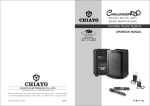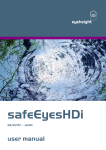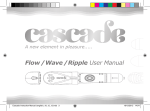Download PDF : 2600
Transcript
PROFESSIONAL LASER SHOW SYSTEM DIFFRACTION LASER G018ED MANUAL AND USER GUIDE Distributed By; Electrovision Ltd. Lancots Lane. Sutton Oak. St. Helens WA9 3EX UK www.electrovision.co.uk GENERAL INSTRUCTIONS IMPORTANT NOTE ! This manual / user guide is part of the product and should be retained with the unit for future reference and passed on with the product if sold on. Please carefully read this manual / user guide before use. ! Unpacking Your Laser The box should contain the following items; 1 x Diffraction Laser 1 x Mains Lead 1 x Manual / User Guide Please examine the product carefully and if any damage is found DO NOT use and contact your supplier immediately to report the damage. Warnings 1. This is a class 3B laser product. It is intended for professional use only and is not a domestic product. 2. Always use your laser in accordance with the GUIDANCE laid down in HS(G)95 “The Radiation Safety of Lasers Used for Display purposes”. This is published by the UK Health and Safety Executive. 3. There are no user serviceable parts in this product. All servicing and repairs must be undertaken by a competent engineer. 4. This product must be earthed. 5. For Indoor Use Only. 6. Avoid contact with water and other liquids and away from extremes of heat and cold. 7. Store in a cool dry place. 8. Always replace the fuse with the same size and value, see label on product for exact type. 9. Clean only with a damp cloth. DO NOT use detergents or other cleaning agents. 10. Do not drop or knock this product. PAGE 2 Do’s and Dont’s 1. 2. 3. 4. Do Not switch the product on and off continuously. This can damage the product. To increase the life of the laser diodes use the product in short 10 minute bursts. Do not run the laser for more than 4 hours continuously. This will seriously shorten the life of the diodes. Do Not drop or knock the product. Always transport the unit in a robust case. Make sure the unit is securely positioned before use. FRONT PANEL MIC 2. MICROPHONE MIC LED POWER LED 3. SOUND ACTIVE LED BLUE 4. POWER LED RED 1. LASER APATURE LASER RADIATION AVOID EXPOSURE TO BEAM CLASS 3B LASER PRODUCT G018ED DIAG. 1 REAR PANEL 5. DIP SWITCHES SENSITIVITY 1. AUDIO SENSITIVITY KNOB FUNCTION SETTING ON MIN MAX DP 6. DMX SIGNAL INDICATOR : GREEN. THE LED WILL FLASH ON RECEIVING DMX OR MASTER-SLAVE SIGNAL 1 2 3 4 5 6 7 8 9 10 IN 7. DMX OR LINK VIA XLR 2. COOLING FAN OUT DMX LINKING ON 3. IEC POWER INLET 8. ON / OFF SWITCH I POWER 230V~F2A 0 OFF 4. FUSE HOLDER DIAG. 2 PAGE 3 FUNCTIONS AND SETTINGS Your laser can be controlled from several sources all of which can be accessed using the dip switch panel on the rear of the unit (see Diag 2). Sound Activated For sound activated operation follow the instructions below. TIVATED AND IT RUNNING IN DE 1. 2. ON DP 1 2 3 4 5 6 7 8 9 10 Set DIP switches to above settings. Use the sound adjustment knob on the rear of the product to increase / ON DP decrease the sound sensitivity of the product to the sound level. AND MASTER AUTO MODE 1 2 3 4 5 6 7 8 9 10 NOTES CTIVATED AND ONwill switch off after 8DP When in this mode the laser seconds if the sound stops or falls below the preset level. The laser will start when the sound starts. NIT RUNNING IN ON DP 1 2 3 4 5 6 7 8 9 10 SLAVE 1 ODE Auto Mode DE AND MASTER N AUTO SLAVEMODE 2 1. 2. 1 2 3 4 5 6 7 8 9 10 ON DP ON DP 1 2 3 4 5 6 7 8 9 10 1 2 3 4 5 6 7 8 9 10 Set DIP switches to above settings. The product will now cycle through a selection ON DPof built-in programs. OUND ACTIVATEDON AND ON DP DP SLAVE 1 SLAVE 3 Master Slave Mode MASTER UNIT RUNNING 1 32IN 4 65 7 68 7 8 9 10 12 43 5 1 293104 5 6 7 8 9 10 OUND MODE Set master unit using appropriate DIP switch settings below. ONON DPDP SLAVE ON DP SLAVE 4 2AND Master DIP switch setting for UTO MODE MASTER 1 32 43 5 4 65 7 68 79 819 running in AUTO Mode. 0 10 12 UNNING IN AUTO MODE 1 2 3 4 5 6 7 8 9 10 ON ON Master setting for OUND ACTIVATED SLAVE 3 DIP switchAND ON DP DP DP running in Sound To1Light DP SlaveUNIT 2IN 3 4 5 6ON 7 8 9 10 ASTER Mode. RUNNING SLAVE 1 1 2 3 4 5 6 718293104 5 6 7 8 9 10 OUND MODE ON 1234 DP5 6 7 8 9 10 PAGE 4 SLAVE 4 SLAVE 4 1 2 3 4 5 6 7 8 9 10 ON Slave Settings Slave DP 1 2 3 4 5 6 7 8 9 10 1. The first laser in the chain is the master. The dip switch settings should be set as per the settings shown on the opposite page. The next laser(s) in the chain are the slave units. They should be set as per the slave settings shown above. Link the units together using high quality 3 pin DMX cable (see Diag 3). Switch on the units in order of connection. 2. 3. 4. SENSITIVITY FUNCTION SETTING ON MIN MAX FUNCTION SETTING ON DP MIN 1 2 3 4 5 6 7 8 9 10 MAX SENSITIVITY DP IN OUT DMX LINKING DMX LINKING ON ON ON I I OFF POWER 230V~F2A MASTER 0 I OFF 0 POWER 230V~F2A OFF POWER POWER POWER DP 1 2 3 4 5 6 7 8 9 10 OUT OUT DMX LINKING 0 MAX IN IN POWER 230V~F2A FUNCTION SETTING ON MIN 1 2 3 4 5 6 7 8 9 10 SLAVE 1 SLAVE 2 DIAG. 3 NOTES 1. 2. 3. Upto 32 units can be connected together in this way. Always use high quality 3 pin DMX leads and use a DMX terminator on the last unit in the chain. The slave units will mimic the master unit. When in this mode and operating to sound you will need to adjust the sensitivity of the master unit only. External DMX 512 Control The unit can be controlled by most standard DMX512 controller. Always read the controller user manual before attempting to use the laser. To use the lasers with a DMX controller they will need to be linked together using high quality 3 pin DMX cable (see Diag 4). For setup follow instructions below; 1. For DMX mode an address must be set on each unit between the values of 1 and 512. To set an address using the dip switches you add together the values PAGE 5 of the switches (see Diag 6) turned on . Therfore to set channel 1 you would turn switch 1 on and all others off (see Diag 7). For the second unit in the chain if you wish to have it do the same as the first unit you would give it the same DMX address otherwise you will need to allocate 5 channels for number 1 so the next unit must have an address of 6 which is dip switches 2 and 3 ON (see Diag 7). You would continue on till all units have been addressed. Site the units securely before connecting and powering up. Connect the units and the controller before switching the power on. Always use high quality DMX leads and use a DMX terninator on the final unit in the chain. Upto 32 units can be connected together in a single chain. 2. 3. 4. SENSITIVITY FUNCTION SETTING ON MIN MAX FUNCTION SETTING ON DP MIN 1 2 3 4 5 6 7 8 9 10 IN MAX SENSITIVITY ON MIN DP 1 2 3 4 5 6 7 8 9 10 IN OUT OUT OUT DMX LINKING DMX LINKING ON ON ON I I 0 MAX IN DMX 512 DMX LINKING POWER 230V~F2A FUNCTION SETTING DP 1 2 3 4 5 6 7 8 9 10 OFF 0 POWER 230V~F2A I OFF DMX UNIT 1 0 OFF POWER POWER POWER POWER 230V~F2A DMX UNIT 2 DMX UNIT 3 DIAG. 4 Channel CH1 Function Mode Value Description 0 - 49 Laser OFF 50 - 99 DMX Mode 100 - 149 Sound Actvated Mode 150 - 255 AUTO Mode 0 - 99 CH2 Running Direction Clockwise Rotation 100 - 199 No Rotation 200 - 255 Counter Clockwise Rotation CH3 Running Speed 0 - 255 0 Fast, 255 Slow CH4 Twinkle Speed 0 - 255 0 Fast, 255 Slow 0 - 99 Red + Green CH5 Colour Selection 100 - 199 Red 200 - 255 Green Note : When CH1 is set to DMX (value 50 -100), CH2,CH3,CH4 and CH5 can be used otherwise altering CH2,CH3,CH4 and CH5 has no effect. DIAG. 5 PAGE 6 MASTER UNIT RUNNING IN 1 2AUTO 3 4 5 6MODE 7 8 9 10 RUNNING IN SOUND MODE OUND ACTIVATED AND ON DP ON DP AUTO MASTER 1=ON X=ON OR OFF MASTER UNIT RUNNING IN MODE AND0=OFF SLAVE 1 DIPSWITCH 1 2 3 4 5 6MODE 7CHART 8 9 10 RUNNING IN AUTO OUND MODE 1 2 3 4 5 6 7 8 9 10 #1 #2 #3 #4 #5 #6 #7 #8 #9 #10 ND ON DP ON DP UTO MODE AND MASTER 1 2 4 8 16 32 64 ON128 256 DMXDPOFF G IN SLAVE 2 3 4 5 6MODE 7 8 9 10 SLAVE 1 UNNING 1IN2AUTO TER DE X X X X 1 2 3X4 5 6 7X 8 9 10 X ONX X X DP X X ON X X DP SET DMX ADDRESS FOR DMX MODE SLAVE 1 1 2 3 4 5 6 7 8 9 10 ON SLAVE 2 DP 1 2 3 4 5 6 7 8 9 10 ON DMX Address 1 SLAVE 3 DP 1 2 3 4 5 6 7 8 9 10 SLAVE 2 X 0 1 X 1 1 1 2 3 4 5 6 7 8 9 10 ON SLAVE 3 DP 0 1 2 3 4 5 6 7 8 9 10 1 2 3 4 5 6 7 8 9 10DIAG. 6 ON SLAVE 3 DP 1 2 3 4 5 6 7 8 9 10 ON DMX Address 6 SLAVE 4 ON SLAVE 4 DP DMX Address 11DP Slave 0 0 1ON 1 0 1 11 2 03 4 160 161 162 163 164 165 166 167 168 169 170 171 172 173 174 175 176 177 178 179 180 181 182 183 184 185 186 187 188 189 190 191 192 193 194 195 196 197 198 199 200 201 202 203 204 205 206 207 208 209 210 211 212 213 214 215 216 217 218 219 220 221 222 223 0 1 1 5 1 6 224 225 226 227 228 229 230 231 232 233 234 235 236 237 238 239 240 241 242 243 244 245 246 247 248 249 250 251 252 253 254 255 1 0 0 70 8 256 257 258 259 260 261 262 263 264 265 266 267 268 269 270 271 272 273 274 275 276 277 278 279 280 281 282 283 284 285 286 287 DP FUNCTION 1 2 3 4 5 6 7 8 9 10 ON DMX VALUE DP SOUND ACTIVATED 1 2 3 4 5 6 7 8 9 10 ON AUTO MODE DMX SLAVE DP 1 2 3 4 5 6 7 8 9 10 ON ON 1 2 3 4 5DMX 6 7 QUICK 8 9 10REFERANCE 1 2 3 CHART 4 5 6 7 8 9 10 #9 0 0 0 0 0 ONDMX : DIPSWITCH SETDP ON DP 0=OFF #8 0 0 0 0 1 SLAVE 4 1=ON #7 0 0Slave 1 1 0 1 2 3X=OFF 4 5 OR 6 7ON 8 9 10 1 2 3 4 5 6 7 8 9 10 #6 0 1 0 1 0 #1 #2 #3 #4 DP #5 ON ON 0 0 0 0 0 32 64 96 DP 128 Slave 1 0 0 0 0 33 65 97 129 1 1 2 3 4 5 6 7 8 9 10 1 22 3 34 4 5 6667 8989 10130 0 1 0 0 0 1 1 0 0 0 3 35 67 99 131 ON DP 0 0 1 0 0 4 36 68 100 132 1 0 1 0 0 5 37 69 101 133 1 2 3 4 5 6 7 8 9 10 0 1 1 0 0 6 38 70 102 134 1 1 1 0 0 7 39 71 103 135 0 0 0 1 0 8 40 72 104 136 1 0 0 1 0 9 41 73 105 137 0 1 0 1 0 10 42 74 106 138 1 1 0 1 0 11 43 75 107 139 0 0 1 1 0 12 44 76 108 140 1 0 1 1 0 13 45 77 109 141 0 1 1 1 0 14 46 78 110 142 1 1 1 1 0 15 47 79 111 143 0 0 0 0 1 16 48 80 112 144 1 0 0 0 1 17 49 81 113 145 0 1 0 0 1 18 50 82 114 146 1 1 0 0 1 19 51 83 115 147 0 0 1 0 1 20 52 84 116 148 1 0 1 0 1 21 53 85 117 149 0 1 1 0 1 22 54 86 118 150 1 1 1 0 1 23 55 87 119 151 0 0 0 1 1 24 56 88 120 152 1 0 0 1 1 25 57 89 121 153 0 1 0 1 1 26 58 90 122 154 1 1 0 1 1 27 59 91 123 155 0 0 1 1 1 28 60 92 124 156 1 0 1 1 1 29 61 93 125 157 0 1 1 1 1 30 62 94 126 158 1 1 1 1 1 31 63 95 127 159 ON DP 1 2 3 4 5 6 7 8 9 10 1 2 3 4 5 6 7 8 9 10 DPDIAG. ON 7 1 2 3 4 5 6 7 8 9 10 DMX Address 16 DP 1 1 0DP 0 0 1 9110 0 1 2 1 0 1 1 3 4 5 6 7 8 9 10 1 1 1 1 1 1 1 1 0 0 1 1 0 1 0 1 288 289 290 291 292 293 294 295 296 297 298 299 300 301 302 303 304 305 306 307 308 309 310 311 312 313 314 315 316 317 318 319 352 353 354 355 356 357 358 359 360 361 362 363 364 365 366 367 368 369 370 371 372 373 374 375 376 377 378 379 380 381 382 383 384 385 386 389 390 391 392 393 394 395 396 397 398 399 400 401 402 403 404 405 406 407 408 409 410 411 412 413 414 415 416 417 320 321 322 323 324 325 326 327 328 329 330 331 332 333 334 335 336 337 338 339 340 341 342 343 344 345 346 347 348 349 350 351 416 417 418 419 420 421 422 423 424 425 426 427 428 429 430 431 432 433 434 435 436 437 438 439 440 441 442 443 444 445 446 447 448 449 450 451 452 453 454 455 456 457 458 459 460 461 462 463 464 465 466 467 468 469 470 471 472 473 474 475 476 477 478 479 480 481 482 483 484 485 486 487 488 489 490 491 492 493 494 495 496 497 498 499 500 501 502 503 504 505 506 507 508 509 510 511 PAGE 7 TECHNICAL SPECIFICATIONS VOLTAGE..............................................................................................230V~50HZ 20W FUSE............................................................................................F2A/250V 5 x 20 mm LASERS......................................................................................532nm / 50mW Green .........................................................................................650nm / 100mW Red WORKING MODES .....................................Sound Activated, DMX, AUTO, Master-Slave INTERFACES..................................................3 Pin XLR for DMX / Master-Slave linking EFFECTS ...............................................................................................Over 500 Beams DIMENSIONS ..................................................................................100x 300 x 200mm WEIGHT.................................................................................................................3.2Kg WARNING THIS PRODUCT IS FOR PROFESSIONAL USE ONLY This product is a Class 3B laser product and emits hazardous levels of laser radiation, will cause serious injury to the eyes if viewed directly. It should only be used in accordance with the guidance given in HS(G)95: "The Radiation Safety of Lasers used for Display Purposes", published by the UK Health & Safety Executive . Any applicable local safety requirements must also be met PAGE 8