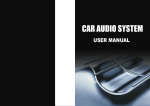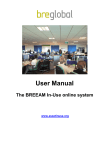Download Method Statement and Data Tool User Guide
Transcript
Business Energy Challenge –Method Statement and Data Tool User Guide Introduction ............................................................................................................................................ 1 Objectives ............................................................................................................................................... 2 Portfolio rules ......................................................................................................................................... 2 Using the spreadsheet ‐ inserting location data for more than 2 locations ....................................... 3 Using the spreadsheet – transferring data sets from Baseline to Challenge year ............................. 3 Data requirements and quality assurance .............................................................................................. 4 Company details.................................................................................................................................. 4 Property details ................................................................................................................................... 5 Quality assurance ............................................................................................................................ 6 Energy Data ......................................................................................................................................... 6 The eligible date time periods are: ................................................................................................. 7 Electricity, Fuel Types and CO2 conversion factors ............................................................................. 7 Quality assurance ............................................................................................................................ 9 Programme Rules for Eligible Properties and Energy Types ................................................................... 9 Normalisation ........................................................................................................................................ 10 Contacts for Further Help ..................................................................................................................... 11 Introduction Around 75 per cent of London’s carbon dioxide (CO2) emissions come from buildings. Workplaces account for 42 per cent of London’s total. With 80 per cent of London's buildings still likely to be used in 50 years' time, much of which is energy inefficient, retrofitting is increasingly important. There is an opportunity to install energy saving measures in these buildings to enable businesses to be more efficient, cut their energy bills and operational costs and contribute to London’s carbon emission reduction targets. To challenge the commercial sector to take action and improve its energy efficiency, the Mayor launched his Business Energy Challenge (BEC) in 2014. BEC will encourage deeper assessments of building energy operational performance and wider disclosure of performance data. This is an important step on a path for London businesses to save on operational costs and help reduce London’s emissions. An excel‐based data tool has been created for the BEC for this data reporting and measuring. It has been designed to be transparent for participating companies and the programme administrators at the GLA. It produces clearly understandable building‐level data, translates this data to relative carbon emissions, and tracks building and portfolio changes and performance over time. The GLA is aware of the many voluntary and mandatory energy and carbon reporting programmes and requirements faced by businesses. Every effort has been made to make the BEC data tool easy The GLA would like to recognise Paul Ruyssevelt of the UCL Energy Institute for his contribution to defining the BEC programme rules and method statement. to use and to draw upon data elements familiar to and already captured by most businesses. While there are differences in building types (e.g., commercial premises versus retail units), and how organisations relate to their properties and its energy use (e.g., property owners versus tenants), the tool has been designed to accommodate these varied use and company profiles. Objectives The objective for each participating company is to determine the progress made in reducing CO2 emissions for all properties in their Portfolio. This is expressed as a function of total floor area, from a baseline year to the most recent year, and future years. The following assessment metrics are calculated: absolute annual energy consumption for electricity and non‐electricity (kWh/yr) and CO2 emissions for the baseline year (nominally 2010) and all subsequent reporting years (tCO2e/yr) from the building energy use directly controlled by the company average (non‐area weighted1) annual energy consumption for electricity and non‐electricity (kWh/m2/yr) and CO2 emissions (kgCO2/m2/yr) for the baseline year (nominally 2010) and all subsequent reporting years In order to calculate these metrics fairly for all participants and to aid in later analysis of the data the following issues have been considered and boundaries set in the below rules for BEC: Portfolio rules Data requirements and data quality Programme rules for eligible properties and energy types Normalisation Portfolio rules Each participating company will declare a Portfolio of properties (or spaces) from the properties that it owns, operates, and/or occupies within Greater London. Companies will be obliged to include all their properties with a gross internal floor area (GIA) in excess of 500m2. Companies are encouraged to include properties with GIAs less than 500m2 especially if they constitute a large portion of their portfolio, as may be the case with many retailers. Please include all locations that your business held in 2010/11, and all the locations that it held in 2014/15 ‐ so including data for locations that were acquired or disposed of between those years. Exceptions may be granted to exclude properties from 2010/11 that are no longer in your portfolio if your business has done the best it can to get the data however cannot access it. Please make the case to the BEC team if the data is unavailable, prohibitively expensive, too resource intensive to access, or will take an unreasonable time period to access. The BEC team will consider allowing your business to enter excluding the locations that have been disposed of. The terms ‘Property’ and ‘Properties’ include the following spaces in which the company has influence over the energy used2 for some or all of the delivered services: 1 Area‐weighted energy and carbon figures are calculated by the data tool and available to BEC participants, but these figures are not utilised in the yearly awards given to companies for their percentage reduction from the baseline year. GLA BEC Method Statement and Data Tool User Guide. June 2015 Page 2 Whole buildings owned and occupied by the company (owner occupied) Sole tenant – fully repairing and insuring lease (effectively the same as owner occupied) Multi‐let buildings – broken down into two different scenarios: o Where landlord has metering and landlord services and the tenants have meters for their own energy use, and these are reported separately by each party o Where there is no metering to distinguish, then the landlord is responsible for reporting all energy use Property data will be required for the baseline year and all subsequent challenge years that the company is participating in the BEC. Portfolios do change over time, particularly for building owners that routinely buy or sell properties based on investment return life‐cycles and internal return criteria. Companies who occupy their premises as tenants may also see changes over time due to expansion or consolidation of its operations. As the core metric for the programme is relative – kgCO2 emitted on a square meter basis – adding or subtracting large areas of space will not affect the measured outcome3. Using the spreadsheet ‐ inserting location data for more than 2 locations If you have more than 2 locations, please add more columns to both the property and the energy tabs in the worksheet. To add columns you need to unlock the spreadsheet and then lock it after the columns have been inserted. Locking the workshop prevents accidental changes to the calculations that could cause the worksheet not to work. Instructions are below, however if you need any help please email us. 1. Open the file 2. Right click on tabs (usually at the bottom of the page, and the tabs are labelled ‘Introduction’, ‘Contents’ etc.). 3. In the pop up menu left click option “Unprotect Sheet” 4. Fill in the password “BEC” and unlock the sheet 5. Edit the sheet to add the number of columns you need in the property tab and then copy across to the energy tab (one column per location). 6. Right click on the same tab you clicked in step No2 7. In the pop up menu left click option “Protect Sheet” 8. Fill in the same password as in step No3 and lock the sheet Using the spreadsheet – transferring data sets from Baseline to Challenge year To simplify the data submission process the data tool has a feature for transferring property data sets across from the Baseline year to any of the Challenge years. There is an embedded function in the specific year Property Tabs (2013, 2014, etc.) under the heading ‘Portfolio Changes’ for this. 2 “influence over the energy used” means that the company can control the energy used in the property and is able to implement energy saving measures in the building services or building fabric. 3 Changing (owned or occupied space) from or less efficient to more efficient premises, however, should positively affect reporting company performance. The inverse should also be expected. GLA BEC Method Statement and Data Tool User Guide. June 2015 Page 3 By selecting ‘N‐No’, i.e. there have been no portfolio changes, all the data in the Property Data – Baseline tab will auto‐populate in the property tab for the year in which the selection was made. Note the user will still need to adjust the number of columns4 to suit the portfolio size (number of properties/spaces). Selecting ‘Y‐Yes’ will result in no data being drawn across from the Baseline tab and require the user to manually enter the property/portfolio data for that year. In cases where there may be only a small change in the portfolio between years (e.g., removing one property from a multi‐building portfolio; or reducing the amount of floor area occupied in a particular premises), users can ‘manually override’ the auto‐populate function by selecting ‘N‐No’ even though there are changes. This will draw all the data across from the Baseline year and then the user can make whatever manual changes are necessary to reflect the changes seen in the portfolio since the Baseline Year. These changes should then be described in the cell immediately below where the Y‐Yes or N‐No selection is made. Data requirements and quality assurance Company details Companies will be asked to provide the following company information in the Company ID tab of the Data Tool. Company name Business sector (select from options) HQ address Postcode Website The following details for two company individuals who will be the principal and secondary contacts to the GLA during the BEC data collection process are also required. 4 Column additions are made by highlighting the whole of Column D and right‐clicking to select ‘Copy’; highlighting the number of columns needed to match the number of properties in the portfolio (e.g., for 10 buildings, highlight columns E – L); and then right‐clicking to select ‘Paste’. GLA BEC Method Statement and Data Tool User Guide. June 2015 Page 4 Name Position E‐mail Phone Property details At the top of each Property tab, information will appear on the Company Name, the number of London properties in the company portfolio, and the total Gross Internal Floor Area in square meters of the portfolio. These are auto‐generated based on information provided in cells elsewhere in the spreadsheet. The auto‐calculation of the number of properties is based on the number of columns where data has been inputted and can serve as a quick check for the user that this number is consistent with the known number of London properties in the user’s internal (company) records. The following data points are required for each property. Note that an embedded check function will alert the participant whether all mandatory data fields have received input. This check function is visible both in the Property Data tab as well as the results table in the Summary Results tab. Property reference number (supplied by participant, if applicable) Address Postcode (note that there is a check function to indicate whether the postcode is in the Greater London Authority area5) Floor area: units (square feet or square meters); measurement type (Gross Internal Area, Net Lettable Area, or Sales Floor Area); and the area figure. The data tool automatically converts all measurements to Gross Internal Area, m2. Does the total floor area include underground car parking; if yes, include the floor area measurement of the parking area6 5 Properties that do not pass the postcode check (appear as ‘No’) will still be part of the floor area and carbon calculation, but users will need to review and validate the location details. GLA BEC Method Statement and Data Tool User Guide. June 2015 Page 5 Confirmation that the floor area measurement complies with the relevant RICS procedure Relationship of the company to the location (Owned / tenanted) Floors occupied in property Primary and secondary use of property Number of customers (provide for retail premises only) Predominant space conditioning Number of staff in location Duration of working day (weekdays) in hours Duration that the location is occupied at weekends in hours It is recognised that sourcing occupancy and operational hours data may be difficult to secure for the baseline year because records may not exist. If so, the company should use its best guess for these data points as they are required. Furthermore, companies are requested to explain any significant changes in number of occupants and operation periods of the building between the baseline year and the current year if this is the case for the space they occupy. Note that occupancy and working‐hours data may be used to flag where significant changes have occurred that might cause significant energy reductions without any efforts or investments made to save energy. As the objective of the programme is to reduce energy use and CO2 emissions by positive action to implement energy saving measures and not as an accidental result of changes in staff numbers or reductions in working hours, significant emission reductions due to such changes may be considered when companies qualify for BEC awards. A set of optional data fields are also provided. Participants are encouraged to place as much information in the optional fields as they have access to, and the time to, include. These data fields will provide a fuller picture of the whole building services and features (if different from the mandatory fields); information on the building management and ownership; and detail on energy efficiency features, recent retrofits, or planned improvements. Any information provided here will be valuable for performing additional analyses or assessments of how buildings are operating, how they can be improved, and anonymous comparisons to other similar properties. Quality assurance Companies will be required to confirm that floor areas have been measured in accordance with the RICS procedure (RICS Guidance Note, A guide for Property Professionals, 6th Edition). The several auto‐check features of the data tool will ensure that key data fields have been inputted in the correct formats and that the values fall within appropriate ranges. Data provided on number of staff and working hours will be accepted at face value. Energy Data The assessment will be based on annual energy consumption, which is defined as the energy consumed over an assessment period of 365 days. This constant number of days has been selected in preference to one calendar year, remaining as 365 days rather than 366 in leap years. The ideal situation would be where all energies are metered over the same one‐year period. However it is recognised that, at least during the early years of the challenge, the different forms of energy 6 Note that this applies only to underground car parking as this will have a material influence on building energy consumption. Exterior/surface car parking is excluded due to a possible skewing effect on the total portfolio from the small energy usage in relation to the floor (surface) area. It is assumed that the underground car parking will only apply to landlords/owners reporting on whole building services, or sole‐ tenanted properties where all energy usage is controlled by the occupant. GLA BEC Method Statement and Data Tool User Guide. June 2015 Page 6 consumed are likely to have been measured over different periods, and may be displaced in time from each other. Provided the differences in period length are within reasonable limits, the calculation must accommodate these by extrapolating or interpolating from shorter or longer measurement periods. Data periods used for extrapolation or interpolation must be in the range 335 to 395 days and data periods for different energy supplies must not be out of sync by more than 60 days. Businesses should use either financial (April‐March) or calendar (January ‐December) year data where possible. However, it’s recognised that some businesses will report against different 12‐ month periods and in that case the business can submit their data in line with the dates in their corporate reporting of energy data – as long as it fits within the limits outlined below. The eligible date time periods are: Baseline: Earliest possible start date: November 2009 Latest possible start date: July 2010 Challenge: January 2014 Earliest possible start date: November 2013 Latest possible start date: July 2014 Electricity, Fuel Types and CO2 conversion factors Data can be provided on the electricity and fuel types below. The following conversion factors will be used to convert electricity and fuel types into CO2. Data from Defra GHG factors 2012 LPG (litres/yr) Gas Oil (litres/yr) Fuel Oil (tonnes/yr) Burning Oil (tonnes/yr) Diesel (litres/yr) Petrol (litres/yr) Industrial Coal (tonnes/yr) Wood pellets (tonnes/yr) Wood chips (tonnes/yr) Electrical energy [kWh] Gas [kWh] kgCO2e/unit LPG Gas Oil Fuel Oil Burning Oil Diesel Petrol Industrial Coal Wood pellets Wood chips Electrical Energy Mains Gas 1.72 3.60 3,836.90 3,820.80 3.17 2.72 2,584.30 183.93 61.41 kWh/unit kgCO2e/kWh 7.14 10.88 12,033.56 12,823.63 10.53 9.52 7,500.07 4,722.21 3,889.17 0.241 0.331 0.319 0.298 0.301 0.286 0.345 0.039 0.016 0.550 0.194 Additionally, data will be sought on zero carbon energy supplies: Zero Carbon On‐site Electricity Generation (MWh/yr) PV Wind Power GLA BEC Method Statement and Data Tool User Guide. June 2015 Page 7 Other Zero Carbon On‐site Heat Generation (MWh/yr) Solar thermal Other The Energy Data tabs are organised so that data entry cells are split between Standard Energy Types – Grid Electricity and Mains Gas; and Additional Energy Types – all other energy supplies listed above. The Standard Energy Types are always present. Additional Energy Types will need to be selected from the pull‐down tab. There are sufficient rows to accommodate multiple Additional Energy Types. When selecting the Reporting Period as either Calendar Year or Financial Year the sheet will automatically add the correct date ranges for all columns in the tab. If reporting on an alternative set of dates, these can be entered manually. Under the entry for Grid Electricity, companies can enter data on the amount of electricity purchased under a Green Tariff, if any7. This is taken for information purposes only. Green Tariffs will not reduce the reported carbon emissions under the BEC, as the emphasis is on building or behavioural (staff and operational changes) that reduce energy consumption and promote energy efficiency. However, awards may be created in the future to recognise companies that make significant use of Green Tariffs under a special award category. The steps for creating the correct number of columns to correspond with the number of properties in the portfolio (one column per property) are the same as described in the Property Details section above (highlight Column D and Copy; highlight the appropriate number of columns as per the number of additional buildings; Paste). The Participant ID and Property Data sections at the top of the worksheet will automatically be populated with the corresponding data, for all columns added to the tab. 7 A subsequent question relates to the definition of a Green Tariff, i.e. does it meet the DECC Additionality Test. More guidance on this can be found on Pages 51‐54 in the GHG measurement and reporting document from Defra, accessible from the following webpage: https://www.gov.uk/government/publications/guidance‐ on‐how‐to‐measure‐and‐report‐your‐greenhouse‐gas‐emissions GLA BEC Method Statement and Data Tool User Guide. June 2015 Page 8 Quality assurance Companies will be required to confirm the energy data source as one of the following: 1. 2. 3. 4. 5. 6. Bills based on actual meter readings Bills that include at least two actual meter readings 335‐395 days apart Automatic meter readings Manual meter readings (quality controlled) Bills based on estimated readings Other forms of estimates Options 5 and 6 will not be regarded as good quality data and thus the consumption will be excluded from the carbon emissions calculation for the property. Most participants will have data from sources 1‐4. There may be exceptions where respondents are reporting on tenanted properties which are not sub‐metered. If meters are installed, the property may benefit from a period of 12 months grace before it should be included in the portfolio. Programme Rules for Eligible Properties and Energy Types The BEC data tool will calculate the total floor area in the portfolio (GIA in square meters) for all spaces entered in the Property tab(s). This will appear at the top of each Property tab under the ‘Participant ID’ heading. However, the total floor area that is deemed eligible for inclusion in the carbon emissions calculations and thus the BEC awards may differ. This eligibility is based on: Electricity Consumption. Given the building stock that the BEC is targeting (London commercial premises), it is assumed that electricity use will be the bulk of consumption and resulting carbon emissions for that space. Thus only spaces with electricity consumption GLA BEC Method Statement and Data Tool User Guide. June 2015 Page 9 AND with readings from valid data sources (i.e., 1‐4, as listed in Quality Assurance above) will be included in the portfolio calculation. Properties with electricity readings from good quality data sources may have other energy use figures discounted from the total portfolio consumption and emissions. Data from any other energy type (Mains Gas plus those in the Additional Energy Types) will be excluded from the emissions calculations if the data source is of low quality (i.e., 5‐6, as listed in Quality Assurance above). The bottom rows in each of the Energy tabs show whether the property is reporting any energy consumption and corresponding (auto‐calculated) carbon emissions, and whether the space is eligible for inclusion in the BEC (i.e., electric consumption, from quality data sources). The figures in these rows will aggregate data from all energy sources above for that column. If the space is eligible, the floor area will be included in the total eligible floor area as displayed in the Summary Results Table (Summary Results Tab) and counts toward the relative carbon emissions (kgCO2/m2) for the participant. Normalisation Normalisation is typically applied to the main source of energy used for heating buildings, usually mains gas. This is done so that data from different years with different weather conditions can be compared to each other on a ‘level playing field’. The normalisation method usually involves the use of heating degree days. It is not proposed that energy data provided for the challenge will be normalised for the following reasons: 1. The primary objective is to compare the relative performance of companies over a period of time from a baseline year to the current and future years. Hence in one sense all companies are being compared on a level playing field since all the buildings are in a similar geographic location (London) and therefore experiencing the same weather conditions over the years in question. GLA BEC Method Statement and Data Tool User Guide. June 2015 Page 10 2. For most commercial buildings, especially in a dense urban complex like London, heating is rarely the dominant use of energy. In many of these buildings cooling and the associated ventilation systems will be equal, if not greater, users of energy but it is extremely difficult to normalise for summer variations using cooling degree days because the electricity used for cooling and associated ventilation is rarely metered separately. Even if it is metered separately, the requirement to provide such data would increase the complexity of the tool which the Challenge aims to avoid where at all possible. Since all data will be held in its ‘raw’ form, there will always be the potential to normalise at a later date should the Challenge evolve in a way that makes this desirable. An exception may be made for businesses that did not exist in 2010/11 and need to use a different baseline year to enter. If the baseline year that they choose is exceptional in weather then the BEC team may look at normalising the data in the best way that is possible under the circumstances. Contacts for Further Help Please see the FAQs on the BEC website or email [email protected] GLA BEC Method Statement and Data Tool User Guide. June 2015 Page 11