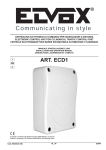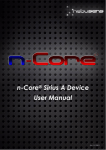Download smc05a user guide.cdr
Transcript
Low-Voltage Dual Serial Motor Controller User’s Guide Contents: Safety Warning Contacting Pololu Module Pinout Connecting the Motor Controller Basics of the Serial Interface Configuring the Motor Controller Using the Motor Controller Example BASIC Stamp II Program Troubleshooting Tips How the Motor Controller Works Description and Specifications Pololu © 2005 http://www.pololu.com/ SMC05A ! Important Safety Warning The motor controller module is not intended for young children! Younger users should use this module only under adult supervision. By using this product, you agree not to hold Pololu liable for any injury or damage related to the use or to the performance of this product. This product is not designed for, and should not be used in, applications where the malfunction of the product could cause injury or damage. Contacting Pololu You can check the Pololu web site at http://www.pololu.com/ for the latest information about the motor controller, including color pictures, application examples, and troubleshooting tips. We would be delighted to hear from you about your project and about your experience with our motor controller. You can contact us through our online feedback form or by email at [email protected]. Tell us what we did well, what we could improve, what you would like to see in the future, or anything else you would like to say! Module Pinout The function of each of the nine module terminals is listed in the table below. With the module components facing you and the contacts facing down, the pins are numbered left to right. The pin functions are also printed on the back side of the module. PIN 1 2 3 4 5 6 7 8 9 FUNCTION motor supply (0-7 V) ground (0 V) logic supply (3.0-5.5 V) serial control input reset motor 1, positive output motor 1, negative output motor 0, negative output motor 0, positive output serial port interface pins: SERIN RST GND mounting mounting hole hole motor 0 LEDs motor 1 LEDs 12 3 4 5 6 7 8 9 Pololu © 2005 http://www.pololu.com/ 2 Connecting the Motor Controller The motor controller module has connection holes with a standard 0.1" spacing. You can solder in pins with the same spacing to use the module with a solderless breadboard or prototyping board. However, soldering wires directly to the board is recommended, especially for high-current installations. For the high-current terminals (1,2 and 6-9), use the thickest and shortest wire possible. Connecting Power (pins 1-3). Connect the ground pin (pin 2) to a ground terminal on your main controller unit and to the negative terminal of your motor power source. Connect the positive terminal of your motor power source to pin 1. Connect your logic power supply to pin 3. The logic power supply is the voltage at which your main controller operates, such as 5 V. You can connect the same power source to both logic and motor supplies. For example, if you are using a microcontroller that can run at 4.5 V, you could run both your logic and motors off of three 1.5-volt batteries. Warning: make sure the motor supply does not exceed 7 volts and the logic supply does not exceed 5.5 volts. Reset Input (pin 5). The reset input must be kept high (at the logic supply voltage) for the motor controller to operate; bringing it low (to 0 V) for a brief moment (at least a few microseconds) resets the motor controller to its initial state (all motors off, waiting for its first serial command). Connect this pin to a digital output on your main controller. This connection is not required, but we strongly recommend using the reset line; you might also use a pull-down resistor on the reset line so that if your main controller gets reset, the motors do not keep running. Serial Input (pin 4). Use a pin on your main controller that can be used as a logiclevel, asynchronous serial output. Serial data can be sent down this line 8 bits at a time, with no parity bit, at any rate between 1200 and 19200 baud. Once you choose a baud rate, you cannot change it until the motor controller is reset. Important note: unlike RS-232 serial lines (the standard for serial ports used to connect devices to personal computers), this line uses logic voltages between 0 and the supply voltage. The higher voltages used on RS-232 lines will damage the motor controller. If you need to connect to a serial port on the computer, see the section below. RS-232 (COM port) connection. The motor controller features an integrated levelconverter for both the serial and reset control lines. To use the converter, use the three serial interface pins at the top of the board. The reset line is again optional, but it can be used with one of the handshaking DB9 serial port connector lines (DTR, pin 4, or RTS, pin 7). In some cases, it might be 1 necessary to connect the handshaking lines as shown. When 6 building circuits that connect to a PC, be especially careful 2 7 because you could potentially destroy the PC’s serial port. 3 SERIN Before attempting to connect your own electronics to a 8 computer, make sure you know what you are doing! 4 RST 9 5 Pololu © 2005 http://www.pololu.com/ GND 3 Connecting the Motors in Dual Motor Mode (pins 6-9). If you are using your motor controller to control two independent motors, connect one or two motors to pins 6 through 9. You probably don’t need to worry too much about the polarity, but pins 6 and 9 go positive when the controller receives “forward” commands. If you find out that your motors turn in different directions than you expect, you can flip the wiring or just switch the forward and reverse commands on your robot controller program. Small DC motors can be very electrically noisy, so it is recommended to solder 0.1 uF capacitors from each lead to the motor case or between the two motor leads. OUT1: SERIAL CONTROL OUT2: RESET MOTOR BATTERY 0.1 0.1 OUT2 OUT1 Vcc GND Up to 5 Amps 0.1 ROBOT CONTROLLER Up to 5 Amps A typical two-motor setup. The green box labeled “robot controller” represents a main control unit that includes a battery that is not shown. This robot controller could be a microcontroller or a device such as the BASIC Stamp from Parallax. Keep in mind that the wiring you use for the motor outputs and power connections should be capable of conducting the necessary current. The exact maximum current that the motor controller can deliver depends on many parameters, including the voltages supplied and the ambient temperature. The 5 A maximum is at room temperature, with both supplies at 5 V (a charged 4.8 V battery pack). Pololu © 2005 http://www.pololu.com/ 4 Connecting One Motor in Single Motor Mode (pins 6-9). If you are using your motor controller to control a single motor, you must use pins 6 through 9. Before connecting the single motor, make sure that you have configured the motor controller for single motor mode. Connect pins 6 and 9 to one motor lead, and connect pins 7 and 8 to the other motor lead. If you make these connections in dual-motor mode, you could destroy your motor controller! We recommended soldering 0.1 uF capacitors from each lead to the motor case or between the two motor leads to limit electrical interference from the motor. OUT1: SERIAL CONTROL OUT2: RESET MOTOR BATTERY 0.1 0.1 OUT2 OUT1 Vcc GND Up to 10 Amps ROBOT CONTROLLER A typical single-motor setup. In this configuration, the two H-bridges of the motor controller are wired in parallel. Single-motor mode must be used to ensure that the two H-bridges are also controlled in parallel. This setup allows up to 10 A to be delivered to the motor. The green box labeled “robot controller” represents a main control unit that includes a battery that is not shown. This robot controller could be a microcontroller or a device such as the BASIC Stamp from Parallax. Keep in mind that the wiring you use for the motor outputs and power connections should be capable of conducting the current you intend to have flowing. Note: If you are using a motor that draws less than 5 A, you do not have to use single-motor mode! In other words, you don’t have to have two motors connected just because you are in dual-motor mode. Pololu © 2005 http://www.pololu.com/ 5 Basics of the Serial Interface The motor controller uses a serial interface to communicate with a main controller, which could be a small microprocessor or a desktop computer. To use the motor controller, you must program your main controller to send data with the correct format to the motor controller’s asynchronous serial input. The motor controller expects eight bits at a time (with no parity bit) at a constant baud rate ranging from 1200 to 19200 baud (the motor controller will automatically detect the baud rate). The serial bits must be at logic levels and non-inverted, meaning that a zero is sent as a low voltage, and a one is sent as a LSB MSB high voltage, as shown in the diagram to the right. (The PC-connection (see page 3) corrects the 5V 10011010 inverted signal coming out of PC serial ports.) Commands sent to the serial input must conform to 0V the above format or else the motor controller and start bit stop bit other devices connected to the serial line may behave unexpectedly. Once you can send individual bytes correctly, you must send the correct sequence of bytes to get the motor controller to run your motors. This motor controller interface protocol is compatible with other Pololu serial devices such as our servo controllers, so you can control multiple Pololu serial devices on a single line. The protocol requires one start byte, a one-byte device identifier, and then any number of bytes, as required by the device specified in the second byte: start byte = 0x80 device type data byte 1 data byte 2 The start byte is identified by its most significant bit being set; all subsequent bytes must have bit 7 clear, giving them possible values of 0 to 0x7F (0 to 127 decimal). Whenever a byte is transmitted on the serial line, all devices on that line check to see if the byte is the start byte; if it is, then all devices check the next byte to see if the data is meant for them. All subsequent bytes, the data bytes in the diagram above, are only interpreted by the appropriate devices, while all other devices wait for a new start byte. If you did not understand all of the details above and you just want to use your motor controller, don’t worry. You just need to use the right serial settings and send the correct sequences of bytes, as described on the following pages. Summary: Use non-inverted, logic-level serial transmission at baud rates between 1200 and 19200, 8 bits at a time with no parity and one stop bit. Configuring the Motor Controller You can configure your motor controller to control a single motor or to control two motors independently. You can also set which motor number a particular motor controller will control, in case you want to control many motors off of one serial line. Pololu © 2005 http://www.pololu.com/ 6 During configuration, you should connect just one motor controller at a time to your serial line unless you want to configure each motor controller the exact same way. The default configuration is for two-motor control with motor numbers 2 and 3. If the motor supply is connected, the motors will be pulsed as the LEDs flash, so it is recommended that the motors or the motor supply be disconnected prior to configuration. Configuration is achieved by sending a three-byte packet consisting of the start byte, a configuration command byte, and the new configuration byte: start byte = 0x80 change configuration = 0x02 The new settings byte contains two parts: a six-bit motor number and a one-bit flag specifying onemotor or two-motor mode. " " bit 7 new settings, 0x00-0x7F bit 0 0x x x x x x x Bits 0-5 specify the motor number(s) to which the motor controller will respond. In singlebits 0-5: motor motor mode, the number you choose sets the number bit 6: # of motors number to which the motor controller will 1 = 1 motor respond. In two-motor mode, the motor 0 = 2 motors controller will respond to two consecutive bit 7: always 0 numbers. If you set an even motor number, the motor controller will control that motor number and the one above it; if you set an odd motor number, the motor controller will control that motor number and the one below it. Note that all motor controllers will respond to motor number 0 (and 1, if in two-motor mode). Bit 6 specifies whether the motor controller is in one-motor mode or in two-motor mode. If this bit is clear, the motor controller will be in two-motor mode; if the bit is set, the motor controller will be in 1-motor mode. After sending the change configuration command, the motor controller will flash the red LED for one-motor mode and the green LED for two-motor mode <motornumber> + 1 times. For instance, if you configured your motor controller to control one motor, motor number 3, the red LED should flash 4 times. (The reason for the extra flash is so that you get some response if you set the motor number to zero). After configuration, the motor controller must be reset (either by turning it off and back on or by using the reset line) before you can continue using it. Examples: (Using PBASIC “SEROUT” command with serial line on pin 5) ‘ “84” parameter sets up 9600 baud serial communication SEROUT 5, 84,[$80,2,2] ‘2-motor mode, controlling motors 2 and 3 SEROUT 5, 84,[128,2,68] ‘1-motor mode, controlling motor 4 SEROUT 5, 84,[$80,$2,$44] ‘same as above, using hexadecimal Pololu © 2005 http://www.pololu.com/ 7 Using the Motor Controller To set the speed and direction of a motor, send a four-byte command with the following structure to the motor controller: start byte = 0x80 device type = 0x00 motor # and direction motor speed The Four-Byte Motor Controller Command Byte 1: Start Byte. This byte should always be 0x80 (128 in decimal) to signify the beginning of a command. The start byte is the only byte with the highest bit (bit 7) set, and it alerts all devices on the serial line that a new command is being issued. All succeeding bytes sent down the serial line must have their highest bit cleared to zero. Byte 2: Device Type. This byte identifies the device type for which the command is intended, and it should be 0x00 for commands sent to this motor controller. All devices that are not dual motor controllers ignore all subsequent bytes until another start byte is sent. Byte 3: Motor Number and Direction. This byte has three parts, as shown in the diagram to the right: " " " bit 7 bit 0 0x x x x x x x Bit 0 specifies the direction of the motor. Set this bit to 1 to make the motor go forward; clear the bit to make it go backward. Bits 1-6 specify the motor number. All motor controllers respond to motor number(s) 0 (and 1, in dual-motor mode). Bit 7 must be cleared since this is not a start byte. bit 0: direction 1 = forward 0 = reverse bits 1-6: motor number bit 7: always 0 To obtain the complete byte 3 value from a motor number and a direction, multiply the motor number by 2 and add 1 if the direction is forward. For example, to make motor 5 go forward, byte three should be 5 x 2 + 1 = 11. To make motor 1 go backward, byte 3 should be 1 x 2 = 2. (Two efficient ways to multiply by 2 in a microcontroller program are shifting left by one digit or adding the motor number to itself.) Byte 4: Motor Speed. The most significant bit must be zero since this is not a start byte. The remaining seven bits specify the motor speed. The possible range of values for byte 4 is thus 0x00 to 0x7F (0 to 127 decimal). 0x00 turns the motor off, and 0x7F turns the motor fully on; intermediate values correspond to intermediate speeds. The motor will brake when the speed is set to 0 in forward or reverse. Examples: (Using PBASIC “SEROUT” command with serial line on pin 5) ‘ “84” parameter sets up 9600 baud serial communication SEROUT 5, 84,[$80,0,5,127] ‘motor 2 full on, forward SEROUT 5, 84,[$80,0,5,0] ‘motor 2 brake (off) SEROUT 5, 84,[$80,0,4,64] ‘motor 2 reverse, half speed Pololu © 2005 http://www.pololu.com/ 8 Resetting the Motor Controller The motor controller’s reset line should normally be kept high at the logic supply voltage. Pull the reset line low to 0 V for at least 2 microseconds to reset the motor controller to its initial state (all motors off, waiting for the first serial command). The reset line is optional, but we strongly recommend using it; you might also use a pulldown resistor on the reset line so that if your main controller gets reset, the motors do not keep running. After turning on the motor controller or resetting it, allow 100 ms for it to start up before sending any serial data. Controlling Multiple Motor Controllers with One Serial Line To control a particular motor, you must specify its motor number in command byte 3. Regardless of configuration, every motor controller responds to commands for motor number 0, and, in two-motor mode, for motor 1. To control more than two motors with a single serial line, you need to use motor numbers 2 through 63. Configure each motor controller to respond to different motor numbers, then connect them to the same serial line; each motor controller will respond only to the motor number to which it is configured. After you configure a motor controller, you can write its motor number on a label to keep track of your motor numbers. For example, to control six motors independently with dual-motor mode, you need three motor controller boards, each with different motor numbers. All three motor controllers respond to commands for motor numbers 0 and 1. For controlling the six motors independently, use motor numbers 2, 3, 4, 5, 6, and 7. (In single-motor mode, you would need six motor controllers configured to numbers 1 through 6 since only motor number 0 is a universal motor number.) Example BASIC Stamp II Program The program on the next page, which can run on a BASIC Stamp II controller, makes motor 1 gradually speed up, then slow down, then speed up in the other direction, and then slow down again. For the code to work, pin 15 must be connected to the reset input (pin 5), and pin 14 must be connected to the serial input (pin 4). The interface code should look similar in other programming languages; the description below should help you in understanding the code and, if necessary, in translating it to other languages. On line 1, the 8-bit variable speed is declared for later use. The serial line is then taken high, to its idle state, before the motor controller is reset by a low-going pulse on pin 15 (lines 3 and 4). A 100-ms pause on line 5 ensures that the motor controller is up and running before any serial data is sent to it. The first for loop on lines 6-9 causes motor 1 to gradually speed up. The serial output is created by the serout statement on line 7. The first parameter, 14, specifies the pin number through which to send the serial signal. The next parameter, 84, sets up the serial characteristics to be 8 bits with no parity, non-inverted, at a baud rate of 9600. The four numbers in square brackets are the data to be sent, and they correspond to the Pololu © 2005 http://www.pololu.com/ 9 Example BASIC Stamp II Program (continued) four control bytes for the motor controller. The first two bytes should always be $80 and 0. The second 0 makes motor 1 go backward. The speed variable, which increases every time through the loop, is the only part of the command that changes, and that is what makes the motor gradually speed up. The pause statement on line 8 causes the program to wait for 20 ms (0.02 seconds) before sending the next command. When the first loop ends, the motor is set to its full speed of 127. The second loop on lines 10-13 slows the motor back down by sending speeds from 127 down to 0. The next two loops on lines14-21 then repeat the process, except for the parameter value of 1 in byte three, which causes motor 1 to spin forward. speed var byte high 14 ‘take serial line high low 15 ‘reset motor controller high 15 pause 100 ‘motor controller startup time for speed = 0 to 127 serout 14,84,[$80, 0, 0,speed] pause 20 next for speed = 127 to 0 serout 14,84,[$80, 0, 0,speed] pause 20 next for speed = 0 to 127 serout 14,84,[$80, 0, 1,speed] pause 20 next for speed = 127 to 0 serout 14,84,[$80, 0, 1,speed] pause 20 next 1 2 3 4 5 6 7 8 9 10 11 12 13 14 15 16 17 18 19 20 21 Troubleshooting Tips All motor controllers are fully tested prior to shipment; if your motor controller does not work at first, it can be difficult to determine the cause. Nevertheless, patience and meticulous attention to detail, along with these tips, should usually help you through. " " Double check all of your connections. Are your logic and motor supply grounds connected? If you are using a breadboard or connectors, are the motor controller pins all making good contact? Double check your code. Are your baud rate settings correct? If you cannot get your design working with the top baud rate of 19200, try lowering it to 9600, where slight timing mismatches are less likely to frustrate your efforts. Pololu © 2005 http://www.pololu.com/ 10 Troubleshooting Tips (continued) " " " " What are the LEDs doing? The green LED should turn on for forward settings, and the red LED should turn on for reverse. If the LEDs work as expected but the motors do not run, it is possible that the motor drivers have burned out. Are you using the correct motor number? If nothing seems to be working, start by using motor number 0, which should work regardless of the configuration. Are you using good power supplies? Especially if you are using multiple motor controllers, make sure your logic power supply can deliver the necessary current (approximately 10 mA per motor controller). Do not use regulated power for your motor supply. If you are running your motors close to the motor controller’s maximum output, it will get very hot. Mounting a heat sink to the four integrated circuits above the motor outputs can lower the temperature and improve performance. How the Motor Controller Works The motor controller uses H-bridges to turn motors forward and backward (see the dotted ‘H’ in the left figure). H-bridges have four switches, which are turned on in pairs to allow current to flow into the motors in both directions, as shown below. In the left figure, all four switches are open, and the motor is turned off. When switches 1 and 4 close, the motor turns in one direction; when switches 2 and 3 close, the motor turns the other way. The dual serial motor controller contains two H-bridges, allowing bidirectional control of two motors. V+ 1 V+ 2 1 V+ 1 2 M M 3 4 V- 2 M 3 4 V- 3 4 V- A technique called pulse width modulation (PWM) is used to control the speed of the motors. A little computer called a microcontroller controls the H-bridge switches. It turns the switches on and off very rapidly (600 times per second) and varies the percentage of the time that the switches are on to achieve the speed set by the serial interface. For a higher speed, the switches are on a larger fraction of the time than for a slower speed. At the maximum speed of 127, the switches are left on. The momentum of the motor shaft keeps the shaft spinning at a constant speed that can be varied smoothly over all 127 different speeds. Pololu © 2005 http://www.pololu.com/ 11 The Pololu Low-Voltage Dual Serial Motor Controller For a robot to interact with its environment, it must be able to convert electrical signals into motion. However, the power requirements of actuators, electrical devices capable of producing motion, are typically so high that normal digital circuitry cannot drive them. In addition, precise motion control requires constantly changing the signals sent to the actuators, leaving the control circuitry with little time to attend to other tasks. The Pololu motor controller bridges the gap between robot controllers and power-hungry actuators. Using one serial output from your robot controller, you can independently set each of two small DC motors (the kind typically found in remote-control cars and motorized toys) to go forward or backward at any of 127 different speeds. To control additional motors, you can connect multiple motor controllers to the same serial line. The motor controller is compatible with the Pololu servo controllers, so you can control an almost unlimited number of motors and servos with one serial line. The low-voltage aspect of the motor controller makes it especially suited for robots and mechanisms that use low-cost toy motors that run at low voltages but high currents. This motor controller has no minimum motor supply voltage, and it can deliver up to 5 amps per motor. Specifications PCB size................................. Motor ports............................. Speeds.................................... Maximum current................... Motor supply voltage............. Logic supply voltage............... PWM frequency...................... Serial baud rate....................... Pololu © 2005 http://www.pololu.com/ 0.90" x 1.0" 2 127 forward and backward, brake (off) two motors 5 A each, one motor 10 A 0-7 V 3.0-5.5 V two motors 600 Hz, one motor 750 Hz 1200-19200 (automatically detected) 12