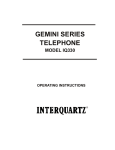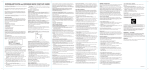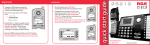Transcript
TELEPHONE TROUBLESHOOTING GUIDE If you can make calls but not receive incoming calls you should perform the following actions: 1. Ensure that the number you are calling from is actually what you think it is. It is possible that the number could have been changed in error or for some other reason. To check the number you are calling from dial 0 and ask the operator what number you are speaking to them on. 2. Ensure that the telephone is not diverted. If it is diverted you will hear a broken ring tone when you lift the receiver. If the telephone is diverted dial ##9 to remove the divert. 3. Ensure that the telephone is not on “Do Not Disturb” (DND). If it is on DND you will hear a broken ring tone when you lift the receiver. If the telephone is on DND dial ##5 to remove the DND. 4. Check that the ringer has not been turned off. On the standard issue Interquartz phone the switch for the ringer can be found on the top end near where the speaker sits when the handset is hung up. This small black switch can be set to off, normal or loud. 5. If you are still not receiving incoming calls then you should contact the C&IT Support Desk by email or by calling ext. 3000 If you can receive incoming calls but you cannot make calls you should perform the following actions: 1. Ensure that the handset is set to tone dialling rather than pulse dialling. The switch to control this is right next to the one for the ringer. Make sure that the switch is set to the position marked T rather than the position marked P. 2. If you are still unable to make calls then please contact the C&IT Support Desk by email or by calling ext. 3000. If the Recall feature doesn’t work and you cannot transfer calls: Contact the C&IT Support Desk by email or by calling ext. 3000. If you cannot make or receive calls: Contact the C&IT Support Desk by email or by calling ext. 3000. Produced By C&IT Services Troubleshoot Telephones Page 1 05/10/2009