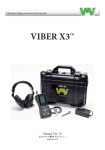Download Operating instructions - Rainbow Heat and Power
Transcript
OPERATING INSTRUCTIONS Multiple Boiler Control System up to ... Edition 04/2014 6 Boilers 4 Storage units 24 DHW Tanks 16 Heating Circuits Lindner & Sommerauer Heizanlagenbau Werk Trimmelkam, Bergwerkstrasse 4 A - 5120 St. Pantaleon Tel: +43 (0) 6277 / 7804 Fax: +43 (0) 6277 / 7818 [email protected], www.lindner-sommerauer.at Edition 04/2014 Any modifications desired, or found any error gremlin tricks? We are constantly striving to improve our documentation for you. Please support our efforts and let us know about any changes you would like to see under the following e-mail address: [email protected] We reserve the right to introduce changes in the course of technical developments without adjusting simultaneously this instructions manual. © 2014 by LINDNER&SOMMERAUER Heizungsanlagenbau; All rights reserved; any reproduction and reprint, even in extracts, requires the prior written permission by LINDNER&SOMMERAUER Heizungsanlagenbau. General Information 1 Outline 2 Manual Operation 3 Storage Control 4 System Status 5 Heat Distribution heating circuit 6 Heat Distribution DHW tank 7 Storage Overview 8 Parameters 9 Technical Data 10 Commissioning Report 11 Flowchart, Connection Diagram 12 Table of Contents 1.0 General Information 1.1 1.2 1.3 1.4 1.5 1.5.1 1.5.2 1.5.3 1.6 1.6.1 1.6.2 1.6.3 Limits of Use ................................................................................................................11 Initial Commissioning ...................................................................................................13 Multiple Boiler Control System ......................................................................................13 Start-up of Control ........................................................................................................13 Enter Password .............................................................................................................14 Password Level ........................................................................................................14 Enter Password........................................................................................................15 Change passwordn ...................................................................................................16 Select Country/Language................................................................................................17 Selection of Language ..............................................................................................17 Selection of Language ..............................................................................................18 Store programme .....................................................................................................19 2.0 Outline 2.1 2.1.1 2.1.2 2.1.3 2.1.4 2.1.5 2.2 2.2.1 2.2.2 2.3 2.4 2.4.1 2.4.2 2.4.3 2.5 2.5.1 2.5.2 2.5.3 Upper Toolbar ...............................................................................................................23 Touch Area Cleaning Mode........................................................................................24 Boiler Infomation.....................................................................................................25 Boiler Temperature ..................................................................................................26 Date/Time ...............................................................................................................26 Home Button...........................................................................................................27 Touch Area ...................................................................................................................27 Storage 1 (max. 4x) .................................................................................................28 Boiler (max. 6x).......................................................................................................30 Right Navigation Bar .....................................................................................................31 Navigation Symbols – general .........................................................................................31 Numeric Keypad ......................................................................................................32 Keyboard ................................................................................................................33 Activation Fields ......................................................................................................34 Modes of Operation .......................................................................................................35 Manual Operation, Storage (max. 4x) .........................................................................35 Manual Operation, Boiler..........................................................................................37 Storage Control........................................................................................................38 3.0 Manual Operation 3.1 3.2 3.2.1 3.2.2 3.2.3 3.2.4 3.2.5 Change to Manual Operation ..........................................................................................41 Manual Operation .........................................................................................................41 Manual Operation, Boiler 1-6....................................................................................42 Manual Operation, heating circuit Pump/heating circuit Mixer 1-16..............................43 Manual Operation, Transfer 1-4, Network Mixer 1-4 ....................................................45 Manual Operation, Storage 1-4 .................................................................................46 Manual Operation, Ash Motor 1-8.............................................................................46 Edition 04/2014 Lindner & Sommerauer, Multiple Boiler Control System 5 Table of Contents 4.0 Storage Control 4.1 4.1.1 4.1.2 4.1.3 4.2 4.3 4.4 Setting Page of the Storage Control .................................................................................49 Setting Options .......................................................................................................50 Storage Sensors.......................................................................................................52 State of charge ........................................................................................................53 Activate Storage ............................................................................................................55 Service Page .................................................................................................................58 Activate Storage Control.................................................................................................60 5.0 System Status 5.1 5.2 5.3 5.4 Boiler 1-6.....................................................................................................................63 Heating circuits 1-16 + DHW Tanks 1-24 ........................................................................64 Transfer mixers 1-4, network mixers 1-4 ..........................................................................64 Storages 1-4 .................................................................................................................64 6.0 Heat Distribution heating circuit 6.1 6.2 6.2.1 6.2.2 6.2.3 6.2.4 6.3 6.4 6.4.1 6.4.2 6.5 6.5.1 6.5.2 6.5.3 Heating circuit ..............................................................................................................67 Room Device ................................................................................................................70 Modes of Operation..................................................................................................71 Changing of Values ..................................................................................................72 Setting Options .......................................................................................................72 Change from Room Device to Operating Device...........................................................72 Operating Device ...........................................................................................................73 Heating Circuit, Feed Flow/Outdoor Temperature ..............................................................74 Changing of Values ..................................................................................................75 Setting Options .......................................................................................................76 Heating Circuit, Mo-Su Individual Settings ......................................................................77 Change Switch-on and Switch-off Times.....................................................................78 Copy Switch-on and Switch-off Times ........................................................................79 Heating Circuit, Week Overview .................................................................................80 7.0 Heat Distribution DHW Tank 7.1 7.1.1 7.1.2 DHW Tank ....................................................................................................................83 Setting Options .......................................................................................................85 Changing of Values ..................................................................................................85 8.0 Storage Overview 8.1 Storage Overview 1-4.....................................................................................................89 9.0 Parameters 9.1 9.1.1 6 Service ........................................................................................................................93 Service Page ...........................................................................................................94 Edition 04/2014 Lindner & Sommerauer, Multiple Boiler Control System Table of Contents 9.1.2 9.2 9.2.1 9.2.2 9.2.3 9.2.4 9.2.5 9.2.6 9.2.7 9.2.8 9.2.9 9.2.10 9.2.11 9.2.12 9.2.13 9.2.14 9.3 9.3.1 9.3.2 9.3.3 9.3.4 9.3.5 9.4 9.4.1 9.4.2 9.5 9.6 9.6.1 Service Motor Module - Maximum Power Intake ..........................................................96 Activate Modules...........................................................................................................97 Activate Heating Circuit, Enter Designation ................................................................97 Activate Heating Circuit, Activate Function.................................................................98 Activate Heating Circuit, Control Cycle.......................................................................99 Activate Heating Circuit, Mixer Adjust Time..............................................................100 Activate Heating Circuit, Runtime ...........................................................................100 Activate DHW Tank, Designation .............................................................................101 Activate DHW Tank, Activation Status ......................................................................102 Activate Storage, Designation..................................................................................104 Activate Storage, Activation Status ..........................................................................105 Service, Assignment Buffers ...................................................................................106 Activate Transfer Mixer, Designation ........................................................................108 Transfer Mixer, Activation Status .............................................................................108 Activate Motor Module ...........................................................................................112 Activate Boiler.......................................................................................................112 Sensor Reconciliation ..................................................................................................113 Sensor Reconciliation Heating Circuit ......................................................................113 Sensor Reconciliation Room 1-16 ...........................................................................115 Sensor Reconciliation DHW Tank.............................................................................115 Sensor Reconciliation Storage.................................................................................115 Sensor Reconciliation Transfer/Network Mixer...........................................................116 Error storage + Data Logger ..........................................................................................117 Save Data Logger ...................................................................................................118 Save Error storage..................................................................................................120 Recording...................................................................................................................121 System, Network, Programme .......................................................................................122 Loading New Programme ........................................................................................123 10.0 Technical Data 10.1 10.2 10.3 10.4 10.5 Interfaces ...................................................................................................................129 Display and Touch ......................................................................................................129 Ambient Conditions .....................................................................................................130 Dimensions.................................................................................................................130 Power supply .............................................................................................................130 11.0 Initial Commissioning 11.1 Commissioning Report .................................................................................................133 12.0 Flowchart, Connection Diagram A Flowchart, Connection Diagram ........................................................................................A Edition 04/2014 Lindner & Sommerauer, Multiple Boiler Control System 7 8 1 General Information General Information 1 1.0 General Information 1.1 Limits of Use With this multiple boiler control system you control up to ... A B C D ... 6 boilers ... 4 storage units (main storage) ... 24 DHW tanks (domestic water) ... 16 heating circuits (heating water) 6x Fig. 1-010: Main menu, Boiler 4x Fig. 1-020: Main menu, Storage Edition 04/2014 Lindner & Sommerauer, Multiple Boiler Control System 11 General Information 1 24x Fig. 1-030: Heat Distribution, DHW tank 16x Fig. 1-040: Heat Distribution, heating circuit 12 Edition 04/2014 Lindner & Sommerauer, Multiple Boiler Control System General Information 1 1.2 Initial Commissioning In order not to forfeit possible warranty claims, the multiple boiler control system may only be put into operation for the first time by an authorized person on the basis of the two commissioning check lists attached. This check list has to be confirmed by signature both by the commissioning person and by the customer and then returned to the manufacturer firm within eight days! 1 2 3 Fill out check list Sign check list Send back check list within 8 days 1.3 Multiple Boiler Control System The multiple boiler control system is controlled by a „Programmable Logic Controller" (PLC) with touchscreen operation. 1.4 Start-up of Control When the control is supplied with electricity the "start-up" of the system is commenced. Wait (for about 30 sec) until the blue loading bar is filled. Then the main page of the control will show up. 1 Fig. 1-050: Start-up of control Edition 04/2014 Lindner & Sommerauer, Multiple Boiler Control System 13 General Information 1 1.5 Enter Password Fig. 1-060: Main menu Fig. 1-070: Parameter, System/Network/Programme When you are on the password page you can select which password you want to be changed. 1.5.1 Password Level 1.5.1 Password Level 14 Edition 04/2014 Designation Password – Delivery 1. Level: Operator 0000 (alterable) 2. Level: Installer 0000 (alterable) 3. Level: Technician 0000 (alterable) 4. Level: System (not alterable) Lindner & Sommerauer, Multiple Boiler Control System General Information 1 1.5.2 Enter Password Fig. 1-080:System, Password Overview Fig. 1-090: System, Enter password operator Edition 04/2014 Lindner & Sommerauer, Multiple Boiler Control System 15 General Information 1 1.5.3 Change password Fig. 1-100:System, Change password Setting options Designation Erläuterung Terminate release On clicking this button the release is terminated immediately. The release will be terminated automatically after 10 minutes. The key symbol shows that a release is effected. Restart system On clicking this button the touch control panel is restarted. 16 Edition 04/2014 Change password Here any password of your choice can be assigned. After entering the password twice the change is effected. Password VNC If remote monitoring via internet is installed, the password can be changed here. Password SMS If notification via mobile phone network is installed, the password can be changed here. Lindner & Sommerauer, Multiple Boiler Control System General Information 1 1.6 Select Country/Language Fig. 1-110: Main menu Fig. 1-120: Programme 1.6.1 Selection of Country Fig. 1-130: Programme info Edition 04/2014 Lindner & Sommerauer, Multiple Boiler Control System 17 General Information 1 Fig. 1-140: Selection of country 1.6.2 Selection of Language 1 2 Fig. 1-150: Programme info, click button Language (1) and Language (2) Back-up language Fig. 1-160: Back-up language 18 Edition 04/2014 Lindner & Sommerauer, Multiple Boiler Control System General Information 1 1.6.3 Store programme Fig. 1-170: Programme info, Programme Activate programme Fig. 1-180: Programme info, activate/store programme Fig. 1-190: Programme info, activate programme Edition 04/2014 Lindner & Sommerauer, Multiple Boiler Control System 19 General Information 1 Back-up programme Fig. 1-200: Programme info, back-up programme Fig. 1-210: Programme info, back-up programme 20 Edition 04/2014 Lindner & Sommerauer, Multiple Boiler Control System 2 Outline Outline 2.0 Outline 2.1 Upper Toolbar 2 Fig. 2-010: Main menu - upper toolbar Symbol Upper Toolbar Designation Touch Area Cleaning Button Boiler information Boiler temperature Time/Date Home Button Edition 04/2014 Description Clicking on this symbol allows a cleaning procedure for the touch area to be executed for approx. 30 sec. By clicking on this symbol boiler information is displayed. Readout of the temperature of the hottest boiler within the control system. Display of time and date. By clicking on this symbol you will get back to the main menu (start page) from each of the single pages. Lindner & Sommerauer, Multiple Boiler Control System 23 Outline 2.1.1 Touch Area Cleaning Mode 2 Fig. 2-020: Touch area cleaning button 1 On clicking this button the screen will turn black for 30 seconds. Fig. 2-030: Use any standard glass cleaner Fig. 2-040: Cleaning 2 3 24 Edition 04/2014 The touch surface can be cleaned during this time. After that interval the screen will continue to function as usual. Lindner & Sommerauer, Multiple Boiler Control System Outline 2.1.2 Boiler Infomation 2 Fig. 2-050: Main menu Depending on the operating status of the boiler the number and parameter type can differ. Fig. 2-060: Main menu, boiler information Edition 04/2014 Lindner & Sommerauer, Multiple Boiler Control System 25 Outline 2.1.3 Boiler Temperature 2 Fig. 2-070: Main menu Readout of the current boiler temperature (1-6). 2.1.4 Date/Time Fig. 2-080: Main menu Display of date and time. 26 Edition 04/2014 Lindner & Sommerauer, Multiple Boiler Control System Outline 2.1.5 Home Button 2 Fig. 2-090: Main menu, home button By clicking on this symbol you will get back to the main menu (start page) from each of the single pages. 2.2 Touch Area Symbol Touch area Designation Storage Control Manual Operation State of Storage Charge1 Boiler Edition 04/2014 Description By clicking on „Storage Control“ you activate the menu (green background = menu active). By clicking on „Manual Op“ you activate the menu (green background = menu active). By clicking on this symbol you open the setting page of the storage. By clicking on this symbol you open the setting page of the boiler. Lindner & Sommerauer, Multiple Boiler Control System 27 Outline 2.2.1 Storage 1 (max. 4x) 2 Fig. 2-100: Main menu By clicking on the storage symbol you open the setting page of the storage. 1 Fig. 2-110: Storage 1 Changing of values 1 28 Edition 04/2014 By clicking into one of the green-shaded fields a dialogue window will open with the opportunity to change values. Lindner & Sommerauer, Multiple Boiler Control System Outline 2 3 4 2 Fig. 2-120: Storage 1, click on individual value (1), enter (2), confirm (3) 2 3 4 Change the value using the numeric keypad Save the value .. ... or leave the dialogue window without saving Designation MIN MAX Hysteresis HOT COLD Increase TARGET Edition 04/2014 Possible setting Storage 1 Setting option Min. 0 %, Max. 70 % Password level All (factory setting) Min. 70 %, Max. 100 % All (factory setting) Min. 0 %, Max. 80 % All (factory setting).) Min. 0°C, Max. 80°C All (factory setting).) Min. 20 %, Max. 90 % All (factory setting) Min. 50°C, Max. 100°C All (factory setting) Min. 0 %, Max. 100 % All (factory setting).) Lindner & Sommerauer, Multiple Boiler Control System 29 Outline 2.2.2 Boiler (max. 6x) 2 Fig. 2-130: Main menu By clicking on the boiler symbol you open the setting page of the boiler. 1 Fig. 2-140: Dialogue field boiler For setting options see Operating Instructions of the corresponding boiler! 30 Edition 04/2014 Lindner & Sommerauer, Multiple Boiler Control System Outline 2.3 Right Navigation Bar Symbol Right navigation bar Designation System Status Heat Distribution Storage Overview Description By clicking on this symbol you get an overview of all activated heating circuits and DHW tanks. 2 By clicking on this symbol you get to the heat distribution overview (e.g. heating circuits). By clicking on this symbol you get to the storage overview. Parameters By clicking on this symbol you get to the overview of the system parameters. Boiler 3+4 By clicking on this symbol you get to boiler 3 + 4. Boiler 5+6 By clicking on this symbol you get to boiler 5 + 6. 2.4 Navigation Symbols – general Symbol Navigation Designation Arrow to right By clicking on this symbol you scroll right. Arrow to left By clicking on this symbol you scroll left. Arrow upwards By clicking on this symbol you scroll upwards. Arrow downwards Level back Edition 04/2014 Description By clicking on this symbol you scroll downwards. By clicking on this symbol you: - go one level back - cancel without saving Lindner & Sommerauer, Multiple Boiler Control System 31 Outline 2.4.1 Numeric Keypad 2 3 4 1 2 Fig. 2-150: Dialogue field – limit values 1 2 3 4 Parameter designation Maximum possible input value Current setting Minimum possible input value Designation Setting options - Heating circuit 1 Feed flow MAX Feed flow MIN Symbol Description Password level Min. 0°C, Max. 25°C All (factory set.) Min. 15°C, Max. 30°C Dialogue field – Limit values Designation Level back Numeric keypad Plus key Minus key Delete input Confirm 32 Edition 04/2014 All (factory set.) Description By clicking on this symbol the window is closed without saving.. By clicking on the corresponding number key you change the parameter settings in the dialogue window. By clicking on the + key you increase a value in the dialogue window (e.g. 5 gets 6) By clicking on the - key you decrease a value in the dialogue window (e.g. 5 gets 4) By clicking on this symbol you delete the last number entered. By clicking on this symbol you save the value entered. Lindner & Sommerauer, Multiple Boiler Control System Outline 2.4.2 Keyboard 2 1 2 Fig. 2-160: Dialogue field – keyboard 1 2 Selected parameter Current designation Symbol Dialogue field – keyboard Designation Level back Numeric keypad Delete input Confirm Edition 04/2014 Description By clicking on this symbol the window is closed without saving. By clicking on the letters/numbers any names of your choice can be assigned (e.g. Office 1). By clicking on this symbol you delete the last number entered. By clicking on this symbol you save the value entered. Lindner & Sommerauer, Multiple Boiler Control System 33 Outline 2.4.3 Activation Fields 2 1 2 3 4 Fig. 2-170: Activation field – heating circuit 1 2 3 4 Selected parameter Possible parameter Possible parameter Active parameter status (green) By clicking on a possible parameter the status is changed and the activation field is hidden. The change is immediately displayed. 7 6 5 Fig. 2-180: Activation field - Copy times 5 6 7 Acktive parameter Copy Terminate By clicking on the active parameter Tuesday the status is immediately changed to Wednesday. The setting Monday is exported to Wednesday by clicking on the „Copy“ field. 34 Edition 04/2014 Lindner & Sommerauer, Multiple Boiler Control System Outline 2.5 Modes of Operation 2.5.1 Manual Operation, Storage (max. 4x) The current mode of operation is highlighted in green. The following figure shows the multiple boiler control system in the Manual Operation mode.. 2 Fig. 2-190: Main menu By clicking on the storage symbol you get to the Storage setting page. 1 Fig. 2-200: Storage 1 Changing of Values 1 Edition 04/2014 By clicking on one of the fields with green shading a dialogue window will open with the option to change values. Lindner & Sommerauer, Multiple Boiler Control System 35 Outline 2 3 4 2 Fig. 2-210: Storage 1, click on individual value (1), enter (2), confirm (3) 2 3 4 C hange the value using the numeric pad Save the value ... ... or leave the dialogue window without saving Designation MIN MAX Hysteresis HOT COLD Increase TARGET 36 Edition 04/2014 Possible setting Storage 1 Setting option Min. 0 %, Max. 70 % Password level All (factory setting) Min. 70 %, Max. 100 % All (factory setting) Min. 0 %, Max. 80 % All (factory setting) Min. 0°C, Max. 80°C All (factory setting) Min. 20 %, Max. 90 % All (factory setting) Min. 50°C, Max. 100°C All (factory setting) Min. 0 %, Max. 100 % All (factory setting) Lindner & Sommerauer, Multiple Boiler Control System Outline 2.5.2 Manual Operation, Boiler 2 Fig. 2-220: Main menu By clicking on the boiler symbol you open the setting page of the boilers used. 1 Fig. 2-230: Dialogue field boiler For setting options see Operating Instructions of the corresponding boilers! Edition 04/2014 Lindner & Sommerauer, Multiple Boiler Control System 37 Outline 2.5.3 Storage Control If the „Storage control“ mode of operation is highlighted in green, the multiple boiler system is controlled in automatic mode. 2 Fig. 2-240:Storage Control „activated“ 38 Edition 04/2014 Lindner & Sommerauer, Multiple Boiler Control System 3 Manual Operation Manual Operation 3.1 Change to Manual Operation 3 1 Fig. 3-010: Storage Control „activated“ 1 Click on the „Manual Op“ text field 2 3 Fig. 3-020: Manual operation 2 3 Edition 04/2014 Click on the „Activate“ text field. The function gets selected immediately („Activate“ will change to „Active“) By clicking „Level back“ you get back th the main menu Lindner & Sommerauer, Multiple Boiler Control System 41 Manual Operation 3.2 Manual Operation 3.2.1 Manual Operation, Boiler 1-6 3 2 1 Fig. 3-030: Manual operation, boiler 1-6 1 HINWEIS! In System Status you can see which boiler is currently switched on. 2 42 Edition 04/2014 Here available boilers can be switched on (On = heating) or off (Off) By clicking on the „Arrow“ you get to the next Manual Op page Lindner & Sommerauer, Multiple Boiler Control System Manual Operation 3.2.2 Manual Operation, heating circuit Pump/heating circuit Mixer 1-16 Here mixers and pumps can be tested, i.e. direction of the mixer adjustment (Open/Close). 3 3 1 2 Fig. 3-040: Manual operation, heating circuit pump/heating circuit mixer 1-4 1 2 3 NOTE! Dialogue field heating circuit pump On/Off Dialogue field heating circuit mixer On/Off Gets you to further sub-pages (M5-M16) See also Main Menu > Heat Distribution > heating circuit 1 2 Fig. 3-050: Heating circuit Edition 04/2014 Lindner & Sommerauer, Multiple Boiler Control System 43 Manual Operation The current operating states are indicated at the symbols: Operating states heating pump/heating mixer Symbol 3 Designation Description Heating pump OFF Operating status OFF: Pump is not running. Heating pump ON Operating status ON: Pump is running. Heating circuit mixer OFF The heating circuit mixer is not active. Heating circuit mixer + warm water More hot water is taken from the feed flow pipe to reach the required temperature. Heating circuit mixer + cold water More cold water is taken from the return flow pipe to reach the required temperature. Fire symbol Indicates that the heating circuit requires energy. 1 Fig. 3-060: Manual operation, heating circuit pump/heating circuit mixer 1-4 1 44 Edition 04/2014 By clicking on the „Arrow“ you get to the next Manual Op. page Lindner & Sommerauer, Multiple Boiler Control System Manual Operation 3.2.3 Manual Operation, Transfer 1-4, Network Mixer 1-4 3 Fig. 3-070: Manual operation transfer 1-4 Fig. 3-080: Manual operation network mixer 1-4 Edition 04/2014 Lindner & Sommerauer, Multiple Boiler Control System 45 Manual Operation 3.2.4 Manual Operation, Storage 1-4 3 Fig. 3-090: Manual operation storage 1-4 3.2.5 Manual Operation, Ash Motor 1-8 Fig. 3-100: Manual operation ash motor 1-4 Fig. 3-110: Manual operation ash motor 5-8 46 Edition 04/2014 Lindner & Sommerauer, Multiple Boiler Control System 4 Storage Control Storage Control 4.0 Storage Control 4.1 Setting Page of the Storage Control 1 4 Fig. 4-010: Main menu 1 Click on the „Storage“ graphic field Fig. 4-020: Storage 1 Edition 04/2014 Lindner & Sommerauer, Multiple Boiler Control System 49 Storage Control 4.1.1 Setting Options 1 4 Fig. 4-030: Storage 1 2 3 4 8 6 5 7 Fig. 4-030: Storage 1 50 Edition 04/2014 Lindner & Sommerauer, Multiple Boiler Control System Storage Control Storage Settings Edition 04/2014 Bezeichnung Erläuterung 1 State of Charge Indication of the current state of charge. Depending on the temperature, the number of sensors and the definition of storage HOT and storage COLD, the state of charge is determined automatically. 2 Storage MIN Definable MIN state of storage charge at which the boilers will switch on. 3 Storage MAX Definable MAX state of storage charge at which the boilers will switch off. 4 Hysteresis If several boilers are available and the storage hysteresis is set on value zero, all storages are charged up automatically when more energy is demanded. If the hysteresis for one storage is set on e.g. 10%, this storage will only be co-charged if the hysteresis value has dropped below that target. Storage charge = Storage TARGET minus hysteresis. 5 HOT For calculating the state of storage charge a maximum temperature must be pre-selected. 6 COLD For calculating the state of storage charge a minimum temperature must be pre-selected. 7 Increase All the pre-defined states of charge are increased (MIN, Target, MAX). This increase can occur during 2 time slots per day. In order to deactivate the increase, the switch-on and switch-off times have to be set on the same value. 8 Storage TARGET Definable storage TARGET state of charge in percent. Up to reaching this target value the boilers of the multiple storage control system will run at full power. After reaching the storage TARGET the power gets modulated in the direction storage MAX. Lindner & Sommerauer, Multiple Boiler Control System 4 51 Storage Control 4.1.2 Storage Sensors The state of charge of a storage can be registered through storage sensors which are distributed evenly over the storage. 3-7 sensors are possible for each storage. State of charge 54 % 82°C T1 75°C T3 68°C T5 T2 80°C 4 T4 72°C Fig. 4-050: Storage with 5 storage sensors With 5 storage sensors available the maximum assessment degree for each sensor amounts to 20% (100% : 5 = 20%). Assessment Degree / Sensor T1 T2 T3 T4 3 Sensor 4 Sensor 5 Sensor 6 Sensor 7 Sensor 33,3 % 25 % 20 % 16,6 % 14,3 % 33,3 % 25 % 20 % 16,6 % 14,3 % 33,3 % T5 25 % 25 % T6 T7 100 % 100 % 20 % 20 % 20 % 100 % Fig.: Assessment degree per available storage sensor 52 Edition 04/2014 16,6 % 16,6 % 16,6 % 16,6 % 100 % 14,3 % 14,3 % 14,3 % 14,3 % 14,3 % 100 % Lindner & Sommerauer, Multiple Boiler Control System Storage Control 4.1.3 State of charge The state of charge is determined through the temperature setting (HOT/COLD) and the available storage sensors (3-7). The following example illustrates the determination of the state of charge 1 using 5 storage sensors 2 and the HOT = 80°C 3 and COLD = 70°C 4 settings. 4 2 State of charge 3 1 80°C 70°C 4 Fig. 4-060: Storage 1 Assessment degree / Sensor T1 T2 T3 T4 3 Sensor 4 Sensor 5 Sensor 6 Sensor 7 Sensor 33,3 % 25 % 20 % 16,6 % 14,3 % 33,3 % 25 % 20 % 16,6 % 14,3 % 33,3 % T5 25 % 25 % T6 T7 100 % 100 % 20 % 20 % 20 % 100 % Fig.: Assessment degree per available storage sensor Edition 04/2014 16,6 % 16,6 % 16,6 % 16,6 % 100 % 14,3 % 14,3 % 14,3 % 14,3 % 14,3 % 100 % Lindner & Sommerauer, Multiple Boiler Control System 53 Storage Control Example-setting: 1 HOT = 80°C, 2 COLD 70°C + measured actual temperature values 3 at the storage sensors T1-T5. 4 Result: State of charge = 54% 2 State of charge 3 1 4 80°C 70°C 4 Fig. 4-070: Storage 1 3 1 Limit value Intermediate temperature values are calculated by linear interpolation (between 0-20%) HOT ≥ 80°C COLD ≤ 70°C 2 54 Edition 04/2014 Storage sensor Nr. T1 T2 °C 82° C 81° C 80° C 79° C 78° C 77° C T3 T4 76° C 75° C 74° C 73° C 72° C 71° C 70° C T5 69° C 68° C Total state of charge Assessment State of charge % 20 % Individual state of charge % 20 % 20 % 18 % 20 % 20 % 16 % 14 % 12 % 10 % 8% 6% 4% 2% 10 % 4% 0% 0% 0% 4 Lindner & Sommerauer, Multiple Boiler Control System 0% 54 % Storage Control 4.2 Activate Storage 1 4 Fig. 4-080: Main menu 1 Click on the „Parameter“ text field 2 Fig. 4-090: Storage 1 2 Edition 04/2014 Click on the „Activate modules“ text field Lindner & Sommerauer, Multiple Boiler Control System 55 Storage Control 3 4 Fig. 4-100: Monitor page „Activate heating circuit“ 3 Click 2x on the downward arrow symbol to reach the monitor page „Activate storage“ 4 Fig. 4-110: Monitor page „Activate storage“ 4 56 Edition 04/2014 Name the available storages by clicking on a green field Lindner & Sommerauer, Multiple Boiler Control System Storage Control 6 5 4 Fig. 4-120: Monitor page „Activate storage“ 5 6 Edition 04/2014 Activate the available storages Go back to the main menu Lindner & Sommerauer, Multiple Boiler Control System 57 Storage Control 4.3 Service Page 4 1 Fig. 4-130: Main menu 1 Click on the „Parameter“ text field 2 Fig. 4-140: Storage 1 2 58 Edition 04/2014 Click on the „Service“ text field Lindner & Sommerauer, Multiple Boiler Control System Storage Control 1 4 Fig. 4-150: Service, 1) Select setting Parameter, Service Edition 04/2014 Designation Erläuterung Time on TARGET After this definable period the first boiler (of 6 possible ones) will switch off. When this definable period has passed a second time, the next one will switch off, and so on until only 1 boiler is left running. Time under TARGET After this definable period the first boiler will switch on. When this definable period has passed a second time, the next one will switch on, and so on until all boilers are switched on. Lindner & Sommerauer, Multiple Boiler Control System 59 Storage Control 4.4 Activate Storage Control 1 4 Fig. 4-160: Manual Operation „activated“ 1 Click on the „Storage control“ text field 2 Fig. 4-170: Dialogue field storage control 2 Click on the „Activate“ text field. The function gets selected immediately („Activate“ will change to „Active“) Fig. 4-180: Storage control „activated“ 60 Edition 04/2014 Lindner & Sommerauer, Multiple Boiler Control System 5 System Status System Status 5.0 System Status In the system status all variables involved in the control processes are displayed. Fig. 5-010: Main menu 5 Dazu zählen: 1 2 3 4 5 Boilers 1-6 Heating circuit mixers M1 to M16 DHW tanks B1 to B24 Transfer mixers and network mixers 1 to 4 Storages 1-4 5.1 Boiler 1-6 Fig. 5-020: System status, boilers 1-6 Edition 04/2014 Lindner & Sommerauer, Multiple Boiler Control System 63 System Status 5.2 Heating circuits 1-16 + DHW Tanks 1-24 5 Fig. 5-030: System status, heating circuits 1-16 + DHW tanks 1-24 5.3 Transfer mixers 1-4, network mixers 1-4 Fig. 5-040: System status, transfer mixers1-4 - network mixers 1-4 5.4 Storages 1-4 Fig. 5-060: System status, storages 1-4 64 Edition 04/2014 Lindner & Sommerauer, Multiple Boiler Control System 6 Heat Distribution heating circuit Heat Distribution heating circuit 6.0 Heat Distribution heating circuit Fig. 6-010: Main menu 6 Fig. 6-020:Heat distribution overview 6.1 Heating circuit Fig. 6-030:Heat distribution, heating circuit 1-16 Edition 04/2014 Lindner & Sommerauer, Multiple Boiler Control System 67 Heat Distribution heating circuit Up to 16 heating circuits can be managed and operated independently of each other. In the diagram the current temperature curve is displayed, which means: With the defined outdoor temperature of 0°C or less the heat distribution will run with a maximum feed flow temperature of 60°C.If the outdoor temperature rises to a defined value of 15°C or above, the heat distribution will run with the minimum feed flow temperature of 40°C. The calculated feed flow temperature is made up of the following factors: 1) Outdoor temperature (optional, if an outdoor temperature sensor is installed) 2) Room temperature (optional, if a room device is installed) 3) Parameter room influence 1 2 6 3 4 5 Target 45° C 45°C 6 Fig. 6-040:Heat distribution, heating circuit 1 The heating circuit can be named individually (see „Parameter“ → „Activate modules“). 2 At the room device the room temperature and the switch position (optional) are displayed, if installed. 3 Here and now the feed flow has a temperature of 45°C. 4 At this moment energy is demanded by the heating circuit. 5 Display of the current source temperature. 6 In the bottom diagram the heating circuit settings of the present day can be seen. red → calculated feed flow temperature according to setting blue →calculated feed flow temperature minus feed flow reduction 68 Edition 04/2014 Lindner & Sommerauer, Multiple Boiler Control System Heat Distribution heating circuit 3 2 1 45°C 6 SOLL 45° C 4 5 Fig. 6-050:Heat distribution, heating circuit 1 2 3 4 5 6 Edition 04/2014 Display of the current boiler temperature. Symbol showing that the boiler is producing energy. Display of the heating circuit number The heating circuit is switched on, by clicking on the green button area a window will open. Here the heating circuit can be switched off manually. In the case of „Heating circuit Off“ this heating circuit is no longer taken into account by the control system until it is switched manually to „Heating circuit On“ again. The control system uses the outdoor and the room temperature to calculate the feed flow temperature Using the values for the minimum and maximum outdoor temperature and the values for the minimum and maximum room temperature the required feed flow temperature is calculated. Lindner & Sommerauer, Multiple Boiler Control System 6 69 Heat Distribution heating circuit 6.2 Room Device The heating circuit is exclusively operated by means of the operation mode switch at the room device. Depending on the position of the operation mode switch the functions vary. Fig. 6-060: Heat distribution, room device 6 1 2 3 4 70 Edition 04/2014 Display of the room temperature Room MAX: This parameter is necessary for calculating the required room temperature Room MIN: This parameter is necessary for calculating the required room temperature Room influence: This parameter serves for defining the extent to which the room temperature is integrated into the calculation of the feed flow temperature 0% = the room temperature is not taken into account 100% = the feed flow temperature is determined solely by the room temperature. Lindner & Sommerauer, Multiple Boiler Control System Heat Distribution heating circuit Fig. 6-070: Heat distribution, room device 6.2.1 Modes of Operation Operation mode switch - Room device Symbol Designation Description Heating circuit Off The heating circuit is switched off. If the operation mode switch is set in this position, no hot water is provided either (DHW tank operation). Heating circuit Off, DHW tank charge The heating circuit is switched off, solely the DHW tank is being charged. Reduced heating mode The heating control lowers the calculated value by the value of the feed flow reduction. Time-controlled heating mode The heating and reduction is operated time-controlled. Permanent heating mode Edition 04/2014 6 The heating is operated permanently, the feed flow temperature is not reduced. Lindner & Sommerauer, Multiple Boiler Control System 71 Heat Distribution heating circuit 6.2.2 Changing of Values 3 2 1 Fig. 6-080: Click on value (1), enter (2), confirm (3) 6.2.3 Setting Options 6 Designation Setting options – Room device Room MAX Room MIN Room influence Room device Setting option Password level Min. 0°C, Max. 25°C All (factory setting) Min. 15°C, Max. 30°C Min. 0°C, Max. 100°C Op. dev., Room dev. All (factory setting) All (factory setting) All (factory setting) 6.2.4 Change from Room Device to Operating Device Fig. 6-090: Heat distribution, room device 72 Edition 04/2014 Lindner & Sommerauer, Multiple Boiler Control System Heat Distribution heating circuit 2 1 Fig. 6-100: 1) Click on „Room device“. 2) Select „Operating device“ 6.3 Operating Device The available room device is no longer taken into account, at the operating device the same modes of operation can be selected as at the room device.. 6 Fig. 6-110: Heat distribution, operating device „active“ If „Operation by operating device“ is selected, the room device graphic will no longer show the dial of the mode of operation selector. Instead, a green field is displayed offering the same setting options as with the mode of operation selector. By clicking on this field the desired setting can be selected. Edition 04/2014 Lindner & Sommerauer, Multiple Boiler Control System 73 Heat Distribution heating circuit 6.4 Heating Circuit, Feed Flow/Outdoor Temperature Fig. 6-120: Heat distribution, heating circuit 1 Heating circuit feed flow/Outdoor temperature 6 Designation Explanation Feed TARGET Depending on the maximum and minimum feed flow temperature, the maximum and minimum outdoor temperature and the maximum and minimum room temperature the feed flow target temperature is calculated. Feed ACTUAL Actual feed flow temperature. Feed MAX Here the highest feed flow temperature is specified for the control system. Feed MIN Here the lowest feed flow temperature is specified for the control system. Feed reduction If the control system is outside of the heating times the feed flow target temperature is reduced by the value of the feed flow reduction. If the temperature reaches resp. exceeds the indi- Heating circuit cated value the heating circuit pump will switch pump ON on. If the temperature reaches resp. falls below the in- Heating circuit dicated value the heating circuit pump will switch pump OFF off. Outdoor tempeDisplay of the actual outdoor temperature. rature ACTUAL 74 Edition 04/2014 Lindner & Sommerauer, Multiple Boiler Control System Heat Distribution heating circuit Heating Circuit Feed Flow/Outdoor Temperature Designation Explanation For calculating the feed flow target temperature Outdoor tempethe control system requires a maximum outdoor rature MAX temperature. For calculating the feed flow target temperature Outdoor tempethe control system requires a minimum outdoor rature MIN temperature. Frost protection If the temperature falls below the value as defined in the control system all the heating circuit and DHW tank pumps start running in order to prevent possible frost damage. Heating circuit Off at outdoor temperature Heating mode If the defined temperature is reached or exceeded the heating circuit pump will switch off, the heating operation is interrupted until the temperature falls below the indicated value. Reduced mode During the period when heating is performed with reduced feed flow target temperature, a temperature can be defined analogously to the heating mode. Today The red resp. blue bar depicts in graphic form when heating resp. a reduced heating operation was performed on the particular day. 6 6.4.1 Changing of Values 3 2 1 Fig. 6-130: Click on value (1), enter (2), confirm (3) Edition 04/2014 Lindner & Sommerauer, Multiple Boiler Control System 75 Heat Distribution heating circuit 6.4.2 Setting Options Designation Setting options - Heating circuit 1 Feed flow MAX Feed flow MIN Feed flow reduction Heating circuit pump On Heating circuit pump Off Setting option Password level Min. 0°C, Max. 25°C All (factory setting) Min. 15°C, Max. 30°C All (factory setting) Min. 0°C, Max. 100°C All (factory setting) Min. 40°C, Max. 100°C All (factory setting) Min. 0°C, Max. 60°C Outdoor temperature MAX Min. 0°C, Max. 50°C All (factory setting) All (factory setting) Outdoor temperature MIN Min. -50°C, Max. 15°C All (factory setting) Frost protection Min. -50°C, Max. 50°C All (factory setting) Reduced mode Min. -50°C, Max. 50°C All (factory setting) Heating mode Min. -50°C, Max. 50°C All (factory setting) 6 Fig. 6-140: Heat distribution, heating circuit 1 76 Edition 04/2014 Lindner & Sommerauer, Multiple Boiler Control System Heat Distribution heating circuit 6.5 Heating Circuit, Mo-Su Individual Settings The time of day operation is used as weekend programme or during the transitional period between the seasons when the full heating power is no longer required. Fig. 6-150: One switch-on and switch-off time /day = changing these values 6 Fig. 6-160: Two switch-on and switch-off times /day = changing these values For each day of the week two different heat times can be defined. Outside these heat times the system is run in reduced heating mode. As factory setting the heat time is defined from 00:00 a.m. to 23:59 p.m., which means that the regular heating mode is run around the clock from midnight to midnight. In the factory setting, no reduced heating mode is pre-defined. Edition 04/2014 Lindner & Sommerauer, Multiple Boiler Control System 77 Heat Distribution heating circuit 6.5.1 Change Switch-on and Switch-off Times Example: 2 heat time settings for Monday Fig. 6-170: Heating circuit 1, heat times for Monday 6 3 2 1 Fig. 6-180: Click on individual values (1), enter (2), confirm (3) Fig. 6-190: Changed switch-on and switch-off times 78 Edition 04/2014 Lindner & Sommerauer, Multiple Boiler Control System Heat Distribution heating circuit 6.5.2 Copy Switch-on and Switch-off Times The changed switch-on and switch-off times can now be transferred from Monday to the desired other days. 2 3 1 Fig. 6-200: Click on Copy times (1), enter day (2), click on Copy button (3) 6 Fig. 6-210: Changed switch-on and switch-off times Fig. 6-220: Result of changed settings in the week overview Edition 04/2014 Lindner & Sommerauer, Multiple Boiler Control System 79 Heat Distribution heating circuit 6.5.3 Heating Circuit, Week Overview Fig. 6-230: Heating circuit 1, week overview 6 Fig. 6-240: Example: Week overview with set switch-on and switch-off times 80 Edition 04/2014 Lindner & Sommerauer, Multiple Boiler Control System 7 Heat Distribution DHW Tank Heat Distribution DHW Tank 7.1 DHW Tank Fig. 7-010: Main menu 7 Fig. 7-020:Heat distribution overview Fig. 7-030:Heat distribution DHW tank Edition 04/2014 Lindner & Sommerauer, Multiple Boiler Control System 83 Heat Distribution DHW Tank Up to 24 DHW tanks (1 temperature sensor) or 8 buffer storages (2 temperature sensors) and 8 DHW tanks (1 temperature sensor) can be managed and operated independently of each other by the control system. Fig. 7-040: Heat distribution DHW tank DHW tank 7 Bezeichnung Explanation Source temperature Display of the source temperature (heating boiler or buffer storage), charge pump is running (green symbol). Target temperature (green input field, at this tem- DHW tank TARperature the DHW tank charging process will stop) GET and the current DHW tank temperature. 84 Edition 04/2014 Charge pump release from/to Here two time windows can be defined during which the charge pump is running. If the switchoff time as specified by the parameter „Charge pump release to“ is reached during charging of buffer storage or DHW tank, the charging process will stop. This will also happen when you defined a DHW tank with two sensors (buffer storage). The charge pump will switch off and thus the boiler can also shut down in a controlled way. Charge pump release At the temperature the charge pump will start. Difference energy source If the energy source is hotter than the energy demand (DHW tank, buffer and/or storage) by a minimum of e.g. 5°C charging is effected. Lindner & Sommerauer, Multiple Boiler Control System Heat Distribution DHW Tank DHW tank Bezeichnung Explanation Rest temperature utilisation When the DHW tank has reached its target temperature the charge pump will switch off. If there is some energy left in the heating boiler the DHW tank could be charged with this rest energy until the corresponding temperature difference is reached. Hysteresis When the DHW tank, buffer and/or storage has reached the target temperature the charge pump will stop. If the temperature falls by the value defined in the hysteresis the charge pump will be started again. 7.1.1 Setting Options Designation Setting options – DHW tank Charge pump release from Setting option Password level All (factory setting) Charge pump release to All (factory setting) Charge pump release from Charge pump release to All (factory setting) All (factory setting) Charge pump release Min. 10°C, Max. 70°C All (factory setting) Resttemp. Utilisation EIN/AUS Difference energy source Hysteresis TARGET Min. 0°C, Max. 10°C All (factory setting) Min. 2°C, Max. 30°C All (factory setting) All (factory setting) 7 Min. 10°C, Max. 90°C All (factory setting) 7.1.2 Changing of Values 3 2 1 Fig. 7-050: Click on individual values (1), enter (2), confirm (3) Edition 04/2014 Lindner & Sommerauer, Multiple Boiler Control System 85 8 Storage Overview Storage Overview 8.0 Storage Overview Fig. 8-010: Main menu storage overview 8.1 Storage Overview 1-4 1 8 Fig. 8-020: Storage overview At all the active storages the state of charge is displayed. Furthermore you can see whether the pump is running (green pump symbol) or not (grey pump symbol 1).Storages which have not been activated bear a grey designation. For further informationen see Chapter 4. Storage Control. Edition 04/2014 Lindner & Sommerauer, Multiple Boiler Control System 89 Storage Overview 8 90 Edition 04/2014 Lindner & Sommerauer, Multiple Boiler Control System 9 Parameters Parameters 9.0 Parameters Fig. 9-010: Main menu 9.1 Service Fig. 9-020: Parameters, Overview 9 Fig. 9-030: Service Edition 04/2014 Lindner & Sommerauer, Multiple Boiler Control System 93 Parameters 9.1.1 Service Page 1 Fig. 9-040: Service, 1) Select setting 3 2 Fig. 9-050: Service, 1) Click on value, 2) enter value, 3) confirm 9 Designation Setting Options – Service Time on TARGET Time under TARGET Legionella protection Rust protection Buffer overtemp. avoid. Setting option Passwortebene Min. 0 min, Max. 250 min All (factory setting) Min. 0 min, Max. 250 min Mo-So, Aus Mo-So, Aus Min. 80°C, Max. 110°C Storage overtemp. avoid. Min. 80°C, Max. 110°C 94 Edition 04/2014 All (factory setting) All (factory setting) All (factory setting) All (factory setting) All (factory setting) Lindner & Sommerauer, Multiple Boiler Control System Parameters Parameter, Service Designation Explanation Time on TARGET After this definable time the first boiler (of 6 possible ones) will switch off. When the specified period has passed a second time, the next one switches off, and so on until only 1 boiler is left running. Time under TARGET After this definable time the first boiler (of 6 possible ones) will switch on. When the specified period has passed a second time, the next one switches on, and so on until all the boilers are running again. In order to prevent germ formation a day in the Legionella proweek can be specified on which the DHW tank is tection heated up to >70°C. Edition 04/2014 Rust protection If the rust protection feature was activated for a certain day, it will start on that specified day at 12:00 noon. The charge pumps are switched on for one minute, and the heating circuit mixer will get an Open signal for five minutes and a Closed signal for six minutes, while the running time is also taken into account by the heating circuit mixer. Buffer overtemperature avoidance When the defined temperature is reached, all the pumps which are directly supplied by the buffer will be activated: ● DHW tank pumps at the buffer storage ● Heating circuit pumps directly at the buffer storage ● Transfer pump Storage overtemperature avoidance When the defined temperature is reached, all the pumps which are directly supplied by the buffer will be activated: ● DHW tank pumps ● Buffer storage pumps ● Heating circuit pumps of the storage ● Transfer pump (network pump is not affected) Lindner & Sommerauer, Multiple Boiler Control System 9 95 Parameters 9.1.2 Service Motor Module - Maximum Power Intake For the different driving motors connected to the multi boiler control system the power limits can be adapted. Fig. 9-060: Parameter Service, page 2 9 Fig. 9-070: Enter password and change values 96 Edition 04/2014 Lindner & Sommerauer, Multiple Boiler Control System Parameters 9.2 Activate Modules Fig. 9-080: Main menu Fig. 9-090: Parameters, Overview 9.2.1 Activate Heating Circuit, Enter Designation 9 1 Fig. 9-100: Heating circuit 1, click on field (1) and ... Edition 04/2014 Lindner & Sommerauer, Multiple Boiler Control System 97 Parameters 2 3 Fig. 9-110: ... type in heating circuit designation (2) and confirm with button (3). 9.2.2 Activate Heating Circuit, Activate Function 4 Fig. 9-120: Heating circuit 1, click on field (4) and ... 9 5 Fig. 9-130: ... select desired function (5) 98 Edition 04/2014 Lindner & Sommerauer, Multiple Boiler Control System Parameters Setting options Designation Explanation Not active Factory setting: As delivered all the heating circuits are de-activated. Active The heating circuit will work during the times as specified under Heating Circuit (Start screen). With room device If a room device is available, the control will be managed through the room device. Fig. 9-140: Heating circuit 1, working room (office) with room device active 9.2.3 Activate Heating Circuit, Control Cycle In the interval as given by the control cycle the „Feed flow ACTUAL“ and „Feed flow TARGET“ temperatures are compared, and the mixers will regulate accordingly. If your mixer continues to adjust from one extreme to the other, increase the specified interval time value. This gives the slow-reacting temperature sensor more time to adapt. 9 1 Fig. 9-150: Heating circuit 1, click on the required value (1)... Edition 04/2014 Lindner & Sommerauer, Multiple Boiler Control System 99 Parameters 3 2 Fig. 9-160: ... type in value (2) with the keyboard and confirm with button (3) 9.2.4 Activate Heating Circuit, Mixer Adjust Time If the „Feed flow ACTUAL“ temperature is higher or lower by more than 15°C than the „Feed flow TARGET“ temperature, the mixer adjust time will be tripled. If the „Feed flow ACTUAL“ temperature is within ± 15°C, the control cycle is clocked at that value in seconds which is set here. If the „Feed flow ACTUAL“ temperature is within a ± 1°C range no adjustment of the mixer is required. 9.2.5 Activate Heating Circuit, Runtime If the mixer gets only „Closed“- signals during the period as set under runtime because the „Feed flow ACTUAL“ temperature is higher than the „Feed flow TARGET“ temperature, it will assume that no energy is demanded and the pump will switch off. When the temperature falls below the „Feed flow TARGET“ temperature it will switch on again. If the runtime is set to 500 seconds (OFF) the heating circuit pumps are running in continuous operation. 9 Setting options Designation Setting options - Activate heating circuit Control cycle Mixer adjust time Runtime 100 Edition 04/2014 Setting option Password level Mind. 1 sec, Max. 80 sec. All (factory setting) Mind. 10 sec, Max. 99 sec. All (factory setting) Mind. 10 sec, Max. 500 sec. All (factory setting) Lindner & Sommerauer, Multiple Boiler Control System Parameters Fig. 9-170: Heating circuit 1 9.2.6 Activate DHW Tank, Designation 1 Fig. 9-180: Click on selection field (1) and ... 9 2 3 Fig. 9-190: ... type in designation (2) with the keyboard and confirm with button (3) Edition 04/2014 Lindner & Sommerauer, Multiple Boiler Control System 101 Parameters 9.2.7 Activate DHW Tank, Activation Status 1 Fig. 9-200: Click on selection field (1) and ... 2 Fig. 9-210: ... select desired function (2) 9 102 The DHW tank 1 is activated as buffer 1 with two temperature sensors (2 PT100). The temperature sensor of DHW tank 2 is used as second PT100 for the DHW tank 1 and is therefore hidden. DHW tank 3 is defined as DHW tank with one temperature sensor. By clicking on the arrow to right you get to the DHW tanks 10 to 24. Edition 04/2014 Lindner & Sommerauer, Multiple Boiler Control System Parameters Fig. 9-220: Activate DHW tanks Only the DHW tanks 1, 4, 7, 10, 13, 16, 19, 22 provide the possibility to define the parameters as described at the following figure. Fig. 9-230: Click on designation field and ... 9 1 PT100: Standard setting start page - DHW tank. 2 PT100: The DHW tank can be converted here to a two-sensor mode (used mainly in buffer operation in order to attain exact stratification). The sensor „B1“ is mounted as switch-on sensor at the top, the sensor „B2“ as switch-off sensor at the bottom. For an additionally installed service water DHW tank the sensor „B3“ is used.Start/Stopp: The charging of the DHW tank starts when the start temperature is reached and stops when the TARGET temperature is reached. Edition 04/2014 Lindner & Sommerauer, Multiple Boiler Control System 103 Parameters 9.2.8 Activate Storage, Designation 1 Fig. 9-240: Click on designation field and ... 2 3 Fig. 9-250: Type in designation (2) and confirm with button (3) 9 104 Edition 04/2014 Lindner & Sommerauer, Multiple Boiler Control System Parameters 9.2.9 Activate Storage, Activation Status Fig. 9-260: Click on designation field and ... If a storage module is available, the storage can be activated here. Fig. 9-270: ... select the desired function Edition 04/2014 Lindner & Sommerauer, Multiple Boiler Control System 9 105 Parameters 9.2.10 Service, Assignment Buffers 1 Fig. 9-280: Activate assignment buffers (1) In the above example the heating circuits 1 to 6 are assigned to DHW tank 1. Which means that the heating circuits will distribute the heat when the required minimum temperature is available in the buffer (DHW tank 1). This happens independent of the temperatures at the heating boiler. The buffer will provide the heat required by the heating circuits and requests heat from the heating boiler, if necessary. Furthermore it is possible to specify here whether a possibly available transfer heating circuit will get the energy directly from the heating boiler (no check mark) or from the buffer (with check mark). Only the DHW tanks 1, 4, 7, 10, 13, 16, 19, 22 and the storages 1 to 4 provide the possibility to assign the heating circuits. 9 2 Fig. 9-290: Select assignment (2) 106 Edition 04/2014 Lindner & Sommerauer, Multiple Boiler Control System Parameters 3 Fig. 9-300: Activate assignment (3) 4 Fig. 9-310: Select transfer (4) 9 5 Fig. 9-320: Activate assignment (5) Edition 04/2014 Lindner & Sommerauer, Multiple Boiler Control System 107 Parameters 9.2.11 Activate Transfer Mixer, Designation Activate transfer mixer: Analogous to the heating circuits the transfer resp. network mixers can be activated. 1 Fig. 9-330: Select tansfer mixer (1), ... 2 9 108 3 Fig. 9-340: ... designate with keyboard (2) and confirm with button (3) Edition 04/2014 Lindner & Sommerauer, Multiple Boiler Control System Parameters 9.2.12 Transfer Mixer, Activation Status 1 Fig. 9-350: Select activation field (1), ... 2 Fig. 9-360: ... select desired function (2) 9 Edition 04/2014 Lindner & Sommerauer, Multiple Boiler Control System 109 Parameters Setting Values 1 Fig. 9-370: Select activation field (1), ... 3 2 Fig. 9-380: ... type in desired value (2) and confirm with button (3) 9 Designation Control cycle Mixer adjust time Runtime 110 Edition 04/2014 Setting options – Transfer mixer Setting option Password level Mind. 1 sec, Max. 80 sec. All (factory setting) Mind. 10 sec, Max. 99 sec. All (factory setting) Mind. 10 sec, Max. 500 sec. All (factory setting) Lindner & Sommerauer, Multiple Boiler Control System Parameters Fig. 9-390: To the network mixer Fig. 9-400: Activate network mixer 9 Edition 04/2014 Lindner & Sommerauer, Multiple Boiler Control System 111 Parameters 9.2.13 Activate Motor Module Here it is possible to define which motor is to start working when the cleaning process commences at the boiler. Fig. 9-400: Activate Motor Module 9.2.14 Activate Boiler 9 Fig. 9-410: Activate boiler 112 Edition 04/2014 Lindner & Sommerauer, Multiple Boiler Control System Parameters 9.3 Sensor Reconciliation Fig. 9-420: Main menu Fig. 9-430: Parameter, Overview 9.3.1 Sensor Reconciliation Heating Circuit 9 Fig. 9-440: Parameter, Sensor reconciliation heating circuit Edition 04/2014 Lindner & Sommerauer, Multiple Boiler Control System 113 Parameters If the indicated temperatures are not displayed correctly it is possible to correct the displayed value through zeroing (zero adjustment) resp. standardisation. By zeroing the lower limit is corrected, by standardisation the upper limit. If the adjustable value is corrected downwards the measured temperature will increase, if it is corrected upwards, the measured value will decrease. Analogous to the procedure as described here, the sensor reconciliation will also function on the following pages. 1 Fig. 9-450: Select the desired zeroing number field (1) ... 9 3 2 Fig. 9-460:... type in the value (2) and confirm with button (3) Setting options - sensor reconciliation heating circuit Designation Setting option Password level Standardisation 1-199 All (factory setting) Zeroing 114 Edition 04/2014 1-199 All (factory setting) Lindner & Sommerauer, Multiple Boiler Control System Parameters 9.3.2 Sensor Reconciliation Room 1-16 Fig. 9-470: Sensor reconciliation Room 1-16 9.3.3 Sensor Reconciliation DHW Tank Fig. 9-480: Sensor reconciliation DHW tank 9 9.3.4 Sensor Reconciliation Storage Fig. 9-490: Sensor reconciliation storage Edition 04/2014 Lindner & Sommerauer, Multiple Boiler Control System 115 Parameters Fig. 9-500: Sensor reconciliation storage 9.3.5 Sensor Reconciliation Transfer/Network Mixer Fig. 9-510: Parameter, Sensor reconciliation transfer/network mixer 9 116 Edition 04/2014 Lindner & Sommerauer, Multiple Boiler Control System Parameters 9.4 Error storage + Data Logger Fig. 9-520: Main menu In the data logger processes are to be recorded which are performed by the system (cleaning, ignition, regular operation, system Off by xxx, etc.). This makes it possible to trace and comprehend how the system is working. By clicking on the storage button the data logger resp. error storage can be exported on a USB flash drive. Error storage: Here exclusively error messages are shown. 9 Fig. 9-530: Parameter, Error storage + data logger Edition 04/2014 Lindner & Sommerauer, Multiple Boiler Control System 117 Parameters 9.4.1 Save Data Logger Bild 9-540 1) Main switch to position 0 Bild 9-550 2) Unlock panel door Bild 9-560 3) Open panel door and ... Bild 9-570 4) ... plug in USB drive Bild 9-580 5) Close panel door ... Bild 9-590 6) ... Main switch to position I 9 118 Edition 04/2014 Lindner & Sommerauer, Multiple Boiler Control System Parameters Bild 9-600 7) Click on „Parameter“ button in main menu Bild 9-610 8) In the Parameter menu click on the „Error storage + data logger“ button 9 2 1 Bild 9-620 9) Click on the "save" symbol (1) 10) Click on „USB drive“ (2) (Saving completed) Edition 04/2014 Lindner & Sommerauer, Multiple Boiler Control System 119 Parameters 9.4.2 Save Error storage 2 3 1 Bild 9-630 11) Select Error storage (1) and click on the "save" symbol (2) 12) Click on „USB drive“ (3) (Saving completed) Bild 9-640 13) Main switch to position 0 14) Open panel door and ... Bild 9-650 15) ... take out USB drive Bild 9-660 16) Close panel door Bild 9-670 17) Main switch to position I 9 120 Edition 04/2014 Lindner & Sommerauer, Multiple Boiler Control System Parameters 9.5 Recording Fig. 9-680: Main menu Bild 9-690: Parameter, Recording 9 Bild 9-700: Parameter, Recording Code 1-60 Edition 04/2014 Lindner & Sommerauer, Multiple Boiler Control System 121 Parameters 9.6 System, Network, Programme Bild 9-710: Parameter overview Bild 9-720:Parameter overview Here you will find settings or information regarding the mentioned sub-terms. 9 122 Edition 04/2014 Lindner & Sommerauer, Multiple Boiler Control System Parameters 9.6.1 Loading New Programme 1 Bild 9-730: Saving programme 1 Store the new programme on a USB drive Please note: The USB drive may only contain the files as necessary for the update so that they are identifiable for the multiple boiler control system. 9 Fig. 9-740: Store programme on a USB drive Edition 04/2014 Lindner & Sommerauer, Multiple Boiler Control System 123 Parameters 3 2 Bild 9-750 2 3 Bild 9-760 Open door of multiple boiler control system Plug in USB drive 4 Bild 9-770: Parameter overview 4 5 Click on „Programme“ field in menu Click on „Activate“ button 9 5 A Bild 9-780: Programme info 124 Edition 04/2014 Lindner & Sommerauer, Multiple Boiler Control System Parameters 6 Bild 9-790: Activate programme 6 7 Click on „USB drive“ button (Programme is loaded) Re-start system through the following dialogue field 9 8 Bild 9-800 8 9 Edition 04/2014 Bild 9-810 Take out USB drive Close door Lindner & Sommerauer, Multiple Boiler Control System 9 125 Parameters 9 126 Edition 04/2014 Lindner & Sommerauer, Multiple Boiler Control System 10 Technical Data Technical Data 10.0 Technical Data 10.1 Interfaces Interfaces 1Power supply 2Serial 3CAN 4Mass storage device 5Mass storage device 6 Network 12 V DC RS 232, D-sub - 9 pin IPN-CAN bus (up to 100m), RJ12 - 6 pin SD (HC) card USB 2.0 10/100 Mbps Ethernet, RJ45 - 8 pin 1 2 3 4 5 6 Fig. 10-010:Parameter overview 10.2 Display and Touch Display and Touch Edition 04/2014 Diagonal Diagonal 7,0“ Resolution (in pixels) 800 x 480 (WVGA) Viewable area (mm) 154,4 x 94,4 Alignment 6 o'clock Angle of view from left, right, below: 70° above: 30° LCD type TFT + LED backlighting Helligkeit 350 cd/m2 Luminance Touch Projected Capacitive Multi-touch (up to 5 fingers simultaneously) Lindner & Sommerauer, Multiple Boiler Control System 10 129 Technical Data 10.3 Ambient Conditions Ambient Conditions Storage temperature -20°C up to + 55°C Operating temperature -10°C up to + 45°C Humidity 10-90%, non-condensing Protection Front: IP 65 Cover: IP 20 10.4 Dimensions Dimensions Width x Height x Depth (mm) 220 x 150 x 38 Installation opening (mm) 190 x 120 Permissible torque Fastening screws 1 Nm 10.5 Power supply Power supply Voltage (12 V DC) Min. 8V DC, Max. 18 V DC Current consumption Typ. 0,21 mA; 2,5 W, Current Standby Typ. 0,10 mA; 1,5 W Real-time clock Yes (7 days buffering with GoldCap) 10 130 Edition 04/2014 Lindner & Sommerauer, Multiple Boiler Control System 11 Initial Commissioning Initial Commissioning 11.0 Initial Commissioning 11.1 Commissioning Report Upon initial commissioning a Commissioning Report (3-fold) was drawn up. Please take care and do not forget to return one copy to us in order to safeguard any possible warranty claims. 11 Edition 04/2014 Lindner & Sommerauer, Multiple Boiler Control System 133 12 Flowchart, Connection Diagram