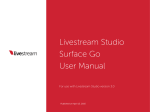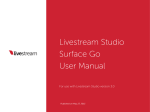Transcript
MSF Scientific Day 2013 – Troubleshooting guide Thank you for taking part in MSF Scientific Day 2013. To get the most out of your viewing experience please follow the points below: Initially, check whether you can see the test video here. http://presenter.qbrick.com/?pguid=2209cdfb-‐c801-‐4726-‐bc96-‐d743e9d897c0 If you are experiencing difficulties watching the test, please follow the points below Troubleshooting • • • • • • Select an alternative web browser such as Internet Explorer, Google Chrome or Firefox. Clear your computer cache Use cabled internet instead of wireless Check that you have the latest version of Flash Player installed. This can be downloaded for free from the Adobe website here. Flash Player is not supported by many mobile devices so if you are watching the livestream on e.g. an iPhone or tablet computer, you will need to use the designated mobile device stream. If your problems are related to internet connectivity then you can also use the mobile device stream or audio only player as these operate on a lower bandwidths. To get the most out of the livestream • • Press 'Play' on the presentation slides to ensure that they change in line with the presenters' timings. Double click on the speaker panel to see the event in full screen.