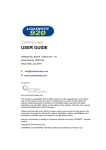Transcript
OPERATING INSTRUCTIONS W1550 ZERO CALIBRATION 1.0 1.1 1.2 1.3 1.4 Weigh the Vehicle empty. Lift the body into the weighing position. ( This is when the body is clear of the chassis ) Press and Hold CH1 button on the front of the indicator. Adjust Zero (CH1) on the back of the display until display shows 00.0 Press and Hold CH2 button on the front of the indicator. Adjust Zero (CH2) on the back of the display until display shows 00.0 Release both buttons and the display will show the total weight 00.0 SPAN CALIBRATION 2.0 2.1 2.2 2.3 Apply the load. Calculate the payload from the weight on the weighbridge. Lift the body to the weighing position. Adjust the Span on the back of the indicator until the display shows the payload. GENERAL To look at each channel individually lift the body to the weighing position, Press and hold the CH1 button to display the load at the front of the body, Press and hold the CH2 button to display the load at the back of the body. If no buttons are pressed the display will show the total weight.