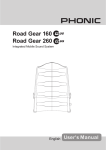Transcript
OPERATING INSTRUCTIONS W1411 OPERATING THE ALARM 1. To set the alarm, Place the Normal / Set Switch into the Set Position. 2. Turn the Alarm Set pot until the display shows the level at which you want the alarm to sound. 3. Replace the Normal / Set Switch into the Normal Position. When loading the vehicle, The alarm will sound when the display reaches the preset level. The On / Off Switch can be used to silence the alarm when the level has been exceeded. The Alarm will only sound with the Switch in the ON position. Connector 8 Way Alarm Override Switch Normal / Set Switch 24V 0V 24V 0V 10V 0V - IN + IN Power Cable Alarm Cable Loadcell Cable to Junction box Brown Blue Brown Blue Brown Blue Black White + Supply Side Lights Ground of vehicle + Supply to Alarm Ground to Alarm 10V Supply to cells 0V Supply to cells - Signal from cells + Signal from cells WELDING MAINTENANCE Disconnect Power from Display when undertaking any welding work. Alarm level Adjuster LOADCELL MAINTENANCE Regular checks that all Loadcell Mounting Bolts are tightened to the correct torque are essential. JUNCTION BOX connections O/S Front L/C Cable to Display O/S Rear L/C Terminal Strip Browns from front cells & Cable to display - O O - Browns from back cells Blues from front cells & Cable to display - O O - Blues from back cells Blacks from front cells & Cable to display - O O - Blacks from back cells Whites from front cells & Cable to display - O O - Whites from back cells N/S Front L/C N/S Rear L/C