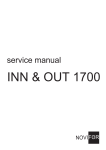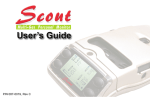Download 1117mu4X35-0a CONCTR_4 4X35 Standard Manual UK PDF
Transcript
Kokkedal Industripark 4 DK-2980 Kokkedal Denmark [email protected] Tel +45 49 180 100 Fax +45 49 180 200 4X35 PROFIBUS-DP SYSTEM Status and weight transfer using Profibus-DP Applies for: Program no.: CONCTR_4.091117.0 Document no.: 1117mu4X35-0a Date: 2011-05-17 Rev.: 0a 4X35: User manual 1) CONTENTS 1) CONTENTS.....................................................................................................................................2 2) INTRODUCTION ...........................................................................................................................3 2.1 Introduction.................................................................................................................................3 2.2 Profibus-DP specification ...........................................................................................................3 3) DATA EXCHANGE .......................................................................................................................4 3.1 Profibus-DP communication using PPO.....................................................................................4 3.2 Data formats................................................................................................................................5 3.2.1 Unsigned integer format (16 bit)......................................................................................5 3.2.2 Signed integer format (32 bit) ..........................................................................................5 3.2.3 IEEE754 floating point format (32 bit) ............................................................................6 3.3 Measurement time.......................................................................................................................7 3.4 Filtering.......................................................................................................................................7 3.5 Scaling.........................................................................................................................................7 4) DATA PROCESSING .....................................................................................................................8 4.1 Zeroing, calibration and weight calculation................................................................................8 4.1.1 Zeroing of weighing system.............................................................................................8 4.1.2 Corner calibration of weighing system ............................................................................8 4.1.3 Calculation of uncalibrated system weight ......................................................................9 4.1.4 System calibration of weighing system............................................................................9 5) INSTALATION OF SYSTEM ......................................................................................................10 5.1 Checklist during installation .....................................................................................................10 6) HARDWARE DESCRIPTION .....................................................................................................11 6.1 4X35 overview..........................................................................................................................11 6.2 4X35 front panel description ....................................................................................................11 6.2.1 Connection of power ......................................................................................................12 6.2.2 Connection of loadcells..................................................................................................12 6.2.3 Profibus-DP connector ...................................................................................................12 6.2.4 SW1 settings...................................................................................................................13 6.2.5 SWP settings ..................................................................................................................13 6.2.6 Light Emitting Diodes (LEDs).......................................................................................14 6.3 Hardware Selftest......................................................................................................................14 6.4 Update times .............................................................................................................................14 7) APPENDIX – INTERNAL FEATURES.......................................................................................15 7.1 4035 Profibus-DP module.........................................................................................................15 7.1.1 SW3 settings...................................................................................................................15 7.1.2 Jumper settings...............................................................................................................15 7.2 4040 communication module....................................................................................................16 7.2.1 SW2 settings...................................................................................................................16 7.2.2 Jumper settings...............................................................................................................16 7.2.3 Light Emitting Diodes (LEDs).......................................................................................17 8) APPENDIX - STATUS CODES ...................................................................................................18 Version: 2011-05-17, rev.: 0a Page: 2 4X35: User manual 2) INTRODUCTION 2.1 Introduction This document describes the use of a 4X35 Profibus-DP system unit from Eilersen Electric. The 4X35 system unit consists internally of a 4035 Profibus-DP module (with the program listed on the front page) and a 4040 communication module. The 4X35 system unit is connected to X loadcells (1-4). With the program specified on the front page, the 4X35 Profibus-DP unit is capable of transmitting weight and status for up to 4 loadcells in a single telegram. It is possible to connect the 4X35 Profibus-DP unit to a Profibus-DP network, where it will act as a slave. It will then be possible from the Profibus-DP master to read status and weight for each of the connected loadcells. Functions as zeroing, calibration and calculation of system weight(s) must be implemented on the Profibus-DP master. By use of DIP-switches it is possible to: - select measurement time. select scaling. include one of 3 different FIR filters. Exchange of data between master and slave takes place as described in the following. 2.2 Profibus-DP specification The Profibus-DP unit confirms to the following Profibus-DP specifications: Protocol: Communications form: Module type: Baud rates [kbit/sec]: Profibus address: Profibus connection: Profibus-DP RS485 Slave 9.6, 19.2, 93.75, 187.5, 500, 1500, 3000, 6000, 12000 0-127 9-pin sub-D (female) connector IMPORTANT: Load cell modules and instrumentation must be placed outside the hazardous zone if the load cells are used in hazardous ATEX (Ex) area. Furthermore, only ATEX certified load cells and instrumentation can be used in ATEX applications. Version: 2011-05-17, rev.: 0a Page: 3 4X35: User manual 3) DATA EXCHANGE 3.1 Profibus-DP communication using PPO Profibus-DP communication with the 4X35 Profibus-DP unit uses a so called ’parameterprocess data object’ (PPO) consisting of 26 bytes. This telegram (object) is only used when transferring data from the slave to the master, since no data are transmitted from the master to the slave. The structure for this telegram is as follows: Lc Register Lc Lc Status(0) Signal(0) 0 2 1 3 4 5 6 Lc Lc Status(3) Signal(3) 7 20 21 22 23 24 25 The byte order (MSB/LSB first?) for the individual parts of the telegram is determined by a jumper. Normally this jumper is set from the factory so that MSB comes first. In the following bit 0 will represent the least significant bit in a register. LcRegister is a word (two bytes) that constitute a bit register for indication of connected loadcells detected during power on. Hence bit 0-3 will be ON, if the corresponding loadcell address (LC1-LC4) was detected during power on. LcRegister is always transferred in 16 bit unsigned integer format. LcStatus(X) is a word (two bytes) that constitute a register containing the actual status for loadcell X. LcStatus(X) is always transferred in 16 bit unsigned integer format. During normal operation this register will be 0, but if an error occurs some bits in the register will be set resulting in an error code. A description of the different error codes can be found in the chapter STATUS CODES. LcSignal(X) is a double word (four bytes) constituting a register containing the actual weight signal from loadcell X. Depending on a jumper LcSignal(X) will be in either 32 bit signed integer format or in IEEE754 floating point format. This jumper is default set so transfer of LcSignal(X) is done in 32 bit signed integer format. Note that the value is only valid if the corresponding LcStatus(X) register is 0 indicating no error present. The scaling of the loadcell signal is determined by a DIP-switch as described later. Since only status and weight for the loadcells are transmitted in the telegram, functions such as status handling, calculation of system weight(s), zeroing and calibration must be implemented on the Profibus-DP master. Please refer to the chapter DATA PROCESSING for an explanation on how this typically can be done. Version: 2011-05-17, rev.: 0a Page: 4 4X35: User manual 3.2 Data formats The Profibus-DP communication can transfer data in the following three data formats. If necessary please refer to other literature for further information on these formats. 3.2.1 Unsigned integer format (16 bit) The following are examples of decimal numbers represented on 16 bit unsigned integer format: Decimal 0 1 2 200 2000 20000 Hexadecimal 0x0000 0x0001 0x0002 0x00C8 0x07D0 0x4E20 Binary (MSB first) 00000000 00000000 00000000 00000000 00000111 01001110 00000000 00000001 00000010 11001000 11010000 00100000 3.2.2 Signed integer format (32 bit) The following are examples of decimal numbers represented on 32 bit signed integer format: Decimal Hexadecimal -20000000 -2000000 -200000 -20000 -2000 -200 -2 -1 0 1 2 200 2000 20000 200000 2000000 20000000 0xFECED300 0xFFE17B80 0xFFFCF2C0 0xFFFFB1E0 0xFFFFF830 0xFFFFFF38 0xFFFFFFFE 0xFFFFFFFF 0x00000000 0x00000001 0x00000002 0x000000C8 0x000007D0 0x00004E20 0x00030D40 0x001E8480 0x01312D00 Version: 2011-05-17, rev.: 0a Binary (MSB first) 11111110 11111111 11111111 11111111 11111111 11111111 11111111 11111111 00000000 00000000 00000000 00000000 00000000 00000000 00000000 00000000 00000001 11001110 11100001 11111100 11111111 11111111 11111111 11111111 11111111 00000000 00000000 00000000 00000000 00000000 00000000 00000011 00011110 00110001 11010011 01111011 11110010 10110001 11111000 11111111 11111111 11111111 00000000 00000000 00000000 00000000 00000111 01001110 00001101 10000100 00101101 00000000 10000000 11000000 11100000 00110000 00111000 11111110 11111111 00000000 00000001 00000010 11001000 11010000 00100000 01000000 10000000 00000000 Page: 5 4X35: User manual 3.2.3 IEEE754 floating point format (32 bit) Representation of data on IEEE754 floating point format is done as follows: Byte1 Byte2 Byte3 Byte4 bit7 bit6 bit0 bit7 bit6 bit0 bit7 bit0 bit7 bit0 7 1 0 -1 -7 -8 -15 -16 S 2 …..…. 2 2 2 ……... 2 2 ………….... 2 2 ………..…. 2-23 Sign Exponent Mantissa Mantissa Mantissa Formula: Value = (-1)S * 2(exponent-127) * (I+Mantissa) Example: Byte1 0100 0000 Byte2 1111 0000 Byte3 0000 0000 Byte4 0000 0000 Value = (-1)0 * 2(129-127) * (1 + 2-1 + 2-2 + 2-3) = 7.5 Please note that if transfer of MSB first has been selected (default setting), the byte with the “sign” will come first in the weight indications, and if LSB first has been selected the byte with the “sign” will come last in the weight indications. Version: 2011-05-17, rev.: 0a Page: 6 4X35: User manual 3.3 Measurement time By use of DIP-switches located internally in the 4X35 Profibus-DP system unit it is possible to choose between 4 different measurement times. All loadcells are sampled/averaged over a measurement period determined by Sw3.1 and Sw3.2 as follows: SW3.1 SW3.2 Measurement time OFF OFF ON ON OFF ON OFF ON 20 ms 100 ms 400 ms 2000 ms NOTE: Upon default delivery SW3.1 is OFF and SW3.2 is ON, so that 100ms measuring time is achieved. The hereby found loadcell signals (possibly filtered) are used in the Profibus-DP communication until new signals are achieved when the next sample period expires. 3.4 Filtering By use of DIP-switches located internally in the 4X35 Profibus-DP system unit it is possible to include one of 3 different FIR filters, that will be used to filter the loadcell signals. Thus it is possible, to send the unfiltered loadcell signals achieved over the selected measurement period through one of the following FIR filters, before the results are transmitted on the Profibus: SW3.4 SW3.3 OFF ON OFF ON OFF OFF ON ON No. Taps 0 1 2 3 9 21 85 Frequency Damping Tavg 20ms Tavg 100ms Tavg 400ms Tavg 2000ms - - - - 12.0 Hz 2.4 Hz 0.6 Hz 0.12 Hz 6.0 Hz 1.2 Hz 0.3 Hz 0.06 Hz 1.5 Hz 0.3 Hz 0.075Hz 0.015Hz -80dB -80dB -80dB NOTE: With both switches OFF, which is default setting upon delivery, no filtering is performed. 3.5 Scaling By use of a DIP-switch it is possible to select the desired scaling of the weight signals. The scaling of the weight signals on the Profibus is determined by SWP.1 as follows, where the table shows how a given weight is represented on the Profibus depending on switch and jumper settings: Weight [gram] 1,0 123,4 Version: 2011-05-17, rev.: 0a JU7 = OFF (32 bit signed integer) (normal default delivery) SWP.1 = OFF SWP.1 = ON (1 gram) (1/10 gram) 1 123 10 1234 JU7 = ON (IEEE754 floating point) SWP.1 = OFF (1 gram) SWP.1 = ON (1/10 gram) 1,000 123,000 10,000 1234,000 Page: 7 4X35: User manual 4) DATA PROCESSING 4.1 Zeroing, calibration and weight calculation Calculation of system weight(s) is done by addition of the weight registers for the loadcells belonging to the system. This is explained below. Note that the result is only valid if all status registers for the loadcells in question indicate no errors. It should also be noted that it is up to the master to ensure the usage of consistent loadcell data when calculating the system weight (the used data should come from the same telegram). 4.1.1 Zeroing of weighing system Zeroing of a weighing system (all loadcells in the specific system) should be performed as follows, taking into account that no loadcell errors may be present during the zeroing procedure: 1) 2) The weighing arrangement should be empty and clean. The Profibus-DP master verifies that no loadcell errors are present, after which it reads and stores the actual weight signals for the loadcells of the actual system in corresponding zeroing registers. LcZero[x]=LcSignal[x] 3) After this the uncalibrated gross weight for loadcell X can be calculated as: LcGross[X] = LcSignal[X] – LcZero[X] 4.1.2 Corner calibration of weighing system In systems where the load is not always placed symmetrically the same place (for example a platform weight where the load can be placed randomly on the platform when a weighing is to take place), a fine calibration of a systems corners can be made, so that the weight indicates the same independent of the position of the load. This is done as follows: 1) 2) 3) Check that the weighing arrangement is empty. Zero the weighing system. Place a known load (CalLoad) directly above the loadcell that is to be corner calibrated. Calculate the corner calibrationfactor that should be multiplied on the uncalibrated gross weight of the loadcell in order to achieve correct showing as: CornerCalFactor[x] = (CalLoad)/(LcGross[x]) After this the determined corner calibration factor is used to calculate the calibrated gross weight of the loadcell as follows: LcGrossCal[x] = CornerCalFactor[x] * LcGross[x] Version: 2011-05-17, rev.: 0a Page: 8 4X35: User manual 4.1.3 Calculation of uncalibrated system weight Based on the loadcell gross values (LcGross[x] or LcGrossCal[x]), whether they are corner calibrated or not, a uncalibrated system weight can be calculated as either: Gross = LcGross[X1] + LcGross[X2] + … or: Gross = LcGrossCal[X1] + LcGrossCal[X2] + … 4.1.4 System calibration of weighing system Based on the uncalibrated system weight a system calibration can be made as follows: 1) 2) 3) Check that the weighing arrangement is empty. Zero the weighing system. Place a known load (CalLoad) on the weighing arrangement. NOTE: In order to achieve a correct calibration of the system it is recommended, that the used calibration load is at least 50% of the system capacity. Calculate the calibrationfactor that should be multiplied on the uncalibrated system weight in order to achieve correct showing as: CalFactor = (CalLoad)/(Actual Gross) After this the determined calibration factor is used to calculate the calibrated system weight as follows: GrossCal = CalFactor * Gross If the determined calibrationfactor falls outside the interval 0.9 to 1.1 it is very likely that there is something wrong with the mechanical part of the system. This does not however apply to systems that do not have a loadcell under each supporting point. For example on a three legged tank with only one loadcell, you should get a calibration factor of approximately 3 because of the two “dummy” legs. Version: 2011-05-17, rev.: 0a Page: 9 4X35: User manual 5) INSTALATION OF SYSTEM 5.1 Checklist during installation During installation of the system the following should be checked: 1) The Profibus-DP master should be configured to communicate with the 4X35 Profibus-DP system unit using the supplied GSD file. 2) Using DIP-switches the desired measurement time, filter and scaling is selected. 3) The loadcells are mounted mechanically and connected to BNC connectors in the front panel of the 4X35 system unit. 4) The 4X35 Profibus-DP system unit is connected to the Profibus-DP network using the Profibus-DP connector in the front panel of the 4X35 system unit. If necessary a possible termination of the Profibus-DP network is made at this Profibus-DP slave. 5) Use SW1 in the front panel of the 4X35 system unit to select any features associated with SW1 on the 4040 communication module. 6) Use SWP.2-SWP.8 in the front panel of the 4X35 system unit to select the communication address of the 4X35 Profibus-DP system unit. 7) Power (24VDC) is applied at the 2 pole power connectors in the front panel of the 4X35 system unit as described in the hardware section, and the Profibus-DP communication is started. 8) Verify that the PBE lamp (red) is NOT lit, and that the DES lamp (yellow) and RTS lamp (yellow) are lit/flashing. 9) Verify that the TxLC lamp (yellow) is lit (turns on after approx. 5 seconds). 10) Verify that the two TxBB lamps (green) are lit. 11) Verify that NONE of the 1, 2, 3 or 4 lamps (red) are lit. 12) Verify that the 4X35 Profibus-DP system unit has found the correct loadcells (LcRegister), and that no loadcell errors are indicated (LcStatus(x)). 13) Verify that every loadcell gives a signal (LcSignal(x)) by placing a load directly above each loadcell one after the other (possibly with a known load). The system is now installed and a zero and fine calibration is made as described earlier. Finally verify that the weighing system(s) returns a value corresponding to a known actual load. Note that in the above checklist no consideration has been made on which functions are implemented on the Profibus-DP master. Version: 2011-05-17, rev.: 0a Page: 10 4X35: User manual 6) HARDWARE DESCRIPTION 6.1 4X35 overview The following figure is an overview of a 4X35 system unit with 4 loadcell connections (i.e. a 4435 system unit): 4435A J3 ATEX J2 0 24V 24V 0 1 1 PROFIBUS SW1 4 2 ON 3 8 SWP 1 DES RTS PBE TxBB D1 D2 4 ON TxLC TxBB 1 2 3 4 6.2 4X35 front panel description This chapter describes the connections, DIP-switch settings and lamp indications that are available on the front panel of the 4X35 system unit. Version: 2011-05-17, rev.: 0a Page: 11 4X35: User manual 6.2.1 Connection of power The 4X35 system unit is powered by applying +24VDC on the green two pole connectors (J2 and J3) as specified on the front panel of the 4X35 system unit. This powers the entire 4X35 system unit including the loadcells. IMPORTANT: The used power supply must be stable and free of transients. It may therefore be necessary to use a separate power supply dedicated to the weighing system, and not connected to any other equipment. NOTE: If the loadcells are to be placed inside an EX area, then the 4X35 system unit itself MUST be placed outside the EX area, and the 4X35 system unit MUST be supplied as follows: 1) The 2 pole connector (J3), located to the right above the 4 pole DIP-switch block, MUST be powered by a 4051A power supply (+24VDC ATEX approved) from Eilersen Electric. 2) The 2 pole connector (J2), located to the left above the 9 pole Sub-D connector (PROFIBUS), MUST be powered by a separate +24VDC, that has NO connection to the ATEX approved +24VDC from the above mentioned 4051A power supply. 6.2.2 Connection of loadcells The loadcells must be connected to the available BNC connectors in the front panel of the 4X35 system unit. The loadcells are connected starting with the connector marked 1 and continuing onwards in rising order. Thus if three loadcells are to be connected, they should be connected to the BNC connectors marked 1, 2 and 3. 6.2.3 Profibus-DP connector The front panel of the 4X35 system unit is equipped with a nine pole female sub-D connector with a standard Profibus-DP interface. This allows for direct connection to a ProfibusDP network using standard Profibus-DP connectors. Termination of the Profibus should take place in the sub-D connector (male) of the cable. The specific terminals in the connector have the following function: TERMINALS 1 2 3 4 5 6 7 8 9 FUNCTION Not used Not used RS485-A (positive line) (Siemens designation: B line) Request to Send (RTS) 0 VDC (Gnd) +5VDC (Vout) Not used RS485-B (negative line) (Siemens designation: A line) Not used Note that some companies use different designations for the RS485-A and the RS485-B lines. Therefore the polarity of the lines has been listed. Version: 2011-05-17, rev.: 0a Page: 12 4X35: User manual 6.2.4 SW1 settings The front panel of the 4X35 system unit is equipped with a 4 pole DIP switch block named SW1. These switches are mounted on the 4040 communication module, and they are ONLY read during power-on. When the 4040 communication module is equipped with standard program, their functionality is as follows: Sw1.1 FIR Filter OFF ON No filter 30 taps SWITCH Sw1.2-Sw1.4 FUNCTION Reserved for future use 6.2.5 SWP settings The front panel of the 4X35 system unit is equipped with a 8 pole DIP switch block named SWP. These switches allow setting of the Profibus-DP communication address of the 4X35 Profibus-DP system unit. This DIP switch block has the following function: SWITCH FUNCTION SWP.1 Scaling Used to select the desired scaling as described in an earlier chapter. Note that these switches are only read during power on. SWP.2-SWP.8 Selection of Profibus-DP communication address The address is selected as the DIP-switches are binary coded, so SWP.2 is MSB and SWP.8 is LSB. Note that these switches are only read during power on. Version: 2011-05-17, rev.: 0a Page: 13 4X35: User manual 6.2.6 Light Emitting Diodes (LEDs) The front panel of the 4X35 system unit is equipped with a number of status lamps (light emitting diodes). These have the following functionality: LED FUNCTION DES Data Exchange State (Yellow) RTS Exchange of data between 4X35 Profibus-DP slave and master. RtS signal (SPC3) (Yellow) The 4X35 Profibus-DP system unit sends to the master. PBE Profibus Error (when initializing the SPC3) (Red) The 4X35 Profibus-DP system unit was not initialized correctly. TxBB (Left) 4035 communication with 4040 module (internal) (Green) D1 4035 Profibus-DP module is transmitting to 4040 communication module. Reserved for future use (Green) D2 Reserved for future use (Green) TxLC (Yellow) TxBB (Right) (Green) 1 (Red) 2 (Red) 3 (Red) 4 (Red) 4040 communication with loadcells 4040 communication module is communicating with loadcells. 4040 communication with 4035 Profibus-DP module (internal) 4040 communication module is transmitting to 4035 Profibus-DP module. Status for loadcell 1 Bad connection, loadcell not ready or other error detected. Status for loadcell 2 Bad connection, loadcell not ready or other error detected. Status for loadcell 3 Bad connection, loadcell not ready or other error detected. Status for loadcell 4 Bad connection, loadcell not ready or other error detected. 6.3 Hardware Selftest During power-on the 4X35 Profibus-DP system unit will perform a hardware selftest. The test will cause the light emitting diodes D1, D2 and PBE to turn on and off shortly, one at a time. 6.4 Update times Please note that update times across the Profibus-DP communication depends on the specific Profibus-DP configuration (selected baudrate, number of slaves, scan times etc.). Version: 2011-05-17, rev.: 0a Page: 14 4X35: User manual 7) APPENDIX – INTERNAL FEATURES 7.1 4035 Profibus-DP module This chapter describes possible connections, DIP-switch settings and jumper settings that are available internally on the 4035 Profibus-DP module. These will normally be set from Eilersen Electric and should only be changed in special situations. 7.1.1 SW3 settings The 4035 Profibus-DP module is internally equipped with a 4 pole DIP switch block named SW3. This DIP switch block has the following function: SWITCH Sw3.1-Sw3.2 Sw3.3-Sw3.4 FUNCTION Measurement time Used to select the desired measurement time as described in an earlier chapter. Note that these switches are only read during power on. Filtering Used to select the desired filter as described in an earlier chapter. Note that these switches are only read during power on. 7.1.2 Jumper settings The 4035 Profibus-DP module is internally equipped with 7 jumpers. These jumpers have these functions: JUMPER JU1 FUNCTION Reserved for future use (normal default factory setting is OFF) JU2-JU4 Reserved for future use (termination) (normal default factory setting is OFF) JU6 Reserved for future use (normal default factory setting is OFF) JU7 Selection of (32 Bit Signed Integer) / (IEEE754) data format The jumper determines if the weight indications in the telegram are in 32 bit signed integer or in IEEE754 floating point format. OFF: 32 bit signed integer format (normal setting from factory) ON: IEEE754 floating point format JU8 Selection of LSB/MSB data format The jumper determines the byte order in which data are transmitted/received. OFF: LSB first ON: MSB first (normal setting from factory) Version: 2011-05-17, rev.: 0a Page: 15 4X35: User manual 7.2 4040 communication module This chapter describes possible connections, DIP-switch settings, jumper settings and LED status lamps that are available internally on the 4040 communication module. These will normally be set from Eilersen Electric and should only be changed in special situations. 7.2.1 SW2 settings The 4040 communication module is internally equipped with a 8 pole DIP switch block named SW2. Please note that these switches are ONLY read during power-on. This DIP switch block has the following function when the 4040 communication module is equipped with standard program: Sw2.1 Sw2.2 Sw2.3 Number of loadcells OFF ON OFF ON OFF ON OFF ON OFF OFF ON ON OFF OFF ON ON OFF OFF OFF OFF ON ON ON ON 1 1 2 3 4 5 6 6 SWITCH Sw2.4-Sw2.8 FUNCTION Reserved for future use 7.2.2 Jumper settings The 4040 communication module is internally equipped with 4 jumpers named P2, P3, P4 and P5. In this system these jumpers must be set as follows: JUMPER P2 P3 P4 P5 Version: 2011-05-17, rev.: 0a POSITION OFF (Loadcell connected to 4040 NOT accessible using SEL1) OFF (Loadcell connected to 4040 NOT accessible using SEL6) OFF (Loadcell connected to 4040 NOT accessible using SEL1) OFF (Loadcell connected to 4040 NOT accessible using SEL6) Page: 16 4X35: User manual 7.2.3 Light Emitting Diodes (LEDs) The 4040 communication module is internally equipped with a number of status lamps (light emitting diodes). The lamps have the following functionality when the 4040 communication module is equipped with standard program: LED FUNCTION D11 Reserved for future use (Red) D12 Reserved for future use (Red) D13 Reserved for future use (Red) D14 Reserved for future use (Red) Version: 2011-05-17, rev.: 0a Page: 17 4X35: User manual 8) APPENDIX - STATUS CODES Status codes are shown as a 4 digit hex number. If more than one error condition is present the error codes are OR’ed together. CODE (Hex) 0001 0002 0004 0008 0010 CAUSE Reserved for future use Reserved for future use Reserved for future use Reserved for future use Power failure Supply voltage to loadcells is to low. 0020 New loadcell detected or loadcells swapped Power the system off and back on. Then verify that all parameters are acceptable. 0040 No answer from loadcell Bad connection between loadcell and loadcell module? Bad connection between loadcell module and communication module? 0080 No answer from loadcell Bad connection between communication module and master module? 0100 0200 0400 0800 Reserved for future use Reserved for future use Reserved for future use No loadcell answer Bad connection between loadcell and loadcell module? Bad connection between loadcell module and communication module? Bad connection between communication module and master module? Bad setting of DIP switches on loadcell or communication module? 1000 2000 4000 8000 Reserved for future use Reserved for future use Reserved for future use Reserved for future use Please note that the above listed status codes are valid when the 4040 communication module is equipped with standard program. Version: 2011-05-17, rev.: 0a Page: 18