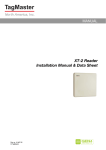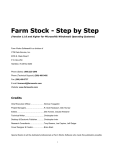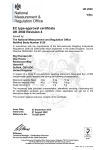Download Anidata ES Shedding Module Operating Instructions
Transcript
Anidata ES Shedding Module Operating Instructions The information contained in this document contains proprietary information belonging to Tagmaster; it is protected by copyright law with regard to restrictions on use and disclosure. This document remains the property of Tagmaster and no part of the same may be reproduced without written permission. Tagmaster Tel: (01450) 370695 Fax: (01450) 374360 www.tagmasterlivestock.co.uk Page 1 of 6 Contents Introduction.............................................................................................................................. 3 Shedding Module ....................................................................................................................... 3 Shedding Methods ..................................................................................................................... 4 Shedding Field ....................................................................................................................... 4 Weight Gain ........................................................................................................................... 4 Actual Weight ........................................................................................................................ 4 Sex and Weight ...................................................................................................................... 4 Assigning Actions ...................................................................................................................... 5 Setting up the Hardware............................................................................................................. 5 Shedding Screens ....................................................................................................................... 6 Merging Data ............................................................................................................................. 6 Page 2 of 6 Introduction 1. Anidata ES is a comprehensive management program for Sheep and Cattle and included as an Add in and stand alone package is the Shedding Control package. 2. The shedding control package uses the data in Anidata ES as the base data to draft animals three ways and record actions/events as this happens. It also includes a weighing package that weighs the animals in real time and makes decisions based on weights and other criteria. Shedding Module To open the shedding module click on the Shedding Module in the Add in of Anidata ES: The module will open in the centre of the screen. The first thing you need to do is to determine how you want to draft the animals and the criteria needed to do so. Click on Edit, Configuration and the following screen will appear: Page 3 of 6 Shedding Methods The shedding methods are listed across the top of the screen in the form of radio buttons. You can only select one of the shedding methods at a time. The four methods are: Shedding Field This is set up in Anidata ES by using the multiple field filters. The options are left, right and centre and are selected through A drop down menu. Using the multiple field filters you can select the animals you require. Assign the value of Left, Right or centre to the animals. Repeat as required. Weight Gain This will be calculated as the animals are weighed. You need to set Left, Centre and Right Upper and lower weight gains to allow this to be carried out. For Example: Left: Lower weight 0, Upper Weight 2 Centre: Lower weight 2, Upper Weight 3 Right: Lower weight 3, Upper Weight 10 Actual Weight This works in the same way as weight gain only the actual weights should be set in the boxes. Sex and Weight This is fairly easy also. On the left is the male and one the right the female. The centre shows no sex. Animals will be shed accordingly. Note the screen shows the weighing timeout which can be set accordingly. Page 4 of 6 Assigning Actions Along with drafting you can also assign actions to the animals as they pass through the shedding system. For example: Drug Blackleg, Location Brough Hill etc. These actions will be assigned to every animal as it passes in the shedding direction: Once set up Click on OK. Setting up the Hardware You now need to set up the Hardware for shedding and weighing if necessary. Click on Edit Ports. You will need to make sure that you know what ports you are connected to. You can use 2 x USB to serial port convertors if necessary, but you must know the ports they are connected to. Select the ports and then Click on OK. If there is no weigher attached leave this at 0. You will then only be able to use the Shedding Field option. You are now ready to start shedding. Click on Start Shedding. Page 5 of 6 Shedding Screens The list of animals will grow as they are read and shed in the directions. The actions will also be recorded in the lower screen. Once finished click stop shedding and then export records to Anidata. The following screen will appear: Merging Data Click on Yes and the screen will be cleared and the data inserted into the upload table in Anidata ready for merging. Merge in Anidata as normal. Page 6 of 6