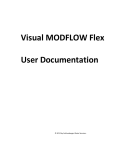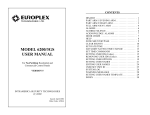Download XT-2 Reader Installation Manual & Data Sheet
Transcript
MANUAL XT-2 Reader Installation Manual & Data Sheet Doc no. 10-407 02 © TagMaster XT-2 Reader Installation Manual & Data Sheet Revision 01 02 Date 2010-11-03 2010-12-09 Doc no. 10-407 02 Comment First version Major updates Copyright The copyright and ownership of this document belongs to TagMaster. The document may be downloaded or copied provided that all copies contain the full information from the complete document. All other copying requires a written approval from TagMaster. Disclaimer While effort has been taken to ensure the accuracy of the information in this document TagMaster assumes no responsibility for any errors or omissions, or for damages resulting from the use of the information contained herein. The information in this document is subject to change without notice. © TagMaster 2 (26) XT-2 Reader Installation Manual & Data Sheet Doc no. 10-407 02 Table of Contents 1 Introduction 4 1.1 XT-2 Reader ................................................................................................. 4 1.2 TagMaster’s RFID System ............................................................................ 4 2 Safety Instructions 5 2.1 Instructions ................................................................................................... 5 2.2 Warnings ...................................................................................................... 5 3 Installation 6 3.1 Environmental Considerations ...................................................................... 6 3.2 Preconditions ................................................................................................ 6 3.3 Mounting the Reader .................................................................................... 8 3.4 Mounting the External Antenna (Optional) .................................................... 9 3.5 Cable Connections...................................................................................... 10 4 Testing 11 4.1 Installation Test........................................................................................... 11 4.2 Trouble Shooting ........................................................................................ 12 5 Technical Data 13 5.1 Reader Overview ........................................................................................ 13 5.2 Interfaces.................................................................................................... 14 5.3 Performance Data....................................................................................... 20 5.4 Electrical Data............................................................................................. 21 5.5 Mechanical Data ......................................................................................... 23 5.6 Environmental Specification........................................................................ 25 6 Contact 26 6.1 Technical Support ....................................................................................... 26 6.2 Office .......................................................................................................... 26 © TagMaster 3 (26) XT-2 Reader Installation Manual & Data Sheet 1 Introduction 1.1 XT-2 Reader Doc no. 10-407 02 The XT-2 RFID reader is a full functionality EPC Gen 2 (ISO 18000-6C) reader for access installations such as Parking, Gated Communities and Condominiums. The reader is available in two models: XT-2 eu for the European market (865.6-867.6 MHz) and XT-2 us for the US market (902-928 MHz). The reader has a built-in antenna and can be expanded with an optional external antenna. The read range is five meters for XT-2 eu and six meters for XT-2 us. XT-2 supports the TagMaster SecureMarkIDTM acquisition system developed to ensure that each tag has a truly unique identity impossible to duplicate. The XT-2 Reader can be equipped with all TagMaster reader application software providing suitable functionality. Customer specific applications can be developed using TagMaster’s Software Development Kit (SDK). The reader can be configured and controlled via the Ethernet interface, either locally or remotely via an Internet connection. The XT-2 Reader supports several standard interfaces including Ethernet (TCP/IP), RS232, RS485 and Wiegand/Mag-stripe. More detailed information about the reader’s functionality is available in 06-118, “GEN4 Reader User’s Manual”. 1.2 TagMaster’s RFID System TagMaster’s RFID system consists of readers and ID-tags. Readers can work standalone or be connected to a host computer using serial or Ethernet interfaces. 1.2.1 Reader The reader is a device for reading ID-tags using radio frequency. Some readers have the capability to write information to ID-tags that support this. The reader has a built-in antenna for communication with ID-tags. Some readers can be expanded with external antennas. The reader also has various interfaces for communication with a host computer and other external devices. When an acceptable ID-tag is read, the reader can for example pull a relay connected to a barrier and grant access to a vehicle and at the same time sound the buzzer and flash the visible indicator. To reduce the risk of interference, several readers in close proximity to each other should use frequency hopping or be set to different frequency channels. 1.2.2 ID-tags An ID-tag carries information that can be read at a long distance using radio frequency. TagMaster has a range of ID-tags with different properties. Technical data for the different ID-tags are presented in the respective ID-tag’s data sheet. © TagMaster 4 (26) XT-2 Reader Installation Manual & Data Sheet 2 Safety Instructions 2.1 Instructions Doc no. 10-407 02 Read this manual carefully before using the XT-2 reader and take notice of warnings in order to prevent injury and product damage. Where local regulations exist, these are to be followed. The safety information in this manual is a supplement to local regulations. It is the responsibility of the local project manager to make certain that local regulations are known and followed. The relevant manual (including this safety information) must be followed in any work performed on the TagMaster products or systems. The use of TagMaster’s genuine spare parts is recommended. TagMaster will not assume responsibility for any malfunction due to use of spare parts produced by a third party. 2.2 Warnings Warnings are used throughout this manual to alert the reader to special instructions concerning a particular task or operation that may be hazardous if performed incorrectly or carelessly. The warnings are preceded by the common hazard symbol. Figure 1 Hazard Symbol The following two levels of warnings are used: Warning! Warning means that an accident may occur if the safety precautions are neglected. This type of accident may cause injury. It may also damage the product. Caution! Caution means that an accident may occur if the safety precautions are neglected. This type of accident may damage the product. © TagMaster 5 (26) XT-2 Reader Installation Manual & Data Sheet 3 Doc no. 10-407 02 Installation This section describes the procedure of installing the reader, that is mounting the reader and installing the necessary cables. Read through this entire section before performing the installation. Caution! Install the reader in accordance with local and national building and electrical codes and/or applicable jurisdictions i.e. state or federal laws or city ordinances. The reader is designed for installation using Class 2 wiring. Installation shall be performed by a qualified service technician. 3.1 Environmental Considerations The XT-2 reader is a reliable solution for identification systems because it is unaffected by the normal electromagnetic background noise found in industries and elsewhere. 3.1.1 Electromagnetic Interference Industrial noise is typically present in the kHz and low MHz frequency band. The XT-2 reader uses 860-960 MHz frequencies, so typical industrial noise will not affect the communication. 3.1.2 Electromagnetic Interference in Cables By using specified cables, proper shielding, and grounding as well as selecting a suitable communication interface, optimum communication reliability is ensured. For more information about cable specifications see section 3.2.2, “Cables and Power Supply”. 3.1.3 Lightning In order to protect the reader from possible effects of lightning, additional surge protection on the inputs and outputs may be needed. 3.1.4 Temperature For most applications, normal convection cooling is sufficient for the reader. But if heat is generated close to the reader, the use of forced cooling or heat shields should be considered. 3.2 Preconditions The locations of readers and ID-tags have been specified during the project planning phase, based on considerations of communication distances and movement speeds. The cable paths and cable types have been determined during the project planning phase. The power supply must comply with all relevant safety regulations. © TagMaster 6 (26) XT-2 Reader Installation Manual & Data Sheet Doc no. 10-407 02 The equipment must be disconnected from all voltage sources before any installation or service work is carried out. Capacitors inside the equipment can hold their charge even if the equipment has been disconnected from all voltage sources. Caution! Damage may be the result if the equipment is switched on when parts are removed from the controller board, or if a PCB is removed within one minute after switching off the equipment. 3.2.1 Tools The following tools are necessary for installation: • • • • • • • 3.2.2 Socket wrench Hexagon socket 7 (for M4 casing nuts and XT-2 mounting kit) Adjustable spanner Screwdriver, Philips PH00x60 or SZS 0,4x2,5 Side cutter Wire stripper Crimping tool for ferrules Cables and Power Supply Cables and power supply are not supplied with the XT-2 reader. All cables should be shielded and suitable for the installation environment, for instance indoor or outdoor environment. Use flexible cables with stranded wire. The terminal blocks used are Phoenix, type PT 1.5, which allow for a cable area of 0.2 to 1.5 mm² (AWG 26-14). Stranded wires must be fitted with a ferrule before being inserted in the termination blocks. The cable for the RS485 interface must be a twisted pair cable and conform to the EIA RS485 standard. A category 5 (CAT5e) cable is required for the Ethernet connection. The reader shall be powered by a UL Listed or Certified, Class 2 or LPS power supply suitable for outdoor use, rated 24 V DC, 1 A minimum. The power supply shall fulfil the specifications in section 5.4.2, “Power supply, J31”. © TagMaster 7 (26) XT-2 Reader Installation Manual & Data Sheet Doc no. 10-407 02 3.3 Mounting the Reader Mount the reader in a horizontal position with the cable glands on the bottom side. Direct the reader so that the reading lobe covers the positions of the ID-tags. For optimal performance, tilt and rotate the reader into a position so that the front side of the reader is parallel with the front side of the ID-tag to be read. Align the reader so that the actual reading range is 60–70% of the specified maximum. The figure below shows a typical reader installation. Note that the installation details depend on site requirements. = 60 - 7 0% 10 0% = TM00103 Figure 2 Reading lobe How to mount the ID-tag depends on the type of tag and which object that is being tagged. TagMaster’s windshield ID-tag should be mounted in a horizontal position in the windshield. Note that some cars have a metallized windshield. The ID-tag must be mounted in an area of the windshield without metallization. Warning! To comply with Council Recommendation 1999/519/EC, it is recommended that the reader is installed so that a separation distance of at least 20 cm (8 in) from all persons is provided. The XT-2 Mounting Kit (Part No. 194900) from TagMaster enables the reader to be mounted in a wide variety of positions and angles. The kit contains all parts needed for mounting the reader on a wall or on a pole. The XT-2 Mounting Kit is suitable for both indoor and outdoor use. © TagMaster 8 (26) XT-2 Reader Installation Manual & Data Sheet Doc no. 10-407 02 Figure 3 XT-2 reader mounted on a pole with XT-2 Mounting Kit Mounting hole layout details are available in section 5.5.2, “Dimensions”. Note: Do not drill any additional holes in the enclosure, as that would affect the sealing specification. Caution! Never exceed the environmental and electrical limits specified in section 5, “Technical Data”. Exceeding the limits can result in permanent damage to the reader. 3.4 Mounting the External Antenna (Optional) The optional external antenna has the same physical dimensions and RF performance as the reader and should be mounted in the same way as the reader (see section 3.3, “Mounting the Reader”). Different reader models require different external antennas: Model Part No. 162100 External XT-2 eu antenna 162200 External XT-2 us antenna Connect the external antenna to the reader using an RF cable with RP-TNC connectors. Cables supplied by TagMaster are tuned to give maximum performance while still being within the regulatory limits. The following cables are available: Model Part No. 196025 Antenna cable 2.5 m 196050 Antenna cable 5.0 m © TagMaster 9 (26) XT-2 Reader Installation Manual & Data Sheet 3.5 Doc no. 10-407 02 Cable Connections The XT-2 reader is delivered with a cable gland for incoming cables. Connect cables as described below. 1. 2. 3. 4. 5. 6. Open the reader. Cut the cable to a suitable length and pull it through the cable gland. Measure enough length of the cable to reach to the terminal blocks. Strip the outer insulation of the cable inside the reader. Tighten the cable gland around the cable. Strip the ends of the conductors and crimp a ferrule onto the stripped end of each conductor. 7. Connect the conductors to the corresponding terminal blocks. All screw terminals and connectors are documented in section 5.2, “Interfaces”. Caution! Never power up the reader with the internal antenna cable disconnected; doing so may damage the reader! Caution! Do not remove the pressure balance membrane; it will compromise the IP classification. © TagMaster 10 (26) XT-2 Reader Installation Manual & Data Sheet 4 Doc no. 10-407 02 Testing 4.1 Installation Test After having completed the installation as described in previous section, carry out an installation inspection and verification. If an error occurs, the guidelines in section 4.2, “Trouble Shooting”, may be valuable. 4.1.1 Inspection Ensure that there are no metal objects between or close to the reader and the ID-tag in the positions where communication is to take place. Ensure that the reader and the ID-tag are aligned properly. Avoid communication at maximum specified distance and misalignment. Ensure that the reader is not placed in a location where it is exposed to excessive heat or electromagnetic interference. 4.1.2 Verification Power up the reader and verify that it beeps once. If the hardware fails to initiate, the reader will make two more attempts to initiate it. Each attempt is indicated by a short beep. If the hardware does not initiate after three attempts the reader will not read tags. See section 4.2, “Trouble Shooting” for more information. Verify that the reader reads ID-tags and that the read lobe covers the required area. If specific reader application software is used, consult the corresponding software manual for more information concerning installation test. © TagMaster 11 (26) XT-2 Reader Installation Manual & Data Sheet Doc no. 10-407 02 4.2 Trouble Shooting Caution! If the reader malfunctions, contact TagMaster Technical Support (see section 6, “Contact” for details). Never try to dismantle any components inside the reader, since there are no user serviceable parts inside the reader. Any unauthorized alterations to the reader will invalidate the warranty. Three system status indicators on the controller board inside the reader show the status of the unit (see section 5.1, “Reader Overview” for information on placement). The table below explains the meaning of the different indicators. Table 1 System status indicators Colour Yellow Green Red Mode Indicates On Power on Off Power off Flashing System SW running Initially on System SW loading Persistently on/off System SW fault Flashing HW initiated and running On Initiation process Off HW not initiated The following table describes the most common problems encountered during installation and proposed solutions. Table 2 Most common problems Problem Solution Yellow system status indicator is off Check the power supply. Green system status indicator is on or off Switch off the power supply, switch it on again, and wait 30 seconds. This can be done by pulling the J31 terminal block off the board and putting it back again. If the reader fails to start again, contact TagMaster support. Red system status indicator is on or off Switch off the power supply and switch it on again. This can be done by pulling the J31 terminal block off the board and putting it back again. If the reader fails to start again, contact TagMaster support. © TagMaster 12 (26) XT-2 Reader Installation Manual & Data Sheet Doc no. 10-407 02 5 Technical Data 5.1 Reader Overview Figure 4 shows an overview of a TagMaster XT-2 reader with open lid. 1 3 2 5 4 6 13 12 7 8 9 10 11 Figure 4 Overview of the reader with open lid The following table describes the position of the components inside the reader. No Component No Component 1 Controller board 8 Ground M6 2 Visible indicator 9 Cable gland 3 Buzzer 10 External antenna connector (RP-TNC) 4 Red system status indicator 11 Terminal blocks 5 Green system status indicator 12 Ethernet connector 6 Yellow system status indicator 13 USB connector 7 Enclosure base © TagMaster 13 (26) XT-2 Reader Installation Manual & Data Sheet 5.2 Interfaces 5.2.1 Connector Overview Doc no. 10-407 02 For easy installation and service the cables are screwed into removable block connectors. P2 P1 P3 123 12345612345 123412 1234 J1 J51 J52 J31 J32 J2 12345123 123 J41 J42 J43 TM00107 Figure 5 Connector overview Note: It is possible to attach or remove the terminal block connectors inside the reader for more convenient connection of the cables. The terminals are grouped as specified in the sections below. 5.2.2 Relay Output, Group J1 The controller board has one relay output. Table 3 Relay Output, Group J1 5.2.3 Pin Signal Description 1 RCOM Common terminal 2 ROPEN Connected to RCOM when relay is open 3 RCLOSE Connected to RCOM when relay is closed Wiegand/Mag-stripe, Group J2 The controller board has an access control interface that supports both Wiegand and Mag-stripe protocols. © TagMaster 14 (26) XT-2 Reader Installation Manual & Data Sheet Doc no. 10-407 02 5.2.3.1 Wiegand Interface Table 4 Wiegand, Group J2 Pin Signal Description 1 D0 Wiegand 0 (zero) signal 2 D1 Wiegand 1 signal 3 CL Card load signal 4 GND Ground 5.2.3.2 Wiegand Timing The following values apply when all outputs are pulled up to 5V with 1kΩ resistors. Table 5 Wiegand interface timing Symbol Parameter tSU CL to D# setup time tF Fall time (all signals) 125 ns tR Rise time (all signals) 5 µs tPI Pulse interval 2 ms tPW Pulse width 80 µs tH CL hold time after last D# change Min Typ Max Unit 0 tPI tSU D0 D1 tPW µs tH tR ≈ tF 0 ≈ ≈ CL µs Figure 6 Wiegand timing diagram 5.2.3.3 Mag-stripe Interface Table 6 Mag-stripe, Group J2 Pin Signal Description 1 CLK Mag-stripe clock signal 2 DATA Mag-stripe data signal 3 LOAD Card load signal 4 GND Ground © TagMaster 15 (26) XT-2 Reader Installation Manual & Data Sheet Doc no. 10-407 02 5.2.3.4 Mag-stripe Timing The following values apply when all outputs are pulled up to 5V with 1kΩ resistors. Table 7 Mag-stripe interface timing Symbol Parameter Min Typ Max Unit tSU LOAD to CLK setup time tF Fall time (all signals) 125 ns tR Rise time (all signals) 5 µs tCL Clock low 150 µs tCH Clock high 150 µs tH LOAD hold time after last CLK change 0 0 µs ≈ LOAD µs tSU tCL tF tH ≈ CLK tR tCH tDH ≈ DATA Figure 7 Mag-stripe timing diagram 5.2.4 Power Supply, Group J31 Pin 1 is internally connected to pin 3 and pin 2 is internally connected to pin 4. The purpose is to make it possible to feed power to any peripheral equipment. Use pins 1 and 2 for power supply connection. Table 8 Power Supply, Group J31 5.2.5 Pin Signal Description 1 SPL Positive DC supply input 2 RTN SPL Negative DC supply input 3 SPL Positive DC supply input, internally connected to pin 1 4 RTN SPL Negative DC supply input, internally connected to pin 2 RS485 Serial Communication Interface, Group J41 The controller board has one RS485 serial interface for both 2-wire and 4-wire communication. RS485 supports multi-drop serial networks. The communication can be in both full duplex (4-wire) and half duplex (2-wire). Note: If the installation requires long cables or high data speeds it may be necessary to use termination. © TagMaster 16 (26) XT-2 Reader Installation Manual & Data Sheet Doc no. 10-407 02 Table 9 Full Duplex (4-wire) RS485 Serial Communication Interface, Group J41 Pin Signal Description 1 TX+ Transmitted data, from reader to host 2 TX− 3 GND Ground 4 RX+ Received data, to reader from host 5 RX− Table 10 Half Duplex (2-wire) RS485 Serial Communication Interface, Group J41 5.2.6 Pin Signal Description 1 TX/RX+ Transmitted and received data, to and from Host 2 TX/RX− 3 GND Ground 4 NC Not used 5 NC RS232 Serial Communication Interface, Group J42 The controller board has one RS232 serial interface. Table 11 RS232 serial communication interface, Group J42 5.2.7 Pin Signal Description 1 TX Transmitted data, from reader to host 2 RX Received data, to reader from host 3 GND Ground Service Interface, Group J43 The service interface is used for maintenance and configuration of the reader. Do not use the service interface as a regular system interface. Table 12 Service Interface, Group J43 Pin Signal Description 1 TX Transmitted data, from reader to host 2 RX Received data, to reader from host 3 GND Ground © TagMaster 17 (26) XT-2 Reader Installation Manual & Data Sheet Doc no. 10-407 02 A cable for connecting the service interface to a 9-pin PC COM port should be created as specified in Table 13. Table 13 Cable specification: PC COM port ↔ Reader Service Interface 9-pin D-sub Connector (female on cable) 5.2.8 Reader Connector Pin Signal Pin Signal 2 RXD 1 TX 3 TXD 2 RX 5 GND 3 GND Isolated Inputs, Group J51 The reader has three isolated optocoupler inputs which are protected from noisy environments. Table 14 Isolated Inputs, Group J51 5.2.9 Pin Signal Description 1 IN 1A Input signal 1 2 IN 1C Input reference 1 3 IN 2A Input signal 2 4 IN 2C Input reference 2 5 IN 3A Input signal 3 6 IN 3C Input reference 3 Isolated Outputs, Group J52 The reader has two open collector outputs. Table 15 Isolated Outputs, Group J52 Pin Signal Description 1 OUT 1C Output 1 collector 2 OUT 1E Output 1 emitter 3 OUT SPL External supply voltage for the outputs 4 OUT 2C Output 2 collector 5 OUT 2E Output 2 emitter 5.2.10 Ethernet, Connector P1 An RJ45 connector labelled P1, with two internal indicators, is provided for Ethernet connection. The clip for detaching the cable faces upwards from the controller board surface to allow mid-board mounts. The Ethernet connector has eight pins and the wire scheme is based on the T568A standard. Note: The RJ45 connector will not pass through the cable gland. Pass the Ethernet cable through the cable gland, before crimping the connector on the cable. © TagMaster 18 (26) XT-2 Reader Installation Manual & Data Sheet Doc no. 10-407 02 5.2.11 USB Host, Connector P2 USB devices are connected using a standard USB type A connector. 5.2.12 Micro SD Memory Card Interface, Socket P3 A standard micro SD memory card socket is used. The card socket is placed on the underside of the controller board. 5.2.13 Internal Interface Schematics J1: 1 RCOM 2 ROPEN 3 RCLOSE Relay Inactive J51: 1 IN 1A 2 IN 1C 3 IN 2A 4 IN 2C 5 IN 3A 6 IN 3C J52: 1 OUT 1C 2 OUT 1E 3 OUT SPL 4 OUT 2C 5 OUT 2E + 1k + 1k + 1k 3k3 J31: 1 SPL 2 RTN SPL 3 SPL 4 RTN SPL 6k8 + 10k 10k + + DC/DC Lid Off J32: 1 TAMP A 2 TAMP B J2: 1 D0/CLK (Wiegand/Mag-stripe) 2 D1/Data (Wiegand/Mag-stripe) 1k 3 CL/Load (Wiegand/Mag-stripe) 1k 4 GND (Signal Reference) 1k 220 220 220 J41: 1 TX+/RX+ (RS485 4-wire/2-wire) 2 3 GND (Signal Reference) 4 RX+ (RS485 4-wire) Standard IC 5 J42: 1 TX (RS232) 2 RX (RS232) 3 GND (Signal Reference) Standard IC J43: 1 TX (RS232 Service Interface) 2 RX (RS232 Service Interface) 3 GND (Signal Reference) Standard IC 10M Chassis © TagMaster 06-234 01 19 (26) XT-2 Reader Installation Manual & Data Sheet Doc no. 10-407 02 5.2.14 Interface Isolation and Protection The hardware design is protected against radiated or wired disturbances by extensive use of filters, transformers and shielding. The power input is galvanically separated from the main electronic part of the reader by use of an on-board DC-DC converter. The Interface Block with Ethernet, Serial Interfaces and I/O signals is also galvanically isolated from the rest of the reader. This makes sure that no ground currents will occur between shielding, power lines or other interfaces. The common GND connection in J2 and J41-J43 is a floating reference ground for the interface block signals. This makes it possible to operate the interface with the voltage potential set from the other party. The reference ground is internally connected to the chassis via a discharge resistor to avoid static voltage potential. It has no other reference to connections outside the interface block. The USB port GND is connected to the chassis. The Wiegand/Mag-stripe interface, the Isolated Inputs, and Isolated Outputs have a varistor protection that will short-circuit signals over rated maximum 30 V. Shielded Cable Reader Electronics Shielded Cable Isolated I/O Isolated Optoisolated DC/DC Converter Interface Block 06-237 01 Figure 8 Figure shows the principal galvanic isolation 5.3 Performance Data 5.3.1 Communication range data Note: Read and write ranges depend on tag-model and physical environment! 5.3.1.1 XT-2 eu Parameter Value Unit Read range 5 m 16 ft 4 m 13 ft Write range © TagMaster 20 (26) XT-2 Reader Installation Manual & Data Sheet Doc no. 10-407 02 5.3.1.2 XT-2 us Parameter Value Unit Read range 6 m 20 ft 5 m 16 ft Write range 5.3.2 5.3.3 Serial interfaces RS232 and RS485 Parameter Min Max Unit Baud Rate 1.2 115.2 kb/s Min Max Unit 12 Mb/s USB Parameter Data Rate 5.3.4 5.4 Memory Parameter Value Unit Flash Memory Size 16 MByte RAM Memory Size 32 MByte Electrical Data Data regards the temperature range −30°C (-22°F) to +60°C (+140°F). 5.4.1 5.4.2 Radio Parameter Value Unit Radio Wave Polarisation Circular Output Power: XT-2 eu XT-2 us 2 4 W (e.r.p) W (e.i.r.p) Operating frequencies XT-2 eu XT-2 us 865.6-867.6 902-928 MHz MHz Power supply, J31 Parameter Value Unit Measured between pin DC Power Supply 10–30 V 1-2, 3-4 DC Power Consumption Typical 8.8 W 1-2, 3-4 Max DC Power Consumption 15 W 1-2, 3-4 Isolation to Shielding and Chassis 1500 V 1…6 to chassis © TagMaster 21 (26) XT-2 Reader Installation Manual & Data Sheet 5.4.3 5.4.4 5.4.5 Serial interfaces RS232 and RS485, J41 – J43 Parameter Min Isolation to Shielding and Chassis 1500 V Min Max Unit Measured between pins High Voltage (active) 2.4 30 V 1-2, 3-4, 5-6 Low Voltage(inactive) 0 0.2 V 1-2, 3-4, 5-6 Input Impedance 1000 Ohm 1-2, 3-4, 5-6 Isolation to Shielding and Chassis 1500 V 1…6 to chassis Isolated outputs, J52 Parameter Min Max Unit Measured between pins Applied Voltage Out 1,2 1 30 V 1-2, 4-5 Sink Current Out 1 0 500 mA 1-2 Sink Current Out 2 0 100 mA 4-5 12 30 V 3-2, 3-5 3 9 mA 3-2, 3-5 V 1…5 to chassis Max Unit Measured between pins Switch Current 2 A 1-2, 1-3 Switch Voltage DC 60 V 1-2, 1-3 Switch Voltage AC 30 Vrms 1-2, 1-3 Switch Power 50 W 1-2, 1-3 V 1…3 to chassis Max Unit Measured between pins Voltage 30 V 1-4, 2-4, 3-4 Sink Current 50 mA 1-4, 2-4, 3-4 V 1…4 to chassis 1500 Relay, J1 Parameter Isolation to Shielding and Chassis Min 1500 Wiegand/Mag-stripe, J2 Parameter Isolation to Shielding and Chassis 5.4.8 Unit Parameter Isolation to Shielding 5.4.7 Max Isolated inputs, J51 Supply 5.4.6 Doc no. 10-407 02 Min 1500 USB, P2 Parameter Total Current Supply © TagMaster Min Max Unit 500 mA 22 (26) XT-2 Reader Installation Manual & Data Sheet 5.5 Mechanical Data 5.5.1 General Parameter Weight Dimensions Doc no. 10-407 02 Value Unit 3.5 kg 7.7 lbs 305 × 305 × 95 mm 12 × 12 × 3.75 in Enclosure Material Plastic Chassis Material Aluminium Sealing Rubber Gaskets © TagMaster 23 (26) XT-2 Reader Installation Manual & Data Sheet 5.5.2 Doc no. 10-407 02 Dimensions © TagMaster 24 (26) XT-2 Reader Installation Manual & Data Sheet Doc no. 10-407 02 5.6 Environmental Specification 5.6.1 Climate 5.6.2 Parameter Value Reference Cold −30°C (−22°F) - Heat +60°C (+140°F) - Ingress Protection IP65 RoHS The XT-2 reader complies with RoHS Directive 2002/95/EC 5.6.3 Electrical Parameter Reference Immunity CE: EN 301 489-3 Emission CE: EN 300 440-2 (radio) and EN 301 489-3 (EMC). FCC: Part 15 subpart B. The reader fulfils Class A digital equipment limits Safety EN 60 950-1 NOTE: This equipment contains module FCCID: QV5MERCURY5E. It complies with the limits for a Class A digital device, pursuant to part 15 of the FCC Rules. These limits are designed to provide reasonable protection against harmful interference when the equipment is operated in a commercial environment. This equipment generates, uses, and can radiate radio frequency energy and, if not installed and used in accordance with the instruction manual, may cause harmful interference to radio communications. Operation of this equipment in a residential area is likely to cause harmful interference in which case the user will be required to correct the interference at his own expense. Caution Information to user: Changes or modifications not expressly approved by the party responsible for compliance could void the user’s authority to operate the equipment. © TagMaster 25 (26) XT-2 Reader Installation Manual & Data Sheet 6 Doc no. 10-407 02 Contact For any further inquiries, please contact TagMaster North America, Inc. 6.1 Technical Support Phone: (253) 238-1421 Fax: (253) 238-7762 E-mail: [email protected] 6.2 Office TagMaster North America, Inc. 15 Oregon Ave., Ste 305 Tacoma, WA 98409, USA Phone: (253) 238-1421 Fax: (253) 238-7762 E-mail: [email protected] Web: www.tagmasterna.com © TagMaster 26 (26)