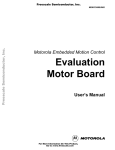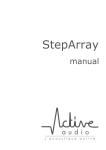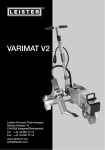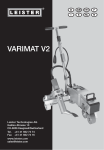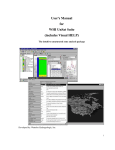Download LEISTER Varimat V Hot Air Automatic Welding
Transcript
® GB OPERATING INSTRUCTIONS LEISTER Varimat V Hot Air Automatic Welding Machine Please read operating instructions carefully before use and keep for further reference. APPLICATION LEISTER Varimat V Automatic Overlap Welding Machine • For overlap welding of roofing membranes made of PVC, PE, ECB, EPDM, CSPE, and Modified Bitumen for areas close to edges and uneven surfaces. • Overlap welding of foils and coated materials. Width of welding seam 20, 40 mm. LEISTER Varimat V Automatic Bitumen Welding Machine For overlap welding of Modified Bitumen sheet. Width of welding seam 80, 100 or 120 mm. LEISTER Process Technologies, Riedstrasse, CH-6060 Sarnen / Switzerland Tel. + 41 41 662 74 74 Fax + 41 41 662 74 16 www.leister.com [email protected] 1 WARNING Danger! Unplug the tool before opening it as live components and connections are exposed. Incorrect use of the hot air tool can present a fire and explosion hazard especially near combustable materials and explosive gases. Do not touch the element housing and nozzle when hot as they can cause burns. Allow the tool to cool down. Do not point the hot air flow at people or animals. Connect tool to a receptacle with protective earth terminal. Any interruption of the protective conductor inside or outside the tool is dangerous ! Line/mains extension cables must always have a protective ground conductor ! CAUTION 230 400 FI The voltage rating stated on the tool should correspond to the mains voltage. For personal protection, we strongly recommend the tool be connected to an RCCB (Residual Current Circuit Breaker) before using it on construction sites. The tool must be operated under supervision. The heat can ignite flammable materials which are not in view. Protect the tool from damp and wet. APPROVAL MARKS Protection Class Ι Technical Data Voltage Power consumption Frequency Temperature Drive Welding pressure Air flow Emission level Size Weight 2 V~ W Hz °C m/min. N % L pA (dB) mm kg 230, 400 230, 400 4600, 5700 4600, 6300 50 / 60 50 / 60 20 – 620 stepless 20 – 620 stepless 0,5 – 5 stepless 0,5 – 5 stepless ca. 190 (2 weights) ca. 220 (2 weights) 50 – 100 50 – 100 67 67 640 x 430 x 330 640 x 430 x 330 33 with 5 m cable 35 with 5 m cable Mains voltage cannot be switched over DESCRIPTION OF TOOLS LEISTER Varimat V 24 22 23 2 5 27 4 28 29 26 13 12 3 12 15 1 30 8 14 31 16 9 25 20 18 32 7 6 9 10 11 19 12 21 17 1. Cable to mains 2. Housing 3. Main switch 4. Key board 5. Display 6. Sensor 7. Locking screw 8. Hot air blower 9. Welding nozzle 10. Tool holder 11. Locking lever 12. Pendulum action roller 13. Adjustment screw for tracking 14. Track-alignment roller 15. Guide roller 16. Adjustable transport roller 17. Transport roller 18. Guide roller 19. Shift spring for transport roller 20. Gate 21. Scale for tool adjustment 22. Additional weight 23. 24. 25. 26. 27. 28. 29. 30. 31. 32. End weight Carrying handle Socket head cap screw Lower guide bar Upper guide bar Clamping lever guide bar heigh adujstable Cable holder Round belt Clamping lever guide bar Sensor covering 12 Pendulum action roller 1 2 3 4 1. Retaining ring 2. Tension ring 3. Rubber buffer 4. Tappet casing 5. Rubber tyre 5 6 7 8 9 6. Rubber buffer 7. Tension ring 8. Tightening disk 9. Cylinder screw 3 DISPLAY OPTIONS LEISTER Varimat V 1 3 5 2 4 6 1 3 5 2 4 6 Main– Level main switch (3) on Display of: 1. Welding speed ACTUAL value 2. Welding speed SET value 3. Temperature ACTUAL value 4. Temperature SET value 5. Voltage - ACTUAL value 6. Welded length - ACTUAL value Control– Level – & + & main switch (3) on Display of: 1. Welding speed 2. Welding speed 3. Temperature 4. Temperature 5. Voltage 6. Welded length ACTUAL value Power consumption in % after start ACTUAL value Power consumption in % after start ACTUAL value ACTUAL value * Heating / Drive active Display 2 Heating reason for fault Action 100 % 100 % • mains under-voltage • heating element faulty reduction of airflow repair Display 4 Drive reason for fault Action 100 % • mains under-voltage reduction of welding speed check welding procedure/machine SET value not achieved • high welding speed with large sudden overload 4 FAULT FINDING ACTIONS LEISTER Varimat V Automatic starter reason for fault Drive motor does not start automatically after the nozzle has been positioned • Sensor (6) set incorrectly Action adjust Sensor – – – – – – Switch off main switch (3) Remove sensor covering (32) Lower the hot air blower (8) and guide it to the left until it locks Locking lever (11) must click in Loosen locking screw for sensor (7) Push sensor (6) to tool holder (10) IMPORTANT! Distance between tool holder and sensor > 0,2 – 0,5 mm max. – Tighten locking screw for sensor (7) – Fix sensor covering (32) – Move the hot air blower (8) out until it locks and swivel up – Make a functional test If malfunction is still present, contact your Service Center. 3 8 12 10 32 7 6 11 Error 100/ 101/ 102 Measures check the blower • Check blower (air must be flowing out of nozzle) • If malfunction is still present, contact your Service Center 5 WELDING PARAMETERS LEISTER Varimat V Welding Temperature Set the welding temperature with the H , – + keys. The temperature is dependent on the material and the ambient temperature. The in-put SET value will be shown on the display. Switch on the heating by pressing the + and H keys simultaneously. Heating-up time approx. 5 mins. (SET value not achieved, see airflow). Heating Cursor will blink on the display H – + Airflow & + SET value setting ON / OFF H H 2x – + Important note: During the heating-up process, the airflow is adjusted automatically to 100%. Only after reaching the SET temperature, the pre-set airflow in %, is taken over (element protection). If the SET temperature has not been achieved, adjust the airflow to 80% before switching on the heating element. Reset Welded length M & + Welding speed Depending on the film or geomembrane liner and the influence of the weather, set the welding speed with the – + keys. The in-put SET value will be shown on the display. Drive – M 6 + SET value setting ON / OFF WELDING PARAMETERS Overlap 20/40 mm Welding pressure • The welding pressure is transmitted to the pendulum action roller (12). • As necessary, the additional weights (22) and the end weight (23) can be put on (see illustration H). LEISTER Varimat V Illustration H 120 N 155 N 190 N 22 23 2 12 OPERATION Overlap 20/40 mm LEISTER Varimat V Operating condition • • • • Attach strain relief of guide bar (26/27) Hang the mains cable (1) into the cable holder (29). Adjust the guide bar (27) with the clamping lever (28) to the desired height .Check the basic setting of the welding nozzle (9). (ex works illustration A and C) • Transport setting: – Swivel the guide roller (18) upwards – Release the transport roller (16) by raising the guide bar (27). – Push the transport roller (16) by applying a little pressure to the shift spring (19) to the left until it stops (illustration B). – Position the hot air blower (8) by pulling the locking lever (11) and swivel it up until it locks. Illustration A • Connect the tool to the mains The voltage rating stated on the tool should correspond to the mains voltage. 1 – 2 mm 40 – Illustration 18 B 16 19 Illustration C 9 50 m m 2 1– mm 12 7 USAGE Overlap 20/40 mm LEISTER Varimat V Tool positioning • Tip up the Automatic Welding Machine by applying pressure to the guide bar (27) and position it ready for welding. • Release the transport roller (16) by lifting it with the guide bar (27). • Push the transport roller (16) to the left until it stops by applying light pressure to the shift spring (19). • Swivel the guide roller (18) down. • The guide roller (18) should be set parallel to the edge of the pendulum action roller (12) (see illustration E) • Do a test run • To correct the tracking , adjust the adjustment screw for tracking (13) (see illustration F and G, and the function notes on the automatic welding machine). Illustration E Illustration F Illustration G 18 12 12 13 12 13 Welding procedure • • • • • • • • 8 Adjust welding parameter, see page 6. The welding temperature must be achieved (heating up time approx. 5 min). Do a test run. Pull the locking lever (11), lower the hot air blower (8) and position it between the overlapped sheets until it stops. If it does not start, see sensor adjustment, page 5. The machine can be started manually with key M The automatic welding machine is guided along the overlap with the guide bar (27). Do not apply pressure to the guide bar (27) this could lead to welding faults. Keep watching the guide roller (18) position. After welding, pull the locking lever (11), take the hot air blower (8) out until it stops and swivel up until it locks. After completion of the welding work switch off the heater by pressing keys + and H on keyboard (4) simultaneously, so that the welding nozzle (8) cools down. Switch off main switch (3). WELDING PARAMETERS Overlap 80/100/120 mm Welding pressure • The welding pressure is transmitted to the pendulum action roller (12). • As necessary, the additional weights (22) and the end weight (23) can be put on (see illustration H). LEISTER Varimat V Illustration H 140 N 175 N 210 N 22 23 2 12 OPERATION Overlap 80/100/120 mm LEISTER Varimat V Operating condition • • • • • Attach the guide bar (26/27). Hang strain relief of mains cable (1) in the cable holder (29). Adjust the guide bar (27) with the clamping lever (28) to the desired height Check the basic setting of the welding nozzle (9). (ex works detail A and C). Transport setting: – Swivel the guide roller (18) upwards. – Release the transport roller (16) by lifting up with the guide bar (27). – Push the transport roller (16) by applying a little pressure to the shift spring (19) to the left until it stops (illustration B). – Position the hot air blower (8) by pulling the locking lever (11) and swivel it up until it locks. Illustration A • The basic adjustment of the welding nozzle (9) is done at the factory (Illustration A and C) • Connect the tool to the mains. The voltage rating stated on the tool should correspond to the mains voltage. 1 – 2 mm 70 – Illustration 18 B 16 19 Illustration C 9 85 m m 2 1– mm 12 9 Overlap 80/100/120 mm USAGE LEISTER Varimat V Tool positioning • Tip up the Automatic Welding Machine by applying pressure to the guide bar (27) and position it ready for welding. • Release the transport roller (16) by lifting it with the guide bar (27). • Push the transport roller (16) to the left until it stops by applying light pressure to the shift spring (19). • Swivel the guide roller (18) down. • The guide roller (18) should be set parallel to the edge of the pendulum action roller (12) (see illustration E). • Do a test run • To correct the tracking, adjust the adjustment screw for tracking (13) (see illustration F and G, and the function notes on the automatic welding machine). Illustration F Illustration E Illustration G 18 12 12 13 12 13 Welding procedure • Adjust welding parameters, see page 6. • The welding temperature must be achieved (heating up time approx. 5 min.). If the temperature is not achieved, reduce the airflow. • Do a test run. • Pull the locking lever (11), lower the hot air blower (8) and position it between the overlapped sheets until it stops. The drive motor will start automatically. If it does not start, see sensor adjustment, page 5. The machine can be started manually by pressing key M . • The automatic welding machine is guided along the overlap with the guide bar (27). Do not apply pressure to the guide bar (27) this could lead to welding faults. Keep watching the guide roller (18) position. • After welding, pull the locking lever (11), take the hot air blower (8) out until it stops and swivel up until it locks. • When the welding is completed switch off heater with the + and H keys on the keyboard (4), so that the welding nozzle (8) cools down. • Switch off main switch (3). 10 ® BA Varimat V /09.2003 ACCESSORIES • Only LEISTER accessories should be used. TRAINING LEISTER and its authorized Service Centres offer welding courses world-wide free of charge. If necessary, customers will also receive training on site. MAINTENANCE • Clean the welding nozzle (9) with a wire brush. • Clean air inlet to blower (8). • Check mains cable (1) and plug for electrical and mechanical damage. SERVICE AND REPAIR • If display shows the message «maintenance; servicing» the machine must be examined by an authorised LEISTER service centre. • Repairs have to be carried out by authorised LEISTER Service Centres only. They guarantee a specialized and reliable repair service within 24 hours using original LEISTER spare parts. GUARANTEE AND LIABILITY • Guarantee and liability are in accordance with the guarantee certificate as well as with the currently valid general business and sales conditions. • LEISTER Process Technologies rejects any guarantee claims for tools which are not in their original condition. The tools must never be altered or changed. Technical data and specifications are subject to change without prior notice. Your authorised Service Centre is: LEISTER Process Technologies, Riedstrasse, CH-6060 Sarnen / Switzerland Tel. + 41 41 662 74 74 Fax + 41 41 662 74 16 www.leister.com [email protected] 11 ® Service Record LEISTER Varimat V This document should be kept up to date during repair or servicing by the authorized LEISTER Service Centre. This document should be in the possession of the owner of the equipment. Technical data Type of Automatic Hot Air Welding Machine Order No. Serial No Rated voltage V Rated capacity W Sale date Service 1. Date Service Centre Signature 2. Date Service Centre Signature 3. Date Service Centre Signature 4. Date Service Centre Signature 5. Date Service Centre Signature 6. Date Service Centre Signature 1. Date Service Centre Signature 2. Date Service Centre Signature 3. Date Service Centre Signature Repair LEISTER Process Technologies, Riedstrasse, CH-6060 Sarnen / Switzerland Tel. + 41 41 662 74 74 Fax + 41 41 662 74 16 www.leister.com [email protected] 12