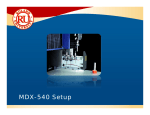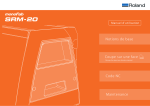Transcript
ZTT-540 T-slot Table Installation Manual This is a T-slot table for the MODELA Pro II MDX-540. Making the Setting for the Table Type Included Items T-slot table x 1 After installing the table, use VPanel to make the setting for the table type. T-slot nuts x 4 (*) ➊ In VPanel, go to the [File] menu and click [Machine Setup]. ➋ Click the [Change] button. ➌ Select [ZTT-540,] then click [OK]. Note: These T-slot nuts are for mounting on an ATC unit. Installation Procedure CAUTION Be sure to perform installation or replacement with the power cord disconnected. Failure to do so may lead to danger of entanglement in the machine resulting in injury. Mount so that this hole i at the front right. ➍ ➊ ➋ Remove the four cap screws and detach the standard table. Shut down the modeling machine. Mount the T-slot table oriented as shown in the figure, and secure it in place with the four cap screws. Copyright © 2006 Roland DG Corporation