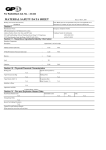Download Prescient III Installation Manual
Transcript
WRITTEN BY: RKP PUBLICATION: FIRECLASS Prescient III OMFCPRES3SLUIN ISSUE No. & DATE: 0 APPROVED BY: JBJ EQUIPMENT: 03/01/12 CHECKED BY: AP PRESCIENT III STATUS LAMP UNIT Installation, Operation & Maintenance Manual PAGE 1 of 18 PUBLICATION: FIRECLASS Prescient III OMFCPRES3SLUIN ISSUE No. & DATE: 0 EQUIPMENT: WRITTEN BY: RKP CHECKED BY: AP 03/01/12 Contents 1. 2. INTRODUCTION ................................... 3 DESCRIPTION ..................................... 3 2.1. FUNCTION DETAILS.......................................... 4 2.1.1. AUTOMATIC & MANUAL LEDS .................. 4 2.1.2. MANUAL ONLY LEDS .............................. 4 2.1.3. GAS RELEASED LEDS ............................. 4 2.1.4. EXTINGUISHING DISABLED LEDS .............. 4 2.1.5. EMERGENCY HOLD ACTIVE LEDS ............ 4 2.1.6. EMERGENCY ABORT ACTIVE LEDS .......... 4 2.1.7. SLU FAULT LEDS ................................... 4 2.1.8. SECONDS TO DISCHARGE NUMERIC LED DISPLAYS .............................................................. 4 2.1.9. AUTO & MANUAL / MANUAL ONLY KEYSWITCH ........................................................... 4 2.1.10. MANUAL RELEASE BUTTON .................. 4 2.1.11. TIMER HOLD BUTTON .......................... 4 2.1.12. EMERGENCY ABORT BUTTON ............... 4 2.1.13. DOOR LOCK INPUT .............................. 4 2.2. INDICATION ONLY SLU .................................... 5 2.3. INDICATION AND BASIC CONTROLS SLU ........... 5 2.4. INDICATION AND FULL CONTROLS SLU ............ 6 2.5. W EATHERPROOF INDICATION AND BASIC CONTROLS SLU ............................................. 6 2.6. ENCLOSURE DETAILS – STANDARD VERSION .... 7 2.7. ENCLOSURE DETAILS – W EATHERPROOF VERSION ......................................................... 8 2.8. SLU TERMINATION BOARD .............................. 9 2.9. CONNECTORS J1 & J2 .................................. 10 2.10. LINKS LK1 & LK2 ......................................... 10 2.11. SLU DISPLAY & CONTROL BOARD ................. 10 2.12. CONNECTORS J1 TO J8 – DETAILS ................ 11 2.13. TERMINAL BLOCKS TB1 TO TB7 .................... 11 2.14. DIL SWITCH SW1 ......................................... 11 2.15. SWITCH SW2 [TEST LAMPS] ......................... 11 3. PANEL CONFIGURATION .................... 12 4. TECHNICAL SPECIFICATION ................ 13 4.1. 4.2. INDICATION ONLY, BASIC, & FULL VERSIONS .. 13 W EATHER PROOF VERSION........................... 13 5. SLU INSTALLATION & COMMISSIONING PROCEDURES .................................. 14 5.1. 5.2. INSTALLATION PROCEDURE ........................... 14 COMMISSIONING PROCEDURE ....................... 14 MAINTENANCE ................................. 16 6. 7. 7.1. 7.2. CONNECTION DIAGRAMS ................... 17 SLU CONNECTION DIAGRAM SHOWING CONVENTIONALLY WIRED CIRCUITS ................ 17 SLU CONNECTION DIAGRAM WHEN USING SERIAL COMMUNICATION OF SWITCH STATUS.. 18 Figures FIGURE 1 – INDICATION ONLY SLU DISPLAY...... 5 FIGURE 2 – BASIC SLU DISPLAY ...................... 5 FIGURE 3 – FULLY FUNCTIONAL SLU DISPLAY... 6 FIGURE 4 – W EATHERPROOF SLU DISPLAY ...... 6 FIGURE 5 – STANDARD ENCLOSURE DETAILS .... 7 FIGURE 6 – W EATHERPROOF ENCLOSURE DETAILS .......................................................... 8 FIGURE 7 – TERMINATION BOARD ..................... 9 FIGURE 8 – DISPLAY & CONTROL BOARD ........ 10 FIGURE 9 – SLU CONNECTION DIAGRAM: CONVENTIONALLY WIRED SWITCHES ............... 17 FIGURE 10 – SLU CONNECTION DIAGRAM: SERIAL COMMUNICATION OF SWITCH STATUS ... 18 Tables TABLE 1 – SLU VARIATIONS ............................. 3 TABLE 2 – SLU ADDRESS SETTINGS ............... 11 PAGE 2 of 18 PUBLICATION: FIRECLASS Prescient III OMFCPRES3SLUIN ISSUE No. & DATE: 0 EQUIPMENT: WRITTEN BY: RKP CHECKED BY: AP 03/01/12 1. An integrated Display & Control Board, mounted to the inside of the enclosure Door (lid on the weatherproof SLU) 2. A Termination Board, mounted inside the enclosure backbox Four types of SLU are available, depending on the level of functionality required: 1. Type 1 – INDICATION ONLY 2. Type 2 – INDICATION + BASIC SLU CONTROLS 3. Type 3 – INDICATION + FULL SLU CONTROLS 4. Type 4 – WEATHER-PROOF - INDICATION + BASIC SLU CONTROLS In this case, the status of the SLU controls will no longer be sent via the serial link, therefore the SLU must be configured as TYPE 1 (INDICATION ONLY) and the panel configured accordingly (see section 3 for panel configuration details). 1. Introduction The FIRECLASS Prescient III Status Lamp Unit is designed for use with the FIRECLASS Prescient III Gas Extinguishing Control Panel. The Status Lamp Unit (SLU) is intended to be mounted near to the entry/exit doors of the protected area and provides crucial visual indications regarding the status of the Extinguishant Release System. Optional Extinguishant Release control switches can also be provided on the SLU. 2. Description The SLU is comprised of two boards: Table 1 shows the available functions for each type of SLU. The SLU communicates with the panel via the twowire RS485 Serial Communication link. The status of the SLU controls is sent via this link & both the panel & the SLU need to be configured with the correct Type Code as in the above table. The SLU has the option to have the SLU controls hard-wired back to inputs on the Prescient III Panel. Table 1 – SLU Variations Function SLU TYPE CODE (for Panel Configuration) 1 2 3 4 Automatic & Manual LED √ √ √ √ Manual Only LED √ √ √ √ Gas Released LED √ √ √ √ Extinguishing Disabled LED √ √ √ √ Emergency Hold Active LED √ Not Fitted √ √ Emergency Abort Active LED √ Not Fitted √ √ √ √ √ √ Not Fitted Not Fitted √ Not Fitted Auto & Manual / Manual Only Keyswitch Not Fitted √ √ √ Manual Release Button Not Fitted √ √ Not Fitted Timer Hold Button Not Fitted Not Fitted √ Not Fitted Emergency Abort Button Not Fitted Not Fitted √ Not Fitted √ √ √ √ SLU Fault LED Seconds To Discharge Numeric LED Display Door Lock-Off Input 0 SLU DISABLED PAGE 3 of 18 PUBLICATION: FIRECLASS Prescient III OMFCPRES3SLUIN ISSUE No. & DATE: 0 EQUIPMENT: 2.1. WRITTEN BY: RKP CHECKED BY: AP 03/01/12 Function details 2.1.1. Automatic & Manual LEDs Yellow LEDs: illuminated steady if the actuators can be operated both automatically (via a fire alarm on zones 1 & 2) and manually (via manual release). 2.1.2. Manual Only LEDs Yellow LEDs: illuminated steady if the actuators can only be operated manually (via manual release). 2.1.3. Gas Released LEDs Red LEDs: normally OFF, illuminating steady when the extinguishing gas is released 2.1.4. Extinguishing disabled LEDs Yellow LEDs: normally OFF, illuminating steady when the extinguishing gas release facility is disabled. 2.1.5. Emergency Hold Active LEDs Yellow LEDs: normally OFF, pulsing if the Hold button on a Status Lamp Unit is pressed when the pre-discharge delay timer is not running, illuminating steady If the Hold button is pressed or a fault occurs on the Hold input while the predischarge delay timer is running. 2.1.6. Emergency Abort Active LEDs Yellow LEDs: normally OFF, pulsing if a fault occurs on the Abort input while the Extinguishing System is not in the pre-activated or activated state, illuminating steady if the emergency Abort switch on a Status Lamp Unit is activated, or a fault occurs on the Abort input during the preactivated or activated state. 2.1.7. SLU Fault LEDs Yellow LEDs: normally OFF, illuminating if a fault occurs on the SLU. 2.1.8. Seconds To Discharge Numeric LED Displays Two 7-segment RED LEDs: normally OFF, displaying the status of the Pre-discharge Delay Timer when the system is activated. [I.e. Remaining time, in seconds, until the extinguishing agent is discharged]. PAGE 4 of 18 2.1.9. Auto & Manual / Manual Only Keyswitch Allows the Extinguishing system to be set to either the Automatic & Manual mode or to the Manual Only mode. The key can be removed in either position. The Manual Only mode is activated when any one or more SLU keyswitches are set to the Manual Only position. The Automatic & Manual mode is only activated when ALL SLUs have the keyswitch in the Automatic & Manual position and the Prescient III Panel is set to the Automatic & Manual mode. 2.1.10. Manual Release Button Allows the Extinguishing System to be manually activated (leading to the release of extinguishing gas), in both the Automatic & Manual mode and the Manual Only mode. The button is a latching push button and has a protective cover to prevent accidental operation. NOTE: Manual Release activation is not indicated on the SLU but the Seconds To Discharge indication (if fitted) will show the Pre-discharge Delay running. 2.1.11. Timer Hold Button Allows the Pre-discharge Delay Timer to be reset and held (if running). The button is a momentary push button and has a protective cover to prevent accidental operation. The button must be pressed and held to keep the timer held. Once the button is released the timer will automatically restart. As a safety precaution, a 2-second button release delay is initiated so that the timer does not restart for 2 seconds after the button has been released. 2.1.12. Emergency Abort Button Allows the release of extinguishing gas to be prevented. The button is a latching push button and has a protective cover to prevent accidental operation. Once the button is pressed, the button latches in the active state and the extinguishing system is prevented from operating the actuators. To clear the Abort condition, the button must be returned to the OFF position and the Extinguishing System must be reset. 2.1.13. Door Lock Input Allows the connection of Door Lock switches to the SLU. If any connected door-lock switch is activated (due to a door to the protected area being unlocked) then the panel is switched to the Manual Only mode. PUBLICATION: FIRECLASS Prescient III OMFCPRES3SLUIN ISSUE No. & DATE: 0 EQUIPMENT: 2.2. WRITTEN BY: RKP CHECKED BY: AP 03/01/12 Indication Only SLU Figure 1 below shows the appearance of the INDICATION ONLY SLU. Figure 1 – Indication Only SLU Display EXTINGUISHING SYSTEM ABORT ACTIVE HOLD ACTIVE GAS RELEASED AUTO & MANUAL MANUAL ONLY EXT. DISABLED LOCAL FAULT TEST LAMPS 2.3. Indication and Basic Controls SLU Figure 2 below shows the appearance of the BASIC SLU. Figure 2 – Basic SLU Display EXTINGUISHING SYSTEM MANUAL RELEASE GAS RELEASED AUTO & MANUAL MANUAL ONLY EXT. DISABLED LOCAL FAULT AUTO & MANUAL TEST LAMPS PAGE 5 of 18 MANUAL ONLY PUBLICATION: FIRECLASS Prescient III OMFCPRES3SLUIN ISSUE No. & DATE: 0 EQUIPMENT: 2.4. WRITTEN BY: RKP CHECKED BY: AP 03/01/12 Indication and Full Controls SLU Figure 3 below shows the appearance of the FULLY FUNCTIONAL SLU. Figure 3 – Fully Functional SLU Display EXTINGUISHING SYSTEM ABORT ACTIVE HOLD ACTIVE MANUAL RELEASE GAS RELEASED AUTO & MANUAL ABORT MANUAL ONLY EXT. DISABLED LOCAL FAULT HOLD SECONDS TO DISCHARGE AUTO & MANUAL TEST LAMPS 2.5. MANUAL ONLY Weatherproof Indication and Basic Controls SLU Figure 4 below shows the appearance of the WEATHER PROOF SLU. Figure 4 – Weatherproof SLU Display EXTINGUISHING SYSTEM GAS RELEASED AUTO & MANUAL ABORT ACTIVE MANUAL ONLY HOLD ACTIVE EXT. DISABLED LOCAL FAULT AUTOMATIC & MANUAL MANUAL ONLY TEST LAMPS PAGE 6 of 18 17.00 171.00 154.00 30.00 40.00 C. E. L. 29-08-2007 C1682 ISSUE 2 193.00 ENCLOSURE FRONT VIEW 0V IN +24V IN J2 LK1 LK2 205.00 29.00 176.00 205.00 PAGE 7 of 18 J1 J3 FIT LK1 & LK2 IF NO DOOR LOCK SWITCH IS FITTED CONNECT DISPLAY RIBBON TO: J1 FOR CONFIGURING SWITCHES FOR CONVENTIONAL OPERATION J2 FOR CONFIGURING SWITCHES FOR SERIAL OPERATION NOTE: FIT 10K EOL TO DOOR LOCKOUT +/- TERMINALS IF INPUT UNUSED. SLU WILL INDICATE A LOCAL FAULT IF THIS IS NOT FITTED. 173.00 HOLD OUT- HOLD OUT+ HOLD IN- HOLD IN+ ABORT OUT- ABORT OUT+ ABORT IN- ABORT IN+ MANUAL RELEASE CIRCUIT TO NEXT SLU HOLD CIRCUIT TO NEXT SLU HOLD CIRCUIT FROM PANEL OR PREVIOUS SLU ABORT CIRCUIT TO NEXT SLU ABORT CIRCUIT FROM PANEL OR PREVIOUS SLU 30.00 0 MAN REL OUT- MANUAL RELEASE CIRCUIT FROM PANEL OR PREVIOUS SLU ISSUE No. & DATE: MAN REL OUT+ DOOR LOCK RETURN FROM DOOR LOCK SWITCH DOOR LOCK CIRCUIT TO DOOR LOCK SWITCH AUTO/MANUAL CIRCUIT TO NEXT SLU AUTO/MANUAL CIRCUIT FROM PANEL OR PREVIOUS SLU DATA CABLE SCREEN IN DATA CABLE SCREEN TO NEXT SLU SERIAL DATA TO NEXT SLU SERIAL DATA IN DC SUPPLY TO NEXT SLU DC SUPPLY IN PUBLICATION: FIRECLASS Prescient III OMFCPRES3SLUIN MAN REL IN- MAN REL IN+ DOOR LOCK IN- DOOR LOCK IN+ DOOR LOCK OUT- DOOR LOCK OUT+ AUTO/MAN OUT- AUTO/MAN OUT+ AUTO/MAN IN- AUTO/MAN IN+ RS485 SCREEN IN RS485 SCREEN OUT RS485 B OUT RS485 A OUT RS485 B IN RS485 A IN 0V OUT +24V OUT 61.00 85.00 2.6. 233.00 EQUIPMENT: WRITTEN BY: RKP CHECKED BY: AP 03/01/12 Enclosure Details – Standard version Figure 5 below shows the dimensions of the standard SLU enclosure (non-weatherproof). Figure 5 – Standard Enclosure details ∅25mm INDENTED KNOCKOUT - 2 OFF ∅20mm INDENTED KNOCKOUT - 3 OFF ENCLOSURE TOP VIEW 42.50 102.50 61.00 162.50 85.00 ENCLOSURE SIDE VIEW DOOR FRONT VIEW 161.00 178.50 ∅25mm KNOCKOUT - 2 OFF 47.50 SERIAL DATA IN DC SUPPLY TO NEXT SLU DC SUPPLY IN SERIAL DATA TO NEXT SLU 194.50 242.00 DOOR FRONT VIEW PAGE 8 of 18 92.00 LK1 LK2 CONNECT DISPLAY RIBBON TO: J1 FOR CONFIGURING SWITCHES FOR CONVENTIONAL OPERATION J2 FOR CONFIGURING SWITCHES FOR SERIAL OPERATION NOTE: FIT 10K EOL TO DOOR LOCKOUT +/- TERMINALS IF INPUT UNUSED. SLU WILL INDICATE A LOCAL FAULT IF THIS IS NOT FITTED. J1 J3 FIT LK1 & LK2 IF NO DOOR LOCK SWITCH IS FITTED 220.00 172.50 J2 DATA CABLE SCREEN IN DATA CABLE SCREEN TO NEXT SLU DOOR LOCK CIRCUIT TO DOOR LOCK SWITCH AUTO/MANUAL CIRCUIT TO NEXT SLU AUTO/MANUAL CIRCUIT FROM PANEL OR PREVIOUS SLU DOOR LOCK RETURN FROM DOOR LOCK SWITCH MANUAL RELEASE CIRCUIT TO NEXT SLU MANUAL RELEASE CIRCUIT FROM PANEL OR PREVIOUS SLU HOLD CIRCUIT FROM PANEL OR PREVIOUS SLU ABORT CIRCUIT TO NEXT SLU ABORT CIRCUIT FROM PANEL OR PREVIOUS SLU HOLD CIRCUIT TO NEXT SLU 41.50 +0V IN +24V IN +24V OUT HOLD IN- HOLD IN+ 220.00 C. E. L. 29-08-2007 C1682 ISSUE 2 +0V OUT RS485 A IN RS485 B IN RS485 A OUT RS485 B OUT AUTO/MAN IN+ RS485 SCREEN IN RS485 SCREEN OUT AUTO/MAN INAUTO/MAN OUT+ AUTO/MAN OUT- DOOR LOCK IN- DOOR LOCK IN+ DOOR LOCK OUT- DOOR LOCK OUT+ MAN REL IN- MAN REL IN+ ABORT IN+ MAN REL OUT- MAN REL OUT+ ABORT INABORT OUT+ HOLD OUT- HOLD OUT+ ENCLOSURE FRONT VIEW 14.00 DOOR REAR VIEW 171.00 47.50 DOOR SIDE VIEW 61.00 ENCLOSURE SIDE VIEW ABORT OUT- 174.00 196.00 12.00 23.00 23.00 23.00 0 ∅20mm KNOCKOUT - 3 OFF 121.00 181.00 242.00 Switch & LED Mounting Plate ENCLOSURE BOTTOM VIEW 23.00 Enclosure Details – Weatherproof version 2.7. 03/01/12 ISSUE No. & DATE: CHECKED BY: AP PUBLICATION: WRITTEN BY: RKP FIRECLASS Prescient III OMFCPRES3SLUIN EQUIPMENT: Figure 6 below shows the dimensions of the weatherproof SLU enclosure. Figure 6 – Weatherproof Enclosure details PUBLICATION: FIRECLASS Prescient III OMFCPRES3SLUIN ISSUE No. & DATE: 0 EQUIPMENT: 2.8. WRITTEN BY: RKP CHECKED BY: AP 03/01/12 SLU Termination Board Figure 7 below shows the terminals to be used for each type of SLU. Figure 7 – Termination Board C. E. L. 29-08-2007 C1682 ISSUE 2 +24V IN +24V OUT +0V OUT DC SUPPLY TO NEXT SLU SERIAL DATA IN RS485 B IN RS485 A OUT SERIAL DATA TO NEXT SLU DATA CABLE SCREEN IN DATA CABLE SCREEN TO NEXT SLU AUTO/MAN IN+ AUTO/MANUAL CIRCUIT FROM PANEL OR PREVIOUS SLU AUTO/MAN INAUTO/MAN OUT+ AUTO/MAN OUTDOOR LOCK OUT+ DOOR LOCK OUTDOOR LOCK IN+ DOOR LOCK INMAN REL IN+ MAN REL IN- MAN REL OUT+ MAN REL OUT- FIT LK1 & LK2 IF NO DOOR LOCK SWITCH IS FITTED CONNECT DISPLAY RIBBON TO: J1 FOR CONFIGURING SWITCHES FOR CONVENTIONAL OPERATION J2 FOR CONFIGURING SWITCHES FOR SERIAL OPERATION NOTE: FIT 10K EOL TO DOOR LOCKOUT +/- TERMINALS IF INPUT UNUSED. SLU WILL INDICATE A LOCAL FAULT IF THIS IS NOT FITTED. ABORT IN+ ABORT INABORT OUT+ ABORT OUTHOLD IN+ HOLD INHOLD OUT+ HOLD OUT- PAGE 9 of 18 AUTO/MANUAL CIRCUIT TO NEXT SLU DOOR LOCK CIRCUIT TO DOOR LOCK SWITCH DOOR LOCK RETURN FROM DOOR LOCK SWITCH MANUAL RELEASE CIRCUIT FROM PANEL OR PREVIOUS SLU MANUAL RELEASE CIRCUIT TO NEXT SLU ABORT CIRCUIT FROM PANEL OR PREVIOUS SLU ABORT CIRCUIT TO NEXT SLU HOLD CIRCUIT FROM PANEL OR PREVIOUS SLU HOLD CIRCUIT TO NEXT SLU FULL FUNCTION with conventional wiring J3 LK1 LK2 RS485 SCREEN IN RS485 SCREEN OUT BASIC with conventional wiring J1 RS485 B OUT WEATHERPROOF with conventional wiring J2 RS485 A IN INDICATION ONLY or SERIAL COMMUNICATION ONLY DC SUPPLY IN +0V IN PUBLICATION: FIRECLASS Prescient III OMFCPRES3SLUIN ISSUE No. & DATE: 0 EQUIPMENT: 2.9. WRITTEN BY: RKP CHECKED BY: AP 03/01/12 Connectors J1 & J2 2.10. Links LK1 & LK2 The Ribbon connector from the Display & Control Board is connected either to J1 or to J2. Links LK1 & LK2 must be fitted if no Door Lock switch is fitted. J1 is used if the control switches are to be conventionally wired back to the panel. In this case, the SLU must be configured at the panel as an INDICATION ONLY SLU (Type code 1).The type code is set automatically when the ribbon cable is connected to J1. If a Door Lock switch is fitted, then both LK1 & LK2 must be removed to ensure correct fault monitoring of the cables. Failure to remove the links will result in the loss of open circuit fault monitoring on the cables to the Door Lock switch. The Door Lock switch terminals are an extension of the Auto/Manual terminals and four wires are required; two going out to the switch and two coming back from the switch to form a complete loop. J2 is used if the control switches are monitored by the SLU and their status is transmitted via the RS485 serial data link back to the panel. In this case the SLU must be configured with the correct type code (1 to 4). 2.11. SLU Display & Control Board Figure 8 below shows the rear view of the Display & Control Board. Figure 8 – Display & Control Board INTERNAL VIEW J3 RIBBON HEADER CONNECTS TO C1682 TERMINATION BOARD EMERGENCY HOLD ACTIVE MANUAL RELEASE TB4 + J2 + GAS RELEASED TB3 AUTO & MANUAL TB6 + + J5 - MANUAL ONLY ABORT ACTIVE LED ABORT LOCAL FAULT TB2 + J8 SLU TYPE CONFIGURATION LINKS J8 TYPE IND BASIC FULL W/PROOF - J7 SW2 TB7 + SW1 2 3 AD0 AD1 AD2 - ON 1 4 5 SW1 SLU ADDRESS CONFIGURATION SWITCHES C1681 ISSUE 0 C. E. L. 04-01-2006 Note: TB1 to TB7 are only fitted on weather proof version. PAGE 10 of 18 LOCAL FAULT LED AUTO/MANUAL TB5 EXTINGUISHING DISABLED LED HOLD J1 EXTINGUISHING DISABLED HOLD ACTIVE LED J6 J1 MICROCONTROLLER PROGRAMMING HEADER + MANUAL ONLY LED EMERGENCY ABORT ACTIVE GAS RELEASED LED AUTO & MANUAL LED J3 TB1 PUBLICATION: FIRECLASS Prescient III OMFCPRES3SLUIN ISSUE No. & DATE: 0 EQUIPMENT: 2.14. DIL Switch SW1 16-way pin-header. It is used only for programming the firmware into the microcontroller during the manufacturing process. DO NOT CONNECT ANYTHING TO J1. J2 2-way shrouded & polarised pin header for connecting the Manual Release button. J3 26-way shrouded & polarised pin header for connection to the C1682 Termination board. J4 Not used (not shown in Figure 8). J5 2-way shrouded & polarised pin header for connecting the Emergency Abort Switch. J6 2-way shrouded & polarised pin header for connecting the Emergency hold Button. J7 2-way shrouded & polarised pin header for connecting the Auto/Manual Keyswitch. J8 8-way un-shrouded pin header for configuring the SLU Type Code. The Type Code is set by placing an insulated Jumper Link across the required pins. The SLU uses determine which The panel uses ensure correct response. CHECKED BY: AP 03/01/12 2.12. Connectors J1 To J8 – details J1 WRITTEN BY: RKP The 5-way DIL switch SW1 is used to configure the address of the SLU. Only SW1-1, SW1-2 & SW1-3 are used. Each SLU must have a unique address, from 1 to 7 (0 = SLU disabled). The following table shows the available settings: Table 2 – SLU Address settings SLU ADDRESS 0 1 2 3 4 5 6 7 SW1-1 AD0 OFF ON OFF ON OFF ON OFF ON SW1-2 AD1 OFF OFF ON ON OFF OFF ON ON SW1-3 AD2 OFF OFF OFF OFF ON ON ON ON 2.15. Switch SW2 [Test Lamps] SW2 is a momentary push button switch allowing the user to illuminate all the LEDs to check that they are functioning correctly. the Type Code setting to switches to monitor locally. the Type Code setting to communication and fault Note that if the SLU buttons/switches are hard-wired back to the panel then the SLU Type must be set to INDICATION ONLY, regardless of actual functional type. 2.13. Terminal Blocks TB1 to TB7 The Weather-Proof SLU does not have the display & control board mounted directly to the front-plate of the enclosure (due to the need to waterproof the enclosure). Sealed Switches & LEDs are mounted to the front-plate and TB1 to TB7 are used to hard-wire the LEDs to the control board. The control board is mounted to the front-plate on spacers. PAGE 11 of 18 PUBLICATION: FIRECLASS Prescient III OMFCPRES3SLUIN ISSUE No. & DATE: 0 EQUIPMENT: CHECKED BY: AP 03/01/12 3. Panel Configuration The Prescient III panel needs to be configured with the type of SLU connected at each address. First, make sure that all SLUs have been correctly connected, each SLU has been configured with a unique address and each SLU has been configured with the correct Type Code (use type code 1 – INDICATION ONLY for any SLUs which have had their switches hard-wired to the panel inputs). Make a note in the Log Book for the type code of each SLU. The configuration process at the panel is as follows: 1. Unlock & open the door of the panel. Move the CONFIG SLU DIL switch on the control board to the ON position. The CONFIG ON LED on the control board will illuminate, the buzzer will sound, the SYSTEM FAULT LED will illuminate and the SELECT ON/OFF LED will pulse. The two-digit display for SECONDS TO DISCHARGE will show SLU address 1 for the first digit and the type code of that SLU on the second digit: = SLU address 1, set to Type code 0 (SLU not present, factory default) = SLU address 1, set to Type code 1 (Indication only or hard-wired switches) = SLU address 1, set to Type code 2 (Basic) WRITTEN BY: RKP = SLU address 1, set to Type code 3 (Full) = SLU address 1, set to Type code 4 (Weatherproof) 2. Press the SELECT ON/OFF button. The first digit will pulse (SLU address) and the buzzer will silence, indicating that the SLU edit mode is active. 3. Press the SCROLL button to change the SLU address value. The second digit will show the Type code set for the selected address. The SLU address digit will change in sequence: and then back to . 4. When the first digit displays the address of the SLU to be configured, press the ENABLE button. The SLU address digit will go steady and the Type Code digit will flash. 5. Press the SCROLL button to change the Type Code to the desired value (valid values: ). The configuration is stored immediately in EEPROM. 6. Press ENABLE to switch between flashing the first & second digits (address change or type code change). 7. Press SELECT ON/OFF to switch off the edit mode (the edit mode is automatically switched off if no buttons are pressed for 60 seconds). 8. Move the CONFIG SLU DIL switch on the control board to the OFF position. 9. Close & lock the panel door. NOTE: The SLU configuration status is stored in EEPROM and is not lost when power to the panel is lost. PAGE 12 of 18 PUBLICATION: FIRECLASS Prescient III OMFCPRES3SLUIN ISSUE No. & DATE: 0 EQUIPMENT: WRITTEN BY: RKP CHECKED BY: AP 03/01/12 4. Technical specification 4.1. Indication Only, Basic, & Full Versions Quiescent current: Activated current: Maximum operating current Test lamps current: Enclosure Dimensions: Weight: Cable Size Accepted by Terminals: 4.2. 1 25mA 2 40mA 3 95mA 150mA 4 233mm high x 205mm wide x 85mm deep 2kg 2 2 1.0 mm to 2.5 mm CSA (cross sectional area) Weather Proof Version Quiescent current: Activated current: Maximum operating current Test lamps current: Enclosure Dimensions: Weight: Cable Size Accepted by Terminals: 1 40mA 2 65mA 3 120mA 240mA 4 220mm high x 242mm wide x 95mm deep 3kg 2 2 1.0 mm to 2.5 mm CSA (cross sectional area) Notes: 1 Quiescent current is to included in the panel battery capacity calculation for standby time. This current is valid for both automatic and manual modes. 2 Activated current is to be included in the panel battery capacity calculation for alarm time. This is the current drawn after the discharge timer has expired and the actuators have operated. 3 Maximum current is in the worst case operating condition with an SLU in hold and the extinguishing disabled. This is the maximum current which can be expected to be drawn in normal operation. 4 Enclosure depth does not include 4mm indents for mounting holes (see Figure 5 and Figure 6) The load on the panel auxiliary supply output must not exceed the rated current. For a single SLU the maximum load is the test lamps current, if more than one SLU is connected the load is the sum of the maximum operating currents for each SLU. Example: There are four SLUs connected to a panel: three weather proof and one fully functional. The maximum operating current is the sum of the maximum operating current of each SLU: Total current = 3 x weather proof SLU quiescent current + 1 x standard SLU quiescent current = 3 x 120mA +95 mA = 455mA So the maximum current drawn from the panel is 455mA. The total current in the mains failed fault condition is: Mains failed current = 3 x weather proof SLU quiescent current + 1 x standard SLU quiescent current = 3 x 40mA + 25mA = 145mA The total current in the mains failed alarm condition is: Mains failed activated current 3 x weather proof SLU activated current + = 1 x standard SLU activated current = 3 x 65mA + 40mA = 235mA PAGE 13 of 18 WRITTEN BY: RKP PUBLICATION: FIRECLASS Prescient III OMFCPRES3SLUIN ISSUE No. & DATE: 0 APPROVED BY: JBJ EQUIPMENT: 03/01/12 5.2. 5. SLU Installation & Commissioning Procedures 5.1. Installation Procedure Make sure that the Prescient III Gas Extinguishing Control Panel has been correctly installed and commissioned as detailed in the Panel’s Installation manual. 2. Unpack the SLU and open the door. For the Weather-proof SLU, unscrew the lid, disconnect the internal ribbon cable and place the lid assembly to one side. 3. Place the enclosure against the wall, mark and fix using the single fixing hole in the upper section of the enclosure. Level the enclosure and complete the fixing operation using the remaining two fixing holes in the lower section of the enclosure. For the weather proof version, use the neoprene washers supplied in the fixing kit to maintain the fixing screw seal. NOTE: The non-weatherproof versions have the termination board fitted with the terminals towards the top of the enclosure. The weatherproof SLU has the termination board fitted with the terminals towards the bottom of the enclosure (see Figure 5 & Figure 6). Gland the installation wiring into the enclosure using the cable-entry knockouts provided. In order to avoid accidental operation of the solenoid valves during commissioning the solenoid valves should remain disconnected during the commissioning process. A suitable load resistor (typically 47R, 20W, providing a 0.6A load, check manufacturer’s datasheet for actual current or coil resistance) should be connected in place of the solenoid to simulate the presence of the solenoid coils. The solenoid coils should be connected only at the end of the commissioning process. The commissioning engineer should also be aware of any additional equipment connected to the panel and the consequences of the operation of that equipment during the commissioning process. Make sure that the ACCESS CONTROLS keyswitch is in the ON position before operating any of the buttons on the display board. AUTO/MANUAL keyswitches should be in the AUTOMATIC & MANUAL position. The Extinguishing System should be in the Automatic & Manual mode. 1. NOTE: Five cable entry knockouts are provided at the top of the enclosure (bottom on the weatherproof version). Three of these will accept M20 (20mm diameter thread) cable glands and two of these will accept M25 (25mm diameter thread) cable glands. 5. 6. 7. Commissioning Procedure NOTES: 1. 4. CHECKED BY: AP When all installation wiring is complete, check all the wiring to ensure that it is free from short circuits, open circuits, earth faults, crossed connections etc. Ensure that any disconnected cables are correctly reconnected and shut the door. For the weather-proof SLU, reconnect the ribbon cable and fix the lid to the enclosure using the four screws. Check that any required End-Of-Line resistors are fitted as shown in the wiring diagrams (see Figure 9 & Figure 10). 8. Set the correct address on the SLU as described in section 2.14. 9. Set the correct Type Code as described in section 2.12. 10. It is advisable to label each SLU with the correct address and type code for future reference. If the panel is not already powered on, turn ON the mains supply to the panel, and observe that the control panel reacts as follows: a) The green Power Supply On LED illuminates (display) b) The yellow Automatic & Manual LED illuminates (display) c) The yellow General Fault LED flashes (display) d) The yellow Power Supply Fault LED flashes (display) e) The yellow Batt/Charge Fault LED is illuminated (control board) f) The internal buzzer sounds (control board) g) The Auxiliary Fault Relay operates No other indications should be present at this time, if there are, identify the fault and rectify it by checking the following: a) That the field wiring is free from faults b) 2. PAGE 14 of 18 That the EOL devices are connected correctly in the last device on each monitored circuit. Connect the batteries to the control board observing correct polarity. Observe (after 20 PUBLICATION: FIRECLASS Prescient III OMFCPRES3SLUIN ISSUE No. & DATE: 0 EQUIPMENT: WRITTEN BY: RKP CHECKED BY: AP 03/01/12 to 30 seconds) that the control panel reacts as follows: a) The buzzer silences and the fault indications extinguish. b) The Power Supply On LED remains lit. c) The System Automatic & Manual LED remains lit. The newly installed SLU indicates SLU FAULT. 3. Configure the panel for the new SLU as described in section 3. If the panel is correctly configured and the SLU is correctly wired then the SLU FAULT indication (on the SLU) will clear. Some fault indications may have been latched on the panel during the SLU type code configuration process. If this is the case then press the EXTINGUISHING SYSTEM RESET button to clear the fault indications and check that the panel returns to the quiescent state. If fault indications return, check that the SLU & panel are configured to the same type code and all hard-wired circuits are correctly terminated. Depending on the Type of SLU connected, some of the following tests may not be required. All Indications & Switches that are fitted should be tested. 1. Automatic & Manual LED, Manual Only LED: Check that the Automatic & Manual LED and the Manual Only LED on the SLU match the indication at the panel. that the Extinguishing Disabled LEDs on panel & the SLU illuminate steady. 3. d) At the panel, press the AUTO & MAN / MANUAL ONLY button to change the state of the Automatic & Manual LED and the Manual Only LED. Check that the LEDs on the SLU also change state. Press the AUTO & MAN / MANUAL ONLY button again to return the panel to it’s previous state (Automatic & Manual mode). If an AUTO/MANUAL key switch is fitted to the SLU then turn the keyswitch to the MANUAL position. Check that the Manual Only LED illuminates. Return the keyswitch to the AUTOMATIC position. Gas Released LED: Warning: Ensure that the actuators remain DISCONNECTED before performing this test. Failure to do so may result in the release of extinguishant. Place a resistor (in the range 400R to 1K) across the GAS REL. terminals at the panel to activate the Gas Released input. Check that the Gas Release LEDs on the panel & on the SLU illuminate. Remove the resistor and press the Extinguishing System Reset button to reset the panel. The Extinguishing disabled LED should remain illuminated. Use the Circuit Disable facility at the panel to enable the Extinguishing System. Check that the Extinguishing Disabled LEDs on panel & the SLU are extinguished. 4. Manual Release Button, Emergency Hold Active LED, Emergency Abort LED & Seconds To Discharge Display: Warning: Ensure that the actuators remain DISCONNECTED before performing this test. Failure to do so may result in the release of extinguishant. Ensure that the Pre-Discharge Delay timer is set to 60 seconds before testing these LEDs. Operate the Manual Release button on the SLU if fitted or insert the Test key into the Manual Release call point on the door of the panel. Check that the Pre-Discharge delay is running on the panel (the Extinguishing Sounders should be pulsing every second). At the SLU check that Seconds To Discharge display shows the remaining delay time in seconds. If the system has no Emergency Hold and Abort switches connected the following tests are not required. i) At the SLU press and hold the HOLD button. Check that the Emergency Hold LED is illuminated and the Seconds To Discharge display stops at 60 seconds. The Extinguishing Sounders should pulse once every 5 seconds. ii) Release the HOLD button to restart the delay. If a door lock switch is fitted to the SLU then unlock the door to the protected area. Check that the Manual Only LED illuminates. Close and lock the door to return the indication to the Automatic & Manual mode. 2. Extinguishing Disabled LED: Use the Circuit Disable facility at the panel to disable the Extinguishing System. Check PAGE 15 of 18 PUBLICATION: FIRECLASS Prescient III OMFCPRES3SLUIN ISSUE No. & DATE: 0 EQUIPMENT: iii) iv) Press the ABORT button. The button will latch in the ON position. Check that the Emergency Abort LED is illuminated and the Seconds To Discharge display clears. The Extinguishing Sounders should silence. Press the ABORT button again to return the button to the OFF position. The indications should remain unchanged. SLU Fault LED: Disconnect the cables from the RS485 A IN and RS485 B IN terminals on the SLU. Check that after a few seconds the SLU illuminates the SLU fault LED. The panel should also indicate a SLU fault. Reconnect the cables and check that the SLU and panel return to normal. 6. CHECKED BY: AP 03/01/12 Remove the Test key from the Manual Release call point (if inserted) and then press the EXTINGUSHING SYSTEM RESET button to reset the panel indications. The SLU indications will also be reset. 5. WRITTEN BY: RKP The commissioning procedure is now complete. The above procedure should be repeated for each additional SLU required. After all SLUs have been successfully installed & commissioned, the Pre-discharge Delay on the panel should be set to the desired period and the solenoids can be reconnected. Any additional disconnections or disablements can be restored and the panel can be returned to fully operational condition. 6. Maintenance Check all installed SLUs for signs of damage to enclosures, cabling, switches and indicators. The weatherproof SLU should be inspected regularly to ensure that all seals are intact and that no water is getting into the enclosure. Details of the recommended periodic functional testing can be found in the Installation, Operating and Maintenance Manual and in the Log Book for the FIRECLASS Prescient III (publication reference OMFCPRES3IN & OMFCPRES3LB). Test Lamps button: Press the Test Lamps button on the SLU. All LEDs on the SLU will illuminate for 5 seconds. PAGE 16 of 18 PUBLICATION: FIRECLASS Prescient III OMFCPRES3SLUIN ISSUE No. & DATE: 0 EQUIPMENT: WRITTEN BY: RKP CHECKED BY: AP 03/01/12 7. Connection Diagrams 7.1. SLU Connection Diagram showing conventionally wired circuits Figure 9 – SLU Connection Diagram: Conventionally wired switches +24V IN +0V IN +24V OUT +0V OUT RS485 A IN RS485 B IN RS485 A OUT RS485 B OUT 24V DC supply from panel or previous SLU 24V DC supply to next SLU if required RS485 from panel or previous SLU RS485 to next SLU if required Earth Lead connected to stud inside the enclosure (Issue 0 Termination boards only, not on Weatherproof SLU) RS485 SCREEN IN RS485 SCREEN OUT LK1 LK2 J3 AUTO/MAN IN+ AUTO/MAN IN- NOTE: If no door lock switch is fitted then fit LK1 and LK2 and make no connections to DOOR LOCK IN and DOOR LOCK OUT. These links connect AUTO/MAN OUT to AUTO/MAN IN, bypassing the door lock inputs. AUTO/MAN from panel or previous SLU 10K AUTO/MAN OUT+ AUTO/MAN OUT- AUTO/MAN to next SLU if required Fit 10K EOL if not wired to next SLU DOOR LOCK OUT+ 4K7 DOOR LOCK OUTDOOR LOCK IN+ DOOR LOCK INMAN REL IN+ MAN REL IN- MANUAL RELEASE from panel or previous SLU FIT LK1 & LK2 IF NO DOOR LOCK SWITCH IS FITTED 10K MAN REL OUT+ MAN REL OUTABORT IN+ ABORT IN- MAN REL to next SLU if required Fit 10K EOL if not wired to next SLU ABORT from panel or previous SLU 10K ABORT OUT+ ABORT OUTHOLD IN+ HOLD IN- Fit 10K EOL if not wired to next SLU ABORT to next SLU if required HOLD from panel or previous SLU 10K HOLD OUT+ HOLD OUT- HOLD to next SLU if required PAGE 17 of 18 Fit 10K EOL if not wired to next SLU Door-Lock Switch fitted with 4K7 resistor Switch is OPEN when door is locked PUBLICATION: FIRECLASS Prescient III OMFCPRES3SLUIN ISSUE No. & DATE: 0 EQUIPMENT: 7.2. WRITTEN BY: RKP CHECKED BY: AP 03/01/12 SLU Connection Diagram when using serial communication of switch status Figure 10 – SLU Connection Diagram: Serial communication of switch status +24V IN +0V IN +24V OUT +0V OUT RS485 A IN RS485 B IN RS485 A OUT RS485 B OUT RS485 SCREEN IN RS485 SCREEN OUT 24V DC supply from panel or previous SLU 24V DC supply to next SLU if required RS485 from panel or previous SLU RS485 to next SLU if required Earth Lead connected to stud inside the enclosure (Issue 0 Termination boards only, not on Weatherproof SLU) LK1 LK2 J3 AUTO/MAN IN+ AUTO/MAN IN4k7 AUTO/MAN OUT+ AUTO/MAN OUT10k DOOR LOCK OUT+ DOOR LOCK OUTDOOR LOCK IN+ Door-Lock Switch fitted with 4k7 resistor DOOR LOCK IN- Switch is open when door is locked MAN REL IN+ MAN REL IN- FIT LK1 & LK2 IF NO DOOR LOCK SWITCH IS FITTED NOTE: If no door-lock switch is fitted then fit 10k EOL device across the DOOR-LOCK OUT terminals MAN REL OUT+ MAN REL OUTABORT IN+ ABORT INABORT OUT+ ABORT OUTHOLD IN+ HOLD INHOLD OUT+ HOLD OUT- PAGE 18 of 18