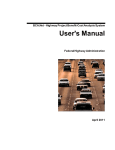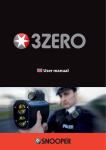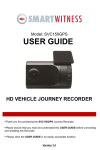Download Cobalt user manual
Transcript
_______________________________________________________________________ Road Scheme Appraisal COBALT User Guide Version 2013.02 Transport Appraisal and Strategic Modelling / In House Analytical Consultancy divisions December 2013 _______________________________________________________________________ COBALT User Guide Contents _______________________________________________________________________ Contents Chapter 1: Introduction ............................................................................................ 3 1.1 Overview ........................................................................................................... 3 1.2 Contacts ............................................................................................................ 3 Chapter 2: Installation.............................................................................................. 4 Chapter 3: Running COBALT ..................................................................................... 5 3.1 Overview ........................................................................................................... 5 3.1.1 Separate or Combined Analysis ......................................................................... 5 3.2 Starting COBALT ................................................................................................ 6 3.3 Progress Bar ...................................................................................................... 7 3.4 Finishing the Run ............................................................................................... 7 3.5 About Box.......................................................................................................... 8 Chapter 4: Parameter File ......................................................................................... 9 4.1 General ............................................................................................................. 9 4.1.1 Percentages .................................................................................................... 9 4.1.2 Growth Rates .................................................................................................. 9 4.1.3 Link and Junction Classifications ....................................................................... 9 4.2 Parameters ....................................................................................................... 10 Chapter 5: Scheme Data.......................................................................................... 15 5.1 General ............................................................................................................ 15 5.2 Link Input Section ............................................................................................. 16 5.3 Junction Input Section ....................................................................................... 17 5.4 Link and Junction Combined Input Section .......................................................... 19 5.5 Link and Junction Classification........................................................................... 20 5.5.1 Link-only and Combined Link Types ................................................................. 20 5.5.2 Junction Classes ............................................................................................. 21 Chapter 6: Output................................................................................................... 24 6.1 Main Output File................................................................................................ 24 6.1.1 Summaries..................................................................................................... 24 6.1.2 Section 1 – Summary Statistics ........................................................................ 24 6.1.3 Section 2 – Accident Statistics.......................................................................... 24 6.1.4 Section 3 – Accident Rates .............................................................................. 25 6.1.5 Section 4 – Input Data - Scheme File ............................................................... 25 6.1.6 Section 5 – Input Data - Parameter File ............................................................ 25 6.2 Errors and Warnings .......................................................................................... 26 Table 6.1: COBALT Errors and Warnings ................................................................... 27 6.3 Sensitivity ......................................................................................................... 27 _______________________________________________________________________ Transport Appraisal and Strategic Modelling / In House Analytical Consultancy 2 COBALT User Guide - DRAFT Introduction _______________________________________________________________________ Chapter 1: Introduction 1.1 Overview COBALT (COst and Benefit to Accidents – Light Touch) is a computer program developed by the DfT to undertake the analysis of the impact on accidents as part of economic appraisal for a road scheme 1 . Until 2013, the economic appraisal of impacts in road schemes was calculated, amongst other aspects, in a program called COBA. COBALT is a smaller version of this, carrying out only the accident-appraisal parts. The aim of COBALT is to carry out economic appraisal in accordance with the DfT’s Transport Analysis Guidance: (http://www.dft.gov.uk/webtag/documents/expert/pdf/unit3.5.4.pdf). COBALT assesses the safety aspects of road schemes using detailed inputs of either (a) separate road links and road junctions that would be impacted by the scheme; or (b) combined links and junctions. The assessment is based on a comparison of accidents by severity and associated costs across an identified network in ‘Without-Scheme’ and ‘With-Scheme’ forecasts, using details of link and junction characteristics, relevant accident rates and costs and forecast traffic volumes by link and junction. This user manual, and the parameter file that accompanies COBALT, duplicates the guidance in the COBA manual Section 1 Part 2 Chapters 3, 4 and 5. 1.2 Contacts News of latest developments and updates for COBALT, and other DfT economic appraisal packages, can be found on website: https://www.gov.uk/government/publications/cobalt-software-and-user-manuals Contacts for support on the application of COBALT are: Transport Appraisal and Strategic Modelling Division Department for Transport 2/27 Great Minster House 33 Horseferry Road London SW1P 4DR e-mail: [email protected] 1 COBALT has been primarily designed to for the assessment of the accident impact of changes to the road network and this user guidance refers primarily to road schemes. However it can also be used to assess the changes in volume and routing of traffic in response to schemes for other modes or other measures such as demand management. _______________________________________________________________________ Transport Appraisal and Strategic Modelling / In House Analytical Consultancy 3 COBALT User Guide - DRAFT Installation _______________________________________________________________________ Chapter 2: Installation COBALT is downloaded free of charge from the COBALT section of the Department for Transport (DfT) website at https://www.gov.uk/government/publications/cobalt-softwareand-user-manuals. It has a file name of the form ‘COBALT2013_02.xls’. COBALT is a tool written in Visual Basic for Applications, based within Microsoft Excel. All the calculations are undertaken within a single Excel file. As such, the file can be stored anywhere on a hard drive or network drive. Two separate files need to accompany COBALT. The first is an economic parameter file, supplied with the program that contains DfT assumptions about items such as the value of each accident saved. This parameter file will be updated from time to time, with the latest version being available from the website. The second file required for COBALT is a scheme-specific input file, containing details of all junctions and links in the study network, such as road or junction type and traffic flow in the base and forecast years. Users are responsible for creating this file and ensuring its accuracy. Both the economic parameter file and an example scheme-specific input file are available on the website. _______________________________________________________________________ Transport Appraisal and Strategic Modelling / In House Analytical Consultancy 4 COBALT User Guide - DRAFT Running COBALT _______________________________________________________________________ Chapter 3: Running COBALT 3.1 Overview COBALT is controlled via two input files and produces one output file. The two input files are: Economic parameter file (.cbp): This contains data such as accident rates, costs of accidents, and cost growth rates. A standard file is supplied by the TASM division of DfT on the COBALT section of their website 2 . In order to remain consistent with the Department’s guidance, users should not edit this file. Scheme-specific input file (.cbi): This contains data specific to the scheme being modelled, such as the scheme network and traffic flows. It can also be used to input historical accident rates at a site; these can be excluded and national averages (as defined in the parameter file) will be used. An example of the scheme-specific file is provided on the website. Both these input files need to be created / edited via a text editor program (e.g. Notepad). A standard output file (.cbo) is produced containing the following information: Numbers and costs of accidents on the study network under the ’Without-scheme’ scenario Numbers and costs of accidents on the study network under the ’With-Scheme’ scenario A comparison of costs between the two scenarios Details of errors and warnings generated during the program execution; and A summary of input information (both scheme-specific input and economic parameter files) 3.1.1 Separate or Combined Analysis Historically the COBA program could run in two different modes: separate or combined. In separate mode, the software calculated accident benefits separately for links and junctions (defined as those accidents occurring within 20 m of a junction); in combined mode the software calculated accident benefits for links in such a way that the junction accidents were included. In COBALT, it is possible to use both modes simultaneously for different sections of the network in a single assessment. The program will work through the functions to analyse separate links and junctions if any are defined in the schemespecific input file, and it will then run through the functions analysing combined sections if any combined links/junctions have been defined. Much of COBALT, including large parts of the scheme specific input file, the calculations and the output file, is repeated three times: once for links, once for junctions and once for combined routes. For example, in the input file, there is space to define data for links, junctions and combined link/junction analysis. 2 https://www.gov.uk/government/publications/cobalt-software-and-user-manuals _______________________________________________________________________ Transport Appraisal and Strategic Modelling / In House Analytical Consultancy 5 COBALT User Guide - DRAFT Running COBALT _______________________________________________________________________ If using the separate option, the program will automatically remove 20 metres from either end of the link (i.e. total link length is reduced by 40 m), as accidents on these parts of the link are included in the relevant junction calculation. This adjustment is not needed, and not made, when using the combined option. The separate option should be used for links and junctions where junction delay modelling has been used, whereas the combined option may be more suitable for parts of the model that rely on link speed-flow curves (commonly known as the buffer network). It is important to note that individual links and junctions should only be included in either the link and junction only sections or the combined section of the input files, to avoid double counting. 3.2 Starting COBALT COBALT can be started as any Excel file. The security settings in Excel must be set to Medium or lower before Excel is opened. If prompted, you must Enable Macros. Once opened, many of the usual features of Excel will not be visible (such as toolbars, worksheets, sheet tabs). On starting COBALT, there will be an initial introduction screen, and then the user is presented with the main screen shown in the Figure below: Users should ‘Browse’ to find the relevant input and parameter files (with contents and format as described in Chapters 4 and 5 below). Users can also specify an output file. If this is left blank, the program will create an output file in the same location as the input file with the same name with a .cbo rather than .cbi file extension). If the Excel file is saved on exit, it will save the locations of the input file, parameter file and output file. The user should then click ‘Undertake Accident Analysis’. _______________________________________________________________________ Transport Appraisal and Strategic Modelling / In House Analytical Consultancy 6 COBALT User Guide - DRAFT Running COBALT _______________________________________________________________________ If the output file already exists, the program will ask if it should be overwritten. If there is no need to keep a copy of the previous output, click ‘Yes’. Otherwise click ‘No’, and either alter the output filename or create a backup of the original output and then restart the accident analysis. 3.3 Progress Bar A progress bar will appear for the main stages of COBALT. An example is given below. The length of time each stage takes will vary depending on the size of the scheme. The Output Results stage can also take longer on a network drive than a hard drive. At the end of the run, the user will be offered the option to ‘write out detailed costs for each year’ (as shown below). If ‘Yes’ is selected, each of the tables in Sections 1 and 2 of the output file (described in Chapter 6) will provide results for each year in the appraisal period. Section 2 will also include additional detail on accidents and costs by severity and cost type. If ‘No’ is selected, the tables will include only total results and results for each ‘key year’. 3.4 Finishing the Run Once the program has run, a message box will appear. This will identify whether the program detected any errors or warnings. Two examples are given below. _______________________________________________________________________ Transport Appraisal and Strategic Modelling / In House Analytical Consultancy 7 COBALT User Guide - DRAFT Running COBALT _______________________________________________________________________ Either the standard cross in the top right of the window or the ‘Zone Ends’ button can be used to close COBALT. As the outputs are saved to a separate file, there is no need to save the COBALT Excel file when exiting. The only benefit of doing is to save the locations of the input, parameter and output files, in case a re-run of the program for that road scheme is needed. The output file will need to be viewed separately in a text editor (e.g. Notepad). 3.5 About Box The ‘About’ button opens a window containing a brief description of COBALT and the contact details for any enquiries. _______________________________________________________________________ Transport Appraisal and Strategic Modelling / In House Analytical Consultancy 8 COBALT User Guide - DRAFT Parameters _______________________________________________________________________ Chapter 4: Parameter File 4.1 General The parameter file is a text file consisting of a series of data tables of standard parameters required to calculate accident impacts in line with WebTAG guidance. The tables include the information required to undertake an economic appraisal (including discount rates and appraisal period). However, the majority of the tables provide the inputs required to calculate accident and casualty numbers and costs by year, using costs per accident type, rates of accidents and casualties of different severities by link type and junction class and allowance for changes in accident and casualty rates through time using change factors (known as beta factors). Appendix A contains an example parameter file, so users can see what is in each data table. Warning: Please check for the latest version of this file on the DfT website rather than using the version included in this user guide. In order to be consistent with the DfT’s guidance, these tables must not be edited. 4.1.1 Percentages Where data is entered as a percentage, for example growth rates, a value of, for example, 20 is interpreted as 20%; 0.2 would be interpreted as 0.2%, not 20%. 4.1.2 Growth Rates Growth rates are required for a number of economic data. The common format is: start year, end year, rate (as % p.a.), e.g.: Start year End year Rate 1999 2005 5 2006 2010 4 The interpretation of this is as follows: the 1999 value is 5% higher than the 1998 value, the 2000 value is 5% higher than the 1999 value and so on, up to the 2005 value being 5% higher than the 2004 value. Then 2006 is 4% higher than 2005 and so on. Where several periods with different growth rates are defined, they must not overlap. Any growth defined after the appraisal horizon year (opening year plus the number of years in the appraisal period) will be ignored and a warning message issued. 4.1.3 Link and Junction Classifications COBALT parameters and calculations are differentiated into a number of different link types and junction classes. Link types vary according to the road standard (motorway and other) number of carriageways, width, age and presence or absence or a hard strip. _______________________________________________________________________ Transport Appraisal and Strategic Modelling / In House Analytical Consultancy 9 COBALT User Guide - DRAFT Parameters _______________________________________________________________________ This currently leads to 15 different link types as identified in Section 5.5. All but the motorway types are also differentiated by speed limit (above and below 40mph). Junction classes are also differentiated by speed limit, number of arms joining the junction, whether the largest joining carriageway is dual or single carriageway and the junction type (priority, priority with ghost island, priority with single lane dualling or standard, small, mini or signalised roundabout). This leads to 96 different junction classes as listed in Section 5.5. 4.2 Parameters Version This is the version number of the parameter file. This may not be the same as the version number for COBALT, as updated parameter files may not always be released at the same time as updated versions of COBALT and vice versa. Cost Base Year This is the cost base year for the scheme. All costs in the parameter file should be entered in values and prices for this year. Discounting will be undertaken to this year. Appraisal Period This is the appraisal period (number of years over which the assessment is undertaken, including the opening year), a default value for which is set in TAG Unit 3.5.4. Discount Rate This identifies the discount rates that are applied to each year of the appraisal. Up to five discount rates can be set. Guidance on the discount rates that should be used is given in the TAG Unit 3.5.4, Table 1 – Green Book Discount Rates. The first rate applies from the current year for the number of years stated. Further rates apply once the previous rate is no longer applicable for the number of years stated. Cost per Casualty (by severity) The cost per casualty, in £, by casualty type: for fatal, serious and slight casualties. Values used are given in TAG Unit 3.4.1, Table 1. Cost per Accident (by severity, by component part) This table contains the non-casualty costs of accidents. It is split in two: firstly the insurance and damage to property costs (split by urban, rural and motorway), and secondly the police costs (split by urban, rural and motorway). Both parts of the table have four rows: for fatal, serious, slight and damage only accidents. Compound Annual Rates of Growth of Accident Values These are applied cumulatively to reflect real growth in accident cost values through time from the base year and are based on the rate of change of GDP per person, in real terms. Values used are given in TAG Unit 3.5.6, Table 3a. These should start from the cost base year and finish with a rate for a period of the form ‘2061+’ to cover later years. _______________________________________________________________________ Transport Appraisal and Strategic Modelling / In House Analytical Consultancy 10 COBALT User Guide - DRAFT Parameters _______________________________________________________________________ Number of Damage Only Accidents per PIA (Personal Injury Accident) This is the number of Damage Only Accidents that occur per PIA by road type (motorway, rural or urban). The accident model within COBALT only calculates the number of PIA within the network. This parameter is used to calculate the additional accidents that do not involve an injury. Link Only Accident Proportions (split by severity, for different road types) This is the national average proportion of PIAs in each severity category for accidents. Different values are provided for each link type (as identified in Section 5.5). These values change through time, as described below, and so the base year for which the values apply is given at the top of the table. Link and Junction Combined Accident Proportions (split by severity, for different road types) Similar to the Link Only Accident Proportions table, this is the national average proportion of PIAs in each severity category for the combined link / junction calculation. Different values are provided for each link type. These values change through time, and so the base year for which the values apply is given at the top of the table. Junction Only Accident Proportions (split by severity, for different junction classes) This is similar to the two tables above except that it is for junctions, giving the national average proportion of PIAs in each severity category for different junction classes. These values change through time, as described below, and so the base year for which the values apply is given at the top of the table. Link Only Accident Rates and Change (Beta) Factors (for different road types) This table contains accident rates on links, in units of PIAs per million vehicle kilometres. Values vary by link type and speed limit and apply for the base year given at the top of the parameter file. Accident rates are assumed to change through time and the beta factors given in this table are used to calculate the change in accident rates through the years. For the years directly after the base year the beta factor represents the year-on-year growth rate for the accident rate relative to the previous year; for later years the beta factor is adjusted before giving the year-on-year growth rate applied. Further details are given in the table Link Only and Link and Junction Combined Accident Beta Factor Changes over Time. Link and Junction Combined Accident Rates and Change (Beta) Factors (for different road types) This table contains combined accident rates (in PIAs per million vehicle kilometres) for links and junctions in the same format as the rates for links the previous table. Accident rates are assumed to change through time and the beta factors given in this table are used to calculate the change in accident rates through the years. For the years directly after the base year the beta factor represents the year-on-year growth rate for the accident rate relative to the previous year; for later years the beta factor is adjusted _______________________________________________________________________ Transport Appraisal and Strategic Modelling / In House Analytical Consultancy 11 COBALT User Guide - DRAFT Parameters _______________________________________________________________________ before giving the year-on-year growth rate applied. Further details are given in the table Link Only and Link and Junction Combined Accident Beta Factor Changes over Time. Link Only and Link and Junction Combined Accident Beta Factor Changes over Time These values indicate how the beta factors are adjusted to give the year-on-year accident rate growth factors applied for different years. The adjustment is expressed as a factor of the difference between the beta factor and 1. So, for example, if the beta factor for a given accident rate was 0.96 and the beta factor changes for year X and year Y are 0.5 and 0.25 respectively, then: the year-on-year growth in accident rates between year X-1 and year X is 1 – (0.5 * (1 - 0.96)) = 0.98; and the year-on-year growth in accident rates between year Y-1 and year Y is 1 – (0.25 * (1 - 0.96)) = 0.99. A change factor of 0 means the year-on-year growth is 1 (i.e. no change). Link Only Casualty Rates (split by severity, for different road types) Link and Junction Combined Casualty Rates (split by severity, for different road types) These tables specify the number of fatal, serious and slight injury casualties per PIA, split by road type and speed limit. Different values are given for link-only and combined-linkand-junction calculations. Link Only Casualty Change Factors (split by severity, for different road types) Link and Junction Combined Casualty Change Factors (split by severity, for different road types) These tables contain the beta change factors for the casualty rates for each of the three injury severities, split by road type and speed limit. Different values are given for link-only and combined-link-and-junction calculations. The beta factors are adjusted, using the table Link Only and Link and Junction Combined Casualty Beta Factor Changes over Time, to calculate year-on-year growth rates for each year. _______________________________________________________________________ Transport Appraisal and Strategic Modelling / In House Analytical Consultancy 12 COBALT User Guide - DRAFT Parameters _______________________________________________________________________ Link Only and Link and Junction Combined Casualty Beta Factor Changes over Time This table gives the adjustments made to the casualty rate beta factors to calculate yearon-year growth in casualty rates applied for each year. Adjustments are expressed as a proportion of the difference between the beta factor and 1. A value of 1 means the yearon-year growth factor is the same as the beta factor; a value of 0 means that the growth factor is 1 (i.e. no change). Junction Only Accident Parameters (for different junction classes) Accident and casualty rates at junctions vary according to a number of attributes, including the: shape and control type of the junction (whether priority, signalised, or roundabout, with subdivisions of some of these categories); number of arms (3, 4, or 5/6); ‘highest link standard’ (a ‘D’ indicates if there are any dual-carriageway links entering the junction, otherwise an ‘S’ indicates all single carriageway roads); speed limit. Combinations of these variables give the 96 junction classes, listed in Section 5.5.2 , and this table contains the parameters required to calculate accident rates for each class, for the base year identified at the top of the table. The number of accidents at junctions, including the 20m leading up to the junction on each arm, is calculated using a formula of the form: A=a*fb where: a and b are parameters, with values given in the parameter file; f is a function of flow, calculated by one of two methods as discussed below. Depending on junction class, f is calculated using either the Cross-Product or Inflow model, denoted by C or I respectively in the parameter file. In the Inflow model, f is simply the total flow into the junction in units of thousands of vehicles per annual average day. The Cross-Product model, which is only used for 3 or 4 arm junctions, is more complicated. It is obtained by calculating X * Y, where: X is the combined inflow from the two major opposing links; Y is the inflow from the remaining one or two links. Both X and Y are expressed in units of thousands of vehicles per annual average day. _______________________________________________________________________ Transport Appraisal and Strategic Modelling / In House Analytical Consultancy 13 COBALT User Guide - DRAFT Parameters _______________________________________________________________________ Junction Only Accident Change Factors This contains the beta change values for junction only accident rates. They are classified in this table as major, where at least one arm is either a motorway or A-road, or minor for all other junctions. This table also classifies by the speed limit. These beta values are used in conjunction with the values in table Junction Only Accident Beta Factor Changes over Time to create year-on-year accident rate growth factors by year. Junction Only Accident Beta Factor Changes over Time This table gives the adjustment to the junction accident rate beta factors to calculate year-on-year growth in accident rate applied for each year. This is expressed as a proportion of the difference between the beta factor and 1, as for the Link Only and Link and Junction Combined Accident Beta Factor Changes over Time described earlier. A value of 1 means the year-on-year growth factor is the same as the beta factor; a value of 0 means that the growth factor is 1 (i.e. no change). Junction Only Casualty Rates (split by severity, for different junction classes) This table contains the number of fatal, serious and slight casualties per PIA, for the 96 junction classes. Junction Only Casualty Change Factors This table contains the junction only casualty rate beta change factors for major and minor junctions, and for different speeds. Junction Only Casualty Beta Factor Changes over Time This table gives the adjustment to the junction casualty rate beta factors to calculate year-on-year growth in casualty rates applied for each year. As for other change factors described above, this is expressed as a proportion of the difference between the beta factor and 1. A value of 1 means the year-on-year growth factor is the same as the beta factor; a value of 0 means that the growth factor is 1 (i.e. no change). _______________________________________________________________________ Transport Appraisal and Strategic Modelling / In House Analytical Consultancy 14 Inputs COBALT User Guide - DRAFT _______________________________________________________________________ Chapter 5: Scheme Data This section contains a description of each required table in the input file to provide scheme specific information for the accident assessment. An example of this file is provided on the COBALT area of the DfT website. The early tables provide general information on scheme name and forecast years and then subsequent tables provide comparable information for links, junctions and combined links/junctions in turn, setting out a classification of types, flows and any local accident rates and/or severity splits. COBALT compares the traffic flow outputs from two model forecasts – a ‘WithoutScheme’ forecast which excludes the scheme, and a ‘With-Scheme’ forecast which is identical to the ‘Without-Scheme’ forecast except that it includes the scheme. Much data in this file will be required twice for each modelled year and once for the base. Where a link or junction changes details other than flow between the ‘Without-Scheme’ and ‘With-Scheme’ forecasts, separate entries will need to be made in the Link, Junction or Combined table as appropriate for the different versions, with zero flow on the version of the link or junction which is not used in each forecast. The following tables are required in the input file. 5.1 General Scheme Name Enter a scheme name for identification purposes. Years Subsection In this section users need to enter the current year (i.e. the year in which the appraisal is being undertaken) and the base year (the flow base year, generally equivalent to the base year of the traffic model being used to supply the flows, if there is one). Then users can enter up to five key years in the life of the appraisal, for each of which the ‘WithoutScheme’ and ‘With-Scheme’ forecasts will be compared. The current year is required since the discounting rates are applied for periods of years starting relative to the current year. Flow information will be required for the base year and each of the modelled future years. The key years need to be identified accounting for any changes in network during the appraisal period with one year as the year before the change and a second year as the first year of the revised network (described further below under Junction Flow Subsection). Scheme Opening Year The year of the scheme opening. Results will be provided from the scheme opening year over the appraisal period. _______________________________________________________________________ Transport Appraisal and Strategic Modelling / In House Analytical Consultancy 15 Inputs COBALT User Guide - DRAFT _______________________________________________________________________ 5.2 Link Input Section Link Classification Subsection This is the first of three tables required for links in the link-only section of the separate option for calculation in COBALT. In this section users need to specify every link involved in or affected by the scheme, as covered by the study network. Enter a link name, a link type, the length (in km) and the speed limit (in mph). The link type should match one of the ones from the parameter file, which are given in Section 5.5.1 below. Note: if the link type is likely to change details between the two schemes, for example if a link is changed from a single to dual carriageway, the link needs to be entered twice: once in its ‘Without-Scheme’ state (e.g. single carriageway), which will have zero flow in the With-Scheme forecast in the link flow subsection (described below); and once in its ‘Wth-Scheme’ state (e.g. dual carriageway), which will have zero flow in the Without-Scheme forecast. The two versions of the link will need to be referred to by different link names; e.g. one could be given the suffix ‘_DS’. If no link-only calculations are required, this table and the following two tables should be included in the input file, but with no data rows. Link Flow Subsection In this section enter the vehicle flows, in units of Annual Average Daily Traffic (AADT), for each link using the same link names as specified in the previous table. This information needs to be entered for the base year, and any years identified in the years subsection, above. For links which do not do not have any flow for a particular forecast (e.g. because they appear in the ‘With-Scheme’ scenario but not in the ‘Without-Scheme’ scenario), a zero value should be entered. Link Local Accident Rate Subsection In this section, users can enter local accident rates for all, some, or none of the links identified in the previous sections. We intend to add capability to apply a local severity split in due course. Data to calculate local accident rates can be obtained from the appropriate police or local authority and should relate to a period when conditions on the road have been broadly unchanged (for example, no abnormal changes in traffic flow, no changes in junction design or road geometry, etc). For existing links where local accident data are not available, and for new links, the program will use the default accident rates from the parameter tables described in Chapter 4. For links where observed accident data exist, it can be entered in this table in one of two ways. Either: _______________________________________________________________________ Transport Appraisal and Strategic Modelling / In House Analytical Consultancy 16 Inputs COBALT User Guide - DRAFT _______________________________________________________________________ the observed numbers of accidents on a given link for consecutive years should be entered as a comma-delimited series in the second column ‘Observed Accidents’. The first year of this series should be given in a third column ‘First Observed Accident Year’. Data for a maximum of 5 consecutive years can be used; or: a pre-calculated rate (PIA per million vehicle km) may be entered in the second column with an ‘R’ suffix and the year to which it refers in the third column (e.g. 0.236R 2010). If no observed accident data is being used, the table should remain in the input file, but with no links listed. 5.3 Junction Input Section Junction Classification Subsection The three input tables described above for link inputs are followed by corresponding tables for junctions. In this first table the user needs to specify every junction to be explicitly examined in the study area. Enter a junction name, a number corresponding to junction type, the highest entry arm carriageway standard (Single or Dual), the highest entry arm road standard (Major or minor – i.e. motorway/A road or not) and the speed limit (in mph). The different junction types are listed below: 0 Priority 1 Priority with Ghost Islands 2 Priority with Single Lane Dualling 3 Signals 4 Roundabout – Standard 5 Roundabout – Small 6 Roundabout – Mini 7 Roundabout – Signalised. If no junction-only calculations are required, this table and the following two tables should be included in the input file, but with no data rows. Junction Flow Subsection Enter the vehicle flow volumes for each arm (up to six arms) of the junction, in units of annual average daily traffic (AADT) for the base year, and the ‘Without-Scheme’ and ‘With-Scheme’ forecasts for each key year. For the forecasts, users can enter the year, or the index number for the year from the Years subsection. Exit-only arms should be excluded. _______________________________________________________________________ Transport Appraisal and Strategic Modelling / In House Analytical Consultancy 17 Inputs COBALT User Guide - DRAFT _______________________________________________________________________ The layout of the input flow table in the input file with alternating entries for major and minor road arms for junction categories that use the Cross-Product accident model may mean that there may be some cases where users find it more convenient to skip a column. For those 3-arm and 4-arm junctions for which the Cross-Product model is used, the flows from the major opposing links must be entered in Arms 1 and 3 (labelled ‘(Major)’ in the input file. Where, for all modelled years for a junction, one column does not have an entry flow but a later column does have an entry flow, an ‘x’ or ‘X’ should be inserted in the table in place of the non-existent entry flow. Important: an ‘x’ or ‘X’ needs to be located in the same column in the base year flow or the software may misread the number of arms and apply the wrong parameters. The number of arms of a junction and hence the junction class is calculated from the number of base year flows entered. For example, if a junction has fewer arms in the ‘With-Scheme’ scenario than the base scenario, COBALT will not recognise the change and thus provide incorrect results. To overcome this problem, junctions which change between the base/‘Without-Scheme’ and ‘With-Scheme’ forecasts should be entered twice; once with the base/‘Without-Scheme’ layout (with zero flow in the With-Scheme) and the other, with a different name, the ‘With-Scheme’ layout (with zero flow in the base/Without-Scheme). Similarly, where the junction changes through the years (for example, with an increase in the number of arms), the junction needs to be coded as two separate junctions – one covering the earlier part of the appraisal period (before the junction is changed) and the other covering the later part of the appraisal period (after the junction is changed). The junction covering the earlier part of the appraisal period will require (as a minimum) an estimate of entry flows for: the first year; and the year before it is replaced by the junction covering the later part of the appraisal period. The flow should be zero for the years after it is replaced (except for any columns where the character x or X was entered for other years, where x or X should be entered). The junction covering the later part of the appraisal period should have zero flow for all the modelled years before it comes into use (except for any columns which do not have an entry arm, for which x or X should be entered). Its flow should be entered normally for the year it is introduced and all later modelled years. Where many junctions are changing at different times during the appraisal period, users may wish to consider carrying out a separate COBALT analysis for each affected junction. Junction Local Accident Rate Subsection The general notes in the first two paragraphs under Link Local Accident Rate Subsection also apply here. In this table data for observed accidents can be entered in two different ways. Either: _______________________________________________________________________ Transport Appraisal and Strategic Modelling / In House Analytical Consultancy 18 Inputs COBALT User Guide - DRAFT _______________________________________________________________________ the observed numbers of accidents on a given junction for consecutive years should be entered as a comma-delimited series in the second column ‘Observed Accidents’. The first year of this series should be given in a third column ‘First Observed Accident Year’. Data for a maximum of 5 consecutive years can be used. or: a pre-calculated rate (corresponding to PIA on the junction itself or within 20m) may be entered in the second column with an ‘R’ suffix and the year to which it refers in the third column (e.g. 0.236R 2010). Note that this differs from the link only local accident rate option, as it represents the a parameter used to calculate total PIAs at the junction, rather than a rate of PIAs per kilometre. The b parameter is unchanged from the default values. 5.4 Link and Junction Combined Input Section Combined Classification Subsection The three junction-only tables are followed by three corresponding tables for combined links / junctions inputs. This first table is completed in exactly the same way as for the Link Classification Subsection. If no combined link/junction calculations are required, this table and the following two tables should be included in the input file, but with no data rows. Combined Flow Subsection This table is completed in exactly the same way as for the Link Flow Subsection. Combined Local Accident Rate Subsection This table is completed in exactly the same way as for the Link Local Accident Rate Subsection. The general notes in the first two paragraphs also apply here. _______________________________________________________________________ Transport Appraisal and Strategic Modelling / In House Analytical Consultancy 19 Inputs COBALT User Guide - DRAFT _______________________________________________________________________ 5.5 Link and Junction Classification The following tables set out the classification of link types and junction classes used in COBALT. 5.5.1 Link-only and Combined Link Types Link Type Name Description 1 Motorways D2 Motorway 2 Motorways D3 Motorway 3 Motorways D4 Motorway 4 Modern S2 Roads single carriageway designed to modern standards 5 Modern S2 Roads with HS single carriageway designed to modern standards, with a hard strip 6 Modern WS2 Roads wide single carriageway designed to modern standards 7 Modern WS2 Roads with HS wide single carriageway designed to modern standards, with a hard strip 8 Older S2 A Roads single carriageway A Road not designed to modern standards 9 Other S2 Roads single carriageways not designed to modern standards 10 Modern D2 Roads dual carriageway with two lanes in each direction designed to modern standards 11 Modern D2 Roads with HS dual carriageway with two lanes in each direction designed to modern standards, with a hard strip 12 Older D2 Roads dual carriageway with two lanes in each direction not designed to modern standards 13 Modern D3+ Roads dual carriageway with three or more lanes in each direction designed to modern standards 14 Modern D3+ Roads with HS dual carriageway with three or more lanes in each direction designed to modern standards, with a hard strip 15 Older D3+ Roads dual carriageway with three or more lanes in each direction not designed to modern standards Key: Modern: Older: Other: roads designed and built to geometric standards relevant post 1980 the majority of the major road network that was not built to recent standards. For single carriageways this description refers to ‘A’ roads only, and ‘B’, ‘C’ and ‘unclassified’ single carriageway links _______________________________________________________________________ Transport Appraisal and Strategic Modelling / In House Analytical Consultancy 20 Inputs COBALT User Guide - DRAFT _______________________________________________________________________ 5.5.2 Junction Classes Junction Class Junction Type Speed Limit (mph) Arms Highest Link (S/D) Formula (C/I) 1 0 >40 3 S C Priority 2 0 20/30/40 3 S C Priority 3 0 >40 3 D C Priority 4 0 20/30/40 3 D C Priority 5 0 >40 4 S I Priority 6 0 20/30/40 4 S I Priority 7 0 >40 4 D C Priority 8 0 20/30/40 4 D C Priority 9 0 >40 5 S I Priority 10 0 20/30/40 5 S I Priority 11 0 >40 5 D I Priority 12 0 20/30/40 5 D I Priority 13 1 >40 3 S C Priority w Ghost Island 14 1 20/30/40 3 S C Priority w Ghost Island 15 1 >40 3 D C Priority w Ghost Island 16 1 20/30/40 3 D C Priority w Ghost Island 17 1 >40 4 S I Priority w Ghost Island 18 1 20/30/40 4 S I Priority w Ghost Island 19 1 >40 4 D C Priority w Ghost Island 20 1 20/30/40 4 D C Priority w Ghost Island 21 1 >40 5 S I Priority w Ghost Island 22 1 20/30/40 5 S I Priority w Ghost Island 23 1 >40 5 D I Priority w Ghost Island 24 1 20/30/40 5 D I Priority w Ghost Island 25 2 >40 3 S C Priority w Single Lane Dualling 26 2 20/30/40 3 S C Priority w Single Lane Dualling 27 2 >40 3 D C Priority w Single Lane Dualling 28 2 20/30/40 3 D C Priority w Single Lane Dualling 29 2 >40 4 S I Priority w Single Lane Dualling 30 2 20/30/40 4 S I Priority w Single Lane Dualling 31 2 >40 4 D C Priority w Single Lane Dualling 32 2 20/30/40 4 D C Priority w Single Lane Dualling 33 2 >40 5 S I Priority w Single Lane Dualling 34 2 20/30/40 5 S I Priority w Single Lane Dualling Junction Description _______________________________________________________________________ Transport Appraisal and Strategic Modelling / In House Analytical Consultancy 21 Inputs COBALT User Guide - DRAFT _______________________________________________________________________ 35 2 >40 5 D I Priority w Single Lane Dualling 36 2 20/30/40 5 D I Priority w Single Lane Dualling 37 3 >40 3 S I Signals 38 3 20/30/40 3 S I Signals 39 3 >40 3 D C Signals 40 3 20/30/40 3 D C Signals 41 3 >40 4 S C Signals 42 3 20/30/40 4 S C Signals 43 3 >40 4 D C Signals 44 3 20/30/40 4 D C Signals 45 3 >40 5/6 S I Signals 46 3 20/30/40 5/6 S I Signals 47 3 >40 5/6 D I Signals 48 3 20/30/40 5/6 D I Signals 49 4 >40 3 S C Roundabouts (Standard) 50 4 20/30/40 3 S C Roundabouts (Standard) 51 4 >40 3 D C Roundabouts (Standard) 52 4 20/30/40 3 D C Roundabouts (Standard) 53 4 >40 4 S C Roundabouts (Standard) 54 4 20/30/40 4 S C Roundabouts (Standard) 55 4 >40 4 D C Roundabouts (Standard) 56 4 20/30/40 4 D C Roundabouts (Standard) 57 4 >40 5/6 S I Roundabouts (Standard) 58 4 20/30/40 5/6 S I Roundabouts (Standard) 59 4 >40 5/6 D I Roundabouts (Standard) 60 4 20/30/40 5/6 D I Roundabouts (Standard) 61 5 >40 3 S C Roundabouts (Small) 62 5 20/30/40 3 S C Roundabouts (Small) 63 5 >40 3 D C Roundabouts (Small) 64 5 20/30/40 3 D C Roundabouts (Small) 65 5 >40 4 S C Roundabouts (Small) 66 5 20/30/40 4 S C Roundabouts (Small) 67 5 >40 4 D C Roundabouts (Small) 68 5 20/30/40 4 D C Roundabouts (Small) 69 5 >40 5/6 S I Roundabouts (Small) 70 5 20/30/40 5/6 S I Roundabouts (Small) 71 5 >40 5/6 D I Roundabouts (Small) 72 5 20/30/40 5/6 D I Roundabouts (Small) _______________________________________________________________________ Transport Appraisal and Strategic Modelling / In House Analytical Consultancy 22 Inputs COBALT User Guide - DRAFT _______________________________________________________________________ 73 6 >40 3 S C Roundabouts (Mini) 74 6 20/30/40 3 S C Roundabouts (Mini) 75 6 >40 3 D C Roundabouts (Mini) 76 6 20/30/40 3 D C Roundabouts (Mini) 77 6 >40 4 S C Roundabouts (Mini) 78 6 20/30/40 4 S C Roundabouts (Mini) 79 6 >40 4 D C Roundabouts (Mini) 80 6 20/30/40 4 D C Roundabouts (Mini) 81 6 >40 5/6 S I Roundabouts (Mini) 82 6 20/30/40 5/6 S I Roundabouts (Mini) 83 6 >40 5/6 D I Roundabouts (Mini) 84 6 20/30/40 5/6 D I Roundabouts (Mini) 85 7 >40 3 S C Roundabouts (Signalled) 86 7 20/30/40 3 S C Roundabouts (Signalled) 87 7 >40 3 D C Roundabouts (Signalled) 88 7 20/30/40 3 D C Roundabouts (Signalled) 89 7 >40 4 S C Roundabouts (Signalled) 90 7 20/30/40 4 S C Roundabouts (Signalled) 91 7 >40 4 D C Roundabouts (Signalled) 92 7 20/30/40 4 D C Roundabouts (Signalled) 93 7 >40 5/6 S I Roundabouts (Signalled) 94 7 20/30/40 5/6 S I Roundabouts (Signalled) 95 7 >40 5/6 D I Roundabouts (Signalled) 96 7 20/30/40 5/6 D I Roundabouts (Signalled) _______________________________________________________________________ Transport Appraisal and Strategic Modelling / In House Analytical Consultancy 23 COBALT User Guide - DRAFT _______________________________________________________________________ _________________________________ Chapter 6: Output 6.1 Main Output File 6.1.1 Summaries The output file starts with the date and time of the model run. It also gives the version number of COBALT and contact details for the DfT transport appraisal team and file contents. 6.1.2 Section 1 – Summary Statistics Section 1.1 – Economic Summary This section gives the total costs of accidents on the study network over the appraisal period (discounted to and in the price base year as defined in the parameter file) for the ‘Without-Scheme’ and ‘With-Scheme’ forecasts, and the total economic benefit of the scheme (this will be negative if there is a disbenefit). The total benefit is the total ‘WithScheme’ cost subtracted from the total ‘Without-Scheme’ cost. If the detailed output option is selected whilst COBALT is running, ‘Without-Scheme’ and ‘With-Scheme’ accident costs are also provided for each year in the appraisal period. Section 1.2 – Accident Summary This presents the total number of accidents over the appraisal period for the ‘WithoutScheme’ and ‘With-Scheme’ forecasts, with the difference between the two. If the detailed output option is selected, ‘Without-Scheme’ and ‘With-Scheme’ accident numbers are also provided for each year in the appraisal period. Section 1.3 – Casualty Summary This table shows the number of fatal, serious and slight casualties over the appraisal period for the ‘’Without-Scheme’ and ‘’With-Scheme’ forecasts, along with the difference between the forecasts for each severity level. Note that the total number of casualties is likely to be higher than the total number of accidents (shown in the previous table), as on average, there is more than one casualty per accident. If the detailed output option is selected, ‘Without-Scheme’ and ‘With-Scheme’ forecast casualty numbers are also provided for each year in the appraisal period. 6.1.3 Section 2 – Accident Statistics This section shows the number and cost of accidents on each link, junction and combined link/junction in the study network, for the ‘Without-Scheme’’ and ‘’WithScheme’ forecasts. There are three subsections (Section 2.1 Link Accident Statistics, Section 2.2 Junction Accident Statistics, and Section 2.3 Combined Link and Junction Accident Statistics). For each of these, the table shows each link, junction or combined section as appropriate, _______________________________________________________________________ _________________________________ Transport Appraisal and Strategic Modelling / In House Analytical Consultancy COBALT User Guide - DRAFT _______________________________________________________________________ _________________________________ with the number of accidents in each ‘key year’ (as defined in the years subsection of the input file), and the total number of accidents over the whole appraisal period for the ‘Without-Scheme’ and ‘With-Scheme’ forecasts. There is also a total cost associated with that link or junction, which is the total discounted cost of all the accidents in the total column. Finally, there is a section showing the benefits of the scheme, which is the number of accidents / total cost in the ‘With-Scheme’ forecast subtracted from the number of accidents / total cost in the ‘Without-Scheme’ forecast. Disbenefits will be shown as negative benefits. At the bottom of each table, there is a total row, summarising accidents and costs for all the links / junctions / combined sections in that table for each defined year and across the appraisal period. If the detailed output option is specified, each of the key components of the accident calculation is presented in a separate table, which displays values for each link / junction/ combined link/junction (rows) and each year from the scheme opening year for the appraisal period (columns). The additional tables provide accident proportions and costs by severity of accident and costs by component for each section and year. 6.1.4 Section 3 – Accident Rates This section shows the parameters used to calculate accident rates. For links and combined link/junction analyses, these are expressed as a single rate in each key year of the number of personal injury accidents per million vehicle kilometres in Sections 3.1 (Link Accident Rates) and 3.3 (Combined Link and Junction Accident Rates) respectively. For junctions, parameter a from the formulae used to calculate accident rates (as described in Section 4.2 of this document) are presented in Section 3.2 of the output file (Junction Accident Rates). In each case, the accident parameters are presented for each year defined in the years subsection of the input file. (Parameter b is not presented as it does not vary by year). Accident rates on an individual link/junction/combined section will be the same for both the ‘Without-Scheme’ and ‘With-Scheme’ forecasts as when the characteristics of a link or junction vary between the ‘Without-Scheme’ and ‘With-Scheme’ forecasts, they must be entered as two separate inputs, and therefore, the table does not need to be shown for both. 6.1.5 Section 4 – Input Data - Scheme File The output file contains a complete copy of the scheme input file so that it can be checked that COBALT is correctly reading the input file as the user intended. Additional comments to identify warnings and errors are included on necessary lines. A ‘!’ signifies an error, a ‘#’ signifies a warning to make searching the output file easier. 6.1.6 Section 5 – Input Data - Parameter File The output file contains a complete copy of the parameter file that was used. _______________________________________________________________________ _________________________________ Transport Appraisal and Strategic Modelling / In House Analytical Consultancy COBALT User Guide - DRAFT _______________________________________________________________________ _________________________________ 6.2 Errors and Warnings Some internal errors will cause the program to stop running, and an appropriate message will be given. Sometimes this will inform the user about an error with a particular line of the input file, an example is shown in the screenshot below where there were too many inputs. In this case, COBALT required a link name (1235-1403), a link type (1), flow (23.5) and speed limit (70). However, there is an additional entry (94). Specifying the line content helps the user find the error in the input file. Other errors with input values that cause results to fall outside expected ranges can result in either a warning or an error. The program will finish running and write out an output file in these cases, but caution should be taken with the results. Warnings indicate possible anomalies in the input data, and should be investigated. Errors will cause the COBALT calculation to exclude some links or junctions from the calculations. The screenshot below shows an example of the message given when there are errors or warnings. In addition, details are given against the line of the input file affected in the copy included in Section 4 of the output file. The following table lists the main reasons for error and warning messages appearing. _______________________________________________________________________ _________________________________ Transport Appraisal and Strategic Modelling / In House Analytical Consultancy COBALT User Guide - DRAFT _______________________________________________________________________ _________________________________ Table 6.1: COBALT Errors and Warnings Error Outcome Road type is not numeric, or is outside the range 1 to 15 Error Junction geometry type is not numeric, or is outside the range 1 to 7 Error Junction number is not numeric, or is outside the range 1 to 96 Error Road type is a decimal. In this instance, the program rounds it down to a whole number Warning Junction geometry type is a decimal. In this instance, the program rounds it down to a whole number Warning Link length is zero, negative or less than 40m (in which case it should be included as part of one or two junctions, as links have 20 metres removed from each end in the calculation to allow for the junctions) Error Highest road standard is not ‘Major’ or ‘Minor’ Warning Number of arms for a junction is less than 3 Error Speed limit is not numeric, or is outside the range 20 to 80mph Error Speed limit is not a multiple of 10 Motorway speed limit is less than 50mph Warning Error Motorway speed limit is at least 50mph but less than 70mph; or is 80mph Warning Non-motorway road speed limit is outside the range 30 to 70mph Warning Flows are not numeric or are negative Error Observed accidents for a link or for a junction were negative in at least one year Error Observed number of accidents for a link or for a junction was high (over 10 in a year) Warning Observed accident rate (calculated from number of accidents and flow) is high for a link Warning Observed accident coefficient (calculated from number of accidents and flow) is high for a junction Warning The fatal, serious or slight input in the observed severity split is negative for a link or for a junction. In this instance, observed data is ignored and averages used. Warning Negative flow occurred during interpolation The lower limit of flow for the major arms (arms 1 and 3), or for the minor arms (arms 2 and 4), in the Cross-Product model was breached Error Warning 6.3 Sensitivity COBALT does not carry out sensitivity testing automatically. Please refer to WebTAG Units 3.10.4 and 3.15.5 for guidance on selecting sensitivity tests and uncertainty tests. _______________________________________________________________________ _________________________________ Transport Appraisal and Strategic Modelling / In House Analytical Consultancy