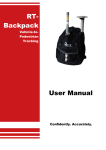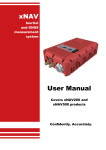Download FreeWave FreeWave User Manual
Transcript
FreeWave Radio Modems For Use With Differential Corrections FreeWave User Manual Confidently. Accurately. Legal Notice Information furnished is believed to be accurate and reliable. However, Oxford Technical Solutions Limited assumes no responsibility for the consequences of use of such information nor for any infringement of patents or other rights of third parties which may result from its use. No license is granted by implication or otherwise under any patent or patent rights of Oxford Technical Solutions Limited. Specifications mentioned in this publication are subject to change without notice and do not represent a commitment on the part of Oxford Technical Solutions Limited. This publication supersedes and replaces all information previously supplied. Oxford Technical Solutions Limited products are not authorised for use as critical components in life support devices or systems without express written approval of Oxford Technical Solutions Limited. All brand names are trademarks of their respective holders. Copyright Notice © Copyright 2009, Oxford Technical Solutions. Revision Document Revision: 091007 (See Revision History for detailed information). Contact Details Oxford Technical Solutions Limited 77 Heyford Park Upper Heyford Oxfordshire OX25 5HD Tel: +44 (0) 1869 238 015 Fax: +44 (0) 1869 238 016 http://www.oxts.co.uk mailto:[email protected] 2 Oxford Technical Solutions FreeWave User Manual Table of Contents Introduction Components 4 4 Connections 5 Radio Modem Settings 8 Operation 9 Revision: 091007 3 Introduction This document describes the recommended configuration for the FreeWave FGR115RC radio modems. These radio modems may be supplied as part of an RT system that includes a base-station. The settings for the base-station radio modem (Base) and for the vehicle radio modem (Mobile) are nearly identical, only differing in a few settings. Components The FreeWave FGR-115RC system includes three components, the aerial, the radio modem and FreeWave adapter cable. These are shown in Figure 1 below. Figure 1. FreeWave FGR-115RC and Antenna 4 Oxford Technical Solutions FreeWave User Manual Connections The connection diagrams for the radio modems are shown in the figures below. Figure 2. GPS-Base Connections for Radio Modem Note: Earlier GPS-Base systems may have been shipped with a combined power and radio user cable 14C0052B in place of the separate power cable and radio cable 14C0065A. Revision: 091007 5 Figure 3. RT-Base Connections for Radio Modem 6 Oxford Technical Solutions FreeWave User Manual Figure 4. Mobile Connections for Radio Modem Revision: 091007 7 Radio Modem Settings Only the settings for normal operation are described here. Refer to the FreeWave FGR115RC manual for details how to operate the radio modems. Table 1. FreeWave FGR-115RC Settings Menu Sub-Menu Base Mobile 0 (Operation Mode) Point to Slave Point to Master 2 1 (Baud Rate) 6 A (Data Parity) D (set up port) 9600 0 (8-N-1) 3 (Both) 9600 0 (8-N-1) 3 (Both) 3 (Transmission Chars) 6 (Slave Security) 0(Enable) 1(Disable) 5 (Multipoint Parameters) 0 (No. Repeaters) 3 (Retry Odds) 6 (Network ID) 1 D (Radio ID) 2 2 3 1 0 2 9 1 1 3 Note 1: The Network ID can be set from 0-4095. The Base and Mobile must have the same Network ID. Note 2: The Radio ID can be set from 0-9999. Every radio must have a different Radio ID. 8 Oxford Technical Solutions FreeWave User Manual Operation When operating the radio modems it is sensible to check that the signal is being transmitted correctly and received correctly. The table below gives some combinations of the LEDs and describes their significance. Table 2. LED States and Meanings Base Mobile Condition Carrier Detect (CD) Transmit (TX) Clear to Send (CTS) Carrier Detect (CD) Transmit (TX) Clear to Send (CTS) Powered No link RED RED RED RED Off Red Flash Linked Sending data Green Slow Red flash Slow Red flash Green Slow Red flash Slow Red flash Setup Mode Green Green Green Green Green Green Revision: 091007 9 Revision History Table 3. Revision History Revision 091007 10 Comments Initial version Oxford Technical Solutions