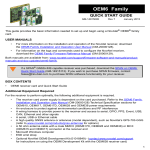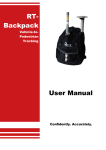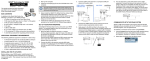Download RT3000 User Manual
Transcript
Inertial+ Inertial and GNSS Measurement System Inertial+ Novatel OEM6 integration manual Confidently. Accurately. Legal Notice Information furnished is believed to be accurate and reliable. However, Oxford Technical Solutions Limited assumes no responsibility for the consequences of use of such information nor for any infringement of patents or other rights of third parties which may result from its use. No license is granted by implication or otherwise under any patent or patent rights of Oxford Technical Solutions Limited. Specifications mentioned in this publication are subject to change without notice and do not represent a commitment on the part of Oxford Technical Solutions Limited. This publication supersedes and replaces all information previously supplied. Oxford Technical Solutions Limited products are not authorised for use as critical components in life support devices or systems without express written approval of Oxford Technical Solutions Limited. All brand names are trademarks of their respective holders. Copyright Notice © Copyright 2014, Oxford Technical Solutions. Revision Document Revision: 140501 (See Revision History for detailed information). Contact Details Oxford Technical Solutions Limited 77 Heyford Park Upper Heyford Oxfordshire OX25 5HD United Kingdom Tel: +44 1869 238 015 Fax: +44 1869 238 016 Web: http://www.oxts.com Email: [email protected] 2 Oxford Technical Solutions Inertial+ Novatel OEM6 Integration Manual Table of contents Introduction 4 Products covered 5 Card type 5 Enclosure 5 License 6 Connection details 7 Configuration 8 Fault diagnosis 10 Accuracy specification 12 Revision history 13 Revision: 140501 3 Introduction This manual explains how the Novatel OEM6 product family can be used with the Inertial+. The Novatel OEM6 products range in accuracy from single point L1 positioning (1.5 m) to 1 cm + 1 ppm RTK positioning. Tight integration has been performed with the Novatel OEM6 receivers and the Inertial+ is optimised to give maximum performance using this product range. The OEM638 receiver was used in our integration tests but the set-up and configuration described in this manual should cover the full OEM6 range. 4 Oxford Technical Solutions Inertial+ Novatel OEM6 Integration Manual Products covered When choosing a Novatel product there are three things to consider: the card type, the enclosure and the license. Card type There are three types of GNSS card supplied by Novatel in the OEM6 range. All cards have the same software, interfaces and protocols. All types of card are compatible with the Inertial+. Table 1 lists the different card types. Table 1. Novatel card types Card type Description Accuracies OEM615 Dual frequency GPS and GLONASS receiver with OEMV-1 form factor. L1 1.5 m SBAS 0.6 m DGPS 0.4 m RT-2 1 cm + 1 ppm OEM628 Triple-frequency + L-Band GNSS receiver with OEMV-2 form factor. L1 1.5 m SBAS 0.6 m DGPS 0.4 m TerraStar 0.1 m RT-2 1 cm + 1 ppm OEM638 Triple-frequency + L-Band GNSS receiver with OEMV-3 form factor L1 1.5 m SBAS 0.6 m DGPS 0.4 m TerraStar 0.1 m RT-2 1 cm + 1 ppm Note: Novatel products may change. Consult Novatel for the latest information. Enclosure The Novatel cards are available as OEM board sets or alternatively can be mounted in an enclosure. Novatel's selection of enclosures are designed to protect your receiver from the elements and provide a ready-to-use interface for quick integration. The enclosures offer a wide variety of features for maximum versatility, including USB support and high-speed serial ports. Revision: 140501 5 Table 2. Novatel enclosures Enclosure Card type Description ProPak6 OEM638 IP67 housing, 3x RS-232 (one required for the Inertial+), 3x RS-422, Ethernet, USB, Bluetooth FlexPak6 OEM628 Compact housing, 2x RS-232 (one required for the Inertial+), Ethernet, USB Note: Novatel have other enclosures and they are all suitable. The Inertial+ only requires one RS232 port and all Novatel cards/enclosures provide this. License Novatel supply a variety of licenses for their GNSS cards. This enables or disables various hardware functions. For example, despite having the OEM638 you may not have a license to use the RT-2 capability of this card. This has the advantage of using a common platform but paying a reduced price if the functionality is not needed. Below is a selection of licenses available for the OEM6 cards. A full list of licenses can be found on the Novatel website at: http://www.novatel.com/assets/Documents/Papers/NovAtelModels.pdf Table 3. Novatel licenses for OEM6 License type Description OEM638-FAJ-R0R-TTR GPS+GLONASS+GALILEO+BEIDOU, L1/L2/L5/E1/E5a/E5b/AltBOC/B1/B2, SBAS/L-Band/QZSS, RT-2 positions and corrections, 20 Hz measurements, 20 Hz positions OEM638-G1J-B0R-TTR GPS, L1, SBAS/L-Band/QZSS, RT-2 corrections OEM638-D2J-B0R-TTR GPS+GLONASS, L1/L2, SBAS/L-Band/QZSS, RT-2 corrections, 20 Hz measurements, 20 Hz positions, L-Band/NTRIP OEM628-G1S-B0G-TTN GPS RT-20 corrections and raw data, code positions and DGPS, SBAS, 20 Hz OEM628-D2L-B0G-TTR GPS+GLONASS, RT-2 corrections and raw data, code positions and DGPS, L-Band/NTRIP, SBAS, 20 Hz OEM615-G2S-B0G-TT0 GPS, RT-2 corrections and raw data, code positions and DGPS, SBAS, 20 Hz Note: Novatel have other software licenses, this is just a selection. The tracking performance of all the cards is the same. 6 Oxford Technical Solutions Inertial+ Novatel OEM6 Integration Manual Connection details The Inertial+ should be connected to the Novatel GNSS receiver using RS232 serial ports. On the Inertial+ the “External GNSS” connector is used. On the Novatel GNSS receiver any of the serial ports can be used. Note that the configuration description assumes that COM1 is used. Most Novatel GNSS enclosures come with a cable that has a 9-way female serial connector. This can be connected directly to the “External GNSS” connector on the Inertial+. Power to the GNSS receiver and power to the Inertial+ are wired separately to each product. A common ground should be used to avoid ground problems. Revision: 140501 7 Configuration For best results you should return the Novatel card to the factory default settings before using it with the Inertial+. Any changes to the tracking loop or carrier phase smoothing may affect the timing and degrade the performance of the Inertial+. Consult the Novatel documentation to find out how to communicate and configure the GNSS cards. To return the card to factory defaults enter the command: freset This will reboot the GNSS card. The serial ports will return to their default states and it may be necessary to reconfigure the terminal (if applicable) before being able to communicate with the card again. Configure the card with the following commands: COM COM1 115200 N 8 1 N OFF ON LOG COM1 BESTVELB ONTIME 0.1 LOG COM1 BESTPOSB ONTIME 0.5 LOG COM1 RANGECMPB ONTIME 0.5 LOG COM1 TIMEB ONTIME 1.0 LOG COM1 PSRDOPB ONTIME 1.0 LOG COM1 TERRASTARSTATUSB ONTIME 1.0 LOG COM1 TERRASTARINFOB ONTIME 10.0 SAVECONFIG If the Inertial+ is connected to a different serial port then change COM1 to the other serial port (COM2 or COM3). If the GNSS card only supports 5 Hz data rates then use: COM COM1 115200 N 8 1 N OFF ON LOG COM1 BESTVELB ONTIME 0.2 LOG COM1 BESTPOSB ONTIME 0.5 LOG COM1 RANGECMPB ONTIME 0.5 LOG COM1 TIMEB ONTIME 1.0 LOG COM1 PSRDOPB ONTIME 1.0 LOG COM1 TERRASTARSTATB ONTIME 1.0 LOG COM1 TERRASTARINFOB ONTIME 10.0 SAVECONFIG It is essential to only use the binary logs from the Novatel GNSS card. Sending any ASCII logs will prevent the Inertial+ from working properly. 8 Oxford Technical Solutions Inertial+ Novatel OEM6 Integration Manual Note that the TERRASTARSTATB log and the TERRASTARINFOB log will not be accepted unless your receiver is capable of receiving Terrastar. It may be necessary to configure other parts of the GNSS card, for example SBAS, differential corrections, Terrastar, etc. These can be saved using the SAVECONFIG command. Do not use faster data rates than the ones proposed above. This does not result in higher accuracy but may overload the processor in the Inertial+. Revision: 140501 9 Fault diagnosis The Inertial+ gets different information from the different messages that the OEM6 card outputs. Table 4 lists the information decoded in each message. Table 4. OEM6 message information Message Data rate Description BESTPOSB 2 Hz Required for Latitude, Longitude, Altitude, Number of Satellites BESTVEL 10 Hz Required for North, East and Down Velocity TIMEB 1 Hz Required for UTC offset PSRDOPB 1 Hz Required for DOP information and Number of Satellites TERRASTARSTATB 1 Hz Required for Terrastar tracking information TERRASTARINFOB 0.1 Hz RANGECMPB 2 Hz Required for Terrastar serial number Only required for post-processing, not required for real-time operation in the current versions of firmware In addition, the GNSS inside the Inertial+ must have found time and position so that it can accurately synchronise the IMU to the external GNSS. An antenna must be fitted to the primary GNSS port in order to get the Inertial+ to work. To trouble shoot the interface between the Inertial+ and the external GNSS receiver, refer to Table 5. 10 Oxford Technical Solutions Inertial+ Novatel OEM6 Integration Manual Table 5. Troubleshooting Problem Description The system appears to work even though the External GNSS is not connected. The Inertial+ is configured to use the internal GNSS receiver. The GNSS LED is off. There is no data being received from the OEM6. (If corrupt data was being sent then the LED would be flashing red). The “External GPS Skipped Chars” field is increasing. Check that the baud rate is correct. Check that the binary, not ASCII logs are being output. The software shows that there are some skipped chars from the External GNSS. This is normal. As long as the number is not increasing then there is nothing to worry about. The Position Mode is “None”. The BESTPOSB log is not being sent by the OEM6. The Velocity Mode is “None”. The BESTVELB log is not being sent by the OEM6. The Number of Satellites is not being displayed. The BESTPOSB or PSRDOPB log is not being sent by the OEM6. Terrastar information is not being reported. Neither TERRASTARSTATB log nor the TERRASTARINFOB log are being output by the OEM6. The Inertial+ does not initialise when driving forwards. If all the data is being received from the OEM6 then the Internal GNSS is not working correctly. Check the antenna that is connected to the primary port of the Inertial+. GPGSA and GPGSV messages have missing fields. The current implementation of the OEM6 binary interface does not support all of the information required for the GPGSA and GPGSV messages so many of the fields will be blank. Revision: 140501 11 Accuracy specification Table 6. Performance specification for Inertial+ using Novatel OEM638 card Parameter RT-2 PPP DGPS SPS L1, L2 Terrastar-D Differential GPS SPS Position accuracy 1 cm 1 0.1 m CEP 0.4 m CEP 1.5 m CEP L1 1.2 m CEP L1/L2 Velocity accuracy 0.05 km/h RMS 0.08 km/h RMS 0.1 km/h RMS 0.1 km/h RMS Roll/pitch 0.03° 1 0.04° 1 0.05° 1 0.05° 1 Heading 0.1° 1 0.1° 1 0.1° 1 0.1° 1 0.07° RMS 0.1° RMS 0.15° RMS 0.15° RMS Positioning Track (at 50km/h) Update rate Calculation latency 12 100 Hz / 250 Hz (dependent on Inertial+ model) 3.5 ms Oxford Technical Solutions Inertial+ Novatel OEM6 Integration Manual Revision history Table 7. Revision history Revision 140501 Comments Initial version. Revision: 140501 13