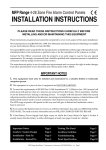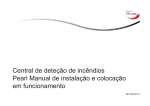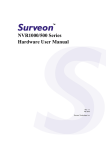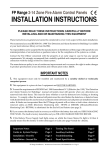Download Installation Manual
Transcript
Notes to Installer EMC Compliance and LVD Compliance Cables ANALOGUE ADDRESSABLE FIRE DETECTION AND ALARM SYSTEM Loop Circuit Connections Standalone System Installation Network overview Installation Manual Version 3.3X 78910-03NM Issue 2 October 1996 Network System Installation Parts Preface This is the second issue of the Installation Manual for the Senator II system. The manual covers Senator II products that are compatible with version 3.3X software and also includes the requirements of the Low Voltage Directive. The manual is a guide to be read in conjunction with the recommendations in BS5839:Part 1:1988, which is the code of practice for Fire detection and alarm system for buildings. Associated Documents 78930-03NM Operating Manual for Senator II Conventions NOTE: A note highlights important text that is normally hidden in the main text. CAUTION: A caution is given to prevent damage to equipment. WARNING: A warning is given to of dangerous conditions that may result in injury or death. Issue Record Section Issue Date Prelims 1 - 21 Parts 2 2 2 10/96 10/96 10/96 Comments This second issue covers installation of Senator II systems and network system products that are compatible with version 3.3X software. The second issue also covers changes arising from LVD requirements. The information contained herein is the property of CARADON GENT LIMITED and is supplied without liability for errors or omissions. No part of the manual may be reproduced in any form whatsoever without prior consent of the company. Due to the on going development of the Senator II system the information contained in the manual is subject to change without notice. This page left intentionally blank Senator II Supplier Details For any queries please contact your supplier, whose details are shown below: Supplier name:_______________________________________________ Address:______________________________________________________ _____________________________________________________________ _____________________________________________________________ Telephone number:____________________________________________ Fax number:_________________________________________________ This page left intentionally blank Contents List of Contents Notes to Installer . . . . . . . . . . . . . . . . . . . . . 1-1 EMC Compliance . . . . . . . . . . . . . . . . . . . . . 2-1 LVD Compliance . . . . . . . . . . . . . . . . . . . . . 3-1 Cable Types . . . . . . . . . . . . . . . . . . . . . . . . 4-1 Loop cables . . . . . . . . . . . . . . . . . . . . . . . . . . . . . . 4-1 Loop Cable type and Specification . . . . . . . . . . . . . . . . 4-1 Alternative Loop cable . . . . . . . . . . . . . . . . . . . . . . 4-2 Network Cables . . . . . . . . . . . . . . . . . . . . . . . . . . . . 4-2 Loop Circuit Connections . . . . . . . . . . . . . . . . 5-1 Loop Capacity . . . . . . . . . . . . . . . . . . . . . . . . . . . . 5-1 Devices (Outstations) per loop . . . . . . . . . . . . . . . . . . 5-1 Loop cable . . . . . . . . . . . . . . . . . . . . . . . . . . . . . . . 5-2 Cable separation . . . . . . . . . . . . . . . . . . . . . . . . . . . 5-2 Loop Coverage . . . . . . . . . . . . . . . . . . . . . . . . . . . . 5-2 Spur circuits . . . . . . . . . . . . . . . . . . . . . . . . . . . . . . 5-2 Lightning protection . . . . . . . . . . . . . . . . . . . . . . . . . 5-2 Control Panel connections . . . . . . . . . . . . . . . . . . . . . . 5-4 2-way device . . . . . . . . . . . . . . . . . . . . . . . . . . . . . . 5-5 3-way device . . . . . . . . . . . . . . . . . . . . . . . . . . . . . . 5-5 Slave (Indicator) LED Unit . . . . . . . . . . . . . . . . . . . . . 5-6 SlaveRelay Unit . . . . . . . . . . . . . . . . . . . . . . . . . . . . 5-6 Standalone System Installation . . . . . . . . . . . . . 6-1 78500-02NM Fire Alarm Control Panel Set 78910-03NM Issue 2_10/96 . . . . . . . . . . . . 6-1 Senator II Installation Manual Contents 78500-82NM Fire Alarm Control Panel . . . . . . . . . . . . . 6-1 Fuses and locations . . . . . . . . . . . . . . . . . . . . . . . . . . 6-1 .78510-02NM Battery Unit . . . . . . . . . . . . . . . . . . . . . . 6-5 Fuses and locations . . . . . . . . . . . . . . . . . . . . . . . . . . 6-5 Fire Control Panel Connections . . . . . . . . . . . . . . . . . . . 6-7 Mains Connection . . . . . . . . . . . . . . . . . . . . . . . . . 6-7 Loop, Master Alarms and Fire/Fault Relay Connections . . . . . . . . . . . . . . . . . . . . . . . . . . . . 6-7 78600-01NM Fire Alarm Repeat Panel Set . . . . . . . . . . . . . 6-8 78600-82NM Fire Alarm Repeat Panel . . . . . . . . . . . . . . 6-8 Fuses and locations . . . . . . . . . . . . . . . . . . . . . . . . . . 6-8 Fire Repeat Panel Connections . . . . . . . . . . . . . . . . . . . 6-10 Flushing Fixing Panels . . . . . . . . . . . . . . . . . . . . . . . . 6-11 78200-01NM Terminal Plate . . . . . . . . . . . . . . . 7-1 Terminal Plate installation . . . . . . . . . . . . . . . . . . . . . 7-1 Fire sensors . . . . . . . . . . . . . . . . . . . . . . . . 8-1 Fitting a sensor head to terminal plate . . . . . . . . . . . . . . . 8-2 Removal of sensor head from terminal plate . . . . . . . . . . . . 8-3 To assemble a sensor head . . . . . . . . . . . . . . . . . . . . . . 8-5 78260-01NM Semi flush mounting kit . . . . . . . . . . 9-1 T-breaker and slave units . . . . . . . . . . . . . . . . 10-1 78260-01NM Duct Sensor . . . . . . . . . . . . . . . . 11-1 Manual Call Points . . . . . . . . . . . . . . . . . . . . 12-1 Surface Fixing . . . . . . . . . . . . . . . . . . . . . . . . . . . . . 12-1 Semi-Flush Fixing . . . . . . . . . . . . . . . . . . . . . . . . . . . 12-3 Senator II Installation Manual 78910-03NM Issue 2_10/96 Contents Testing . . . . . . . . . . . . . . . . . . . . . . . . . . . . . . . . . 12-3 Alarm Sounders . . . . . . . . . . . . . . . . . . . . . 13-1 78277-01NM Repeat Sounder . . . . . . . . . . . . . . . . . . . . 13-2 78301-01NM Fire Alarm Interface Unit (Mains powered) . . . . . . . . . . . . . . . . . . . . . 14-1 Fuses and locations . . . . . . . . . . . . . . . . . . . . . . . . . . 14-1 78321-01NM Fire alarm interface unit (Loop powered) . . . . . . . . . . . . . . . . . . . . . . 15-1 Fuses and Locations . . . . . . . . . . . . . . . . . . . . . . . . . 15-1 78345-06NM Power Supply Unit . . . . . . . . . . . . 16-1 Fuses and Locations . . . . . . . . . . . . . . . . . . . . . . . . . 16-1 78310-01NM Loop Powered Zone Module . . . . . . . 17-1 78315-01NM Single Channel Interface (Loop Powered) . . . . . . . . . . . . . . . . . . . . . . 18-1 Network Overview . . . . . . . . . . . . . . . . . . . . 19-1 Network Capacity . . . . . . . . . . . . . . . . . . . . . . . . . . . 19-1 Network Cables . . . . . . . . . . . . . . . . . . . . . . . . . . . . 19-1 Schematic Diagram . . . . . . . . . . . . . . . . . . . . . . . . . . 19-1 Network Installation . . . . . . . . . . . . . . . . . . . 20-1 Fuses and Locations . . . . . . . . . . . . . . . . . . . . . . . . . 20-1 78520-01NM Network Interface . . . . . . . . . . . . . . . . . . . 20-1 Network Wiring . . . . . . . . . . . . . . . . . . . . . . 21-1 78500 Control Panel to 78520 Network Interface . . . . . . . . . 21-1 78910-03NM Issue 2_10/96 Senator II Installation Manual Contents 78520 Network Interface to 78520 Network Interface . . . . . . . 21-2 Senator II . . . . . . . . . . . . . . . . . . . . . . . . . 22-3 Introduction . . . . . . . . . . . . . . . . . . . . . . . . . . . . . . 22-3 Control and indicating equipment . . . . . . . . . . . . . . . . . . 22-3 Cards . . . . . . . . . . . . . . . . . . . . . . . . . . . . . . . . . 22-4 Sensors, terminal plate and Accessories . . . . . . . . . . . . . . . 22-4 Alarm sounders . . . . . . . . . . . . . . . . . . . . . . . . . . . . 22-5 Manual call points (MCP) . . . . . . . . . . . . . . . . . . . . . . 22-5 Interfaces . . . . . . . . . . . . . . . . . . . . . . . . . . . . . . . 22-5 Manuals & Accessories . . . . . . . . . . . . . . . . . . . . . . . . 22-6 Senator II Installation Manual 78910-03NM Issue 2_10/96 Contents List of Figures Figure 2-1 Cable termination . . . . . . . . . . . . . . 2-3 Figure 5-1 Typical fire alarm system . . . . . . . . . . 5-3 Figure 5-2 Connections to the Control Panel . . . . . . 5-4 Figure 5-3 Connecting a 2-way device . . . . . . . . . . 5-5 Figure 5-4 Connecting a 3-way device . . . . . . . . . . 5-5 Figure 5-5 Connecting a slave Indicator unit . . . . . . 5-6 Figure 5-6 Connecting slave relay unit . . . . . . . . . 5-6 Figure 6-1 Control Panel with the door open . . . . . . 6-2 Figure 6-2 Control Panel Back box shown without door 6-3 Figure 6-3 Connection of Battery cable assembly . . . 6-4 Figure 6-4 Close fitting the Panel and Battery Unit . . 6-5 Figure 6-5 Control Panel Mains connection details . . 6-7 Figure 6-6 Control Panel cable connection points . . . 6-7 Figure 6-7 Repeat Panel back box . . . . . . . . . . . . 6-9 Figure 6-8 Repeat panel connection points . . . . . . . 6-10 Figure 6-9 Flush fixing the Control or Repeat Panel . . 6-11 Figure 7-1 78200-01NM Terminal Plate . . . . . . . . 7-1 Figure 7-2 Fixing the terminal plate to a ceiling tile . . 7-2 Figure 7-3 Terminal Plate connections . . . . . . . . . 7-2 Figure 7-4 Wiring the terminal plate . . . . . . . . . . 7-2 78910-03NM Issue 2_10/96 Senator II Installation Manual Contents Figure 8-1 Fitting a sensor head to terminal plate . . . 8-2 Figure 8-2 Removal of the chamber module . . . . . . 8-3 Figure 8-3 Removal of electronics from terminal plate 8-4 Figure 8-4 Fitting together chamber and electronics . 8-5 Figure 9-1 Cutouts for lugs . . . . . . . . . . . . . . . 9-1 Figure 9-2 Flush kit installation . . . . . . . . . . . . . 9-2 Figure 10-1 T-breaker and slave units . . . . . . . . . 10-1 Figure 10-2 Fitting a t-breaker or slave unit . . . . . . 10-2 Figure 11-1 Duct Sensor fixing and connections . . . . 11-2 Figure 12-1 Manual Call Point parts . . . . . . . . . . 12-2 Figure 13-1 Alarm Sounder fixing and connections . . 13-1 Figure 14-1 Interface Unit with the door open . . . . . 14-1 Figure 14-2 Interface unit with the door open . . . . . 14-2 Figure 14-3 Connections Details . . . . . . . . . . . . . 14-3 Figure 15-1 Interface unit fixing and connections . . . 15-1 Figure 15-2 Line module internal connection details . 15-2 Figure 16-1 Supply Unit fixing details . . . . . . . . . 16-1 Figure 16-2 PSU to interface unit connections . . . . . 16-2 Figure 17-1 Loop powered zone module with lid removed . . . . . . . . . . . . . . . . . . . . . 17-1 Figure 18-1 Single Channel Interface (lid removed) . . 18-1 Senator II Installation Manual 78910-03NM Issue 2_10/96 Contents Figure 19-1 Senator II Network Schematic . . . . . . . 19-1 Figure 20-1 Network Interface Fixing and Connections 20-1 Figure 21-1 Control Panel to . . . . . . . . . . . . . . . 21-1 Figure 21-2 Network Interface to . . . . . . . . . . . . 21-2 78910-03NM Issue 2_10/96 Senator II Installation Manual Contents This page left intentionally blank Senator II Installation Manual 78910-03NM Issue 2_10/96 Notes to Installer Installation requirements Notes to Installer The manual contains fixing and wiring information to cover the installation of the Senator II system, both Standalone and Network. Installation requirements It is recommended that the installer follows the general requirements of BS5839:Part 1:1988, which is the code of practice relating to the fire detection and alarm systems for buildings. The relevant parts of the Institute of Electrical Engineers Wiring Regulations 16th edition must also be followed. Second fix installation To prevent the possibility of damage or dirt degrading the performance or appearance of the Senator II products, the installation of second fix items should be delayed until all major building work in the area is complete (e.g. clearing and sweeping). Fixture and fittings It is the installers responsibility to provide adequate fixtures and fittings for the type of construction surface onto which a product is to be installed, whilst utilising the fixing points on the respective product. As an aid to this decision, the weight and overall size of each full assembly together with implications on cable entries and routing should be taken into consideration. NOTE: All these procedures assume that the cable, glands, steel boxes (BESA boxes) and other related accessories are provided by the installer. Location The installer should acquire site specific information from the interested parties, for details on the location of products for installation. The acquired information together with this guide and the relevant standards should be used to assist the work. Each product assembly can be identified from its package label. The contents of all packages should be checked for any discrepancies. Fire sensor covers Each fire sensor may be supplied with a plastic dust cover. If supplied then the dust cover must be fitted to prevent dust and dirt from the building work from contaminating the sensor. 78910-03NM Issue 2_10/96 1-1 Senator II Installation Manual Parts for later installation Parts for later installation Notes to Installer All unused parts should be retained in their respective container for safe keeping until required. NOTE: The installation of all outstanding parts is usually carried out during Commissioning of the System. Loop earth continuity To maintain earth continuity on a loop, the loop cable screen must be connected through each system device on the loop, whether the earth is connected to a device or not NOTE: The network cable screen is earthed at one end only. Mains supply Mains supply to fire alarm control and indicating equipment must be via an unswitched fused spur unit. The fused spur isolator cover should be red and marked: FIRE ALARM - DO NOT SWITCH OFF Each of the fire alarm equipments’ fused spur units must be fed from a dedicated switch or protective device at the local mains supply distribution board. Mains and battery supply connections The mains and battery supply cables must be installed to the stage to facilitate the power up for commissioning. WARNING: Where mains cable are to remain disconnected, their tail ends must be insulated to prevent dangerous conditions arising in the event of accidental switching On of the mains supply Cable termination and connection Terminate each cable at the entry point to the enclosure, using the cable manufacturer’s recommended techniques. Where the cable is required to be connected, ensure it is secure to the respective terminal. Where the cable is not required to be connected, leave 400mm (unless otherwise specified) tail wire length and mark each core identifying its final point of connection. Wiring test CAUTION: DO NOT undertake high voltage insulation tests WITH THE CABLES CONNECTED to their terminals. Such a test may damage the electronics circuitry in loop devices and panels. Senator II Installation Manual 1-2 78910-03NM Issue 2_10/96 EMC Compliance Introduction EMC Compliance Installation guidelines for compliance with the requirements of the Electromagnetic Compatibility (EMC) Directive Introduction These guidelines should be followed to meet the requirements of the EMC directive in force within the European Union, to prevent the reception and emission of electromagnetic interference into and out of the analogue addressable fire detection and alarm system. Products The products covered by these guidelines are listed under EMC compliant products, see list on the last page of this section. Code of practice The installer must follow BS7671 : 1992 Requirements for Electrical installations, IEE wiring regulations 16th edition if installation is in the United Kingdom, UK. Cables The following cables have been tested against EMC directives for use with with fire detection and alarm applications: (see also the Cable types part of Installation manual for further information) For loop circuit, battery connection and master alarm circuit wiring: • Mineral Insulated Copper Cable (MICC) • FIRETUF OHLS Cable type: FTZ2E1.5 For network interface to network interface or control panel to network interface wiring: • Mineral Insulated Copper Cable1 (MICC) • Belden Cable No 9729 (UL Style 2493) • Armoured Cable2 By armouring the Belden Cable No 9729 (UL Style 2493) In the UK, the guidance of BS5839 : Part 1 should also be followed. 1 The Mineral Insulated Copper Cable should be used for fire resistant applications. 2 The cable manufacturer cannot guarantee the cable specification if it is armoured. 78910-03NM Issue 2_10/96 2-1 Senator II Installation Manual Cable Separations Cable Separations EMC Compliance The cables of the fire detection and alarm system and other systems should usually be separated by at least 160mm, unless dedicated conduit or ducting is being used. In the UK there is additional guidance provided in a document reference ‘Recommended cable separations to achieve electromagnetic compatibility in buildings’ obtainable from the Electrical Contractors Association. Earth continuity All earth connection points should be clean to provide a good electrical conductivity path. To maintain the earth continuity: all earth leads and fittings provided should be installed the loop cable screen must be continued through each system device on the loop, whether the earth is connected to the device or not. see also Cable termination. NOTE: Do not use any part of building structure for earthing. A zinc coating is provided around the termination point, on the inside of an equipment metal enclosure. This provides a good electrical conductivity path for cable earth termination. CAUTION: The zinc coating should not be damaged. Any damage will expose bare metal, which can corrode and make poor earth connection. There are copper fingers fitted to the control and indicating equipment to fill the gap between enclosure and cover. The fingers provide a shield against electromagnetic and radio frequency interferences. CAUTION: It is important to avoid damage to the copper fingers, as this can re-introduce gap between enclosure and cover. Mains Supply Cable termination The mains supply to mains operated equipment should enter the enclosure by a dedicated entry, which is the closest to the mains connection points. Use only cable manufacturers recommendations for cable termination. The wires between the termination point and terminals should be short and as straight as possible. Senator II Installation Manual 2-2 78910-03NM Issue 2_10/96 EMC Compliance Board fixing MICC CABLE TERMINATION FireTuf CABLE TERMINATION MICC CABLE FireTuf CABLE GLAND EARTH DRAIN WIRE Should not be more than 50mm ZINC PLATED LOCK WASHER Figure 2-1 Cable termination GLAND PANEL enclosure BRASS LOCKNUT BOARD TERMINALS fl198 Where Mineral insulated cable (MICC) is being used: use only galvanised finish junction boxes for installation of alarm and detection devices use brass locknut with zinc plated lockwasher to secure gland to the metal enclosure. There is no need to use earth tail seals when terminating mineral insulated cable, providing there is good earth continuity between gland and enclosure. When using Firetuf cable, the earth drain wire should be fitted to the earth point nearest the cable entry, with a length not exceeding 50mm. Board fixing EMC compliant products Ensure all board fixing screws are fully tightened, if they have been removed during installation. The screws maintain an earth continuity path between the board and its metal enclosure. The products listed below are those covered by these guidelines. Note, the product options are not listed. Control and indicating equipment: 78500-02NM 78600-01NM Interface equipment: 78301-01NM 78321-01NM 78345-06NM 78310-01NM 78315-01NM 78910-03NM Issue 2_10/96 Fire Sensors: 78200-01NM 78215-01NM 78275-01NM 78220-01NM 78230-01NM 78260-01NM 78285-01NM 2-3 Manual Call Point: 78150-52NM 78155-52NM 78150-22NM 78150-55NM 78150-25NM Tee Breaker and Slave Units: 78299-01NM 78299-02NM 78299-03NM Alarm Sounder: 78400-02NM 78400-03NM 78277-01NM Network: 78520-01NM Senator II Installation Manual EMC compliant products EMC Compliance This page has been intentionally left blank. Senator II Installation Manual 2-4 78910-03NM Issue 2_10/96 LVD Compliance Introduction LVD Compliance Installation guidelines for compliance with the requirements of the Low Voltage Directive (LVD) Introduction Products These guidelines should be followed to meet the requirements for the safety of Information Technology equipment, including electrical business equipment - BS EN 60950: 1992. All Senator II Panels. Guidelines Ensure the EMC Compliance Guidelines are followed. Each of the Fire Alarm equipments’ fused spur units must be fed from a dedicated switch or protective device at the local mains supply distribution board. If a single pole disconnect device is used (on Live Side) then the Neutral (N) should be clearly labelled. Cable Glands should be used on the equipment for the mains supply cable. Unused knockouts that have been removed, should not be left open. Power supply cords shall: • If rubber insulated, be of synthetic rubber and not lighter than ordinary tough rubber sheathed flexible cord according to IEC 245 (designation H05 RR-F). • If polyvinyl chloride (PVC) insulated and for equipment having a mass exceeding 3kg, be not lighter than ordinary polyvinyl chloride sheathed flexible cord (designation H05 VV-F or H05 VVH2-F2). • Include, in the case of Class 1 Equipment, a green/yellow protective earthing conductor electrically connected to the protective earthing terminal within the equipment and connected to the protective earthing contact of the plug, if any. • Have conductors with cross sectional areas of not less than 0.75mm. NOTE: For rated currents of up to 3A, a nominal cross sectional area of 0.5mm2 is permitted provided the length of the cord does not exceed 2m. 78910-03NM Issue 2_10/96 3-1 Senator II Guidelines LVD Compliance This page left blank intentionally. Senator II 3-2 78910-03NM Issue 2_10/96 Cable Types Loop cables Cable Types Loop cables The cable is an important part of the Senator II fire alarm system, which carries both communication data and power supplies. Its integrity is therefore essential for fire detection and alarm signals to be processed to keep the system operational. Loop Cable type and Specification Mineral insulated copper cable (EMC Compliant) • BS6207: Part 1 • fire resistance tested to BS6387 categories CWZ • having continuous metal sheath encapsulating • 2- cores • each core having 1.5mm2 cross section area • a red cover sheath (preferred for alarm applications) • core to core capacitance 190pF/m • core to screen capacitance 220pF/m Delta Crompton FDZ2E1.5 FireTuf OHLS fire resistant data cable (EMC Compliant) • Two core plus earth wire • each core having 1.5mm2 cross sectional area • to BS6387 categories CWZ • core to core capacitance 115pF • core to screen capacitance 205pF/m Loop cable usage Must not exceed 1Km, this includes the cable usage on main loop and spur circuits. NOTE: Multicore cables having more than 2-cores are not allowed for loop wiring, due to inadequate separation and possible electrical interference problems. 78910-03NMIssue 2_10/96 4-1 Senator II Installation Manual Network Cables Cable Types Alternative Loop cable CAUTION: In countries where the European EMC directive is in force, only those cables detailed in the EMC Compliance part of this manual may be used. Alternative cable types with may be acceptable providing: The cable is to BS6387 having • typically no more than 1km cable usage per loop circuit • no more than 2 - cores • a maximum of 0.5uF total intercore capacitance • a maximum of 13 ohms per core • each core having no less than 1.5mm2 cross section area • with an inherent or through metal conduit screen for earth continuity in order to produce electrical protection and screening • having protection from heat and mechanical damage • the cable screen must be capable of being earthed at each system device (outstation) Network Cables CAUTION: In countries where the European EMC directive is in force, only those cables detailed in the EMC Compliance part of this manual may be used. The cable used to connect: 78500 Control Panels to 78520 Network Interfaces and 78520 Network Interfaces to each other MUST be one of the following Recommended Cables Huber & Schner Radox series FR communication cable 1200m maximum Network Interface to Network Interface 10m maximum Control Panel to Network Interface • Three core twisted triad screened • 1.5mm2 (7/0.42 stranded) conductors • Nominal impedance 200ohms (1KHz) • Capacitance between conductors 110pF/m (1KHz) • Capacitance between screen to core 210pF/m (1KHz) • Fire resistance tested to BS6387 category CWZ and IEC 331. Senator II Installation Manual 4-2 78910-03NMIssue 2_10/96 Cable Types Network Cables Mineral insulated copper cable (EMC Compliant) 600m maximum Network Interface to Network Interface 10m maximum Control Panel to Network Interface • BS6207: Part 1 • 3 parallel cores • having continuous metal sheath encapsulating • each core having 1.5mm2 cross section area • a red cover sheath (preferred for alarm applications) Belden No 9729 (UL Style 2493) Teflon jacketed Belden TR No. 89729 1200m maximum Network Interface to Network Interface 10m maximum Control Panel to Network Interface Both cables must have following characteristics: • Two twisted pairs • Each pair individually screened • 24AWG (7 strands x 32 AWG) • Low capacitance between conductors - 41pF/m at 1kHz • Low capacitance conductor to screen - 76pF/m at 1kHz • Temperature range -30oC to +60oC . o (Teflon jacketed cable 89729 up to 200 C) Belden Armoured equivalent (EMC Compliant) 800m maximum Network Interface to Network Interface 10m maximum Control Panel to Network Interface being a two pair cable to BS5308:Part 1 (type 2) • This cable 0.5mm2 (16/0.2mm). Belden No. 9842 EIA RS485 Applications, O/A Beldfoil® Braid 1200m maximum Network Interface to Network Interface 10m maximum Control Panel to Network Interface Must have following characteristics: • Two twisted pairs • 24AWG (7 strands x 32 AWG) conductors • Low characteristic impedance - 120 ohms • Low capacitance between conductors - 42pF/m at 1kHz • Low capacitance conductor to screen - 75.5pF/m at 1kHz Beldfoil is a registered trademark. 78910-03NMIssue 2_10/96 4-3 Senator II Installation Manual Network Cables Cable Types This page has been intentionally left blank Senator II Installation Manual 4-4 78910-03NMIssue 2_10/96 Loop Circuit Connections Loop Capacity Loop Circuit Connections The fire alarm system can permit significant reductions in installation costs when compared with conventional and other multi-state systems. This is because of the ability to wire a large number of devices (outstations), like sensors, sounders, manual call points, interface units and repeat panels on one loop circuit. Loop Capacity NOTE: It is important that redundancy is built into the system to accommodate future expansions. Devices (Outstations) per loop The number of devices (outstations) on one loop circuit can be limited by the total number of addresses available, the electrical load on the circuit, the maximum cable length and other geographical considerations. A maximum of 200 devices are allowed per loop circuit: As a general rule allow 1000 load factor per loop circuit. Code and device Load factor for each device Maximum of each device per loop 78400-02, 78400-03 Alarm sounder 78277-01NM Repeat Sounder 78301-01NM Mains powered interface 78321-01NM Loop powered interface 78310-01NM Loop powerered Zone Module 78315-01NM Single Channel Interface 78299-02 or 78299-03 Slave LED or Relay unit 78299-01 Tee breaker 78215-01 or 78220-01 or 78230-01 Optical, Heat or Ionisation sensor 78260-01 Duct Sensor (also needs a Slave LED) 78275-01 Optical Sensor Sounder 78285-01NM Heat Sounder 78150 or 78155 Manual call point 78600-01 Repeat Panels 25 8 3 2 25 10 40 125 8 30 40 100 1 1 50‡ 200 1 1 8 8 1 3 200 50‡ 125 125 200 32 ‡ Installations prior to March 1996 have a maximum of 10 slave devices. 78910-03NM Issue 2_10/96 5-1 Senator II Installation Manual Loop cable Loop Circuit Connections Loop cable See the part on Cables NOTE: Multi-core cables carrying more than one circuit should never be used. Cable separation Where the outgoing and return cables of a loop which covers more than the equivalent of one zone must not run together, for example, either close to the Control Panel or in a service duct. There should be as much physical separation as possible between the cables and the mechanical protection of the cable should be to a particularly high standard. This is to minimise the risk of accidental damage to both cables. There should be separation from the mains supply cable. Loop Coverage A loop circuit must not cover more than 10,000m2 of floor area of a protected site. Spur circuits Where appropriate, a spur circuit may be used in order to save cable and, therefore, installation cost. A device (outstation) has terminals for cable connections. The 2-way type allows straight in-out connection, while the 3-way has an added common line connection, that is in-out-comm line. The spur circuit must always be taken from the line com terminals. NOTE: 3-way devices are only available as sounders, interfaces and repeats. If it is not appropriate to use these devices in the required location a ‘T’ breaker should be used. NOTE: Spurs should not cover more than the equivalent of one zone as defined in BS 5839 : Part 1 : 1988. NOTE: The common line to accept spurs may be left unconnected, if using the device for 2-way connection. Lightning protection CAUTION: Lightning protection must be used if a loop cable is routed on exterior wall of a building. Senator II Installation Manual 5-2 78910-03NM Issue 2_10/96 Loop Circuit Connections Lightning protection Figure 5-1 Typical fire alarm system cdn1 78910-03NM Issue 2_10/96 5-3 Senator II Installation Manual Control Panel connections Loop Circuit Connections Earth Continuity To maintain earth continuity, the loop cable screen must be continued through each system device on the loop, whether the device is earthed or not.. Control Panel connections NOTE: The previous or next device connection can be a loop device or an end connection to the control panel. L1 L1 L1 L2 L2 L2 OV OV OV 2-way device 2-way device 2-way device L1 L1 L2 LOOP END 1 LOOP END 2 L2 OV OV OV 2-way device L1 OV L2 CONTROL PANEL Showing two end connection of a loop circuit at the control panel 2-way device fl174 Figure 5-2 Connections to the Control Panel Senator II Installation Manual 5-4 78910-03NM Issue 2_10/96 Loop circuit connections 2-way device 2-way device Figure 5-3 Connecting a 2-way device shfl172 3-way device Figure 5-4 Connecting a 3-way device cdn16 78910-03NM Issue 2_10/96 5-5 Senator II Installation Manual Slave (Indicator) LED Unit Loop circuit connections Slave (Indicator) LED Unit shfl104 Figure 5-5 Connecting a slave Indicator unit NOTE: The slave LED unit must always be connected before the respective master sensor relative to End 1 of the loop. The slave LED ‘attaches’ itself to the master sensor and reflects the state of this device Remote auxiliary equipment LOOP OUT LOOP IN L1 LOOP IN L2 Device L2 OV OV L1 TOWARDS END 1 LOOP OUT L1 0V L2 0V C Next Device N/C N/O TOWARDS END 2 2-way device 2-way device Slave Relay Unit Master Sensor shfl105 Figure 5-6 Connecting slave relay unit SlaveRelay Unit NOTE: The slave Relay unit must always be connected before the respective master sensor relative to End 1 of the loop. The slave relay unit ‘attaches’ itself to the master sensor and reflects the state of this device. Senator II Installation Manual 5-6 78910-03NM Issue 2_10/96 Standalone System Installation 78500-02NM Fire Alarm Control Panel Set Standalone System Installation 78500-02NM Fire Alarm Control Panel Set The 78500-02NM Control Panel Set consists of two (or more) packages: 78500-82NM Fire Alarm Control Panel 78510-02NM Battery Unit 78534-82NM Power Supply Unit and/or 1-5 Cards (see supplier for details) 78500-82NM Fire Alarm Control Panel Where appropriate refer to as fitted wiring diagrams (if supplied), general notes, EMC compliance, LVD Compliance, cable types and loop circuit connections. Fuses and locations Fuse Rating Mains 20mm x 5mm 3.15A SD FS1 20mm x 5mm 1A HRC# FS2 20mm x 5mm 1A HRC# FS1 20mm x 5mm 8A QB FS2 20mm x 5mm 8A QB FS3 Not fitted FS4 Not fitted FS5 20mm x 5mm 8A QB FS6 20mm x 5mm 8A QB # - Master Alarm fuses Location Mains terminal block Master alarm terminal board Master alarm terminal board Power supply pcb Power supply pcb Power supply pcb Power supply pcb The control panel can be surface or flush mounted. If however the battery Unit is to be close fitted beneath the control panel then the two can only be surface mounted. CAUTION: 4off 12V @ 12.0Ah Sealed Lead Acid batteries must be used for the control panel. NOTE: The battery box can accomodate up to 8 batteries to allow for additional standby time. 78910-03NM Issue 2_10/96 6-1 Senator II Installation Manual Fuses and locations Standalone System Installation cdn2 Figure 6-1 Control Panel with the door open Door removal a) Identify the package labelled FIRE ALARM CONTROL PANEL and check the contents, which should include: Component Quantity Control panel 1 Door key 1 Enable controls key 2 Fuse 1A 2 Fuse 8A 1 Fuse 3.15A 1 Resistor 22K Ohms 2 Battery cable assembly 1 b) Open the panel door using the door key. c) Remove the earth lead from upper case earth to PSU terminal block. d) Disconnect the two ribbon cables from the display/keyboard board, located on the inside-left of the door assembly. e) Remove the door from the back box assembly, by sliding it up and off. f) Remove the power supply cover to back box earth lead. Senator II Installation Manual 6-2 78910-03NM Issue 2_10/96 Standalone System Installation Fuses and locations Figure 6-2 Control Panel Back box shown without door g) Remove the power supply cover by removing the three fixing screws and loosening the two captive screws at the top of the cover. h) Knock out/in the required cable entry points from the back box. cdn3 NOTE: The battery cable can enter the backbox in one of two locations (top-right or bottom-center right). Only knock out/in the one that is required. Flush mount i) If the panel is to be flush mounted then follow the instructions for flush mounting control panel now. Once flush fixing is complete, or if panel is to be surface mounted continue with j) below. j) Mark out the back box fixing points on the wall to which the panel is to be mounted. k) Secure the back box to the wall with suitable fixings to provide adequate support for a full assembly weight of 16kg. l) Terminate each cable at the entry point leaving 400mm tail wire length and mark each core to identify its intended connection point. WARNING: The mains cable tail ends must be insulated to prevent dangerous conditions arising in the event of accidental switching ON of the mains supply. 78910-03NM Issue 2_10/96 6-3 Senator II Installation Manual Fuses and locations Battery unit Standalone System Installation m) Power supply assembly If the battery Unit is to be close fitted beneath the control panel then follow the battery Unit fixing instructions now. Once the battery unit is installed, or if it is to be installed remotely continue with n) below. NOTE: It is recommended that the power supply assembly is left until the commissioning process to avoid damage to the power supply occuring during any subsequent building process n) Fit and secure the power supply assembly to the back box by tightening the five captive-screws. o) Connect the two ribbon cables (from the back plane and terminal card) and the battery cable assembly to the power supply board. NOTE: For top cable entry the battery cables to be routed to the top battery connection board. For bottom cable entry the battery cables to be routed to the backplane board located in the bottom of the panel. Figure 6-3 Connection of Battery cable assembly Door refitting p) Connect the earth lead and mains live and neutral from mains filter to PSU terminal block. q) Secure the power supply cover using previously removed three screws plus the two captive screws. r) Slide on the door to the back box assembly, ensure the door can open and close easily. s) Connect the previously removed ribbon cables to the controller board on the door assembly. t) Fit the door to back box earth lead. u) Ensure all cables are secured to the base of the back box. v) Close the door and lock it using the door key. All remaining installation is done during the commissioning of the system Senator II Installation Manual 6-4 78910-03NM Issue 2_10/96 Standalone System Installation .78510-02NM Battery Unit .78510-02NM Battery Unit Fuses and locations Fuse Batt1 Batt2 Rating 20mm x 5mm 8A 20mm x 5mm 8A Location Battery fuse board Battery fuse board The battery Unit may be close fitted beneath the control panel using standard conduit fittings (not supplied). cdn4 Figure 6-4 Close fitting the Panel and Battery Unit To maintain earth continuity an earth lead (not supplied) is required to be connected between to an earth point in the control panel and battery Unit. NOTE: The coupling length must not be less than 72mm. Cable and Distance The recommended cable type is MICC. The following maximum cable lengths must not be exceeded: MICC 1.5mm2 MICC 2.5mm2 78910-03NM Issue 2_10/96 6-5 10m max. 15m max. Senator II Installation Manual Fuses and locations Standalone System Installation a) Identify the package labelled BATTERY UNIT and check the contents, which should include: Component Quantity Battery Unit 1 Door key 1 Fuse 8A (Battery) 2 Battery cable loom 2 Battery link 4 Nut and washer (for earth stud) 1 b) Open the battery unit door using the door key. c) Remove the back box to door earth lead. d) Remove the door from the back box assembly, by sliding it up and off. e) Knock out/in the appropriate cable entries. Mark out the back box fixing points on the wall to which the box is to be mounted. f) Secure the back box to the wall with suitable fixings to provide adequate support for a full assembly weight of 40kg, (with all 8 batteries installed). CAUTION: Do not make the battery connections. This is done during commissioning stage. g) Slide the door on to the back box assembly, ensure the door can open and close easily. h) Fit the door to back box earth lead. i) Close the door and lock it using the door key. j) Continue with the control panel installation, if the battery Unit has been close fitted to the control panel. k) All remaining installation is done during the commissioning of the system. CAUTION: 4off 12V @ 12.0Ah Sealed Lead Acid batteries must be used for the control panel. NOTE: The battery box can accomodate a maximum of 8 batteries if required. Senator II Installation Manual 6-6 78910-03NM Issue 2_10/96 Standalone System Installation Fire Control Panel Connections Fire Control Panel Connections Mains Connection Figure 6-5 Control Panel Mains connection details cdn5 Loop, Master Alarms and Fire/Fault Relay Connections Figure 6-6 Control Panel cable connection points cdn7 78910-03NM Issue 2_10/96 6-7 Senator II Installation Manual 78600-01NM Fire Alarm Repeat Panel Set Standalone System Installation 78600-01NM Fire Alarm Repeat Panel Set 78600-82NM Fire Alarm Repeat Panel Where appropriate refer to as fitted wiring diagrams (if supplied), general notes, EMC compliance, LVD Compliance, cable types and loop circuit connections. Fuses and locations Fuse Mains FS1 FS2 Rating 20mm x 5mm 1A SD 20mm x 5mm 2.5A QB 20mm x 5mm 2.5A QB Location Mains terminal block MRC pcb MRC pcb The repeat panel can be surface or flush mounted. a) Identify the FIRE ALARM REPEAT PANEL package and check the contents, which should include: Component Quantity Repeat panel 1 Fuse 1A 1 Fuse 2.5A 1 Door key 1 Enable controls key 1 CAUTION: 2off 12V @ 7.0Ah Sealed Lead Acid batteries must be used for the repeat panel. b) Open the panel door using the door key. c) Remove the backbox to door earth lead. d) Disconnect the two ribbon cables from the main controller board, mounted on inside of door. e) Remove the door. f) Remove the back box to cover earth lead. g) Loosen the cover captive screw and then remove the cover. h) Knockout the required cable entry points from the back box. i) If the panel is to be flush mounted then follow the instructions for flush mounting the repeat panel now. j) Mark out the 3 back box fixing points on the wall to which the panel is to be mounted. Senator II Installation Manual 6-8 78910-03NM Issue 2_10/96 Standalone System Installation Fuses and locations Figure 6-7 Repeat Panel back box cdn11 k) Secure the back box to the wall with suitable fixings to support a full assembly weight, including the batteries, of 14kg. l) Terminate the cable at the entry point leaving 400mm tail wire length. WARNING: The mains cable tail ends must be insulated to prevent dangerous conditions arising in the event of accidental switching ON of the mains supply. m) Secure the cover to the back box using the captive screw. n) Replace the cover to back box earth lead. o) Re-fit the door, earth lead and ribbon cables previously removed. p) Close the door and lock it using the door key. All remaining installation is done during the commissioning of the system. CAUTION: Do not connect the mains and battery cables, these will be connected during the commissioning stage. 78910-03NM Issue 2_10/96 6-9 Senator II Installation Manual Fire Repeat Panel Connections Standalone System Installation Fire Repeat Panel Connections Figure 6-8 Repeat panel connection points Senator II Installation Manual 6-10 78910-03NM Issue 2_10/96 Standalone System Installation Flushing Fixing Panels Flushing Fixing Panels It is possible to flush fix the control panel, with or without the battery box, and the repeat panel. The following does not cover the battery unit in detail, however the method is the same. a) Identify the package labelled FLUSH MOUNTING FOR CONTROL PANEL (78500-29NM) or REPEAT PANEL (78600-29NM) and check the shroud. The battery unit is flush mounted by using a COMBINED (78510-29NM) shroud, which is also used for the control panel. b) Cut out an aperture in the wall to allow the flush shroud is to be fitted. CAUTION: The panel back box may be flushed no more than 92mm maximum (for full 180o door opening). emfl63 Figure 6-9 Flush fixing the Control or Repeat Panel c) Use the shroud fixing holes to secure it to the wall. NOTE: The combined shroud must be mounted the correct way up look for the ‘TOP’ sign on the shroud. d) 78910-03NM Issue 2_10/96 Continue with the control or repeat panel installation instructions. 6-11 Senator II Installation Manual Flushing Fixing Panels Standalone System Installation This page left intentionally blank. Senator II Installation Manual 6-12 78910-03NM Issue 2_10/96 78200-01NM Terminal Plate Terminal Plate installation 78200-01NM Terminal Plate Where appropriate refer to as fitted wiring diagrams (if supplied), general notes, EMC compliance, cable types and loop circuit connections. CAUTION: Use the correct tool and technique to fit or remove any part of the fire sensor or terminal plate. To provide the right coverage, each fire sensor must be fitted to a terminal plate in the location as defined by the site specific information. CAUTION: To prevent dirt and dust in the environment degrading the performance of the fire sensors, the sensor head installation should be carried out by the installer just prior to the commissioning of the system. Terminal Plate installation The following illustrations provide information on how to install and wire the sensor terminal plate. ELONGATED FIXING HOLE FOR CABLE ENTRY LOOP CABLE CONNECTION POINTS L1 Figure 7-1 78200-01NM Terminal Plate L2 OV LED POSITION WHEN THE SENSOR HEAD IS FITTED TO THE BASE METALISED COATING TO FACILITATE BASE EARTH CONTINUITY TO LOOP CABLE SCREEN, VIA STEEL BOX FIXING KEYHOLE FIXING fl112 78910-03NM Issue 2_10/96 7-1 Senator II Installation Manual Terminal Plate installation 78200-01NM Terminal Plate Figure 7-2 Fixing the terminal plate to a ceiling tile fl114 Figure 7-3 Terminal Plate connections shfl113 Earthing requirements Terminal Plate wiring NOTE: It is essential that earth continuity is independently maintained around the loop via the cable screen. To correctly wire the terminal plate: Figure 7-4 Wiring the terminal plate fl374 Senator II Installation Manual 7-2 78910-03NM Issue 2_10/96 Fire sensors Fire sensors Where appropriate see, general notes and EMC compliance. CAUTION: To prevent damage to a sensor, the correct tool and technique must be used when removing or fitting sensor, or its sub assembly, to and from terminal plate. CAUTION: Damage will occur if undue force is used on fitting or removal of any part of a sensor assembly. A 78200-01NM terminal plate provides 2-way loop connection to a sensor, for the following devices: 78215-01NM Optical sensor 78220-01NM Heat sensor 78230-01NM Ionisation sensor 78275-01NM Optical sensor sounder 78285-01NM Heat sounder 78910-03NM Issue 2_10/96 8-1 Senator Installation Manual Fitting a sensor head to terminal plate Fire sensors Fitting a sensor head to terminal plate To fit a fire sensor head to a terminal plate, use the extractor cup 78290-01NM. For easy-to-reach terminal plate, the sensor head may be held in hand. CEILING TILE BASE OFFER THE SENSOR HEAD/CUP TO THE BASE AND ROTATE CLOCKWISE TO LOCATE AND LOCK THE SENSOR HEAD TO BASE SENSOR HEAD ELECTRONICS MODULE CHAMBER MODULE PLACE SENSOR HEAD INSIDE THE CUP. EXTRACTOR CUP fl124 Figure 8-1 Fitting a sensor head to terminal plate Senator Installation Manual 8-2 78910-03NM Issue 2_10/96 Fire sensors Removal of sensor head from terminal plate Removal of sensor head from terminal plate Use the extractor cup 78290-01NM, and the correct electronics module removal tool: 78290-02NM for Optical (sounder) sensor 78290-03NM for Ionisation sensor 78290-04NM- for Heat sensor a) Using the extractor cup, remove the chamber module from the electronics module of the sensor head BASE CEILING TILE SENSOR HEAD OFFER THE CUP TO THE SENSOR HEAD fl126 Figure 8-2 Removal of the chamber module 78910-03NM Issue 2_10/96 8-3 Senator Installation Manual Removal of sensor head from terminal plate b) Fire sensors Using the extractor cup and appropriate electronics module removal tool, remove the electronics module from the terminal plate. TERMINAL PLATE CEILING TILE ELECTRONICS MODULE ROTATE THE CUP ANTI-CLOCKWISE UNTIL A STOP IS FELT AND PULL TO RELEASE THE ELECTRONICS MODULE FROM THE TERMINAL PLATE. OPTICAL ASSEMBLY SHOWN emfl125 Figure 8-3 Removal of electronics from terminal plate Senator Installation Manual 8-4 78910-03NM Issue 2_10/96 Fire sensors To assemble a sensor head To assemble a sensor head Use the following technique when fitting together a chamber to its respective electronics module to respective chamber module. ELECTRONICS MODULE FOR AN OPTICAL CHECK TO ENSURE THAT THE VANES ARE DISPLACED AS SHOWN . CHAMBER MODULE OPTICAL CHAMBER SHOWN emfl127 Figure 8-4 Fitting together chamber and electronics 78910-03NM Issue 2_10/96 8-5 Senator Installation Manual To assemble a sensor head Fire sensors This page has been intentionally left blank. Senator Installation Manual 8-6 78910-03NM Issue 2_10/96 78260-01NM Semi flush mounting kit 78260-01NM Semi flush mounting kit Where appropriate refer to as fitted wiring diagrams (if supplied), general notes, EMC compliance, cable types and loop circuit connections. These procedures describe how to semi flush a Senator II fire sensor to a ceiling tile. A 78200-01NM terminal plate and 78260-01NM semi flush mounting kit are required. a) Identify the package 78260-01NM SENSOR FLUSH MOUNTING KIT and check the contents: Component Semi flush housing Flush ring Clamp Clamping ring Locking screws Quantity 1 1 2 1 2 b) Remove the ceiling tile to which the semi flush mounting kit is to be fitted. c) Cut a hole 93mm diameter in the tile to allow for the lugs on the semi flush housing. fl115 Figure 9-1 Cutouts for lugs d) 78910-03NM Issue 2_10/96 Assemble the semi flush housing to the tile using the clamp ring, clamps and locking screws. 9-1 Senator II Installation Manual 78260-01NM Semi flush mounting kit e) Replace the tile loosely. f) Feed the loop wires through the semi flush mounting and terminal plate. g) Secure the terminal plate to the steel box (BESA box). fl116 Figure 9-2 Flush kit installation h) Clip the flush ring to the semi flush housing. CAUTION: Follow the procedure for wiring the terminal plate to prevent damage to the head. i) Senator II Installation Manual Connect the loop cables to the terminal plate. 9-2 78910-03NM Issue 2_10/96 T-breaker and slave units T-breaker and slave units Where appropriate refer to as fitted wiring diagrams (if supplied), general notes, EMC compliance, cable types and loop circuit connections. 50mm 4 OFF BASE FIXING POINTS 2 OFF T-BREAKER ASSEMBLY FIXING POINTS CABLE ENTRY HOLE 30mm DIA BASE shfl128 MAIN ASSEMBLY LINE 1 LINE 2 COMMON LINE LINE 1 LINE 2 L1 OV L2 OV LC OV L1 OV L2 OV T-BREAKER NOT USED SLAVE LED UNIT LINE 1 LINE 2 RELAY CONTACTS L1 OV L2 OV COM NC NO SLAVE RELAY UNIT Figure 10-1 T-breaker and slave units 78299-01NM T- breaker 78299-02NM Slave LED unit A t-breaker provides a means of making 3-way loop connection to spur circuit. A slave LED unit repeats the operation of an LED on an associated fire sensor. The slave is connected on the loop before the associated fire sensor, i.e. towards end 1. 78299-03NM Slave relay unit A slave relay unit operates with the associated fire sensor connected on a loop circuit. The slave is connected on the loop before the associated fire sensor, i.e. towards end 1. Installing a unit a) 78910-03NM Issue 2_10/96 Identify the package labelled 78299-01NM T-BREAKER, 78299-02NM SLAVE INDICATOR (LED) UNIT or 78299-03NM SLAVE RELAY UNIT and check the contents: Components Quantity Main assembly 1 Base 1 Fixing screws 2 10-1 Senator II Installation Manual T-breaker and slave units b) Remove the ceiling tile to which the base is to be fitted. c) Punch or drill the required cable entry and base fixing holes in the tile. STANDARD 60mm STEEL BOX (BESA BOX) GLAND LOOP CABLE BASE CEILING TILE SCREWS (NOT SUPPLIED) TO SECURE BASE TO BESA BOX MAIN ASSEMBLY MAIN ASSEMBLY TO BASE FIXING SCREWS fl130 Figure 10-2 Fitting a t-breaker or slave unit d) Feed the loop wires through the tile and base, and then secure the base to the steel box. e) Re-fit the ceiling tile. f) Connect the wires to the terminal block on the main assembly and secure the main assembly to the base using screws provided. Senator II Installation Manual 10-2 78910-03NM Issue 2_10/96 78260-01NM Duct Sensor 78260-01NM Duct Sensor Where appropriate refer to the as fitted wiring diagrams (if supplied), general notes, EMC compliance, cable types and loop circuit connections. The duct sensor consists of a housing assembly and probes for installation on to a ventilation duct. a) Identify the packages labelled DUCT SENSOR 78260-01NM and PROBES FOR DUCT HOUSING 7908-05 and check that is has the following parts: Component Duct Housing Plastic Bungs Lock Nuts Inlet Probe Exhaust Probe b) Quantity 1 2 2 1 1 Mark out the position of the two probe hole centres on the duct. NOTE: It is important to take into account the direction of the air flow in the duct and probe orientations. c) Drill or punch the two probe holes 35mm diameter in the duct. d) Fit the lock nut onto the threaded end of each probe and fit the respective probe into its coupling on the duct housing. Rotate each probe to face the required direction in the duct and secure the lock nuts to prevent probe from rotating. e) Insert the probes into the duct until they reach the opposite wall and measure the gap between the duct housing flange and the duct wall. f) Remove the probes from the duct and cut the probe ends by the measured gap + 10mm. g) Fit the plastic bungs into the probe ends. h) Insert the probes into the duct and secure the duct housing using the fixing holes on the flange to provide support to a full assembly weight of 3.3kg. i) Terminate each cable at the entry and connect the appropriate cable ends to the terminal block. 78910-03NM Issue 2_10/96 11-1 Senator II Installation Manual 78260-01NM Duct Sensor Figure 11-1 Duct Sensor fixing and connections fl134 Senator II Installation Manual 11-2 78910-03NM Issue 2_10/96 Manual Call Points Surface Fixing Manual Call Points Where appropriate refer to the as fitted wiring diagrams (if supplied), general notes, EMC compliance, cable types and loop circuit connections. Surface Fixing a) Identify from a range the required type of manual call point MCP: 78150-52NM 78155-52NM 78150-55NM 78150-22NM 78150-25NM Surface mounted MCP Surface mounted MCP keyswitch Surface mounted MCP with cover Surface mounted water resistant MCP Surface mounted water resistant MCP with cover Check that it contains the following parts: Component Call point Assembly Back Box Earth Link Test Key Long Screw Small Screw Gasket Quantity 1 1 1 1 2 1 1 (Only supplied with 78150-22NM and 78150-25NM) b) Cut the required holes on the back box for cable entry and also on the square gasket if applicable. c) Feed the cables through the entry holes and mount the back box with the Square Gasket, if used, to an even wall surface using suitable fixing. d) Terminate each cable entry at the back box utilising the earth link to maintain cable earth continuity. e) Disassemble the call point assembly using the end of the test key to open the socket head screw. f) Feed the cable tails through the spacer/back box gasket, if used and connect the cable ends to the loop terminals provided in the spacer assembly. NOTE: The terminal block used for Loop connection is specifically designed for a single core of 1.5mm2 cable only. 78910-03NM Issue 2_10/96 12-1 Senator II Installation Manual Surface Fixing Manual Call Points fl76 Figure 12-1 Manual Call Point parts NOTE: Ensure the spacer/back box gasket is fitted on and around the back box profile. g) Secure the spacer assembly to the back box using the 2 - long screws. h) Reassemble the cover assembly to the main assembly with the socket head screw. To do this: Senator II Installation Manual i) Fit the spacer/cover gasket, if used. ii) Insert the glass in a sloping position. iii) Hang the test key in its operating position. iv) Place the cover/glass gasket, if used, over the glass with its bevelled edge outwards. 12-2 78910-03NM Issue 2_10/96 Manual Call Points Semi-Flush Fixing v) Hook the cover onto the main assembly securing the two parts with the allen screw, and remove the test key to leave the call point in its normal operating state. NOTE: Check the cover/glass gasket is not trapped around the circular rim of the cover. vi) Fit the socket head screw to secure the cover onto the main assembly. A water resistant version is supplied with a longer socket head screw. Semi-Flush Fixing NOTE: When flush fixing the call point, the red plastic back box supplied must be flushed into the wall. The procedure for installation is similar to the surface fixing version except a MCP 2 SEMI-FLUSH MOUNTING KIT (78150-98NM) , containing a flush plate, must be installed between the back box and spacer assembly. NOTE: The water resistant call points 78150-22NM and 78150-25NM cannot be used for flush fixing. Testing Push the test key through the hole on the underside of the call point to engage the test cam mechanism. Push to operate the cam mechanism. At this point the test key is retained in the call point. Pulling the test key out will reset the glass. 78910-03NM Issue 2_10/96 12-3 Senator II Installation Manual Testing Manual Call Points This page has been intentionally left blank. Senator II Installation Manual 12-4 78910-03NM Issue 2_10/96 Alarm Sounders Alarm Sounders Where appropriate refer to the as fitted wiring diagrams (if supplied), general notes, EMC compliance, cable types and loop circuit connections. a) Identify the appropriate package labelled ALARM SOUNDER, there are two types, a 2-way (78400-02NM) or a 3-way (78400-03NM) and check the contents. Component Horn Assembly Back Box Earth Link Self Tapping Screw Allen Key Quantity 1 1 1 (for 2 Way) 2 (for 3 Way) 2 1 emfl77 Figure 13-1 Alarm Sounder fixing and connections 78910-03NM Issue 2_10/96 13-1 Senator II Installation Manual 78277-01NM Repeat Sounder Alarm Sounders NOTE: Use the key supplied to hinge open the horn assembly from the back box. b) Cut the required cable entry holes using the recessed centres on the back box. c) Feed the cables through the entry holes and mount the back box to an even surface or BESA box. NOTE: The loop cable screen must be electrically connected to the metalised coating in the backbox, either directly via fixing screws or using the earth point, in order to maintain earth continuity. d) Terminate the cables at the entry to the back box utilising the earth links to provide earth continuity for two cable termination. As an alternative the earth point in the back box can be used. e) Hook the horn assembly onto the back box and secure the terminal block to the fixing pillars in the back box using the self tapping screws. f) Connect the cable ends to the terminal block. g) Close the horn assembly onto the back box and secure it using the allen key. 78277-01NM Repeat Sounder The 78277-01NM Repeat Sounder is similar to the 78275-01NM Optical Sensor Sounder, but does not include the sensor elements. The installation therefore, is identical to the sensor installation, see section 8. Senator II Installation Manual 13-2 78910-03NM Issue 2_10/96 78301-01NM Fire Alarm Interface Unit (Mains powered) Fuses and locations 78301-01NM Fire Alarm Interface Unit (Mains powered) Where appropriate refer to the as fitted wiring diagrams (if supplied), plus sections in this manual: general notes, EMC compliance, LVD Compliance, cable types and loop circuit connections. a) Identify the FIRE ALARM INTERFACE (MAINS POWERED) package numbered 78301-01NM. Fuses and locations Fuse Mains FS1 FS2 FS3 FS4 FS5 FS6 Rating 20mm x 5mm 1.6A HRC 20mm x 5mm 800mA 20mm x 5mm 800mA 20mm x 5mm 800mA 20mm x 5mm 800mA 20mm x 5mm 2.5A 20mm x 5mm 800mA Location Mains terminal block Pcb Pcb Pcb Pcb Pcb Pcb Interface unit Pre November 1996 Figure 14-1 Interface Unit with the door open 78910-03NM Issue 2_10/96 14-1 Senator II Installation Manual Fuses and locations 78301-01NM Fire Alarm Interface Unit (Mains powered) Interface unit - Post November 1996 Figure 14-2 Interface unit with the door open b) Open the door using the key and check all components... Component Unit Interface Board# Screws (for board)# Key Battery Link Battery lead 0.25A Aux Fuse (Spare) 1.6A Mains Fuse (Spare) 2.5A Battery Fuse (Spare) 800mA Quick Blow Fuse (Spare) Capacitor Unit (EOL) EOL Label 22k Resistor (EOL) Quantity 1 1 7 1 1 1 1 1 1 4 4 5 4 # these components are packaged separately. c) If necessary, remove the door on the unit to ease installation. d) Remove the covers fitted over the mains terminal. e) Knockout the required cable entry points from the back box. f) Mark the 3 fixing positions on the wall to which the unit is to be mounted. Senator II Installation Manual 14-2 78910-03NM Issue 2_10/96 78301-01NM Fire Alarm Interface Unit (Mains powered) g) Fuses and locations Secure the unit to the wall with suitable fixings to support an approximate full assembly weight of 8.6kg. NOTE: If the unit is to switch heavy non-mains loads, then optional POWER RELAYS 79908-88NM must be used. The relays may be installed on the DIN rail inside the unit. The relay unit must include a serial diode CAUTION: (Pre November 1996) If a mains supply is to be switched by the POWER RELAYS, then the relays must be mounted in a suitable external enclosure for safety reasons. Two enclosures are available, 19100-04 and 19100-02 that can accommodate up to 4 and 2 power relays respectively. h) Terminate each cable at the entry point. i) Fit the interface board inside the backbox using the screws provided. j) Connect the incoming cable ends to the appropriate terminals. k) Connect the transformer secondary wires to terminal block P7 on the interface board. Figure 14-3 Connections Details cdn21 l) Place the batteries inside the backbox. CAUTION: 2off 12V @ 2.1Ah Sealed Lead Acid batteries must be used for the network interface. 78910-03NM Issue 2_10/96 14-3 Senator II Installation Manual Fuses and locations 78301-01NM Fire Alarm Interface Unit (Mains powered) m) Fit the covers fitted over the mains terminal and battery restraint bracket. n) If removed, re-fit the door and earth lead. NOTE: The capacitor unit and the 22k Resistor must be fitted to the end-of-line (EOL) of each circuit. NOTE: Stick an EOL label inside the last device on each circuit or where the EOL unit is fitted. o) Senator II Installation Manual Close the door on the Unit using the Key. 14-4 78910-03NM Issue 2_10/96 78321-01NM Fire alarm interface unit (Loop powered) Fuses and Locations 78321-01NM Fire alarm interface unit (Loop powered) Where appropriate refer to the as fitted wiring diagrams (if supplied), plus sections in this manual: general notes, EMC compliance, LVD compliance, cable types and loop circuit connections. Fuses and Locations Fuse FS1 - 4 Rating 20mm x 5mm 100mA HRC Location Pcb a) Identify the package labelled FIRE ALARM INTERFACE UNIT (LOOP POWERED) numbered 78321-01NM. b) Open the door using the key and check all components. Figure 15-1 Interface unit fixing and connections fl201 Component Quantity Unit 1 Interface board# 1 Screws (for board)# 5 Key 1 #these components are packaged separately 78910-03NM Issue 2_10/96 15-1 Senator II Installation Manual Fuses and Locations 78321-01NM Fire alarm interface unit (Loop powered) c) Knockout the required cable entry points. NOTE: Mount the unit with cable entry points at the top. d) Mark and drill the three hole fixing positions on the surface to which the unit is to be mounted. e) Secure the unit to the surface with suitable fixings to support a fully assembled weight of 2.4Kg. f) Terminate each cable at the entry point. g) Fit the interface board using the screws provided. h) Fit the line modules inside the backbox, if required. i) Connect the appropriate cables ends to their terminals. Figure 15-2 Line module internal connection details fl202 CAUTION: It is important to keep cables away from the locking mechanism on the door. NOTE: A remotely installed line module should not be located more than 100m cable distance away form the interface unit, assuming 1.5mm2 MICC is being used. An overall limit of 1Km of line module monitoring cable per loop is allowed. j) Senator II Installation Manual Close the door on the unit using the key. 15-2 78910-03NM Issue 2_10/96 78345-06NM Power Supply Unit Fuses and Locations 78345-06NM Power Supply Unit Where appropriate, refer to the as fitted wiring diagrams (if supplied), plus sections of this manual: general notes, EMC compliance, LVD compliance, cable types and loop circuit connections. Fuses and Locations Fuse Mains Rating Location 20mm x 5mm 1A HRC Mains terminal block a) Identify the package labelled SUPPLY UNIT numbered 78345-06NM. b) Using the key open the door and check its condition of the unit. c) Knockout the required cable entry points (6-off on top of case). Figure 16-1 Supply Unit fixing details fl203 NOTE: The unit must be mounted with the cable entry points at the top of the unit. d) 78910-03NM Issue 2_10/96 Mark and drill the four fixing hole positions on the surface to which the unit is to be mounted. 16-1 Senator II Installation Manual Fuses and Locations 78345-06NM Power Supply Unit Figure 16-2 PSU to interface unit connections cdn19 e) Secure the unit to the surface with suitable fixings to support a fully assembled weight of 1.5Kg. g) Terminate cables at the entry points. g) Connect the cables ends if instructed, otherwise leave tail wire length of 400mm and mark the cores to identify the connection point. h) Close the door on the unit using the key. NOTE: The unit is supplied complete with 1 PSU RELAY. The unit is designed to operate a maximum of 4 relays. Individual PSU RELAYs may be ordered using part code 78345-88NM. Senator II Installation Manual 16-2 78910-03NM Issue 2_10/96 78310-01NM Loop Powered Zone Module 78310-01NM Loop Powered Zone Module (Not available at time of issue) Where appropriate refer to the as fitted wiring drawings (if supplied), notes to installer, EMC compliance, LVD compliance, cable types and loop circuit connections. fl345 Figure 17-1 Loop powered zone module with lid removed a) Identify the LOOP POWERED ZONE MODULE package numbered 78310-01NM. b) Remove the lid to the module. c) Remove all packages from inside the module. d) Knockout the required cable entry points from the module sides. e) Mark the four fixing positions on the wall to which the unit is to be mounted. 78910-03NM Issue 2_10/96 17-1 Senator II Installation Manual 78310-01NM Loop Powered Zone Module f) Secure the unit to the wall with suitable fixings to support an approximate full assembly weight of TBDkg. g) Fit the pcb into the module using the fixings provided. h) Connect the appropriate cable ends to the appropriate terminals. i) Secure the lid to the module. j) Leave all outstanding installation work until the commissioning stages. Senator II Installation Manual 17-2 78910-03NM Issue 2_10/96 78315-01NM Single Channel Interface (Loop Powered) 78315-01NM Single Channel Interface (Loop Powered) (Not available at time of issue) Where appropriate refer to the as fitted wiring drawings (if supplied), notes to installer, EMC compliance, LVD compliance, cable types and loop circuit connections. a) Identify the SINGLE CHANNEL INTERFACE (LOOP POWERED) package numbered 78315-01NM. fl346 Figure 18-1 Single Channei Interface (lid removed) b) Remove the lid to the module. c) Remove all packages from inside the module. d) Knockout the required cable entry points from the module sides. e) Mark the four fixing positions on the wall to which the unit is to be mounted. 78910-03NM Issue 2_10/96 18-1 Senator II Installation Manual 78315-01NM Single Channel Interface (Loop Powered) f) Secure the unit to the wall with suitable fixings to support an approximate full assembly weight of TBDkg. g) Fit the pcb into the module using the fixings provided. h) Connect the appropriate cable ends to the respective terminals. i) Secure the lid to the module. j) Leave all outstanding installation work until the commissioning stages. Senator II Installation Manual 18-2 78910-03NM Issue 2_10/96 Network Overview Network Capacity Network Overview This section gives an overview of the Senator II Network. It shows the connections between Senator II Control Panels and Network Interfaces. Network Capacity A network can connect a maximum of 16 control panels. Each control panel will have a network interface. The network interfaces are connected together to form a ‘loop’. Network Cables See the part on Network Cables Schematic Diagram Figure 19-1 Senator II Network Schematic cdn22 78910-03NM Issue 2_10/96 19-1 Senator II Installation Manual Schematic Diagram Network Overview This page has been intentionally left blank Senator II Installation Manual 19-2 78910-03NM Issue 2_10/96 Network Installation Fuses and Locations Network Installation Where appropriate, refer to the as fitted wiring diagrams (if supplied), general notes, EMC compliance, LVD compliance, cable types and network overview. Fuses and Locations Fuse Mains FS1 Rating 20mm x 5mm 1A HRC 20mm x 5mm 2.5A Location Mains terminal block Backplane 78520-01NM Network Interface cdn8 Figure 20-1 Network Interface Fixing and Connections CAUTION: 1off 12V @ 7.0Ah Sealed Lead Acid battery must be used for the network interface. 78910-03NM Issue 2_10/96 20-1 Senator II Installation Manual 78520-01NM Network Interface a) Network Installation Identify the NETWORK INTERFACE package number 78520-01NM and check that it has the following components: Component Network Interface Door key Enable Controls key Fuse 1A Quantity 1 1 1 1 b) Open the interface door using the door key. c) Remove the back box to door earth lead. Also remove the back box to chassis plate earth lead. d) Remove the door from the back box assembly, by sliding it up and off. e) Remove the mains terminal cover by removing the screws. f) Disconnect the 3 ribbon cables from the terminal PCB. Also disconnect the spade terminals between the mains terminal block and the mains filter. g) Remove the chassis plate by removing 5 screws then sliding it up and off. h) Knock out the required cable entry points from the back box. i) Mark out the back box fixing points on the wall to which the panel is to be mounted. j) Secure the back box to the wall with suitable fixings to provide adequate support for a full assembly weight of 11 Kg. k) Terminate each cable at the entry point leaving 400mm tail wire length and mark each core to identify its intended connection point. WARNING: The mains cable tail ends must be insulated to prevent dangerous conditions arising in the event of accidental switching on of the mains supply. l) Re-fit the chassis plate by hooking the keyholes onto the support pillars and secure to the back box by re-fitting the 5 screws. m) Connect the three ribbon cables to the terminal PCB and the two spade terminals to the mains filter. n) Re-fit the mains terminal cover using the fixing screws. Senator II Installation Manual 20-2 78910-03NM Issue 2_10/96 Network Installation 78520-01NM Network Interface o) Slide the door to the back box assembly, ensure the door can open and close easily. p) Fit the back box to door earth lead, and the back box to chassis plate earth lead. q) Ensure all cables are secured to the base of the back box. r) Close the door and lock it using the door key. All remaining installation is done during commissioning of the system. 78910-03NM Issue 2_10/96 20-3 Senator II Installation Manual 78520-01NM Network Interface Network Installation This page left intentionally blank. Senator II Installation Manual 20-4 78910-03NM Issue 2_10/96 Network Wiring 78500 Control Panel to 78520 Network Interface Network Wiring 78500 Control Panel to 78520 Network Interface Figure 21-1 Control Panel to Network Interface cdn15 Note: If a cable is a twin twisted pair, make sure when connecting the equipment that one pair is used for -VE and +VE and the other is used for the OV (only one core connected to the OV, the other is not connected.) 78910-03NM Issue 1_12/95 21-1 Senator II Installation Manual 78520 Network Interface to 78520 Network Interface Network Wiring 78520 Network Interface to 78520 Network Interface Network interface Network interface RS485 (see Cables part) SCREEN SCREEN ROM PREVIOUS NETWORK INTERFACE SCREEN 0V +VE -VE 0V +VE -VE NC NC NC SIDE 1 -VE +VE 0V P4 SIDE 1 -VE +VE 0V SIDE 2 -VE +VE 0V P5 P4 NETWORK INTERFACE SIDE 2 -VE +VE 0V P5 NETWORK INTERFACE gsmfl5 Figure 21-2 Network Interface to Network Interface Note: One end only of the screen is connected to earth, the other is not connected (N/C). Note: If a cable is a twin twisted pair, make sure when connecting the equipment that one pair is used for -VE and +VE and the other is used for the OV (only one core connected to the OV, the other is not connected.) Senator II Installation Manual 21-2 78910-03NM Issue 1_12/95 Parts List Introduction Senator II Introduction This section lists the commercially available parts for use in the Senator II system. Control and indicating equipment Control Panel * - first fix products 78500-02NM Fire alarm Control Panel SET including control panel, 1 loop card, power supply and battery box. *78500-82NM Fire alarm Control Panel 78534-82NM Control panel Power supply unit *78510-02NM Control Panel Battery Box 78390-01NM Printer paper NOTE: Battery pack 4-off (minimum) 12V 12Ah required but not supplied. Network 78520-01NM Network Interface NOTE: Battery pack 1-off 12V 7Ah required but not supplied. Repeat Panel 78600-01NM Fire alarm Repeat Panel SET 78600-82NM Fire alarm Repeat Panel NOTE: Battery pack 2-off 12V 7Ah required but not supplied. Flush Shrouds Issue 3_10/96 78500-29NM Flush shroud for 78500 Control Panel 78600-29NM Flush shroud for 78600 Repeat Panel 78510-29NM Combined Flush shroud for 78500 Control panel and 78510 Battery box Senator II Cards Parts List Cards 78500 Control panel 78520 Network Interface 78530-03NM Local controller card V3, (LCC for 78500) 78540-03NM Loop processor card V3, (LPC for 78500) 78560-03NM 1-2 Loop panel RAM Card, (for 78500) 4094-101 LCC dongle 78550-03NM I/O card V3, (for 78500) 13501-01 Network card 13530-11V3+ Local controller card 32023-21 I/O card 32024-01 I/O switch enable module Sensors, terminal plate and Accessories Sensors 78215-01NM 78215-11NM Optical sensor Replacement chamber for Optical sensor 78275-01NM 78215-11NM Optical sensor sounder Replacement chamber for Optical sensor sounder (as for Optical Sensor) 78220-01NM 78220-11NM Heat sensor Replacement chamber for Heat sensor 78230-01NM 78230-11NM Ionisation smoke sensor Replacement chamber for Ionisation smoke sensor 78285-01NM 78285-11NM Heat sounder Heat sounder chamber 07012-31 07700-21 Flame detector (conventional type) Base for conventional flame detector Special sensors 78260-01NM Duct Sensor Terminal Plate 78200-01NM Terminal plate 78261-01NM Sensor semi-flush mounting kit Senator II Issue 3_10/96 Parts List Alarm sounders Slaves/ T-Breaker Tools 78299-01NM T-breaker Unit 78299-02NM Slave LED unit (Remote Fire lndicator Unit) 78299-03NM Slave Relay Unit 78290-05NM Sensor Tool Kit 78290-01NM Sensor Extractor cup 78290-02NM Electronics module removal tool - Optical 78290-03NM Electronics module removal tool - Ionisation 78290-04NM Electronics module removal tool - Heat Alarm sounders Sounders Repeat Sounder 78400-02NM Alarm sounder 2-way 78400-03NM Alarm sounder 3-way 78277-01NM Repeat Sounder Manual call points (MCP) MCPs Spares 78150-52NM Surface mounted MCP 78155-52NM Surface mounted MCP keyswitch 78150-55NM Surface mounted MCP with cover 78150-22NM Surface mounted water resistant MCP 78150-25NM Surface mounted water resistant MCP with cover 78150-98NM MCP Semi-flush mounting kit 78150-91NM Spare glasses (Pack of 10) 78301-01NM Fire Alarm Interface unit - Mains powered 78301-11NM Card for mains powered interface 79908-88NM Power relay for Fire Alarm Interface - Mains powered complete with base and diode pack. ( up to a maximum of 4 can be used) Interfaces Mains Powered Interface Issue 3_10/96 Senator II Manuals & Accessories 4-channel Loop Powered Interface 1-channel Loop Powered Interface Parts List 78321-01NM Fire Alarm Interface unit - Loop powered 78321-11NM Card for loop powered interface 78345-05NM Interface line module (up to 4 can be installed in a 78321-01) 78345-06NM Power supply unit for Fire Alarm Interface - Loop powered (including 1 mains relay) 78345-88NM Mains relay (up to 4 used with PSU) #78310-01NM Loop powered zone module #78315-01NM Single channel interface (loop powered) Manuals & Accessories 78910-03NM Senator II Installation Instructions 78930-03NM Senator II Operating manual 78920-03NM Senator II Commissioning manual 78900-03NM Senator II Applications manual # not available at time of issue Senator II Issue 3_10/96