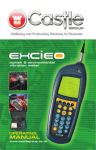Download HAAVI Model AVI016S User Manual
Transcript
HAAVI (AVI016S) Single Axis Vibration Meter & Single Axis Vibration Meter Operating Manual www.avinstruments.co.uk HAAVI (AVI016S) Single Axis Vibration Meter Operating Manual Published by AVI Ltd AVI Ltd Bedfordshire UK Copyright © AVI Ltd 2012 All rights reserved. No part of this publication may be reproduced, stored in a retrieval system or transmitted, in any form or by any means, electronic, mechanical, photocopying, recording or otherwise, without the prior permission of the copyright holder. Printed in the UK Rev A HB/2006/012/EL Thank you for buying an AVI product, I am sure you will find both the goods and the service to be of the highest quality but if not, then please feel free to write to me personally and I will ensure that your needs are dealt with immediately. This manual is designed to show you the operation of the goods you have purchased and a very brief insight into vibration sources. If you would like to know more about any of our other products and services then please visit www.avinstruments.co.uk or telephone us on +44(0)1767 627004. Richard Tyler Managing Director Note: for ‘Getting Started’ section please turn to Chapter 4 Precautions • • • Only operate the instrument as described in this manual. These are precision instruments, protect from shocks and physical extremes. Ambient conditions for the operation of the unit are as follows:Temperature: -10°C to +50°C Relative Humidity: 25 to 90% • • • • • • Protect the unit from extremes of temperature and humidity, direct sunlight and air with a high salt or sulphur content. Always turn the unit off after use. Do not use any solvents or cleaning agents on the instrument. Use only a soft dry cloth or a soft cloth lightly moistened with water when necessary. Do not allow any conductive objects, such as wire or metal particles to enter the unit. Do not try to disassemble the instrument or attempt any repairs as this will invalidate your warranty. Take a note of the condition of the instrument and contact your authorised AVI service station. To ensure continued precision performance of your instrument have it checked and serviced at regular intervals. Contacting AVI Ltd This manual contains complete operating instructions for the HAAVI (AVI016S) Vibration Meter, read it carefully and you will quickly become familiar with your instrument and its operation. If you do encounter problems with the operation of your instrument please feel free to contact customer support with your enquiry on: Telephone: Website: Email: +44 (0)1767 627004 www.avinstruments.co.uk [email protected] Contents CHAPTER 1 ....................................................................................... 14 Introduction ..................................................................................................................................... 14 HAAVI – Single Axis Machine Monitoring Vibration Meter .......................... 14 CHAPTER 2 ....................................................................................... 15 Accelerometer Type, Removal and Fitting ....................................................................... 15 Accelerometer Type .............................................................................................................. 15 HVM116 Single Axis Accelerometer ........................................................................... 15 Attaching & Removing the Accelerometer ................................................................ 16 CHAPTER 3 ....................................................................................... 17 Measuring Vibration ................................................................................................................... 17 Machinery Vibration Introduction ................................................................................... 17 Condition Monitoring ....................................................................................................... 17 Vibration, Measurement and Mounting................................................................. 18 • Acceleration ................................................................................................ 18 • Velocity ........................................................................................................... 18 • Displacement .............................................................................................. 18 Predictive Maintenance Program ............................................................................ 22 Detection ......................................................................................................................... 22 Analysis............................................................................................................................. 23 Correction ....................................................................................................................... 23 Under Range & Overload Conditions....................................................................... 24 Under Range Condition ............................................................................................ 24 Overload Condition ...................................................................................................... 24 CHAPTER 4 ....................................................................................... 25 Getting Started .............................................................................................................................. 25 Keypad Layout .......................................................................................................................... 27 Powering Your HAAVI Meter ............................................................................................ 28 Battery Indicator................................................................................................................ 29 Recharging the Battery Pack ...................................................................................... 30 Switching Your HAAVI Meter On/Off ........................................................................... 31 CHAPTER 5 ....................................................................................... 32 Menu Structure............................................................................................................................. 32 Menu Options............................................................................................................................ 34 Range ...................................................................................................................................... 34 Files .......................................................................................................................................... 35 Open All ............................................................................................................................ 35 Open Today’s ................................................................................................................. 36 Open 7 Days................................................................................................................... 37 Delete Single File.......................................................................................................... 38 Delete All Files ............................................................................................................... 39 Settings .................................................................................................................................. 40 Freq Wgt ......................................................................................................................... 40 Units ................................................................................................................................... 40 Brightness ...................................................................................................................... 41 Auto Dim .......................................................................................................................... 41 General ............................................................................................................................. 42 Time.............................................................................................................................. 42 Date .............................................................................................................................. 43 File Naming ............................................................................................................... 43 Meter ...................................................................................................................................... 44 Reset ................................................................................................................................. 44 Configuration ................................................................................................................. 45 Mode ............................................................................................................................ 45 Show Results ........................................................................................................... 45 Alarms......................................................................................................................... 46 Information ..................................................................................................................... 46 Calibration ....................................................................................................................... 47 Measurement ......................................................................................................... 47 Sensitivity ................................................................................................................... 50 CHAPTER 6 ....................................................................................... 51 Using the HAAVI model AVI016S ........................................................................................ 51 Stop State ................................................................................................................................... 51 Record State ............................................................................................................................. 52 Playback....................................................................................................................................... 53 Show Results - On ............................................................................................................. 54 Alarms - On........................................................................................................................... 55 Under Range Indicator ......................................................................................................... 56 Overload Indicator .................................................................................................................. 57 Parameters ............................................................................................................................... 58 Xrms .................................................................................................................................. 58 Xeq...................................................................................................................................... 58 Xmax .................................................................................................................................. 58 Peak ................................................................................................................................... 58 Pk-Pk .................................................................................................................................. 58 CFmax ............................................................................................................................... 58 Modes........................................................................................................................................... 59 Bearings ................................................................................................................................ 59 Machine ................................................................................................................................. 61 Pump ....................................................................................................................................... 62 User ......................................................................................................................................... 64 CHAPTER 7 ....................................................................................... 65 Downloading Saved Recordings to a PC ........................................................................... 65 CHAPTER 8 ....................................................................................... 66 Accessories ..................................................................................................................................... 66 CHAPTER 9 ....................................................................................... 67 Technical Specification............................................................................................................... 67 Applicable Standards ............................................................................................................ 67 Noise Floors............................................................................................................................... 67 Accelerometer ......................................................................................................................... 67 Normal Operating Mode ..................................................................................................... 68 Overload & Under Range Triggering Points .............................................................. 68 Level Ranges ............................................................................................................................. 68 Frequency Weightings ......................................................................................................... 69 W : Flat Response .......................................................................................................... 69 W : Low Pass Response .............................................................................................. 70 W : Low Pass Response ............................................................................................. 71 Electrical Signal Input ............................................................................................................ 72 Maximum Electrical Signal Input For No Damage .................................................. 72 Environmental Stabilization Time .................................................................................... 72 Warm up Time ......................................................................................................................... 72 Settling Time ............................................................................................................................. 72 Temperature Operating Range ....................................................................................... 72 Effect of Air Temperature ................................................................................................... 73 Effect of Surface Temperature ........................................................................................ 73 Real Time Clock ....................................................................................................................... 73 Digital Signal Processing ..................................................................................................... 73 Analogue to Digital Converter & Microcontroller ................................................... 73 Display .......................................................................................................................................... 73 Memory ....................................................................................................................................... 73 Overload....................................................................................................................................... 74 Size and Weight....................................................................................................................... 74 Connections ............................................................................................................................... 74 Download............................................................................................................................... 74 Wiring Configuration - Micro USB ‘B’ Socket ................................................ 74 Battery Recharge ............................................................................................................. 74 Batteries ..................................................................................................................................... 75 Input Signal ........................................................................................................................... 75 Wiring Configuration – 3 Pole Jack Socket 3.5mm .................................. 75 EC Declaration of Conformity............................................................................................ 76 FL LP HP CHAPTER 10 .................................................................................... 77 Function Equations....................................................................................................................... 77 CHAPTER 11 .................................................................................... 80 Customer Instrument Support .............................................................................................. 80 Warranty and After Sales Service ................................................................................. 80 Disclaimer................................................................................................................................... 82 Instrument Details.................................................................................................................. 82 Table of Figures Figure 1 – Vibration Direction .......................................... Error! Bookmark not defined. Figure 2 – Keypad Layout .............................................................................................................. 27 Chapter 1 Introduction HAAVI – Single Axis Machine Monitoring Vibration Meter Thank you for purchasing your product from AVI Ltd. The AVI016S single axis machine monitoring vibration meter brings simplicity, looks, value for money and power to the world of vibration monitoring. Regular maintenance monitoring of machinery with a vibration meter can help stop excessive downtime and major repair costs later on. The AVI016S is a powerful single axis vibration meter designed to ensure your machine condition monitoring and fault diagnostics are effective. The instrument has three modes of operation, Machine Monitoring, Bearing Analysis and User defined. Adhering to the current versions of ISO 10816 parts 1, 3 and 7 has never been easier. It boasts a clear easy to read colour LCD and has full data logging capabilities with fast USB downloading to your laptop or PC. The HAAVI incorporates internal Flash memory to store all your recordings and the data can then be transferred to the supplied software Vibdata LITE using the supplied USB cable or viewed onscreen. Not only does the AVI016S vibration meter have all these features in a small and ergonimc case but it is also supplied with a rechargeable battery pack featuring the latest NiMH technology which incorporates extremely low self discharge. Every part of the HAAVI has been thoughtfully designed. The case, accelerometer and cable are all rugged for industrial use and the meter is extremely easy to use with a simple three button operation, all you virtually need do is press the power button and start recording. With the AVI016S, machine monitoring has become even easier. Page 14 Chapter 2 Accelerometer Type, Removal and Fitting The accelerometer for use with the AVI016S produces a Voltage Output proportional to the signal being measured. The table below shows the output voltage and specifications for the accelerometer where g is the acceleration due to gravity on the Earth’s surface and is defined as 9.80665 ms-2. Acceleration is measured in metres per second per second (m/s/s) which can be written as either of the following: - Accelerometer Type HVM116 Single Axis Accelerometer Accelerometer Type Output Voltage Operating Range Frequency Response Single Axis 100mV/g ±20g 2 to 10000Hz ±10% HVM116 Single Axis Accelerometer Page 15 Attaching & Removing the Accelerometer Locate the jack socket on the instrument and gently push the 3 pole jack plug of the accelerometer cable into the jack socket. To remove the accelerometer cable from the instrument, gently pull the jack plug from the instruments jack socket. Removal of the accelerometer can be achieved with the instrument powered on or off. Page 16 Chapter 3 Measuring Vibration Machinery Vibration Introduction It is advisable to validate your instrument prior to, and after taking measurements using a known vibration source such as the GA606 Vibration Calibrator. It is inevitable that most machinery will vibrate and therefore will have been designed to withstand long periods of normal smooth operating vibration without cause for concern, however if the operating vibration of the machine increases becoming excessive or rough then this could lead to expensive breakdowns and cause production to cease. To combat this condition monitoring can be used as part of a predictive maintenance program. Condition Monitoring Predictive maintenance is a process to help establish the condition of any equipment or machinery and in doing so help predict when any maintenance of this equipment should be performed and prevent expensive breakdowns. Monitoring of the equipment or machinery condition is commonly known as Condition Monitoring and is widely used in industry as it can be very effective. It is a process of repeat measurements that monitor the condition of a machine over time. The measurements of which will be taken from the same location and with the same load on the machine. The course of monitoring for a specific machine starts from a known normal (smooth) operational state and the repeated measurements taken over a period of time will show any gradual deteriation of working order. To a certain extent human perception can be used for condition monitoring but with modern machinery, which may be operated unattended or even sound proofed, it becomes more and more difficult for operators to detect through experience alone. To this end it is becoming industry standard to use measuring equipment for this purpose. Vibration measuring equipment is ideal for this as any change in the vibration level monitored indicates that the machine is operating under different condiditions to normal smooth operation. The AVI016S was designed specifically for this purpose. Page 17 Vibration, Measurement and Mounting Every machine that has some form of movement in its operation will transmit vibration through it. The directions of such vibrations are dependant on the machine type and determined by whether the machine has rotating parts or not. Vibration is a repeated oscillation of a surface about a rest position. How often this occurs in one second is named the vibration frequency measured in cycles per second (Hz). In most circumstances the machine vibration will consist of various frequencies mixed together and the measuring instrument must be capable of measuring within these frequency boundaries. The amount of vibration (how rough or smooth the vibration is) is expressed by its vibration amplitude and can be measured in three different ways which are: • Acceleration Acceleration is a vector quantity and is the rate at which an object changes its velocity with respect to time. In order to have acceleration the object must be either speeding up or slowing down. As the object or machinery vibrates it will move from one location to another and this movement increases and decreases in speed (velocity) continuously at a rate determined by the machines operating frequency. • Velocity Velocity is the speed at which the machine or object travels. The Velocity signal is created by integrating the Acceleration signal. • Displacement Displacement is the distance the machine or object travels from its stationary position. Peak displacement is the distance of one direction of movement whereas peak to peak displacement includes the distance of the opposite directional movement. The Vexo S always measures peak to peak displacement. The Displacement signal is created by integrating the Acceleration signal twice. Please be aware that the integral (Velocity) and double integral (Displacement) of the Acceleration signal are frequency dependant meaning that as the input vibration frequency increases the output signal decreases. Page 18 See the graph below to determine the output signal level relative to input frequency: Dynamic Range Vel Disp mm/s µm 4000 40.0 635500100 6355 1 Velocity 0.4 63.5 0 0.004 0.64 0 Displacement 1 10 100 1000 Frequency (Hz) The instrument is supplied as standard with a hand held spike probe which attaches to the accelerometer. The probe can then be used for quick measurements without the need for preparing fixed measuring points. The handheld probe will however give the least repeatable measurements and least accuracy due to the variabilites in the contact between probe and machine. It is essential that the user responsible for measuring the data becomes proficient in its use to ensure the most repeatable and accurate results possible using this method. Consideration of the mass of the machine should also be taken into account and should be at least 9 times greater than that of the accelerometer, including spike probe if used. For best results and repeatable measurements the accelerometer should be fixed securely to the measuring point using either a high strength magnetic mount or for permanent measuring point fixtures using glue and stud packs, both of which are available separately. See Accessories for details. If using studs, mounting of the single axis accelerometer to the vibration source is achieved by tapping a stud into the vibration source and then attaching the accelerometer to the stud. Alternatively the stud may be adhered to the device with an adhesive that dries rigid. In all cases the correct mounting of the accelerometer is cruicial for accurate, meanginful and repeatable measurements. Always mark the location and measure in the exact same point. Page 19 The measurement points should not be chosen randomly. Machinery vibration generally radiates through machine bearings and hence measuring points should be situated on or as close as possible to the bearing housing. It is recommended to have more than one measuring point each located at various positions around the machine to aid in identifying mechanical issues. Do not use weak flexible areas such as machine cover panels for measuring points. Vibration direction should also be considered and can be a combination of either radial or axial vibration. Consider the shaft bearing housing shown below from both the front and top elevations: Axial Vibration Radial Vibration Vertical Horizontal Figure 1 – Vibration Direction Radial vibration would be evident from machinery with imbalanced rotating parts such as a motor. As the motor rotates the imbalance pulls the motor outward causing a higher vibration than normal operating conditions. The vibration force would also be transmitted through to the rotating shaft and therefore seen in the bearing housings supporting the shaft. Radial vibration travels outwards from the shaft and therefore should be measured horizontally and vertically. Abnormal radial measurements taken horizontally are generally vibrations caused through imbalance whereas if taken vertically are often issues with the machine mounting or the structure of the machine itself. Axial vibration travels in either direction along the shaft. Bent shafts or misalignment of bearings or the shaft coupling device can cause higher machine vibration measurements. Ensure flanges are not overloaded to reduce the chance of misalignment issues. To measure the correct direction, mount the accelerometer so that the resulting vibration travels up through the accelerometer. Page 20 The severity of the vibration level measured will be proportional to any amount of misalignment, imbalance or bending of the shaft. Remember ‘Condition Monitoring’ … you need to devise a regular monitoring schedule for your machinery that enables you to ascertain and repair many costly machine faults before they occur. Your AVI016S instrument is a tool to aid in this condition monitoring, it is not a tool that gives detailed fault analysis by using techniques such as fast fourier transforms. Used correctly with trained personnel it will give a good early indication as to where faults may be occurring and allow you to plan scheduled corrective maintanence. It is then down to the experience of the engineers to determine and repair the fault or if required analyse the vibration fault even further using specialsed monitoring equipment to determine the exact location of the problem. Page 21 Predictive Maintenance Program In general your vibration predictive maintenance program will consist of the following steps: 1. 2. 3. Detection Analysis Correction Detection This first step of your predicitive maintenance program involves measuring the vibration levels for each machine at the marked locations using your AVI016S meter. Measurement frequency depends on the machinery and its operation but in general monthly readings will suffice, however it may be necessary to take more frequent readings for more critical machinery. The measurement is then downloaded into the supplied software and if the registered version is being used the results can be trended to instantly see any change in vibration levels for that specific machine. The example graph below shows trending analysis for a particular machine using weekly measurement frequency. In practice whislt the machine is operating under normal vibration levels then only routine maintenance should be required. When the first significant change in vibration level is discovered then minor repairs to the machine maybe required. If a major change in vibration level is discovered then again repairs maybe required and a major service should be planned. Reaching the critical change in vibration level will likely require an immediate shutdown of the machine to undertake major repairs and to complete a service. Page 22 Analysis The next step of your predicitive maintenance program after detecting any machinery complications will be to identify the problem with the machine. It may be necessary to use more specialized monitoring equipment to determine the vibration signature of the fault and exactly pinpoint the location, however if as discussed vibration readings are recording in all three directions: 1. 2. 3. Axial Radial – Horizontal Radial – Vertical Then this maybe be sufficient data to determine the more common machinery problems and there location. Correction The last stage of the predicitive maintenance program after detection and analysis will be to correct (repair) the found problem. With early detection and analysis the correction can be planned in advance for a convienent time to ensure minimum disruption and minimum cost. Page 23 Under Range & Overload Conditions Under Range Condition An under range condition occurs when the vibration level is equal to, or lower than the bottom of the current range the meter is set to. If this condition occurs then the Under Range indicator will be displayed on your instrument. In such circumstances it is highly recommended to change to a lower range with a higher sensitivity as your meter will be out of specification. The under range indicator will remain on for a minimum of 2 seconds or while the under range condition remains. Placement of the under range indicator can be found under Under Range Indicator in Chapter 6. See Technical Specification for a complete list of Under Range triggering points. Overload Condition An overload condition occurs when either the peak signal starts to exceed the signal handling capability of the specialised amplifier circuitry or if the vibration level exceeds the top of the selected range by 5%. If the vibration source saturates the input circuitry or is 5% greater than top of the selected range an Overload condition occurs and an overload indicator is displayed on your instrument. If an overload condition occurs it is highly recommended to change to a higher range with a lower sensitivity as your meter will be out of specification. The overload indicator will remain on for a minimum of 2 seconds or while the overload condition remains. Please be aware that the selected frequency weighting may attenuate the displayed signal level below the overload triggering point but an overload can still occur. This is because the overload operates from the unweighted input signal. Placement of the overload indicator can be found under Overload Indictor in Chapter 6. See Technical Specification for a complete list of Overload triggering points. Page 24 Chapter 4 Getting Started The AVI016S instrument has three states of basic operation: • Stop State • Record State • Playback Whilst the instrument is in the Record State the vibration activity is analysed and all parameters available on your instrument are calculated. The data captured can be saved to the internal flash memory and viewed onscree or downloaded to AVI’s vibration analysis software Vibdata LITE or VibdataPro as and when required. To Start or Stop a recording press the following key Whilst the instrument is in the Stop State, calculations are displayed on screen but are not stored in flash memory, with the exception of Crest Factor which is only calculated when the instrument is recording. Alarm screens are only available at the end of a recording or when viewing a saved recording. The option to display Alarms must also be set to On. During Stop State it is possible to change the Settings and undertake Calibration of the instrument. Stop State, Record State and playback can easily be distinguished: Stop State Record State WFL Accel 2.15 2.21 4.34 --.- m/s2 rms OL m/s2 Aeq 2OL m/s Peak C.F. 00:00:01 WFL Accel 2.15 2.21 4.34 1.96 m/s2 rms OL m/s2 Aeq Playback 00:02:01 WFL Accel 2.15 2.21 4.34 1.96 m/s2 rms OL m/s2 Aeq OL m/s2 Peak Playback shows Play Symbol and Total Time Recorded CF max C.F. Page 25 OL m/s2 Peak C.F. Record State shows Record Symbol and Time Recorded Whilst in Stop State press to open the Main Menu. This key is also used to step back to the previous screen. to scroll down the list of available With the Main Menu screen open, use options: - 14:32 Menu Range Files Settings Meter 14:32 Menu Range Files Settings Meter If the instrument has no files saved then the Files option is not selectable Press to select the required option. Note that a recording cannot be started from within the Main Menu. Some options may also have further sub-menus where further options are available. Again use the key to scroll through the available options. The menu structure is described in detail in Chapter 5. Page 26 Keypad Layout Please note that some keys have a dual function. Scroll OK Record / Stop Main Menu Back Power On / Off Figure 2 – Keypad Layout Page 27 Powering Your HAAVI Meter Your HAAVI meter is powered from a rechargeable 2.4V NiMH battery pack. The battery pack employs the latest battery technology for maximum battery life between instrument uses. The battery is located on the underneath of your instrument. Open the battery door by sliding the cover downwards towards the bottom of the instrument. The cover can now be removed exposing the battery compartment and battery pack if fitted. To fit a battery pack, plug the battery pack into the connector and insert the battery pack at an angle as shown below: - Page 28 Push the raised end of the battery pack downwards as indicated until the battery pack sits comfortably in place. Ensure battery cabling does not overlap or obstruct where the battery door is inserted. Battery Indicator Your HAAVI meter is equipped with a four stage battery level indicator and is visible in the top right hand corner of all screens. With a fully charged battery pack the indicator with a full Green bar is displayed and as the battery pack discharges the relevant indicator is displayed. The approximate values are 100%, 75%, 50% and 25% When the battery pack is below 10% it will flash Red indicating that the battery pack is flat and requires a recharge. When the battery pack is below 4% it will automatically power the unit down and save any data if the instrument is in Record State. Page 29 Recharging the Battery Pack With a battery pack inserted and your instrument switched off plug your supplied charging unit into the DC socket indicated below: - The HAAVI instrument will not operate while the battery pack is charging and will immediately switch off when the charger is plugged in to the DC socket, even if the charger is not switched on. This is normal. If the unit switches off due to the charger plug being inserted then no settings or recordings will be saved. A completely discharged battery pack may need several hours to become fully charged. Observe the LED on the charging unit to determine the charging cycle. LED Colour Mode Output Yellow Yellow Orange Green/Yellow Green Orange/Green No Battery Initialisation Fast Charge Top-off Charge Trickle Charge Error 6.4V 30mA 1.3A 160mA 30mA 30mA When the charging unit displays a constant Green LED then charging is complete. For safety only use the supplied charging unit and battery pack by AVI. Page 30 Switching Your HAAVI Meter On/Off To turn on your instrument press and hold the Power On/Off key approximately two seconds. for Your meter will display the start-up screen and initialise any saved settings. The start-up screen is shown below: - HAAVI AVI016S V1.00 Serial No: 067909 www.avinstruments.co.uk Once the start-up sequence is complete the instrument is placed in its Stop State displaying the parameter measuring screen. To turn off your instrument press and hold the Power On/Off key approximately three seconds and the following screen will be displayed: - for 14:32 Shut Down Release Power Key To Shutdown Release the Power On/Off key to shut down. Your HAAVI meter is also equipped with an automatic shut down if no key is pressed for 3 minutes after power on. If any key is pressed after the instrument is turned on then the automatic shutdown will not occur. Page 31 Chapter 5 Menu Structure Whilst in Stop State press to open the Main Menu. This key is also used to step back to the previous screen. With the Main Menu screen open, use options: - 14:32 Menu Range Files Settings Meter 14:32 to scroll down the list of available Menu Range Files Settings Meter If the instrument has no files saved then the Files option is not selectable Press to select the required option. Note that a recording cannot be started from within the Main Menu. Some options may also have further sub-menus where further options are available. Again use the key to scroll through the available options. The complete menu structure is shown below: - Page 32 Page 33 Menu Options Each Menu option is described fully below: - Range Select this option to change the measuring range of your HAAVI instrument. 14:32 23/08/12 Range High Low Red Tick indicates current selection Use the key to highlight the required option and press to select. The range will be selected and the previous menu screen will be displayed. Range details are as follows: Acceleration: Range High Low (m/s ) 0.05 – 200.0 0.005 – 20.00 Velocity: Range High Low (mm/s) 0.6 – 2500 0.06 – 250 Displacement: Range High Low (um) 40.0 – 165000 4.0 – 16500 Press 2 (g) 0.0051 – 20.4 0.00051 – 2.04 to return to the previous screen without making a selection. Page 34 Files Select this option to manage saved recordings on your HAAVI instrument. 14:32 23/08/12 14:32 23/08/12 Files Files Open All Open Today’s Open 7 Days Delete Single File Delete All Files Use the Press Open All Open Today’s Open 7 Days Delete Single File Delete All Files key to highlight the required option and press If no files have been recorded today or in the last 7 days then these options will not be selectable to select. to return to the previous screen without making a selection. Open All Select this option to show all saved recordings on the instrument. Recordings are listed by file name, date and time order showing the most recent first. The file number and amount of recorded files are also shown in Red: 14:32 23/08/12 1/3 Open 06/08/12 05/08/12 05/08/12 Use the 10:25:30 11:36:30 11:23:35 key to highlight the required file and press If more than 5 files exist then use the recordings: - to open it. key to scroll through the available 14:32 23/08/12 126/144 Open 09/08/12 08/08/12 08/08/12 08/08/12 08/08/12 Press 12:13:03 16:55:00 16:33:45 15:15:30 13:26:35 to return to the previous screen without making a selection. Page 35 Open Today’s Select this option to show all saved recordings made today on the instrument. The recordings are listed by file name, date and time order showing the most recent first. Note that this option is not selectable if no recordings have been made today. The file number and amount of recorded files are also shown in Red: 14:32 23/08/12 1/3 Open 23/08/12 23/08/12 23/08/12 Use the 09:35:20 09:22:25 09:12:12 key to highlight the required file and press If more than 5 files exist then use the recordings: - to open it. key to scroll through the available 16:32 23/08/12 6/23 Open 23/08/12 23/08/12 23/08/12 23/08/12 23/08/12 Press 10:55:00 10:33:45 10:15:30 09:56:35 09:43:03 to return to the previous screen without making a selection. Page 36 Open 7 Days Select this option to show all saved recordings made in the last 7 days. The recordings are listed by file name, date and time order showing the most recent first. Note that this option is not selectable if no recordings have been made in the last 7 days. The file number and amount of recorded files are also shown in Red: 14:32 23/08/12 1/3 Open 20/08/12 20/08/12 17/08/12 Use the 09:22:25 09:12:12 09:35:20 key to highlight the required file and press If more than 5 files exist then use the recordings: - to open it. key to scroll through the available 16:32 23/08/12 6/23 Open 20/08/12 20/08/12 20/08/12 20/08/12 20/08/12 Press 10:55:00 10:33:45 10:15:30 09:56:35 09:43:03 to return to the previous screen without making a selection. Page 37 Delete Single File Select this option to delete an individual file from the instruments flash memory. Deleted files cannot be recovered. The recordings on the instrument are listed by file name, date and time order showing the most recent first. All recordings will be available for selection and the file number and amount of recorded files are shown in Red: 14:32 23/08/12 1/3 Delete 17/08/12 17/08/12 15/08/12 Use the 09:22:25 09:12:12 09:35:20 key to highlight the required file and press to delete it. The selected file will be immediately deleted: 14:32 23/08/12 1/2 Delete 17/08/12 15/08/12 09:22:25 09:35:20 If more than 5 files exist then use the recordings: - key to scroll through the available 16:32 23/08/12 6/23 Open 20/08/12 20/08/12 20/08/12 20/08/12 20/08/12 Press 10:55:00 10:33:45 10:15:30 09:56:35 09:43:03 to return to the previous screen without making a selection. Page 38 Delete All Files Select this option to delete all recordings from the instruments flash memory. Proceed with caution as deleted files cannot be recovered: 14:32 23/08/12 Delete Delete All Delete All Use the No Yes key to highlight the required option and press Select No or press files. to proceed. to return to the previous screen without deleting any Select Yes to delete all saved files. Delete All Files will be highlighted red: 14:32 23/08/12 Files Open All Open Today’s Open 7 Days Delete Single File Delete All Files When all files are deleted the Main Menu is displayed: - 14:32 Menu Range Files Settings Meter Page 39 Settings Select this option to manage settings on your HAAVI instrument. 14:32 23/08/12 Settings Freq Wgt Units Brightness Auto Dim General Use the Press WFL Met 60% On Current selections are shown at the right hand side key to highlight the required option and press to select. to return to the previous screen without making a selection. Freq Wgt Select this option to change the frequency weighting of your HAAVI instrument. 14:32 23/08/12 Freq Wgt WLP (2Hz-1kHz) WHP (1kHz-8kHz) WHP (2Hz-8kHz) Red Tick indicates current selection Use the key to highlight the required option and press to select. The unit will be selected and the previous menu screen will be displayed. Press to return to the previous screen without making a selection. Units Select this option to change the units of measure of your HAAVI instrument. 14:32 23/08/12 Units Metric g Red Tick indicates current selection Use the key to highlight the required option and press to select. The unit will be selected and the previous menu screen will be displayed. Press to return to the previous screen without making a selection. Page 40 Brightness Select this option to change the display brightness of your HAAVI instrument. Battery life is increased using lower brightness. 14:32 23/08/12 Brightness 60% Use the key to change the brightness level and the press the previous screen with the selected brightness level. to return to The display brightness can be adjusted between 20% and 100% in 20% steps. Press to return to the previous screen without altering the brightness level. Auto Dim Select this option to determine if your HAAVI instrument should use the Auto Dim function or not. The Auto Dim function is a battery saving feature that automatically reduces the display brightness of all screens to 10% if no key has been pressed for 30 seconds. For optimum battery life, the Auto Dim should be switched On. 14:32 23/08/12 Auto Dim Off On Red Tick indicates current selection Use the key to highlight the required option and press to select. The option will be selected and the previous menu screen will be displayed. Press to return to the previous screen without making a selection. Whilst the Auto Dim feature is active press any key to deactivate it and return to the selected brightness level. Page 41 General Select this option to open another menu level of General options. 14:32 23/08/12 General Time Date File Naming Use the Press key to highlight the required option and press to select. to return to the previous screen without making a selection. Time Select this option to change the time stored on your HAAVI instrument. 14:32 23/08/12 Time 14:32:15 Use the key to change the value highlighted then press highlight to the next position. to move the If an invalid time is selected the warning message Invalid Time will be displayed in red. 14:32 23/08/12 Time 24:32:15 Invalid Time Press Invalid Time warning Message to return to the previous screen with any valid changes made. Page 42 Date Select this option to change the date stored on your HAAVI instrument. 14:32 23/08/12 Date 23:08:12 Use the key to change the value highlighted then press to move the highlight to the next position. If an invalid date is selected the warning message Invalid Date will be displayed in red. 14:32 23/08/12 Date 33:08:12 Invalid Date Press Invalid Date warning Message to return to the previous screen with any valid changes made. File Naming Select this option to determine if your HAAVI instrument should store File Names with saved recordings or not. A file name must be entered when ending a recording if this option is turned on. 14:32 23/08/12 File Naming Off On Red Tick indicates current selection Use the key to highlight the required option and press to select. The option will be selected and the previous menu screen will be displayed. Press to return to the previous screen without making a selection. Page 43 Meter Select this option to change operational configuration settings, calibrate your instrument and view system information. 14:32 23/08/12 Meter Reset Configuration Information Calibration S Use the Press key to highlight the required option and press to select. to return to the previous screen without making a selection. Reset Select this option to reset all parameter values. 14:32 23/08/12 Meter Reset Configuration Information Calibration S The highlight turns red for 3 seconds to indicate that a reset has been performed. Page 44 Configuration Select this option to change operational configuration settings. 14:32 23/08/12 Configuration Mode Alarms Show Results Use the Press key to highlight the required option and press to select. to return to the previous screen without making a selection. Mode Select this option to set the user Mode of your HAAVI instrument. 14:32 23/08/12 Mode Machine Pump Bearing User Use the Press Red Tick indicates current selection key to highlight the required option and press to select. to return to the previous screen without making a selection. Show Results Select this option to determine if your HAAVI instrument should display calculated results after ending a recording. 14:32 23/08/12 Show Results Off On Use the Press Red Tick indicates current selection key to highlight the required option and press to select. to return to the previous screen without making a selection. Page 45 Alarms Select this option to determine if your HAAVI instrument should display alarm screens after ending a recording. 14:32 23/08/12 Alarms Alarms Off Alarms On Use the Press Red Tick indicates current selection key to highlight the required option and press to select. to return to the previous screen without making a selection. Information Select this option to change operational configuration settings. 14:32 23/08/12 Information HAAVI Model AVI016S Version 1.09 S/N: 069000 Free Memory 100% Page 46 Calibration Select this option to calibrate your HAAVI instrument using accelerometer sensitivity figures or using a calibrator. 14:32 23/08/12 Calibration Measurement Sensitivity S Use the Press key to highlight the required option and press to select. to return to the previous screen without making a selection. Measurement Select this option to choose between calibrating your HAAVI instrument using a calibrator and selecting the output level of the calibrator. 14:32 23/08/12 Measurement Calibrate Value 10.00m/s2 S S Use the Press key to highlight the required option and press to select. to return to the previous screen without making a selection. Page 47 Calibrate Select this option to calibrate your HAAVI instrument using a calibrator. 14:32 23/08/12 Calibrate X: 10.05 Y: 0.004 Z: 0.005 m/s2 m/s2 m/s2 OK to Calibrate 2 Cal Value = 10.00 m/s Attach the accelerometer to the calibrator such that the vibration travels through your chosen Axis. Use the key to highlight the relevant axis and press your calibrator is also switched on. to select ensuring Calibration takes 15 seconds to complete. 14:32 23/08/12 Calibrate X: 10.02 Y: 0.004 Z: 0.005 m/s2 m/s2 m/s2 Calibrating Axis 2 Cal Value = 10.00 m/s If calibration is successful Axis Calibrated will be shown in Yellow for 5 seconds or if the calibration fails Calibration Failed will be displayed in Red for 5 seconds. 14:32 23/08/12 14:32 23/08/12 Calibrate X: 10.00 Y: 0.004 Z: 0.005 Calibrate m/s m/s2 m/s2 Axis Calibrated 2 Cal Value = 10.00 m/s Press 2 X: 0.005 Y: 0.004 Z: 0.005 m/s2 m/s2 m/s2 Calibration Failed 2 Cal Value = 10.00 m/s to return to the previous screen. Page 48 Value Select this option to change the value that your vibration calibrator outputs in m/s . 2 14:32 23/08/12 Value Calibration Value: 10:00 m/s2 Use the key to change the value highlighted then press highlight to the next position. to move the Valid levels are between 9.00 and 11.00 m/s . 2 If an invalid value is selected the warning message Value Not Valid will be displayed in red. 14:32 23/08/12 Value Calibration Value: 20:00 Value Not Valid Press m/s2 Value Not Valid warning Message to return to the previous screen with any valid changes made. Page 49 Sensitivity Select this option to set the sensitivity value for each axis that has been supplied with your accelerometer. No vibration calibrator is required for this option. Press to return to the previous screen with any valid changes made. 14:32 23/08/12 Sensitivity X Sensitivity Value: 100.0 mV/g key to change the value highlighted then press Use the highlight to the next position. to move the Valid sensitivities are between 50.0 and 150.0 mV/g. If an invalid value is selected the warning message 050.0 to 150.0 only will be displayed in red. 14:32 23/08/12 Sensitivity X Sensitivity Value: 048.8 mV/g 050.0 to 150.0 only Press Value Not Valid warning Message to return to the previous screen cancelling any changes made. Page 50 Chapter 6 Using the HAAVI model AVI016S The AVI016S instrument has three states of basic operation: • Stop State • Record State • Playback Stop State This is the default state of the AVI016S instrument and whilst in this state limited calculations are displayed on the instruments screen but no values are recorded in the internal flash memory. It is only possible to change Settings and undertake Calibration of the instrument whilst in Stop State. Exposure Points are not available when in Stop State. Weighting Parameter Range WFL Accel Measurements Readings for C.F. only when Recording 3.51 3.78 4.34 --.- Battery Level m/s2 rms OL 2 m/s Aeq OL m/s2 Peak OL C.F. C.F. Use the key to scroll through the available integration methods (Acceleration, Velocity or Displacement). The availability is dependant on the selected Mode of the instrument. The parameters available in Stop State are: • • • Arms, Vrms, Drms Aeq, Veq, Deq Peak or Pk-Pk for Displacement Weighting and the range can be changed through the Main Menu. To start a recording (Record State) press the Page 51 key at any time. Record State Whilst the instrument is in the Record State the vibration activity is analysed and all parameters available on your instrument are calculated. Record State is easily identified by the Record Symbol and the Recording Time in the top left hand corner of the screen. It is not possible to enter the Menu system or turn the instrument off whilst in Record State. Only parameters with the integration method selected in Stop State are available and recorded. Weighting Range Integration Record Symbol & Recording Time Measurements 00:02:01 WFL Accel 3.51 3.78 4.34 1.18 Battery Level m/s2 rms OL 2 Aeq m/s OL m/s2 Peak OL C.F. C.F. The parameters available in Record State are one set of the following: - Acceleration Velocity Displacement Arms Aeq Peak Crest Factor Vrms Veq Peak Crest Factor Drms Deq Peak to Peak Crest Factor To end a recording press the key. If File Naming is turned on then you will be prompted to enter a file name. The data is saved to the internal flash memory. If Show Results or Alarms are turned on, then the instrument will automatically display the relevant parameters. If neither of the above are turned on then the instrument is placed back into Stop State. Recordings saved on your instrument will not be lost if the battery pack is removed. Page 52 Playback Playback is identified by having a green play symbol in the top left hand corner and is where a recorded file is opened to be viewed on screen. When Playback is started manually, all parameters are available to view including Exposure Points, even if Exposure Points are turned off. Play Symbol & Recording Time 00:02:01 WFL File Details Single - User File: Sample01 Start: 14:30 23/08/12 End: 14:32 23/08/12 Mode Used for Recording File Name (if Entered) File Start and End Time/Date Scroll through the available parameters using the key. The parameters / screens available whilst in Playback Mode are (depending on Mode selected): • • • • • • File Details Amax, Vmax, Dmax Aeq, Veq, Deq Peak or Pk-Pk CFmax Alarm Screens Exit Playback by pressing either Stop State. or Page 53 and the instrument is placed into Show Results - On When a recording is stopped and the option Show Results is turned on then the instrument will automatically enter Playback and display the recorded parameters. Playback is identified by having a green play symbol in the top left hand corner. Play Symbol & Recording Time 00:02:01 WFL File Details Single - User File: Sample01 Start: 14:30 23/08/12 End: 14:32 23/08/12 Mode Used for Recording File Name (if Entered) File Start and End Time/Date Scroll through the available parameters using the key. The parameters / screens available whilst in Playback Mode are (depending on Mode selected): • • • • • • File Details Amax, Vmax, Dmax Aeq, Veq, Deq Peak or Pk-Pk CFmax Alarm Screens Exit Playback by pressing either Stop State. Only Available if Alarms are On or Page 54 and the instrument is placed into Alarms - On When a recording is stopped and the option Alarms is turned on then the instrument will automatically enter Playback and display the Alarm Screen for the following modes: • • • Machine Pump Bearing See Show Results – On if Show Results are also turned on. Playback is identified by having a green play symbol in the top left hand corner. Machine Mode 00:05:00 WFL Mach. Alarm Group 1 Group 2 R F R F Pump Mode Integration = Velocity Integration = Displacement 00:05:00 WLP Vel. Alarm 00:05:00 WLP Disp Alarm Cat 2 <200kW Cat 2 <200kW Cat 2 <200kW Cat 2 <200kW 0.123 mm Pk-Pk Alarm Status Bearing Mode Integration = Acceleration Integration = Velocity 00:05:00 WHP Accel Alarm 00:05:00 WHP Vel. Alarm rpm < 500 rpm < 1000 rpm < 2000 rpm < 5000 rpm < 10000 Exit Playback by pressing either Stop State. 0.123 m/s Vmax Alarm Status or Page 55 and the instrument is placed into Under Range Indicator The AVI016S has an Under Range indicator which is visible in Stop State or Record State. Unlike overload, the under range condition is not saved with the recording and is therefore not available in Playback. The under range indicator ‘UR’ is placed in red under the battery indicator when the condition occurs: - WFL Accel 0.03 1.28 4.34 --.- m/s 2 OL 2 m/s OL UR Under Range Indicator rms Aeq m/s2 Peak OL C.F. C.F. The under range indicator remains on for a minimum of 2 seconds or whilst the under range condition remains. Page 56 Overload Indicator The AVI016S has an Overload indicator which is visible in Stop State, Record State and Playback. Unlike under range, the overload condition is saved with the recording and is therefore also available in Playback. The overload indicator ‘OL’ is placed in red at the far right of each axis where the condition occurs: - WFL Accel 184.4 213.3 414.6 --.- m/s 2 OL 2 m/s OL OL Overload Indicator rms Aeq m/s2 Peak OL C.F. C.F. The overload indicator is latched on but it is possible to remove the latched overload indicator during Stop State by selecting Reset under Meter from the Main Menu. The overload indicator cannot be reset during Record State or Playback. Page 57 Parameters The parameters that are recorded and displayed on your AVI016S instrument are as follows: Acceleration Velocity Displacement Note Amax, Vmax and Dmax are only available by downloading files. Parameters measured as Acceleration are identified as Acceleration with a preceding ‘A’, Velocity with a preceding ‘V’ and Displacement with ‘D’. Brief descriptions of each parameter are given below and for full mathematical descriptions see Chapter 10, Function Equations. Xrms The Xrms is the frequency weighted, running RMS (Root Mean Square) acceleration, velocity or displacement value. (where X = A, V or D). Note Xrms is displayed during Record State but Xmax is recorded. Xeq The Xeq is the time averaged and frequency weighted acceleration, velocity or displacement value. (where X = A, V or D). Xmax The Xmax is the maximum Xrms level reached. (where X = A, V or D). Peak Peak is the highest peak level of the frequency weighted instantaneous acceleration or velocity. Pk-Pk The Pk-Pk is the highest peak to peak level of the frequency weighted instantaneous displacement. CFmax CFmax is the highest Crest Factor reached and is the ratio between the Peak or Peak to Peak and the Xrms value. (where X = A, V or D). Page 58 Modes The HAAVI model AVI016S has the following Modes for different applications: • • • • Bearings Machine Pump User Select the mode by selecting Meter then Configuration from the menu system. Bearings Select this mode for bearing monitoring which allows recording in either Acceleration or Velocity and is fixed to the frequency weighted filter WHP. Whilst in Stop State use the key to scroll between Acceleration and Velocity, the recording will be based on the selection. The Bearings Alarm uses three colour coded symbols to instantly show on the display the state of the alarm. The symbols and associated colour coding are as follows: Alarm Symbols and Colour Coding OK Alert Warning Danger Alarms for Bearing mode are based on the following: Acceleration, Unit = g RPM OK Alert Warning Danger 500 0.1 0.2 0.5 1.5 1000 0.2 0.4 1 3 2000 0.4 0.8 2 6 5000 1 2 5 15 10000 2 4 10 30 Page 59 2 Acceleration, Unit = m/s RPM OK Alert Warning Danger 500 0.98 1.96 4.90 14.70 1000 1.96 3.92 9.80 29.41 2000 3.92 7.84 19.61 58.83 5000 9.80 19.61 49.03 147.09 10000 19.61 39.22 98.06 294.19 Velocity, Unit = g Vmax (mm/s) OK Warning Danger < 1.0 1.0 – 2.0 > 2.0 Page 60 Machine Select this mode for machine monitoring which is fixed to the frequency weighting WFL measuring Velocity. The Machine Alarm uses three colour coded symbols to instantly show on the display the state of the alarm. The symbols and associated colour coding are as follows: Alarm Symbols and Colour Coding OK Alert Warning Danger Alarms for Machine mode are based on the following: Unit mm/s Group 1 Rigid Flexible > 11.0 7.1 – 11.0 4.5 – 7.1 3.5 – 4.5 2.8 – 3.5 2.3 – 2.8 1.4 – 2.3 0 – 1.4 Page 61 Group 2 Rigid Flexible Pump Select this mode for pump monitoring which allows recording in either Velocity or Displacement and is fixed to the frequency weighted filter WLP. Whilst in Stop State use the key to scroll between Velocity and Displacement, the recording will be based on the selection. The Pump Alarm uses three colour coded symbols to instantly show on the display the state of the alarm. The symbols and associated colour coding are as follows: Alarm Symbols and Colour Coding OK Alert Warning Danger Alarms for Pump mode are based on the following: Unit mm/s Velocity, Category 1 <200kW >200kW > 7.6 6.6 – 7.6 5.0 – 6.6 4.0 – 5.0 3.5 – 4.0 2.5 – 3.5 0 – 2.5 Unit mm/s Velocity, Category 2 <200kW >200kW > 9.5 8.5 – 9.5 6.1 – 8.5 5.1 – 6.1 4.2 – 5.1 3.2 – 4.2 0 – 3.2 Page 62 Unit µm (Pk – Pk) 0 – 50 50 – 80 80 – 130 > 130 Page 63 User Select this mode for general purpose vibration monitoring which allows recording in Acceleration, Velocity or Displacement. Any of the three available frequency weighting filters can be selected which are: • • • WLP WHP WFL Whilst in Stop State use the key to scroll between Acceleration, Velocity and Displacement, the recording will be based on the selection. No alarm screens are used whilst in User Mode. Page 64 Chapter 7 Downloading Saved Recordings to a PC Using the supplied software VibdataLITE or VibdataPro (available separately) it is possible to download the stored recordings on your meter to your PC allowing the data to be viewed and printed in professional reports. Communication between a PC and your HAAVI meter is made via the USB connector at the top of your instrument. The correct HAAVI USB driver will need to be installed on your PC, and is automatically installed whilst installing VibdataLITE. To ensure data does not become corrupt please ensure that Stop State is selected on the instrument before downloading saved recordings. 1. 2. 3. Ensure the HAAVI instrument is OFF Connect the HAAVI instrument to the PC via the USB lead Switch the HAAVI instrument ON Your HAAVI instrument is now ready to download data into VibdataPro. For comprehensive instructions please refer to the VibdataPro user manual. Page 65 Chapter 8 Accessories GA606 Vibration Calibrator KA010V* Carry Case for HAAVI and Accessories HVM116* Single Axis Accelerometer KD1202 Mounting Studs (Pk 5) KD1203 High Strength Mag Mount KD1206* Removable Spike Probe KD1215 Glue Studs & Glue (pack of 5) PC009** VibdataPro Vibration Analysis Software 01VIBBATT* 2.4V 2100mAh NiMH Battery Pack 01PSU5* NiMH Battery Pack Recharger 01ZL1065-01 AC Output Cable (1 metre) 01ZL1097-01* Single Axis Accelermeter Cable (1 metre) 01ZL1108-01* USB Download Cable (1 metre) * supplied with the HAAVI ‘S’ ** upgrade from supplied Vibdata LITE Page 66 Chapter 9 Technical Specification Applicable Standards BS ISO 10816-1 : 1995 + A1 : 2009 BS ISO 10816-3 : 2009 BS ISO 10816-7 : 2009 Noise Floors Range m/s2 rms Low High 0.002 0.02 Accelerometer Specification HVM116 Output Voltage 100mV/g ±20% Operating Range ±20g Frequency Response 2 to 10000 Hz ±10% Resonant Frequency >22kHz Weight 115 grams (excluding probe) Operating Temperature Range -55°C to 85°C -65°F to 185°F Electrical Noise Floor 0.003g pk Transverse Sensitivity 5% Maximum Shock 5000g pk Page 67 Normal Operating Mode Fitted with Single Axis accelerometer HVM116 Overload & Under Range Triggering Points Points when calibrated with an accelerometer of sensitivity 100.0mV/g RANGE Acceleration : Metric m/s2 UR OL LOW HIGH < 0. 05 < 0.50 > 20.0 > 200.0 RANGE Acceleration : g UR OL LOW HIGH < 0.0051 < 0.051 > 2.04 > 20.4 RANGE Velocity : Metric mm/s UR OL LOW HIGH < 0.6 < 6.0 > 250.0 > 2500 RANGE Displacement : Metric µm UR OL LOW HIGH < 40.0 < 400.0 > 16500 > 165000 Level Ranges Acceleration : Metric LOW HIGH 0.005 – 20.0 m/s2 2 0.05 – 200.0 m/s LOW HIGH Velocity : Metric 0.06 – 250 mm/s 0.6 – 2500 mm/s LOW HIGH Acceleration : g 0.00051 – 2.04g 0.0051 – 20.4g Displacement : Metric LOW HIGH Page 68 4.0 – 16500 µm 40.0 – 165000 µm Frequency Weightings WFL : Flat Response Filter Frequency Response: 1.00 10 10.00 100.00 1000.00 10000.00 0 Gain (dB) -10 -20 -30 -40 -50 -60 -70 Frequency (Hz) Deviations re 160Hz in dB and tolerances required for a typical HAAVI model AVI016S instrument: Frequency (Hz) 1 1.25 1.6 2 2.5 3.15 4 5 8 16 20 40 80 160 WFL Tolerance -16.5 -11.8 -7.4 -4.4 -2.5 -1.3 -0.7 -0.4 -0.2 -0.1 0.0 0.0 0.0 0.0 REF ±1.5 ±1.5 ±1.5 ±1.5 ±1.5 ±1.5 ±1.5 ±1.5 ±1.5 ±1.5 ±1.5 ±1.5 ±1.5 ±1.5 Frequency (Hz) 315 500 630 800 1000 1250 1600 2000 4000 5000 6300 7900 10000 Page 69 WFL Tolerance 0.0 0.0 0.0 0.0 0.0 0.0 0.0 0.0 0.0 0.0 0.0 -4.2 -69.0 ±1.5 ±1.5 ±1.5 ±1.5 ±1.5 ±1.5 ±1.5 ±1.5 ±1.5 ±1.5 ±1.5 ±1.5 ±1.5 WLP : Low Pass Response Filter Frequency Response: 1.00 5 10.00 100.00 1000.00 10000.00 0 -5 Gain (dB) -10 -15 -20 -25 -30 -35 -40 Frequency (Hz) Deviations re 160Hz in dB and tolerances required for a typical HAAVI model AVI016S instrument: Frequency (Hz) 1 1.25 1.6 2 2.5 3.15 4 5 8 16 20 40 WLP Tolerance -16.5 -11.8 -7.4 -4.4 -2.5 -1.3 -0.7 -0.3 -0.1 0.0 0.0 0.0 ±1.5 ±1.5 ±1.5 ±1.5 ±1.5 ±1.5 ±1.5 ±1.5 ±1.5 ±1.5 ±1.5 ±1.5 Frequency (Hz) 80 160 315 500 630 800 1000 1250 1600 2000 4000 5000 Page 70 WLP Tolerance 0.0 0.0 REF -0.1 -0.3 -0.6 -1.5 -3.0 -5.4 -9.1 -13.0 -28.1 -35.1 ±1.5 ±1.5 ±1.5 ±1.5 ±1.5 ±1.5 ±1.5 ±1.5 ±1.5 ±1.5 ±1.5 ±1.5 WHP : Low Pass Response Filter Frequency Response: 10.00 10 100.00 1000.00 10000.00 0 Gain (dB) -10 -20 -30 -40 -50 -60 -70 Frequency (Hz) Deviations re 4kHz in dB and tolerances required for a typical HAAVI model AVI016S instrument: Frequency (Hz) 20 40 80 160 315 500 630 800 1000 1250 1600 2000 4000 5000 6300 7900 10000 WHP Tolerance -67.5 -55.4 -44.0 -32.0 -20.3 -12.5 -8.8 -5.4 -3.0 -1.5 -0.6 -0.2 0.0 REF 0.0 0.0 -4.1 -69.1 ±1.5 ±1.5 ±1.5 ±1.5 ±1.5 ±1.5 ±1.5 ±1.5 ±1.5 ±1.5 ±1.5 ±1.5 ±1.5 ±1.5 ±1.5 ±1.5 ±1.5 Page 71 Electrical Signal Input Electrical signals at frequencies >2Hz can be applied to the Vexo S instruments by interfacing a suitable signal generator with an output impedance of 600Ω to the Input Socket. Each individual axis shall be subject to the following circuitry, (see Signal Wiring). +5V (Pin 1) R1 3K3 C1 SIGNAL TRANSDUCER INPUT SOCKET SIGNAL R2 3K3 1000uF SIGNAL GENERATOR AGND AGND Maximum Electrical Signal Input For No Damage 5 Volts (Peak to Peak) Environmental Stabilization Time 30 minutes Warm up Time ≤ 2 minutes Settling Time It is recommended that a calculation settling period of ≥30 seconds is allowed for in any recording. Temperature Operating Range -10°C to +50°C Page 72 Effect of Air Temperature Accuracy better than ±5% over the range -10°C to +50°C Effect of Surface Temperature Accuracy better than ±4% over the range -10°C to +50°C Real Time Clock Day, Month, Year, Hour, Minute and Seconds at ±2ppm accuracy per day Digital Signal Processing Direct processing using digital recursive filters (infinite impulse response) Analogue to Digital Converter & Microcontroller ADC: Word Length: 24 bits, Sampling Rate: 16kHz Processor Operating Frequency: 25MHz (max.) Display OLED Module (160x128 pixels) with 262,144 colours Refresh Rate ≤ 500mS Displayed parameter at each update interval is the value at the time of the update interval. Memory 2Mb On-board FLASH allowing up to 992 recordings to be saved. Page 73 Overload Positive overload warning when the input circuit saturates. Size and Weight Dimensions: (H):117mm (without Cable) x (W) :78mm x (D): 24mm Weight: 182g approximately (including batteries) Connections Download USB 1.0 or 2.0 compatible. Wiring Configuration - Micro USB ‘B’ Socket Download Pin Number Description 1 2 3 4 5 Vcc DD+ Not Connected Ground Battery Recharge Powered from a nominal AC supply using Mascot 2116, 2 cell battery charger Centre Terminal: 0V Outer Terminal: +V Page 74 Batteries Real Time Clock: CR1220 Lithium Battery (Factory Fitted) Life Expectancy: Approximately 2 years Main: 2100mAh NiMH Battery Pack Life Expectancy: 10 hours continuous use (approx.) Min Battery Level: 1.8V DC Input Signal Wiring Configuration – 3 Pole Jack Socket 3.5mm Input Pin Number Socket (3.5mm) Description Mating Plug (3.5mm) 1 2 3 +5V GND Signal Tip Sleeve Ring Mating Plug Diagram: - Ground Sleeve Signal Ring Page 75 +5V Tip EC Declaration of Conformity The CE marking of the AVI HAAVI Vibration Meter indicates compliance with the EMC and Low Voltage Directive. The C-Tick marking of the AVI HAAVI Vibration Meter indicates compliance with EMC requirements for Australia and New Zealand. We, AVI Ltd declare that the: • HAAVI ‘T’ and HAAVI ‘S’ range of Vibration Meters have in accordance with the following Electromagnetic Compatibility Directives: • SI 2005/281 • 2004/108/EC been designed and manufactured to meet the following tests: • EMC Emissions: EC 61000-6-3:2007+A1:2011 EN61326-1:2006 CISPR 22:2008 EN55022:2006+A1:2007 FCC Rules, Part 15 2003 Class B • EMC Immunity: IEC 61000-6-2:2005 EN61326-1:2006 Levels: ±4kV(Contact) , ±8kV(Air) • RF EM Amplitude Mod: IEC 61000-6-2:2005 Level 10 V/m No performance or function degradation is noticeable whilst subject to electrostatic discharge or a.c power frequency and radio frequency fields under any operating condition with the meter and no differences in radio frequency emissions are apparent between operating modes where appropriate. Approved cables for use with AVI HAAVI meters to comply with these specifications: Cable Order Code Length HAAVI to PC (USB) 01ZL1108-01 1m The technical file for the above is maintained at AVI Headquarters. I hereby declare that the instruments named above have been designed to comply with the relevant sections of the above referenced specifications, and that the above named instruments comply with all essential requirements of the specified Directives. Richard Tyler Managing Director AVI Ltd, Bedforshire, SG18 9AD, UK August 2012 Page 76 Chapter 10 Function Equations The following table describes mathematically how the functions available on the HAAVI Vibration Meter are calculated. All calculations displayed are subject to rounding and/or truncation. Function Equation T 1 ⌠ 2 ⋅ (aw) ⋅ ( ta) d( ta) T ⌡0 Aeq := Acceleration (Metric) (ms− 2) T = total integration time (seconds) a (ta) = instantaneous acceleration value (ta) = time (seconds) w T Acceleration (g) Aeq := 1 ⌠ 1 2 ⋅ ⋅ (aw) ⋅ ( ta) d( ta) 9.807 T ⌡0 ( g) T = total integration time (seconds) a (ta) = instantaneous acceleration value (ta) = time (seconds) w t Arms := Running rms Acceleration (Metric) 1 ⌠ ⋅ (aw)2( ta) d( ta) θ ⌡t− θ (ms− 2) t = instantaneous time (seconds) θ = integration time of the measurement (1 second) a (ta) = instantaneous acceleration value (ta) = time (seconds) w t Running rms Acceleration (g) 1 ⌠ 1 ⋅ ⋅ Arms := (aw)2( ta) d( ta) 9.807 θ ⌡ t− θ ( g) t = instantaneous time (seconds) θ = integration time of the measurement (1second) a (ta) = instantaneous acceleration value (ta) = time (seconds) w Page 77 Function Velocity (Metric) If ‘g’ is selected as the unit, Velocity is still displayed in Metric Displacement (Metric) If ‘g’ is selected as the unit, Displacement is still displayed in Metric Running rms Velocity (Metric) If ‘g’ is selected as the unit, Velocity is still displayed in Metric Running rms Displacement (Metric) If ‘g’ is selected as the unit, Velocity is still displayed in Metric Equation ⌠ Veq := ⌡ T 1 ⋅⌠ 3 2 ( aw) ⋅( ta) d( ta) d( tv) ⋅10 T ⌡0 (mm/s) T = total integration time (seconds) a (ta) = instantaneous acceleration value (ta), (tv) = time (seconds) w ⌠ ⌡ ⌠ Deq := ⌡ 1 ⌠T ⋅ a 2 ⋅( ta) d( ta) d( tv) d( td) ⋅106 T ⌡0 ( w) (µm) T = total integration time (seconds) a (ta) = instantaneous acceleration value (ta), (tv), (td) = time (seconds) w ⌠ Vrms := ⌡ t 2 1 ⋅⌠ 3 ( aw) ( ta) d( ta) d( tv) ⋅10 θ ⌡ t−θ (mm/s) t = instantaneous time (seconds) θ = integration time of the measurement (1 second) a (ta) = instantaneous acceleration value (ta), (tv) = time (seconds) w ⌠ Drms := ⌡ ⌠ ⌡ 1 ⌠t ⋅ ( a ) 2( ta) d( ta) d( tv) d( td) ⋅106 w θ ⌡ t−θ (µm) t = instantaneous time (seconds) θ = integration time of the measurement (1 second) a (ta) = instantaneous acceleration value (ta), (tv), (td) = time (seconds) w Page 78 Function Equation Peak Peak = The maximum peak level of the weighted instantaneous acceleration or velocity over the measurement period Peak to Peak Pk – Pk = The maximum peak to peak level of the weighted instantaneous displacement over the measurement period Maximum rms Level (Acceleration) Amax = The maximum Arms level reached over the measurement period Maximum rms Level (Velocity) Vmax = The maximum Vrms level reached over the measurement period Maximum rms Level (Displacement) Dmax = The maximum Drms level reached over the measurement period CF := Crest Factor (Acceleration) Peak Aeq Peak = The running highest peak level of the weighted instantaneous acceleration achieved over the measurement period Aeq = The running acceleration value over the measurement period CF := Crest Factor (Velocity) Peak Veq Peak = The running highest peak level of the weighted instantaneous velocity achieved over the measurement period Veq = The running velocity value over the measurement period CF := Crest Factor (Displacement) PkPk Deq PkPk = The running highest peak to peak level of the weighted instantaneous displacement achieved over the measurement period Deq = The running displacement value over the measurement period Page 79 Chapter 11 Customer Instrument Support Warranty and After Sales Service AVI Ltd design and manufacture precision instruments, which if treated with reasonable care and attention should provide many years of trouble free service. In the unlikely event of a fault occurring with your product during the warranty period, the instrument should be returned in its original packaging to AVI Ltd or to an authorised agent. Please enclose a clear description of the fault to ensure your instrument is dealt with as quickly as possible. Any misuse or unauthorised repairs will invalidate your warranty. Damage to your product caused by faulty or leaking batteries is not covered by the warranty. Details of the warranty cover are available upon request from AVI Ltd or your authorised agent. All instruments designed and manufactured by AVI Ltd adhere to strict British and International standards. To ensure your instrument remains compliant with these standards it is highly recommended that your instrument is returned annually for calibration. Annual calibration is particularly important for cases in which instrument readings are to be used in litigation or compliance work. For warranty or service please return your instrument to: The Service Department AVI Ltd 27 Sand Lane Northill Bedfordshire England SG18 9AD Page 80 Question Answer Recharge or replace the battery pack. The instrument will not power on. The Instrument is not responding on all or individual axis to inputted vibration levels. Turn the instrument Off, wait 10 seconds to allow the instrument to reset and then turn back On. Check the cable for possible damage or incorrect attachment to the transducer or instrument. Are the sensitivity values entered correctly? The instrument is displaying unexpected readings in one or more modes of operation. Ensure the transducer is fitted securely to the source of vibration. Ensure cable is securely fastened. The overload indicator is permanently on. Change to a higher range. The overload indicator comes on before 5% over the top of the range is reached. The overload indicator will also be shown if the input amplifier is saturated. This is possible even if the displayed vibration reading on your instrument is below the top of the selected range because of the applied frequency weighting filter. Page 81 Disclaimer Whilst every effort is made to ensure the accuracy and reliability of both the instrument described and the associated documentation, AVI Ltd makes no representation or warranties as to the completeness or accuracy of this information. AVI Ltd assumes no responsibility or liability for any injury, loss or damage incurred as a result of misinterpreted or inaccurate information. Any documentation supplied with your product is subject to change without notice. Instrument Details For your records and for future correspondence with AVI Ltd regarding your instrument, please complete the following details: - Instrument Instrument Serial Number Transducer Serial Number Software Version Number Purchase Date Page 82 Index A Acceleration ............................................................................................. 15 Accelerometer Fitting ................................................................................................... 16 Removing ............................................................................................. 16 Sensitivity ............................................................................................. 50 Specifications ................................................................................. 15, 67 Type...................................................................................................... 15 Accessories ............................................................................................... 66 Alarms ................................................................................................ 46, 55 Bearing Mode ....................................................................................... 55 Machine Mode ..................................................................................... 55 Pump Mode.......................................................................................... 55 Analysis .................................................................................................... 23 Auto Dim .................................................................................................. 41 Axial Vibration .......................................................................................... 20 B Battery Indicator ............................................................................................... 29 Pack ...................................................................................................... 75 Recharging............................................................................................ 30 Battery Indicator ...................................................................................... 29 Battery Pack ............................................................................................. 75 Brightness ................................................................................................ 41 C Calibration ................................................................................................ 47 Calibrate ............................................................................................... 48 Measurement....................................................................................... 47 Value .................................................................................................... 49 Condition Monitoring ............................................................................... 17 Configuration ........................................................................................... 45 Connections ............................................................................................. 74 Correction ................................................................................................ 23 Customer Support .................................................................................... 80 D Date .......................................................................................................... 43 Delete All Files ................................................................................................. 39 Single File ............................................................................................. 38 Detection.................................................................................................. 22 Disclaimer................................................................................................. 82 Download Recordings .............................................................................. 65 E EC Declaration .......................................................................................... 76 Electrical Noise ......................................................................................... 67 F File Naming .............................................................................................. 43 Files .......................................................................................................... 35 Playback ............................................................................................... 53 Frequency Weighitng ............................................................................... 40 Frequency Weighted Filters ..................................................................... 69 Frequency Weightings.............................................................................. 69 Function Equations .................................................................................. 77 G General ..................................................................................................... 42 Getting Started ......................................................................................... 25 Keypad Layout ...................................................................................... 27 H HAAVI USB Drivers ................................................................................... 65 I Indicator Overload ............................................................................................... 57 Under Range ........................................................................................ 56 Information .............................................................................................. 46 Input Electrical Signal .................................................................................... 72 Maximum Electrical Input Level ........................................................... 72 Wiring Configuration ............................................................................ 74 Instrument Details ................................................................................... 82 Introduction ............................................................................................. 14 K Keypad Layout .......................................................................................... 27 L Level Ranges............................................................................................. 68 M Machinery Vibration Introduction ........................................................... 17 Measuring Ranges .................................................................................... 68 Memory.................................................................................................... 73 Menu Options ................................................................................................. 34 Files .................................................................................................. 35 Delete All Files .............................................................................. 39 Delete Single File .......................................................................... 38 Open 7 Days ................................................................................. 37 Open All ........................................................................................ 35 Open Today’s ............................................................................... 36 Meter ............................................................................................... 44 Range ............................................................................................... 34 Settings............................................................................................. 40 Brightness..................................................................................... 41 Frequency Weighting ................................................................... 40 General ......................................................................................... 42 Date .......................................................................................... 43 File Naming............................................................................... 43 Time.......................................................................................... 42 Meter Calibration ................................................................................ 47 Calibrate ............................................................................... 48 Measurement ....................................................................... 47 Configuration ........................................................................... 45 Alarms .................................................................................. 46 Mode .................................................................................... 45 Show Results ........................................................................ 45 Information .............................................................................. 46 Reset......................................................................................... 44 Units ............................................................................................. 40 Structure .............................................................................................. 32 Menu Options .......................................................................................... 34 Alarms .................................................................................................. 46 Brightness............................................................................................. 41 Calibrate ............................................................................................... 48 Calibration ............................................................................................ 47 Configuration ....................................................................................... 45 Date ...................................................................................................... 43 File Naming .......................................................................................... 43 Files ...................................................................................................... 35 Frequency Weighting ........................................................................... 40 General ................................................................................................. 42 Information .......................................................................................... 46 Measurement....................................................................................... 47 Meter ................................................................................................... 44 Mode .................................................................................................... 45 Range ................................................................................................... 34 Reset .................................................................................................... 44 Settings................................................................................................. 40 Show Results ........................................................................................ 45 Time ..................................................................................................... 42 Units ..................................................................................................... 40 Menu Structure ........................................................................................ 32 Meter ....................................................................................................... 44 Mode ........................................................................................................ 45 N Noise Floor ............................................................................................... 67 O On / Off Key Location ............................................................................................... 27 Using .............................................................................................. 31, 34 Open 7 Days ................................................................................................... 37 All ......................................................................................................... 35 Playback ............................................................................................... 53 Today’s ................................................................................................. 36 Overload.................................................................................. 24, 57, 68, 74 P Parameters ........................................................................ 58, 59, 61, 62, 64 Playback ................................................................................................... 53 Power Battery Pack ......................................................................................... 75 Powering Your HAAVI Meter.................................................................... 28 Predictive Maintenance Program ............................................................ 22 R Radial Vibration ........................................................................................ 20 Range ....................................................................................................... 34 Ranges ...................................................................................................... 68 Recharging the Battery Pack .................................................................... 30 Record State ............................................................................................. 52 Reset ........................................................................................................ 44 S Sensitivity ................................................................................................. 50 Settings..................................................................................................... 40 Settling Time ............................................................................................ 72 Show Results ...................................................................................... 45, 54 Stabilization Time ..................................................................................... 72 Standards ................................................................................................. 67 Stop State ................................................................................................. 51 Switching Your HAAVI Meter Off ............................................................. 31 Switching Your HAAVI Meter On .............................................................. 31 T Technical Specification ............................................................................. 67 Temperature Operating Range ................................................................ 72 Time ......................................................................................................... 42 Settling ................................................................................................. 72 Stabilization .......................................................................................... 72 Warm Up .............................................................................................. 72 Transducer Mounting Single Axis ............................................................................................ 18 Turn Off .................................................................................................... 31 Turn On .................................................................................................... 31 U Under Range .................................................................................24, 56, 68 Units ......................................................................................................... 40 Using the HAAVI model AVI016S ............................................................. 51 V Velocity .................................................................................................... 15 VibdataLITE .............................................................................................. 65 Vibration Axial Vibration ...................................................................................... 20 Measuring ............................................................................................ 17 Radial Vibration .................................................................................... 20 W Warm Up Time ......................................................................................... 72 Warranty .................................................................................................. 80