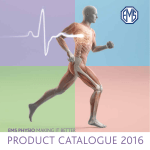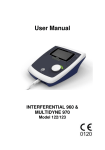Download User Manual LASER 755
Transcript
E M S P h ys i o L td . Grove Technology Park Downsview Road Wantage Oxfordshire OX12 9FE England User Manual LASER 755 MODEL 114 2 Laser 755 General Information This manual provides the necessary information for the installation and operation of the Laser 755 Unit. These instructions must be studied before putting the unit into operation. The information contained in this manual is subject to change without notice. No part of this manual may be photocopied, reproduced or translated into another language without the prior written consent of EMS Physio Ltd. The Laser 755 is a low-level laser therapy (LLLT) or low-intensity laser therapy (LILT) unit. The unit may be mains only or mains/battery powered. The Laser 755 may be supplied with a number of laser and LED probes. Low-intensity laser therapy has been applied to a wide range of conditions with successful outcomes. These include wound healing, treatment of arthritic conditions, treatment of soft tissue injuries and for pain relief. It is intended that the Laser 755 unit is only used by qualified healthcare professionals such as physiotherapists who have received training in electrotherapy. Record of Amendments ISSUE 1 2 3 4 5 6 7 COMMENTS Initial Issue Revised Safety Goggles revised Revised Revised EMC Tables added Revised Laser 755 DATE 03/06/2003 14/02/2005 24/05/2005 06/09/2006 01/10/2007 31/01/2008 28/09/2010 3 EC Declaration of Conformity EMS Physio Ltd Grove Technology Park Downsview Road Wantage Oxfordshire OX12 9FE United Kingdom Declares that the following medical device is in conformity with the essential requirements and provisions of Council Directive 93/42/EEC and is subject to the procedure set out in Annex 2 of Directive 93/42/EEC under the supervision of Notified Body Number 0120, SGS United Kingdom Ltd. Product Name Laser 755 Model Number 114 Signature 4 Position Technical Director Date first issued 3rd June 2003 Laser 755 Contents page 1 Title General Information 3 Record of Amendments 3 Declaration of Conformity to 93/42/EEC 4 Contents 5 Warranty 6 Introduction 7 Contraindications 9 Technical Specification 10 Controls and Markings 13 Installation 20 Operating Instructions 21 Maintenance 32 EMC Tables 34 Laser 755 5 Warranty This EMS Physio Ltd., (hereinafter called the company) product is warranted against defects in materials and workmanship for a period of two years from the date of shipment. The Company will at its option, repair or replace components which prove to be defective during the warranty period, provided that the repairs or replacements are carried out by the Company or its approved agents. The Company will consider itself responsible for the effects on safety, reliability and performance of the product:only if assembly operations, re-adjustments, modifications or repairs are carried out by persons authorised by it, only if the product is used in accordance with the instructions for use, only if the electrical installation of the relevant room complies with the appropriate national requirements. Should the product be returned to the Company for repair it must be sent carriage paid. Consumable items, for example, electrodes, electrode covers and batteries, are excluded from the above warranty. 6 Laser 755 Introduction The word 'LASER' is an acronym for Light Amplification by Stimulated Emission of Radiation. The first laser was demonstrated in 1960 and used a ruby as the lasing medium. Lasers have been used in many applications from surgery to bar-code readers at supermarket check-outs, from missile guidance systems to CD players. The first medical application was in the treatment of a detached retina. Laser therapy became a popular modality during the 1980s. Lasers are divided into classes (1, 1M, 2, 2M, 3R, 3B and 4) according to the degree of potential hazard they present. Class 1 devices are considered to be safe and no special precautions need to be taken when using them. Class 1 devices include, bar-code readers, CD players and laser pointers. Class 4 devices are the most hazardous and require strict safety procedures to ensure their safe use. Such devices include surgical lasers. Most therapeutic lasers are class 3B devices. Viewing the laser beam directly from these devices may be hazardous but diffuse reflections are normally safe. The SoLo Laser 755 is a low-level laser therapy (LLLT) or lowintensity laser therapy (LILT) device. The Laser 755 uses probes which have semiconductor laser or led light sources. Unlike conventional lasers, semiconductor lasers produce a beam of coherent, monochromatic light which is not collimated but divergent. This means that the optical intensity of the beam emitted by the laser probe (and led probes) has reduced to a non-hazardous level just a few centimetres from the laser aperture of the probe. The intensity during treatment incident upon the treatment area is still high as the probe is used either in contact with the patient or only separated by a few millimetres. It is, however, still recommended that protective eyewear is worn during treatment. Note that it is a requirement of EN 60825-1: Safety of Laser Products, Part 1. Equipment classification, requirements and user's guide, that for installations where class 3B devices are used, a Laser Safety Officer (or Laser Protection Advisor) should be appointed. It Laser 755 7 is the laser safety officer's responsibility to review and designate appropriate controls for the use of the equipment. The publication, "Guidance on the safe use of lasers in medical and dental practice" (ISBN 1 85839 488 0) can be obtained from the Medicines and Healthcare Products Regulatory Agency (MHRA). The Laser 755 can only be operated after entering a valid user access code (software key). Always switch off the unit (or return to the stand-by screen) after use in order to prevent unauthorised use of the device. A remote interlock connection is located on the rear panel of the unit. When a 3.5mm jack plug is inserted in the socket, the laser output can only be enabled when there is electrical continuity between the two poles of the connector. Both therapist and patient should always use suitable protective eyewear during treatment. Eyewear should have an optical density of at least 2.0 for infrared radiation (905 nm and 950 nm). Suitable eyewear can be obtained from EMS Physio Ltd. Do not stare into the beam from any of the probes, either infrared or visible. Caution - Use of controls or adjustments or performance of procedures other than those specified herein may result in hazardous radiation exposure. 8 Laser 755 Contraindications Eyes, Class 3B lasers pose a significant ocular hazard. Never treat the eye or areas near the eyes. Safety goggles should be worn by both patient and therapist during treatment. Pregnancy, treatment over the pregnant uterus as laser therapy could affect rapidly dividing cells Tumours as laser therapy affects tissue repair and could therefore encourage growth Infections, due the risk of spreading the infection Radiotherapy, sites that have received radiotherapy treatment during the last six months Thrombosis and impaired circulation. Areas of impaired sensation Haemorrhage, due to the risk of increased bleeding, including recently controlled bleeding and haematoma. Haemophilia Laser 755 9 Technical Specification General Power Input Battery (optional) Classification (EN60601-1) Mains Fuses Size (height x width x depth) Weight Treatment Programs 100-240 Vac 50/60 Hz Internal Rechargeable (NiMh) Class 1, Type BF 2 x T630 mA (5 x 20 mm) 100 x 240 x 210 mm 2.2 kg (excluding battery) 10 user-defined set-ups Laser Modulation Frequency Treatment Timer Energy 2 Hz to 20 kHz 0 to 10 minutes Display / set energy in joules Infrared Laser Probe – SLA9825 Output Power (average) Wavelength Duty Cycle Nominal Ocular Hazard Distance Beam Divergence Pulse Duration 100 mW 905 nm 9% 200 mm 5 x 22.5 degrees 200 ns Visible LED Probe – SLA9830 Output Power (average) Wavelength Duty Cycle Nominal Ocular Hazard Distance Beam Divergence Pulse Duration 10 mW 640 nm 90% 250 mm 8 degrees 45 µs to 450 ms 10 Laser 755 19 Diode Cluster Probe – SLA9840 Output Power (average) 9 x 10 mW (visible) & 10 x 15 mW (infrared) Wavelength 640 nm & 950 nm Duty Cycle 90% Nominal Ocular Hazard Distance 600 mm Beam Divergence 8 degrees (visible) 17 degrees (infrared) Pulse Duration 45 µs to 450 ms 60 Diode Cluster Probe – SLA9860 Output Power (average) 32 x 10 mW (visible) & 28 x 15 mW (infrared) Wavelength 640 nm & 950 nm Duty Cycle 90% Nominal Ocular Hazard Distance 1.5 m Beam Divergence 8 degrees (visible) 17 degrees (infrared) Pulse Duration 45 µs to 450 ms Environmental Conditions for Transport and Storage Temperature -10 to +35 C Relative Humidity 5 to 95% Atmospheric Pressure 500 to 1060 hPa The Laser 755 is designed to operate from any 50/60 Hz single phase supply between 100 and 240 Vac capable of supplying 50 VA. Connection is via an IEC socket at the rear of the unit. All information on model, serial number, and month/year of manufacture is located on the rear panel. Each Laser 755 is supplied with a detachable mains cable, spare fuses and this manual. Laser and LED probes must be ordered separately Laser 755 11 The Laser 755 has been designed to meet the requirements of BS EN 60601-1:1990 (BS5724:Part 1:1989) "Medical Electrical Equipment, Part 1:General requirements for Safety", BS EN 60601-2-22:1996 "Medical electrical equipment. Particular requirements for safety. Specification for diagnostic and therapeutic laser equipment" Accessories Catalogue Number SLA9825 SLA9830 SLA9840 SLA9860 EMS525 EMS157 RB308S Description 100mW infrared Laser probe 10mW visible LED probe 19 diode cluster probe 60 diode cluster probe SoLo Shoulder Bag SoLo Treatment Trolley Single pair Protection Goggles Supplied with each unit is a detachable mains lead suitable for the country to which it is delivered. Replacement or additional mains leads are shown below. EMS Part Number 6-85 6-112 6-119 Description UK mains lead European mains lead North America mains lead For other countries contact EMS Physio Ltd. or the agent from whom the unit was purchased. 12 Laser 755 Controls and Markings Laser 755 front panel IEC Symbol 348 Attention, consult accompanying documents Output Socket A IEC Symbol 878-02-03 Type BF Equipment IEC Symbol 878-01-37 Output Output Socket B Output sockets A and B are for the connection of any compatible laser or LED probe. The infrared window is for the IrDA interface used for service and calibration purposes. Laser 755 13 Laser 755 rear panel Remote Interlock Connector Model number and classification Do not dispose of as unsorted waste (2006/96/EC WEEE Directive) CE mark showing conformity to 93/42/EEC Name and address of manufacturer IEC symbol 348 Attention, consult accompanying documents Serial number and date of manufacture Mains connection is via the IEC socket on the right of the rear panel. Details of the required mains supply are above the connector. 14 Laser 755 Laser 755 top LCD up and down keys Power key IEC Symbol 848-01-05 Stand-by IEC Symbol 848-01-26 variability in steps Power indicator menu key Control knob Explanatory and Warning labels ( EN 60825-1) Laser 755 15 100mW Laser Probe Laser emission occurring indicator Output switch Laser aperture Connector 100mW Laser Probe Labels Laser hazard symbol Company logo 16 Explanatory label Serial number Laser 755 IEC symbol 348 Attention, consult accompanying documents Radiation output information 10mW Visible Probe LED emission occurring indicator Output switch LED aperture Connector 10mW Visible LED Probe Labels Laser hazard symbol Company logo Explanatory label Serial number Laser 755 IEC symbol 348 Attention, consult accompanying documents Radiation output information 17 19 Diode Cluster Probe LED emission occurring indicator Output switch Connector LED aperture 19 Diode Cluster Probe Labels Laser hazard symbol Company logo 18 Explanatory label Serial number Laser 755 IEC symbol 348 Attention, consult accompanying documents Radiation output information 60 Diode Cluster Probe LED emission occurring indicator Output switch Connector LED aperture 60 Diode Cluster Probe Labels Laser hazard symbol Company logo Explanatory label Serial number Laser 755 IEC symbol 348 Attention, consult accompanying documents Radiation output information 19 Installation Upon receipt, check for any visible damage which may have occurred in transit. If any signs of damage are found then retain all packing material and inform the carrier and the Company or its agent from whom the unit was purchased. If not already fitted, connect a suitable plug to the mains cable. The plug must have provision for an EARTH (GROUND) connection. The mains cable has the following colour code: BROWN is LIVE (LINE), BLUE is NEUTRAL and GREEN/YELLOW is EARTH. The Laser 755 must only be connected to a mains supply with a protective earth conductor. If the integrity of the earth connection is in doubt, do not connect the unit to the mains supply. Units fitted with an internal rechargeable battery may be used powered by the battery only. A number of different probes are available for use with the Laser 755 unit. Probes may be connected to each of two output sockets but only one probe may be active at any time. Plug the selected probes into the output sockets on the front of the unit. The connector on the probe has a raised square section on the top to ensure that it cannot be inserted incorrectly. Holders for one point probe and one cluster probe are located adjacent to the handle at the rear of the unit. Operation of the unit in close proximity (less than 1 metre) to shortwave therapy equipment or radio-frequency mobile communication equipment could result in the output of the Laser 755 being affected. 20 Laser 755 Operating Instructions Mains Operation Connect the mains cable to the IEC socket on the rear of the unit and to a suitable power outlet. The unit will turn on in stand-by mode indicated on the LCD and the power indicator on the top panel will flash every 2 seconds. Mains only units will indicate that there is no battery fitted. Mains / battery units will show the estimated battery capacity left and whether the battery is being charged. Mains only unit Mains / battery unit If the unit is left in stand-by mode for longer than 5 minutes then the LCD will be turned off to save power, but the power indicator will continue to flash. If there is a battery installed, the unit will continue to monitor and if necessary charge the battery. The LCD can be restored by pressing any key or moving the rotary control. To turn on the unit press the power key. Battery Operation For battery operation (mains / battery units only) press the power key and hold it down until the EMS logo appears on the LCD. The power key should then be released. Laser 755 21 Power on sequence and general information When the Laser 755 is turned on, the EMS company logo is displayed on the LCD followed by the model The unit will then give a short beep and display the information screen showing the model number and firmware version. Logo and model Information screen After approximately 3 seconds the unit will give another short beep and display security screen. Security screen At the bottom of the screen is the status bar. The left side of the status bar shows the current power source. Mains power Battery power 22 Laser 755 The right side shows the battery status. If the unit has a battery installed then the status bar shows an estimate of the remaining battery capacity. Battery not installed Battery capacity 99% Battery capacity 93% and charging Standard key functions Throughout the operation of the Laser 755, the up and down keys are used to select the parameter highlighted. The rotary control is used to increase and decrease the highlighted parameter. The menu key is used to exit from the current screen or to select the menu option highlighted. Laser 755 23 Security At the security screen, enter your 6 digit user code. The user code is entered by moving the underline cursor to the digit to be changed using the up and down keys, and then changing the digit using the rotary control. When your user code is displayed press the menu key. If you do not have a user code consult your Laser Protection Advisor or Laser Safety Officer. When a valid user code is entered the Laser 755 will enter the main laser set-up screen. More information on user security codes is provided at the end of this section. Laser set-up Treatment Time: When the laser setup screen is first displayed the clock symbol is highlighted. With the clock symbol highlighted, turn the rotary control clockwise to increase the time and anticlockwise to decrease the time. The time can be set in 10s intervals. If a laser or LED probe is connected and selected in the probe option, then as the treatment time is changed the total energy in joules is calculated and displayed at the top of the screen. Frequency: The laser 755 has 16 preset output modulation frequencies available from 2Hz to 20 kHz. When the freq label is highlighted, turning the rotary control clockwise increases the modulation frequency and anticlockwise decreases the modulation frequency. 24 Laser 755 Probe: The Laser 755 has two output sockets labelled A and B enabling two laser or LED probes to be connected at any time. When the probe label is highlighted, turning the rotary control clockwise selects output socket B and anticlockwise selects output socket A. The display shows the socket (A or B) and the type of probe connected to that socket ie. laser, LED or cluster. When a different probe is selected the total energy in joules for the set treatment time is recalculated and displayed at the top of the screen. Total energy: As an alternative to setting the treatment time, the energy to be delivered during treatment may be set in joules and the Laser 755 will calculate the treatment time required for that energy. When the output symbol is highlighted, turning the rotary control clockwise increases the output energy and anticlockwise decreases the output energy. The energy may be set in 1 joule increments. The treatment time is calculated to the nearest second. Message Bar: Just above the status bar, is the laser message bar. This line of the display is reserved for messages showing the current status of the Laser 755. When the laser set-up screen is first displayed, the message bar shows “NOT Ready”. When the Laser 755 has detected a valid set-up AND a key has not been pressed for a period of 2 seconds, then the status will change to “Ready”. The laser or LED output from any probe cannot be enabled unless the massage bar shows that the system is ready. Laser 755 25 Treatment Before energising the output, ensure that both the patient and the therapist are fitted with suitable protective eyewear. The output switch on each probe may act as a momentary switch or a toggle switch dependent upon the settings for the current user code (See security features). If set to momentary, then the switch must be held depressed during treatment. Releasing the switch will immediately terminate the output from the probe. If set to toggle, then pressing the switch once and releasing it will enable the probe output. Pressing the switch a second time will terminate the probe output. The Laser 755 may also be set to emit an audible warning during treatment. If the sound option is set to 'on' (see security features) then a short tone (laser emission occurring warning) is emitted every two seconds during treatment. It is recommended that before commencing treatment, front face (laser /LED aperture and surround) is disinfected using a 70% v/v aqueous solution of isopropyl alcohol. Sterile alcohol wipes are suitable for this purpose. This is particularly important where the probes are used in contact with the patient. Position the selected probe over the treatment site. Turn the output on using the output switch on the probe. The output of the probe may only be enabled when the message bar shows “Ready”. When the output of the probe is enabled, the message bar shows “Treatment”, the laser (or led) emission occurring indicator on the probe will light, and the treatment time and output energy display will start count down. If the output switch on the probe is used to terminate the output before the treatment time has elapsed, the display will show the remaining treatment time and energy. When the switch is activated again the treatment will continue from where is it was interrupted. 26 Laser 755 When the treatment time reaches 00:00, the optical output from the probe will be terminated, the laser (or led) emission occurring indicator on the probe will turn off, the display will show zero output energy, the message bar will show “Treatment over” and a two second tone will be sounded. After two seconds the tone will cease, the treatment time will be reset ready for the next treatment. The message bar will show “Not Ready” for two further seconds before the Laser 755 may be used for the next treatment. Remote Interlock Connector The remote interlock connector is located on the rear panel of the Laser 755. Connection is made using a standard 3.5 mm jack plug. If no connection is made then the operation of the unit is unaffected. If a 3.5 mm jack plug is connected to the socket then the laser probes can only be enabled when the two poles of the connector are shorted together. If the remote interlock connector is used and the connection is open circuit then the message bar shows “Remote interlock”. If the connection is open-circuited during treatment, the laser or LED output is immediately terminated and again the message bar will show “Remote Interlock”. The remote interlock message is displayed until the circuit is remade or the plug is removed from the remote interlock connector. Laser 755 27 System menu Pressing the menu key from the laser set-up screen takes the user to the system menu. Highlight the required option using the up and down keys and then press menu. The laser option returns to the laser set-up screen. User programs The Laser 755 unit can store up to 10 user defined set-ups. To access the user programs select the option from the system menu. The LCD shows the 10 user programs as file cards with the first program at the front. To move through the program cards use the rotary control. On entry to the user program display the Load option is highlighted. To load the displayed program press the menu key. The settings shown on the file card will be loaded and the user will be returned to the laser set-up screen. Note that the user program stores the probe type selected when the program was saved. When loading a user program the Laser 755 will look for a probe to match that of the program and select that output socket. If a match is not found from the probes currently connected to the unit then an empty socket will be selected so that the correct probe type may be connected to it. If both sockets are in use but neither match the probe type in the program, then the system defaults to socket A. If an empty card is selected the unit will give a short beep and no action will be taken. 28 Laser 755 To save the current laser screen set-up as a user program, select the card to which the set-up is to be saved using the rotary control. Highlight the Save option using the up and down keys and press the menu key. The settings will be saved and displayed on the selected card. To erase a program saved on the current card, highlight the Erase option using the up and down keys. Pressing the menu key will erase the program. “Not Used” will be displayed on the selected card to confirm the action. Select the Quit option to return to the system menu Set-up The set-up option is accessed from the system menu. This option allows user preferences to be set for LCD contrast, sounder volume, key-click and language. Contrast: When the contrast label is highlighted turning the rotary control clockwise makes the LCD darker and anticlockwise makes it lighter. Volume: There are two volume levels for the sounder. When volume is highlighted, turning the rotary control clockwise sets high and anticlockwise sets low. Key-click: When key-click is highlighted turning the rotary control clockwise sets the key-click on and an short beep is produced each time a key is pressed. Turning the rotary control anticlockwise turns the key-click off. Language: When language is highlighted, the rotary control changes the current display language. To exit set-up press the menu key. Laser 755 29 Security features In order to control access to the Laser 755, the unit has up to five user access codes (software keys) available. A valid user access code must be entered before the Laser 755 can be used. User access codes may be set up by the Laser Safety Adviser by entering a master code at the Security screen. When the master code is entered, the Security Manager screen is displayed Note: The master code is set to 000000 when the Laser 755 is shipped and should be changed when the unit is installed. To change the master code, select Master from the security manager menu. Change the 6 digit code by moving the underline cursor to the digit to be modified using the up and down keys, and then changing the digit using the rotary control. When the required code is displayed press the menu key. To change a user code, select the user from the security manager menu. Change the 6 digit code by moving the underline cursor to the digit to be modified using the up and down keys, and then changing the digit using the rotary control. 30 Laser 755 The switch on each laser or LED probe may act as a momentary switch or a toggle switch. If momentary action is selected, then the probe will only emit laser or led radiation while the switch is pressed. Immediately upon release of the switch, the output is terminated. If toggle is selected, then pressing and releasing the switch will enable the output from the probe. The output will remain on until the switch is pressed again or the treatment time has elapsed. To change the action the switch for the selected user, highlight the switch label using the up and down keys. Turning the rotary control clockwise will select toggle and anticlockwise will select momentary action. The sound option sets a laser emission occurring warning sound on or off. If set to on, the system will give a short beep every two seconds whenever the probe is emitting laser or LED radiation. To change the sound option for the selected user, highlight the sound label using the up and down keys. Turning the rotary control clockwise will select on and anticlockwise will select off. When the code, switch and sound options are set for the selected user, press menu to return to the security manager menu. To exit from the security manager select quit from the menu. Laser 755 31 Maintenance The laser and LED apertures of the probes may be cleaned using alcohol wipes (wipes saturated with 70% v/v isopropyl alcohol). N.B. Isopropyl alcohol is flammable and should be kept away from naked flames. Isopropyl alcohol must not be brought into contact with eyes or mouth. The unit may be cleaned by wiping over with a damp cloth. The use of abrasive materials and cleaning solvents should be avoided. Regularly (at least monthly) inspect all probe leads, cables and connectors for signs of damage. The optical output power from each probe should be checked at least annually. An optical power meter with an accuracy of at least ±5% at the specified wavelength of the probe's radiation should be used. If the output power from the probe is not within ±15% of the nominal output power it should be returned to the supplier for calibration. The mains fuses are located on the rear panel in a compartment below the mains inlet. The compartment cannot be opened unless the mains lead is removed from the IEC socket. Information on fuse type and rating is given on the rear panel of the unit and in the Technical Specification section of this manual. If the mains fuses continue to blow then EMS Physio Ltd. qualified Service personnel must be called in. The Laser 755 has the option of an internal NiMh rechargeable battery. Whenever the unit is connected to the mains supply the battery is monitored and charged as necessary. This type of battery has a limited life (typically 500 charge / discharge cycles). This battery must only be replaced by authorised service personnel. Do not mutilate, puncture, or dispose of batteries in fire. The batteries can burst or explode, releasing hazardous chemicals. Discard used batteries according to the manufacturer’s instructions and in accordance with your local regulations. 32 Laser 755 There are no user serviceable parts inside the unit and it should not be opened. Full servicing instructions are available on request. Laser 755 33 EMC Tables 1 2 3 4 6 7 8 34 Guidance and manufacturers declaration – electromagnetic emissions The Solo Laser 755 is intended for use in the electromagnetic environment specified below. The customer or the user of the 755 should assure that it is used in such an environment. Electromagnetic environment Emissions Test Compliance guidance The 755 uses RF energy only for its internal function. Therefore, its RF RF emissions Group 1 emissions are very low and are not CISPR 11 likely to cause any interference in nearby electronic equipment. RF emissions Class A CISPR 11 Harmonic not The 755 is suitable for use in all emissions applicable establishments other than domestic and IEC 6100-3-2 those directly connected to the public low-voltage power supply network that Voltage supplies buildings used for domestic fluctuations not purposes. Flicker emissions applicable IEC 61000-3-3 Laser 755 Guidance and manufacturers declaration – electromagnetic immunity The Solo Laser 755 is intended for use in the electromagnetic environment specified below. The customer or the user of the 755 should assure that it is used in such an environment. Electromagnetic IEC 60601 Immunity test Compliance level Environment test level guidance Floors should be wood, Electrostatic concrete or ceramic tile. ±6 kV contact ±6 kV contact discharge If floors are covered with synthetic material, the (ESD) ±8 kV air ±8 kV air IEC 61000-4-2 relative humidity should be at least 30%. ±2 kV for ±2 kV for power supply power supply Mains power quality Electrical fast lines lines should be that of a transient/burst typical commercial or ±1 kV for ±1 kV for input/output IEC61000-4-4 hospital environment. lines input/output lines ±1 kV differential Mains power quality Surge mode should be that of a ±1 kV differential mode ±2 kV common mode typical commercial or ±2 kV IEC61000-4-5 hospital environment. common mode <5% UT (>95% dip in UT) For 0,5 cycle Voltage dips, short interruptions and voltage variations on power supply input lines IEC 61000-4-11 40% UT (60% dip in UT) For 5 cycles 70% UT (30% dip in UT) For 25 cycles <5% UT (>95% dip in UT) For 5 sec <5% UT (>95% dip in UT) For 0,5 cycle 40% UT (60% dip in UT) For 5 cycles 70% UT (30% dip in UT) For 25 cycles <5% UT (>95% dip in UT) For 5 sec Mains power quality should be that of a typical commercial or hospital environment. If the user of the 755 requires continued operation during power mains interruptions, it is recommended that the 755 be powered from an uninterruptible power supply or a battery. Power frequency magnetic field should be at levels characteristic of 3 A/m 3 A/m a typical location in a typical commercial or hospital environment. NOTE UT is the a.c. mains voltage prior to application of the test level. Power frequency (50/60 Hz) Magnetic field IEC 61000-4-8 Laser 755 35 Guidance and manufacturers declaration – Electromagnetic immunity. The Solo Laser 755 is intended for use in the electromagnetic environment specified below. The customer or user of the Solo Laser 755 should assure that it is used in such an environment. Immunity Test IEC 60601 Test level Compliance level Electromagnetic Environment Guidance Portable and mobile RF communications equipment should be used no closer to any part of the Solo Laser 755, including cables, than the recommended separation distance calculated from the equation applicable to the frequency of the transmitter. Recommended separation distance Conducted RF IEC61000-4-6 3Vrms 150kHz to 80MHz 3V Radiated RF IEC61000-4-3 3V/m 3V/m d=3.5√P/V1 d=3.5√P/E1 80MHz to 800MHz d=7√P/E1 800MHz to 2.5GHz where P is the maximum output power rating of the transmitter according to the manufacturer and d is the recommended separation distance in metres (m). 80MHz to 2.5GHz Field strengths from fixed RF transmitters, as determined by an electromagnetic site surveya should be less than the compliance level in each frequency rangeb. Interference may occur in the vicinity of equipment marked with the following symbol: NOTE 1 At 80MHz and 800MHz the higher frequency range applies. NOTE 2 These guidelines may not apply in all situations. Electromagnetic propagation is affected by absorption and reflection from structures, objects and people. a Field strengths from fixed transmitters, such as base stations for radio (cellular/cordless) telephones and land mobile radios, amateur radio, AM and FM radio broadcast and TV broadcast cannot be predicted theoretically with accuracy. To assess the electromagnetic environment due to fixed RF transmitters, an electromagnetic site survey should be considered. If the measured field strength in the location in which the Solo Laser 755 is used exceeds the applicable RF compliance level above, the Solo Laser 755 should be observed to verify normal operation. If abnormal performance is observed additional measures may be necessary, such as re-orienting or relocating the Solo Laser 755. b Over the frequency range 10kHz to 80Mhz, field strengths should be less than 3 V/m. 36 Laser 755 Recommended separation distances between portable and mobile RF communications equipment and the Solo 755 The Solo 755 is intended for use in an electromagnetic environment in which radiated RF disturbances are controlled. The customer or user of the 755 can help prevent electromagnetic interference by maintaining a minimum distance between portable and mobile RF communications equipment (transmitters) and the Solo 755 as recommended below, according to the maximum output power of the communications equipment. 150kHz to 80MHz d=3.5√P/V1 80MHz to 800MHz d=3.5√P/E1 800MHz to 2.5GHz d=7√P/E1 0.01 0.12 0.12 0.23 0.1 0.38 0.38 0.73 1 1.2 1.2 2.3 10 3.8 3.8 7.3 100 12 12 23 For transmitters rated at a maximum output power not listed above, the recommended separation distance d in meters (m) can be estimated using the equation applicable to the frequency of the transmitter, where P is the maximum output power rating in watts (W) according to the transmitter manufacturer. NOTE 1 At 80MHz and 800MHz the separation distance for the higher frequency range applies. NOTE 2 These guidelines may not apply in all situations. Electromagnetic propagation is affected by absorption and reflection from structures, objects and people. Laser 755 37 Essential Performance Frequency Timer Energy 2Hz – 20kHz (± 10%) 0 to 10 minutes Display / set total energy in Joules SLA9825 Output Power (average) Wavelength Duty cycle 100mW (± 20%) 905nm (± 25 nm) 9% (± 10%) SLA9830 Output Power (average) Wavelength Duty cycle 10mw (± 20%) 640nm (± 30nm) 90% (± 10%) SLA9840 Output Power (average) Wavelength Duty cycle SLA9860 Output Power (average) Wavelength Duty cycle 38 9 x 10mW (visible) (± 20%) 10 x 15mW (infrared) (± 20%) 640nm (± 25nm) & 950nm (± 50nm) 90% (± 10%) 32 x 10 mW (visible) (± 20%) 28 x 15mW (infrared) (± 20%) 640nm (± 25nm) & 950nm (± 50nm) 90% (± 10%) Laser 755