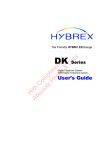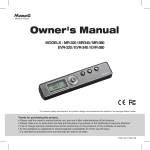Download KXT7xxxE Range KXT User Manual
Transcript
!!!! Proprietary Telephone For Electronic Modular switching Systems Reference Manual KX-T7020E KX-T7050E KX-T7130E The KX-T7xxxE Range of Keyphones are compatible with the Panasonic Electronic Modular Switching Systems. KX-T30810BE KX-T61610BE Please read this manual before using KXT123210BE Version 2 February 2000 KX-T7130E Cautions • Installation and operation of this apparatus is under controlled conditions of ambient temperature and a relative humidity not greater than 60%. • Avoid installing the apparatus in damp or humid environments, such as Bathrooms or Swimming Pools. • 999 or 112 can be dialled on the apparatus after accessing an External Line for the purpose of making outgoing calls to the Emergency Services. • During dialling, this apparatus may tinkle the bells of other telephones using the same line. This is not a fault and we advise you not to call the Fault Repair Service. • If the apparatus does not operate properly, disconnect the unit from the extension line cord and then connect again. • Power failure transfer – Even if the KX-T7130E is connected to a telephone line, it will not operate during a power failure. This Telephone Set will not operate on the original version of the KX-T30810BE. All the features described in this manual are available on the upgraded versions of the KX-T123210BE. Some of the features are not available on the other models (original versions of KX-T61610BE/KX-T123210BE and upgraded versions of KX-T30810BE/KX-T61610BE). For further details, please see the last page of this manual titled ‘Version Information’. For further details, see the Installation Manual for the Telephone System. -2- E & OE Version 2 February 2000 KX-T7130E Contents CONNECTION ....................................................................................................................................................................... 5 INITIAL SETTINGS................................................................................................................................................................ 6 LOCATION OF CONTROLS ................................................................................................................................................. 7 FEATURE DESCRIPTIONS .................................................................................................................................................. 8 • • ► ► • • • • • • • • • • • • • • AUTOMATIC LINE ACCESS .........................................................................................................................8 CALL FORWARDING (FWD) ......................................................................................................................8 FWD – All Calls ...................................................................................................................................8 FWD – Busy or No Answer. ................................................................................................................8 CONFERENCE...........................................................................................................................................8 DIAL CALL PICK-UP .................................................................................................................................8 DIRECTED CALL PICK-UP .........................................................................................................................8 DO-NOT-DISTURB (DND) .........................................................................................................................8 FLEXIBLE CO BUTTON ..............................................................................................................................8 FLEXIBLE MESSAGE BUTTON .................................................................................................................8 INDIVIDUAL LINE ACCESS .........................................................................................................................8 LAST NUMBER REDIAL .............................................................................................................................8 ONE-TOUCH DIALLING ..............................................................................................................................8 PAGING ...................................................................................................................................................8 PAGING AND TRANSFER ...........................................................................................................................8 PAGING ANSWER ......................................................................................................................................8 SAVED NUMBER REDIAL (KX-T7130E ONLY)...........................................................................................8 SYSTEM SPEED DIALLING (SSD)...............................................................................................................8 OPERATING INSTRUCTIONS .............................................................................................................................................. 9 • • ► ► • • ► ► ► • ► ► • ► ► • • • • ► ► • ► ► • AUTOMATIC LINE ACCESS. ........................................................................................................................9 CALL TRANSFER TO EXTENSION. ...............................................................................................................9 Screened.............................................................................................................................................9 Un-screened. ......................................................................................................................................9 CONFERENCE...........................................................................................................................................9 FLEXIBLE CO BUTTON..............................................................................................................................9 To assign another CO number. ...........................................................................................................9 To assign DSS function.......................................................................................................................9 To assign One-Touch Dial...................................................................................................................9 FLEXIBLE MESSAGE BUTTON. ................................................................................................................9 To assign DSS function.......................................................................................................................9 To assign One-Touch Dial function .....................................................................................................9 HOLD .....................................................................................................................................................9 Retrieving an intercom call at the holding extension............................................................................9 Retrieving an External / CO call at the holding extension. ...................................................................9 INDIVIDUAL LINE ACCESS. ......................................................................................................................10 INTERCOM CALLING................................................................................................................................10 LAST NUMBER REDIAL. ..........................................................................................................................10 ONE-TOUCH DIALLING............................................................................................................................10 Storing a phone number....................................................................................................................10 Dialling. .............................................................................................................................................10 SAVED NUMBER REDIAL. (KX-T7130E ONLY)........................................................................................10 Setting...............................................................................................................................................10 Dialling. .............................................................................................................................................10 SYSTEM SPEED DIALLING (SSD).............................................................................................................10 -3- E & OE Version 2 February 2000 KX-T7130E KX-T30810BE & KX-T61610BE SPECIFIC ........................................................................................................................ 10 • ► ► • • • ► ► • ► ► ► ► ► CALL FORWARDING – ALL CALLS. ..........................................................................................................10 Setting...............................................................................................................................................10 Cancelling. ........................................................................................................................................10 DIAL CALL PICK-UP. ..............................................................................................................................10 DIRECTED CALL PICK-UP. ......................................................................................................................10 DO-NOT-DISTURB (DND). ......................................................................................................................10 Setting...............................................................................................................................................10 Cancelling. ........................................................................................................................................10 PAGING. ................................................................................................................................................11 All Extensions (internal Page). ..........................................................................................................11 Group Page (Internal Page). .............................................................................................................11 Group Page (External Page). ............................................................................................................11 Paging and Transfer..........................................................................................................................11 Paging Answer. .................................................................................................................................11 KX-T123210BE SPECIFIC .................................................................................................................................................. 11 • ► ► • ► ► • • • ► ► • ► ► ► ► ► • ► ► CALL FORWARDING – ALL CALLS. ..........................................................................................................11 Setting All Calls/Busy/ No Answer .....................................................................................................11 Cancelling. ........................................................................................................................................11 CALL PARK ............................................................................................................................................11 To Park a Call. ..................................................................................................................................11 To Retrieve Parked Call. ...................................................................................................................11 DIAL CALL PICK-UP. ..............................................................................................................................11 DIRECTED CALL PICK-UP. ......................................................................................................................11 DO-NOT-DISTURB (DND). ......................................................................................................................11 Setting...............................................................................................................................................11 Cancelling. ........................................................................................................................................12 PAGING. ................................................................................................................................................12 All Extensions (Internal Page). ..........................................................................................................12 Group Page (Internal Page). .............................................................................................................12 External Paging.................................................................................................................................12 All Extensions and External...............................................................................................................12 Paging and Transfer..........................................................................................................................12 PAGING ANSWER. ..................................................................................................................................12 Answer internal Page. .......................................................................................................................12 Answer External Page.......................................................................................................................12 USING THE OVERLAY (KX-T7130E ONLY) ...................................................................................................................... 13 INSTALLING THE CARD HOLDER.................................................................................................................................... 14 WALL MOUNTING .............................................................................................................................................................. 15 OTHER INFORMATION ...................................................................................................................................................... 16 FEATURE INFORMATION .................................................................................................................................................. 17 -4- E & OE Version 2 February 2000 KX-T7130E Connection Connect as shown Included accessories Card Holder with memory station card……..One Overlay (KX-T7130E ONLY)…….One -5- E & OE Version 2 February 2000 KX-T7130E Initial Settings Ringer Volume Selector: HIGH: The ringing sound will be loud. LOW: The ringing sound will be soft. OFF: The telephone will not ring. VOLUME Control: MAX: The volume will be loud. MIN: The volume will be soft. MEMORY Switch: Only set to ‘PROGRAM’ when programming phone. HANDSET/HEADSET Selector: (KX-T7130E ONLY) Set depending on use – default HANDSET. CONTRAST Selector: (KX-T7130E ONLY) Set to LOW, MID or HIGH depending upon preference. -6- E & OE Version 2 February 2000 KX-T7130E Location of Controls Display (Liquid Crystal Display) (KX-T7130E SAVE button ONLY) MESSAGE Button Programmable Function Buttons (F1 through F12) TRANSFER Button Flexible Exchange line Buttons (Exchange line 01 through Exchange line 12) PROGRAM/PAUSE Button AUTO DIAL/STORE Button INTERCOM Button AUTO ANSWER/MUTE Button CONF (Conference) Button FWD/DND Button REDIAL Button RECALL Button Card Holder with memory station card (KX-T7130E ONLY) Intercom Button and Indicator: Used to make or receive an intercom call. Conference Button and Indicator: Used to create a three party conference. REDIAL Button: Used to redial the last dialled number. RECALL Button: Used to send a recall signal to a Central Office. Programmable Function buttons: Can be used as One-touch Dialling buttons or System feature buttons. MESSAGE Button and indicator: Can be used as Message Waiting, Direct Station Selection or One-Touch Dialling buttons. SAVE Button: (KX-T7130E ONLY) Used to store a number temporarily. TRANSFER Button: Used to transfer an outside or intercom call to another extension. HOLD Button SP-PHONE Button Microphone (KX-T7130E ONLY) PAUSE Button: Used to insert a Pause in a speed dial number. AUTO DIAL/STORE Button: Used before dialling a speed dial number. In ‘PROGRAM’ mode used to store a station programming procedure in the memory. AUTO ANSWER/MUTE Button: Used to answer an intercom call automatically. Mute used to hear the other party without them hearing you in HandsFree mode. SP-PHONE Button and Indicator: Used to make or receive a phone call without using the Handset. HOLD Button: Used to place a call on Hold. FWD/DND Button: Used to set or cancel the Call Forwarding or Do Not Disturb feature. The KX-T7xxxE Range are especially designed for the visually handicapped persons. The TRANSFER, SP-PHONE and 5 button, all have a raised pip to aid locating these buttons. -7- E & OE Version 2 February 2000 KX-T7130E These Operating Instructions describe basic features and operations of the KX-T7xxxE Range of phones when used with the Panasonic Modular switching Systems: KX-T30810BE, KX-T61610BE and KX-T123210BE. Feature Descriptions • Automatic Line access Allows you to select an unoccupied outside line automatically to make an outgoing call. • Call Forwarding (FWD) Calls to your phone can be automatically forwarded to another extension. Forwards of the following types are available. ► FWD – All Calls All Calls are Forwarded to another extension. ► FWD – Busy or No Answer. Calls are Forwarded to another extension when you are busy or do not answer the Call. • Conference Allows you to make as three inside party conference • Dial Call Pick-Up Allows you to answer a Call to any extension in your Pick-up group • Directed Call Pick-Up Allows you to answer a Call from any extension. • Do-Not-Disturb (DND) Your phone when set will not receive incoming Calls. • Flexible CO button Can be used as CO button with CO number different from the default or as DSS or One-Touch Dialling button • Flexible MESSAGE Button Can be used as Message Waiting, DSS or One-Touch Dialling button. • Individual Line Access Allows you to select an outside line directly to make an outgoing call. • Last Number Redial Redials the last number dialled. • One-Touch Dialling Allows you to dial a stored number by pressing a single button. • Paging There are four Paging type which are: All Extensions Group External All Extensions & External • Paging and Transfer Allows you to Transfer a Call to a Paged person. • Paging answer Allows you to answer a Page. • Saved Number Redial (KX-T7130E ONLY) Desired phone number on an outgoing Call can be stored and then redialled. • System Speed Dialling (SSD) Allows you to dial a stored phone number quickly. -8- E & OE Version 2 February 2000 KX-T7130E Operating Instructions Note: Off-Hook Lift Handset or press the SP-PHONE button. On-Hook Replace the Handset or press the SP-PHONE button. Line access code: 9 or 81 ~ 83 KX-T30810BE 9 or 81 ~ 86 KX-T61610BE 9 or 81 ~ 88 KX-T123210BE • Automatic Line access. ► To assign DSS function. Press CO button. Dial 1 + Extension number. Press STORE button. Off-hook Dial 9 + number. • Call Transfer to extension. ► Screened. While having conversation. Press TRANSFER button. Dial extension number or press DSS button (if assigned). Wait for answer and announce call. On-hook. ► To assign One-Touch Dial. Press CO button. Dial 2 + Line access code + number. Press STORE button. After programming, return MEMORY switch to ‘SET’. • Flexible MESSAGE button. Before programming, telephone must be Onhook and MEMORY switch set to ‘PROGRAM’. ► Un-screened. While having conversation. Press TRANSFER button. Dial extension number or press DSS button (if assigned). On-hook. ► To assign DSS function Press MESSAGE button. Dial 1 + Extension number. Press STORE button. • Conference. ► To assign One-Touch Dial When talking with another party, Press CONF button. (First party is held) Dial the next party’s number. Talk to next party. Press CONF button. (CONF established). function Press MESSAGE button. Dial 2 + Line access code + number. Press STORE button. After programming, return MEMORY switch to ‘SET’. • Flexible CO button. Before programming, telephone must be On-hook and MEMORY switch set to ‘PROGRAM’. • HOLD Press the HOLD button. ► To assign another CO number. Press CO button. Dial 0. Dial new CO number. 1 ~ 3 KX-T30810BE. 1 ~ 6 KX-T61610BE. 1 ~ 12 KX-T123210BE. Press STORE button. ► Retrieving an intercom call at the holding extension. Press INTERCOM button. ► Retrieving an External / CO call at the holding extension. Press Green flashing CO button. -9- E & OE Version 2 February 2000 KX-T7130E Operating Instructions (continued) • Individual Line Access. ► Dialling. Off-hook. Press a programmable feature button. Off-hook. Press CO button. Dial number. • Saved number Redial. (KX-T7130E ONLY). • Intercom Calling. ► Setting. Off-Hook. Dial extension number or press DSS button (if assigned). While having a conversation on CO line. Press AUTO DIAL button. Press SAVE Button. • Last Number Redial. ► Dialling. Off-Hook. Press REDIAL button. Off-hook. Press SAVE button. • One-Touch Dialling. ► Storing a phone number. Before programming, telephone must be Onhook and MEMORY switch set to ‘PROGRAM’. Press a programmable feature button. Dial line access code + phone number. Press STORE button. After programming, return MEMORY switch to ‘SET’. • System Speed Dialling (SSD). Off-Hook. Press AUTO DIAL button. Dial a SSD number. KX-T30810BE & KX-T61610BE Specific • Call Forwarding – All Calls. • Directed Call Pick-Up. Off-Hook. Dial 5 + Extension number. Hear confirmation Tone. Talk. ► Setting. Off-Hook. Press FWD/DND button. Dial Extension number. On-Hook. • Do-Not-Disturb (DND). ► Cancelling. ► Setting. Off-Hook. Press FWD/DND button. Dial 0. On-Hook. Off-Hook. Press FWD/DND button. Dial 20. On-Hook. • Dial Call Pick-Up. ► Cancelling. Off-Hook. Dial 50. Hear confirmation Tone. Talk. Off-Hook. Press FWD/DND button. Dial 0 On-Hook. - 10 - E & OE Version 2 February 2000 KX-T7130E KX-T30810BE & KX-T61610BE Specific (continued) • Paging. ► Paging and Transfer. While having a conversation, Press TRANSFER button. Dial Paging access number. 44 – Page All Extensions 43 – Page External. 45 – Group 1. 46 – Group 2. 47 – Group 3. (KX-T61610BE only) 48 – Group 4. (KX-T61610BE only) Hear confirmation Tone. Page. Wait for answer. On-Hook ► All Extensions (internal Page). Off-Hook. Dial 44. Hear confirmation Tone. Page. ► Group Page (Internal Page). Off-Hook. Dial 45 Group 1. Dial 46 Group 2. Dial 47 Group 3. (KX-T61610BE only) Dial 48 Group 4. (KX-T61610BE only) Hear confirmation Tone. Page. ► Paging Answer. Off-Hook. Dial 51. Hear confirmation Tone. Talk. ► Group Page (External Page). Off-Hook. Dial 43. Hear confirmation Tone. Page. KX-T123210BE Specific • Call Forwarding – All Calls. ► To Retrieve Parked Call. Off-Hook. Dial 51 + Parking zone number. Hear confirmation tone. Talk. ► Setting All Calls/Busy/ No Answer Off-Hook. Press FWD/DND button. Dial feature access code. 1 All Calls 2 Busy or No Answer. Dial Extension number + #. On-Hook. ► Cancelling. Off-Hook. Press FWD/DND button. Dial 0 + #. On-Hook. • Call Park ► To Park a Call. • Dial Call Pick-Up. Off-Hook. Dial 40. Hear confirmation Tone. Talk. • Directed Call Pick-Up. Off-Hook. Dial 4 + extension number. Hear confirmation Tone. Talk. • Do-Not-Disturb (DND). ► Setting. While having a conversation, Press HOLD button. Dial 50 + Parking zone number (0 ~ 9). On-Hook. Off-Hook. Press FWD/DND button. Dial 4 + #. On-Hook. - 11 - E & OE Version 2 February 2000 KX-T7130E KX-T123210BE Specific (continued) ► Cancelling. ► Paging and Transfer. Off-Hook. Press FWD/DND button. Dial 0 + # On-Hook. While having a conversation, Press TRANSFER button. Dial Paging access number. 330 Page All Extensions 331 ~ 338 Groups 1 ~ 8. 320 ~ 322 External Pager 1or 2. 32! ! or 33! ! All Extensions and External. Hear confirmation Tone. Page. Wait for answer. On-Hook • Paging. ► All Extensions (Internal Page). Off-Hook. Dial 330. Hear confirmation Tone. Page. ► Group Page (Internal Page). • Paging Answer. ► Answer internal Page. Off-Hook. Dial 33 + Extension Group number. (1 ~ 8). Hear confirmation Tone. Page. Off-Hook. Dial 43. Hear confirmation Tone. Talk. ► External Paging. ► Answer External Page. Off-Hook. Dial 32. Dial Pager access number (0 ~ 2). 0 Pager 1 & 2. 1 Pager 1. 2 Pager 2. Hear confirmation Tone. Page. Off-Hook. Dial 41. Dial Pager Access number. 1 Pager 1. 2 Pager 2. Hear confirmation Tone. Talk. ► All Extensions and External. Off-Hook. Dial 32! ! or 33! !. Hear confirmation Tone. - 12 - E & OE Version 2 February 2000 KX-T7130E Using the Overlay (KX-T7130E ONLY) When the System Program Switch on the EMSS Control Unit is set to the system programming position, the functions of your KX-T7130E connected to your EMSS Control Unit will change as shown. - 13 - E & OE Version 2 February 2000 KX-T7130E Installing the Card Holder - 14 - E & OE Version 2 February 2000 KX-T7130E Wall Mounting 1. Turn around the Handset hook. 4. Fit the stand. 2. Remove stand. 5. Mount the unit on the Wall phone plate. the attached 3. Rotate the stand in the direction of the arrow. To temporally place the Handset down during conversation, hook as shown. - 15 - E & OE Version 2 February 2000 KX-T7130E Other Information • If there is any trouble, disconnect the unit from the extension line and connect a known working phone. If the known working phone operates correctly, do not reconnect the faulty unit until it has been repaired. If the known working telephone does not operate correctly, check the Electronic Modular Switching System. • Keep the unit away from heating appliances and electrical noise generating devices such as fluorescent lamps and motors. • The unit should be free of dust, moisture and vibration, and should not be exposed to direct sunlight. • Do not use abrasive powder, Benzene, thinner or similar products to clean the unit exterior. Simply wipe clean with a soft cloth. • This unit is capable of being used in conjunction with hearing aids fitted with inductive coil pick-ups. • The Handset should be held as for normal conversation. For operation the hearing aid should be set to it’s “T” position or as directed in the operating instructions for the hearing aid. • The KX-T7130E is designed to aid the visually handicapped to locate dial keys and buttons. Warning: TO PREVENT A FIRE OR SHOCK HAZARD, DO NOT EXPOSE THIS PRODUCT TO RAIN OR ANY TYPE OF MOISTURE. • Do not replace the Handset with any other type unless approved by Panasonic. - 16 - E & OE Version 2 February 2000 KX-T7130E Feature Information Not all features documented in this manual are supported by all systems in all versions. The table below will help to clarify the situation. The nameplates of upgraded units for each system are shown below. The arrows point to the part of the label that indicates an upgraded version. KX-T30181BE KX-T61610BE Panasonic EASA-PHONE MODEL NO. KX-T30810BE TELEPHONE EQUIPMENT " Panasonic EASA-PHONE MODEL NO. KX-T61610BE TELEPHONE EQUIPMENT KX-T30810BE FEATURES VERSION UPGRADED Call Forwarding (Busy/No Answer) One-Touch Button Mode Selection Flexible CO Button ! Flexible MESSAGE Button ! Paging (All Extensions & External) A KX-T123210BE A Panasonic EASA-PHONE MODEL NO. KX-T123210BE TELEPHONE EQUIPMENT KX-T61610BE ORIGINAL UPGRADED KX-T123210BE ORIGINAL UPGRADED ! ! ! ! ! ! ! ! ! ! ! A ! indicates that the feature is available on this version. The other features listed in this manual are available on all systems and all versions. Produced by Malcolm Puryer Panasonic Business Systems U.K. Panasonic House, Willoughby Road, Bracknell, Berkshire RG12 4FP Printed in UK - 17 - E & OE