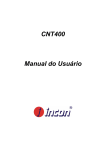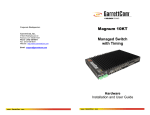Download PIC-USB40 User Manual
Transcript
PIC-USB40 User Manual Description The module is a single board controller containing an 18F4520 PIC microcontroller and a USB interface based on FTDI’s FT232R interface IC. The USB interface IC takes care of all the USB interfacing protocol and is interfaced to the microcontroller via an RS232 transmit and receive connection. No USB knowledge or programming is needed to interface the microcontroller to the PC which frees up resources in the microcontroller and eases USB interface development. The module has an onboard type B USB connecter and 40 pin turned pin connecter on a 0.1” pitch to enable mounting on veroboard or breadboard for development. The microcontroller is pre-programmed with a bootloader to enable you to program the module from a USB connection with the supplied bootloader software. The case may be that you don’t need USB connectivity and just use the USB connection for programming the microcontroller. The microcontroller can also be programmed in a standard way without the use of the bootloader using a dedicated programmer such as Microchips Pickit programmer with connection to pins 1-5 of the module. The module contains a 10MHz crystal for the microcontroller to run in HS-PLL mode and run with an instruction cycle of 40MIPS. There is an onboard reset button to reset the microcontroller at any time with the USB interface also interfacing to the reset so that the microcontroller can also be reset from the PC application side. Onboard transmit and receive LED’s provide visual indication of data flow between the USB interface and the microcontroller. The module can be powered purely from the USB connection or from an external power supply between 5V to 15V using the onboard regulator. Layout and pin descriptions Pin 1 RE3 +V PIC 0V Ground RB7 RB6 RB5 RB4 RB3 RB2 RB1 RB0 RA5 RA4 RA3 RA2 RA1 RA0 RE2 RE1 RE0 ©Kelvyn Shaw 2009 USB Connector LED1 LED2 Reset Switch +V Reg 0V Ground +V USB Sleep RTS CTS RD7 RD6 RD5 RD4 RD3 RD2 RD1 RD0 RC5 RC4 RC3 RC2 RC1 RC0 Page 1 Power Connections +V Reg. Main regulator input from 5 to 15 volts d.c. The regulator regulates to 5V and has a dropout voltage of approx 0.3V. The regulator provides a 5V regulated power supply to the PIC microcontroller. +V PIC. 5V Output of the regulator to supply external circuitry. This is also Vdd power supply to the PIC microcontroller. If an external power supply is feed into this pin then it must not be more than 5.5V +V USB. 5V output from the USB connection. The 5V is taken from the PC and care must be taken for how much current is drawn from this pin. If the module is not connected to a USB port then this connection will be volt free. 0V Ground. Ground/negative/common connection to the whole circuit. USB Connections and LED’s Sleep. An output from the USB interface that goes low when the USB interface goes into suspend mode. Can be used to power down external circuitry. RTS. Request to Send. An RS232 handshake signal output from the USB interface. CTS. Clear to Send. An RS232 handshake signal input to the USB interface LED1. Lights red to indicate the USB interface is transmitting data to the microcontroller. LED2. Lights green to indicate the USB interface is receiving data from the microcontroller. Microcontroller Connections and main uses RA0. Digital input/output port A bit 0. Analogue input AN0. RA1. Digital input/output port A bit 1. Analogue input AN1. RA2. Digital input/output port A bit 2. Analogue input AN2. RA3. Digital input/output port A bit 3. Analogue input AN3. RA4. Digital input/output port A bit 4. Timer0 clock input RA5. Digital input/output port A bit 5. Analogue input AN4. RB0. Digital input/output port B bit 0. Interrupt input 0. RB1. Digital input/output port B bit 1. Interrupt input 1. RB2. Digital input/output port B bit 2. Interrupt input 2. RB3. Digital input/output port B bit 3. RB4. Digital input/output port B bit 4. RB5. Digital input/output port B bit 5. RB6. Digital input/output port B bit 6. Programming Clock Input RB7. Digital input/output port B bit 7. Programming Data Input RC0. Digital input/output port C bit 0. Timer 1 oscillator output. Timer 1/3 clock input. RC1. Digital input/output port C bit 1. Timer 2 oscillator input. RC2. Digital input/output port C bit 2. Capture and compare output 1. PWM output 1. RC3. Digital input/output port C bit 3. SPI clock. I2C clock. RC4. Digital input/output port C bit 4. SPI data input. I2C data. RC5. Digital input/output port C bit 5. SPI data output. RD0. Digital input/output port D bit 0. PSP bit 0. RD1. Digital input/output port D bit 1. PSP bit 1. RD2. Digital input/output port D bit 2. PSP bit 2. RD3. Digital input/output port D bit 3. PSP bit 3. RD4. Digital input/output port D bit 4. PSP bit 4. RD5. Digital input/output port D bit 5. PSP bit 5. RD6. Digital input/output port D bit 6. PSP bit 6. RE7. Digital input/output port D bit 7. PSP bit 7. RE0. Digital input/output port E bit 0. Analogue input AN5. PSP RD. RE1. Digital input/output port E bit 1. Analogue input AN6. PSP WR. RE2. Digital input/output port E bit 2. Analogue input AN7. PSP CS. RE3. Digital input port E bit 3. Reset input. Programming MCLR input. ©Kelvyn Shaw 2009 Page 2 Powering the module The module can be powered from the USB connection which falls into two categories or from an external power supply. Low Power USB powered. The USB bus provides power for the whole circuit. The circuit must draw less than 100mA from the bus. High Power USB powered. The USB bus provides power for the whole circuit. The circuit must draw less than 500mA from the bus. Self Powered. The circuit is powered from its own power supply and therefore has not restrictions on the current it draws and also is able to operate without an USB connection. However the module is powered the USB interface part of the circuit based around IC2 is always powered from the USB port. This makes sense as the circuit doesn’t ever need to be powered unless it is connected to a USB connection. This part of the circuit draws approx 15mA from the USB hub when running and 70uA when in suspend mode. If your circuit needs to operate when not connected to USB then it has no option but to be self powered. If your circuit draws more than 500mA then it must be self powered. If your circuit draws less than 100mA then it can be powered from the any USB connection. If your circuit draws less than 500mA but more than 100mA then it can be powered from USB as long as it is not connected to a hub that isn’t self powered and therefore not capable of providing 500mA. Also your circuit must not draw more than 100mA until the host has configured the USB connection. External power supply and onboard regulator The onboard regulator regulates the voltage to microcontroller to 5V. A mosfet switch also provides switching between the USB and external power. When powering the module from USB then without an external power supply then the USB voltage supply from the USB bus (+V USB) will be connected to the microcontroller power supply (+V PIC). When the USB interface is put into USB suspend mode then the mosfet will switch off power to the microcontroller. Any external circuitry can take power from +V PIC and will be then be disabled when in USB suspend mode. The mosfet switch can provide a maximum current of 2A. When the module is self powered then an external supply is feed into +V REG and the mosfet switch will switch off to stop +V USB being connected to +V PIC. There will be no effect on the power to the microcontroller (+V PIC) when in USB suspend mode when be powered from an external power supply. If the module is self powered and then connected to a USB bus then the module will remain being self powered unless the power supply is removed and then the module will switch to being powered from the USB bus. If the module is being powered from the USB bus and an external supply is added then this will have no effect and the module will continue to take its power from the USB bus until the USB connection is removed and the module will switch to being self powered from the external power supply. Maximum regulator current at various supply voltages. The output of the regulator (+V PIC) is set to 5V. Then input to the regulator (+V REG) can be from 5V to 15V. There is a voltage drop of approx 0.3V by the regulator so if a 5V power supply is used then the regulator output will be approx 4.7V which is still fine for powering the microcontroller. The table below shows the maximum current the regulator can handle at various supply voltages. ©Kelvyn Shaw 2009 Page 3 Supply Voltage to +V REG pin 15V 12V 9V 8V 6V 5V Maximum Current through regulator 0.13A 0.18A 0.32A 0.42A 0.65A 1.0A Programming the module using Microchips PicKit programmer If you dot want to use the bootloader to download programs through the USB interface then the microcontroller can be programmed using a standard programmer such as Microchip’s PicKit 2 programmer. Connect as shown in the diagram with pin 1 of the programmer lining up with pin 1 of the module. In this case the bootloader will be over written. If you want to restore the bootloader then the Hex file for the bootloader can be download from our website and reprogrammed into the microcontroller. PicKit 2 RE3 +V PIC 0V Ground RB7 Pins 1-6 of RB6 RB5 the module Programming the module using the bootloader software The USB bootloader software can be used to download programs via the USB interface without the need for any special programming equipment. When a module is connected to a USB port it will be detected by the bootloader software. A hex file that is created from Microchip’s MPLAB or other development software can be loaded from the PC and downloaded to the microcontroller. The bootloader firmware in the microcontroller takes up 2K of the 32K program memory and is write protected to prevent being overwritten. The Software initializes the bootloader in the microcontroller by first resetting the microcontroller and then issuing a command thought the USB to put the microcontroller into download mode. If this command isn’t received by the microcontroller within 300mS of the reset then the microcontroller comes out of the bootloader memory and starts running the main program as normal. ©Kelvyn Shaw 2009 Page 4 Main Screen Layout. Target Device. Displays the name and serial number of the device connected to the USB port. Only one device can be connected at any one time. Filename. Displays the path and filename of the hex file which will be downloaded to the microcontroller. Status. Indicates if the programming or verify was completed successfully or not. Tools Menu: -Load File. Select a hex file from the PC to be programmed. -Write Program Memory. Downloads the currently selected Hex file to the microcontroller. Each time you write program memory the hex file will be reloaded in case it has been updated. -Verify Program Memory. Verifies that the selected hex file matches the program memory of the microcontroller. -Reset Device. Resets the microcontroller by momentarily pulling down the MCLR pin. -Edit EEPROM Memory. Loads the EEPROM editor screen. ©Kelvyn Shaw 2009 Page 5 EEPROM Data Editor layout The data display. All Data and addresses are displayed in hexadecimal. The least significant bits of the address are shown along the top columns and the most significant bits of the address are shown along the left hand side of the rows. In the screenshot above the LSB = 5 and the MSB = A so the hexadecimal address of the data is ‘A5’. Double clicking on a data cell allows you to edit the memory location. The data must be entered in hexadecimal. Status. Indicates if the programming or verify was completed successfully or not. Tools Menu: -Load Data. Loads a comma delimited file into the data display. CSV can be imported and exported from various spreadsheet applications. -Save Data. Saves the data display as a comma delimited file. -Write Data Memory. Downloads the contents of the data display to the EEPROM Data memory of the microcontroller. ©Kelvyn Shaw 2009 Page 6 -Verify Data Memory. Verifies that the contents of the data display matches the EEPROM data memory of the microcontroller. -Read Data Memory. Uploads the contents of the microcontrollers EEPROM Data memory to the data display. -Exit. Close down the EEPROM Data editor window. Writing programs for the module when not using the bootloader If you don’t plan on using the bootloader and you are going to use a standard programmer to program the microcontroller then the only considerations to be made are the oscillator, the reset pin and the TX, RX pins. The oscillator for the module uses a 10MHz crystal and can be used to run the system clock at 10MHz with an instruction cycle of 2.5 MIPS or 40MHz with an instruction cycle of 10 MIPS with the use of the PLL. To do this you need one of the following lines in the assembly listing when using MPLAB. config OSC = HS ;system clock will run at 10MHz or config OSC = HSPLL ;system clock will run at 40MHz To use the reset button on the module then RE3 pin must the setup to do so by add the following line in the assembly listings. Config MCLRE = ON ;set’s RE3 pin to be used as reset Pins RC7 and RC6 of the microcontroller are connected to the transmit and receive pins of the USB interface IC. If the USB interface isn’t used then RC6 is best set to and output and set low. RC7 is best set as an input. Writing programs for the module using the bootloader When writing programs using the bootloader you must consider the following. Program memory, interupt and reset vectors The first 2K of the 32K program memory is used for the bootloader. The bootloader firmware takes up program memory address 0000h to 07FFh and is write protected. The interrupt and reset vectors are remapped as follows. Reset vector at address 0000h is remapped to address 0800h High priority interrupt vector at address 0008h is remapped to address 0808h Low priority interrupt vector at address 0018h is remapped to address 0818h For example on a high priority interrupt the program will jump to the address 0808h instead of the usual 0008h address. General purpose RAM memory There are no RAM memory restrictions for your program. The bootloader does use a large amount of RAM when in use but is then freed up when the bootloader is no longer being used. The only consideration for the RAM is that if a reset arises in your program then due to the bootloader initialization routine the first 3 bytes of RAM (H’00’ to H’02’) lost during this routine. ©Kelvyn Shaw 2009 Page 7 Reset Delay When a reset happens then there will be a 275mS delay between the reset and you program starting. This is due to an initialization routine of the bootloader. Configuration Setup The following is the default configuration setup for the microcontroller with bootloader. Oscillator switch over mode = Disabled Fail safe clock monitor = Enabled Oscillator = High speed oscillator with PLL (oscillator will run at 40MHz) Brown-out reset = controlled by software (SBOREN bit enabled) Brown-out reset voltage = minimum setting Power up timer = Enabled Watchdog timer = controlled by software (SWDTEN bit enabled) Watchdog timer postscaler = 32768 MCLR pin = Enabled, RE3 input pin disabled Low power timer1 oscillator = configured for high power operation PORTB A/D = Disabled CCP2 multiplexed = RC1 Background Debugger = Disabled Extended instruction set = Disabled Single supply ICSP = Disabled Stack full or underflow reset = will not cause reset All code protection is disabled to all addresses All table read protection is disabled to all addresses All table write protection is disabled to all addresses except the boot block 0000h-07FFh Watchdog Timer And Brown-out Control From Software The watchdog timer and brown-out functions are setup in the configuration bits to be controlled by the user’s software. Use the following assembly code to enable and disable the watchdog timer and brown-out reset. BSF WDTCON,SWDTEN ;enable watchdog timer BCF WDTCON,SWDTEN ;disable watchdog timer BSF RCON,SBOREN ;enable brown-out reset BCF RCON,SBOREN ;disable brown-out reset ©Kelvyn Shaw 2009 Page 8 Setting up communications with the USB Interface The following assembly code will setup the microcontroller for RS232 communication with the USB interface at a baud rate of 115.2Kbps. This is the same rate that is used by the bootloader. BSF TRISC,7 BSF TRISC,6 when transmitter enabled MOVLW B'10100100' MOVWF TXSTA MOVLW B'10010000' MOVWF RCSTA MOVLW B'00001000' MOVWF BAUDCON MOVLW .86 MOVWF SPBRG CLRF SPBRGH ©Kelvyn Shaw 2009 ;set RX pin as input ;set TX pin as input which will be change to output ;115200 baud for 40MHz clock Page 9