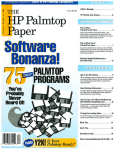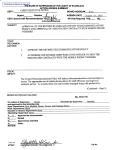Download User Manual
Transcript
ENER022-M GSM PLUG ADAPTOR User Manual ENER022-M GSM Primary Adapter 1 of 31 141217 ENER022-M GSM PLUG ADAPTOR Table of Contents ENER022-M GSM Adapter ............................................................................................................................. 4 INFORMATION............................................................................................................................................... 5 SAFETY RECOMMENDATIONS ....................................................................................................................... 5 DISCLAIMER NOTICE...................................................................................................................................... 6 Chapter 1 Features and accessories.............................................................................................................. 7 1.1 Main Functions................................................................................................................................... 8 Electrical Rating: ........................................................................................................................................ 8 Functions: .................................................................................................................................................. 8 1.2 Package Contents ............................................................................................................................... 8 1.3 Controls and display ............................................................................................................................ 9 Mains power connection....................................................................................................................... 9 Display LEDs: ......................................................................................................................................... 9 Jack sockets ........................................................................................................................................... 9 Push Button ........................................................................................................................................... 9 Auxiliary output connection .................................................................................................................. 9 1.4 Temperature Sensor..........................................................................................................................10 1.5 Status Lamps .....................................................................................................................................10 Chapter 2 Quick Start ....................................................................................................................................11 2.1 Installing the SIM card and temperature sensor...............................................................................12 2.2 Initial charging and set up .................................................................................................................12 2.3 Setting the Primary phone number ..................................................................................................12 2.4 Setting the date and time..................................................................................................................13 2.5 Switching the socket outlet on/off....................................................................................................13 2.6 Mains power loss notification ...........................................................................................................13 Chapter 3 Advanced Settings ......................................................................................................................14 3.1 Define the users ................................................................................................................................15 3.1.1 User authorization level .............................................................................................................15 3.1.2 About the SMS Command ..........................................................................................................15 3.1.3 Add a primary number to the socket .........................................................................................16 3.1.4 Change the primary number ......................................................................................................16 3.1.5 Add secondary number ..............................................................................................................16 3.1.6 Check Additional user's number ................................................................................................17 3.1.7 Delete Secondary number..........................................................................................................17 2 of 31 141217 ENER022-M GSM PLUG ADAPTOR 3.2 Switching on/off the socket output manually...................................................................................17 3.2.1 Switching on/off by SMS ............................................................................................................17 3.2.2 Switching on/off using the button .............................................................................................18 3.2.3 Switching on/off the socket with a phone call ...........................................................................18 3.2.4 Switching on/off auxiliary output...............................................................................................18 3.3 Delayed-switch on/off the socket output .........................................................................................18 3.4 Timed switching of the socket output...............................................................................................19 3.4.1 Enable timed switching of the output ........................................................................................19 3.4.2 Set time period to switch on and off the output .......................................................................19 3.4.3 Disable timing switching on the output .....................................................................................20 3.5 Auto-control the socket output by temperature ..............................................................................20 3.5.1 Enable auto-control by temperature .........................................................................................20 3.5.2 Set temperature range to switch on/off the output ..................................................................21 3.5.3 Disable auto-control by temperature ........................................................................................21 3.6 Temperature Alarm ...........................................................................................................................21 3.6.1 Over-temperature alarm ............................................................................................................21 3.6.2 Temperature rapid changing alarm............................................................................................22 3.7 SMS notification upon the socket output changing ..........................................................................23 3.8 SMS notification upon power supply changing.................................................................................23 3.9 Audible warning tone ........................................................................................................................24 3.11 Check status ....................................................................................................................................24 3.12 Resetting to factory settings ...........................................................................................................25 CHAPTER 4 Maintenance ............................................................................................................................26 CHAPTER 5 Troubleshooting .......................................................................................................................27 CHAPTER 6 Technical Specification.............................................................................................................28 APPENDIX SMS COMMAND and RESPONSE LIST ........................................................................................29 3 of 31 141217 ENER022-M GSM PLUG ADAPTOR ENER022-M GSM Adapter Thank You for purchasing this product. The ENER022-M GSM remote controlled plug adapter can be controlled anytime and anywhere from a mobile phone using a Pay-As-You-Go or contract SIM card. The power supply output of the socket can be turned on or off remotely by an SMS (Short Message System) command or simply by pressing the function button on the housing. The ENER022-M is designed for use with UK domestic electrical appliances with a standard UK BS1363 mains plug. It can connect an appliance drawing a maximum of 13 amps which is approximately 3 kilowatts of power. This instruction manual provides both a quick start set up and then a more advanced description of the commands for programming including temperature and time and date. When used with the removable temperature sensor, the ENER022-M can switch power on or off automatically according to the temperature of the environment. It is suitable for the control of heating or refrigeration equipment by monitoring the environmental temperature and comparing with a preset range or fixed temperature value. All services and functions are supported by the GSM network and a SIM card. 4 of 31 141217 ENER022-M GSM PLUG ADAPTOR INFORMATION 1. Purchase a GSM SIM card (mobile phone card) for a suitable GSM network provider and insert it in to the SIM card socket. We recommend that you check the signal strength where the socket is to be located before selecting your service provider. 2. Activate the PAYG SIM with credit and disable the pin code function. The ENER022-M is ready to use. 3. Keep the Password and mobile number safe and we recommend you change the default password which is 1234. Do not disclose this information to anyone other than the authorized users in order to prevent misuse. NB: Although we recommend PAYG SIMS for easy access and set up of the ENER022-M, contract SIMS can also be used. SAFETY RECOMMENDATIONS 1. This socket was designed for business or residential use for any appliance load not exceeding 13amps or 3KW. 2. Before using the socket, check that a mobile phone signal is available in the area. 3. This socket was designed for indoor use. Do not use it in wet, chemically aggressive or dusty environments. 4. Do not open the case. If faulty return to the manufacturer. 5. Keep away from electronic equipment likely to interfere with the wireless signals. 6. Keep the socket and its accessories out of reach of children and pets or other animals. 7. This device does not guarantee safe power source disconnection so is not guaranteed for critical or safety critical applications. 8. Should the ENER022-M not function as detailed in this instruction book, please contact your supplier for technical support or a replacement product under warranty. 5 of 31 141217 ENER022-M GSM PLUG ADAPTOR DISCLAIMER NOTICE 1. We operate on a policy of continuous development and therefore we reserve the right to make changes and improvements to any of the devices described in this document without prior notice. 2. For the latest information on these devices, please check with your supplier’s website or with the supplier directly. 3. We cannot be held responsible in any way should this product be used other than for the intended purpose. 4. We hold no responsibility for any loss of income or any special, incidental, consequential or indirect damages howsoever caused. 5. The contents of this document are provided “as is”. Except as required by applicable law, no warranties of any kind, either expressed or implied, including, but not limited to the accuracy, reliability or contents of this document. We reserve the right to revise this document or withdraw it at any time without prior notice. 6 of 31 141217 ENER022-M GSM PLUG ADAPTOR Chapter 1 Features and accessories 1.1 Main Functions 1.2 Package contents 1.3 Sockets instructions 1.4 Temperature sensor instruction 1.5 Light indicator and "Beep" tone 7 of 31 141217 ENER022-M GSM PLUG ADAPTOR 1.1 Main Functions This socket uses a PAYG or contract GSM SIM card. Electrical Rating: • • • • Input: 230V AC / 50Hz Output Max: 13A, approximately 3 kilowatts Main socket relay: 30A/240V relay with two working status power on/off for output outlet. The maximum rating of the auxiliary micro-relay output is 12VDC, 0.5A Functions: • • • • • • • • • • • Remotely operate any electric appliance connected to the switched socket by SMS command. Remotely operate any electric appliance connected to the micro relay output jack by SMS command. Push button: To manual control output power on/off. Time delayed control of output power on/off. Auto operation by preset schedule. Supplied with a plug in external temperature sensor. Automatic operation by preset upper/lower temperature thresholds. Receive environmental temperature reading via simple SMS command Supports 1 primary and up to 4 secondary users Automatic time/date synchronization. SMS notification on loss or restoration of mains power supply. 1.2 Package Contents • 1 x ENER022-M GSM controlled power socket • 1 x External temperature sensor • 1 x User quick start user manual 8 of 31 141217 ENER022-M GSM PLUG ADAPTOR 1.3 Controls and display Mains power connection Power via Standard 13A UK plug adapter to fit standard UK mains socket Appliance socket 13A UK socket to BS1363 Display LEDs: Green: Mains power to the adapter, always on if powered Red: Indicates whether the socket part has power or not - on/off Blue: Messaging active Jack sockets Temperature sensor 12V DC control output Push Button Switch socket on/off manually Auxiliary output connection 9 of 31 141217 ENER022-M GSM PLUG ADAPTOR 1.4 Temperature Sensor 1.5 Status Lamps Indicator Action Status Off No power to the socket Constant light Connected to mains power Power light (Green) Off GSM light (Blue) Flashing No SIM card installed Invalid SIM card The power switch of socket is "OFF" Busy searching for GSM network connection or sending message Constant light Successfully connected to the GSM network Constant light The socket outlet has power Off No power at socket outlet Several times Alarm warning. Long tone Successfully reset to its factory settings. Output light (Red) "Beep" tone (disabled by default) 10 of 31 141217 ENER022-M GSM PLUG ADAPTOR Chapter 2 Quick Start 2.1 Installing the SIM card and temperature sensor 2.2 Initial charging and set up 2.3 Setting the primary phone number 2.4 Setting the date and time 2.5 Switching the socket outlet on/off 2.6 Mains power loss notification 11 of 31 141217 ENER022-M GSM PLUG ADAPTOR 2.1 Installing the SIM card and temperature sensor • Push the SIM card carefully into the SIM slot until you hear/feel a click as it locks into place. (To remove, gently push the SIM until you hear/feel a click again. The card will become unlocked and can be pulled out). Note the GSM socket only accepts normal sized SIM cards. • Insert the temperature sensor fully into the temperature jack. 2.2 Initial charging and set up The ENER022-M has an internal battery. This needs to be initially charged for at least two hours prior to use. Battery power is required for the unit to send a notification message should mains power be lost. Plug the ENER022-M into a powered AC mains socket. The "Green" power light will illuminate and the "Blue" GSM light will flash for about 20 seconds before staying on constantly to confirm a GSM signal is available. A long “beep” tone will be heard (if the “beep” warning tone is enabled). 2.3 Setting the Primary phone number The GSM network signal in the socket location can affect the unit’s functionality and therefore we recommend that the signal strength is tested before plugging external devices into the socket to be controlled. This can easily be done by sending an SMS to the socket first time to see the response time which will indicate signal strength in addition to a continuous blue light. Format of the phone number: The phone number format to be used whenever setting a phone number must include the country code not including any leading zeros or + sign. The leading zero of the area code for UK numbers is also omitted. E.g. if your UK phone number was 01234 567890 then a valid number to use is 44 1234 567890. Where 44 is the international code for the UK Format of the passcode: The passcode can be one to six letters (case sensitive) or digits or combinations of both. Set the Primary phone number (when blue GSM status light is solid, not whilst still flashing) Send the following SMS message from the primary phone to set the primary phone number and passcode: #00#passcode#primaryNumber# (e.g. #00#1A2b#441234567890#) Successful SMS reply Welcome.Registration is successful. New Password is: 1234. Time is: 14-Jul-2014, 15:24 12 of 31 141217 ENER022-M GSM PLUG ADAPTOR 2.4 Setting the date and time This command is mandatory when setting up the ENER022-M for date and time functionality to work properly. Send the following message to instruct the ENER022-M to synchronise to the GSM network time: #99#primaryPhoneNumber# (e.g. #99#441234567890#) Successful SMS reply Time is synchronized. Time is: 14-Jul-2014, 15:27 2.5 Switching the socket outlet on/off Plug your appliance into the socket of the ENER022-M (see 4 on figure 1). The socket is now ready for use. Send the following messages to the ENER022-M to switch the socket outlet on or off: Switch the socket outlet ON Switch the socket outlet OFF #01# #00# Successful SMS reply Power output ON/OFF Temp: 18C Switching power at the socket. The Push button on the front of the housing (see 4 on figure 1) can be pressed briefly to switch the socket power ON or OFF. The red output lamp will illuminate when there is power to the socket. 2.6 Mains power loss notification If the plug of the ENER022-M is disconnected from the mains power or a complete loss of the mains power occurs, all functions of the socket will be deactivated including the Push button. The ENER022-M will immediately send a notification message together with a temperature reading. Main electricity supply lost. Temp:18C If the AC mains power of the ENER022-M is restored, a notification will be sent: Main electricity supply restore! Power output: ON/OFF Temp: 23C Temp control function: ON/OFF Delay control function: ON/OFF Schedule control function: ON/OFF Temperature alarm function: ON/OFF Rapid temp change function: ON/OFF Power failure alarm function: ON/OFF 13 of 31 141217 ENER022-M GSM PLUG ADAPTOR When the external power supply is restored, the output of the ENER022-M will return to the state before power loss (on/off). For example, if the output is switched on before the external power supply is cut off, the output will be switched on when the external power supply is restored. Chapter 3 Advanced Settings 3.1 Define the users 3.1.1 User authorization level 3.1.2 About the SMS Command 3.1.3 Add a primary number to the socket 3.1.4 Change the primary number 3.1.5 Add an additional number 3.1.6 Check additional user's number 3.1.7 Delete additional number 3.2 Switching on/off the socket output manually 3.2.1 Switching on/off by SMS 3.2.2 Switching on/off using the button 3.2.3 Switching on/off the socket with a phone call 3.2.4 Switching on/off auxiliary output 3.3 Delayed switch on/off the socket output 3.4 Timed switching of the socket output 3.4.1 Enable timed switching on the output 3.4.2 Set time period to switch on the output 3.4.3 Disable timing switching on the output 3.5 Auto-control the socket output by temperature 3.5.1 Enable auto-control by temperature 3.5.2 Set temperature range to switch on/off the output 3.5.3 Disable auto-control by temperature 3.6 Temperature Alarm 3.6.1 Over-temperature alarm 3.6.2 Temperature rapid changing alarm 3.7 SMS notification upon the socket output changing 3.8 SMS notification upon power supply changing 14 of 31 141217 ENER022-M GSM PLUG ADAPTOR 3.9 Audible warning tone 3.10 Check status 3.8 Resetting the socket 3.1 Define the users 3.1.1 User authorization level All the settings of ENER022-M can be set or modified via an SMS command. There are two mobile phone user control levels: primary and secondary. Primary User: Only the Primary user has authorization to use ALL features of the ENER022-M. In order to enable all the functions on the socket, the Primary user must store his/her mobile number in the ENER022-M memory. Only one Primary phone number is allowed per ENER022-M. The primary use will also receive responses from the ENER022-M to commands initiated by secondary users. Secondary User: There can be up to four additional secondary users who have authorization to control a reduced number of functions of the ENER022-M ie defining the users, adding/deleting users and changing passwords. 3.1.2 About the SMS Command • Passcode must be 1 to 6 characters in length including any letters or numbers or combinations thereof. • The original passcode is 1234. • The phone number must be from three to sixteen digits long. • ENER022-M will reply to the user after it receives the SMS command. Note: • The # symbol must NOT be ignored when typing an SMS command. • Spaces are not allowed within command strings. 15 of 31 141217 ENER022-M GSM PLUG ADAPTOR 3.1.3 Add a primary number to the socket If ENER022-M is being used for the first time, or ENER022-M has been reset to factory settings, the Primary user's number must be programmed into the ENER022-M. To add a primary phone number send the following SMS text message: #00#passcode#primaryNumber# Successful SMS reply Welcome. Registration is successful. New Password is:1234 Time is:29-Nov-2014, 15:27 Failed SMS reply If a user tries to add another Primary user again, the ENER022-M will send a failure notification: The primary user already exists 3.1.4 Change the primary number Method 1 Change the primary user phone number by SMS message: #14#passcode#newNumber#oldNumber# Method 2 The user manually resets the ENER022-M to factory settings to remove clear all stored data including phone numbers (Refer to Chapter “Resetting to factory settings” in section 3.11) Successful SMS reply New primary number set successfully.primary number: 13790123452.Password: 1234. Successful SMS reply will be sent to the new Primary user. Then the old Primary user's number will no longer be able to control the ENER022-M. 3.1.5 Add secondary number Up to 4 additional secondary user numbers can be stored on one socket. Additional secondary users have the authority to use all the functions except adding/deleting users and changing the password. Responses will also be sent to the primary user. Add a secondary phone number - sent from primary phone: #06#1#secondaryNumber# E.g. #06#1#441356537908# Successful SMS reply Sent to the primary user and secondary user: Additional number xxxxxxxxx set successfully. 16 of 31 141217 ENER022-M GSM PLUG ADAPTOR Add several secondary phone numbers - sent from primary phone: Sent to the primary user and secondary user: #06#1#secondaryNumber1# ...#secondaryNumber4# Successful SMS reply Secondary number xxxxxxxxx, xxxxxxxxx, xxxxxxxxx set successfully. 3.1.6 Check Additional user's number Refer to Chapter 3.11 Check status. 3.1.7 Delete Secondary number Method The Primary user sends the following SMS message in order to: Delete a secondary number – sent from primary phone: #06#0#secondaryNumber# Delete several secondary numbers simultaneously – sent from primary phone: #06#0#secondaryNumber1# ...#secondaryNumber4# Delete all Additional number – sent from primary phone: #06#0#passcode# Successful SMS reply Sent to the primary user and secondary user: Additional number xxxxxxx has been deleted. Failed SMS reply Sent to the primary user: Phone xxxxxx does not exist. 3.2 Switching on/off the socket output manually The status of the socket will be indicated by the RED on the unit. The socket will have mains power when the RED led is illuminated. Note: If the socket output status is changed manually (including pressing the button, sending an SMS or making a phone call), the preset timing, delaying or temperature control of the socket will become automatically invalid. An SMS notification will be sent. Note that the time range and temperature range parameters will be retained until the ENER022-M is reset to factory settings. 3.2.1 Switching on/off by SMS Method The user sends following SMS message in order to: 17 of 31 141217 ENER022-M GSM PLUG ADAPTOR Switch on the socket output manually: Switch off the socket output manually: #01# #00# Successful SMS reply Power output: ON/OFF Temp: 26C 3.2.2 Switching on/off using the button Press the button on the front of the ENER022-M briefly. The red light on the housing of the ENER022-M will change. An SMS change-of-state message will be sent as indicated in section 3.2.1. 3.2.3 Switching on/off the socket with a phone call If the Primary user calls ENER022-M, the socket output will be switched on or cut off automatically when the user hears the ring tone in the phone. The calling will be hung up automatically if the user doesn't hang up the call. This function is default activated. Method The user sends following SMS message in order to: Enable switching on/off the output by calling (Default): Disable switching on/off the output by calling: #18#01# #18#00# Successful SMS reply Control the power output status by calling activated/deactivated. 3.2.4 Switching on/off auxiliary output The 3.5mm port for auxiliary output can connect to any device up to 12VDC, 0.5A max. Note: The maximum rating of the auxiliary microrelay output is -12VDC, 0.5A. Do not overload this output as this may damage or shorten the life span of the internal switching relays. This is not covered by warranty. It is recommended to use external power relays/contactors when a higher current is required and/or a capacitive/inductive load with a high startup current needs to switched. Method The user sends following SMS message in order to: Switch on the auxiliary output: #11#1# Switch off the auxiliary output: #11#0# Successful SMS reply Auxiliary output: ON/OFF 3.3 Delayed-switch on/off the socket output The output of ENER022-M can be set to delay switch on or cut off for a specified period with SMS commands. The "delayed switch on/off the socket" function will be invalid when the GSM indicator light is not constant. This would occur if the external power of ENER022-M is cut off or the SIM card cannot work normally. This command may not be suitable for use in an area where the power-supply is unstable Method The user sends following SMS message in order to: Delay switching on the output after a certain minutes: #138#1#Minutes# 18 of 31 141217 ENER022-M GSM PLUG ADAPTOR Delay switching off the output after a certain minutes: #138#0#Minutes# • Minutes are time parameters in the range 1-720 Successful SMS reply Power output: ON/OFF Delay control function: ON Power output will turn ON/OFF after X minutes The switch will open/close after ** minutes! When the time expires, the socket will send an SMS message: Delay control function initiated. Power output: ON/OFF Temp: 26C 3.4 Timed switching of the socket output 3.4.1 Enable timed switching of the output The output of ENER022-M can be set to switch on for a specified period e.g. Monday, or every day or every Monday to Friday, etc. Method The user sends following SMS message in order to; Enable timing switch on/off the output: #128#01# Successful SMS reply Power output: ON/OFF Schedule control function: ON Power output turns ON from 09:00 to 17:00 every day. 3.4.2 Set time period to switch on and off the output After successfully setting the time period to switch on the socket output, the schedule parameter will be saved on the socket until ENER022-M is reset to factory settings, even if the external power supply is cut off or the power switch is turned off. However, the "timed switch on the output" feature is applied only when the enable command above has been be sent. Method The user sends following SMS message in order to; Set time period to switch on and off the output: Set time to switch on the output: Set time to cut off the output: #128#WorkDay#StartTime#EndTime# #128#WorkDay#StartTime#0# #128#WorkDay#0#EndTime# WorkDay: one digit, the values lie in the range of "0" to "8". The following table contains the descriptions of each value. 0 Everyday 1 Monday 19 of 31 141217 ENER022-M GSM PLUG ADAPTOR 2 3 4 5 6 7 8 Tuesday Wednesday Thursday Friday Saturday Sunday Monday to Friday StartTime and EndTime: consists of 4 digits (hh:mm) and works on a 24 hour clock. If the EndTime is later than StartTime, the period is in the same day. If the EndTime is earlier than StartTime, the EndTime is on next day. The socket output will switch on at the StartTime and cut off at the EndTime. For example: #128#0#0000#2130#, this means the socket will open on 00:00 and close on 21:30 every Monday to Friday. #128#0#2130#0000#, this means the socket will open on 21:30 and close on next day 00:00 every Monday to Friday. #128#1#0900#0#, this means the socket will open on 09:00 every Monday. #128#5#0#1800#, this means the socket will close on 18:00 every Friday. Successful SMS reply Power output: ON/OFF Schedule control function: ON/OFF Power output turns ON from 00:00 to 21:30 every day. 3.4.3 Disable timing switching on the output Method The user sends following SMS message in order to: Disable timing switch on/off the output: #128#00# Successful SMS reply Schedule control function: OFF 3.5 Auto-control the socket output by temperature 3.5.1 Enable auto-control by temperature The external temperature sensor must be inserted into the TEMP port of ENER022-M. The output status of the socket can be controlled by the environmental temperature automatically. For example: ENER022-M is used for the power control of the heating apparatus. Please check the other function status (delay control and schedule control) to make sure they are OFF in case the outlet output changes during the temperature controlling time. Method The user sends following SMS message in order to: Enable auto-control the output by temperature: #159#01# Successful SMS reply Temp control function: ON 20 of 31 141217 ENER022-M GSM PLUG ADAPTOR Temp: 23C Mode: Heating/Cooling Range: 5C ~ 30C The ENER022-M will switch on or cut off the output automatically according to the temperature range setting. 3.5.2 Set temperature range to switch on/off the output After successfully setting temperature range, the temperature parameter will be saved on the socket until ENER022-M is reset to factory settings, no matter if the external power supply is cut off or the power switch is turned off. However the "Auto-controlled by temperature" feature can only be applied when the auto control is enabled as above. Method The user sends following SMS message command: Set temperature to switch on/off the output: #159#Mode#LowTemp#HighTemp# Mode is the control selection: For cold, mode=0. For warm, mode=1. • Temp means temperature value, the range is –10C to 49C. • Temperature unit is degree Celsius. • Example 1: set commands: #159#0#20#30# when the environmental temperature is 35 degrees (above the limitation of 30 degrees in the command) the socket output will be on, cooling apparatus starts working; when the environmental temperature is 18 degrees (below the limitation of 20 degrees in the command), the socket output will be off, heating apparatus stops working. • Example 2: set commands: #159#1#10#20# when the environmental temperature is 5 degrees (below the limitation of 10 degrees in the command), the socket output will be on, heating apparatus starts working; when the environmental temperature is 24 degrees (above the limitation of 20 degrees in the command), the socket output will be off, cooling apparatus stops working. 3.5.3 Disable auto-control by temperature Method The user sends following SMS message in order to: Disable auto-control the output by temperature: #159#00# Successful SMS reply Temp control function: OFF 3.6 Temperature Alarm 3.6.1 Over-temperature alarm The socket will auto-send the SMS alarm message to the primary user and “Beep” if the surrounding temperature is detected in the pre-set temperature range or out of the pre-set temperature range. Method The user sends following SMS message in order to: Enable over-temperature alarm: #170#01# 21 of 31 141217 ENER022-M GSM PLUG ADAPTOR Set in range alarm temperature limit: #170#1#LowTemp#HighTemp# Set out of range alarm temperature limit: #170#0#LowTemp#HighTemp# Disable over-temperature alarm: #170#00# Successful SMS reply Temperature alarm function: ON Temp:**C Mode: In the range/Out of range Min Temp:**C Max Temp: **C • Mode is the control selection: For alarm in pre-set temperature range, mode=1. For alarm out of pre-set temperature range, mode=0. • Temp means temperature value, the range is –10C to 49C. • Temperature unit is degree Celsius. • Example 1: set commands: #170#1#20#30# when the environmental temperature is 21 degrees (in the range of 20-30C in the command) the socket will send SMS alerts to primary user and “beep” until you disable the function. • Example 2: set commands: #170#0#20#30# when the environmental temperature is 11 degrees (out of range of 20-30 in the command) the socket will send SMS alerts to primary user and “beep” until you disable the function. 3.6.2 Temperature rapid changing alarm A time period value and temperature changing value can be preset. If the surrounding temperature changes to the preset value within the preset time period, a SMS alert message will be auto-sent to primary user’s mobile phone. This feature depends on the temperature sensor and settings. Method The user sends following SMS message in order to: Enable rapid changing temperature alarm: #160#01# Successful SMS reply Rapid temp change function: ON 30 degree in 10 mins. Set time period and temperature changing value: #160#Temp#Time# Successful SMS reply Rapid temp change function: ON * degree in * mins. Disable rapid changing temperature alarm: #160#00# • Temp: The values lies in the range from 1-60 degree centigrade. • Time: The values lies in the range from 1-30 minutes. • Please set up the temp and time value when you use the function at first time. • The sensor will detect the temperature every 6 second. Once the temperature changes rapidly, the socket will auto send the SMS alerts to primary user every minute and it will “beep” until you disable it. Successful SMS reply Temperature rapid changing: function ON 22 of 31 141217 ENER022-M GSM PLUG ADAPTOR 3.7 SMS notification upon the socket output changing ENER022-M will by default notify the user when the socket output changes. An SMS notification will be sent. The Primary user can enable/disable this SMS notification. Method The Primary user sends following SMS message commands: SMS notification upon the socket output changing (Default): #130#01# Successful SMS reply SMS notification upon the socket output changing. No SMS notification upon the socket output changing: #130#00# Successful SMS reply NO SMS notification upon the socket output changing manually. 3.8 SMS notification upon power supply changing ENER022-M will default notify the user when the power supply changes. For example: Main electricity supply lost! Temp: 24C or Main electricity supply restore! Power output: ON/OFF Temp: 23C Temp control function: ON/OFF Delay control function: ON/OFF Schedule control function: ON/OFF Temperature alarm function: ON/OFF Rapid temp change function: ON/OFF Power failure alarm function: ON/OFF The Primary user can enable/disable the function of notifying user when the power supply changes by sending SMS: Enable the function of notifying: #12#01# Successful SMS reply SMS notification upon the power supply changing. Disable the function of notifying: #12#00# Successful SMS reply NO SMS notification upon the power supply changing. 23 of 31 141217 ENER022-M GSM PLUG ADAPTOR 3.9 Audible warning tone An audible warning tone will be sounded if the primary user resets the socket to the factory setting. The primary user can enable/disable the audible warning by sending an SMS command. Method The primary user sends following SMS message commands: Enable the “Beep” warning tone: #19#01# “Beep” warning tone will be observed when one of the following occurs: 1. When the Temperature alarm is enabled (#170#) and the set range has been exceeded Alarm! Temperature has passed the set value. Temp: 20C 2. When the Temperature changing rapidly alarm is enabled (#160#) and the temperature change exceeds the set value in the given time period Alarm! Temperature changing rapidly. Disable the “Beep” warning tone (Default): #19#00# Successful SMS reply Beep alarm activated/de-activated. 3.11 Check status Method The user sends the following SMS message in order to: Check socket operating status: #07# After receiving the SMS command, the ENER022-M will respond with a status message: Primary user: 18581833022 Additional user: 18908094795,1234934 Power output: ON/OFF Auxiliary output: ON/OFF TEMP: **C Temp control function: ON/OFF Delay control function: ON/OFF Schedule control function: ON/OFF Temperature alarm function: ON/OFF Rapid temp change function: ON/OFF Power failure alarm function: ON/OFF 24 of 31 141217 ENER022-M GSM PLUG ADAPTOR Check socket output status: #000# After receiving the SMS command, the ENER022-M will respond with a status message: Power output: ON/OFF Temp: **C. Time: 23-Jul-14, 13:20 Check auxiliary output: #11# Auxiliary output: ON/OFF Check "delayed switch on/off the socket" parameters: #138# After receiving the SMS command, the ENER022-M will respond with a status message: Power output: ON/OFF Delay control function: ON/OFF Power output will turn ON/OFF after ** minutes. Check "timed switch on the socket" parameters: #128# The ENER022-M will respond with a status message: For example: Schedule control function: ON/OFF Power output turns ON from 11:00 to 12:00 every day. Check "temperature control" parameters: #159# After receiving the SMS command, the ENER022-M will respond with a status message eg: Temp control function: ON/OFF Temp: 23C Mode: Heating/Cooling Range: 5C ~ 30C Check “Temperature rapid-changing” parameters: #160# The ENER022-M will respond with a status message: Rapid temp change function: ON/OFF ** degree in *** mins. Check “Over temperature alarm” parameters: #170# After receiving the SMS command, the ENER022-M will reply with an SMS message indicating temperature parameters: Temperature alarm function: ON/OFF Temp:**C Mode: In range/Out of range Min Temp:**C Max Temp: **C 3.12 Resetting to factory settings This function resets all programmed settings to their original values, including clearing all user numbers, timing parameters and temperature parameters. 25 of 31 141217 ENER022-M GSM PLUG ADAPTOR If the unit is operating in an erratic way use this function to clear all settings and restore to factory state. Note: This function needs to be used carefully as it erases all set values Method 1: When the socket is powered. Press the button on the device for 15 seconds until you hear the long “beep” sound. Method 2: The Primary user sends following SMS message: Reset the socket #08# Successful SMS reply Reset the socket to factory setting successfully. A long "Beep" tone will be heard indicating reset was successful. CHAPTER 4 Maintenance If the ENER022-M is out of use for long time, it should be disconnected from the mains supply. Do not store or use in areas where there is very high humidity. Do not allow water or other liquids into the socket. Do not store and use the socket in a dusty environment. Do not store and use the socket in a chemically polluted environment. Do not use alcohol, acetone and other similar cleaning solvents. Wipe with a soft damp cloth. Do not attempt to program it except as instructed. If the socket does not work normally, try to resolve it as per the "general troubleshooting" guide. If the problem cannot be resolved, contact your supplier. 26 of 31 141217 ENER022-M GSM PLUG ADAPTOR CHAPTER 5 Troubleshooting No General Trouble Possible Reason 1 Green power indicator light off No power input 2 GSM indicator light turns off Can't find or identify the SIM card The power switch is OFF. 3 4 5 6 Socket output cannot be changed by Push button All functions disabled but all indicator lights are working Socket didn't respond to any operation After powering on the socket, GSM indicator keeps flashing Solution Check the socket mains power is available SIM card not installed properly Set power to ON mode No power input Check ENER022-M mains power is available The power switch is OFF Caller ID presentation is not active Insufficient fee of the SIM card. SIM card PIN code is set to ON mode ENER022M working abnormally Set power to ON mode Network signal weak or network busy Activate caller ID Check your account Set SIM card PIN code into off mode Switch off the power, check SIM card or reset factory setting If mobile phone's signal is weak too, place the socket at other place with strong signal and try again SIM card PIN code is active De-active the SIM card PIN code SIM card invalid Contact your responsible telecom company 7 The Primary number already exists Other Primary is already set in the socket Change Primary number or recover to factory d efault setting 8 Invalid format. Please check and try again Invalid command Refer to the user manual 9 Not authorized user Wrong user settings Use the Primary mobile phone to try the command again 27 of 31 141217 ENER022-M GSM PLUG ADAPTOR CHAPTER 6 Technical Specification Mains supply power 110-250V/50Hz Output power socket relay 110-250V/50Hz,230V/30A(30s), 15A long term Operating temperature range -10°C - + 49°C Storage temperature range -20°C - +60°C Relative humidity 10-90% without condensation Data interface External temperature sensor range GSM SIM 1.8V/3.0V socket GSM working band DCS1800,PCS1900,GSM850,EGSM900 -10°C -+50°C 28 of 31 141217 ENER022-M GSM PLUG ADAPTOR APPENDIX SMS COMMAND and RESPONSE LIST Condition Response text message Primary user already registered. Phone number is not registered. Wrong or incomplete SMS command The primary user already exists. Wrong SMS command. Pls try again. Please input the right password. Wrong password. Main electricity supply lost! Temp: 23C Power supply lost Main electricity supply restore! Power output: ON/OFF Temp: 23C Temp control function: ON/OFF Delay control function: ON/OFF Schedule control function: ON/OFF Temperature alarm function: ON/OFF Rapid temp change function: ON/OFF Power failure alarm function: ON/OFF Power supply restored Power output: ON/OFF Temp: 23C Power output: ON/OFF Temp: 23C Manually ON/OFF Command List Function Description Text message to send Set primary phone number and passcode Set the primary user phone number and passcode for the first time. Sent from the primary phone or other phone #00#passcode#primaryNumber# Network time Synchronise time to external GSM network clock #99#socketphoneno# Register primary user,SMS send from primary phone or other phone. #00#code#primary phone no# Change primary phone by password Change the password from the primary phone #00#code#new primary phone no# #04#old code#new code# Change the primary user's number from the primary phone #14#code#Newphone#oldphone# Add one or more secondary numbers #06#1#additionalNumber1#additionalNumber2#additionalNumber 3#.... Delete one or several secondary phone numbers #06#0#additionalNumber1#additionalNumber2#additionalNumber 3#.... Delete all secondary numbers Turn on the socket output Turn off the socket output Enable turn on/off the output by calling (Default) #06#0#passcode# #01# #00# #18#01# Disable turn on/off the output by calling #18#00# turn on the auxiliary output turn off the auxiliary output #11#1# #11#0# Delay turning on the output after a set number of minutes #138#1#Minutes# Delay turning off the output after a set number of minutes #138#0#Minutes# Define and change further user numbers and passcode Turn on/off output turn on/off auxiliary output Delay control Deactivate the delay control(Default) Schedule control #138#00# SMS reply when delay control ended Enable timing turn on/off the output (Last value)(default value:0,09:00-17:00) 29 of 31 141217 #128#01# ENER022-M GSM PLUG ADAPTOR #128#WorkDay#StartTime#EndTime# Set time period to turn on and off the output 0-everyday,1~7-Mon~Sun,8-Mon to Fri Set time period to turn on the output. #128#WorkDay#StartTime#0# Set time period to turn off the output. #128#WorkDay#0#EndTime# Disable timing turn on/off the output(Default) #128#00# SMS reply when schedule control start or end Temperature control Enable auto-command the output by temperature (Default Value:10-30) #159#01# Set temperature range to turn on/off the output(cooling mode) #159#0#MinTemp#MaxTemp# Set temperature range to turn on/off the output(Heating mode) #159#1#MinTemp#MaxTemp# Disable auto-control the output by temperature(Default) #159#00# SMS reply when temp control started or ended Enable the temperature alarm(Default Value is out of range <5 or >30 degrees) Temperature alarm Temperature rapid changing alarm "Beep" warning tone Check Status SMS Notification Reset to factory Set limit of temperature(Out of range) #170#0#LowTemp#HighTemp# Set limit of temperature(In range) #170#1#LowTemp#HighTemp# Disable the temperature alarm(Default) #170#00# SMS reply when outside temperature range. Enable the temperature rapid changing alarm(Default Value:10 degrees in 30min) #160#01# Set time period and temperature changing value #160#Temp#Time# Disable the temperature rapid changing alarm(Default) #160#00# SMS reply when temperature changing rapidly. Enable the "Beep" warning tone #19#01# Disable the "Beep" warning tone(default) #19#00# Check socket operating status #07# Check socket output status #000# Check auxiliary output status #11# Check "Delayed turn on/off the socket" parameters #138# Check Schedule Control function Check "Temperature contorl" parameters Check "Temperature rapid-changing" parameters Check "Over-temperature alarm" parameters #128# #159# #160# #170# SMS notiifcation upon additional user's command.(Default) #120#01# No SMS notification upon additional user's command. #120#00# SMS notification upon the socket output changing manually(Default) #130#01# No SMS notification upon the socket output changing manually #130#00# SMS notification upon the power supply changing(Default) No SMS notification upon the power supply changing Reset the socket 30 of 31 141217 #170#01# #12#01# #12#00# #08# ENER022-M GSM PLUG ADAPTOR Add secondary socket secondary socket ID can only be 1 to 4. Secondary Socket Hidden command Switch secondary socket ON Switch secondary socket OFF Switch all secondary sockets ON Switch all secondary sockets OFF Check secondary socket status SMS when secondary socket changes status #200#01#device_id# #200#00#device_id# #200#01# #200#00# #200#name# check IMEI No. of GSM module of socket #IMEI# 31 of 31 141217 #200#device_id#name#