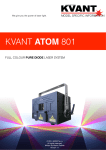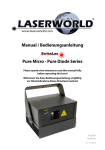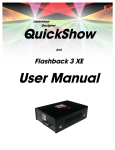Download user manual - Kvant Laser Systems (UK)
Transcript
We give you the power of laser light. USER MANUAL KVANT Laser System © 2014 KVANT s.r.o. All rights reserved. Written by Martin Pelikan Version 1.1 Thank you for purchasing a KVANT product. To ensure proper operation, please read this User Manual carefully before using the product. After reading it, keep it in a safe place for future reference. KVANT gives you the power of laser light. Caution This laser entertainment system is rated as a Class IV laser product and manufactured in accordance to EN 60825-1:2007. Avoid eye or skin exposure to direct or scattered radiation. Wear protective goggles of suitable optical density if necessary. If the laser is operated in a situation where health or property injury may occur the operation must be stopped immediately. The manufacturer and its distributors cannot be held responsible for any damages caused by improper use or misuse of this KVANT laser system. The owner/user is fully responsible for using this product in accordance to laser safety regulations of the country or state where the system is being used. Please note that some other optical devices such as cameras, camcorders, video projector etc. can be damaged if exposed to excessive laser radiation. Handling precautions This laser system is a precision device that contains some sensitive opto-electronics components. DO NOT drop it or subject it to physical shock. This laser system is not waterproof or dust-proof. Make sure to use an appropriate cover or enclosure if it is used in the rain, snow or similar severe environment conditions. Do not leave the laser system in excessive heat such as in a car whilst in direct sunlight. High temperatures could cause some serious damage to the system. The laser system contains precision electronic circuitry. Never attempt to disassemble the laser yourself. If the laser is suddenly brought in from the cold into a warm room, condensation may form on the laser and internal parts. If condensation forms on the laser body, do not use the laser as this may damage the laser system. If there is condensation, wait until it has evaporated before using it. Contents What is a laser and how does it work? p. 2 Laser Safety First! p. 3 Installation of the System p. 4 Control System p. 4 Scanning System p. 5, 6 Connection Diagram p. 7 Switching ON Sequence p. 8 Cleaning the System p. 9 Troubleshooting p.10 Page 1 What is a laser and how does it work? What is a LASER? The laser is a bunch of energy waves (streams of photons called radiation) with the same amplitude and faze that are flowing in the same direction, meaning they are coherent - they stick together and form a laser beam. The width of a single wave is measured in nano-meters and defines the colour and visibility of the laser beam. The visible spectrum of the human eye is roughly between 400nm and 700nm, going from violet to a dark red colour. A human eye is most sensitive to a green light of around 555nm, meaning that a 1W of green laser will always appear more visible than 1W of any other colour laser. 1W of quality laser light is very powerful and although it doesn’t sound like much it can burn eye retinas, skin and clothes or even start a fire! What makes the laser visible? Mainly it is the particles of dust in the air that the laser beam hits on its path. That’s why we “laserists” use haze or smoke machines to make lasers more visible. Too much of the haze or smoke will kill it, but the right amount will make all the difference between no show and a great show. When outdoors, lasers mainly reflect off dust and mist in the air but due to unpredictable wind conditions we can never make sure the hazers or smoke machines will be effective enough. And that’s why we use high power lasers for outdoor shows - to substitute for the lack of dust, haze and smoke. How far does it go? Depending on the power output of the system and weather conditions, the laser can be visible for miles - that is why we need to be cautious about aircrafts when performing outdoor shows. And if you get a system that is powerful enough then YES, it can reach the Moon. Colours Standard full colour analogue lasers use three primary colours: Red, Green and Blue. By mixing those together you can pretty much get any secondary colour: Red + Blue = Magenta Red + Green = Yellow Green + Blue = Cyan Red + Green + Blue = White Of course the number and precision of the colours is determined by the modulation, stability and linearity of the system. If the system is not stable enough, it will produce different colours every time it is used, making it virtually impossible to match the colours of two systems at any one time. This is very often the case with systems that use cheap DPSS technology. Scanning System A scanning system is essentially two tiny mirrors, each moving on X or Y axis. By working together they can “scan” the laser beam in all directions. Once a shape is scanned more than 20 times per second, it appears static to the human eye. So any shape drawn by a laser is actually produced by one single laser beam running around like crazy. Every scanning system has a mechanical limit of how fast it can move its mirrors and therefore how many points it can display at any one second and that is usually represented in Points Per Second at a certain scanning angle, i.e. 8 degrees. Page 2 Laser Safety First! Before proceeding any further, please read the following safety page very carefully and. It could help you avoid dangerous and hazardous situations which could lead to serious injury or property damage. Any laser system classified as a Class 4 laser must be used with caution. If you are not an experienced laser operator we would strongly recommend that you attend a laser display safety course as soon as possible, and ideally before this laser system is used in pubic areas. There are various places in Europe where you can attend quality training and even a one day course will give you a good amount of valuable information to safely start with. One of the most worthwhile courses in Europe is held in the United Kingdom by one of its leading Laser Safety specialist, Laser Visual Research Ltd. The course is held a few times a year and you can find more information about it by visiting www.lvrlimited.com. Unless you are very competent with the use of lasers and about the laser safety, make sure you follow these basic laser safety rules: 1. Never look directly into a laser beam. 2. Never look directly into laser aperture if the laser system is switched on. 3. Be aware that lasers can burn the eye retina, skin or cause fires if not used properly. 4. Never perform Audience Scanning - that's when laser beams and effects hit an audience directly. Always project with the laser above audience head level - at least 3m above floor level. 5. When performing outdoors, avoid pointing the laser at aircrafts, buses, trains, etc. 6. Never leave the laser system unattended when it's switched on. 7. Always check for reflective surfaces within the laser range - these can be very dangerous (i.e. mirror behind the bar in a club could bounce the beam into bar attendant's eye). 8. Never hesitate to use the Emergency STOP if you think there's a fault within the laser system or a potential danger to a person/object caused by the laser performance. Page 3 Installation of the System The manufacturer is not liable for damages or a injury caused by improper installation of the system. The installation should be carried by a qualified installer who should follow the Laser Safety Regulations of respective country. Please follow these rules during the installation process: a) do not connect the device to power supply during the installation. b) mount the system only to mounting point that is strong, secure and away from places where non-authorised person could get an access to. c) always make sure the system is properly tighten down and that it cannot get loose and move as a result of sound vibrations, cable pull or similar. d) always use a safety rope. e) ensure that all the cables have enough leverage just in case they get caught. f) ensure that the system is placed at least 20cm away from walls or any other objects including drapes etc. g) ensure that the system is placed well away from any heat sources including spotlights, moving heads, radiators, etc. Make sure there is a sufficient air-flow around the laser system. h) it is absolutely essential that the fan openings are never covered during the laser operation. i) always follow the Laser Safety Regulations of respective country where the laser is being used. Control System The overall performance of any KVANT laser system is also dependent on the control system that you use for operating the laser as well as the correct device configuration in the laser control software. There are many laser control options on the market but we mainly recommend control systems from these two manufacturers: Pangolin Laser Systems Showtacle Page 4 Scanning System The product warranty does not cover the damages to the scanning system caused by improper use of the scanning system or by incorrect programming. Therefore it is essential to understand how the scanning works and where are the limits of it. In this manual we will explain only the basics of it but it is the responsibility of every user to educate themselves so they can avoid damage being caused to the scanning system and costly repairs. A laser beam comes from a laser module and hits the two moving mirrors of the scanning system. These mirrors are mounted on the scanner shafts and are moved by the scanner rotors, one on X and one on Y axis. An effect such as tunnel (circle) is displayed by a repetitive mechanical movement of the scanners. For each scanning system and effect, there's a maximal scan rate that is defined by mechanical load, scanner mirror size and weight, complexity of displayed picture and size of the projection (an angle under the laser beam is being projected). A different scanning systems have different scanrate limits. It is absolutely essential to operate the scanning system at scan-rates within its maximal limit at all times to prevent it from overload damage. How to establish correct Scan-rate and maximal number of points in an effect Each effect (picture) contains a different number of graphical points which defines the actual shape of the effect. The more points an effect contains, the lower the maximum scan rate will be in relation to the scanning angle. As an example we'll work with the star effect shown below and with the parameters of the ScannerMAX 506 Compact: Let's say the star effect is made of 300 graphical points (including non-visible blanking points) and we know that the maximal scan-rate of this scanning system is 35kpps @ 8 degrees (= 35.000 points per second at 8 degrees projection angle). We also know that we display the star 35 times per second which is a default frame rate of the control software we are using. So we need to display 300 points 35 times per second = 10.500 pps. This means that we could display 3 of these stars within one single laser effect and that it would be quite close to the scanner limit (3 x 10.500 = 31.500pps). This however applies ONLY if the scanning angle is not more than 8 degrees on both axis! If we start to increase the size of the projection (scanning angle) it is necessary to either lower the number of points within the effect or drop down the scan-rate in the control software (FPS) to a safe level which may result in flicker. Page 5 From the example on the previous page we can also determine how many points this scanning system is able to project if the scanning angle is not more than 8 degrees: 35.000 points / 35 Frames Per Second = 1.000 pps. This is the absolute maximum of how many points we should be using when programming an effect if the scanning angle is not more than 8 degrees. In pictures 1. to 3. you can see the same star effect scanned at different scan rates at full scanning angle (60 degrees). Pict. 1: the scan rate and/or number of points is too low. The corner points are more visible than the lines in between them and the whole effect is flickering. The scan-rate and/or number of points needs increasing. Pict. 2: the scan-rate and/or number of points is about right. The whole effect has more or less the same intensity and does not flicker. Pict. 3: if you increase the scan-rate or number of points further the effect starts to distort resulting in rounded corners and noisy scanners. This indicates that you are exceeding the maximal scanrate of the scanning system! If you operate the scanning system at scan-rates higher than the maximum scan-rate of the scanning system the scanners will get damaged irreversibly due to overheated coils damaging rotor magnets. picture 1 picture 2 Page 6 picture 3 Connection Diagram Please check carefully that all the signal and power leads are correctly attached and Safety keys in their positions. Please note that the CAT5 connection is available ONLY if your system has inbuilt Moncha.NET control interface. If you are using the E-STOP Remote you must insert the 2nd Safety Key into the E-STOP Remote and turn it to ON position in order to disable the interlock. Page 7 Switching ON sequence Please make sure that all laser display safety requirements are fulfilled in accordance with laws of the country where this KVANT laser system is being used before switching the system ON. 1. connect the system as showed on Connection Diagram (see page 7). 2. turn the Safety Key to ON position. If you are using the E-STOP Remote then turn the 2nd Safety Key located on the E-STOP remote to ON position as well. 3. if you are using the E-STOP Remote make sure the push button is in released position (pull it upwards to release it). 4. choose required ScanFail Safety mode by pressing the mode selector button. 5. open the aperture window by loosening the two bolts at the bottom of the aperture and slide the masking plate down to desired position. Tighten the bolts when the masking plate is in desired position. 6. press the Main Power switch located at the back panel. RESTART 7. if you are using the E-STOP Remote press the RESTART button. What happens next? 1. The laser system starts up and performs a self-check process of its internal components during which you may hear the initial spin of the cooling fans. 2. ScanFail safety indicator starts flashing and flashes for 60 seconds which indicates the Emission Delay period. 3. The Interlock indicator stays switched off if the Interlock Connector or the E-STOP Remote are connected correctly. 4. After 60 second Emission Delay period the laser system is ready to start emitting laser radiation. Depending on a chosen ScanFail safety mode and an effect in the control software the laser CAN start the laser emission immediately after the initial 60 Emission Delay period - always keep this in mind! Page 8 Cleaning the system 1. Aperture window cleaning Use a soft cloth and medical grade isopropyl alcohol for cleaning the aperture window. If necessary, you can detach the aperture window by unscrewing the 4 socket bolts (see User Manual) and clean the back side of the window too. Sometimes it is necessary to perform this task if the humidity causes condensation inside of the laser. 2. Cooling fans cleaning Use compressed air for cleaning the bottom part of the laser system. There are cooling fans located at the bottom of the heat sink and they are vital for correct operation of the laser system. Please always ensure that they are spinning freely. You should perform this service every 2 months if the laser is used regularly or even more often if it is used in dusty conditions. 3. Internal optics cleaning The cleaning of the internal optical components should be performed by an authorised technician only. Incorrect techniques or wrong choice of chemicals used for cleaning could cause serious damage to the laser system. Due to the fact that the optical compartment is split and sealed from the rest of the laser system it shouldn't be necessary to perform this procedure more often than once a year. Page 9 Troubleshooting The system should be working, but it isn't: Is the Main Power Switch light ON? NO: YES: 1. Check if there's a power in the socket 2. Check the main power fuse (find more details in the Model Specific Information Manual) Is the Device Status indicator ON? YES NO Are you using the Interlock Connector or E-STOP remote button? Interlock Connector Is the ScanFail indicator ON, OFF or it flashes? E-STOP remote The system indicates there is a problem with the safety interlock: ON or FLASHES randomly The system indicates there is a problem with the safety interlock: 1. Check that the E-STOP Remote cable is inserted properly at both ends and that the safety key is inserted and turned to ON position. 1. Check that the Interlock Connector is inserted properly. 2. Check that the red ESTOP Remote is in ON position - if not, pull it upwards. 3. Press the RESTART button on the E-STOP Is the Device Status indicator ON? This indicates that the ScanFail is active and disables the laser output: 1. check that the effect you are running can work in ScanFail safety mode the laser is switched to. This could be a case of you trying to output a single beam or a very small small picture from the laser system whilst the ScanFail safety is in Scanner mode. NO YES Please get in touch with your KVANT laser supplier or our technical support team: OFF Please check the following: 1. The aperture masking plate is open. 2. The main Safety Key is in the slot and in ON position. FLASHES periodically This indicates the initial 60 second period of the laser Emission Delay safety feature: 1. Wait for about one and half minutes and the system should start working. 3. The colour adjustment pots are turned all the way to the right. 4. The system is not overheated. Please make sure there is sufficient airflow around the system and the ambient temperature is within a range of 5-35 degrees Celsius. 5. Your laser control system is set up correctly. Make sure that there is a control signal present. [email protected] +421 905 875 758 If none of above helps, please contact your local KVANT supplier or our technical support team: [email protected] / +421 905 875 758 Page 10