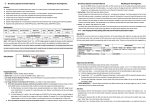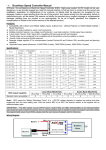Download XP-2 Brushless ESCs User Manual
Transcript
XP2-esc-manual:Layout 1 18/11/2014 13:25 Page 1 SETTINGS (WORDS IN BOLD ARE DEFAULT SETTINGS) 1. Brake: ON/OFF 2. Battery Type: NiMH/LiPo 3. Low Voltage Cut Off Type: Reduce Power/Cut Off Power Note: When ESC is in low voltage or over heat, to slowly reduced the motor power state, no matter what the throttle stick position is, the power will reduce to a certain value to stablise the system. XP-2 Brushless ESCs User Manual 4. Cut Off Voltage Threshold (Low Voltage Protection Threshold): Low/Medium/High DECLARATION Thanks for purchasing our MacGregor Electrospeed XP-2 Brushless Electronic Speed Controller (ESC). High power systems used in RC models can be very dangerous, so please read this manual carefully. As we have no control over the use, installation, application, or maintenance of our products, no liability shall be assumed nor accepted for any damages, losses of costs resulting from the use of the product. Any claims arising from the operating, failure or malfunctioning etc. will be denied. We assume no liability for personal injury, property damage or consequential damages resulting from this product. The obligation for compensation is limited to the invoice amount of the product in question. This does not effect your statutory rights. 1. For Li-XX packs: number of cells are automatically calculated. This ESC provides 3 setting options for the low voltage protection threshold; Low (2.8V)/Medium (3.0V)/High (3.2V). For Example: the voltage cut off options for a 3-Cell Li-Po pack would be 3.0 x 3 = 9V (Medium). 2. For Ni-XX/Li-Fe packs Low/Medium/High cutoff voltages are 0%/60%/65% of the intial voltage of the battery pack. 0% means no protection. For example: A fully charged 6 cell NiMh pack’s voltage is 1.44V x 6 = 8.64V, when “Medium” cutoff voltage is set, the cutoff voltage is: 8.64V x 60% = 5.18V. 5. Motor Timing: Low/Medium/High • All hardware and components are purchased from renowned sources. In most cases, low timing works well for all types of motors. However, the structure for motors are different, please try to use different timing for a better effect. For higher speed, High Timing can be set. Some motors require different setups therefore we suggest that you follow the manufacturer’s recommended setup. • Multiple motor timing choices making it compatible with most brushless motors on the market. Note: Run your motor on the ground first after making any changes to your motor timing. • Compatible with fixed wing and helicopter. 6. Soft Acceleration Startup Mode: Very Soft/Soft Acceleration/Start Acceleration • For Safety, if the position of the throttle stick is inadequate when powered on, the motor will not start and emit “beep-beep-” continuous warnings. Start Acceleration mode is suitable for fixed wing, Very Soft and Soft Acceleration suitable for Helicopter. The intial RPM for Very Soft and Soft Acceleration is relatively low, even if the throttle stick is moved to the top position instantly, the RPM will increase softly from closed, to full RPM. FEATURES • Multiple protection features: Over-heat protection and throttle signal loss protection, low voltage cut-off protection. • Throttle range setting and multiple acceleration start up choices. 7. Active RPM Fixed Wing/Helicopter Note: RPM On: There will be 8-second delay from start to full RPM. WIRES CONNECTION (Connectors should be soldered carefully to the cables and insulated with heat shrink tube to avoid shorting) Attention: After start up, if the throttle cuts off in less than 3 seconds, then the next start will be in RPM off mode, if the throttle cuts off in more than 3 seconds, then the next start will be in RPM on mode. Once the governor mode is enabled, the ESCs Brake and Low Voltage Cutoff Type setting will be automatically be reset to No Brake and Reduce Power respectively regardless of what settings they were previously set. 8. Motor Rotation: Forward/Reverse To Receiver Negative (-) To Motor In most case motor rotation is usually reversed by two motor wires. However, in cases where the motor cables have been directly soldered the ESC cables, motor rotation can be reversed by changing the value of setting on the ESC. 9. Restore factory setup defaults: Restore - Sets the ESC back to factory default settings. THROTTLE RANGE SETTING: 1. Turn on transmitter, move throttle stick to top position, connect battery pack to ESC and wait for 2 seconds until you hear a “toot-toot” sound. Positive (+) 2. The tone of “toot-toot” will repeat 4 times, during these times, move the throttle stick to bottom position, the motor emits special tones which means the setting of throttle range is completed. After 1 second, the system will enter the battery cells confirmation program and emit “123” for system OK tones. Note: In order to make ESC compatible with your transmitter’s throttle. XP2-esc-manual:Layout 1 18/11/2014 13:25 Page 2 PROGRAM THE ESC WITH YOUR TRANSMITTER (4 STEPS) PROGRAM EXAMPLE 1. Enter program mode. Enter program mode: switch on transmitter, move throttle stick to top position, connect battery pack to ESC,then wait till hear “toottoot-toot-toot-”emits, which means the program mode is entered. 2. Select programmable item 3. Set item’s value (Programmable option) 4. Exit program mode. 1. Enter program mode: 1) Switch on transmitter, move throttle stick to top position. Select Programmable Items Now you’ll hear 9 tones in a loop. When a short “Toot-“ tone emits, move throttle stick to bottom to enter the “Start Mode”. Set Item Value(Programmable Options) Motor starts to ring, after you hear “Toot-toot-” move the throttle stick to top position, then a special tone emits, which means you have set the “Brake type” to the value of “Brake ON”. 2) Connect battery pack to ESC and wait for2 seconds 3) Motor emit 3 times of “toot-toot-” tone which means program is entered. TROUBLE SHOOTING 2 Select programmable item: After entering program mode, you will hear 9 tones in a loop with the following sequence. If you move the throttle stick to bottom and hear one group of special kind of tones, the item will be selected. 1. “toot-” brake 2. “toot-toot-” battery type (2 short) 3. “toot-toot-toot-” cutoff mode (3 short) 4. “toot-toot-toot-toot-” cutoff threshold (4 short) 5. “toot---- motor timing 6. “toot----toot-” startup Problem Possible Reason Solution After power on, motor does not work, no sound is emitted The connection between battery pack and ESC is not correct Check the power connection. Replace the connectors. After power on, motor does not work, such an alert tone emits:“beep-beep-, beep-beep,beep-beep-” Throttle sticker is not on bottom position or input voltage is abnormal, too high or too low. Check the voltage of battery pack or move the throttle sticker to the right position. Battery's power doesn't discharge well. Change to use bigger discharge power battery. Motor rotation too high. Change to use low rotation motor. Start Up accelerate sets too high. Start up accelerate sets lower. Motor timing too low. Changes to bigger motor timing. The connection between ESC and the motor need to be changed. Swap any two wire connections between ESC and motor. (1 short) (1 long) (1 long 1short) 7. “toot---toot-toot- ” governor 8. “toot----toot-toot-toot-” rotation (1 long 2 short) 9 “toot----toot-toot-toot-toot-” default (1 long 4 short) (1 long 3 short) 3. Set item value (Programmable option) You will hear several tone in loop. Set the value matching to a tone by moving throttle stick to the top position when you hear the tone, then a special tone emits, means the value is set and saved. (Keeping the throttle stick at the top position, you will go back to step 2 and you can select other item; Disconnect the battery pack will exit the program mode directly). toot- The motor doesn't run smoothly or stop running while in condition of starting up sudden acceleration. toottoot- Items 1 Short 2 Short Brake Off On Battery Type NiMH/NiCd Li-ion/NiCd Cut-Off Mode Reduce Cut-Off Cut-Off Threshold Low Medium High Motor Timing Low Medium High Startup Acceleration Very Soft Soft Acce Governor Mode RPM Off RPM On Motor Rotation Forward Reverse Default Setting Restore 3 Short 4 Short The motor runs in the opposite direction MacGregor Industries Radio Control Division Cordwallis Street, Maidenhead, Berkshire, SL6 3XY Website: www.macgregor.co.uk | Tel: 01628 760430 Contact Email: [email protected] © Copyright - The names and logos “Electrospeed” and “E-Speed” are copyright of MacGregor Industries Ltd 2014



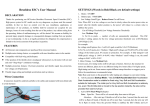




![CK138 Single-door controller user manual [Ver 2.5]](http://vs1.manualzilla.com/store/data/005724760_1-b2fe61d7068f1fe75d1e9cbf42d7289e-150x150.png)