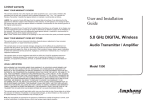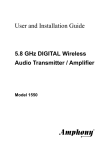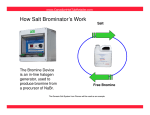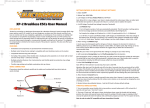Download TM3030 User manual & Builder`s Guide
Transcript
Oakley Sound Systems TM3030 PCB Issue 1 User manual & Builder's Guide V1.1.2 Tony Allgood B.Eng PGCE Oakley Sound Systems CARLISLE United Kingdom Introduction The Oakley TM3030, pronounced as 'tee-emm-thirty-thirty', is a revised and cut down edition of the hugely popular TB3030 project. It is designed to be built into half of a 1U 19" rack or other half rack case of your choice. All the seven knobs, the one switch and the four LEDs are designed to be mounted directly onto the printed circuit board. This simplifies building and reduces the possibilities of any mistakes in construction. However, unlike the Oakley TB3030 and TB3031, this project has its own midi interface on board. This interface has been especially designed for us by Sequentix, the creators of the P3 Sequencer and midibass TB303 midi interface. By careful analysis of the original unit, Sequentix have created a midi interface that allows the TM3030 to behave as the original unit would if you could feed it midi messages. Slides and accents are faithfully reproduced. This unit contains no internal sequencer. Now I know part of the sound of those famous acid riffs come from the behaviour sequencer, but with careful programming on your favourite computer or hardware sequencer, it is still possible to create those wonderful fluid lines that are so recognisable. The PCB contains, in several key areas, places where the builder can chose to use modern or original Japanese parts. We believe that the modern parts sound as good as the originals, but the option is there if you have the parts and want authenticity. For general information regarding where to get parts and suggested part numbers please see our useful Parts Guide at the project webpage or http://www.oakleysound.com/parts.pdf. For general information on how to build our modules, including circuit board population, mounting front panel components and making up board interconnects please see our Construction Guide at the project webpage or http://www.oakleysound.com/construct.pdf. Power Supply The power requirements are 15V AC, or 18V to 24V DC. Current consumption is no more than 80mA. We assume the builder will be using a mains adapter to power the TM3030. Mains adapters are also called 'power packs', 'battery eliminators' and 'wallwarts'. They are available in linear regulated, linear unregulated or switch mode types. The TM3030 can be used with either of the linear types. Switch mode wallwarts produce a noisier output signal and can interfere with other audio equipment. From my experience in buying wallwarts, I would recommend that you look for either a 15V AC output type, or 24V DC unregulated type. If you are using a DC output power pack, the TM3030 will function safely on any polarity setting. ie. the tip can be either positive or negative. The choice of connector is yours. However, most wallwarts come with a 2.5mm power plug. These are not the same as a 2.5mm jack, but are small circular tubes, the inside of which is one contact and the outer layer the other. 2 Which ever socket you use, and whether you use a DC or AC wallwart, you must ensure that the supply inlet socket is insulated from the case chassis. This simply means you must use a plastic cased socket and not one with a metal screw or mounting bush. These should be easily available from your parts supplier. I'll deal with the actual connections in a later part of this documentation. I do not endorse any method that uses the direct powering of any Oakley equipment with the mains supply. It is up to you to use your PCB wisely and to make sure you make your project in a safe manner. Furthermore you should ensure that the finished project is safe to any persons who are using it. Neither I or Paul Darlow can take any responsibility for your actions with this board. The following advice is only for those who know how to wire mains rated equipment safely. If you do not know how to do this then make no attempt to do so. The following information provided in italics is the only information I am prepared to give regarding direct mains supply for the TM3030. Transformer rating: Secondaries: 15-0 or 7.5-0-7.5 @ 3VA minimum Do not connect common of any dual secondary windings to ground. Winding end wires go to pin 1 and pin 2 of the connector marked AC power. Neither pin 1 or pin 2 should be connected to ground. C16 should be adequately rated for the input voltage you are using. ie. At least equal to 1.4xVac. Where Vac is the maximum output RMS voltage of the transformer. Line fuse: T250mA All parts of the metal case MUST be earthed to mains safety earth via a suitably low resistance bonding strap or wire. 0V on the board should also be tied to earth via a 100R resistor. 3 Operating Instructions The following will be a description of the pots and switches in the TM3030. Reading the front panel of the TM3030 from left to right: TUNE: This rotary control alters the frequency of the VCO and thus tunes the whole instrument. Default tuning would normally be expected in the central position. VCO WAVE: This is a little switch that selects the waveform that is then passed to the filter. The VCO produces two waveforms, the square wave, a hollow sound; and a sawtooth wave, a more brassy sound. Neither output is actually a text book representation of these waveforms. The TM3030 produces a very unusual square wave that is very distinctive in sound. The actual VCO core actually produces a sawtooth waveform. This is converted into a square wave by a simple single transistor waveshaper. FREQUENCY: This alters the voltage controlled filter’s cut-off frequency. The more clockwise the pot the brighter the sound. The filter inside the TM3030, like the original device, is a four pole diode ladder. The roll-off in the initial part of the response is approximately -18dB per octave, which is actually closer to that of an ideal three pole filter. SLIDE LED: Lights red when a slide is activated. This is done automatically by the midi interface when it receives two overlapping notes, ie. playing legato. You will see this flicker in normal operation even if no slides are enabled. This is because the TM3030's midi interface exactly mimics the actions of the original design which produced spurious control signals to the glide circuitry. RESONANCE: This alters the amount of feedback applied to the filter. What this does is to create a peak in the filter’s response. Thus certain frequencies are heavily emphasised. It also controls the amount that the accent signal modulates the filter’s cut-off. This last bit is rather unusual, but it gives the TM3030 its characteristic ‘th-wap’ sound when accents are triggered. AMOUNT: The filter’s cut-off frequency can be modulated with an envelope generator. Thus dynamic filtering is possible. By increasing the amount of envelope modulation, the cut-off point is increasingly moved by the envelope generator. The generator itself is triggered by the gate signal, and produces a decaying voltage immediately after being triggered. This produces the characteristic ‘dow’ sound. Oddly, the envelope amount also gets higher for repeated triggering of the gate. The TM3030's envelope sweep can actually be turned off by turning the pot completely anti clockwise. The original device actually can't do this, so if you want to recreate the limitations of the original unit you should not take this pot down to zero. However, it should be noted that many original units have been modified to allow for zero modulation. GATE LED: Lights green when an active gate is present. Not all midi notes are recognised by the TM3030. The unit has only a six bit digital to analogue convertor (DAC) which is identical in design to the one in the original device. Therefore, only half of all the 127 midi 4 note numbers are able to trigger the TM3030. The lowest note that is played is C3 (where middle C is C4), lower notes that this are ignored. VCF DECAY: Controls the time it takes for the filter envelope to decay down to zero. From ‘dit’ sounds to ‘dowww’ sounds. This pot will have no effect on accented notes when the decay time is set automatically to its lowest value. ACCENT LED: Lights yellow when an accent is detected. Accents are triggered automatically by the midi interface when the incoming midi note has a velocity value over a certain value. This value can be set up as anything you want by using a suitable system exclusive message to the midi interface. However, by default it is set at velocity value 100. ACCENT: When accent is triggered the VCA can become louder and more punchier. This pot controls how much the accent has an effect. Like the original device, the accent signal triggers a third envelope generator circuit which controls the filter's cut-off frequency. The amount that the accent affects the VCF is controlled both by both this pot, and the resonance pot. Accent also affects the decay time of the filter envelope generator. When accent is triggered the decay time is automatically set to its minimum value and the VCF Decay pot has no affect. POWER LED: Lights red when the device is powered up. Remember though, if you are powering your TM3030 with an external wallwart, you need to ensure that the wallwart is switched off or removed from the wall socket when you are not using the unit. VOLUME: Controls the final output level. The output circuitry is faithfully copied from the original device and as such behaves in a less than ideal way. You will find that by loading the output with different impedances you can change the sound. Lower impedances will load the output producing distortion. 5 Buying Your Electronic Components Most of the parts, but not all, are easily available from your local parts stockist. I use Rapid Electronics, RS Components, Farnell and Maplin, here in the UK. In North America, companies called Mouser, Newark and Digikey are very popular. In Germany, try Reichelt, and in Scandinavia you can use Elfa. Some of the parts are a little more tricky to source. However, these parts should be available from either ourselves and Senso's Vintage Planet in the Netherlands. Oakley Sound retail side at Krisp1: http://www.oakleysound.com/om-order.htm Senso's Vintage Planet: http://www.vintageplanet.nl The PCB is laid out for a certain type of pot and its matching pot bracket. The pot brackets make mounting the board to the front panel very easy. They hold the board at the correct angle to the panel, and can provide all the support the board needs in normal usage. The pots suggested are Alpha or ALPS 16mm carbon types. These are very much an industry standard part and are used in all sorts of gear, including most of the Doepfer and Analogue Systems gear. You could use any pot type you want, but not all pots have the same pin spacing so may not fit on the PCB. Of course, the pin spacing will not be a problem if you are not fitting the pots into the board and are hand wiring them to the front panel. Now this is where it gets complicated. Even if you buy 16mm Alpha or ALPS pots you still need to make sure you have the correct pot shaft. It is the shaft that the knob will fit onto. They come in three basic types; splined, round, and D-shaft. The knobs you will need to buy should then fit onto the shaft you have chosen. The D-shaft types are probably not going to be easy to find although they are the most common in commercial applications. The most likely one you will see from the parts suppliers is the 6mm diameter splined shaft which work with low cost push fit knobs. Round types have perfectly smooth cylindrical shafts and tend to be found on the ALPS pots you can buy. However, you need to use the more expensive grub screw or collet knobs on these. Now just to make things really annoying, the shaft length also varies with vendor. In most cases a longer shaft can be simply cut down with a hack saw to the smaller lengths. It is a good idea to use a file to round off any sharp edges though. In the UK, Rapid sell the most of the Alpha pots we need at a very good price. However, the dual gang [stereo] pot used for the 'Resonance' is not sold by Rapid. Furthermore, the Rapid pots have long shafts that need to be cut down if you want to use their excellent 'soft touch' knobs for splined shafts. Banzai are in Germany, but deliver worldwide, also sell Alpha pots. These come with a nice short shaft, so they don't need cutting down. However, they don't sell 1M log pot we need for the 'Decay time' pot. I actually wrote to Banzai requesting that they should think about selling these, but they politely told me they had no plans to introduce this part to their stock. 6 Therefore, my recommendation for UK builders is to buy all the pots you can from Banzai but the 1M logs you must buy from Rapid. Its slightly more expensive this way, but at least you only need to cut-down one pot. The pot brackets are available from Omeg, or from us as part of the pot bracket kit. If you are mounting the PCB firmly to your case using the four mounting holes on the board, you may not need the pot brackets. The resistors are mostly, but not all, 5% carbon 0.25W types. However, I tend to use 1% 0.25W metal film resistors for all my general purpose resistors, since these are very cheap nowadays. Some of the resistors in the TM3030 have to be 1% and those in the DAC circuitry need to be 0.1% types. Failure to use good quality parts in these locations will affect the VCO tuning stability. These critical parts are indicated in the parts list. All the electrolytics (abbreviated to ‘elect’ in the parts list) have their recommended working voltage listed in the parts list. However, this is only a guide. All voltages should be over 25V, except for C16 which should be 35V. However, don't chose too high a voltage because the capacitor could be then too physically large to fit into the board. Pitch spacing, which is the distance between the legs is 5mm or 0.2". The pitch spacing of most of the non-polar capacitors is now 5mm (0.2”). This may differ from some of the older Oakley boards you have built. For values between 1nF and 1uF, I use metallised polyester film types. These come in little plastic boxes with legs that stick out of the bottom. Try to get ones with operating working voltages of 50V, 63V or 100V. I would fit a close tolerance polystyrene for the VCO timing cap, C9. This will give better pitch stability. Use a cheaper part if you can accept a small drift in VCO pitch with time. The PCB is laid out to accept the superbly specified 10nF LCR type EXFS/HR series. Standard axial types will fit into the board if mounted on one end. The working voltage can be quite low, 63V is common. Other alternatives to polystyrene are polypropylene. But make sure you get low voltage types like 63V or so. Polypropylene capacitors are also used in suppression and can get very very big. The three ceramic capacitors should be ‘low-K', NP0, or C0G ceramic plates or dipped ceramics. The lead spacing is 0.2” or 5mm. Do not chose cheap and nasty ceramic types, usually ‘high-K’, obtainable from some surplus places. I have also used some axial multilayer ceramics for the power supply decoupling on the digital sections. These parts can be substituted with ordinary low voltage radial polyesters if you wish. Watch out for the pitch spacing as the board is laid out to accept 0.3", 7.5mm, for these devices. The horizontal preset or trimmer resistors are just ordinary carbon types. No need to buy the expensive cermet types for these positions. Carbon sealed units have more resistance to dust than the open frame types. Piher make a suitable type to use here. Pin spacing is 0.2” at the base, with the wiper 0.4” away from the base line. 7 The multiturn trimmers are the ones that have the adjustment on the top of the box. Spectrol and Bourns make these. Some types are 22 turns, while others are 25 turns. Either will do. They should have three pins that are in a line at 0.1” pitch. Don’t chose the 10-turn ones with the adjustment on the end, they won’t fit on the PCB. The BC549 transistors can be pretty much any NPN transistor that corresponds to the same pin out. For example: BC550, BC548, BC547 etc. However, I recommend using BC549 or BC550 only as these are low noise devices. Quite often you see an A, B or C suffix used, eg. BC549B. This letter depicts the gain or grade of the transistor (actually hfe of the device). The TM3030 is designed to work with any grade NPN although I have used BC549B throughout in my prototypes. The transistors specified as BC559 in the schematic should be BC559C or BC560C types. The SCR in the VCO is different. Here I have used BC212L and BC182L. Although these are actually pretty ordinary transistors, they have a different pin out to the other NPN and PNP transistors used in the TM3030. They also have the same pin out as the Japanese parts used in the original device. You could substitute these three transistors with the Japanese parts if you can get them. The BC212L is equivalent to the 2SA733P, and the BC182L is equivalent to the 2SC536F. It is in my opinion that there are no sonic differences between the European and Japanese parts in this part of the circuit. The FET buffer of the VCO can be one of two parts. The PCB is laid out for both, but you must ensure the one you use goes into the correct place on the board. Q1 should be a 2SK30A-O. Q2 should be a J201. Do not fit both. The original design and my own TB3030 used the 2SK30A-0, but these are quite tricky to find. In the TB3031 I used the J201, and I still think this is a very good substitute for the Japanese part. In fact, its possibly more accurate since the variation between any two J201 devices may well be less than that of the 2SK30A-0 types. I will leave the choice of device to you. However, I have tested both parts in the TM3030 and recorded and compared the resultant audio output. I cannot tell the difference in the outputs from the two types. Q18 is also a 2SK30A device. This one is the Y variety. These are easier to get hold of, and Senso at Vintage Planet should be able to supply you with one. As we have read the original design used two variants of the 2SK30A, the O and the Y types. These two different types differ only by their value of Idss. This is the current that runs through the device when the gate and source are grounded and the drain is taken to 10V. The O types are defined as having a Idss of 0.6mA to 1.4mA. The Y types are defined as having Idss of 1.2mA to 3.0mA. Look at the range of Idss for the 2SK30A-O. It is interesting to note this, because the sound of the square wave is dependant on the Idss of the O type device. So no wonder that people have commented some TB303s sound slightly different to one another. The original Japanese NPN pair is the 2SC1583. It is a superb component and although not made any more it is still available from some places. Matched NPN pairs are required in three places in the TM3030, the exponential convertor, the filter ladder and the differential amp in 8 the VCF. Only in the differential amplifier have I made space on the board to take the 2SC1583. In the other two positions I have used modern substitutes. For the exponential convertor I have decided to use the better and more easily available SSM2210 in place of the 1583. There will be no sonic difference here and the SSM part is more easily affixed to the temp co resistor used in our design. SSM2210P are available from many places. Don't forget though you need the DIL or DIP version. For the filter ladder the original design uses two matched pairs, one at the bottom of the ladder, a 2SC1583, and one at the top, a 2SC2291. Although the 2SC1583 is available, getting hold of the 2SC2291 is usually very hard. I didn't want to rely on builders getting this part so in the TB3030 and TB3031 designs I used a CA3046. This is a NPN array with 5 NPN transistors, two of which are well matched. This part is now obsolete and its actually not as well matched as the 1583 or 2291 parts. Bring forward the THAT300P. This is four very well matched NPN devices in one package. In my tests I found that this part sounds identical to the Japanese parts and is therefore an excellent substitute. THAT300P can be obtained from Profusion in the UK, Small Bear in the US, and also at Mouser (part #887-300P14-U). It is quite expensive though in small quantities. The differential amplifier uses a single 2SC1583 in the original design. The TM3030 allows for this if you can get hold of the 2SC1583. If not, then do not worry, as the board can also be fitted with a SSM2210P. U11 is the SSM2210P, U12 is a 2SC1583. Again, like the FET in the VCO buffer, only one of these devices needs to be fitted. Do not fit both U11 and U12. Of all the various tests I did on replacing the Japanese parts with the more modern equivalents, it is only the differential amplifier pair that made any noticeable and measurable difference. Neither one could be described as being 'better', but there is an audible difference between using the SSM2210 and the 2SC1583 in this position. The best description I can come up with is that the 2SC1583 showed a slightly pronounced resonance when compared to the SSM part. This may have been down to the differences in Hfe between the two devices. The VCA circuit also allows the builder some choice in the construction. The board is laid out to accept either the original R-Ohm BA662 OTA chip, or a my own VCA design based around the CA3080 OTA and a discrete buffer circuit. I have tested this part of the circuit very thoroughly, and I am convinced there is little or no perceivable audible difference in the two designs. It should be said that both OTA chips are now obsolete, but the CA3080 is still available from many sources. Small Bear and Senso both carry this part. In either case, do ensure that you build your choice correctly. The 3080 design uses an additional FET and resistor and neither of these should be fitted if you are using a BA662. For the dual op-amps in the TM3030 I have specified the same parts as used in the original unit. These are AN6562 devices. They have a very large input voltage range, that includes zero volts, so they cannot be substituted with more common op-amps like the TL072. Alternatively you can use the LM358 instead. This is a good part and although it does behave 9 slightly differently to the AN6562 in some conditions it does seem to not change the TM3030's sound in any way. The AN6562 devices are available from Senso for a modest amount. You need two of them, one for the VCO circuit, the other for the power supply. The PIC is a special programmed device that is supplied when you buy the PCB. Spare preprogrammed PICs, should you break yours, are also available for a small charge. Neither Sequentix or Oakley Sound will provide the firmware separately so that you can program your own PICs. U2 is a 6N137 opto-coupler and not a 6N139 as shown in the schematic. The other semiconductors used in the TM3030 are standard parts that you should be able to get from your local parts supplier. The PTC is a 1K +3500ppm/K positive temperature coefficient resistor. This means its resistance goes up with temperature. Its there to keep the VCO’s frequency relatively stable as the ambient temperature changes. The PTC I now use for this job is made by KRL in the US. They can be obtained either from ourselves or from Senso's Vintage Planet. They are described as 'Tel Labs Q81' equivalents. Other PTCs do exist and good use can be had from the cheaper Meggitt series. Farnell part number 1174306. Its a 1K +3000ppm/K 900mW device. The old TB3030 used this part and I thought it was great until I tried the KRL parts. I can simply say that once fitted the KRL parts give much better stability over a wider range of temperatures. Input and output sockets are not board mounted. You can choose whichever type of sockets you wish. However, to reduce the possibility of earth loops you may be wise to use plastic sockets for the audio output socket. The LEDs can be any type, although I recommend the use of standard round 3mm types. You will need to bend their legs if you want them to stick through the panel. More detail about mounting the LEDs is given on this later on this document. Many manufacturers do ready made preformed LEDs in little plastic boxes. These may be perfect for the job, but be careful that your LEDs have the cathode on the right hand side as you look at the front of the device. The suggested colours for the LEDs are just that, suggestions. You can chose any colour you want for any of the LEDs. However, bear in mind some of the blue LEDs will appear brighter unless you step down the current with a bigger current limiting resistor. The front panel switch can be any style if you are not fitting it directly to the PCB. However, the PCB is designed to use the miniature toggle range from C&K. Ones made by Multicomp also fit very nicely. The switch should be an ordinary ON-ON switch, sometimes called SPDT. The C&K types are ‘type 2 horizontal’ non-sealed units. C&K’s part number is 7101MD9AV2BE. Farnell part number: 9575502. 10 Multicomp switches are similar and can also be obtained from Farnell. The Multicomp part number is 1MS1T2B4M7RE. Farnell sell it as part number: 9473297. The power on switch will probably be fitted to the rear of the unit if you are using a half rack case or fitting two TM3030 units in one 1U rack. You can chose any type of switch you fancy, but I normally go for ones that need a circular mounting hole since these are easier to fit. The power inlet socket should be one to match your choice of wallwart supply. However, it is important that you chose an insulated design, ie. one made from a plastic housing. It is imperative that you do not let either of the input power leads connect to the chassis. The topic of power supplies and cases have already been covered in their own sections earlier in this document. UK builders should know that there is now a ‘Oakley Preferred Parts List’ online. This gives the part codes of our most used parts. It can greatly speed up ordering times. This can be found at www.oakleysound.com/parts.pdf. Sometimes people like to substitute parts in place of my own recommendations. Feel free to do this, but remember that there is normally a good reason why I have selected that particular part. If you do find that, say changing an transistor with another one, makes an improvement, please do let me know via the Oakley-Synths list or our forum at Muffwigglers.com. 11 Parts List I strongly advise you to read the 'Buying Your Components' section above before you place any order for parts. For general information regarding where to get parts and suggested part numbers please see our useful Parts Guide at the project webpage or http://www.oakleysound.com/parts.pdf. A quick note on European part descriptions. To prevent loss of the small ‘.’as the decimal point, a convention of inserting the unit in its place is used. eg. 4R7 is a 4.7 ohm, 4K7 is a 4700 ohm resistor, 6n8 is a 6.8 nF capacitor. Resistors All resistors 1/4W 5% unless stated. 10R 22R 100R 220R 1K +3500ppm/K 1K 1K5 1K8 1% metal film 2K2 2K2 1% metal film 3K3 1% metal film 3K9 1% metal film 5K1 1% metal film 6K8 10K 10K 10K 1% metal film 22K 100K 1% metal film 100K 0.1% metal film 47K 1% metal film 51K 1% metal film 68K 180K 200K 0.1% metal film 220K 1% metal film 220K 1M 1M5 R60 R65, R70 R88, R89, R113, R14, R61, R42 R1,R9,R10 PTC R4, R117, R104, R84, R31, R64 R106 R85 R12, R29, R109, R112, R107, R110, R63, R44, R43, R94, R59, R58, R80 R91 R40 R50 R38, R72 R74 R6, R13, R7, R116, R114, R100, R51, R97, R78, R77, R79, R57, R46, R83, R62, R67, R53 ,R52 ,R69, R68, R5 R118 (only if not fitting BA662 in U15) R71 R95, R11, R92, R93, R54, R41, R73, R66 R28, R8, R33, R108, R32, R35, R101, R103, R99, R115, R36, R37, R90, R30, R55, R75, R76, R82, R49, R47, R81 R16, R18, R20, R22, R24 R2, R96, R102, R39 R105 R56 R3 R15, R21, R25, R26, R23, R19, R17 R27 R45, R98, R48, R86 R111, R34 R87 12 Capacitors 10nF 1% polystyrene 33pF ceramic plate 330p ceramic plate 3n3, 100V polyester 1nF, 100V polyester 10nF, 100V polyester 15nF, 100V polyester 33nF 100V polyester 47nF 100V polyester 100nF, 63V Polyester film 220nF, 63V polyester 100nF, 63V axial ceramic 1u0, 63V elect 2u2, 63V elect 10uF, 35V elect 22uF, 35V elect 47uF, 35V elect 470uF, 35V elect C9 C1, C2 C21 C30 C12 C11 C29 C41, C23, C28, C24 C32 C31, C6, C49, C47, C33, C34 C14 C5, C7, C10 C37, C13, C55, C52, C19, C53, C51, C42, C46, C44, C35, C43, C15, C20 C22, C8 C54, C48, C27, C38, C36, C50, C17, C18, C25 C4, C3 C45,C26,C39,C40 C16 Discrete Semiconductors 1N4004 diode 1N4148 BC182L NPN transistor BC212L PNP transistor BC549 NPN transistor BC559C PNP transistor J201 FET J201 FET 2SC1583 NPN pair 2SK30A-O FET 2SK30-Y FET SSM2210 NPN pair SSM2210 NPN pair THAT300P NPN array D7, D6, D4, D3 D2, D14, D1, D5, D8, D13, D12, D10, D9, D11 Q5, Q4 Q3 Q34, Q9, Q10, Q27, Q8, Q26, Q7, Q20, Q19, Q21, Q15, Q14, Q29, Q30, Q24, Q25, Q12, Q17, Q23, Q13 Q31, Q6, Q33, Q32, Q11, Q16, Q22, Q28 Q35 (only if not fitting BA662 in U15) Q2 (only if not fitting 2SK30A-0 in Q1) U12 (only if not fitting SSM2210 in U11) Q1 (only if not fitting J201 in Q2) Q18 U6 U11 (only if not fitting 2SC1583 in U12) U9 Integrated Circuits 4050 hex non-inverting buffer U5, U4 4066 quad analogue switch U8 6562 or LM358 dual op-amp U7, U13 6N137 opto coupler U2 LM723 voltage regulator U10 13 78L05 +5V regulator BA662 Roland OTA CA3080 OTA PIC18F242 TM midi-chip U1 U15 U14 U3 (fit only if not fitting CA3080 in U14) (fit only if not fitting BA662 in U15) (Supplied with PCB) Trimmers 2K multiturn cermet 10K multiturn cermet 50K multiturn cermet 470K carbon 1M carbon PSU V/OCT PITCH FREQ OFFSET Pots All Alpha 16mm types with matching brackets. Note Alpha and ALPS use A and B suffixes on their pot values. A = log and B = linear. This is completely opposite to the labelling on the TM3030 schematic which follows the standard European designations. 1M log 50K lin 50K lin x 2 (dual gang) 50K log DECAY TUNE, ENV_MOD, FREQUENCY, ACCENT RESONANCE VOLUME Miscellaneous 4.000MHz crystal 5-pin DIN socket 1/4" jack socket 2.5mm power inlet Power switch LED 3mm red LED 3mm green LED 3mm yellow SPST toggle switch Knobs X1 MIDI_IN, MIDI_OUT AUDIO_OUT AC_POWER SLIDE, ON GATE ACC WAVE Seven off to suit pot shafts Also you will need solder, connecting wire of some sort and a case to put it all in. You may want to use IC sockets for all the ICs. I do recommend that you use an 28-pin 0.3" wide IC socket for the PIC. 14 Populating the PCB Warning: Oakley PCBs are supplied with the RoHS compliant lead free HASL finish. This is a good quality finish but does possess slightly different soldering characteristics to the traditional lead based HASL finish. Avoid touching the solder pads which can cause premature tarnishing of the finish. Shelf life is hard to predict but we recommend soldering in all the components less than one year from when you receive your board. These boards can be soldered with either leaded or lead free solder. However, although it is much easier to use you should be aware that lead solder is toxic. Always wash your hands after handling solder and never put solder, or any products containing solder, in your mouth We are not responsible for any accidents caused whilst working on these boards. It is up to you to use your board responsibly and sensibly. Occasionally people have not been able to get their Oakley projects to work first time. Some times the boards will end up back with me so that I can get them to work. To date this has happened only five times across the whole range of Oakley PCBs. The most common error with four of these was parts inserted into the wrong holes. Please double check every part before you solder any part into place. Desoldering parts on a double sided board is a skill that takes a while to master properly. If you have put a component in the wrong place, then the best thing to do is to snip the component’s lead off at the board surface. Then using the soldering iron and a small screwdriver prize the remaining bit of the leg out of the hole. Use wick or a good solder pump to remove the solder from the hole. Filling the hole with fresh solder will actually make the hole easier to suck clean! For construction of the PCB I use water washable flux in leaded solder. The quality of results is remarkable, although you should remember that boards made this way are not RoHS compliant and would fall foul of the law should you decide to sell your unit. In Europe, Farnell sell Multicore’s Hydro-X, a very good value water based product. You must wash the PCB at least once an hour while building. Wash the board in warm water on both sides, and use a soft nail brush or washing up brush to make sure all of the flux is removed. Make sure the board is dry before you continue to work on it or power it up. It sounds like a bit of a hassle, but the end result is worth it. You will end up with bright sparkling PCBs with no mess, and no fear of moisture build up which afflicts rosin based flux. Most components can be washed in water, but do not wash a board with any trimmers, switches or pots on it. These can be soldered in after the final wash with conventional solder or the better new type of ‘no-clean’ solder. All resistors, apart from the special PTC, should be flat against the board surface before soldering. It is a good idea to use a ‘lead bender’ to preform the leads before putting them into their places. I use my fingers to do this job, but there are special tools available too. Once the part is in its holes, bend the leads that stick out the bottom outwards to hold the part in place. This is called ‘cinching’. Solder from the bottom of the board, applying the solder so that the hole is filled with enough to spare to make a small cone around the wire lead. Don’t put too 15 much solder on, and don’t put too little on either. Clip the leads off with a pair of side cutters, trim level with the top of the little cone of solder. Once all the resistors have been soldered, quickly check them ALL again. Make sure they are all soldered and make sure the right values are in the right place. The diodes can be treated much like resistors. However, they must go in the right way. The cathode is marked with a band on the body of the device. This must align with the vertical band on the board. In other words the point of the triangular bit points towards the cathode of the diode. There are three types of diodes used in this project. Most are ordinary signal diodes, the 1N4148, but you also should have four bigger black 1N4004 types. When all the diodes are in place, double check all are pointing the right way. The polyester capacitors are like little blue or red boxes. Push the part into place up to the board’s surface. Little lugs on the underside of the capacitor will leave enough of an air gap for the water wash to work. Cinch and solder the leads as you would resistors. The smaller electrolytic capacitors are very often supplied with 0.1” lead spacing. My hole spacing is 0.2”. This means that the underside of these radial capacitors will not go flat onto the board. This is deliberate, so don’t force the part in too hard. The capacitors will be happy at around 0.2” above the board, with the legs slightly splayed. Sometimes you will get electrolytic capacitors supplied with their legs preformed for 0.2” (5mm) insertion. This is fine, just push them in until they stop. Cinch and solder as before. Make sure you get them in the right way. Electrolytic capacitors are polarised, and may explode if put in the wrong way. No joke. Oddly, the PCB legend marks the positive side with a ‘+’, although most capacitors have the ‘-’ marked with a stripe. Obviously, the side marked with a ‘-’ must go in the opposite hole to the one marked with the ‘+’ sign. Most capacitors usually have a long lead to depict the positive end as well. The bigger 470uF capacitor should be soldered flush onto the board using no-clean or conventional solder. On no account should this part be put in the wrong way. The single transistors all look alike. So look very carefully before inserting each device. Match the flat side of the device with that shown on the PCB legend. Push the transistor into place but don’t push too far. Leave about 0.2” (5mm) of the leads visible underneath the body of transistor. Turn the board over and cinch the two outer leads on the flip side, you can leave the middle one alone. Now solder the middle pin first, then the other two once the middle one has cooled solid. Cut off any excess leads. Sometimes transistors come with the middle leg preformed away from the other two. This is all right, the part will still fit into the board. However, if I get these parts, I tend to ‘straighten’ the legs out by squashing gently all the three of them flat with a pair of pliers. The flat surface of the pliers’ jaws parallel to the flat side of the transistor. The 2SC1583 can go in anyway around. Just make sure you don't push it too far into the board or you will break it. The PTC is the special temperature compensating resistor. It should be mounted so that it sits above the board and rests on the flat face of the SSM2210. You’ll need to preform the leads 16 to do this. Then push the part into the holes marked PTC, solder and cut the leads form the underside of the PCB. Have a look at the photograph on the TM3030 web page to see how I have done it. Whenever you need to bend legs of any semiconductor device be gentle. Its a good idea to earth yourself too. Touching a nearby radiator or oscilloscope earthing tag is usually enough. IC sockets are to be recommended, especially if this is your first electronics project. Make sure, if you need to wash your board, that you get water in and around these sockets. I would make the board in the following order: resistors, diodes, IC sockets, small non-polar capacitors, transistors, electrolytic capacitors. Then the final water wash. Once the board is fully dry, you can now fit the trimmers. The multiturn ones can go in any way around. Do not fit the pots, front panel LEDs or switches at this stage. The mounting of the pots, front panel LEDs and switches requires special attention. See the next section for more details. 17 Mounting the Pots, LEDs and Switches If you are using the recommended Alpha pots, then they can support the PCB with specially manufactured pot brackets. You will not normally need any further support for the board. When constructing the board, fit the pot brackets to the pots by the nuts and washers supplied with the pots. Now fit them into the appropriate holes in the PCB. But only solder the three pins that connect to the pot. Do not solder the pot bracket at this stage. When you have soldered all the pots you can fit the board to your front panel. Position the PCB at right angles to the panel, the pot’s own pins will hold it fairly rigid for now. Then you can solder each of the brackets. This will give you a very strong support and not stress the pot connections. The Alpha pots are labelled with an A or B suffix. For example: 50KB or 1MA. Alpha and ALPS do the opposite to our European convention and use A = log and B = linear. So a 1MA is a 1 megohm log pot. The four front panel mounted LEDs must be fitted carefully if you are using the directly mounted technique. Although this sounds fiddly, its actually quite easy and it reduces wiring, interference and possible errors. Remove the front panel so that you just have the board again. Get the four LEDs and find the cathode for each one. Make sure the cathode of the LEDs will go into the round pad, pin 2, on the board. Carefully bend the LED’s legs at a point 6mm away from the plastic body of the LED. The legs should be bent by 90 degrees so that the legs are pointing straight down. Check to see if they fit into the board. The bottom of the LED’s body should fit just flush to the board edge. Fit all four LEDs to the board but do not solder them in at this stage. Let their legs poke through, there’s no need to cut them down yet. Now fit the front panel again to the board and tighten the pot nuts. You should find that the board now fits snugly into position and each LED should be just poking out of its hole neatly, albeit loosely. Align the LEDs if they aren’t quite straight and solder each one in turn, trimming its leads nice and short afterwards. With panel removed once again, you can now fit the switches. The C&K PCB mountable switch should fit tightly into its respective holes on the board. You may need to use a pair of fine nosed pliers to help the flexible gold pins into the board holes. Make sure the switch body is flat against the board. Now refit the front panel and make sure the round switch barrel fits into its hole in the front panel. Now solder all the pins on the switch including the securing pins to the front. That completes the soldering of the front panel components. 18 Housing your unit The PCB has been designed to fit into a standard 1u high 19” rack unit. Your local parts distributor will have these. Good rack units are quite expensive, and will contribute heavily to the final cost of your completed TM3030. Expect to pay around £35 or so. Your choice of case will also be affected by what else you want in your enclosure. It is possible, in theory at least, to fit two TM3030 units side by side in a 1U rack case. This does depend on the rack case you have chosen, but most should have the front panel space to allow this. Obviously, if you are choosing to use an internal mains supply, make sure you give yourself enough room for the transformer and associated wiring. Bryant Broadcast, Holt Broadcast Services, Electrospeed and RS Electronics Ltd do have a range of rack units that may be suitable. The Bryant and Holt Broadcast ones are both superbly made, but they do not allow you to use the standard 3mm thick Schaeffer front panel. Their cases actually utilise the front panel as part of the enclosure. Simply swapping the Bryant/Holt panel with one obtained from Schaeffer will not work. Of course, if you are drilling out the Bryant/Holt panel to any Schaeffer plan, then this would indeed work wonderfully. Both Bryant and Holt do custom metal work, so it may be possible to try their services. This is one area I would like to try in the near future. Another option is to send the plain Bryant or Holt front panel to Schaeffer for engraving. Contact Schaeffer for details of this service. If you buy the cases made by Vero from Farnell and others, you will find that the height of the unit internally is quite restricting. The bottom and lower panels have 6mm folds in them at the front. This effects the amount of space available for the pots and circuit board at the front panel. It is possible to use these cases as I have done, but I needed to cut back the three pins on each pot to prevent them shorting with the case. The pot bracket pins actually prevent the case from then touching the pot’s pins. This is all right, but you need to allow a minimum of 0.5mm slack when you fit the front panel to the case. The other choice is to fit the TM3030 into a half rack. My first prototype was built into a half rack width two tone metal case from RS Components Ltd. Their part number is 222-020. Unfortunately, you will need to do some rework on the internal bracketry to allow the board to fit in without fouling the side supports. The nice thing about these cases is that although the main surrounding is made from steel for strength, the front panel is made from folded aluminium and so is easy to cut and shape holes. I should point out that the best performance will always come from using metal cases. Metal cases are not only more rugged, they also provide screening. A good earthed case will protect the TM3030 from extraneous radiation from CRTs, amplifiers and computers. The TM3030's VCO is particularly susceptible to mains hum fields. Although the PCB layout is carefully done to minimise this, if you fit your unit into a plastic or wooden case, you may find that you will get a little 100Hz or 120Hz wobble in the unit's pitch. You can use some aluminium foil to shield the circuitry, this can be stuck down on the lower part of the case, underneath the PCB, and connected to the 0V or ground supply of the TM3030. Do not connect it to the 0V of the power pack though. 19 For those of you fitting an internal toroidal transformer. Please, please make sure there is no way the top metal disc of the transformer's mounting can touch the top of the casing. If the metal support of transformer together with the case makes a complete loop around the core, then you have a shorted one turn secondary. (‘Well, there was a large hum, more of a buzzy rattle really, then a smell of burning rubber and then a lot of smoke... ’). You may also like to consider the use of a nylon bolt to hold the transformer in place. The PCB will be supported well enough by the pots and pot brackets. However, this may give some people nightmares so it for them it will be a good idea to provide additional support. Small holes, to fit M3 bolts, have been provided on the outer corners of the PCB to do this. Feel free to enlarge these holes if you wish. My prototype has been very happy just supported by the pots. However, my unit doesn’t get moved around much. If you intend to take it out on the road, extra support may be a good idea. 20 Midi, Power and Audio Connections The prototype had its input and output sockets mounted on to the PCB itself. This initially seemed quite practical, but in reality would only be useful if everyone was going to be using the same casing. In the production run we have used 0.1" headers for all the I/O connections. This should give you more flexibility in making your unit suit your own needs. The TM3030 board will be held in place in the case either by the pot brackets or the four mounting posts. The sockets should then be mounted onto the rear panel and then hand wired to the PCB. 0.1" headers are commonplace on commercial units to speed up manufacture. You can use either Molex [strip and crimp] or MTA [insulation displacement] type connectors. For those who haven't a clue about either of these forms, it is probably best for you to just to solder the connecting wires in place. 0.1" headers are useful and easy to use, but both types require special and expensive tools to make up the wiring. So, for many of you it will be easier to simply solder the wires into the correct holes on the TM3030 PCB. The type of wire is often asked about on the forum. I use multistrand hook up wire and this often comes in hobbyist packs of varying colours. The size that I use is typically described as 7/0.2mm which is seven strands of 0.2mm diameter wire. Don't use single strand wire since this tends to break easily. Remember to keep all wires as short as you can, but allow for a little extra so that no wire will ever become taut. I usually tin the bare wire ends with a bit of solder before I place the wire into the board or terminal hole. This stops the wire end from fraying and makes a better solder joint. NOTE: Pin 1 of the headers are denoted by a square solder pad on the PCB. All the others are round. You have just four sockets to wire up and it doesn't take long at all. Lets deal with the power inlet first. You'll probably want to include a power switch, but this isn't shown on any of the schematics. If you have chosen a nice SPST switch, it will only have two terminals. Simply wire this in series with one of the connecting wires from the power inlet to the PCB. The power inlet socket has two or three terminals. The ones you need are the terminals that connect to the the inserted power plug. The third terminal is the 'normally closed' lug, sometimes called the NC or normalising lug. This should be ignored in our application. The header labelled AC_POWER will connect to the power inlet and the power switch. Pin 1 of AC_POWER should go to any terminal on the switch. Pin 2 should go to any of the two terminals on the power socket that are not the NC lug. You should connect the other terminal on the switch to the other terminal on the power inlet that isn't the NC lug. Remember the TM3030 uses a bridge rectifier on its power input, so it doesn't matter about the polarity of the input voltage. The next socket we shall wire up in the audio output. This should be a 1/4" jack socket. This will probably have three lugs, but may have six or just two. You need the terminals that will connect to the tip and sleeve of the connected jack plug. 21 Connect pin 1 to the terminal that will connect to the tip of the jack plug. This wire will carry the audio signal. Connect pin 2 to the terminal that connects to the sleeve of the jack plug. This is the earth, or ground of the signal. The midi sockets come next. These will cause the most confusion since its sometimes difficult to know which pin goes to where. Midi sockets are numbered in a most confusing way. If you get this wrong the TM3030 won't be damaged, but it will not operate correctly. When you look at the back of a midi socket, you will see six terminals. If you are lucky then they will be labelled, but quite often they are not. We will firstly consider the five of them that form a half circle. If you position the socket so that the middle terminal is at the top, then the pin numbers go 3, 5, 2, 4, 1. Pin 2 is therefore at the top. The sixth terminal is normally opposite to pin 2 and connects to the metal surrounding of the socket. We shall call this pin the 'sleeve' pin. x2 x5 x4 x3 x1 x Sleeve The midi sockets are wired up as follows: MIDI_IN Pin 1 on PCB goes to Pin 4 on socket Pin 2 on PCB goes to Pin 5 on socket MIDI_OUT Pin 1 on PCB goes to Pin 4 on socket Pin 2 on PCB goes to Pin 2 and 'sleeve' on socket Pin 3 on PCB goes to Pin 5 on socket That completes the wiring of the TM3030. All those Trimmers Before you use your TM3030 in a real musical situation, you need to set up the presets or trimmers. You will need a small precision screwdriver or a special trimmer adjustment tool. The latter is very useful to have, and it also features a side wall to stop the screwdriver falling out of place when you are adjusting the multiturn types. PSU: The first one to set is the one marked PSU. This multiturn trimmer sets the output voltage of the main regulator to around 15V. However, to set this one correctly you need to monitor the voltage at pin 1 of U13. Measure the voltage with respect to ground, which is easily available as the screen connection at pin 2 on the midi output socket. Turn PSU until the 22 voltage is exactly 5.333V +/-20mV. Now let it sit for 15 minutes or so. Check that it hasn't changed, and if it has, re-adjust the trimmer until it reads 5.333V again. You should know that changing this voltage has a marked affect on the behaviour of the TM3030. The filter's resonance changes and the tuning of the VCO and scaling of the DAC will alter. Do not change this trimmer once you have set V/OCT and TUNE trimmers. V/OCT: Use this to generate a perfect octave scaling. If you have set the PSU trimmer correctly, you will be setting the VCO to respond to exactly 1 moog*, or 1.00V/octave. You will need a scope, or a digital frequency counter, or the best of all, a guitar/chromatic tuner. Some people use another keyboard or a calibrated VCO and listen to the beats, but that can take longer. Plug your midi keyboard into the midi input of the TM3030. Play a lowish note on the keyboard, then go two octaves higher. Adjust V/OCT until the interval is EXACTLY two octaves. Do not bother yourself whether the actual note is correct, just concentrate on getting the musical interval correct. This will probably require some patience and plenty of twiddling of the front panel Tune as well. But you will get there. Now leave it on for one hour, with the case lid in place. Then re-check the scaling and adjust if necessary. The TM3030 is set to respond to the same notes as the original device. Therefore it is not possible to play all 127 notes on a midi keyboard. The top and bottom notes are ignored as the TM3030 only responds to the middle 64 notes. TUNE: This sets the range over which your VCO acts. Set its final adjustment so that the VCO is in tune perfectly when the front panel tune control is in its central position. Note that changing the PSU trimmer will affect the tuning, so leave that well alone. Adjust FREQ to suit your own taste. This one alters the sensitivity and range of the filter's frequency pot. OFFSET adjusts the VCA offset, and this applies whether you have fitted a BA662 or 3080. However, it is more likely to needed with a 3080. Play a midi sequence into the TM3030. Set the filter cut off frequency quite low, and put the ‘amount’ and ‘modulation’ pots on their minimum setting. Now adjust the OFFSET trimmer until the little clicks at the start of every note disappear. They probably won’t go away completely, but you will be able to minimise them pretty well. * One moog is defined at 1 volt per octave. This informal definition was decided by members of the Synth-DIY Internet mailing list in honour of Dr Robert Moog (1934-2005), the father of the modern synthesiser. 23 Final Comments If you have any problems with the module, an excellent source of support is the Oakley Sound Forum at Muffwiggler.com. Paul Darlow and I are on this group, as well as many other users and builders of Oakley modules. If you can't get your project to work, then Oakley Sound Systems are able to offer a 'get you working' service. If you wish to take up this service please e-mail me, Tony Allgood, at my contact e-mail address found on the website. I can service either fully populated PCBs or whole modules. You will be charged for all postage costs, any parts used and my time at 25GBP per hour. Most faults can be found and fixed within one hour, and I normally return modules within a week. The minimum charge is 25GBP plus return postage costs. If you have a comment about this user guide, or have a found a mistake in it, then please do let me know. But please do not contact me or Paul Darlow directly with questions about sourcing components or general fault finding. Honestly, we would love to help but we do not have the time to help everyone individually by e-mail. Last but not least, can I say a big thank you to all of you who helped and inspired me. Thanks to all those nice people on Muff's Forum and the Synth-diy, Oakley-Synths and Analogue Heaven mailing lists. And special thanks to, in no particular order; Colin Fraser, Trevor Page, Juergen Haible, Paul Schreiber, Tom 'EFM' Gamble, Robin ‘DevilFish’ Whittle, Paul Perry, Rob Hukin, Byron Jaquot, Steve Ridley, Seb Francis and Chris Crosskey... Tony Allgood at Oakley Sound Cumbria, UK © February 2007 Updated July 2011 to V1.1.1 24