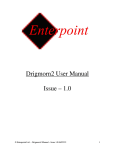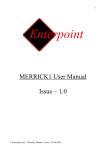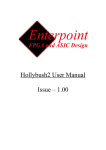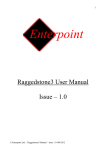Download Craignell2 User Manual Issue – 1.0
Transcript
1 Craignell2 User Manual Issue – 1.0 ©2010 Enterpoint Ltd. – Manual – Issue 1.0 07/07/2010 2 Purchase Optional Extras The following, or equivalent, are necessary to program a module. 1 – Prog2 or Prog3 Programming Cable. 2 – Craignell2 Programming Adapter We also have ZIF based module to power a Craignell2 outside of a target board to allow programming. Contact [email protected] for more details on this item. Foreword PLEASE READ THIS ENTIRE MANUAL BEFORE PLUGGING IN OR POWERING UP YOUR CRAIGNELL2 BOARD. PLEASE TAKE SPECIAL NOTE OF THE WARNINGS WITHIN THIS MANUAL. Trademarks Coolrunner-II, Spartan, ISE, EDK, Webpack, Xilinx are the registered trademarks of Xilinx Inc, San Jose, California, US. Craignell2 is a trademark of Enterpoint Ltd. ©2010 Enterpoint Ltd. – Manual – Issue 1.0 07/07/2010 3 Contents KIT CONTENTS PURCHASE OPTIONAL EXTRAS FOREWORD TRADEMARKS INTRODUCTION GETTING STARTED CRAIGNELL2 FEATURES LOCATION OF COMPONENTS POWER INPUTS AND POWER SUPPLIES POWER REGULATORS PIN HEADER IO CR2-40 CR2-48 SDRAM FPGA LED OSCILLATOR SPI FLASH PROGRAMMING CRAIGNELL2 MECHANICAL MEDICAL AND SAFETY CRITICAL USE WARRANTY SUPPORT ©2010 Enterpoint Ltd. – Manual – Issue 1.0 07/07/2010 2 2 2 2 4 4 5 5 6 6 7 7 7 9 10 10 10 10 11 14 15 15 15 4 Introduction Welcome to your Craignell2 board. Craignell2 is a low cost high performance SpartanTM-3E FPGA based module. The aim of this manual is to assist in using the main features of Craignell2. Should this manual fail to explain a feature sufficiently then our support team can be reached by email on [email protected]. Getting Started Craignell2 is currently available in 2 sizes – 40 pin and 48 pin. The FPGA fitted to Craignell2 is usually the XC3S700A-4FTG256C but Craignell2 modules based on 200A, 400A and 1400A versions of this device are available for special orders. Contact [email protected] for information. Your Craignell2 normally comes with our LED Flash Test build loaded. This application will cause the LED to flash on and off and indicates power is applied, the on-board oscillator is running and the FPGA has configured from the on-board SPI Flash Memory. Pin1 of the module is on the back side of the module at the top left of the picture above (CR2-40). Pins count counter-clockwise from Pin1. ©2010 Enterpoint Ltd. – Manual – Issue 1.0 07/07/2010 5 Craignell2 Features Location of Components Side View ©2010 Enterpoint Ltd. – Manual – Issue 1.0 07/07/2010 6 Power Inputs and Power Supplies Craignell2 normally uses a 5V input but can operate from 3.5V to 5.5V (specification guaranteed). The pins on which the 5v and the 0V power connections are made to the Craignell2 can be selected by the addition of a small wire link or zero ohm resistor. The sites for these connections are very small (0402 size) so these connections should be made by a competent technician skilled in soldering at this technology. Enterpoint Ltd does not accept responsibility for damage to a Craignell2 module if such damage is caused by poor soldering. Craignell2-40 is usually supplied with 5v connected on pin 40 and 0V connected on pin 20. Craignell2-48 is usually supplied to be used with 5v connected on pin 48 and 0V connected on pin 24. However the following alternative power supply configurations are available pre-configured for a small additional cost: VOLTAGE 5V 0V PINS AVAILABLE CR2-40 7, 8, 9, 10, 11, 12, 15, 17, 20, 21, 23, 26, 31, 40. 1, 7, 20, 21, 29, 30, 31 PINS AVAILABLE CR2-48 7, 8, 9, 10, 11, 12, 13, 24, 29, 34, 39 1, 7, 15, 17, 23, 24, 29, 36, 38, 39 Power Regulators Two AP7167 regulators provide 3.3v and 1.2V to the FPGA. These regulators can provide a maximum of 1A each. WARNING – THE REGULATORS CAN POTENTIALLY GET VERY HOT IN SOME UNUSUAL CIRCUMSTANCES ALONG WITH THE BOARDS THERMAL RELIEF. PLEASE DO NOT TOUCH OR PLACE HIGHLY FLAMABLE MATERIALS NEAR THIS DEVICE WHILST THE CRAIGNELL2 BOARD IS IN OPERATION. ©2010 Enterpoint Ltd. – Manual – Issue 1.0 07/07/2010 7 Pin header I/O The Craignell2 is fitted with a 0.1inch pitch 0.6inch wide DIL header with pins extending from the underside of the Craignell2 PCB to enable the Craignell module to become a plug-in replacement for an obsolete component or as a plug-in enhancement module for the user’s own circuitry. Craignell2-40 has 40 pins and Craignell2-48 has 48 pins. The pins are connected to General purpose IO on the FPGA via bus switches so that 5V tolerance is achieved. The Connections between the FPGA and the header pins are shown below. 2 of these connections will not be available to the user as IO because they will be required as power connections (5v and 0v) as described previously. 1. CR2-40 HEADER PIN 1 2 3 4 5 6 7 8 9 10 11 12 13 14 15 16 17 18 19 20 FPGA PIN L1 K1 K3 J1 J2 H1 J3 G1 P2 N2 R3 T4 T5 N8 T7 R7 P8 P7 R5 T6 (default 0v power) HEADER PIN 21 22 23 24 25 26 27 28 29 30 31 32 33 34 35 36 37 38 39 40 FPGA PIN T8 T9 R9 P9 P11 T11 R11 T10 R15 R13 T13 P12 C16 D15 D16 E16 F15 F16 H15 G16 (default 5V power) FPGA PIN L1 K1 K3 J1 J2 H1 J3 G1 P2 N2 R3 T4 T5 N8 T7 HEADER PIN 25 26 27 28 29 30 31 32 33 34 35 36 37 38 39 FPGA PIN M3 K4 M4 L4 T8 T9 R9 P9 P11 T11 R11 T10 R15 R13 T13 2. CR2-48 HEADER PIN 1 2 3 4 5 6 7 8 9 10 11 12 13 14 15 ©2010 Enterpoint Ltd. – Manual – Issue 1.0 07/07/2010 8 16 17 18 19 20 21 22 23 24 R7 P8 P7 R5 T6 N13 L13 K13 K14 ©2010 Enterpoint Ltd. – Manual – Issue 1.0 07/07/2010 40 41 42 43 44 45 46 47 48 P12 C16 D15 D16 E16 F15 F16 H15 G16 (default 5V power) 9 SDRAM The Craignell2 has a 256Mbit SDRAM device type IS42S32800 fitted (or equivalent) which is configured as 2M Words x 32 Bits x 4 Banks. The device package it 90VBGA. For further information about this device please consult www.issi.com. The connections between the SDRAM and the FPGA are shown below: SIGNAL NAME SDRAM PIN FPGA PIN SIGNAL NAME SDRAM PIN FPGA PIN SDRAM_DQ0 R8 E7 SDRAM_DQ29 D2 B8 SDRAM_DQ1 N7 D8 SDRAM_DQ30 D3 A8 SDRAM_DQ2 R9 C1 SDRAM_DQ31 E2 C8 SDRAM_DQ3 N8 D7 SDRAM_A0 G8 J12 SDRAM_DQ4 P9 D1 SDRAM_A1 G9 A3 SDRAM_DQ5 M8 G13 SDRAM_A2 F7 A7 SDRAM_DQ6 M7 G14 SDRAM_A3 F3 D10 SDRAM_DQ7 L8 C2 SDRAM_A4 G1 B12 SDRAM_DQ8 L2 F13 SDRAM_A5 G2 A12 SDRAM_DQ9 M3 D9 SDRAM_A6 G3 F14 SDRAM_DQ10 M2 E13 SDRAM_A7 H1 A13 SDRAM_DQ11 P1 D14 SDRAM_A8 H2 B14 SDRAM_DQ12 N2 D12 SDRAM_A9 J3 C7 SDRAM_DQ13 R1 B15 SDRAM_A10 G7 J13 SDRAM_DQ14 N3 C9 SDRAM_A11 H9 C4 SDRAM_DQ15 R2 C13 SDRAM_A12 H3 D11 SDRAM_DQ16 E8 B3 SDRAM_BA0 J7 F1 SDRAM_DQ17 D7 B6 SDRAM_BA1 H8 D4 SDRAM_DQ18 D8 A6 SDRAM_DQM0 K9 E2 SDRAM_DQ19 B9 B4 SDRAM_DQM1 K1 C15 SDRAM_DQ20 C8 A5 SDRAM_DQM2 F8 F3 SDRAM_DQ21 A9 A4 SDRAM_DQM3 F2 C12 SDRAM_DQ22 C7 C6 SDRAM_CLK J1 A14 SDRAM_DQ23 A8 C5 SDRAM_CKE J2 C11 SDRAM_DQ24 A2 B10 SDRAM_CS_N J8 E3 SDRAM_DQ25 C3 A9 SDRAM_RAS_N J9 D3 SDRAM_DQ26 A1 A11 SDRAM_CAS_N K7 H13 SDRAM_DQ27 C2 C10 SDRAM_WE_N K8 E1 SDRAM_DQ28 B1 A10 ©2010 Enterpoint Ltd. – Manual – Issue 1.0 07/07/2010 10 FPGA Craignell2 supports SpartanTM-3A devices in the FTG256C package. Standard builds of Craignell2 use commercial grade devices but industrial grade parts can be fitted at extra cost subject to minimum order quantities and charges. The FPGA fitted to Craignell2 is usually the XC3S700A4FTG256C but Craignell2 modules based on 200A, 400A and 1400A versions of this device are available for special orders. Contact [email protected] for information. LED Supplied on Craignell2 there is 1 LED driven by the FPGA. LED1 has a positive polarity i.e. ‘1’ = on. The LED is connected to the FPGA on pin N12. OSCILLATOR Craignell2 comes fitted with a 25 MHz oscillator. This is connected to the FPGA on pin N9. SPI FLASH MEMORY Supplied as standard on Craignell2 is a 128Mbit SPI Flash memory device M25P128. This device is used to configure the SpartanTM-3A. The remainder of flash memory is available for storing code for PicoBlazeTM, MicroBlazeTM or other applications. An XC3S700A will use 2,732,640 bits of this memory for configuration. ©2010 Enterpoint Ltd. – Manual – Issue 1.0 07/07/2010 11 Programming Craignell2 For programming and building your design you will need a copy of XilinxTM ISE software. Designs for Craignell2 can be implemented using the free WebpackTM version of ISE which can be downloaded from www.xilinx.com. Programming of the FPGA and SPI Flash parts on Craignell2 is achieved using the JTAG interface. Principally it is anticipated that a JTAG connection will be used in conjunction with Xilinx ISE software although other alternatives do exist including self re-programming. The Spartan 3A series needs to be programmed using ISE 9 or higher. There are 2 ways of programming the Craignell2. There is a single JTAG chain on Craignell2. The JTAG chain allows the programming of the Spartan-6 and SPI Flash device. The JTAG connector is a 6x2 1.27mm header which has a layout as follows (top view): 3V3 3V3 PROG_B GND CCLK TCK DIN TDO MOSI TDI CSO_B TMS The JTAG signals are shown in red, the Direct SPI configuration signals are green. In order to program the Craignell2 it is necessary to use a Craignell Programming adapter which separates out these 2 sets of signals and routes them to 2 standard 2x7x2mm IDC connectors which can be used by all standard Xilinx and Enterpoint programming cables. The adapter should be fitted to the Craignell2 as shown below: ©2010 Enterpoint Ltd. – Manual – Issue 1.0 07/07/2010 12 Power-up the Craignell2 module. Plug in your programming cable to the JTAG configuration connector on the Craignell programming adapter. Plug the Craignell programming adapter into the Craignell2, taking care that the 6x2 connectors are correctly aligned. Using iMPACT Boundary Scan the JTAG chain appears like this: 1. Programming the FPGA directly. Direct JTAG programming of the Spartan-3A FPGA is volatile and the FPGA will lose its configuration every time the board power is cycled. For sustained use of an FPGA design programming the design into the Flash memory is recommended (see 2 and 3 below). Direct JTAG programming using .bit files is useful for fast, temporary programming during development of FPGA programs. Right click the icon representing the Spartan-3A FPGA and choose ‘Assign New Configuration File’. Navigate to your .bit file and choose ‘OPEN’. The next dialogue box may offer to add a flash memory and you should decline. Right click the icon representing the Spartan-3A FPGA and choose ‘Program’. On the next dialogue box ensure that the ‘Verify’ box is not checked. (If it is you should uncheck it, failure to do this will result in error messages being displayed). Click OK. The Spartan-3A will program. This process is very quick (typically one second). 2. Programming the SPI flash memory using Boundary Scan. Once the SPI Flash memory has been programmed, the Spartan-3A device will automatically load from the Flash memory at power up. Generation of suitable Flash memory files (.mcs) can be achieved using ISE iMPACT’s Prom File Formatter. This method of programming the SPI flash cannot be used on earlier versions of iMPACT (e.g.9.2) and you should use the method described in section3. Right click on the icon representing the Spartan-3A and choose ‘Add SPI/BPI Flash’ Navigate to your programming file (.mcs) and click OPEN. Use the next dialogue box to select SPI flash and M25P128. Data width should be set to 1. The flash memory should appear as shown below. Right click on the icon representing the flash memory and choose ‘Program’ to load your program into the device. It is recommended that options to ‘Verify’ and ‘Erase before programming’ are ©2010 Enterpoint Ltd. – Manual – Issue 1.0 07/07/2010 13 chosen. Otherwise all defaults can be accepted. The programming operation will take some time (at least 3 or 4 minutes) 3. Programming the SPI flash memory using Direct SPI Configuration. This option is not available in versions of ISE iMPACT later than 11.5. In the ‘iMPACT Flows’ window of the iMPACT Interface choose ‘Direct SPI’. Right Click in the main window and choose ‘Add SPI device’. Navigate to your Navigate to your programming file (.mcs) and click OPEN. Use the next dialogue box to select SPI flash and M25P128. Data width should be set to 1. The flash memory should appear as shown below. Right click on the icon representing the flash memory and choose ‘Program’ to load your program into the device. It is recommended that options to ‘Verify’ and ‘Erase before programming’ are chosen. Otherwise all defaults can be accepted. The programming operation will take some time (at least 5 minutes). Please note that to allow the FPGA to configure from the SPI Flash memory device you may need to remove the programming cable from the Craignell programming adapter. Pinout Constraints file Pinout Constraints files (.ucf) for CR2-40 and CR2-48 can be found on the Enterpoint website at http://www.enterpoint.co.uk/component_replacements/craignell2.html. ©2010 Enterpoint Ltd. – Manual – Issue 1.0 07/07/2010 14 Mechanical Information Dimensions are shown in Millimetres. The approximate overall height of Craignell2-40 and Craignell 2-48 is 16mm. CR2-40 CR2-48 ©2010 Enterpoint Ltd. – Manual – Issue 1.0 07/07/2010 15 Medical and Safety Critical Use Craignell2 boards are not authorised for the use in, or use in the design of, medical or other safety critical systems without the express written person of the Board of Enterpoint. If such use is allowed the said use will be entirely the responsibility of the user. Enterpoint Ltd will accept no liability for any failure or defect of the Craignell2 board, or its design, when it is used in any medical or safety critical application. Warranty Craignell2 comes with a 90 day return to base warranty. Other specialised warranty programs can be offered to users of multiple Enterpoint products. Please contact sales on [email protected] if you are interested in these types of warranty, Support Enterpoint offers support during normal United Kingdom working hours 9.00am to 5.00pm. Please examine our Craignell2 FAQ web page and the contents of this manual before raising a support query. We can be contacted as follows: Telephone Email - +44 (0) 1684 585262 - [email protected] ©2010 Enterpoint Ltd. – Manual – Issue 1.0 07/07/2010