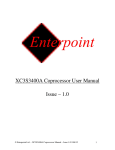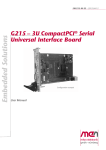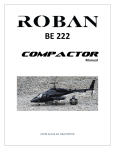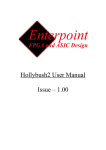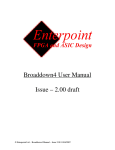Download Raggedstone3 User Manual Issue – 1.0
Transcript
1 Raggedstone3 User Manual Issue – 1.0 © Enterpoint Ltd. – Raggedstone3 Manual – Issue 1 14/04/2012 2 Kit Contents You should receive the following items with your Raggedstone3 development kit: 1 - Raggedstone3 Board 2 - 4 Digit, 7 Segment LED display (fitted) 3 – PCI mounting bracket (fitted) 3 – Prog2 (parallel port) or Prog3 (USB) programming cable © Enterpoint Ltd. – Raggedstone3 Manual – Issue 1 14/04/2012 3 Contents Kit Contents Foreword Trademarks INTRODUCTION RAGGEDSTONE3 BOARD GETTING STARTED SELECTING THE FPGA BANK VOLTAGES. PROGRAMMING RAGGEDSTONE3 RAGGEDSTONE3 FEATURES POWER INPUTS AND PICKUPS POWER REGULATORS DIL HEADERS SIL HEADERS CLOCK MODULE HEADER 7-SEGMENT DISPLAY HEADER FPGA OSCILLATOR LEDS USB SWITCHES DDR2 MEMORY PCIE SERIAL EEPROM TEMPERATURE SENSOR CONFIGURATION CPLD SPI FLASH MECHANICAL Medical and Safety Critical Use Warranty Support © Enterpoint Ltd. – Raggedstone3 Manual – Issue 1 14/04/2012 2 4 4 6 7 8 9 10 12 12 13 14 16 16 17 18 18 18 19 20 21 23 24 24 25 25 26 27 27 27 4 Foreword PLEASE READ THIS ENTIRE MANUAL BEFORE PLUGGING IN OR POWERING UP YOUR RAGGEDSTONE3 BOARD. PLEASE TAKE SPECIAL NOTE OF THE WARNINGS WITHIN THIS MANUAL. Trademarks Cyclone, Altera, Byteblaster, Quartus are trademarks of Altera Corporation, San Jose, California USA. Raggedstone3 is a trademark of Enterpoint Ltd. © Enterpoint Ltd. – Raggedstone3 Manual – Issue 1 14/04/2012 5 Figure 1 – Raggedstone3 Board. © Enterpoint Ltd. – Raggedstone3 Manual – Issue 1 14/04/2012 6 Introduction Welcome to your Raggedstone3 board. Raggedstone3 is Enterpoint’s Cyclone™-IV PCIE version of the very popular Raggedstone1 FPGA development board. The aim of this manual is to assist in using the main features of Raggedstone3. There are features that are beyond the scope of the manual. Should you need to use these features then please email [email protected] for detailed instructions. Raggedstone3 comes in two main variants either based on an EP4CGX110 or EP4CGX150 Cyclone™-IV FPGA. Should you need a non-standard size, speed grade, or temperature grade of Cyclone™-IV FPGA fitted to your Raggedstone3 please contact Enterpoint sales for a quote. In addition Raggedstone3 is supported by a wide range of add-on modules. Some examples of these include: ADC 7927 MODULE LED DOT MATRIX MODULE BUTTONS/SWITCHES/SATA/MEMORY MODULE RS232 AND RS485 HEADER MODULES DP83816 ETHERNET MODULE SD CARD MODULE DDR2 MODULE IDE/5V TOLERANT CPLD MODULE USB2 MODULE D/A CONVERTER MODULE ADV7202 MODULE OLED DISPLAY MODULE FT4232 4-CHANNEL USB MODULE SPI ETHERNET MODULE ACCELEROMETER MODULE XC3S3400A ACCELERATOR MODULE X1 XC6SLX150 ACCELERATOR MODULE X2 XC6SLX150 ACCELERATOR MODULE New modules are regularly added to our range We can also offer custom DIL Header modules should you require a function not covered by our current range of modules. Typical turn around for this service is 6-8 weeks depending upon quantity ordered and availability of components. © Enterpoint Ltd. – Raggedstone3 Manual – Issue 1 14/04/2012 7 Raggedstone3 Board Figure 2 – Raggedstone3 MAIN FEATURES. Getting Started Your Raggedstone3 will be supplied with a default setting of jumpers fitted. (1) Fit the LED 7 segment display into its connector (may already be fitted), (2) Either connect the Raggedstone3 board to a powered PCIe connector or plug in a 5V power supply using the 2.1mm Jack socket. (3) Fit an oscillator into the oscillator socket (may already be fitted). (4) Switch on your power source. © Enterpoint Ltd. – Raggedstone3 Manual – Issue 1 14/04/2012 8 Selecting the FPGA Bank voltages. The User I/O pins of the Cyclone™-IV on Raggedstone3 are divided into 2 banks. The left hand side header pins are routed to Banks 7 and 8 of the FPGA, the Right hand side headers are routed to Banks 5 and 6. The IO voltages are set to either 3.3V or 2.5V using jumpers on the 6-pin headers: J11 for Banks 5 and 6, and J9 for Banks 7 and 8. Alternatively a user-generated Bank IO voltage could be introduced on pin 2 of J9 or J11. There is a 0V reference on pin 5 of J9 and J11 for this purpose. If you choose to use this option please refer to the Cyclone™-IV user manual from www.altera.com to check the allowed IO voltage range for the FPGA. Figure 4 – Raggedstone3 VCCO Supply Selection. Figure 4a – Pin allocation of J11 (J9 is identical) © Enterpoint Ltd. – Raggedstone3 Manual – Issue 1 14/04/2012 9 Programming Raggedstone3 The programming of the FPGA and SPI Flash on Raggedstone3 is achieved using the JTAG connection. There is a single JTAG chain on Raggedstone3. The JTAG chain allows the programming of the Cyclone™-IV, the configuration CPLD and the SPI Flash devices. There are 2 JTAG connector sites on Raggedstone3. The first (J2) is a 2x7x2mm right angled connector which is used with the Enterpoint PROG4 programming cable. This JTAG connector has a layout as follows: GND NC GND NC GND TDI Top edge of board GND TDO GND TCK GND TMS GND 3V3 The second JTAG connector site (J1) is designed to accept the 2x5x0.1inch header used by the Altera USB-blaster programming cable. The pinout is shown below: TDI GND NC NC TMS NC TDO 3V3 TCK GND Using the Quartus Programmer and Auto Detect the JTAG chain appears like this: 1. Programming the FPGA directly. Direct JTAG programming of the Cyclone™-IV FPGA is volatile and the FPGA will lose its configuration every time the board power is cycled. For sustained use of an FPGA design programming the design into the Flash memory is recommended (see 2 below). Direct JTAG programming of the FPGA using a .sof file is useful for fast, temporary programming during development of FPGA programs. Right click the word <none> to the left of ‘EP4CGX110’ above. Choose ‘Add File’. Navigate to your .sof file. Then check the ‘Program/Configure’ box on the same line as the Cyclone™-IV device and click on the ‘Start’ button on the left. The progress bar at the top left of the screen should turn green as programming proceeds. This process is very quick (typically 10-15 seconds). © Enterpoint Ltd. – Raggedstone3 Manual – Issue 1 14/04/2012 10 2. Programming the SPI flash memory. This is a 2-stage process: converting the .sof file into a .pof file, then programming the flash memory. a. Converting the file. On the Quartus screen file menu choose ‘convert programming files’. This screen will appear: Choose the options shown above, right clicking in the white window to activate the ‘add file’ button and navigating to your .sof file. Click ‘Generate’. The .pof file will appear at the location chosen. b. Programming the flash memory. Return to the Quartus programmer. Right-click on the <none> to the left of ‘QSPI_1Gb’ and navigate to your .pof file. Check the boxes in the ‘Program/Configure’ column (it is only necessary to check the top of the 3 checked boxes, the others check automatically). Click on the ‘Start’ button. The SPI flash devices will program. This will take 5-10 minutes. © Enterpoint Ltd. – Raggedstone3 Manual – Issue 1 14/04/2012 11 Raggedstone3 Features Power Inputs and Pick-ups Raggedstone3 is powered from 3.3V input direct from the PCIe edge connector or the 3.3V output from an on-board Micrel MIC22600 6A regulator circuit. This regulator circuit produces 3.3V from an input 5V supply. The choice of which of these 3.3V supplies is used is determined by the settings of J7. When using the on-board 5V to 3.3V regulator the 5V input power that powers the board is supplied either through the DC Jack J8 or the disk drive connector J13 (5V pin). Only a single input 5V supply should be used as these inputs are hard connected together on Raggedstone3 and differential inputs will cause large currents to flow between the input 5V options. Care should also be taken not to exceed 5.5V on either of these inputs as an overvoltage will damage the regulator circuit. The 1.2V, 1.8V and 2.5V power rails are derived from the internal 3.3V rails using 3 further MIC22600 regulator circuits. Fig.3 below shows the locations of test points where you can check voltages on the Raggedstone3. For powering add-on modules Raggedstone3 has 30 header pins with 3.3V and 0V available on each side of the board allowing users to access power for their own add-on circuitry. These pins are arranged on a 0.1inch grid to enable users to plug in their own stripboard designs. © Enterpoint Ltd. – Raggedstone3 Manual – Issue 1 14/04/2012 12 Figure 5 – Raggedstone3 Power Supply Features Power Regulators WARNING – THE REGULATORS MAY BECOME HOT IN NORMAL OPERATION ALONG WITH THE BOARDS THERMAL RELIEF. PLEASE DO NOT TOUCH OR PLACE HIGHLY FLAMABLE MATERIALS NEAR THESE DEVICES WHILST THE RAGGEDSTONE3 BOARD IS IN OPERATION. Raggedstone3 has four Micrel MIC22600 switching regulator circuits. These regulators are each capable of delivering 6 amps but may be limited by input supply and fusing restrictions. As standard a 2.6A fuse is fitted limiting the power usage of Raggedstone to about 8.6W but for special OEM build this fuse can be replaced with a higher capacity link allowing a higher board power envelope. In such special configurations the board power envelope can rise to 10W when powered from the PCIe connector or 20W when using one of the 5V input options. For OEM customers of this board we can also offer a MIC22700 in any on the MIC22600 regulator positions offering a slightly higher 7A capability if needed. If more current is drawn the resettable fuse will cut the supply to the board, if this happens the power supply must be switched off and time given for the fuse to reset, which occurs when the fuse has cooled and reconnected its internal contacts. This typically takes 1-2 seconds. A fifth linear regulator (LP2996) provides a 0.9V reference for the DDR2 memory devices. Figure 6 – Raggedstone3 POWER REGULATORS. © Enterpoint Ltd. – Raggedstone3 Manual – Issue 1 14/04/2012 13 DIL Headers The four 2x30 DIL Headers provide a simple mechanical and electrical interface for add-on modules. The connectors on this header are on a 0.1inch, 2.54mm pitch and allow either custom modules or strip board to be fitted. The headers have a row of permanent positive power sockets (3.3V) to the left of JL2 and JR2 and a row of permanent GND (0V) sockets to the right of the JL1 and JR1. Voltages outside the range 0V to 3.3V must not be applied to the DIL headers. The Cyclone™-IV has an absolute maximum IO input voltage of 3.9V. The connections between the DIL the headers and the FPGA are shown below: 1 2 3 4 5 6 7 8 9 10 11 12 13 14 15 16 17 18 19 20 21 22 23 24 25 26 27 28 29 30 LEFT DIL HEADER JL1 JL2 J13 0V 3.3V C16 H13 0V 3.3V B16 D9 0V 3.3V D15 C9 0V 3.3V C15 F8 0V 3.3V B15 E8 0V 3.3V A15 B7 0V 3.3V D14 A8 0V 3.3V C14 D7 0V 3.3V B13 C7 0V 3.3V B12 H12 0V 3.3V G15 G12 0V 3.3V G14 C11 0V 3.3V J14 C10 0V 3.3V H14 B9 0V 3.3V A14 A9 0V 3.3V A13 D8 0V 3.3V C13 C8 0V 3.3V C12 E6 0V 3.3V A12 D6 0V 3.3V A11 H7 0V 3.3V B10 G7 0V 3.3V A10 C4 0V 3.3V A7 C3 0V 3.3V A6 C2 0V 3.3V C6 C1 0V 3.3V B6 D4 0V 3.3V A5 C5 0V 3.3V A4 E5 0V 3.3V B4 D5 0V 3.3V B3 RIGHT DIL HEADER JR1 JR2 B19 0V 3.3V G22 A20 0V 3.3V F22 B20 0V 3.3V J21 B21 0V 3.3V H22 C19 0V 3.3V K19 C20 0V 3.3V K20 E21 0V 3.3V N21 E22 0V 3.3V N22 F20 0V 3.3V R19 E20 0V 3.3V T20 J19 0V 3.3V T19 J20 0V 3.3V U20 M13 0V 3.3V V20 L13 0V 3.3V V21 T21 0V 3.3V A21 T22 0V 3.3V A22 K22 0V 3.3V C22 J22 0V 3.3V B22 M18 0V 3.3V D19 M19 0V 3.3V D20 N19 0V 3.3V D21 N20 0V 3.3V D22 N17 0V 3.3V F18 M17 0V 3.3V G19 R20 0V 3.3V G20 R21 0V 3.3V G21 V22 0V 3.3V H20 U22 0V 3.3V H21 W20 0V 3.3V Y22 W21 0V 3.3V W22 The signals on the DIL headers are arranged in LVDS pairs and routed such that the trace lengths approximately match and skew is minimised within pair. Adjacent LVDS_P and LVDS_N form the matched pair at the DIL Header and the Cyclone™-IV FPGA. For example H12 and G12 form one pair. © Enterpoint Ltd. – Raggedstone3 Manual – Issue 1 14/04/2012 14 All LVDS pairs can be used as general inputs/outputs from the Cyclone™-IV. Figure 7 – Raggedstone3 DIL Headers © Enterpoint Ltd. – Raggedstone3 Manual – Issue 1 14/04/2012 15 SIL Headers There are 4 SIP headers on Raggedstone3. They are arranged as 2 pairs. J10 and J12 form the Clock Module header and have 5 pins each. The two 8-pin SIL headers are usually used to support the LTC-C4627JR 4-digit 7-segment display (U14), however the 7 segment display to make these pins available to the user. Voltages outside the range 0V to 3.3V must not be applied to the SIL headers. The Cyclone™-IV has a maximum IO input voltage of 3.9V. Figure 8 – Raggedstone3 SIL Headers 1. CLOCK MODULE HEADER These header pins are designed to allow the Enterpoint Clock module to be fitted. This module is fitted with an ICS8442 700MHZ, Crystal Oscillator-To-Differential LVDS Frequency Synthesizer device. If this module is not fitted the header pins are available to the user. J12 has a permanent positive power pin (3V3) at the top position. J10 has a GND (0V) connection at the top position. The connections to the FPGA are shown below with the Bank number in parentheses: SIGNAL NAME DGND GCLK1 GCLK0 CLKHDR5 CLKHDR6 J10 J10 PIN NUMBER PIN1 PIN2 PIN3 PIN4 PIN5 FPGA PIN 0V M7(3) N7(3) L19(6) L20(6) SIGNAL NAME VD3V3 CLKHDR1 CLKHDR2 CLKHDR3 CLKHDR4 © Enterpoint Ltd. – Raggedstone3 Manual – Issue 1 14/04/2012 J12 J12 PIN NUMBER PIN1 PIN2 PIN3 PIN4 PIN5 FPGA PIN 3.3V P20(5) P22(5) R16(5) R17(5) 16 The connections to J10 are LVDS pairs connecting to Differential Clock inputs on the FPGA. The connections to R16/R17 and L19/L20 are on LVDS pairs.. The Connections to P20 and P22 are to general purpose IO pins. The horizontal distance between J12 and J10 is 0.6inch (15.25mm). 2. 7-SEGMENT DISPLAY HEADER The two 8-pin headers which form the 7-segment display holder U14 have 14 connections to the FPGA. Of these 14 connections 8 (shown BOLD) have series 470ohm resistors, which are normally used as current-limiting resistors for the 7 segment display. This should be taken into account if this header is used for other purposes. The connections between U14 and the FPGA are shown below (Bank number in parentheses): PIN16 D11(8) PIN15 F12(7) PIN 14 D12(8) PIN13 H17(6) PIN12 J15(6) PIN11 A18(7) PIN10 NC PIN9 NC PIN1 G10(8) PIN2 D10(8) PIN3 D13(7) PIN4 H9(8) PIN5 G16(6) PIN6 G17(6) PIN7 A19(7) PIN8 D16(7) The vertical distance between the upper and lower pins of U6 is 0.4inch (10.2mm). © Enterpoint Ltd. – Raggedstone3 Manual – Issue 1 14/04/2012 17 FPGA Raggedstone3 supports Cyclone™-IV devices in the 484-pin package. Raggedstone3 is normally available with the EP4CGX110 FPGA fitted, which has 109,424 logic elements or the larger EP4CGX150 (149,760 Logic elements). Should you have an application that needs industrial or faster speed grades please contact sales for a quote at [email protected] Oscillator The oscillator socket U12 on Raggedstone3 supports 3.3V, 8-pin DIL outline, oscillator crystals. This clock signal is routed directly through to the FPGA on pin K10, Bank 8, which is a Clock input to the FPGA. A fixed 25MHz ASEM oscillator is also fitted to Raggedstone3. The signal from this oscillator is connected to the FPGA on pins L21 and L22, Bank 6, which are Clock inputs to the FPGA. The Cyclone™-IV has Digital Clock Multipliers (DCMs) to produce multiples, divisions and phases of clock signals. Please consult the Cyclone™-IV datasheet available from the Altera website at http://www.altera.com if multiple clock signals are required. LEDs On Raggedstone3 there are 5 LEDS. LED1 is situated on the top left corner of the board and indicates the presence of the 3.3v power rail. It is not available for other uses. LEDs 2 to 5, which are situated the top of the board to the right of the 7-segment display, are user LEDs and are connected to the FPGA as indicated below: LED2 R22 LED3 L15 LED4 T18 LED5 T17 Figure 8 – Raggedstone3 FPGA, Oscillator socket and LEDs © Enterpoint Ltd. – Raggedstone3 Manual – Issue 1 14/04/2012 18 USB Figure 10 – Raggedstone3USB interface. The USB interface on the Raggedstone3 is achieved using an FT232R USB to serial UART interface. The datasheet and drivers for this device are available from http://www.ftdichip.com. When appropriate drivers are installed the Raggedstone3 USB port should be detected as a serial port. Alternative data optimised drivers are also available from FTDI. The FT232R is connected to the Cyclone™-IV and provided a simple UART, or other converter, is implemented then the data sent over the USB serial port can be used either as control and/or data information. This allows a host computer to act in a number of ways including system control and data storage functions. The connections between the USB device and the FPGA are shown below: FT232R CTS# DCD# DSR# RI# RTS# DTR# TXD RXD FPGA PIN D17 C17 A17 E17 J10 A16 F16 F17 © Enterpoint Ltd. – Raggedstone3 Manual – Issue 1 14/04/2012 19 Push Button Switches Raggedstone3 has two tactile push-button switches. To use these switches it is necessary to set the IO pins connected to the switches to have a pull up resistor setting in the constraints file. Any switch pressed, or made, will then give a LOW signal at the FPGA otherwise a HIGH is seen. The two push button switches are connected to the following IO pins. SWITCH 1 L14 SWITCH 2 H8 Figure 10 – Raggedstone3 Switches © Enterpoint Ltd. – Raggedstone3 Manual – Issue 1 14/04/2012 20 DDR2 Figure 10 – Raggedstone3 DDR2 Raggedstone3 has two Micron MT47H32M16BN or Winbond W9751G6JB-25 DDR2 devices as standard. These devices are organised as 8 Meg x 16 x 4 banks. These devices are supported by the hard core memory controller that is in the Cyclone™-IV FPGA. To add this core to your design use the Megafunction wizard tool, part of the Quartus suite, which will generate implementation templates in VHDL or Verilog for the configuration that you want to use. More details on the memory controller can be found in the user guide http://www.altera.com. The DDR2 devices use 16 address lines and 32 data lines to address all the available memory, which can be accessed at speeds of 2.5ns. The Address lines A[0:15] are common to the two DDR2 devices, as are the ODT, BA[0:2], CS, RAS, CAS, WE and all the Clock signals. The remaining signals from each DDR2 device are routed separately to the FPGA, U16 connects via data lines DQ[0:15], DM[0:1] and DQS[0:1] while U15 connects via DQ[16:31], DM[2:3] and DQS[2:3]. More details of the DDR2 can be found from www.micron.com. All the signals are terminated with appropriate resistors. There is a timing loop implemented between pins AA12 and AB12. The connections between the FPGA and the DDR2 devices are shown below: © Enterpoint Ltd. – Raggedstone3 Manual – Issue 1 14/04/2012 21 The DDR2 sites have the following connections to the FPGA: FPGA DDR2 SIGNAL DDR2 PIN DDR2 SIGNAL PIN DDR_A0 R11 M8 DDR_DQ0 DDR_A1 AB11 M3 DDR_DQ1 DDR_A2 AB5 M7 DDR_DQ2 DDR_A3 AA7 N2 DDR_DQ3 DDR_A4 AB7 N8 DDR_DQ4 DDR_A5 AB9 N3 DDR_DQ5 DDR_A6 W12 N7 DDR_DQ6 DDR_A7 T9 P2 DDR_DQ7 DDR_A8 AA13 P8 DDR_DQ8 DDR_A9 AB13 P3 DDR_DQ9 DDR_A10 T14 M2 DDR_DQ10 DDR_A11 U14 P7 DDR_DQ11 DDR_A12 AB16 R2 DDR_DQ12 DDR_A13 Y17 R8 DDR_DQ13 DDR_A14 AB21 R3 DDR_DQ14 DDR_A15 AB19 R7 DDR_DQ15 DDR_BA0 AB22 L2 DDR_DQ16 DDR_BA1 W18 L3 DDR_DQ17 DDR_BA2 AB17 L1 DDR_DQ18 DDR_CS_N AA20 L8 DDR_DQ19 DDR_RAS_N AA21 K7 DDR_DQ20 DDR_WE_N R14 K3 DDR_DQ21 DDR_CAS_N AA19 L7 DDR_DQ22 DDR_CKE U6 K2 DDR_DQ23 DDR_CLK U7 J8 DDR_DQ24 DDR_CLK_N V7 K8 DDR_DQ25 DDR_DM_0 AB6 F3(U16) DDR_DQ26 DDR_DM_1 AA6 B3(U16) DDR_DQ27 DDR_DM_2 Y15 F3(U15) DDR_DQ28 DDR_DM_3 AB10 B3(U15) DDR_DQ29 DDR_DQS_0 Y10 F7(U16) DDR_DQ30 DDR_DQS_1 Y8 B7(U16) DDR_DQ31 DDR_DQS_2 AA15 F7(U15) DDR_ODT DDR_DQS_3 T13 B7(U15) © Enterpoint Ltd. – Raggedstone3 Manual – Issue 1 14/04/2012 FPGA PIN AA10 W11 Y11 Y12 AB8 AA9 Y9 W9 AB4 Y6 Y7 W7 T11 Y5 W6 W5 AA16 AB18 W17 U15 Y16 Y18 AA18 Y19 W15 Y14 W14 AB15 R13 AB14 Y13 W13 AA22 DDR2 PIN G8(U16) G2(U16) H7(U16) H3(U16) H1(U16) H9(U16) F1(U16) F9(U16) C8(U16) C2(U16) D7(U16) D3(U16) D1(U16) D9(U16) B1(U16) B9(U16) G8(U15) G2(U15) H7(U15) H3(U15) H1(U15) H9(U15) F1(U15) F9(U15) C8(U15) C2(U15) D7(U15) D3(U15) D1(U15) D9(U15) B1(U15) B9(U15) K9 22 PCIe Edge Connector The Raggedstone3 has a x4 PCIe Interface. The pin out of the Cyclone™-IV FPGA has been chosen such that the PCI interface follows the pinout for the Altera Cyclone™-IV hard core for PCIe which can be generated automatically by the Quartus software. The configuration arrangement of Raggedstone3 allows the FPGA to configure within the time requirements for the PCIe specification. The connections between the PCIe connector and the FPGA are shown below. SIGNAL NAME PCIE_CLK_P PCIE_CLK_N PCIE_TX0_P PCIE_TX0_N PCIE_RX0_P PCIE_RX0_N PCIE_PWRGD PCIE_PRESENT#1 PCIE_PRESENT#2 PCIE_PRESENT#3 PCIE_TX1_P PCIE_TX1_N PCIE_RX1_P PCIE_RX1_N PCIE_TX2_P PCIE_TX2_N PCIE_RX2_P PCIE_RX2_N PCIE_TX3_P PCIE_TX3_N PCIE_RX3_P PCIE_RX3_N PCIE CONNECTOR PIN A13 A14 A16 A17 B14 B15 A11 A1 TO B32 B17 B32 TO A1 A21 A22 B19 B20 A25 A26 B23 B24 A29 A30 B27 B28 © Enterpoint Ltd. – Raggedstone3 Manual – Issue 1 14/04/2012 FPGA PIN M11 N11 V2 V1 Y2 Y1 M20 P2 P1 T2 T1 K2 K1 M2 M1 F2 F1 H2 H1 23 Serial EEPROM Raggedstone3 has a 16K Two-Wire Atmel AT24C16BY6 EEPROM device which uses a simple Parallel address and single serial data line and clock. There is also a write protect line which can be used to electronically safeguard the information contained in the device The EEPROM has 3 address lines which are permanently connected to 0V. It can run at speeds up to 400 kHz. This serial memory has 2048 words of 8 bits and employs a byte or page programming system. The connections between the EEPROM and the FPGA are shown below: EEPROM SIGNAL SDA SCL WP FPGA PIN B18 C18 G18 Temperature Sensor There is a temperature sensor (type LM75C) on Raggedstone3 which has a 2-wire serial interface and an output which behaves as an over-temperature warning. The connections to the FPGA are shown below: SIGNAL SDA SCL OVER-TEMPERATURE FPGA PIN B1 A2 A1 © Enterpoint Ltd. – Raggedstone3 Manual – Issue 1 14/04/2012 24 Configuration CPLD Raggedstone3 uses an EPM2210F256C5 CPLD to configure the Cyclone™-IV FPGA from four 128Mbit SPI flash memory devices. This device is preloaded with a core which takes the configuration data from the 4 flash memory devices and sends it in an 8 bit parallel format to the FPGA. A 50 MHz oscillator drives the configuration rate. The connections between the CPLD and the FPGA are: CYCLONE™-IV FPGA K4 D1 G8 G6 F6 W4 Y4 R9 U5 R8 D3 H4 SIGNAL NAME CFG_DATA0 CFG_DATA1 CFG_DATA2 CFG_DATA3 CFG_DATA4 CFG_DATA5 CFG_DATA6 CFG_DATA7 CONF_DONE NSTATUS DCLK NCONFIG CPLD PIN M15 L12 M16 M13 L14 N14 M14 P15 N15 N16 L13 L11 SPI Flash Memory The four MX25L25635ENZI Quad flash memory devices hold the configuration code for the FPGA when it is powered providing a suitable .pof file is programmed into the devices. The combined capacity of the four 256Mbit flash memory devices is 1GBit, with a single configuration bitstream for Raggedstone3 taking 3.5MBits. Advanced users may wish to use the remaining space in the four flash memory devices for alternative configuration data files or user code and data storage. This will entail modifying the configuration file in the CPLD. After configuration the SPI Flash devices can be accessed via the following pins of the CPLD: The pin number on the flash memory device appears in parentheses following the signal name. SIGNAL CS Q/MISO1 WP/MISO2 HOLD/MISO3 CCLK D/MISO0 MX25 PIN 1 2 3 7 6 5 U1 P13 R16 P12 T15 N12 R14 MEMORY DEVICE U2 U3 M12 M11 R13 N9 P11 R8 T13 N8 N11 T7 R12 P8 © Enterpoint Ltd. – Raggedstone3 Manual – Issue 1 14/04/2012 U4 R7 T6 M7 R6 N7 T5 25 Mechanical information All dimensions are shown in millimetres AND are subject to manufacturing tolerances. The maximum height of the components on the board is approximately 13mm measured from the lower surface of the PCB to the upper surface of the 7-segment display. If the display is not fitted the maximum height is approximately 12.5mm measured from the lower surface of the PCB to the upper surface of the 2.1mm jack socket. If you need any further mechanical information please contact us. Contact information is shown on page 27 of this manual. © Enterpoint Ltd. – Raggedstone3 Manual – Issue 1 14/04/2012 26 Medical and Safety Critical Use Raggedstone3 boards are not authorised for the use in, or use in the design of, medical or other safety critical systems without the express written person of the Board of Enterpoint. If such use is allowed the said use will be entirely the responsibility of the user. Enterpoint Ltd will accepts no liability for any failure or defect of the Raggedstone3 board, or its design, when it is used in any medical or safety critical application. Warranty Raggedstone3 comes with a 90 day return to base warranty. Do not attempt to solder connections to the Raggedstone3. Enterpoint reserves the right not honour a warranty if the failure is due to soldering or other maltreatment of the Raggedstone3 board. Outside warranty Enterpoint offers a fixed price repair or replacement service. We reserve the right not to offer this service where a Raggedstone3 has been maltreated or otherwise deliberately damaged. Please contact support if need to use this service. Other specialised warranty programs can be offered to users of multiple Enterpoint products. Please contact sales on [email protected] if you are interested in these types of warranty, Support Enterpoint offers support during normal United Kingdom working hours 9.00am to 5.00pm. Please examine our Raggedstone3 FAQ web page and the contents of this manual before raising a support query. We can be contacted as follows: Telephone Email - ++44 (0) 121 288 3945 - [email protected] © Enterpoint Ltd. – Raggedstone3 Manual – Issue 1 14/04/2012





























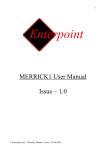
![Atari ST System-on-Chip in VHDL (Author: Lyndon Amsdon) [undated]](http://vs1.manualzilla.com/store/data/005994841_1-cb1a0817df59f22c671df08194997a7c-150x150.png)